Page 1

+
ThopEasy
INSTRUCTIONS FOR USE
Thopaz
+
Thopaz
Precious life – Progressive care
Page 2
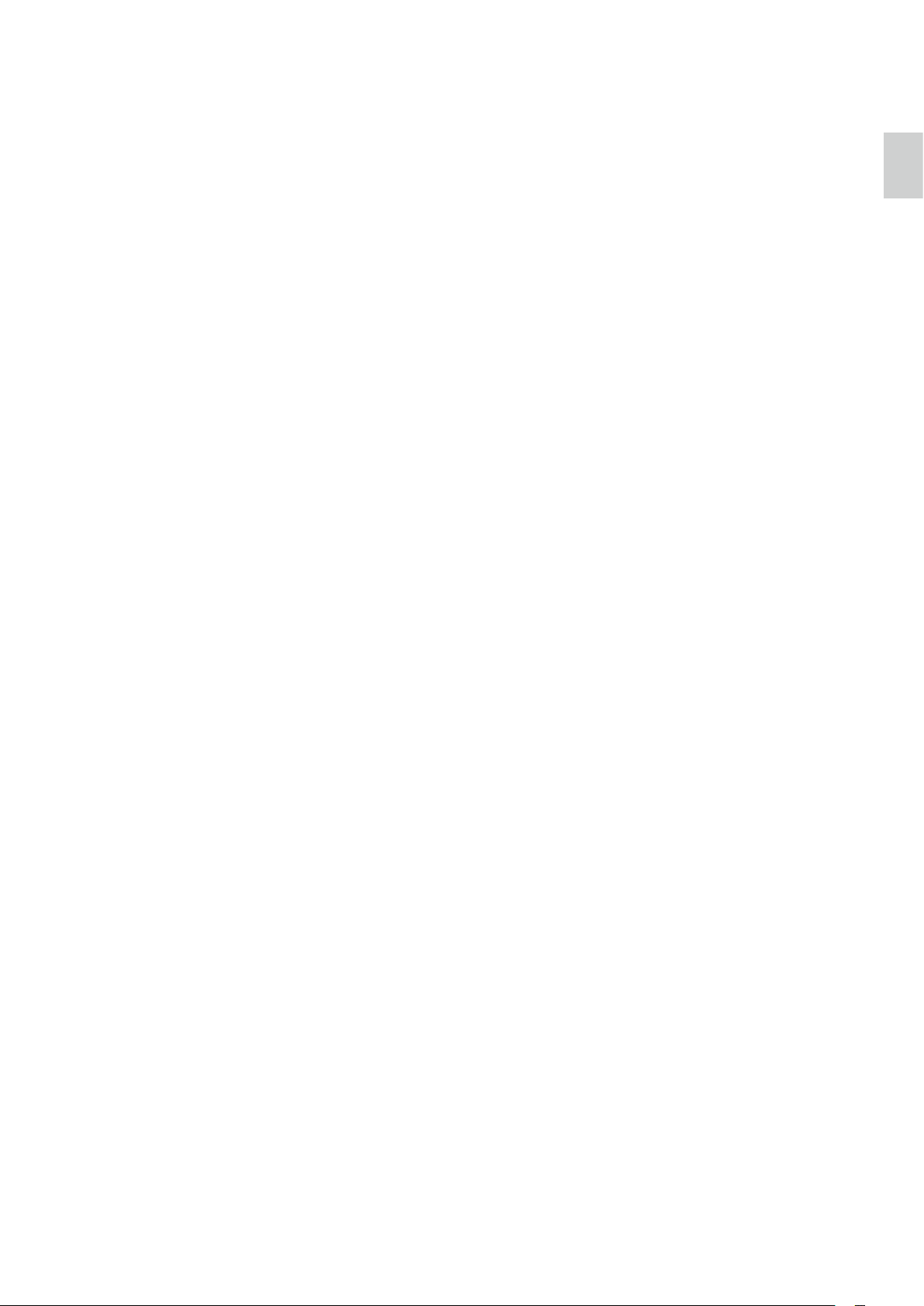
Table of contents
1 Requirements ............................................................................................................................................................................ 3
2 Installation of ThopEasy+ on your PC ....................................................................................................................................... 4
3 Instructions for use ................................................................................................................................................................ 5–9
3.1 Start ThopEasy+ ............................................................................................................................................................ 5
3.2 Change settings ............................................................................................................................................................ 5
3.3 Data transfer to PC and open file .................................................................................................................................. 6
3.4 ThopEasy+ windows ..................................................................................................................................................... 7
3.5 Save file ......................................................................................................................................................................... 9
3.6 Export functions ............................................................................................................................................................ 9
4 ThopEasy+ graph user guide ...................................................................................................................................................10
4.1 Air leak and pressure ....................................................................................................................................................10
4.1.1 Zero air leak patient ..............................................................................................................................................11
4.1.2 Intermittent air leak patient ...................................................................................................................................12
4.1.3 Slowly resolving air leak patient ............................................................................................................................13
4.1.4 Prolonged air leak (PAL) patient ............................................................................................................................14
4.2 Using ThopEasy+ data to challenge clinical pressure & review chest tube management .............................................15
5 Information about Thopaz+ / Thopa z ........................................................................................................................................16
6 Trouble shooting .......................................................................................................................................................................17
7 Signs and symbols ................................................................................................................................................................... 18
EN
2
Page 3

1 Requirements
Hardware Requirements
– Thopaz+ / Thopaz Digital Chest Drainage
– USB A-B cable (not included)
– Computer with a free USB port
– CD Thopaz+ / Thopaz (comes along with device)
Software Requirements
One of the following Microsoft Operating Systems:
– Windows 7 32 Bit
– Windows 7 64 Bit
– Windows XP 32 Bit (with SP3 or higher)
– Windows XP 64 Bit (with SP3 or higher)
– Windows 8 32 Bit
– Windows 8 64 Bit
– Windows 8.1 32 Bit
– Windows 8.1 64 Bit
– Windows 10 64 Bit
EN3EN
Compatibility
ThopEasy+ can be used to download and assess data from Thopaz+ and Thopaz devices.
Accessories
– CD Thopaz+ (079.1007) / CD Thopaz (079.0035)
– USB cable (079.0034)
Page 4
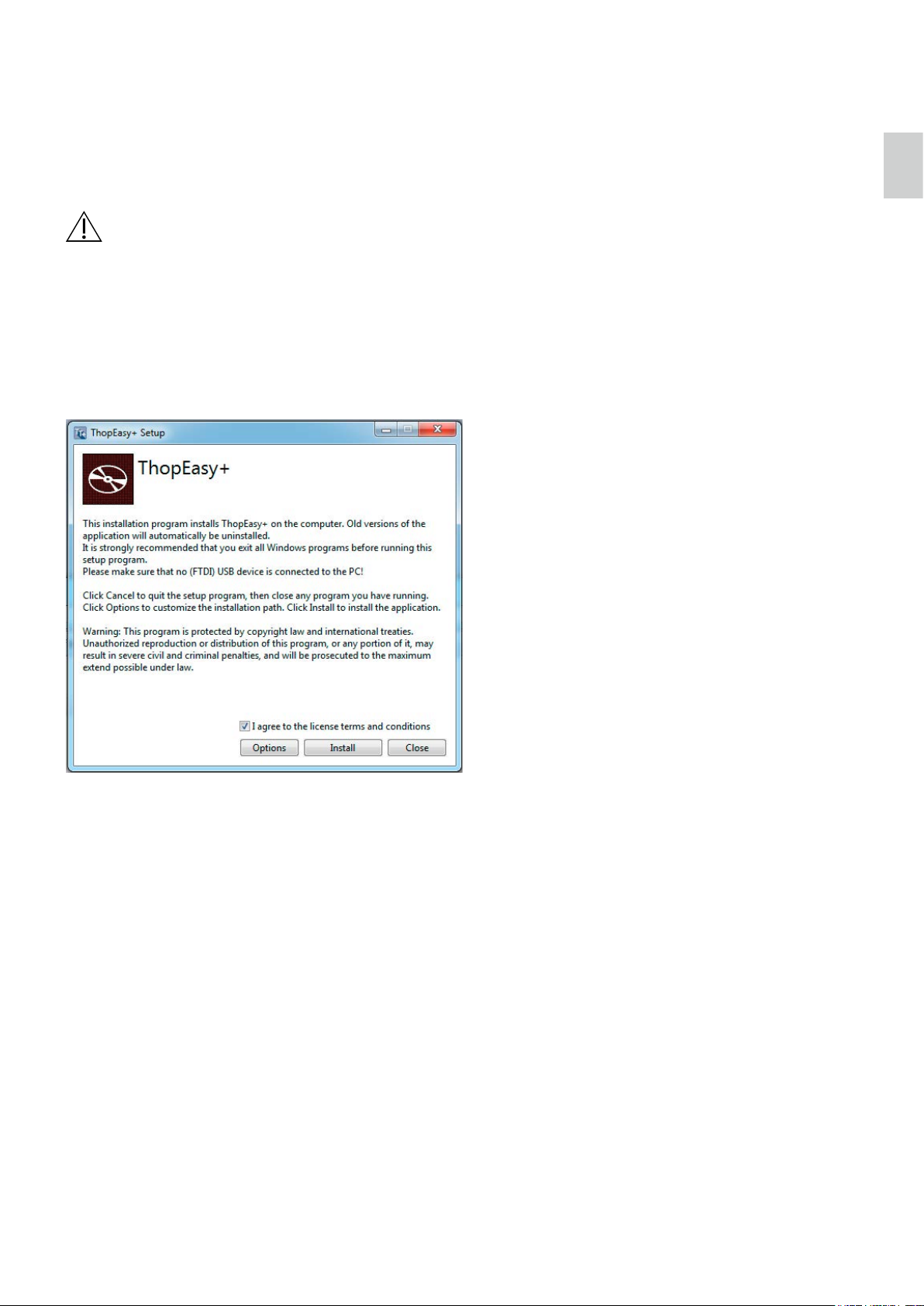
2 Installation of ThopEasy+ on your PC
To install ThopEasy+ you need administrator rights on your PC. If the installation is not possible ask your
IT department to install ThopEasy+. Install ThopEasy+ before connecting Thopaz+ / Thopaz to the PC.
1. Close all programs.
2. Ensure Thopaz+ / Thopaz is not connected to your PC, otherwise disconnect USB cable.
3. Insert Thopaz+ / Thopaz CD.
4. Start installation by double-clicking on file ThopEasy+SetupRelase.exe.
EN
4
Page 5
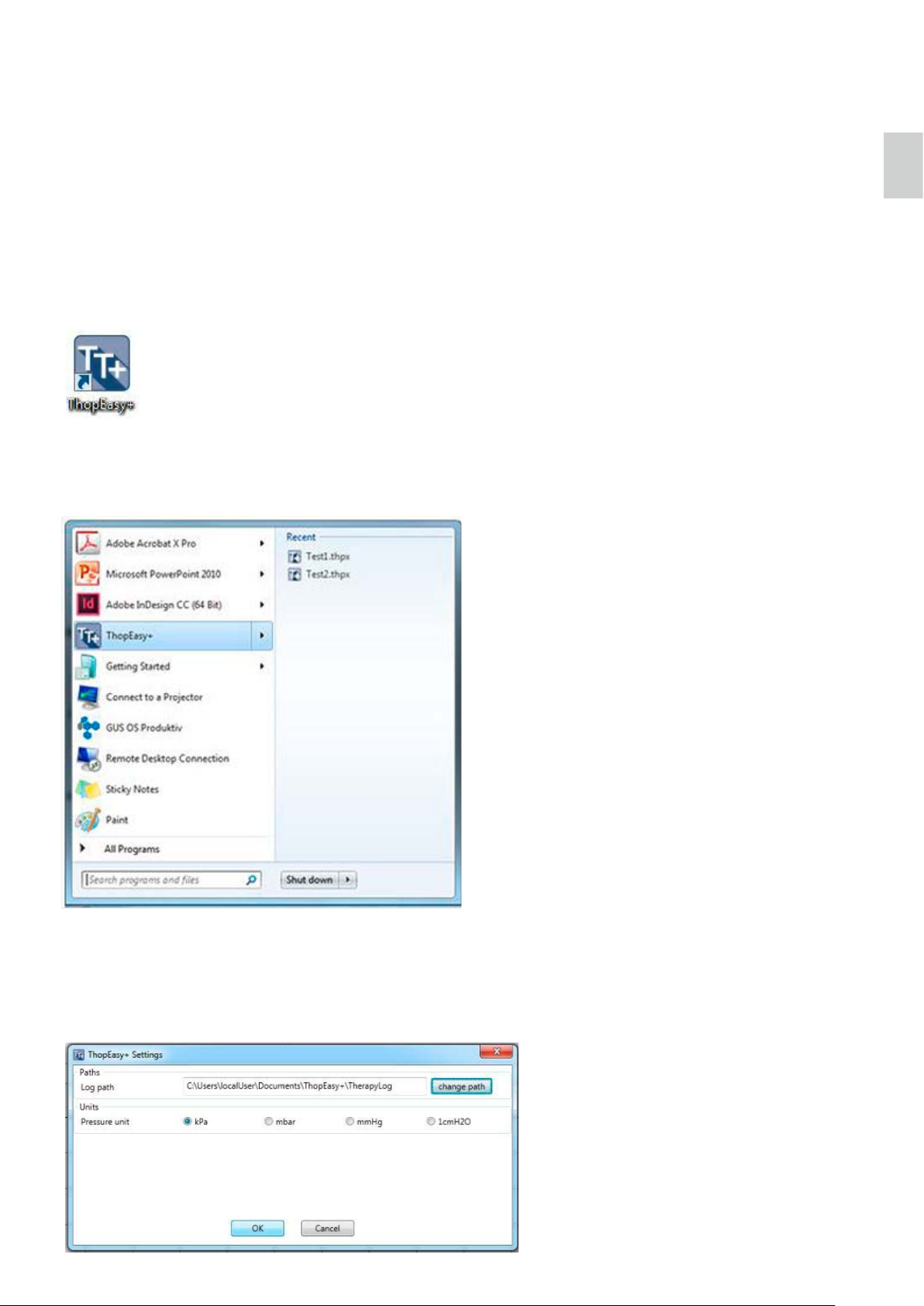
3 Instructions for use
EN
3.1 Start ThopEasy
Note: Data transfer via USB is not allowed during therapy.
1. Close all programs.
2. Connect Thopaz+ / Thopaz to the PC with USB cable.
3. Start ThopEasy+ by clicking on the desktop shortcut
or
3. Start ThopEasy+ according the instructions in the following window:
+
3.2 Change settings
By clicking on TE+ → Settings you can select the log path where ThopEasy+ saves the downloaded therapy data.
The unit for the pressure scale can be changed for your application.
5
Page 6
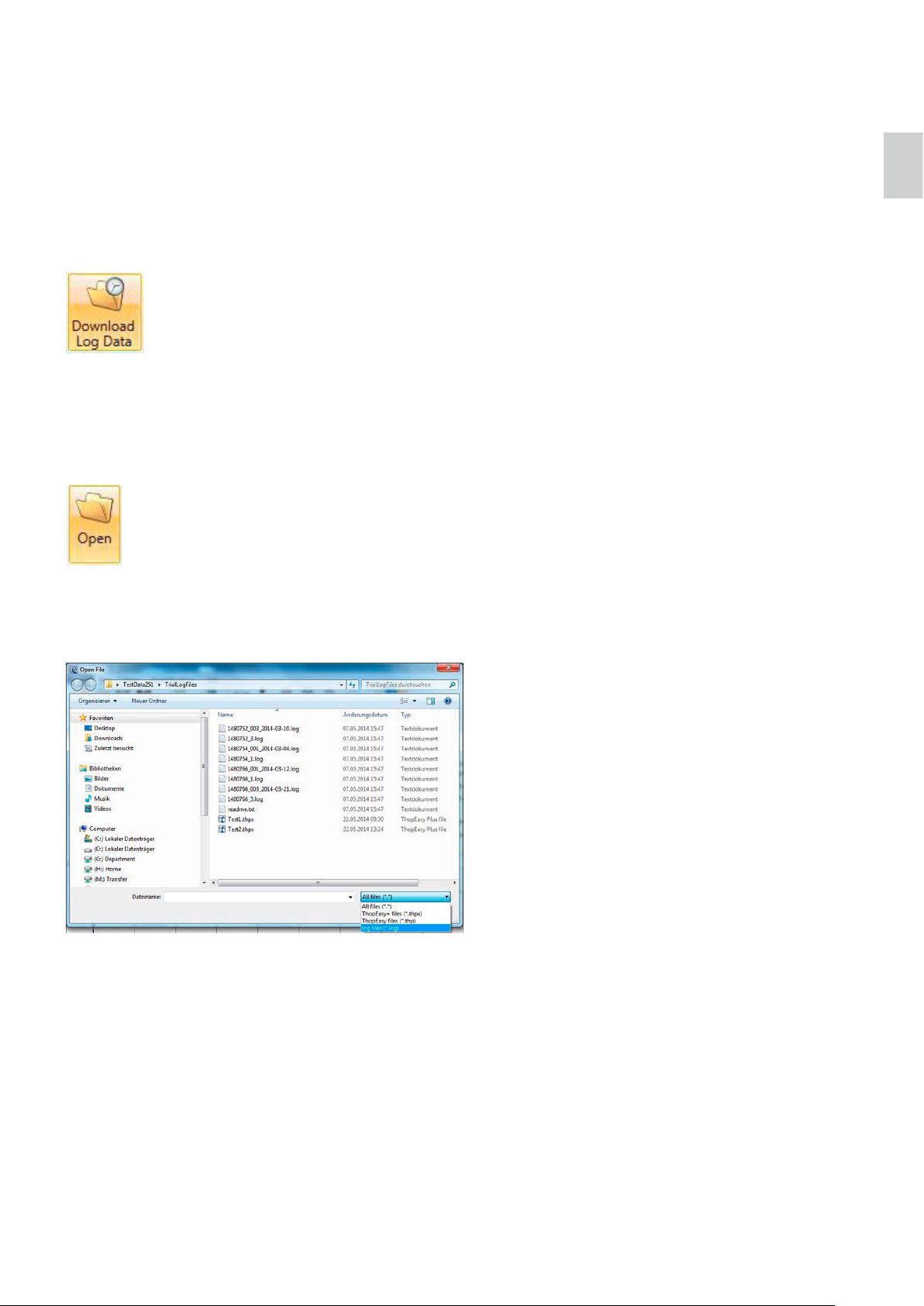
3.3 Data transfer to PC and open file
By clicking on
all treatment data is downloaded from the device and saved according your settings (see chapter 3.3) or by default.
Note: After downloading the .log files, the Thopaz+ / Thopaz memory is erased by default.
By clicking on
you can open the existing ThopEasy+ documents (.thp / .thpx) or log files.
ThopEasy+ will show the following dialog.
EN
The dialog shows all saved data (.thp / .thpx or log file).
File types
*.log Therapy data downloaded from the device.
The file name consists of the Thopaz+ / Thopaz serial number and the therapy ID.
(serialnumber_therapyID.log).
*.thpx Therapy data which was previously loaded and saved by ThopEasy+.
*.thp Therapy data which was previously loaded and saved by ThopEasy.
You can only open these existing files with ThopEasy+. Saving as *.thp file is not possible with ThopEasy+.
6
Page 7

3.4 ThopEasy+ windows
EN
Time of d ata
transfer to PC
Seri al No. (ca nnot
be changed)
a
Therapy No. Therapy type
b
d
c
Tracking line Air leak c urve This line indicates
a canister change
Fluid curve
Set
pressure
Mea su re d
pressure curve
Therapy Data
a
Additonal data about patient or treatment can be entered here.
This data can be edited, printed or saved in the .thpx file.
b
General therapy data is displayed.
Graph View
c
The graph view shows set pressure (pressure you set on the device), measured pressure (pressure at tubing connector),
air leak (air flow) and fluid.
Parameters can get hidden by removing the hook.
Fluid is only shown for data obtained from Thopaz+ devices during the therapy.
y-axis (vertical axis)
Left: negative pressure — curve in grey
Right: air leak (air flow) — curve in blue
Right: Fluid — curve in orange
e
7
Page 8

By the zoom y-axis icon you can zoom in overall y-axis parameter.
By the relative zoom icon you can individually zoom in each parameter.
x-axis (horizontal axis)
By the zoom x-axis icon you can zoom in the timeline axis.
By the reset zoom icon you can reset all zoom modifications.
With the zoom out icon you can zoom out by keeping the ratio.
EN
Event View
d
The event view shows all occurred events during therapy.
You can scroll over the events and find more information or when occurred.
WARNINGS — will be shown in yellow
ALARMS — will be shown in red
Other events — will be shown in grey
e
The tracking line can be used to find events or specific data points in the graph.
Depending on the tracking line position, the data on negative pressure, air leak and fluid is shown.
By pressing the tracking line icon you can better find your tracking line in the graph.
By the positioning icon and the auto hide icon you can replace or hide windows.
Reset all layout modifications.
Note: If you display data from a Thopaz device, the software will show graphs without information about fluid.
Note: If the curves are interrupted, the device was switched off during therapy and the question "New patient"?
was answered with "no" or the device was in standby.
8
Page 9

3.5 Save file
By clicking on
the file will be saved as .thpx file.
Note: For data exchange exclusively use .log files, which do not contain patient data.
3.6 Export functions
By clicking on
you can either select Export View
EN
and save data as PDF / JPG.
or
select Export Data
and save data as Excel / CSV file.
9
Page 10

4 ThopEasy+ graph user guide
ThopEasy+ software is a unique tool available that allows the clinician to record, interpret and analyze patient treatment.
During chest drainage therapy, Thopaz/Thopaz+ measures the patient's air leak, the measured pressure and the fluid
(fluid just measured by Thopaz+), then records the 10 minute average of these. The prior 24/72 hours of air leak data
appears on the graph screen of Thopaz’s display, to assist decision making about when to remove chest tubes. The
complete patient history of air leak, and measured intrapleural pressure, is then available to download onto a PC upon
completion of therapy through the ThopEasy+ software.
The patient data downloaded into ThopEasy+ can be used for a range of uses including:
Clinical
– Identify types of patient air leaks
Educational
– Challenging clinical practice and review of chest tube management
Safety
– Validates decisions regarding chest tube removal
EN
4.1 Air leak and pressure
Every set of patient data will have individual characteristics and air leaks will vary from patient to patient. However, the
graphs can typically be identified and categorized into the following:
– Zero air leak patients – air leak resolves within a couple of hours after the completion of surgery
– Intermittent air leak patients – air leak intermittently appears and then disappears
– Slowly resolving air leak patients – air leak resolves over a 1 to 4 day period
– Prolonged air leak patients – air leak that last longer than 5 days
The following pages highlight these features to assist with decision making in your thoracic drainage practice.
10
Page 11

4.1.1 Zero air leak patient
The zero air leak patient is defined by a clinically insignificant air leak** commencing one hour after the completion of
surgery. Thopaz/Thopaz+ only applies suction when the patient has an air leak, becoming a non-suction device when
the air leak resolves. Therefore the patient will often be seen to regulate their own intrapleural pressure immediately
after the completion of surgery.
EN
Patient has no
clinically significant
air leak
Patient is regulating
own intrapleural pressure
within a range of
–5 cmH20 to –20 cm H20
** When discussing air leak, a clinically insignificant airflow is defined as < 40 ml/min for 6– 8 h with a stable graph as per:
1) Impact of the learning cur ve in the use of a novel electronic chest drainage system af ter pulmonar y lobectomy: a case-matched analysis
on the duration of chest tube usage. C. Pompili, A. Brunelli, M. Salati, M. Refai, A. Sabbatini Interactive Cardiovascular & Thoracic
Surgery. (2011). 13: 490–493.
2) Consensus definitions to promote an evidence-based approach to management of the pleural space. A collaborative proposal by ESTS,
AATS, STS, and GTSC. A. Brunelli, E. Beretta, S. Cassivi, R. Cerfolio, F Detterbeck, T. Kiefer, G. Miserocchi, J. Shrager, S. Singhal,
D. Van Raemdonck, G. Varela. European Journal of Cardio-Thoracic Surgery. (2011). 40: 291–297.
11
Page 12

4.1.2 Intermittent air leak patient
The intermittent air leak patient is characterized by periods of clinically insignificant air leak**, interspersed with
periods of air leak. Observation of the graphs will often show that the periods of clinically insignificant air leak**
are when the patient rests overnight, and the periods of air leak are when the patient is active during the day.
EN
Patient has
intermittent periods
with an air leak
Patient has intermittent
periods without a clinically significant** air leak
12
Page 13

4.1.3 Slowly resolving air leak patient
Slowly resolving air leak patients show air leaks that take between one and four days to resolve.
Air leak resolves, patient
is regulating own
intrapleural pressure
EN
Air leak resolves, patient
is regulating own
intrapleural pressure
13
Page 14

4.1.4 Prolonged air leak (PAL) patient
The prolonged air leak patient is characterized by patients who have an air leak lasting 5 days or more. These
patients also typically show erratic fluctuations in their degree of air leak that can usually be seen within the first 24
hours following surgery.
Clinician changes suction
level on Thopaz in attempt
to resolve air leak
EN
Air leak resolves on day
6, patient is regulating
own intrapleural pressure
14
Page 15

4.2 Using ThopEasy+ data to challenge clinical practice & review chest tube management
Air leak has resolved and patient is
regulating own intrapleural pressure.
Could the chest tube have been
removed one day earlier?
Air leak has resolved and patient is regulating own
intrapleural pressure. Change of suction level from
–30 cmH20 to gravity mode continues to show no air leak.
Could the chest tube have been removed one day earlier?
EN
15
Page 16

Thopaz was not switched
to standby before changing
canister or Thopaz tubing.
This is not a patient air leak.
Summary
This guide has demonstrated some of the clinical, educational and safety benefits of ThopEasy+ software for the
Thopaz user. For further information please contact your local Medela Account Manager.
EN
5 Information about Thopaz+ / Thopaz
By clicking on
you can read out information about the attached device.
16
Page 17

6 Trouble shooting
By clicking on Help you can select from following actions:
Show general information about this software.
Open the instructions for use for this software.
Generate information which is needed by the service in a support request.
Error messages will be saved in a zip file. This file can be sent to Medela when questions or
malfunctions are appearing during the use of ThopEasy+.
If the setup of ThopEasy+ fails please hand on the log file which is generated by the installer.
For any support contact your local customer service www.medela.com.
EN
17
Page 18

7 Signs and symbols
Show therapy data from Thopaz+ device.
Show therapy data from Thopaz device.
Create a new document.
Open an existing document.
Save the current data as ThopEasy+ document (*.thpx).
EN
Loads log data from the attached device and provides the possibility to open these log files.
Show information about attached drainage device.
Reset all layout modifications.
Zoom into x-axis.
Zoom into y-axis.
Zoom out by keeping the ratio.
Reset all zoom modifications.
Move timeline via mouse.
18
Page 19

Position tracking line into screen center (dotted line in blue).
Relative zoom control for pressure, air leak and fluid.
EN
19
Page 20

Medela AG
Lättichstrasse 4b
6341 Baar, Switzerland
www.medela.com
Australia
Medel a Pty Ltd.
Medical Technology
3 Arco La ne
Heatherton, Vic, 3202
Australia
Phone +61 3 9552 8600
Fax +61 3 9552 86 99
contact@medela.com.au
www.medela.com.au
Canada
Medela Inc.
4160 Sladeview Cres., Unit #8
Mississauga, ON
L5 L 0A1
Canada
Toll Free 800 435 8 316
Toll Free Fax 800 995 7867
info@medela.ca
www.medela.ca
India
Medela India private limited
c/o Vatika Business Park
First floor, tower 2,
Sohna Road, Sec – 49 ,
Gurgaon 122 002
India
Phone +91 124 4416999
Fax +91 124 4416990
info@medela.in
www.medela.in
UK
Medel a UK Ltd.
Huntsman Drive
Northbank Industrial Park
Irlam, M anchester M44 5EG
UK
Phone +44 161 776 0400
Fax +44 161 776 0444
info@mede la.co.u k
www.medela.co.uk
USA
Medela LLC
P.O. Box 660
1101 Corporate Drive
McHenry, IL 60050
USA
Phone +1 877 735 1626
Fax +1 815 3 07 8942
info-healthcare@medela.com
www.medela-healthcare.us
©Medela AG/200.8294/2018-12/C
