Page 1
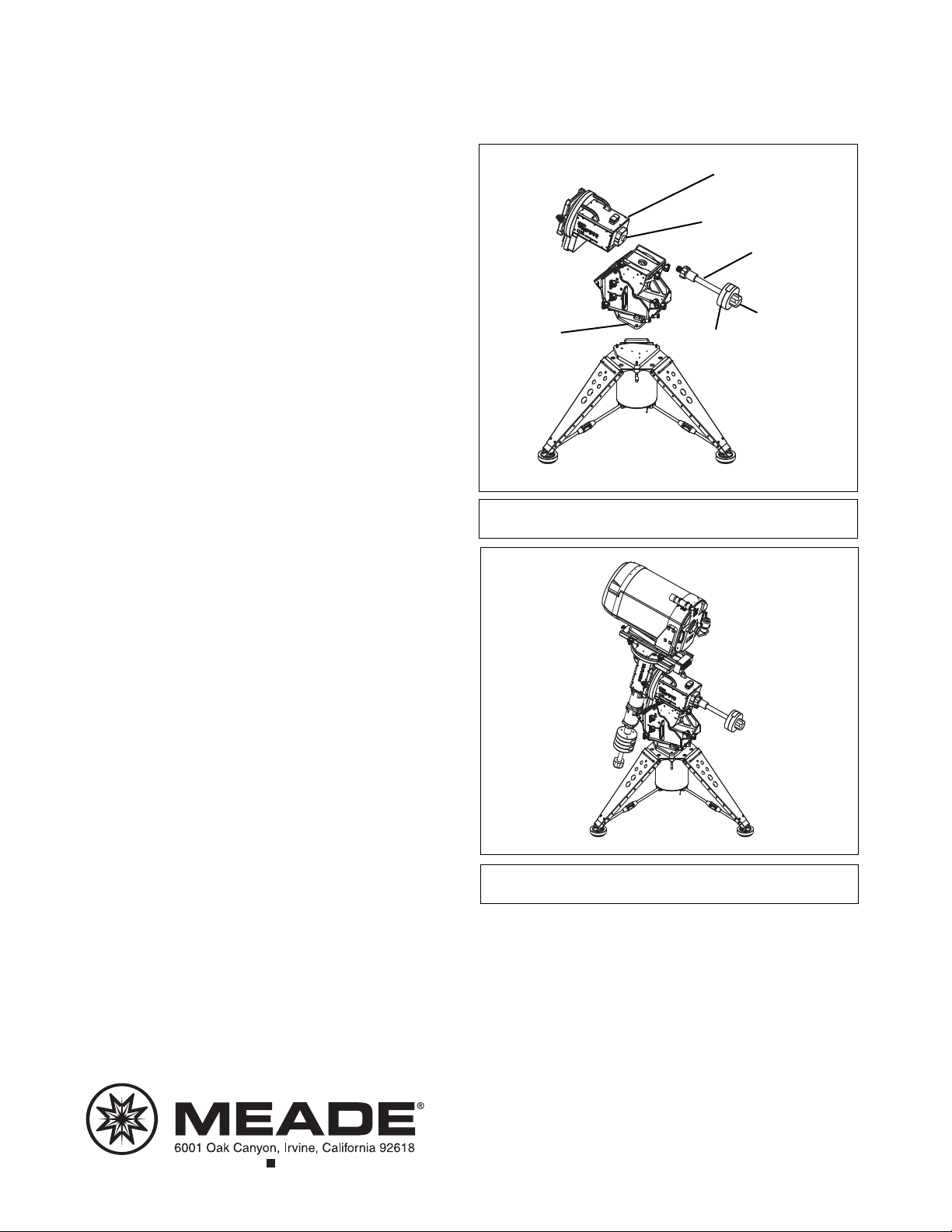
Installation Instructions
(800) 626-3233
www.meade.com
Max Mount™Low Latitude Kit Assembly
For Use with Meade®Max Mount
MAX Mount
™ Low Latitude Kit Introduction
If your observing site is within 20° of the equator, you must
attach the optional counterweight kit to Max. This
counterweight system allows you to rotate the tripod leg out
of the way of the main counterweight system, and maintain
stability.
Assembly
Part 1: Rotate the Interface Plate
First, set the legs of the tripod so that the leg opposite of the
single pin is pointing South in the Northern Hemisphere or
North in the Southern Hemisphere.
Note: This orientation is
opposite the orientation used when you are not using the low
latitude kit, as explained in the instruction manual.
Next remove the sixteen bolts from the tripod/pier interface
plate on the bottom of the pedestal assembly using the
supplied 5/32 hex key.
Rotate the plate 180° and reattach it to the pedestal.
Continue to assemble Max as described in the instruction
manual.
Part 2: Attach Low Latitude Counterweights
After you attach the mount counterweight assembly, you will
attach the low latitude counterweights assembly.
Unscrew the low latitude counterweight plug on the RA
housing assembly and thread in the low latitude
counterweight shaft supplied with the kit.
Slide the low latitude counterweight onto the shaft.
Thread the safety cap onto the end of the shaft.
Move the counterweight down the shaft until it touches the
safety cap.
Continue to assemble Max as described in the instruction
manual.
RA housing
assembly
plug
tripod/pier
interface plate
Fig. 1: Low latitude counterweight assembly.
counterweights
counterweight
shaft
counterweight
safety cap
If you have a question concerning the assembly or use of the
low latitude kit, or other question concerning the Max Mount
call the Meade Instruments Consumer Solutions Department
at (800) 626-3233. Consumer Solutions hours are 8:00 AM to
5:00 PM, Pacific Time, Monday through Friday.
,
Fig. 2: Max, with low latitude counterweight kit, fully assembled.
14-1315-00 10/06
