Page 1
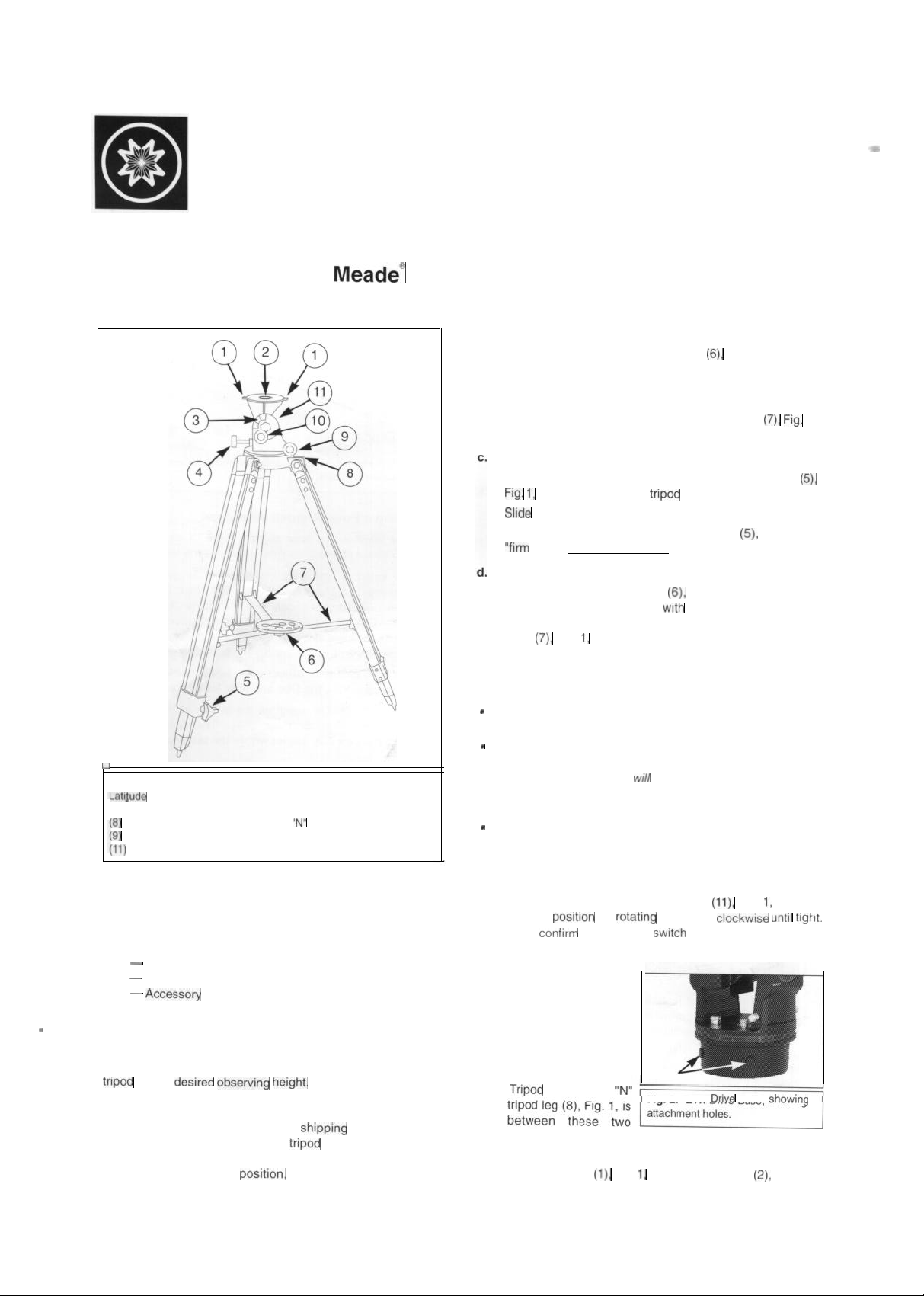
Meade Instruments Corporation
6001 OAK CANYON, IRVINE, CALIFORNIA 92620-4205 n (949) 451-l 450
FAX: (949) 451-1460 n www.meade.com
Operating Instructions
ETX Field Tripod
For Use With the ETX Astro Telescope
Fig. 1: ETX Field Tripod. (1) Mounting Slots; (2) Mounting Plate; (3)
Scale; (4) Fine Latitude Adjustment Knob; (5) Height
Adjustment Knob; (6) Accessory Tray; (7) Extension Strut System;
North-Pointing Tripod Leg (marked
Fine Azimuth Adjustment Knobs; (10) Latitude Lock Knob:
Latitude Lock Lever
(opposite side).
at position of arrow);
b.
Attaching the Accessory Tray:
Remove the round accessory tray
shipping box. Remove the black, star-shaped lock knob
from the threaded rod on the bottom of the accessory tray.
Attach the tray to the tripod by inserting the threaded rod
through the central hub of the extension strut
Rethread the lock knob onto the accessory tray.
Varying the Tripod Height:
Loosen the black, star-shaped height adjustment knob
at the base of each tripod leg.
the three top tripod leg sections to the desired height.
Tighten the three height adjustment knobs,
feel”. Do not overtighten.
Collapsing the Tripod for Storage:
Remove the accessory tray
Grasp the top of the tripod
other hand, pull up on the central hub of the extension
strut
This action will cause the tripod legs to move inward to a
collapsed position.
Important Notes on using ETX Field Tripod:
Remove the accessory tray before attempting to collapse
Fig.
where the accessory tray was attached.
the tripod.
If the tripod does not extend or collapse easily, do not
force the tripod legs in or out. By following the above
instructions the tripod
tripod into an incorrect position may damage the extension
strut system.
Do not overtighten the three star-shaped height adjustment
knobs on the tripod legs.
function properly. Forcing the
“Firm feel” tightening is sufficient.
Fig. 1, from the
Fig. 1, from the tripod.
one hand, and with the
1.
Fig. 1, to a
PARTS LISTING AND ASSEMBLY
When opening the packing box for the first time, note carefully
the following parts included with the ETX Field Tripod:
Tripod
2 Attachment Knobs
1. Preparing the Tripod For Use
The ETX Field Tripod (Fig. 1) is simple to set up and easy to
use. Users need only attach the accessory tray and adjust the
a.
Extending the Tripod:
Remove the tripod from the
upright. Grasp two of the tripod legs, leaving the full
weight of the tripod on the third leg. Gently pull the legs
apart to a full open
Tray
observtng
box and stand it
2.
Attaching the ETX Astro Telescope to the Tripod
a.
Confirm that the latitude lock lever
locked posltlon by rotating the lever clockwlse
Also
Astro Telescope IS set for the correct hemsphere
b.
In the side of the ETX
drive base, locate the
two attachment holes,
Fig. 2. (These holes
are normally used with
the fixed legs of the
table tripod.) Position
the ETX on the Field
attachment holes.
.
C.
Then, align the two holes in the base of the ETX with the
mounting slots
that the N/S
so that the
Fig. 2: ETX
Fig.
on the mount plate
on the base of the ETX
is in the
Base,
Fig. 1.
Page 2
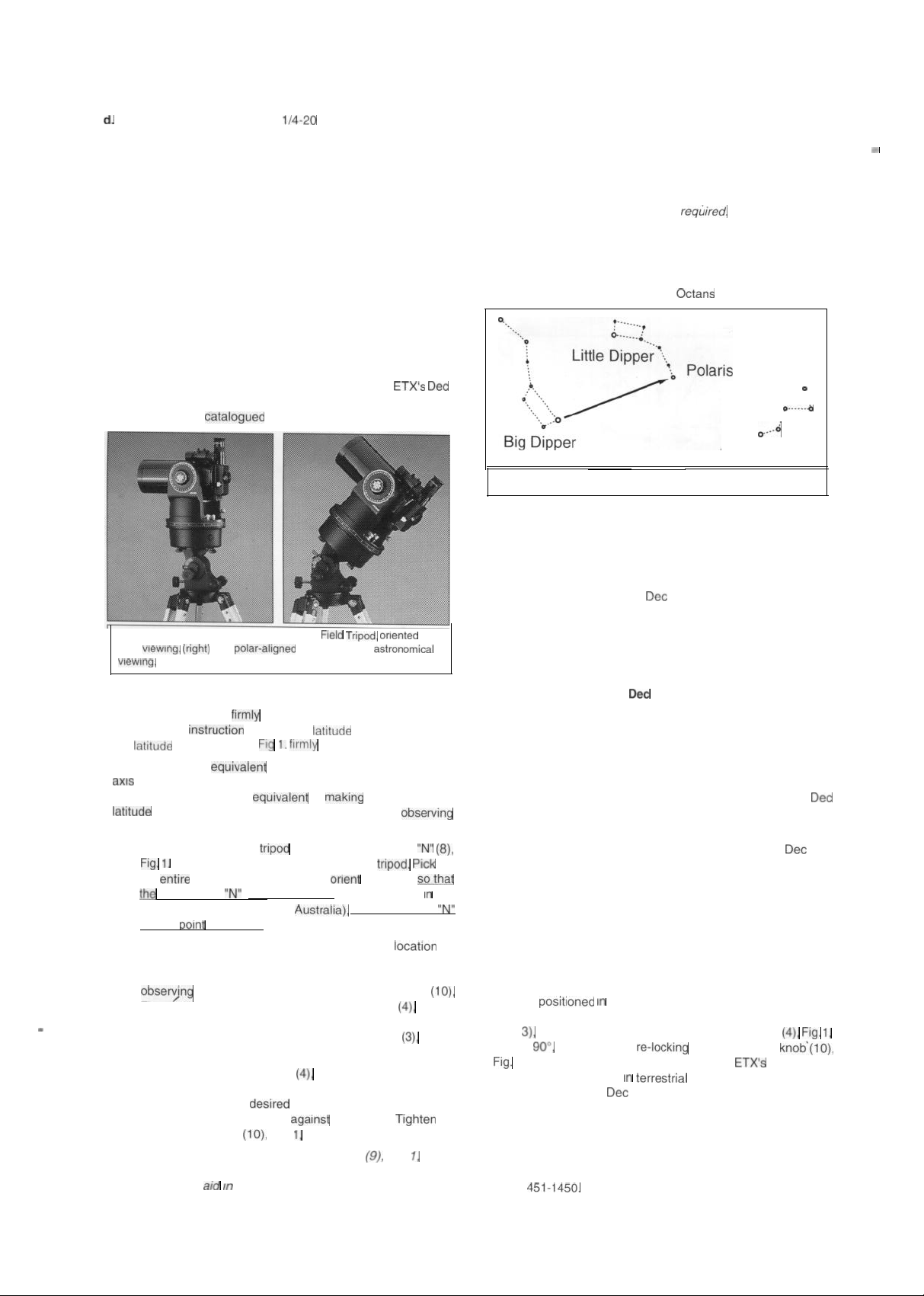
threaded attachment
knobs through the mounting slots into the ETX base.
Tighten to a firm feel only. Do
not
overtighten or damage
to the threads may occur.
The ETX Astro Telescope can be used for land or celestial
observing.
required, along with the motor drive system of the ETX. (See
the Motor Drive section of the ETX instruction manual.)
To track celestial objects, polar alignment is
POLAR ALIGNMENT
Polar alignment is the process of lining up the telescope’s polar
axis with the North Celestial Pole (or South Celestial Pole if
observing from the southern hemisphere).
With a polar aligned ETX, tracking celestial objects is possible
simply by turning on the drive motor in the base of the telescope.
The motor counteracts Earth’s rotation, keeping objects in the
field of view. Also, with a polar aligned telescope, the
and R.A. setting circles may be used to locate faint objects
directly from their catalogued coordinates.
Fig. 3. (left) The ETX Astro Telescope on
land
1.
Make sure the ETX is firmly attached to the tripod, as described
above In this
the
Step (a) below IS equrvalent to pointing the telescope’s polar
hemisphere). Step (b) IS equrvalent to
location.
a.
b.
Note: The fine azimuth adjustment knobs
move the telescope horizontally without moving the tripod itself,
may be used to aId
The
ETX, ready for
Polar Alignment Procedures
sheet, with
lock lever (11) Fig
On top of one of the tripod legs, locate the letter
This represents the north leg of the tnpod.
the entire telescope-and-tripod and onent the tripod
lea marked
southern hemisphere (e.g.,
should
Determine the latitude of your observing
checking a road map, atlas, or refer to pages 12-13 of the
ETX manual. To set the latitude of the tripod to your
Fig. 1. Turn the fine latitude adjustment knob
clockwise or counterclockwise until the latitude pointer
Indicates the correct latitude on the latitude scale
It may be necessary to loosen the lock nut on the fine
latitude adjustment knob
movement of the mount to achieve the latitude of your
location. Once the
the lock nut until it is flush agamst the mount.
latitude lock knob
due south.
the alignment procedure.
firmly locked
points due north. For observers
latitude has been set, tighten
Fig.
lock knob (10) and
the telescope’s
the lea marked
Fig. 1, to allow enough
as well.
Fig.
for
Fig. 1,
Fig. 1.
which
up
the
by
the
Note:
By following the procedures listed above, the ETX
telescope is polar aligned for most celestial observing
applications. See Figure 3. Approximate polar alignment is
sufficient in the great majority of these applications. Do not
allow a time-consuming effort at precise polar alignment to
interfere wifh your basic enjoyment of the telescope, as such
precise alignment is, in general, not reqtiired.
Using the North Star, Polaris, to find North aids in the polar
alignment procedure. Polaris can be found in relation to the Big
Dipper by projecting a line from the so-called “pointer stars” of
the Big Dipper. For southern hemisphere alignment, locate
south by using the faint star Sigma
(the South Star)
Cassiopeia
Fig. 4: Locating Polaris.
Using a Polar Aligned Telescope
2.
Once the telescope is polar aligned, the ETX motor drive will
keep a celestial object in the field of view of the telescope.
a.
To center a celestial object within a polar aligned
telescope, unlock the
telescope (see the Locating Astronomical Objects section
of the ETX instruction manual). Do not move the tripod or
adjust the latitude angle when centering an object in the
telescope, as this will destroy the polar alignment.
b.
Once a celestial object has been centered in the
telescope, lock the
C.
Locate the On/Off switch on the bottom of the ETX drive
base and turn on the motor drive. The motor drive will
keep the celestial object within the telescope’s field of
view.
Note:
procedure, it may be necessary to use the R.A. and
Slow Motion Controls to make minor adjustments to keep
the celestial object in the field of view.
d.
The motor drive disengages when the R.A. and
levers are unlocked and re-engages when the lock levers
are locked, making it possible for the motor drive to remain
on during the entire observing session.
e.
At the end of an observing session, remember to turn off
the motor drive.
3.
Terrestrial Use of the Field Tripod
In land viewing applications, the three legs of the Field Tripod
may be
mounting, however, should be placed in a horizontal positron:
(Fig.
to read
1, to accomplish this adjustment. The
should be turned off
telescope’s R.A. and
horizontal and vertical.
.
If you have any questions regarding the use of the ETX Field
Tripod,
(949)
Depending on the accuracy of the alignment
an arbitrary orientation. The telescope
by turning the fine latitude adjustment knob
unlocking and
please call Meade Customer Service at
and R.A. lock levers of the
and R.A. lock levers.
the latitude lock knob‘(lO),
motor drive
terrestnal applications.
slow-motion controls for fine motion in
lock
Use the
