Meade ETX-105EC, ETX-125EC User Manual

Instruction Manual
ETX-90EC Astro Telescope
ETX-105EC Astro Telescope
ETX-125EC Astro Telescope
 Meade Instruments Corporation
Meade Instruments Corporation

WARNING!
Never use a Meade® ETX® Astro Telescope to look at the Sun! Looking at or near the Sun will cause instant and irreversible damage to your eye. Eye damage is often painless, so there is no warning to the observer that damage has occurred until it is too late. Do not point the telescope or its viewfinder at or near the Sun. Do not look through the telescope or its viewfinder as it is moving. Children should always have adult supervision while observing.
CAUTION!
Use care to install batteries as indicated by the battery compartment. Follow battery manufacturer's precautions. Do not install batteries backward or mix new and used batteries. Do not mix battery types. If these precautions are not followed, batteries may explode, catch fire, or leak. Improperly installed batteries void your Meade warranty.
If you are anxious to use your ETX Astro Telescope for the first time, before a thorough reading of this instruction manual, see the QUICK-START GUIDE on page 4.
® The name “Meade,” the Meade logo, and “ETX” are trademarks registered with the U.S. Patent Office and in principal countries throughout the world. All rights reserved.
© 2001 Meade Instruments Corporation.
CONTENTS
Quick-Start Guide . . . . . . . . . . . . . . . . . . . . . . . . . . . . .4
Telescope Electronic Controller Functions . . . . . . . . .5
ETX: Your Personal Window on the Universe . . . . . . .6
Telescope Controls . . . . . . . . . . . . . . . . . . . . . . . . . .6
Electronic Controller Functions . . . . . . . . . . . . . . . . . .8
Getting Started . . . . . . . . . . . . . . . . . . . . . . . . . . . . . . .9
Parts Listing . . . . . . . . . . . . . . . . . . . . . . . . . . . . . . . .9
Assembly Instructions . . . . . . . . . . . . . . . . . . . . . . . .9
Using the Viewfinder . . . . . . . . . . . . . . . . . . . . . . . .10
Focusing the Viewfinder . . . . . . . . . . . . . . . . . . .10
Aligning the Viewfinder . . . . . . . . . . . . . . . . . . . .10
Observation Techniques . . . . . . . . . . . . . . . . . . . . . . .11
Choosing an Eyepiece . . . . . . . . . . . . . . . . . . . . . . .11
Understanding Magnification . . . . . . . . . . . . . . . . . .12
Terrestrial Observing . . . . . . . . . . . . . . . . . . . . . . . .12
Astronomical Observing . . . . . . . . . . . . . . . . . . . . . .13
Sidereal Rate . . . . . . . . . . . . . . . . . . . . . . . . . . .13
The Electronic Controller . . . . . . . . . . . . . . . . . . . . .13
Slew Speeds . . . . . . . . . . . . . . . . . . . . . . . . . . .13
Modes of Operation . . . . . . . . . . . . . . . . . . . . . .14
Telescope Mountings . . . . . . . . . . . . . . . . . . . . . . . .14
Alt/Az Mode . . . . . . . . . . . . . . . . . . . . . . . . . . . .14
Polar Mode . . . . . . . . . . . . . . . . . . . . . . . . . . . . .15
Celestial Coordinates . . . . . . . . . . . . . . . . . . . . .16
Locating the Celestial Pole . . . . . . . . . . . . . . . . .16
Polar Alignment Procedure . . . . . . . . . . . . . . . . .16
Photography . . . . . . . . . . . . . . . . . . . . . . . . . . . . . . . .18
A Few Tips on Photography . . . . . . . . . . . . . . . . . . .19
Optional Accessories . . . . . . . . . . . . . . . . . . . . . . . . .20
General Maintenance . . . . . . . . . . . . . . . . . . . . . . . . . .22
Storage and Transport . . . . . . . . . . . . . . . . . . . . . . .22
Inspecting the Optics . . . . . . . . . . . . . . . . . . . . . . . .23
Troubleshooting . . . . . . . . . . . . . . . . . . . . . . . . . . . .23
Meade Customer Service . . . . . . . . . . . . . . . . . . . . .24
Telescope Specifications . . . . . . . . . . . . . . . . . . . . .25
Appendix A: Advanced Controller Functions . . . . . . .26
Tracking Motor Speed . . . . . . . . . . . . . . . . . . . . . . .26
Changing Modes . . . . . . . . . . . . . . . . . . . . . . . . . . .26
Appendix B: Helpful Charts . . . . . . . . . . . . . . . . |
. . . .27 |
Latitude Chart for Major Cities of the World |
. . . .27 |
Star Locator . . . . . . . . . . . . . . . . . . . . . . . . |
. . . .27 |
Appendix C: Polar Alignment; Setting Circles . . . |
. . .28 |
Precise Polar Alignment . . . . . . . . . . . . . . . . |
. . .28 |
Setting Circles . . . . . . . . . . . . . . . . . . . . . . . |
. . .28 |
Appendix D: You and the Universe . . . . . . . . . . . . |
. . .29 |
Objects in Space . . . . . . . . . . . . . . . . . . . . . . . . |
. . .29 |
The Moon . . . . . . . . . . . . . . . . . . . . . . . . . . . |
. . .29 |
Planets . . . . . . . . . . . . . . . . . . . . . . . . . . . . . |
. . .29 |
Deep-Sky Objects . . . . . . . . . . . . . . . . . . . . . |
. . .30 |
- 3 -
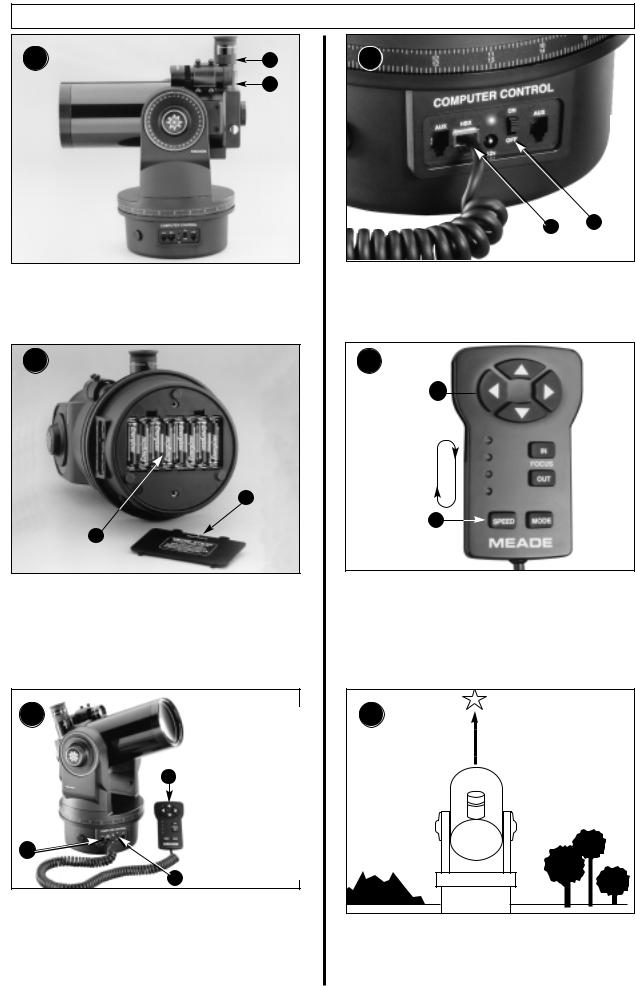
QUICK-START GUIDE
A
B
Remove the |
from its packaging and place it on a |
|
|
surface |
the eyepiece (A) and |
( |
their appropriate positions on the |
|
|
tighten |
respective attachment screws to a |
|
only. |
|
2
C
D
Securely place the ETX on its side and remove the compartment cover (C) from the underside of base. Insert eight (user-supplied) AA-size
batteries into the battery compartment (D) in the orientation. Replace the cover and return the
telescope to an upright position.
NOTE: The telescope has rotational hard stops in the
F and to
prevent damage to the telescope. See page 6, for more information.
E
Verify that the Computer Control panel power switch (E) is in the OFF position. Remove the Electronic Controller (F) from the packing materials and plug it into the HBX port (G). Tighten the vertical and horizontal locks (6 and 9, Fig. 1) and then remove the dust cover (19, Fig. 1) from the end of the telescope tube.
G
the Power Switch (E) on the Computer Control to the ON position. The lights flicker on the Electronic Controller. Press any key and the motors move the telescope. The Electronic Controller is
operational.
5
H 
Slew Speed:
Fast
Medium
Moderate
Slow
Electronic Controller Arrow keys (H) to move telescope up, down, left, and/or right. To change telescope’s slew speed, press the SPEED key (I). indicator lights signify the speed, with the upper showing the highest speed. Each press slows the
down one level, then cycles back to the highest
6 |
NOTE: Before |
observing, verify |
|
|
that the flip-mirror |
|
control (14, Fig. 1) |
|
is in the “up” |
|
position. See FLIP- |
|
MIRROR CONTROL, |
|
page 7, for more |
|
information. |
Sight along the side of the telescope’s main tube to locate an object. Practice using the Electronic Controller Arrow keys to center an object in the telescope’s field of view. Use the telescope’s focus knob (8, Fig. 1) to bring the object into focus.

TELESCOPE AND ELECTRONIC CONTROLLER FUNCTIONS |
|
|
18 |
3 |
Features of the ETX-90EC, ETX- |
105EC, and ETX-125EC are |
||
|
|
identical, with the exception of |
|
|
the size of optical tube and the |
|
|
type of viewfinder included as |
|
|
standard equipment. |
17 |
|
19 |
|
|
|
|
|
6 |
left |
|
|
14 |
|
7 |
|
|
|
|
|
8 |
20 |
E |
|
Fig. 1: The ETX-90EC Astro Telescope. |
|
|
B C D
Fig. Computer Control Panel. (A) On/Off switch;
(B) Auxiliary ports; (C) Handbox port; (D) 12v connector; (E) Power light.
- 5 -
ETX: Your Personal Window to the Universe
The Meade ETX-90EC, ETX-105EC, and the ETX-125EC are extremely versatile, high-resolution telescopes with features similar to those once available only with larger and more specialized imaging systems. With pushbutton controls, automatic tracking of celestial objects (with one of the optional tripods), and diffraction-limited imaging, an ETX telescope may be all the telescope ever required by many terrestrial and astronomical observers.
Your ETX telescope reveals nature in an ever-expanding level of detail. Observe the feather structure of an eagle from 50 yards or study the rings of the planet Saturn from a distance of 800 million miles. Focus beyond the Solar System and observe majestic nebulae, ancient star clusters, remote galaxies, and even stars recently discovered to have planets orbiting about them. Meade ETX telescopes are instruments fully capable of growing with your interest and are ideal for both the casual observer and serious astronomer alike.
Telescope Controls
An important array of features and manual controls facilitates operation of an ETX telescope. Be sure to become acquainted with all of these controls before attempting observations through the telescope.
Eyepiece - Place the supplied SP 26mm eyepiece into the 90° Eyepiece Holder (4, Fig. 1) and tighten in place with thumbscrew (3, Fig.1).
Viewfinder -
a.ETX-90EC: 8 x 21mm Viewfinder: Slide the eyepiece end of the viewfinder through the front of the viewfinder bracket (1, Fig. 5).
b.ETX-105EC, ETX-125EC: 8 x 25mm Right-Angle Viewfinder: Slide the front cell end of the right-angle viewfinder through the rear of the viewfinder bracket (2, Fig. 5).
Eyepiece Holder Thumbscrew - Tightens the eyepiece in place. Tighten to a firm feel only.
90° Eyepiece Holder - Holds the eyepiece upright for easy viewing.
Optical Tube - The main optical component that gathers the light from distant objects and brings this light to a focus for examination with the eyepiece.
Vertical Lock - Controls the manual vertical movement of the telescope. Turning the vertical lock counterclockwise unlocks the telescope enabling it to be freely rotated by hand about the vertical axis. Turning the vertical lock clockwise (to a firm feel only) prevents the telescope from being moved manually, but engages the vertical motor drive clutch for Electronic Controller operation. When polar aligned, the vertical lock serves as the Declination, or Dec. lock (see DECLINATION, page 16).
Note: The vertical lock knob is a knurled knob located on the fork arm to the right of the focus knob (8, Fig. 1). Mounted beneath the knob is a circular scale with no numbers. Do not confuse this scale with the Dec. setting circle (16, Fig. 1) on the opposite fork arm which has a numbered scale used to locate astronomical objects.
CAUTION: When loosening the vertical lock, be sure to support the optical tube (5, Fig. 1). The tube may swing downward suddenly and damage the telescope.
Fork Arms - Hold the optical tube in place.
Note: The telescope base and fork mount are designed with internal “rotational limit stops.” The horizontal limit stop prevents the telescope from rotating more than 360° to avoid damage to the internal wiring. The vertical limit stop prevents the viewfinder from contacting the fork mount when the telescope is pointed upward just past 90° and prevents the optical tube from contacting the base if pointed downward more than 30°. Do not force the telescope to move beyond these stops or damage to the telescope will result.
Focus Knob - Moves the telescope’s optical tube (5, Fig. 1) in a finely-controlled motion to achieve precise image focus. The ETX telescopes can be focused on objects from a distance of about 11.5 ft (ETX-90EC) or 15 ft (ETX-105EC or ETX-125EC) to infinity. Rotate the focus knob clockwise to focus on distant objects, and counterclockwise to focus on nearby objects.
Horizontal Lock - Controls the manual horizontal rotation of the telescope. Loosen the horizontal lock counterclockwise to unlock the telescope, enabling it to be freely rotated by hand about the horizontal axis. Tightening the horizontal lock clockwise prevents the telescope from being rotated manually, but engages the horizontal motor drive clutch for Electronic Controller operation. When polar aligned, the horizontal lock serves as the Right Ascension, or R.A. lock (see RIGHT ASCENSION, page 16).
-6 -

Fig. 2a: Flip mirror control in the “up” position.
Fig. 2b: Flip mirror control in the “down” position.
Computer Control Panel
A. ON/OFF Switch - Turns the Computer Control Panel and Electronic Controller ON or OFF.
Note: Always remove the batteries if they are not to be used for a long period of time.
B.Auxiliary (AUX) Ports (2) - Provide connection for current and future Meade accessories, such as the Meade “AstroFinder Software with #505 Cable Connector Kit,” which allows you to control your ETX from a PC. See OPTIONAL ACCESSORIES, page 20.
C.Handbox (HBX) Port - Plug the Electronic Controller or the optional #497 Autostar handbox into this port.
D.12v: The 12v connector is designed to accept an external power supply such as the optional #541 AC Adapter or the #607 Power Cord (see OPTIONAL ACCESSORIES, page 20). When one of the external power supply options is used, the internal batteries are disconnected from the power circuit.
E.LED - The red power indicator light illuminates when power is supplied to the connected handbox and to the telescope’s motor drive.
Base Housing - Supports the telescope for placement on a flat, level surface, such as a tabletop or optional tripod. See OPTIONAL ACCESSORIES, page 20.
Holes for Optional Tripod - See your tripod’s instruction sheet for mounting information.
Right Ascension (R.A.) Setting Circle - See page 28 for detailed information.
Flip-Mirror and Flip-Mirror Control Knobs - ETX telescopes include an internal mirror. With the flipmirror control in the “up” position, as shown inFig. 2a, light is diverted to the eyepiece. With the flipmirror control in the “down” position, as shown inFig. 2b, light proceeds straight out the photo port for photography. See PHOTOGRAPHY, page 18.
Note: The flip-mirror control is in the “up” position when the control is vertical (perpendicular to the telescope tube). To place the flip-mirror in the “down” position, turn the control until it is horizontal.
Photo Port - Attach any 35mm camera with a removable lens to this port using an optional #64ST T-
Adapter or attach the #932 Erecting Prism for correctly oriented images through the eyepiece. See
OPTIONAL ACCESSORIES, page 20.
Declination (Dec.) Setting Circle (on left fork arm) - See page 28 for detailed information.
Viewfinder Alignment Screws -Adjust these screws to align the viewfinder. See pages 9 through 11 for more information.
Viewfinder Alignment Bracket -Attach the viewfinder to this bracket. See pages 9 through 11 for more information.
Dust Cap - Unthread the dust cap counterclockwise from the front lens of the telescope.
Note: The dust cap should be replaced after each observing session and the power turned off to the telescope. Verify that any dew that might have collected during the observing session has evaporated prior to replacing the dust cap. Do not overtighten.
Battery Compartment (not shown, underneath base) - Install eight user-supplied AA batteries in this
compartment. See page 9 for more information.
- 7 -

Electronic Controller Functions
Light No. |
Light Status |
Light 2 |
Blinking |
|
|
Light 3 |
Off |
|
|
Light 4 |
|
Indicator Light Key
The procedures in this manual identify the status of the four indicator lights as depicted above: on, blinking, or off.
|
|
|
|
|
Fast |
|
|
|
|
|
|||||
|
|
|
|
|
Medium |
||
|
|
|
|
|
|||
|
|
|
|
Moderate |
|||
|
|
|
|
|
|||
|
|
|
|
|
|
|
|
|
|
|
|
|
Slow |
|
|
|
|
|
|
|
|
||



Fig. 3: Electronic Controller. (1) Arrow Keys; (2) Indicator
Lights; (3) SPEED Key; (4) Coil Cord; (5) MODE Key; (6) OUT
Key; (7) IN Key.
The Electronic Controller provides you with the means to control the telescope motors from a compact handbox. The Electronic Controller (Fig. 3) has soft-touch keys designed to have a positive feel, even through gloves.
The primary functions of the Electronic Controller are to move (slew) the telescope to an object, indicate the slew speed, and to operate the optional #1244 (ETX-90EC or ETX-105EC) or #1247 (ETX-125EC) Electric Focuser (see OPTIONAL ACCESSORIES, page 20). Other functions are also possible when using the MODE key. A detailed description of the functions and operation of the Electronic Controller is found in ADVANCED ELECTRONIC CONTROLLER FUNCTIONS, page 26.
Arrow Keys (1, Fig. 3): Press one of the four Arrow keys to slew the telescope (i.e., up, down, left, and right) at any one of four slew speeds (see SPEED KEY below).
Important Note: If you reverse directions while using the Arrow keys to slew to objects, there may be a slight pause as the telescope motors compensate for the reversal of the internal gears.
Indicator Lights (2, Fig. 3): The four red LED (Light Emitting Diode) lights indicate the current slew speed of the telescope.
Note: For purposes of this manual, the lights are identified as 1 through 4, with 1 being the top light and 4 being the bottom light.
SPEED Key (3, Fig. 3): Press the SPEED key to change the speed at which the telescope slews to an object. Each press of the SPEED key changes the slew speed to the next slower setting. If the controller is already on the slowest slew speed (light 4), pressing the SPEED key cycles back to the highest speed (light 1). Slew speeds are signified by the indicator lights (2, Fig. 3).
Coil Cord: Plug into the HBX connector of the Computer Control Panel.
MODE Key (5, Fig. 3): Press and hold the MODE key to place the Electronic Controller into the Mode function (see APPENDIX A, page 26).
OUT Key (6, Fig. 3): When using the optional #1244 (ETX-90EC or ETX-105EC) or #1247 (ETX125EC) Electric Focuser (see OPTIONAL ACCESSORIES, page 20), press the OUT key to move the focus point outward.
IN Key (7, Fig. 3): When using the optional #1244 (ETX-90EC or ETX-105EC) or #1247 (ETX-125EC) Electric Focuser (see OPTIONAL ACCESSORIES, page 20), press the IN key to move the focus point inward.
- 8 -

GETTING STARTED
Parts List
ETX telescopes are assembled virtually complete at the Meade factory. Getting the telescope ready for first observations requires only a few minutes. When first opening the packing box, note carefully the following parts:
•The ETX Astro Telescope with forkmount system.
•Electronic Controller with attached coil cord.
•Viewfinder.
•Super Plössl (SP) 26mm eyepiece, packed in a plastic storage container.
•Hex-wrench set (2 wrenches), packed with the manual.
The viewfinder is packed separately from the main telescope to avoid the possibility of the viewfinder slipping in its bracket and scratching during shipment.
Assembly Instructions
Assembly of your telescope requires the following procedures: install batteries, insert an eyepiece, attach the viewfinder, and plug in the handbox.
Install the Batteries
1
6
4
5
Fig. 4: Bottom view of an ETX showing eight AAbatteries mounted inside the battery compartment.
(1) High-latitude tripod leg hole; (2) Drive base;
(3) Alternate tripod leg hole; (4) Release latches;
(5) Battery compartment cover; (6) Battery compartment
Assembly of all three of the ETX model telescopes requires eight user-supplied AA-size batteries and the following steps:
The telescope’s battery compartment (6, Fig. 4) is at the bottom of the drive base. Place the telescope securely on its side as shown in Fig. 4. Open the battery compartment by simultaneously depressing the two release latches (4, Fig. 4) and pulling the battery cover (5, Fig. 4) away from the drive base. Insert eight AA-size batteries into the battery
compartment, oriented as shown on the battery mounting board. Slide and snap the cover back in place. Return the telescope
to an upright position.
Insert an Eyepiece
Remove the SP 26mm eyepiece (1, Fig. 1) from its container and place it in the eyepiece holder (4, Fig. 1). Tighten the thumbscrew (3, Fig. 1) to a firm feel only.
Plug in the Handbox
Be certain that the power switch on the
Computer Control panel (10A, Fig. 1) is in the OFF position. Plug the coil cord of the Electronic Controller into the HBX port
(10C, Fig. 1).
Attach the Viewfinder
ETX-90EC: 8 x 21mm Viewfinder: Slide the eyepiece end of the viewfinder through the front of the viewfinder bracket (1, Fig. 5).
ETX-105EC or ETX-125EC: 8 x 25mm Right-Angle Viewfinder: Slide the front cell end of the right-angle viewfinder through the rear of the viewfinder bracket (2, Fig. 5).
Unthread the six alignment screws slightly to fit the viewfinder through the bracket.
With the viewfinder in place, tighten the six alignment screws to a firm feel only against the viewfinder tube.
- 9 -

Using The Viewfinder
As with most astronomical telescopes, the ETX model telescopes present a fairly narrow field of view to the observer. As a result it is sometimes difficult to locate and center objects in the telescope’s field of view. The viewfinder, by contrast, is a low-power, wide-field sighting scope with crosshairs that let you easily center objects in the eyepiece of the main telescope’s field of view. The telescope viewfinder is a great help in locating faint astronomical objects before you begin observing through the telescope eyepiece.
|
|
1 |
ETX |
Viewfinder |
|
|
2 |
|
|
ETX-105EC/-125EC Right |
Viewfinder |
Fig. 5: Viewfinder Installation.
ETX-90EC 8 x 21mm Erect-Image Viewfinder:
Standard equipment with the ETX-90EC, the 8 x 21mm Erect-Image Viewfinder has 8-power magnification and an aperture of 21mm. This viewfinder presents a correctly oriented image both up-and-down and left-to-right.
ETX-105EC or ETX-125EC 8 x 25mm Right-Angle Viewfinder:
Standard equipment with the ETX-105EC and ETX-125EC, the 8 x 25mm Right-Angle Viewfinder has 8- power magnification and an aperture of 25mm. This viewfinder presents a correctly oriented image up- and-down, but is reversed left-for-right.
Focusing the Viewfinder
The ETX model viewfinders are pre-focused at the factory. Individual eye variations may require that the viewfinder be re-focused. To check the focus, point the viewfinder at a distant terrestrial (land) object such as a telephone pole or light pole and look through the viewfinder. If the viewfinder image is not in sharp focus, follow the procedure below that applies to your telescope model.
ETX-90EC
1.Remove the viewfinder by slightly unthreading the six alignment screws (4 and 6, Fig. 6) and slipping it out of the bracket.
2.Loosen the knurled lock-ring (2, Fig. 6) located near the viewfinder’s front lens cell (1, Fig. 6). Unthread this ring (counterclockwise, as seen from the eyepiece-end of the viewfinder) by several turns.
3.Look through the viewfinder and focus on a distant object. Slowly rotate the front lens cell in one direction or the other, until the object appears sharp. One or two rotations of the lens may have a significant effect on image focus.
4.Lock the focus in place by threading the knurled lock-ring clockwise up against the viewfinder’s lens cell.
5.Replace the viewfinder into the viewfinder bracket. Gently tighten the six alignment screws. Proceed with
Aligning the Viewfinder.
ETX-105EC or ETX-125EC
Turn the focus ring (2, Fig. 6) at the base of the viewfinder eyepiece (3, Fig. 6) in either direction until a sharp focus is reached.
Aligning the Viewfinder
In order for the viewfinder to be useful, it must first be aligned with the main telescope, so that both the viewfinder and the main telescope are pointing at precisely the same location. To align the viewfinder:
1. Turn the three rear alignment screws of the viewfinder bracket (6, Fig. 6) so that the viewfinder tube is roughly centered within the viewfinder bracket.
Tip: Do not overtighten the alignment screws. When tightening one screw it may be necessary to loosen one or both of the two other alignment screws.
3 |
|
2 |
|
|
4 |
ETX- |
|
1 |
5 |
ETX- |
6 |
Fig. 6: The Viewfinder. (1) Front |
(2) Knurled lock- |
ring (ETX-90EC) or focus ring (ETX |
and ETX- |
125EC); (3) Viewfinder eyepiece; |
alignment screws |
(one not visible in photo); (5) |
bracket; (6) Rear |
alignment screws (one not visible). |
|
|
|
- 10 -
