Page 1
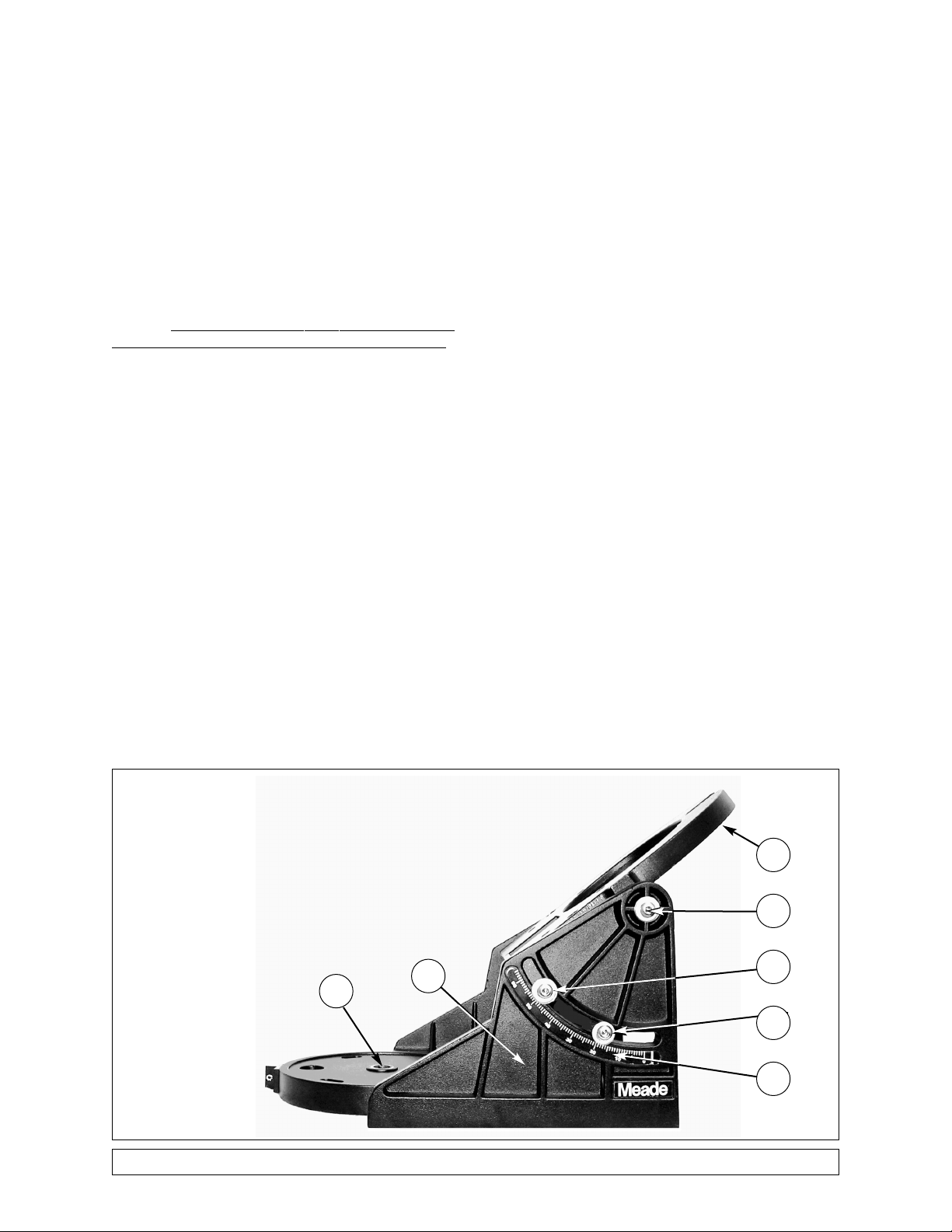
INSTALLATION
The Meade 8" Equatorial Wedge is for use with Meade
8" Schmidt-Cassegrain telescopes. The 8" Equatorial
Wedge is not designed to support telescope models
larger than an 8" Schmidt-Cassegrain.
The Equatorial Wedge attaches directly to the field
tripod and permits the telescope to be used in an
astronomical or “polar” mode.
NOTE: The Meade Equatorial Wedge is designed
solely for use in conjunction with a Meade field tripod.
CAUTION:The telescope, placed onto the Equatorial
Wedge alone without the field tripod attached to the
wedge may become seriously unbalanced, to the
point where it may actually tip over.
The Equatorial Wedge is of modern design, with several
important features incorporated to simplify and facilitate
telescope operation. After using the wedge, you will find
that the functional design features included are of very
significant value in routine telescope operations.
Included features:
• Attachment of the wedge to the field tripod by
means of only one manual knob.
• Quick azimuth adjustment by loosening the manual
knob as described above.
• Etched latitude scale for fast adjustment of the
latitude angle.
The wedge consists of two basic parts: the wedge body
and the tilt-plate, as shown in Fig. 1. Note that all
required wedge hardware is shipped within the wedge
carton.
To assemble the Equatorial Wedge:
1. Attach the tilt plate (1, Fig. 1) to the wedge body (6,
Fig. 1) by first threading two of the bolts (with the
aluminum washers; do not use the nylon washers
with these bolts) through the holes at the top of the
wedge body (2, Fig. 1) into the corresponding holes
on the tilt plate. Note that the washers should be on
the outside of the wedge body. See Fig. 1.
2. Thread another two bolts (with both the aluminum
and the nylon washers – place the aluminum
washer on the bolt first) through the curved opening
on each side of the wedge body and into the lower
end of the tilt plate (3, Fig. 1). Note that the washers
on these bolts should also be on the outside of the
wedge body.
3. The latitude adjustment scale (5, Fig. 1) is located
on only one side of the wedge body. Move the
button-head bolt (3, Fig. 1) to the number that
corresponds with your location's latitude.
4. Slide the remaining bolt (4, Fig. 1) through the
curved opening on the side of the wedge body
marked with the latitude adjustment scale and then
into the fine adjustment L-bracket (1, Fig. 2). (Place
the bolt behind the tilt angle adjustment bolt (3, Fig.
1.) Using the provided hex key, tighten all the bolts
to a firm feel only.
5. Thread the 1.25" screw (2, Fig. 2) into the L-
bracket until it makes contact with the back of the tilt
plate (3, Fig. 2). Turn this screw in either direction
as necessary to make fine adjustments in latitude.
See the telescope instruction manual for
Installation Instructions
Meade®Equatorial Wedge
For Use With Meade Field Tripods
Fig. 1: Equatorial Wedge
1
2
3
4
5
6
(1) Tilt-Plate
(2) Button-Head Bolt
(3) Tilt Angle Adjustment
(4) Fine Latitude Adjustment Mechanism
(5) Latitude Scale
(6) Wedge Body
(7) Center Hole
7
Page 2
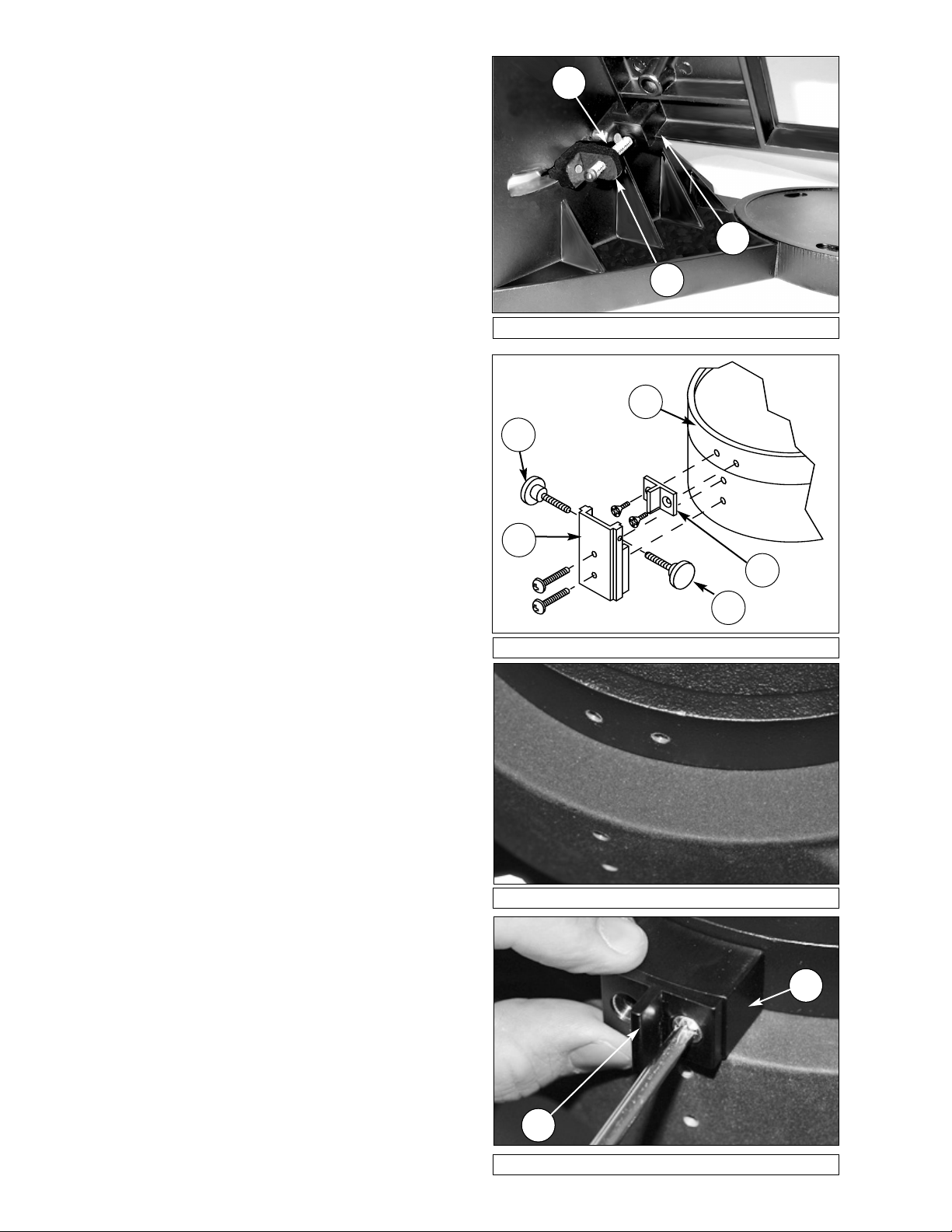
information about polar alignment.
6. Attach the wedge onto the field tripod by fitting the
central threaded rod of the tripod through the top of
the center hole of the wedge (7, Fig. 1). Thread the
3" diameter manual knob onto the threaded rod
underneath the tripod and tighten to a firm feel.
AZIMUTH CONTROL
The azimuth control for the Meade Equatorial Wedge
and field tripod is shipped in a plastic bag and includes
the following parts:
• Azimuth base (large U shaped piece of aluminum)
• Azimuth arm (small T shaped piece of aluminum)
• 2 - Azimuth knobs
• 2 - 8-32 x 1/2" flat-head machine screws
• 2 - 8-32 x 1" round-head machine screws
• Spacer and two screws (Version 2 mounting only)
To attach the Azimuth Control to the wedge and
tripod
Version 1: If the wedge (1, Fig. 3) is flush with the edge
of the tripod (2, Fig. 3), as depicted in Fig 3:
1. If necessary, use a Phillips screwdriver to remove
the four set screws (which plug the attachment
holes) from the wedge (1, Fig. 3) and field tripod (2,
Fig. 3).
2. Attach the azimuth arm (5, Fig. 3) to the wedge
body using the two 8-32 x 1/2" flat-head machine
screws.
3. Attach the azimuth base (4, Fig. 3) to the tripod
using the two 8-32 x 1" round-head machine
screws.
4. Thread the two azimuth adjustment knobs (3, Fig.
3) into the azimuth base, until they just touch the
azimuth arm (5, Fig. 3).
To attach the Azimuth Control to the wedge and
tripod:
Version 2: If the wedge (1, Fig. 4) is NOT flush with the
edge of the tripod (2, Fig. 4), as depicted in Fig. 4:
1. As described in Version 1, Fig. 3,, remove, if
necessary, the four set screws (which plug the
attachment holes) from the wedge (1, Fig. 3) and
field tripod (2, Fig. 3).
2. PLace the spacer bar against the wedge body and
line up with screw holes. Then line up azimuth arm
with the spacer screw holes. Attach spacer (1, Fig.
5) and azimuth arm (2, Fig. 5) to the wedge using
the supplied screws (see Fig. 5).
3. Attach the azimuth base (1, Fig. 6) to the tripod
using the two 8-32 x 1" round-head machine
screws.
3. Thread the two azimuth adjustment knobs (1, Fig.
6) into the azimuth base, until they just touch the
azimuth arm.
Fig. 3: Azimuth Control
Fig. 4: Wedge is not flush with tripod's edge.
Fig. 5: Attach azimuth arm.
3
1
5
4
3
1
2
3
Fig. 2: Latitude Adjustment Control
2
1
Page 3

- 3 -
4. Thread the two azimuth adjustment knobs (2, Fig.
6) into the azimuth base, until they just touch the
azimuth arm (2, Fig. 5).
6. Thread the 1.25" screw (2, Fig. 2) into the L-
bracket until it makes contact with the back of the tilt
plate (3, Fig. 2). Turn this screw in either direction
as necessary to make fine adjustments in latitude.
See the telescope instruction manual for
information about polar alignment.
7. Attach the wedge onto the field tripod by fitting the
central threaded rod of the tripod through the top of
the center hole of the wedge (7, Fig. 1). Thread the
3" diameter manual knob onto the threaded rod
underneath the tripod and tighten to a firm feel.
The azimuth control is now ready to use. To adjust in
azimuth, loosen the 3" central wedge knob. Rotate the
wedge by using the two azimuth knobs in a push-pull
manner. After positioning the wedge, tighten the central
wedge knob.
If you have any questions regarding the use of the
Equatorial Wedge, please call Meade Customer Service
at 1-800-626-3233. Consumer Solutions hours are from
8:00 am to 5:00 pm Pacific Time, Monday through
Friday.
Fig. 6: Attach azimuth base and thread in two adjustment
1
2
Page 4

- 4 -
(800) 626-3233
www.meade.com
Ver 0906 © 2006 Meade Instruments Part No. 14-0240-01
