Page 1
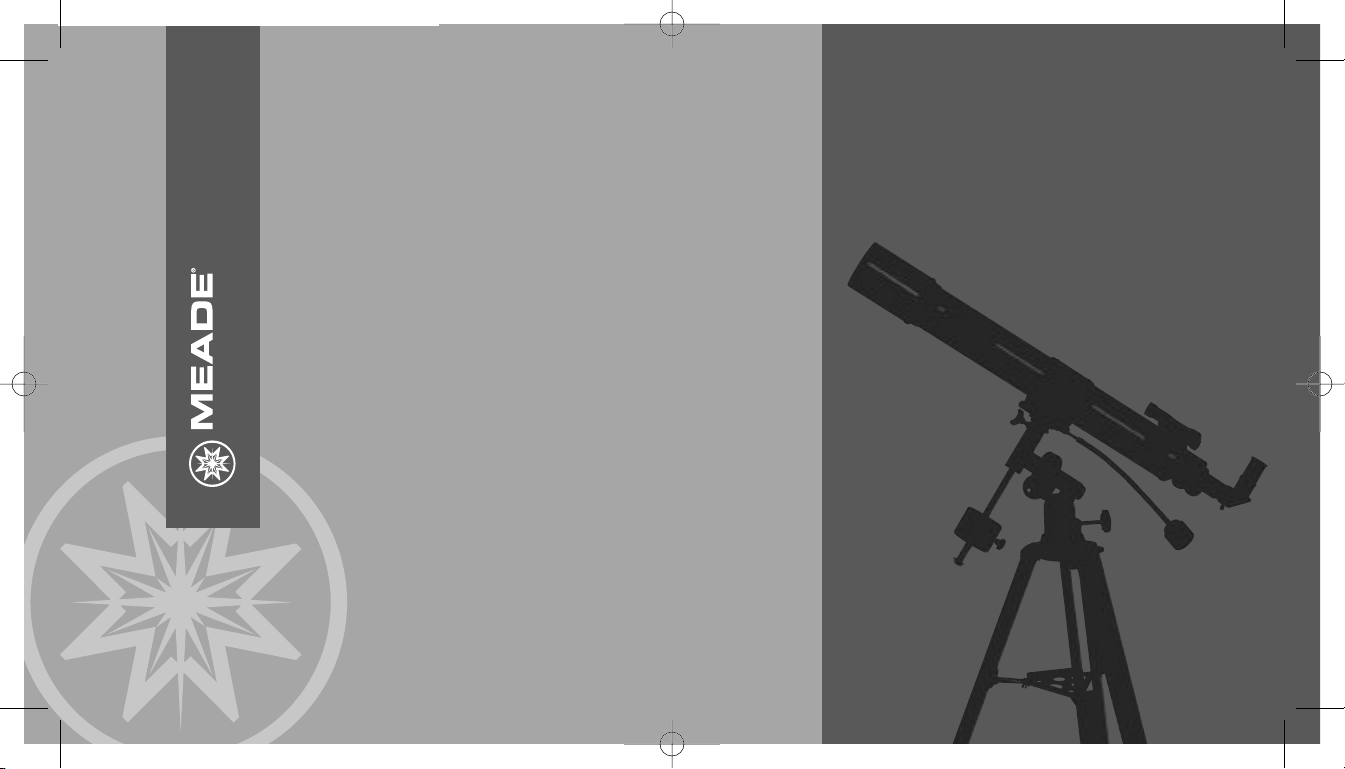
MEADE INSTRUCTION MANUAL
80mm | 3.1" Equatorial Refracting Telescope
80EQ-AR
www.meade.com
Meade80EQ-AR 4/28/06 9:55 AM Page 1
Page 2
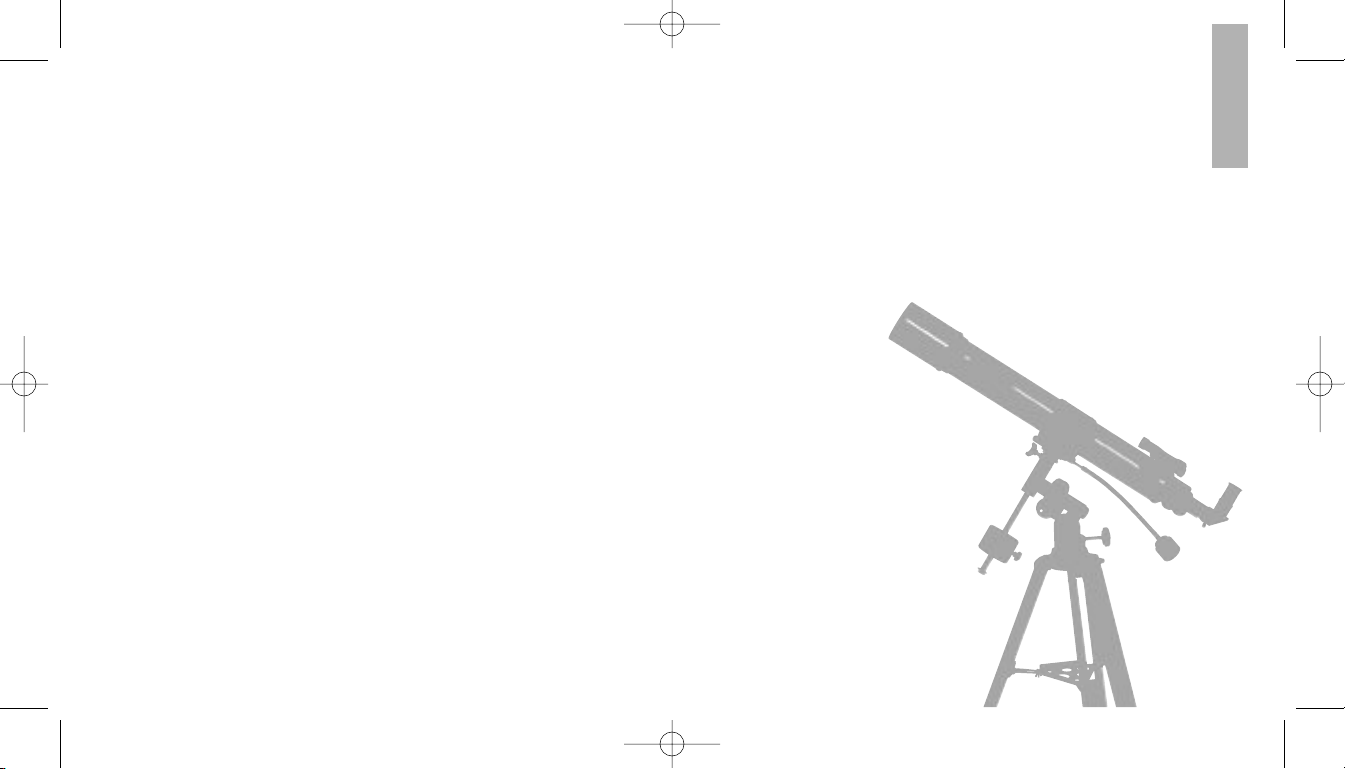
INTRODUCTION
Your telescope is an excellent beginner’s
instrument, and is designed to observe
objects in the sky. It can be your personal
window on the universe.
The telescope is shipped with the following
parts:
• Optical tube
• Aluminum tripod with an accessory tray
• Two 1.25" eyepieces: MA25mm (28X),
MH9mm (78X)
• Red dot viewfinder with bracket
• Telescope mount
• Hardware used in the assembly:
The tube has a focal length of 900mm,
and its reflective mirror has a diameter of
114mm. The lens diameter is one of the
most important pieces of information about
the telescope. The size of the primary mirror
determines how much detail you will be
able to see in your telescope. The focal
length information will help later on to
calculate magnification.
Setting up your telescope involves these
simple steps:
• Assemble your tripod
• Attach the accessory tray
• Attach the red dot viewfinder
• Attach the eyepiece
• Attach the counterweight
• Prepare mount
• Attach the optical tube to the mount
Study the the picture on the next page and
become acquainted with the parts of your
telescope. Then proceed to “Assemble
your Tripod.”
1
Meade80EQ-AR 4/28/06 9:55 AM Page 3
Page 3
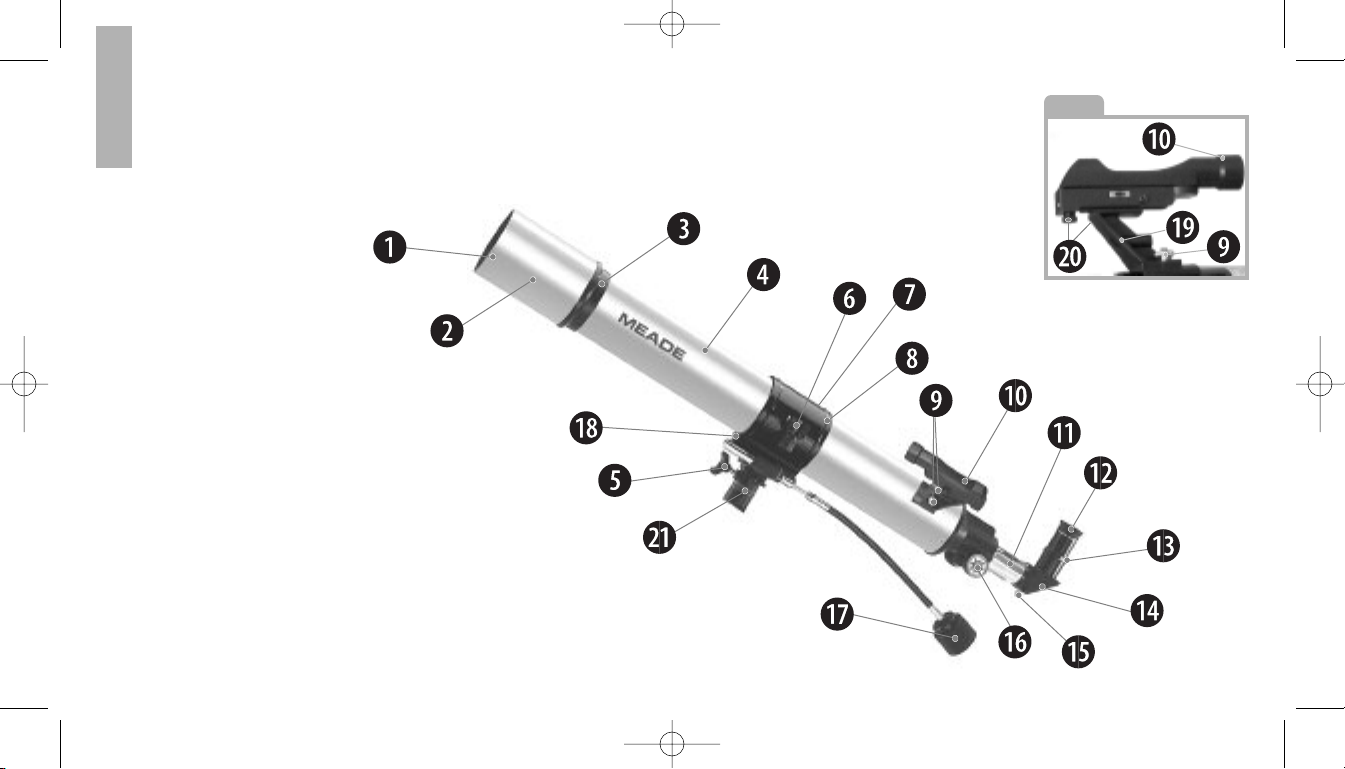
FIGURE 1
Figure 1: Meade 80EQ-AR Equatorial Refracting Telescope
Inset A: Red Dot Viewfinder Assembly
2
1. Dust cap (not shown)
2. Dew shield/lens shade
3. Object lens cell
4. Main optical tube (OTA)
5. Declination lock
6. Cradle ring attachment lock knob
7. Cradle ring lock knob (not shown)
8. Cradle ring
9. Red dot viewfinder bracket mounting
thumbscrews (see Inset A)
10. Red dot viewfinder
11. Focuser draw tube
12. Eyepiece
13. Eyepiece holder and thumbscrew
14. Diagonal mirror
15. Diagonal mirror thumbscrew
16. Focuser knob
17. Declination control cable
18. Optical tube saddle plate
19. Red dot viewfinder bracket (see Inset A)
20. Red dot viewfinder alignment screws
(see Inset A)
21. Declination setting circle (see Fig. 5)
Inset A
(not shown)
Meade80EQ-AR 4/28/06 9:55 AM Page 4
Page 4
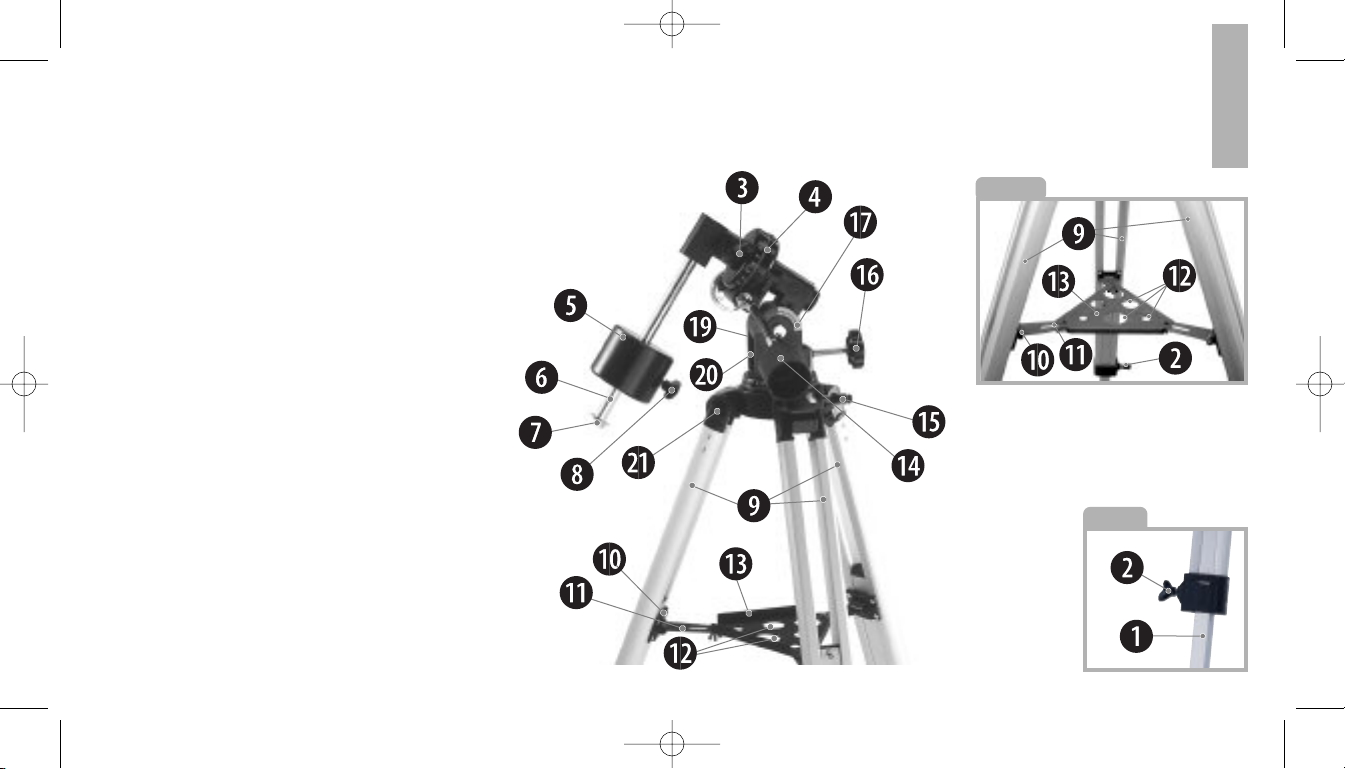
1. Adjustable sliding inner leg extension
(see Inset C)
2. Sliding leg extension lock (see Inset C)
3. Right ascension lock
4. Right ascension setting circle
5. Counterweight
6. Counterweight shaft
7. Counterweight safety washer
8. Counterweight lock
9. Tripod legs
10. Leg brace
11. Leg brace support
12. Eyepiece holder slots
13. Accessory tray
14. Right ascension control cable
15. Azimuth adjustment lock
16. Latitude adjustment knob
17. Latitude circle
18. Tripod-to-mount attachment point
(see Fig. 3)
19. Latitude adjustment lock (not shown)
20. Equatorial mount
21. Tripod-to-mount wingnuts (see Fig. 3)
22. Declination axis (see Fig. 5)
23. Polar axis (see Fig. 5)
24. Cradle assembly attachment lock knob
(see Fig. 5)
Figure 2: Meade 80EQ-AR Equatorial Refracting Telescope
Inset B: Accessory Tray
Inset C: Tripod Leg
Inset C
Inset B
FIGURE 2
3
25. Optional motor drive gear (see Fig. 5)
26. Azimuth circle (see Fig. 5)
27. Azimuth base (see Fig. 5)
28. Azimuth adjustment lock (see Fig. 5)
Meade80EQ-AR 4/28/06 9:55 AM Page 5
Page 5
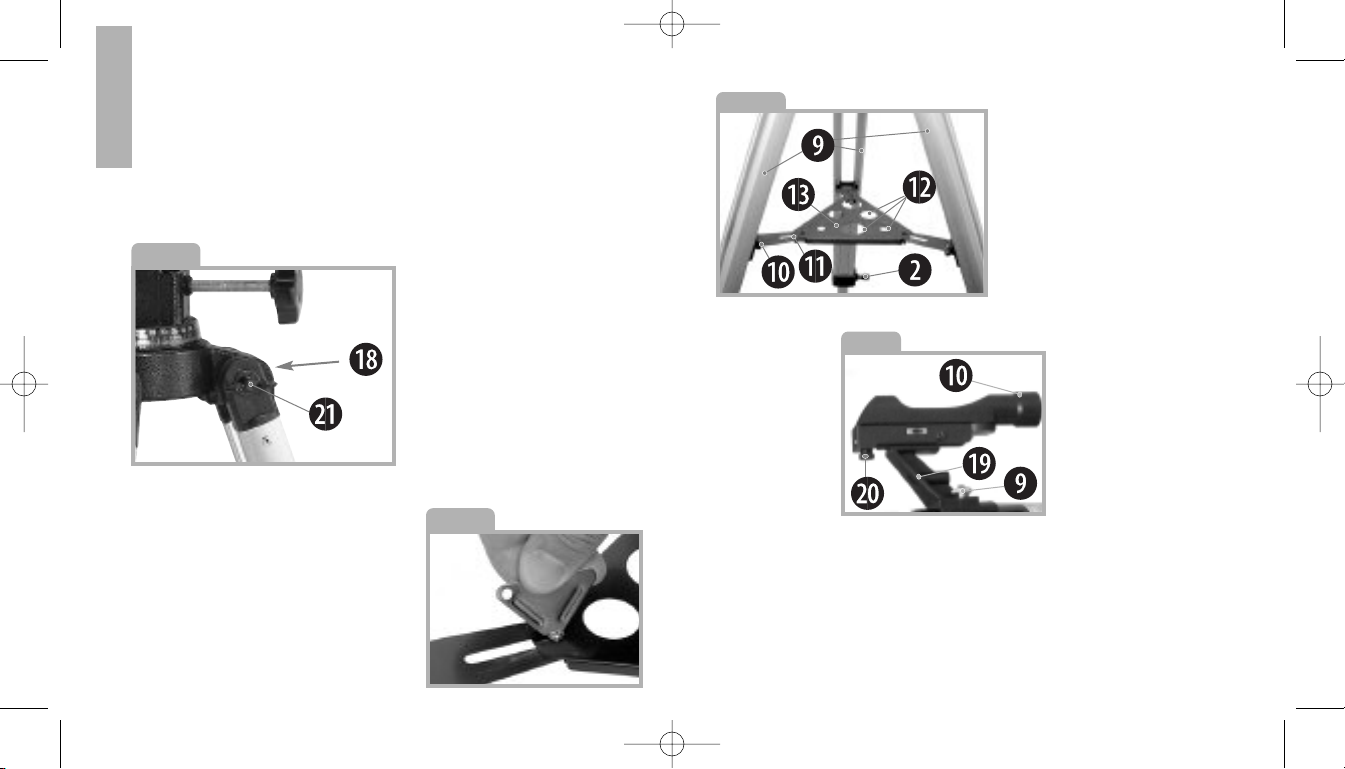
ASSEMBLE YOUR TRIPOD
The tripod is the basic support for
your telescope. Its height may be
adjusted so that you can view
comfortably.
NNoottee:: NNuummbbeerr iin
n
bbrraacckkeettss,, ee..gg..,, ((33)),, rreeffeerr ttoo FFiigg.. 11 uunnlleesss
s
nnootteedd ootthheerrwwiissee.
.
1. Make sure that as you attach the legs (9)
to the mount that the leg braces (10)
are facing inward.
2. Line up the holes at the top of one of
the legs with the holes in the mount.
3. Thread one of the 2-inch bolts
through the holes.
4. Thread a wingnut with washer over
the bolt and hand-tighten to a firm
feel (Fig. 3).
5. Attach the remaining
two legs to the mount in
the same manner.
6. Spread the legs out
evenly apart.
7. Set the height of
your tripod:
a. Rotate and loosen the
leg lock thumbscrew
(2, Inset B) to unlock
the leg lock.
b. Slide the inner portion of the leg in or
out to the desired length. Repeat for
the other two legs.
c. Rotate and tighten the leg lock
thumbscrew to relock the leg lock.
d. Repeat for the other two legs.
ATTACH THE ACCESSORY TRAY
The tray helps stabilize the tripod and is
also a convenient holder of eyepieces and
other Meade
accessories, such as the
Barlow lens.
1. Remove the plastic
covers on the leg brace
supports (11, Inset B).
2. Attach the triangular
accessory tray to the leg
brace supports using the
supplied one-half inch bolts
and screwdriver tool
(See Fig. 4).
3. Thread the supplied nut over
the end of the bolt.
4. Finger tighten the bolt and
nut using the screwdriver tool.
5. Repeat with the other two
leg braces.
ATTACH THE RED DOT VIEWFINDER
An eyepiece (19) has a
narrow field of view.
A viewfinder (24) has a
wider field of view,
which makes it easier
to locate objects. The
red dot viewfinder
has a red dot to make it
easier to line up more
precisely with a target.
1. Note the two thumbscrews (16, Fig. 4)
thread onto two bolts on the optical tube.
Remove the thumbscrews from the tube.
2. Line up the two holes on the red dot
viewfinder bracket over the two bolts.
Slide the bracket over the bolts.
4
Inset A
Inset B
Fig. 4
Fig. 3
attachment
point
wingnut
Meade80EQ-AR 4/28/06 9:55 AM Page 6
Page 6
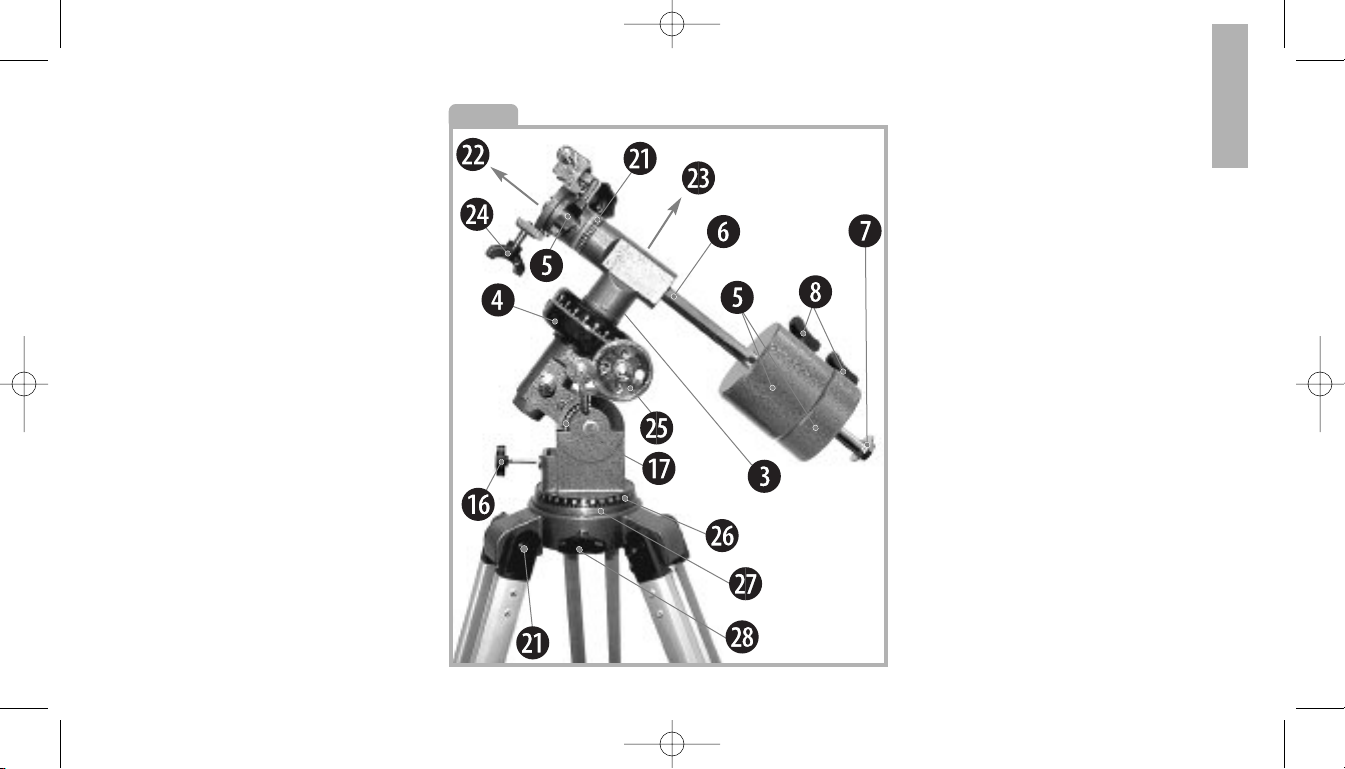
3. Replace the thumbscrews onto the bolts
and tighten to a firm feel.
INSERT THE EYEPIECE
1. Slide the MA25mm eyepiece (19) into
eyepiece holder on the focuser (17).
2. Tighten the focuser thumbscrew to hold
the eyepiece securely.
ATTACH THE COUNTERWEIGHT(see Fig. 5)
1. Hold the counterweights (5) firmly
in one hand, (one by one) slide the
counterweights onto the counterweight
shaft (6).
2. Threading the shaft into the base of the
declination axis (Fig. 5). Be sure to
support the counterweight with one
hand while performing this step.
3. Slide the counterweight to a position
about 2" from the bottom of the shaft.
4. Secure in place by tightening the
counterweight lock (7).
NNoottee:
:
Make sure the safety washer
and screw (8) always remain in place
on the shaft.
TThhiiss ssaaffeettyy ffeeaattuurre
e
pprreevveennttss tthhee ccoouunntteerrwweeiigghhtt ffrroom
m
aacccciiddeennttllyy sslliippppiinngg.
.
BALANCING THE TELESCOPE
In order for the telescope to move
smoothly on its mechanical axes, it
must first be balanced as follows:
1. Loosen the right ascension lock
(22). The telescope mount will turn freely
about the polar axis. Rotate the
telescope about the polar axis so that
the counterweight shaft (6) is parallel to
the ground (horizontal).
2. Loosen the counterweight's locking
thumbscrew (7) and slide the
counterweights (5) along the shaft until
the telescope remains in any given
position without tending to drift up or
down around the polar axis. Retighten
the counterweight lock (31). The
telescope is now balanced.
PREPARE MOUNT
1. Attach the flexible cables (3) and (4) (See
Fig. 6). These cables are secured in
place with a firm tightening of the
thumbscrews located at the attachment
ends of each cable.
2. Tilt the polar axis of the telescope to
roughly a 45
° angle with the horizon:
5
(on reverse side)
Fig. 5
Fig. 1
Fig. 2
Fig. 2
Fig. 2
Fig. 1
Fig. 2
Fig. 2
Fig. 2
Fig. 2
Fig. 2
Fig. 2
Fig. 2
Fig. 2
Fig. 2
Fig. 2
Fig. 2
Fig. 2
Fig. 2
Meade80EQ-AR 4/28/06 9:55 AM Page 7
Page 7
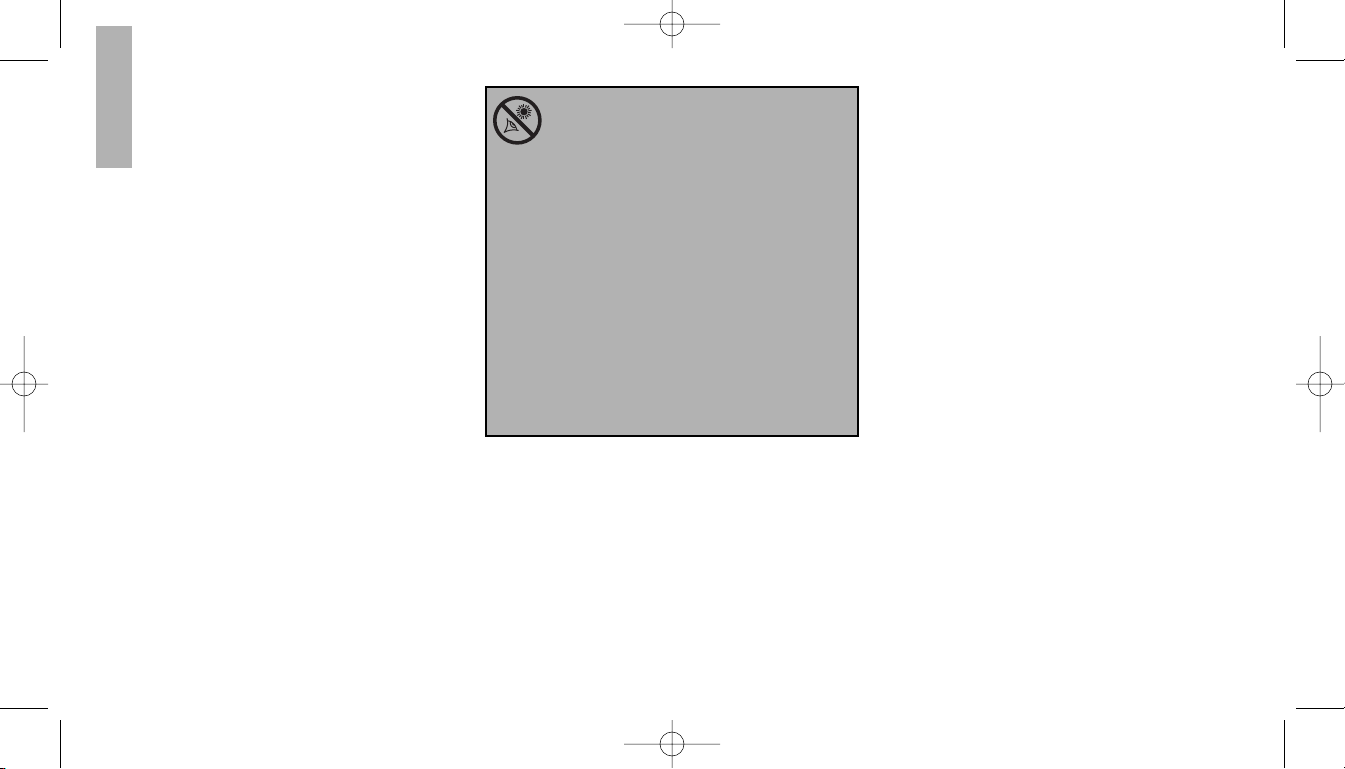
3. Check this alignment at night on a
celestial object, such as the Moon or a
bright star, and use the viewfinder’s
alignment screws to make any
necessary refinements.
UNDERSTANDING CELESTIAL MOVEMENTS
AND COORDINATES
Understanding where to locate celestial
objects and how those objects move across
the sky is the key to enjoying the hobby of
astronomy. Most amateur astronomers
Loosen the latitude adjustment lock
(9, Fig. 6) so you can move the mount
to the desired position.
3. Re-tighten the latitude adjustment
lock to secure the mount in place.
ATTACH THE OPTICAL TUBE TO THE MOUNT
1. Lay the optical tube (12) with cradle rings
(14) onto the saddle plate (13) (See Fig. 6).
2. Tighten the cradle ring attachment lock
knob (36) to a firm feel.
ALIGN THE RED DOT VIEWFINDER
Perform the first part of this procedure
during the daytime and the last step
at night.
1. Point the telescope at an easy-to-find
land object such as the top of a telephone
pole or a distant mountain or tower. Look
through the eyepiece and turn the focuser
knob (31) until the image is sharply
focused. Center the object precisely in the
eyepiece’s field of view.
2. Look through the red dot viewfinder. Turn
one or more of the viewfinder’s alignment
screws (34, Inset B) until the red dot is
precisely over the same object as you
centered in the eyepiece.
practice "star-hopping" to locate celestial
objects. They use star charts or
astronomical software to identify bright
stars and star patterns as "landmarks"
in their search for astronomical objects.
Another technique for locating objects is
to use the setting circles that are provided
on your telescope.
UNDERSTANDING HOW CELESTIAL
OBJECTS MOVE
Due to the Earth's rotation, celestial bodies
appear to move from East to West in a
curved path through the skies.
All stars and celestial objects are mapped
onto an imaginary sphere surrounding the
Earth. This mapping system is similar to the
system of latitude and longitude on Earth
surface maps.
In mapping the surface of the Earth, lines
of longitude are drawn between the North
and South Poles and lines of latitude are
drawn in an East-West direction, parallel
to the Earth's equator. Similarly, imaginary
lines have been drawn to form a latitude
and longitude on the celestial sphere.
These lines are known as
RRiigghhtt AAsscceennssiioon
n
and
DDeecclliinnaattiioonn.
.
SUN WARNING!
NEVER USE YOUR TELESCOPE
TO LOOK AT THE SUN!
LOOKING AT OR NEAR THE SUN WILL
CAUSE INSTANT AND IRREVERSIBLE
DAMAGE TO YOUR EYE. EYE DAMAGE IS
OFTEN PAINLESS, SO THERE IS NO
WARNING TO THE OBSERVER THAT
DAMAGE HAS OCCURRED UNTIL IT IS TOO
LATE. DO NOT POINT THE TELESCOPE OR
ITS VIEWFINDER AT OR NEAR THE SUN.
DO NOT LOOK THROUGH THE TELESCOPE
OR ITS VIEWFINDER AS IT IS MOVING.
CHILDREN SHOULD ALWAYS HAVE ADULT
SUPERVISION WHILE OBSERVING.
6
Meade80EQ-AR 4/28/06 9:55 AM Page 8
Page 8

latitude and longitude, celestial objects may
also be located using Right Ascension and
Declination. For example: You can locate
Los Angeles, California, by its latitude (+34
°)
and longitude (118
°). Similarly, you can
locate the Ring Nebula (also known as
"M57") by its Right Ascension (18hr) and its
Declination (+33
°).
••RRIIGGHHTT AASSCCEENNSSIIOONN ((RR..AA..))::
This Celestial
version of longitude is measured in units
of hours (hr), minutes (min), and seconds
(sec) on a 24 hour "clock" (similar to how
Earth's time zones ar determined by
longitude lines). The "zero" line was
chosen to pass through the constellation
Pegasus, a sort of cosmic Greenwich
meridian. R.A. coordinates range from 0hr
0min 0sec to 23hr 59min 59sec. There are
24 primary lines of R.A., located at 15degree intervals along the celestial
equator. Objects located further and
further East of the zero R.A. grid line (0hr
0min 0sec) carry higher R.A. coordinates.
••DDeecclliinnaattiioonn ((DDeecc..))::
This celestial version
of latitude is measured in degrees, arcminutes, and arc-seconds (e.g., 15
° 27'
33"). Dec. locations North of the celestial
equator are indicated with a plus (+) sign
The celestial map also contains two poles
and an equator just like a map of the Earth
(see Fig. 6). The celestial poles are defined
as those two points where the Earth's North
and South poles, if extended to infinity,
would cross the celestial sphere. Thus, the
North Celestial Pole is that point in the sky
where the North Pole crosses the celestial
sphere. The North Star, Polaris, is located
very near the North Celestial Pole.
So just as an object's position on the Earth's
surface can be located by its
Fig. 6
(e.g., the Dec. of the North
celestial pole is +90
°). Any point on
the celestial equator (such as thee
constellations of Orion, Virgo, and
Aquarius) is said to have a
Declination of zero, shown as 0
° 0' 0". All
celestial objects therefore may be located
with their celestial coordinates of Right
Ascension and Declination.
LINING UP WITH THE CELESTIAL POLE
Objects in the sky appear to revolve around
the celestial pole. (Actually, celestial objects
are essentially "fixed" and their apparent
motion is caused by Earth's rotation). During
any 24 hour period, stars make one
7
Meade80EQ-AR 4/28/06 9:55 AM Page 9
Page 9

complete revolution about the pole,
circling with the pole at the center.
By lining up the telescope's polar
axis with the North Celestial Pole (or
for observers located in Earth's
Southern Hemisphere with the South
Celestial Pole), astronomical objects may
be followed, or "tracked," by moving the
telescope about one axis, the polar axis.
If the telescope is reasonably well aligned
with the pole very little use of the
telescope's Declination flexible cable
control is necessary. Virtually all of the
required telescope tracking will be in
Right Ascension. For the purposes of
casual visual telescopic observations,
lining up the telescope's polar axis to
within a degree or two of the pole is more
than sufficient: with this level of pointing
accuracy, the telescope can track accurately
by slowly turning the telescope's R.A.
flexible cable control and keep objects
in the telescopic field of view for perhaps
20 to 30 minutes.
POLAR ALIGNMENT OF THE EQUATORIAL
MOUNT
To line up the Polaris 114 EQ-AR with the
pole, follow this procedure:
1. Release the Azimuth lock (30) of the
Azimuth base, so that the entire telescopewith-mounting may be rotated in a
horizontal direction. Rotate the telescope
until it points due North. Use a compass or
locate Polaris, the North Star, as an
accurate reference to North (See Fig. 7).
2. Level the mount with the horizon, if
necessary, by adjusting the heights of the
three tripod legs.
3. Determine the latitude of your observing
location by checking a road map or atlas.
Release the latitude lock (9) and tilt the
telescope mount so that the star "Polaris" is
centered in the telescope's viewfinder
eyepiece, then re-tighten the latitude lock.
4. If the above steps (1-3) were performed
with reasonable accuracy, your telescope is
now sufficiently well-aligned to the North
Celestial Pole for visual observations.
Once the mount has been polar-aligned as
described above, the latitude angle need not
be adjusted again, unless you move to a
different geographical location (i.e. a
different latitude). The only polar alignment
procedure that you need to perform each
time you use the telescope is to point
the polar axis due North, as described in
step 1 above.
THE MEADE 4M COMMUNITY
You haven’t just bought a telescope, you have embarked
on an astronomy adventure that never ends. Share the
journey with others by accepting your free membership
in the 4M community of astronomers.
Go to www.Meade4M.com
to activate your membership today.
8
Fig. 7
Meade80EQ-AR 4/28/06 9:55 AM Page 10
Page 10

THE MOST IMPORTANT RULE
We have one very important rule that
you should always follow when using
your telescope:
Have Fun!
Have a good time when you’re observing. You
may not know everything that there is to
know about a telescope or what all the
sights in the universe are, but that’s OK. Just
point and observe at first.
You will enjoy your telescope even more as
you learn more about it. But don’t be scared
off by difficult terms or complicated
procedures. Don’t panic! Just relax and enjoy
your scope.
You will begin to grow and learn more about
astronomy the more you observe. Go to
the library and read some books about the
stars and planets. Read about astronomers
of old. Many of them had telescope no bigger
than the one you are using right now.
Galileo, who is one of the first astronomers
to use a telescope, discovered four of the
moons of Jupiter with a telescope about the
same size as yours (and his didn’t even focus
very well!).
OBSERVING
Observe during the daytime
: Try out your
telescope during the daytime at first. It is
easier to learn how it operates and how to
observe when it is light.
Pick out an easy object to observe: A
distant mountain, a large tree, a lighthouse
or skyscraper make excellent targets. Point
the optical tube so it lines up with your
object. Objects will appear backwards in this
model telescope.
Unlock the lock knobs: To move the
telescope, you will need to unlock the
TOO MUCH POWER?
Can you ever have too much power? If the type of
power you’re referring to is eyepiece magnification,
yes you can! The most common mistake of the
beginning observer is to “overpower” a telescope by
using high magnifications which the telescope’s
aperture and atmospheric conditions cannot
reasonably support. Keep in mind that a smaller,
but bright and well-resolved image is far superior
to one that is larger, but dim and poorly resolved.
Powers above 400x should be employed only under
the steadiest atmospheric conditions.
Right Ascension (22, Fig. 5) and
Declination (23, Fig. 5) lock knobs
(just rotate to unlock or lock; when
locking, only tighten to a “firm feel,”
do not overtighten).
Use the red dot viewfinder: If you have not
done so, align the viewfinder (24) with the
telescope’s eyepiece (19) as described
earlier. Look through the red dot viewfinder
until you can see the object. It will be easier
to locate an object using the red dot
viewfinder rather than locating with the
eyepiece. Line up the object using the
viewfinders red dot.
Look through the eyepiece: Once you have
the object lined up in the viewfinder, look
through the optical tube’s eyepiece. If you
have aligned your viewfinder, you will you
see the object in your eyepiece.
Focus: Look through the eyepiece
and practice focusing on the object you
have chosen.
Try out the slow-motion flexible cable
control
: Practice using the right ascension
control cable (3) and declination control
cable (4) to move the telescope. These can
come in very handy, especially when you
9
Meade80EQ-AR 4/28/06 9:55 AM Page 11
Page 11

wish to move the telescope in very
small (fine control) steps.
Observe the Moon: When you feel
comfortable with the viewfinder, the
eyepieces, the locks and the
adjustment controls, you will be ready to try
out the telescope at night. The Moon is the
best object to observe the first time
you go out at night. Pick a night when the
Moon is a crescent. No shadows are seen
during a full Moon, making it appear flat
and uninteresting.
Look for different features on the Moon. The
most obvious features are craters. In fact
you can see craters within craters. Some
craters have bright lines about them. These
are called rays and are the result of material
thrown out of the crater when it was struck
by a colliding object. The dark areas on the
Moon are called maria and are composed of
lava from the period when the Moon still had
volcanic activity. You can also see mountain
ranges and fault lines on the Moon.
Use a neutral density filter (often called a
“moon filter”) when observing the Moon.
Neutral density filters are available from
Meade as an optional accessory and
enhance contrast to improve your
observation of lunar features.
Spend several nights observing the Moon.
Some nights, the Moon is so bright that it
makes other objects in the sky difficult to
see. These are nights that are excellent for
lunar observation.
Observe the Solar System: After observing
the Moon, you are ready to step up to the
next level of observation, the planets. There
are four planets that you can easily observe
in your telescope: Venus, Mars, Jupiter
and Saturn.
Nine planets (maybe more!) travel in a fairly
circular pattern around our Sun. Any system
of planets orbiting one or more stars is
called a solar system. Our Sun, by the way,
is a single, yellow dwarf star. It is average as
far as stars go and is a middle aged star.
Beyond the planets are clouds of comets, icy
planetoids and other debris left over from
the birth of our sun. Recently astronomers
have found large objects in this area and
they may increase the number of planets in
our solar system.
The four planets closest to the Sun are rocky
and are called the inner planets. Mercury,
Venus, Earth and Mars comprise the inner
planets. Venus and Mars can be easily seen
in your telescope.
Venus is seen before dawn or after sunset,
because it is close to the Sun. You can
10
JOIN AN ASTRONOMY CLUB, ATTEND A STAR PARTY
One of the best ways to increase your knowledge of
astronomy is to join an astronomy club. Check your
local newspaper, school, library, or telescope dealer/
store to find out if there’s a club in your area.
Many groups also hold regularly scheduled Star Parties
at which you can check out and observe with many
different telescopes and other pieces of astronomical
equipment. Magazines such as
Sky and Telescope
and
Astronomy
print schedules for many popular Star
Parties around the United States and Canada.
Meade80EQ-AR 4/28/06 9:55 AM Page 12
Page 12

observe Venus going through crescent
phases. But you cannot see any surface
detail on Venus because it has a very thick
atmosphere of gas.
When Mars is close to the Earth, you can see
some details on Mars, and sometimes even
Mars’ polar caps. But quite often, Mars is
further away and just appears as a red dot
with some dark lines crisscrossing it.
Jupiter, Saturn, Uranus, Neptune and Pluto
comprise the outer planets. These planets,
except for Pluto, are made mostly of gases
and are sometimes called gas giants. If they
had grown much bigger, they may have
become stars. Pluto is made mostly of ice.
Jupiter is quite interesting to observe. You
can see bands across the face of Jupiter. The
more time you spend observing these bands,
the more details you will be able to see.
One of the most fascinating sights of Jupiter
are its moons. The four largest moons are
called the Galilean moons, after the
astronomer Galileo, who observed them for
the first time. If you’ve never watched the
Galilean moons in your telescope before,
you’re missing a real treat! Each night, the
moons appear in different positions around
the Jovian sky. This is sometimes called the
Galilean dance. On any given night, you
might be able to see the shadow of a moon
on the face of Jupiter, see one moon eclipse
another or even see a moon emerge from
behind Jupiter’s giant disk. Drawing the
positions of the moons each night is an
excellent exercise for novice astronomers.
Any small telescope can see the four
Galilean moons of Jupiter (Fig. 8), plus a few
others, but how many moons does Jupiter
actually have? No one knows for sure! Nor
are we sure how many Saturn has either. At
last count, Jupiter had over 60 moons, and
held a small lead over Saturn. Most of these
moons are very small and can only be seen
with very large telescopes.
Probably the most memorable sight
you will see in your telescope is
Saturn. Although you may not see
many features on the surface of
Saturn, its ring structure will steal
your breath away. You will probably be able
to see a black opening in the rings, known
as the Cassini band.
Saturn is not the only planet that has rings,
but it is the only set of rings that can be
seen with a small telescope. Jupiter’s rings
cannot be seen from Earth at all—the
Voyager spacecraft discovered the ring after
it passed Jupiter and looked back at it. It
turns out, only with the sunlight shining
through them, can the rings be seen. Uranus
and Neptune also have faint rings.
11
Fig. 8
Meade80EQ-AR 4/28/06 9:55 AM Page 13
Page 13

Optional color filters help bring out
detail and contrast of the planets.
Meade offers a line of inexpensive
color filters.
What’s Next? Beyond the Solar
System
: Once you have observed our
own system of planets, it’s time to really
travel far from home and look at stars
and other objects.
You can observe thousands of stars with
your telescope. At first, you may think stars
are just pinpoints of light and aren’t very
interesting. But look again. There is much
information that is revealed in stars.
The first thing you will notice is that not all
stars are the same colors. See if you can find
blue, orange, yellow, white and red stars.
The color of stars sometimes can tell you
about the age of a star and the temperature
that they burn at.
Other stars to look for are multiple stars.
Very often, you can find double (or binary)
stars, stars that are very close together.
These stars orbit each other. What do you
notice about these stars? Are they different
colors? Does one seem brighter than
the other?
Almost all the stars you can see in the sky
are part of our galaxy. A galaxy is a large
grouping of stars, containing millions or
even billions of stars. Some galaxies form a
spiral (like our galaxy, the Milky Way) and
other galaxies look more like a large football
and are called elliptical galaxies. There are
many galaxies that are irregularly shaped
and are thought to have been pulled apart
because they passed too close to—or even
through—a larger galaxy.
You may be able to see the Andromeda
galaxy and several others in your telescope.
They will appear as small, fuzzy clouds. Only
very large telescope will reveal spiral or
elliptical details.
You will also be able to see some nebulas
with your scope. Nebula means cloud. Most
nebulas are clouds of gas. The two easiest to
see in the Northern Hemisphere are the
Orion nebula during the winter and the
Triffid nebula during the summer. These are
large clouds of gas in which new stars are
being born. Some nebulas are the remains
of stars exploding. These explosions are
called supernovas.
When you become an advanced observer you
can look for other types of objects such as
SURF THE WEB
• The Meade 4M Community:
http://www.meade4m.com
•
Sky & Telescope
:
http://www.skyandtelescope.com
•
Astronomy
:
http://www.astronomy.com
• Astronomy Picture of the Day:
http://antwrp.gsfc.nasa.goc/apod
• Photographic Atlas of the Moon:
http://www.lpi.ursa.edu/research/lunar_orbiter
• Hubble Space Telescope Public Pictures:
http://oposite.stsci.edu/pubinfo/pictures.html
asteroids, planetary nebula and globular
clusters. And if you’re lucky, every so often a
bright comet appears in the sky, presenting
an unforgettable sight.
The more you learn about objects in the sky,
the more you will learn to appreciate the
sights you see in your telescope. Start a
notebook and write down the observations
you make each night. Note the time and
the date.
Use a compass to make a circle, or trace
around the lid of a jar. Draw what you see in
your eyepiece inside the circle. The best
exercise for drawing is to observe the moons
of Jupiter every night or so. Try to make
Jupiter and the moons approximately the
12
Meade80EQ-AR 4/28/06 9:55 AM Page 14
Page 14

same size as they look in your eyepiece. You
will see that the moons are in a different
position every night. As you get better at
drawing, try more challenging sights, like a
crater system on the moon or even a nebula.
Go your library or check out the internet for
more information about astronomy. Learn
about the basics: light years, orbits, star
colors, how stars and planets are formed,
red shift, the big bang, what are the different
kinds of nebula, what are comets, asteroids
and meteors and what is a black hole. The
more you learn about astronomy, the more
fun, and the more rewarding your telescope
will become.
SOME OBSERVING TIPS
Eyepieces
: Always begin your observations
using the 25mm low-power eyepiece. The
25mm eyepiece delivers a bright, wide field
of view and is the best to use for most
viewing conditions. Use the high-power 9mm
eyepiece to view details when observing the
Moon and planets. If the image become
fuzzy, switch back down to a lower power.
Changing eyepieces changes the power or
magnification of your telescope.
By the way, you might have noticed
something strange when you looked through
your eyepiece. The image is upside down and
reversed. That means reading words can be
a problem. But it has no affect on
astronomical objects.
2X Barlow lens: You can also change
magnification by using a Barlow lens. The
Barlow lens doubles the power of your
telescope (See Fig. 9).
Meade offers a complete line of eyepieces
for your telescope. Most astronomers have
four or five low-power and high power
eyepieces to view different objects and to
cope with different viewing conditions.
Objects move in the eyepiece: If you
are observing an astronomical object
(the Moon, a planet, star, etc.) you
will notice that the object will begin to
move slowly through the telescopic
field of view. This movement is
caused by the rotation of the Earth and
makes an object move through the telescope’s field of view. To keep astronomical
objects centered in the field, simply move
the telescope on one or both of its axes—
vertically and/or horizontally as needed—try
using the telescopes coarse and fine
adjustment controls. At higher powers,
astronomical objects will seem to move
eyepiece
barlow
STAR CHARTS
S
tar charts and planispheres are useful for a variety of
reasons. In particular, they are a great aid in planning a
night of celestial viewing.
A wide variety of star charts are available in books, in
magazines, on the internet and on CD Roms. Meade
offers AutoStar Suite
TM
software. Contact your local
Meade dealer or Meade’s Customer Service department
for more information.
Astronomy
and
Sky and Telescope
magazines print star
charts each month for up-to-the-minute maps of the
heavens.
Fig. 9
13
Meade80EQ-AR 4/28/06 9:55 AM Page 15
Page 15

through the field of view of the
eyepiece more rapidly.
Place the object to be viewed at the
edge of the field and, without
touching the telescope, watch it drift
through the field to the other side before
repositioning the telescope so that the object
to be viewed is again placed at the edge of
the field, ready to be further observed.
Vibrations: Avoid touching the eyepiece
while observing through the telescope.
Vibrations resulting from such contact will
cause the image to move. Avoid observing
sites where vibrations cause image
movement (for example, near railroad
tracks). Viewing from the upper floors of a
building may also cause image movement.
Let your eyes “dark-adapt:” Allow five or
ten minutes for your eyes to become “dark
adapted” before observing. Use a redfiltered flashlight to protect your night vision
when reading star maps, or inspecting the
telescope. Do not use use a regular flashlight or turn on other lights when observing
with a group of other astronomers. You can
make your own red filtered flashlight by
taping red cellophane over a flashlight lens.
Viewing through windows: Avoid setting up
the telescope inside a room and observing
through an opened or closed window pane.
Images may appear blurred or distorted due
to temperature differences between inside
and outside air. Also, it is a good idea to
allow your telescope to reach the ambient
(surrounding) outside temperature before
starting an observing session.
When to observe: Planets and other
objects viewed low on the horizon often
lack sharpness—the same object, when
observed higher in the sky, will appear
sharper and have greater contrast. Try
reducing power (change your eyepiece) if
your image is fuzzy or shimmers. Keep in
mind that a bright, clear, but smaller image
is more interesting than a larger, dimmer,
fuzzy one. Using too high a power eyepiece
is one of the most common mistakes made
by new astronomers.
Dress Warm: Even on summer nights, the
air can feel cool or cold as the night wears
on. It is important to dress warm or to have
a sweater, jacket, gloves, etc., nearby.
Know your observing site: If possible, know
the location where you will be observing. Pay
attention to holes in the ground and other
obstacles. Is it a location where wild
animals, such as skunks, snakes, etc., may
appear? Are there viewing obstructions such
as tall trees, street lights, headlights and so
forth? The best locations are dark locations,
the darker the better. Deep space objects
are easiest to see under dark skies. But it is
still possible to observe even in a city.
Surf the Web and visit your local library:
The internet contains a huge amount of
astronomical information, both for children
and adults. Check out astronomy books from
your library. Look for star charts—these are
available on a monthly basis in
Astronomy
and
Sky and Telescope
magazines.
14
ASTRONOMY RESOURCES
• The Meade 4M Community
6001 Oak Canyon, Irvine, CA 92618
• Astronomical League
Executive Secretary
5675 Real del Norte, Las Cruces, NM 88012
• The Astronomical Society of the Pacific
390 Ashton Ave., San Francisco, CA 94112
• The Planetary Society
65 North Catalina Ave, Pasadena, CA 91106
• International Dark-Sky Association, Inc.
3225 N. First Avenue, Tucson, AZ 85719-2103
Meade80EQ-AR 4/28/06 9:55 AM Page 16
Page 16

Primary mirror diameter is how big the
mirror is on your scope. Telescopes are
always described by how large their primary
mirror is. Your telescope is 114mm or 4.5
inches. Other telescopes are 90mm, 8
inches, 16 inches, or even 3 feet in diameter.
The Hubble Telescope’s objective mirror
has a diameter of 2.4 meters (that’s
7.8 feet across!).
The focal ratio helps determine how fast the
photographic speed of a telescope is. The
lower the focal ratio number, the faster the
exposure. f/5 is faster than f/10. The faster
the ratio, the faster exposure time is needed
when a camera is hooked up to the
telescope. Your telescope has slower focal
ratio at f/11. Sometimes, astronomers use
focal reducers to make slow exposure
telescopes have faster focal ratios.
USE THE SPECIFICATIONS TO CALCULATE
THE MAGNIFICATION OF YOUR EYEPIECE
The power of a telescope is how much it
magnifies objects. Your 25mm eyepiece
magnifies an object 28 times. Your 9mm
eyepiece magnifies objects 78 times.
But if you obtain other eyepieces, you can
calculate how much magnification they have
with your telescope. Just divide the
focal length of the telescope by the
focal length of the eyepiece.
Focal Length of the Telescope
÷
Focal Length of the Eyepiece
=
Magnification
Look at the specifications. You will see that
the focal length of your scope is 900mm.
Let’s say that you have obtained a 13mm
eyepiece. You can tell that what the focal
length of your eyepiece is as it is always
printed on the side of an eyepiece. Divide:
900 ÷ 13, which equals 69.2. Round this
off to the nearest whole number and your
new eyepiece magnifies objects 69 times.
If you use a Barlow lens with one of your
eyepieces, it doubles the magnification of
your eyepiece. Other types of Barlows
can triple or further increase the power
of an eyepiece. To find out how much your
magnification is when you use a Barlow,
multiply your eyepiece’s magnification
by two.
15
HAVE A GOOD TIME,
ASTRONOMY IS FUN!
SPECIFICATIONS
Optical tube focal length. . 900mm
Primary mirror diameter . 114mm (4.5")
Focal ratio. . . . . . . . . . . . . . f/11
Mounting type. . . . . . . . . . . Equatorial
What do the specifications mean?
Optical tube focal length is simply a
measurement of the length of the optical
tube. In other words, this is the distance
light travels in the telescope before being
brought to focus in you eyepiece. Your tube is
900mm long.
Meade80EQ-AR 4/28/06 9:55 AM Page 17
Page 17

Your 25mm low-power eyepiece
magnifies an object 28 times.
Multiply 28 by 2 and you get 56 times
magnification with a Barlow.
Eyepiece’s magnification x 2
=
Magnification with a 2X Barlow lens
It’s worth repeating: Keep in mind that a
bright, clear, but smaller image is more
interesting than a larger, dimmer, fuzzy one.
Using too high a power eyepiece is one of
the most common mistakes made by new
astronomers. So don’t think that higher
magnification is necessarily better—quite
often the best view is with lower
magnification value!
TAKING CARE OF YOUR TELESCOPE
Your telescope is a precision optical
instrument designed for a lifetime of
rewarding viewing. It will rarely, if ever,
require factory servicing or maintenance.
Follow these guidelines to keep your
telescope in the best condition:
• As with any quality instrument, lens or
mirror surfaces should be cleaned as
infrequently as possible. Front surface
aluminized mirrors, in particular, should
be cleaned only when absolutely
necessary. In all cases avoid touching
any mirror surface. A little dust on the
surface of a mirror or lens causes
negligible loss of performance and should
not be considered reason to clean the
surface. When lens or mirror cleaning
does become necessary, use a camel's
hair brush or compressed air gently to
remove dust. If the telescope's dust
cover is replaced after each
observing session, cleaning of the
optics will rarely be required.
• Fingerprints and organic materials on
the lens or mirror may be removed
with a solution of 3 parts distilled
water to 1 part isopropyl alcohol. You
may also add 1 drop of biodegradable
dishwashing soap per pint of solution.
Use soft, white facial tissues and
make short, gentle strokes. Change
tissues often.
CAUTION: Do not use scented or lotioned
tissues or damage could result to the
optics. DO NOT use a commercial
photographic lens cleaner.
OPTIONAL ACCESSORIES
Additional Eyepieces (1.25" barrel
diameter):
You might have noticed something strange
when you looked through your eyepiece.
Although the image is right-side up, it is
reversed. That means reading words can be a
problem. But it has no affect on astronomical
objects. If you wish to
have a fully corrected
image, check out Meade’s
optional Erecting Prism
in the Optional Accessory
section (see Fig. 10).
For higher or lower
magnifications with
the telescopes that
accommodate 1.25" eyepieces, Meade Series
4000 Super Plössl eyepieces, available in a
wide variety of sizes, provide a high level of
image resolution and color correction at an
economical price. Contact your Meade Dealer
or see the Meade catalog for more
information. Visit us on the web at
www.meade.com.
16
45oErecting Prism
Fig. 10
Meade80EQ-AR 4/28/06 9:55 AM Page 18
Page 18

MEADE CONSUMER SOLUTIONS
If you have a question concerning your
telescope, call Meade Instruments
Consumer Solutions Department at
(800) 626-3233. Consumer Solutions
Department hours are 8:00AM to 5:00PM,
Pacific Time, Monday through Friday. Write
or call the Meade Consumer Solutions
Department first, before returning the
telescope to the factory, giving full
particulars as to the nature of the problem,
as well as your name, address, and daytime
telephone number. The great majority of
servicing issues can be resolved by
telephone, avoiding return of the telescope
to the factory.
MEADE LIMITED WARRANTY
Every Telestar telescope, spotting scope, and
telescope accessory is warranted by Meade
Instruments Corporation (“Meade”) to be
free of defects in materials and
workmanship for a period of ONE YEAR from
the date of original purchase in the U.S.A.
Meade will repair or replace a product, or
part thereof, found by Meade to be defective,
provided the defective part is returned to
Meade, freight-prepaid, with proof of
purchase. This warranty applies to the
This warranty gives you specific
rights. You may have other rights
which vary from state to state.
Meade reserves the right to change
product specifications or to
discontinue products without notice.
This warranty supersedes all previous
Meade product warranties.
17
original purchaser only and is nontransferable. Meade products purchased
outside North America are not included in
this warranty, but are covered under
separate warranties issued by Meade
international distributors.
RGA Number Required: Prior to the return
of any product or part, a Return Goods
Authorization (RGA) number
mmuusst
t
be
obtained from Meade by writing, or by
calling (800) 626-3233. Each returned part or
product must include a written statement
detailing the nature of the claimed defect, as
well as the owner’s name, address, and
phone number.
This warranty is not valid in cases where the
product has been abused or mishandled,
where unauthorized repairs have been
attempted or performed, or where
depreciation of the product is due to normal
wear-and-tear. Meade specifically disclaims
special, indirect, or consequential damages
or lost profit which may result from a breach
of this warranty. Any implied warranties
which cannot be disclaimed are hereby
limited to a term of one year from the date
of original retail purchase.
©2006 MEADE INSTRUMENTS CORPORATION
Meade80EQ-AR 4/28/06 9:55 AM Page 19
Page 19

18
Meade80EQ-AR 4/28/06 9:55 AM Page 20
Page 20

OBSERVER:
OBJECT NAME:
DATE & TIME OBSERVED:
CONSTELLATION:
EYEPIECE SIZE:
SEEING CONDITIONS: EXCELLENT GOOD POOR
NOTES:
DRAWING OF IMAGE
OBSERVATION LOG
Meade80EQ-AR 4/28/06 9:55 AM Page 21
Page 21

OBSERVER:
OBJECT NAME:
DATE & TIME OBSERVED:
CONSTELLATION:
EYEPIECE SIZE:
SEEING CONDITIONS: EXCELLENT GOOD POOR
NOTES:
DRAWING OF IMAGE
OBSERVATION LOG
Meade80EQ-AR 4/28/06 9:55 AM Page 22
Page 22

www.meade.com
Meade Instruments Corporation
6001 Oak Canyon, Irvine, California
92618
1-800
626-3233
Meade80EQ-AR 4/28/06 9:55 AM Page 24
