MD 5008 Owner's Manual
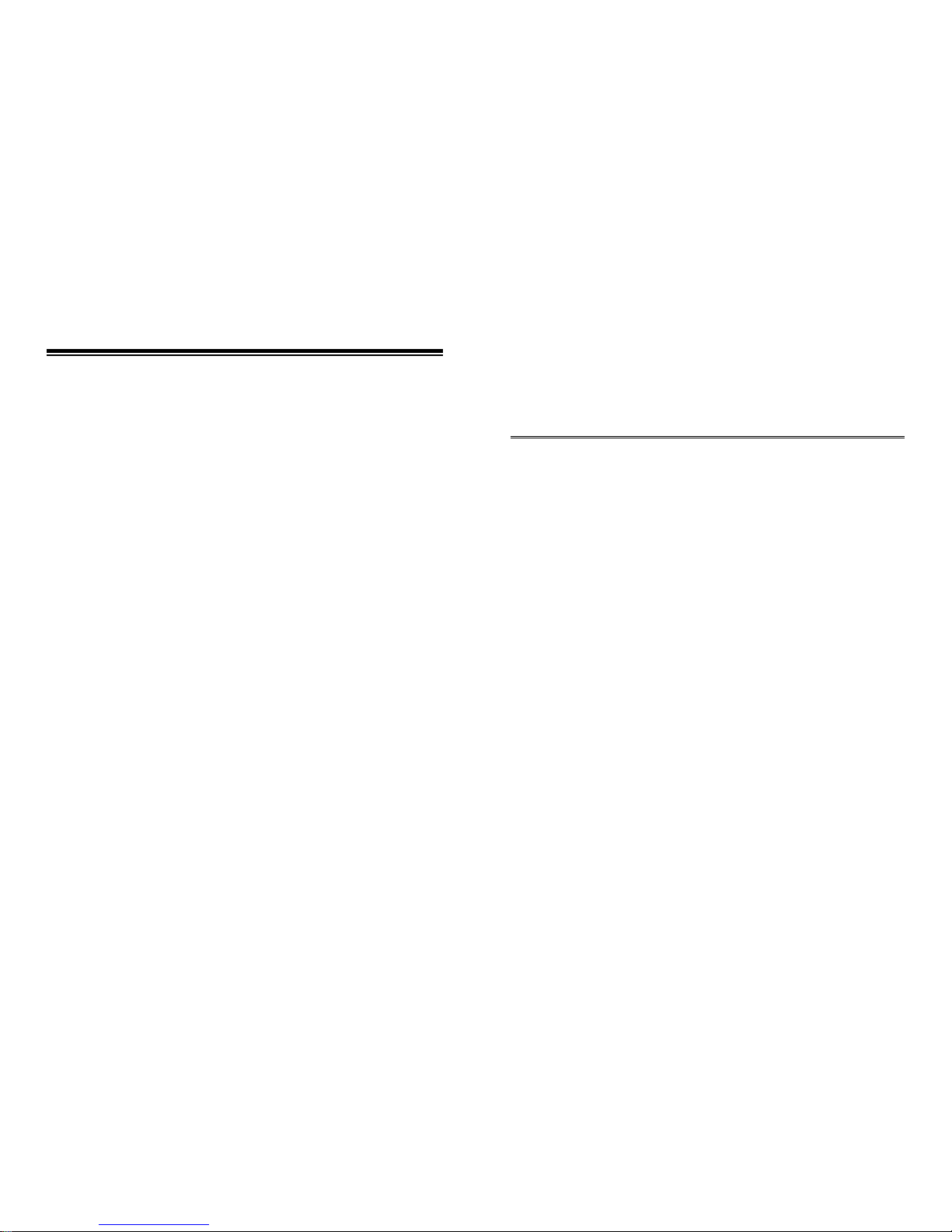
MAIN TECH PARAMETER CARE AND MAINTENANCE
MAIN TECH PARAMETER
z Emitting Frequency
6.99KHz
z Signal Frequency
437KHz
z Wei ght
2.875KG
z Power Supply
8pcs 1.5V Batteries
Attach external
battery box and bag.
z Max Detection
Small coil: 1.5meters
Big coil: 3.0-3.5meters
This conclusioin is elicited by
testing an aluminum sheet
(60cm*60cm*1cm) buried in
dry soil
z Sensitivity
Small coil: 25-30cm (test 25 US
cent)
Big coil: 35-40cm (test 25 US
cent)
z If the detector doesn’t work
properly, it is possible that the
batteries haven’t enough power,
replace batteries to try ;
z Place batteries matching the
polarity symbols (+ and -) If
you won’t use it for a long time,
take out the batteries to avoid
putridness;
z The search coil’s plug should be
not affected with damp, or the
detector will loss detection
ability; the plug can be used
only after drying in such
condition;
z The detector is prohibited to
work in rainy day and in
burning sun;
z The search coil should be far
away from furnace and other
high temperature circumstance;
z Each detector is attached a
piece of guarantee and it is free
to be repaired during the length
of warrantee unless he circuit is
changed by user himself.
OWENER’S MANUAL MD-5008
Please read before using this equipment
Metal Detector
5008
15
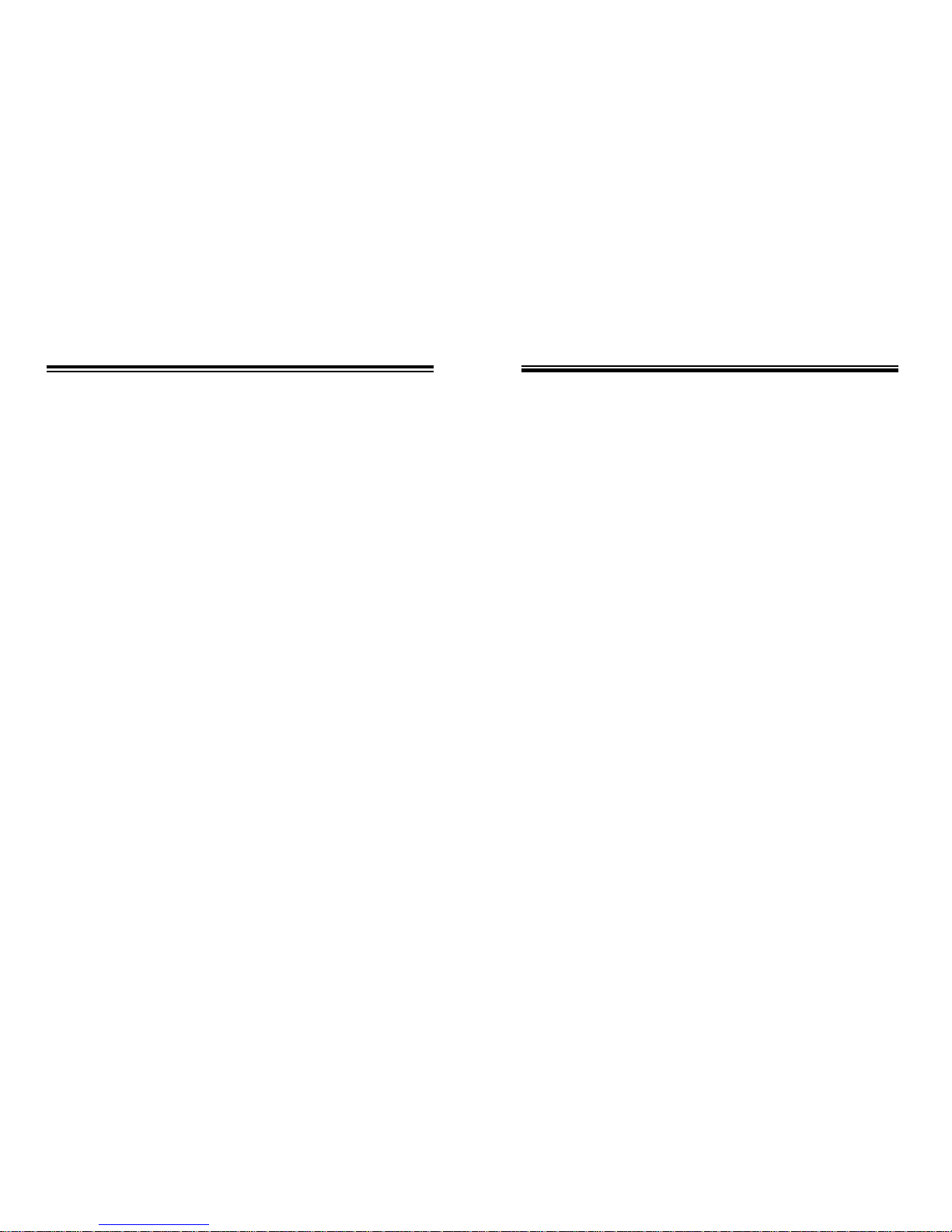
FEATURES
With your MD-5008 Metal
Detector, you can hunt for coins,
relics, jewelry, gold, and silver, etc,
just about anywhere. The metal
detector is versatile and easy to use.
The detector’s features include:
Headphone Jack
– lets you
connect headphone (not supplied)
to the detector.
Viewmeter and Pointer
– shows
the probable type of metal being
detected.
Volume Indicating
– gives off
tune of fixed frequency while
finding metal.
Waterproof Search Coil
– lets
you use the detector’s length for
comfortable use.
Note: The search coil is
waterproof, but the control housing
is not waterproof..
Adjustable Stem
– lets you adjust
the detector’s length for
comfortable use.
Note: your metal detector requires
8 pieces of 1.5 V batteries.
TREASURE HUNTER’S CODE OF
ETHICS
All treasure hunters might be judged
by the example you set. Here are a few
basic rules you should follow while
using your detector.
z Always get permission before
searching any site.
z Respect the rights and property of
others.
z Observe all national, state, and
local laws while treasure hunting.
z Never destroy historical or
archaeological treasures. If you
are not sure about an object you
have found, contact a museum or
historical society in your area.
z Leave the land and vegetation as it
was. Fill in any hole you dig.
z Use your detector only in safe
areas.
z Dispose of any junk you find, only
in approved areas. Do not leave it
for the next treasure hunter to
find.
Notes:
z The search coil will not
detect without motion. You
must move the object since
you are not sweeping with
the detector at this time.
z If you are using a coin, the
detector detects it more
easily if you hold it so a flat
side (not the edge ) is
parallel with the flat side of
the search coil.
OUTDOOR TESTING AND
USE
1. Find an area on the ground
outside where there is no
metal.
2. Place a sample of the material
you want the detector to find
(such as a gold ring or a coin )
on the ground. (If you are
using valuable metal such as
gold to test the detector, mark
the area where you placed the
item, to help you find it later.
Do not place it in tall grass or
weeds.)
3. While holding the search
coil level and about 8 inches
above the ground, slowly
move the search coil over the
area where you placed the
sample, sweeping the search
coil in a side to side motion.
4. Try finding other metal in
the area. When you find a
metal item, wait a few
seconds after the tone stops
before continuing, to allow
the detector time to reset (or,
press the Zeroing Button to
return the pointer to “0”
position).
1 14

DETECTION NOTES
CONTENTS
6) Eliminate unneeded target:
If detect indoor or search very
trashy ground, there are a lot of
metal trash, they are usual no use
and can be eliminated during the
detection.
For example, in an area full of iron
nails, the iron nail’s signals can
interfere the detection, to solve
such problem, you can firstly put a
iron nail on the ground and let the
search coil sweep over it, if the
sound increase, press the button and
rotate the “DISCRIMINATION”
clock-wise a little, relieve the
button and try again; adjust
repeatedly until the sound doesn’t
change when the detector sweeps
over the iron nail.
After adjusting, the detector doesn’t
respond to iron nails and ferrous
metals whose size are smaller than
iron nail buried in the ground, but it
can respond to all non-ferrous
metals and ferrous metals whose
size are bigger than iron nail.
13
INDOOR TESTING AND
USE
1. Remove any watches, ring, or
other metal jewelry you are
wearing, then place the
detector on a wooden or
plastic table.
2. Adjust the search coil’s angle
so the flat part faces the
ceiling.
Note:
Never test the detector on a floor
inside building.
Most buildings have metal of
some kind in the floor, which
might interfere with the objects
you are testing or mask the signal
completely.
Move a sample of the material
you want the detector to find
(such as a gold ring or a coin )
about 2cm above the searchcoil.
Preparation...............................................................................................3
Assembling the Detector…………………………………………………3
Installing Batteries……………………………………………………….4
Testing the Batteries………………………………………….......5
Adjusting the Meter………………………………………………5
Using Headphones………………………………………………………..5
Listening Safely…………………………………………………..6
Traffic Safety……………………………………………………..6
External Power Jack……………………………………………………6
Introduction of Operating Buttons
............................................7
Zeroing Button.........................................................................................7
T une Turn Button.......................................................................................7
Sensitivity T urn Button..............................................................................8
Ground Balance Turn Button....................................................................8
Discrimination T urn Button......................................................10
Operation Mode Switch ...........................................................................11
Actual Detection Operation
..........................................................11
Preparation ..............................................................................................11
Ground Balance Mode ............................................................................12
Discrimination Mode ...............................................................................12
Detection Notes
.....................................................................................13
Indoor Testing and Use............................................................................13
Outdoor Testing and Use ........................................................................14
Main Tech Parameter
......................................................................15
Care and Maintenance
.....................................................................15
2
