Page 1
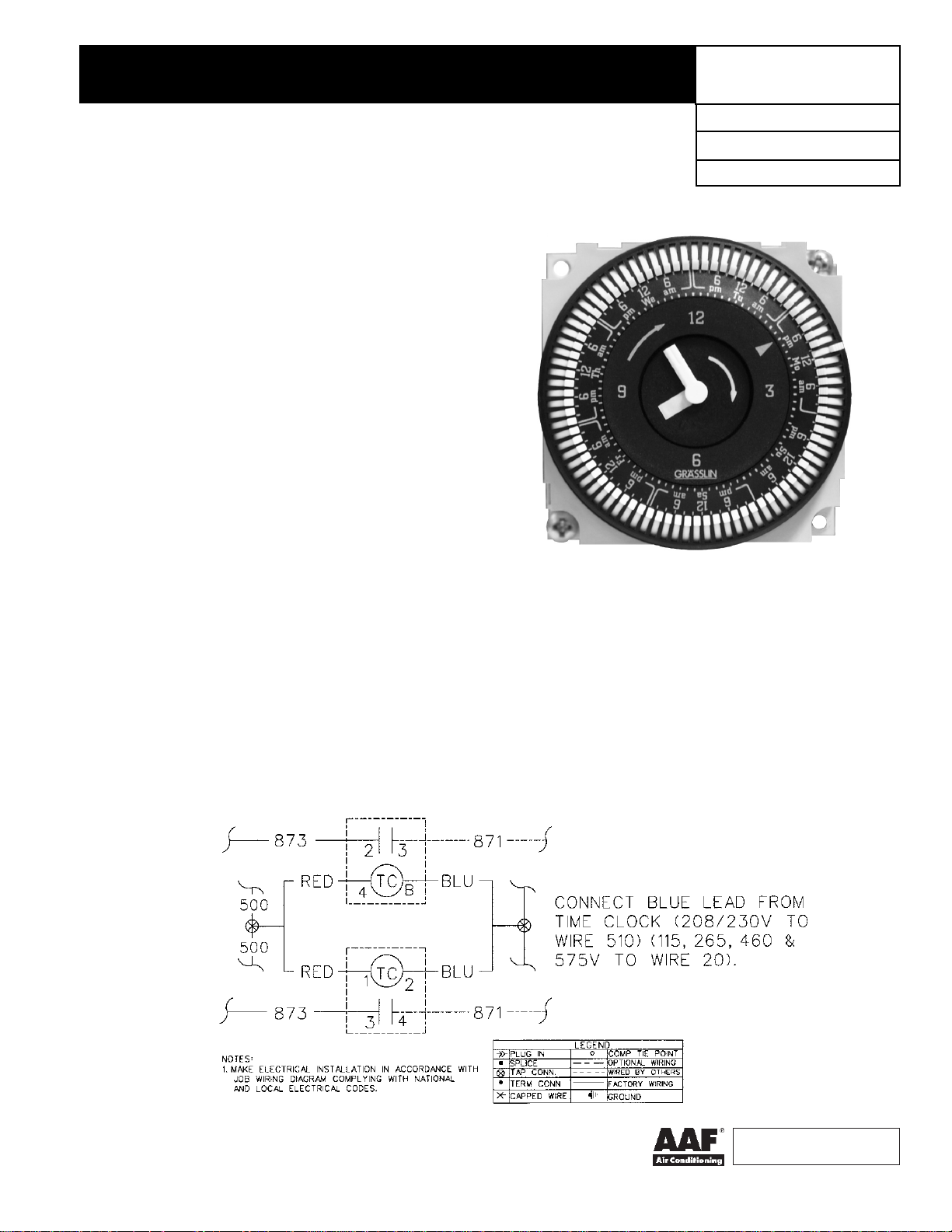
Installation & Maintenance Data
IM 508
Group: Unit Ventilator
Part Number: 106100601
Time Clock and Holiday Switch Instructions
Uncrating and Inspection
Upon receipt of the equipment, check carton for visible
damage. Make a notation on the shipper's delivery
ticket before signing. If there is any evidence of rough
handling, the cartons should be opened at once to
check for concealed damage. If any is found, notify the
carrier within 48 hours to establish a claim and request
their inspection and a report. The Warranty Claim
Department should be contacted.
Inspect the carton for any specific tagging numbers
indicated by the factory per a request from the installing
contractor.
Check the number against the plans to be sure that
the unit will be installed in the correct location.
Note: Installation and maintenance must be performed by qualified personnel who are familiar with
local codes and regulations, and are experienced with
this type of equipment.
Caution: Sharp edges are a potential injury hazard.
Avoid contact with them.
Date: June 1999
Time Clock
1. For safety, turn unit power “off.”
2. Dial face is divided for each day of week. Each tab
represents a minimum timing cycle of two hours.
Events must be set in even two-hour increments.
3. Pull tabs out toward outer rim of clock face corresponding to time when units are to be “off” for each
day. Example; Detail “A” shows tabs out for “off”
operation from 6 am to 6 pm on Tu (Tuesday).
Holiday Switch (SW4)
Time Clock (TC)
4. Repeat desired timing sequence for each day of the
week.
5. To set clock, turn outer rim “clockwise” until pointer is at
correct day and time. Note, use rim for “rough” adjustment to approach day of time, then use minute hand to
set at exact time. Example at left is set at 8 am, Monday.
6. Turn on unit power to clock immediately after setting
correct time. Clock may be adjusted while energized.
HermanNelson
©1999 AAF-HermanNelson IM 508 (Rev. 6/99)
®
