McQuay TGZ 050A, TGZ 080A, TGZ 120A, TGZ 150A, TGZ 060A Operation And Maintenance Manual
...Page 1

Operation and Maintenance Manual
TGZ Scroll Compressor Templifiers
OMM TGZ-1
Group: Chiller
Part Number: 331975601
Effective: February 2011
Supercedes: June 2009
TGZ 040A to TGZ 190A, Packaged Water Heater
600 to 3100 MBH
R134a
Software: WGZDU0102E
Corrections
2/22/11 Changed/added setpoints pgs 62, 63,+
Page 2

Table of Contents
Introduction ........................................... 3
General Description .......................................... 3
Nomenclature.................................................... 3
Water Pressure Drop............................. 3
TGZ Scroll........................................................ 4
TGZ Electrical Data.............................. 7
Field Wiring Diagram ......................... 16
Start-Up and Shutdown ...................... 18
Pre Start-up ..................................................... 18
Start-up ........................................................... 18
Weekend or Temporary Shutdown.................. 19
Start-up after Temporary Shutdown................ 19
Extended Shutdown ........................................ 19
Start-up after Extended Shutdown .................. 19
Sequence of Operation ........................ 20
MicroTech II Controller...................... 23
TGZ Controller Software Version................... 23
General Description ........................................ 23
Inputs and Outputs ............................. 25
Large PCO2/PCO3 Controller ........................ 25
Expansion I/O Controller................................ 27
Setpoints ......................................................... 27
Events & Alarms.................................. 30
Protection (Shutdown) Alarms........................ 30
Alarms and Events .............................. 30
Unit Stop Alarms............................................. 30
Limit Events.................................................... 34
Controller Operation ........................... 37
EXV Control ................................................... 52
Using the Controller.............................53
Menu Screens.................................................. 55
Menu Descriptions .......................................... 55
BAS Interface ................................................. 72
Optional Controls................................. 74
Part Winding Start........................................... 74
Phase/Voltage Monitor (Optional) .................. 74
Hot Gas Bypass (Optional) ............................. 74
System Maintenance ............................ 76
General............................................................ 76
Electrical Terminals ........................................ 77
Operating Limits ............................................. 77
Compressor Oil ............................................... 77
Oil Equalization .............................................. 78
Sightglass and Moisture Indicator................... 78
Crankcase Heaters........................................... 78
System Service......................................79
Filter-Driers..................................................... 79
Liquid Line Solenoid Valve ............................ 79
Troubleshooting Chart ........................80
©2007 McQuay International. Illustrations and data cover the McQuay International product at the time of publication and we reserve
the right to make changes in design and construction at anytime without notice. ™® The following are trademarks or registered
trademarks of their respective companies: BACnet from ASHRAE; LONM
managed, granted and used by LONM
Corporation; Modbus from Schneider Electric; MicroTech II and Open Choices from McQuay International
Manufactured in an ISO Certified facility
ARK
ARK
International under a license granted by Echelon Corporation; Compliant Scroll from Copeland
, LonTalk, LONW
ORKS
, and the LONM
ARK
logo are
2 TGZ 040A through TGZ 190A OMM TGZ-1
Page 3
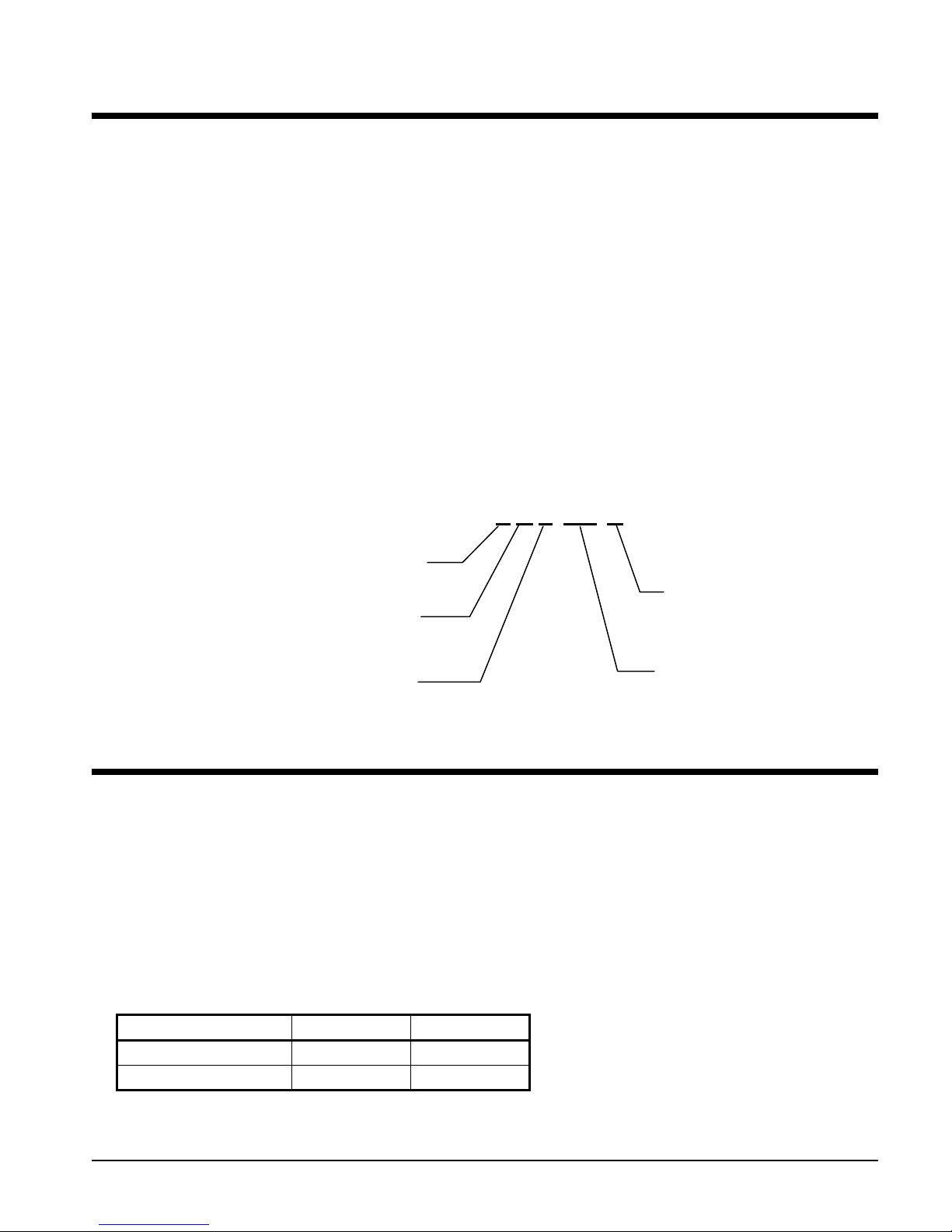
Introduction
General Description
McQuay Type TGZ water heaters are scroll compressor refrigeration units that recover heat from warm
fluid streams in the evaporator and deliver hot water, at a useful temperature, from the condenser to a
heating load. They are designed for indoor installations only and are completely assembled, wired,
charged and tested. Each unit consists of four or six (depending on unit size) scroll compressors,
brazed-plate evaporators on models 040 to 120 and shell-and-tube evaporators on models 150 to 190,
shell-and-tube condenser/heater, and complete refrigerant piping.
There are two refrigerant circuits, each with manual liquid line shutoff valves, charging valves, filterdriers, liquid line solenoid valves, sightglass/moisture indicators, and expansion valves (thermal on
TGZ 040-120, electronic on TGZ 150-190.
The electrical control center includes a MicroTech II control system and other components necessary
for dependable automatic operation.
NOTE: Additional information not included in this manual, such as unit dimensions and weights,
physical data, and performance data can be found in Catalog Templifier-1.
Nomenclature
T G Z 100 A
Templifier
Vintage
Global
Scroll Compressor
Nominal Evaporator
Capacity in Tons
Water Pressure Drop
The vessel flow rates must fall between the minimum and maximum values shown on the appropriate
evaporator and condenser curves on pages 4 through 6. Flow rates below the minimum values shown will
result in laminar flow that will reduce efficiency, cause erratic operation of the expansion valve and could
cause low temperature cutoffs. On the other hand, flow rates exceeding the maximum values shown can cause
erosion on the evaporator water connections and tubes.
Measure the water pressure drop through the vessels at field installed pressure taps. It is important not to
include valves or strainers in these readings.
The condenser flow rate will determine whether 2-pass or 4-pass condensers are used, according to the
following table:
CONDENSER DELTA-T PASSES FLOW
10- to 20 Degrees F 2-Pass High Flow Rate
20 to 40 Degrees F 4-Pass Low Flow Rate
The entering water should be piped to the bottom connection of the condenser and out the top.
OMM TGZ-1 TGZ 040A through TGZ 190A 3
Page 4
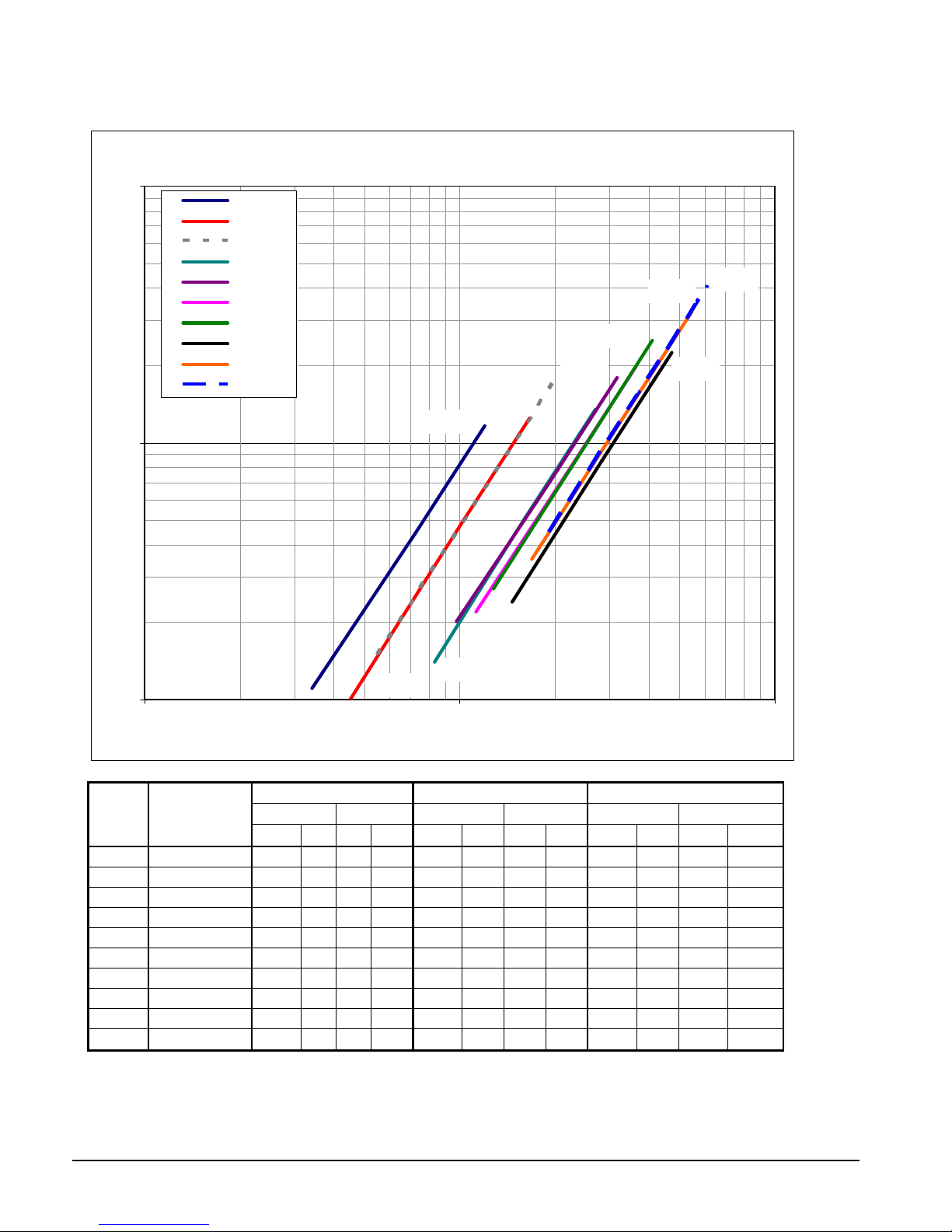
TGZ Scroll
Figure 1, Evaporator Pressure Drop
TGZ Evaporator Water Pressure Drop
100
10
Dp (ft)
TGZ040
TGZ050
TGZ060
TGZ080
TGZ100
TGZ110
TGZ120
TGZ150
TGZ170
TGZ190
TGZ040
TGZ060
TGZ110
TGZ100
TGZ120
TGZ170
TGZ150
TGZ190
TGZ050
TGZ080
1
10 100 1000
Flow Rate (gpm)
TGZ UNIT
MODEL
040A
050A
060A
080A
100A
110A
120A
150A
170A
190A EV34191212/7 192 4.5 12.1 13.4 369 15.5 23.3 46.3 615 40.9 38.8 122.3
Note: Nominal Flow Rate is gpm for 10ºF Delta-T at unit operating conditions of evaporator at 75/65ºF water temp and condenser at
110/30º F water temp.
EVAPORATOR
MODEL
AC250-70DQ 34 1.1 2.1 3.2 72 4.4 4.5 13.2 120 11.6 7.6 34.7
AC250-94DQ 45 1.0 2.8 3.1 100 4.7 6.3 14.0 167 12.5 10.5 37.2
AC250-94DQ 55 1.5 3.5 4.5 121 6.7 7.6 20.0 202 17.7 12.7 53.0
AC350-162DQ 83 1.4 5.2 4.3 162 5.1 10.2 15.2 270 13.5 17.0 40.2
AC350-162DQ 98 2.0 6.2 5.8 189 6.8 11.9 20.3 315 17.9 19.9 53.6
AC350-182DQ 113 2.2 7.1 6.4 218 7.5 13.8 22.4 363 19.8 22.9 59.1
AC350-182DQ 128 2.7 8.1 8.2 246 9.5 15.5 28.4 410 25.1 25.9 74.9
EV34191111/9 147 2.4 9.3 7.3 283 8.5 17.9 25.4 472 22.5 29.8 67.1
EV34191212/7 169 3.5 10.7 10.5 326 12.2 20.6 36.5 543 32.2 34.3 96.1
MINIMUM FLOW RATE NOMINAL FLOW RATE MAXIMUM FLOW RATE
INCH-POUND S.I. INCH-POUND
GPM FT. L/S KPA GPM FT. LPS KPA GPM FT. LPS KPA
S.I. INCH-POUND
S.I.
4 TGZ 040A through TGZ 190A OMM TGZ-1
Page 5
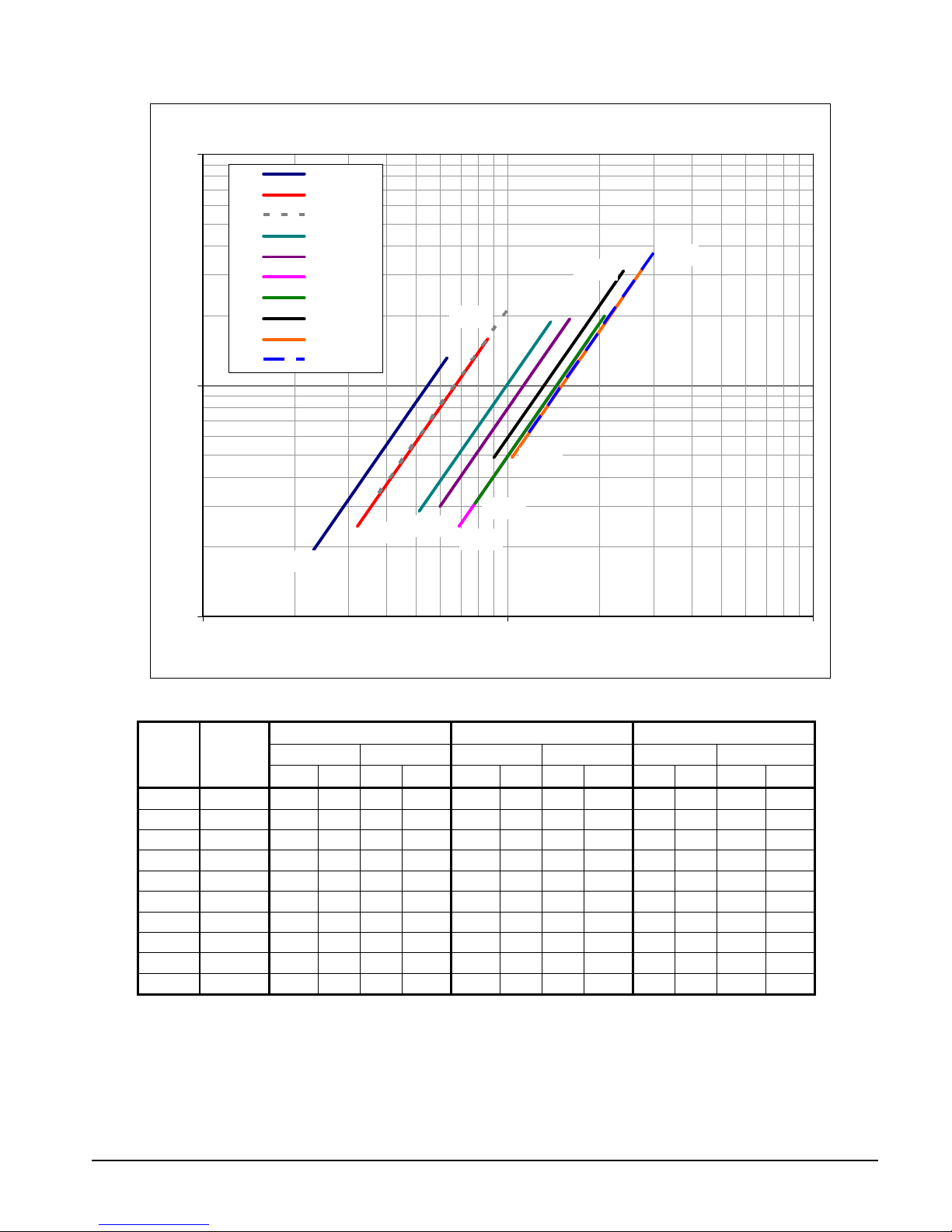
Figure 2, Standard Four-pass Condenser Pressure Drop
TGZ 4-Pass Condenser Water Pressure Drop
100
TGZ040
TGZ050
TGZ060
TGZ080
TGZ100
TGZ110
TGZ120
TGZ150
TGZ170
TGZ190
TGZ060
TGZ100
10
Dp (ft)
TGZ170
TGZ120
TGZ080
TGZ050
TGZ040
TGZ110
TGZ150
TGZ190
1
TGZ UNIT
MODEL
TGZ040
TGZ050
TGZ060
TGZ080
TGZ100
TGZ110
TGZ120
TGZ150
TGZ170
TGZ190
10 100 1000
Flow Rate (gpm)
COND.
MODEL
C1010-62 23 1.93 1.45 5.77 47 7.5 3.0 22.4 63 13.1 4.0 39.1
C1010-62 32 2.44 2.02 7.29 64 9.1 4.0 27.2 86 16.0 5.4 47.7
C1010-76 38 3.40 2.40 10.16 77 13.0 4.9 38.9 103 22.6 6.5 67.5
C1410-112 51 2.84 3.22 8.49 103 10.8 6.5 32.3 138 18.8 8.7 56.3
C1410-128 60 3.00 3.79 8.97 120 11.2 7.6 33.5 160 19.3 10.1 57.8
C1610-164 69 2.44 4.35 7.29 138 9.1 8.7 27.2 184 15.7 11.6 47.0
C1610-164 78 3.08 4.92 9.21 156 11.5 9.8 34.4 208 19.9 13.1 59.4
C1612-164 90 4.85 5.68 14.50 180 18.1 11.4 54.1 240 31.3 15.1 93.4
C1612-184 103 4.89 6.50 14.60 207 18.4 13.1 55.0 276 31.8 17.4 95.0
C1612-184 117 6.24 7.38 18.66 234 23.3 14.8 69.6 312 40.2 19.7 120.3
MINIMUM FLOW RATE NOMINAL FLOW RATE MAXIMUM FLOW RATE
INCH-POUND
GPM FT L/S KPA GPM FT L/S KPA GPM FT L/S KPA
S.I. INCH-POUND
S.I. INCH-POUND
S.I.
OMM TGZ-1 TGZ 040A through TGZ 190A 5
Page 6
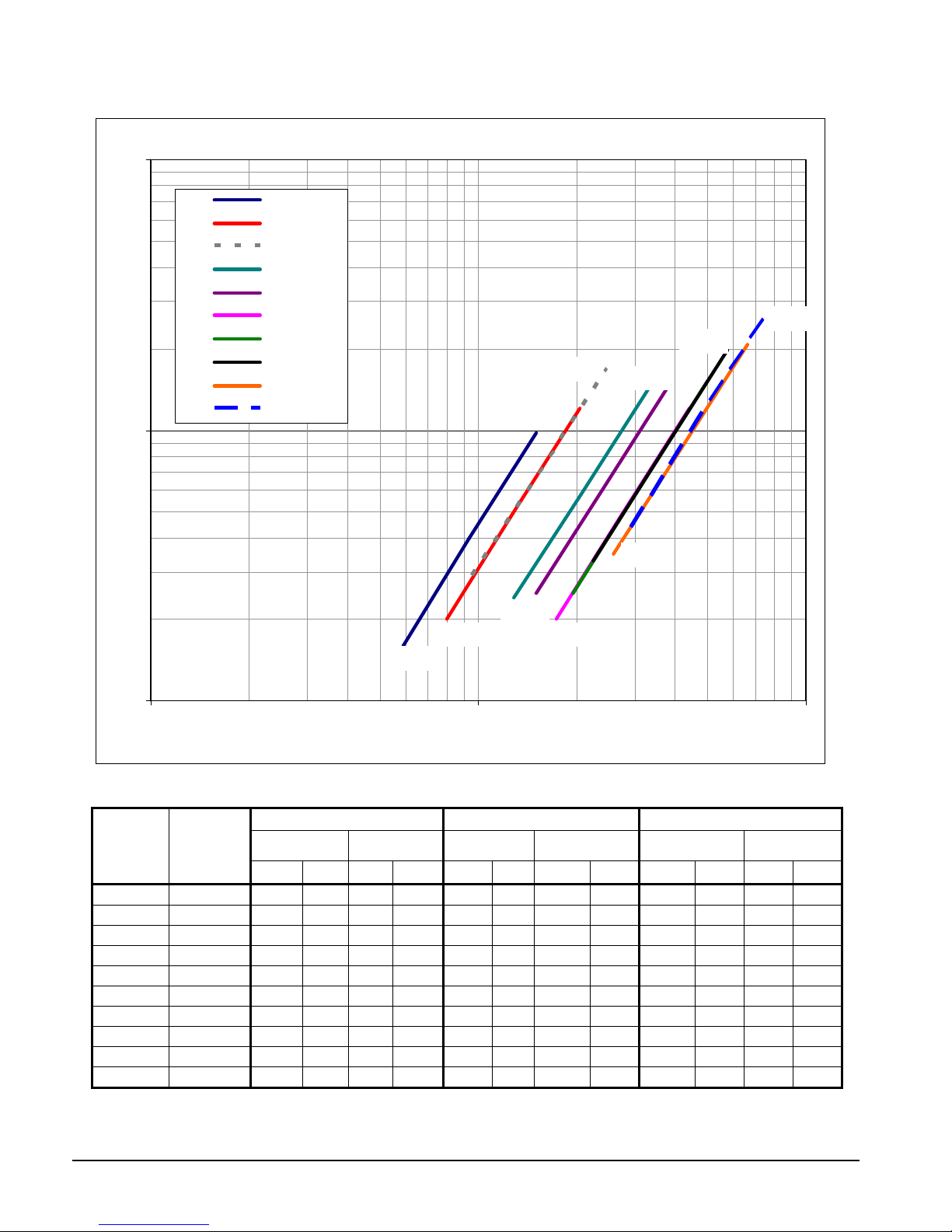
100
10
Dp (ft)
Figure 3, Optional Two-pass Condenser
TGZ 2-Pass Condenser Water Pressure Drop
TGZ040
TGZ050
TGZ060
TGZ080
TGZ100
TGZ110
TGZ120
TGZ150
TGZ170
TGZ190
TGZ060
TGZ190
TGZ150
TGZ100
TGZ170
TGZ080
TGZ050
TGZ040
TGZ120
TGZ110
1
10 100 1000
Flow Rate (gpm)
MINIMUM FLOW RATE NOMINAL FLOW RATE MAXIMUM FLOW RATE
TGZ UNIT
MODEL
TGZ040
TGZ050
TGZ060
TGZ080
TGZ100
TGZ110
TGZ120
TGZ150
TGZ170
TGZ190
COND.
MODEL.
C1010-62 59 1.6 3.7 4.9 94 4.0 5.9 12.0 150 9.8 9.5 29.3
C1010-62 80 2.0 5.0 6.0 128 4.9 8.1 14.6 205 12.0 12.9 35.8
C1010-76 96 2.9 6.1 8.5 154 7.0 9.7 20.9 246 17.0 15.5 51.0
C1410-112 129 2.4 8.1 7.1 206 5.8 13.0 17.3 330 14.2 20.8 42.3
C1410-128 150 2.5 9.5 7.3 240 6.0 15.1 17.9 384 14.7 24.2 43.8
C1610-164 173 2.0 10.9 6.0 276 4.9 17.4 14.6 442 12.0 27.9 35.8
C1610-164 195 2.5 12.3 7.6 312 6.2 19.7 18.5 499 15.1 31.5 45.3
C1612-164 225 3.3 14.2 9.9 360 8.1 22.7 24.2 576 19.8 36.3 59.1
C1612-184 259 3.5 16.3 10.4 414 8.5 26.1 25.4 662 20.8 41.8 62.1
C1612-184 293 4.4 18.5 13.2 468 10.8 29.5 32.3 749 26.4 47.2 78.8
INCH-POUND S.I.
GPM FT L/S KPA GPM FT L/S KPA GPM FT LPS KPA
INCH-
POUND
S.I. INCH-POUND S.I.
6 TGZ 040A through TGZ 190A OMM TGZ-1
Page 7
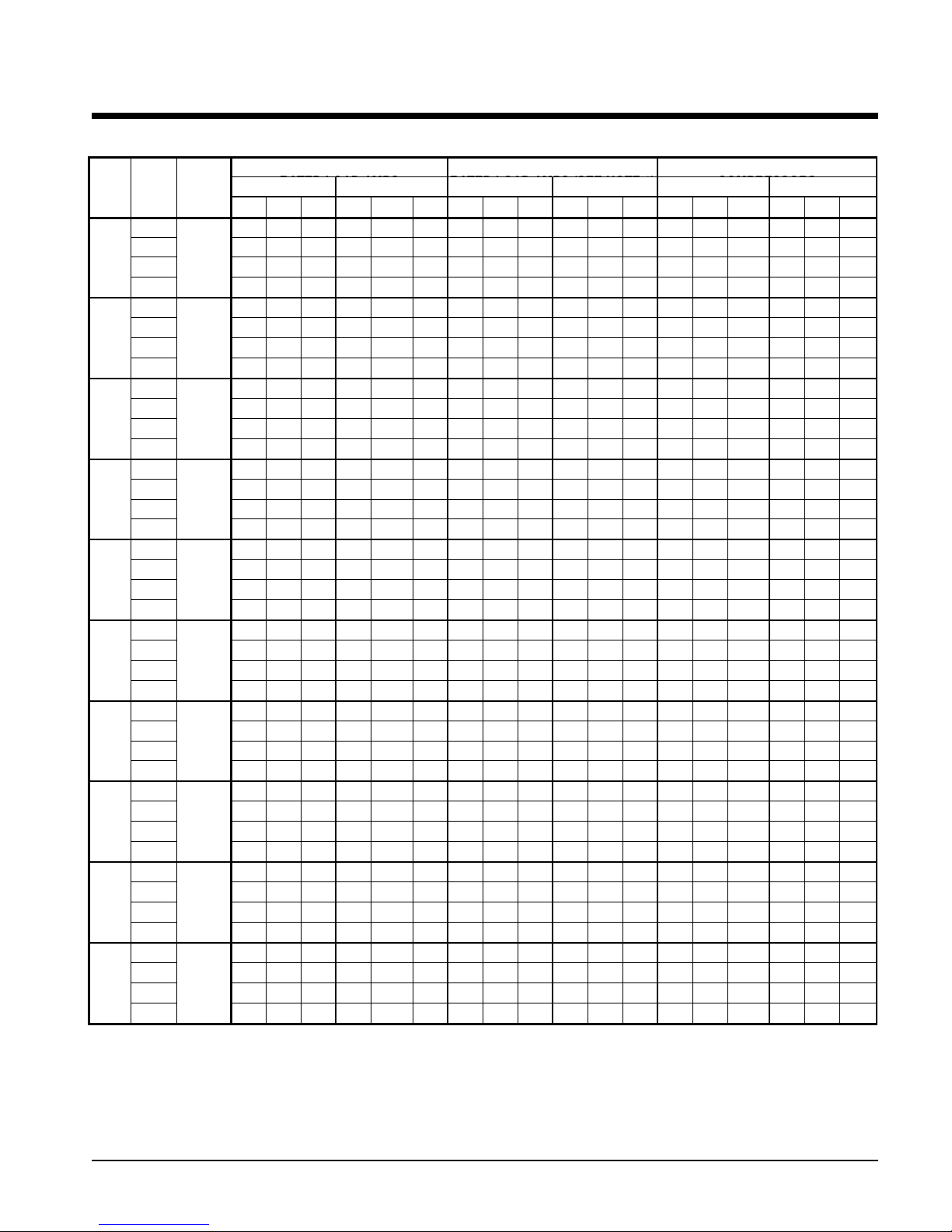
TGZ Electrical Data
Table 1, Compressor Amp Draw
TGZ
UNIT
VOLTS
SIZE
040
050
060
080
100
110
120
150
170
190
NOTES:
1. External overloads only available on Templifier units with 140°F maximum condenser leaving water temperature.
2. Unit wire sizing amps are equal to 125% of the largest compressor-motor RLA plus 100% of RLA of all other loads in the circuit including control
transformer.
3. Single point power supply requires a single fused disconnect to supply electrical power to the unit.
4. Compressor RLA values are for wire sizing purposes only and do not reflect normal operating current draw.
FREQ.
(HERTZ)
208 35.3 35.3 - 35.3 35.3 - 30.8 30.8 - 30.8 30.8 - 239 239 - 239 239 -
230 35.3 35.3 - 35.3 35.3 - 28.0 28.0 - 28.0 28.0 - 239 239 - 239 239 -
460 17.9 17.9 - 17.9 17.9 - 14.0 14.0 - 14.0 14.0 - 125 125 - 125 125 -
575
208 48.1 48.1 - 48.1 48.1 - 42.0 42.0 - 42.0 42.0 - 300 300 - 300 300 -
230 48.1 48.1 - 48.1 48.1 - 38.4 38.4 - 38.4 38.4 - 300 300 - 300 300 -
460 21.8 21.8 - 21.8 21.8 - 19.2 19.2 - 19.2 19.2 - 150 150 - 150 150 -
575
208 54.0 54.0 - 54.0 54.0 - 54.0 54.0 - 54.0 54.0 - 340 340 - 340 340 -
230 52.6 52.6 - 52.6 52.6 - 48.8 48.8 - 48.8 48.8 - 340 340 - 340 340 -
460 25.6 25.6 - 25.6 25.6 - 24.4 24.4 - 24.4 24.4 - 173 173 - 173 173 -
575
208 73.1 73.1 - 73.1 73.1 - 58.0 58.0 - 58.0 58.0 - 505 505 - 505 505 -
230 73.1 73.1 - 73.1 73.1 - 52.8 52.8 - 52.8 52.8 - 505 505 - 505 505 -
460 30.1 30.1 - 30.1 30.1 - 26.4 26.4 - 26.4 26.4 - 225 225 - 225 225 -
575
208 73.1 73.1 - 73.1 73.1 - 69.2 69.2 - 69.2 69.2 - 500 500 - 500 500 -
230 73.1 73.1 - 73.1 73.1 - 62.4 62.4 - 62.4 62.4 - 500 500 - 500 500 -
460 35.3 35.3 - 35.3 35.3 - 31.2 31.2 - 31.2 31.2 - 250 250 - 250 250 -
575
208 73.1 73.1 - 93.6 93.6 - 69.2 69.2 - 88.8 88.8 - 500 500 - 599 599 -
230 73.1 73.1 - 93.6 93.6 - 62.4 62.4 - 80.0 80.0 - 500 500 - 599 599 -
460 35.3 35.3 - 45.5 45.5 - 31.2 31.2 - 40.0 40.0 - 250 250 - 310 310 -
575
208 93.6 93.6 - 93.6 93.6 - 88.8 88.8 - 88.8 88.8 - 599 599 - 599 599 -
230 93.6 93.6 - 93.6 93.6 - 80.0 80.0 - 80.0 80.0 - 599 599 - 599 599 -
460 45.5 45.5 - 45.5 45.5 - 40.0 40.0 - 40.0 40.0 - 310 310 - 310 310 -
575
208 73.1 73.1 73.1 73.1 73.1 73.1 69.2 69.2 69.2 69.2 69.2 69.2 500 500 500 500 500 500
230 73.1 73.1 73.1 73.1 73.1 73.1 62.4 62.4 62.4 62.4 62.4 62.4 500 500 500 500 500 500
460 35.3 35.3 35.3 35.3 35.3 35.3 31.2 31.2 31.2 31.2 31.2 31.2 250 250 250 250 250 250
575
208 73.1 73.1 73.1 93.6 93.6 93.6 69.2 69.2 69.2 88.8 88.8 88.8 500 500 500 599 599 599
230 73.1 73.1 73.1 93.6 93.6 93.6 62.4 62.4 62.4 80.0 80.0 80.0 500 500 500 599 599 599
460 35.3 35.3 35.3 45.5 45.5 45.5 31.2 31.2 31.2 40.0 40.0 40.0 250 250 250 310 310 310
575
208 93.6 93.6 93.6 93.6 93.6 93.6 88.8 88.8 88.8 88.8 88.8 88.8 599 599 599 599 599 599
230 93.6 93.6 93.6 93.6 93.6 93.6 80.0 80.0 80.0 80.0 80.0 80.0 599 599 599 599 599 599
460 45.5 45.5 45.5 45.5 45.5 45.5 40.0 40.0 40.0 40.0 40.0 40.0 310 310 310 310 310 310
575
STANDARD UNIT W/O EXT. OL'S
CIRCUIT 1 CIRCUIT 2 CIRCUIT 1 CIRCUIT 2 CIRCUIT 1 CIRCUIT 2
No.1 No.3 No.5 No.2 No.4 No.6 No.1 No.3 No.5 No.2 No.4 No.6 No.1 No.3 No.5 No.2 No.4 No.6
60
11.5 11.5 - 11.5 11.5 - 11.2 11.2 - 11.2 11.2 - 80 80 - 80 80 -
60
19.9 19.9 - 19.9 19.9 - 15.2 15.2 - 15.2 15.2 - 109 109 - 109 109 -
60
21.2 21.2 - 21.2 21.2 - 19.6 19.6 - 19.6 19.6 - 132 132 - 132 132 -
60
24.4 24.4 - 24.4 24.4 - 21.2 21.2 - 21.2 21.2 - 180 180 - 180 180 -
60
28.2 28.2 - 28.2 28.2 - 25.2 25.2 - 25.2 25.2 - 198 198 - 198 198 -
60
28.2 28.2 - 36.5 36.5 - 25.2 25.2 - 32.0 32.0 - 198 198 - 239 239 -
60
36.5 36.5 - 36.5 36.5 - 32.0 32.0 - 32.0 32.0 - 239 239 - 239 239 -
60
28.2 28.2 28.2 28.2 28.2 28.2 25.2 25.2 25.2 25.2 25.2 25.2 198 198 198 198 198 198
60
28.2 28.2 28.2 36.5 36.5 36.5 25.2 25.2 25.2 32.0 32.0 32.0 198 198 198 239 239 239
60
36.5 36.5 36.5 36.5 36.5 36.5 32.0 32.0 32.0 32.0 32.0 32.0 239 239 239 239 239 239
OPTIONAL UNIT WITH EXT. OL'S
LOCKED ROTOR AMPS
OMM TGZ-1 TGZ 040A through TGZ 190A 7
Page 8
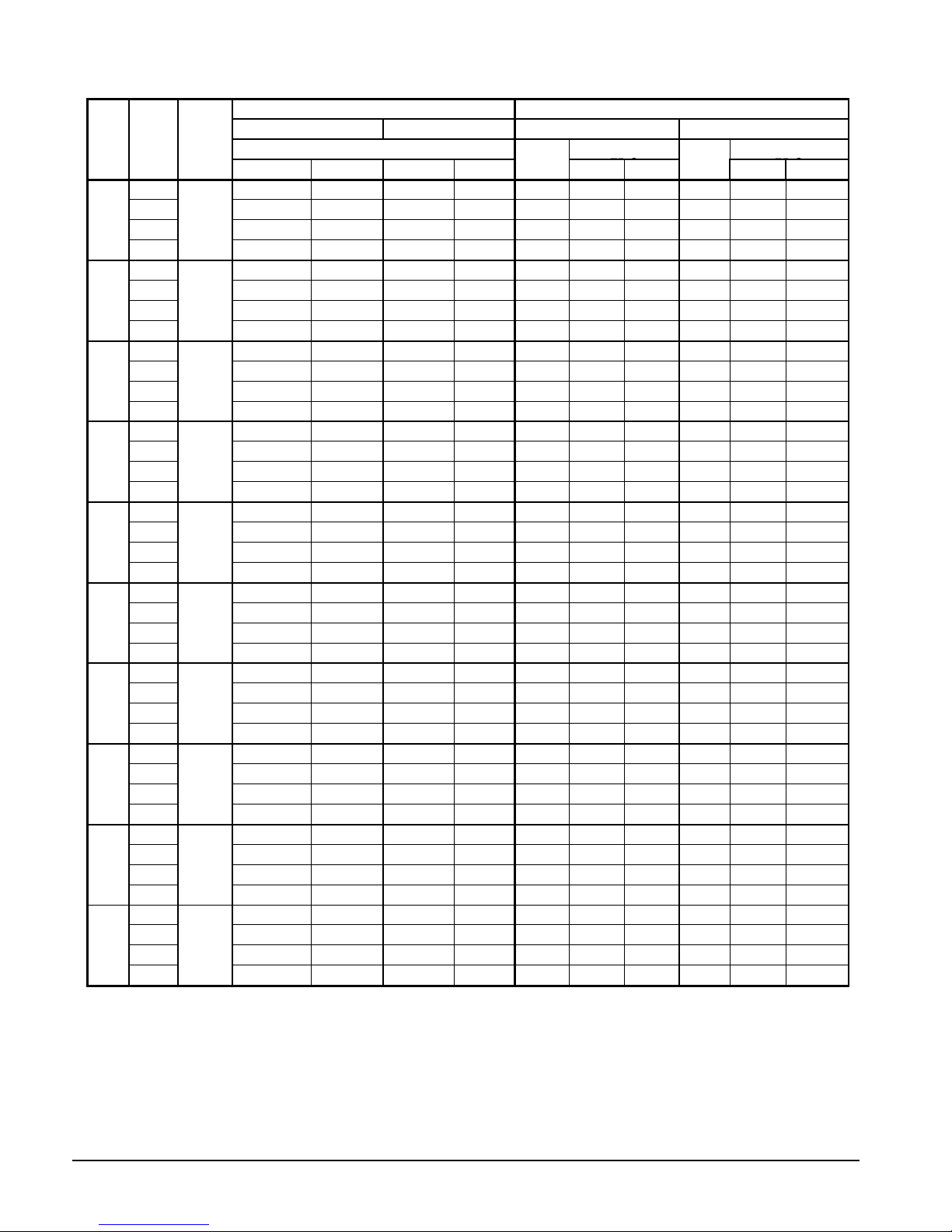
Table 2, Wire Sizing Amps, Standard Multi-Point Power Supply
CIRCUIT
CIRCUIT
CIRCUIT
TGZ
UNIT
VOLTS
SIZE
040
050
060
080
100
110
120
150
170
190
NOTES:
1. Unit wire sizing amps are equal to 125% of the largest compressor-motor RLA plus 100% of the other compressor RLA's.
2. Multiple point power supply requires a separate fused disconnect for each circuit to supply electrical power to the unit.
3. External compressor overload option is only available for units with 140° F maximum leaving condenser water temperature.
4. Wire sizes shown above are for standard ambient temperature and short runs of wire.
FREQ.
(HERTZ)
208 79 79 69 69 3 #4 #4 3 #4 #4
230 79 79 63 63 3 #4 #4 3 #6 #6
460 40 40 32 32 3 #8 #8 3 #10 #10
575
208 108 108 95 95 3 #2 #2 3 #3 #3
230 108 108 86 86 3 #2 #2 3 #3 #3
460 49 49 43 43 3 #8 #8 3 #8 #8
575
208 122 122 122 122 3 #1 #1 3 #1 #1
230 118 118 110 110 3 #1 #1 3 #2 #2
460 58 58 55 55 3 #6 #6 3 #6 #6
575
208 165 165 131 131 3 2/0 2/0 3 1/0 1/0
230 165 165 119 119 3 2/0 2/0 3 #1 #1
460 68 68 59 59 3 #4 #4 3 #6 #6
575
208 165 165 156 156 3 2/0 2/0 3 2/0 2/0
230 165 165 140 140 3 2/0 2/0 3 1/0 1/0
460 79 79 70 70 3 #4 #4 3 #4 #4
575
208 165 211 156 200 3 2/0 4/0 3 2/0 3/0
230 165 211 140 180 3 2/0 4/0 3 1/0 3/0
460 79 102 70 90 3 #4 #2 3 #4 #3
575
208 211 211 200 200 3 4/0 4/0 3 3/0 3/0
230 211 211 180 180 3 4/0 4/0 3 3/0 3/0
460 102 102 90 90 3 #2 #2 3 #3 #3
575
208 238 238 225 225 3 250 250 3 4/0 4/0
230 238 238 203 203 3 250 250 3 4/0 4/0
460 115 115 101 101 3 #2 #2 3 #2 #2
575
208 238 304 225 289 3 250 350 3 4/0 350
230 238 304 203 260 3 250 350 3 4/0 300
460 115 148 101 130 3 #2 1/0 3 #2 #1
575
208 304 304 289 289 3 350 350 3 350 350
230 304 304 260 260 3 350 350 3 300 300
460 148 148 130 130 3 1/0 1/0 3 #1 #1
575
60
60
60
60
60
60
60
60
60
60
MINIMUM CIRCUIT AMPACITY (MCA) POWER SUPPLY
WITHOUT EXTTERNAL
MULTIPLE POINT POWER SUPPLY
CIRCUIT
26 26 25 25 3 #10 #10 3 #10 #10
45 45 34 34 3 #8 #8 3 #10 #10
48 48 44 44 3 #8 #8 3 #8 #8
55 55 48 48 3 #6 #6 3 #8 #8
64 64 57 57 3 #6 #6 3 #6 #6
64 82 57 72 3 #6 #4 3 #6 #4
82 82 72 72 3 #4 #4 3 #4 #4
92 92 82 82 3 #3 #3 3 #4 #4
92 119 82 104 3 #3 #1 3 #4 #2
119 119 104 104 3 #1 #1 3 #2 #2
CIRCUIT
WITH EXTERNAL
CIRCUIT
CIRCUIT
WITHOUT EXTERNAL
FIELD
WIRE
WIRE GAUGE
WITH EXTERNAL
FIELD
WIRE
WIRE GAUGE
CIRCUIT
8 TGZ 040A through TGZ 190A OMM TGZ-1
Page 9
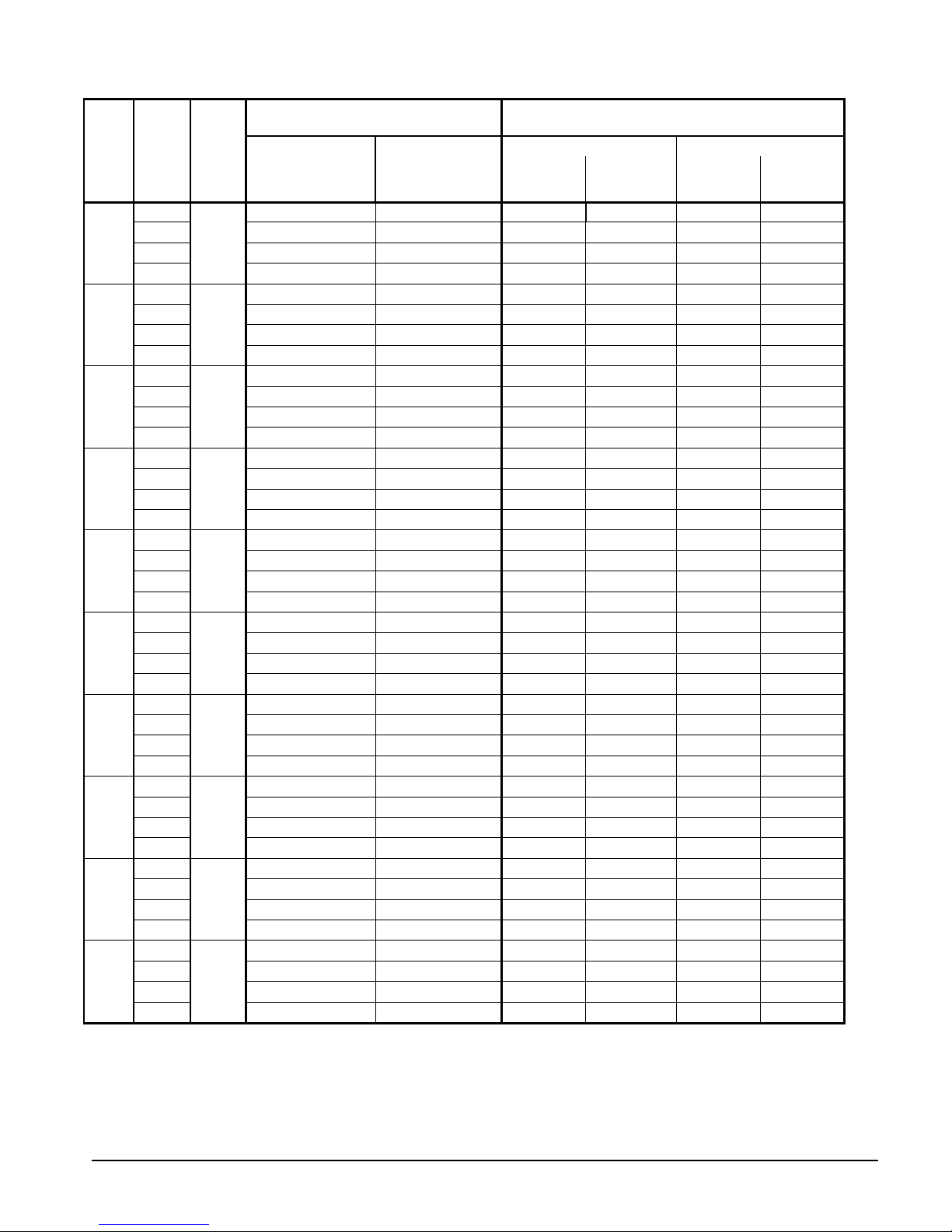
Table 3, Wire Sizing Amps, Optional Single Point Power Supply
WIRE GAUGE
208 150 131 3 1/0 3 1/0
TGZ
UNIT
SIZE
NOTES:.
1. Unit wire sizing amps are equal to 125% of the largest compressor-motor RLA plus 100% of the other compressor RLA's.
2. Single point power supply requires a single fused disconnect to supply electrical power to the unit.
3. External compressor overload option is only available for units with 140° F maximum leaving condenser water temperature.
4. Wire Sizes shown above are for standard ambient temperature and short runs of wire.
040
050
060
080
100
110
120
150
170
190
VOLTS
230 150 119 3 1/0 3 #1
460 76 60 3 #4 3 #6
575
208 204 179 3 4/0 3 3/0
230 204 163 3 4/0 3 2/0
460 93 82 3 #3 3 #4
575
208 230 230 3 4/0 3 4/0
230 224 207 3 4/0 3 4/0
460 109 104 3 #2 3 #2
575
208 311 247 3 400 3 250
230 311 224 3 400 3 4/0
460 128 112 3 #1 3 #2
575
208 311 294 3 400 3 350
230 311 265 3 400 3 300
460 150 133 3 1/0 3 1/0
575
208 357 338 6 (2) 3/0 6 (2) 2/0
230 357 305 6 (2) 3/0 3 350
460 173 152 3 2/0 3 2/0
575
208 398 377 6 (2) 3/0 6 (2) 3/0
230 398 340 6 (2) 3/0 6 (2) 2/0
460 193 170 3 3/0 3 2/0
575
208 457 433 6 (2) 4/0 6 (2) 4/0
230 457 390 6 (2) 4/0 6 (2) 3/0
460 221 195 3 4/0 3 3/0
575
208 524 496 6 (2) 300 6 (2) 250
230 524 447 6 (2) 300 6 (2) 4/0
460 254 224 3 250 3 4/0
575
208 585 555 6 (2) 350 6 (2) 300
230 585 500 6 (2) 350 6 (2) 250
460 284 250 3 300 3 250
575
FREQ.
(HERTZ)
60
60
60
60
60
60
60
60
60
60
MINIMUM CIRCUIT AMPACITY (MCA) POWER SUPPLY
SINGLE POINT
POWER SUPPLY )
WITHOUT EXT OL'S
49 48 3 #8 3 #8
85 65 3 #4 3 #6
90 83 3 #3 3 #4
104 90 3 #2 3 #3
120 107 3 #1 3 #2
139 122 3 1/0 3 #1
155 136 3 2/0 3 1/0
176 158 3 3/0 3 2/0
203 180 3 4/0 3 3/0
228 200 3 4/0 3 3/0
SINGLE POINT
POWER SUPPLY
WITH EXT OL'S
WITHOUT EXTERNAL OL'S WITH EXTERNAL OL’S
FIELD WIRE
QUANTITY
WIRE GAUGE
75°°°°C
FIELD WIRE
QUANTITY
75°°°°C
OMM TGZ-1 TGZ 040A through TGZ 190A 9
Page 10

Table 4, Maximum Fuse Sizing
TGZ
VOLTAGE
UNIT
SIZE
040
050
060
080
100
110
120
150
170
190
NOTE:
1. "Maximum Fuse Sizes" are selected at approximately 225% of the largest compressor RLA plus 100% of other compressor RLA values.
PHASE
208 175 150 110 110 100 100
230 175 125 110 110 90 90
460 90 70 50 50 45 45
575
208 250 200 150 150 125 125
230 250 200 150 150 110 110
460 110 100 70 70 60 60
575
208 250 250 175 175 175 175
230 250 250 150 150 150 150
460 125 125 80 80 70 70
575
208 350 300 225 225 175 175
230 350 250 225 225 150 150
460 150 125 90 90 80 80
575
208 350 350 225 225 200 200
230 350 300 225 225 200 200
460 175 150 110 110 100 100
575
208 450 400 225 300 200 250
230 450 350 225 300 200 250
460 200 175 110 125 100 125
575
208 450 450 300 300 250 250
230 450 400 300 300 250 250
460 225 200 125 125 125 125
575
208 500 500 300 300 250 250
230 500 450 300 300 250 250
460 250 225 150 150 125 125
575
208 600 500 300 350 250 350
230 600 500 300 350 250 300
460 250 250 150 175 125 150
575
208 600 600 350 350 350 350
230 600 500 350 350 300 300
460 300 250 175 175 150 150
575
FREQ.
(HERTZ)
60
60
60
60
60
60
60
60
60
60
SINGLE POINT POWER SUPPLY MULTIPLE POINT POWER SUPPLY
WITHOUT
EXTERNAL OL'S
TOTAL UNIT
60 50 35 35 35 35
100 70 60 60 45 45
110 100 60 60 60 60
125 110 70 70 60 60
125 125 90 90 80 80
175 150 90 110 80 100
175 150 110 110 100 100
200 175 110 110 100 100
225 200 110 150 100 125
350 225 150 150 125 125
WITH
EXTERNAL OL'S
TOTAL UNIT
WITHOUT EXTERNAL OL'S WITH EXTERNAL OL'S
CIRC.#1 CIRC.#2 CIRC.#1 CIRC.#2
10 TGZ 040A through TGZ 190A OMM TGZ-1
Page 11

Table 5, Connection Sizes, Single Point Power Supply, Without External Overloads
Power Block Terminal Factory Installed Disconnect Factory Installed HSCCR
TGZ
Unit
Size
040
050
060
080
100
110
120
150
170
190
Volts
208 380 #4 - 500 kcmil 250 #6 - 350 kcmil 250 #6 - 350 kcmil
230 380 #4 - 500 kcmil 250 #6 - 350 kcmil 250 #6 - 350 kcmil
460 175 #14 - 2/0 100 #10 - 1/0 150 #6 - 350 kcmil
575
208 380 #4 - 500 kcmil 250 #6 - 350 kcmil 350 (2) 3/0 - 500 kcmil
230 380 #4 - 500 kcmil 250 #6 - 350 kcmil 350 (2) 3/0 - 500 kcmil
460 175 #14 - 2/0 125 #3 - 3/0 175 #6 - 350 kcmil
575
208 380 #4 - 500 kcmil 250 #6 - 350 kcmil 400 (2) 3/0 - 500 kcmil
230 380 #4 - 500 kcmil 250 #6 - 350 kcmil 400 (2) 3/0 - 500 kcmil
460 175 #14 - 2/0 125 #3 - 3/0 200 #6 - 350 kcmil
575
208 380 #4 - 500 kcmil 400 (2) 3/0 - 500 kcmil 400 (2) 3/0 - 500 kcmil
230 380 #4 - 500 kcmil 400 (2) 3/0 - 500 kcmil 400 (2) 3/0 - 500 kcmil
460 175 #14 - 2/0 250 #6 - 350 kcmil 225 #6 - 350 kcmil
575
208 380 #4 - 500 kcmil 400 (2) 3/0 - 500 kcmil 600 (2) 3/0 - 500 kcmil
230 380 #4 - 500 kcmil 400 (2) 3/0 - 500 kcmil 600 (2) 3/0 - 500 kcmil
460 175 #14 - 2/0 250 #6 - 350 kcmil 250 #6 - 350 kcmil
575
208 380 #4 - 500 kcmil 400 (2) 3/0 - 500 kcmil 600 (2) 3/0 - 500 kcmil
230 380 #4 - 500 kcmil 400 (2) 3/0 - 500 kcmil 600 (2) 3/0 - 500 kcmil
460 380 #4 - 500 kcmil 250 #6 - 350 kcmil 300 (2) 3/0 - 500 kcmil
575
208 760 (2) #2 - 500 kcmil 600 (2) 3/0 - 500 kcmil 700 (2) 3/0 - 500 kcmil
230 760 (2) #2 - 500 kcmil 600 (2) 3/0 - 500 kcmil 700 (2) 3/0 - 500 kcmil
460 380 #4 - 500 kcmil 250 #6 - 350 kcmil 400 (2) 3/0 - 500 kcmil
575
208 760 (2) #2 - 500 kcmil 600 (2) 3/0 - 500 kcmil 800 (3) 1/0 - 500 kcmil
230 760 (2) #2 - 500 kcmil 600 (2) 3/0 - 500 kcmil 800 (3) 1/0 - 500 kcmil
460 380 #4 - 500 kcmil 250 #6 - 350 kcmil 400 (2) 3/0 - 500 kcmil
575
208 760 (2) #2 - 500 kcmil 600 (2) 3/0 - 500 kcmil 1000 (3) 1/0 - 500 kcmil
230 760 (2) #2 - 500 kcmil 600 (2) 3/0 - 500 kcmil 1000 (3) 1/0 - 500 kcmil
460 380 #4 - 500 kcmil 400 (2) 3/0 - 500 kcmil 450 (2) 3/0 - 500 kcmil
575
208 760 (2) #2 - 500 kcmil 800 (3) 1/0 - 500 kcmil 1000 (3) 1/0 - 500 kcmil
230 760 (2) #2 - 500 kcmil 800 (3) 1/0 - 500 kcmil 1000 (3) 1/0 - 500 kcmil
460 380 #4 - 500 kcmil 400 (2) 3/0 - 500 kcmil 500 (2) 3/0 - 500 kcmil
575
Freq.
(Hertz)
60
60
60
60
60
60
60
60
60
60
NOTES:.
1. "Size" is the maximum amperage rating for the terminals or the main electrical device...
2. "Connection" is the range of wire sizes that the terminals on the electrical device will accept.
Power Block or
Bus Bar Lugs
Size (1)
175 #14 - 2/0 100 #10 - 1/0 90 #10 - 1/0
175 #14 - 2/0 100 #10 - 1/0 150 #6 - 350 kcmil
175 #14 - 2/0 100 #10 - 1/0 150 #6 - 350 kcmil
175 #14 - 2/0 125 #3 - 3/0 175 #6 - 350 kcmil
175 #14 - 2/0 250 #6 - 350 kcmil 200 #6 - 350 kcmil
175 #14 - 2/0 250 #6 - 350 kcmil 250 #6 - 350 kcmil
175 #14 - 2/0 250 #6 - 350 kcmil 300 (2) 3/0 - 500 kcmil
380 #4 - 500 kcmil 250 #6 - 350 kcmil 300 (2) 3/0 - 500 kcmil
380 #4 - 500 kcmil 250 #6 - 350 kcmil 350 (2) 3/0 - 500 kcmil
380 #4 - 500 kcmil 400 (2) 3/0 - 500 kcmil 400 (2) 3/0 - 500 kcmil
Connection (2)
Wire Range - CU
Disconnect Switch
Molded Case
Switch
Size (1)
Connection (2)
Wire Range - CU
Disconnect Switch
(Circuit Breaker )
Circ. Brkr Connection (2)
Size (1) Wire Range - CU
OMM TGZ-1 TGZ 040A through TGZ 190A 11
Page 12
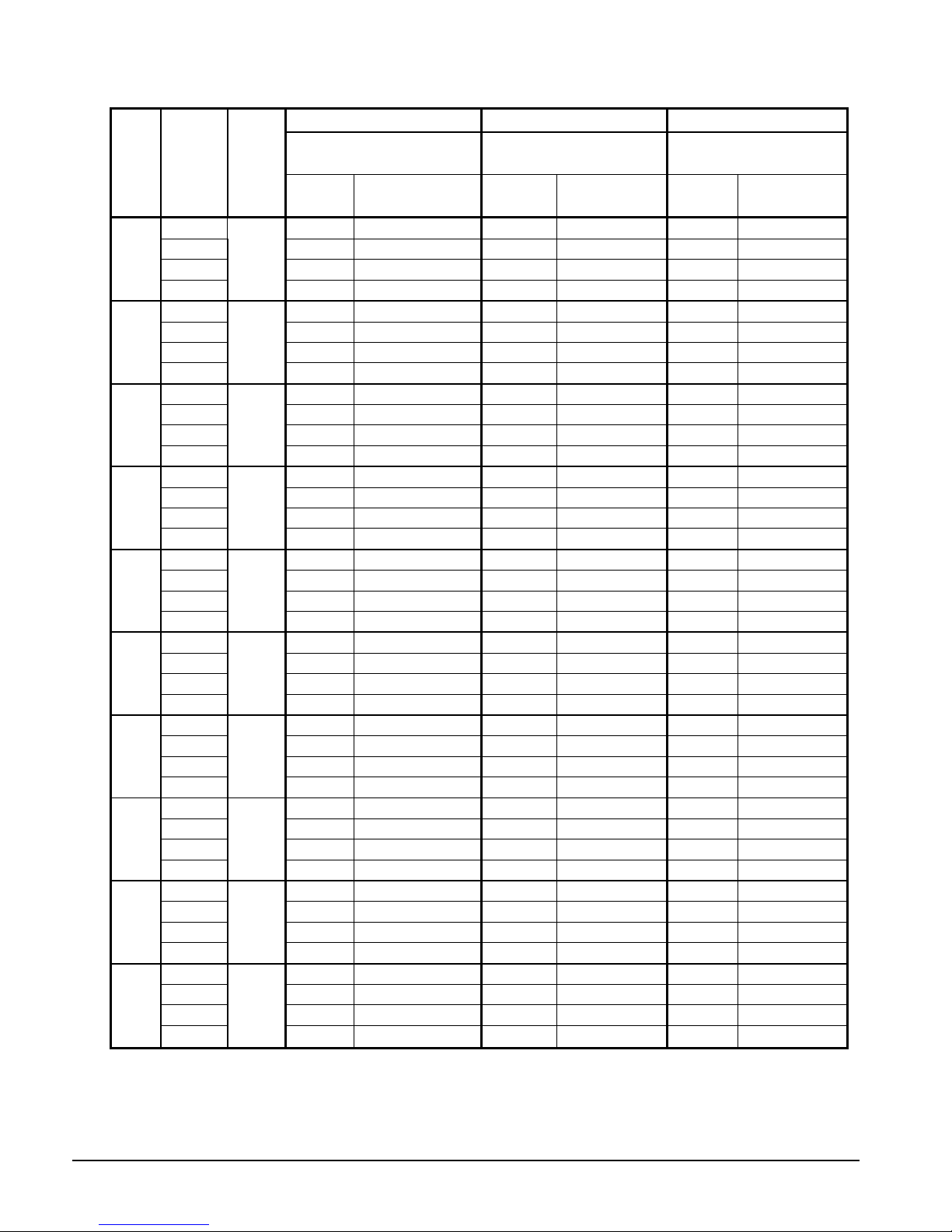
Table 6, Connection Sizes, Single Point Power Supply with External Overloads
Power Block Terminal Factory Installed Disconnect Factory Installed HSCCR
TGZ
Unit
Size
040
050
060
080
100
110
120
150
170
190
Volts
208 335 #6 - 400 kcmil 250 #6 - 350 kcmil 250 #6 - 350 kcmil
230 335 #6 - 400 kcmil 250 #6 - 350 kcmil 250 #6 - 350 kcmil
460 175 #14 - 2/0 100 #3 - 3/0 150 #4 - 350 kcmil
575
208 335 #6 - 400 kcmil 250 #6 - 350 kcmil 250 #6 - 350 kcmil
230 335 #6 - 400 kcmil 250 #6 - 350 kcmil 250 #6 - 350 kcmil
460 175 #14 - 2/0 125 #3 - 3/0 125 #3 - 3/0
575
208 335 #6 - 400 kcmil 250 #6 - 350 kcmil 400 (2) 3/0 - 500 kcmil
230 335 #6 - 400 kcmil 250 #6 - 350 kcmil 400 (2) 3/0 - 500 kcmil
460 175 #14 - 2/0 125 #3 - 3/0 125 #3 - 3/0
575
208 760 (2) #2 - 500 kcmil 400 (2) 3/0 - 500 kcmil
230 760 (2) #2 - 500 kcmil 400 (2) 3/0 - 500 kcmil
460 335 #6 - 400 kcmil 250 #6 - 350 kcmil 250 #6 - 350 kcmil
575
208 760 (2) #2 - 500 kcmil 400 (2) 3/0 - 500 kcmil
230 760 (2) #2 - 500 kcmil 400 (2) 3/0 - 500 kcmil
460 335 #6 - 400 kcmil 250 #6 - 350 kcmil 250 #6 - 350 kcmil
575
208 760 (2) #2 - 500 kcmil 400 (2) 3/0 - 500 kcmil
230 760 (2) #2 - 500 kcmil 400 (2) 3/0 - 500 kcmil
460 335 #6 - 400 kcmil 250 #6 - 350 kcmil 250 #6 - 350 kcmil
575
208 760 (2) #2 - 500 kcmil 600 (2) 3/0 - 500 kcmil
230 760 (2) #2 - 500 kcmil 600 (2) 3/0 - 500 kcmil
460 335 #6 - 400 kcmil 250 #6 - 350 kcmil 400 (2) 3/0 - 500 kcmil
575
208 760 (2) #2 - 500 kcmil 600 (2) 3/0 - 500 kcmil
230 760 (2) #2 - 500 kcmil 600 (2) 3/0 - 500 kcmil
460 335 #6 - 400 kcmil 250 #6 - 350 kcmil 400 (2) 3/0 - 500 kcmil
575
208 760 (2) #2 - 500 kcmil 800 (3) 1/0 - 500 kcmil
230 760 (2) #2 - 500 kcmil 800 (3) 1/0 - 500 kcmil
460 335 #6 - 400 kcmil 400 (2) 3/0 - 500 kcmil
575
208 760 (2) #2 - 500 kcmil 800 (3) 1/0 - 500 kcmil
230 760 (2) #2 - 500 kcmil 800 (3) 1/0 - 500 kcmil
460 335 #6 - 400 kcmil 400 (2) 3/0 - 500 kcmil
575
Freq.
(Hertz)
60
60
60
60
60
60
60
60
60
60
Power Block or
Bus Bar Lugs
Size (1)
175 #14 - 2/0 100 #3 - 3/0 150 #4 - 350 kcmil
175 #14 - 2/0 100 #3 - 3/0 100 #3 - 3/0
175 #14 - 2/0 100 #3 - 3/0 125 #3 - 3/0
335 #6 - 400 kcmil 125 #3 - 3/0 125 #3 - 3/0
335 #6 - 400 kcmil 250 #6 - 350 kcmil 250 #6 - 350 kcmil
335 #6 - 400 kcmil 250 #6 - 350 kcmil 250 #6 - 350 kcmil
335 #6 - 400 kcmil 250 #6 - 350 kcmil 250 #6 - 350 kcmil
335 #6 - 400 kcmil 250 #6 - 350 kcmil 250 #6 - 350 kcmil
335 #6 - 400 kcmil 250 #6 - 350 kcmil 400 (2) 3/0 - 500 kcmil
335 #6 - 400 kcmil 400 (2) 3/0 - 500 kcmil
Connection (2)
Wire Range - CU
Disconnect Switch
Molded Case
Switch
Size (1)
Connection (2)
Wire Range - CU
Disconnect Switch
(Circuit Breaker )
Circ. Brkr
Size (1)
400 (2) 3/0 - 500 kcmil
400 (2) 3/0 - 500 kcmil
600 (2) 3/0 - 500 kcmil
600 (2) 3/0 - 500 kcmil
600 (2) 3/0 - 500 kcmil
600 (2) 3/0 - 500 kcmil
600 (2) 3/0 - 500 kcmil
600 (2) 3/0 - 500 kcmil
800 (3) 1/0 - 500 kcmil
800 (3) 1/0 - 500 kcmil
800 (3) 1/0 - 500 kcmil
800 (3) 1/0 - 500 kcmil
400 (2) 3/0 - 500 kcmil
800 (3) 1/0 - 500 kcmil
800 (3) 1/0 - 500 kcmil
400 (2) 3/0 - 500 kcmil
400 (2) 3/0 - 500 kcmil
NOTES:
1. "Size" is the maximum amperage rating for the terminals or the main electrical device.
2. "Connection" is the range of wire sizes that the terminals on the electrical device will accept.
Connection (2)
Wire Range - CU
12 TGZ 040A through TGZ 190A OMM TGZ-1
Page 13
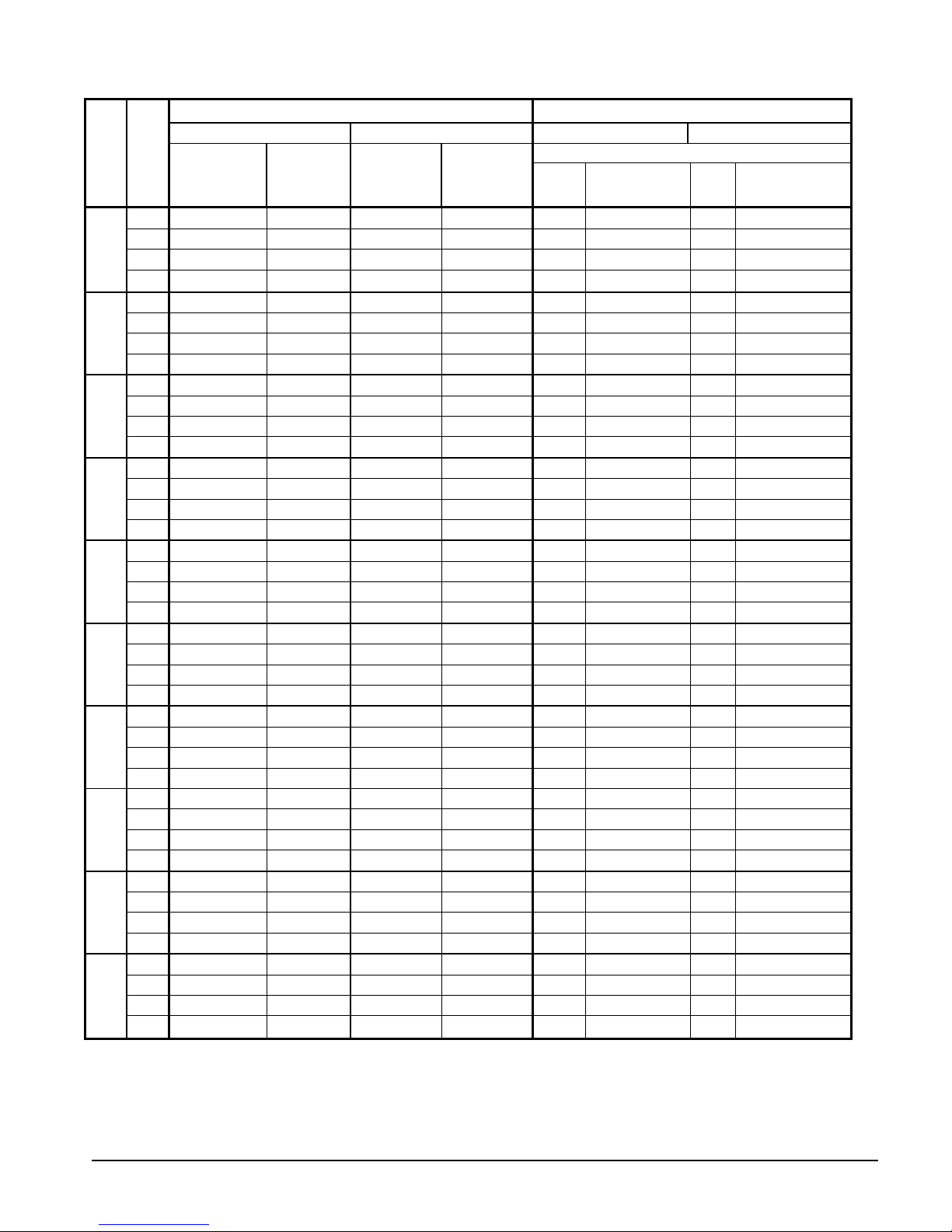
Table 7, Connection Sizes, Multi-Point Power Connection, without External Overloads
Power Terminal Block Factory Installed Disconnect
TGZ
Unit
Volts
Size
040
050
060
080
100
110
120
150
170
190
Power Block or
Bus Bar Lugs
208 175 #14 - 2/0 175 #14 - 2/0 100 #10 - 1/0 100 #10 - 1/0
230 175 #14 - 2/0 175 #14 - 2/0 100 #10 - 1/0 100 #10 - 1/0
460 175 #14 - 2/0 175 #14 - 2/0 100 #10 - 1/0 100 #10 - 1/0
575 175 #14 - 2/0 175 #14 - 2/0 100 #10 - 1/0 100 #10 - 1/0
208 175 #14 - 2/0 175 #14 - 2/0 125 #3 - 3/0 125 #3 - 3/0
230 175 #14 - 2/0 175 #14 - 2/0 125 #3 - 3/0 125 #3 - 3/0
460 175 #14 - 2/0 175 #14 - 2/0 100 #10 - 1/0 100 #10 - 1/0
575 175 #14 - 2/0 175 #14 - 2/0 100 #10 - 1/0 100 #10 - 1/0
208 175 #14 - 2/0 175 #14 - 2/0 125 #3 - 3/0 125 #3 - 3/0
230 175 #14 - 2/0 175 #14 - 2/0 125 #3 - 3/0 125 #3 - 3/0
460 175 #14 - 2/0 175 #14 - 2/0 100 #10 - 1/0 100 #10 - 1/0
575 175 #14 - 2/0 175 #14 - 2/0 100 #10 - 1/0 100 #10 - 1/0
208 175 #14 - 2/0 175 #14 - 2/0 250 #6 - 350 kcmil 250 #6 - 350 kcmil
230 175 #14 - 2/0 175 #14 - 2/0 250 #6 - 350 kcmil 250 #6 - 350 kcmil
460 175 #14 - 2/0 175 #14 - 2/0 100 #10 - 1/0 100 #10 - 1/0
575 175 #14 - 2/0 175 #14 - 2/0 100 #10 - 1/0 100 #10 - 1/0
208 175 #14 - 2/0 175 #14 - 2/0 250 #6 - 350 kcmil 250 #6 - 350 kcmil
230 175 #14 - 2/0 175 #14 - 2/0 250 #6 - 350 kcmil 250 #6 - 350 kcmil
460 175 #14 - 2/0 175 #14 - 2/0 100 #10 - 1/0 100 #10 - 1/0
575 175 #14 - 2/0 175 #14 - 2/0 100 #10 - 1/0 100 #10 - 1/0
208 380 #4 - 500 kcmil
230 380 #4 - 500 kcmil
460 175 #14 - 2/0 175 #14 - 2/0 100 #10 - 1/0 125 #3 - 3/0
575 175 #14 - 2/0 175 #14 - 2/0 100 #10 - 1/0 100 #10 - 1/0
208 380 #4 - 500 kcmil
230 380 #4 - 500 kcmil
460 175 #14 - 2/0 175 #14 - 2/0 125 #3 - 3/0 125 #3 - 3/0
575 175 #14 - 2/0 175 #14 - 2/0 100 #10 - 1/0 100 #10 - 1/0
208 380 #4 - 500 kcmil
230 380 #4 - 500 kcmil
460 175 #14 - 2/0 175 #14 - 2/0 125 #3 - 3/0 125 #3 - 3/0
575 175 #14 - 2/0 175 #14 - 2/0 125 #3 - 3/0 125 #3 - 3/0
208 380 #4 - 500 kcmil
230 380 #4 - 500 kcmil
460 175 #14 - 2/0 175 #14 - 2/0 250 #6 - 350 kcmil 250 #6 - 350 kcmil
575 175 #14 - 2/0 175 #14 - 2/0 125 #3 - 3/0 250 #6 - 350 kcmil
208 380 #4 - 500 kcmil
230 380 #4 - 500 kcmil
460 175 #14 - 2/0 175 #14 - 2/0 250 #6 - 350 kcmil 250 #6 - 350 kcmil
575 175 #14 - 2/0 175 #14 - 2/0 250 #6 - 350 kcmil 250 #6 - 350 kcmil
Circuit #1 Circuit #2 Circ.#1 Circ.#2
Molded Case
Switch
Size (1)
Size (1)
Connection
Wire Range
(2)
Power Block/
Bus Bar Lugs
Size (1)
380 #4 - 500 kcmil 250 #6 - 350 kcmil 250 #6 - 350 kcmil
380 #4 - 500 kcmil 250 #6 - 350 kcmil 250 #6 - 350 kcmil
380 #4 - 500 kcmil 250 #6 - 350 kcmil 250 #6 - 350 kcmil
380 #4 - 500 kcmil 250 #6 - 350 kcmil 250 #6 - 350 kcmil
380 #4 - 500 kcmil 400 (2) 3/0 - 500 kcmil 400 (2) 3/0 - 500 kcmil
380 #4 - 500 kcmil 400 (2) 3/0 - 500 kcmil 400 (2) 3/0 - 500 kcmil
380 #4 - 500 kcmil 400 (2) 3/0 - 500 kcmil 400 (2) 3/0 - 500 kcmil
380 #4 - 500 kcmil 400 (2) 3/0 - 500 kcmil 400 (2) 3/0 - 500 kcmil
380 #4 - 500 kcmil 400 (2) 3/0 - 500 kcmil 400 (2) 3/0 - 500 kcmil
380 #4 - 500 kcmil 400 (2) 3/0 - 500 kcmil 400 (2) 3/0 - 500 kcmil
Connection (2)
Wire Range
Switch
Size (1)
Connection (2)
Wire Range
Connection (2)
Wire Range U
OMM TGZ-1 TGZ 040A through TGZ 190A 13
Page 14

Table 8, Connection Sizes, Multi-Point Power Connection, with External Overloads
Power Block or
Power Terminal Block Factory Installed Disconnect
TGZ
Unit
Volts
Size
040
050
060
080
100
110
120
150
170
190
Power Block or
Bus Bar Lugs
208 175 #14 - 2/0 175 #14 - 2/0 100 #10 - 1/0 100 #10 - 1/0
230 175 #14 - 2/0 175 #14 - 2/0 100 #10 - 1/0 100 #10 - 1/0
460 175 #14 - 2/0 175 #14 - 2/0 100 #10 - 1/0 100 #10 - 1/0
575 175 #14 - 2/0 175 #14 - 2/0 100 #10 - 1/0 100 #10 - 1/0
208 175 #14 - 2/0 175 #14 - 2/0 125 #3 - 3/0 125 #3 - 3/0
230 175 #14 - 2/0 175 #14 - 2/0 125 #3 - 3/0 125 #3 - 3/0
460 175 #14 - 2/0 175 #14 - 2/0 100 #10 - 1/0 100 #10 - 1/0
575 175 #14 - 2/0 175 #14 - 2/0 100 #10 - 1/0 100 #10 - 1/0
208 175 #14 - 2/0 175 #14 - 2/0 125 #3 - 3/0 125 #3 - 3/0
230 175 #14 - 2/0 175 #14 - 2/0 125 #3 - 3/0 125 #3 - 3/0
460 175 #14 - 2/0 175 #14 - 2/0 100 #10 - 1/0 100 #10 - 1/0
575 175 #14 - 2/0 175 #14 - 2/0 100 #10 - 1/0 100 #10 - 1/0
208 175 #14 - 2/0 175 #14 - 2/0 250 #6 - 350 kcmil 250 #6 - 350 kcmil
230 175 #14 - 2/0 175 #14 - 2/0 250 #6 - 350 kcmil 250 #6 - 350 kcmil
460 175 #14 - 2/0 175 #14 - 2/0 100 #10 - 1/0 100 #10 - 1/0
575 175 #14 - 2/0 175 #14 - 2/0 100 #10 - 1/0 100 #10 - 1/0
208 175 #14 - 2/0 175 #14 - 2/0 250 #6 - 350 kcmil 250 #6 - 350 kcmil
230 175 #14 - 2/0 175 #14 - 2/0 250 #6 - 350 kcmil 250 #6 - 350 kcmil
460 175 #14 - 2/0 175 #14 - 2/0 100 #10 - 1/0 100 #10 - 1/0
575 175 #14 - 2/0 175 #14 - 2/0 100 #10 - 1/0 100 #10 - 1/0
208 380 #4 - 500 kcmil
230 380 #4 - 500 kcmil
460 175 #14 - 2/0 175 #14 - 2/0 100 #10 - 1/0 125 #3 - 3/0
575 175 #14 - 2/0 175 #14 - 2/0 100 #10 - 1/0 100 #10 - 1/0
208 380 #4 - 500 kcmil
230 380 #4 - 500 kcmil
460 175 #14 - 2/0 175 #14 - 2/0 125 #3 - 3/0 125 #3 - 3/0
575 175 #14 - 2/0 175 #14 - 2/0 100 #10 - 1/0 100 #10 - 1/0
208 380 #4 - 500 kcmil
230 380 #4 - 500 kcmil
460 175 #14 - 2/0 175 #14 - 2/0 125 #3 - 3/0 125 #3 - 3/0
575 175 #14 - 2/0 175 #14 - 2/0 125 #3 - 3/0 125 #3 - 3/0
208 380 #4 - 500 kcmil
230 380 #4 - 500 kcmil
460 175 #14 - 2/0 175 #14 - 2/0 250 #6 - 350 kcmil 250 #6 - 350 kcmil
575 175 #14 - 2/0 175 #14 - 2/0 125 #3 - 3/0 250 #6 - 350 kcmil
208 380 #4 - 500 kcmil
230 380 #4 - 500 kcmil
460 175 #14 - 2/0 175 #14 - 2/0 250 #6 - 350 kcmil 250 #6 - 350 kcmil
575 175 #14 - 2/0 175 #14 - 2/0 250 #6 - 350 kcmil 250 #6 - 350 kcmil
Circuit #1 Circuit #2 Circ.#1 Circ.#2
Molded Case
Switch
Size
Size
Connection)
Wire Range
Bus Bar Lugs
Size
380 #4 - 500 kcmil 250 #6 - 350 kcmil 250 #6 - 350 kcmil
380 #4 - 500 kcmil 250 #6 - 350 kcmil 250 #6 - 350 kcmil
380 #4 - 500 kcmil 250 #6 - 350 kcmil 250 #6 - 350 kcmil
380 #4 - 500 kcmil 250 #6 - 350 kcmil 250 #6 - 350 kcmil
380 #4 - 500 kcmil 400 (2) 3/0 - 500 kcmil 400 (2) 3/0 - 500 kcmil
380 #4 - 500 kcmil 400 (2) 3/0 - 500 kcmil 400 (2) 3/0 - 500 kcmil
380 #4 - 500 kcmil 400 (2) 3/0 - 500 kcmil 400 (2) 3/0 - 500 kcmil
380 #4 - 500 kcmil 400 (2) 3/0 - 500 kcmil 400 (2) 3/0 - 500 kcmil
380 #4 - 500 kcmil 400 (2) 3/0 - 500 kcmil 400 (2) 3/0 - 500 kcmil
380 #4 - 500 kcmil 400 (2) 3/0 - 500 kcmil 400 (2) 3/0 - 500 kcmil
Connection
Wire Range
Switch
Size
Connection
Wire Range
Connection
Wire Range -
14 TGZ 040A through TGZ 190A OMM TGZ-1
Page 15

Field Wiring, Power
The TGZ units are supplied standard with compressor contactors and power terminal block, designed for multipoint power supply to the unit, no compressor circuit breakers. Available options are:
• Single-point connection to power block with compressor circuit breakers
• Single-point connection to disconnect switch with compressor circuit breakers
• High short circuit current rating with single-point disconnect switch
• Multi-point connection to disconnect switch, no compressor circuit breakers
A factory installed control circuit transformer is standard. Optionally, a field-installed control power source
can be wired to the unit.
Wiring and conduit selections must comply with the National Electrical Code and/or local requirements.
An open fuse indicates a short, ground, or overload. Before replacing a fuse or restarting a compressor,
the trouble must be found and corrected. Tables in the Electrical Data section (page 4) give specific
information on recommended wire sizes.
Unit power inlet wiring must enter the control box through the right side. A 7/8-inch pilot knockout is provided.
Refer to the unit dimension drawings for the location of power and control connections.
!
CAUTION
To avoid equipment damage, use only copper conductors in main terminal block.
Control Power
A factory mounted control transformer is provided to supply the correct control circuit voltage.
OMM TGZ-1 TGZ 040A through TGZ 190A 15
Page 16

Field Wiring Diagram
DWG. 330538901 REV.0D (MOD)
WITH MICROTECH CONTROLLER
DISCONNECT
UNIT MAIN
120 VAC
TB1
TB1-20
(BY OTHERS)
2
1
N
120 VAC
GND
10
15
TB2
51
52
42
60
40
53
43
55
49
50
ALARM BELL
ALARM BELL OPTION
BELL
COM
MANUAL
AUTO
MANUAL
IF REMOTE STOP
CONTROL IS USED,
FROM TERM. 40 TO 53.
897
4-20MA FOR
4-20MA FOR
DEMAND LIMIT
GND
33
44
NOR. OPEN PUMP AUX. CONTACTS (OPTIONAL)
41
54
NOR. OPEN PUMP AUX. CONTACTS (OPTIONAL)
N
N
120 VAC
120 VAC
120 VAC
120 VAC
CDW PUMP RELAY (BY OTHERS)
TB1-12
J15-NO8
TB1-12
J16-NO9
J16-NO10
TB3-91
TB3-92
79
80
N
0-10 VDC
77
78
N
0-10 VDC
COOLING TOWER BYPASS
COOLING TOWER BYPASS
TB3
Figure 4, Field Wiring Diagram
(BY OTHERS)
3 PHASE
POWER
SUPPLY
TERMINAL BLOCK
FUSED CONTROL
CIRCUIT TRANSFORMER
OPTION
GND LUG
TO COMPRESSOR(S)
AND FAN MOTORS
FIELD
SUPPLIED
OPTION
120VAC
CONTROL POWER
NOTE: ALL FIELD WIRING TO BE
INSTALLED AS NEC CLASS 1
WIRING SYSTEM WITH CONDUCTOR
RATED 600 VOLTS
FACTORY SUPPLIED ALARM
FIELD WIRED
ALARM BELL RELAY
TIME
CLOCK
AUTO
ON
ON
REMOTE STOP
SWITCH
(BY OTHERS)
ICE MODE SWITCH
(BY OTHERS)
ALARM
BELL
OPTION
DISCONNECT
N
FUSE
(BY OTHERS)
CHW PUMP RELAY (BY OTHERS)
120 VAC 1.0 AMP MAX
120 VAC 1.0 AMP MAX
TOWER FAN #1 COIL (BY OTHERS)
120 VAC 1.0 AMP MAX
TOWER FAN #2 COIL (BY OTHERS)
120 VAC 1.0 AMP MAX
OFF
OFF
10A
CONTROLLER
TB3-90
CONTROL
CIRCUIT
FUSE
11
14
REMOVE LEAD 897
1 2
RELAY
NO
CHW FLOW SWITCH
---MANDATORY–(BY OTHERS)
CDW FLOW SWITCH
---MANDATORY–(BY OTHERS)
LEAVING WAT ER RESET
(BY OTHERS)
(BY OTHERS)
16 TGZ 040A through TGZ 190A OMM TGZ-1
+
-
+
-
(BY OTHERS)
(BY OTHERS)
FIELD WIRING FOR TGZ
KDL 09-04-08
Page 17

Figure 5, Control Center Layout
Fuses, Primary
Microtech II
Controller
(2) Circuit
Mechanical
Hi-Pressure Switch
Relays
Switches
On Side
(3) 120V/24V
Transformers
LineV/120V
Control
Transformer
Control
Transformer
7/8-in. KO for
control wiring
(4) Compressor
Contactors
Location for
Optional External
Overloads
Control
Transformer
Fuse, Secondary
Optional Disconnect
Switch
KO for Power
Wiring
Grounding Lug
OMM TGZ-1 TGZ 040A through TGZ 190A 17
Page 18

Start-Up and Shutdown
Pre Start-up
1. With main disconnect open, check all electrical connections in control panel and starter to be sure
they are tight and provide good electrical contact. Although connections are tightened at the factory,
they can have loosened enough in shipment to cause a malfunction.
2. Check and inspect all water piping. Make sure flow direction is correct and piping is made to
correct connection on evaporator and condenser.
3. Open all water flow valves to the condenser and evaporator.
4. Flush the cooling tower (if one is in the system) and system piping to be sure the system is clean.
Start source water pump and manually start hot water pump. Check all piping for leaks. Vent the air
from the evaporator and condenser water circuit as well as from the entire water system. The cooler
circuits should contain clean, non-corrosive water.
5. Check to see that the water temperature thermostat sensor is installed in the correct water line.
6. Making sure control stop switch S1 is open (off) and pumpdown switches PS1 and PS2 are on
“manual pumpdown”, move the main power and control disconnect switches to “on.” This will
energize crankcase heaters. Wait a minimum of 12 hours before starting up unit.
7. Check compressor oil level. The oil level should be at least one-third of the oil sightglass.
8. Check pressure drop across evaporator and condenser, and see that water flow is correct per the
design flow rates and data on pages 4 through 6.
9. Check the actual line voltage to the unit to make sure it is the same as called for on the compressor
nameplate within + 10% and that phase voltage unbalance does not exceed 2%. Verify that adequate
power supply and capacity is available to handle load.
10. Make sure all wiring and fuses are of the proper size. Also make sure all interlock wiring is
completed per McQuay diagrams.
11. Verify that all mechanical and electrical inspections by code authorities have been completed.
12. Make sure all auxiliary load and control equipment is operative and that an adequate cooling load is
available for initial start-up.
Start-up
1. Open the compressor suction and discharge shutoff valves until backseated. Replace valve caps.
2. Open the manual liquid line shutoff valve.
3. Check to see that the unit circuit breakers are in the “off” position.
4. Check to see that the pumpdown switches PS1 and PS2 are in the “manual pumpdown” position and
the control system switch S1 is in the “off” position.
5. Place the main power and control circuit disconnects to the “on” position.
6. Verify crankcase heaters have operated for at least 12 hours prior to start-up. Crankcase should be
warm.
7. Adjust the setpoint on the MicroTech controller to the desired hot water temperature.
8. Start the auxiliary equipment for the installation by turning on the time clock, ambient thermostat
and/or remote on/off switch and chilled water pump.
9. Check resets of all equipment protection controls.
10. Switch the unit circuit breakers to on.
11. Place pumpdown switch(es) PS1 and PS2 to “auto” for restart and normal operation.
12. Start the system by pushing the system switch S1 to on.
13. After running the unit for a short time, check the oil level in each compressor crankcase and check
for flashing in the refrigerant sightglass.
14. After system performance has stabilized, it is necessary that the “Compressorized Equipment
Warranty Form” (Form No. 206036A) be completed to obtain full warranty benefits. Be sure to list
the pressure drop across both vessels. This form is shipped with the unit and after completion
should be returned to the McQuay Service Department through your sales representative.
18 TGZ 040A through TGZ 190A OMM TGZ-1
Page 19
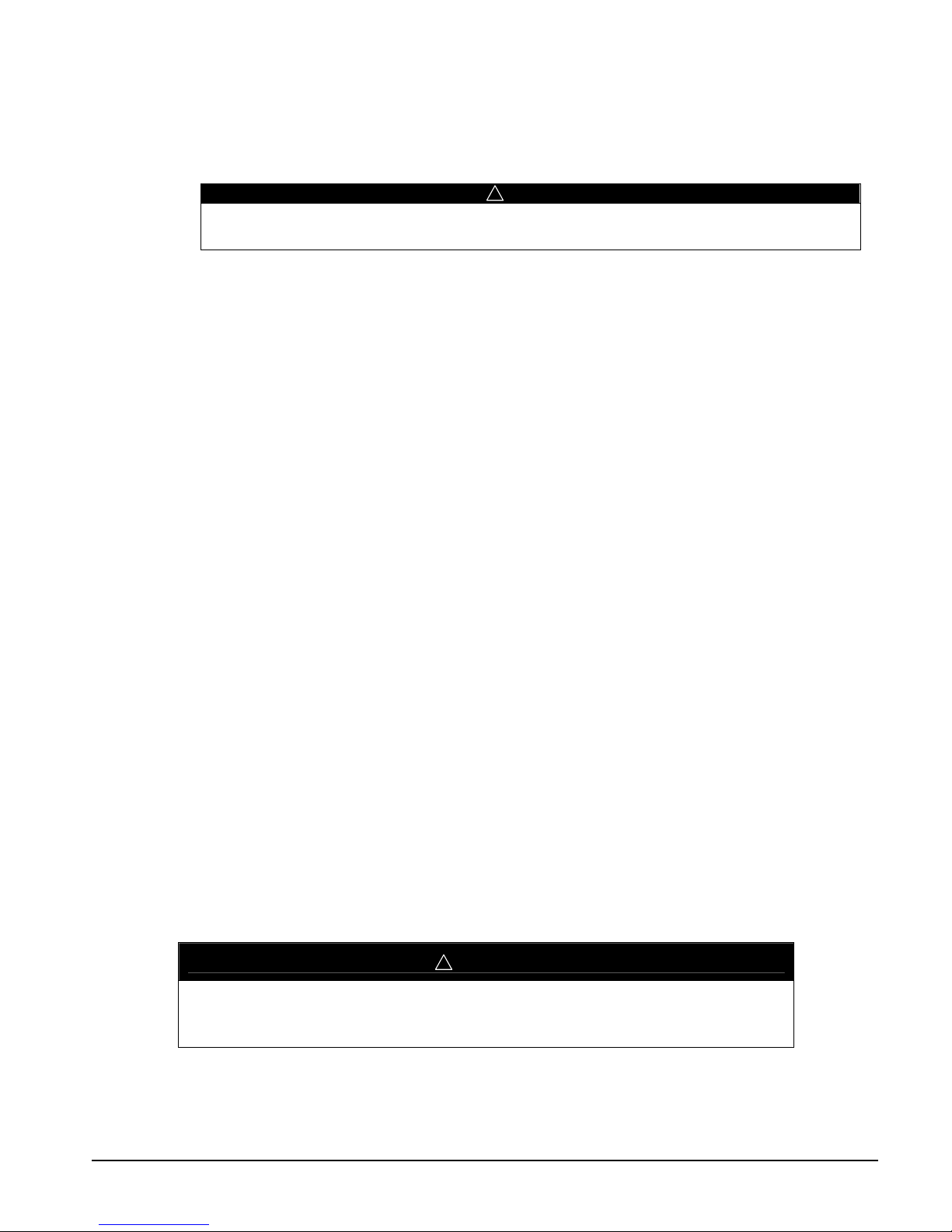
Weekend or Temporary Shutdown
Move pumpdown switch(es) PS1 and PS2 to the “manual pumpdown” position.
Note: With the unit in this condition, it is capable of limited pumpdown. To defeat this mode of
operation, simply move control system switch S1 to the “off” position.
!
CAUTION
The compressors must complete pump down before the water flow to the unit is interrupted to
avoid freeze-up damage in the evaporator.
Start-up after Temporary Shutdown
1. Start the source water and hot water flow through the unit.
2. With the control system switch S1 in the “on” position, move the pumpdown switch(es) PS1
and PS2 to the “auto pumpdown” position.
3. Observe the unit operation for a short time, noting unusual sounds or cycling of compressors.
Extended Shutdown
1. Close the manual liquid line shutoff valves.
2. After the compressors have pumped down, stop or bypass the source water and hot water flow.
3. Turn off all power to the unit.
4. Move the control service switch S1 to the “off” position.
5. Close the suction and discharge shutoff valves on the compressor(s) and the liquid outlet
valves at the condenser(s) or receiver(s).
6. Tag all opened disconnect switches to warn against start-up before opening the compressor
suction and discharge valves.
7. Drain all water from the unit evaporator and chilled water piping if the unit is to be shut down
during the winter and exposed to below freezing temperatures. Do not leave the vessels or
piping open to the atmosphere over the shutdown period.
Start-up after Extended Shutdown
1. Inspect all equipment to see that it is in satisfactory operating condition.
2. Backseat the compressor suction and discharge valves. Always replace valve seal caps.
3. Open the manual liquid line shutoff valves.
4. Check circuit breakers. They must be in the “off” position.
5. Check to see that the pumpdown switches PS1 and PS2 are in the “manual shutdown” position
and the control system switch S1 is in the “off” position.
6. Throw the main power and control circuit disconnects to the “on” position.
7. Allow the crankcase heaters to operate for at least 12 hours prior to start-up.
8. Start the source water flow and purge the water piping as well as the evaporator in the unit.
9. Start the auxiliary equipment for the installation by turning on the time clock, ambient
thermostat and/or remote on/off switch.
10. Adjust the setpoint on the MicroTech controller to the desired hot water temperature.
11. Check resets of all equipment protection controls.
12. Switch the unit circuit breakers to “on.”
13. Start the system by pushing the system switch S1 to “on.”
!
CAUTION
Most relays and terminals in the control center are powered when S1 is closed and the
control circuit disconnect is on. Do not close S1 until ready for start-up or serious
equipment damage can occur.
14. Place pumpdown switch(es) PS1 and PS2 to the “auto pumpdown” position for restart and
normal operation.
15. After running the unit for a short time, check the oil level in each compressor crankcase
and for flashing in the refrigerant sightglass (see Maintenance section).
OMM TGZ-1 TGZ 040A through TGZ 190A 19
Page 20

Sequence of Operation
The following sequence of operation is typical for TGZ Templifier models when in the
heating mode. The sequence can vary slightly depending upon options.
Start-up/Compressor Staging (when compressors start and stop)
Stage Up Temperature (displayed on ‘VIEW UNIT TEMP (3)’ screen) is the Condenser
Leaving Water Temperature by which the next compressor to start will stage up (start) after at
least one compressor on the unit has started and is running.
Start Up Temperature (displayed on ‘VIEW UNIT TEMP (3)’ screen) is the Condenser
Leaving Water Temperature by which the first compressor starts. The start up temperature
equals the Stage Up Temperature minus the Start Delta Temperature set point. A higher Start
Delta Temperature set point value will keep the unit off longer and reduce unit cycling at low
loads. However, this high Start Delta Temperature set point will cause a larger excursion from
the Active Heat Leaving Water Temperature set point before the unit starts. Stated another
way, the Start Delta Temperature set point is the number of degrees below the Active Heat
Leaving Water Temperature set point, minus ½ the Control Band, that determines when the
first compressor starts. The Start Delta is in effect for only the first start after all compressors
have been off. Additional compressor starts and stops are determined by the Condenser
Leaving Water Temperature (LWT) with respect to the Control Band only. The Control Band
is automatically set based upon the number of stages (compressors) for the unit. A four (4)
compressor unit will have a Control Band that is 30% of the CondDeltaT set point. A six (6)
compressor unit will have a Control Band that is 20% of the CondDeltaT set point.
The following sequence would occur for the settings shown below for a four compressor unit:
CondDelta T set point = 10.0°F
StartDelta set point = 5.0°F
StopDelta set point = 2.0°F
Heat LWT set point = 140.0°F
The calculated Control Band will be 30% of 10ºF (Cond Delta T) which is 3ºF.
For a cold start-up (no compressors running), the first compressor will start at any temperature
below 133.5°F. Each subsequent compressor will start after the Stage Up Timer has timed out and if
the temperature is below the Control Band, 138.5°F in this case.
20 TGZ 040A through TGZ 190A OMM TGZ-1
Page 21
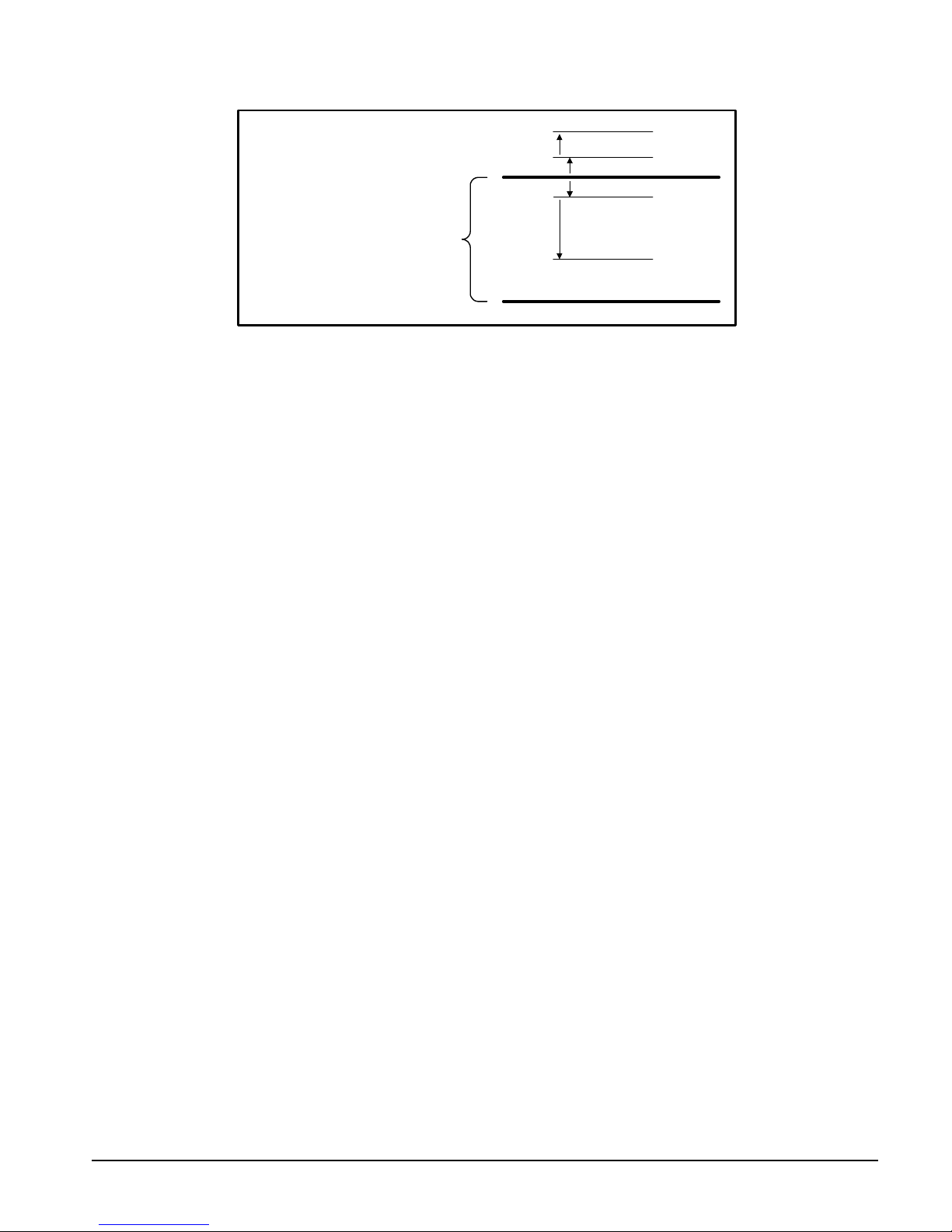
Figure 1, Staging/Starting Temperatures
Leaving Water Temperature
Set Point
Condenser Delta Temperature
Set Point
140º F
10º F
Stop Delta T
½ Control Band
½ Control Band
Start Delta T
143.5º F
141.5º F
138.5º F
133.5º F
Entering Water Temperature
130º F
If the Condenser Leaving Water Temperature stays below 138.5°F, all three (or five)
remaining compressors will eventually stage on after the Stage Up Timer times out between
each stage. At some point, the Condenser Leaving Water Temperature will be rising and begin
to approach the point when compressors should begin staging off, which is the Active Heat
Leaving Water Temperature set point plus ½ of the Control Band, 141.5°F in this case.
If the Condenser Leaving Water Temperature remains above the Active Heat Leaving Water
Temperature set point plus ½ Control Band and the Stage Down Timer times out, additional
compressors will stage off. The last compressor will stage off when the Condenser Leaving
Water Temperature raises above the Active Leaving Water Temperature set point plus ½ the
Control Band plus the Stop Delta T. The Stop Delta T is in effect for only the last compressor
running.
If the condenser leaving water temperature falls below 141.5°F, all running compressors will
remain on. No compressor staging occurs within the Control Band. The next-on compressor
will start when the condenser leaving water temperature drops below 138.5°F and the Stage
Up Timer times out. In the example shown in Figure 7, the Shutdown Temp (last compressor
off) would be 143.5°F.
Manual Compressor Disable Logic
Logic is available that allows the operator to manually enable and disable compressors. When a
compressor is disabled, it is considered unavailable to start in the staging logic. This allows a
damaged compressor to be taken offline while the remaining compressor can still provide some
cooling
• The Compressor Disable set points are found on Compressor Set Points screens three and
four.
• A running compressor cannot be disabled until it has been shutdown.
• If all of the compressors on a circuit are disabled, then the circuit will be disabled.
• If both circuits have all of their compressors disabled, the Unit State will remain Off
OMM TGZ-1 TGZ 040A through TGZ 190A 21
Page 22

Automatic Pumpdown
TGZ units are equipped with single pumpdown control. When the last compressor running
on either circuit is ready to shut off, the liquid line solenoid valve (LLSV) is closed first
and the compressor continues to run until the pumpdown pressure is reached, at which time
the compressor shuts off. The shut off pressure is set at 15 psi below the Low Evaporator
pressure Unload setpoint.
When the first compressor on a circuit starts, the LLSV opens simultaneously.
Manual Pumpdown
When the Pumpdown Switch is in the pumpdown position, all compressors except #1 and
#2 will shut off. Then the Liquid Line and Hot Gas Bypass Valves will close. The
operating compressor will pump out the refrigerant. When the Suction Pressure is at 40
psig, the compressors will stop.
Evaporator and Condenser Water Pumps
Most TGZ Templifier unit applications are not arranged to controll the pumps from the
TGZ MicroTech II control system. But if desired, the chiller MicroTech II controller can be
programmed to start and stop the system evaporator and condenser water pumps. They may
also be controlled by the BAS or manually . Programming directions and the sequence of
operation can be found beginning on page 42.
22 TGZ 040A through TGZ 190A OMM TGZ-1
Page 23

MicroTech II Controller
TGZ Controller Software Version
This manual is based on software version WGZDU0102E. The “02E” is the version
descriptor. The version installed in a unit can be viewed by pressing the MENU and
ENTER keys simultaneously, then pressing MENU to return to the regular menu screen.
General Description
The MicroTech II controller’s design will not only permit the chiller to run more efficiently
but will also simplify troubleshooting if a system failure occurs. Every MicroTech II
controller is programmed and tested prior to shipment to assist in a trouble-free start-up.
Operator Friendly
The MicroTech II controller menu structure is separated into three distinct categories,
which provide the operator or service technician with a full description of
1) Current unit status
2) Control parameters (setpoints)
3) Alarms.
Security protection prevents unauthorized changing of the setpoints and control parameters
The MicroTech II controller continuously performs self-diagnostic checks, monitoring all
system temperatures, pressures and protection devices, and will automatically shutdown a
compressor, a refrigerant circuit or the entire unit should a fault occur. The cause of the
shutdown and date stamp is retained in memory and can be easily displayed in plain
English for operator review, which is an extremely useful feature for troubleshooting. In
addition to displaying alarm diagnostics, the MicroTech II chiller controller also provides
the operator with a warning of pre-alarm conditions.
Staging
The four scroll (or six) compressors are staged on and off as a function of leaving hot water
temperature in the Heating Mode or leaving evaporator water temperature in the Cooling
Mode, number of starts and number of run-hours. See Sequence of Operation on page 20.
Equipment Protection
The unit is protected by alarms that shut it down and require manual reset, and also by limit
alarms that limit unit operation in response to some out-of-limit condition. Shut down
alarms activate an alarm signal that can be wired to a remote device.
Unit Enable Selection
Enables unit operation from local keypad or digital input.
Unit Mode Selection
Selects standard cooling, ice, glycol, or test operation mode.
OMM TGZ-1 TGZ 040A through TGZ 190A 23
Page 24
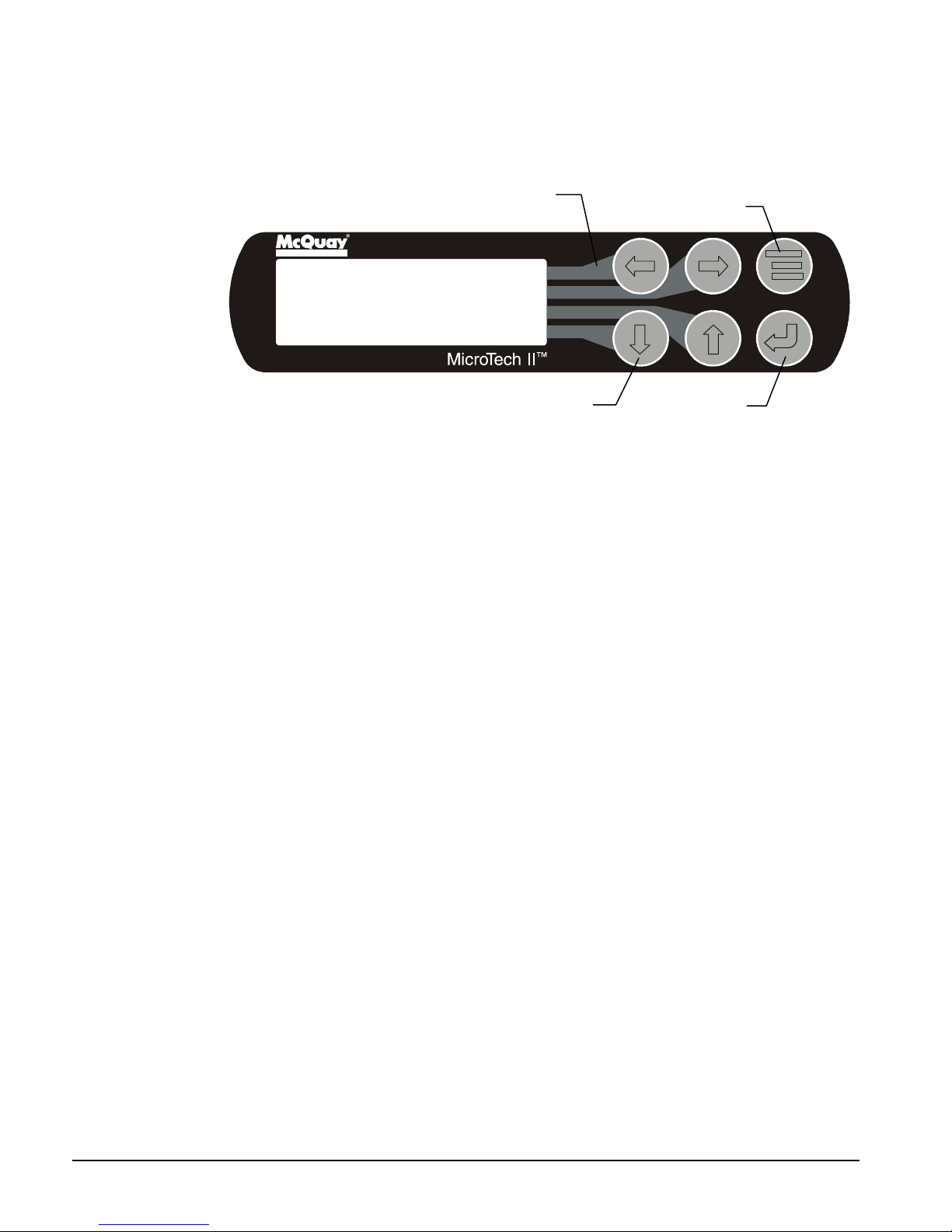
Keypad/Display
ALARM
Key to Screen Pathway
Arrow Keys
A 4-line by 20-character/line liquid crystal display and 6-key keypad is mounted on the unit
controller. Its layout is shown below.
Figure 6, Keypad and Display in MENU Mode
Air Conditioning
Menu Key
<
VIEW
<
<
SET
"Enter" Key
The four arrow keys (UP, DOWN, LEFT, RIGHT) have three modes of use.
1. Scroll between data screens as indicated by the arrows (default mode).
2. Select a specific data screen in a hierarchical fashion using dynamic labels on the right
side of the display (this mode is entered by pressing the MENU key).
3. Change field values in edit mode according to the following table:
LEFT Default
RIGHT Cancel
UP Increment
DOWN Decrement
These four edit functions are indicated by one-character abbreviation on the right side of
the display (this mode is entered by pressing the ENTER key).
24 TGZ 040A through TGZ 190A OMM TGZ-1
Page 25
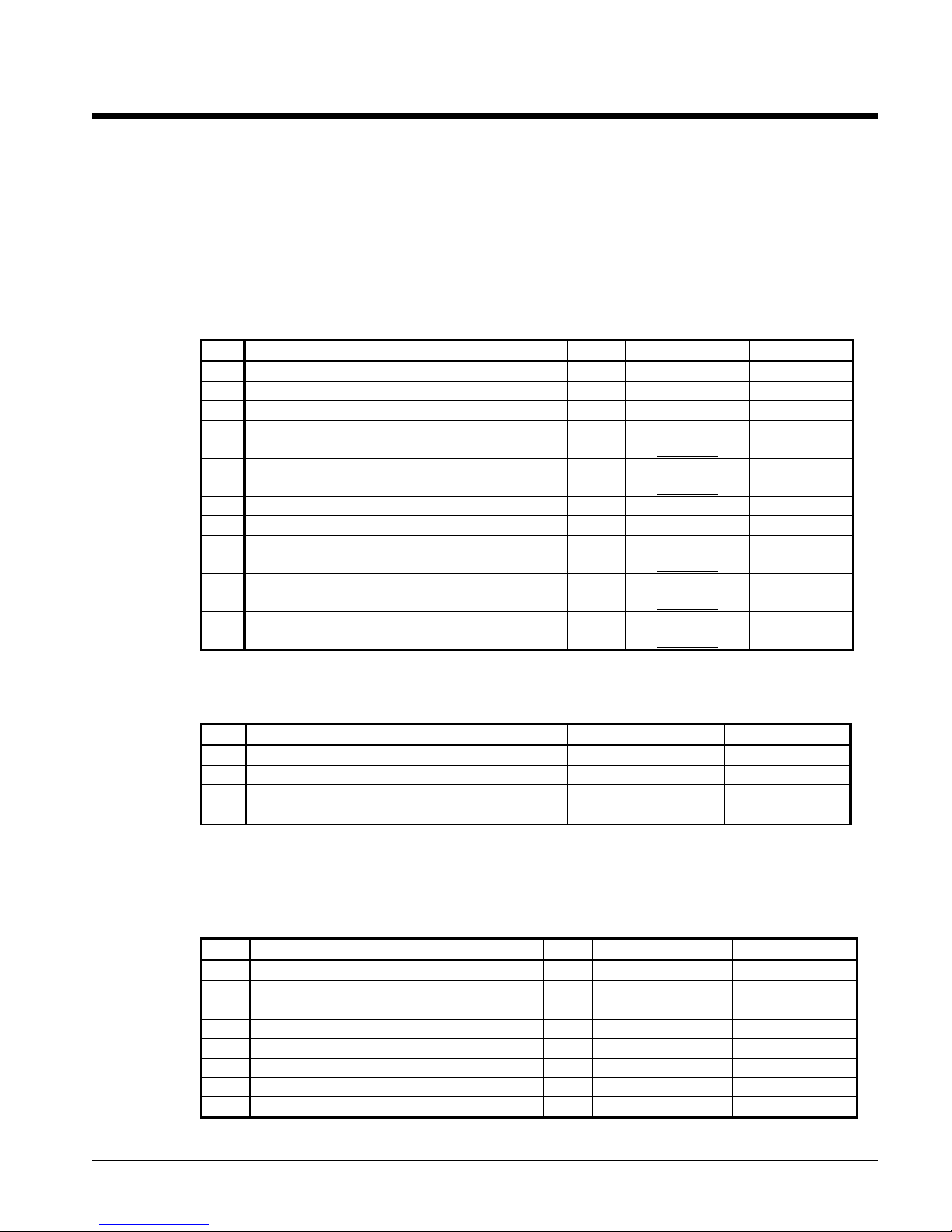
Inputs and Outputs
The main controller used in the TGZ is either a Carel PCO2 or a PCO3. An expansion module is
also be required for additional outputs on some unit configurations. The software is designed for
use with R-410a water chillers as well as TGZ Templifier units. The selection of the type of
refrigerant (R-134a) is made at the factory and sets certain inputs and outputs.
Large PCO2/PCO3 Controller
Table 9, Analog Inputs
The following parameters are analog inputs to this controller.
Type: C1 = Refrigerant Circuit #1, C2 = Refrigerant Circuit #2, UT = Unit
# Description Type Signal Source Range
*1 Evaporator Refrigerant Pressure #1 C1 0.1 to 0.9 VDC
*2 Evaporator Refrigerant Pressure #2 C2 0.1 to 0.9 VDC
*3 Condenser Refrigerant Pressure #1 C1 0.1 to 0.9 VDC
4 Leaving Evaporator Water Temperature UT
5 Condenser Entering Water Temperature UT
*6 Condenser Refrigerant Pressure #2 C2 0.1 to 0.9 VDC
7 Reset of Leaving Water Temperature UT 4-20 mA Current 0-(10 to 80°F)
*8 Condenser Leaving Water Temperature UT
9 Compressor Suction Temperature #1 C1
10 Compressor Suction Temperature #2 C2
NTC Thermister
(10k@25°C)
NTC Thermister
(10k@25°C)
NTC Thermister
(10k@25°C)
NTC Thermister
(10k@25°C)
NTC Thermister
(10k@25°C)
0 to 132 psi
0 to 132 psi
3.6 to 410 psi
-58 to 212°F
-58 to 212°F
3.6 to 410 psi
-58 to 212°F
-58 to 212°F
-58 to 212°F
Table 10, Analog Outputs
The following parameters are analog outputs from this controller.
# Description Output Signal Range
1 Cooling Tower Bypass Valve Position 0 to 10 VDC 0 to 100% Open
2 Cooling Tower VFD Speed 0 to 10 VDC 0 to 100%
3 Circuit #1 Electronic Expansion Valve 0 to 10 VDC 0 to 100%
4 Circuit #2 Electronic Expansion Valve 0 to 10 VDC 0 to 100%
Table 11, Digital Inputs
The following parameters are digital inputs to this controller.
C1 = Refrigerant Circuit #1, C2 = Refrigerant Circuit #2, UT = Unit, & *n = Refrigerant
Dependent
# Description Type Signal Signal
1 Unit OFF Switch UT 0 VAC (Stop) 24 VAC (Auto)
2 Pump Down Switch #1 C1 0 VAC (Stop) 24 VAC (Start)
3 Evaporator Water Flow Switch UT 0 VAC (No Flow) 24 VAC (Flow)
*4 Open
5 Open
6 Pump Down Switch #2 C2 0 VAC (Stop) 24 VAC (Start)
*7 Open
*8 Condenser Water Flow Switch UT 0 VAC (No Flow) 24 VAC (Flow)
Continued on next page.
OMM TGZ-1 TGZ 040A through TGZ 190A 25
Page 26
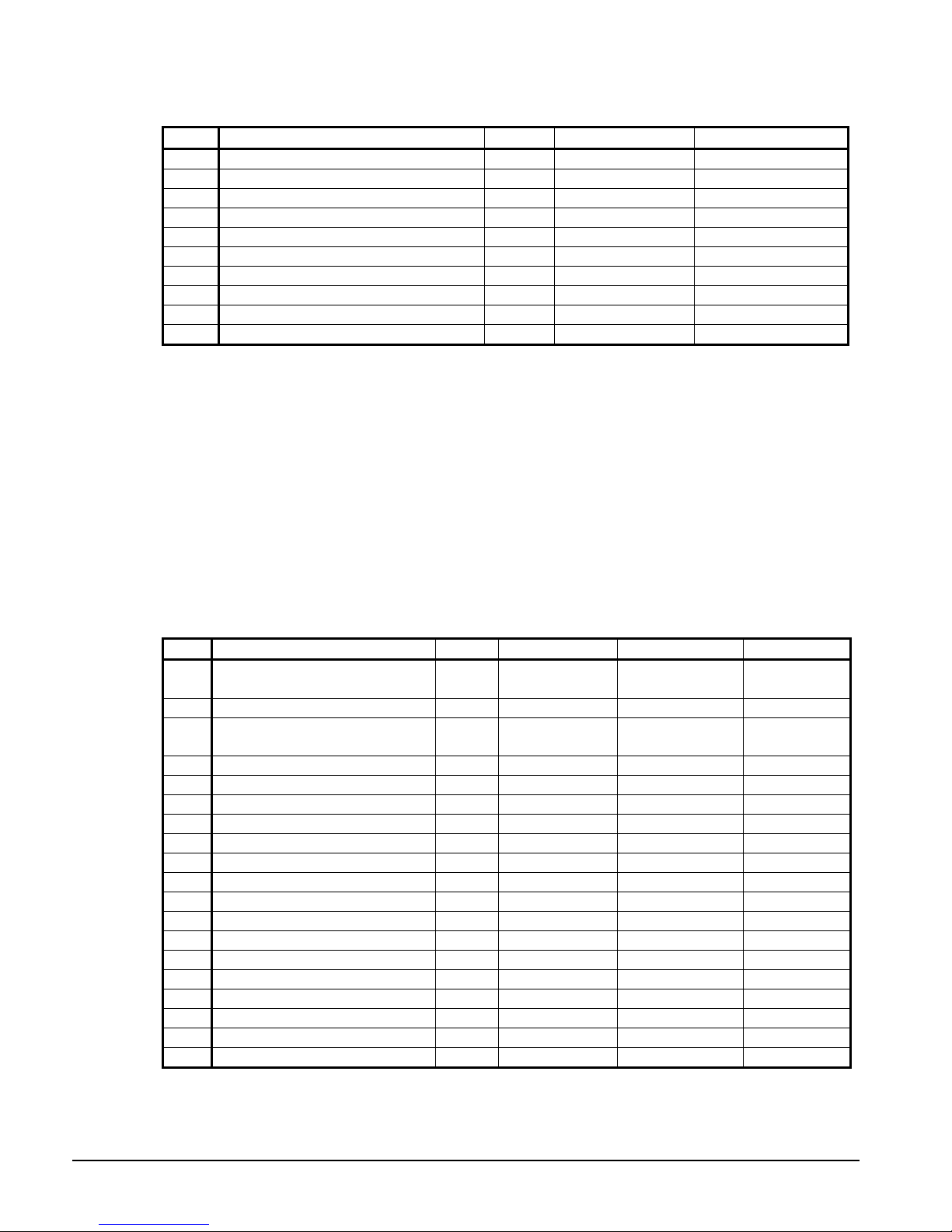
Table 11, Digital Inputs, Continued
# Description Type Signal Signal
9 Phase Voltage Fault #1 (See Note 1 Below) C1 0 VAC (Fault) 24 VAC (No Fault)
10 Phase Voltage Fault #2 (See Note 1 Below) C2 0 VAC (Fault) 24 VAC (No Fault)
11 Ground Fault Prot. #1 (See Note 2 Below) C1 0 VAC (Fault) 24 VAC (No Fault)
12 Ground Fault Prot. #2 (See Note 2 Below) C2 0 VAC (Fault) 24 VAC (No Fault)
13 Remote Start/Stop UT 0 VAC (Stop) 24 VAC (Start)
*14 Open
*15 Motor Protection #1 C1 0 VAC (Fault) 24 VAC (No Fault)
*16 Motor Protection #2 C2 0 VAC (Fault) 24 VAC (No Fault)
17 Ice Mode Switch UT 0 VAC (Normal) 24 VAC (Ice)
18 Heat Mode Switch UT 0 VAC (Normal) 24 VAC (Heat)
Notes:
1. See Safety Alarms Table for “Phase Voltage Protection”. Units with single point electrical
connection will have one PVM with Inputs 9 and 10 wired together. Units with multiple point
connection will have two PVM’s with Input 9 for Electrical Circuit #1 and Input 10 for
Electrical Circuit #2.
2. See Safety Alarms Table for “Ground Fault Protection”. Units with single point electrical
connection will have one GFP with Inputs 11 and 12 wired together. Units with multiple point
connection will have two GFP’s with Input 11 for Electrical Circuit #1 and Input 12 for
Electrical Circuit #2.
Table 12, Digital Outputs
The following parameters are digital outputs from this controller.
C1 = Refrigerant Circuit #1, C2 = Refrigerant Circuit #2, UT = Unit, & *n = Refrigerant Dependent
# Description Type Load Output OFF Output ON
1 Alarm
2 Evaporator Water Pump UT Pump Contactor Pump OFF Pump ON
Condenser Water Pump – Water
3
Cooled = Y
4 Motor Control Relay #1 = Compr#1 C1 Starter Compressor OFF Compressor ON
5 Motor Control Relay #3 = Compr#3 C1 Starter Compressor OFF Compressor ON
*6 Motor Control Relay #5 = Compr#5 C1 Starter Compressor OFF Compressor ON
7 Liquid Line #1 C1 Solenoid Cooling OFF Cooling ON
8 Tower Fan #1-Water Cooled=Y C2 /UT Fan Contactor Fan OFF Fan ON
9 Motor Control Relay #2 = Compr#2 C2 Starter Compressor OFF Compressor ON
10 Motor Control Relay #4 = Compr#4 C2 Starter Compressor OFF Compressor ON
*11 Motor Control Relay #6 = Compr#6 C2 Starter Compressor OFF Compressor ON
12 Liquid Line #2 C2 Solenoid Cooling OFF Cooling ON
13 Condenser Fan #3 C1 Fan Contactor Fan OFF Fan ON
14 Hot Gas Bypass #1 C1 Solenoid Cooling OFF Cooling ON
15 Hot Gas Bypass #2 C2 Solenoid Cooling OFF Cooling ON
*16 Condenser Fan #4 (R134a) C2 Fan Contactor Fan OFF Fan ON
*17 Condenser Fan #5&7 (R134a) C1 Fan Contactor Fan OFF Fan ON
18 Condenser Fan #8 C2 Fan Contactor Fan OFF Fan ON
18 Condenser Fan #6&8 C2 Fan Contactor Fan OFF Fan ON
C1,C2,
UT
C1 / UT
Alarm Indicator Alarm OFF Alarm ON
Fan Contactor/
Pump Contactor
Fan OFF Fan ON
26 TGZ 040A through TGZ 190A OMM TGZ-1
Page 27

Expansion I/O Controller
Table 13, Digital Outputs
The following parameters are digital outputs from this controller.
Types: C1 = Refrigerant Circuit #1, C2 = Refrigerant Circuit #2, & UT = Unit
# Description Type Output Off Output On
1 Evap Water Pump Output #2 UT Pump Off Pump On
2 Cond Water Pump Output #2 UT Pump Off Pump On
3 Condenser Fan #9 C1 Fan OFF Fan ON
4 Condenser Fan #10 C2 Fan OFF Fan ON
Table 14, Analog Inputs
The following parameters are digital outputs from this controller.
Types: C1 = Refrigerant Circuit #1, C2 = Refrigerant Circuit #2, & UT = Unit
# Description Type Output Off Output On
1 Entering Evaporator Water Temperature UT
2 Demand Limit UT 4-20 mA Current 0-100 % Load
3 Liquid Line Temperature #1 C1
4 Liquid Line Temperature #2 C2
NTC Thermister
(10k@25°C)
NTC Thermister
(10k@25°C)
NTC Thermister
(10k@25°C)
-58 to 212°F
-58 to 212°F
-58 to 212°F
Setpoints
The following parameters are remembered during power off, are factory set to the Default value,
and can be adjusted to any value in the Range column.
The PW (password) column indicates the password level that must be active in order to change the
setpoint. Passwords are as follows:
O = Operator [0100] M = Manager [2001]
Table 15, Setpoints
Description Default Range PW
Unit Enable Off Off, On O
*Unit Mode Cool
Control source Switches Keypad, Network, Switches O
*Available Modes
(R134a)
Evap LWT 44. 0 °F
Heat LWT 110.0°F 110.0 to 165.0°F
Evap LWT sensor offset 0.0 ± 5.0 degrees F O
Cond LWT sensor offset 0.0 ± 5.0 degrees F O
Evap EWT sensor offset 0.0 ± 5.0 degrees F O
Cond EWT sensor offset 0.0 ± 5.0 degrees F O
Evap Delta T 10.0 °F 6.0 to 16.0 °F O
Cond Delta T O
Startup Delta T 10.0 °F 1.0 to 15.0 °F O
Stop Delta T 0.5 °F 0 to 3.0 °F O
Max Pulldown Rate 1.0 °F 0.5 to 5.0 °F M
Max Rate (R134a) 1.0 ºF 0.5 to 5.0 ºF M
Evap Recirculate Timer 30 15 to 300 seconds M
Cool
Cool, Cool w/Glycol, Heat
Test
Cool, Cool w/Glycol, Heat, Test
Cool/Heat, Cool/Heatw/Glycol,
Heatw/Glycol
40.0 to 60.0 °F, No Glycol
20.0 to 60.0, With Glycol:°
Continued next page.
O
M
O
OMM TGZ-1 TGZ 040A through TGZ 190A 27
Page 28

Table 15, Setpoints, Continued
Description Default Range PW
Evap Pump #1 Only
Cond Delta T 10.0 ºF 5.0 to 40.0 ºF O
Cond Pump Recirculate Timer 30 15 to 90 seconds M
Cond Pump #1 Only
Demand Limit Off Off, On M
Hot Gas Delay Time 30 seconds 30 to 180 seconds M
BAS Protocol Modbus BACnet, LonWorks, Modbus M
Ident number 001 000-200 M
Baud rate 9600 1200,2400,4800,9600,19200 M
Units F/psi F/psi (only)
Language English English (only)
* Refrigerant Select None R134a,R22, R407C,R410A
Cooling Reset Type None
Cooling Maximum Reset 10 ºF 0 to 16 ºF O
Cooling Start Reset Delta T 10 ºF 0 to 16 ºF O
Heating Reset Type None None, 4-20mA, Return O
Heating Maximum Reset 10 ºF 0 to 40 ºF O
Heating Start Reset Delta T 10 ºF 0 to 40 ºF O
Compressor
# of Compressors 4 4, 6 M
Clear Cycle Tmr Off On/Off M
Stage Up Delay 240 seconds 120 to 480 seconds M
Stage Down Delay 30 20 to 60 sec M
Start-Start 15 min 10 to 60 min M
Stop-Start 5 min 3 to 20 min M
Expansion Valve Type, Thermal for TGZ
040-120, Electronic for TGZ 150-190
Circuit 1 EXV Control Auto Auto, Manual M
Circuit 1 EXV Position N/A 0-100% M
Circuit 2 EXV Control Auto Auto, Manual M
Circuit 2 EXV Position N/A 0-100% M
Alarms
Low Evap Pressure-Hold M
Low Evap Pressure-Unload M
High Cond Pressure – Unload M
High Cond Pressure – Stop
Evap. Freeze 38.0 °F
Cond. Freeze 34.0 °F 18 to 42 °F M
High Condenser Pressure Stop 185 psi 170 to 425 psi M
Evap Flow Proof 5 seconds 5 to 15 seconds M
Cond Flow Proof 5 seconds 5 to 15 seconds M
Recirc Timeout 3 minutes 1 to 10 minutes M
* Phase Voltage Protection N N,Y M
* Ground Fault Protection N N,Y M
Cooling Tower TGZ in Cooling Mode
Tower Control None None, Temperature M
Tower Stages 2 0 to 2 M
Thermal
See Table 16
and Table 17
#1 Only, #2 Only, Auto, #1 Prim, #2
Prim
#1 Only, #2 Only, Auto, #1 Prim, #2
Prim
None, 4-20mA,
[Return( Refrig = R134a only)]
Thermal, Electronic
See Table 16 and Table 17
w/water 37 to 42 °F
w/glycol: 12.5 to 42.0 °F
M
M
O
M
M
M
28 TGZ 040A through TGZ 190A OMM TGZ-1
Page 29

Continued next page.
Table 15, Setpoints, Continued
Description Default Range PW
Stage Up Time 2 min 1 to 60 min M
Stage Down Time 5 min 1 to 60 min M
Stage Differential 3.0 °F 1.0 to 10.0 °F M
Stage #1 On 70 °F 40 to 120 °F M
Stage #2 On 75 °F 40 to 120 °F M
Valve/VFD Control None
Valve Setpoint 65 °F 60 to 120 °F M
Valve Deadband 2.0 °F 1.0 to 10.0 °F M
Stage Fan Down @ 20% 0 to 100% M
Stage Fan Up @ 80% 0 to 100% M
Valve Control Range (Min) 10% 0 to 100% M
Valve Control Range(Max) 90% 0 to 100% M
Valve Type NC to tower NC, NO M
Minimum Start Position 0% 0 to 100% M
Minimum Position @ 60 °F 0 to 100 °F M
Maximum Start Position 100% 0 to 100% M
Maximum Position @ 90 °F 0 to 100 °F M
Error Gain 25 10 to 99 M
Slope Gain 25 10 to 99 M
*Set at McQuay factory.
None, Valve Set point, Valve Stage,
VFD Stage, Valve SP/VFD Stage
M
Table 16, Automatic Adjusted Limits
The following are set points that will be limited based on the option selected.
For Evaporator Leaving Water Temperature
Mode Refrigerant Type Range
Unit Mode = Cool R134a, R22, R407c, R410a
Unit Mode = Cool w/Glycol R134a, R22, R407c
For Condenser Leaving Water Temperature
Mode Refrigerant Type Range
Unit Mode=HEAT R134a 110 to 160ºF
Evaporator Freeze Temperature
Mode Refrigerant Type Range
Unit Mode = Cool
Unit Mode = Cool w/Glycol,
Ice w/Glycol
R134a,R22, R407c, R410a
R134a,R22, R407c
Low Evaporator Pressure Inhibit Loading and Unloading
Mode Refrigerant Type Range
Unit Mode = Cool R134a 26 to 54 psi
Unit Mode = Cool w/Glycol, Ice
w/Glycol
R134a 12 to 54 psi
40 to 60°F
20 to 60°F
36 to 42°F
18 to 42°F
OMM TGZ-1 TGZ 040A through TGZ 190A 29
Page 30

Table 17, Dynamic Defaults (Refrigerant Dependent)
Some set points will have a particular default value loaded when another setting is changed.
Defaults
Set Point
Low Evaporator Pressure Hold 29 psi
Low Evaporator Pressure Unload
High Condenser Pressure Unload 170 psi
High Condenser Pressure 185 psi
Events & Alarms
Protection (Shutdown) Alarms
Equipment protection alarms trigger a rapid compressor shutdown. The following section
identifies each equipment protection alarm, gives the trigger that causes the alarm to occur,
states the action taken because of the alarm and reset method. Most equipment protection
alarms require a manual reset. These alarms will energize a remote alarm if the unit is so
wired in the field.
Refrigerant Type
R134a
28 psi
Alarms and Events
Situations may arise that require some action from the chiller or that should be logged for
future reference. Conditions that cause a shutdown and require manual reset is known as a
stop alarm. Other conditions can trigger what is known as an event, which may or may not
require action in response. All stop alarms and events are logged.
Unit Stop Alarms
The alarm output and red button will be turned ON when any stop alarm occurs. They will
be turned off when all alarms have been cleared.
Evaporator Flow Loss
Alarm description (as shown on screen): Evaporator Flow Loss
Trigger:
1: Evaporator Pump State = Run AND Evaporator Flow Digital Input = No Flow for time
> Evap Flow Proof Set Point AND at least one compressor running.
2: Evaporator Pump State = Start for time greater than Recirc Timeout Set Point AND all
pumps have been tried AND Evaporator Flow Digital Input = No Flow.
Action Taken: Rapid stop all circuits.
Reset:
This alarm can be cleared at any time manually, via the keypad, or via the BAS clear alarm
signal.
If active via trigger condition 1:
30 TGZ 040A through TGZ 190A OMM TGZ-1
Page 31

When the alarm occurs due to this trigger, it can auto reset the first two times each day, with
the third occurrence being manual reset.
For the auto-reset occurrences, the alarm will reset automatically when the evaporator state
is Run again. This means the alarm stays active while the unit waits for flow, then it goes
through the recirculation process after flow is detected. Once the recirculation is complete,
the evaporator goes to the Run state which will clear the alarm. After three occurrences, the
count of occurrences is reset and the cycle starts over if the manual reset flow loss alarm is
cleared.
If active via trigger condition 2:
If the flow loss alarm has occurred due to this trigger, it is always a manual reset alarm.
Condenser Flow Loss
Alarm description (as shown on screen): Condenser Flow Loss
Trigger:
1: Condenser Pump State = Run AND Condenser Flow Digital Input = No Flow for time >
Cond Flow Proof Set Point AND at least one compressor running.
2: Condenser Pump State = Start for time greater than Recirc Timeout Set Point AND all
pumps have been tried AND Condenser Flow Digital Input = No Flow.
Action Taken: Rapid stop all circuits.
Reset:
This alarm can be cleared at anytime manually, via the keypad, or via the BAS clear alarm
signal.
If active via trigger condition 1:
When the alarm occurs due to this trigger, it can auto reset the first two times each day, with
the third occurrence being manual reset.
For the auto-reset occurrences, the alarm will reset automatically when the condenser pump
state is Run again. This means the alarm stays active while the unit waits for flow, then it
goes through the recirculation process after flow is detected. Once the recirculation is
complete, the condenser pump goes to the Run state which will clear the alarm. After three
occurrences, the count of occurrences is reset and the cycle starts over if the manual reset
flow loss alarm is cleared.
If active via trigger condition 2:
If the flow loss alarm has occurred due to this trigger, it is always a manual reset alarm.
Low Evaporator Pressure
Alarm description (as shown on screen): Evap Press Low Cir N
Trigger: [Circuit State = Run AND Freezestat trip AND Low OAT Start not active]
OR Evaporator Press < Absolute Low Pressure Limit AND Circuit State = Run
The absolute low pressure limit is 5 psi with R134a, R22, and R407C refrigerants and 20
psi with R410A refrigerant.
Freezestat logic allows the circuit to run for varying times at low pressures. The lower the
pressure, the shorter the time the compressor can run. This time is calculated as follows:
Freeze error = Low Evaporator Pressure Unload – Evaporator Pressure
Freeze time =
[60 – 2.7 x freeze error] with R134a refrigerant, limited to a range of 20-60 seconds
[60 – 1.6 x freeze error] with R22 and R407C refrigerant, limited to a range of 20-
60 seconds
[60 – freeze error] with R410A refrigerant, limited to a range of 20-60 seconds
OMM TGZ-1 TGZ 040A through TGZ 190A 31
Page 32

When the evaporator pressure goes below the Low Evaporator Pressure Unload set point, a
timer starts. If this timer exceeds the freeze time, then a ‘Evap Press Low Cir N’ alarm trip
occurs. If the evaporator pressure rises to the unload set point or higher, and the freeze time
has not been exceeded, the timer will reset.
Action Taken: Rapid stop circuit
Reset: This alarm can be cleared manually via the keypad if the evaporator pressure is
above the absolute low-pressure limit.
High Condenser Pressure
Alarm description (as shown on screen): Cond Press High Cir N
Trigger: Condenser Pressure > High Condenser Pressure Set Point
Action Taken: Rapid stop circuit
Reset: This alarm can be cleared manually via the keypad.
Mechanical High Pressure/Motor Protect
Alarm description (as shown on screen): MHP or Motor Prot N
Trigger: MHP/MP input is low and over 150 seconds lapsed since controller boot-up
Action Taken: Rapid stop circuit
Reset: This alarm can be cleared manually via the keypad if the MHP/MP input is high.
Phase Voltage Protection
Alarm description (as shown on screen): Phase/Voltage Cir N
Trigger: PVM input is low and Phase Voltage set point = enable.
Action Taken: Rapid stop circuit
Reset: Auto reset when PVM input is high
Ground Fault Protection
Alarm description (as shown on screen): Ground Fault Cir N
Trigger: GFP input is low and Ground Fault set point = enable.
Action Taken: Rapid stop circuit
Reset: This alarm can be cleared manually via the keypad.
Evaporator Water Freeze Protect
Alarm description (as shown on screen): Evap Water Freeze
Trigger: Evaporator LWT drops below evaporator freeze protect set point AND Unit State
= Auto
Action Taken: Rapid stop all circuits
Reset: This alarm can be cleared manually via the keypad or via the BAS clear alarm
signal, but only if the alarm trigger conditions no longer exist.
Leaving Evaporator Water Temperature Sensor Fault
Alarm description (as shown on screen): Evap LWT Sens Fault
Trigger: Sensor shorted or open
Action Taken: Normal stop all circuits
Reset: This alarm can be cleared manually via the keypad if the sensor is back in range.
Leaving Condenser Water Temperature Sensor Fault
Alarm description (as shown on screen): CondLWT Sens Fault
Trigger: Sensor shorted or open AND TGZ unit (refrig = R134a) AND operating in ‘heat’
mode.
Action Taken: Normal stop all circuits
Reset: This alarm can be cleared manually via the keypad if the sensor is back in range.
32 TGZ 040A through TGZ 190A OMM TGZ-1
Page 33

Suction Temperature Sensor Fault
Alarm description (as shown on screen): SuctT Sensor Fail N
Trigger: Sensor shorted or open AND Expansion Valve Type = Thermostatic
Action Taken: Rapid stop circuit
Reset: This alarm can be cleared manually via the keypad if the sensor is back in range.
Evaporator Pressure Sensor Fault
Alarm description (as shown on screen): EvapP Sensor Fail N
Trigger: Sensor shorted or open. If failing high (open), logic has been added that requires
the Leaving Evaporator Temperature to be below 75°F. This will prevent nuisance trips due
to conditions where the evaporator water temperature is high which could cause false
alarms.
Action Taken: Rapid stop circuit
Reset: This alarm can be cleared manually via the keypad if the sensor is back in range.
Condenser Pressure Sensor Fault
Alarm description (as shown on screen): CondP Sensor Fail N
Trigger: Sensor shorted or open
Action Taken: Rapid stop circuit
Reset: This alarm can be cleared manually via the keypad if the sensor is back in range.
Condenser Entering Sensor Fault
Alarm description (as shown on screen): OAT Sensor Fault
Trigger: Sensor shorted or open
Action Taken: Normal stop all circuits
Reset: This alarm can be cleared manually via the keypad if the sensor is back in range
Evaporator Water Freeze Protect
Alarm description (as shown on screen): Evap Water Freeze
Trigger: Evaporator LWT drops below evaporator freeze protect set point AND Unit State
= Auto
Action Taken: Rapid stop all circuits
Reset: This alarm can be cleared manually via the keypad or via the BAS clear alarm
signal, but only if the alarm trigger conditions no longer exist.
No Evaporator Pressure Drop
Alarm description (as shown on screen): No Evap Press Drop N
Trigger: After start of first compressor on the circuit, either a 1 psi drop in evaporator
pressure OR a 5 psi rise in condenser pressure has not occurred after 15 seconds
Action Taken: Rapid stop circuit
Reset: This alarm can be cleared manually via the keypad.
EXB Comm Failure on CP1
Alarm description (as shown on screen): No EXB comm CP1
Trigger: CP1 does not have communication with either EXB1 for 60 seconds after power
up. This alarm will only occur if 10 Fan , evaporator pump #2, or condenser pump #2
operation is selected. After communication is established, when communication is lost to
either EXB an immediate shutdown occurs.
Action Taken: Rapid stop all circuits
Reset: Auto clear when EXB1 is communicating with CP1.
OMM TGZ-1 TGZ 040A through TGZ 190A 33
Page 34

Alarm Log
An alarm log stores the last 25 alarms and/or events to occur. When an alarm or event
occurs, it is put into the first slot in the alarm log and all others are moved down one,
dropping the last entry. In the alarm log, the date and time the alarm occurred are stored, as
well as a list of other parameters. These parameters include compressor states, evaporator
pressure, condenser pressure, number of fans on, OAT, and evaporator LWT.
Active Alarms
When an alarm occurs, it appears in the active alarm list. The active alarm list holds a
record of all active alarms, which includes the date and time each occurred.
Clearing Alarms
A password is NOT required to clear an active alarm. Active alarms must be cleared at the
unit controller. To clear active alarms scroll down to the end of the Active Alarm list press
Enter to clear all active alarms. If the user attempts to clear an alarm while the alarm
condition still exists, a new alarm will be generated immediately.
Limit Events
The following events do not cause a rapid stop but limit operation of the chiller in some
way as described in the Action Taken. All limit events do NOT appear in the Active Alarm
window and are NOT logged in the Alarm Log
Low Evaporator Pressure - Hold
Event description (as shown on screen): Evap Press Low HoldN
Trigger:
This event is triggered if all of the following are true:
• circuit state = Run
• circuit is not currently in a low OAT start
• there has been at least 30 seconds since a compressor has started on the circuit.
• evaporator pressure <= Low Evaporator Pressure - Hold set point
Action Taken: Inhibit staging on of additional compressors on the circuit.
Reset: While still running, the event will be reset if evaporator pressure > (Low Evaporator
Pressure - Hold set point is 8 psi for TGZ The event is also reset if the circuit state is no
longer run.
Low Evaporator Pressure - Unload
Event description (as shown on screen): EvapPressLow Unload N
Trigger:
This event is triggered if all of the following are true:
• circuit state = Run
• more than one compressor is running on the circuit
• circuit is not currently in a low OAT start
• there has been at least 30 seconds since a compressor has started on the circuit.
• evaporator pressure <= Low Evaporator Pressure - Unload set point for a time
greater than half of the current freezestat time
Action Taken: Stage off one compressor on the circuit every 10 seconds, except the last
one.
Reset: While still running, the event will be reset if evaporator pressure > (Low Evaporator
Pressure - Hold set point + 8psi for R134a/R22/R407C or 13 psi for R410A). The event is
also reset if the circuit state is no longer run.
34 TGZ 040A through TGZ 190A OMM TGZ-1
Page 35

High Condenser Pressure - Unload
Event description (as shown on screen): CondPressHighUnloadN
Trigger:
This event is triggered if all of the following are true:
• circuit state = Run
• more than one compressor is running on the circuit
• condenser pressure > High Condenser Pressure – Unload set point
Action Taken: Stage off one compressor on the circuit every 10 seconds, except the last
one.
Reset: While still running, the event will be reset if condenser pressure drops below the
“Hold Clear @” value which is displayed on that circuit’s VIEW CIRCUIT n (1) screen.
The “Hold Clear @” is calculated based on number of compressors, refrigerant, and
number of High Condenser Pressure – Unload occurrences since the circuit has cycled off
or since midnight. See table below:
CONDENSER
CONFIGURATION
Water Cooled
COMPRESSORS R134a
4 30 psi 10 psi
6 20 psi 10 psi
STEP-
INCREASE
Failed Pumpdown
Event description (as shown on screen): Pumpdown Fail Cir N
Trigger: Circuit state = pumpdown for time > 60 seconds
Action Taken: Shutdown circuit
Reset: N/A
Condenser Freeze Event
Event description (as shown on screen): Cond Freeze Circ N
Trigger: Cond Sat Refr Temperatre < Condenser Freeze Set Point AND Condenser Pump
State = OFF
Action Taken: Start condense pump.
Reset: N/A
Condenser Freeze Event (Water Cooled = Y Only)
Event description (as shown on screen): Cond Freeze Circ N
Trigger: Cond Sat Refr Temp < Condenser Freeze Set Point AND Condenser Pump State =
OFF
Action Taken: Start condenser pump.
Reset: Cond Sat Refr Temp > Condenser Freeze Set Point plus 2°F.
Suction Temperature Sensor Fail
Event description (as shown on screen): SuctT Sensor Fail N
Trigger: Sensor shorted or open.
Action Taken: None.
Reset: N/A
OMM TGZ-1 TGZ 040A through TGZ 190A 35
Page 36

Entering Evaporator Water Temperature Sensor Failure
Event description (as shown on screen): Evap EWT Sensor Fail
Trigger: Sensor shorted or open.
Action Taken: None.
Reset: N/A
Liquid Line Temperature Sensor Fail (TGZ unit only)
Event description (as shown on screen): Low Source Temp
Trigger: Sensor shorted or open.
Action Taken: None.
Reset: N/A
Low Source Water Temperature (TGZ unit in ‘heat’ mode only)
Event description (as shown on screen): LiqL Sensor Fail N
Trigger: Unit is in heat mode and the leaving evaporator water temperature drops below
the Low Source Temperature set point.
Action Taken: Stage off one compressor immediately and the remaining being staged off
based upon the “InterStage Dn” set point time interval.
Reset: N/A
EXB Comm Failure on CP1 (TGZ unit only)
Event description (as shown on screen): No EXB comm CP1
Trigger: CP1 does not have communication with either EXB1 for 60 seconds after power
up. This event is only active when the expansion board is not intended to operate
evaporator or condenser pump #2.
Action Taken: None.
Reset: N/A.
Event Log
An Event Log similar to the Alarm Log stores the last 25 Event occurrences. There must be
an active password for access to the Event Log. To navigate to the Event log press the Left
Arrow key from any Alarm Log screen. When an event occurs, it is recorded in the first slot
in the Event Log. All other entries are moved down in the Event Log and the last entry is
dropped if 25 earlier event occurrences have been logged. Each Event Log entry includes
an event description and a time and date stamp for the event occurrence.
36 TGZ 040A through TGZ 190A OMM TGZ-1
Page 37

Controller Operation
Calculations
Control Band
The Control Band defines the temperatures around the Cool Leaving Water Temperature set
point where compressors will be staged on or off. The Control Band is calculated as
follows:
Control Band = Evap Delta Temperature Set Point * 0.3 Four compressor units
Control Band = Evap Delta Temperature Set Point * 0.2 Six compressor units
Control
Band
If the Unit mode is Cool:
When the Cool Leaving Water Temperature set point is more than half the Control
Band above 39.0° F the Stage Up temperature is calculated as follows:
The Stage Down temperature is calculated as:
Stage Down Temperature = Cool LWT – (Control Band/2)
If the Cool Leaving Water Temperature set point is less than half the Control Band above
39.0° F the Stage Down temperature is calculated as:
Stage Up temperature is calculated as:
Stage Up temperature = Cool LWT + Control Band – (Cool LWT – 39.0°F)
In all other Unit modes the compressor staging temperatures are calculated as shown below:
Stage Down Temperature = Cool LWT – (Control Band/2)
The Start up and Shutdown temperatures are calculated from the Control Band. The Start
Up temperature determines when the first compressor on the unit will start. The Start Up
temperature calculation is shown below:
Start Up Temperature = Stage Up Temperature + Start Up Delta Temperature
The Shutdown temperature defines when the last running compressor will shutdown. The
Shutdown temperature calculation is:
Shutdown Temperature = Stage Down Temperature – Shutdown Delta Temperature
(Control Band/2)
Leaving Water Set Point
(Evap LWT)
(Control Band/2)
Stage Up Temperature = Cool LWT + (Control Band/2)
Stage Down Temperature = Cool LWT – (Cool LWT - 39.0° F)
Stage Up Temperature = Cool LWT + (Control Band/2)
Leaving Water Reset
The leaving water reset input uses a 4-20mA signal to reset the leaving water set point to a
higher value. The adjustment varies linearly from 0 to 10oF, with a reset of 0 for a 4mA
signal and a reset of 10 for a 20mA signal.
OMM TGZ-1 TGZ 040A through TGZ 190A 37
Page 38

Active LWT Set Point
The active LWT set point represents the current control set point based on unit mode and
reset. If unit mode is ice, then the active set point is equal to the ice set point. If the unit
mode is cool, the active set point is the cool set point plus the leaving water reset value.
LWT Error
LWT error compares the actual LWT to the active LWT set point. The equation is:
LWT error = LWT – active LWT set point
LWT Slope
LWT slope is calculated such that the slope represents a time frame of one minute.
Every 12 seconds, the current LWT is subtracted from the value 12 seconds back. This
value is added to a buffer containing values calculated at the last five intervals. The final
result is a slope value that is an average over the past 60 seconds.
Pull Down Rate
The slope value calculated above will be a negative value as the water temperature is
dropping. For use in some control functions, the negative slope is converted to a positive
value by multiplying by –
1.
Evaporator Saturated Temperature
Evaporator saturated temperature is calculated from the circuit evaporator pressure.
R410a Evaporator Saturated Temperatures
When R410a refrigerant is selected the refrigerant pressure will be fitted to a curve made
up of 24 straight-line segments. The accuracy of calculated saturated temperatures are less
than +/- 0.5°F when compared to standard look up tables for R410a.
Condenser Saturated Temperature
Condenser saturated temperature is calculated from the condenser pressure for each circuit.
R410a Evaporator Saturated Temperatures
When R410a refrigerant is selected the refrigerant pressure will be fitted to a curve made
up of 24 straight-line segments. The accuracy of calculated saturated temperatures are less
than +/- 0.5°F when compared to standard look up tables for R410a.
Evaporator Approach
The evaporator approach shall be calculated for each circuit. For R22 and R410a refrigerant
the equation is:
Evaporator Approach = LWT – Evaporator Saturated Temperature
38 TGZ 040A through TGZ 190A OMM TGZ-1
Page 39

Suction Superheat
Suction superheat is calculated for each circuit using the following equation:
Suction superheat = Suction Temperature – Evaporator Saturated Temperature
Pumpdown Pressure
The pressure to which a circuit will pump down is based on the Low Evaporator Pressure
Unload set point. The equation is as follows:
Pumpdown pressure = Low evap pressure unload – 15 psi
The low limit for the calculated Pumpdown Pressure set point is 10.0 psi
Unit Enable
The Unit Enable Set Point controls enabling and disabling the unit. The Unit Enable Set
Point has options of OFF and ON. The Unit OFF input, Remote input, keypad entry, and
BAS request can alter this set point. The Control Source Set Point determines which
sources can change the Unit Enable Set Point with options of SWITCHES, KEYPAD or
NETWORK.
Changing the Unit Enable Set Point can be accomplished according to the following table.
NOTE: An “x” indicates that the value is ignored.
Unit Off
Input
OFF X x x x OFF
x SWITCHES OFF x x OFF
ON SWITCHES ON x x ON
ON KEYPAD x OFF x OFF
ON KEYPAD x ON x ON
ON NETWORK x x OFF OFF
ON NETWORK OFF x x OFF
ON NETWORK ON x ON ON
Control Source
Set Point
Remote
Input
Key-
pad Entry
BAS
Request
Unit
Enable
Unit Mode
The overall operating mode of the chiller is set by the Unit Mode Set Point with options of
COOL, COOL w/Glycol, ICE w/Glycol, and TEST. This set point can be altered by the
keypad, BAS, and Mode input. Changes to the Unit Mode Set Point are controlled by two
additional set points.
Available Modes Set Point: Determines the operational modes available at any time with
options of COOL, COOL w/Glycol, COOL/ICE w/Glycol, ICE w/Glycol and TEST
Control Source Set Point: Determines the source that can change the Unit Mode Set Point
with options of KEYPAD, NETWORK, or SWITCHES.
When the Control source is set to KEYPAD, the Unit Mode shall stay at its previous setting
until changed by the operator. When the Control source is set to BAS, the most recent BAS
mode request shall go into effect even if it changed while the Control source was set to
KEYPAD or DIGITAL INPUTS.
OMM TGZ-1 TGZ 040A through TGZ 190A 39
Page 40

Changing the Unit Mode Set Point can be accomplished according to the following table.
NOTE: An “x” indicates that the value is ignored.
Control Source
Set Point
X X x x COOL COOL
X x x x COOL w/Glycol COOL w/Glycol
SWITCHES OFF x x COOL/ICE w/Glycol COOL w/Glycol
SWITCHES ON x x COOL/ICE w/Glycol ICE w/Glycol
KEYPAD x COOL w/Glycol x COOL/ICE w/Glycol COOL w/Glycol
KEYPAD x ICE w/Glycol x COOL/ICE w/Glycol ICE w/Glycol
NETWORK x x COOL COOL/ICE w/Glycol COOL w/Glycol
NETWORK x x ICE COOL/ICE w/Glycol ICE w/Glycol
X x x x ICE w/Glycol ICE w/Glycol
X x x x TEST TEST
Mode
Input
Keypad Entry
BAS
Request
Available Modes
Set Point
Unit Mode
Unit Test Mode
The unit test mode allows manual testing of controller outputs. Entering this mode shall
require the following conditions.
Unit Switch = OFF
Manager password active.
Available Unit Mode set point = TEST
A test menu can then be selected to allow activation of the outputs. It shall be possible to
switch each digital output ON or OFF and set the analog outputs to any value.
Circuit Available
A circuit is available if the circuit switch is in the on position and no circuit alarms are
active. Timers that delay startup or staging of a circuit do not render it unavailable.
Power Up Start Delay
After powering up the unit, the motor protector modules may not reset for up to 150
seconds. After the control is powered up, no compressor can start for 150 seconds. In
addition, the motor protect inputs are ignored during this time so as to avoid tripping a false
alarm.
Ice Mode Start Delay
An adjustable start to start ice delay timer will limit the frequency with which the chiller
may start in Ice mode. The timer starts when the first compressor starts while the unit is in
ice mode. While this timer is active, the chiller cannot restart in Ice mode. The time delay
is user adjustable.
The ice delay timer may be manually cleared to force a restart in ice mode. A set point
specifically for clearing the ice mode delay is available. In addition, cycling the power to
the controller will clear the ice delay timer.
Low Ambient Lockout
This feature is only available on air cooled units (WaterCooled=Off).
If the OAT drops below the low ambient lockout set point, then all running circuits will do
a normal stop. Once the lockout has been triggered, no compressors will start until the OAT
rises to the lockout set point plus 5°F.
40 TGZ 040A through TGZ 190A OMM TGZ-1
Page 41

Unit State
The Unit will always be in one of three states. These states are Off, Auto, and Pumpdown.
Transitions between these states are shown in the following diagram.
T1: Off to Auto
Unit Enable = True AND
No Unit Alarm AND
IF Unit Mode = Cir 1 Available OR Cir 2 Available
T2: Auto to Pumpdown
Keypad Enable = Off OR
BAS Enable = Off OR
Remote Switch = Off OR
T3: Pumpdown to Off
Unit Alarm OR
Unit Switch Off OR
No Compressors Running
T4: Auto to Off
Unit Alarm OR
Unit Switch Off OR
No Compressors Running AND [Unit Mode = Ice AND Ice Delay Active] OR
No Compressors Running AND [No Circuit Available]
Unit State Diagram
Power On
T3
Pumpdown Auto
Off
T2
T4
T1
OMM TGZ-1 TGZ 040A through TGZ 190A 41
Page 42

Evaporator Water Pump State Control (Evap State)
The state-transition diagram shown below controls operation of the evaporator pump.
Evaporator Pump State Diagram
Off
Unit State = Off AND
No Evap Water Freeze Alarm
Run Start
Unit State = Off AND
No Evap Water Freeze Alarm
[Evap Pump State = Start
AND Flow Switch Closed]
for time > Evap Recirc Tmr
Unit State=Auto OR
Evap Water Freeze Alarm
Pump Selection
The pump output used will be determined by the Evap Pump Control set point. The setting
allows the following configurations:
#1 only – Pump 1 will always be used.
#2 only – Pump 2 will always be used.
Auto – The primary pump is the one with the least run hours, the other is used as a backup.
#1 Primary – Pump 1 is used normally, with pump 2 as a backup.
#2 Primary – Pump 2 is used normally, with pump 1 as a backup.
Primary/Standby Pump Staging
The pump designated as primary will start first. If the evaporator state is start for a time
greater than the recirculate timeout set point and there is no flow, then the primary pump
will shut off and the standby pump will start. When the evaporator is in the run state, if
flow is lost for more than half of the flow proof set point value, the primary pump will shut
off and the standby pump will start. Once the standby pump is started, the flow loss alarm
logic will apply if flow cannot be established in the evaporator start state, or if the flow is
lost in the evaporator run state.
Auto Control
If auto pump control is selected, the primary/standby logic above is till used. When the
evaporator is not in the run state, the run hours of the pumps will be compared. The pump
with the least hours will be designated as the primary at this time.
Evaporator Water Flow Loss
The Evaporator Water Flow Loss logic allows the Unit to shutdown compressors on a loss
of flow up to two times every twenty-four hours before locking the unit out on a Evaporator
Flow Loss Alarm.
42 TGZ 040A through TGZ 190A OMM TGZ-1
Page 43

• If there are no compressors running when Evaporator Water Flow Loss is indicated
the Unit Status changes to Auto:Wait for flow. The evaporator water pump state
changes to Start and no alarms are indicated.
• If an Evaporator Water Flow Loss occurs while a compressor is running all of the
running compressors will be shutdown. The alarm indicators are turned On and the
Circuit Status for any circuit with running compressors becomes Off: Ready, the Unit
Status becomes Auto: Wait For Flow and the evaporator water pump state changes to
Start
• When flow is reestablished the Unit Status becomes Auto: Recirculate while the
Evaporator Flow Recirculation Timer counts down. If there is continuous evaporator
water flow while the Evaporator Recirculation Timer counts down the Alarm
indicator is turned off, and the unit resumes normal start up procedures based on
water temperature and cycle timers.
• If second Evaporator Water Flow Loss occurs within twenty-four hours the process
described above is repeated.
• If a third loss of flow is indicated in a twenty-four hour time frame the unit will shut
down on an Evaporator Water Flow Loss alarm and it will be locked out until this
alarm is manually cleared.
• The twenty-four hour timer that limits the auto restart is reset when the control clock
rolls over 00:00 each night.
Condenser Pump and Tower Control – Water Cooled
Condenser pump and cooling tower control logic requires that the unit be configured as watercooled in order to be active.
Condenser Water Pump State Control (Cond State)
If the unit is configured as water-cooled, then the state-transition diagram shown below
defines the condenser pump control logic.
Condenser Pump State Diagram
Cond Flow Alarm OR
Unit State = Off OR
Evap Pump State = Start OR
No Circuit Available OR
LWT error < Start Delta]
AND
No Cond Refrig Freeze Event
AND
No Compressor Running
Run Start
Off
Cond Flow Alarm OR
[Unit State = Off OR
No Circuit Available OR
Evap Pump State = Start OR
LWT error < Start Delta]
AND
No Cond Refrig Freeze Event
AND
No Compressor Running
[Cond Pump State = Start
AND Flow Switch Closed]
for time > Cond Pmp
Recirc Time seconds
Unit State=Auto AND
Any Circuit Available AND
Stage up now = True]
OR
Cond Refrig Freeze Event
AND No Cond Flow Alarm
OMM TGZ-1 TGZ 040A through TGZ 190A 43
Page 44

Pump Selection
The pump output used will be determined by the Cond Pump Control set point. The setting
allows the following configurations:
#1 only – Pump 1 will always be used.
#2 only – Pump 2 will always be used.
Auto – The primary pump is the one with the least run hours, the other is used as a backup.
#1 Primary – Pump 1 is used normally, with pump 2 as a backup.
#2 Primary – Pump 2 is used normally, with pump 1 as a backup.
Primary/Standby Pump Staging
The pump designated as primary will start first. If the condenser state is start for a time
greater than the re-circulate timeout set point and there is no flow, then the primary pump
will shut off and the standby pump will start. When the condenser is in the run state, if flow
is lost for more than half of the flow proof set point value, the primary pump will shut off
and the standby pump will start. Once the standby pump is started, the flow loss alarm logic
will apply if flow cannot be established in the condenser start state, or if the flow is lost in
the condenser run state.
Auto Control
If auto pump control is selected, the primary/standby logic above is till used. When the
condenser is not in the run state, the run hours of the pumps will be compared. The pump
with the least hours will be designated as the primary at this time
Condenser Water Flow Loss
The Condenser Water Flow Loss logic allows the Unit to shutdown compressors on a loss
of flow up to two times every twenty-four hours before locking the unit out on a Condenser
Flow Loss Alarm.
If there are no compressors running when Condenser Water Flow Loss is indicated the Unit
Status changes to Auto:Wait for flow. The condenser water pump state changes to Start
and no alarms are indicated.
If a Condenser Water Flow Loss occurs while a compressor is running all of the running
compressors will be shutdown. The Alarm indicators are turned On and the Circuit
Status for any circuit with running compressors becomes Off: Ready, the Unit Status
becomes Auto: Wait For Flow and the condenser water pump state changes to Start
When flow is reestablished the Unit Status becomes Auto: Recirculate while the Condenser
Flow Recirculation Timer counts down. If there is continuous evaporator water flow
while the Condenser Recirculation Timer counts down the Alarm indicator is turned
off, and the Unit resumes normal start up procedures based on water temperature and
cycle timers.
If second Condenser Water Flow Loss occurs within twenty-four hours the process
described above is repeated.
If a third loss of flow is indicated in twenty-four hour time frame the Unit will shut down
on an Condenser Water Flow Loss alarm and it will be locked out until this alarm is
manually cleared.
The twenty-four hour timer that limits the auto restart is reset when the control clock rolls
over 00:00 each night.
44 TGZ 040A through TGZ 190A OMM TGZ-1
Page 45

Tower Fans (Cooling Mode Only)
Tower fan control is active when the unit is set up as water cooled (WaterCooled=On),
Tower Control is set to Temperature, and the condenser pump is in the RUN state. Staging
is based on Entering Condenser Water Temperature (ECWT). Operation depends on the
following parameters.
Condenser pump state
ECWT
Stage up and stage down timer values
Tower set points (Tower Control, Tower Stages, Stage Up Time, Stage Down Time, Stage
Differential ,Stage #1 ON, Stage #2 ON, Stage Down @, Stage Up @)
When the condenser pump starts, the stage up timer starts. The first stage turns ON when
the following conditions are met:
The stage up timer completes
The ECWT is > Stage #1 ON set point
Bypass valve position is > the Stage Up @ set point (only if Valve/VFD Control set point =
Valve Stage)
Additional stages can turn on (up to the number specified by the Tower Stages set point)
when above conditions are met for the next stage plus the following condition:
VFD Speed is > the Stage Up @ set point (only if Valve/VFD Control set point = VFD
Stage OR Valve SP/VFD Stage)
Down staging occurs when the following conditions are met:
The stage down timer completes
The ECWT is < Stage #X ON (Temp) set point – Stage Differential (Temp) set point
Bypass valve position is < the Stage Down @ set point (only if Valve/VFD Control set
point = Valve Stage)
VFD Speed is < the Stage Down @ set point (only if Valve/VFD Control set point = VFD
Stage OR Valve SP/VFD Stage)
Each stage up or stage down event will restart both the stage up and stage down timers.
Only one fan output will be switched at a time (except that all outputs switch OFF when the
condenser pump state equals OFF).
Cooling Tower Bypass Valve
When the Valve/VFD Control set point is set to None OR VFD Stage, this output will be set
to 0. Otherwise, it shall be controlled as described below.
Initial Valve Position
When the condenser pump is not in the RUN state, the valve output will be set as a function
of entering condenser water temperature (ECWT)) per the following graph.
OMM TGZ-1 TGZ 040A through TGZ 190A 45
Page 46

Max Position @
Set Point
(90°F)
Min Position @
Set Point
(60°F)
Initial Valve Position
(values are examples only)
Min Start Position
Set Point (10%)
Operation After Start
Max Start Position
Set Point (90%)
When the condenser pump is in the RUN state, the valve output will be controlled in one of
two modes as specified by the Valve/VFD Control set point. The controlled parameter will
be the condenser entering water temperature. When the desired output signal varies from 0
to 100%, the output voltage will vary as shown below.
0 to 10 VDC (Valve Type = NC to tower)
10 to 0 VDC (Valve Type = NO to tower)
Valve Set Point Mode
This mode is operational when the Valve/VFD Control set point is set to Valve Set Point
OR Valve SP/VFD Stage. In this mode the valve output is varied with a proportionalderivative (PD) algorithm (with dead band) in order to maintain the controlled parameter
(CP) at the desired value. The output is always limited between the Valve Control Range
(Min) set point and the Valve Control Range (Max) set point. A valve increment shall be
computed once every 5 seconds according to the following equation.
Increment = [(Error) * (Error Gain set point)] + [(Slope) * (Slope Gain set point)]
Where: Error = ECWT – Valve Set Point Slope = (Present CP) – (Previous CP)
When the Error is > the Valve Deadband set point, the valve position analog output (% of
full scale) is updated according to the following equation.
New %Position = Old %Position + Increment/10.
Valve Stage Mode
This mode is only operational when the Valve/VFD Control set point is set to Valve Stage.
In this mode the valve output is controlled as for Valve Set Point mode (above) except that
the active set point for the controlled parameter is selected according to the following table.
Number Of
Fans ON
0 Valve Set Point
1 Stage #1 ON
2 Stage #2 ON
Cooling Tower Fan VFD
When the Valve/VFD Control set point is set to None, Valve Setpoint, OR Valve Stage, this
output will be set to 0. Otherwise, it will be controlled in a manner identical to Valve Stage
Mode (above) except that (1) it will be kept at zero until the first fan stage is ON and (2)
the following set points do not apply.
Valve Control Range (Min)
Valve Control Range (Max)
Valve Type
46 TGZ 040A through TGZ 190A OMM TGZ-1
Active Set Point
Page 47

Compressor Start/Stop Timing
This section determines when to start or stop a compressor. There are two separate
functions used, one for staging up and one for staging down.
Stage Up Now
The Stage Up Now flag is set based on the following tests:
If Unit mode = Cool AND
no compressors are running AND
LWT error > Start delta + 0.5 * Control Band AND
Motor Protect Timer expired AND
Stage up timer expired THEN
Stage Up Now = True
If Unit Mode = Cool AND
At least one compressor is running AND
LWT error > 0.5 * Control band AND
Pulldown rate <= Max pulldown rate AND
Compressors running < unit capacity limit AND
Stage up timer expired THEN
Stage Up Now = True
If Unit mode = Heat AND
no compressors are running AND
LWT error > Start delta + 0.5 * Control Band AND
Motor Protect Timer expired AND
Stage up timer expired THEN
Stage Up Now = True
If Unit Mode = Heat AND
At least one compressor is running AND
LWT error > 0.5 * Control band AND
Pulldown rate <= Max pulldown rate AND
Compressors running < unit capacity limit AND
Stage up timer expired THEN
Stage Up Now = True
Stage Down Now
The Stage Down Now flag is set based on the following tests:
If Unit Mode = Cool AND
LWT error < -0.5 * Control band AND
More than one compressor running AND
Stage down timer expired THEN
Stage Down Now = True
If Unit Mode = Cool AND
LWT error < (-0.5 * Control band - stop delta) AND
One compressor running AND
Stage down timer expired THEN
Stage Down Now = True
OMM TGZ-1 TGZ 040A through TGZ 190A 47
Page 48

If Unit Mode = Cool AND
Number of compressors running > Demand limit AND
Stage down timer expired THEN
Stage Down Now = True
If Unit Mode = Heat AND
LWT error < -0.5 * Control band AND
More than one compressor running AND
Stage down timer expired THEN
Stage Down Now = True
If Unit Mode = Heat AND
LWT error < (-0.5 * Control band - stop delta) AND
One compressor running AND
Stage down timer expired THEN
Stage Down Now = True
Compressor Sequencing
Compressor staging is based primarily on compressor run hours and starts. Compressors
that have less starts will normally start before those with more starts. Compressors that
have more run hours will normally shut off before those with less run hours. In the event of
a tie on number of starts, the lower numbered compressor starts first. In the event of a tie
on run hours, the lower numbered compressor shuts off first. Run hours are compared in
terms of tens of hours.
If possible, only one compressor per circuit will start before starting the second compressor
on any circuit. If a circuit is unavailable for any reason, the other circuit shall be allowed to
stage the second compressor on. When staging down, one compressor on each circuit shall
be left on until each circuit has only one compressor running.
Circuit Capacity Overrides
The following conditions shall override the automatic capacity control when the chiller is in
cool mode only. These overrides keep a circuit from entering a condition in which it is not
designed to run.
Low Evaporator Pressure
If a compressor in a circuit is running and the evaporator pressure drops below the Low
Evaporator Pressure Hold set point, no more compressors will be allowed to start on that
circuit. The limit shall be active until the evaporator pressure reaches the hold Low
Evaporator Hold set point plus 5.0 psi. A Low Evaporator Pressure Hold event will be
recorded in the Event Log.
If two or more compressors are running in a circuit and the evaporator pressure drops below
the Low Evaporator Pressure Unload set point, the circuit will begin reducing capacity. If
two compressors are running, one of the compressors will be stopped. If three compressors
are running, then one compressor will stop immediately. Ten seconds later, if the pressure
has not risen above the unload set point; an additional compressor will be stopped. The last
compressor on a circuit will not stop due to the unload condition. The low evaporator
pressure unload event will clear when the evaporator pressure rises 5.0 psi above the Low
Evaporator Pressure Hold set point. A Low Evaporator Pressure Unload event will be
recorded in the Event Log.
If the evaporator pressure drops below the Low Evaporator Pressure Unload setpoint and
one compressor on the circuit is running then the following table applies.
48 TGZ 040A through TGZ 190A OMM TGZ-1
Page 49
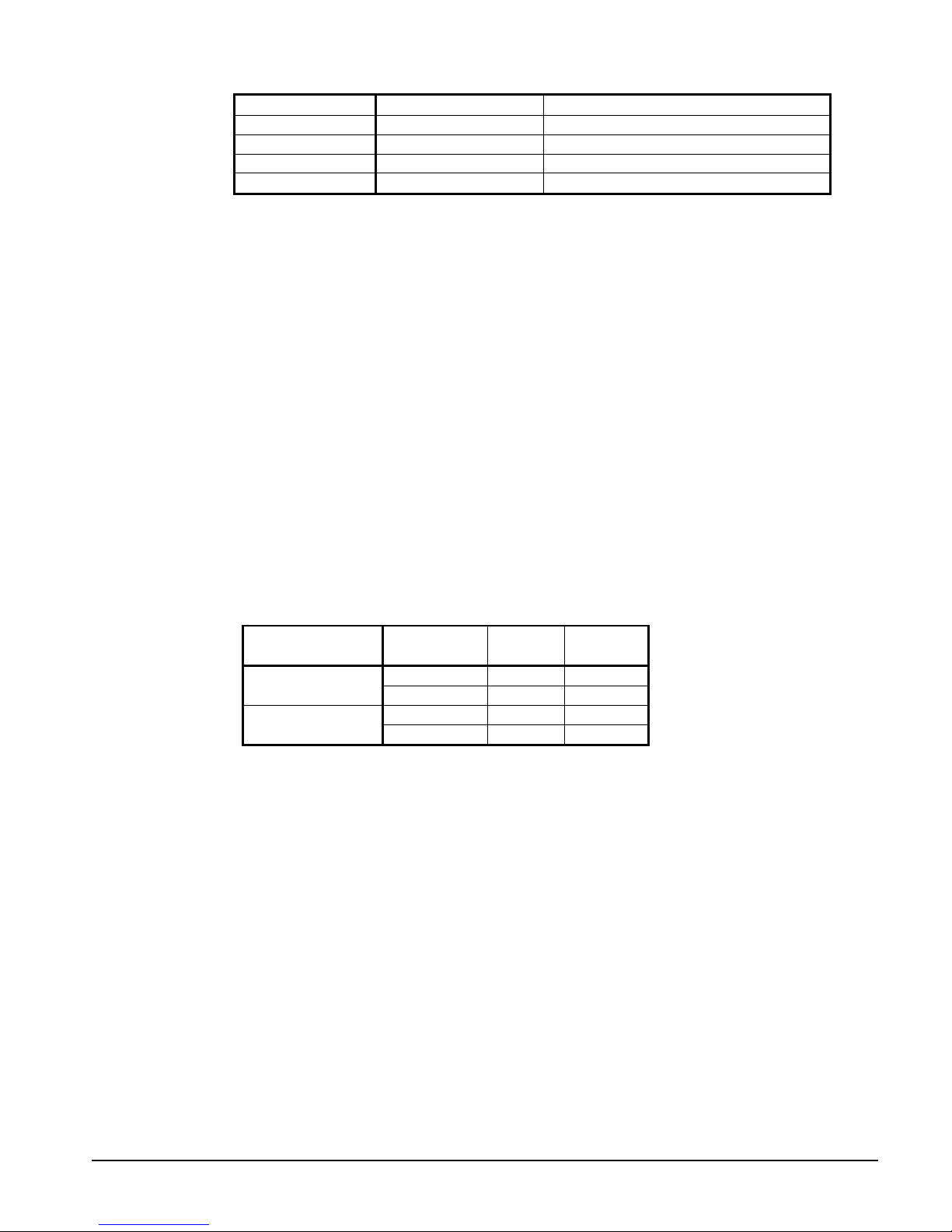
Description Low Evap Press Time Requirement to continue
Check #1 15 seconds after start Evap Press >(0.48*Low Evap Press SP)
Check #2 30 seconds after start Evap Press >(0.66*Low Evap Press SP)
Check #3 45 seconds after start Evap Press >(0.83*Low Evap Press SP)
Check #4 60 seconds after start Evap Press > Low Evap Press SP
High Condenser Pressure – Unload Logic
If the discharge pressure rises above the High Condenser Pressure Unload set point and
more than one compressor on the circuit is running, the circuit will stage down. One
compressor will shut down as soon as the pressure rises above the unload set point and if
two remain running then one more will shut down 10 seconds later if the pressure is still
above the unload set point. On that circuit’s VIEW CIRCUITn (1) screen is displayed the
“Hold Clear @” value which is the limit by which the condenser pressure must drop to
allow for additional loading. A High Condenser Pressure Unload event will be recorded in
the Event Log.
No stage up will be allowed on the circuit until the condenser pressure drops below the
unload set point less an offset value which is calculated based on 1) type refrigerant, 2)
number of compressors, 3) condenser configuration, and 4) how many high pressure unload
occurrences since the previous mid-night. See below for initial offset value and stepincrease for each additional occurrence.
Hold Clear Reset Value =
High Pressure Unload set point – [“Initial Offset” + [“Step-Increase” x [“number of
occurrence”-1]]]
Initial Offset & Step Increase
Condenser
Configuration
Water-Cooled
Air-Cooled
No. of
Compressors
4 30 psi 10 psi
6 20 psi 10 psi
4 N/A 15 psi
6 N/A 15 psi
R134a
Step
Increase
Example of Operation: Assume a packaged water-cooled WGZ unit with 4 compressors
using R410A as the refrigerant. Circuit number one is fully loaded (both compressors
running) when that circuit’s condenser pressure exceeds the High Condenser Pressure
Unload set point. Circuit number one will unload by turning one of the two compressors off
immediately. This circuit will not be allowed to load back up until its condenser pressure
decreases below the “Hold Clear @” value which is displayed on the “VIEW CIRCUIT 1
(1)” screen. Since this is the first High Condenser Pressure – Unload occurrence for that
circuit, the circuit will be allowed to load once the condenser pressure drops below the
High Condenser Pressure Unload set point minus 40 psi. If using default value (405 psi)
this will be 365 psi. After some time, the condenser pressure is allowed to decrease below
this value and circuit number one is again allowed to load up. Again its condenser pressure
exceeds the High Condenser Pressure Unload set point and it unloads. Because this is the
second High Condenser Pressure – Unload occurrence for that circuit, the circuit will not be
allowed to load until the condenser pressure drops below the High Condenser Pressure
Unload set point minus 50 psig (40 psi plus step-increase10psi). If using default values, this
will be 355 psi. As you can see, for each occurrence the discharge pressure must get lower
and lower (based on Step-Increase value) before the circuit is allowed to again load. This
logic is intended to prevent excessive cycling of compressors.
OMM TGZ-1 TGZ 040A through TGZ 190A 49
Page 50

Unit Capacity Overrides
The following conditions shall override the automatic capacity control when the chiller is in
cool mode only.
Demand Limit
The maximum unit capacity can be limited by a 4 to 20 mA signal on the Demand Limit
analog input. This function is only enabled if the Demand Limit set point is set to ON. The
Max
Stage
Limit Signal vs. Max Stage
(with 4 compressors)
4
3
2
1
0
4.0
8.0 12.0 16.0
Limit Signal (mA)
25.0 50.0 75.00 100.0
Limit Signal (%)
20.0
Max
Stage
6
5
4
3
2
1
0
4.0 6.7 14.7 17.312.0
0 16.7 66.7 83.450.033.3 100.0
Limit Signal vs. Max Stage
(with 6 compressors)
9.3 20.0
Limit Signal (mA)
Limit Signal (%)
maximum unit capacity stage is determined as shown in the following graph.
Any signal less than 4 mA does not limit the chiller capacity.
Network Limit
The maximum unit capacity can be limited by a network signal. This function is only
enabled if the unit control source is set to network. The maximum unit capacity stage is
based on the network limit value received from the BAS, and is determined as shown in the
following graph.
Network Limit vs. Max Stage
(with 4 compressors)
4
3
Max
Stage
2
1
0
0
25.0 50.0 75.0
In order to allow all stages to run, a signal of 100.0% is required.
50 TGZ 040A through TGZ 190A OMM TGZ-1
Network Limit (%)
100.0
Max
Stage
Network Limit vs. Max Stage
(with 6 compressors)
6
5
4
3
2
1
0
0 16.7 66.7 83.450.0
33.3 100.0
Network Limit (%)
Page 51

Maximum LWT Rate
The maximum rate at which the leaving water temperature can drop is limited by the
Maximum Pull Down Rate set point when the unit mode is cool. If the rate exceeds this set
point, no more compressors shall be started until the pull down rate is less than the set
point. Running compressors will not be stopped as a result of exceeding the maximum pull
down rate.
Manual Compressor Control
The operator can manually enable and disable individual compressors. When a compressor
has been disabled it is considered unavailable to start in the staging logic. With Manual
Compressor control it is possible to take a damaged compressor offline while the remaining
compressors on the circuit can still provide some cooling.
A running compressor can not be disabled until it has been shutdown. If both of the
compressors on a circuit have been disabled then the circuit is disabled. If both circuits
have all of their compressors disabled, the Unit state will remain “Off”.
Normal Circuit Shutdown
If a condition arises that requires a circuit to shut down, but it is not an emergency
situation, then the circuit will do a pump down. A normal circuit shutdown will be initiated
when any of the following occur:
• Unit State = Pump Down
• Circuit Switch = Off
• A normal stage down occurs, and only one compressor on the circuit is running
Pump Down Procedure
• If both compressors are running, shut off the appropriate compressor based on
sequencing logic
• With one compressor left running, turn off hot gas output and liquid line output
• Keep running until evaporator pressure reaches the pump down pressure, then stop
compressor
• If evaporator pressure does not reach pump down pressure within two minutes, stop
compressor and record a Failed Pumpdown event in the Event Log.
Rapid Circuit Shutdown
A situation may arise that requires a circuit to shut down immediately, without doing a
pumpdown. This rapid shutdown will be triggered by any of the following:
• Unit State = Off
• Circuit Alarm
All compressors, hot gas, and liquid line outputs should be turned off immediately for a
rapid shutdown.
Liquid Line Solenoid
The liquid line output shall be on any time a compressor on the circuit is running and the
circuit is not performing a pump down. This output should be off at all other times.
OMM TGZ-1 TGZ 040A through TGZ 190A 51
Page 52

Hot Gas Bypass Solenoid
This output shall be on when one compressor on the circuit is running and the circuit is not
performing a pump down. The output should be off at all other times including the delay
time described below.
The hot gas bypass valve opening will be delayed for Hot Gas Bypass Time set point
seconds (the default is 30 seconds) when the first compressor starts on each circuit.
EXV Control
The EXV control logic is active (but not necessarily used) regardless of the valve type
setting. While a circuit is in the run state, the EXV controls suction superheat. The
superheat target is 8oF. PID logic will be used to control the superheat to the target value.
Any time the circuit is not in the run state, the EXV position should be 0.
EXV Control Range
The table below shows the EXV range based on the number of compressors running and
number of compressors on unit.
Number of
Compressors
Valve
Position
Compressors Running
1 2 3
4
6
EXV Min 8% 8% -
EXV Max 60% 100% -
EXV Min 8% 8% 8%
EXV Max 35% 45% 65%
Manual EXV Control
The EXV position can be set manually. Manual control can only be selected when the
circuit is in the run state. At any other time, the EXV control set point is forced to auto.
When EXV control is set to auto, the manual EXV position setting follows the auto control
position. When EXV control is set to manual, the EXV position is equal to the manual
EXV position setting.
Maximum EXV Operating Pressure
This logic only applies to TGZ units equipped with electronic expansion valves (Models
TGZ 150-190). The purpose of this logic is to prevent the operating circuit’s evaporator
pressure from exceeding the ‘MaxOpPress’ set point (found on “SET COMP SPs (6)
screen) and overloading the compressors. The electronic expansion valves (EEV) will close
to prevent the operating circuit’s evaporator pressure from exceeding the ‘MaxOpPress’ set
point.
52 TGZ 040A through TGZ 190A OMM TGZ-1
Page 53

Using the Controller
Getting Started
There are two basic procedures to learn in order to utilize the MicroTech II controller:
Navigating through the menu matrix to reach a desired menu screen and knowing where a
particular screen is located.
Knowing what is contained in a menu screen and how to read that information or how to
change a setpoint contained in the menu screen.
Navigating Through the Menus
The menus are arranged in a matrix of screens across a top horizontal row. Some of these
top-level screens have sub-screens located under them. The general content of each screen
and its location in the matrix are shown in Figure 8. (A detailed description of each menu
begins on page 55.) There are two ways to navigate through the menu matrix to reach a
desired menu screen.
One is to scroll through the matrix from one screen to another using the four ARROW keys.
The other way is to use shortcuts to work through the matrix hierarchy. From any menu
screen, pressing the MENU key will take you to the top level of the hierarchy. The display
will show ALARM, VIEW, and SET as shown in Figure 6. This corresponds to the second
row of screens on Figure 8. One of these groups of screens can then be selected by pressing
the key connected to it via the pathway shown in Figure 6 on page 24.
For example, selecting ALARM will go the next row of menus under ALARM (ALARM
LOG or ACTIVE ALARM). Selecting VIEW will go the next level of screens under VIEW
(VIEW UNIT STATUS or VIEW UNIT TEMP). Selecting SET will go to a series of
screens for looking at and changing setpoints.
After pressing the MENU button, the top-level menu screen will show:
< ALARM
< VIEW
< SET
<
After pressing the “VIEW” menu button, a menu screen will show:
VIEW < COMPRESSOR
< UNIT
< EVAPORATOR
< FANS
After pressing the “EVAPORATOR” menu button, the selected data screen will show:
VIEW EVAP
(screen data)
(screen data)
(screen data)
The arrow keys will automatically return to the “scroll” mode at this time.
OMM TGZ-1 TGZ 040A through TGZ 190A 53
Page 54

MENU Key
The MENU key is used to switch between the shortcut method (known as the MENU mode
and as shown in Figure 6) and scrolling method (known as the SCROLL mode). The
MENU mode is the shortcut to specific groups of menus used for checking ALARMS, for
VIEWING information, or to SET setpoint values. The SCROLL mode allows the user to
move about the matrix (from one menu to another, one at a time) by using the four
ARROW keys. A typical menu screen is shown in the following figure. Pressing the
MENU key from any menu screen will automatically return you to the MENU mode.
Figure 7, Display in the Shortcut (SCROLL) Mode and Keypad Layout
Air Conditioning
VIEW UNIT STATUS
Unit = COOL
Compr. #1/#2=OFF/OFF
Evap Pump = RUN
MENU Key
ENTER Key
ENTER Key ARROW Keys
Pressing the ENTER key changes the function of the ARROW keys to the editing function
as shown below:
LEFT key Default, changes a value to the factory-set default value.
RIGHT key Cancel, cancels any change made to a value and returns to the original setting.
UP key Increment, increases the value of the setting
DOWN key Decrement decreases the value of a setting.
These four edit functions are indicated by one-character abbreviation on the right side of the
display (this mode is entered by pressing the ENTER key).
Most menus containing setpoint values have several different setpoints shown on one menu.
When in a setpoint menu, the ENTER key is used to proceed from the top line to the second
line and on downward. The cursor will blink at the entry point for making a change. The
ARROW keys (now in the edit mode) are used to change the setpoint as described above.
When the change has been made, press the ENTER key to enter it. Nothing is changed
until the ENTER key is pressed.
For example, to change the chilled water setpoint:
1. Press MENU key to go to the MENU mode.
2. Press SET (the UP Key) to go to the setpoint menus.
3. Press UNIT SPs (the Right key) to go to setpoints associated with unit operation.
4. Press the DOWN key to scroll down through the setpoint menus to the third menu which
contains Evap LWT=XX.X°F.
5. Press the ENTER key to move the cursor down from the top line to the second line in
order to make the change.
6. Use the ARROW keys (now in the edit mode as shown above) to change the setting.
7. When the desired value is achieved, press ENTER to enter it and move the cursor down.
At this point, the following actions can be taken:
1. Change another setpoint in this menu by scrolling to it with the ENTER key.
2. Using the ENTER key, scroll to the first line in the menu. From there the ARROW keys
can be used to scroll to different menus.
54 TGZ 040A through TGZ 190A OMM TGZ-1
Page 55

Menu Screens
VIEW UNIT
VIEW UNIT
VIEW UNIT
VIEW UNIT
FAN/TOWER
SET LIMIT ALARMS
SET FANS (1)
ACTIVE ALARM (2)
SET LIMIT ALARMS
SET FANS (2)
SET LIMIT ALARMS
SET FANS (3)
SET TOWER
Various menus are shown in the controller display. Each menu screen shows specific
information, in some cases menus are only to view status of the unit, in some cases for
checking alarms, and in some cases they are used to set setpoint values that can be
changed.
The menus are arranged in a matrix of screens across a top horizontal row. Some of these
top-level screens have sub-screens located under them. The content of each screen and its
location in the matrix are shown in Figure 8. A description of each menu begins on page
55.
The arrow keys on the controller are used to navigate through the menus. The keys are also
used to change numerical setpoint values contained in certain menus.
Figure 8, Menu Matrix
“MENU”
“VIEW” MENUS
UNIT CIRCUITS REFRIGERANT FANS EVENT
VIEW
STATUS
(1)
STATUS
(5)
TEMP
(1)
TEMP
(2)
⇐ Continued ⇐
CIRC #1
STATUS
(1)
VIEW
COMP #1
STATUS
(3)
(Right side of matrix continued from above)m
“ALARM” MENUS “SET” MENUS
ALARM LOG
(LAST)
TYPE, TIME
ALARM LOG
(NEXT TO LAST)
ALARM LOG
(SECOND TO
LAST)
ALARM LOG
LAST 25 SHOWN
ACTIVE ALARM (1)
TYPE, TIME
TYPE, TIME
ADDITIONAL
ACTIVE ALARM (3)
CLEAR/VIEW
SET UNIT SPs, (4)
VIEW
CIRC #2
STATUS
(1)
VIEW
CIRC #2
STATUS
(3)
SET UNIT SPs, (1) SET COMP SPs
SET UNIT SPs, (2) SET COMP SPs
SET UNIT SPs, (3)
(to 19)
VIEW
REFRIGERANT
CIRCUIT #1
(1)
VIEW EVAP
(2)
(1)
(2)
VIEW
REFRIGERANT
CIRCUIT #2
(1)
VIEW EVAP
(2)
(1)
(2)
(3)
VIEW
FAN/TOWER
(1)
VIEW
(n)
STAGES
FANTROL
STAGE ON
STAGE OFF
VIEW
EVENT
LOG (1)
VIEW
EVENT
LOG (n)
SET
TOWER (1)
SET
TOWER (2)
SET
TOWER (3)
(to n)
Selection can be made within the matrix by using the LEFT/RIGHT keys to move between
columns and the UP/DOWN keys to move between rows.
Menu Descriptions
This section contains information on each screen. The menu screens are in order of the
matrix in Figure 8 going from left to right and down when there are sub-menus. Many
menus are self-explanatory. A Setpoint menu allows selection of whether the unit has a
water-cooled condenser, WaterCooled = Y (Yes).
OMM TGZ-1 TGZ 040A through TGZ 190A 55
Page 56

Screen Definitions – MENU
Top level menu:
< ALARM
< VIEW
< SET
<
ALARM menu:
ALARM < ACTIVE
< LOG
<
<
VIEW menu:
VIEW < COMPRESSOR
< UNIT
< EVAPORATOR
< FANS/TOWER
VIEW UNIT menu:
VIEW < TEMP
UNIT < STATUS
< REFRIGERANT
SET menu:
SET < ALARM LIMITS
< UNIT SPs
< COMPRESSOR SPs
< FANS/TOWER SPs
Screen Definitions – VIEW
View Unit Status
VIEW UNIT STATUS (1)
Auto
Cooling Stage = 0
Evap Pump = RUN
Unit states can be OFF, COOL, GYLCOL, or ALARM as determined from the Unit Mode
setpoint, the Unit Enable, and the presence of an alarm.
Circuit states can be OFF/OFF, ON/OFF, OFF/ON, and ON/ON.
Evaporator Pump States can be OFF, STRT, or RUN.
When more than one screen are stacked (i.e., relate to each other on the same subject), they
are numbered sequentially with the numbers appearing in the upper-right corner.
VIEW UNIT STATUS (2)
Demand Limit=Stg 4
Network Limit=Stg 4
56 TGZ 040A through TGZ 190A OMM TGZ-1
Page 57

VIEW UNIT STATUS (3)
Stg Up Delay=XXX sec
Stg Dn Delay=XXX sec
Ice Delay=XXh XXm
VIEW UNIT STATUS (4)
D.O. 111111111
123456789012345678
000000000000000000
This menu gives the status of digital outputs (D.O.), 1=ON, 0=OFF. Numbers are 1 through
18. See Table 12 on page 26 for number reference.
VIEW UNIT STATUS (5)
D.I. 111111111
123456789012345678
000000000000000000
This menu gives the status of digital inputs (D.I.), 1=ON, 0=OFF. Numbers are 1 through
18. See
Table 11
on page 25 for number reference.
VIEW UNIT STATUS (6)
Analog Output
(volts x 100)
1 = 000.0 2 =
000.0
VIEW UNIT STATUS (7)
Analog Output
(volts x 100)
3 = 000.0 4 =
000.0
VIEW UNIT STATUS (8)
EXB1 Online
D.O. 1 2 3 4
0 0 0 0
View Unit Tempertures
TGZ, Cooling Mode TGZ, Heating Mode
VIEW UNIT TEMP (1) VIEW UNIT TEMP (1)
Evap LWT = XX.X°°°°F
Cond EWT = XXX.X°°°°F
LWT Target = XX.X°°°°F
VIEW UNIT TEMP (2)
LWT Rate= XX.X °°°°F
Control Band= XX.X°°°°F
OMM TGZ-1 TGZ 040A through TGZ 190A 57
Cond LWT = XX.X°°°°F
Cond EWT = XXX.X°°°°F
LWT Target = XX.X°°°°F
Page 58

VIEW UNIT TEMP (3)
VIEW CIRCUIT 1 (4)
VIEW CIRCUIT 2 (1)
Control Temps
Start Up XX.X°°°°F
Stage Up XX.X°°°°F
VIEW UNIT TEMP (4)
Control Temps
Stage Down XX.X°°°°F
Shut Down XX.X°°°°F
TGZ Unit Only in Cool Mode TGZ Unit Only in Heat Mode
VIEW UNIT TEMP (5) VIEW UNIT TEMP (5)
Cond LWT XX.X°°°°F
Evap EWT XX.X°°°°F
Cond LWT XX.X°°°°F
Evap EWT XX.X°°°°F
View Circuit
VIEW CIRCUIT#1 (1)
OFF
VIEW CIRCUIT#1 (2)
Comp 1 = OFF
Hours = XXXXX
Starts = XXXXX
VIEW CIRCUITt#1 (3)
Comp 3 = OFF
Hours = XXXXX
Starts = XXXXX
If # of Com pre s or s = 6
Comp5=Off
Hours = XXXXX
Starts = XXXXX
Off
VIEW CIRCUIT#2 (2)
Comp 2 = OFF
Hours = XXXXX
Starts = XXXXX
58 TGZ 040A through TGZ 190A OMM TGZ-1
Page 59

(4)
VIEW CIRCUIT#2 (3)
Comp 4 = OFF
Hours = XXXXX
Starts = XXXXX
If # o f Co m p re s o r s = 6
VIEW CIRCUIT 2
Comp6=Off
Hours = XXXXX
Starts = XXXXX
View Refrigerant
VIEW REFRG Cir 1 (1)
Evap Press XXX.X psi
Cond Press XXX.X psi
VIEW REFRG Cir 1 (2)
Sat Evap XXX.X °°°°F
Sat Cond XXX.X °°°°F i
VIEW REFRG Cir 1 (3)
SuctionTemp=XXX.X°°°°F
Surperheat = XXX.X°°°°F
EvapApproach= XX.X°°°°F
TGZ Only (R134a)
VIEW REFRG Cir 1 (4)
LiqLineTemp=XXX.X°°°°F
Subcooling = XXX.X°°°°F
CondApproach= XX.X°°°°F
Units with EEV only
VIEW REFRG Cir 1 (5)
EXV Ctrl = XXX
EXV Pos = XXX.X%
SH Target = XX.X°°°°F
TGZ Units Only (R134a)
VIEW REFRG Cir 1 (6)
EXV Ctrl Range
XX.X% ---XX.X%
OMM TGZ-1 TGZ 040A through TGZ 190A 59
Page 60

VIEW REFRG Cir 2 (1)
Evap Press XXX.X psi
Cond Press XXX.X psi
VIEW REFRG Cir 2 (2)
Sat Evap XXX.X °°°°F
Sat Cond XXX.X °°°°F i
VIEW REFRG Cir 2 (3)
SuctionTemp=XXX.X°°°°F
Surperheat = XXX.X°°°°F
EvapApproach= XX.X°°°°F
TGZ Only (R134a)
VIEW REFRG Cir 2 (4)
LiqLineTemp=XXX.X°°°°F
Subcooling = XXX.X°°°°F
CondApproach= XX.X°°°°F
Units with EEV only
VIEW REFRG Cir 2 (5)
EXV Ctrl = XXX
EXV Pos = XXX.X%
SH Target = XX.X°°°°F
TGZ Units Only (R134a)
VIEW REFRG Cir 2 (6)
EXV Ctrl Range
XX.X% ---XX.X%
Vi ew Tow er
VIEW TOWER (1)
Stages ON = 1 of 2
EntCondTemp = XXX °°°°F
Setpoint = XXX °°°°F
The first Stages ON value is the number of fan stages ON. The second number is the Tower
Stages setpoint (0 if Tower Control = None). This screen shows the number of tower fans
“on” for each circuit. This screen will show the fans “on” whether they are actually
connected to and controlled by the MicroTech II controller or not.
60 TGZ 040A through TGZ 190A OMM TGZ-1
Page 61

Press ENTER to clear all
VIEW TOWER (2)
Bypass Valve = XXX%
VFD Speed = XXX%
The Bypass Valve value shall be “None” (in place of XXX%) if the Valve/VFD Control
setpoint = None or VFD Stage. The VFD Speed value shall be “None” if the Valve/VFD
Control setpoint = None, Valve Setpoint, or Valve Stage.
Screen Definitions – ALARM
OR
ALARM ACTIVE (X) ALARM ACTIVE (X)
Alarm Description No more alarms
hh:mm:ss dd/mmm/yyyy
If the unit is off on a shutdown alarm or running, but in a limit alarm condition, the cause
and date will appear in the upper screen. If there is a simultaneous occurrence of more
than one alarm, the others will appear in additional screens below the first one, accessed
by the DOWN ARROW.
Either type alarm will light a red light in back of the LEFT-ARROW KEY. The light will
go out when the fault is cleared. To clear the fault, scroll down to the last screen and
press ENTER. If other faults have appeared, they will all be cleared at the same time. It
is not necessary to have a password open to clear alarms.
OR
active alarms
ALARM LOG (X)
Alarm Description
hh:mm:ss dd/mmm/yyyy
Data
The last 25 alarms, either shutdown or limit, are shown in this menu and subsequent
menus located under it. ARROW DOWN from this menu will go to the next-to-last
alarm, ARROW DOWN again will go to the second from last, and so on through the last
25 occurrences. The screens are numbered (1), (2), (3), etc.
Screen Definitions – EVENT LOG
EVENT LOG (X)
Alarm Description
hh:mm:ss dd/mmm/yyyy
Data
Screen Definitions – SET
Set Unit Setpoints
SET UNIT SPs (1)
Unit Enable = OFF
Unit Mode = COOL
Source = KEYPAD
Unit Enable settings can be OFF and ON as determined from the Unit Enable setpoint.
OMM TGZ-1 TGZ 040A through TGZ 190A 61
Page 62

Unit Enable is an external signal or a keypad setting that keeps the unit off when the setting
Set w/Unit Switch Off
SET UNIT SPs (5)
is OFF and allows it to run if there is a call for cooling when the setting is ON. The source
for the signal is selected in the 4th line and can be:
KEYPAD, in which case the selection is made in line 2 and would be normally selected as
ON. This is the normal setting when no external signals are controlling the unit.
SWITCHES, in which an external switch is wired across terminals #40 and #53. (See
wiring diagram on page 16).
NETWORK, used with BAS signal, which is wired to the three communication ports.
Unit Mode settings can be
COOL, normal setting used with chilled water air-condition applications.
COOL w/GLYCOL, used with low temperature, glycol applications. It allows a lower LWT
setpoint to be used.
ICE w/GLYCOL, used with ice storage systems, is not an option with TGZ Templifiers.
Unit Mode settings can be COOL COOLw/Glycol, or ICEw/Glycol, as determined from the
Unit Mode setpoint.
Source settings can be KEYPAD, SWITCHES, or NETWORK as determined from the
Mode Source setpoint.
SET UNIT SPs (2)
Available Modes
=COOL
Cooling Mode Heating Mode
SET UNIT SPs (3) SET UNIT SPs (3)
Evap LWT = XX.X°°°°F
EvapDeltaT= XX.X°°°°F
Evap LWT = XX.X°°°°F
Heat LWT = XX.X°°°°F
EvapDeltaT= XX.X°°°°F
SET UNIT SPs (4)
Start Delta= XX.X°°°°F
Stop Delta= XX.X°°°°F
Demand Limit = ON
See pages 20 and 47 for an explanation of compressor staging.
Max Pulldn=X.X°°°°F/min
Evap Recirc= XXX sec
Evap Pump = #1 Only
Evap Pump choices are; #1 Only, #2 Only, Auto, #1 Primary, #2 Primary.
Cooling Mode Heating Mode
SET UNIT SPs (6)
SET UNIT SPs (6)
Cond Delta T – XX.X°°°°F
Cond Recirc=XXX sec Cond Recirc=XXX sec
Cond Pump = #1 Only Cond Pump = #1 Only
62 TGZ 040A through TGZ 190A OMM TGZ-1
Page 63

SET UNIT SPs (7)
Ice Time Delay=Xxsec
Clear Ice Delay=No
H.G. Delay = XX sec
H.G. Delay, hot gas bypass delay, keeps the hot gas solenoid valve closed when the first
compressor on a circuit starts. This delay allows sufficient condenser pressure to build up.
The Ice entries do not apply to TGZ units.
SET UNIT SPs (8)
CLOCK
dd/mmm/yyyy
hh:mm:ss
SET UNIT SPs (9)
Units = °°°°F/psi
Lang = ENGLISH
Refrig = R134a
Refrigerant type is factory-set.
SET UNIT SPs (10)
Protocol = Modbus
Ident Number=001
Baud Rate=9600
BAS interface settings, available mid-2003.
SET UNIT SPs (11)
Evap Press Sensor
Cir 1 Cir 2 Offset
00.0 00.0 (psi)
The pressure offsets on menus 8 and 9 and the temperature offsets on menus 10, 11 and 12
correct the controller's display. The sensors used in these units have a high degree of
repeatability but may need correction (offset). An accurate pressure gauge or thermometer
is used to determine the correct temperature or pressure. A positive or negative offset value
is then entered to make the controller reading agree with the measured value.
SET UNIT SPs (12)
Cond Press Sensor
Cir 1 Cir 2 Offset
00.0 00.0 (psi)
SET UNIT SPs (13)
LWT Sensors
Evap offset= 00.0°°°°F
Cond Offset= 00.0oF
SET UNIT SPs (14)
EWT Sensors
Evap offset= 00.0°°°°F
Cond Offset= 00.0oF
OMM TGZ-1 TGZ 040A through TGZ 190A 63
Page 64

SET UNIT SPs (15)
Suction Temp Sensor
Cir 1 Offset =
Cir 2 Offset
SET UNIT SPs (16)
Liq Line Temp Sensors
Circ1 Offset=00.0 ºF
Circ2 Offset=00.0 ºF
SET UNIT SPs (17)
Clg ResType = X
Clg MaxRes = XX.X ºF
Clg StrtRes = XX.X ºF
TGZ Unit in Heat Mode.
SET UNIT SPs (18)
Htg ResType = X
Htg MaxRes = XX.X ºF
Htg StrtRes = XX.X ºF
Cooling Mode Heating Mode
SET UNIT SPs (19) SET UNIT SPs (19)
ENTER PASSWORD: XXXX ENTER PASSWORD: XXXX
Active Password Active Password
Level: None Level: None
Two four-digit passwords provide OPERATOR and MANAGER levels of access to
changeable parameters. The passwords are preprogrammed into the controller. Either
password must be entered using the ENTER PASSWORD (12) screen before a protected
setting can be changed. The operator password is 0100. The manager level is 2001.
This screen can be accessed either through the SET OTHER menu or by simply pressing
the ENTER key while on one of the SET screens. The controller will automatically go
from the screen with the setting change to this screen. After the correct password has been
entered, the controller will automatically return to the original set screen.
Once a password has been entered, it remains valid for 15 minutes after the last key-press.
Set Compressor Setpoints
SET COMP SPs (1)
# of Compressors = X
Stop-Start =XXmin
Start-Start =XXmin
This menu sets the anti-recycle timers. Stop-Start is the time required before starting a
compressor after it has stopped. Start-Start is the time required before starting a
compressor after the last time it has started. Do not change default values of 5/10 minutes.
SET COMP SPs (2)
InterStgUp =XXXsec
InterStgDown= XXsec
Clear Cycle Tmr = NO
64 TGZ 040A through TGZ 190A OMM TGZ-1
Page 65

InterStageUp is the time delay since the last stage change before a compressor can stage on,
SET ALARM LMTS (1)
default is 120 sec.
InterStageDn is the time delay since the last stage change before a compressor can stage off
normally (not by an alarm). Default is 30 sec. It is recommended that these settings not be
changed.
# of Compressors = 4 # of Compressors = 6
SET COMP SPs (3)
Comp 1 = Enable
Comp 3 = Enable
# of Compressors = 4 # of Compressors = 6
SET COMP SPs (4)
Comp 2 = Enable
Comp 4 = Enable
Enable screens #3 and #4 require the manager password to change.
SET COMP SPs (3)
Comp 1 = Enable
Comp 3 = Enable
Comp 5 = Enable
SET COMP SPs (4)
SET COMP SPs (4)
Comp 2 = Enable
Comp 2 = Enable
Comp 4 = Enable
Comp 4 = Enable
Comp 6 = Enable
SET COMP SPs (5)
Expansion Valve
Type = Thermal
TGZ 040-120 have thermal expansion valves, TGZ 150-190 have electronic valves.
Exp a ns i on Va lv e Typ e = El ect roni c
SET COMP SPs (6)
Cir 1 EXV
EXV Control = Auto
Manual EXV Pos =
XXX.X
Exp a ns i on Va lv e Typ e = El ect roni c
SET COMP SPs (7)
Cir 2 EXV
EXV Control = Auto
Manual EXV Pos=XXX.X
SET ALARM LIMITS
Low EVAP Pressure
Hold=XXXpsi
Unload=XXXpsi
The Hold and Unload have the same default value of 59 psi. If two compressors are
running, the LowEvPrUnld is in effect and the lag compressor will be shut off to unload the
unit. If one compressor is running, the LowEvPrHold is in effect and the lag compressor is
prevented from starting, thereby holding the unit capacity.
OMM TGZ-1 TGZ 040A through TGZ 190A 65
Page 66

The last action to take place is the shutoff of all compressors running when the
LowEvPrStop setting is reached (default is 58 psi). Reducing these time intervals will
increase detrimental compressor cycling. It is recommended that these settings not be
changed.
SET ALARM LMTS (2)
High Cond Pressure
Unload= XX.X°°°°F
Stop=XXXsec
Unload is a limit alarm that unloads the unit at 370 psi in an attempt to prevent total
shutdown from the HighCondPr at 380 psi. The stage down is set at 370 psi. It is
recommended that these settings not be changed.
Stop (the unit high-discharge-pressure shutdown) is a stop alarm that shuts off the unit
when the discharge pressure reaches the setting. The default setting is 380 psi.
LowEvPrDelay is a time delay on the low pressure trip that reduces nuisance low-pressure
trips. The default setting is 30 seconds.
SET ALARM LMTS (3)
GroundFault = N
PhaseVoltage = N
Low OATStartTMR=XXsec
GroundFault and PhaseVoltage entries are Y (Yes) or N (No) depending on whether the
options are on the unit.
CondFreeze is an alarm that reduces the chance of freezing the water in the condenser
(when compressors are not running). An alarm is registered and the condenser pump is
energized at the same time. The alarm setpoint is 34F saturated condenser temperature
and it resets at +2F above the setpoint.
SET ALARM LMTS (4)
Evap Freeze = XX.X°°°°F
EvapFlowProff=XXXsec
Recirc Timeout=XXmin
Evap Freeze (the unit freeze protection shutdown) is actually a stop alarm and shuts off the
unit when the LWT reaches 36F. It is cleared by going to the CLEAR ALARM menu in
the ACTIVE ALARM hierarchy.
EvapFlowProof is the flow switch interlock. Closing the flow switch and therefore proving
the existence of chilled water flow resets this trip. It is recommended that these settings not
be changed.
LowAmbientLock applies to units with air-cooled condensers and prevents unit operation
below the setting. The available range is -2F to 60F with a default of 35F.
WaterCooled=ON
SET ALARM LIMITS (5)
Cond Freeze= XX.X °F
CondFlowProof= XX sec
66 TGZ 040A through TGZ 190A OMM TGZ-1
Page 67

TGZ unit for heat mode operation
SET ALARM LIMITS (6)
Tower Stages = X
StageUP/DN=XXX/XXX%
LowSourceTmp=XX.X °F
LowSourceDif=XX.X ºF
Set Cooling Tower Control (TGZ in cooling mode)
The MicroTech II controller is capable of controlling cooling tower water temperature on
chillers using water-cooled condensers. Output wiring connection points are shown on the
field wiring diagrams.
[Water Cooled = Y] - Condenser Pump on with first Compressor on. Tower fan control is
active when the Tower Control setpoint is set to Temperature and the condenser pump is in
the RUN state. Staging is based on Entering Condenser Water Temperature (ECWT).
Operation depends on the following parameters.
Condenser pump state
ECWT OR Lift pressure
Stage up and stage down timer values
Tower setpoints (Tower Control, Tower Stages, Stage Up Time, Stage Down Time, Stage
Differential, Stage #1 ON, Stage #2 ON, Stage Down @, Stage Up @)
When the condenser pump starts, the stage up timer shall start. The first stage shall turn
ON when the following conditions are met:
The stage up timer completes
The ECWT is > Stage #1 ON setpoint
Bypass valve position is > the Stage Up @ setpoint (only if Valve/VFD Control setpoint =
Valve Stage)
Additional stages can turn on (up to the number specified by the Tower Stages setpoint)
when above conditions are met for the next stage plus the following condition:
VFD Speed is > the Stage Up @ setpoint (only if Valve/VFD Control setpoint = VFD Stage
OR Valve SP/VFD Stage)
Down staging shall occur when the following conditions are met:
The stage down timer completes
The ECWT is < Stage #X ON (Temp) setpoint – Stage Differential (Temp) setpoint point
Bypass valve position is < the Stage Down @ setpoint (only if Valve/VFD Control setpoint
= Valve Stage)
VFD Speed is < the Stage Down @ setpoint (only if Valve/VFD Control setpoint = VFD
Stage OR Valve SP/VFD Stage)
Each stage up or stage down event shall restart both the stage up and stage down timers.
Only one fan output shall be switched at a time (except that all outputs switch OFF when
the condenser pump state equals OFF).
SET TOWER SPs (1)
Tower Control= None
When Tower Control is None the control of condenser water temperature is not by the
MicroTech II controller and assumed to be furnished elsewhere.
OMM TGZ-1 TGZ 040A through TGZ 190A 67
Page 68

Tower Stages is the number of tower fans to be staged by the controller, choices are 0, 1, or
Stage Up Tmr=XX min
StageDn Tmr=XX min
Valve Type=NC to Twr
2. "0" indicates control will be by a bypass valve or variable speed pump controlled by the
MicroTech II controller.
StageUP/DN imposes a time delay between fan stages when turning on or turning off.
SET TOWER SPs (2)
Stage ON (Temp)°°°°F
#1 #2
XXX XXX
Stage ON Temp is the entering condenser water temperature (ECWT) that will turn on
tower fan #1 and #2. Default settings are 70F and 75F. Cold condenser water will
improve unit efficiency but too cold can cause erratic operation. Settings below 60F are
not recommended.
SET TOWER SPs (3)
StageDiff = XX.X°°°°F
StageDiff is the number of degrees below the Stage ON that will turn off the tower fans.
For example, if Stage ON #1 is 70F and StageDiff is 5F, tower fan #1 will stage off
when the ECWT drops to 65F and stage the fan on when the ECWT rises to 70F. The
same is true for fan #2.
Stage Up timer is the number of minutes that must elapse between the condenser pump
starting (it starts with the unit) and fan #1 starting or the time between fan #1 starting and
fan #2 starting.
StageDown is the elapsed time between staging down the fan motors.
SET TOWER SPs (4)
Valve/VFD Control=
ValveSP/VFDStage
Valve/VFD Control settings are None, Valve Setpoint, Valve Stage, VFD Stage, or
ValveSP/VFDStage. Default is None which results in no control of the tower from the
MicroTech II controller.
Valve Setpoint, the valve will control (bypass tower) to hold the minimum temperature as
established by the Set Tower SPs in screen (5) below.
This mode is operational when the Valve/VFD Control setpoint is set to Valve Setpoint OR
Valve SP/VFD Stage. In this mode the valve output is varied with a proportional-derivative
(PD) algorithm (with deadband) in order to maintain the controlled parameter (CP) at the
desired value. The output is always limited between the Valve Control Range (Min)
setpoint and the Valve Control Range (Max) setpoint. A valve increment shall be computed
once every 5 seconds according to the following equation. (Error Gain and Slope Gain are
set in menu screen #8.)
Increment = [(Error) * (Error Gain setpoint)] + [(Slope) * (Slope Gain setpoint)]
Where: Error = ECWT – Valve Setpoint
Slope = (Present CP) – (Previous CP)
When the Error is > the Valve Deadband setpoint, the valve position analog output (% of
full scale) is updated according to the following equation.
New %Position = Old %Position + Increment/10
Valve Stage, controls from the fan stage setpoint in use. It is recommended that the Valve
Setpoint method explained above be used rather than this mode.
68 TGZ 040A through TGZ 190A OMM TGZ-1
Page 69

This mode is only operational when the Valve/VFD Control setpoint is set to Valve Stage.
osition
ples only
)
Max Start Positio
n
(90%)
Setpoint
In this mode the valve output is controlled as for Valve Setpoint mode (above), except that
the active setpoint for the controlled parameter is selected according to the following table.
# Of Fans ON Active Setpoint
0 Valve Setpoint
1 Stage #1 ON
2 Stage #2 ON
3 Stage #3 ON
4 Stage #4 ON
VFD Stage, ValveSP/VFDStage, When the Valve/VFD Control setpoint is set to None,
Valve Setpoint, OR Valve Stage, this output is set to 0. Otherwise, it will be controlled in a
manner identical to Valve Stage Mode (above) except that (1) it shall be kept at zero until
the first fan stage is ON, and (2) the following setpoints do not apply.
Valve Control Range (Min)
Valve Control Range (Max)
Valve Type
Valve Type settings are NC (normally closed to tower) or NO (normally open).
These settings establish the operation of a tower bypass valve (must be a 3-way valve).
Initial Valve Position
When the condenser pump is not in the RUN state, the valve output shall be set as a
function of entering condenser water temperature (ECWT) per the following graph.
Figure 9, Initial Valve Position
Initial Valve P
Max Position @
(values are exam
Setpoint
(90°F)
Min Position @
Setpoint
(60°F)
Min Start Position
Setpoint
Operation After Start
(10%)
When the condenser pump is in the RUN state, the valve output shall be controlled in one
of two modes as specified by the Valve/VFD Control setpoint. The controlled parameter
shall be the condenser entering water temperature. When the desired output signal varies
from 0 to 100%, the output voltage shall vary as shown below.
0 to 10 VDC (Valve Type = NC)
10 to 0 VDC (Valve Type = NO)
SET TOWER SPs (5)
Valve SP = XXX °°°°F
Valve DB = XX.X °°°°F
OMM TGZ-1 TGZ 040A through TGZ 190A 69
Page 70

Valve SP is the minimum tower water temperature acceptable, default is 65°F.
Valve Control Range
Min = XXX%
Max = XXX%
PD Control Loop
Error Gain = XX
Slope Gain = XX
Valve DB is the dead-band in degrees, default is 2.0°F.
SET TOWER SPs (6)
ValveStartPosition
Min = XXX% @XXX°°°°F
Max = XXX% @XXX°°°°F
The ValveStartposition is the position of the valve when the unit starts. Default for
minimum start position is 0%, and 100% for maximum position.
SET TOWER SPs (7)
Defaults are 10% minimum and 90% maximum.
SET TOWER SPs (8)
Defaults are 25 for both error and slope.
TEST
The test screens are only available when the unit is in TEST mode. Using these screens,
any digital output can be controlled manually.
TEST UNIT (1)
Alarm Signal =OFF
Evap Pump 1 = OFF
Evap Pump 2 = OFF
# o f Co m p res s or s = 4 # o f C omp r es s or s = 6
TEST UNIT (2) TEST UNIT (2)
Liq Line Sol #1= OFF Liq Line Sol #1= OFF
CompressorHG1 = OFF Compressor HG1 = OFF
1= OFF 3= OFF 1= OFF 3= OFF 5= OFF
# o f Co m p res s or s = 4 # o f C omp r es s or s = 6
TEST UNIT (3) TEST UNIT (3)
Liq Line Sol #2=OFF Liq Line Sol #2=OFF
Compressor HG2 = OFF Compressor HG2 = OFF
2= OFF 4= OFF 2= OFF 4= OFF 6= OFF
Wa te r Co ol e d = O N
TEST UNIT (4)
Cond Pump 1 = OFF
Cond Pump 2 = OFF
TwrFan1=OFF Fan2=OFF
70 TGZ 040A through TGZ 190A OMM TGZ-1
Page 71

Wa te r Co ol e d = O N
TEST UNIT (5)
Twr Bypass= XXX.X %
Twr VFD= XXX.X %
TEST UNIT (6)
EXV Cir 1= XXX.X %
EXV Cir 2= XXX.X %
Editing Review
Editing shall be accomplished by pressing the ENTER key until the desired field is
selected. This field shall be indicated by a blinking cursor under it. The arrow keys shall
then operate as defined below.
CANCEL (Right) Reset the current field to the value it had when editing began.
DEFAULT (Left) Set value to original factory setting.
INCREMENT (Up) Increase the value or select the next item in a list.
DECREMENT (Down) Decrease the value or select the previous item in a list.
During edit mode, the display shall show a two-character wide menu pane on the right as
shown below.
SET UNIT SPs (X) <D
(data) <C
(data) <+
(data) <-
Additional fields can be edited by pressing the ENTER key until the desired field is
selected. When the last field is selected, pressing the ENTER key switches the display out
of “edit” mode and returns the arrow keys to “scroll” mode.
Alarms
When an alarm occurs, the alarm type, limit value (if any), date, and time are stored in the
active alarm buffer corresponding to that alarm (viewed on the Alarm Active screens) and
also in the alarm history buffer (viewed on the Alarm Log screens). The active alarm
buffers hold a record of the last occurrence of each alarm and whether or not it has been
cleared. The alarm can be cleared by pressing the Edit key. A separate buffer is available
for each alarm (High Cond Pressure, Evaporator Freeze Protect, etc.). The alarm history
buffer holds a chronological account of the last 25 alarms of any type.
Security
Two four-digit passwords provide OPERATOR and MANAGER levels of access to
changeable parameters. Either password can be entered using the ENTER PASSWORD
screen which can be accessed either through the SET OTHER menu or by simply pressing
the ENTER key while on one of the SET screens. The password can then be entered by
pressing the ENTER key, scrolling to the correct value with the UP and DOWN arrow keys,
and pressing ENTER again. Once the correct password has been entered, the previously
selected screen will reappear. Once a password has been entered, it will remain valid for 15
minutes after the last key-press.
OMM TGZ-1 TGZ 040A through TGZ 190A 71
Page 72

BAS Interface
The BAS interface will use the supervisor port on the controller as a connection point.
Protocols Supported
The following building automation system (BAS) protocols are supported. It is possible to
change the building automation interface without loading different software.
BACnet
When protocol is set to BACnet, the baud rate and ident set points are not accessible. The
ident setting is locked at 1 for BACnet, and the baud rate is locked to 19200.
LONworks
With protocol set to LON, the baud rate and ident set points are not accessible. The ident
setting is locked at 1 for LON, and the baud rate is locked to 4800.
Modbus
With the protocol set to Modbus, the baud rate and ident set points are accessible.
Available Parameters
Types: A = Analog, I= Integer, D= Digital
I/O: I = Input only, O = Output only , I/O = Input/Output
Type Index I/O Description LONW
A 1 I/O Network Cool LWT set point
A 2 O Active LWT set point
A 3 I/O Network limit set point
A 6 O Evap LWT
A 7 O Cond EWT
A 10 O Unit capacity (%)
A 11 I Network Cool LWT set point default
A 15 O Suction temp
A 16 O Evap sat temp
A 17 O Evap pressure
A 20 O Cond sat temp
A 21 O Cond pressure
A 39 O OAT
A 42 O Active Capacity Limit
A 50 I/O Network Ice LWT set point
I 1 O Active alarms 1
I 2 O Active alarms 2
I 3 O Active alarms 3
I 4 O Active alarms 4
I 5 O Active alarms 5
I 6 O Active alarms 6
I 7 O Active alarms 7
I 8 O Active alarms 8
I 9 O Active alarms 9
I 10 O Active alarms 10
I 11 O Active alarms 11
Continued next page.
ORKS
x x x
x x x
x x x
x x x
x x x
x x x
x
x x x
x x x
x x x
x x x
x x x
x x x
x x x
x x x
x x x
x x x
x x x
x x x
x x x
x x x
x x x
x x x
x x x
x x x
x x x
BACnet Modbus
72 TGZ 040A through TGZ 190A OMM TGZ-1
Page 73

Type Index I/O Description LONworks BACnet Modbus
I 12 O Active alarms 12
I 13 O Active alarms 13
I 14 O Active alarms 14
I 15 O Active alarms 15
I 16 O Active alarms 16
I 17 I Network chiller mode set point
I 18 O LON Chiller run mode
I 19 O Active chiller mode
I 20 I Network demand limit default set point
I 21 I Network chiller mode default set point
I 22 O Sequence Status
Bit 1 – Unit Full Load Flag
Bit 2 – Circuit One Available Flag
Bit 3 – Circuit Two Available Flag
I 28 O Unit model type, refrigerant
I 29 O Unit language
I 30 O Unit software version
I 32 I Compressor select
I 35 I/O Clock year
I 36 I/O Clock month
I 37 I/O Clock day of month
I 38 I/O Clock day of week
I 39 I/O Clock hours
I 40 I/O Clock minutes
I 45 O Compressor starts
I 46 O Compressor run hours
D 1 I/O Network chiller enable set point
D 2 O Chiller enable status
D 3 O Active alarm indicator
D 4 O Chiller run enabled
D 5 O Chiller local control
D 6 O Chiller capacity limited
D 7 O Evap flow
D 8 O Cond flow
D 9 I Network chiller enable default set point
D 10 I Ignore network defaults
D 24 I Network clear alarm signal
x x x
x x x
x x x
x x x
x x x
x x x
x x
x x x
x
x
x x x
x x x
x x x
x x x
x x x
x x
x x
x x
x x
x x x
x x x
x x x
x x x
x x x
x x x
x x x
x x x
x
x
x x x
x x
x x
x x
x x
OMM TGZ-1 TGZ 040A through TGZ 190A 73
Page 74

Optional Controls
Part Winding Start
Part winding start is available on all voltage units and consists of a solid-state time delay
wired in series with the contactor that energizes the second winding of each compressor
motor. Its purpose is to limit current inrush to the compressors upon start-up. As each
compressor starts, the contactor of the first motor winding is delayed for 1 second.
Control checkout is best accomplished by observation as each contactor is pulled in to see
that the 1 second delay occurs before the second contactor pulls in.
Figure 10, Part Winding Start Option
Note: Line is only hot when the unit calls for compresso r to run.
Phase/Voltage Monitor (Optional)
The phase/voltage monitor is a device that provides protection against three-phase electrical
motor loss due to power failure conditions, phase loss, and phase reversal. Whenever any of
these conditions occur, an output relay is deactivated, disconnecting power to the
thermostatic control circuit. The compressor will automatically pump down.
The output relay remains deactivated until power line conditions return to an acceptable
level. Trip and reset delays have been provided to prevent nuisance tripping due to rapid
power fluctuations.
When three-phase power has been applied, the output relay should close and the “run light”
should come on. If the output relay does not close, perform the following tests.
1. Check the voltages between L1-L2, L1-L3, and L2-L3. These voltages should be
approximately equal and within +10% of the rated three-phase line-to-line voltage.
2. If these voltages are extremely low or widely unbalanced, check the power system to
determine the cause of the problem.
3. If the voltages are good, turn off the power and interchange any two of the supply
power leads at the disconnect.
This can be necessary as the phase/voltage monitor is sensitive to phase reversal. Turn on
the power. The output relay should now close after the appropriate delay.
Hot Gas Bypass (Optional)
This option allows passage of discharge gas to the evaporator permitting operation at lower
loads than available with compressor unloading. It also keeps the velocity of refrigerant gas
high enough for proper oil return at light load conditions. A solenoid valve in the hot gas
bypass line is wired in parallel with the compressor unloader U1. Thus, the hot gas solenoid
cannot open unless the compressor is operating in an unloaded mode. If only one hot gas
valve is specified for the unit, the hot gas bypass is wired in the first refrigerant circuit and
74 TGZ 040A through TGZ 190A OMM TGZ-1
Page 75

the lead-lag switches are therefore eliminated. The hot gas bypass option is also available
for the second refrigerant circuit whereby the lead-lag switches remain.
The pressure regulating valve is factory set to begin opening at 58 psig (400 kPa). This
setting can be changed by changing the pressure of the air charge in the adjustable bulb. To
raise the pressure setting, remove the cap on the bulb and turn the adjustment screw
clockwise. To lower the setting, turn the screw counterclockwise. Do not force the
adjustment beyond the range it is designed for, as this will damage the adjustment
assembly. The regulating valve opening point can be determined by slowly reducing the
system load while observing the suction pressure. When the bypass valve starts to open, the
refrigerant line on the evaporator side of the valve will begin to feel warm to the touch.
CAUTION
The hot gas line can become hot enough to cause injury in a very short time;
care should be taken during valve checkout.
Figure 11, Hot Gas Bypass Piping
Figure 12, Hot Gas Bypass Adjustment Range
OMM TGZ-1 TGZ 040A through TGZ 190A 75
Page 76

System Maintenance
General
To provide smooth operation at peak capacity and to avoid damage to package components,
a program of periodic inspections should be set up and followed. The following items are
intended as a guide to be used during inspection and must be combined with sound
refrigeration and electrical practices to provide trouble-free performance.
The liquid line sightglass/moisture indicator on all circuits must be checked to be sure the
glass is full and clear and the moisture indicator indicates a dry condition. If the indicator
shows that a wet condition exists or if bubbles show in the glass, even with a full
refrigerant charge, the filter-drier element must be changed.
Water supplies in some areas can tend to foul the TGZ heat exchangers to the point where
cleaning is necessary. The fouled vessel will be indicated by an abnormally high
condensing pressure or low evaporating pressures and can result in nuisance trip-outs. To
clean the vessels, a chemical descaling solution should be used according to the
manufacturer’s directions. A 40-mesh strainer is required in the water inlet to the
evaporator.
The compressor oil level must be checked periodically to be sure the level is at the center of
the oil sightglass. Low oil level can cause inadequate lubrication and oil must be added, use
oils referred to in “Compressor Oil Level” section below.
A pressure tap has been provided on the liquid line downstream of the filter-drier and
solenoid valve but before the expansion valve. An accurate subcooled liquid pressure and
temperature reading can be taken here. The pressure read here could also provide an
indication of excessive pressure drop through the filter-drier and solenoid valve due to a
clogging filter-drier.
Note
: A normal pressure drop through the solenoid valve is approximately 3 psig (20.7 kPa)
at full load conditions.
!
CAUTION
Warranty may be affected if wiring is not in accordance with specifications. A blown fuse or
tripped protector indicates a short ground or overload. Before replacing fuse or restarting
compressor, the trouble must be found and corrected. It is important to have a qualified
control panel electrician service this panel. Unqualified tampering with the controls can
cause serious damage to equipment and void the warranty.
!
Warning
The panel is always energized to ground even though the system switch is off.
If it is necessary to de-energize the complete panel including crankcase heaters,
pull the main unit disconnect. Failure to do so can result in serious personal injury.
If motor or compressor damage is suspected, do not restart until qualified service personnel
have checked the unit.
76 TGZ 040A through TGZ 190A OMM TGZ-1
Page 77

Electrical Terminals
!
Warning
To avoid injury from electric shock hazard, turn off all power before continuing with
the following service.
All power electrical terminals should be retightened every six months, as they tend to
loosen in service due to normal heating and cooling of the wire.
Operating Limits
•
Maximum allowable condenser water pressure is 225 a psig (1552 kPa).
•
Maximum allowable evaporator water pressure is 175 psig (1207 kPa).
•
Maximum leaving condenser water temperature is 130°F (54.4°C) with R-22 and
160°F (71.1°F) with R-134a.
•
Maximum allowable water temperature to evaporator in a nonoperating cycle is
105°F (40.5°C). Maximum entering water temperature for operating cycle is 90°F
(32.2°C) (for example, during system changeover from heating to cooling cycle).
•
Minimum leaving water temperature from the cooler without fluid freeze protection
is 40°F (4.4°C).
•
Minimum entering condenser water temperature is 60°F (15.6°C).
Compressor Oil
The oil level should be watched carefully upon initial start-up and for sometime
thereafter.
Oil Type
Compressor oil must be:
• Copeland brand Ultra 22 CC
• Copeland brand Ultra 32 CC
• Copeland brand Ultra 32-3MAF
• Mobil EAL Artic 22 CC
• Uniqema RL32-3MAF
These are synthetic polyolester lubricants with anti-wear additives and are highly
hygroscopic. Care must be taken to minimize exposure of the oil to air when charging
oil into the system.
Oil can be added to the Copeland compressor through the oil fill hole in the crankcase.
To add oil, isolate the crankcase and pour or pump in the necessary oil. If the system
contains no refrigerant, no special precautions are necessary other than keeping the oil
clean and dry.
If the system contains a refrigerant charge, close the suction valve and reduce crankcase
pressure to 1 to 2 psig (6.9 to 13.8 kPa). Stop the compressor and close the discharge
valve.
Add the required amount of oil. During the period the compressor is exposed to the
atmosphere, the refrigerant will generate a vapor pressure, retarding the entrance of
contaminants. Before resealing the compressor, purge the crankcase by opening the
suction valve slightly for 1 or 2 seconds. Close the oil port, open the compressor valves
and restore the system to operation.
OMM TGZ-1 TGZ 040A through TGZ 190A 77
Page 78

Oil Equalization
All compressor models come equipped with oil equalization lines connecting the
crankcases of the compressors. This allows the oil to move from one compressor crankcase
to the other during normal operation, and balance between the two when the compressors
are off. This method of equalization prohibits the oil level from dropping below the bottom
level of the sightglass in one compressor. Some difference in crankcase oil levels will still
exist during unit operation due to compressor internal pressures.
Small compressors have an oil level sightglasse in the compressor housing and a small
equalization line. Larger compressors have a larger equalization line with an oil level
sightglass in it.
Sightglass and Moisture Indicator
The refrigerant sight glasses should be observed periodically. A monthly observation
should be adequate. A clear glass of liquid indicates that there is adequate refrigerant charge
in the system to provide proper feed through the expansion valve. The sight glass should be
clear when:
• Ambient temperature is above 75°F (23°C)
• Both compressors on a circuit are running
• All fans on a circuit are running
Bubbling refrigerant in the sight glass may occur at other conditions and may indicate that
the system is short of refrigerant charge. Refrigerant gas flashing in the sight glass could
also indicate an excessive pressure drop in the line, possibly due to a clogged filter-drier or
a restriction elsewhere in the system. An element inside the sight glass indicates what
moisture condition corresponds to a given element color. If the sight glass does not indicate
a dry condition after about 12 hours of operation, the unit should be pumped down and the
filter-driers changed.
If the system is suspected of being short of refrigerant, contact a qualified service
technician with EPA certification to check out the unit and add refrigerant if necessary.
Crankcase Heaters
The compressors are equipped with crankcase heaters. The function of the heater is to keep
the temperature in the crankcase high enough to prevent refrigerant from migrating to the
crankcase and condensing in the oil during off-cycle. When a system is to be started up
initially, the power to the heaters should be turned on for at least 12 hours before the
compressors are started. The crankcase should be at about 80°F (26.7°C) before the system
is started up, to minimize lubrication problems or liquid slugging of compressor on start-up.
If the crankcase is cool (below 80°F) (26.7°C) and the oil level in the sight glass is full to
top, allow more time for oil to warm before starting the compressor.
The crankcase heaters are on whenever power is supplied to the unit and the compressor is
not running.
78 TGZ 040A through TGZ 190A OMM TGZ-1
Page 79

System Service
To avoid injury from electric shock hazard, turn off all power before continuing with
the following service.
Anyone servicing this equipment shall comply with the requirements set forth by the
EPA concerning refrigerant reclamation and venting.
Filter-Driers
To change the filter-drier, pump the unit down by moving pumpdown switches PS1 and
PS2 to the manual pumpdown” position.
Move the control switch S1 to the “off” position. Turn off all power to the unit and
install jumpers across the terminals shown in the table. This will jump out the low
pressure control. Close the manual liquid line shutoff valve(s). Turn power to the unit
back on and restart the unit by moving the control switch S1 to the “on” position. The
unit will start pumping down past the low pressure setting. When the evaporator
pressure reaches 0 to 5 psig, (0 to 34.5 kPa) move control switch S1 to the “off”
position. Remove the jumper.
!
Warning
!
NOTICE
Unit Size Circuit Number Jumper Across Terminals
All Sizes
1 42 to 44
2 72 to 74
Front seat the suction line King valve(s). Remove and replace the filter-drier(s).
Evacuate the lines through the liquid line manual shutoff valve(s) to remove
noncondensables that may have entered during filter replacement. A leak check is
recommend before returning the unit to operation.
Liquid Line Solenoid Valve
The liquid line solenoid valve(s), which are responsible for automatic pumpdown
during normal unit operation, do not normally require any maintenance. However, in
the event of failure they can require replacement of the solenoid coil or of the entire
valve assembly.
The solenoid coil can be removed from the valve body without opening the refrigerant
piping by moving pumpdown switch(es) PS1 and PS2 to the “manual pumpdown”
position.
The coil can then be removed from the valve body by simply removing a nut or snap
ring located at the top of the coil. The coil can then be slipped off its mounting stud for
replacement. Be sure to replace the coil on its mounting stud before returning
pumpdown switch(es) PS1 and PS2 to the “auto pumpdown” position.
To replace the entire solenoid valve, follow the steps involved when changing a filterdrier.
OMM TGZ-1 TGZ 040A through TGZ 190A 79
Page 80

Troubleshooting Chart
PROBLEM POSSIBLE CAUSES POSSIBLE CORRECTIVE STEPS
Compressor Will
Not Run
Compressor
Noisy or Vibrating
High Discharge
Pressure
Low Discharge
Pressure
High Suction
Pressure
Low Suction
Pressure
Compressor will
Not Unload or
Load Up
Compressor
Loading/Unloadin
g Intervals Too
Short
Table continued on next page.
1. Main switch, circuit breakers open.
2. Fuse blown.
3. Thermal overloads tripped or fuses
blown.
4. Defective contactor or coil.
5. System shut down by equipment
protection devices.
6. No heating required.
7. Liquid line solenoid will not open.
8. Motor electrical trouble.
9. Loose wiring.
1. Flooding of refrigerant into crankcase.
2. Improper piping support on suction or
liquid line.
3. Worn compressor.
1. Condenser water insufficient or
temperature too high.
2. Fouled condenser tubes
3. Noncondensables in system.
4. System overcharge with refrigerant.
5. Discharge shutoff valve partially closed.
6. Condenser undersized.
1. Suction shutoff valve partially closed.
2. Insufficient refrigerant in system.
3. Low suction pressure.
4. Compressor operating unloaded.
5. Condenser too large.
.
1. Excessive load.
2. Expansion valve overfeeding.
3. Compressor unloaders open.
1. Lack of refrigerant.
2. Evaporator dirty.
3. Clogged liquid line filter-drier.
4. Clogged suction line or compressor
suction gas strainers.
5. Expansion valve malfunctioning.
6. Condensing temperature too low.
7. Insufficient water flow.
1. Defective capacity control.
2. Faulty thermostat stage or broken
capillary tube.
3. Stages not set for application.
1. Erratic water thermostat.
2. Insufficient water flow.
1. Close switch
2. Check electrical circuits and motor
winding for shorts or grounds.
Investigate for possible overloading.
Replace fuse or reset breakers after
fault is corrected.
3. Overloads are auto reset. Check unit
closely when unit comes back on lines.
4. Repair or replace.
5. Determine type and cause of shutdown
and correct it before resetting safety
switch.
6. None. Wait until unit calls for heating.
7. Repair or replace coil.
8. Check motor for opens, short circuit, or
burnout.
9. Check all wire junctions. Tighten all
terminal screws.
1. Check superheat setting of expansion
valve.
2. Relocate, add or remove hangers.
3. Replace.
1. Investigate ways to increase hot water
supply or lower the temperature of the
hot water. Check operation of the
supplementary heater.
2. Clean.
3. Purge the noncondensables.
4. Remove excess refrigerant.
5. Open valve.
6. Check condenser rating tables against
the operation.
1. Open valve.
2. Check for leaks. Repair and add charge.
3. See corrective steps for low Suction
pressure below.
4. See corrective steps for failure of
compressor to load.
5. Check condenser rating table against
the operation.
1. Reduce load or add additional
equipment.
2. Check remote bulb. Regulate superheat.
3. See corrective steps for failure of
compressor to load.
1. Check for leaks. Repair and add charge.
2. Clean chemically.
3. Replace cartridge(s).
4. Clean strainers.
5. Check and reset for proper superheat.
Replace if necessary.
6. Check means for regulating condensing
temperature.
7. Adjust flow.
1. Replace
2. Replace
3. Reset thermostat setting to fit
application.
1. Replace
2. Adjust flow.
80 TGZ 040A through TGZ 190A OMM TGZ-1
Page 81

Troubleshooting Chart, Continued
Little or No Oil
Pressure
Motor Overload
Relays or
Circuit Breakers
Open
1. Clogged suction oil strainer.
2. Excessive liquid in crankcase.
3. Oil pressure gauge defective.
4. Low oil pressure safety switch
defective
5. Worn oil pump.
6. Oil pump reversing gear stuck in
wrong position.
7. Low oil level.
8. Loose fitting on oil lines.
9. Pump housing gasket leaks.
10. Flooding of refrigerant into
crankcase.
1. Low voltage during high load
conditions.
2. Defective or grounded wiring in
motor or power circuits.
3. Loose power wiring.
4. High condensing temperature.
5. Power line fault causing unbalanced
voltage.
6. High ambient temperature around
the overload relay.
7. Failure of second starter to pull in on
part winding start system.
1. Clean.
2. Check crankcase heater. Reset
expansion valve for higher
superheat. Check liquid line
solenoid valve operation.
3. Repair or replace. Keep valve
closed except when taking reading.
4. Replace
5. Replace
6. Reverse direction of compressor
rotation by switching compressor
leads.
7. Add oil.
8. Check and tighten system.
9. Replace gasket.
10. Adjust thermal expansion valve.
1. Check supply voltage for excessive
line drop.
2. Replace compressor motor.
3. Check all connections and tighten.
4. See corrective steps for high
discharge pressure.
5. Check Supply voltage. Notify power
company. Do not start until fault is
corrected.
6. Provide ventilation to reduce heat.
7. Repair or replace starter or time
delay mechanism.
Compressor
Thermal Switch
Open
Freeze
Protection
Opens
1. Operating beyond design conditions.
2. Discharge valve partially shut.
3. Blown valve plate gasket.
1. Thermostat set too low.
2. Low water flow.
3. Low suction pressure.
1. Add facilities so that conditions are
within allowable limits.
2. Open valve.
3. Replace gasket.
1. Reset to 42°F (6°C) or above.
2. Adjust flow.
3. See “Low Suction Pressure.”
OMM TGZ-1 TGZ 040A through TGZ 190A 81
Page 82

82 TGZ 040A through TGZ 190A OMM TGZ-1
Page 83

Page 84

This document contains the most current product information as of this printing. For the most up-to-date
product information, please go to www.mcquay.com.
Warranty and Terms of Sale
All McQuay equipment is sold pursuant to McQuay’s Standard Terms and Conditions of Sale and Limited
Product Warranty. Consult your local McQuay Representative for warranty details. Refer to form 933430285Y-00-A (09/08). To find your local representative, go to www.mcquay.com
(800) 432-1342 • www.mcquay.com OMM TGZ-1 2/11)
