McCall F2660C Installation Manual

F2000 and F17 Series
Equipment Stands
Original Instructions
Installation, Operation and Maintenance Manual
This manual is updated as new information and models are released. Visit our website for the latest manual.
Warning
n
To assure proper operation a 2" airspace must be maintained between the lowest part of any cooking equipment and
the top of this unit. Cooking equipment must have a barrier (i.e. bottom, drip pan) between its heat source and the top
of the equipment stand. Failure to comply with this could severely damage the equipment stand and void all warranties.
Part Number: 9291457 07/15
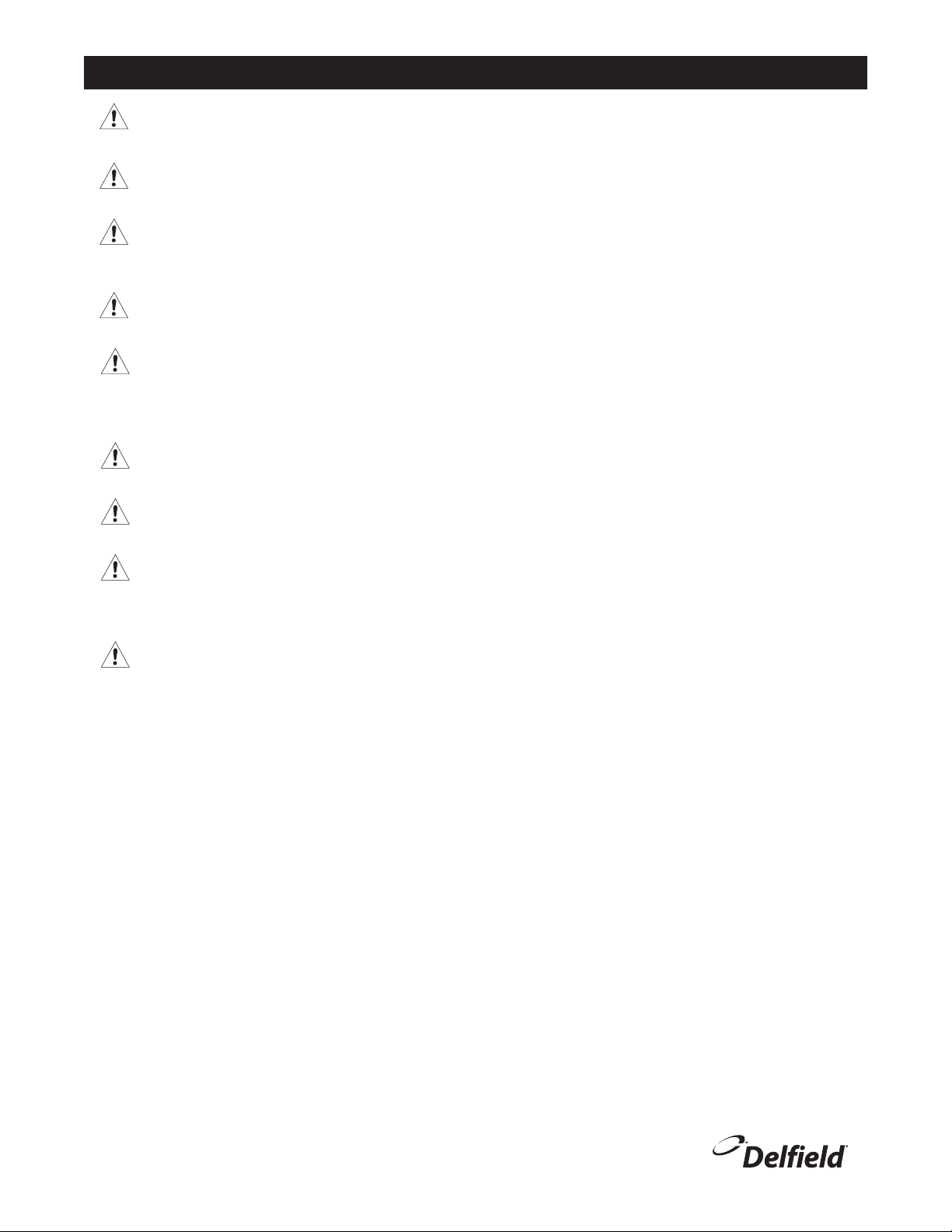
F2000/F17 Series Equipment Stand Service and Installation Manual
Important Warning And Safety Information
WARNING Read This Manual Thoroughly Before Operating, Installing, Or Performing Maintenance On The Equipment.
WARNING Failure To Follow Instructions In This Manual Can Cause Property Damage, Injury Or Death.
WARNING Do Not Store Or Use Gasoline Or Other Flammable Vapors Or Liquids In The Vicinity Of This Or Any Other
Appliance.
WARNING Unless All Cover And Access Panels Are In Place And Properly Secured, Do Not Operate This Equipment.
WARNING This Appliance Is Not Intended For Use By Persons Who Lack Experience Or Knowledge, Unless They Have
Been Given Supervision Or Instruction Concerning Use Of The Appliance By A Person Responsible For Their
Safety.
WARNING This Appliance Is Not To Be Played With.
WARNING Do Not Clean With Water Jet.
WARNING Do Not Use Electrical Appliances Inside The Food Storage Compartment Of This Appliance.
CAUTION Observe the following:
• Minimum clearances must be maintained from all walls and combustible materials.
• Keep the equipment area free and clear of combustible material.
• Allow adequate clearance for air openings.
• Operate equipment only on the type of electricity indicated on the specification plate.
• Unplug the unit before making any repairs.
• Retain this manual for future reference.
2

Contents
Receiving And Inspecting .....................................................3
Serial Number Location ........................................................4
Warranty Information ............................................................4
Regulatory Certifications .......................................................4
F2000 Specifications .............................................................5
Maximum Cooking Equipment Weight Capacity ...................5
F17 Specifications .................................................................6
Installation ........................................................................ 7-8
Operation ..............................................................................9
Temperature Control Settings ...............................................9
Maintenance .................................................................. 10-11
F2000/F17 Series Equipment Stand Service and Installation Manual
Receiving and Inspecting the Equipment
Even though most equipment is shipped crated, care should be
taken during unloading so the equipment is not damaged while
being moved into the building.
1. Visually inspect the exterior of the package and skid or
container. Any damage should be noted and reported to the
delivering carrier immediately.
2. If damaged, open and inspect the contents with the carrier.
3. In the event that the exterior is not damaged, yet upon
opening, there is concealed damage to the equipment notify
the carrier. Notification should be made verbally as well as
in written form.
4. Request an inspection by the shipping company of the
damaged equipment. This should be done within 10 days
from receipt of the equipment.
5. Check the lower portion of the unit to be sure legs or casters
are not bent.
6. Also open the compressor compartment housing and
visually inspect the refrigeration package. Be sure lines are
secure and base is still intact.
7. Freight carriers can supply the necessary damage forms
upon request.
8. Retain all crating material until an inspection has been made
or waived.
Uncrating the Equipment
First cut and remove the banding from around the crate. Remove
the front of the crate material, use of some tools will be required.
If the unit is on legs remove the top of the crate as well and lift
the unit off the skid. If the unit is on casters it can be "rolled" off
the skid.
3
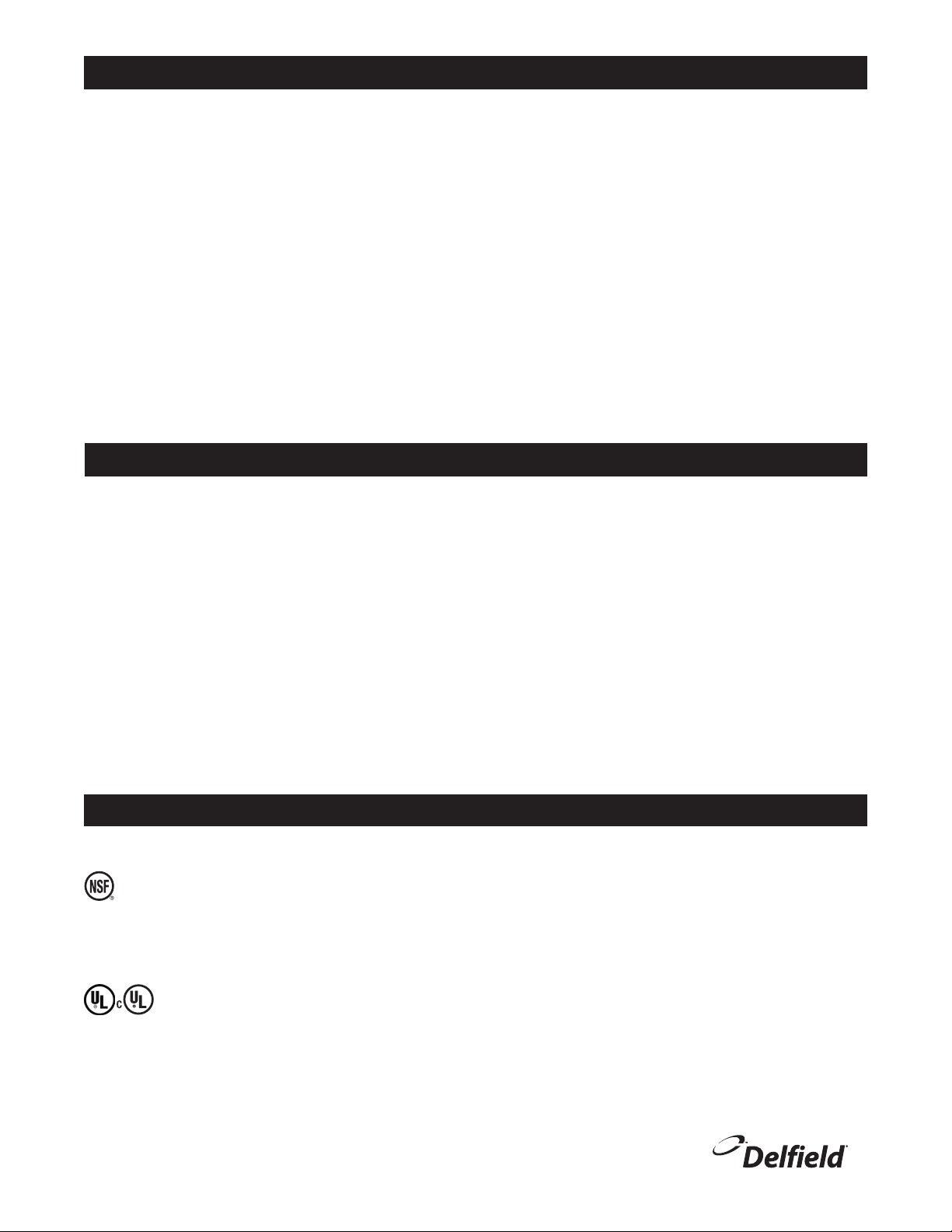
F2000/F17 Series Equipment Stand Service and Installation Manual
Serial Number Location
The serial number on remote models is located behind the 6"
(15cm) stainless steel panel.
The serial number on self-contained models is located in the
compressor housing.
The serial number tag shows the refrigerant used and the
amount of charge and amperage.
Always have the serial number of your unit available when
calling for parts and service.
©2015 The Delfield Company. All rights reserved. Reproduction without written permission is prohibited. “Delfield” is a registered trademark of The Delfield Company.
Warranty Information
Visit http://www.delfield.com/minisite/service/warranty_info to:
• Register your product for warranty.
• Verify warranty information.
• View and download a copy of your warranty.
Regulatory Certifications
All models are certified by:
National Sanitation Foundation (NSF)
Refrigerated models are certified by:
Underwriters Laboratories (UL)
Underwriters Laboratories of Canada (CUL)
4
