Page 1

Before operating this equipment, please read these
instructions completely and keep these operating
instructions for future reference.
485 Hague Street, Rochester, NY 14606 U.S.A.
Tel: 585-436-1934 Fax: 585-464-8665
www.lasscowizer.com info@lasscowizer.com
Serial Number:
Date of Purchase:
Dealer:
Address:
Telephone Number:
Page 2
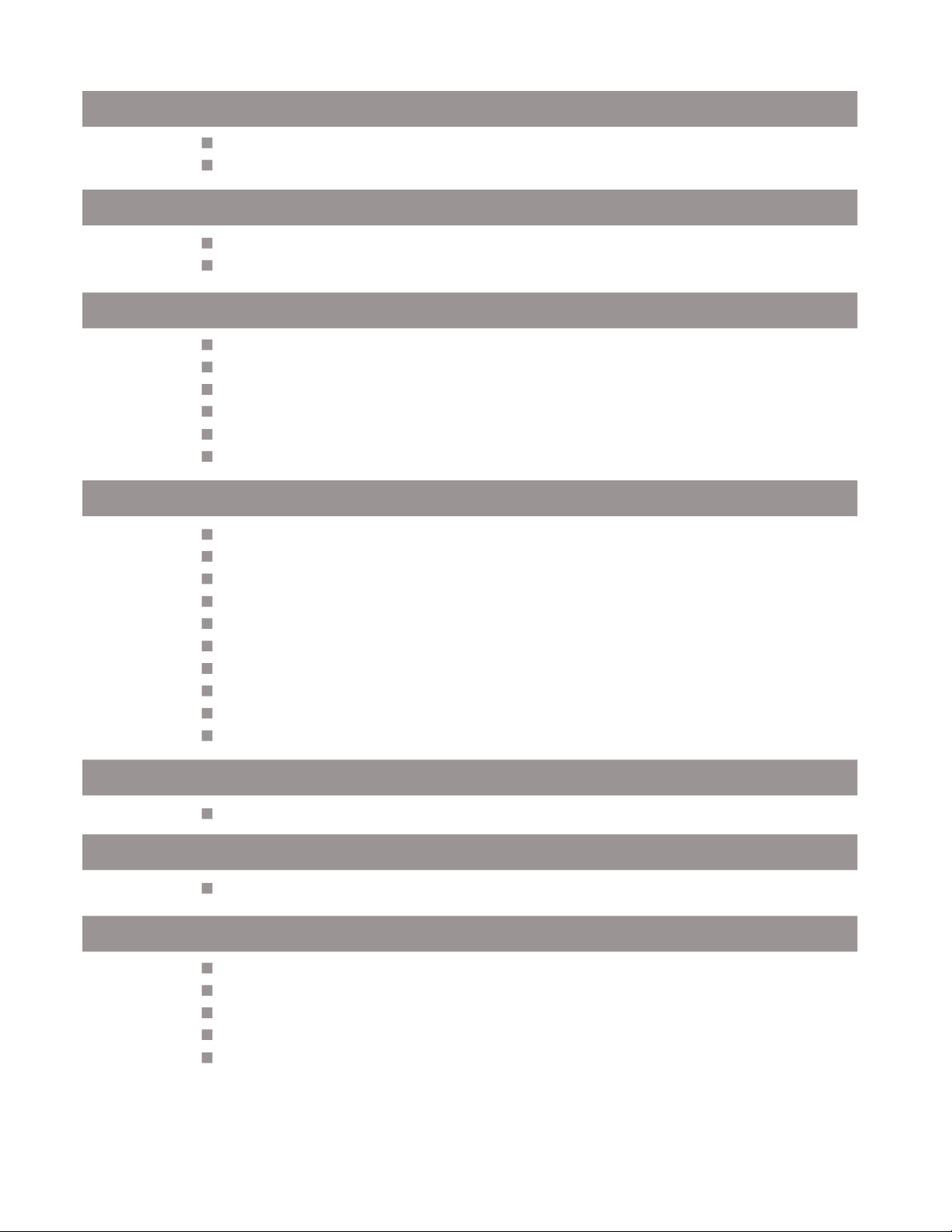
Table Of Contents
Introduction
Introduction.......................................................................
Shipping Damage Inspection............................................
Safety Information
Safety Instructions............................................................
Warning Labels.................................................................
Setting Up Your Machine
Operating Instructions
Loose Item Inventory........................................................
Leveling Feet....................................................................
Paper Side Stops..............................................................
Master Chip Chute............................................................
Chip Bag...........................................................................
Electrical Start Up.............................................................
Drill Bit Removal and Installation......................................
Leveling the Drill Bits........................................................
Adjusting the Table Height................................................
Back Gauge Adjustment...................................................
Adjusting the Distance Between the Heads......................
Adjusting the Stop Collars.................................................
Multi-hole Set Up...............................................................
Traversing the Table..........................................................
Drilling Procedures............................................................
Tips On Drilling..................................................................
Page 02
Page 02
Page 03
Page 03
Page 04
Page 05
Page 05
Page 05
Page 06
Page 06
Page 07
Page 08
Page 09
Page 09
Page 10
Page 10
Page 11
Page 11
Page 12
Page 12
Maintenance
Trouble Shooting Guide
Parts Diagrams
Every 12 Months..............................................................
Problem,Cause, and Correction........................................
Side View..........................................................................
Head Assembly.................................................................
Spindle and Chuck Assembly...........................................
Rear View..........................................................................
Parts List...........................................................................
Page 13 - 15
Page 16 - 18
Page 19
Page 20
Page 21
Page 22
Page 23
Page 01
Page 3

Introduction
Introduction
Thank you for your purchase of the Spinnit FMM-3 Paper Drill.
We ask that you take a moment to fill in the serial number and other information
on the front cover of this manual. Please keep this manual as a reference for
future use.
For parts and service please contact the Lassco-Wizer Dealer from whom you
purchased the machine. If you require assistance in locating a Lassco-Wizer
Dealer, please contact our customer service department at
585-436-1934. Please have the model of your machine and the serial number
when you call.
If you wish to write to us please contact us at:
Lassco-Wizer
485 Hague Street
Rochester, NY 14606
Shipping Damage Inspection
Remove the machine from the carton and inspect for any shipping damage. If any
damage is present, report the damage to the carrier immediately. Failure to do so
may void any warranties.
Page 02
Page 4

Safety Information
Safety Instructions
All operators must read and understand the Users Manual and all other safety instructions before using this equipment. Failure to fully understand the safety instructions may
result in personal injury. If, after reading the manual, you are still uncertain about use,
please contact the dealer from whom you purchased the machine for assistance. If you
need contact information for a Service Technician nearest you please call 585-436-1934.
Safe operation of this equipment is the responsibility of the users.
This machine is designed for one person operation. Never operate the machine with
more than one person.
Keep hands, hair, and loose clothing away from the drills when operating.
Please read and follow all warning labels on your machine. (See below for a list of all
warning labels)
Always turn the machine to off mode and unplug the machine before installing or remov
ing drill bits and before servicing the machine. Keep hands away from drills when
operating. PLEASE NOTE THAT THE DRILL BITS MAY BE HOT AFTER USE. PRO-
CEED WITH CAUTION WHEN CHANGING THE DRILL BITS.
ONLY A SERVICING TECHNICIAN IS TO SERVICE THIS MACHINE
Warning Labels
The following labels appear on your FMM-3 paper drill. Make sure all operators understand
and follow the safety instructions.
-
.
Please read and make sure that all operators understand the user’s
manual and all other safety instructions before using this equipment.
Keep hair, jewelry, loose clothing and any other items that could become
entangled pulled back away from the machine when drilling.
Page 03
Page 5
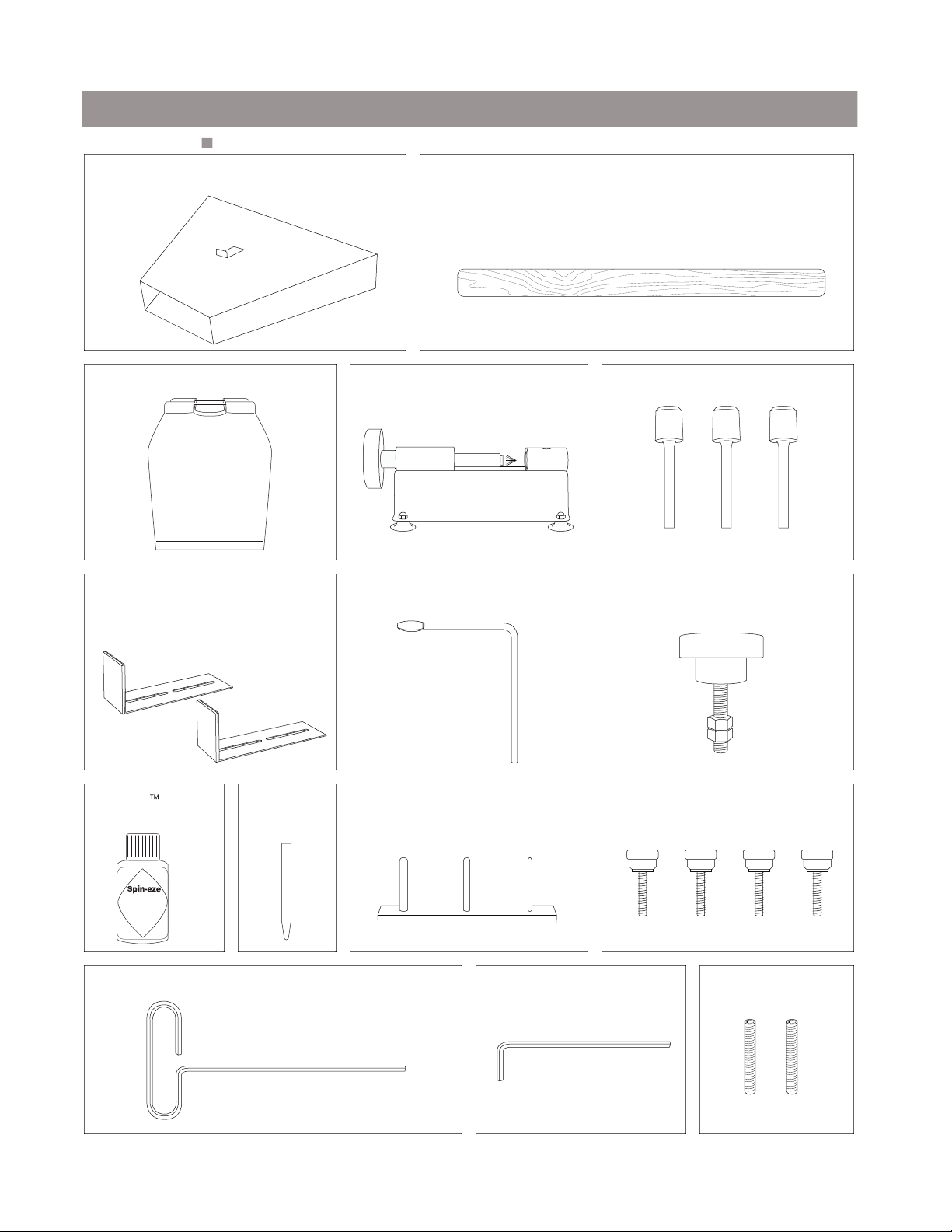
Setting Up Your Machine
Loose Item Inventory
Remove and inspect the following items:
FMM6-651A: Master Chip Chute (1)
FMM6-652A: Chip Bag Assembly (1)
FM4-4006: Paper Side Stops (2)
FM4-4001: 25” Drill Strip (1)
This item comes installed
MS-1: Drill Sharpener (1)
EBM-32:
Chuck Release Key (1)
Hollow Drill Bit (3)
These items come installed
FMM9-956A: Spindle Rotation Tool (1)
Spin-Eze :
Drill Bit Lubricant (1)
HEX-532-T: Hex Wrench 5/32” (1)
EBM-41:
Sharpending
Stone (1)
CC-2: Chip Clearer (1)
Page 04
HEX-332:
Hex Wrench 3/32” (1)
FM4-4007: Side Stop Screws (4)
Short Set Screws (2)
Items are not to scale
Page 6

Setting Up Your Machine
Leveling Feet
Step #1
If needed, adjust the feet on the underside of the base to
level the machine. Start by loosening the Lock Nuts
from inside the stand. Level by rotating the feet up or
down to the desired height as shown. When they are
adjusted as desired, tighten down the Lock Nuts again.
Paper Side Stops
Step #2
Attach the Paper Side Stops (FM4-4006) using two Side
Stop Screws (FM4-4007) each. Position the Paper Side
Stop as desired and tighten down with light pressure.
Nut
Leveling Feet
Base of the Machine
Master Chip Chute
Step #3
Attach the Master Chip Chute (FMM6-651A) by inserting
the two hooks located on the wide end of the Master
Chip Chute into the rectangular opening in the upright as
shown. The hooks are on the bottom of the Master Chip
Chute and hook over the bottom of the opening.
Side Stop Screws
Paper Side Stop
Table
Chip Chutes
Master Chip Chute
Page 05
Page 7
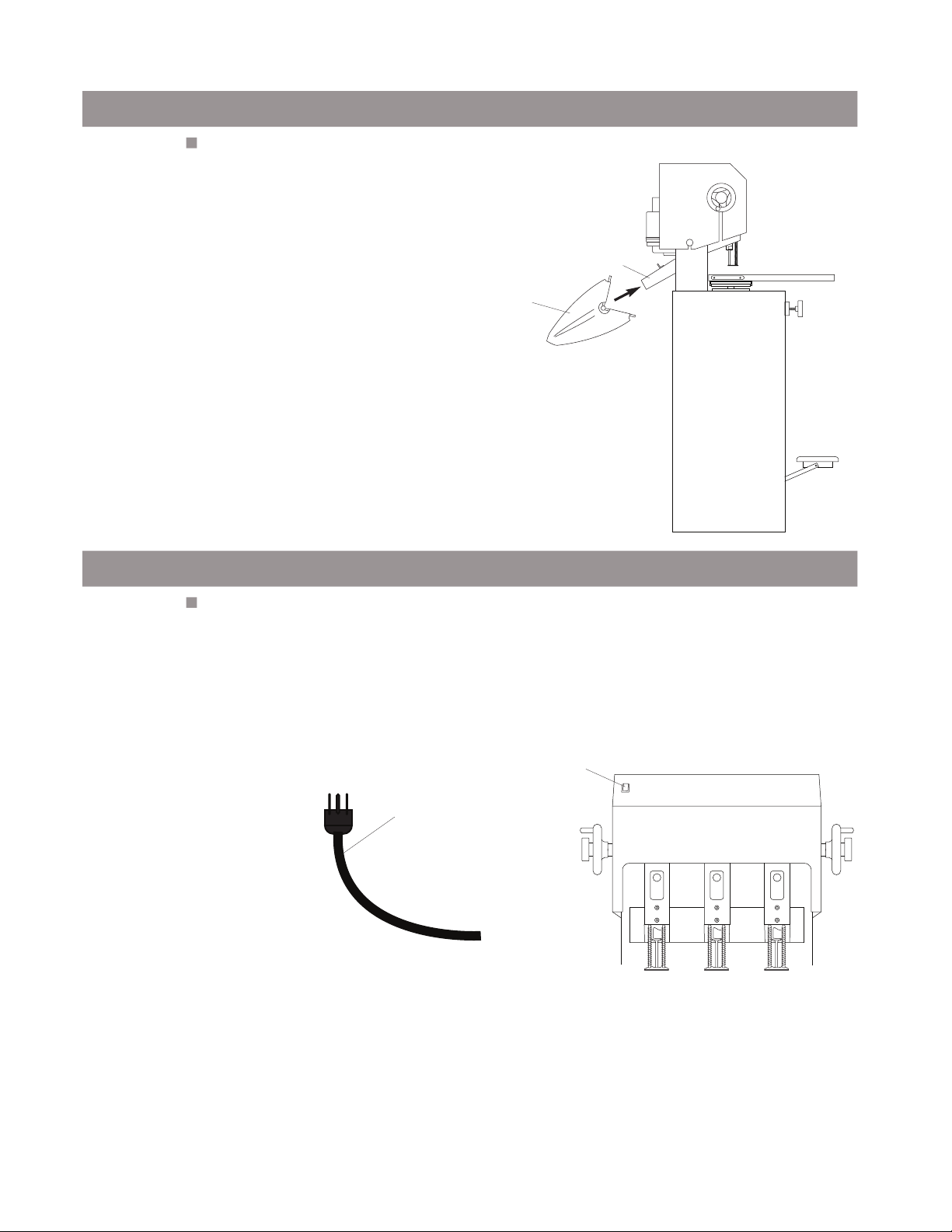
Setting Up Your Machine
Chip Bag
Step #4
Attach the Chip Bag (FMM6-650A) to the machine by
stretching the mouth of the bag over the Master Chip
Chute and hooking the aluminum bar onto the bracket
located on the top flat portion of the master chip chute as
shown. Please note that you must empty this bag as
needed to avoid clogging.
Electrical Start Up
Master Chip Chute
Chip Bag
Step #5
Making sure that nothing is interfering with the drill bits,
plug the cord set into a grounded 115V outlet. To turn
the machine on, press the Rocker Switch on the front of
the shroud.
Rocker Switch
Power Cord
Page 06
Page 8
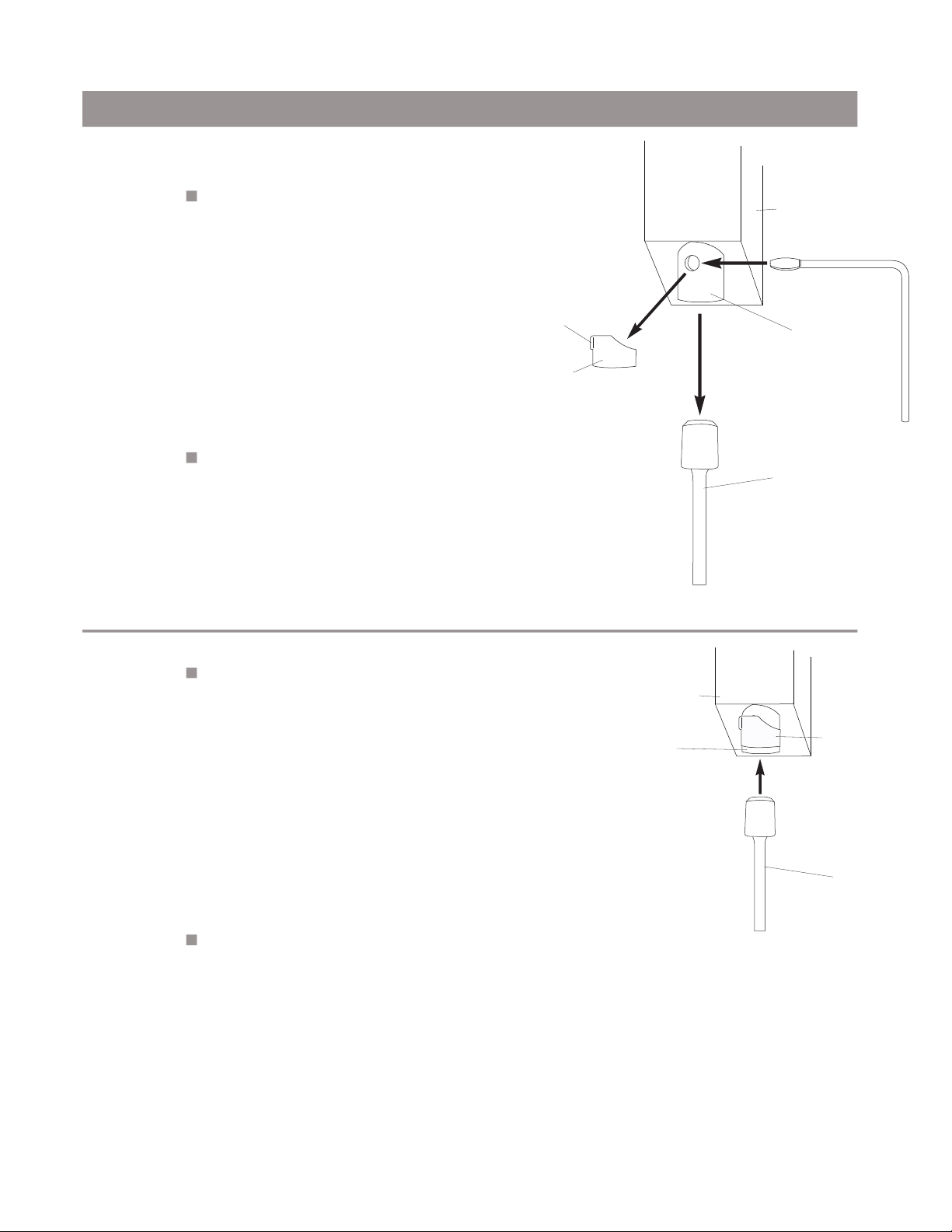
Operating Instructions
Drill Bit Removal And Installation
Note:
Step #1
Step #2
Please note that drill bits may be hot after drilling. Please wait to
change drill bits until they have cooled down.
Remove the hole guard which is attached to the chuck. This
is done by grasping the tab and sliding the guard off.
Tab
Hole Guard
Using the Chuck Release Key (EBM-32), insert the tapered
end facing down into the chuck hole. With a clockwise motion
turn the Chuck Release Key 45 degrees. The drill bit will slide
out of the spindle. It is recommended that you hold onto the
drill bit so that it does not drop out of the spindle damaging the
tip. Place the hole guard back onto the chuck to protect debris
from clogging the spindle.
Chip Chute
Chuck Release Key
Chuck
Drill Bit
Step #3
Step #4
To install a drill bit, grasp the drill bit and being
careful to keep it straight, press it up into the Chuck.
Seat the drill bit by using a stack of scrap paper. Set the
scrap on the table as shown. Step on the foot pedal
slowly raising the table toward the drill bit. Put light
pressure on the hollow drill bit seating it firmly in place.
Remove the scrap paper and turn the machine on to
check the concentricity of the bit. If the bit is not concentric, remove it and repeat steps 3 and 4 until it is concentric.
Chip Chute
Chuck
Hole Guard
Drill Bit
Page 07
Page 9

Operating Instructions
Leveling The Drill Bits
Step #5
To level the Drill Bits:
1.
Insert the Spindle Rotation Tool (FMM9-956A) into
the end of the motor shaft through the opening in the
top of the machine shroud.
2.
Swing the access cover located on the front of the
heads to one side allowing access to the spindle and
chuck.
3.
Turn the Spindle Rotation Tool by hand until the insert
retainer screw can be seen in the opening.
4.
Stepping slowly on the foot pedal, raise the table so
that it meets the bottom of the pressure foot assem
bly.
5.
Using the 5/32” Hex Wrench (HEX-532-T), loosen the
insert retainer screw and lower the chuck by pulling
down on it until the drill bits meet the table surface.
6.
When the drill bit is just touching the drill strip,
re-tighten the insert retainer screw.
7.
Repeat steps 1 - 6 on the remaing Drill Bits so that
they are all level with each other.
8.
Remove the Spindle Rotation Tool from the motor
shaft.
Spindle Rotation Tool
Access Cover
-
Table
Pressure Foot
Note:
9.
Replace the access covers so that they cover the
openings.
We recommend using a piece of card stock on the Table
when leveling the drill bits to avoid drilling into the drill strip.
This will lengthen the life of your drill bits and keep them
sharper.
Insert Retainer
Screw
Card Stock
Table
5/32 Hex Wrench
Chuck
Page 08
Page 10

Operating Instructions
Adjusting the Table Height
Step #6
After you level the drill bits you may need to adjust your table
height. Test drill through a stack of scrap approximately the
same height as that you will be drilling. If the drill bits drill into
the Drill Strip or if the drill bits fail to penetrate through the
bottom sheet of scrap you will need to adjust the table height.
If you are using the card stock under your scrap
(recommended) then you should just be lightly scoring the
card stock when the table is in its full upright position. If your
bits are drilling correctly move onto Step #7.
If your drill bits fail to penetrate through the scrap:
Loosen the Lock Knob of the Vertical Stop Adjustment
Assembly and rotate the large knob counterclockwise allowing
the table to travel higher. Tighten down the Lock Knob when
it is positioned correctly.
If you are drilling into the Drill Strip:
Loosen the Lock Knob of the Vertical Stop Adjustment
Assembly and rotate the large knob clockwise allowing the
table to travel lower. Tighten down the Lock Knob when it is
positioned correctly.
Internal Side View
Table
Lock Knob
Vertical Stop
Adjustment
Foot Treadle
Back Gauge Adjustment
Step #7
Note:
Zero (0) on these scales align with the center of the
hollow drill bits.
Adjust the Back Gauge so that it is the correct
distance from the edge of the product to the center of
the hole to be drilled by performing the following:
1.
Loosen the Clamp Knob on the right side of the Back
Gauge.
2.
Using the two Scales embedded in the rear corners
of the table, align the front edge of the Back Gauge
with the desired distance.
3.
Tighten down the Clamp Knob when
the Back Gauge is positioned
as desired.
Back Gauge Scale
Drill Strip
Back Gauge Scale
Clamp Knob
Back Gauge
Back Gauge Scale
Table
Drill Strip
Hollow Drill Bits
Page 09
Page 11

Operating Instructions
Adjusting The Distance Between The Heads
Step #8
To adjust the outside spindles to a desired
spacing, loosen the Hand Wheel Lock Knob.
Turn the Hand Wheel to move the spindle
farther away from the center or to move the
spindle closer to the center. Please note that
the direction you turn the Hand Wheel depends
on the side of the machine. Use the Back
Gauge Scale as a guide. When the spindle is
at its desired location tighten the Hand Wheel
Lock Knob by turning clockwise. Repeat with
the second outside spindle.
Note:
Note:
The center spindle is stationary.
When drilling fewer than three holes simply remove
undesired drill bits.
Adjusting The Stop Collars
Step #9
Note:
Your machine comes set up in stationary mode.
The stop collars, located on the Stop Rod at the left
rear of the Table, are used to either create a station
ary table mode of operation or a traversing mode.
For traversing table operations:
Hand Wheel
Hand Wheel
Lock Knob
-
Shroud
Pedestal
1.
Install the shorter Set Screws included with the
machine into the Stop Collars. Make sure all the
Stop Collars are installed with the shorter Set Screws
keeping them loose enough to allow the Stop Collars
to slide into the desired positions.
2.
Set the Stop Collars using the method explained on
page 11.
3.
When the Collars are positioned as desired, tighten
down the short Set Screws locking them in place
using the provided Hex Wrench (HEX-332).
For stationary table operations:
1.
Align the table so that zero (0) on the Back Gauge is
aligned with the center drill bit.
2.
Install two longer Set Screws included with the
machine into the adjacent Stop Collars.
3.
Tighten, with the provided Hex Wrench (HEX-332),
the longer Set Screws into the Stop Collars so that a
Set Screw rests against each side of the Pedestal
preventing movement of the Table.
3/32” Hex Wrench
Short Set Screw
Stop Collar Rod
Stop Collar
3/32” Hex Wrench
Long Set Screw
Stop Collar Rod
Stop Collar
Pedestal Pin
Pedestal
Pedestal Pin
Page 10
Page 12

Operating Instructions
Multi-hole Set Up
Step #10
Note:
If a hole pattern includes more than three holes, you will need to adjust the Stop Collars to the
desired spacing. The Stop Collars are adjusted as descibed in Step #9 of the Operating
Instructions. Measure the distance between the stop collars in the following manner:
1.
Locate the product on the Table and adjust the Paper Side Stops to trap the material allowing no lateral movement.
2.
Move the Table to align zero (0) on the Back Gauge Scale with the center drill bit.
3.
Loosen the Stop Collars and position the first one against the Pedestal Pin marking the
beginning position of the Table and tighten in place.
4.
The right side of this Stop Collar now indicates the center of the product to be drilled. Place
the remaining Stop Collars as desired by measuring with a Ruler (not provided) to the
desired positions and tighten them down. Always measure from the right side of the Stop
Collar to the right side of the next Stop Collar as shown.
Ruler (not provided)
Due to the width of the Stop Collars, the shortest travel between holes is 3/8”. Almost
any center-to-center distance can be drilled, but requires variations of table travel and
lateral head adjustments.
Traversing The Table
Step #11
When all the Stop Collars are positioned as desired
return the Table to its original position. When traversing
the Table during drilling (See Page #12 for
Procedures), move the Table to the left until the Pedestal Pin “clicks” over the next Stop Collar. Pull the table
back to the right and hold it there to assure contact
between the Stop Collar and the Pedestal Pin. Continue drilling and repeat as needed.
To reverse the direction of the Table traverse, lift up on
the Pedestal Pin Knob and turn it around. This will
cause the angle of the Pedestal Pin to reverse allowing
the Table to travel back over the Stop Collars. There
are Locking Pins on the Pedestal Pin that fit into a
groove on the Pedestal keeping it locked into a
direction.
Drilling
Pedestal Pin
Table
Pedestal Pin Knob
Locking Pins
Pedestal
Page 11
Page 13

Operating Instructions
Drilling Procedures
Step #12
Note:
After all your adjustments are made as desired,
position the Table in its original position. Set the
product to be drilled on the table and make sure it
is secure using the Paper Side Stops. To drill, step
down on the Foot Treadle raising the Table up to
meet the drill bits. Using one consistent smooth
stroke, put pressure on the Treadle so that the
Table rises fully allowing the drill bits to drill through
the product. It is important you maintain a consistent speed through the entire stack. It is also
important you do not go too slow or too fast. If you
drill too slow you can burn the paper leaving
undesired marks. If you drill too fast, the drill bits
will act more like a punch and they will break.
Different product requires different speeds. It is
always recommended to drill through a test stack of
the product until the operator is confident of the
required speed.
Paper Side Stop
Product
Tips On Drilling
Use a sharp bit at all times...Using a drill bit sharpener (Lassco-Wizer MS-1 recommended), sharpen your drill bits regularly. Apply light pressure when sharpening. Too
much pressure may cause flaring of the tip. (Once a drill bit has a flared tip, it becomes
defective.)
Sharpening Stone...Use to debur the outside cutting edge of the drill bits for better performance.
Lubricate drill bits occasionally
simply touch the Drill-Ease stick to the drill bit or brush on the Spin-Eze . Drill through
scrap to remove any excess. This will allow for a smoother cut.
Drill Strips...When drilling, a drill bit must stop slightly above the drill strip. Replace worn
out drill strips regularly to ensure proper drilling.
...use Drill-Ease or Spin-Eze . While the drill is running,
Page 12
Page 14

Maintenance
Every 12 Months (or as needed depending on use)
Make sure to unplug the machine from the power supply before
conducting any maintenance.
Remove the Table by loosening the left end Stop Collar on the
Stop Bar Assembly and rotating the Table Traverse Stop down
to clear the Pedestal. Pull the Table to the right until the Table
clears the slide beneath the Table. Inspect the slide for build-up
and lubricate with light machine oil. Using the Foot Treadle
raise the Slide and Lubricate the bars underneath the Slide as
shown. Replace the Table in the same manner as it was
removed and check the Table traverse for free travel.
Table Assembly
Lubricate
Lubricate the Stop Pin with light machine oil, work the pin up
and down and rotate it a few times for proper lubrication.
Lubricate the pivot points, shown in the diagram, in the lower
back portion of the machine with light machine oil. Lubricate the
Treadle Pivot Assembly at the front of the machine in the same
manner.
Lubricate
Lubricate
Slide
Lubricate
Pedestal
Lubricate
Lubricate
Making sure the machine is unplugged and after disconnecting the electrical wiring to the Switch on the shroud, remove the
shroud by lifting straight up to clear the drive mechanism making
sure the Traverse Locks are disengaged. Lubricate the two (2)
Idler Pulleys with a good grade of grease. A grease gun is
required (not included). Rotate the belts by hand to check the
Idler Pulleys for wear
Note:
Some play between the Idler Pulley Bearings and the Idler
Pins comply with original specifications and is not a
problem.
Page 13
Belt
Grease Points
Belt
Page 15

Maintenance
Every 12 Months (or as needed depending on use)
Lubricate the Head Traverse Screws by applying light
grease either by hand, or a small brush to the points
indicated in the diagram. Move the heads to both
extremes to coat the complete surface of the screws
and inspect them for thread wear.
Apply a light grease on the two (2) Traverse Rods either
by hand or with a small brush to the points indicated in
the diagram. Crank both heads in and out to distribute
the lubrication and to check the head movement.
Inspect the Belts for wear and the proper tension.
The tension should be adjusted to an approximate
1/2” gap between a straight edge placed from the
outside edge of the Idler Pulley to the outside edge
of the Outside Pulley with the pulleys located one
behind the other. Depress the belt halfway
between the two pulleys and measure the distance
between the straight edge and the belt depression.
Grease
Grease
Grease
Grease
Straight
Edge
Belt
1/2”
Outside
Pulley
Grease
Grease
Grease
Grease
Idler Pulley
The belts can be adjusted by loosening the Lock
Nut on the Belt Adjustment Screw located on the
front portion of the Flex Drive Pivot Assembly and
turning the screw clockwise to tighten the belt and
counterclockwise to loosen the belt. After the belt
has been properly adjusted, re-tighten the Lock
Nut.
Page 14
Flex Drive
Pivot Assembly
Belt Tension
Belt Adjustment Screw
Flex Drive
Pivot Assembly
Page 16

Maintenance
Every 12 Months (or as needed depending on use)
Visually check the Flex Drive Pivot Assembly for unusual wear.
Check the Pivot Assembly bolts and tighten if necessary.
Note:
Be sure the wiring is clear of all moving components and is
properly attached when replacing the Shroud.
Press down on the Foot Treadle to Raise the Table. Manually
holding the Table in place, slowly let up on the Foot Treadle so
that the Push Rods in the rear of the machine fall out of the Pin
Housings.
Lubricate the tips of the Push Rods and while holding up the
Table return the Push Rods into the Pin Housings. Release the
Table so that the Push Rods are locked in place.
Push down on the Foot Treadle to check for freedom of Travel.
Flex Drive
Pivot Assembly
Push Rods
Flex Drive
Pivot Assembly
Lubricate
Rear View
CAUTION: KEEP FINGERS FROM BETWEEN LIFT COMPONENTS.
OBSERVE ALL SAFETY PRECAUTIONS DURING THE PREVENTATIVE
MAINTENANCE OF THIS MACHINE.
Page 15
Page 17

Trouble Shooting Guide
Problem Cause Correction
Drill bit not concentric.
Drill bit not drilling. Drill bit plugged. Remove and clear chips. Check
Traverse table drags or skips
during operation.
Foreign material in chuck or in
drill plug.
Drill bit is bent. Replace drill bit.
Drill bit not seated in chuck
properly.
Chuck is not tight to spindle. Tighten set screw.
Drill bit dull. Sharpen drill bit.
Note:
Spring Plungers on the Slide
Plate are out of adjustment or
damaged.
Table traverse channel and/or
slide is dirty or needs lubrication.
In extreme conditions, the drill chuck and/or chip chute may
be plugged. Remove the drill bit, loosen the chip chute,
pull down, and clean. See Operating Instructions
Inspect and clean.
Re-insert drill bit correctly.
(See Operating Instructions)
for other foreign matter.
Adjust or replace the Spring
Plungers.
Clean the channel and lubricate.
Table lift system lifts
unevenly or is noisy.
The Table is damaged. Repair or replace the Table.
Note:
Loose or missing pivot components in the Treadle Pivot
Assembly.
Push Rods out of adjustment. Adjust Push Rods to lift evenly.
Bushings in the lift system are
dry or worn.
Push Rods are bent.
Note:
In order to maintain smooth table operation, DO NOT sit
on, lean on, or force the table out of alignment.
Tighten or replace as necessary.
Lubricate or replace.
Replace
If the raising mechanism is lifted without depressing the
Foot Treadle, the Push Rods will drop out of position and
must be re-installed in the Pushpins in order to operate the
Table.
Page 16
Page 18

Trouble Shooting Guide
Problem Cause Correction
Machine vibrates, wobbles,
resonates, etc.
The drill bit(s) are drilling into
the drill strip or they are not
drilling through the bottom
sheet of the product you are
drilling.
The outside Heads are
difficult to adjust.
The machine is not level on the
floor.
The machine is located directly
on a concrete floor.
Drill bit(s) are not concentric. Re-install drill bit(s) until they are
Drill bit(s) are not adjusted
properly to the card stock/card
stock not used.
The Chuck(s) were not tightened
after adjustment.
The Table Travel Stop is out of
adjustment.
The Lead Screw and/or Traverse
Rods are dry or damaged.
Use the leveling feet to make the
machine level on the floor. See
Setting Up Your Machine.
Place a rubber mat or carpet
under the machine.
concentric. See Operating
Instructions.
Adjust your drill bit(s) per Operating Instructions.
Re-adjust and tighten.
Adjust to the proper Table Travel.
See Operating Instructions.
Lubricate per Maintenance
schedule. Check for damaged or
worn components.
The drill bit(s) do not rotate
when the motor is turned on.
The Hand Wheel Lock is tightend
down in place.
An obstruction is between the
traversing heads.
A Drive Belt is broken on the
Flexible Drive System.
A Drive Belt is loose on the
Flexible Drive System.
An Insert Retainer Screw is
hitting the inside of the Chuck
Housing.
Loosen the Hand Wheel Lock
enough so the Hand Wheel can
be turned.
Check and remove the obstruction.
Replace the broken belt. See
Maintenance.
Tighten the loose belt. See
Maintenance.
Adjust the Chuck and tighten the
Insert Retainer Screw.
Page 17
Page 19

Trouble Shooting Guide
Problem Cause Correction
Uncommon metallic sounds
from under the shroud.
The Chuck cannot be
adjusted according to the
Operating Instructions.
The Drive Pulley is loose. Adjust the Drive Pulley to the
proper height and tighten or
replace the Set Screw.
The Needle Bearings on the Idler
Pulley(s) are not lubricated.
The Chuck has been adjusted
too far down causing the adjustment threads to be disengaged.
The Chuck has been rotated
while in the down position.
Note:
The Chuck adjustment is designed for a 1/4” total movement up and down. Once you have sharpened the drill bit
down more than a 1/4” from its original length you must
replace it. Any drill bits that are longer than approx 2-1/4”
or shorter than approx 2” may cause Chuck adjustment
problems.
Lubricate the Needle Bearings as
needed.
Re-adjust to a lower position
which may require you to use
new hollow drill bits.
Push up on the Chuck and rotate
slowly while holding the Spindle
stationary until the Chuck returns
into a locked position.
Page 18
Page 20

Parts Diagrams
Side View
See Parts List on Page 23
Page 19
Page 21

Parts Diagrams
Head Assembly
See Parts List on Page 23
Page 20
Page 22

Parts Diagrams
Spindle And Chuck Assembly
See Parts List on Page 23
Page 21
Page 23

Parts Diagrams
Rear View
See Parts List
on Page 23
Page 22
Page 24

Parts Diagrams
Parts List
FMM9-9534: Motor
FMM9-9530: Drive Belt
Grease Fitting
FMM8-8504: Hand Wheel
EBM2-1022: Vertical Stop Knob (Lock Knob)
FMM9-9517: Shroud Locking Knob
FMM8-8503: Traverse Lead Screw
FMM8-8502: Traverse Rods
FMM5-5512: Access Cover
FMM5-5506: Housing
FMM9-9500: Left Pivot Channel
FMM9-9502: Right Pivot Channel
Misc: Hollow Drill Bit
FMM9-9505: Idler Pulley
FM6-600A: Pressure Foot Assembly
FMM8-8508: Traverse Stop
FMM9-9516: Cord Set
Cam Adjustment Screw (Belt Adjustment)
Chuck Release Hole
FMM9-9514: Pulley Bushing
FMM9-9506: Pulley
1/4 x 20 x 3/8 Socket Set Screw
FMM5-5503: Bearing Nut
FMM5-5501: Top Bearing
FMM5-5513: Spindle
FMM5-5502: Bottom Bearing
FMM5-5517: Insert Retainer Screw
FMM5-5515: Insert
FMM5-5516: Spring
FMM5-5518: Spring Retainer Screw
FMM5-5514: Chuck
FM7-70A: Back Gauge Assembly
FM7-7005: Backgauge Knob
FM7-7003: Clamp Bar
FM4-4003: Side Iron
FM4-4000:
FM4-401A: Pedestal Stop Assembly
EBM-47: Stop Collar
FM4-4014: Stop Collar Rod
FM7-7002: Backgauge Clamping Bracket
FM3-3007: Pin Housing
FM3-304A:
FM2-2006: Push Rod
FM2-42: Short Clevis
50-31: Clevis Pin
FM2-201A: Push Rod Angle Assembly
FM-37:
FM2-200A: Pivot Bar Assembly
FM2-2009:
FM1-1006:
50-59: Leveling Feet
FM1-1000: Stand
FM2-2013: Foot
FM3-305A:
FM3-30A: Die
EBM2-1032: Pedestal Support Angle
FM3-3016: Slide Plate Support
FM3-3015: Slide Plate
FM4-4008:
FM5-5006: On/O
FMM9-952A: Shroud Assembly
FM4-4016:
Table
Vertical Table Travel Stop Assembly
Wear Strip
Treadle Bar
Wood Stop
Treadle
Vertical Stop Adjustment Assembly
Traverse Assembly
Traverse Channel
ff Rocker Switch
Table Traverse Stop
Page 23
