Page 1
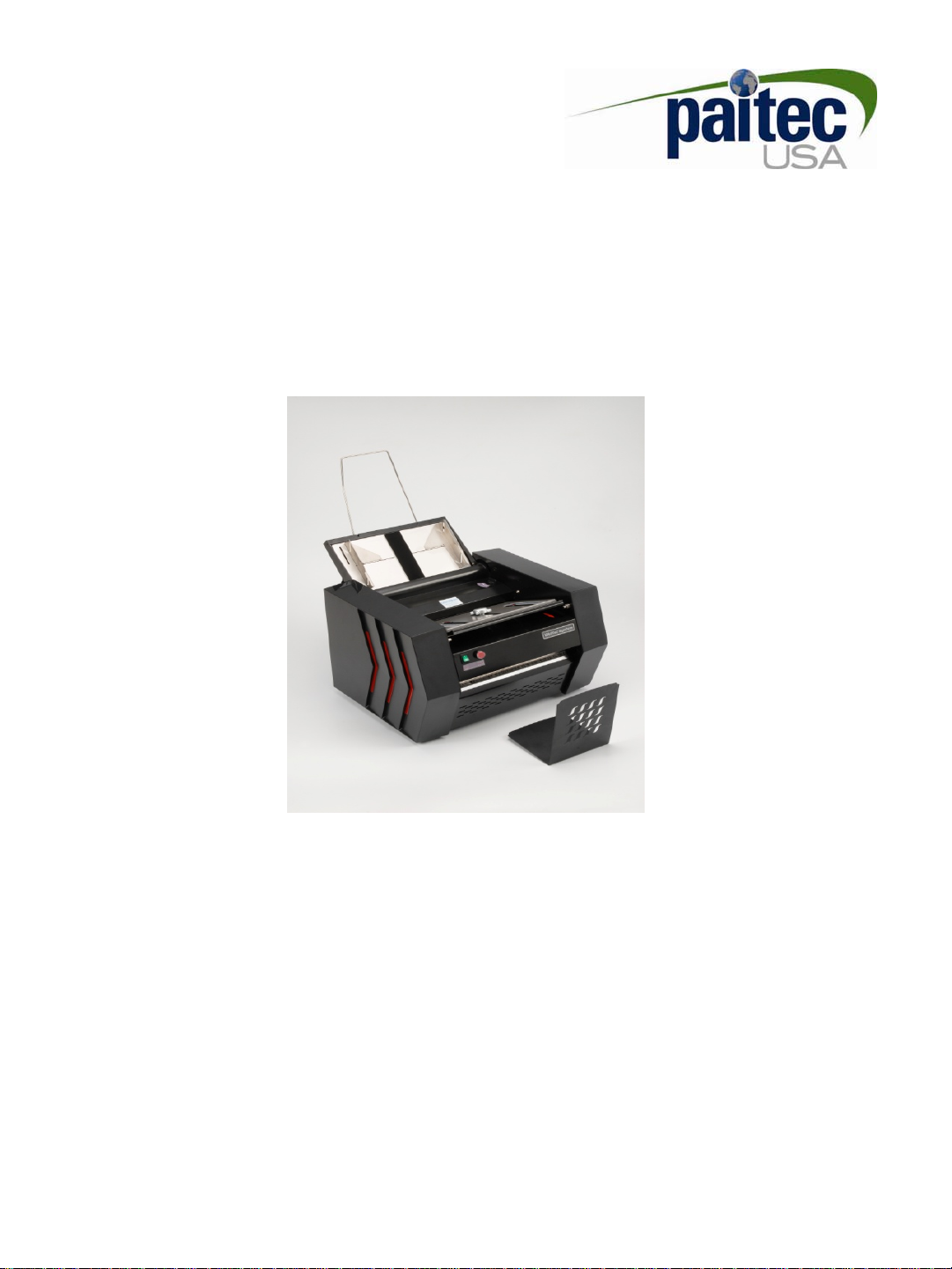
Model ES-2000
User Manual
This manual provides detailed information on how to operate and maintain your
ES-2000.
Please read this manual before operating the machine in order to prevent any
damage caused by improper handling
Page 2

Introduction
Thank you for purchasing Paitec USA product.
This manual is prepared to provide you with guidelines on how to properly operate and
maintain the ES-2000 Pressure Sealer.
Copyright
Any of the contents should not be copied, re-printed or translated by other languages
without Paitec USA approval.
-2-
Page 3
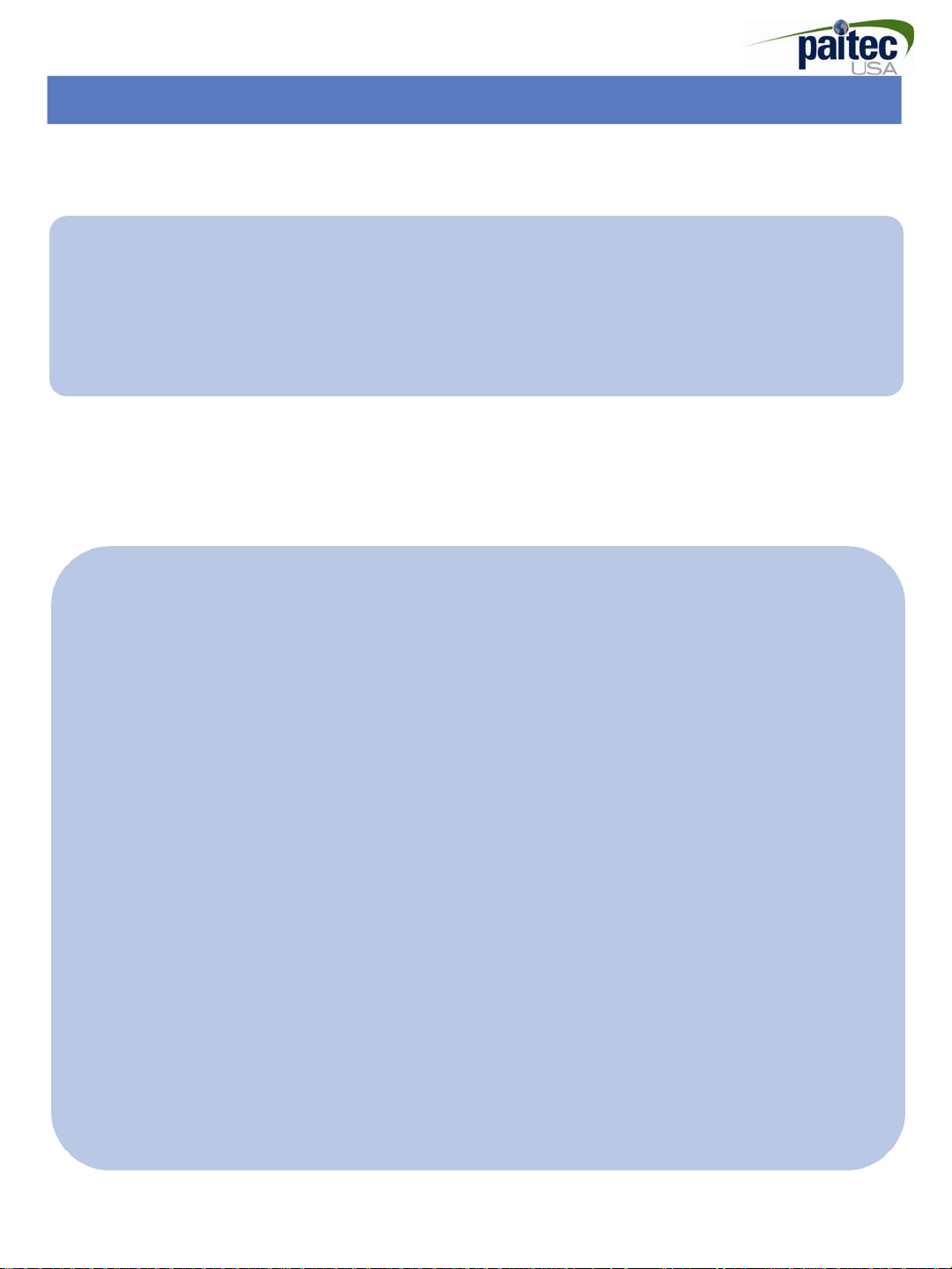
ES-2000Specifications.
The ES-2000 offers a real office-friendly Pressure Sealer with
perfect sealing quality and extremely low noise level. It is
capable of processing 2,000 forms per hour.
Specifications:
• Form Size : A4 / Letter / Legal size
• Speed : 2,000 forms / hour
• Input Tray : up to 150* forms
• Form weight : 20#-28#
• Folding Setting : Z, C, V & Double, 14” uneven Z
• Noise Level : less than 45db
• weight : 49 lbs. (Without packaging)
• Dimension : 12.6” X 15.4” X 11”(WxLxH)
• *based on 20# paper weight.
-3-
Page 4

안전 테이프 및 보호 스티로폼 제거하기
안전 테이프 및 보호 스티로폼 제거하기
기기를 작동하기 전에 모든 안전 테이프와 보호 스티로폼을 제거 하십시요.
기기를 작동하기 전에 모든 안전 테이프와 보호 스티로폼을 제거 하십시요.
Unpacking Your Machine
Content
Please check if all of the following parts are included in the box
– Power cable, 1
ST
Fold Cassette, 2ndFold Cassette, Stacker, User
manual
st
Fold Cassette is already inserted onto the machines from the factory.)
( 1
[Box open]
[Remove the safety tape]
* Power connection : Please refer to the label for electric information which is located
at the back side of the machine. If it is not working properly, please contact your
local dealer for service
[2ndcassette, Stacker & Power cable]
[Power & on/off switch]
-4-
Page 5
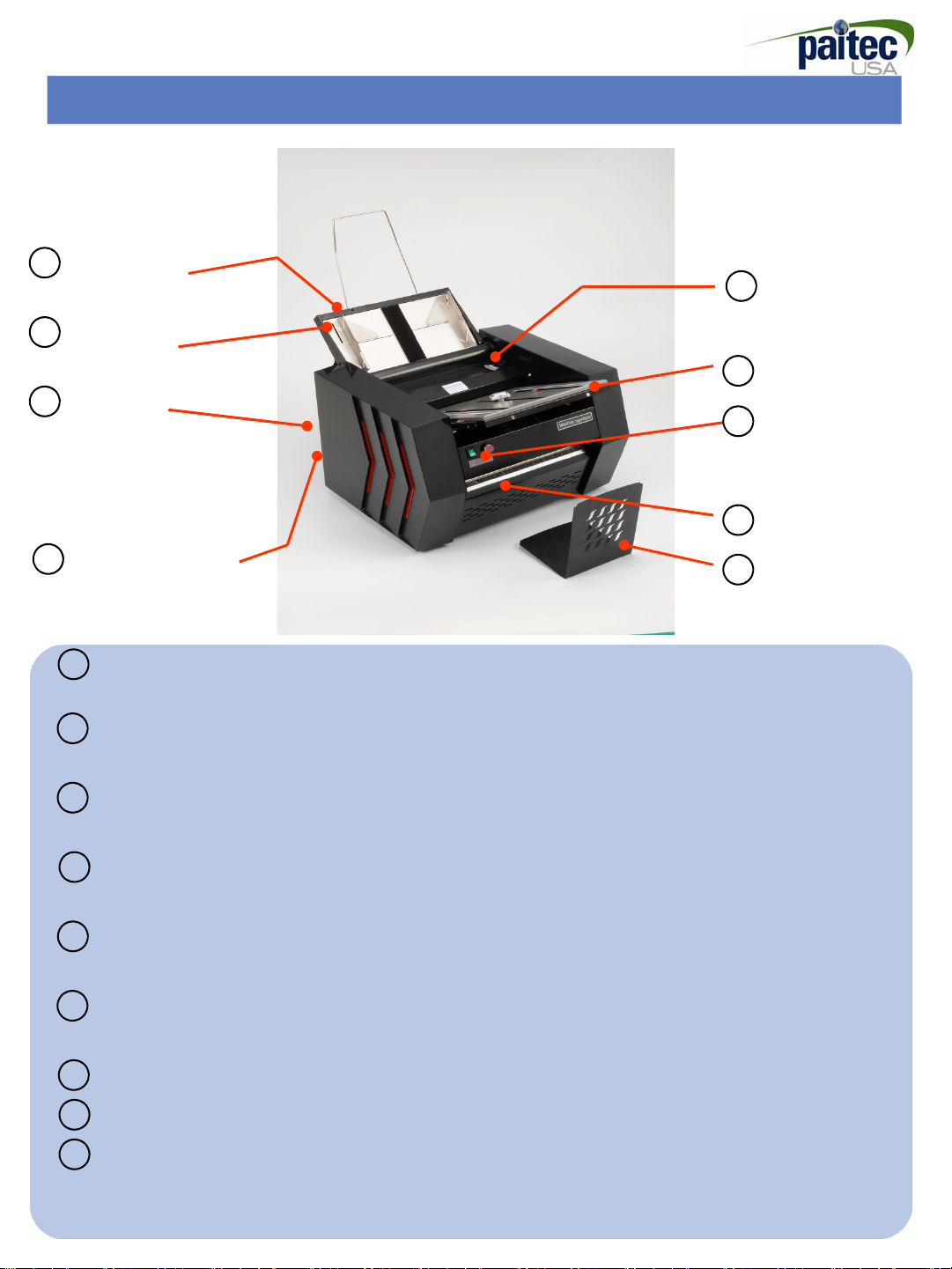
Identifying parts
1
Paper Guide
In-feed Pressure
2
adjustment
3
Power
socket
4
2ndFold
Cassette
Fold Roller Cover
5
st
1
6
Fold
Cassette
7
start/stop
8
Output
9
Stacker
Paper Guide
1
Adjust to fit into your form size (wide)
2
Press Adjustment
Adjust the pressure for the paper (Adjust sliders to suit paper weight).
3
Power socket
Main power socker located on the back of the machine.
nd
4
5
6
7
8
9
Fold Cassette
2
Insert the 2
Roller Cover
Open fold roller cover when jam occurs. (Please turn the Knob in clockwise rotation for unlock).
st
Fold Cassette
1
Insert the 1
Start/Stop
nd
Cassette on the back of the machine.
st
Cassette for first folding forms.
Output : Finished forms exit the front of the machine.
Stacker
-5-
Page 6

안전 테이프 및 보호 스티로폼 제거하기
안전 테이프 및 보호 스티로폼 제거하기
기기를 작동하기 전에 모든 안전 테이프와 보호 스티로폼을 제거 하십시요.
기기를 작동하기 전에 모든 안전 테이프와 보호 스티로폼을 제거 하십시요.
Folding Cassette Guide
A Fold cassette setting guide with ruler is attached on the front of the
hopper. Please select the folding type you require and adjust the 1
nd
cassette location based on this information.
2
st
and
If you want to process V -Fold documents (single fold) please
remove the 2
nd
fold cassette, rotate and replace
-6-
Page 7

안전 테이프 및 보호 스티로폼 제거하기
안전 테이프 및 보호 스티로폼 제거하기
기기를 작동하기 전에 모든 안전 테이프와 보호 스티로폼을 제거 하십시요.
기기를 작동하기 전에 모든 안전 테이프와 보호 스티로폼을 제거 하십시요.
How to install the Fold Cassettes
Please follow the these instructions to adjust the fold 1stand 2ndFold
Cassettes.
1. the 1stcassette is inserted
1stFold Cassette
on the front of the machine.
2. Insert the 2ndcassette on
the back of the machine.
2nd Fold Cassette
Adjusting the Fold Cassette
Turn the Knob to adjust the fold
cassette to the desired paper
size (Refer to fold assist label
on top of the in-feed tray.)
1stCassette
Knob for fold
cassette adjustment
2ndcassette
-7-
Page 8

안전 테이프 및 보호 스티로폼 제거하기
기기를 작동하기 전에 모든 안전 테이프와 보호 스티로폼을 제거 하십시요.
Different Folding cassettes for different paper sizes
The ES-2000 has a 3 different size of 1stfolding plate based on the
folding type required.
Standard
240mm plate 270mm plate
(148mm
plate)
Option Basic Option Option
Fold T ype Z Letter , A4,
LEGAL
V Letter , A4 Letter , A4,
C NA Letter , A4,
Uneven
NA NA Letter, A4,
C
Letter , A4,
LEGAL
LEGAL
LEGAL
Letter , A4,
LEGAL
Letter , A4,
LEGAL
Letter , A4,
LEGAL
LEGAL
Price Included Optional Extra Optional Extra
Remarks
sStandard 148mm S240mm Fold Cassette S270mm Fold Cassette
-8-
Page 9

안전 테이프 및 보호 스티로폼 제거하기
안전 테이프 및 보호 스티로폼 제거하기
기기를 작동하기 전에 모든 안전 테이프와 보호 스티로폼을 제거 하십시요.
기기를 작동하기 전에 모든 안전 테이프와 보호 스티로폼을 제거 하십시요.
Features
• Paper Jam Detection : This
sensor will detect a paper jam
and stop the machine.
• Please note you will have to
remove the jammed form before
restarting the machine.
* Limit sensor for fold roller
cover. The machine will not run
with this cover missing or if this
cover is removed while the
machine is running.
Paper Alignment Paddle.
Please do not remove this item.
Your machine will not function
properly without it
-9-
Page 10

안전 테이프 및 보호 스티로폼 제거하기
안전 테이프 및 보호 스티로폼 제거하기
기기를 작동하기 전에 모든 안전 테이프와 보호 스티로폼을 제거 하십시요.
기기를 작동하기 전에 모든 안전 테이프와 보호 스티로폼을 제거 하십시요.
Loading & Operation
Fan the pressure seal forms to separate and to eliminate any
static that may have been caused by the laser printer.
Place the forms into the paper tray in the correct orientation as
indicated by the chart below. The paper tray will hold up
to 100 sheets of pressure seal paper. To correctly place your
forms in the paper tray, square-off & neaten the stack and,
push the paper tray back so the forms will rest on the solid
plate and behind the feed roller. The paper tray is sprung-loaded
to apply the correct amount of pressure for proper
feeding.
It is always a good idea to fold one form to verify that the
fold-plate settings are correct and have not been changed.
Adjust if necessary and then proceed to load your forms in
the paper tray, press start button to fold and seal your forms.
-10-
Page 11

Loading the Paper Hopper
It is important that you load the paper hopper correctly to minimize the risk of paper jams
occurring.
Fan the pressure seal forms to separate and to eliminate any static that may have been
caused by the laser printer.
Adjusting the hopper paper guides to the correct location
Too much gap!
Good
Please note.
The hopper will take up to 150
printed forms. However please do
not overload the hopper . This will
result in miss-feeding
Paper Guide Tension
Insure that the side guides are
right up against the edge of the
form but not compressing the
form
-11-
Page 12

Jam removal
You can easily remove a paper jam as illustrated below .
If a paper jam has occurred, the machines will automatically stop after a few
seconds. After removing the paper jam, simply press the “red : start” button for the
machine to restart.
[Pull the 1stcassette back]
[[Locate the jam removal tool]
[Remove the fold roller cover]
[Insert the jam removal onto the hole of roller
and pull it down ]
• Caution : Please Remember to remove replace the jam removal tool back into its holder
once the paper jam has been cleared.
-12-
Page 13

안전 테이프 및 보호 스티로폼 제거하기
안전 테이프 및 보호 스티로폼 제거하기
기기를 작동하기 전에 모든 안전 테이프와 보호 스티로폼을 제거 하십시요.
기기를 작동하기 전에 모든 안전 테이프와 보호 스티로폼을 제거 하십시요.
Operator Maintenance
Since pressure seal forms leave paper dust as well as ink and
toner residues, it is very important to occasionally clean the
surface of the each roller to ensure optimum performance.
1. Paper Dust
Use small air cleaner or dust remover
2. Pick-up and Fold rollers
Clean the feed roller as well as the aluminum and rubber
rollers inside the folding unit with roller cleaning fluid. Do not
use oil as this will damage the surface of the rubber.
3. Sealing Rollers
With general use, toner will build up on the pressure rollers.
Check the rollers for build up of toner and clean on a regular
basis using a suitable roller cleaning fluid. The degree of build
up will vary according to the type of printer, toner & fuser used.
Caution : Do not use any other substance to clean the
surface of the fold rollers as it may damage the rubber.
Please contact your service tech for further details on
suitable cleaning solutions to be used.
-13-
Page 14

Division of Pai Trading, Inc.
This page intentionally left blank
Headquarter & Factory
st
15951 SW 41
Street #400
Davie, FL 33331
www.paitec.com
paitec@paitec.com
