Page 1

OPERATION MANUAL
UCHIDA YOKO CO., LTD., TOKYO, JAPAN
Jul 14, 2011 USA
Page 2
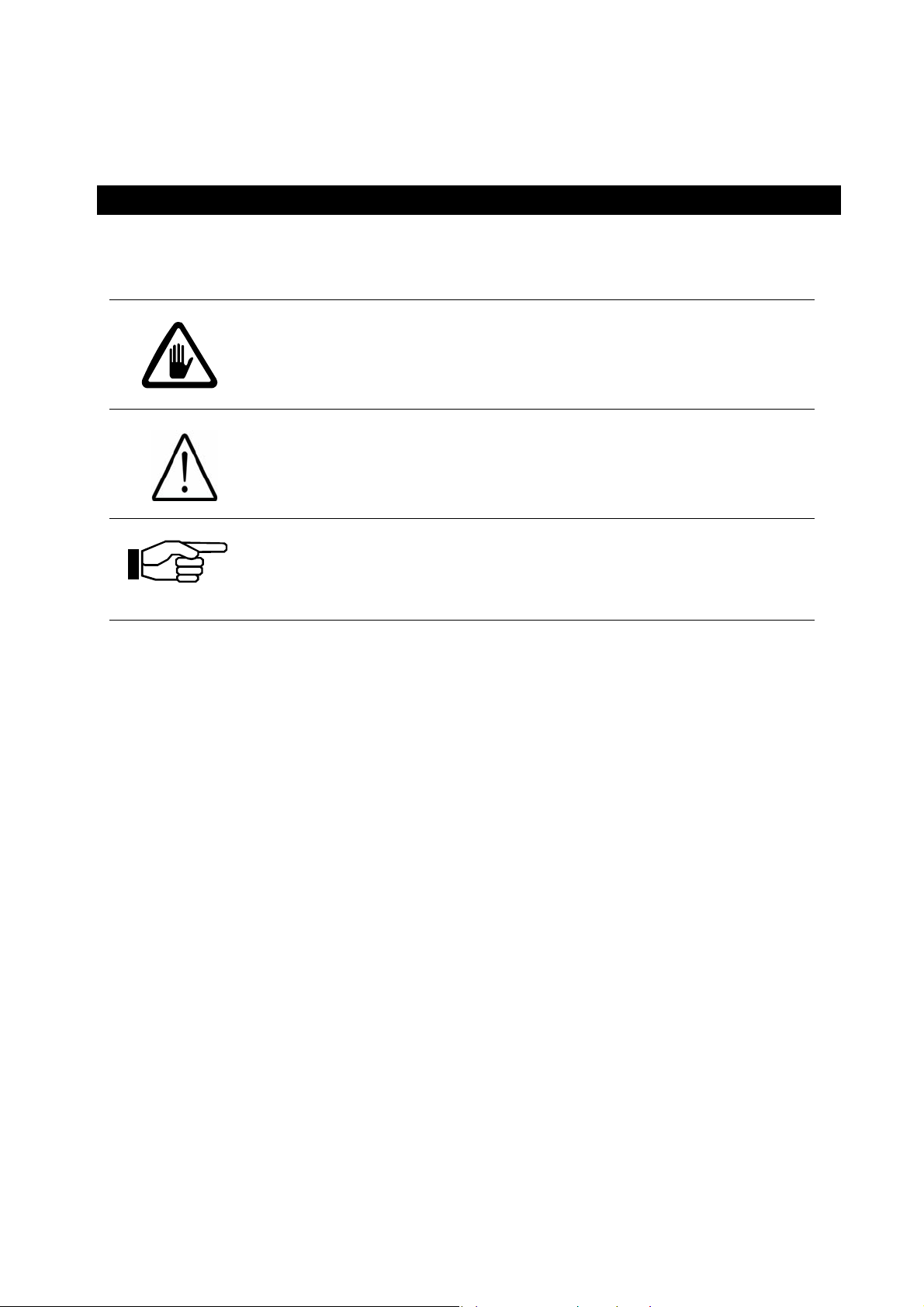
• Use machine only after reading the "Safety Instructions" given below carefully.
• These safety instructions are given to ensure that the machine will be used safely
and properly and to prevent operators from sustaining harm and injuries.
SAFETY INSTRUCTIONS
Definition of Symbols and Notes
In this manual the following names and signs stand for possible dangers.
Danger
This symbol stands for immediate danger threatening the life and
health of persons. Disregarding these instructions may cause
severe damage to health and even serious injuries.
Caution
This symbol stands for an endangering situation that may occur.
Disregarding these instructions may lead to slight injuries or
damage to property.
Note
This symbol stands for notes, operational hints, and other useful
information.
They are convenient for exploiting the machine’s functional abilities.
1
Page 3
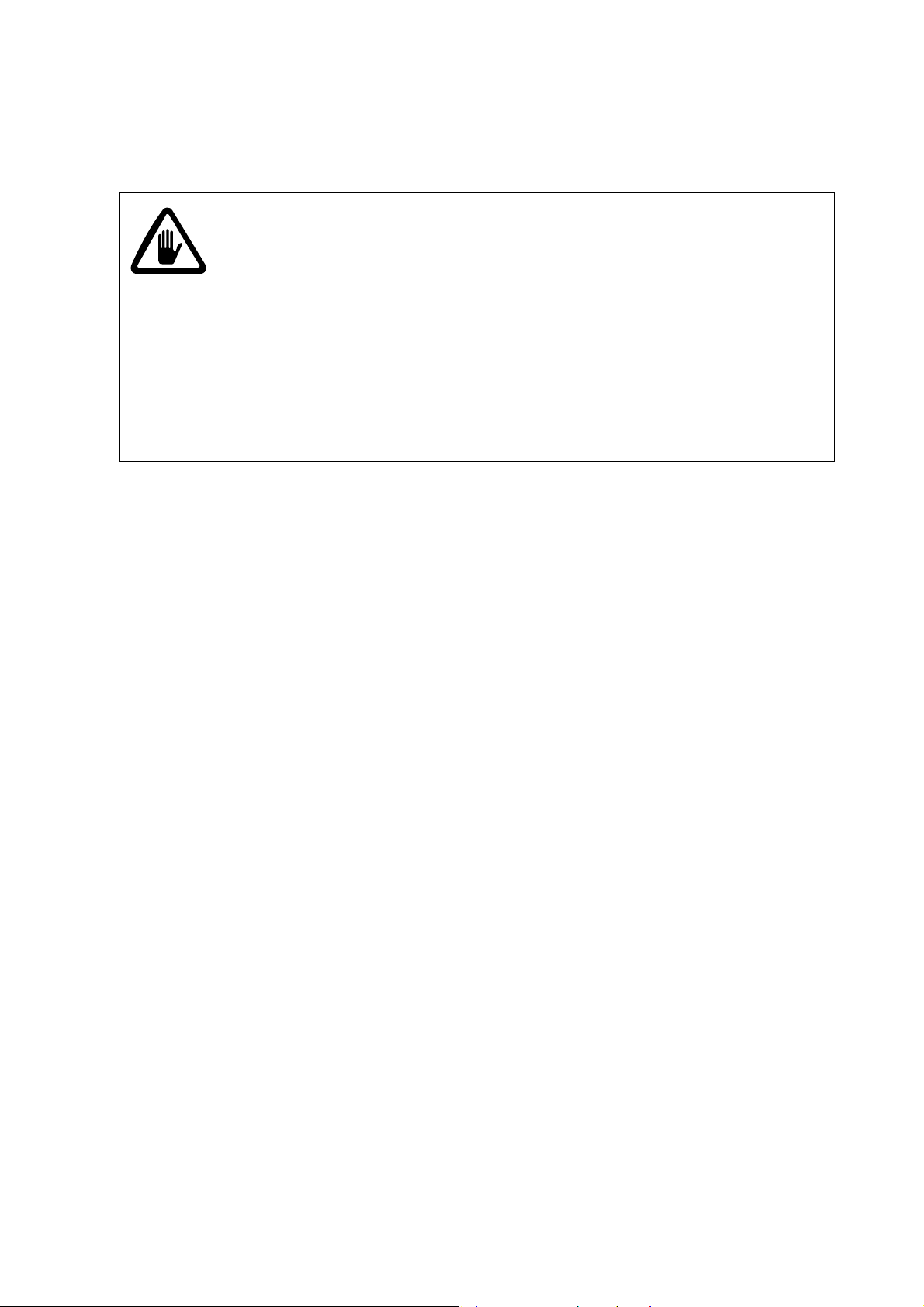
SAFETY INSTRUCTIONS
Explanations of the illustrations used in the Safety Instructions are given as follows:
Danger
1. Don't open the cover of the equipment. There is a danger of receiving an injury or electric shock.
2. Turn off the power supply beforehand when attaching or detaching the
perforating blade. There is a danger of receiving an injury.
3. Don't touch any rotating part. There is a danger of receiving an injury.
2
Page 4
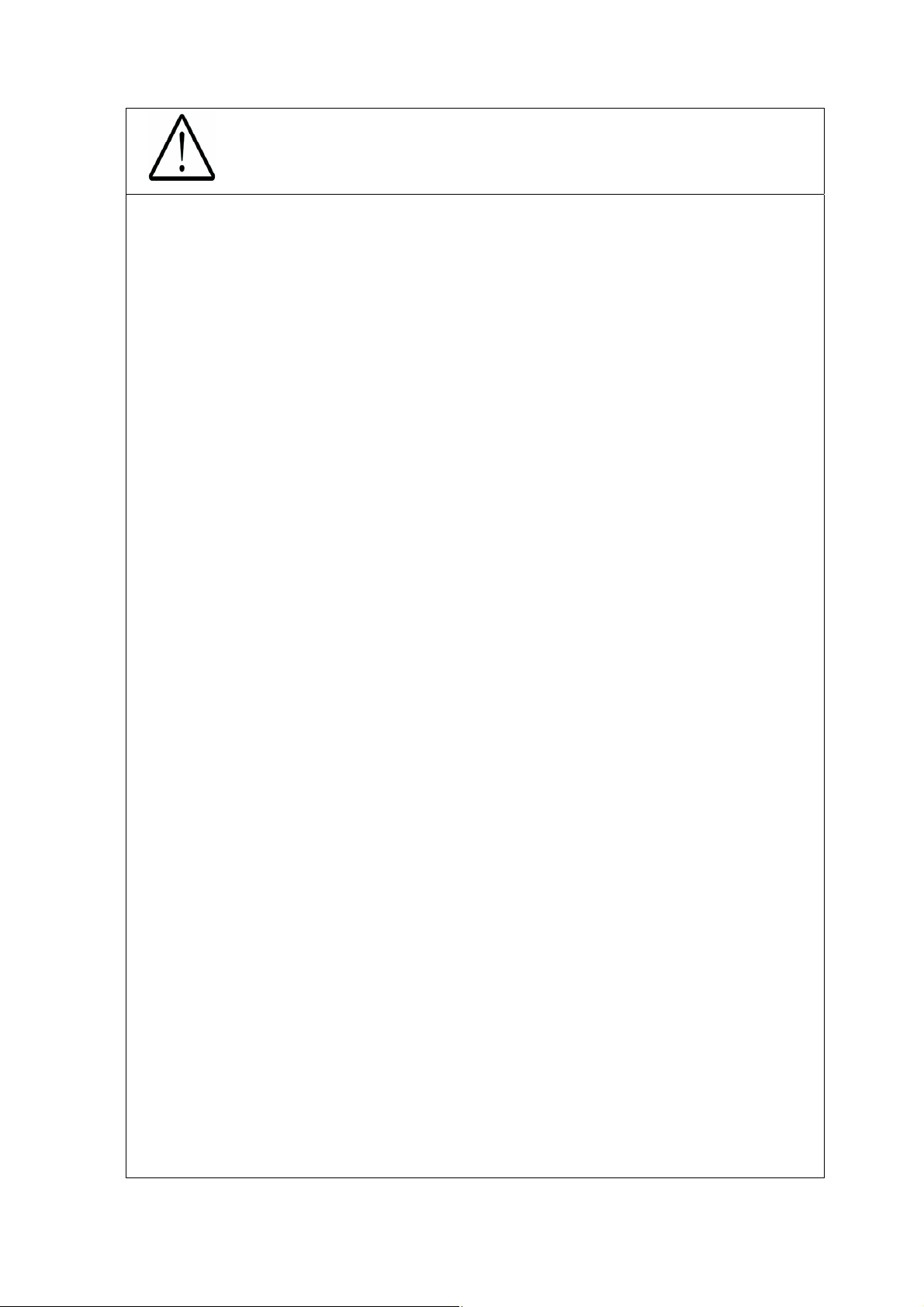
Caution
1. Don't put a hand into the cover or a clearance between parts. There is a
danger of receiving an injury.
2. Don't bring a hand, face, hair, sleeves of clothes and the like close to the
rotating parts of the machine. There is a danger of receiving an injury.
3. Don't touch the blade point of the cutter. There is a danger of receiving an
injury.
4. Don't touch the blade point of the perforating blade. There is a danger of
receiving an injury.
5. Turn off the power supply beforehand when setting the feed table.
There is a danger of receiving an injury.
6. Turn off the power supply beforehand when setting the stacker. There is a
danger of receiving an injury.
7. Turn off the power supply beforehand when setting the waste bin. There is a
danger of receiving an injury.
8. Turn off the power supply beforehand when removing paper scraps. There is
a danger of receiving an injury.
9. Avoid the combined use of the creaser and the perforator, as it may cause a
paper jam or a mechanical failure.
10. For the perforator, papers of weight 65 lbs (Cover stock) [176 g/㎡] or less is
to be used. Using heavier paper may cause a paper jam or mechanical failure.
11. Do not exceed the MAX level when stacking the paper. Exceeding it may
cause a mechanical failure.
12. Turn off the power supply beforehand when starting maintenance or
inspection. There is a danger of receiving an injury.
13. When you install a machine, please install to a place with no dust, and the
place which is not influenced with a liquid. It becomes the cause of failure if
the installation method is mistaken.
14. When you put a machine into operation, please change into the state
where all covers were closed. If it works where a cover is opened,
there is fear of an injury.
3
Page 5

Introduction
Read this "Operation Manual" carefully before use. In particular, be sure to read "Safety
Instructions" (page 2 to page 3) to ensure that the machine will be used properly.
Keep the manual at an appointed place with care so that it may be accessible whenever
necessary.
The specifications of this product are subject to change for improvement. Therefore,
don't mistake the "Operation Manual" of one product of the same model for that of
another because descriptions in the "Operation Manual" of products of the same model
may differ.
4
Page 6

Contents
1. Before use........................................................................................................................................ 6
(1) Description and quantities of accessories...................................................................................6
(2) Exterior features.......................................................................................................................... 7
(3) Installation................................................................................................................................... 9
2. Operating instructions ...................................................................................................................11
(1) Checks before use ...................................................................................................................11
(2) Setting of stacker......................................................................................................................11
(3) Waste box setting.....................................................................................................................12
(4) How to attach the business card stacker..................................................................................12
(5) Paper setting............................................................................................................................13
(6) Paper slant adjustment.............................................................................................................14
(7) Crease depth adjustment.........................................................................................................14
(8) How to attach the perforator.....................................................................................................15
(9) How to adjust the perforation location......................................................................................16
(10)How to adjust the depth of perforation.....................................................................................17
3. Operational method.......................................................................................................................18
(1) Basic operation.........................................................................................................................18
(2) Slitter initial location movement................................................................................................18
(3) Format selection.......................................................................................................................19
(4) Free entry.................................................................................................................................21
(5) User program retrieval..............................................................................................................21
(6) User program registration.........................................................................................................22
(7) Setting of slitter and feed table.................................................................................................23
(8) Operation number cancellation.................................................................................................23
(9) Manual operation......................................................................................................................24
(10) Speed change........................................................................................................................25
(11) Cut mark on/off selection........................................................................................................26
(12) Automatic operation................................................................................................................26
4. Instructions for use........................................................................................................................27
(1) If the machine stops during operation ......................................................................................27
(2) If Paper scrap remains on the machine....................................................................................28
(3) Details concerning errors..........................................................................................................29
(4) If the cut measurement does not match the input value...........................................................34
5. Product specifications ...................................................................................................................35
6. Equipment, Electric circuit and parts.............................................................................................37
7. Ordering consumables, etc. ..........................................................................................................40
5
Page 7
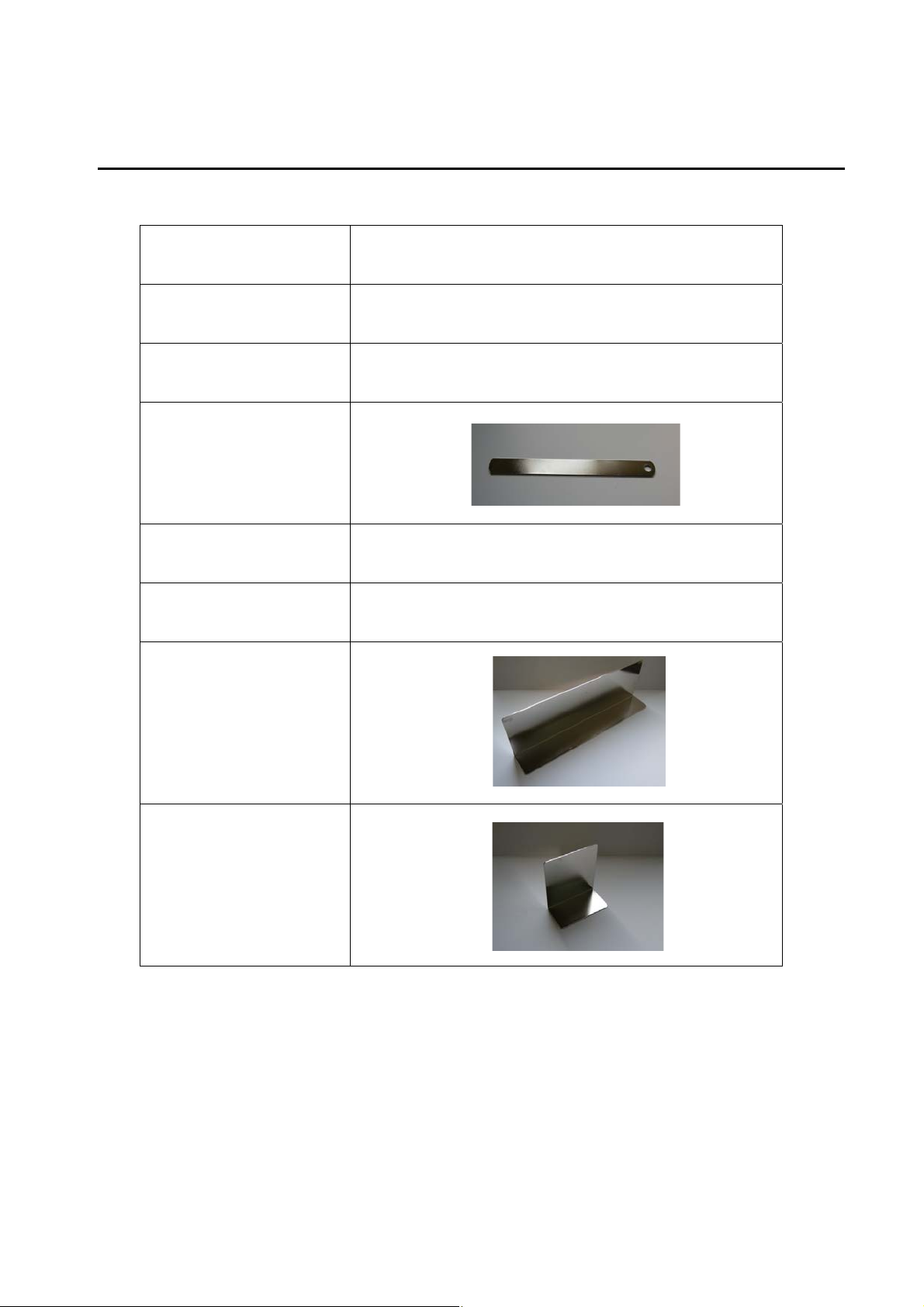
(1) Description and quantities of accessories
1. Before use
Electric power cord
Hexagonal wrench
Tweezers 1pc.
Waste ejector
Instruction manual 1pc.
Waste box 1pc.
Paper guide (Large)
1pc.
0.08” X 1pc.
1pc.
1pc.
5pc.
Paper guide (Small)
6
Page 8
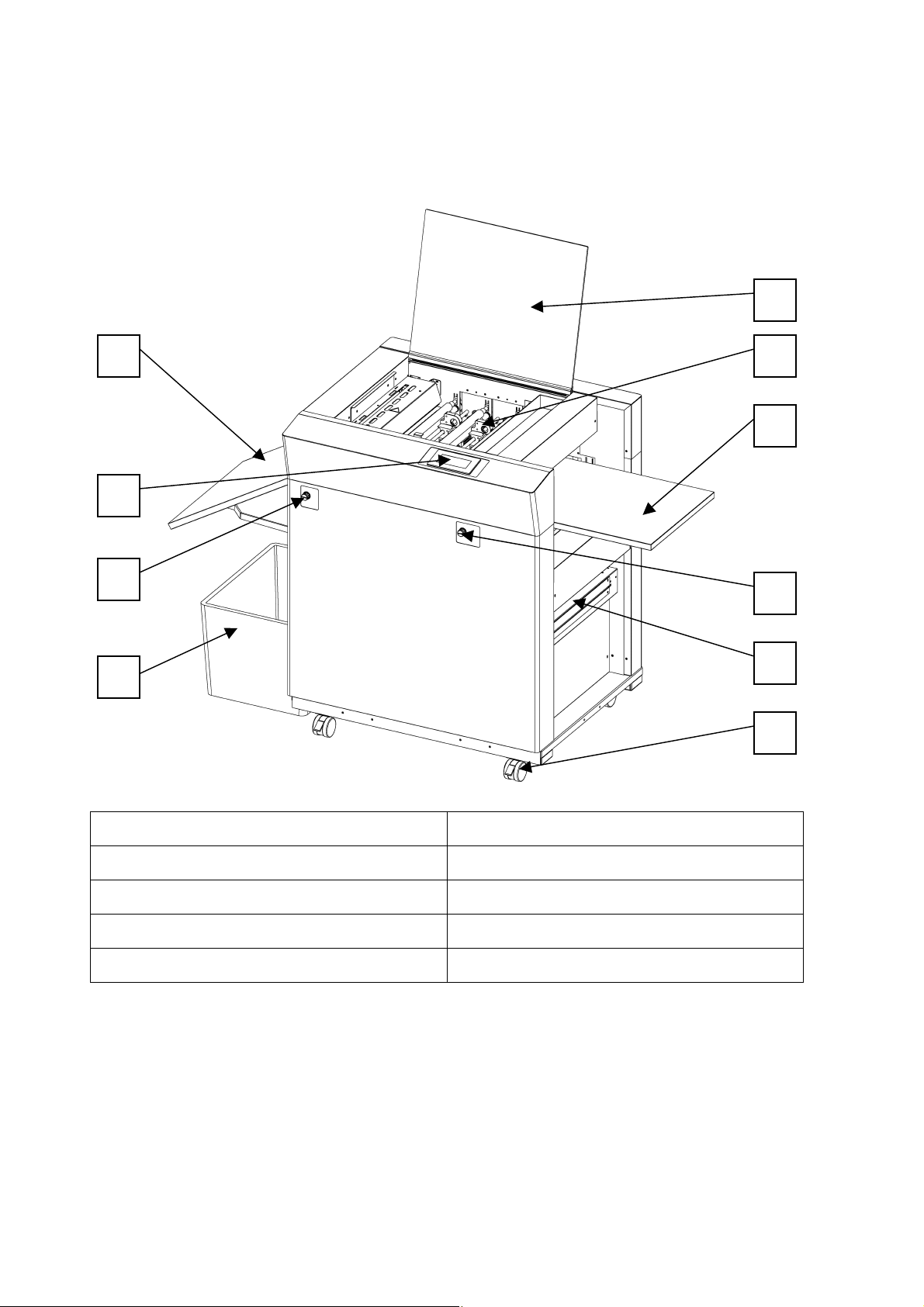
6 7 8
(2) Exterior features
1. Name of parts
1
2
3
4
5
9
10
1. Stacker 6. Slitter
2. Touch Panel 7. Feed Table
3. Crease Depth Adjustment Dial 8. Slant Adjustment Dial
4. Waste Box 9. Perforator
5. Safety Cover 10. Caster
7
Page 9
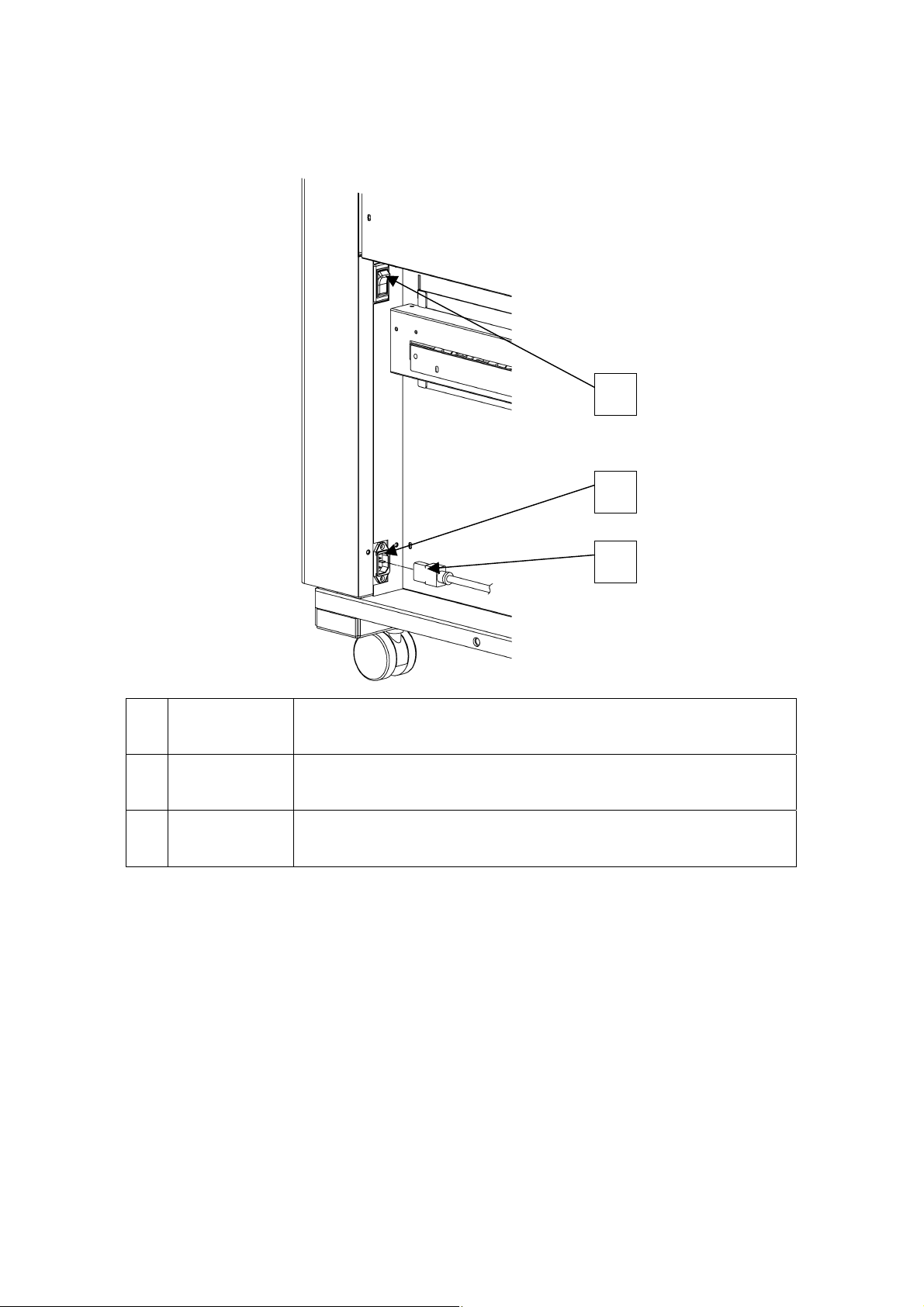
1
2. Electric-power-related points
The electric power switch and the inlet are located inside the machine, below
the feed table.
2
3
1
Power switch
2
Electric Power
3
Inlet
Cord
① When it is set at “I”, the power is turned on.
② When it is set at “O”, the power is turned off.
Plug in the electric power cord here.
Plug this to the inlet.
8
Page 10
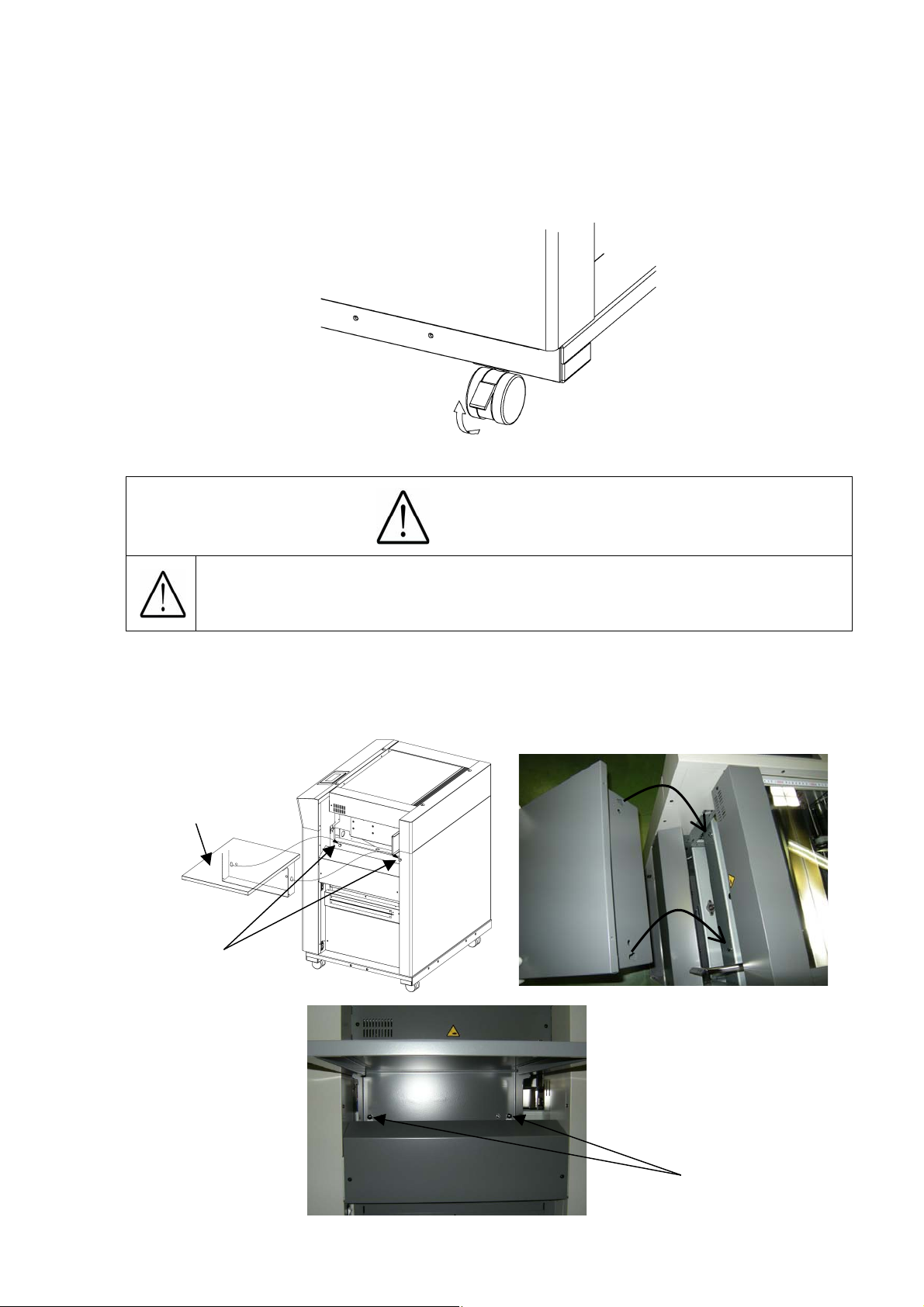
(3) Installation
1.
The
machine installation method
Please be sure to LOCK a caster brake after making it move to the target position, when
installing a machine.
Unlock
Lock
When you install a machine, please install to a place with no dust,
and the place which is not influenced with a liquid. It becomes the
cause of failure if the installation method is mistaken.
Caution
2. Setting of feed table
Insert the feed table to the paper feeder, and set the feed table’s slotted holes onto the
protruding bolts on the machine. Install the 2 screws as shown below.
Feed table
Protrusions
Screws
(M6x10)
9
Page 11
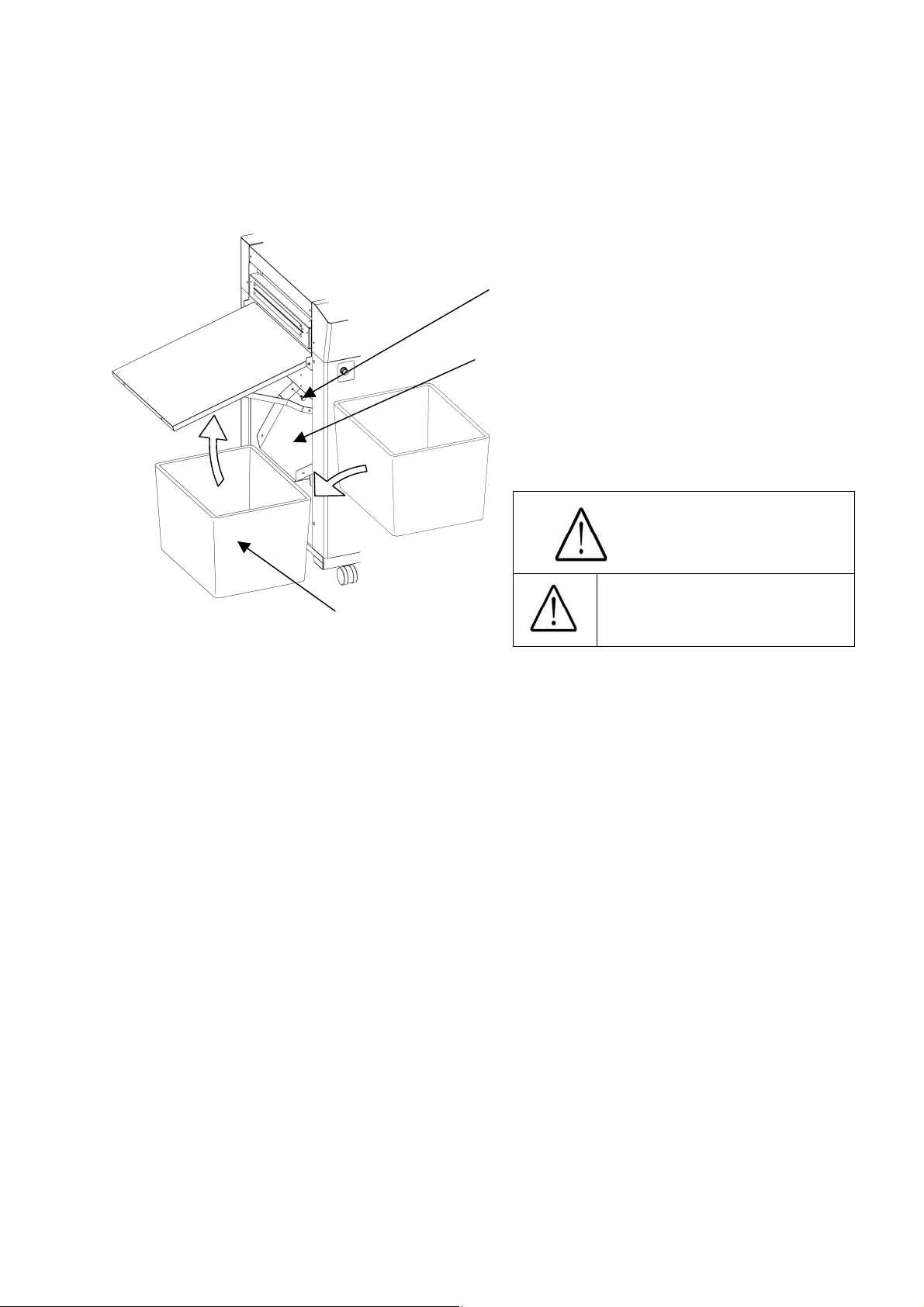
3. How to remove accessories
① Remove the chute screws.
② Lift the chute and take out the waste box.
③ The accessory case is inside the waste box.
Screws
Chute
Caution
Waste box
Power it off. Otherwise,
Injury could occur.
10
Page 12
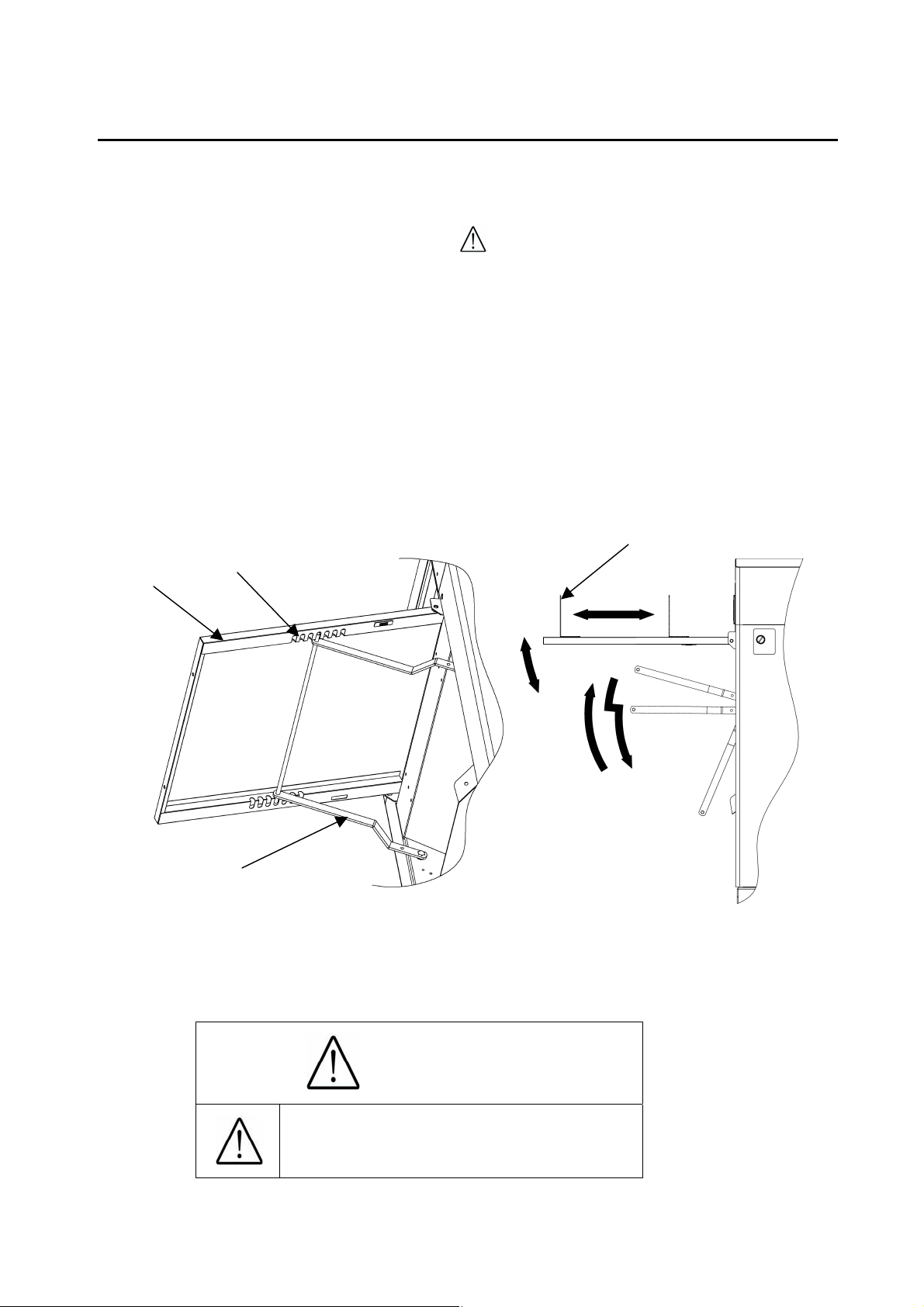
(1) Checks before use
2. Operating instructions
Check the following before operation.
① Is the electric power turned off?
② Is the feed table set?
③ Is the stacker set?
④ Is the electric power cord plugged in?
⑤ Is the waste box set?
(2) Setting of stacker
Stacker
Indentation
Paper Guide (Large)
① Open the stacker and set the stays in the indentation of the back of the stacker at an
appropriate angle to allow smooth paper ejection.
② Adjust the large paper guide according to the paper size.
Stay
Caution
Power it off. Otherwise,
Injury could occur.
11
Page 13
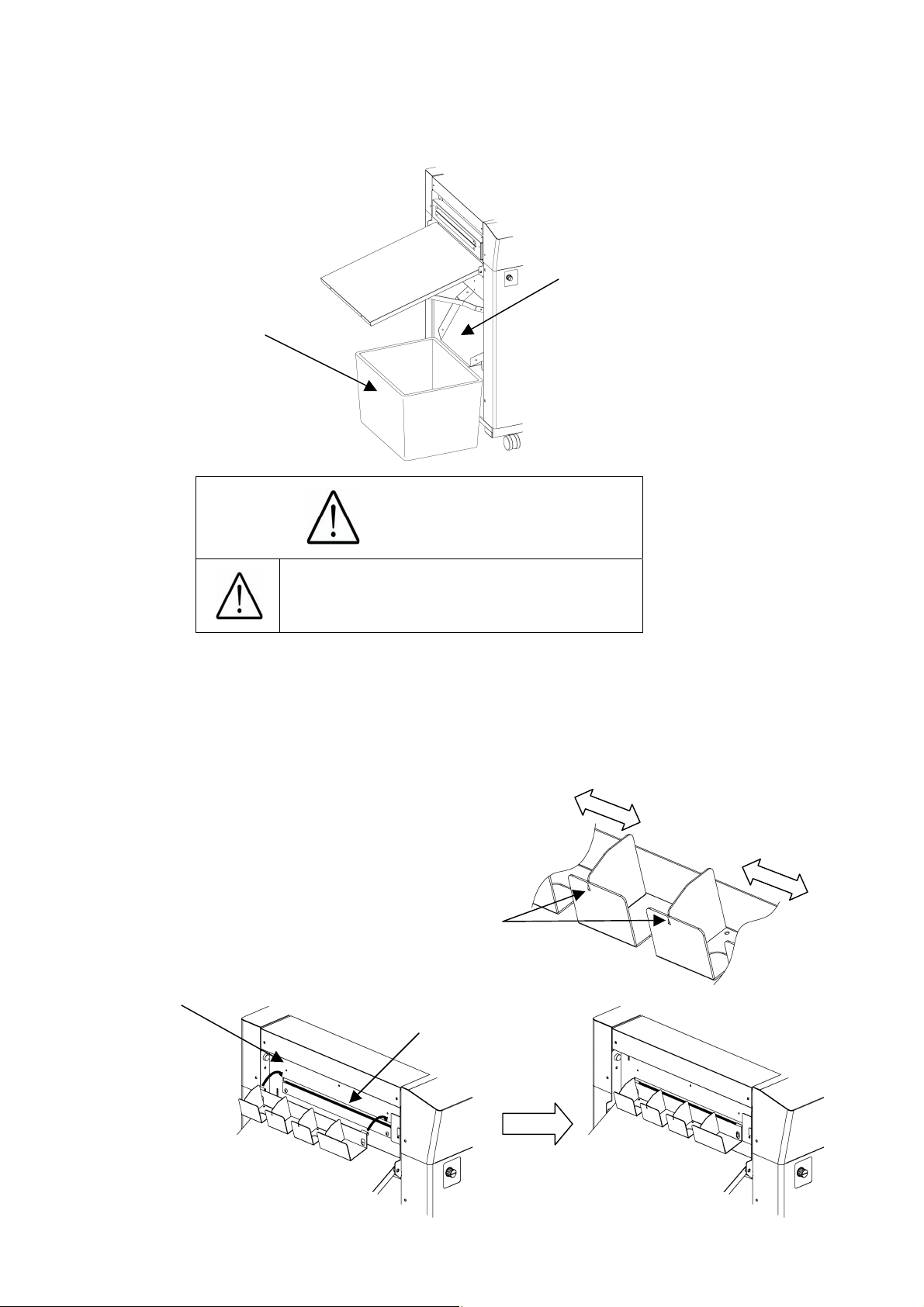
(3) Waste box setting
① Set the waste box under the stacker.
Waste box
Caution
(4) How to attach the business card stacker.
Power it off. Otherwise,
Injury could occur.
Chute
① Hang the business card stacker on Paper ejection port of Stacker panel.
② Find the V- notch to see where to put the business card stacker.
V-notch
Stacker panel
Paper ejection port
12
Page 14

(5) Paper setting
① Press SET to lower the feed table.
② Separate the sheets of paper well and place them on the feed table.
③ Fix the paper with the small paper guides.
④ Make sure that the paper stack does not exceed the MAX label.
MAX Label
Paper Guide (Small)
Caution
Ensure that the paper stack does not
exceed the MAX label, as it may cause
a mechanical failure.
Separate the sheets of paper well, as it
may cause a paper jam.
13
Page 15

(6) Paper slant adjustment
① When the printing is tilted, turn the dial as shown in the drawing below to make it straight.
② Turning the dial counter-clockwise will tilt the paper to the right, whereas turning it
clockwise will tilt the paper to the left.
(7) Crease depth adjustment
① The sign shown in the drawing below will be displayed when using the creaser.
② Turn the dial shown in the drawing below to adjust the crease depth.
③ The depth will become the most shallow by choosing Level 1 and the deepest by
choosing Level 5.
④ When selecting Levels 4 and 5, be careful of the paper thickness. Placing the crease too
deep may cause a paper jam or a mechanical failure when the paper is thick.
Dial
Caution
Avoid the combined use of the creaser and the perforator,
as it may cause a paper jam or a machine failure.
When selecting Levels 4 and 5, be careful of the paper
thickness. Placing the paper too deep may cause a
paper jam or a machine failure when the paper is thick.
14
Page 16

(8) How to attach the perforator
① Power it off.
② The perforator is stowed below the feed table.
③ Detach the gear cover located at the paper exit and attach the perforator.
④ The gear cover can be attached where the perforator was initially placed.
⑤ The target paper weight for the perforator is 65 lbs (Cover stock) [176 g/㎡]or less.
⑥ The combined use of the perforator and the creaser on the same paper may cause a paper
jam or a mechanical failure.
Caution : Be sure to install Gear cover or Perforator unit !
For safety reason, machine doesn't work with cover open, or if these parts are not in
place.
Gear cover
Perforator
Caution
Power it off. Otherwise,
Injury could occur.
The maximum paper weight for use is 65 lbs (Cover
stock) [176 g/㎡] for the perforator. Using a heavier
paper may cause a paper jam or a mechanical failure.
Combined use of the perforator and creaser may
cause a paper jam or a mechanical failure
Attach the gear cover when the perforator is not in use,
as it may cause injury.
15
Page 17

(9) How to adjust the perforation location
① When using the perforator, the screen will display where to fix the perforator, as shown
below.
② Set the lower blade to the right end of your desired scale and fix it.
③ Set the upper blade lightly against the lower blade and fix it.
④ Adjust the rest of the aid rollers according to the paper size so that the paper feeding will go
smoothly.
Hexagonal Wrench
Lower Aid Rollers
Upper Blade
Upper Aid Rollers
Lower Blade Scale
Upper Blade
Lower Aid Rollers
Caution
Avoid the combined use of the creaser and the
perforator, as it may cause a paper jam or a
mechanical failure.
Avoid contacting the cutting edge of the
perforating blade. Otherwise, injury could occur.
16
Page 18

(10)How to adjust the depth of perforation
① Change in the paper thickness, recommend you adjust the depth of Perforation.
② Loosen both lock levers, move adjustment levers;
Up=Shallow
Down=Deep
③ Lock position by tightening lock lever.
shallow
Deep
height adjustment lever
lock lever
Caution
Avoid contacting the cutting edge of the
perforating blade. Otherwise, injury could occur.
17
Page 19

3. Operational method
(1) Basic operation
① Turning the power on.
② Slitter initial location movement (When turning the power on initially and after adjusting
the head location)
③ Format selection/free entry, user program retrieval, etc.
④ Slitter and table setting
⑤ Creaser adjustment (when using the creaser)
⑥ Perforator adjustment (when using the perforator)
⑦ Paper setting
⑧ Sample cutting
⑨ Input value correction and size correction
⑩ Start of operation
(2) Slitter initial location movement (When initially turning the power on
and after adjusting the head location)
① Turn the power on.
② Press INITIAL POSITION from the operation screen.
③ The slitter will move to the initial position.
④ The INITIAL POSITION sign will change to SET upon completion.
Operation Screen
18
Page 20

(3) Format selection
① Press PRESET.
Operation Screen
② Select the paper type to be used.
Paper Selection
Screen
③ Select the cutting pattern.
Cutting Pattern
Selection Screen
Return to
Operation Screen
Move to Cutting Pattern
Confirmation Screen
Confirm cutting pattern and
move to Operation Screen
Cutting pattern switching
Return to Paper
Selection Screen
19
Page 21

ACG
O
M
④ Cutting pattern content confirmation and partial correction
Press A through N to make corrections. O,P and M are automatic calculations. It is
possible to enter in inches up to the 3rd decimal place.
F N
Number of pieces in the
depth direction
Cutting Pattern
Confirmation Screen
Crease Pos.
Input Screen
B
P H
I J K L
Number of pieces in the
feeding direction
Confirm cutting pattern
and move to Operation
Screen
Return to Cutting Pattern
Selection Screen
E
Return to Cutting Pattern
Confirmation Screen
D
Touch it when you do not want to make
any crease. I,J,K,L will be 0.000”.
Please use as a
calculator
Cancel input
value and return
Confirm input
value and return
Feed direction
20
Creasing can be performed up to four
times per piece. It is not to be used in
combination with the perforator.
The maximum paper weight for the
perforator is 65 lbs (Cover stock) [176 g/㎡].
It is not to be used in combination with the
creaser.
Page 22

j
prog
(4) Free entry
①Press MANU SET.
Operation
Screen
② The operation is almost the same as (3)-④.
Cutting Pattern
Correction Screen
It turns automatically into
CREASE ON when you input the
measure of any crease pos.
(5) User program retrieval
Line is the number of
crease you make on
a sheet.
Move to User Program
Retrieval Screen
Move to User Program
Save Screen
Confirm cutting
pattern and move to
Operation Screen
Return to
Operation Screen
① 50 user program can be registered.
② Press the button of the name you wish to retrieve.
User Program
Selection Screen
③ Confirm the details of the program for retrieval.
User Program
Detail Screen
21
Move to the previous
10 program
Move to the next 10
program
Return to Cutting Pattern
Correction Screen
Move to the previous
ram
Enter the number to
ump to it
Move to the next program
Retrieve user
and go to Operation
Screen
Return to User Program
Selection Screen
program
Page 23

r
(6) User program registration
① 50 user program can be registered.
② Press the button in which you wish to make a registration.
User Program
Selection Screen
③ Confirm the program stored in the selected place.
Enter the name fo
registration
User Program
Detail Screen
Copy
Move to the previous
10 program
Move to the next 10
program
Return to Cutting Pattern
Correction Screen
Currently registered name
Double Click to make a copy of input
name.
Move to the previous
program
Enter the number to jump
to it
Move to the next program
Overwrite confirmation
Delete confirmation
Return to User Program
Selection Screen
Uppercase/lowercase
switching
Change to
number entry
Press here to select the following symbols
which will be displayed one by one:
、。・!?:;^"'~|「」[]{}<>$%&¥#+-*/=()
Cancel the entry and
return
Finalize the registration name
For overwriting and
move to Cutting Pattern
Correction Screen
Return to User Program
Detail Screen
22
Delete and move to
User Program Detail
Screen
Return to User Program
Detail Screen
Page 24

(7) Setting of slitter and feed table
① By pressing SET, the feed table will be lowered to the bottom dead point and the slitter will
move to the operating position.
② The display will change from SET to START upon completion.
Operation
Screen
(8) Operation number cancellation
① The total number of processed sheets are counted. Press CLR and hold to clear the
number. You can change the
Operation
Screen
Total number.
Total number of
operated sheets
You can make a little adjustment on
Total number.
23
Page 25

(9) Manual operation
① Press MANUAL.
Operation
Screen
②Use it when operating manually.
The feeder will
rotate.
Feeder speed
Fast/Slow switching
Manual Operation
Screen
The feeder will rotate in
reverse
Move to Adjust Screen
☞
4-(4) If the cut measurement does not match the input value
The guillotine will
operate once.
The creaser will
operate once.
Return to Operation
Screen
24
Page 26

(10) Speed change
① Press SPEED from the Operation Screen.
Operation
Screen
② There are eight feeding speed levels. The currently selected speed level is inverted to
black. Thick paper should not be fed at higher speeds. Please slow the speed down if
sheet stops with noise associated.
③ To avoid double feed or skew feed, adjust PAPER FEED WORK TIME and volume of AIR
BLOW.
SHORT LONG
Double feed:
PAPER FEED
WORK TIME
more likely to occur
Skew feed:
less likely to occur
0.5s~5.0s
Double feed:
less likely to occur
Skew Feed:
more likely to occur
BLOW OFF SHORT BLOW LONG BLOW
Double feed:
less likely to occur
Skew feed:
more likely to occur
AIR BLOW
Double feed:
more likely to occur
Skew feed:
less likely to occur
As a recommended default setting, PAPER FEED WORK TIME should be 3.0 seconds
and AIR BLOW should be LONG BLOW.
Speed Change
Screen
The value is for easy double feed detection.
The operation will become an error and stop
if a longer sheet of paper than the input value
of the first sheet is fed.
Enter 0 when you do not use the function.
Return to
Operation Screen
25
Page 27

(11) Cut mark on/off selection
Operation
Screen
(12) Automatic operation
① Set the number of sheets for operation. The machine will automatically stop on reaching
the set number. Enter “0” for continuous operations.
Operation
Screen
Select C/MARK ON to
use cut marks. Select
C/MARK OFF for not
using cut marks.
User program Job Number you have retrieved is displayed.
Enter the number of
sheets for operation.
(Batch Counter) Enter “0”
for continuous
operations.
② Press START to start an automatic operation. The display will change to RUNNING.
③ Press STOP and the machine will make an EMERGENCY stop even if the operation is
underway.
④ Press END if you wish to stop the machine when the current sheet is completed. The END
sign will blink and the machine will automatically stop upon completion of the work.
Number of sheets
completed
Operation
Screen
26
Page 28

4. Instructions for use
(1) If the machine stops during operation
① If the machine stops during operation due to an error such as a paper jam and
overloading, paper may still be left in the machine.
② In such a case, the paper must be removed by manual operation, as continuing to operate
it may cause a mechanical failure
③ Press MANUAL from the Operation Screen, and then press < or > from the screen, or
press < or > from the error screens as shown above to move the feeder for paper
ejection.
Caution
Avoid contacting any rotating object.
Otherwise, injury could occur.
Don't bring a hand, face, hair, sleeves of clothes and
the like close to the rotating parts of the machine.
There is a danger of receiving an injury.
27
Page 29

(2) If Paper scrap remains on the machine
A
① If paper scrap remains behind Stacker panel.
If paper scraps remain in the Crease part of machinery, turn off the machine and open the
stacker panel by removing thumb screw on both sides of the Stacker Panel. Pick up paper
scraps with
② If the paper scrap remains under cutter cover.
If Paper scrap remains under the Cutter cover of the machine, turn off the machine and take
off thumb screw to remove the anti-static brush setting plate. After removing plate there will
Tweezers and take them away.
Stacker panel
Thumb screws
be a space. Push the paper scrap down with Waste ejector, which comes with machine.
Waste ejector
Thumb screws
nti-static Brush Setting Plate
Cutter cover
Caution
Power it off. Otherwise,
Injury could occur.
28
Page 30

(3) Details concerning errors
① Paper size error
Correct the paper size to fit in the value range below.
② Final cutting measurement error
Correct the final cutting measurement to exceed the value specified below.
③ Cutting measurement error
Correct the cutting measurement to fit in the value range below. The maximum value is
subject to change depending on the entered paper size.
④ Cut piece number error
Correct the number of cut pieces to be in the value range below. The maximum number of
pieces is subject to change depending on the operation.
⑤ Bottom margin error
Correct the bottom margin to fit in the value range below.
29
Page 31

⑥ Top margin error
Correct the top margin to fit in the value range below.
⑦ Back margin error
Correct the back margin to fit in the value specified below.
⑧ Perforation location error
Correct the paper size to fit in the value range below.
⑨ Crease front margin error
Correct the crease front margin to exceed the value specified below.
⑩ Crease back margin error
Correct the crease back margin to exceed the value specified below.
30
Page 32

⑪ Perforation location warning
Correct the perforation location to fit in the value range below. The maximum value is
subject to change depending on the entered paper size.
⑫ Leading edge margin and cut mark margin warning
Correct the measurement so that the leading margin becomes larger than the cut mark
margin.
⑬ Cover open error
Safety cover or Stacker panel might be open, Gear cover or Perforator might not be
attached correctly.
Make sure to close the Safety cover and Stacker Panel is closed and Gear cover or
Perforator is mounted correctly.
⑭ Paper jam error
Paper remains inside the machine. Remove the paper.
⑮ Timeout error 1
Paper was not fed within a set time period. Check the paper feeder.
31
Page 33

⑯ Timeout error 2
Paper did not pass through within a set time period. Remove the paper remaining inside
the machine.
⑰ Overload error 1
Cutting or creasing did not complete within a set time period. Remove the paper
remaining inside the machine.
⑱ Overload error 2
An overloading error occurred at the feed table. Check the feed table.
⑲ Overload error 3
An overloading error occurred at the slitter. Check the blinking slitter.
⑳ Cut mark detection error
Cut mark was unable to be detected. Check the cut mark. Eject the paper inside the
machine.
32
Page 34

Paper length variation or double feed detection error
Paper lengths vary. Check the paper.
Slitter units positioning error
Slitter position is out of valid range. Check paper size and input data.
Serial communication error
Communication with the touch panel is not possible. Turn off the power, and turn it on
again after 5 seconds or longer.
33
Page 35

A
G
A
(4) If the cut measurement does not match the input value
① If Measurement A is different: When the input value is 0.200” and the actual cut
measurement is 0.175”, input +0.025”; input -0.040” when the actual cut measurement is
0.240”. ※
② If Measurements B, C, or D are different: When the input value is 3.500” and the actual
cut measurement is 3.560”, input -0.060”; input +0.080” when the actual cut measurement
is 3.420”. ※
③ If Measurement E is different: When the input value is 0.600” and the actual cut
measurement is 0.620”, input -0.020”; input +0.050” when the actual cut measurement is
0.550”. (You can input ±0.400” at the most)
④ If Measurement F (crease location) is different: When the input value is 2.000” and the
actual crease measurement is 2.250”, input -0.250”; input +0.100” when the actual crease
measurement is 1.900”. (You can input ±0.400” at the most)
⑤ If Measurement G is different: When the input value is 0.400” and the actual cut
measurement is 0.450”, input –0.050”; input +0.100” when the actual cut measurement is
0.300”. (You can input ±0.400” at the most)
⑥ Use H and I for magnificent adjustment. If the printed image is bigger or smaller than the
one you designate, you can adjust cutting length to fit the printed measurement with this
magnificent adjustment.:
When the input value is 4.000” and the actual cut measurement is
4.080”, input 0.980 (4.000” ÷ 4.080”); input 1.010 (4.000” ÷ 3.960”) when the actual
cut measurement is 3.960”. When this measurement is corrected, Measurements E, F
and G will need to be corrected as well. Refer to ③–⑤above and make corrections. (H
must be from 0.500 times to 2.000 times and I must be from0.800 times to 1.200times)
※:If you press OK after you input values into A, B, C and D, those values will be added to
each total measurements which are circled on the image below. Then, A, B, C and D will
be reset to 0.000. You can change the measurement by 0.002”. Each adjustment should
be within±0.080” at one time. If the gap is more than±0.080”, repeat the process until
the desired measurement is reached.
BCDF
Total measurement that
has been changed A, B,
C, and D.
djust
Screen
E
I
H
34
Correct the
measurement and
Return to Manual
Operation Screen
Return to Manual
Operation Screen without
making corrections
Page 36

5. Product specifications
Specifications
Slitter 4 sets (6 slitter blades)
Creaser 1 set (5-level manual crease depth adjustment)
Perforator 2 sets
Number of guillotine or creasing MAX48times / sheet
Paper size (depth direction)
Paper size (feed direction)
Finish size
Paper weight
Maximum paper curl size
Paper type Offset, Coat, UVcoat, Glossy, Laminate
Paper feeding method Air Suction
Input tray capacity MAX2.35”
Speed
Machine dimensions
Net weight 397lbs. (180Kg)
Power supply
Power consumption 200W
8.25” (A4 short) ~14.375” (B3 short)
8.25”(A4 short) ~20.500” (B3 long)
MIN1.97”W×2.165”D
32 lbs (Bond) – 130 lbs (Cover stock)
[120-350g/㎡]
±0.125”
MAX 10 sheets per minute
(in case of one cut from A4 to A5)
34.5” W ×28.1” D× 40.8” H
(Occupancy area: 67.7” W×28.1” D×59.1” H )
Single phase 100-240VAC, 50/60Hz,
2.0A-0.8A
Use temperature 23 to 104°F (-5 to 40°C)
Preservation temperature -13 to 149°F (-25 to 60°C)
Use temperature humidity
Preservation humidity
One’s tolerance level
Over voltage category
Pollution degree Degree 3 according to IEC60664-1
Category Ⅲ according to IEC60664-1
35
45~85%RH
25~100%RH
100~240V +6%, -10%
Page 37

①Paper size ②Finish size
③Limitations
④Cut mark size and position ⑤Crease limitations(Max. four times)
36
Page 38

6. Equipment, Electric circuit and parts
37
Page 39

38
38
Page 40

39
39
Page 41

7. Ordering consumables, etc.
When ordering consumables or parts, be sure to specify the machine model.
40
Page 42

OPERATION MANUAL
Keep this “Operation Manual” at an appointed place with care so that it
may be available whenever required.
If this “Operation Manual” is stained or lost, make contact with the
distributor or our salesman or customer service section to ask for a new
operation manual after making sure of its contents.
UCHIDA YOKO CO., LTD.
41
