Page 1
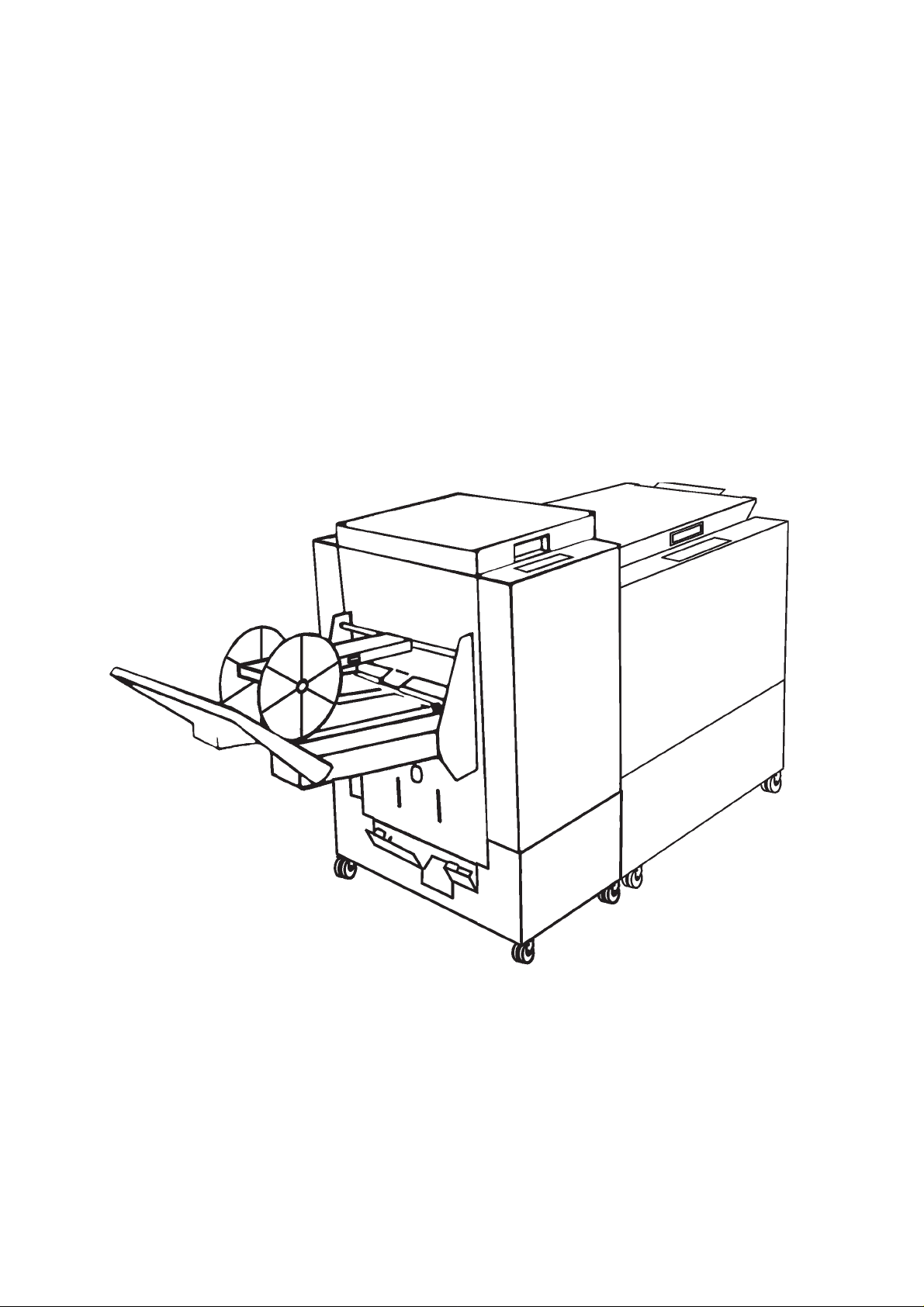
Trimmer Model 83
Operator Manual
11 February 2003
Part No. 89092
Page 2

Page 3
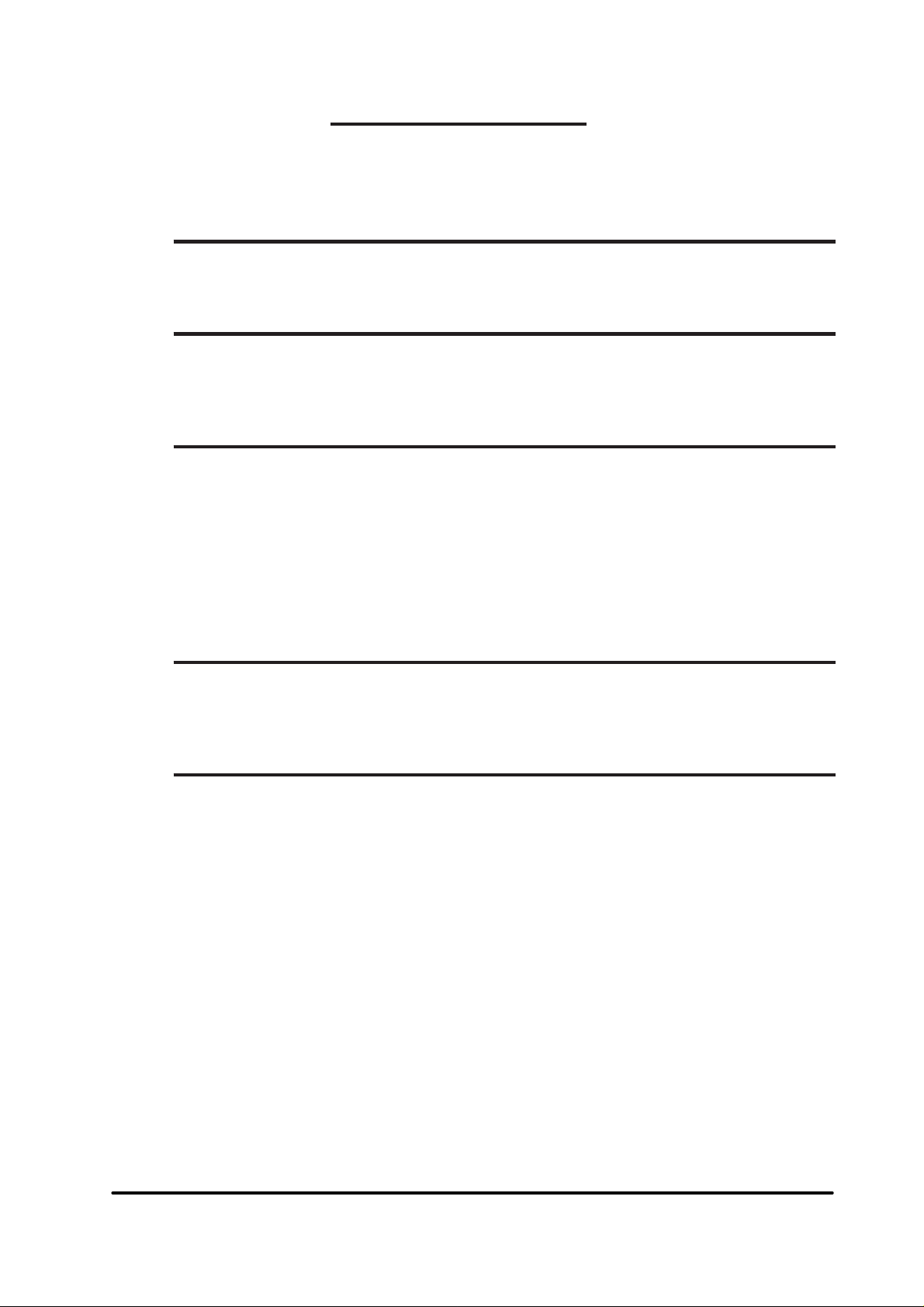
1. Introduction
Table of contents
1.1 Operational safety
2. Getting to know the Model 83
2.1 Main components
2.2 Control panel
3. Operator instructions
3.1 Switching on the Model 83 power
3.2 Setting up the Model 83
3.3 Removing trimmer Model 83 from
bookletmaker Model 82
3.5 Removing the scrap paper bin
3.4 Adjusting the cutting margin
3.6 Status indicators
4. Problem solving
4.1 Clearing jams
4.2 T rouble shooting table
1-1
2-1
2-3
3-1
3-1
3-3
3-4
3-5
3-6
4-1
4-3
5. Specifications
Trimmer Model 83 Operator Manual
T10138 11 February 2003
5.1 Specifications
5-1
i
Page 4

1. Introduction
1.1 Operational safety
Attention to the following notes ensures the continued safe operation of your equipment.
Always connect the equipment to a properly grounded power source receptacle. In
doubt, have the receptacle checked by a
qualified electrician.
WARNING: Improper connection of the
equipment grounding conductor can result
in electrical shock.
Always follow all warnings marked on, or
supplied with, the equipment.
Always locate the equipment on a solid
support surface with adequate strength for
the weight of the machine.
Always exercise care in moving or relocating the equipment.
Always keep magnets and all devices with
strong magnetic field away from the machine.
Never use a ground adapter plug to connect the equipment to a power source
receptacle that lacks a ground connection
terminal.
Never attempt any maintenance function
that is not specifically described in this
documentation.
Never remove the covers or guards that are
fastened with screws.
Never install the unit near a radiator or any
other heat source.
Never override or “cheat” electrical or
mechanical interlock devices.
Never operate the equipment if you notice
unusual noises or odours. Disconnect the
power cord from the power source receptacle and call your customer service engineer
to correct the problem.
Trimmer Model 83 Operator Manual
T10138 11 February 2003
Never put fingers or other parts of the body
between the upper and lower trimmer
knifes.
1-1
Page 5
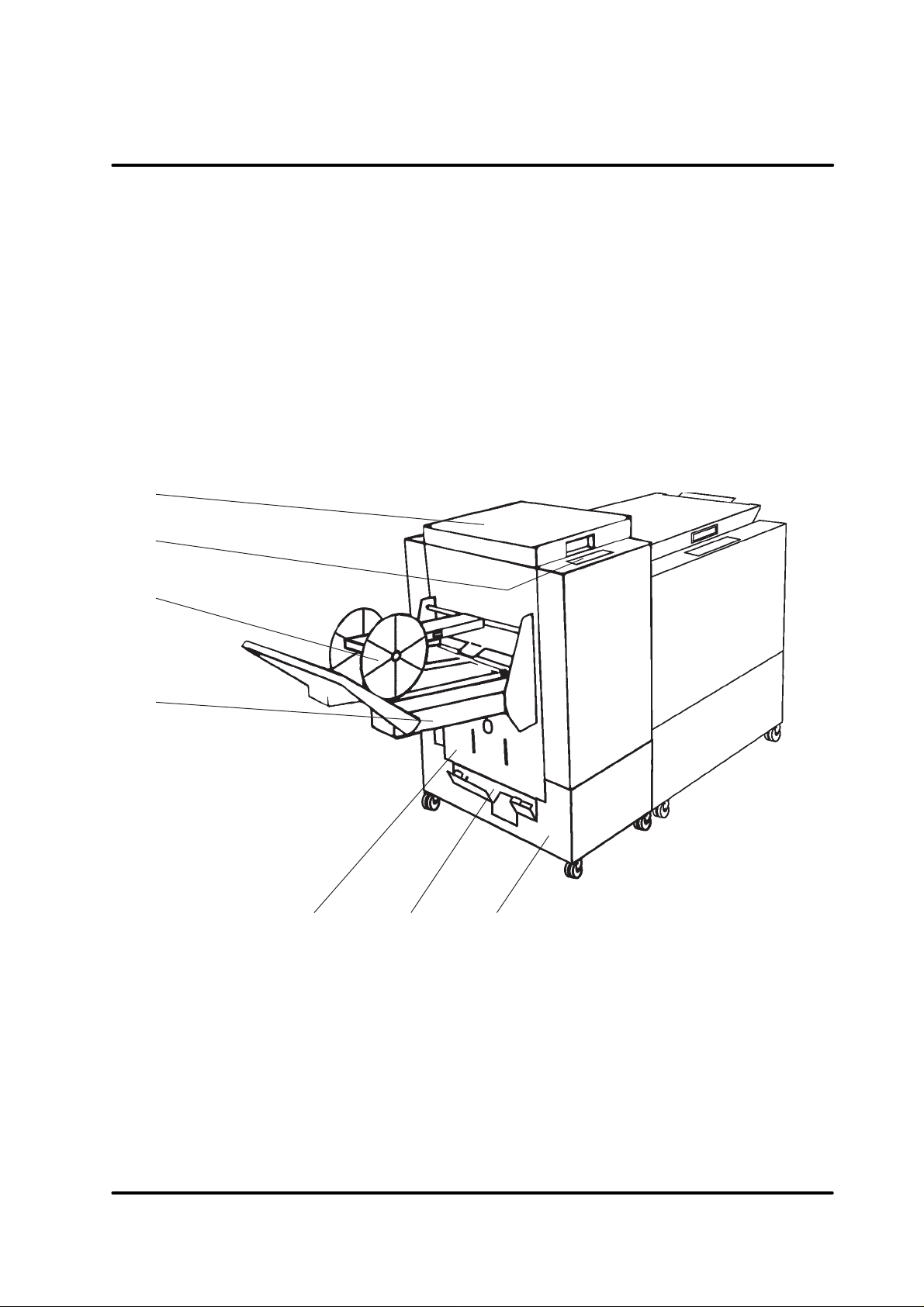
2. Getting to know the Model 83
2.1 Main components
The Model 83 is a lead edge trimmer designed to be connected with the
bookletmaker Model 82 and a collator such as the friction feed series
300+ or the air feed collator Model 100.
The Model 83 is equipped with a motor driven and motor adjusted paper
stop to ensure reliable and userfriendly operation.
T ake a few minutes to become familiar with the components of the Model 83.
1
2
3
4
5
1 T op cover
2 Control panel
3 Output wheel
4 Belt stacker
5 Scrap paper bin
6 Delivery tray for side stapling
7 Base
76
Trimmer Model 83 Operator Manual
T10138 11 February 2003
2-1
Page 6

2.1 Main components, continues
The Model 83 interior has parts that you will come in contact with if paper
jams occur .
12345
67 8910
1 Exit compressing brackets
2 Outfeed latch
3 Transport belt
4 Trimmer stop
5 T otal set counter
Trimmer Model 83 Operator Manual
T10138 11 February 2003
6 Infeed latch
7 Upper knife
8 Upper knife beam
9 Deck plate
10 Input roller shaft
2-2
Page 7

2.2 Control panel
The control panel consists of selection buttons and status indicators.
123 4 567 8
Inch paper sizes
1 Mode indicator LED
2 Trimmer mode
3 By-pass mode
4 Paper size buttons
5 Increase trimming
910
6 Decrease trimming
7 Scrap paper bin full indicator
8 St acker full indicator
9 Paper jam indicator
10 Dull knife indicator
(call service)
Trimmer Model 83 Operator Manual
T10138 11 February 2003
2-3
Page 8

3. Operator instructions
This chapter explains the operation of the Model 83 when operating online with the Model 82.
3.1 Switching on the Model 83 power
1 Plug the Model 82 into the wall outlet.
2 Set ON/OFF switch on Model 82 to ON
position. The Model 83 is automatically
set to by-pass mode.
ON/OFF switch
3 If you previously used the Model 83, the paper size that was last used
will illuminate.
Trimmer Model 83 Operator Manual
T10138 11 February 2003
3-1
Page 9

3.2 Setting up the Model 83
Select a paper size
Select the required paper size by pressing the corresponding button.
Wait until there is steady illumination of the selected paper size indicator .
NOTE: Allow the Model 83 10 seconds for adjusting to the selected
paper size.
Select operating mode
Press this button for trimmer mode.
Press this button for by-pass mode.
Regarding side stapling in the Model 82
When side stapling is selected on the Model 82 the completed sets are
delivered into the built in delivery tray in the Model 83 base. Since the
scrap paper bin is situated just above the delivery tray the scrap paper bin
has to be removed before the job is started. See section 3.5 for instructions how to remove the scrap paper bin.
NOTE1:If a jam occurs in the Model 83, it will automatically switch to by-
pass mode. The control panel will however still be indicating
trimmer mode. When the jam is cleared and top cover is closed,
the Model 83 will return to trimmer mode.
NOTE2:When used together with air feed collator Model 100, trimming
must be selected before the job is started. Switching the Model
83 from by-pass to trimming after the job is started could cause
jam.
Trimmer Model 83 Operator Manual
T10138 11 February 2003
3-2
Page 10

3.4 Adjusting the cutting margin
The preset sizes are set for an approximately 5 mm (13/16”) cut of the
middle sheet of the booklet. This can easily be adjusted by pressing the
adjustment buttons to increase or decrease the cutting margin. By pressing and holding the button down the trimmer stop will move continuously .
Pressing and immediately releasing the button will move the trimmer stop
approximately 0,5 mm (0.02”).
Adjustments
Press this button to increase the trim.
Press this button to decrease the trim.
telkoobrepsteehsfo.oNmirtfotnuomA
.steehs5hguorht2)”61.0(.mm4
.steehs01hguorht6)”02.0(.mm5
.steehs51hguorht11)”42.0(.mm6
.steehs02hguorht61)”82.0(.mm7
erudecorptnemtsujdA
.)”61.0(.mm4signittestluafeD
.deriugertnemtsujdaoN
owtnottubtnemtsujdaehtsserP
mirtehtesaercniotsemit
mirtehtesaercniotsemit
xisnottubtnemtsujdaehtsserP
mirtehtesaercniotsemit
NOTE: To regain preset size of 5 mm (13/16”), press the required paper
size button.
ruofnottubtnemtsujdaehtsserP
Trimmer Model 83 Operator Manual
T10138 11 February 2003
3-4
Page 11

3.5 Removing the scrap paper bin
The scrap paper bin need to be removed either to be emptied or when
side stapling is selected on the Model 82.
Remove the scrap paper bin by lifting it and pulling it out.
scrap paper bin
3.6 Status indicators
When a status indicator comes on it does not usually require a service
call. Af ter the condition is corrected, you may continue production.
Indicators
Scrap paper bin full. Empty scrap paper bin. See section 3.5 and 4.2.
Belt stacker full. Empty belt stacker .
A paper jam has occurred in the trimmer paper path. See section 4, Problem solving for reference.
The trimmer knife has taken too long to complete the trimming cycle.
Open and close the top cover. If the indicator light st ays on, call your service representative for service. See section 4.2.
Trimmer Model 83 Operator Manual
T10138 11 February 2003
3-5
Page 12

4. Problem solving
This chapter explains how to clear a jam that may occur during the operation of the Model 83. After clearing a jam, close the top cover and continue
the production.
4.1 Clearing jams
The upper trimmer knife on the Model 83 is protected by a knife protection
plate that moves away during the cutting stroke. Jams can occur in the
input area or the exit area.
Input area jam clearance
1 Lift up the input roller shaft (1) to the latched position.
2 Remove the jam in the input area.
3 After the jam is removed, lift up the latch (2) and place the input roller
shaft into operating position.
1
Trimmer Model 83 Operator Manual
T10138 11 February 2003
2
4-1
Page 13

4.1 Clearing jams, continues
Exit area jam clearance
4 Lift the exit compressing brackets (3) and secure them under the latch
(4).
6 Remove the jam from the exit area.
7 After the jam is removed, lift up the latch (4) and place the compress-
ing brackets (3) in operating position.
3
4
Trimmer Model 83 Operator Manual
T10138 11 February 2003
4-2
Page 14

4.2 Trouble shooting table
Use the below table as reference to solve problems that may occur when
operating the Model 83.
melborPesuacelbissoPnoitcA
erasparcsdemmirT
llamsothtdiwmirTgnimmirtehtesaercnI
38ledoMehtfotuognimoc
rekcatstlebehtotnodna
rotacidninibrepapparcS
neebsahnibretfanosyats
deitpme
syatsthgilrotacidnimajehT
neebsahmajretfano
deraelc
noitisop
rotacidniefinkremmirtehT
nosithgil
ebyameceipdemmirtA
etuhcrepapnithguac
nibrepapparcsevomeR
morfeceipevomerdna
etuhcrepap
yamtfahsrellortupniehT
noitisopreppunieb
rellortupniehtesaeleR
nitfahsehtecalpdnahctal
noitisopgnitarepo
dnastlebdeeftixeehT
yamstekcarbgnisserpmoc
ecnaraelcreppunieb
tixeehtesaeleR
hctalstekcarbgnisserpmoc
gnitareponimehtecalpdna
noitisop
kcihtotebyamtelkoobehTtelkoobehttahtkcehC
nahteromniatnoctonseod
repapmsg57fosteehs42
hguohtnevegnimmirtoN
setacidnilenaplortnoceht
edomremmirt
Trimmer Model 83 Operator Manual
T10138 11 February 2003
38ledoMehtdesuacmaJ
.edomssap-ybothctiwsot
maj
raelcdnarevocpotnepO
lliwlenaplortnocehT
gnitacidniebllitsrevewoh
.edomremmirt
4-3
Page 15

5. Specifications
5.1 Specifications
38ledoMremmirT
yticapaC
deepS
telkooBhtdiw.nim 28ledoMotdetcennoC)"4/18(mm012
.xam 28ledoMotdetcennoC)"4/311(mm792
telkooBhtgnel.nim
.xam
demmirt,htgneltelkooB.nim
.xam
nigramgnittuC.nim
.xam
semmargorpteserP
noitcetedmaJ
noitcetedllufrekcatS
msg08fosteehsdedlof22
ruoh/stes0081otpU
timilenihcaM)"4/34(mm021
timilenihcaM)"8/521(mm023
28ledoMotdetcennoC)"½5(mm931
28ledoMotdetcennoC)"½8(mm612
timileinhcaM)"5(mm721
timilenihcaM)"8/58(mm022
mm2
mm31
3A,4A
)"71x11,"41x½8,"11x½8(
seY
seY
noitcetedllufnibmirT
noitcetedlludefinK
thgieH
htdiW
htpeD
thgieW
egatloV
The machine design and specifications are subject to change without notice
seY
seY
)"4/373(mm069
)"8/361(mm514
)"2/132(mm595
)bl861(gk67
zH06-05V521/511/501
zH06-05V042/032/022
Trimmer Model 83 Operator Manual
T10138 11 February 2003
5-1
Page 16

