Page 1
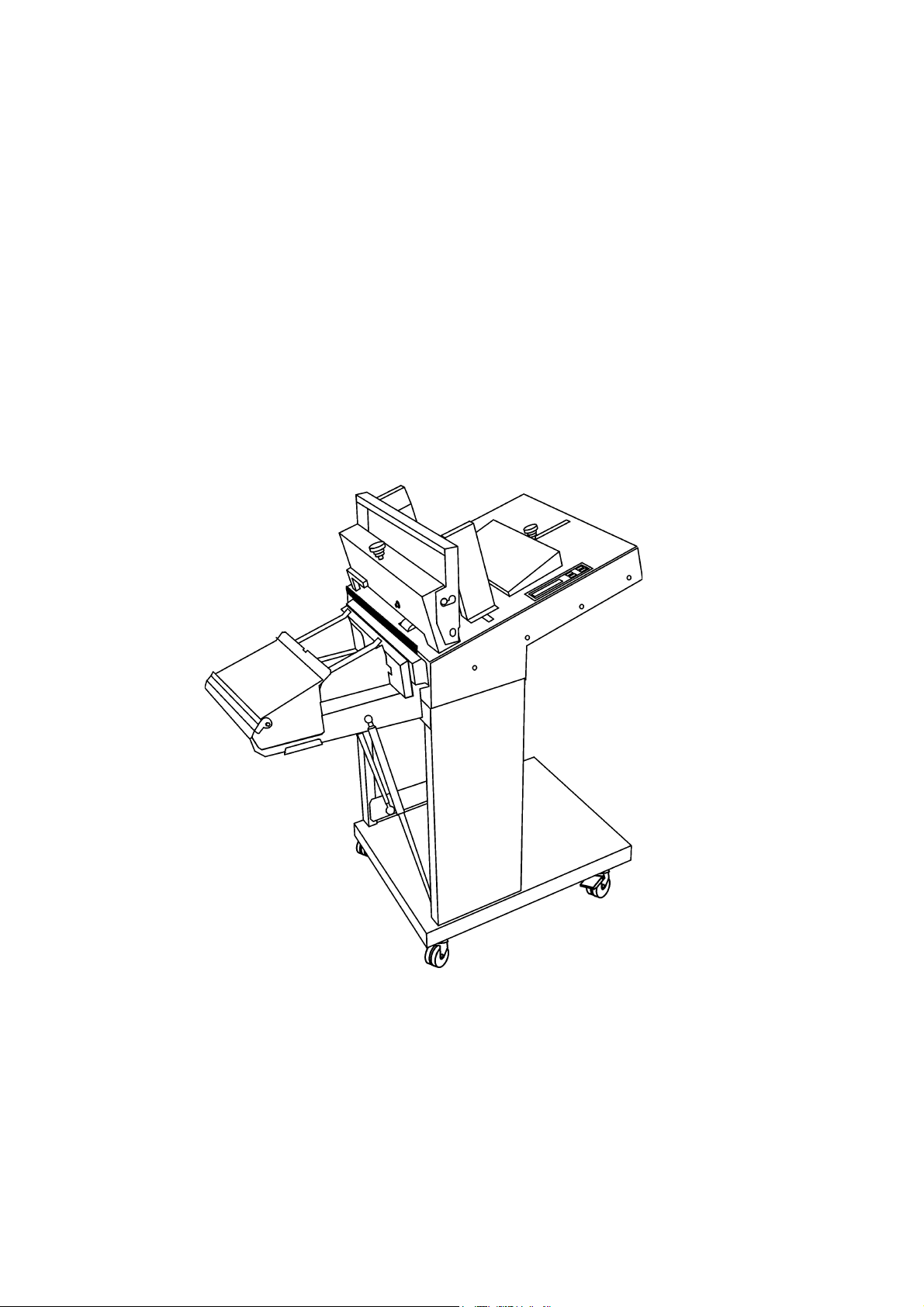
Sheet Feeder Model 49
Installation Instruction Manual
Additions to Inst. Instr. Manual Part. No. 45961
T09123
Jan 2001
Part No. 49007
Page 1 (4)
Page 2
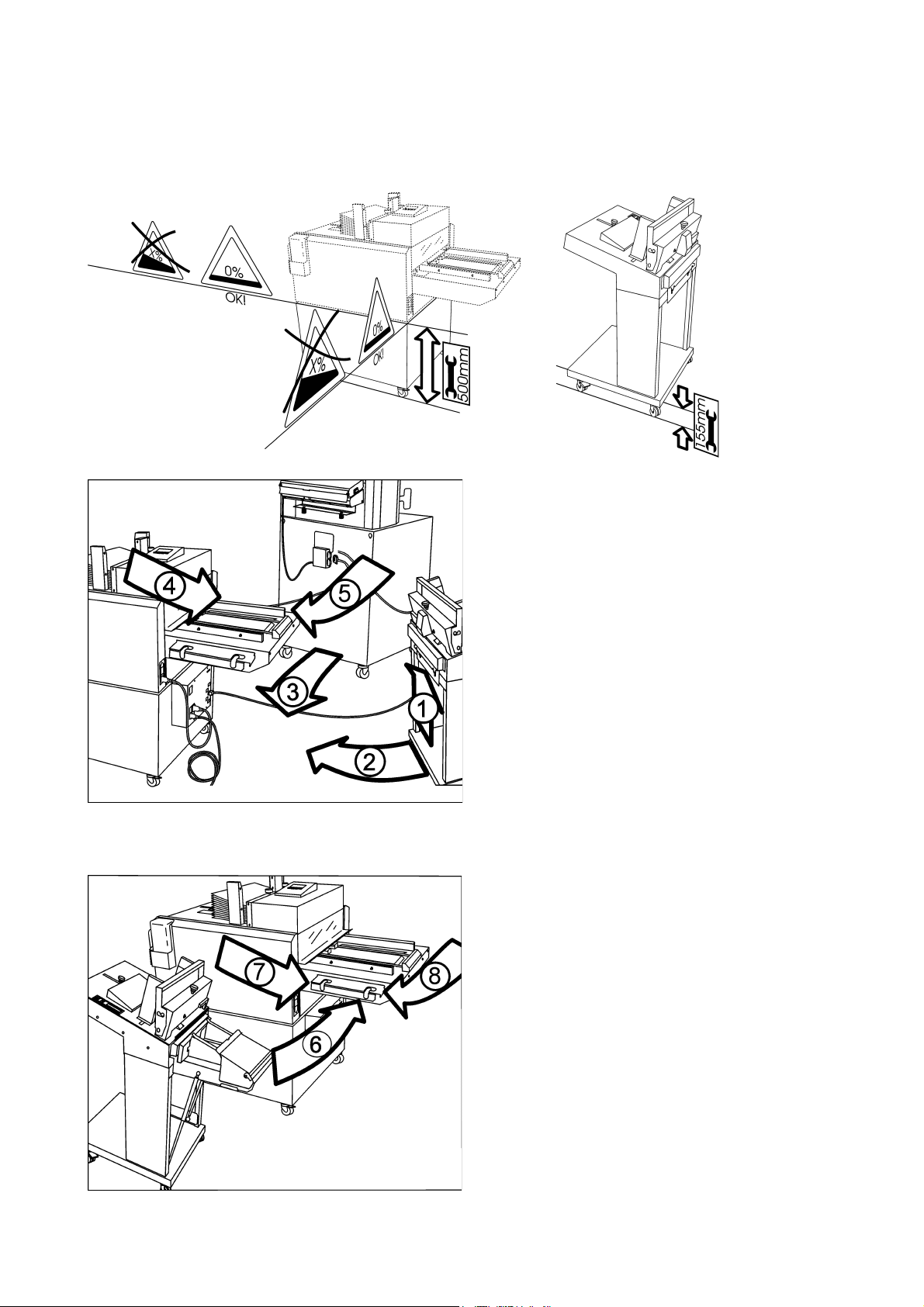
CONNECTING MODEL 46, MODEL 49, MODEL 45 AND MODEL 306/310
Before installation check the hight of each
machine.
Lift the the Model 46 docking plate (1) and
position the Model 46 to the Model 45 (2).
Ensure that the docking plate locks the Model
46 to the Model 45.
Push the Model 45
docking plate to an open position (4).
Position the Model 306/310 to the Model
45 (3). Push the docking plate to a closed
position (5). Ensure that the docking plate
locks the Model 306/310 to the Model 45.
T09123
Push the Model 45 docking plate to an
open position (7). Position the Model 49 to
the Model 45 (6). Push the docking plate
to a closed position (8). Ensure that the
docking plate locks the Model 49 to the
Model 45.
Page 2 (4)
Page 3

CONNECTING MODEL 45, MODEL 46, MODEL 49 AND MODEL 306/310 cont.
T09123
Model 45
Terminator
plug
(male)
Terminator plug
(female)
Collator
CAN-box
Connect to
Power Pack
on Model 45
Model 49
Model 46
Page 3 (4)
Page 4

T09123
CONNECTING MODEL 49 AND MODEL 45 ONLY
Push the Model 45 docking plate to an open position (1). Position the Model 49 to the
Model 45. Push the docking plate to a closed position (2). Ensure that the docking plate
locks the Model 49 to the Model 45.
Terminator
plug
(male)
Terminator plug
(female)
Model 45
Model 49
Page 4 (4)
