MBM Corporation 46 User Manual
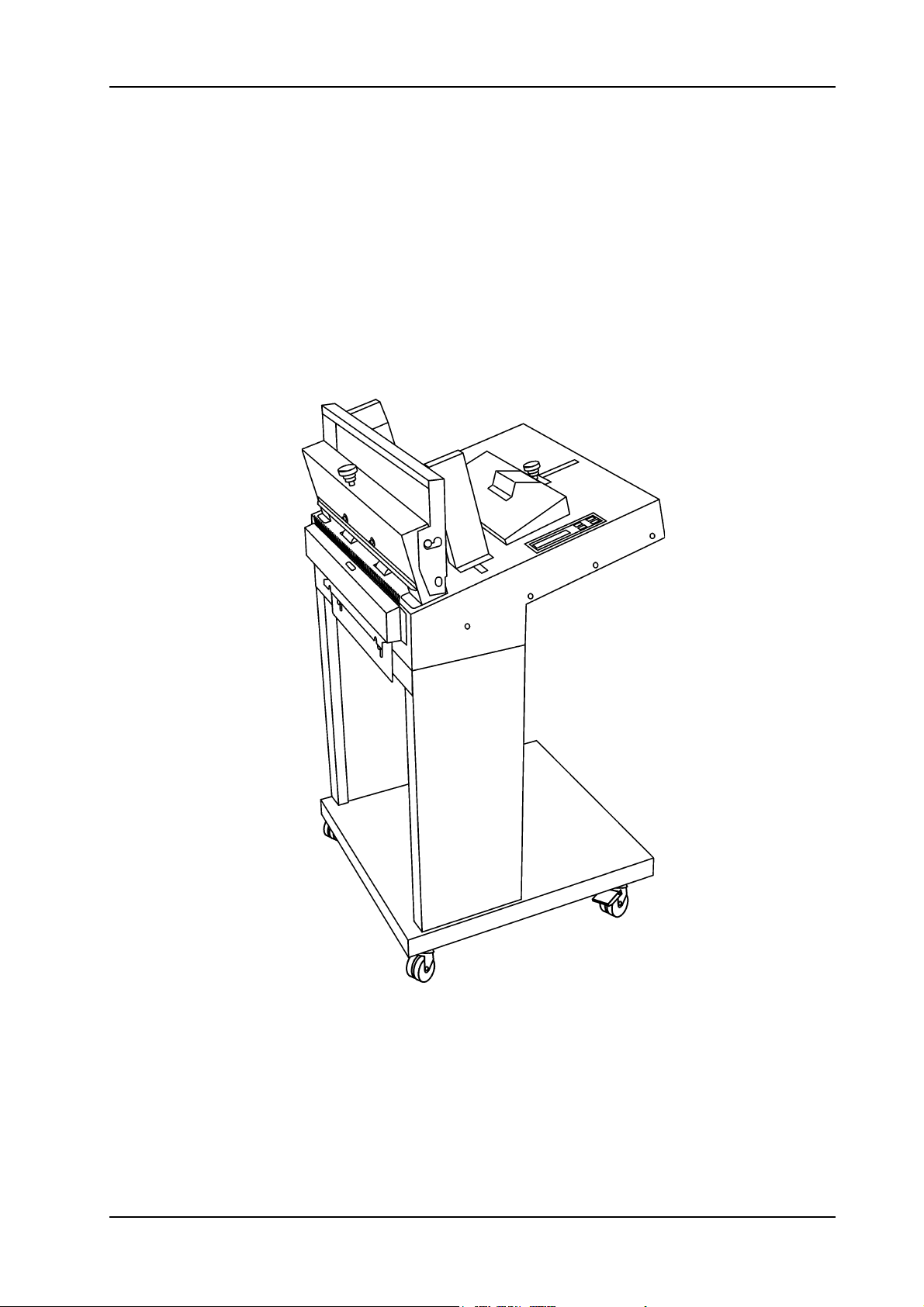
Booklet Feeder Model 46
Operator Manual
Dec 2000
Part No. 45993
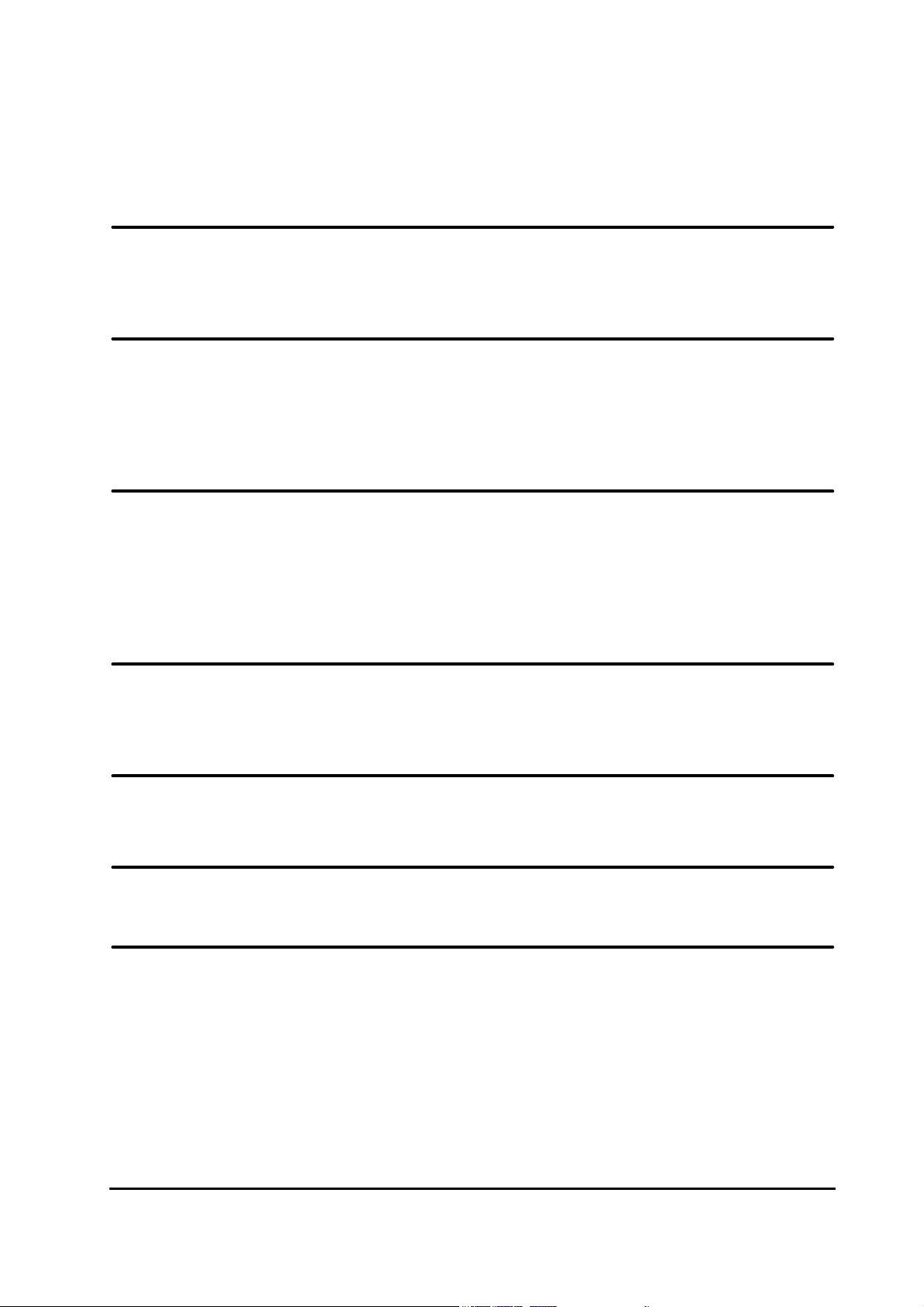
Table of contents
1. Introduction page
1.1 Operational safety 1-1
2. Getting to know the Model 46
2.1 Main components 2-1
2.2 The menus, flow chart 2-2
2.3 How to read the display 2-3
2.4 Explanation of the menus 2-3
3. Operator instructions
3.1 Setting up the Model 46 3-1
3.2 Adjusting the separation 3-2
3.3 Loading 3-3
3.4 Programming the Model 46 3-4
3.5 Start inserting 3-4
4. Diagnosis
5. Maintenance
6. Problem solving
7. Specifications
4.1 Diagnosis 4-1
5.1 Cleaning the feed belts 4-1
6.1 Problem solving 6-1
7.1 Specifications 7-1
Booklet Feeder Model 46 Operator Manual i
T10103 Dec 2000
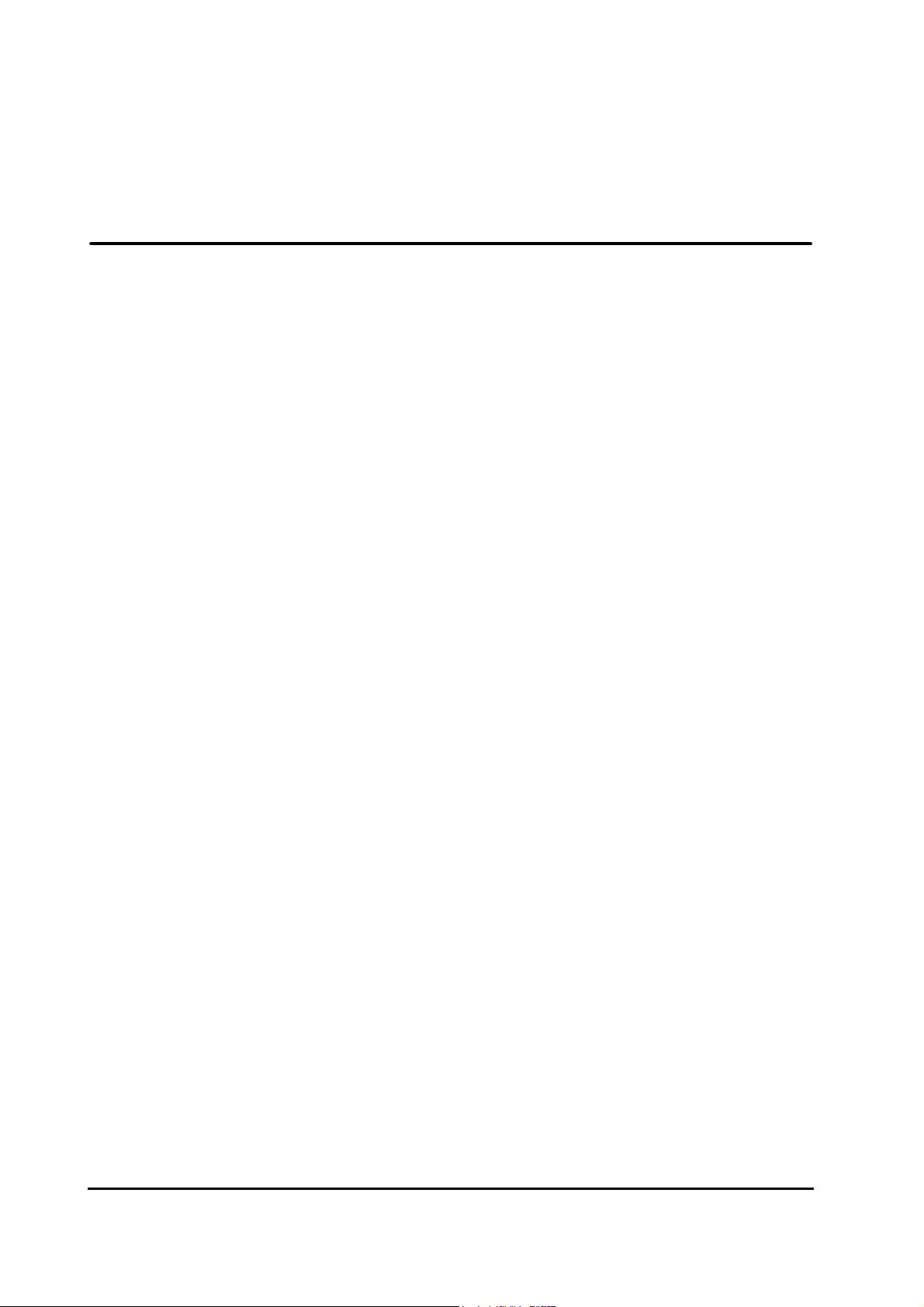
1. Introduction
1.1 Operational safety
Attention to the following notes ensures the continued safe operation of your equipment.
Always connect the equipment to a properly
grounded power source receptacle. In doubt,
have the receptacle checked by a qualified
electrician.
WARNING: Improper connection of the equipment grounding conductor can result in electrical shock.
Always follow all warnings marked on, or
supplied with, the equipment.
Always locate the equipment on a solid support surface with adequate strength for the
weight of the machine.
Always exercise care in moving or relocating
the equipment.
Always keep magnets and all devices with
strong magnetic field away from the machine.
Never use a ground adapter plug to connect
the equipment to a power source receptacle
that lacks a ground connection terminal.
Never attempt any maintenance function that
is not specifically described in this documentation.
Never remove the covers or guards that are
fastened with screws.
Never install the unit near a radiator or any
other heat source.
Never override or “cheat” electrical or mechanical interlock devices.
Never operate the equipment if you notice
unusual noises or odours. Disconnect the
power cord from the power source receptacle
and call your customer service engineer to
correct the problem.
Booklet Feeder Model 46 Operator Manual 1-1
T10103 Dec 2000
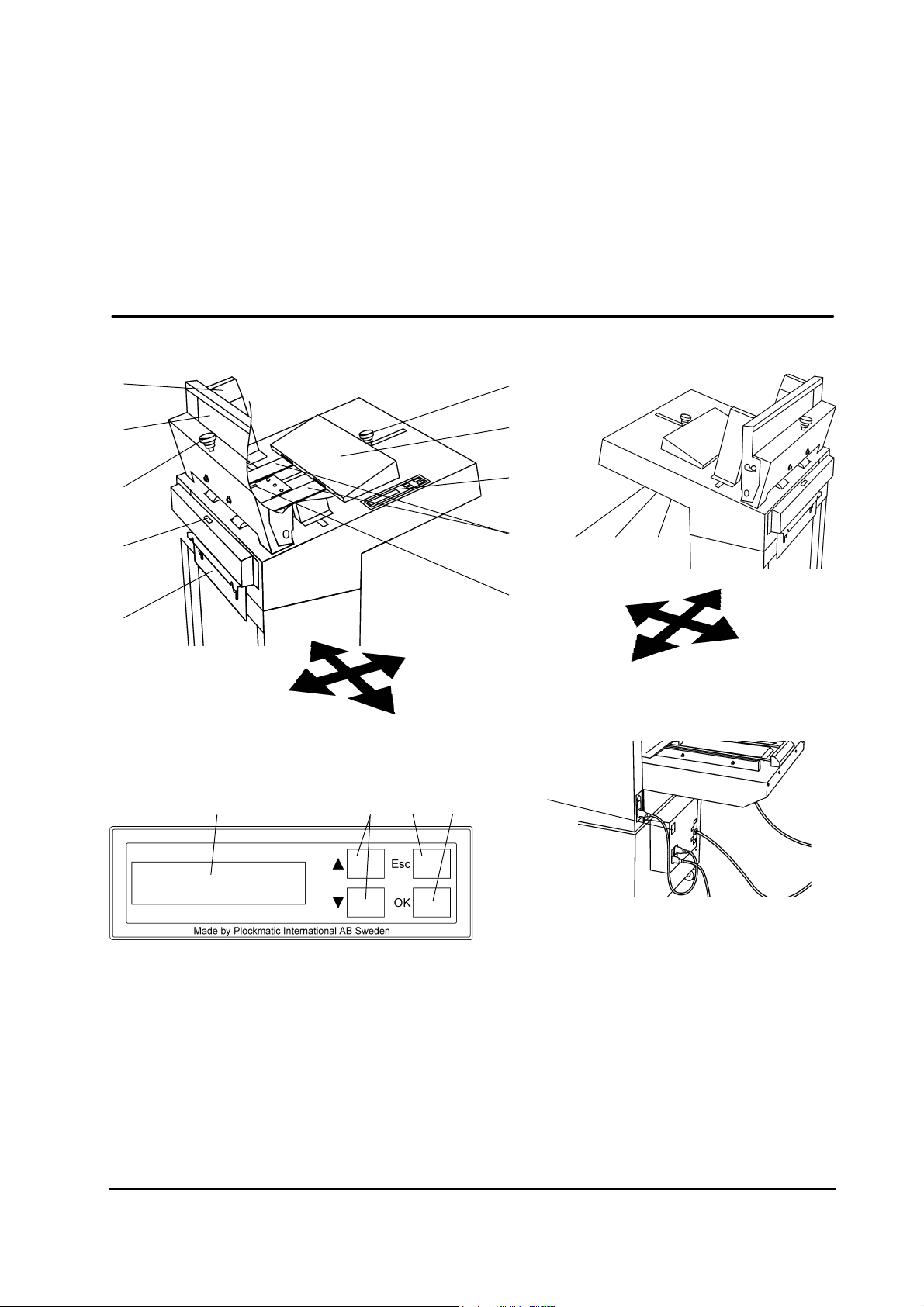
2.1 Main components
2. Getting to know the Model 46
The Model 46 is a microprocessor controlled booklet
feeder designed to be used in a system together with
the mailer/inserter Model 45 and collator Model 306/
310 or as a stand-alone unit.
Take a few minutes to become familiar with components of the Model 46.
1
2
3
4
5
14 15 16 17 18
rear
right
left
front
6
7
8
9
10
12 1311
front
right
left
rear
The Model 46 is powered from the Power
Pack mounted on the Model 45.
1 Insert side guides
2 Insert front guide
3 Separator pads adjustment knob
4 Outfeed sensor
5 Docking plate
6 Insert rear guide adjustment knob
7 Insert rear guide
8 Control panel
9 Insert feed belts
10 Insert sensor
11 Connection cable jack, female
12 Termination plug jack, male
13 Power cord receptacle
14 Display
15 Arrow buttons
16 Escape button
17 OK button
18 Main power switch
Booklet Feeder Model 46 Operator Manual 2-1
T10103 Dec 2000
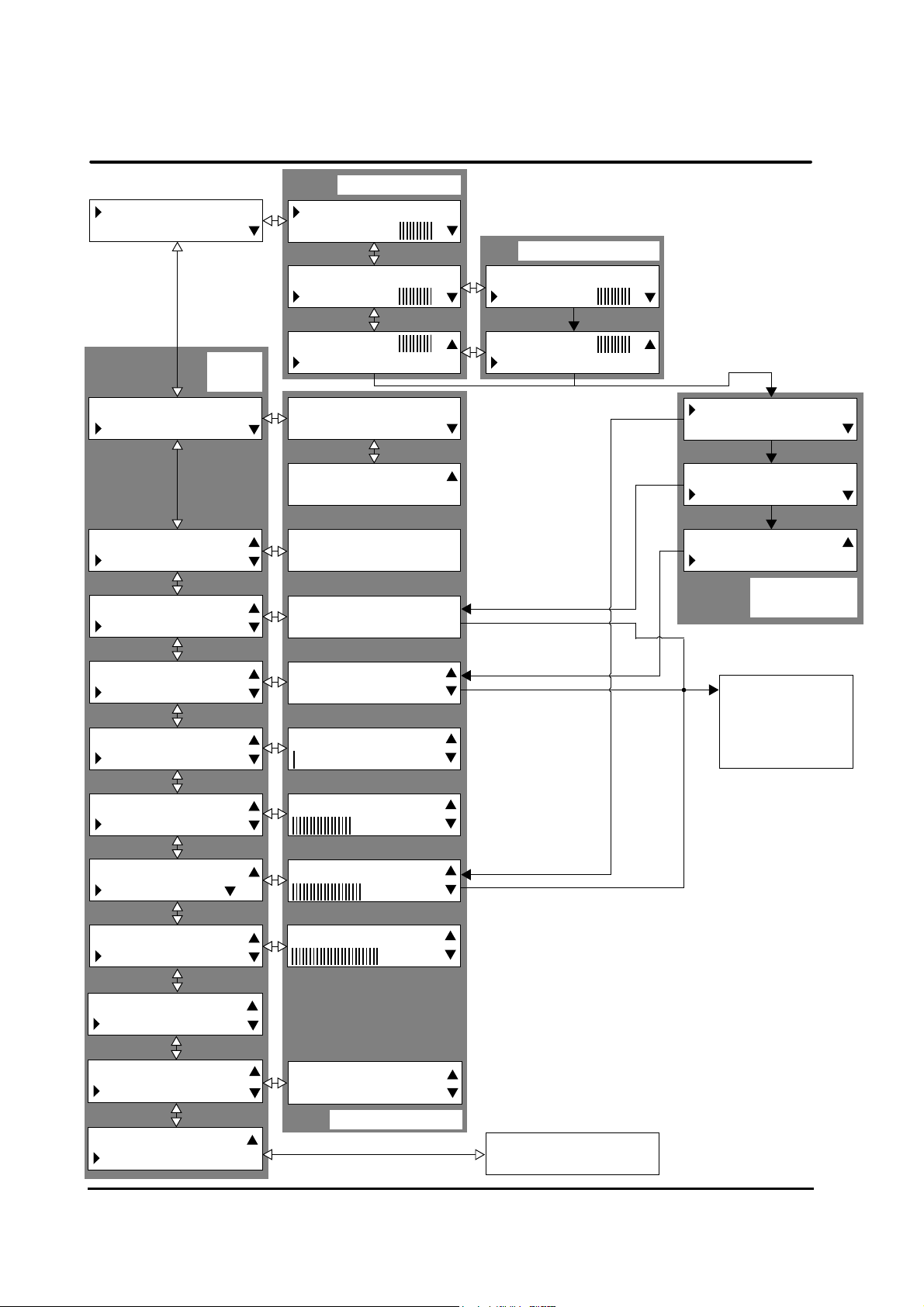
2.2 The menus, flow chart
Run Mode Menus
START 1
MODE On-line
Main Menu
Option
Menus
START 1
MODE On-line
MODE On-line
PROOF
PROOF
CLEAR COUNTER
STOP 00075
PAUSE
STOP 00075
PAUSE
PAUSE
ADJUST
On-Line
Off-Line
Off-Line
Stand Alone
Sheets/Set= 1
L=210mm BS=70%
Clear Counter
00075
Pause Mode Menus
STOP 00075
CONTINUE
CONTINUE
ADJUST
SETS PER HOUR
CLEAR COUNTER
SETS PER HOUR
CLEAR COUNTER
CLEAR COUNTER
PRESET COUNTER
Run Mode
Option Menus
CLEAR COUNTER
PRESET COUNTER
PRESET COUNTER
SHEETS PER SET
SHEETS PER SET
LENGTH
LENGTH
SETS PER HOUR
SETS PER HOUR
BELT SPEED
BELT SPEED
PLACEMENT (1)
PLACEMENT (1)
LANGUAGE
LANGUAGE
DIAGNOSIS
Counter :00100
Remaining :00025
Sheets/Set: 1
Length: 210mm
SPH: 2800
BS: 70%
Deutsch
English
Adjustment menus
To
Run Mode Menu
or
Pause Mode
Run Diagnosis?
Diagnosis Menu
Booklet Feeder Model 46 Operator Manual 2-2
T10103 Dec 2000
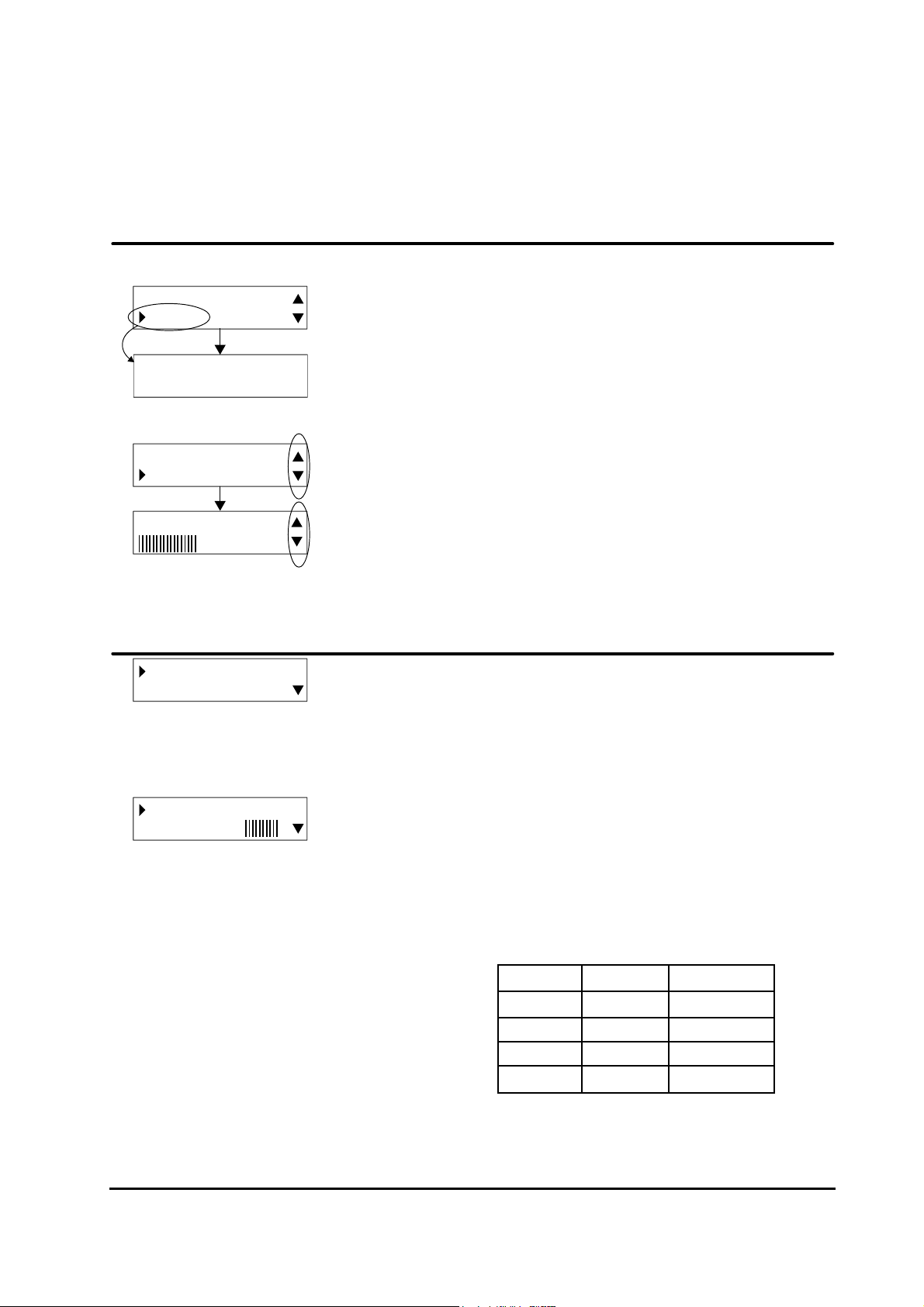
2.3 How to read the display
MODE On-line
PROOF
Sheets/Set= 1
L=210mm BS=70%
The arrow on the left side of the display shows what option
that is currently selected.
Pressing the OK button on the control panel confirms your
selection and the corresponding submenu will appear in the
display.
SHEETS PER SET
LENGTH
Length: 210mm
On the right side of the display, up and/or down arrows
appear if there are more options that could be selected.
These arrows are also displayed when the value of the
selected option can be increased/decreased using the
arrow buttons. Use the up/down buttons on the control
panel for selecting, scrolling or adjustment.
2.4 Explanation of the menus
START 1
MODE On-line
Main Menu
The ”Main Menu” is displayed with the option ”START” selected when the Model 46 is switched on. The information in
the display shows that the Model 46 is ready to start, it is (in
this case) on-line with the system and the ID number in the
system is one. See table below.
STOP 00075
PAUSE
Run Mode Menu
Press the OK button on the control panel to confirm your
selection and the Model 46 will start. If the Model 46 is
installed in a system with a Mailer/Inserter Model 45 and a
Collator Model 306/310, the complete system can be
started from any start button of the units. The ”Main Menu”
will be replaced with the ”Run Mode Menu” when the Model
46/system is started.
ID number
*
Units in the system
Model 45 Model 46 Model 306/310
2 1 not installed
31 2
32 1
1 2 No power
**
If placement in PL 46 is changed to ID no.2.
*
If the power is off in the Model 306/310, it create ”Comm
**
Error”. Turn on the power in the Model 306/310 and select
OFF-line or ON-line.
Booklet Feeder Model 46 Operator Manual 2-3
T10103 Dec 2000
