Page 1

OPERATION MANUAL
for
MBM 2 06M
Manual Paper Folder
A PRODUCT OF
1-800-223-2508
www.mbmcorp.com
Page 2
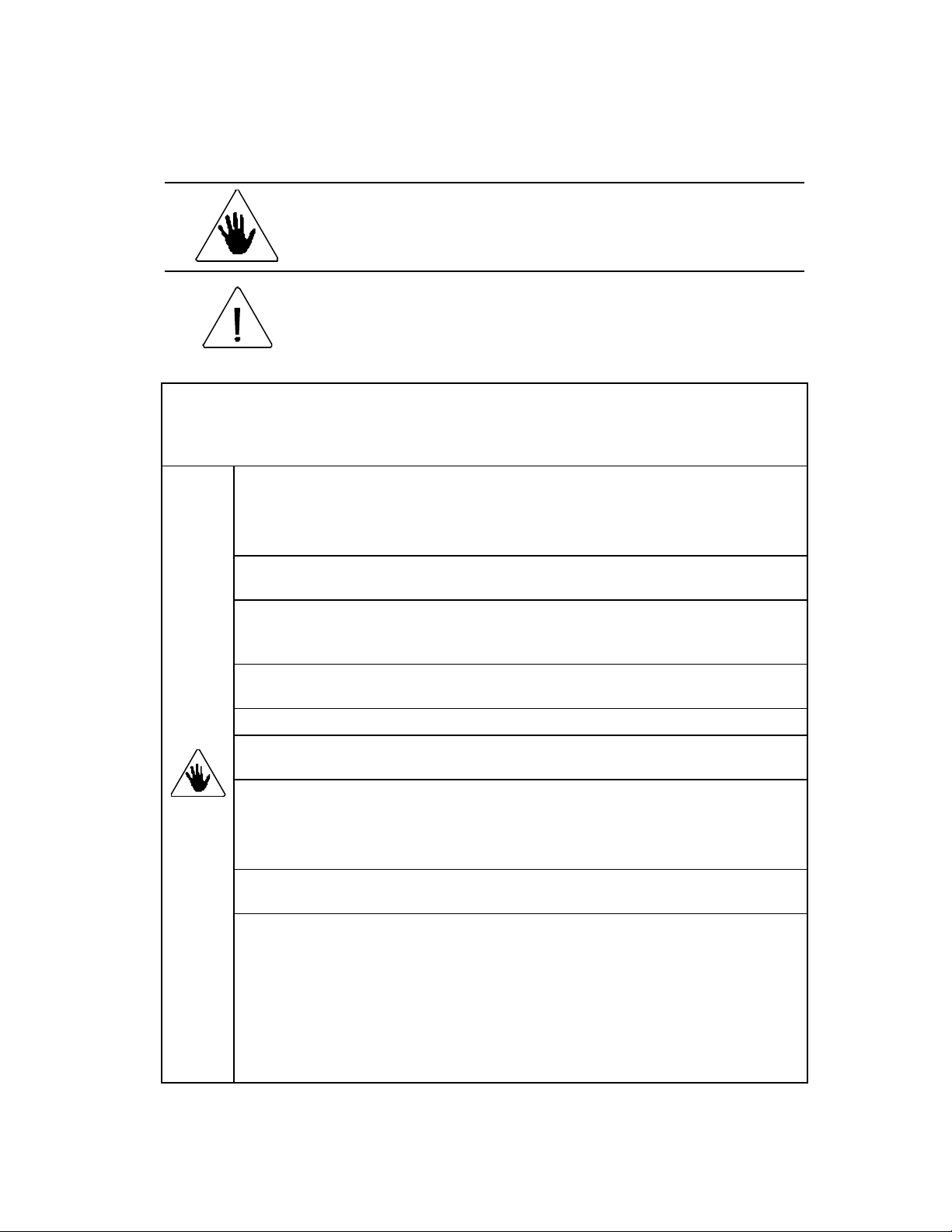
Safety Instructions
Definition of Symbols and Notes
In this manual following names and signs stand for possible dangers.
Danger
This symbol stands for immediate danger threatening the life and health
of persons. Disregarding these instructions may cause severe injury.
Caution
This symbol stands for an endangering situation that may occur.
Disregarding these instructions may lead to slight inju ries or damage to
property.
Danger
Make sure that the machine is electrically grounded to prevent an electrical shock.
Use the machine at 110 – 120 VAC with a frequency of 60Hz. There is a risk of an
electrical shock or fire if a higher or lower voltage is used, or if an electric current
with a frequency that is not within the range of frequency stated above.
Do not place any object on top of this machine. There is a risk of an electrical shock or
fire if water or any foreign object enters the mac hine.
Handle the power cord with care. There is a risk of electrical shock or fire if the cord
is damaged, broken, or processed, if a heavy object is placed on the cord, or if the cord
is bent forcibly.
Do not pull the power plug out of or put it into the electric outlet using a wet hand. There
is a risk of an electrical shock.
Do not remove the cover of this machine. There is a risk of an electrical shock.
Do not reconfigure the electronics of this machine. There is a risk of an electrical shock
or fire.
Do not operate the machine if it is emitting smoke or a strange odor. Turn off the
machine, unplug from the outlet and contact your dealer.
Do not operate the machine if the power cord is generating heat or emits a strange smell.
Turn off the machine, unplug from the outlet and contact your dealer.
If a foreign object enters into the machine, turn off the power switch first and then pull the
power plug out of the electrical outlet. Afterward, consult your dealer.
In the even of a thunderstorm, turn off the power switch first and then pull the power plug
to prevent a possible electrical shock and machine failure.
1
Page 3
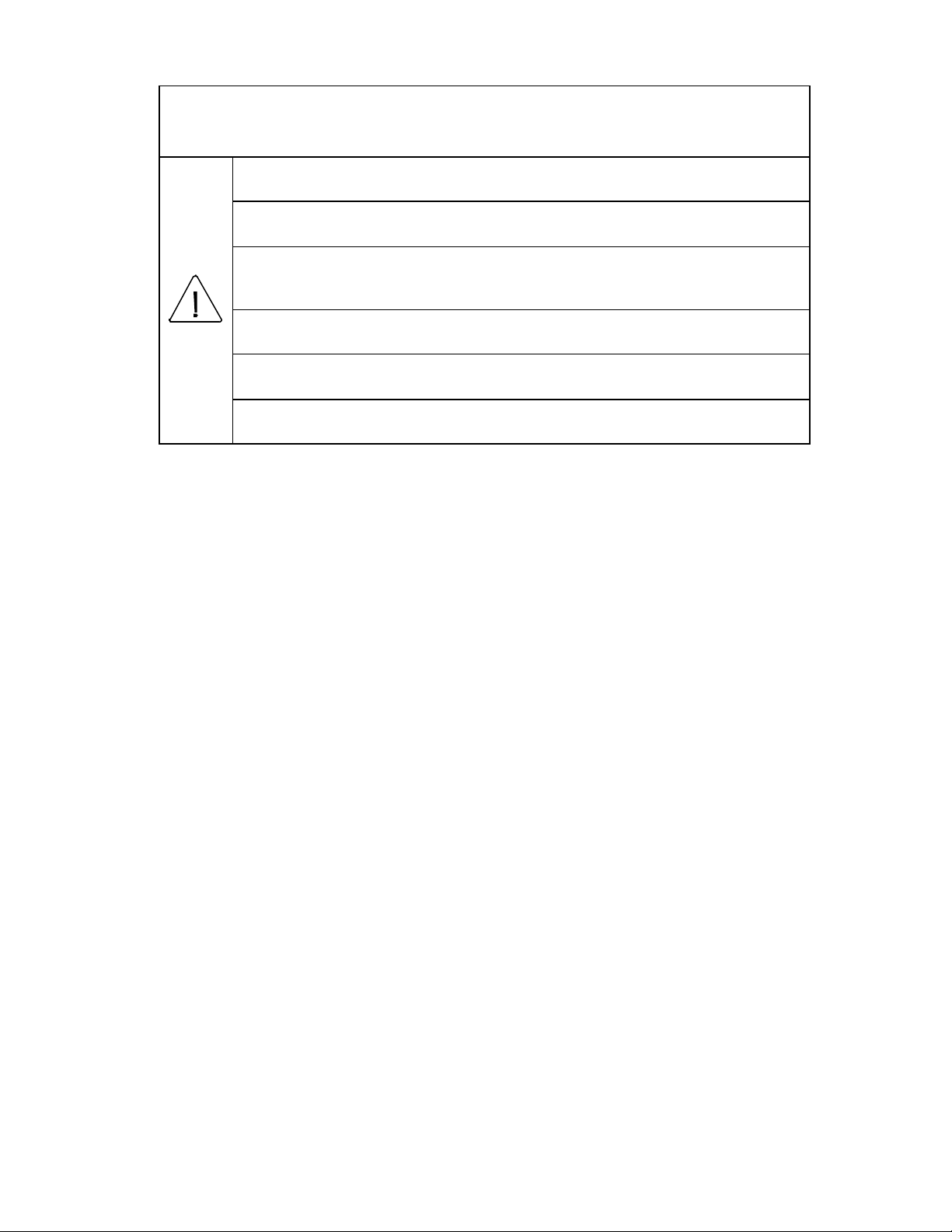
Caution
Do not let hair, clothing or jewelry near the machine while operating. Doing so may
cause serious injury.
Do not put the machine on an unstable or slanted surface. Doing so may cause the
machine to drop or fall, causing property damage and possible injury.
Store and operate the machine in a clean, dust-free environment with low humidity.
Avoid areas with high moisture, extreme temperatures and excessive dust, as these
conditions may cause machine failure or electrical shock.
Be sure to grasp the power cord by the plug when removing from the electrical outlet.
Not doing so may cause damage to the cord and possible electrical shock or fire.
Be sure to pull the power plug out of the electric outlet before moving this machine.
Otherwise, the cord may be damaged, causing an electrical shock or fire.
For safety purposes, remove the power plug from the electrical outlet when this
machine is not in use.
2
Page 4
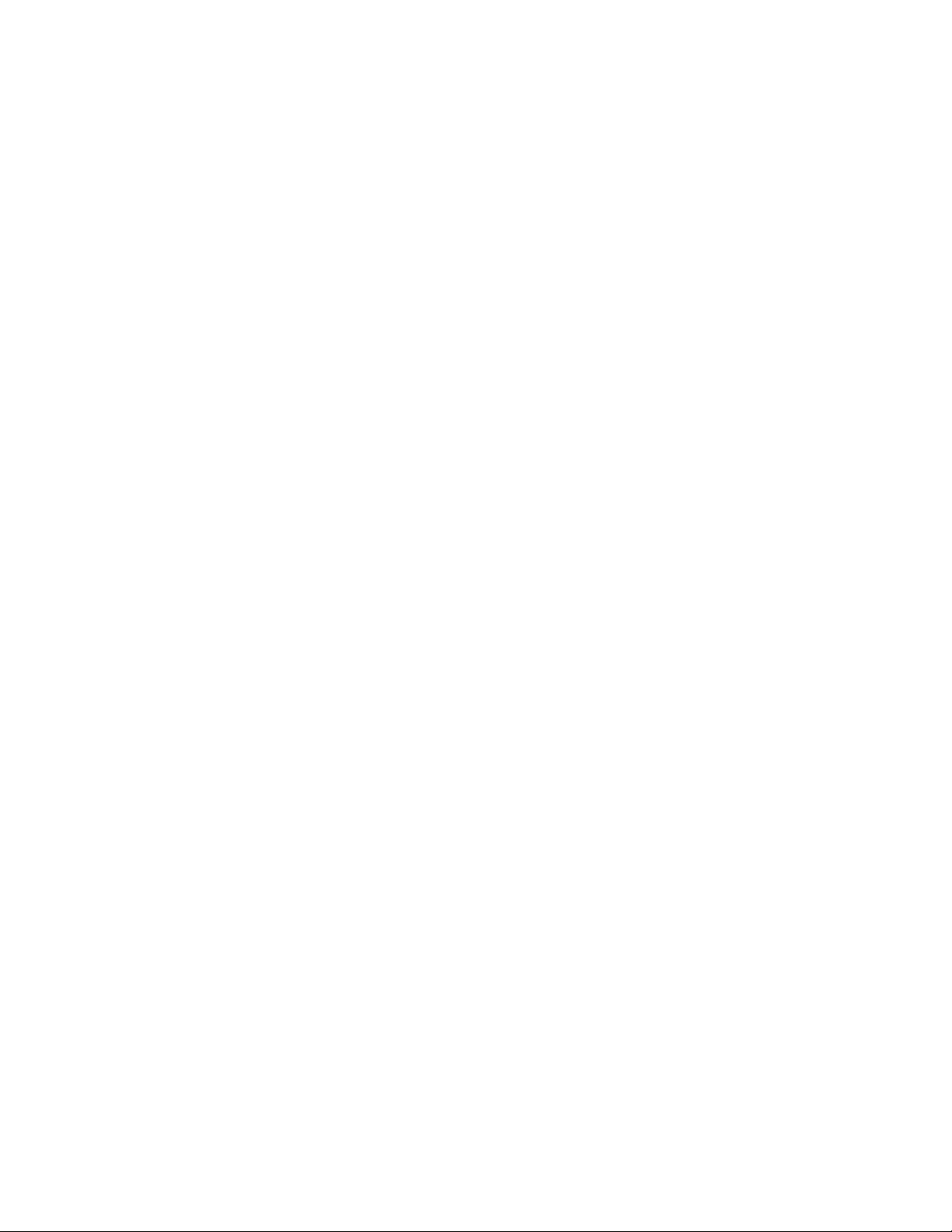
Introduction
Thank you for purchasing the MBM 206M Manual Paper Folder. You should receive many years of
reliable service from this machine. Compact and easy to use, the 206M Paper Folder is sure to
streamline your paper folding tasks, saving you valuable time. Please read this Operation Manual
carefully before using this machine.
Contents
Introduction......................................................................................................................................4
Contents ...........................................................................................................................................4
(1) Specifications .............................................................................................................................5
(2) Accessories .................................................................................................................................6
(3) Part Name...................................................................................................................................7
(4) Designation and Functions of Operation Panel ........................................................................8
(5) Preparations................................................................................................................................9
(6) Operation.................................................................................................................................. 10
Switching the Power on.........................................................................................................10
Setting Fold Plate Position.....................................................................................................10
Test Folding............................................................................................................................10
Fold Skew Adjustment...........................................................................................................11
Continuous Folding................................................................................................................11
Batch Counting ......................................................................................................................11
Clearing a Paper Jam..............................................................................................................12
Cross Folding.........................................................................................................................13
Fine Adjustments for Table 1................................................................................................. 14
Fine Adjustments for Table 2................................................................................................. 15
(7) Daily maintenance ....................................................................................................................16
(8)Troubleshooting.........................................................................................................................17
3
Page 5
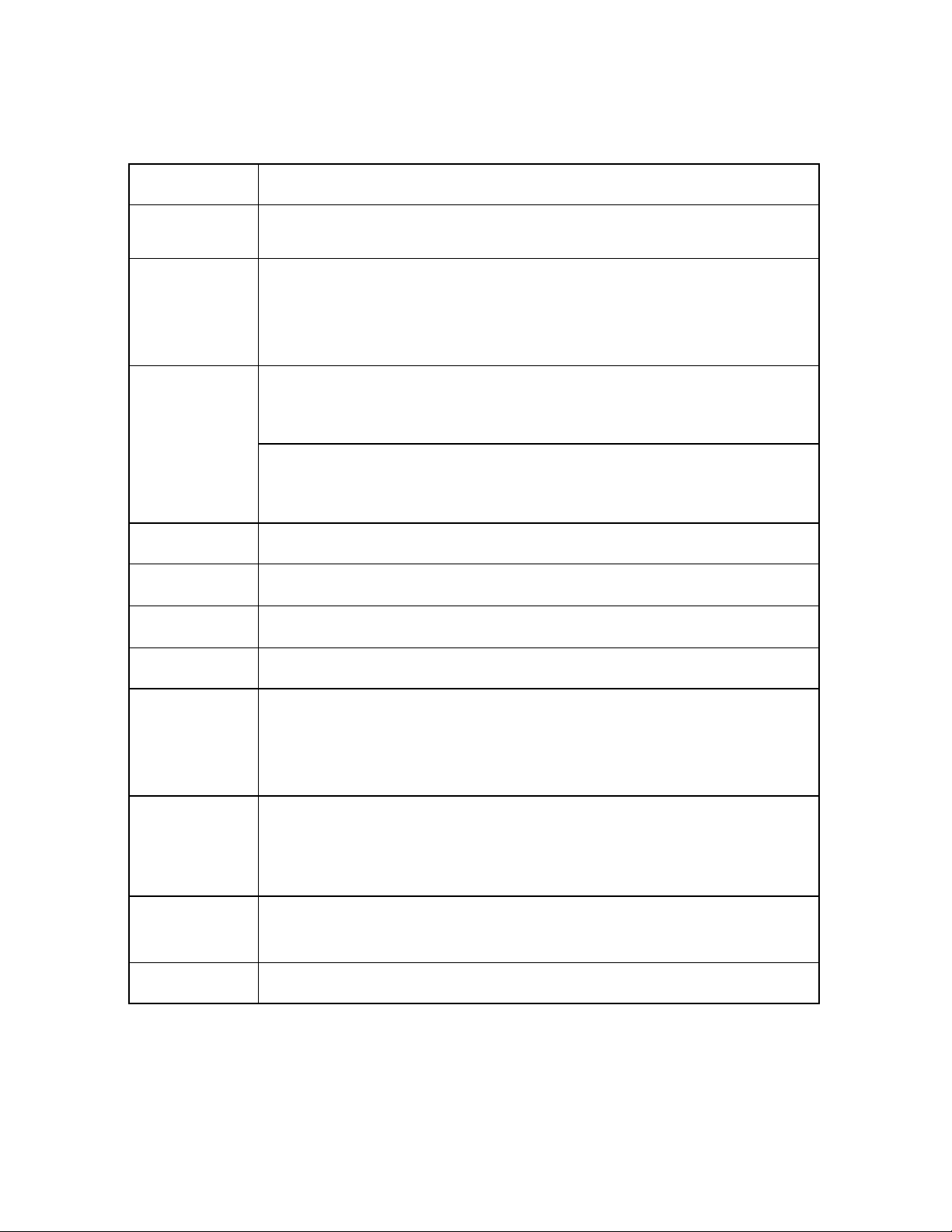
( 1) Specifications
Model 206M Manual Paper Folder
Paper size
Paper quality High-quality to medium-quality paper
Fold type
Fold dimensions
Paper feed
system
Max. stacking
capacity
Folding speed 10,500 sheets/hr. (8.5 x 11, single fold)
Operation
method
3.5” × 5” to 11” × 17”
Smaller size for single fold only.
Single, Letter, Zigzag, Double Parallel, and Fold-out.
Cross-Fold.
Maximum
Table 1: 13”
Table 2: 9 1/2”
Minimum
Table 1: 2”
Table 2: 1 1/2”
Three-roller paper feed system
500 sheets of 20# Bond
Pressing digital keys
Available
functions
Power
consumption
Additional
functions:
Dimensions
Net weight 80 lb .
Fold skew adjustment, paper jam detection, four digit counter, auxiliary paper guide
for cross folding and Jam map indication.
75W
Paper jam detector
Four-digit counter with addition/subtraction modes
Auxiliary paper guide for cross fold
W 291/2” × D21 1/2” × H 21” (during use)
W 22” × D 21 1/2” × H 21”(during storage)
4
Page 6
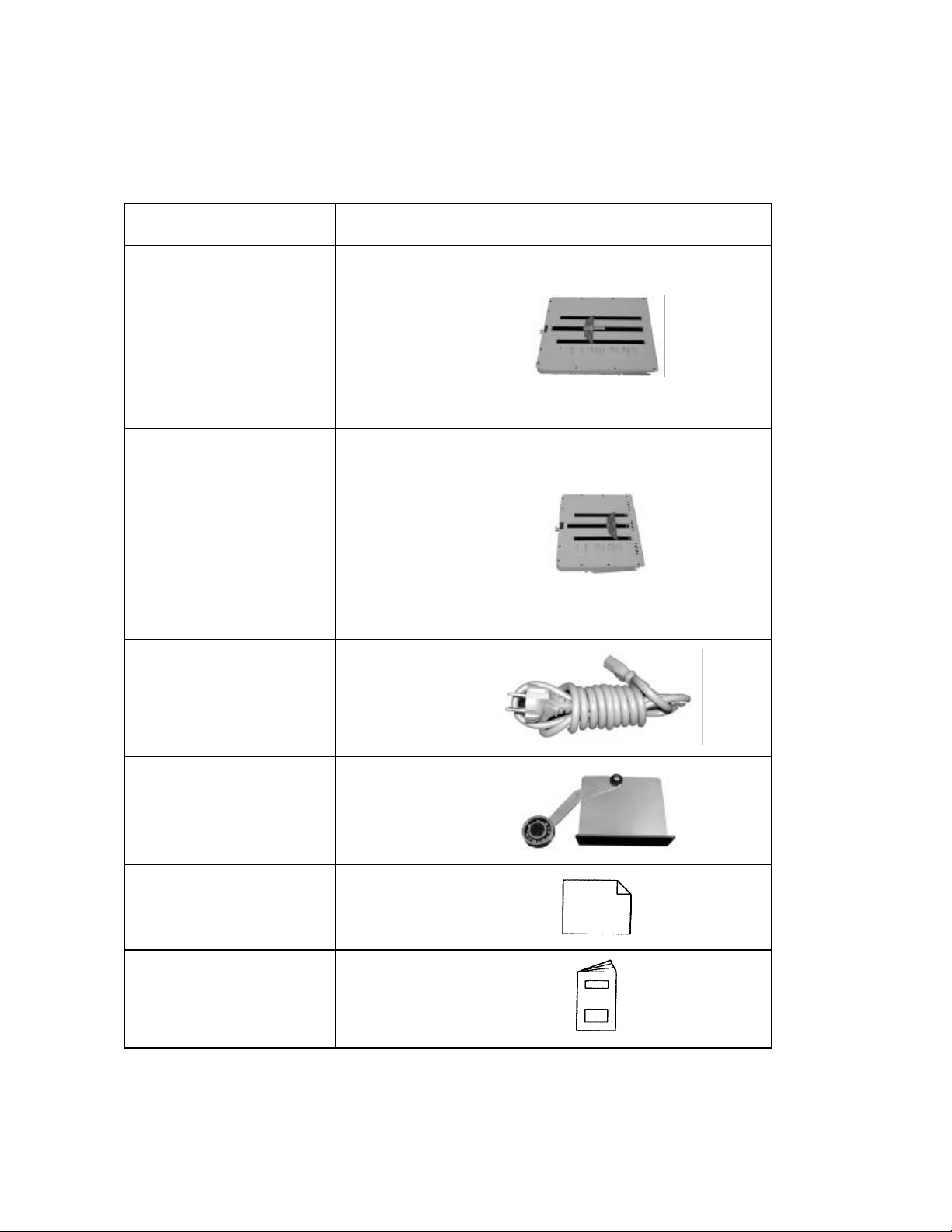
(2) Accessories
Make sure that the following accessories are included in the package after opening it. Please contact your
local dealer immediately if there are missing accessories.
Accessories Qty Illustration
Table 1 1
Tabl e 2 1
Power source cord 1
Paper support guides
(right and left)
Machine cover 1
Operation Manual 1
2
5
Page 7

(3) Description of Parts
Number Name Number Name
1 Roller cover 10 Table 1
2 Left side cover 11 Control panel
3 Paper feed roller 12 Paper feed table
4 Paper guide 13 Table 2
5 Auxiliary feed table
6 Paper discharge roller 15 Paper feed table lever
7 Paper stacking table 16 Power source switch
8 Stopper plate 17 Inlet
9 Fold position adjustment knob 18 Circuit breaker
14
Right side cover
6
Page 8

( 4) Designation and Functions of Operation Panel
No. Designation/Indication Function
1 TEST key Test folding of two sheets is performed.
2 START/STOP key Operation starts and if pushed again, the machine stops.
3 CLEAR/RESET key Clearing the indication of the counter / resetting an error.
4 Numerical key Used for batch counting .
5 Counter The number of sheets folded.
6 Check lamp
Comes on when paper stock is depleted, or indicates a place
where paper mis-feed occurs.
7
Page 9

( 5) Preparation
Install Table 1 and 2:
Insert Tab le 1 on the studs indicated by (a) and (b) as shown in
the picture to the right.
Insert Table 2 on the studs indicated by (c) and (d) as shown in
the picture to the right.
Note:
When setting Table 1, be sure to put its stopper plate at the center position.
Caution:
Be sure that both Table 1 and 2 property fit in the positions of the
studs (a), (b), (c) and (d). If they are improperly set, it may
cause an incorrect collation, or the tables may fall out of the machine.
Setting Paper:
Lift the auxiliar y table and place the paper.
Raise the paper feed table lever.
Set the paper guide for the appropriate paper size.
Neatly stack the paper on the feed table with its printed side
facing up. (its printed side down in case of fold-out)
Lower the paper feed table lever to set the paper.
Note:
If the paper does not come in contact with the paper feed roller, remove and reinsert.
Curled or wrinkled paper may not feed correctly – be sure to use flat paper stock.
In case of printed paper, use it only after the ink is dry, otherwise the paper feed rubber roller,
paper separator, fold roller, and other parts of the unit may absorb the ink, causing marking.
8
Page 10

Setting the paper exit roller:
The exit roller should be moved to the proper position according
to the pap er size.
Note:
Refer to “Roller position indication” label. If ejection is not
performed proper ly, set it to a different position.
Example:
Set the roller to position ONE when using 8 1/2” × 11” paper.
( 6) Operation Procedure
Switching the Power ON:
Insert the power plug into the outlet.
Set the POWER to ON position.
Note:
Remove the power plug from the outlet after use.
Paper Exit Roller
Setting Fold Plate Table Position
Pull the half-nut lever to move the stopper plate to the desired
position on Table 1 and 2. Align the arrow on the stopper plate
with the corresponding fold marks on the tables and release the
half-nut. This locks the stopper plate into position.
Test Folding:
Press the TEST key to feed two sheets of paper.
Check if the paper has been folded correctly by inspecting the
second of the two folded sheets.
If the fold position is not correct, refer to “Fine Adjustments”
pages 14 & 15
TEST Key
9
Page 11

Fold Feed Angle / Skew Adjustment:
Turn the feed angle adjustment knob to the right if the lower side
of the folded paper slants to the right.
Turn the knob to the left of the lower side slants to the left.
Note:
In cases other than single fold, put the folded paper face down on
Table 1 to make a feed angle adjustment.
Continuous folding:
Press the START/STOP key. The machine will fold the sheets
continuously.
Press the START/STOP key again while the machine is in
operation in order to stop feeding.
START/STOP Key
Batch Counting:
As each sheet is folded, the number indicated on the display
decreases by one.
Press the appropriate numerical key to select the number of
sheets to be folded.
Example:
Press the number “10” key twice to select 20.
Note:
The batch counting number is cancelled when the POWER is set
to OFF.
10
Page 12

Under the following conditions the machine will automatically stop feeding:
(Press the CLEAR/RESET key to reset after the error has been corrected)
Conditions Indication on Control panel
When the START/STOP key is pressed while there is no stock.
When the START/STOP key is pressed while the paper feed
lever is in the upper position.
When the stock runs short while folding in the Batch Counting Mode.
When a paper mis-feed occurs.
When paper jam occurs at Table 1 and Table 2.
When paper stack (exit) table is full.
When paper jam occurs at the paper exit.
Clearing a Paper Jam:
Should a paper jam occur, set the POWER to the OFF position and remove the jammed sheet(s). When the
jammed paper is wrapped around the fold roller or other parts, it can be easily removed by detaching Tables
1 and 2 from the unit.
Note:
When the roller cover is opened, the machine will automatically stop operation.
11
Page 13

Cross Folding:
The maximum weight of paper that can be used for cross folding is 28#.
Cross folding refers to performing the double parallel, letter, or other
types of folds on single-folded sheets of paper.
Example:
11 ” × 17” sheet is folded in half, and then cross-folded to letter size to
fit into a standard # 10 envelope.
Note:
However, the following variables may affect performance of the paper
stock being folded: paper type, paper size, grain direction, printing
quality, as well as the relative humidity and temperature of the operating
environment.
On occasion, fold displacement may occur, causing a corner of the
folded paper to be folded inside as indicated in the figure at the right. In
these cases, additional fine adjustment may need to be made to the fold
tables to eliminate the problem.
Tip:
To aid in the cross -folding procedure, press the crease of the
single-folded stock flat before attempting to cross fold.
12
Page 14

Fine Adjustments for Table 1
Direction to turn the Table 1
Fold type Plane (A)
Single fold Table 1 is not used
Gate fold
Letter fold
fine adjustment knob
Long
Short
Long
Short
Long
Zigza g fold
Double
parallel fold
Fold-out
Fold
Short
Long
Short
Long
Short
13
Page 15

Fine Adjustments for Table 2
Direction to turn the Table 2
Single fold
Gate fold
Letter fold
Fold type Plane (B)
Long
Short
Long
Short
Long
Short
fine adjustment knob
Zigzag fold
Double
parallel fold
Fold-out fold
Long
Short
Long
Short
Long
Short
14
Page 16

( 7) Maintenance
1 Before cleaning the machine, be sure to set POWER to the OFF position and unplug the power cord from
the outlet.
2 When the unit is not in use, put the machine cover in place to prevent dust, paper particles, etc. from
accumulating on the fold rollers.
3 If paper particles, dust, ink, etc. accumulate on the fold rollers; it may cause the paper to fold improperly.
Clean the rollers periodically to prevent this occurrence.
4 If paper particles, dust, ink, etc. accumulate on either the paper feed rubber roller or the paper separator,
paper feed performance deteriorates, causing paper to slip and possibly jam. Clean the rubber roller and
separator periodically to prevent this occurrence.
5 Periodically clean the paper feed tires to prevent marking.
6 Consumable products include: Paper feed rubber roller, rubber brake, and paper feed separator.
15
Page 17

( 8) Troubleshooting
Trouble Possible Cause Measures
The paper does
not feed properly
The machine does not
operate even after the
START/STOP key is
pressed
Paper sticks just after it is printed
Stains on the paper separator
Stains on the paper feed rubber
roller
The paper separator is worn out Install a new paper separator.
The volume of the paper stacked on
the paper fe ed table is not enough
Paper jam inside the unit
Paper sticks just after it is printed
Stains on the paper separator
Jog the paper sufficiently. Make sure that
the ink is dry.
Clean the paper feed separator using
approved cleaner.
Clean the dust or ink on the paper feed
roller with approved cleaner.
Add more paper to the feed table – at least
20 sheet or more.
Detach Table 1 and 2 and remove the
paper from the unit.
Jog the paper sufficiently. Make sure that
the ink is dry.
Clean the paper separator using the
approved cleaner.
Wrinkles appear on
the paper
Improper fold
position
Printed paper
(13# or lighter)
cannot be folded
Stains on the paper feed roller
Stains on paper fold rollers
Table 1 and 2 are not properly set Reset properly.
Paper jam in Table 1 and 2
The total length of the paper is not
standard size
The surfaces of the fold rollers are
covered with dust or ink, causing
them to be slippery
Low room temperature
Clean the dust or ink on the paper feed
roller with the approved cleaner.
Clean all four fold rollers using approved
cleaner.
Detach Table 1 and 2 and remove the
jammed paper.
Measure the total length of the paper and
adjust using the fine adjustment knob.
Clean all four fold rollers using the
approved cleaner.
Operate the machine in a
climate -controlled environment. Paper
should be a room temperature before
folding. Paper stored below 53F is not
recommended.
16
Page 18

17 18
Page 19

