MBM SPRINT 5000 Operation Manual

Provided By
http://www.MyBinding.com
http://www.MyBindingBlog.com
MBM Sprint 5000
Booklet Maker
Instruction Manual
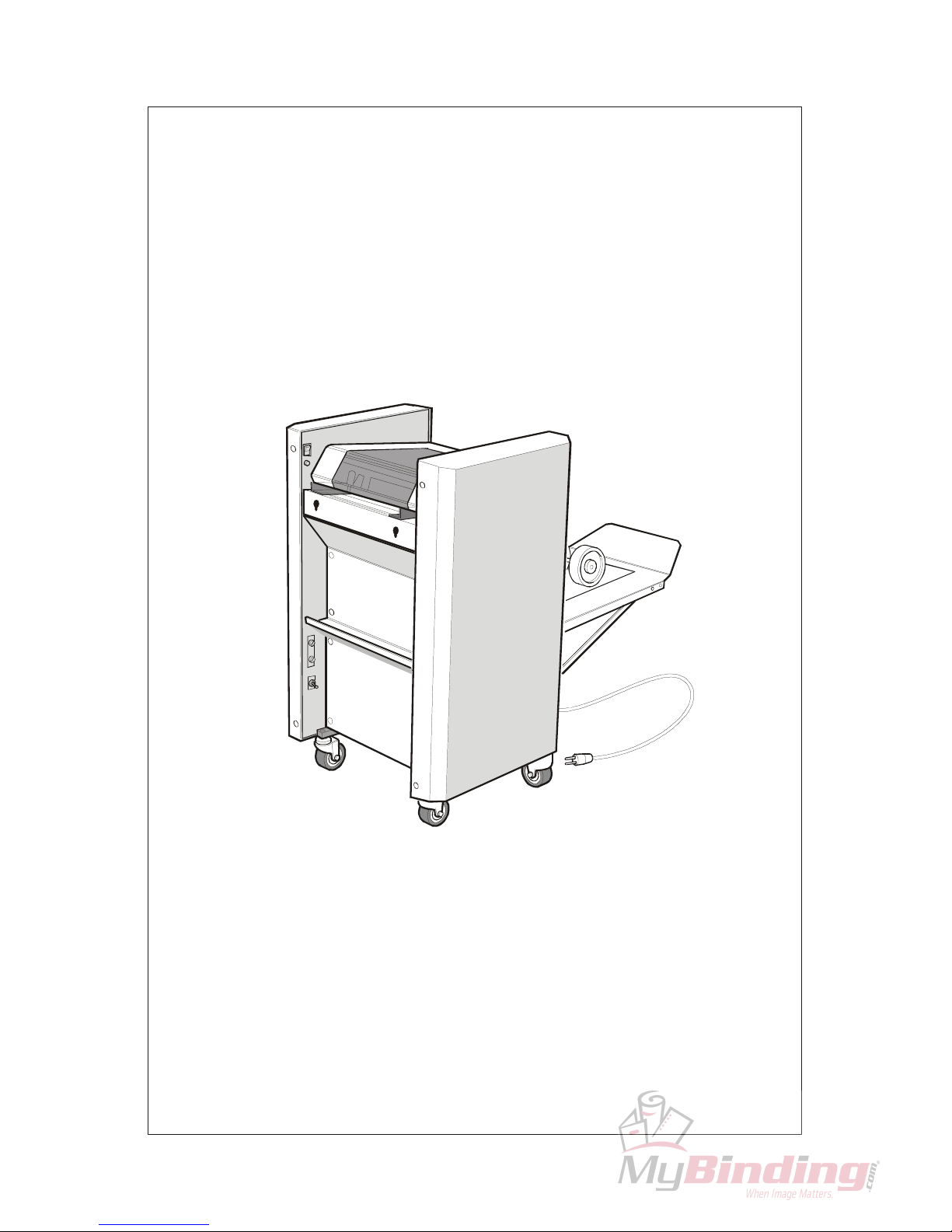
SPRINT 5000
BOOKLETMAKER
OPERATION MANUAL

Sprint5000HCS-USA.doc3.doc Page 1 01/05/2002
CONTENTS
1. Introduction. 2
2. Specification. 2
3. Initial setting up. 3
4. Operation. 4
4.1 Loading staples. 5
4.2 Staple out system. 7
4.3 Staple jam. 7
4.4 Paper width settings. 8
4.5 Stapling / folding positions. 9
4.6 Changing stapling head positions. 11
5. Booklet making. 12
6. Corner and edge stapling. 14
7. Counter. 17
8. Replacing stapling heads. 17
9. Aligning of stapling heads. 17
10. Problem solving. 18
Appendix A: Parts lists and drawings.
MBM Corporation
Michael Business Machines
3134 Industry Drive
North Charleston
South Carolina 29418
Customer Service - Tel: (800) 223 2508
Fax: (803) 552 2974
Parts & Service - Tel: (800) 223 2508
Fax: (803) 760 3814
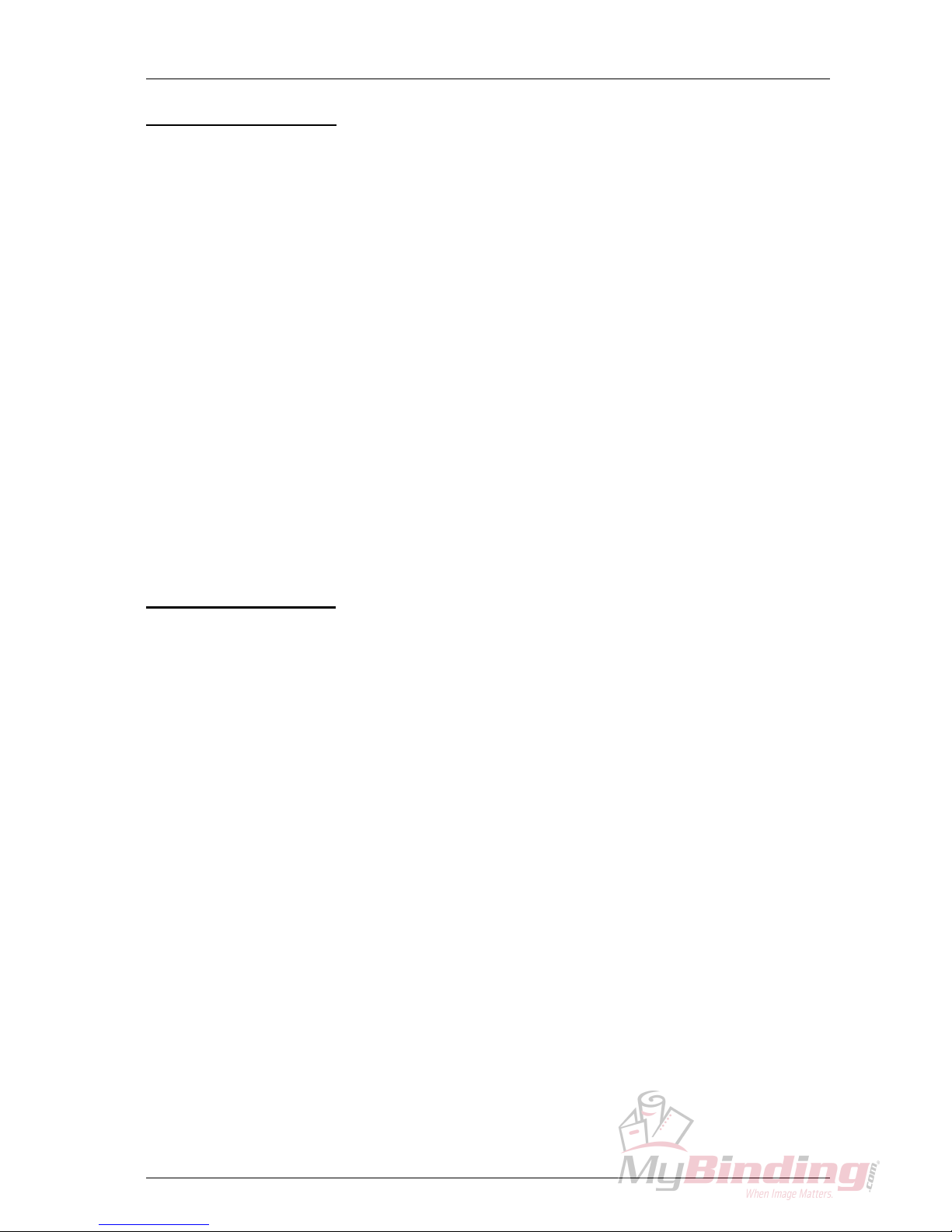
Sprint5000HCS-USA.doc3.doc Page 2 01/05/2002
1 INTRODUCTION
• The Sprint 5000 Bookletmaker centre staples and folds to make booklets between 4” x 5½“
and 8½“ x 11” with up to 80 pages. On each cycle of the machine one set of sheets is stapled
and the preceding set is folded and stacked on the conveyor belt.
• It is also possible to edge and corner staple up to 20 sheets.
• The machine can either be hand fed or placed on-line to one of the various desktop vertical
collators, using a KAS conveyor/ jogger link. A stand is also supplied to carry the collator so
that it is the correct height for feeding into the Bookletmaker.
• The Sprint 5000 is a floor standing machine fitted with sturdy castors and an integral conveyor
which can be folded up in order to occupy minimal floor space when not in use.
• This model has five stapling positions to whi ch the stapling heads can be moved according to
the size of paper. The right hand outside position is for corner stapling.
• A Staple Out Detector is fitted to each of the stapling heads, and the Bookletmaker will stop
when the stapling head runs out of staples.
2 SPECIFICATION
INPUT CAPACITY: Booklets 20 sheets of 20 lb bond
Pads 20 sheets of 20 lb bond
SHEET SIZES: Booklets 5½“ x 8” to 11½“ x 17½“.
Pads 8½” x 11½“
STAPLES 5000 staple cartridge
DIMENSIONS Width 23”
Height 36”
L e ng th 20” (Conveyor stored).
L e ng th 46” (Conveyor in use).
WEIGHT 205 lbs.
POWER 115v 60Hz
Consumption approx. 180 Watts
Fuse: 10 amp 115v.
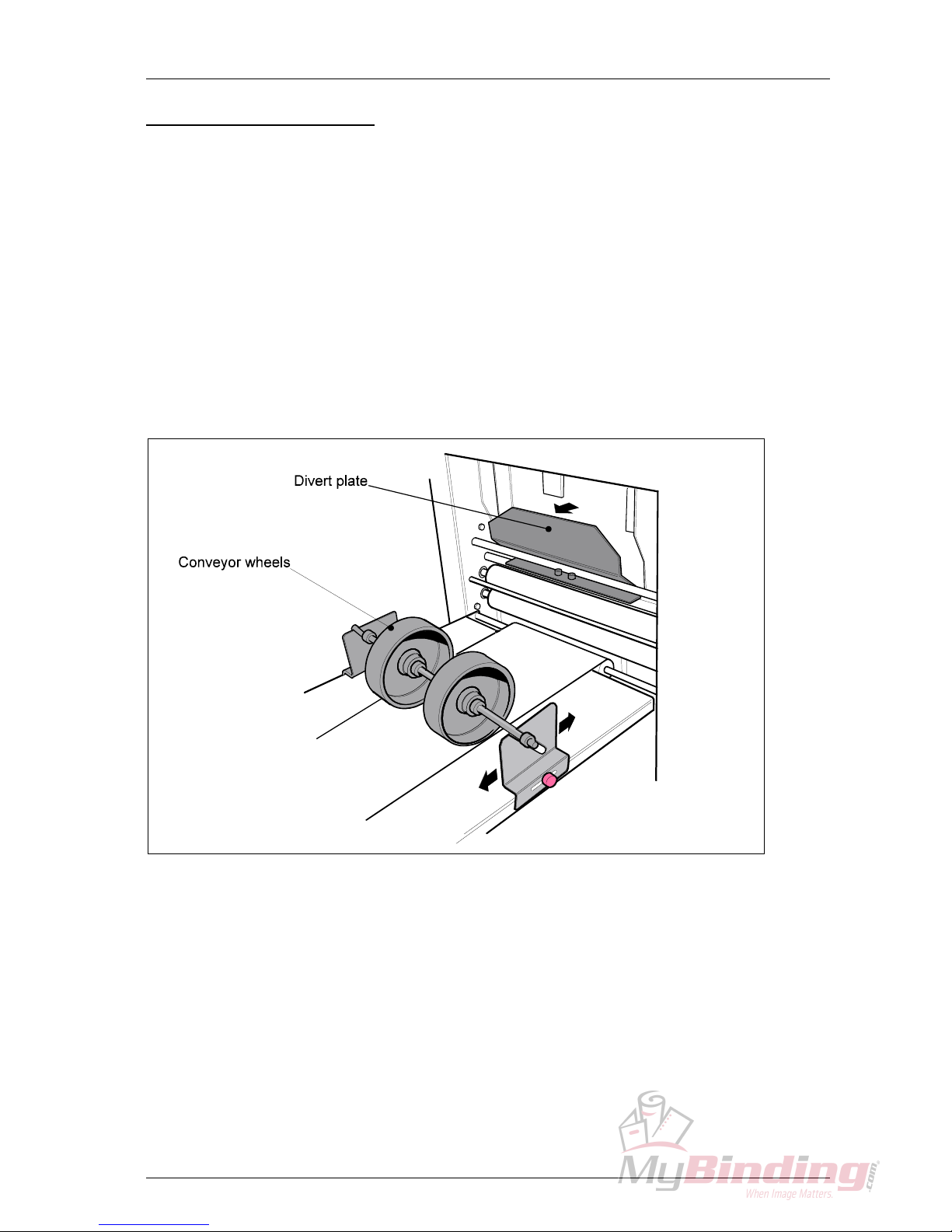
Sprint5000HCS-USA.doc3.doc Page 3 01/05/2002
3. INITIAL SETTING UP
1. Remove the bolts holding the machine to the pallet.
2. Castors are already fitted to the machine, lift from the pallet on to an even surface.
3. Remove packing from stapling section and from under fold stop beneath the conveyor.
4. Lower output conveyor, allowing the slotted ends on the support bars (part no. 6.06) to locate
on the protruding bolts provided. These bolts are located at the base of the machine.
5. When making books, one need only fit the conveyor wheels (part no.6.13) and make sure that
the divert plate (part no. 3.71) shown in figure 2 is pushed forward.
Figure 1 - Conveyor setup.
6. Insert the conveyor end stop (part no. 6.11) at the far end of the conveyor, making sure it does
not infringe the belt. It is held in position by a flat mag net.
7. Position the machine near to a suitable socket outlet and ensure outlet is not covered and is
easily accessible.
8. Check that the power supply is of the correct voltage for the machine. Once connected, the
machine is ready for use.
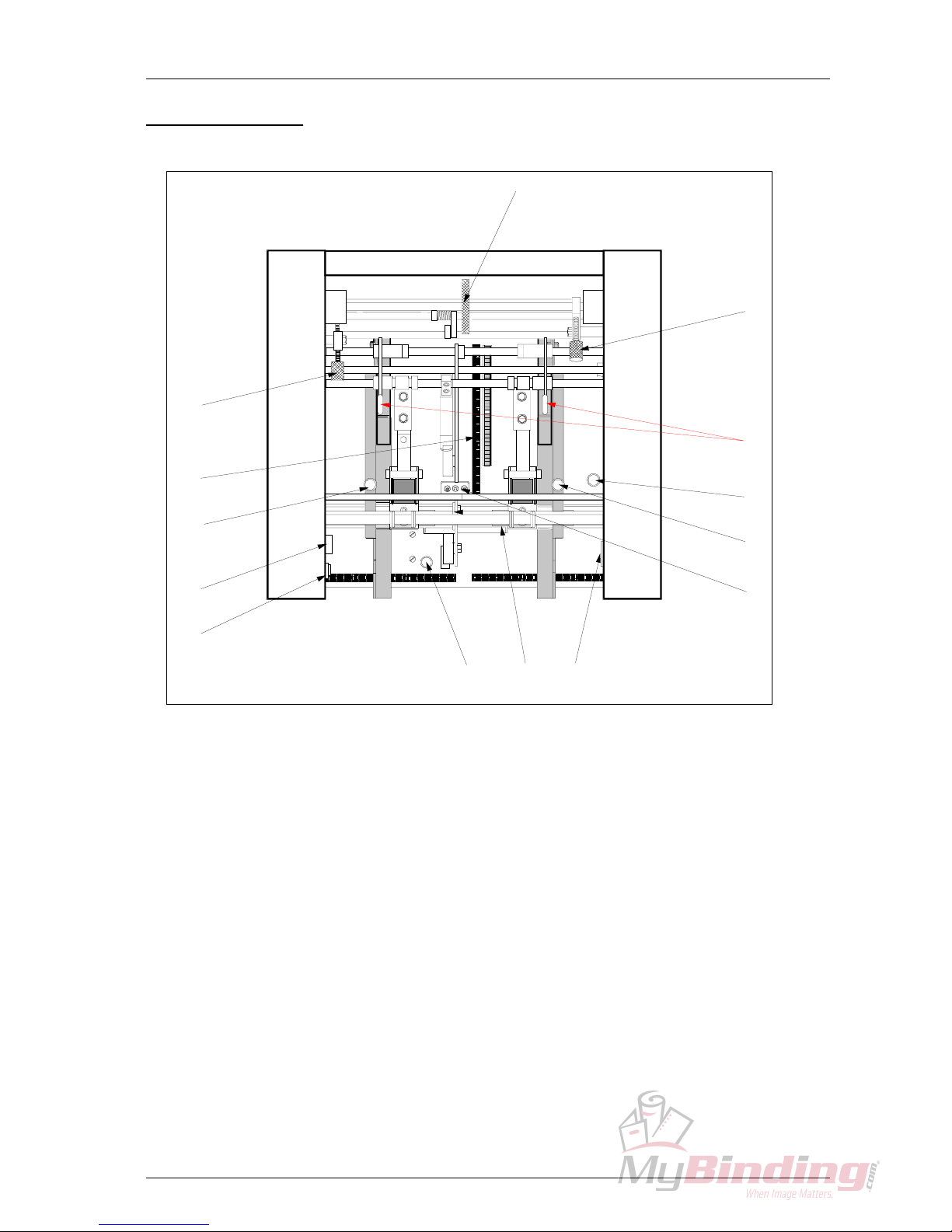
Sprint5000HCS-USA.doc3.doc Page 4 01/05/2002
4. OPERATION
4
2
4
2
4
2
4
8714
5
4
3
2
1
9
10
4
11
12
13
Figure 2 - Control layout
1 Fold stop lock thumbscrew 8 Staple position fine adjustment screw
2 Stapling head position arm 9 On / off button
3 Edg e staple stop thumbscrew 10 Staple delay knob
4 Side g uide clamping thumbscrew 11 Staple/fold stop indicator
5 Staple low indica tor / r ese t 12 Fold stop tilt adjustment thumbscrew
6 13 Staple & fold stops adjustment wheel
7 Anvil 14 Counter

Sprint5000HCS-USA.doc3.doc Page 5 01/05/2002
4.1 Loading Staples :
1. Only those staples sold or recommended by your supplier should be used in the Sprint 5000
Bookletmaker. Use of non recommended staples may damage the stapling heads and they are
not covered by any warranty.
2. Raise the top cover.
3. Raise metal locking bar upwards and remove spent cartridge. Ensure the bar is in the
uppermost position otherwise the cartridge may not load properly.
4. Make sure that st aples do not protrude past the staple tear line. If necessary the staples are
easily torn off at the tear line by tearing downward.
5. Cartridge should be placed flat on the slide in the body of the stapler and pushed firmly
forward. Do not allow the cartridge to move backwards once inserted into the stapler. If this
occurs remove cartridge from stapler and tear off staples at tear line again before re-inserting.
6. To keep the cartridge in place push metal locking bar down until it snaps into the grove on the
back of the cartridge.
7. Press staple out reset button, lower top cover.
8. The staples do not immediately feed through to the plunger and therefore the machine will not
staple during the first three or four cycles after loading. Where this is a problem, refer to 9 and
10 below.
9. Turn off staple out detector (select the centre position on the three-way toggle switch, see 4.2)
10. To avoid books being processed without staples, cycle the machine by placing scrap paper
beneath the heads. Repeat this until staples a ppea r in the pa per .
11. Turn on staple out detector and continue producing books.
