Page 1
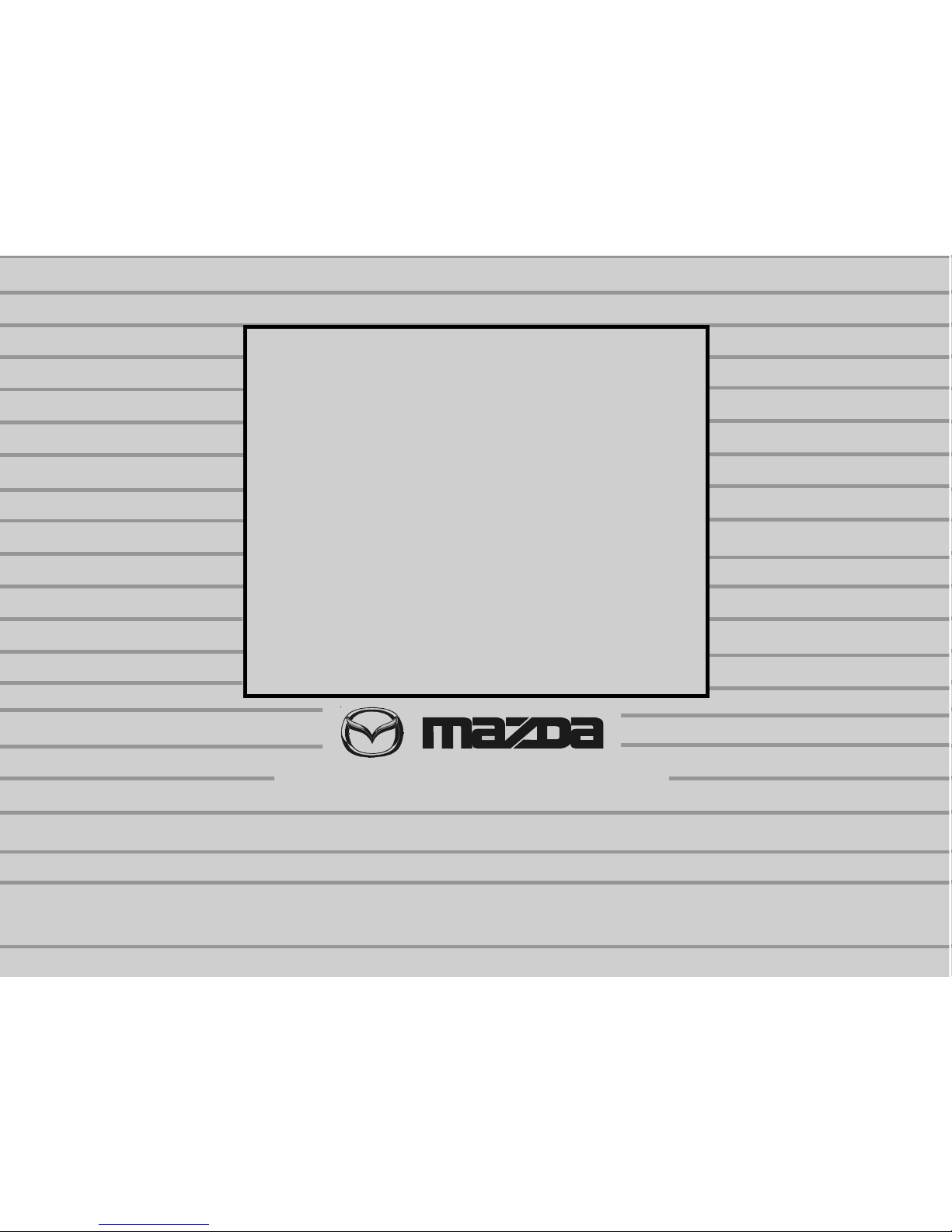
Remote Start
System
OWNER’S
MANUAL
MAZDA MPV
NOTE: IF THE VEHICLE’S BA TTERY IS DISCONNECTED OR GOES DEAD IT WILL BE NECESSARY TO
ST ART THE VEHICLE A T LEAST ONCE WITH THE IGNITION KEY BEFORE THE REMOTE START FEA TURE
WILL OPERA TE PROPERL Y AGAIN.
Page 2

Introduction
Congratulations on your purchase of a Mazda Remote Start System Specifically Engineered for Mazda featuring
PowerCode TechnologyTM. This easy-to-use manual details the operating instructions and benefits of the Remote
Start System. Should you have questions or concerns regarding this system that this manual does not address,
please contact your local Mazda dealer.
Table of Contents
Remote Control Quick Guide .............................................................................................................................................2
Remote Control Operation ...............................................................................................................................................3
Using the Remote Control Start Function .....................................................................................................................3
Starting your vehicle
Remote start safety features
Enter the vehicle while it is running via remote start
Using the Remote Control Start Function .....................................................................................................................4
Pre-Heating or Pre-Cooling the vehicle interior
Using the “Quick-Stop” feature
Using service/valet mode
Normal Vehicle Functions .................................................................................................................................................5
Noted normal vehicle functions while using the remote control start function
What to do if the vehicle does not start
Car Find Feature .................................................................................................................................................................6
Transmitter Programming Button ..................................................................................................................................6
System Maintenance .......................................................................................................................................................... 7
11
11
1
Page 3
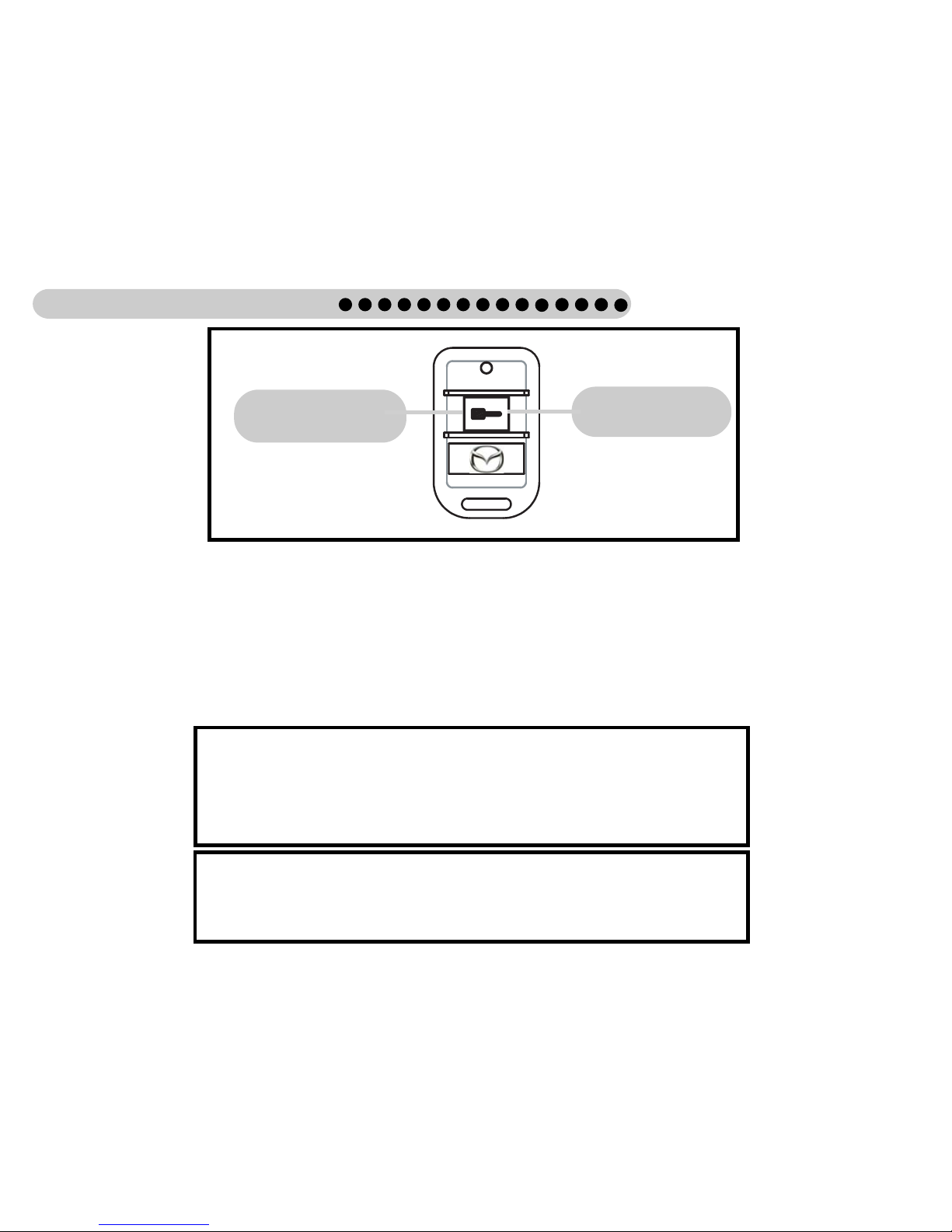
Remote Control Quick Guide
22
22
2
Warning:
Do not remote start a vehicle in an enclosed environment (i.e. closed garage).
Prolonged operation of a motor vehicle in an enclosed environment can cause a
harmful build-up of Carbon Monoxide. Carbon Monoxide is harmful to your health.
Exposure to high levels of carbon monoxide can cause headaches, dizziness or in
extreme cases unconsciousness and/or death.
Press TWICE to activate
Remote Start
The remote start system is a convenience accessory that compliments your original factory remote keyless entry system.
It allows you to pre-heat or pre-cool the vehicle’ s interior without entering your vehicle. Your vehicle has been delivered
with the original factory three or five button Mazda transmitters/retractable keys which will properly function with the
remote start engaged or disengaged. The remote start can be activated regardless of whether the doors are locked or
unlocked, open or closed. However, it is recommended that you make sure the doors are locked and closed before remote
starting the vehicle. The remote start system has an average range of 247 meters (270 yards). Range can be reduced by
radio frequency interference from things such as cell-phone towers, television signals, military signals, etc. Also, over
time, transmitter battery strength weakening may shorten usable range.
Press and hold for 1
second to activate Car
Find
Warning:
Leaving children or animals unattended in a vehicle while using the remote start
function is dangerous. This could result in someone being badly injured or even
killed. They could play with power windows or other controls.
Page 4

Although the remote start transmitter only has one button, it actually performs five functions. When the
vehicle is sitting parked and not running, the transmitter can be used to activate the car find feature or
the remote start feature. When the vehicle is running on the remote start system, the transmitter can be
used to shut down the engine. When the vehicle is running using the vehicle key , the transmitter can be
used to active the quick-stop feature or activate/deactivate the system service/valet mode (reference
page 4 for details).
Starting Y our V ehicle
The remote control start function is activated by pressing the START button twice within 3 seconds on your
remote control transmitter. The system will check certain pre-conditions before starting, and if all safety
parameters are correct, the engine will start within 5 seconds. Also, the system has a timer and will shut
down after 15 minutes if you do not operate the vehicle. Press and hold the START button again to turn the
vehicle off.
Remote Start Safety Features
For safety and security reasons, the system will fail to start and beep the horn twice or shut down the engine
during remote start operation if any of the following occur:
• The brake pedal is pressed before the vehicle ignition key is turned on
• The ignition key was already in the ignition
• The vehicle hood is opened
As a safety precaution, the vehicle will shut off if left unattended for 15 minutes.
Entering the V ehicle While it is Running via Remote Start
1. Press the UNLOCK button on the FACTORY remote control transmitter to unlock the doors.
2. Enter the vehicle. Do not press the brake pedal.
3. Insert the key into the ignition and turn to the ON position.
4. Press the brake pedal. The remote start function disengages and the vehicle will operate normally.
Remote Control Operation
33
33
3
Using the Remote Control Start Function
Page 5

Pre-Heating or Pre-cooling the Interior
Before exiting the vehicle, set the temperature controls to the desired setting and operation. Af ter the system
starts the vehicle, the heater or air-conditioning will activate and heat or cool the interior to your setting.
Using the “Quick-Stop” Feature
If you want to make a short stop and leave your vehicle running (to keep the interior warm or cool), the quickstop feature allows you to do this while keeping your vehicle secure and your keys with you.
To engage quick-stop:
1. Stop the vehicle and place the transmission in PARK.
2. With your foot off the brake pedal, press the START button on the remote control. The parking lights
will turn on indicating the vehicle is now running via remote start.
3. Remove the keys from the ignition and exit the vehicle. Press the LOCK button on the FACT ORY remote
control to lock the vehicle doors.
4. When you return to the vehicle, enter the vehicle and disengage the remote start as explained in “Entering
the Vehicle While it is Running via Remote Start”.
Warning: Leaving children or animals unattended in a vehicle while using the remote start function is
dangerous. This could result in someone being badly injured or even killed. They could play with power
windows or other controls.
Service/valet mode should be used when servicing the vehicle or while a valet service is being used to
prevent the system from unexpectedly starting the engine. While in service/valet mode, the remote start
function is temporarily disabled. The system will beep the horn 2 times if an attempt is made to activate the
remote start system.
44
44
4
Using the Remote Control Start Function
Page 6

Normal Vehicle Functions While Using the Remote Control S tart Function
Although the remote control start function starts and runs the vehicle by simulating the vehicle’s ignition key,
there are some normal vehicle functions that do and do not work while the vehicle is running on the remote
control starter. The following is an outline of some of these functions:
• The remote starter will power-up the windshield wipers. It is suggested that you get in the habit of turning
the windshield wipers to the off position so that the wiper blades are not damaged in the event of ice or
heavy snow build-up on the windshield while the car is parked.
• The power windows are operational from inside the vehicle when started via the remote starter. Again,
please do not leave children or pets in the vehicle while the vehicle is unattended and running on the
remote starter.
• As described in the last section, the A/C and heater functions will operate while the vehicle is running via
the remote starter. Simply remember to set the A/C or heater controls to the desired position when
parking the vehicle.
• Although the A/C and heater controls do operate while the vehicle is running on the remote starter, the
rear defroster function will not operate by setting it when parking the vehicle. However, It will operate if
it is physically turned on while the vehicle is running on the remote starter.
• The radio does not operate while the vehicle is running via the remote starter.
What to Do if the Vehicle Does Not S tart
In the unlikely event your parking lights are on but the vehicle is not running, the remote starter attempted to
start the vehicle but failed. There are two options to address this condition:
55
55
5
Normal Vehicle Functions
To engage service/valet mode, turn the ignition key to the ON or Run position, press and hold the brake
pedal and press the START button on the remote control transmitter. The system will beep the horn and
flash the parking lights twice indicating the system is in service/valet mode.
T o return the system to its normal operating mode, turn the ignition key to the ON or RUN position, press
and hold the brake pedal and press the ST ART button on the remote control transmitter . The system is now
in its normal operating mode.
Warning: To avoid accidental start up while the vehicle is in for service, be sure to place the system in service
mode yourself to disable the remote start function and then inform the service personnel that your vehicle is
equipped with a remote control start system.
Page 7

Option 1 - Reinitiate the Remote Start Function
• If you notice the vehicle did not start and want to reinitiate the remote start sequence, simply push and hold
the START button on the transmitter for one second. You will see the parking lights turn off, then you can
reinitiate the remote start function as normal.
Option 2 - Starting the Vehicle with the Ignition Key
• If you notice the vehicle did not start and wish to start the vehicle with the ignition key, simply enter the vehicle
as you normally would but press the brake pedal to disengage the remote starter and start the vehicle with
the ignition key as normal.
Using Car Find
When the remote start system is not activated, the unit has a car find feature available. To activate car find,
press and hold the START button on the remote control transmitter for at least 1 second. The vehicle’s horn
will beep and the parking lights will flash 5 times. Press and hold the START button again to repeat.
Car Find Function
66
66
6
Transmitter Programming Button
The programming button is located in the driver’s kick panel and it is
used to enter the program mode and synchronize new transmitters to
the remote start system. The system can handle a maximum of 8
transmitters. If you need extra or replacement transmitters, please
see your dealer.
Note: Programming instructions are included with the transmitter
replacement part. (Part Number: 0000 - 8F - Z02)
Page 8

77
77
7
PowerCode Technology
TM
is a Registered Trademarks of Code Systems, Inc.
Changing the Remote Control Batteries
The two 3-volt lithium batteries (model CR-1220) supplied in your remote control should last approximately
three years, depending on usage. When the batteries begin to weaken, you will notice a decrease in range
or distance from the vehicle that your remote control operates. Follow the instructions below to change the
remote control batteries.
1. Pry the remote control halves apart.
2. Remove the circuit board from the bottom half of the case and slide the white plastic battery holder out from
under the battery tab releasing the batteries. Remove the old batteries and replace with new ones. Be
sure to observe the (+) sign on the old batteries before removing them to ensure that the new batteries are
inserted properly (battery “+” should be pointed away from the transmitter circuit board).
3. Carefully snap the case halves back together, then test the remote control.
System Maintenance
FCC COMPLIANCE
This device complies with Part 15 of the FCC rules and with RSS-210 of Industry Canada. Operation is
subject to the following two conditions:
1. This device may not cause harmful interference, and
2. This device must accept any interference received, including any interference that may cause undesired
operation.
Note!
Changes or modifications not expressly approved by the party responsible for compliance could void the
user’s authority to operate the equipment and void warranty.
Page 9

Page 10

INS1030351
Rev . A
11/04
Mazda North America Operations
PRINTED IN USA
