Page 1
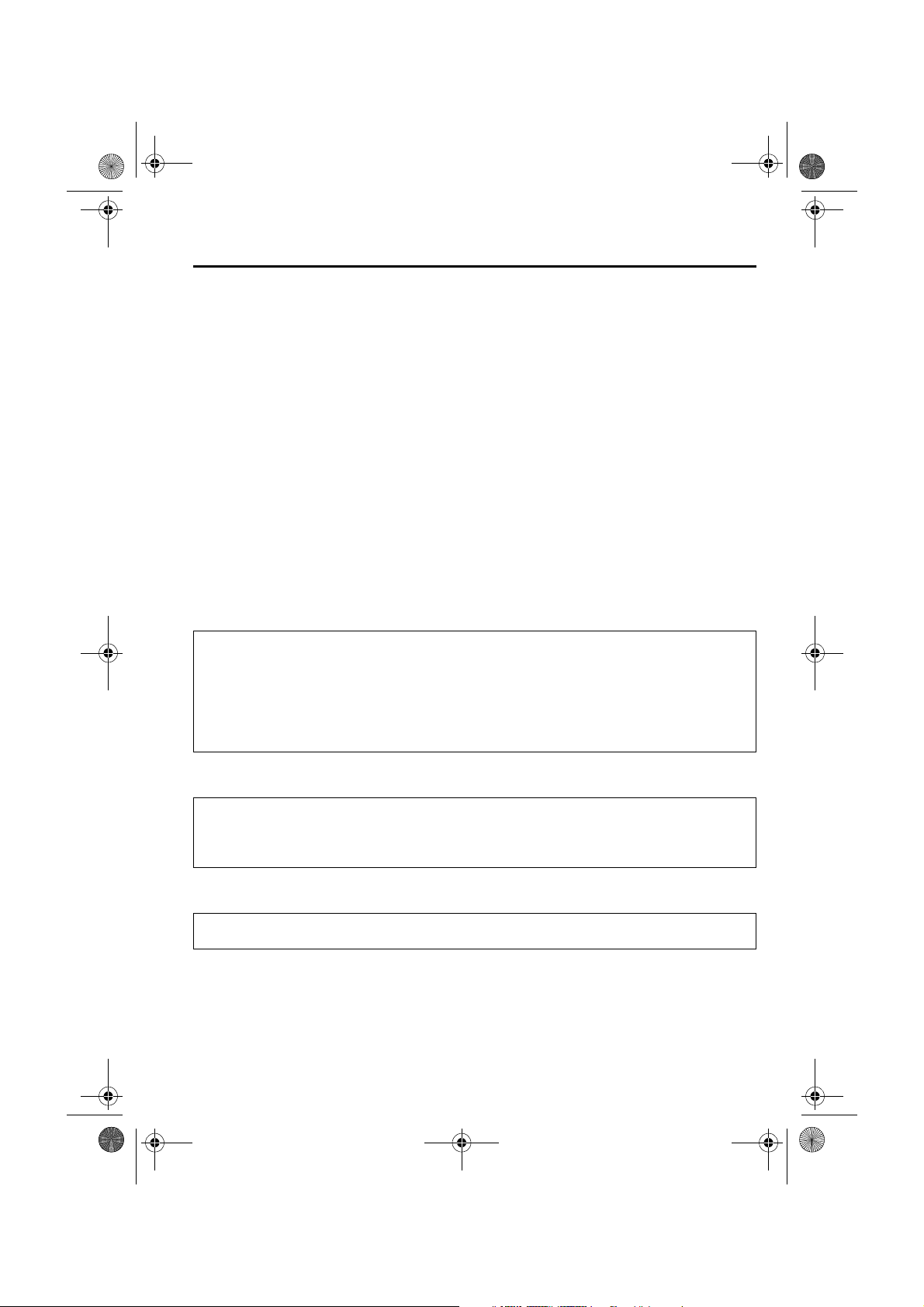
J07L_8Q42-EA-01F.book Page 1 Tuesday, March 5, 2002 3:14 PM
A Word to Mazda Owners
Thank you for choosing a Mazda. We at Mazda design and build vehicles with complete
customer satisfaction in mind.
To help ensure enjoyable and trouble-free operation of your Mazda, read this manual
carefully and follow its recommendations.
An Authorized Mazda Dealer knows your vehicle best. So when maintenance or service is
necessary, that’s the place to go.
Our nationwide network of Mazda professionals is dedicated to providing you with the best
possible service.
We assure you that all of us at Mazda have an ongoing interest in your motoring pleasure
and in your full satisfaction with your Mazda product.
Mazda Motor Corporation
HIROSHIMA, JAPAN
Important Notes About This Manua
Keep this manual in the glove box as a handy reference for the safe and enjoyable use of
your Mazda. Should you resell the vehicle, leave this manual with it for the next owner.
All specifications and descriptions are accurate at the time of printing. Because
improvement is a constant goal at Mazda, we reserve the right to make changes in
specifications at any time without notice and without obligation.
Air Conditioning and the Environment
Your Mazda’s genuine air conditioner is filled with R134a, a refrigerant that has been
found not to damage the earth’s ozone layer. If the air conditioner does not operate
properly, consult an Authorized Mazda Dealer.
Please be aware that this manual applies to all models, equipment and options. As a
result, you may find some explanations for equipment not installed on your vehicle.
l
©2001 Mazda Motor Corporation
Printed in Japan Apr. 2002(Print5)
Form No. 8Q42-EA-01F
Page 2
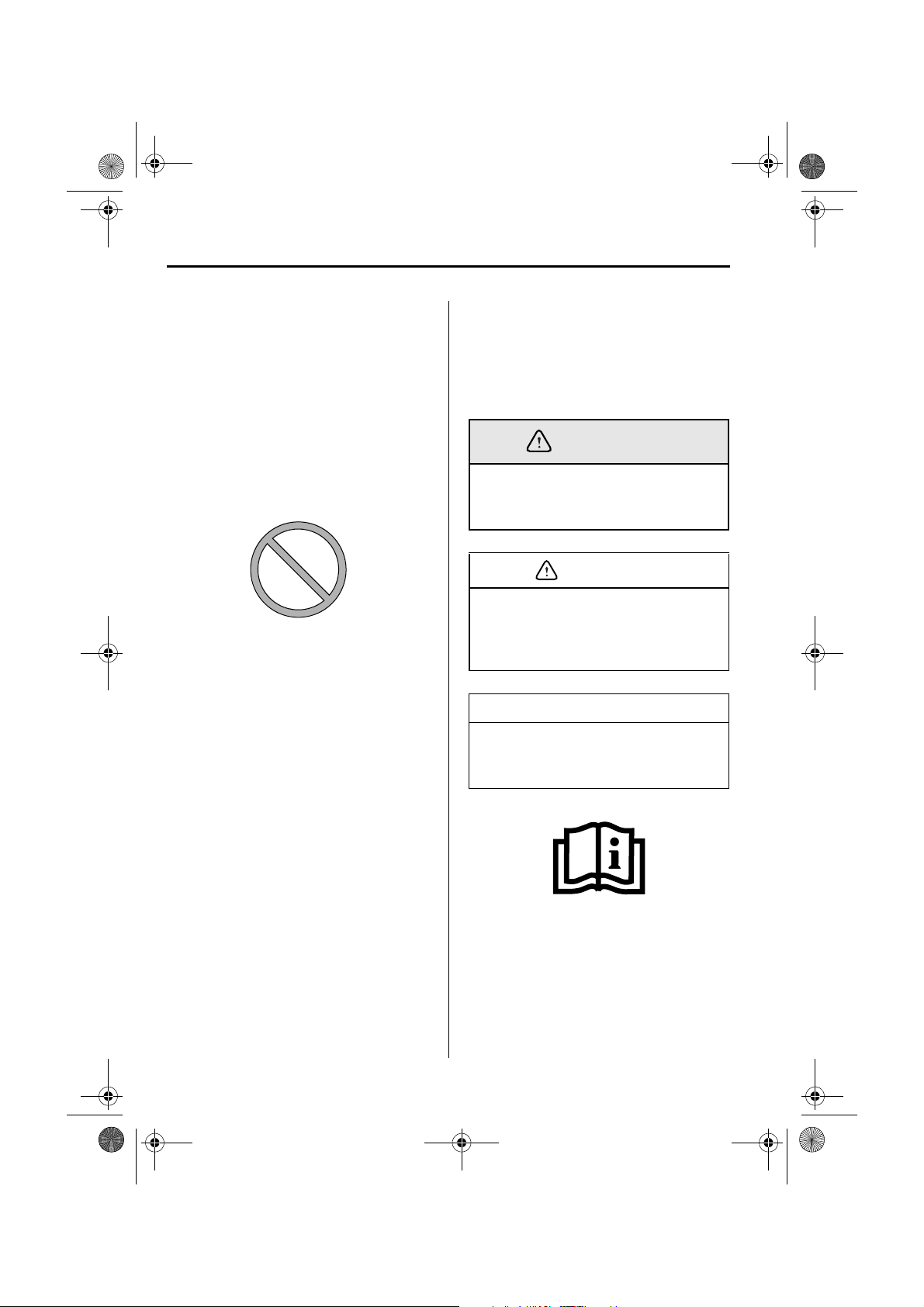
WARNING
CAUTION
J07L_8Q42-EA-01F.book Page 2 Tuesday, March 5, 2002 3:14 PM
How to Use This Manual
We want to help you get the most driving
pleasure from your vehicle. Your owner’s
manual, when read from cover to cover,
can do that in many ways.
Illustrations complement the words of the
manual to best explain how to enjoy your
Mazda. By reading your manual, you can
find out about the features, important
safety information, and driving under
various road conditions.
The above symbol in this manual means
"Do not do this " or "Do not let this
happen".
Index:
an alphabetical listing of all information
in your manual.
You’ll find several WARNINGs,
CAUTIONs, and NOTEs in the manual.
A good place to start is the Index,
A WARNING indicates a situation in
which serious injury or death could
result if the warning is ignored.
A CAUTION indicates a situation in
which bodily injury or damage to your
vehicle, or both, could result if the
caution is ignored.
NOTE
A NOTE provides information and
sometimes suggests how to make
better use of your vehicle.
The above symbol, located on some parts
of the vehicle, indicates that this manual
contains information related to the part.
Please refer to the manual for a detailed
explanation.
Form No. 8Q42-EA-01F
Page 3
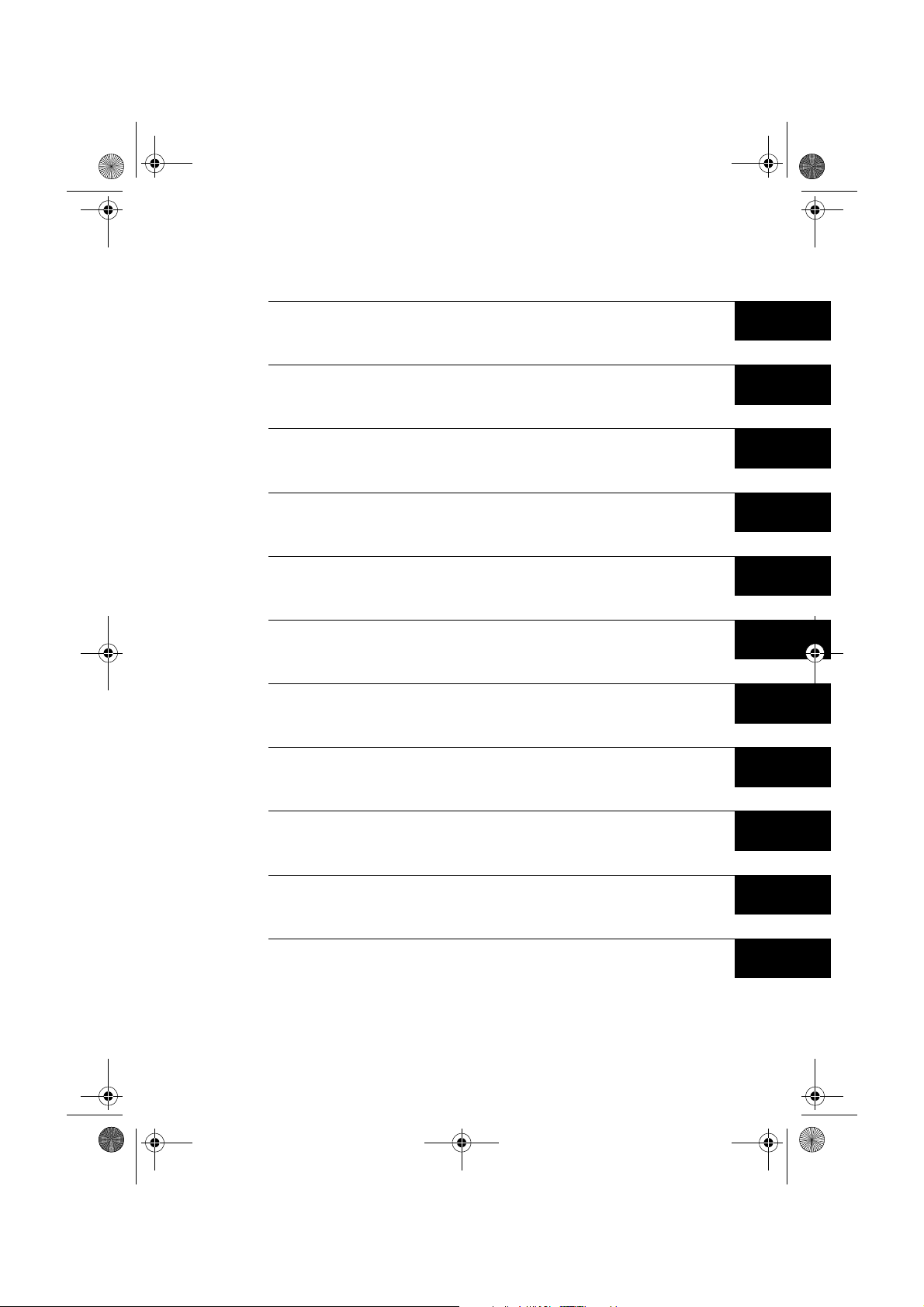
J07L_8Q42-EA-01F.book Page 3 Tuesday, March 5, 2002 3:14 PM
Table of Contents
Your Vehicle at a Glance
Interior, exterior views and part identification of your Mazda.
Essential Safety Equipment
Use of safety equipment, including seats, seat belt system, SRS air bags and
child-restraint systems.
Knowing Your Mazda
Explanation of basic operations and controls; opening/closing and adjustment
of various parts.
Before Driving Your Mazda
Important information about driving your Mazda.
Driving Your Mazda
Explanation of instruments and controls.
Interior Comfort
Use of various features for drive comfort, including air-conditioning and audio
system.
In Case of an Emergency
Helpful information on what to do in an emergency.
Maintenance and Care
How to keep your Mazda in top condition.
1
2
3
4
5
6
7
8
Customer Information
Important consumer information including warranties and add-on equipment.
Specifications
Technical information about your Mazda.
Index
Form No. 8Q42-EA-01F
9
10
11
Page 4
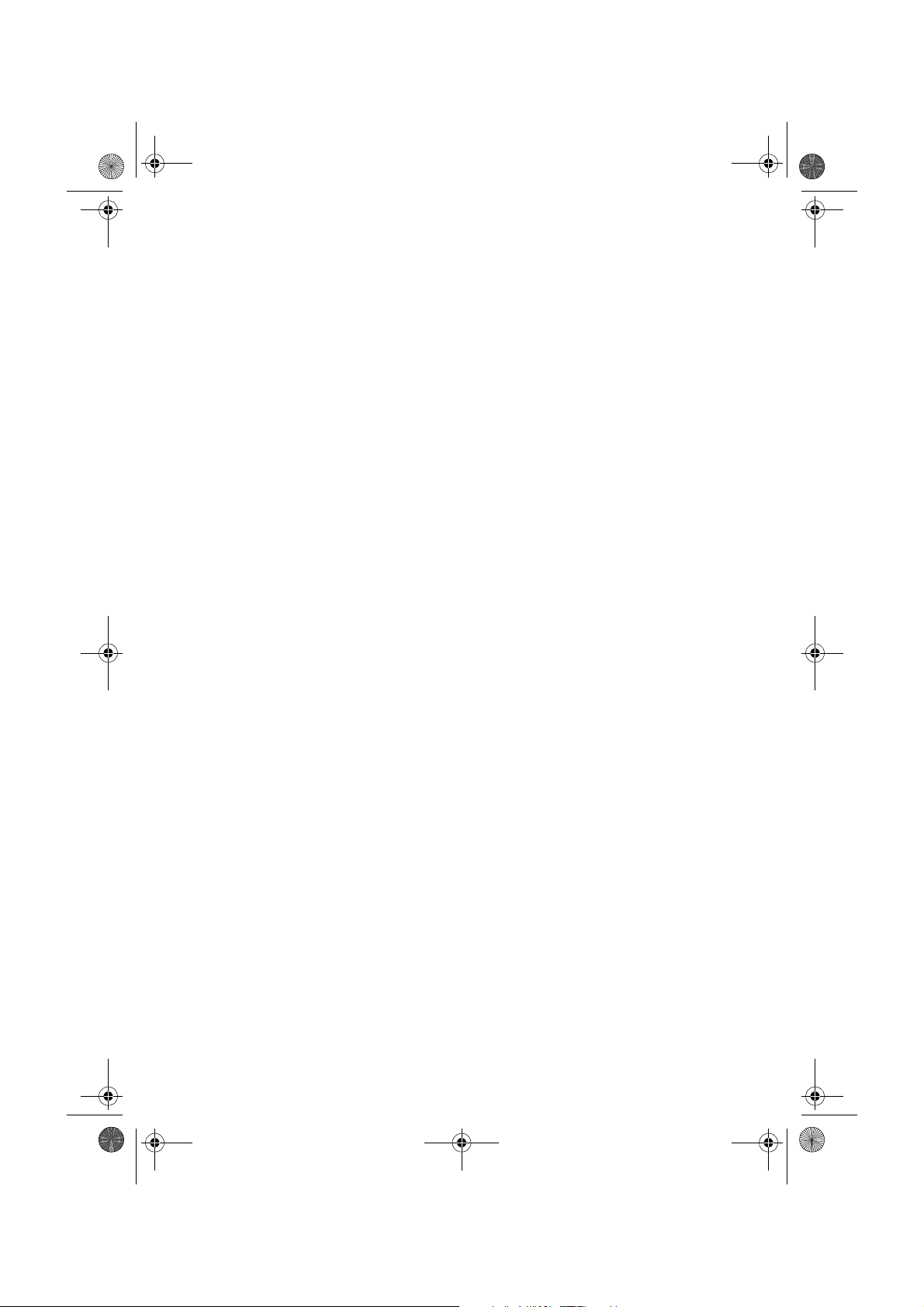
J07L_8Q42-EA-01F.book Page 4 Tuesday, March 5, 2002 3:14 PM
Page 5
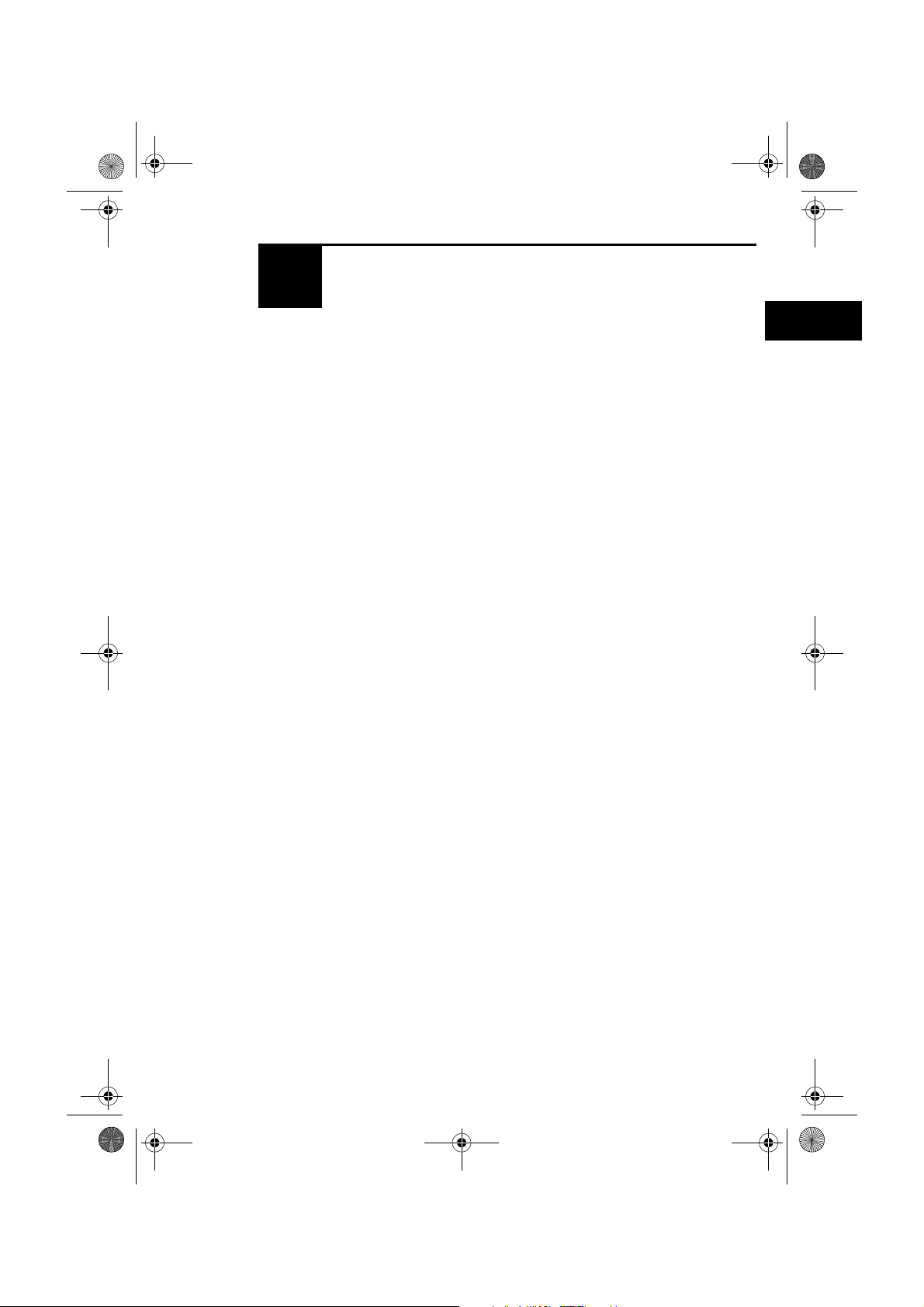
J07L_8Q42-EA-01F.book Page 1 Tuesday, March 5, 2002 3:14 PM
1
Your Vehicle at a Glance
Interior, exterior views and part identification of your Mazda.
Dashboard Overview
Interior Overview
Exterior Overview
.................................................................. 1- 2
........................................................................ 1- 3
....................................................................... 1- 4
Form No. 8Q42-EA-01F
1-1
Page 6
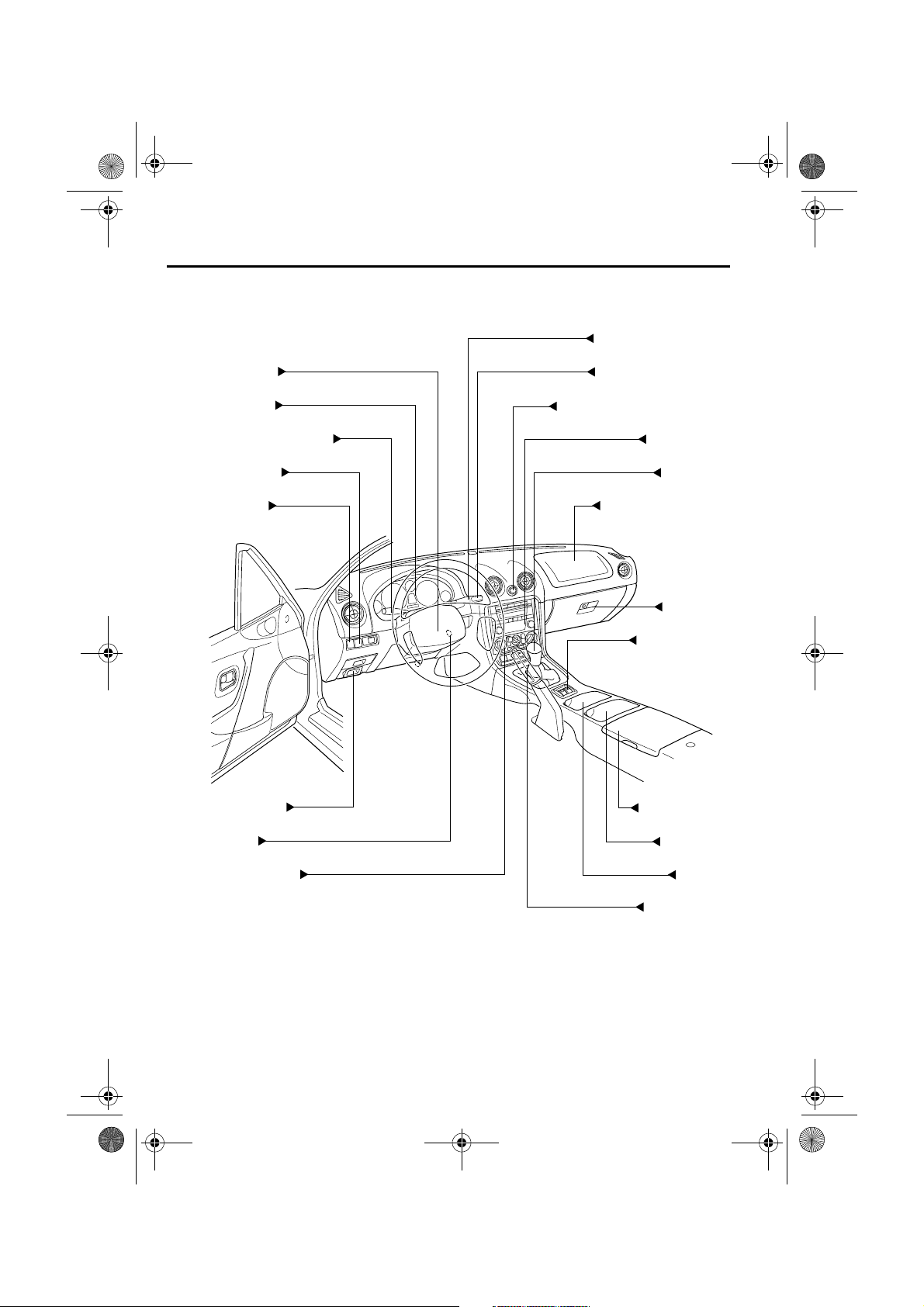
J07L_8Q42-EA-01F.book Page 2 Tuesday, March 5, 2002 3:14 PM
Your Vehicle at a Glance
Dashboard Overview
Driver-side air bag
(page 2-17)
Instrument cluster
(page 5-17)
Lighting control/Turn signals
(page 5-30)
Cruise main switch
(page 5-13)
Fog lights switch
(page 5-31)
Wiper and washer lever
(page 5-32)
Cruise control switches
(page 5-13)
Hazard warning flasher switch
(page 5-35)
Audio system
(page 6-10)
Shift lever
(page 5-9)
Passenger-side air bag
(page 2-17)
Glove box
(page 6-39)
Power window
switches
(page 3-13)
Hood release handle
(page 3-15)
Ignition switch
(page 5-2)
Climate control system
(page 6-2)
1-2
Form No. 8Q42-EA-01F
Center console
(page 6-40)
Cup holder
(page 6-39)
Ashtray
(page 6-38)
Parking brake
(page 5-5)
Page 7
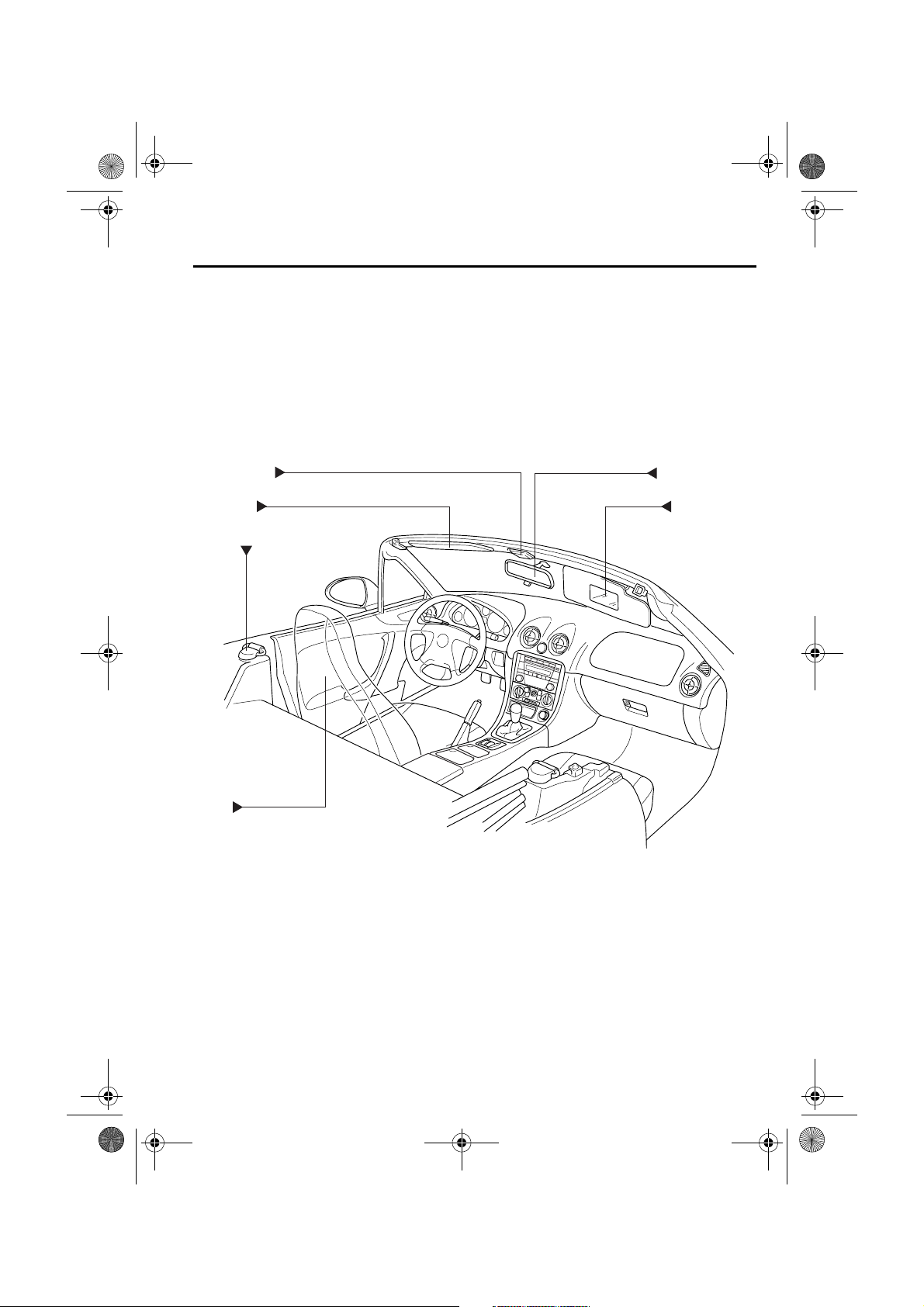
J07L_8Q42-EA-01F.book Page 3 Tuesday, March 5, 2002 3:14 PM
Your Vehicle at a Glance
Interior Overview
Interior light
(page 6-37)
Sunvisors
(page 6-37)
Seat belts
Seats
(page 2-2)
(page 2-4)
Rearview mirror
(page 3-32)
Vanity mirror
(page 6-37)
Form No. 8Q42-EA-01F
1-3
Page 8
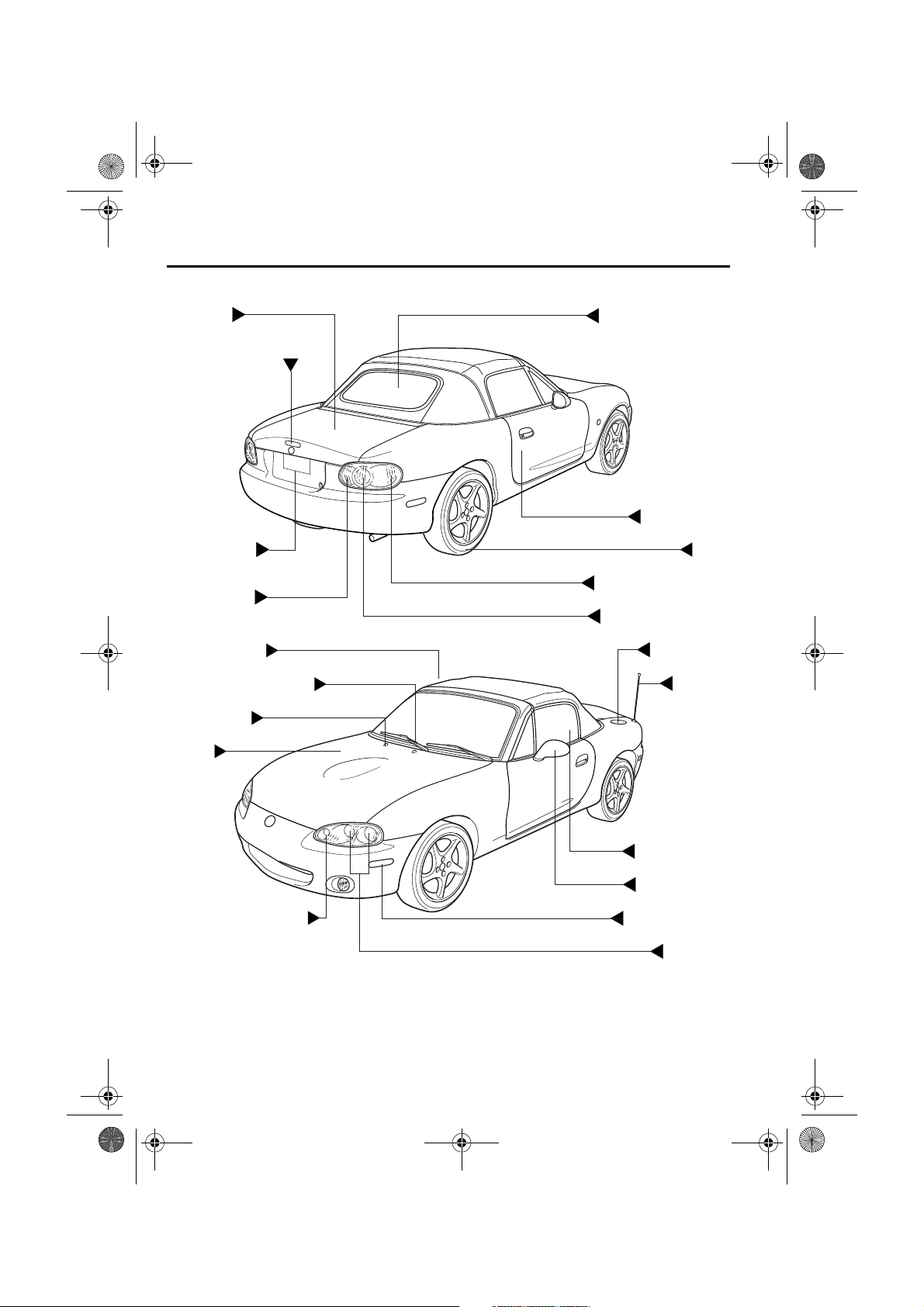
J07L_8Q42-EA-01F.book Page 4 Tuesday, March 5, 2002 3:14 PM
Your Vehicle at a Glance
Exterior Overview
Trunk lid
(page 3-9)
High-mount brake light
(page 8-35)
License plate
lights
(page 8-35)
Reverse lights
(page 8-35)
Convertible top
(page 3-17)
Windshield wiper blades
(page 8-24)
Washer fluid
(page 8-22)
Hood
(page 3-15)
Rear window defroster
Brake lights / Taillights
Rear turn signal lights
(page 5-34)
Door and keys
(page 3-2)
Tires
(page 8-27)
(page 8-35)
(page 8-35)
Fuel-filler lid
(page 3-14)
Antenna
(page 6-10)
Front turn signal lights /
Parking lights
(page 8-34)
1-4
Form No. 8Q42-EA-01F
Power windows
(page 3-13)
Outside mirrors
(page 3-31)
Side-marker lights
(page 8-34)
Headlights
(page 8-32)
Page 9
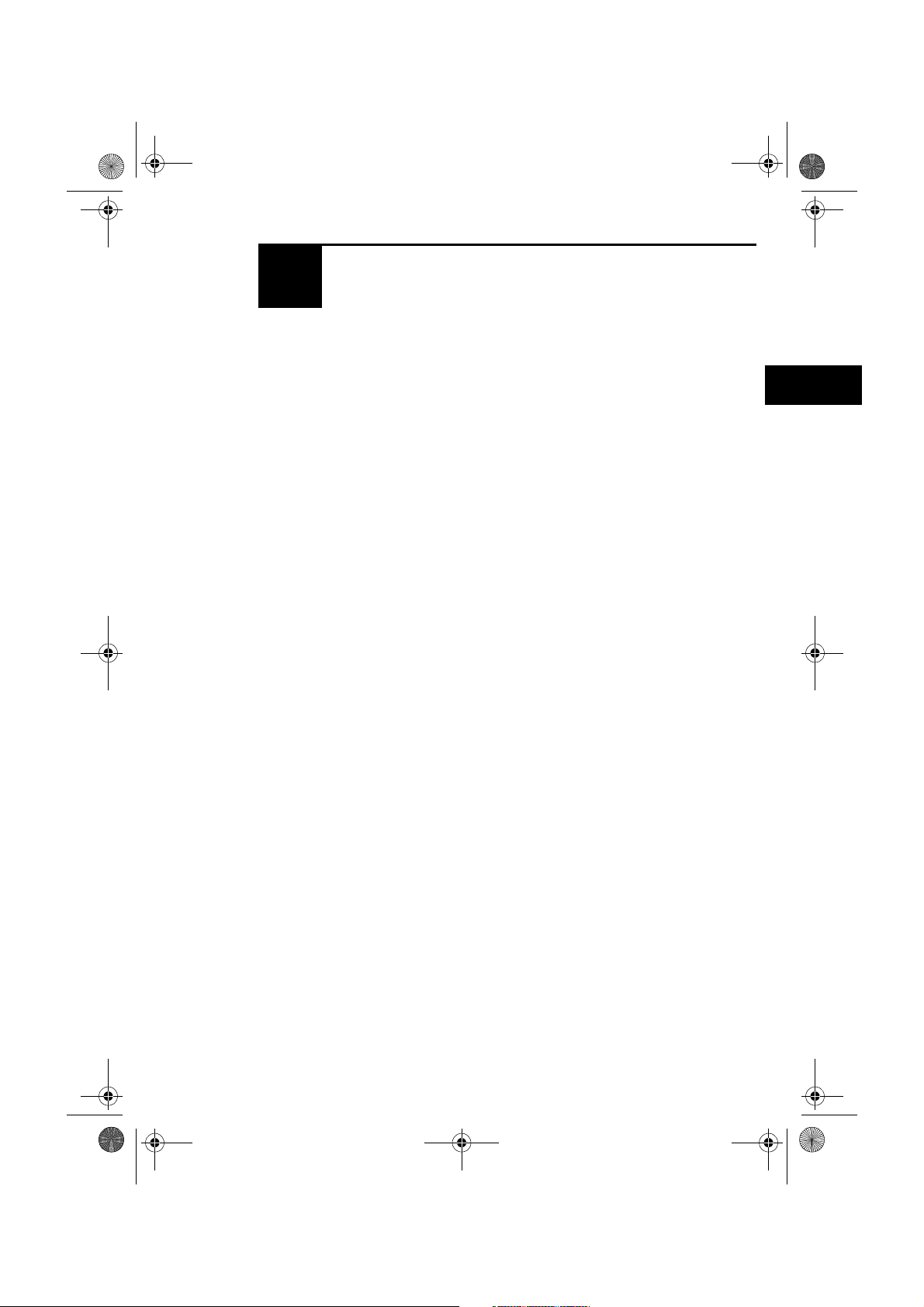
J07L_8Q42-EA-01F.book Page 1 Tuesday, March 5, 2002 3:14 PM
2
Essential Safety Equipment
Use of safety equipment, including seats, seat belt system, SRS air bags and
child-restraint systems.
Seats
.............................................................................................. 2- 2
Seats ......................................................................................... 2- 2
Seat Belt Systems
Seat Belt Precautions ............................................................... 2- 4
3-Point Type Seat Belt ............................................................. 2- 7
Seat Belt Pretensioner and Load Limiting Systems ................ 2- 8
Seat Belt Extender ...................................................................2-10
Seat Belt Warning Light .......................................................... 2-11
Seat Belt Warning Beep ........................................................... 2-12
Child Restraint
Child Restraint Precautions ..................................................... 2-13
Installing a Child-Restraint System ......................................... 2-16
SRS Air Bags
Supplemental Restraint Systems (SRS) Precautions ............... 2-17
Passenger-Side Air Bag Deactivation Switch ..........................2-20
Air Bag System Description .................................................... 2-23
......................................................................... 2- 4
............................................................................2-13
...............................................................................2-17
Form No. 8Q42-EA-01F
2-1
Page 10
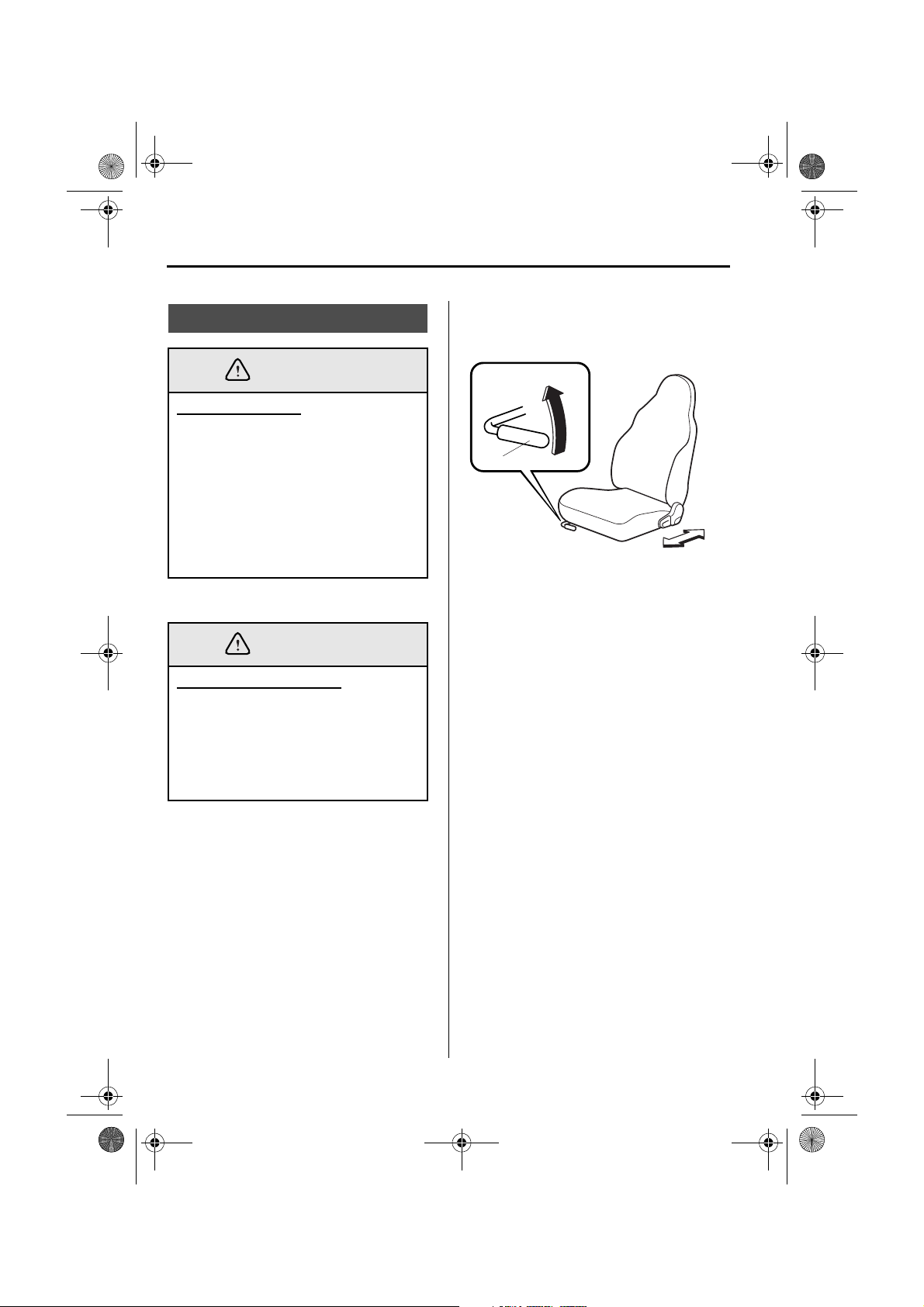
J07L_8Q42-EA-01F.book Page 2 Tuesday, March 5, 2002 3:14 PM
Essential Safety Equipment
Seats
Seats
WARNING
Securing the Seats:
Adjustable seats and seatbacks that
are not securely locked are
dangerous. In a sudden stop or
collision, the seat or seatback could
move, causing injury. Make sure the
adjustable components of the seat are
locked in place by attempting to slide
the seat forward and backward and
rocking the seatback.
Seat Slide
▼
WARNING
Driver’s Seat Adjustment:
Adjusting the driver’s seat while the
vehicle is moving is dangerous. The
driver could lose control of the vehicle
and have an accident. Adjust the
driver’s seat only when the vehicle is
stopped.
To move a seat forward or backward, raise
the lever and slide the seat to the desired
position and release the lever.
Lever
Make sure the lever returns to its original
position and the seat is locked in place by
attempting to push it forward and
backward.
2-2
Form No. 8Q42-EA-01F
Page 11
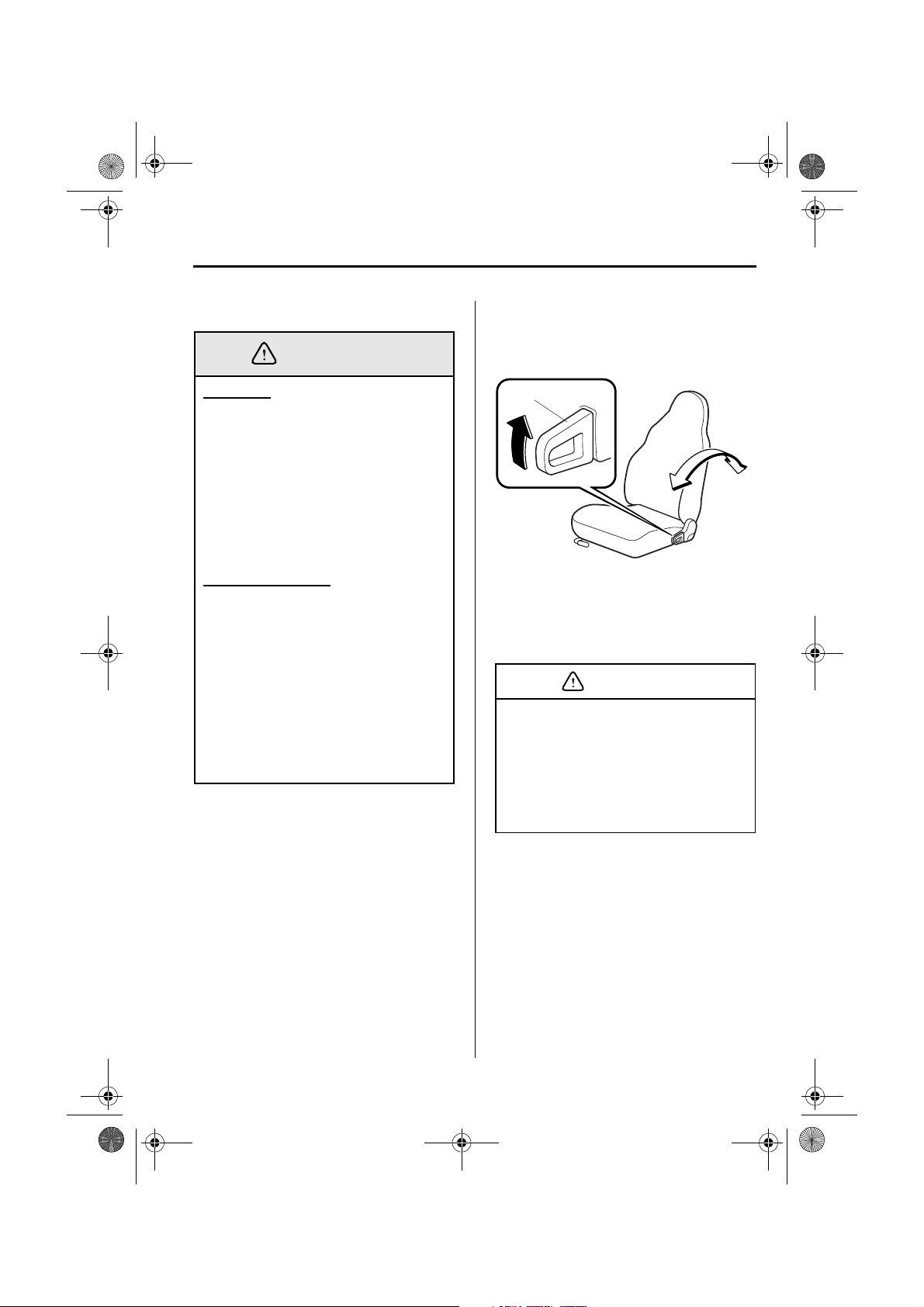
CAUTION
J07L_8Q42-EA-01F.book Page 3 Tuesday, March 5, 2002 3:14 PM
Essential Safety Equipment
Seats
Seat Recline
▼
WARNING
Reclining:
Sitting in a reclined position while the
vehicle is moving is dangerous
because you don’t get the full
protection from seat belts. During
sudden braking or a collision, you
can slide under the lap belt and suffer
serious internal injuries. For
maximum protection, sit well back
and upright.
Unlocked Seatback:
A seatback plays an important role in
your protection in a vehicle. Leaving
the seatback unlocked is dangerous as
it can allow passengers to be ejected
or thrown around and baggage to
strike occupants in a sudden stop or
collision, resulting in severe injury.
After adjusting the seatback at any
time, even when there are no other
passengers, rock the seatback to make
sure it is locked in place.
To change the seatback angle, lean
forward slightly while raising the lever.
Then lean back to the desired position and
release the lever.
Lever
Make sure the lever returns to its original
position and the seatback is locked in
place by attempting to push it forward and
backward.
When returning a rear-reclined
seatback to its upright position, make
sure you support the seatback while
operating the seatback lever. If the
seatback is not supported, it will flip
forward suddenly and could cause
injury.
2-3
Form No. 8Q42-EA-01F
Page 12
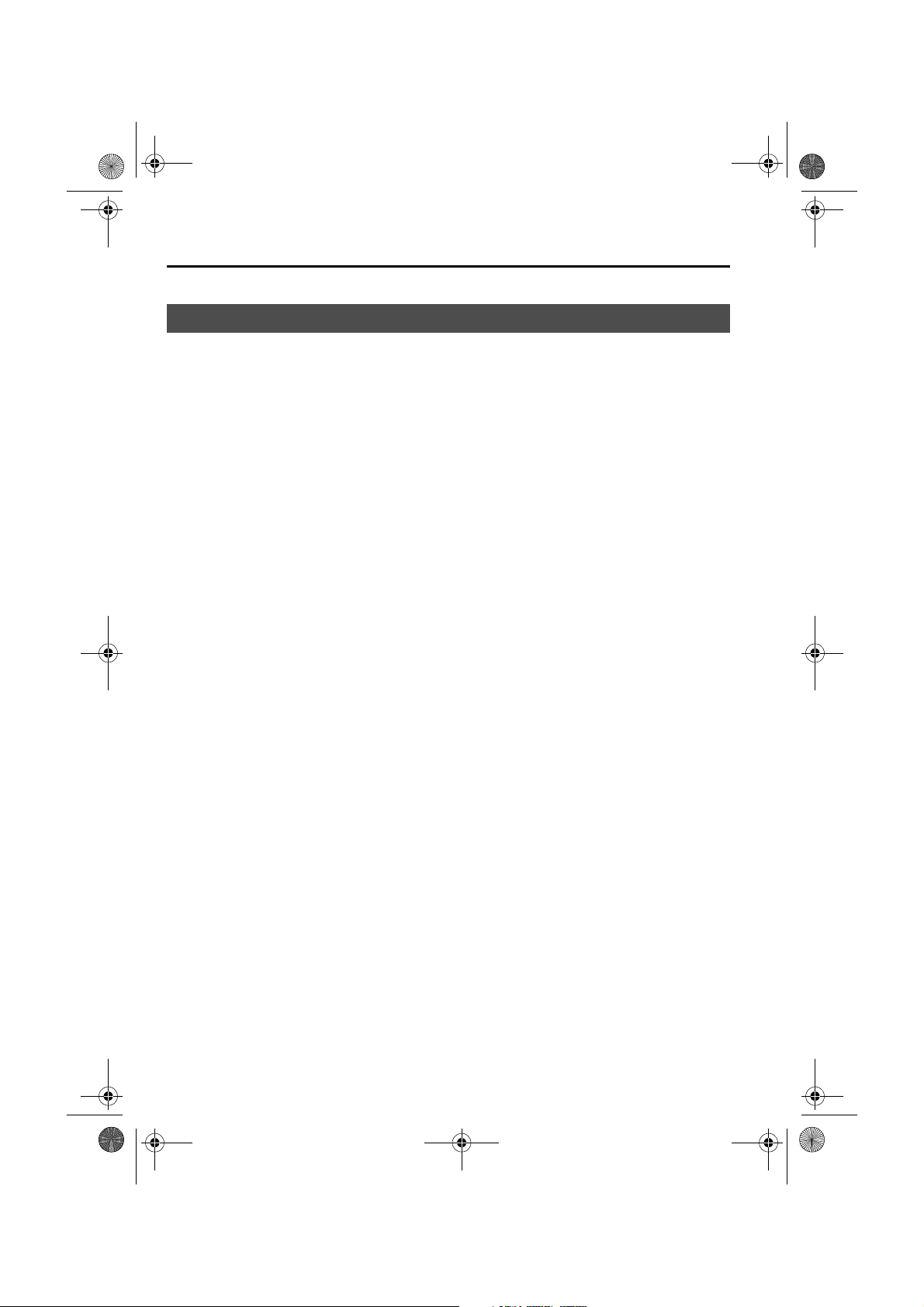
J07L_8Q42-EA-01F.book Page 4 Tuesday, March 5, 2002 3:14 PM
Essential Safety Equipment
Seat Belt Systems
Seat Belt Precautions
Seat belts help to decrease the possibility of severe injury during accidents and sudden
stops. Mazda recommends that the driver and all passengers always wear seat belts.
All of the seat belt retractors are designed to keep the lap/shoulder belts out of the way
when not in use.
The driver’s seat belt has no provisions for child-restraint systems and has only an
emergency locking mode. The driver may wear it comfortably, and it will lock during a
collision.
However, the passenger’s seat lap/shoulder belt retractors operate in two modes:
emergency locking mode, and for child-restraint systems, automatic locking mode.
2-4
Form No. 8Q42-EA-01F
Page 13
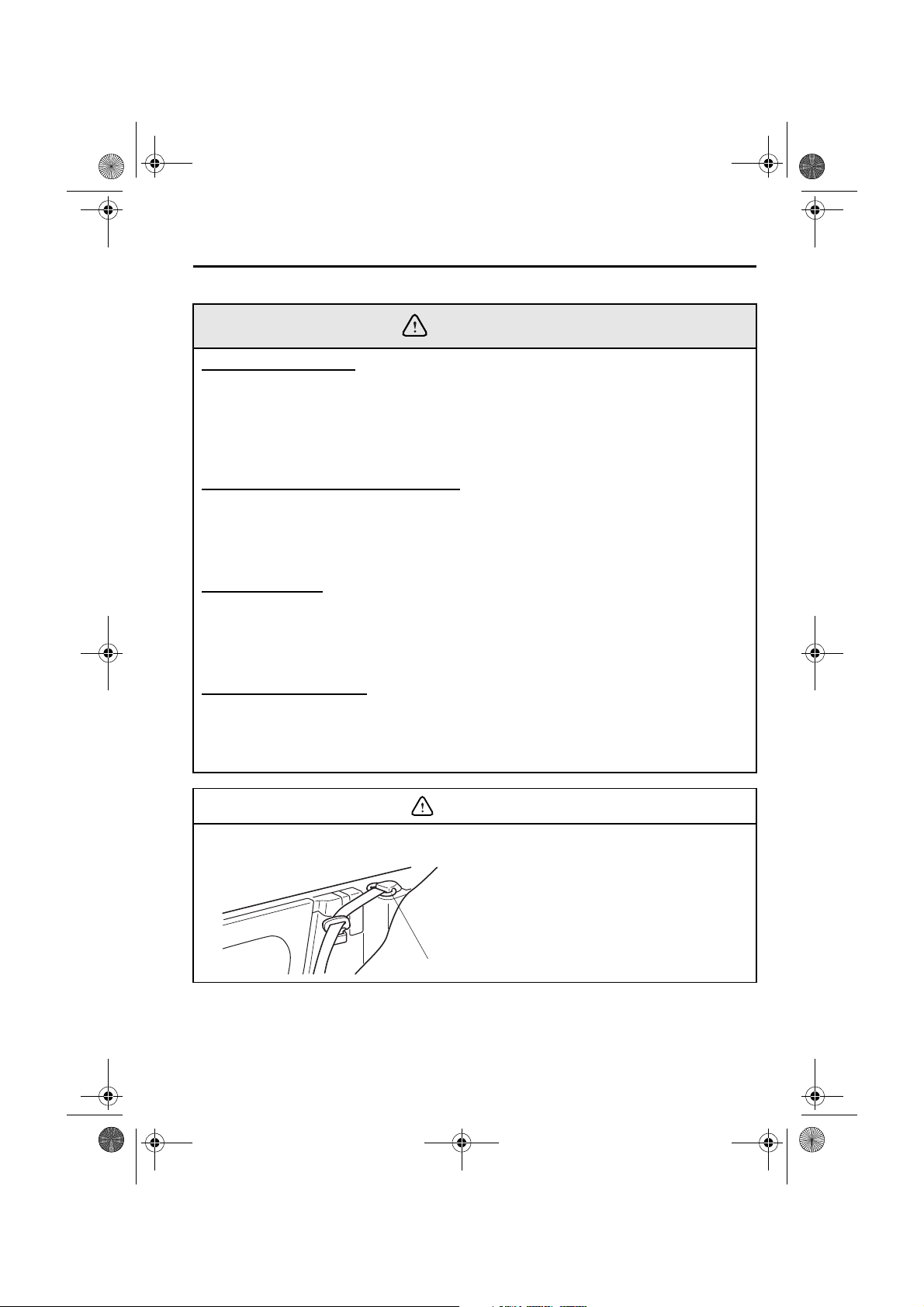
J07L_8Q42-EA-01F.book Page 5 Tuesday, March 5, 2002 3:14 PM
Essential Safety Equipment
Seat Belt Systems
WARNING
Not Wearing Seat Belts:
Not wearing a seat belt is extremely dangerous. During a collision, occupants not
wearing seat belts could hit someone or things inside the vehicle or even be thrown
out of the vehicle. They could be seriously injured or even killed. In the same
collision, occupants wearing seat belts would be much safer. Always wear your seat
belt and make sure all occupants are properly restrained.
Seat Belt Damaged During an Accident:
Using a damaged seat belt is dangerous. An accident could damage the belt webbing
of the seat belt in use. A damaged seat belt cannot provide adequate protection in a
collision. Have an Authorized Mazda Dealer inspect all seat belt systems in use during
an accident before they are used again.
Twisted Seat Belts:
Twisted seat belts are dangerous. In a collision, the full width of the belt isn’t
available to absorb the impact. This puts more force on the bones beneath the belt,
which could break them or cause other serious injury or death. Don’t wear twisted
seat belts.
One Belt, One Passenger:
Using one seat belt for more than one person at a time is dangerous. A seat belt used
in this way can’t spread the impact forces properly and the two passengers could be
crushed together and seriously injured or even killed. Never use one belt for more
than one person at a time.
CAUTION
Belt retraction may become difficult if the belts and rings are soiled, so try to keep them
clean.
Ring
2-5
Form No. 8Q42-EA-01F
Page 14
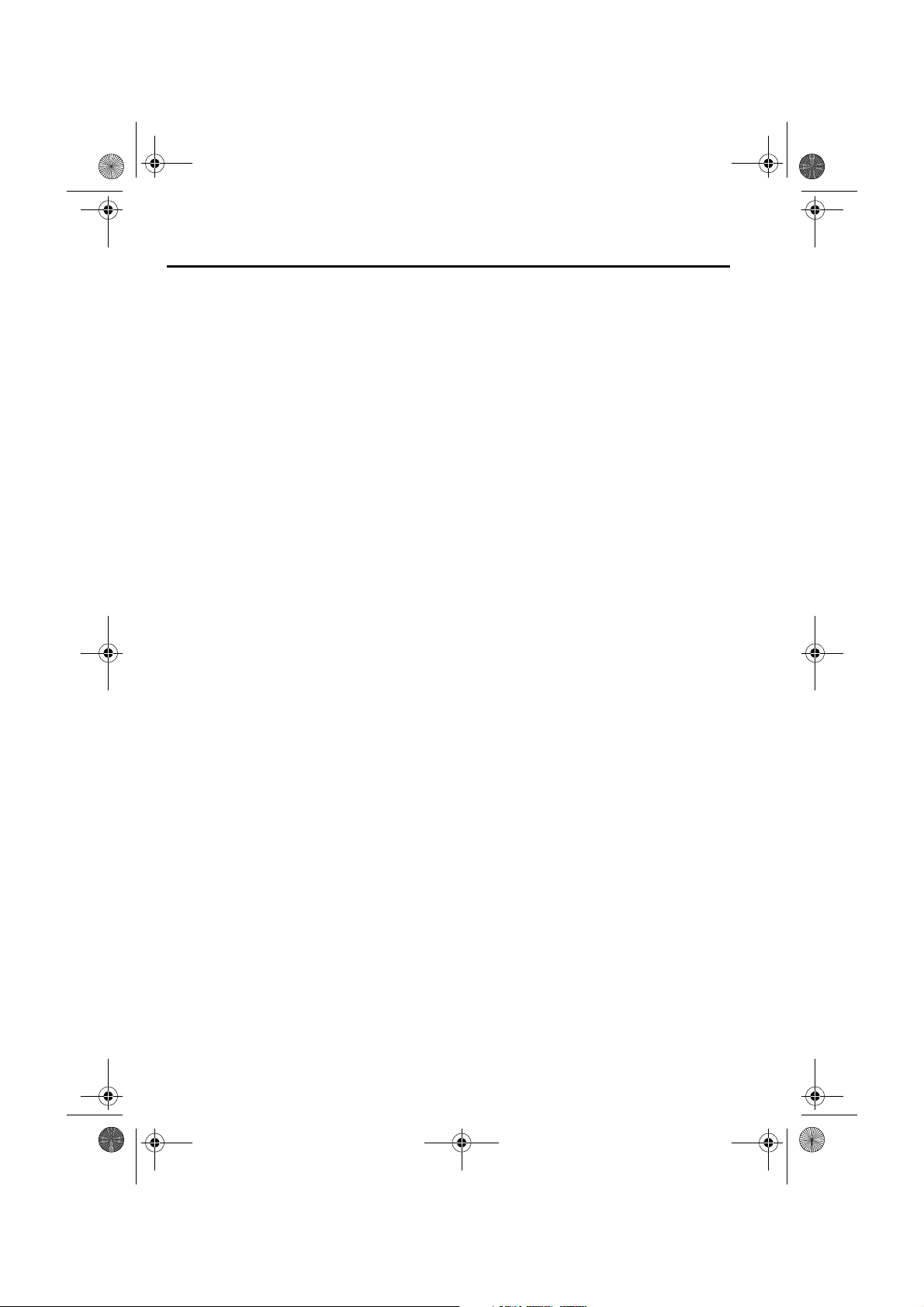
J07L_8Q42-EA-01F.book Page 6 Tuesday, March 5, 2002 3:14 PM
Essential Safety Equipment
Seat Belt Systems
Pregnant Women and Persons with Serious Medical Conditions
▼
Pregnant women should wear seat belts. Ask your doctor for specific recommendations.
The lap belt should be worn SNUGLY AND AS LOW AS POSSIBLE OVER THE HIPS.
Persons with serious medical conditions also should wear seat belts. Check with your
doctor for any special instructions regarding specific medical conditions.
Emergency Locking Mode
▼
If the belt has fully retracted, it will always be in the emergency locking mode until you
move it into automatic locking mode by pulling the belt all the way out to its full length. In
the emergency locking mode, the belt remains comfortable on the occupant and the
retractor will lock in position during a collision.
If the belt feels tight and hinders comfortable movement while the vehicle is stopped or in
motion, you may be in the automatic locking mode because you have pulled the belt too far
out. To return to the more comfortable emergency locking mode, wait until you can stop
the vehicle in a safe area, retract the belt fully to convert it back to emergency locking
mode and then again extend it around you.
Automatic Locking Mode
▼
Always use the automatic locking mode to keep the child-restraint system from shifting to
an unsafe position in the event of an accident. To get the seat belt into the automatic
locking mode, pull it all the way out and connect it as instructed on the child-restraint
system. It will retract down to the child-restraint system and stay locked on it. See the
section on child restraint (page 2-13).
2-6
Form No. 8Q42-EA-01F
Page 15
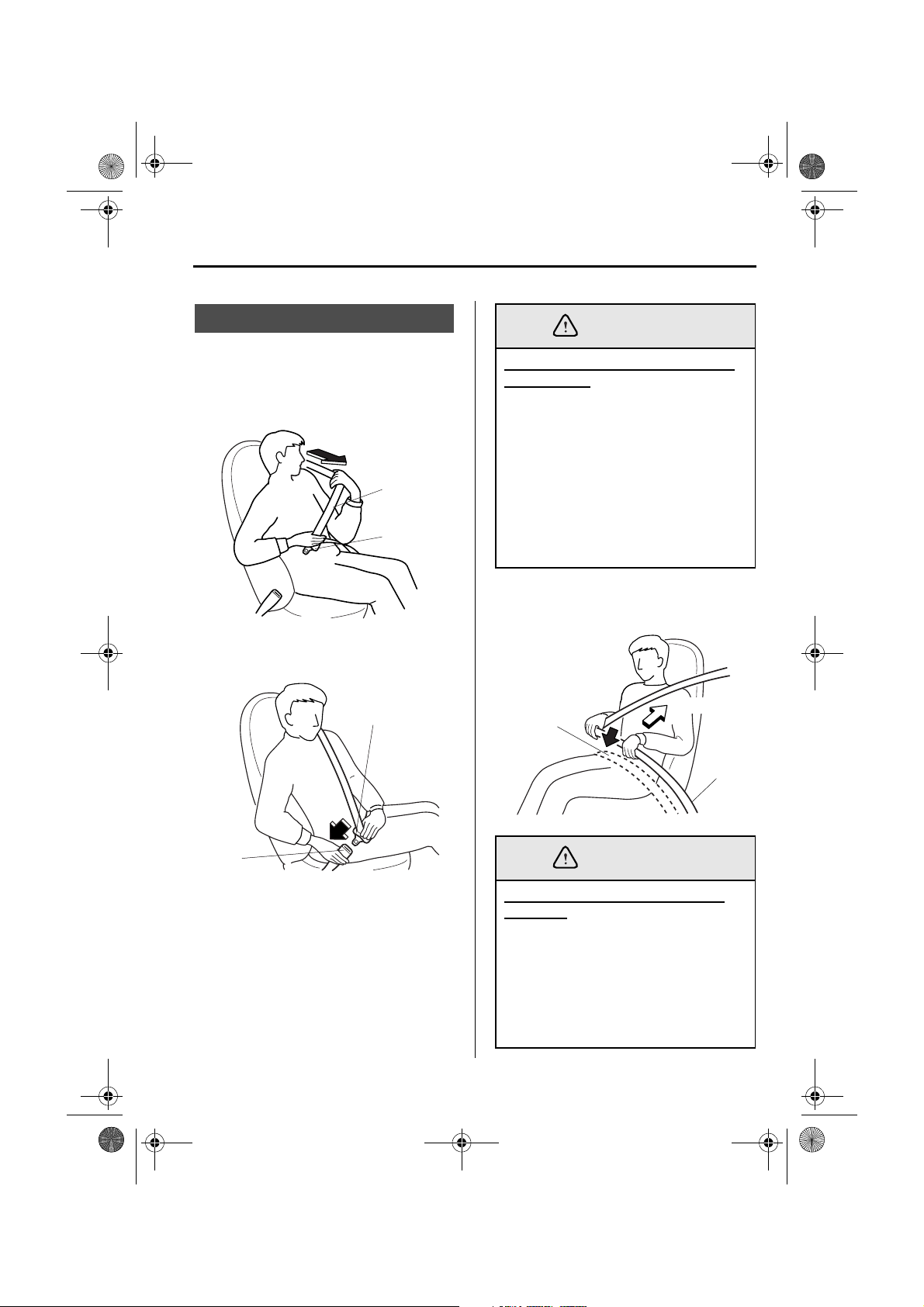
WARNING
WARNING
J07L_8Q42-EA-01F.book Page 7 Tuesday, March 5, 2002 3:14 PM
3-Point Type Seat Belt
Fastening the Seat Belts
▼
1. Grasp the buckle and tongue.
2. Slowly pull out the lap/shoulder belt.
Belt
Tongue
Essential Safety Equipment
Seat Belt Systems
Positioning the Shoulder Portion of
the Seat Belt:
Improper positioning of the shoulder
portion of the seat belt is dangerous.
An improperly positioned belt will
provide little or no protection in a
collision. Always make sure the
shoulder portion of the seat belt is
positioned across your shoulder and
near your neck, but never under your
arm, on your neck, or on your upper
arm.
4. Make sure the shoulder belt is snugly
fitted against your body.
3. Insert the tongue into the buckle until
you hear a click.
Tonge
Buckle
Keep low on
hip bone
Positioning the Lap Portion of the
Seat Belt:
The lap portion of the seat belt worn
too high is dangerous. In a collision,
this would concentrate the impact
force directly on the abdominal area,
causing serious injury. Wear the lap
portion of the belt snugly and as low
as possible.
Take up slack
Too high
2-7
Form No. 8Q42-EA-01F
Page 16
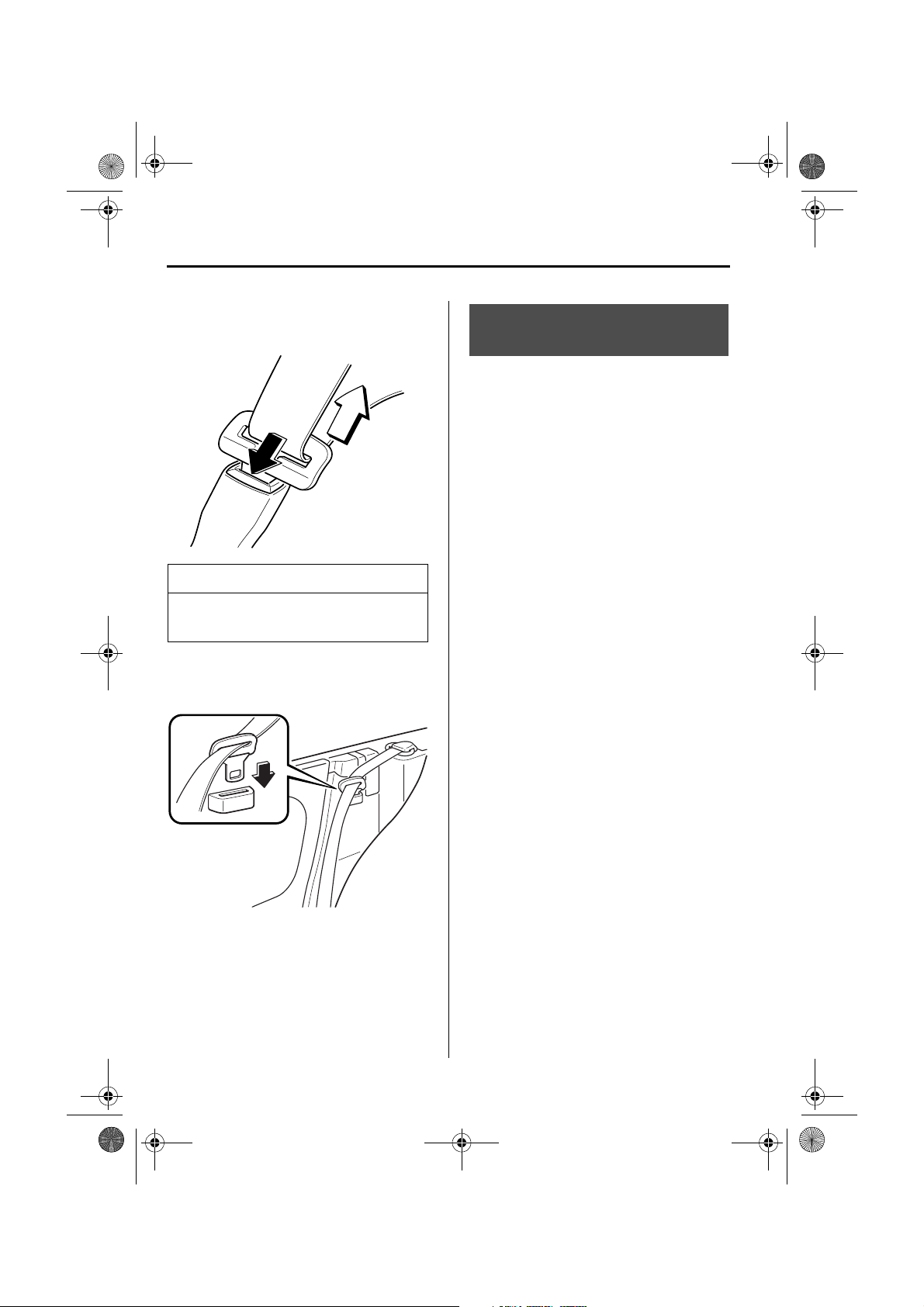
J07L_8Q42-EA-01F.book Page 8 Tuesday, March 5, 2002 3:14 PM
Essential Safety Equipment
Seat Belt Systems
Unfastening the Seat Belts
▼
Depress the button on the buckle.
NOTE
If a belt does not fully retract, inspect it
for kinks and twists.
Seat Belt Pretensioner and
Load Limiting Systems
For optimum protection, the driver and
passenger seat belts are equipped with
pretensioner and load limiting systems.
In moderate or greater frontal or nearfrontal accidents, the air bag and
pretensioner systems deploy
simultaneously. The pretensioners take up
slack in the seat belts as the air bags are
expanding. The load limiting system
releases belt webbing in a controlled
manner to reduce belt force on the
occupant’s chest.
To secure the passenger's seat belt when
not in use, insert the belt tongue into the
slot.
2-8
Form No. 8Q42-EA-01F
Page 17
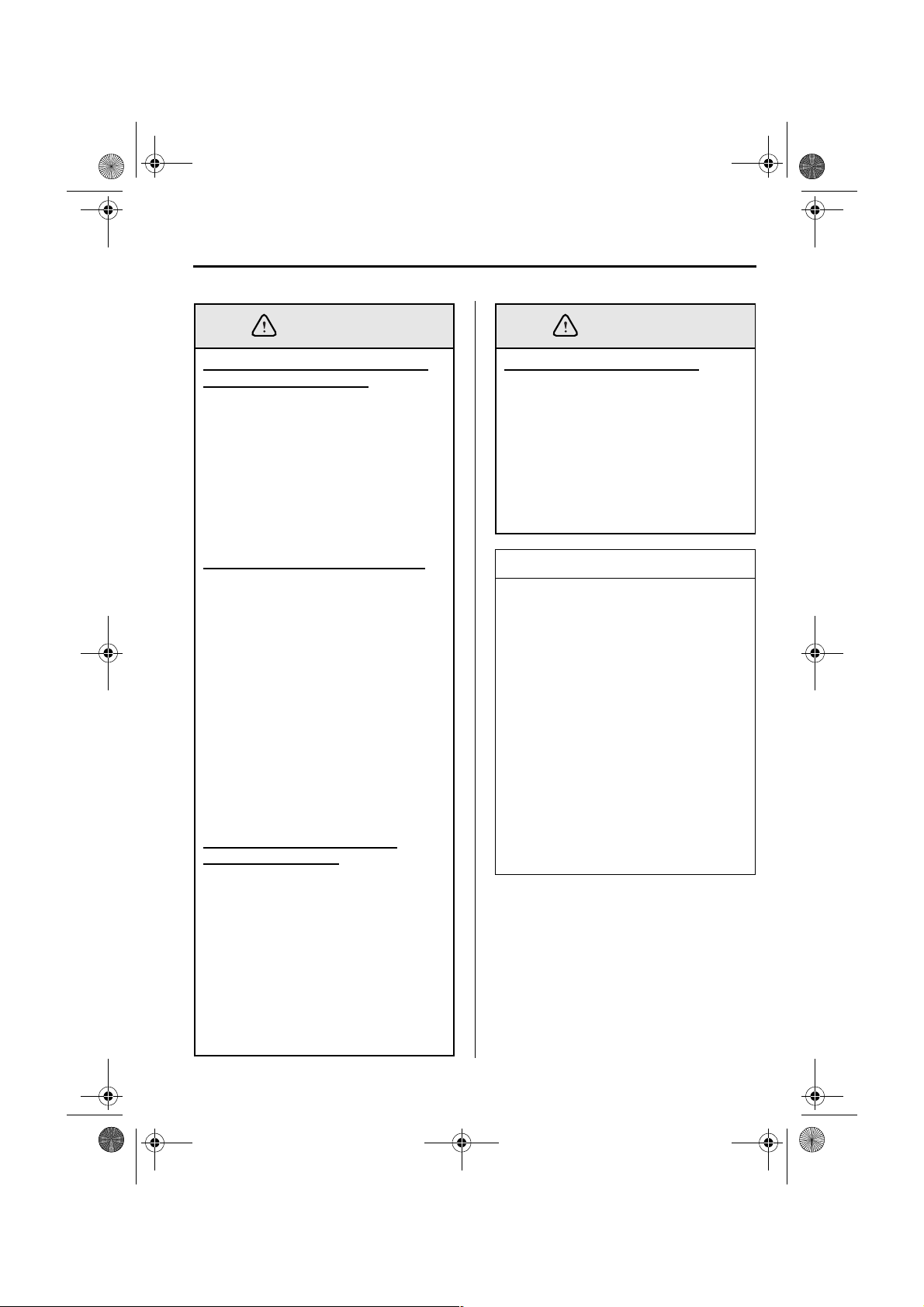
WARNING
J07L_8Q42-EA-01F.book Page 9 Tuesday, March 5, 2002 3:14 PM
WARNING
Essential Safety Equipment
Seat Belt Systems
Incorrect Positioning of the Driver
and Passenger Seat Belts:
Incorrect positioning of the driver
and passenger seat belts is dangerous.
Without proper positioning, the
pretensioner and load limiting
systems cannot provide adequate
protection in an accident and this
could result in serious injury. Wear
seat belts only as recommended in
this owner’s manual.
Expended Seat Belt Pretensioners:
Use of front seat belts with the
pretensioner system expended is
dangerous.
The seat belt pretensioners will only
function once. After they are
expended, they will not work again
and must be replaced immediately,
even if there was no front seat
occupant seated at the time.
If the seat belt pretensioners are not
replaced, the risk of injury in a
collision will increase.
Always have an Authorized Mazda
Dealer inspect and replace the seat
belt pretensioners after a collision.
Modification or Testing of the
Pretensioner System:
Modifying the components or wiring
of the pretensioner system, including
the use of electronic testing devices is
dangerous. You could accidentally
activate it or make it inoperable which
would prevent it from activating in an
accident. The occupants could be
seriously injured. Never modify the
components or wiring, or use
electronic testing devices on the
pretensioner system.
Pretensioner System Disposal:
Improper disposal of the pretensioner
system or a vehicle with nondeactivated pretensioners is
dangerous. Unless all safety
procedures are followed, injury could
result. Ask an Authorized Mazda
Dealer how to safely dispose of the
pretensioner system or how to scrap a
pretensioner-equipped vehicle.
NOTE
The pretensioner system will only
•
activate in a moderate or greater
frontal or near-frontal collision. It
will not activate in side or rear
impacts.
Some smoke (non-toxic gas) will be
•
released when the air bags and
pretensioners deploy. This does not
indicate a fire. This gas normally
has no effect on occupants,
however, those with sensitive skin
may experience light skin irritation.
If residue from the deployment of
the air bags or the pretensioner
system gets on the skin or in the
eyes, wash it off as soon as possible.
2-9
Form No. 8Q42-EA-01F
Page 18
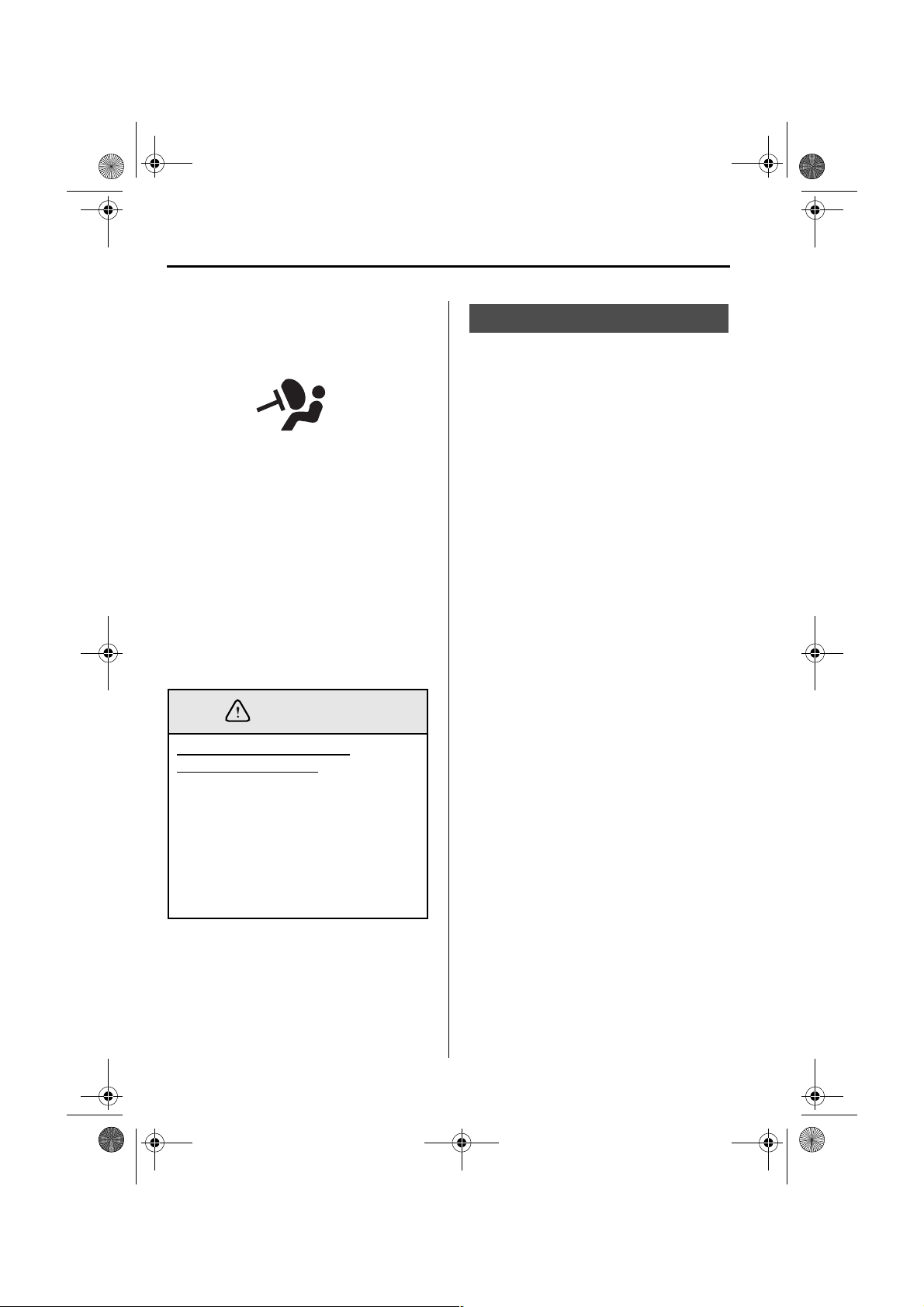
J07L_8Q42-EA-01F.book Page 10 Tuesday, March 5, 2002 3:14 PM
Essential Safety Equipment
Seat Belt Systems
Air Bag/Seat Belt Pretensioner
▼
Systems Warning Light
If the air bag/seat belt pretensioner system
is OK, the warning light comes on when
the ignition switch is turned to the ON
position or after the engine is cranked.
After about 6 seconds it goes out.
A system malfunction is indicated when
the warning light constantly flashes, stays
on or doesn’t come on at all. If any of
these occur, consult an Authorized Mazda
Dealer as soon as possible. The system
may not work in an accident.
Seat Belt Extender
If your seat belt is not long enough, even
when fully extended, a seat belt extender
may be available to you at no charge from
your Authorized Mazda Dealer.
This extender will be only for you and for
the particular vehicle and seat. Even if it
plugs into other seat belts, it may not hold
in the critical moment of a crash.
When ordering an extender, only order
one that provides the necessary additional
length to fasten the seat belt properly.
Please contact your Authorized Mazda
Dealer for more information.
WARNING
Self-Servicing the Air Bag/
Pretensioner Systems:
Self-servicing or tampering with the
systems is dangerous. An air bag/
pretensioner could accidentally
activate or become disabled. This
could cause serious injuries. Never
tamper with the systems and always
have an Authorized Mazda Dealer
perform all servicing and repairs.
2-10
Form No. 8Q42-EA-01F
Page 19
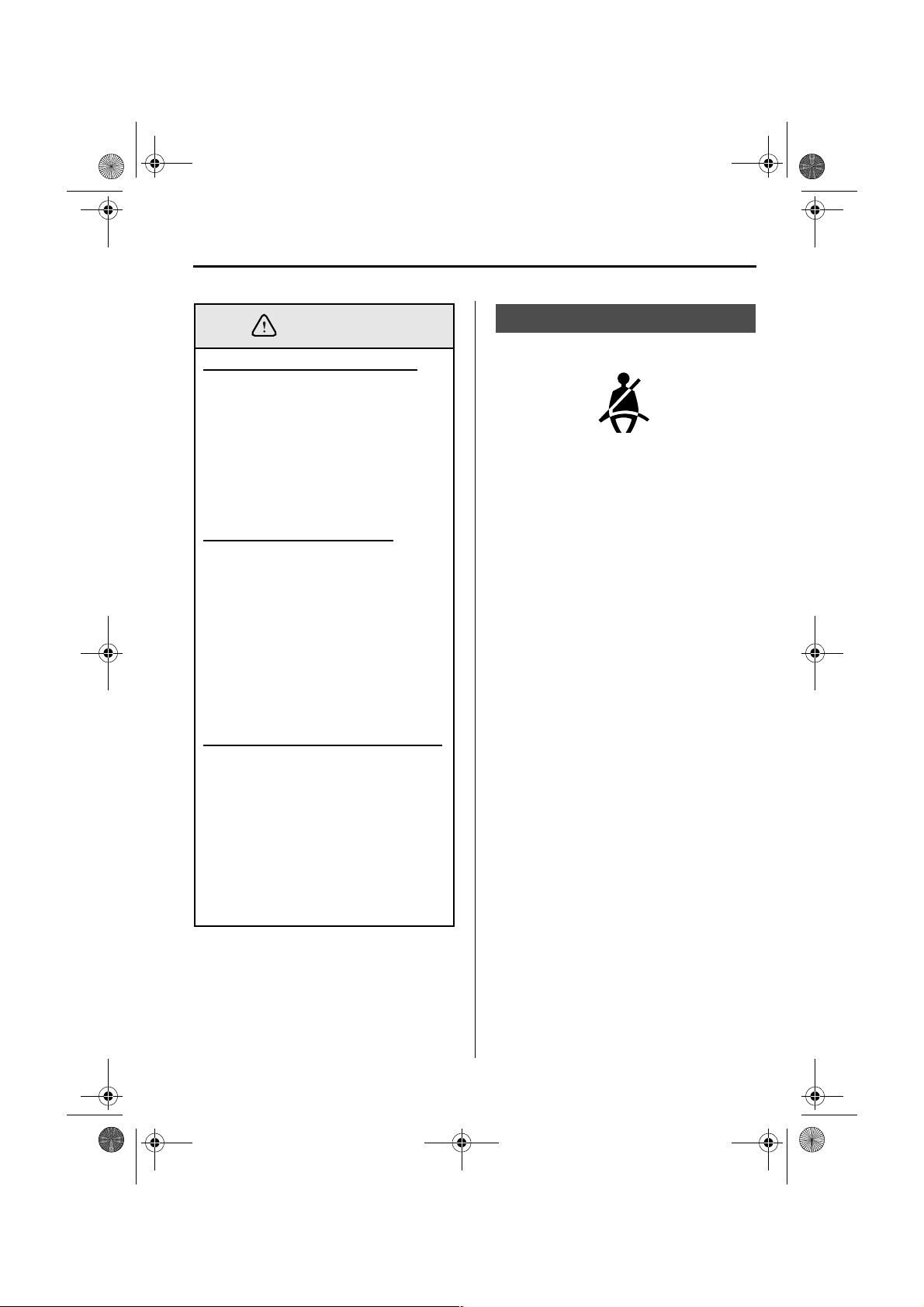
J07L_8Q42-EA-01F.book Page 11 Tuesday, March 5, 2002 3:14 PM
Essential Safety Equipment
Seat Belt Systems
WARNING
Unnecessary Use of an Extender:
Using a seat belt extender when not
necessary is dangerous. The seat belt
will be too long and not fit properly.
In an accident, the seat belt will not
provide adequate protection and you
could be seriously injured. Only use
the extender when it is required to
fasten the seat belt properly.
Using an Improper Extender:
Using a seat belt extender that is for
another person or a different vehicle
or seat is dangerous. The seat belt will
not provide adequate protection and
the user could be seriously injured in
an accident. Only use the extender
provided for you and for the
particular vehicle and seat. NEVER
use the extender in a different vehicle
or seat.
Using an Extender That is Too Long:
Using an extender that is too long is
dangerous. The seat belt will not fit
properly. In an accident, the seat belt
will not provide adequate protection
and you could be seriously injured.
Don’t use the extender or choose one
shorter in length if the distance
between the extender’s buckle and the
center of the user’s body is less than
15cm (6 in).
Seat Belt Warning Light
If the driver’s seat belt is not fastened
when the ignition switch is turned to the
ON position, the seat belt warning light
will remain on until the belt is fastened.
If the system does not operate correctly,
consult an Authorized Mazda Dealer.
Form No. 8Q42-EA-01F
2-11
Page 20
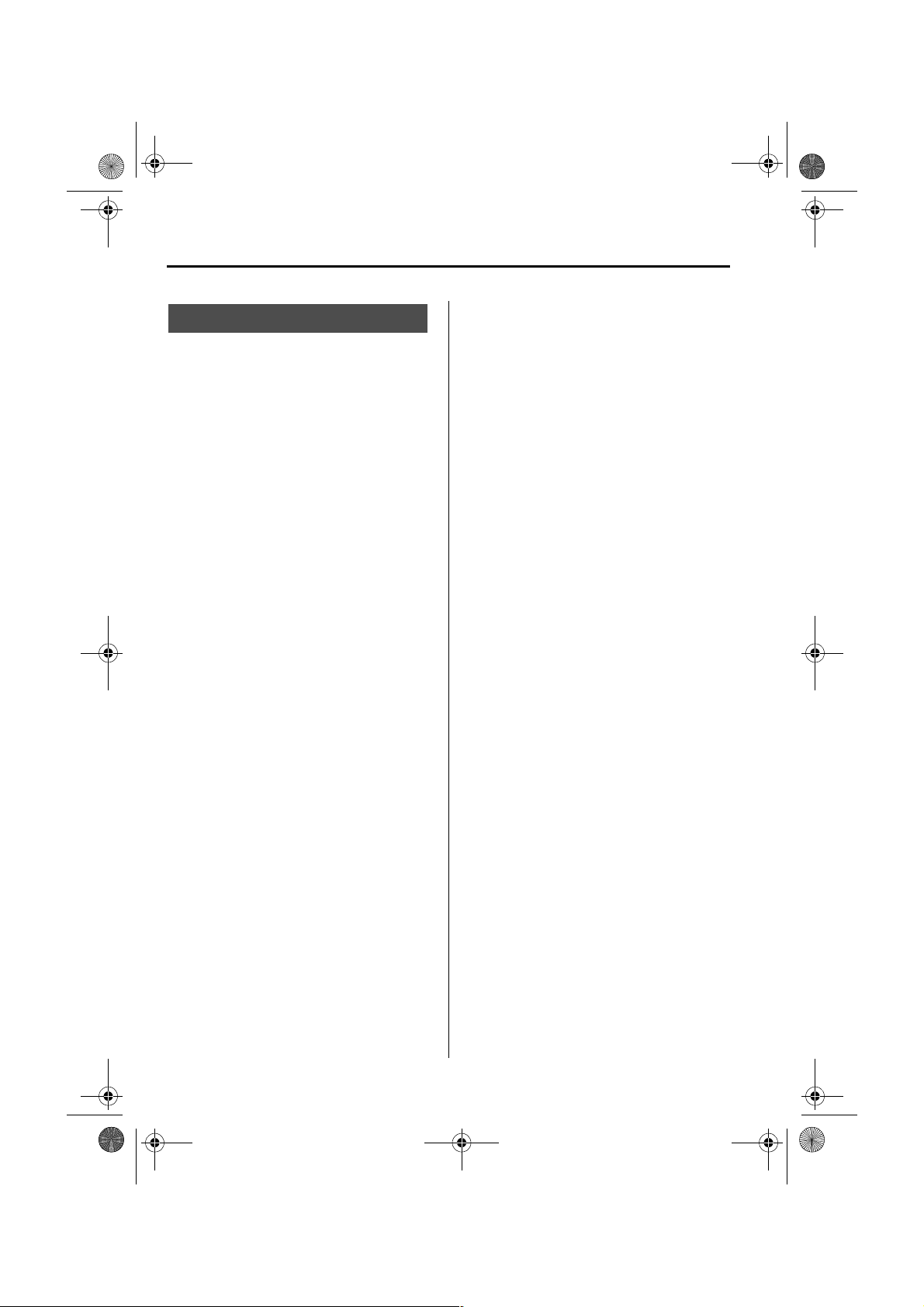
J07L_8Q42-EA-01F.book Page 12 Tuesday, March 5, 2002 3:14 PM
Essential Safety Equipment
Seat Belt Systems
Seat Belt Warning Beep
If the driver’s seat belt is not fastened
when the ignition switch is turned to the
ON position, a beep will sound for about
6 seconds.
2-12
Form No. 8Q42-EA-01F
Page 21
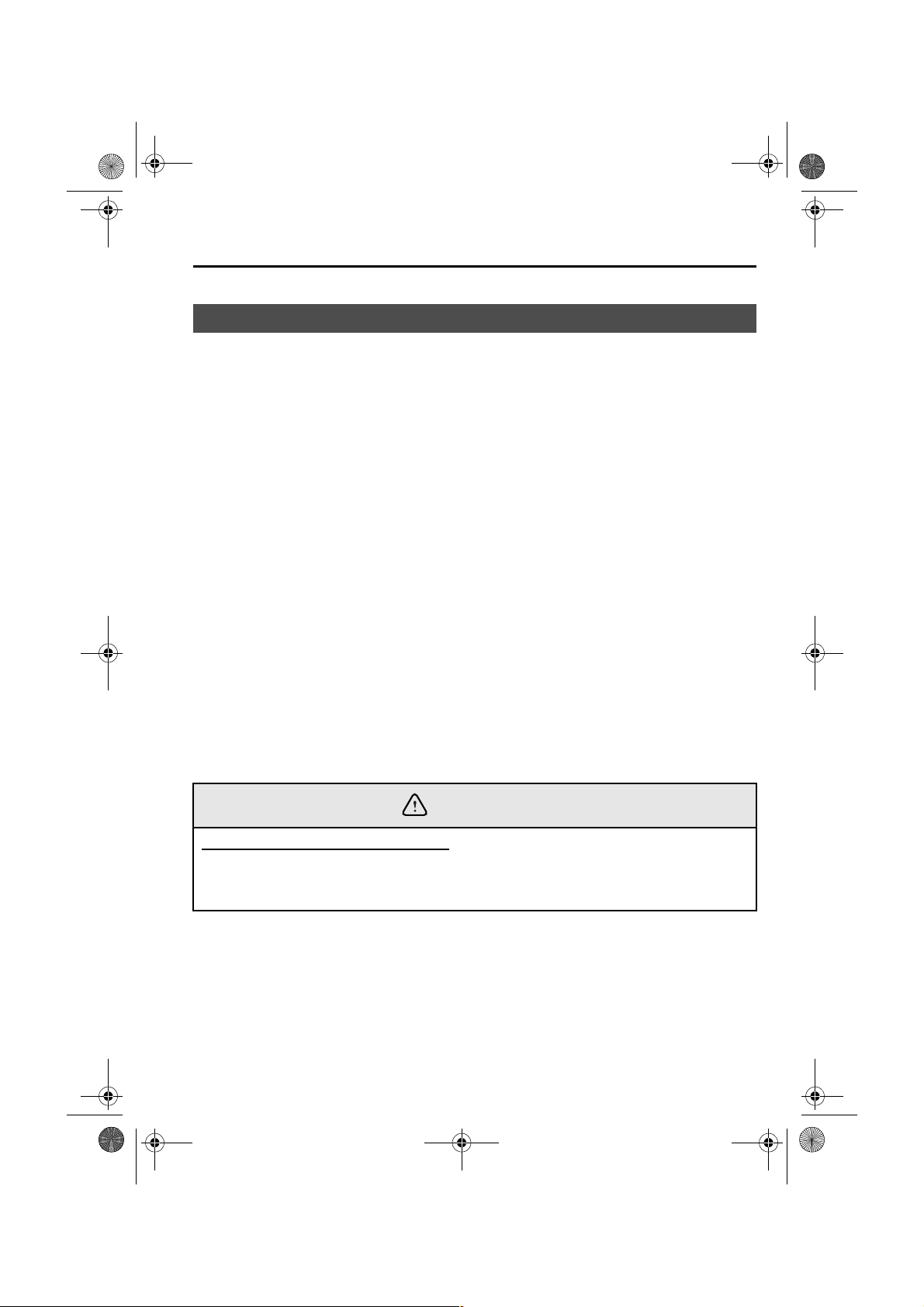
J07L_8Q42-EA-01F.book Page 13 Tuesday, March 5, 2002 3:14 PM
Essential Safety Equipment
Child Restraint
Child Restraint Precautions
Mazda strongly urges the use of child-restraint systems for children small enough to use
them.
You are required by law to use a child-restraint system for children in the U.S. and Canada.
Small children, generally those who are four years old or younger and who weigh under 18
kg (40 lb), riding in your vehicle, must be protected by child-restraint systems made
especially for children.
Check your local and state or provincial laws for specific requirements regarding the safety
of children riding in your vehicle.
Whatever child-restraint system you consider, please pick the appropriate one for the age
and size of the child, obey the law and follow the instructions that come with the individual
child-restraint system.
A child who has outgrown child-restraint systems should use seat belts, both lap and
shoulder. If the shoulder belt crosses the neck or face, move the child closer to the center.
A rear-facing child-restraint system should
would be too close to the air bag. The passenger’s seat is also the least preferred seat for
other child-restraint systems.
We have provided a deactivation switch that will disable passenger-side air bag inflation.
Do not switch off the passenger-side air bag without reading the "Passenger-Side Air Bag
Deactivation Switch" (page 2-20).
NEVER
be used in the front seat because it
WARNING
Proper Size of Child-Restraint System:
For effective protection in vehicle accidents and sudden stops, a child must be
properly restrained using a seat belt or child-restraint system depending on age and
size. If not, the child could be seriously injured or even killed in an accident.
2-13
Form No. 8Q42-EA-01F
Page 22
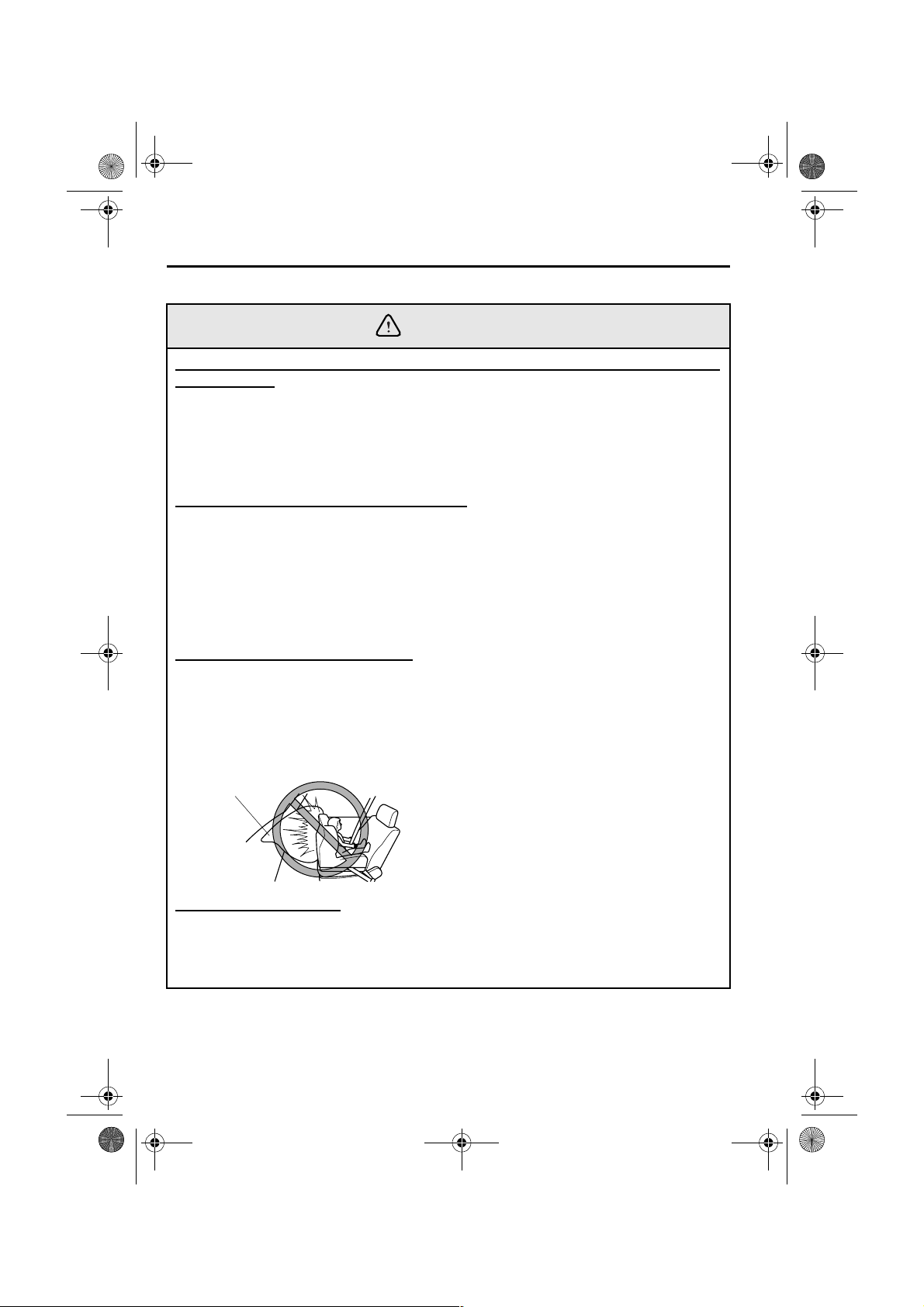
J07L_8Q42-EA-01F.book Page 14 Tuesday, March 5, 2002 3:14 PM
Essential Safety Equipment
Child Restraint
WARNING
Follow the Manufacturer’s Instructions and Always Keep the Child-Restraint System
Buckled Down:
An unsecured child-restraint system is dangerous. In a sudden stop or a collision it
could move causing serious injury or death to the child or other occupants. Make sure
the child-restraint system is properly secured in place according to the child-restraint
system manufacturer’s instructions. When not in use, remove it from the vehicle or
fasten it with a seat belt.
Holding a Child While the Vehicle is Moving:
Holding a child in your arms while the vehicle is moving is extremely dangerous. No
matter how strong the person may be, he or she cannot hold onto a child in a sudden
stop or collision and it could result in serious injury or death to the child or other
occupants. Even in a moderate accident, the child may be exposed to air bag forces
that could result in serious injury or death to the child, or the child may be slammed
into the adult, injuring the adult. Always secure a child in a proper child-restraint
system.
Rear-Facing Child-Restraint System:
When a rear-facing child-restraint system is installed on the passenger’s seat and the
passenger-side air bag deactivation switch is not in the OFF position, it is extremely
dangerous. In an accident, the air bag could inflate and cause serious injuries or even
death to the child in the rear-facing child-restraint system. When using a rear-facing
child-restraint system, always set the passenger-side air bag deactivation switch to
OFF position.
Deploying air bag
One Belt, One Passenger:
Using one seat belt for more than one person at a time is dangerous. A seat belt used
in this way can’t spread the impact forces properly and the two passengers could be
crushed together and seriously injured or even killed. Never use one belt for more
than one person at a time.
2-14
Form No. 8Q42-EA-01F
Page 23
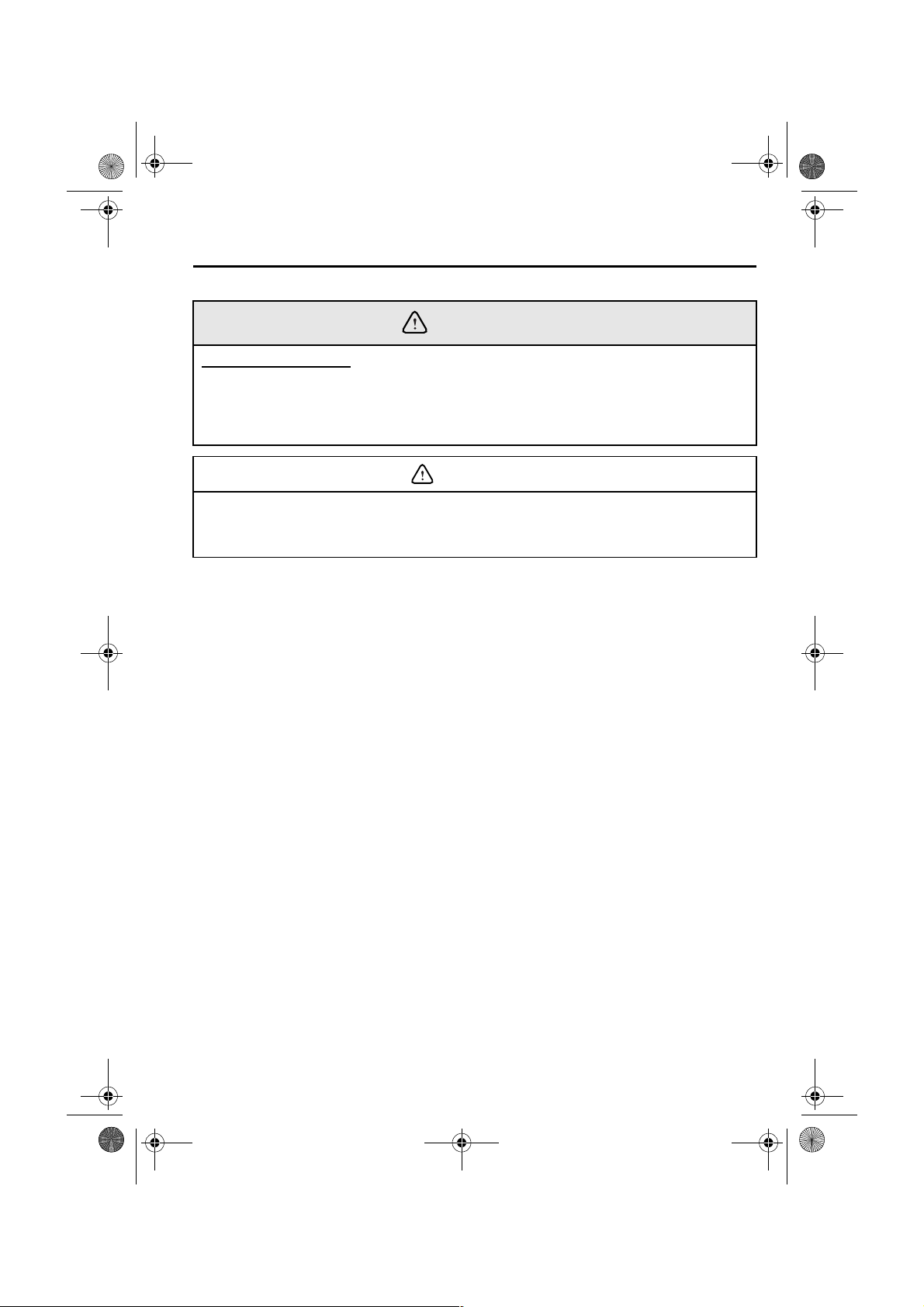
J07L_8Q42-EA-01F.book Page 15 Tuesday, March 5, 2002 3:14 PM
Essential Safety Equipment
Child Restraint
WARNING
Child-Restraint Tether:
Using a child-restraint system that requires a tether is dangerous. Your Mazda doesn’t
have a child-restraint tether. The child-restraint system cannot be properly secured. In
a collision, it could move and cause serious injury or even death to the child or
someone else. Always use a child-restraint system designed for use without a tether.
CAUTION
A seat belt or child-restraint system can become very hot in a closed vehicle during
warm weather. To avoid burning yourself or a child, check them before you or your child
touches them.
Form No. 8Q42-EA-01F
2-15
Page 24
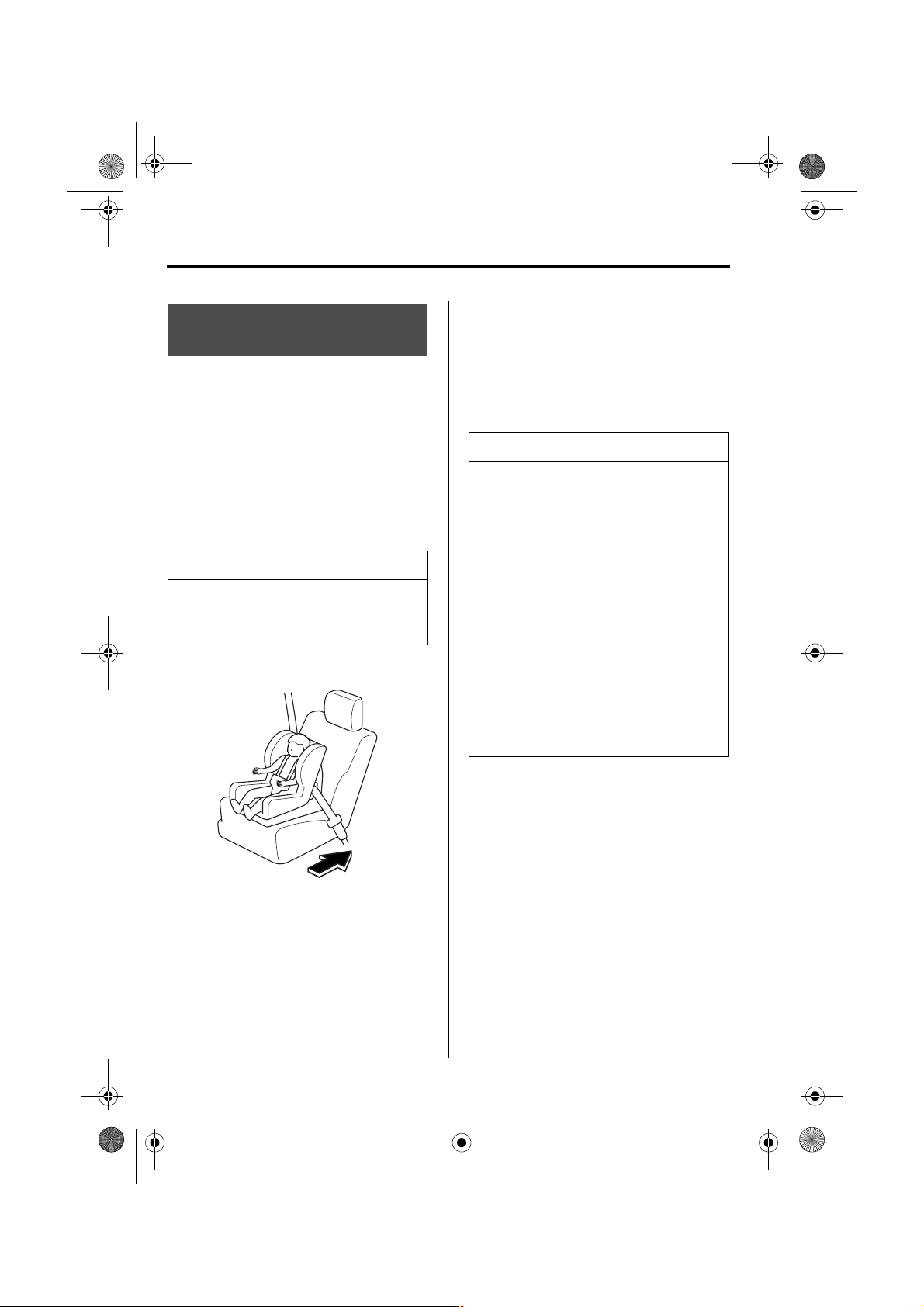
J07L_8Q42-EA-01F.book Page 16 Tuesday, March 5, 2002 3:14 PM
Essential Safety Equipment
Child Restraint
Installing a ChildRestraint System
The passenger lap/shoulder belt can easily
be converted into the automatic locking
mode, which must be done to hold the
child-restraint system.
Follow these instructions when installing
a child-restraint system on the passenger's
seat.
Before installing a rear-facing childrestraint system, the passenger-side air
bag must be deactivated (page 2-20).
NOTE
Before installing a child-restraint
system, refer to "Passenger-Side Air
Bag Deactivation Switch" (page 2-20).
1. Slide the seat as far back as possible.
4. Push the child-restraint system firmly
into the vehicle seat. Be sure the belt
retracts as snugly as possible. Clicking
from the retractor will be heard during
retraction if the system is in automatic
locking mode. If the belt does not lock
the seat down tight, repeat this step.
NOTE
Inspect this function before each
•
use of the child-restraint system.
You should not be able to pull the
shoulder belt out of the retractor
while the system is in the automatic
locking mode. When you remove
the child-restraint system, be sure
the belt fully retracts to return the
system to emergency locking mode
before occupants use the seat belts.
Follow the child-restraint system
•
manufacturer’s instruction carefully.
Depending on the type of childrestraint system, it may not employ
seat belts which are in automatic
locking mode.
2. Secure the child-restraint system with
the lap portion of the lap/shoulder belt.
See the instructions on the childrestraint system for belt routing
instructions.
3. To get the retractor into the automatic
locking mode, pull the shoulder belt
portion of the seat belt until the entire
length of the belt is out of the retractor.
2-16
Form No. 8Q42-EA-01F
Page 25
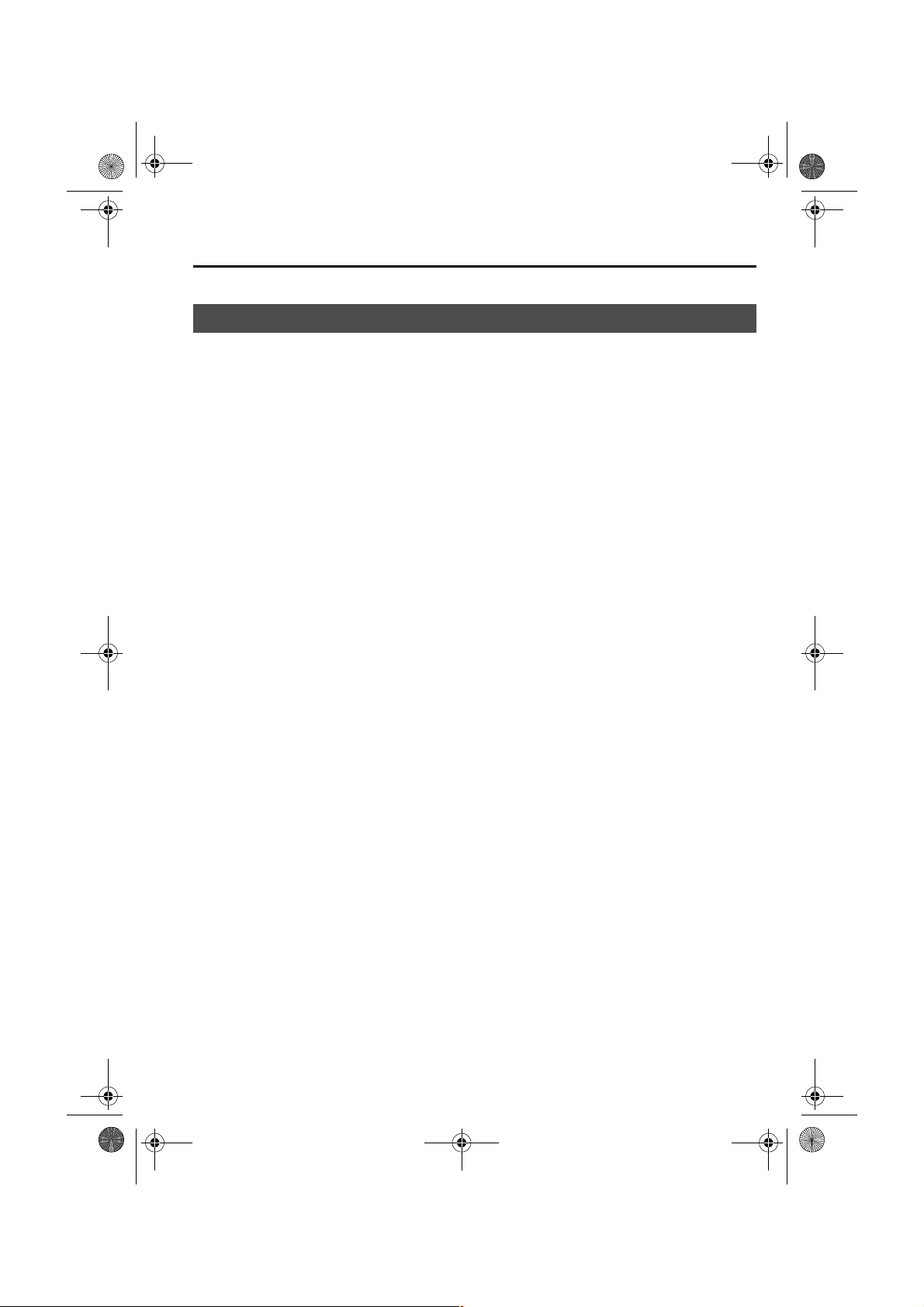
J07L_8Q42-EA-01F.book Page 17 Tuesday, March 5, 2002 3:14 PM
Essential Safety Equipment
SRS Air Bags
Supplemental Restraint Systems (SRS) Precautions
Read this owner’s manual carefully to verify what air bags (driver-side air bag, passenger-
side air bag) are equipped in your vehicle.
The supplemental restraint systems (SRS) include 2 air bags.
They are located in:
The steering wheel
•
The passenger side dashboard
•
In a front-end or near-front end impact, the air bag supplemental restraint systems are
designed to provide only supplemental protection for the driver and passenger. Seat belts
must still be worn.
Without seat belt usage, the air bags cannot provide adequate protection during an accident.
Seat belt usage is necessary to:
Keep the passenger away from an inflating air bag.
•
Reduce the possibility of injuries during an accident that is not designed for air bag
•
inflation, such as roll-over or rear impact.
Reduce the possibility of injuries in frontal collisions that are not severe enough to
•
activate the air bags.
Reduce the possibility of being thrown from your vehicle.
•
Reduce the possibility of injuries to lower body and legs during an accident because the
•
air bags provide no protection to these parts.
Hold the driver in a position which allows better control of the vehicle.
•
Small children, those under 18 kg (40 lb), should be protected by a child-restraint system
(page 2-13).
We have provided a deactivation switch that will disable passenger-side air bag inflation.
Do not switch off the passenger-side air bag without reading the "Passenger-Side Air Bag
Deactivation Switch" (page 2-20).
Form No. 8Q42-EA-01F
2-17
Page 26
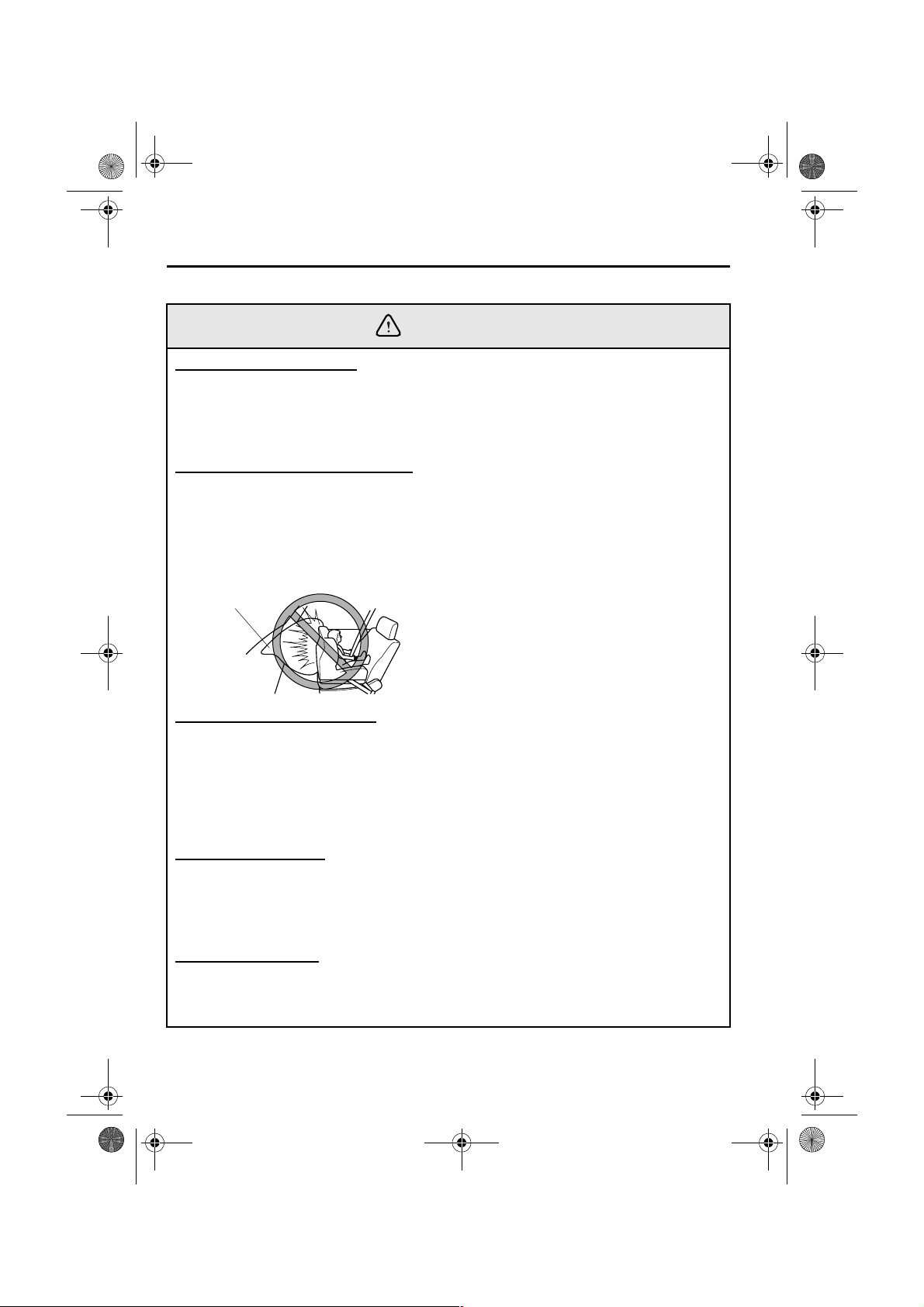
J07L_8Q42-EA-01F.book Page 18 Tuesday, March 5, 2002 3:14 PM
Essential Safety Equipment
SRS Air Bags
WARNING
Air Bags without Seat Belts:
Depending only on the air bags for protection during an accident is dangerous.
Alone, air bags may not prevent serious injuries. The appropriate air bags can be
expected to inflate only during a frontal, near-frontal collision of at least moderate
force. Vehicle occupants should always wear seat belts.
Rear-Facing Child-Restraint System:
When a rear-facing child-restraint system is installed on the passenger’s seat and the
passenger-side air bag deactivation switch is not in the OFF position, it is extremely
dangerous. In an accident, the air bag could inflate and cause serious injuries or even
death to the child in the rear-facing child-restraint system. When using a rear-facing
child-restraint system, always set the passenger-side air bag deactivation switch to
OFF position.
Deploying air bag
Seating Position with Air Bags:
Sitting too close to the air bag storage compartments or placing hands or feet on them
is extremely dangerous. Air bags inflate with great force and speed. Serious injuries
could occur if someone is too close. The driver should always hold onto only the rim
of the steering wheel. The passenger should keep both feet on the floor. Seat
occupants should adjust their seats as far back as possible and always sit upright
against the seatbacks with seat belts worn properly.
Air Bag Storage Areas:
Attaching an object to an air bag storage area or placing something in front of it is
dangerous. In an accident, the object could interfere with air bag inflation and injure
the occupants.
Always keep the air bag storage areas free of objects.
Hot Air Bag Inflators:
Hot air bag inflators are dangerous. Immediately after inflation, the inflators in the
steering wheel or the dashboard are very hot. You could get burned. Don’t touch the
internal components of the air bag storage areas after the bags have inflated.
2-18
Form No. 8Q42-EA-01F
Page 27
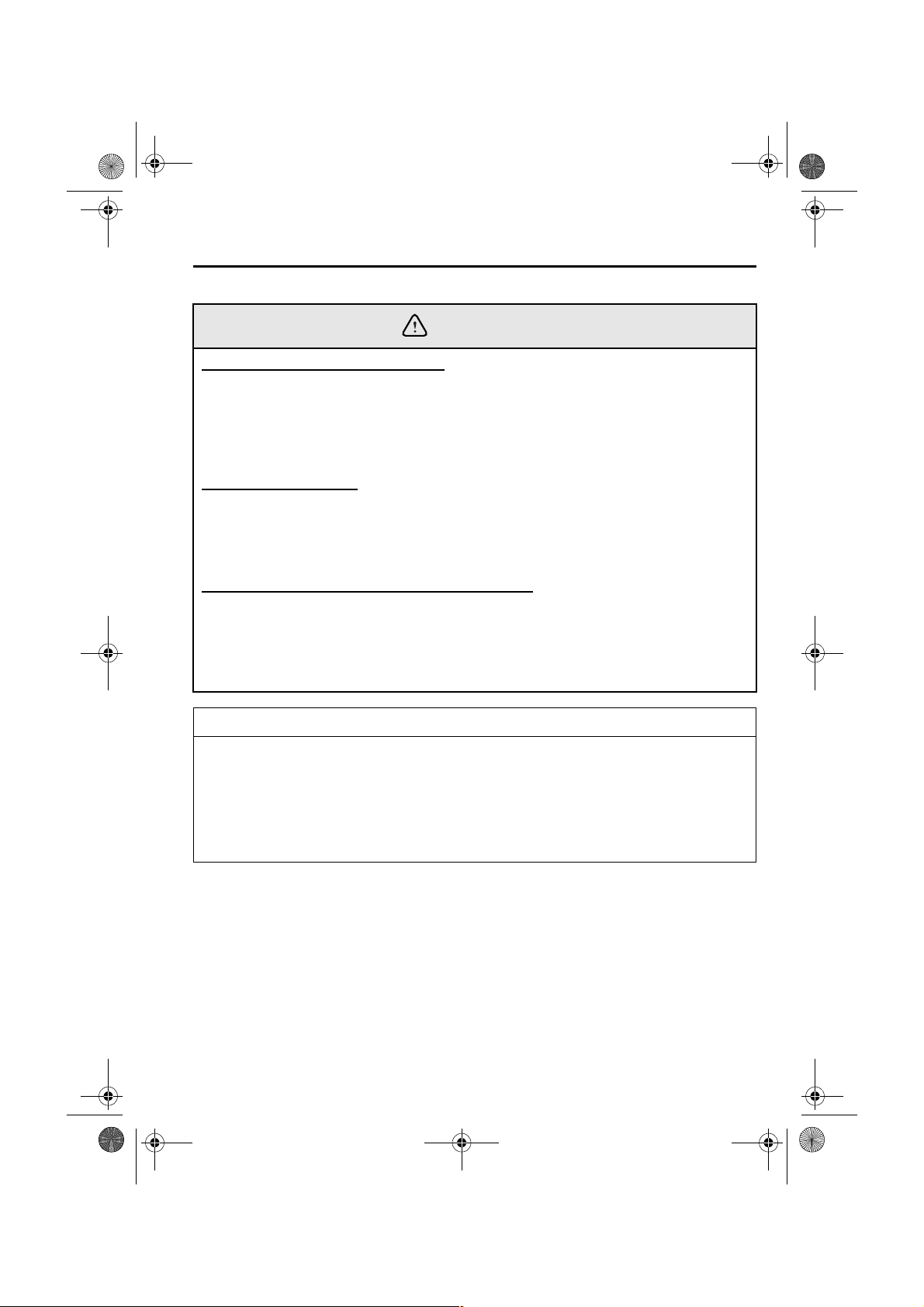
J07L_8Q42-EA-01F.book Page 19 Tuesday, March 5, 2002 3:14 PM
Essential Safety Equipment
SRS Air Bags
WARNING
Installation of Front-End Equipment:
Installation of front-end equipment, such as frontal protection bar (kangaroo bar,
bull bar, push bar, etc.), snowplow, or winches, is dangerous. The air bag crash sensor
system could be affected. This could cause air bags to inflate unexpectedly, or it could
prevent the air bags from inflating during an accident. Occupants could be seriously
injured. Never install any front-end equipment to your vehicle.
Suspension Adjustment:
Adjusting the vehicle suspension is dangerous. If the vehicle’s height or the
suspension is changed, the vehicle will be unable to accurately detect a collision
resulting in incorrect or unexpected air bag deployment and the possibility of serious
injuries.
Modification of the Supplemental Restraint System:
Modifying the components or wiring of the supplemental restraint system is
dangerous. You could accidentally activate it or make it inoperable. Don’t make any
modifications to the supplemental restraint system. This includes installing trim,
badges, or anything else over the air bag storage areas. It also includes installing
extra electric equipment on or near system components or wiring.
NOTE
When an air bag deploys, a loud inflation noise can be heard and some smoke will be
•
released. Neither is likely to cause injury, however, the texture of the air bags may
cause light skin injuries on body parts not covered with clothing through friction.
Should you sell your Mazda, we urge you to tell the new owner of its air bag systems
•
and that familiarization with all instructions about them, from the Owner’s Manual, is
important.
2-19
Form No. 8Q42-EA-01F
Page 28
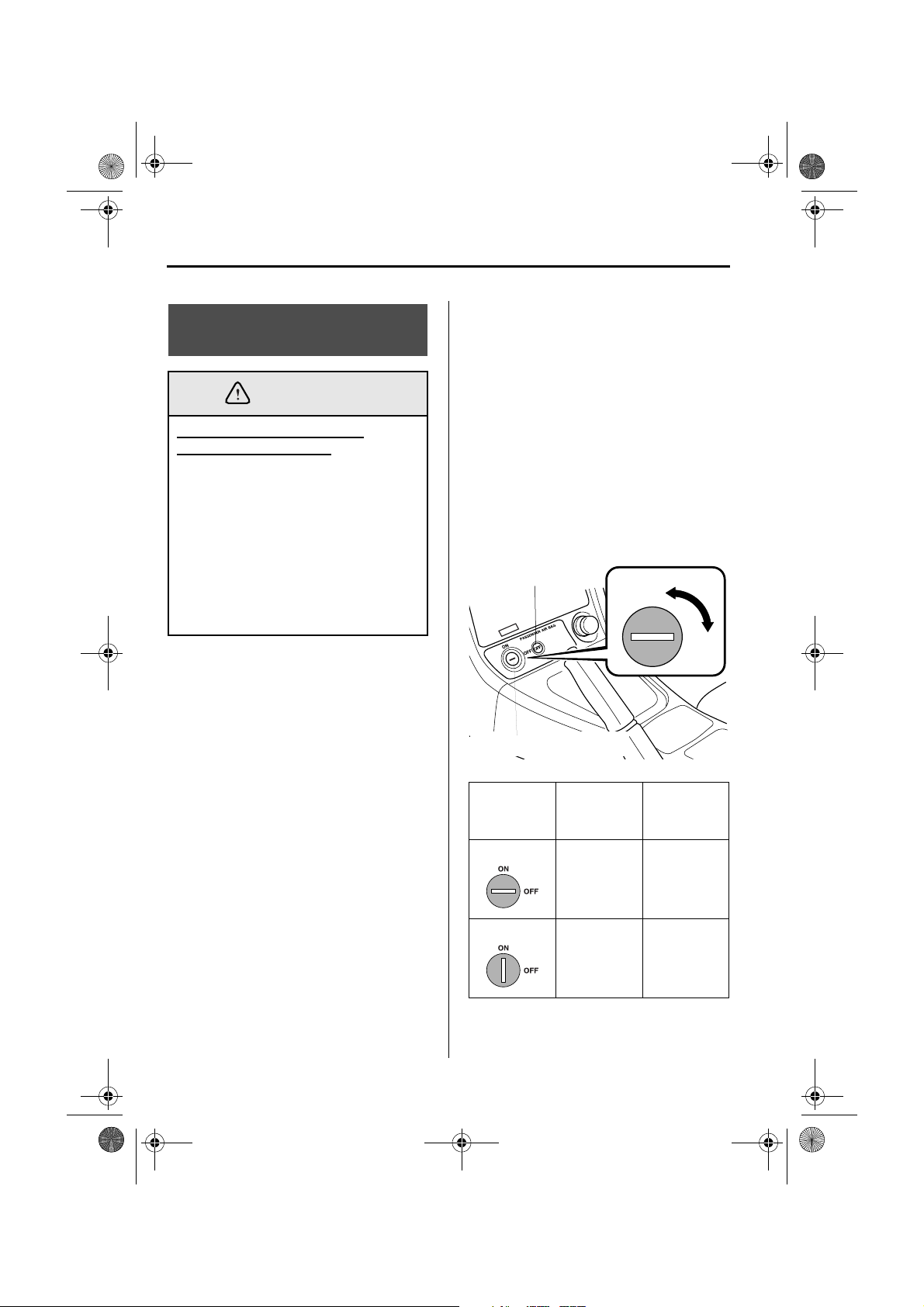
J07L_8Q42-EA-01F.book Page 20 Tuesday, March 5, 2002 3:14 PM
Essential Safety Equipment
SRS Air Bags
Passenger-Side Air Bag
Deactivation Switch
WARNING
Unnecessary Deactivation of
Passenger-side Air Bag:
Unnecessary deactivation of the
passenger-side air bag is dangerous.
If turned off unnecessarily, the
passenger will not receive the added
protection of the air bag. Serious
injuries or even death could occur.
With the exception of passengers
fitting the categories described below,
do not turn the air bag deactivation
switch to the OFF position.
Your vehicle is equipped with a
passenger-side air bag deactivation
switch. The switch is located in the center
console. The switch must be used to
deactivate the passenger-side air bag when
the occupant of the passenger seat fits into
one of the following categories (as
described in the request form for the air
bag on-off switch, the appendix B to part
595 of National Highway Traffic Safety
Administration [NHTSA]) :
Infants (less than one year old; for all
•
types of restraint, but particularly the
rear-facing child restraint.)
Children aged 1 to 12
•
People with certain medical conditions
•
which, according to his/her physician,
could be adversely affected by air-bag
activation
For more government release information
on air bag deactivation, contact your
Authorized Mazda Dealer for the
occupant categories as described in the
request form for the air bag deactivation
switch in the NHTSA rules. The factory
installed air bag deactivation switch in
your car only works for the passenger-side
air bag.
The air bag deactivation switch turns off
the passenger-side air bag. Make sure the
passenger-side air bag deactivation switch
is in the ON position except when a
passenger fitting the previous categories
occupies the front passenger seat.
Deactivation indicatoir
Air bag deactivation switch
PassengerSide Air Bag
Deactivation
Switch
OFF position
ON position
Passenger-side
Air Bag
Operation
Deactivate ON
Activate OFF
ON
OFF
Air Bag
Deactivation
Indicator
Light
2-20
Form No. 8Q42-EA-01F
Page 29
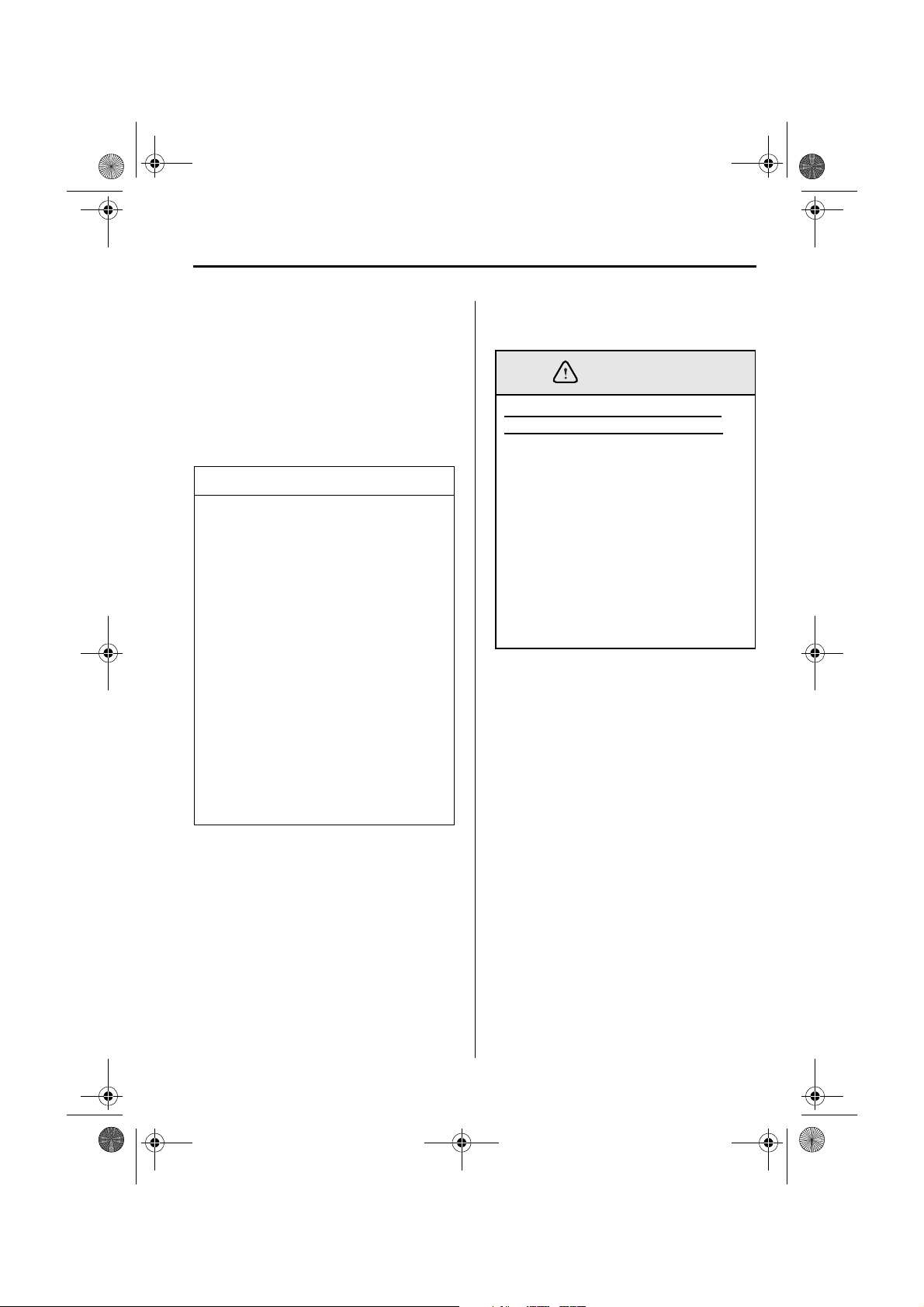
WARNING
J07L_8Q42-EA-01F.book Page 21 Tuesday, March 5, 2002 3:14 PM
Essential Safety Equipment
SRS Air Bags
When the ignition switch is turned to the
ON position, the passenger-side air bag
deactivation indicator light comes on for
about 6 seconds.
If the passenger-side air bag deactivation
switch is in the OFF position, the
indicator light remains on to warn that the
passenger-side air bag has been
deactivated.
NOTE
Have the passenger-side air bag
deactivation switch inspected by an
Authorized Mazda Dealer if any of
these conditions occur:
The indicator doesn’t come on
•
when the ignition switch is turned to
the ON position.
The indicator doesn’t remain on
•
when the ignition switch is in the
ON position and the passenger-side
air bag deactivation switch is in the
OFF position.
The indicator remains on when the
•
ignition switch is in the ON position
and the passenger-side air bag
deactivation switch is in the ON
position.
To Deactivate The Passenger-Side
▼
Air Bag
Leaving the Key in the PassengerSide Air Bag Deactivation Switch:
Unintentional deactivation of the
passenger-side air bag is dangerous.
In an accident, the passenger will not
be properly protected. Serious injuries
or even death could occur. To avoid
unintentional deactivation, always
use the same key to operate the
passenger-side air bag deactivation
switch and the ignition switch, that
way you won’t leave the key in the
passenger-side air bag deactivation
switch.
1. Insert the key into the switch.
2. Turn the key clockwise until the key
points to OFF.
3. Remove the key.
4. Make sure the air bag deactivation
indicator light remains on when the
ignition is in the ON position.
Form No. 8Q42-EA-01F
The passenger-side air bag will remain
deactivated until the passenger-side air
bag deactivation switch is turned to the
ON position.
2-21
Page 30
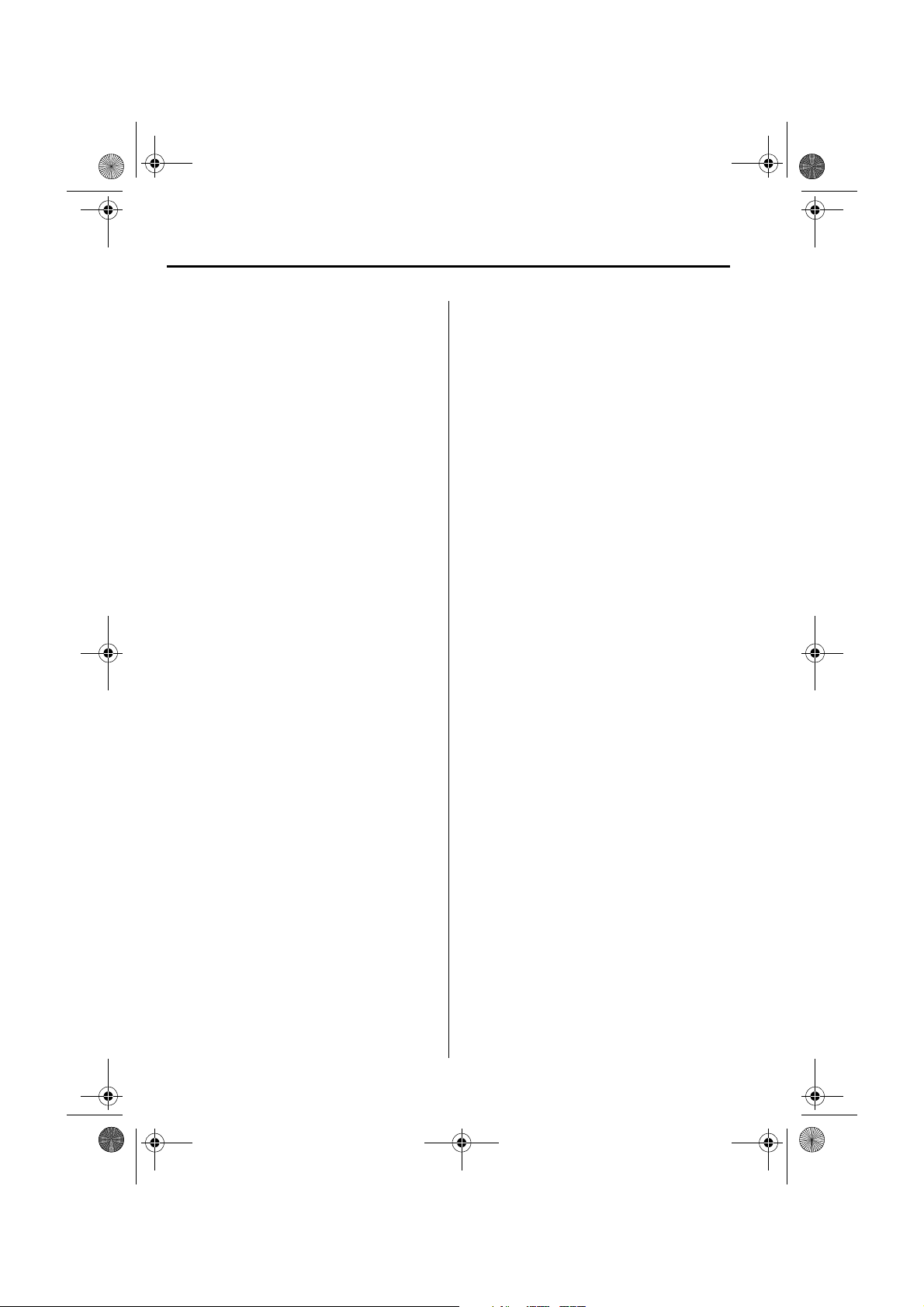
J07L_8Q42-EA-01F.book Page 22 Tuesday, March 5, 2002 3:14 PM
Essential Safety Equipment
SRS Air Bags
To Activate The Passenger-Side
▼
Air Bag
1. Insert the key into the switch.
2. Turn the key counterclockwise until the
key points to ON.
3. Remove the key.
4. Make sure the air bag deactivation
indicator light goes off after 6 seconds
when the ignition switch is turned to
the ON position.
2-22
Form No. 8Q42-EA-01F
Page 31

J07L_8Q42-EA-01F.book Page 23 Tuesday, March 5, 2002 3:14 PM
Essential Safety Equipment
SRS Air Bags
Air Bag System Description
The supplemental restraint systems (SRS) have two basic subsystems:
The air bag system with inflators and air bags.
•
The electric system with crash sensors and diagnostic module.
•
The air bags are mounted in the following locations: the center of the steering wheel, the
passenger-side of the dashboard. They are out of sight until activated.
The passenger side air bag has a deactivation switch located on the center console
(page 2-20).
Crash sensors and diagnostic
module (SAS unit)
Crash sensor
Inflators and air bags
How the Air Bags Work
▼
When air bag crash sensors detect a frontal impact of greater than moderate force, an
electrical current is sent to the inflators.
Gases are produced to inflate the air bags and after the inflation, the air bags quickly
deflate.
The air bags will function only once. After that,
must be replaced.
Only an Authorized Mazda Dealer can replace the systems.
the air bags will not work again and
2-23
Form No. 8Q42-EA-01F
Page 32

J07L_8Q42-EA-01F.book Page 24 Tuesday, March 5, 2002 3:14 PM
Essential Safety Equipment
SRS Air Bags
Air Bag Activation/Deactivation
▼
Air bag activation
A greater than moderate impact will cause the air bags to inflate in the following cases:
Hitting a solid wall straight on at greater
than about 22 km/h (14 mph).
Hitting a curb, pavement edge or hard
object.
Landing hard or the vehicle falling.
Frontal impact within about a 30 degree
range from head-on to the vehicle.
Driving into a big hole or hitting the far
side of a hole.
2-24
Form No. 8Q42-EA-01F
Page 33

J07L_8Q42-EA-01F.book Page 25 Tuesday, March 5, 2002 3:14 PM
Essential Safety Equipment
SRS Air Bags
Limitations to air bag activation
Depending on the severity of impact, the air bags may not inflate in the following cases:
Impacts involving trees or poles cause severe
cosmetic damage but may not have enough
impact to activate the air bag.
Frontal offset impact to the vehicle may not
provide the stopping force necessary for air
bag deployment.
Rear-ending or running under a truck's tail
gate may not provide the stopping force
necessary for air bag deployment.
Non-activation of air bags
Air bags will not normally inflate in the following cases:
Collision from the rear.
Vehicle roll-over, may deploy the side air
bag(s) but not the front air bags.
Impact to the side, but it may deploy a side
air bag.
Form No. 8Q42-EA-01F
2-25
Page 34

WARNING
J07L_8Q42-EA-01F.book Page 26 Tuesday, March 5, 2002 3:14 PM
Essential Safety Equipment
SRS Air Bags
Constant Monitoring
▼
The following components of the air bag
systems are monitored by a diagnostic
system:
SAS unit
•
Crash sensor
•
Air bag modules
•
Seat belt pretensioners
•
Related wiring
•
Passenger-side air bag deactivation
•
switch
A diagnostic module continuously
monitors the systems’ readiness. This
begins when the ignition switch is turned
to the ON position and continues while
the vehicle is being driven.
Air Bag/Seat Belt Pretensioner
▼
Systems Warning Light
If the air bag/seat belt pretensioner system
is OK, the warning light comes on when
the ignition switch is turned to the ON
position or after the engine is cranked.
After about 6 seconds it goes out.
A system malfunction is indicated when
the warning light constantly flashes, stays
on or doesn’t come on at all. If any of
these occur, consult an Authorized Mazda
Dealer as soon as possible. The system
may not work in an accident.
Self-Servicing the Air Bag/
Pretensioner Systems:
Self-servicing or tampering with the
systems is dangerous. An air bag/
pretensioner could accidentally
activate or become disabled. This
could cause serious injuries. Never
tamper with the systems and always
have an Authorized Mazda Dealer
perform all servicing and repairs.
Maintenance
▼
The air bag systems do not require regular
maintenance. But if any of the following
occurs, take your vehicle to an Authorized
Mazda Dealer as soon as possible:
The air bag system warning light
•
flashes.
The air bag system warning light stays
•
on.
The air bag system warning light stays
•
off when the ignition switch is turned
to the ON position.
The air bags inflate.
•
2-26
Form No. 8Q42-EA-01F
Page 35

J07L_8Q42-EA-01F.book Page 27 Tuesday, March 5, 2002 3:14 PM
WARNING
Damaged Air Bag Sensors:
Driving with damaged air bag sensors
is dangerous. A collision, even one
not strong enough to inflate the air
bags, could damage the sensors. If
there was a subsequent collision, a
damaged sensor would not inflate the
air bags. Always have an Authorized
Mazda Dealer inspect the air bag
systems after a collision.
Removing Interior Parts:
Removing any components such as
the front dashboard, the steering
wheel or parts containing air bag
parts or sensors is dangerous. These
parts contain essential air bag parts.
The air bag could accidentally
activate and cause serious injuries.
Always have an Authorized Mazda
Dealer remove these parts.
Essential Safety Equipment
SRS Air Bags
Air Bag Disposal:
Improper disposal of an air bag or a
vehicle with live air bags in it can be
extremely dangerous. Unless all
safety procedures are followed, injury
can result. Ask an Authorized Mazda
Dealer how to safely dispose of an air
bag or how to scrap an air bag
equipped vehicle.
2-27
Form No. 8Q42-EA-01F
Page 36

J07L_8Q42-EA-01F.book Page 28 Tuesday, March 5, 2002 3:14 PM
2-28
Form No. 8Q42-EA-01F
Page 37

J07L_8Q42-EA-01F.book Page 1 Tuesday, March 5, 2002 3:14 PM
3
Knowing Your Mazda
Explanation of basic operations and controls; opening/closing and adjustment
of various parts.
Doors and Locks
Keys ......................................................................................... 3- 2
Keyless Entry System .............................................................. 3- 3
Door Locks .............................................................................. 3- 7
Trunk Lid ................................................................................. 3- 9
Trunk Release Handle ............................................................. 3-11
Power Windows ....................................................................... 3-13
Fuel-Filler Lid and Cap ........................................................... 3-14
Hood ........................................................................................ 3-15
Convertible Top ....................................................................... 3-17
Detachable Hardtop ................................................................. 3-22
Security System
Immobilizer System ................................................................3-28
Mirrors
......................................................................................... 3-31
Mirrors ..................................................................................... 3-31
.......................................................................... 3- 2
...........................................................................3-28
Form No. 8Q42-EA-01F
3-1
Page 38

J07L_8Q42-EA-01F.book Page 2 Tuesday, March 5, 2002 3:14 PM
Knowing Your Mazda
Doors and Locks
Keys
WARNING
Keys and Children:
Leaving children in a vehicle with the
ignition key is dangerous. This could
result in someone being badly injured
or even killed. They could play with
power windows or other controls, or
even make the vehicle move. Don’t
leave the keys in your vehicle with
children.
CAUTION
To avoid damage to the key, do not:
•
• Drop the key.
• Get the key wet.
• Expose the key to any kind of
magnetic field.
• Expose the key to high
temperatures on places such as
the dashboard or hood, under
direct sunlight.
When starting the engine, do not let
•
the following materials touch the
key grip. The engine may not start:
• Spare keys.
• Keys for other vehicles equipped
with an immobilizer system.
• Metal objects that touch or pass
through the hole in the key.
• Devices for electronic purchases,
and security passage.
The keys operate all locks.
Key code number plate
A code number is stamped on the plate
attached to the key set; detach this plate
and store it in a safe place (not in the
vehicle) for use if you need to make a
replacement key.
Also write down the code number and
keep it in another safe and handy place,
but not in the vehicle.
If your key is lost, consult your
Authorized Mazda Dealer with the code
number ready.
3-2
Form No. 8Q42-EA-01F
Page 39

J07L_8Q42-EA-01F.book Page 3 Tuesday, March 5, 2002 3:14 PM
Knowing Your Mazda
Doors and Locks
Keyless Entry System
This system locks and unlocks the doors
and opens the trunk.
It can also help you signal for attention in
an emergency.
Press the button slowly and accurately.
CAUTION
To avoid damage to the transmitter, do
not:
Drop it.
•
Get it wet.
•
Disassemble it.
•
Expose it to heat or sunlight.
•
NOTE
The keyless entry system is
•
designed to operate up to about 2.5
m (8 ft) from the center of the
vehicle, but this may vary because
of local conditions.
The system doesn’t operate when
•
the ignition switch is in the ON
position.
If the transmitter does not operate
•
when pressing a button or the
operation range becomes too small,
the battery may be dead. To install a
new battery, refer to Maintenance
(page 3-5).
Additional transmitters can be
•
obtained at an Authorized Mazda
Dealer. Up to 3 transmitters can be
used with the keyless entry system
per vehicle. Bring all transmitters to
an Authorized Mazda Dealer when
the electronic codes need to be
reset.
Form No. 8Q42-EA-01F
3-3
Page 40

J07L_8Q42-EA-01F.book Page 4 Tuesday, March 5, 2002 3:14 PM
Knowing Your Mazda
Doors and Locks
Transmitter
▼
NOTE
Panic button
Trunk button
NOTE
This device complies with part 15 of
the FCC Rules and with RSS-210 of
Industry Canada. Operation is subject
to the following two conditions: (1)
This device may not cause harmful
interference, and (2) this device must
accept any interference received,
including interference that may cause
undesired operation. (Outside
transmissions may momentarily
interfere with the device’s operation.)
Lock button
To lock the doors, press the LOCK button
and the hazard warning lights will flash
once.
To confirm that all the doors have been
locked, press the LOCK button again
within 5 seconds. If they are closed and
locked, the horn will sound and the hazard
warning lights will flash once.
Lock button
Unlock button
Confirm that all the doors are locked
visually or aurally by use of the double
click.
Unlock button
To unlock the driver’s door, press the
UNLOCK button and the hazard warning
lights will flash twice.
To unlock all the doors, press the
UNLOCK button again within 5 seconds
and the hazard warning lights will flash
twice.
NOTE
After unlocking with the transmitter,
all doors will automatically lock if one
of the doors is not opened within about
30 seconds.
Trunk button
To open the trunk, press the button.
Panic button
You can use the button to turn on the
alarm, which allows you to signal for
attention in an emergency.
NOTE
The alarm will work whether any door
is open or closed.
3-4
Form No. 8Q42-EA-01F
Page 41

CAUTION
J07L_8Q42-EA-01F.book Page 5 Tuesday, March 5, 2002 3:14 PM
Knowing Your Mazda
Doors and Locks
Turning on the alarm
Pressing the button once will trigger the
alarm for about 2 minutes and 30 seconds,
and do the following:
The horn sounds intermittently.
•
The headlights flash. (except Canada)
•
The hazard warning lights flash.
•
Turning off the alarm
Press any button on the transmitter.
NOTE
If the LOCK and UNLOCK button are
pressed sequentially, the hazard
warning flasher may not flash
correctly.
Maintenance
▼
Make sure the battery is installed
•
with the correct pole facing upward.
Battery leakage could occur if it is
not installed correctly.
When replacing the battery, be
•
careful not to bend the electrical
terminals or get oil on them. Also
be careful not to get dirt in the
transmitter as it could damage it.
Danger of explosion if battery is
•
incorrectly replaced.
Replace only with the same type
•
battery (CR2025 or the equivalent).
Dispose of used batteries according
•
to the following instructions.
• Insulate the plus and minus
terminals of the battery using
cellophane or equivalent tape.
• Never disassemble.
• Never throw the battery into fire
and/or water.
• Never deform or crush.
3-5
Form No. 8Q42-EA-01F
Page 42

f
CAUTION
J07L_8Q42-EA-01F.book Page 6 Tuesday, March 5, 2002 3:14 PM
Knowing Your Mazda
Doors and Locks
Replacing the transmitter battery
1. Insert a small screwdriver into the slot
and gently pry open the transmitter.
Slot
Back cover
2. Press the portion of the battery
indicated by A and remove the battery.
A
3. Install a new battery (CR2025 or the
equivalent) into the front portion of the
holder with the positive pole ( )
facing up. Press on the B portion of the
battery to set the battery.
Back cover
B
Front
cover
Front o
holder
Do not press any buttons when
replacing the battery. The electronic
code could be altered and cause the
keyless entry system to malfunction.
If the keyless entry system fails to
operate, contact an Authorized Mazda
Dealer.
3-6
Form No. 8Q42-EA-01F
4. Align the front and back covers and
snap the transmitter shut.
Page 43

WARNING
J07L_8Q42-EA-01F.book Page 7 Tuesday, March 5, 2002 3:14 PM
Service
▼
If you have a problem with the keyless
entry system, consult an Authorized
Mazda Dealer.
Knowing Your Mazda
Doors and Locks
Door Locks
If your transmitter is lost or stolen, bring
all remaining transmitters to an
Authorized Mazda Dealer as soon as
possible for a replacement and to make
the lost or stolen transmitter inoperative.
CAUTION
Changes or modifications could
•
void your right to operate the
keyless entry system.
Damage to your keyless entry
•
system will affect the vehicle
warranty coverage.
Unattended Children and Pets:
Leaving a child or an animal
unattended in a parked vehicle is
dangerous. In hot weather,
temperatures inside a vehicle can
become high enough to cause brain
damage or even death. Always take all
children and animals with you or
leave a responsible person with them.
Keys and Children:
Leaving children in a vehicle with the
ignition key is dangerous. This could
result in someone being badly injured
or even killed. They could play with
power windows or other controls, or
even make the vehicle move. Don’t
leave the keys in your vehicle with
children.
Unlocked Doors:
Unlocked doors in a moving vehicle
are dangerous. Passengers can fall
out if a door is accidentally opened
and can more easily be thrown out in
an accident. So keep all doors locked
when driving.
NOTE
Always remove the key from the
ignition switch, close all windows, and
lock all doors when leaving your
vehicle unattended. This discourages
intruders and thieves.
3-7
Form No. 8Q42-EA-01F
Page 44

J07L_8Q42-EA-01F.book Page 8 Tuesday, March 5, 2002 3:14 PM
Knowing Your Mazda
Doors and Locks
Locking, Unlocking with Key
▼
Either door can be locked or unlocked
with a key.
Turn the key toward the front to unlock,
toward the back to lock.
Unlock
Lock
Locking, Unlocking with Door-
▼
Lock Button
To lock any door from the inside, push its
door-lock button.
To unlock, pull it out.
Lock
Unlock
To lock any door with the door-lock
button from the outside, push its doorlock button and close the door.
Door-lock button
NOTE
When locking the doors this way, be
careful not to leave the key inside the
vehicle.
Power Door Locks
▼
Locking, unlocking with key
All doors lock automatically when any
door is locked with a key. All doors
unlock when the driver’s door is unlocked
and the key is held in the unlock position
a second longer. Also, all doors unlock
when the passenger’s door is unlocked.
3-8
Form No. 8Q42-EA-01F
Unlock
Lock
Page 45

WARNING
J07L_8Q42-EA-01F.book Page 9 Tuesday, March 5, 2002 3:14 PM
Knowing Your Mazda
Doors and Locks
NOTE
Holding the key in the unlocked
position in the driver's door lock for
about a second unlocks all doors. To
unlock only the driver's door, insert a
key into the driver's door lock and turn
the key briefly to the unlock position
and then immediately return it to the
center position.
Locking, unlocking with door-lock
switch
All doors lock automatically when LOCK
is pushed. They all unlock when the
unmarked part of the door-lock switch is
pushed.
Lock
Unlock
Trunk Lid
Open Trunk and Exhaust Gas:
Exhaust gas in the cabin of a vehicle
is dangerous. This gas contains CO
(carbon monoxide), which is
colorless, odorless, and highly
poisonous. If inhaled, it can cause
loss of consciousness and death.
Because exhaust gas can get into the
cabin through an open trunk, keep
the trunk closed when driving.
Key-Operated Trunk
▼
To open the trunk lid, insert the key into
the slot and turn it clockwise.
Form No. 8Q42-EA-01F
Open
To close, use both hands to push the lid
down until the lock snaps shut. Don’t
slam it.
Then pull up on it to make sure it’s secure.
3-9
Page 46

J07L_8Q42-EA-01F.book Page 10 Tuesday, March 5, 2002 3:14 PM
Knowing Your Mazda
Doors and Locks
Remote Trunk Lid Release
▼
The remote trunk lid release is mounted in
the center console.
To open the console, pull the release
catch.
To release the trunk lid, pull up on the
trunk lid release lever.
Remote Trunk Lid Release Lock-
▼
Out
The remote release may be canceled to
prevent anyone in the vehicle from
opening the trunk.
Close the trunk, insert the key, and turn it
counterclockwise, then return the key to
the center position and remove it.
To activate the remote release, insert the
key, turn it clockwise and open the trunk
lid at the same time.
3-10
Trunk lid
release
lever
NOTE
If the remote trunk lid release does not
work, insert the key and turn it
clockwise.
Form No. 8Q42-EA-01F
Page 47

J07L_8Q42-EA-01F.book Page 11 Tuesday, March 5, 2002 3:14 PM
Trunk Light
▼
The trunk light is on when the lid is open
and off when it's closed.
NOTE
To prevent the battery from being
discharged, do not leave the trunk open
for a long period when the engine is
not running.
Knowing Your Mazda
Doors and Locks
Trunk Release Handle
Your vehicle is equipped with a trunk
release handle that provides a means of
escape for children and adults in the event
they become locked inside the trunk.
No matter how careful adults might be
with keys and locking their cars, parents
should be aware that children may be
tempted to play around vehicles and use
the trunk as a hiding place.
Adults are advised to familiarize
themselves with the operation and
location of the release handle so that all
children can be told about it in an
appropriate way, keeping in mind that
most vehicles don’t have such handles.
Form No. 8Q42-EA-01F
3-11
Page 48

CAUTION
J07L_8Q42-EA-01F.book Page 12 Tuesday, March 5, 2002 3:14 PM
Knowing Your Mazda
Doors and Locks
WARNING
Open Trunk Lid and Children:
Leaving the trunk lid open or leaving
children in the vehicle with the keys is
dangerous. Children could open the
trunk lid and climb inside resulting in
possible injury or death from heat
exposure. Close the trunk lid and do
not allow children to play inside the
vehicle.
Unattended Children and Pets:
Leaving children or animals
unattended in a parked vehicle is
dangerous. Babies left sleeping and
kids who lock themselves in cars or
trunks can die very quickly from heat
prostration. Don’t leave your children
or pets alone in a car at any time.
Don’t leave the car, the trunk
unlocked. Always keep the car from
being a tempting place to play by
locking doors and the trunk, and
keeping the keys where children won’t
play with them.
Opening the Trunk Lid from the
▼
Inside
Pull the illuminated "T" shaped handle.
The handle is made of material that will
glow for hours in the darkness of the trunk
following a brief exposure to ambient
light.
The "T" shaped handle is located on the
inside of the trunk end trim.
Handle
Always keep the handle firmly
attached to the holder and in the
recessed position. Not securing the
handle this way could allow it to snag
luggage in the trunk and open the trunk
lid.
3-12
Form No. 8Q42-EA-01F
Page 49

J07L_8Q42-EA-01F.book Page 13 Tuesday, March 5, 2002 3:14 PM
Power Windows
The ignition switch must be in the ON
position for the power windows to
operate.
Knowing Your Mazda
Doors and Locks
Operating the Driver’s Side
▼
Power Window
To open the window, push down the
switch.
To close the window, pull up the switch.
WARNING
Closing Power Windows:
Closing power windows are
dangerous. A person’s hands, head,
or even neck could be caught by the
window and result in serious injury or
even death.
This warning applies especially to
children. Make sure the opening is
clear before closing a window.
CAUTION
To prevent burning out the fuse and
damaging the power window system,
don’t open or close more than two
windows at once.
Left
window
Auto-opening
To fully open the window automatically,
push the switch completely down.
To stop the window partway, pull up the
switch and then release it.
Operating the Passenger Power
▼
Close
Open
Window
To open the window, push down the
switch.
To close the window, pull up the switch.
Close
Form No. 8Q42-EA-01F
Open
Right window
3-13
Page 50

J07L_8Q42-EA-01F.book Page 14 Tuesday, March 5, 2002 3:14 PM
Knowing Your Mazda
Doors and Locks
Fuel-Filler Lid and Cap
WARNING
Fuel Spray:
Fuel spray is dangerous. Fuel can
burn skin and eyes and cause illness
when ingested. Fuel spray is released
when there is pressure in the fuel
tank and the fuel cap is removed too
quickly. When removing the fuel cap,
loosen the cap slightly and wait for
any hissing to stop. Then remove it.
Fuel Vapor:
Fuel vapor is dangerous. It could be
ignited by sparks or flames causing
serious burns and injuries. Before
refueling, stop the engine, and always
keep sparks and flames away from the
filler neck.
Fuel-Filler Lid
▼
The remote fuel-filler lid release is
mounted in the center console.
To open the console, pull the release
catch.
To open the fuel-filler lid, pull up on the
remote fuel-filler lid release.
CAUTION
Always use only a genuine Mazda fuel
cap or an approved equivalent,
available at Authorized Mazda
Dealers. The wrong cap can result in a
serious malfunction of the fuel and
emission control systems. It may also
cause the check engine light in the
instrument cluster to illuminate.
3-14
Remote
fuel-filler
lid release
Form No. 8Q42-EA-01F
Page 51

J07L_8Q42-EA-01F.book Page 15 Tuesday, March 5, 2002 3:14 PM
Fuel-Filler Cap
▼
To remove the filler cap, turn it
counterclockwise.
Opening the Hood
▼
Knowing Your Mazda
Doors and Locks
Hood
To replace the filler cap, turn it clockwise
until it clicks.
Open
Close
CAUTION
Make sure the fuel-filler cap is
tightened securely. The check engine
light comes on when the cap isn’t
tightened securely. If the light remains
on (even after you have tightened the
cap securely, driven, and restarted the
engine several times), it may indicate a
different problem. Contact an
Authorized Mazda Dealer as soon as
possible.
1. With the vehicle parked, pull the
release handle to unlock the hood.
Release handle
2. Pull the safety catch up and lift the
hood.
Safety catch
Form No. 8Q42-EA-01F
3-15
Page 52

J07L_8Q42-EA-01F.book Page 16 Tuesday, March 5, 2002 3:14 PM
Knowing Your Mazda
Doors and Locks
3. Use the support rod to hold the hood
open.
Support rod
Clip
Closing the Hood
▼
1. Check under the hood area to make
certain all filler caps are in place and
all loose items (e.g. tools, oil
containers, etc.) have been removed.
2. Secure the rod in its clip.
3. Close the hood so that it locks securely.
3-16
Form No. 8Q42-EA-01F
Page 53

CAUTION
J07L_8Q42-EA-01F.book Page 17 Tuesday, March 5, 2002 3:14 PM
Convertible Top
Windshiled header
Top stroage area
Knowing Your Mazda
Doors and Locks
Top latch assembly
detail
Top latch assembley
Convertible Top Precautions
▼
WARNING
Standing in a Moving Vehicle:
Standing in the vehicle when it’s
moving is a dangerous way to ride.
During a sudden maneuver or
collision you could be seriously
injured or even killed.
Don’t stand in the vehicle when its
moving.
Top frame
Remove leaves that accumulate on and
around the convertible top. If the
leaves are not removed, they may
block the water drainage outlets.
Before lowering or raising the top, stop
•
in a safe place off the right-of-way and
park on a level surface.
Make sure nothing is on the top or near
•
the back window when raising or
lowering the top.
Even small objects may interfere and
cause damage.
When lowering the top, make sure
•
objects inside the vehicle aren’t blown
away by the wind.
Unlock
button
Top covering
Top latch
3-17
Form No. 8Q42-EA-01F
Page 54

WARNING
J07L_8Q42-EA-01F.book Page 18 Tuesday, March 5, 2002 3:14 PM
Knowing Your Mazda
Doors and Locks
Secure all loose objects inside when
•
driving with the top down.
To help prevent burglary or vandalism
•
and to ensure that the passenger
compartment stays dry, close the top
securely and lock all doors when
leaving the vehicle.
Don’t drive through an automatic car
•
wash; it may damage the top.
Don’t raise or lower the top when the
•
temperature is below 5 °C (41 °F) ; this
will damage the top material.
Don’t lower the top when it’s wet. If
•
the top dries while folded, it will
deteriorate and shrink.
Lowering the top while it’s wet can
•
also cause water to drip into the
passenger compartment.
Don’t raise or lower the top when the
•
wind is strong; the wind could damage
the top.
Lowering the Convertible Top
▼
1. Park the vehicle on a level surface and
firmly set the parking brake.
2. Lower the side windows, then turn off
the ignition.
3. Pull down the sunvisors.
4. Remove all objects in the top storage
area.
Objects in the Storage Area:
Putting heavy or sharp objects in the
top storage area is dangerous.
During a sudden stop or collision,
they can become projectiles that
might hit and injure passengers.
Don’t place heavy or sharp objects in
the top storage area.
5. Push the unlock buttons and fully
release the top latches.
Unlock button
Top latch
6. Lift up on the front section of the top to
release it from the windshield header.
Sunvisor
Sunvisor
3-18
Form No. 8Q42-EA-01F
Windshield header
Page 55

CAUTION
J07L_8Q42-EA-01F.book Page 19 Tuesday, March 5, 2002 3:14 PM
Knowing Your Mazda
Doors and Locks
7. Fold back the front and carefully lower
it to the storage area, then put the
latches in the locked position.
WARNING
Fas t eni ng Me c han i sms :
It is dangerous to place your hands or
fingers near the fastening
mechanism. Your hands or fingers
could be caught and injured by the
mechanism. Always keep your hands
and fingers away from the fastening
mechanisms when moving the top.
Covering the Convertible Top
▼
1. Cover the convertible top with the top
covering, stored in the trunk.
2. Feed the straps on the bottom of the
covering through the lower links and
snap them into position.
Top covering
Link
3. Secure the top covering with the straps.
4. Affix the top covering fasteners.
5. Insert the top covering’s rear edge into
the groove in the body molding.
Strap
Form No. 8Q42-EA-01F
Top covering
Body
Molding
Never drive with the top partially
folded or uncovered. Otherwise the top
and/or the top covering could be
damaged.
3-19
Page 56

WARNING
WARNING
J07L_8Q42-EA-01F.book Page 20 Tuesday, March 5, 2002 3:14 PM
Knowing Your Mazda
Doors and Locks
Raising the Convertible Top
▼
1. Park the vehicle on a level surface and
firmly set the parking brake.
2. Lower the side windows, then turn off
the ignition.
3. Pull down the sunvisors.
Sunvisor
Sunvisor
Fastening Mechanisms:
It is dangerous to place your hands or
fingers near the fastening
mechanism. Your hands or fingers
could be caught and injured by the
mechanism. Always keep your hands
and fingers away from the fastening
mechanisms when moving the top.
8. After securely hooking the top latches
onto the windshield header, push each
latch up with the palm of your hand
until the lock buttons click and the
latches are locked.
4. Undo the fasteners and straps.
5. Remove the top covering and store it
properly in the trunk.
6. Unlock the top latches and open them
fully.
7. Hold the top lift handle and pull the top
up and forward until it’s against the
windshield header.
Windshield header
3-20
Fastening Mechanisms:
It is dangerous to place your hands or
fingers near the fastening
mechanism. Your hands or fingers
could be caught and injured by the
mechanism. Always keep your hands
and fingers away from the fastening
mechanisms when moving the top.
Form No. 8Q42-EA-01F
Page 57

J07L_8Q42-EA-01F.book Page 21 Tuesday, March 5, 2002 3:14 PM
CAUTION
Make sure the top is securely locked
by pushing up on it.
Driving with the top unlocked could
damage the top.
NOTE
Make sure the top is securely locked
by pushing up on it. If it still sounds
loose (rattles) after being locked by the
top latches, have it inspected at an
Authorized Mazda Dealer.
9. If the rear window defroster coupler is
disconnected, connect the coupler.
Knowing Your Mazda
Doors and Locks
Rear window defroster coupler
Taking Care of the Top
▼
Refer to convertible top maintenance
(page 8-46) for information on taking care
of the top.
Form No. 8Q42-EA-01F
3-21
Page 58

WARNING
J07L_8Q42-EA-01F.book Page 22 Tuesday, March 5, 2002 3:14 PM
Knowing Your Mazda
Doors and Locks
Detachable Hardtop
Top latch assembly
Side latch assembly
Rear deck latch
Rear deck stud
Rear window defroster coupler
Detachable Hardtop Precautions
▼
WARNING
Standing in a Moving Vehicle:
Standing in the vehicle when it’s
moving is a dangerous way to ride.
During a sudden maneuver or
collision you could be seriously
injured or even killed.
Don’t stand in the vehicle when its
moving.
3-22
Hardtop and Rollover Accidents:
Rollover accidents on a hardtop
vehicle are dangerous. The hardtop is
not as strong as a regular steel roof.
Rollover accidents could dislodge or
crush the hardtop and cause serious
injuries or even death.
Always drive safely and observe the
speed limit.
Before removing or installing the
•
hardtop, stop in a safe place off the
right-of-way and park on a level
surface.
Form No. 8Q42-EA-01F
Page 59

J07L_8Q42-EA-01F.book Page 23 Tuesday, March 5, 2002 3:14 PM
Knowing Your Mazda
Doors and Locks
When removing the hardtop, make sure
•
objects inside the vehicle aren’t blown
away by the wind.
Secure all loose objects inside when
•
driving with the hardtop removed.
Don’t drive through an automatic car
•
wash; it may damage the hardtop.
Don’t remove or install the hardtop
•
when the wind is strong; the wind
could damage the hardtop.
When removing the hardtop, make sure
•
the operation is performed by 2
persons.
Before removing the hardtop, lower the
•
antenna.
Removing the hardtop while it’s wet
•
can cause water to drip into the
passenger compartment.
Removing the Detachable
▼
Hardtop
1. Park the vehicle on a level surface and
firmly set the parking brake.
2. Lower the side windows, then turn off
the ignition.
3. Pull down the sunvisors.
Sunvisor
Sunvisor
4. Push the unlock buttons and fully
release the top latches.
Unlock button
Top latch
5. Push the unlock buttons and fully
release the side latches.
Unlock button
Side latch
6. Disconnect the rear window defroster
coupler.
Form No. 8Q42-EA-01F
Rear window defroster coupler
3-23
Page 60

WARNING
CAUTION
J07L_8Q42-EA-01F.book Page 24 Tuesday, March 5, 2002 3:14 PM
Knowing Your Mazda
Doors and Locks
7. Slide the hardtop rearward while
pressing down on the rear deck latches
to unlock the latches.
Hardtop
Fastening Mechanisms:
It is dangerous to place your hands or
fingers near the fastening
mechanism. Your hands or fingers
could be caught and injured by the
mechanism. Always keep your hands
and fingers away from the fastening
mechanisms when moving the top.
Rear deck latch
8. Lift the hardtop straight off the body to
prevent damage to the rear deck latches
and studs.
Rear deck stud
Windshield’s Edges:
Not being careful of the windshield’s
edges when getting into or out of the
vehicle is dangerous. The
windshield’s edges could scratch and
cause injuries.
Be careful of the windshield’s edges
when getting into or out of the
vehicle.
Be careful not to strike the body
•
with any of the protruding hardtop
latches.
Use extreme care when carrying the
•
hardtop to prevent scratching or
other damage to it.
3-24
Form No. 8Q42-EA-01F
Page 61

J07L_8Q42-EA-01F.book Page 25 Tuesday, March 5, 2002 3:14 PM
Knowing Your Mazda
Doors and Locks
NOTE
Points to remember when storing the
detachable hardtop.
Do not place the hardtop on a hard
•
surface, such as concrete or asphalt.
Place it on a cushioning material,
such as an old blanket.
Be sure the top and side latches are
•
locked.
Do not lean the hardtop against a
•
wall or stand it in an unstable way.
Store the hardtop in a dry clean
•
area, and cover it with a soft
material, such as an old blanket.
Installing the Detachable
▼
Hardtop
CAUTION
Do not attempt to install the hardtop
with the top covering also installed.
Remove the top covering before
installing the hardtop, otherwise
damage will occur to the top covering.
1. Park the vehicle on a level surface and
firmly set the parking brake.
2. Lower the side windows, then turn off
the ignition.
3. Pull down the sunvisors.
Sunvisor
4. Unlock the top latches and the side
latches on the hardtop.
Top latch assembly
Sunvisor
NOTE
Be sure to place the top latches in
•
the locked position.
Make sure the convertible top is
•
completely lowered before
installing the hardtop. Also confirm
that the rear window defroster
coupler is disconnected.
Form No. 8Q42-EA-01F
Slide latch assembly
3-25
Page 62

CAUTION
J07L_8Q42-EA-01F.book Page 26 Tuesday, March 5, 2002 3:14 PM
Knowing Your Mazda
Doors and Locks
5. Align the rear deck latches with the
rear deck studs and set the hardtop
squarely onto the body.
Hardtop
Rear deck latch
Rear deck latch
6. Slide the hardtop forward while
pressing down on the rear deck latches
to lock the latches, and then verify that
they are secure by attempting to lift the
rear of the hardtop.
Rear deck stud
Be careful not to strike the body
•
with any of the protruding hardtop
latches.
The rear defogger grid and the
•
defogger cord could be damaged
when removing or installing the top.
Make sure the rear defogger grid
isn’t folded and the defogger cord
isn’t caught between the vehicle’s
body and the top.
7. Push each top latch up with the palm of
your hand until the lock buttons click
and the latches are locked.
Rear deck latch
3-26
Form No. 8Q42-EA-01F
Page 63

J07L_8Q42-EA-01F.book Page 27 Tuesday, March 5, 2002 3:14 PM
Knowing Your Mazda
Doors and Locks
8. Push each side latch down with the
palm of your hand until the lock
buttons click and the latches are
locked.
Side latch
CAUTION
After installation, verify that all latches
are secure. Operating the vehicle with
unlocked latches may cause hardtop
damage or loss.
9. Reconnect the rear window defroster
coupler.
NOTE
If the top rattles even when all latches
are secure, contact your Authorized
Mazda Dealer for inspection.
Detachable Hardtop Appearance
▼
Care
Refer to detachable hardtop maintenance
(page 8-47) for information on detachable
hardtop appearance care.
Rear window defroster coupler
Form No. 8Q42-EA-01F
3-27
Page 64

J07L_8Q42-EA-01F.book Page 28 Tuesday, March 5, 2002 3:14 PM
Knowing Your Mazda
Security System
Immobilizer System
The immobilizer system allows the engine
to start only with a key the system
recognizes.
If someone attempts to start the engine
with an unrecognized key, the engine will
not start, thereby helping to prevent the
theft of your vehicle.
CAUTION
Changes or modifications not
expressly approved by Mazda could
void the user’s authority to operate the
equipment.
NOTE
This device complies with part 15 of
the FCC Rules and with RSS-210 of
Industry Canada. Operation is subject
to the following two conditions: (1)
This device may not cause harmful
interference, and (2) this device must
accept any interference received,
including interference that may cause
undesired operation. (Outside
transmissions may momentarily
interfere with the device’s operation.)
Immobilizer System Warning
▼
Light
If the immobilizer system is working
properly, the light will come on when the
ignition switch is turned to the ON or
START position. The light will go out
when confirmation by the immobilizer
system is completed.
If the light flashes rapidly, fails to come
on, or comes on and stays on, it indicates
a system malfunction. If any of these
occur, contact an Authorized Mazda
Dealer as soon as possible.
3-28
Form No. 8Q42-EA-01F
Page 65

CAUTION
J07L_8Q42-EA-01F.book Page 29 Tuesday, March 5, 2002 3:14 PM
NOTE
If the warning light comes on and
•
stays on when the ignition switch is
turned to the ON position, the
engine will not start.
Signals from a TV or radio station,
•
or from a transceiver or a mobile
telephone, could interfere with your
immobilizer system. If you are
using the proper key and your
engine fails to start, check the
warning light. If it is flashing,
remove the ignition key and wait 2
seconds or more, then reinsert it and
try starting the engine again. If it
doesn’t start after 3 or more tries,
contact an Authorized Mazda
Dealer.
If the warning light flashes
•
continuously while you are driving,
don’t shut off the engine. Go to an
Authorized Mazda Dealer and have
it checked. If you shut off the
engine while the light is flashing
you won’t be able to restart it.
Knowing Your Mazda
Security System
Maintenance
▼
If you have a problem with the
immobilizer system or the key, consult an
Authorized Mazda Dealer.
To avoid damage to the key, do not:
•
• Drop the key.
• Get the key wet.
• Expose the key to any kind of
magnetic field.
• Expose the key to high
temperatures on places such as
the dashboard or hood, under
direct sunlight.
When starting the engine, do not let
•
the following materials touch the
key grip. The engine may not start:
• Spare keys.
• Keys for other vehicles equipped
with an immobilizer system.
• Metal objects that touch or pass
through the hole in the key.
• Devices for electronic purchases,
and security passage.
3-29
Form No. 8Q42-EA-01F
Page 66

J07L_8Q42-EA-01F.book Page 30 Tuesday, March 5, 2002 3:14 PM
Knowing Your Mazda
Security System
NOTE
The keys carry a unique electronic
•
code. For this reason, and to assure
your safety, replacement keys
require some waiting time to obtain.
They are only available through an
Authorized Mazda Dealer.
Always keep a replacement key, in
•
case one is lost. If a key is lost,
contact an Authorized Mazda
Dealer as soon as possible.
If you lose a key, an Authorized
•
Mazda Dealer will reset the
electronic codes of your remaining
keys and immobilizer system.
Starting the vehicle with a key that
has not been reset is not possible.
Modification and Add-On
▼
Equipment
Mazda cannot guarantee the system’s
operation if the system has been modified
or if any add-on equipment has been
installed to it.
CAUTION
To avoid damage to your vehicle, do
not modify the system or install any
add-on equipment to it.
3-30
Form No. 8Q42-EA-01F
Page 67

WARNING
J07L_8Q42-EA-01F.book Page 31 Tuesday, March 5, 2002 3:14 PM
Knowing Your Mazda
Mirrors
Mirrors
Outside Mirrors
▼
Check the mirrors’ angles before driving.
WARNING
Convex Mirror (Passenger Side):
Changing lanes without taking into
account the actual distance of the
vehicle in the convex mirror is
dangerous. You could have a serious
accident. What you see in the convex
mirror is closer than it appears. Be
sure to look over your shoulder or to
check your inside mirror before
changing lanes.
Power control mirror
The ignition switch must be in the ACC or
ON position.
To a d j ust :
Folding the mirror
Fold the outside mirror rearward until it is
flush with the vehicle.
Driving with Mirrors Folded In:
Driving with the outside mirrors
folded in is dangerous. Your rear view
will be restricted, and you could have
an accident. Always return the
outside mirrors to the driving position
before you start driving.
1. Move the selector switch to the left or
right to choose the mirror.
2. Depress the perimeter switch in the
appropriate direction.
Selector switch
Outside mirror
Perimeter switch
Form No. 8Q42-EA-01F
3-31
Page 68

J07L_8Q42-EA-01F.book Page 32 Tuesday, March 5, 2002 3:14 PM
Knowing Your Mazda
Mirrors
Rearview Mirror (With Day/
▼
Night Function)
Before driving, adjust the rearview mirror
to center on the scene through the rear
window.
Do this with the day/night lever in the day
position.
Push the lever forward for day driving.
Pull it back to reduce glare from
headlights.
Day/Night lever
Day
Night
WARNING
Blocked View:
Cargo stacked higher than the
seatbacks is dangerous. It can block
your view in the rearview mirror,
which might cause you to hit another
car when changing lanes. Don’t stack
things higher than the seatbacks.
3-32
Form No. 8Q42-EA-01F
Page 69

J07L_8Q42-EA-01F.book Page 1 Tuesday, March 5, 2002 3:14 PM
4
Before Driving Your Mazda
Important information about driving your Mazda.
Fuel and Engine Exhaust Precautions
Fuel Requirements ................................................................... 4- 2
Emission Control System ........................................................ 4- 3
Engine Exhaust (Carbon Monoxide) ....................................... 4- 4
Before Starting the Engine
Before Getting In ..................................................................... 4- 5
After Getting In .......................................................................4- 5
Driving Tips
Break-In Period ....................................................................... 4- 6
Money-Saving Suggestions ..................................................... 4- 6
Hazardous Driving ................................................................... 4- 7
Rocking the Vehicle ................................................................. 4- 7
Winter Driving ......................................................................... 4- 8
Driving In Flooded Area ......................................................... 4- 9
Overloading ............................................................................. 4-10
Trailer Towing ......................................................................... 4-10
.................................................................................4- 6
....................................... 4- 2
......................................................... 4- 5
Form No. 8Q42-EA-01F
4-1
Page 70

J07L_8Q42-EA-01F.book Page 2 Tuesday, March 5, 2002 3:14 PM
Before Driving Your Mazda
Fuel and Engine Exhaust Precautions
Fuel Requirements
Vehicles with catalytic converters must use ONLY UNLEADED FUEL, which will reduce
exhaust emissions and keep spark plug fouling to a minimum.
Fuel with a lower rating could cause the emission control system to lose effectiveness. It
could also cause engine knocking and serious engine damage.
Your Mazda will perform best with fuel listed in the table.
Premium unleaded fuel 91 [ (R+M)/2 method] or above (96 RON or above)
*U.S. federal law requires that octane ratings be posted on gasoline station pumps.
You may use a regular unleaded fuel with Octane Rating from 87 to 90 (91 to 95 RON) but
this will slightly reduce performance.
Fuel Octane Rating* (Anti-knock index)
CAUTION
USE ONLY UNLEADED FUEL.
•
Leaded fuel is harmful to the catalytic converter. The lead will accumulate on the
oxygen sensor and the catalyst inside the converter. This will result in a malfunction
of the emission control system, causing poor performance.
Your vehicle can only use oxygenated fuels containing no more than 10% ethanol by
•
volume. Damage to your vehicle may occur when ethanol exceeds this
recommendation, or if the gasoline contains any methanol. Stop using gasohol of any
kind if your vehicle engine is performing poorly.
Never add fuel system additives. Never add cleaning agents other than those specified
•
by Mazda. Other cleaning agents and additives may damage the system. Consult an
Authorized Mazda Dealer.
Gasoline blended with oxygenates such as alcohol or ether compounds are generally
referred to as oxygenated fuels. The common gasoline blend that can be used with your
vehicle is ethanol blended at no more than 10%. Gasoline containing alcohol, such as
ethanol or methanol, may be marketed under the name "Gasohol".
Vehicle damage and drivability problems resulting from the use of the following may not
be covered by the Mazda warranty.
Gasohol containing more than 10% ethanol.
•
Gasoline or gasohol containing methanol.
•
Leaded fuel or leaded gasohol.
•
4-2
Form No. 8Q42-EA-01F
Page 71

J07L_8Q42-EA-01F.book Page 3 Tuesday, March 5, 2002 3:14 PM
Before Driving Your Mazda
Fuel and Engine Exhaust Precautions
Emission Control System
Your vehicle is equipped with an emission control system (the catalytic converter is part of
this system) that enables your vehicle to comply with existing exhaust emissions
requirements.
WARNING
Parking Over Things That Burn:
Parking over or near anything inflammable, such as dry grass, is dangerous. Even
with the engine turned off, the exhaust system could ignite it because the exhaust
system gets very hot during normal use. A resulting fire could cause serious injury or
death. Never park over or near anything inflammable.
CAUTION
Ignoring the following precautions could cause lead to accumulate on the catalyst inside
the converter or cause the converter to get very hot. Either condition will damage the
converter and cause poor performance.
USE ONLY UNLEADED FUEL.
•
Don’t drive your Mazda with any sign of engine malfunction.
•
Don’t coast with the ignition switch turned off.
•
Don’t descend steep grades in gear with the ignition switch turned off.
•
Don’t operate the engine at high idle for more than 5 minutes.
•
Don’t tamper with the emission control system. All inspections and adjustments must
•
be made by a qualified technician.
Don’t try to push-start or pull-start your vehicle.
•
NOTE
Under U.S. federal law, any modification to the original-equipment emission control
system before the first sale and registration of a vehicle is subject to penalties. In some
states, such modification made on a used vehicle is also subject to penalties.
Form No. 8Q42-EA-01F
4-3
Page 72

J07L_8Q42-EA-01F.book Page 4 Tuesday, March 5, 2002 3:14 PM
Before Driving Your Mazda
Fuel and Engine Exhaust Precautions
Engine Exhaust (Carbon Monoxide)
WARNING
Carbon Monoxide:
Engine exhaust is dangerous. This gas contains carbon monoxide (CO), which is
colorless, odorless, and poisonous. When inhaled, it can cause loss of consciousness
and death. If you smell exhaust gas inside your vehicle, keep all windows fully open
and contact an Authorized Mazda Dealer immediately.
Exhaust Gas in Enclosed Area:
Running the engine inside an enclosed area, such as a garage, is dangerous. Exhaust
gas, which contains poisonous carbon monoxide, could easily enter the cabin. Loss of
consciousness or even death could occur. Don’t run the engine when inside an
enclosed area.
Idling with the Windows Closed:
Exhaust gas is dangerous. When your vehicle is stopped with the windows closed and
the engine running for a long time in an open area, exhaust gas, which contains
poisonous carbon monoxide, could enter the cabin. Loss of consciousness or even
death could occur. Open the windows or adjust the heating or cooling system to draw
fresh air.
Snow Blocking the Exhaust Gas:
Running the engine when a vehicle is stopped in deep snow is dangerous. The exhaust
pipe could be blocked by the snow, allowing exhaust gas to enter the cabin. Because
exhaust gas contains poisonous carbon monoxide, anyone in the cabin could be
injured or killed. Clear the snow from underneath and around your vehicle before
starting the engine.
4-4
Form No. 8Q42-EA-01F
Page 73

J07L_8Q42-EA-01F.book Page 5 Tuesday, March 5, 2002 3:14 PM
Before Driving Your Mazda
Before Starting the Engine
Before Getting In
Be sure the windows, outside mirror(s),
•
and outside lights are clean.
Inspect inflation pressures and
•
condition of tires.
Look under the vehicle for any sign of
•
a leak.
If you plan to back up, make sure
•
nothing will be in your way.
NOTE
Engine oil, engine coolant, brake/
clutch fluid, washer fluid, and other
fluid levels should be inspected daily,
weekly, or at refueling, depending on
the fluid. See Maintenance, Section 8.
After Getting In
Are all doors closed and locked?
•
Are the inside and outside mirrors
•
adjusted?
Is everyone’s seat belt fastened?
•
Do all the lights work?
•
Check all gauges.
•
Check all warning lights when the
•
ignition switch is turned to the ON
position.
Release the parking brake and make
•
sure the parking brake warning light
goes off.
Always be thoroughly familiar with your
Mazda.
Form No. 8Q42-EA-01F
4-5
Page 74

WARNING
J07L_8Q42-EA-01F.book Page 6 Tuesday, March 5, 2002 3:14 PM
Before Driving Your Mazda
Driving Tips
Break-In Period Money-Saving Suggestions
No special break-in is necessary, but a few
precautions in the first 1,000 km (600
miles) may add to the performance,
economy, and life of your Mazda.
Don’t race the engine.
•
Don’t maintain one constant speed for
•
long.
Don’t drive constantly at full-throttle or
•
high engine rpm for extended periods
of time.
Avoid unnecessary hard stops.
•
Avoid full-throttle starts.
•
How you operate your Mazda determines
how far it will travel on a tank of fuel. Use
these suggestions to help save money on
fuel and repairs.
Avoid long warm-ups. Once the engine
•
runs smoothly, begin driving.
Avoid fast starts.
•
Keep the engine tuned. Follow the
•
maintenance schedule (page 8-3) and
have an Authorized Mazda Dealer
perform inspections and servicing.
Use the air conditioner only when
•
necessary.
Slow down on rough roads.
•
Keep the tires properly inflated.
•
Don’t carry unnecessary weight.
•
Don’t rest your foot on the brake pedal
•
while driving.
Keep the wheels in correct alignment.
•
Keep windows closed at high speeds.
•
Slow down when driving in crosswinds
•
and headwinds.
Coasting:
Turning off the engine to coast down
a hill is dangerous. This causes the
loss of power steering and power
brake control. Any loss of steering or
braking control could cause an
accident. Never turn off the engine
and coast down a hill.
4-6
Form No. 8Q42-EA-01F
Page 75

WARNING
CAUTION
J07L_8Q42-EA-01F.book Page 7 Tuesday, March 5, 2002 3:14 PM
Before Driving Your Mazda
Driving Tips
Hazardous Driving
WARNING
Downshifting on Slippery Surfaces:
Downshifting into lower gear while
driving on slippery surfaces is
dangerous. The sudden change in tire
speed could cause the tires to skid.
This could lead to loss of vehicle
control and an accident. If it is
necessary to downshift on slippery
surfaces, be very careful.
When driving on ice or in water, snow,
mud, sand, or similar hazard:
Be cautious and allow extra distance
•
for braking.
Avoid sudden braking and quick
•
steering.
If your vehicle is not equipped with
•
ABS, brake with the pedal by using a
light up-down motion. Don’t hold the
pedal down constantly.
If your vehicle is equipped with ABS,
don’t pump the brakes. Continue to
press down on the brake pedal.
If you get stuck, shift to 1 or 2 and
•
accelerate slowly. Don't spin the rear
wheels.
For more traction in starting, use sand,
•
rock salt, chains, carpeting, or other
nonslip material under the rear wheels.
Rocking the Vehicle
Spinning the Wheels:
When the vehicle is stuck, spinning
the wheels at high speed is dangerous.
The spinning tire could overheat and
explode. This could cause serious
injuries. Don't spin the wheels at
more than 56 km/h (35 mph), and
don't allow anyone to stand behind a
wheel when pushing the vehicle.
Too much rocking may cause engine
overheating, transmission failure, and
tire damage.
If you must rock the vehicle to free it from
snow, sand, or mud, depress the
accelerator slightly and slowly move the
shift lever from 1 (D) to R.
NOTE
Use snow chains only on the rear
wheels.
4-7
Form No. 8Q42-EA-01F
Page 76

WARNING
CAUTION
J07L_8Q42-EA-01F.book Page 8 Tuesday, March 5, 2002 3:14 PM
Before Driving Your Mazda
Driving Tips
Winter Driving
Carry emergency gear, including tire
•
chains, window scraper, flares, a small
shovel, jumper cables, and a small bag
of sand or salt.
Ask a Mazda dealer to perform the
following precautions:
Have the proper ratio of antifreeze in
•
the radiator.
Inspect the battery and its cables. Cold
•
reduces battery capacity.
Use only cold-weather engine oil
•
(page 8-13).
Inspect the ignition system for damage
•
and loose connections.
Use washer fluid made with
•
antifreeze—but don’t use engine
coolant antifreeze for washer fluid
(page 8-22).
Don’t use the parking brake in freezing
•
weather as the parking brake may
freeze. Instead, shift to P with an
automatic transmission and to 1 or R
with a manual transmission. Block the
rear wheels.
Snow Tires
▼
Mixing Tire Types:
Using tires different in size or type is
dangerous. Your vehicle’s handling
could be greatly affected and result in
an accident. Use only the same size
and type tires (snow, radial, or nonradial) on all four wheels.
Check local regulations before using
studded tires.
Your vehicle is originally equipped with
summer tires designed for optimum
traction on wet and dry roads. If your
vehicle is to be used on snow and ice
covered roads, you may find it necessary
to replace the original equipment tires
with snow tires, during the winter months.
Use snow tires on all four wheels
Don’t go faster than 120 km/h (75 mph).
Inflate snow tires 28 kPa (0.3 kgf/cm
psi) more than recommended on the tire
pressure label (driver’s door), but never
more than the maximum cold-tire
pressure shown on the tires.
2
, 4
4-8
Form No. 8Q42-EA-01F
Page 77

WARNING
CAUTION
J07L_8Q42-EA-01F.book Page 9 Tuesday, March 5, 2002 3:14 PM
Tire Chains
▼
CAUTION
Chains may scratch or chip
•
aluminum wheels. Install tire chains
on steel wheels only.
Chains may affect handling.
•
Don’t go faster than 50 km/h (30
•
mph) or the chain manufacturer’s
recommended limit, whichever is
lower.
Drive carefully and avoid bumps,
•
holes, and sharp turns.
Avoid locked-wheel braking.
•
Don’t use chains on the temporary
•
tire; it may result in damage to the
vehicle and to the tire.
Don’t use chains on roads that are
•
free of snow or ice. The tires and
chains could be damaged.
Check local regulations before using tire
chains.
Install the chains on the rear tires.
Don’t use chains on the front tires.
Use only SAE Class "S" chains, and make
sure they fit.
Installing the chains
1. Remove the wheel covers, or the chain
bands will scratch them.
2. Secure the chains on the rear tires as
tightly as possible. Always follow the
chain manufacturer’s instructions.
3. Retighten the chains after driving
1/2—1 km (1/4—1/2 mile).
Before Driving Your Mazda
Driving Tips
Driving In Flooded Area
Driving with Wet Brakes:
Driving with wet brakes is dangerous.
Increased stopping distance or the
vehicle pulling to one side when
braking could result in a serious
accident. Light braking will indicate
whether the brakes have been
affected. Dry the brakes by driving
very slowly and applying the brakes
lightly until brake performance
returns to normal.
Make sure water does not enter the
vehicle interior or the engine area. The
vehicle interior could become wet or
the engine could be damaged.
4-9
Form No. 8Q42-EA-01F
Page 78

J07L_8Q42-EA-01F.book Page 10 Tuesday, March 5, 2002 3:14 PM
Before Driving Your Mazda
Driving Tips
Overloading
WARNING
Vehicle Load Weight:
The gross axle weight rating (GAWR)
and the gross vehicle weight rating
(GVWR) of your vehicle are on the
Motor Vehicle Safety Standard Label
on the driver’s door frame. Exceeding
these ratings can cause an accident or
vehicle damage. You can estimate the
weight of your load by weighing the
items (or people) before putting them
in the vehicle. Be careful not to
overload your vehicle.
Trailer Towing
Never tow a trailer with your Mazda.
4-10
Form No. 8Q42-EA-01F
Page 79

J07L_8Q42-EA-01F.book Page 1 Tuesday, March 5, 2002 3:14 PM
5
Driving Your Mazda
Explanation of instruments and controls.
Starting and Driving
Ignition Switch ........................................................................5- 2
Starting the Engine .................................................................. 5- 3
Brake System ........................................................................... 5- 4
Manual Transmission Operation ............................................. 5- 8
Automatic Transmission Controls ........................................... 5- 9
Power Steering .........................................................................5-13
Cruise Control ......................................................................... 5-13
Instrument Cluster and Indicators
Meters and Gauges .................................................................. 5-17
Warning/Indicator Lights and Beeps
Warning/Indicator Lights ......................................................... 5-22
Beeps ....................................................................................... 5-29
Switches and Controls
Lighting Control ...................................................................... 5-30
Turn and Lane-Change Signals ............................................... 5-31
Fog Lights ................................................................................5-31
Daytime Running Lights ......................................................... 5-32
Windshield Wipers and Washer ...............................................5-32
Rear Window Defroster ........................................................... 5-34
Horn ......................................................................................... 5-34
Hazard Warning Flasher .......................................................... 5-35
................................................................... 5- 2
............................................ 5-17
........................................ 5-22
................................................................. 5-30
Form No. 8Q42-EA-01F
5-1
Page 80

WARNING
J07L_8Q42-EA-01F.book Page 2 Tuesday, March 5, 2002 3:14 PM
Driving Your Mazda
Starting and Driving
Ignition Switch
Ignition Switch Positions
▼
LOCK
The steering wheel locks to protect
against theft. Only in this position can the
key be removed.
Manual transmission
When turning the ignition switch to the
LOCK position, push the key in at the
ACC position.
Automatic transmission
When turning the ignition switch to the
LOCK position, keep the shift lever in P.
ON
ACC
LOCK
Removing the Key:
It’s dangerous to remove the key from
the ignition switch while the vehicle is
moving. Removing the key allows the
steering wheel to lock. You will lose
steering control and a serious
accident could occur.
Remove the key only when the vehicle
is parked.
Shift lever
engaged in P
(park)
ON
ACC
LOCK
Push the key
5-2
Form No. 8Q42-EA-01F
Not Setting the Parking Brake:
Leaving the driver’s seat without
setting the parking brake is
dangerous. Unexpected vehicle
movement could occur if the parking
brake is not set. This could cause an
accident. Before leaving the driver’s
seat, always set the parking brake and
make sure the shift lever is in P with
an automatic transmission or in 1 or
R with a manual transmission.
Page 81

J07L_8Q42-EA-01F.book Page 3 Tuesday, March 5, 2002 3:14 PM
Driving Your Mazda
Starting and Driving
NOTE
If turning the key is difficult, jiggle the
steering wheel from side to side.
ACC (Accessory)
The steering wheel unlocks and some
electrical accessories will operate.
ON
This is the normal running position after
the engine is started. The warning lights
(except brakes) should be inspected
before the engine is started (page 5-22).
START
The engine is started in this position. It
will crank until you release the key; then
it returns to the ON position. The brake
warning light can be checked after the
engine is started (page 5-22).
Ignition Key Reminder
▼
If the ignition switch is in the LOCK or
ACC position, a beep will sound when
any door is opened.
Starting the Engine
NOTE
Engine-starting is controlled by the
spark ignition system.
This system meets all Canadian
Interference-Causing Equipment
Standard requirements regulating the
impulse electrical field strength of
radio noise.
1. Occupants should fasten their seat
belts.
2. Make sure the parking brake is on.
3. Depress the brake pedal.
(Manual transmission)
4.
Depress the clutch pedal all the way
and shift into neutral.
Keep the pedal depressed while
cranking the engine.
NOTE
The starter will not operate if the
clutch pedal is
way.
not
pushed down all the
Form No. 8Q42-EA-01F
(Automatic transmission)
Put the vehicle in park (P). If you must
restart the engine while the vehicle is
moving, shift into neutral (N).
NOTE
The starter will not operate if the shift
lever is
not
in P or N.
5-3
Page 82

J07L_8Q42-EA-01F.book Page 4 Tuesday, March 5, 2002 3:14 PM
Driving Your Mazda
Starting and Driving
5. Turn the ignition switch to the START
position and hold (up to 10 seconds at a
time) until the engine starts.
CAUTION
Don’t try the starter for more than 10
seconds at a time. If the engine stalls or
fails to start, wait 10 seconds before
trying again. Otherwise, you may
damage the starter and drain the
battery.
6. After starting the engine, let it idle for
about 10 seconds.
NOTE
In extremely cold weather, below
•
−18°C (0°F), or after the vehicle
has stood idle several days, let the
engine warm up without operating
the accelerator.
Whether cold or warm, the engine
•
should be started without use of the
accelerator.
Brake System
Foot Brake
▼
Your Mazda has power-assisted brakes
that adjust automatically through normal
use.
Should power-assist fail, you can stop by
applying greater force than normal to the
brake pedal. But the distance required to
stop will be greater than usual.
5-4
Form No. 8Q42-EA-01F
Page 83

CAUTION
J07L_8Q42-EA-01F.book Page 5 Tuesday, March 5, 2002 3:14 PM
WARNING
Driving with the Engine Off:
Continuing to drive when the engine
is stalled or turned off is dangerous.
Braking will require more effort, and
the brake’s power-assist could be
depleted if you pump the brake. This
will cause longer stopping distances
or even an accident. Don’t continue
driving when the engine is stalled or
turned off, find a safe place to stop.
Riding the Brakes:
Driving with your foot continuously
on the brake pedal or steadily
applying the brakes for long distances
is dangerous. This causes overheated
brakes, resulting in longer stopping
distances or even total brake failure.
This could cause loss of vehicle
control and a serious accident. Avoid
continuous application of the brakes.
Shift to a lower gear when going
down steep hills.
Driving with Wet Brakes:
Driving with wet brakes is dangerous.
Increased stopping distance or the
vehicle pulling to one side when
braking could result in a serious
accident. Light braking will indicate
whether the brakes have been
affected. Dry the brakes by driving
very slowly and applying the brakes
lightly until brake performance is
normal.
Driving Your Mazda
Starting and Driving
Parking Brake
▼
Driving with the parking brake on will
cause excessive wear of the brake
linings or pads.
Setting the parking brake
Depress the brake pedal, then pull the
brake handle fully upward.
Releasing the parking brake
Depress the brake pedal, then pull the
handle up and press the button. Lower the
handle to the release position while
holding in the button.
5-5
Form No. 8Q42-EA-01F
Page 84

WARNING
J07L_8Q42-EA-01F.book Page 6 Tuesday, March 5, 2002 3:14 PM
Driving Your Mazda
Starting and Driving
Brake System Warning Light
▼
This warning has the following functions:
Parking brake warning
The light comes on when the parking
brake is applied with the ignition switch
in the START or ON position. It goes off
when the parking brake is fully released.
Low brake fluid level warning/
Electronic brake force distribution
system warning
If the light stays on after the parking brake
is fully released, you may have a brake
problem.
Drive to the side of the road and park off
the right-of-way.
Low brake fluid level warning
You may notice that the pedal is harder to
push or that it may go closer to the floor.
In either case, it will take longer to stop
the vehicle.
1. With the engine stopped, check the
brake fluid level immediately and add
fluid as required (page 8-17).
2. After adding fluid, check the light
again.
If the warning light remains on, or if the
brakes do not operate properly, do not
drive the vehicle. Have it towed to an
Authorized Mazda Dealer.
Even if the light goes off, have your brake
system inspected as soon as possible.
Electronic brake force distribution
system warning
If the electronic brake force distribution
control unit determines that some
components are operating incorrectly, the
control unit may turn the brake system
warning light on.
In this case, the ABS warning light comes
on at the same time (page 5-26).
Brake Warning Light:
Driving with the brake system
warning light on is dangerous. It
indicates that your brakes may not
work at all or that they could
completely fail at any time. If this
light remains on, have the brakes
inspected immediately. Don’t drive
with this light on, and contact an
Authorized Mazda Dealer to have the
brakes inspected as soon as possible.
ABS Warning Light and Brake
Warning Light on at the Same Time:
Driving when the brake system
warning light and ABS warning light
are on at the same time is dangerous.
When both lights are on, the rear
wheels could lock more quickly in an
emergency stop than under normal
circumstances.
Don’t drive with both lights on, and
contact an Authorized Mazda Dealer
to have the brakes inspected as soon
as possible.
5-6
Form No. 8Q42-EA-01F
Page 85

WARNING
J07L_8Q42-EA-01F.book Page 7 Tuesday, March 5, 2002 3:14 PM
Driving Your Mazda
Starting and Driving
Anti-Lock Brake System (ABS)
▼
The ABS control unit continuously
monitors the speed of each wheel. If one
is about to lock up, the ABS responds by
automatically releasing and reapplying
that wheel’s brake.
The driver will feel a slight vibration in
the brake pedal and may hear a chattering
noise from the brake system. This is
normal when the ABS operates. Don’t
pump the brakes, continue to press down
on the brake pedal.
WARNING
ABS:
The ABS cannot compensate for
unsafe and reckless driving, excessive
speed, tailgating (following another
vehicle too closely), and hydroplaning
(reduced tire friction and road
contact because of water on the road
surface). You can still have an
accident. So don’t rely on ABS as a
substitute for safe driving.
NOTE
Braking distances may be longer on
loose surfaces (snow or gravel, for
example) which usually have a hard
foundation. A vehicle with a normal
braking system may require less
distance to stop under these conditions
because the tires will build up a wedge
of surface layer when the wheels skid.
ABS Warning Light
▼
The warning light stays on for a few
seconds when the ignition switch is turned
to the ON position.
If the ABS warning light stays on while
you’re driving, the ABS control unit has
detected a system malfunction. If this
occurs, your brakes will function
normally as if the vehicle had no ABS.
Should this happen, consult an Authorized
Mazda Dealer as soon as possible.
ABS Warning Light and Brake
Warning Light on at the Same Time:
Driving when the brake system
warning light and ABS warning light
are on at the same time is dangerous.
When both lights are on, the rear
wheels could lock more quickly in an
emergency stop than under normal
circumstances.
Don’t drive with both lights on, and
contact an Authorized Mazda Dealer
to have the brakes inspected as soon
as possible.
5-7
Form No. 8Q42-EA-01F
Page 86

J07L_8Q42-EA-01F.book Page 8 Tuesday, March 5, 2002 3:14 PM
Driving Your Mazda
Starting and Driving
NOTE
When the engine is jump-started to
charge the battery, uneven rpm occurs
and the ABS warning light comes on.
This is due to a weak battery, not a
malfunction.
Recharge the battery.
Brake Pad Wear Indicator
▼
When the disc brake pads become worn,
the built-in wear indicators contact the
disc plates. This causes a screeching noise
to warn that the pads should be replaced.
When you hear this noise, consult an
Authorized Mazda Dealer as soon as
possible.
WARNING
Driving with Worn Disc Pads:
Driving with worn disc pads is
dangerous. The brakes could fail and
cause a serious accident. As soon as
you hear a screeching noise consult
an Authorized Mazda Dealer.
Manual Transmission
Operation
Manual Transmission Shift
▼
Pattern
5-speed transmission
Neutral position
6-speed transmission
Neutral position
The shift pattern of the transmission is
conventional, as shown.
Press the clutch pedal all the way down
while shifting; then release it slowly.
(5-speed transmission)
A safety feature prevents accidental
shifting from 5 to reverse. The shift lever
must be put in neutral before being shifted
to reverse.
(6-speed transmission)
Vehicles with 6-speed transmission have
been equipped with a device to prevent
shifting to reverse by mistake. Apply
greater than normal force when shifting to
reverse.
5-8
Form No. 8Q42-EA-01F
Page 87

J07L_8Q42-EA-01F.book Page 9 Tuesday, March 5, 2002 3:14 PM
Driving Your Mazda
Starting and Driving
WARNING
Sudden Engine-Braking:
Shifting down while driving on wet,
snowy, or frozen roads, or driving at
high speeds causes sudden engine
braking, which is dangerous. The
sudden change in tire speed could
cause the tires to skid. This could lead
to loss of vehicle control and an
accident. Do not cause sudden engine
braking on slippery road surfaces or
at high speeds.
CAUTION
Keep your foot off the clutch pedal
•
except when shifting gears. Also,
don’t use the clutch to hold the
vehicle on an upgrade. This will
avoid needless clutch wear and
damage.
Make sure the vehicle comes to a
•
complete stop before shifting to
reverse.
Shifting to reverse while the vehicle
is still moving may damage the
transmission.
NOTE
If shifting to reverse is difficult, shift
into neutral, release the clutch pedal,
and try again.
Automatic Transmission
Controls
Lock-release button
To prevent unsafe
shifting
Overdrive button
For gear selection with
either a three-speed or
four-speed transmission
Shift pattern
indicator
Shows shift lever
position
Various Lockouts:
Indicates that you must depress the
brake pedal and hold in the lockrelease button to shift (The ignition
switch must be in the ON position).
Indicates the shift lever can be
shifted freely into any position.
Indicates that you must hold in the
lock-release button to shift.
Form No. 8Q42-EA-01F
5-9
Page 88

WARNING
J07L_8Q42-EA-01F.book Page 10 Tuesday, March 5, 2002 3:14 PM
Driving Your Mazda
Starting and Driving
Transmission Ranges
▼
The shift lever must be in P or N to
operate the starter.
P (Park)
P locks the transmission and prevents the
rear wheels from rotating.
WARNING
Holding the Vehicle with P:
Setting the shift lever to the P position
without using the parking brake to
hold the vehicle is dangerous. If P
fails to hold, the vehicle could move
and cause an accident. To hold the
vehicle, set the shift lever to P AND
set the parking brake.
Shifting from N or P:
It’s dangerous to shift from N or P
into a driving gear when the engine is
running faster than idle. If this is
done, the vehicle could move
suddenly, causing an accident or
serious injury. If the engine is
running faster than idle, don’t shift
from N or P into a driving gear.
Shifting into N while Driving:
Shifting into N while driving is
dangerous. Engine braking cannot be
applied when decelerating which
could lead to an accident or serious
injury. Do not shift into N when
driving the vehicle.
CAUTION
Shifting into P, N or R while the
•
vehicle is moving can damage your
transmission.
Shifting into a driving gear or
•
reverse when the engine is running
faster than idle can damage the
transmission.
R (Reverse)
In position R, the vehicle moves only
backward. You must be at a complete stop
before shifting to or from R, except as
explained under Rocking the Vehicle
(page 4-7).
N (Neutral)
In N, the wheels and transmission are not
locked. The vehicle will roll freely even
on the slightest incline unless the parking
brake or brakes are on.
5-10
D (Drive)
D is the normal driving position. From a
stop, the transmission will automatically
shift through a 4-gear sequence.
2 (Second)
The 2 position is helpful when driving in
heavy, slow-moving traffic and climbing
hills, for engine braking assist when going
down hills, or for starting on slick
surfaces and other situations where gentle
acceleration may be necessary.
Do not exceed 104 km/h (64 mph) in the 2
position.
1 (Low)
Use the 1 position for maximum power in
hard-pulling situations, or for climbing
and descending very steep grades.
Do not exceed 59 km/h (36 mph) in the 1
position.
Form No. 8Q42-EA-01F
Page 89

J07L_8Q42-EA-01F.book Page 11 Tuesday, March 5, 2002 3:14 PM
WARNING
Sudden Engine-Braking:
Shifting down while driving on wet,
snowy, or frozen roads, or driving at
high speeds causes sudden engine
braking, which is dangerous. The
sudden change in tire speed could
cause the tires to skid. This could lead
to loss of vehicle control and an
accident. Do not cause sudden engine
braking on slippery road surfaces or
at high speeds.
Shift-Lock System
▼
Driving Your Mazda
Starting and Driving
Shift-Lock Override
▼
If the shift lever won’t move from P with
the brake pedal depressed, continue to
hold down the pedal.
1. Remove the shift-lock override cover
with a screwdriver.
2. Insert a screwdriver and push it down.
For your safety,
transmission has a shift-lock, which
prevents shifting out of P unless the
brake pedal is depressed.
To shift from P:
1. Depress and hold the brake pedal.
2. Start the engine.
3. Push and hold the lock-release button.
4. Move the shift lever.
NOTE
When the ignition switch is in the
•
ACC or LOCK position, the
transaxle cannot be shifted from P.
If the brake is pumped with the shift
•
lever in P, a chattering near the shift
lever may be heard. Don’t worry,
this is a normal sound.
To be sure the vehicle is in park,
•
ignition key cannot be removed
unless the shift lever is in P.
the automatic
the
3. Push and hold the lock-release button.
4. Move the shift lever.
5. Take the vehicle to an Authorized
Mazda Dealer to have the system
checked.
Overdrive
▼
Overdrive operation
In D, the transmission automatically shifts
to overdrive, which improves fuel
economy and reduces noise.
Form No. 8Q42-EA-01F
5-11
Page 90

CAUTION
J07L_8Q42-EA-01F.book Page 12 Tuesday, March 5, 2002 3:14 PM
Driving Your Mazda
Starting and Driving
To allow engine braking when going
down a steep grade, make sure the
overdrive button is in the off position.
Shift lever
Overdrive button
And for a smoother ride with less shifting,
don’t use it when:
Going up a steep grade.
•
Driving in stop-and-go traffic.
•
Pulling heavy loads.
•
To turn off the overdrive, push the
button.
The transmission will then shift through a
three-gear sequence in D.
Shift patterns without overdrive:
D = 1st, 2nd, 3rd
2 = 2nd
1 = 1st
To turn it on, push the button again.
Shift patterns with overdrive:
D = 1st, 2nd, 3rd, 4th
2 = 2nd
1 = 1st
O/D OFF indicator light
This light comes on when the overdrive
has been turned off.
If the overdrive-off indicator light flashes,
the transaxle has an electrical problem.
Continuing to drive your Mazda in this
condition could cause damage to your
transaxle. Consult an Authorized Mazda
Dealer as soon as possible.
Driving Tips
▼
Passing
For extra power when passing another
vehicle or climbing steep grades, depress the
accelerator fully. The transmission will shift
to a lower gear, depending on vehicle speed.
Climbing steep grades from a stop
To climb a steep grade from a stopped
position:
1. Depress the brake pedal.
2. Shift to D or 1, depending on the load
weight and grade steepness.
3. Release all brakes while gradually
accelerating.
Descending steep grades
When descending a steep grade, shift to 2 or 1,
depending on load weight and grade steepness.
Descend slowly, using the brakes only
occasionally to prevent them from overheating.
5-12
Form No. 8Q42-EA-01F
Page 91

WARNING
J07L_8Q42-EA-01F.book Page 13 Tuesday, March 5, 2002 3:14 PM
Driving Your Mazda
Starting and Driving
Power Steering
Power steering is only operable when the
engine is running. If the engine is off or if
the power steering system is inoperable,
you can still steer, but it requires more
physical effort.
If the steering feels rigid during normal
driving, consult an Authorized Mazda
Dealer.
CAUTION
Never hold the steering wheel to the
extreme left or right for more than five
seconds with the engine running.
This could damage the power steering
system.
Cruise Control
With cruise control, you can set and
automatically maintain any speed of more
than about 40 km/h (25 mph).
Cruise Control Use:
Using cruise control in the following
conditions could cause you to lose
control of the vehicle:
• Heavy or unsteady traffic
• Slippery or winding roads
• Similar restrictions that require
inconsistent speed
Don’t use cruise control in these
situations.
Cruise Set Indicator Light
▼
Form No. 8Q42-EA-01F
This light comes on when a cruising speed
is set.
5-13
Page 92

Control knob
J07L_8Q42-EA-01F.book Page 14 Tuesday, March 5, 2002 3:14 PM
Driving Your Mazda
Starting and Driving
Activation/Deactivation
▼
To activate the system, push the CRUISE
MAIN switch.
To deactivate the system, push the switch
again.
Indicator light
WARNING
Cruise Main Switch:
Leaving the CRUISE MAIN switch
on when not using the cruise control
is dangerous as it may be switched on
accidentally. This could result in loss
of vehicle control. Keep the CRUISE
MAIN switch off when cruise control
is not in use.
To Set Speed
▼
1. Turn on the CRUISE MAIN switch.
2. Accelerate to the desired speed, which
must be more than 40 km/h (25 mph).
3. Turn the control knob to SET/COAST
and release it at the speed you want.
Release the accelerator at the same
time.
Don’t continue to hold the knob. Until
you release it, speed will continue to
drop (unless you continue to
accelerate) and you’ll miss the desired
speed.
NOTE
The SET function can’t be activated
•
until about 2 seconds after the
CRUISE MAIN switch has been
engaged.
On a steep grade, the vehicle may
•
momentarily slow down going up or
speed up while going down.
5-14
Form No. 8Q42-EA-01F
Page 93

Control knob
Control knob
J07L_8Q42-EA-01F.book Page 15 Tuesday, March 5, 2002 3:14 PM
Driving Your Mazda
Starting and Driving
To Increase Cruising Speed
▼
Follow either of these procedures.
Turn the control knob to RESUME/
•
ACCEL and hold it. Your vehicle will
accelerate.
Release the knob at the speed you
want.
Control knob
Accelerate to the desired speed.
•
Turn the control knob to SET/COAST
and release it immediately.
Control knob
To Decrease Cruising Speed
▼
Turn the control knob to SET/COAST and
hold it. The vehicle will gradually slow.
Release the knob at the speed you want.
To Resume Cruising Speed at
▼
More Than 40 km/h (25 mph)
If some other method besides the CRUISE
MAIN was used to cancel cruising speed
and the system is still activated, the most
recent set speed will automatically resume
when the control knob is turned to
RESUME/ACCEL.
If vehicle speed is below 40 km/h (25
mph), increase the vehicle speed up to 40
km/h (25 mph) and turn the control knob
to RESUME/ACCEL.
NOTE
Accelerate if you want to speed up
temporarily when the cruise control is
on. Greater speed will not interfere
with it or change the set speed.
Take your foot off the accelerator to
return to the set speed.
5-15
Form No. 8Q42-EA-01F
Page 94

J07L_8Q42-EA-01F.book Page 16 Tuesday, March 5, 2002 3:14 PM
Driving Your Mazda
Starting and Driving
NOTE
With an automatic transmission
vehicle, the gear is automatically
selected when going uphill.
To Cancel
▼
To turn off the system, use
methods:
Press the CRUISE MAIN switch.
•
Slightly depress the brake pedal.
•
(Manual transmission)
•
Depress the clutch pedal.
The system is off when the ignition is off.
NOTE
Cruise control will cancel at about 15
km/h (9 mph) below the preset speed
or below 40 km/h (25 mph).
one
of these
5-16
Form No. 8Q42-EA-01F
Page 95

J07L_8Q42-EA-01F.book Page 17 Tuesday, March 5, 2002 3:14 PM
Instrument Cluster and Indicators
Meters and Gauges
Driving Your Mazda
1 Speedometer .............................................................................................................5-18
2 Odometer and Trip Meter .........................................................................................5-18
3 Tachometer ...............................................................................................................5-19
4 Engine Coolant Temperature Gauge .........................................................................5-19
5 Fuel Gauge ................................................................................................................5-20
6 Engine Oil Pressure Gauge .......................................................................................5-20
5-17
Form No. 8Q42-EA-01F
Page 96

J07L_8Q42-EA-01F.book Page 18 Tuesday, March 5, 2002 3:14 PM
Driving Your Mazda
Instrument Cluster and Indicators
Speedometer
▼
The speedometer indicates the speed of
the vehicle.
Odometer and Trip Meter
▼
The ignition switch must be in the ON
position.
The display mode can be changed from
odometer to trip meter A to trip meter B
and then back to odometer by pressing the
selector. The selected mode will be
displayed.
Selector
Odometer
Trip meter A
Trip meter B
Press the selector
Press the selector
Odometer
When this mode is selected, ODO will be
displayed.
The odometer records the total distance
the vehicle has been driven.
Trip meter
The trip meter can record the total
distance of two trips. One is recorded in
trip meter A, and the other is recorded in
trip meter B.
For instance, trip meter A can record the
distance from the point of origin, and trip
meter B can record the distance from
where the fuel tank is filled.
When trip meter A is selected, pressing
the selector again within one second will
change to trip meter B mode.
When trip meter A is selected, TRIP A
will be displayed. When trip meter B is
selected, TRIP B will be displayed.
The trip meter records the total distance
the vehicle is driven until the meter is
again reset. Return it to "0.0" by holding
the selector depressed for more than 1
second. Use this meter to measure trip
distances and to compute fuel
consumption.
Press the selector
5-18
Form No. 8Q42-EA-01F
Page 97

CAUTION
J07L_8Q42-EA-01F.book Page 19 Tuesday, March 5, 2002 3:14 PM
Instrument Cluster and Indicators
NOTE
Only the trip meters record tenths of
•
kilometers (miles).
The trip record will be erased when;
•
• The power supply is interrupted
(blown fuse or the battery is
disconnected).
• The vehicle is driven over 999.9
km (mile).
Tachometer
▼
The tachometer shows engine speed in
thousands of revolutions per minute
(rpm).
Driving Your Mazda
Engine Coolant Temperature
▼
Gauge
The engine coolant temperature gauge
shows the temperature of the engine
coolant.
Red zone
CAUTION
Don’t run the engine with the
tachometer needle in the RED ZONE.
This may cause severe engine damage.
If the needle exceeds normal range toward
H, it indicates overheating.
Driving with an overheated engine can
cause serious engine damage (page 7-
11).
5-19
Form No. 8Q42-EA-01F
Page 98

CAUTION
J07L_8Q42-EA-01F.book Page 20 Tuesday, March 5, 2002 3:14 PM
Driving Your Mazda
Instrument Cluster and Indicators
Fuel Gauge
▼
The fuel gauge shows approximately how
much fuel is in the tank. We recommend
keeping the tank over 1/4 full. When the
needle is near E, refuel as soon as
possible.
Engine Oil Pressure Gauge
▼
If the engine oil pressure gauge moves to
L (low) while you are driving, drive to the
side of the road and park off the right-ofway. Set the parking brake. Then follow
steps 1 through 3.
1. Turn off the engine and inspect the
engine oil level (page 8-13). If it’s low,
add oil.
2. Start the engine.
3. If the needle still doesn’t move, get a
tow to the nearest service station or to
an Authorized Mazda Dealer.
Don’t run the engine if the oil pressure
is low. It could result in extensive
engine damage.
Engine oil pressure is normal when the
engine oil pressure gauge needle points
halfway between L and H with the engine
running.
If the needle on the gauge doesn’t move
after starting the engine, follow steps 1
through 3.
5-20
Form No. 8Q42-EA-01F
Page 99

J07L_8Q42-EA-01F.book Page 21 Tuesday, March 5, 2002 3:14 PM
Instrument Cluster and Indicators
Dashboard Illumination
▼
When the headlight switch is in the
or position, rotate the thumb-wheel
to adjust the brightness of the dashboard
lights.
Dim Bright
Driving Your Mazda
Form No. 8Q42-EA-01F
5-21
Page 100

J07L_8Q42-EA-01F.book Page 22 Tuesday, March 5, 2002 3:14 PM
Driving Your Mazda
Warning/Indicator Lights and Beeps
Warning/Indicator Lights
Warning/Indicator lights will appear in any of the highlighted areas
Signal Warning/Indicator Lights Page
Brake System Warning Light 5-24
Charging System Warning Light 5-25
Check Engine Light 5-26
ABS Warning Light 5-26
Air Bag/Seat Belt Pretensioner System Warning Light 5-27
Seat Belt Warning Light 5-27
Immobilizer System Warning Light 5-27
5-22
Form No. 8Q42-EA-01F
