Page 1
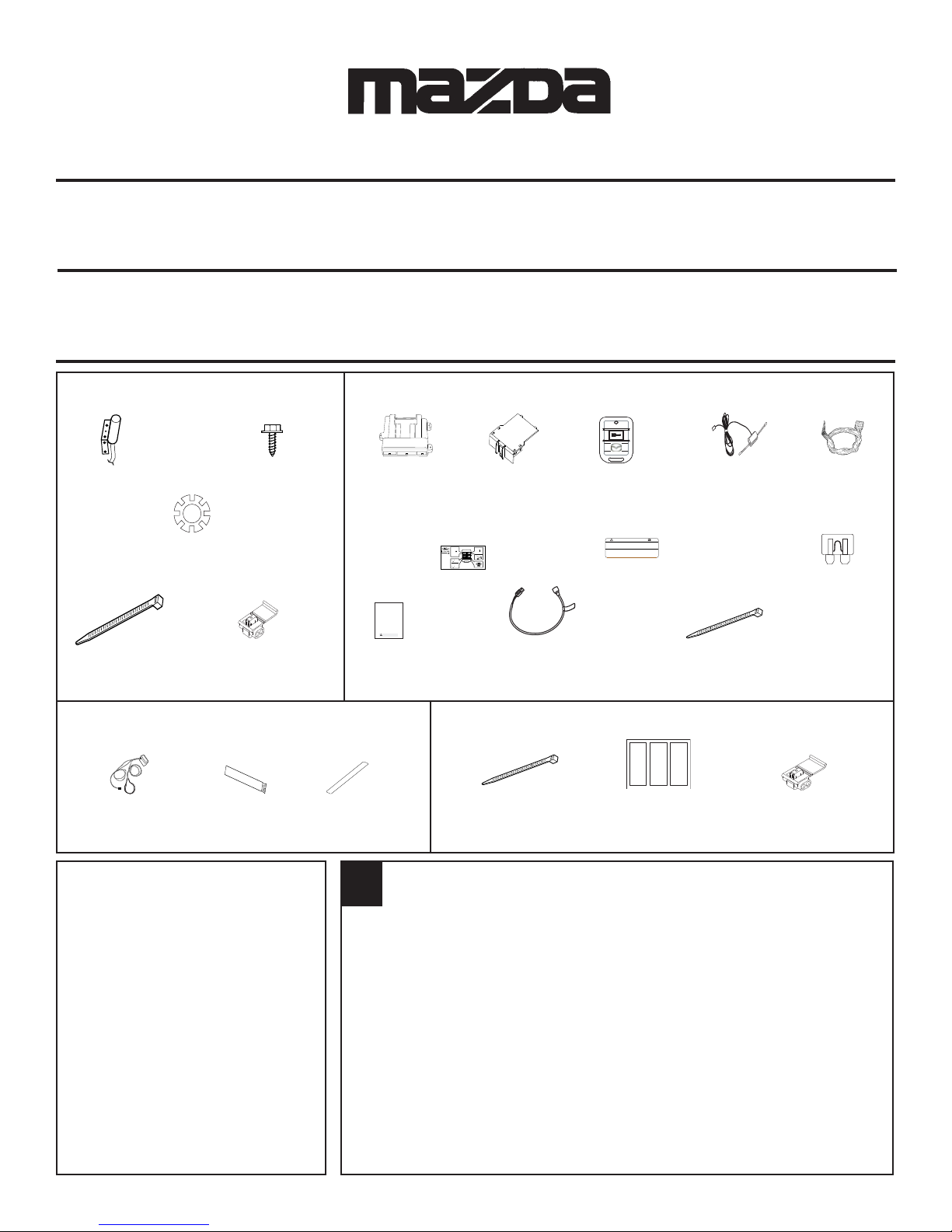
GENUINE ACCESSORIES
®
INSTALLATION INSTRUCTIONS
PART NUMBER (s):
0000-8F-M40
REMOTE START SYSTEM
APPLICABLE MODELS
2007-UP > MAZDA CX-7
ALL MODELS
NOTE: BOTH VEHICLE IGNITION KEYS ARE REQUIRED AT TIME OF
INSTALLATION. DO NOT BEGIN INSTALLATION WITHOUT BOTH
KEYS.
HOOD SAFETY SWITCH KIT CONTENTS
P/N: 0000-8F-H03
Hood Safety
Switch
(QTY 1)
Locking
Washer
(QTY 2)
Wire Tie
(QTY 2)
1/4” Self
Drilling Screws
(QTY 2)
IDC Wire Tap
(QTY 2)
Remote Start DNA Card Remote Start Dipole Antenna Remote Start
Control Module (QTY-1) Transmitters (QTY-1) Wire Harness
(QTY-1) (QTY-2) (QTY-1)
P/N: 0000-8F-Z01 P/N: 0000-8F-M21 P/N: 0000-8F-Z02 P/N: 0000-8F-Z10 P/N: 0000-8F-M41
2 sec.
5X
2 sec.
30
sec.
Wallet
Card
MAZDA
GENUINE ACCESSORIES
Vehicle Remote Start System
Owner's Manual
Featuring PowerCode Technology
TM
For the Ultimate in Comfort, Convenience and Security
(QTY 1)
TM
Owners
Manual
(QTY 1)
P/N: 0000-8F-Z03
KIT CONTENTS
Programming
Button
(QTY 1)
WARNING: / AVERTISSEMENT
This vehicle is equipped with a remote controlled engine starter.
To reduce the risk of serious Injury or death, switch engine starter
system into service mode and disconnect the vehicle battery
before performing any service on the vehicle.
Ce véhicule est doté d'un démarreur à distance. Pour réduire les
risques de blessures graves ou mortelles, mettre le démarreur à
distance en mode service et débrancher la batterie du véhicule
avant d'effectuer des travaux d'entretien sur celui-ci.
Underhood
Sticker
(QTY 1)
P/N: 0000-8F-Z12
Mini Fuses
(QTY - (1) 5 AMP)
(QTY - (7) 15 AMP)
Long Wire
Tie
(QTY 4)
IMMOBILIZER INTERFACE KIT CONTENTS
P/N: 0000-8F-H05A
Immobilizer Interface Adhesive Primer 2- Sided Tape
Module and Harness (QTY-1) (QTY-1)
(QTY-1)
TOOLS REQUIRED
0
SAFETY GLASSES
ELECTRICAL TAPE
WIRE CUTTERS
PLIERS
ALCOHOL or GLASS CLEANER
#2 PHILLIPS SCREWDRIVER
POWER DRILL
9/32” DRILL BIT
FIBER STICK
10 mm SOCKET AND RATCHET
1. CLEAN HANDS
2. OPEN DRIVER’S DOOR WINDOW
3. RECORD RADIO STATION PRESETS
4. SET PARKING BRAKE
5. ENSURE VEHICLE WILL START UTILIZING THE IGNITION KNOB & VALET
KEY (SMART-KEY EQUIPPED VEHICLES ONLY)
6. DISCONNECT AND ISOLATE NEGATIVE BATTERY TERMINAL
7. VEHICLE MUST BE AT ROOM TEMPERATURE
1/4” SOCKET AND DRIVE
3/8” DRIVE TORQUE WRENCH
3/8” DRIVE 10mm SOCKET
HI-TEMPERATURE SILICONE
PARTS BAG CONTENTS
Wire Tie
(QTY-10)
IDC Wire Tap
(QTY-8)
VEHICLE PREPARATION
PVC Foam
Tape
(QTY 1)
P/N: 0000-8F-Z13
1
4280246 Rev. B 11/10
Page 2
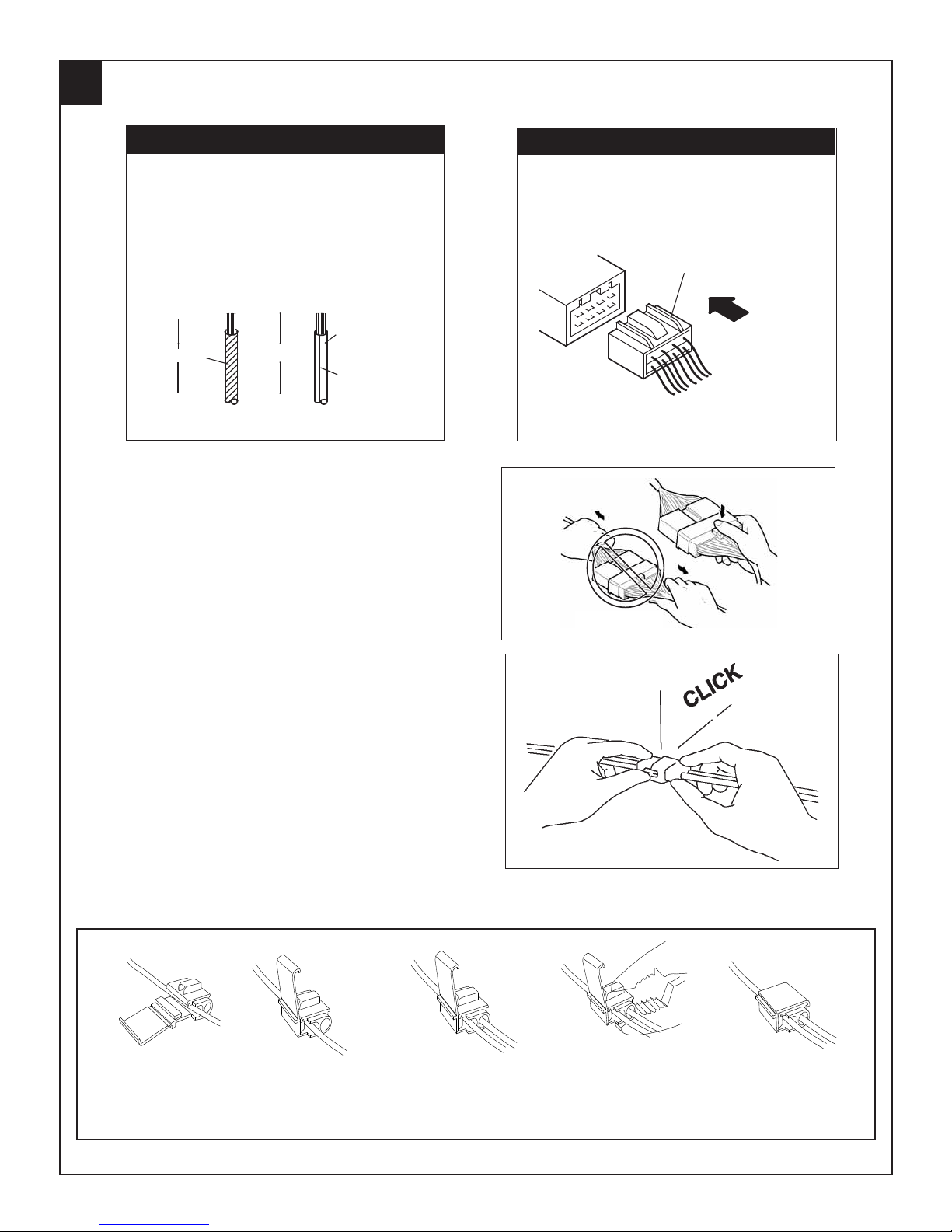
0
(
)
)
ELECTRICAL SYSTEM GENERAL PROCEDURES
W
irec
olorcode
Two-color wires are indicated by a two-letter
symbol.The first indicates the base color of the
wire, the second the color of the stripe.
For example:
W/R is a white wire with a red strip
BR/Y is a brown wire with a yellow strip
Symbol
(Example)
Solid color wire Striped wire
C
onn
Connector diagrams show connectors on the harness
side. The terminal indicates the view from the harness
side.
(Example)
ectordiagrams
Connector on harness side
White
Black
B
W/R
base color
Red(stripe
D
isconnect
When disconnecting connector, grasp the connectors,
not the wires.
L
ockingConnector
When locking connectors, listen for a click indicating
they are securely locked.
ingConnector
s
Unused terminals are indicated by ∗ .
N
OGOO
NO GOOD
D
View from harness side
IDC Wire Tap Procedure
Place IDC on vehicle
Close side of IDC.
wire.
Insert remote start
wire into IDC.
2
Crimp IDC metal tab
over both wires until
flush with top of IDC.
4280246 Rev. B 11/10
Close top of IDC.
Page 3
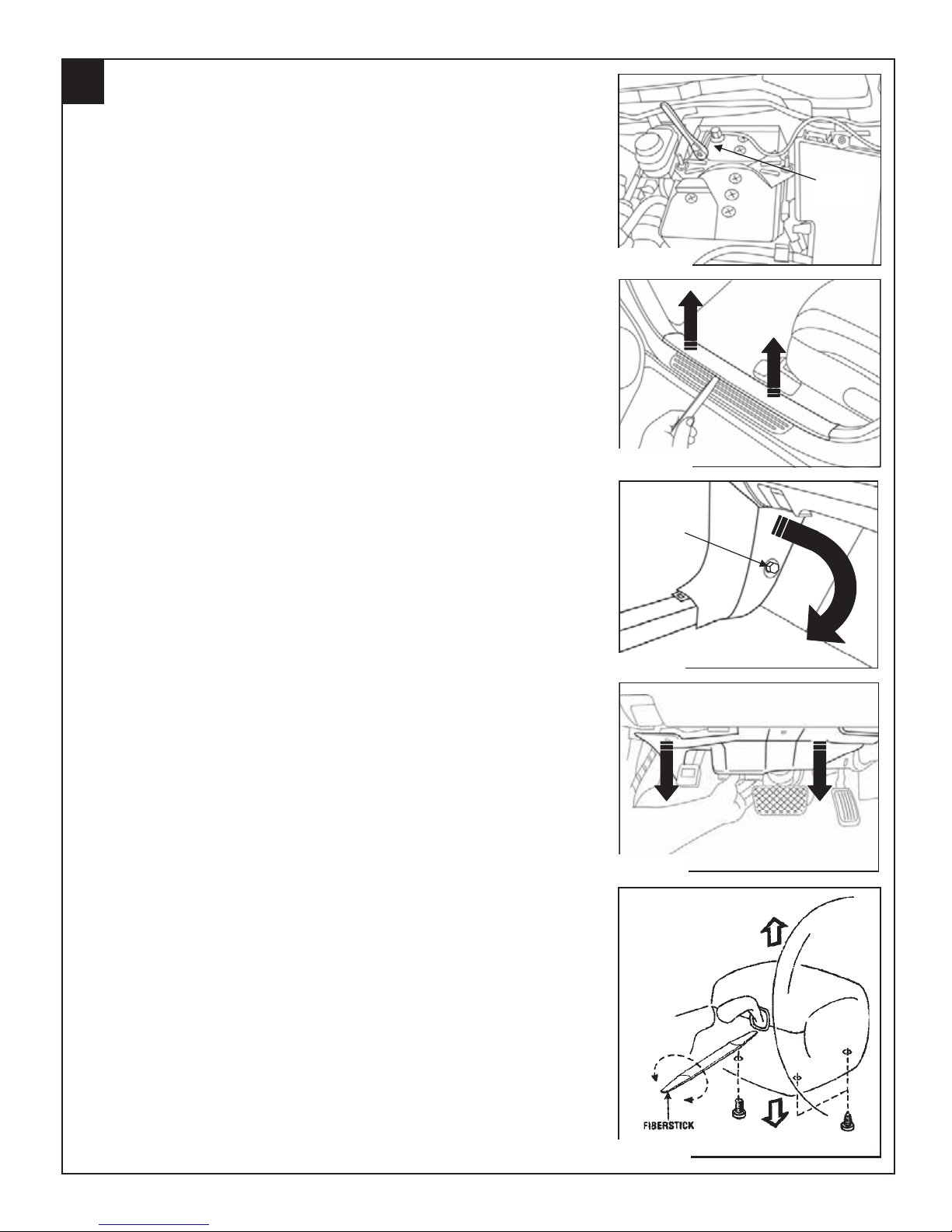
1
VEHICLE PREPARATION
1. Disconnect and Remove Battery
a. Disconnect and isolate the negative and positive battery
terminals. (FIGURE A)
b. Remove battery hold-down bracket assembly by loosen-
ing both 10 mm nuts and pivoting lower retainers toward
vehicle dashwall. (FIGURE A)
c. Carefully remove the battery from vehicle.
2. Remove the following components:
a. Using a fiber stick, remove the driver’s side scuff plate.
Panel is held by 3 clips. (FIGURE B)
10 mm
Socket
FIGURE A
FIGURE B
b. Remove the driver’s side kick panel by removing the plas-
tic nut. (FIGURE C) Partially peel back the rubber
weatherstrip away from the kick panel. Insert a fiber stick
between the body and kick panel to disengage the retaining clip. Gently pull the kick panel toward the rear of
the vehicle to remove.
c. Remove the black, lower dash panel by using a fiber stick
to pull the plastic center button of the plastic fastener out
to disengage. Use a fiber stick to disengage the two clips
located at the front of the panel and remove. (FIGURE D)
d. Remove the ignition knob by depressing both buttons on
either side of knob and pulling away from ignition switch.
(Smart-Key equipped vehicles only)
Plastic Nut
Plastic Nut
Fig. 1-4
FIGURE C
FIGURE D
e. Remove the three (3) phillips head screws from the lower
steering column cover. (FIGURE E)
f. Insert a fiber stick between the combination switch and
the lower cover. Gently rotate the fiber stick until top and
bottom covers separate. (FIGURE E)
g. Gently unclip the ignition key light (Retractable Key
equipped vehicles only) and remove the lower cover.
FIGURE E
3
4280246 Rev. B 11/10
Page 4
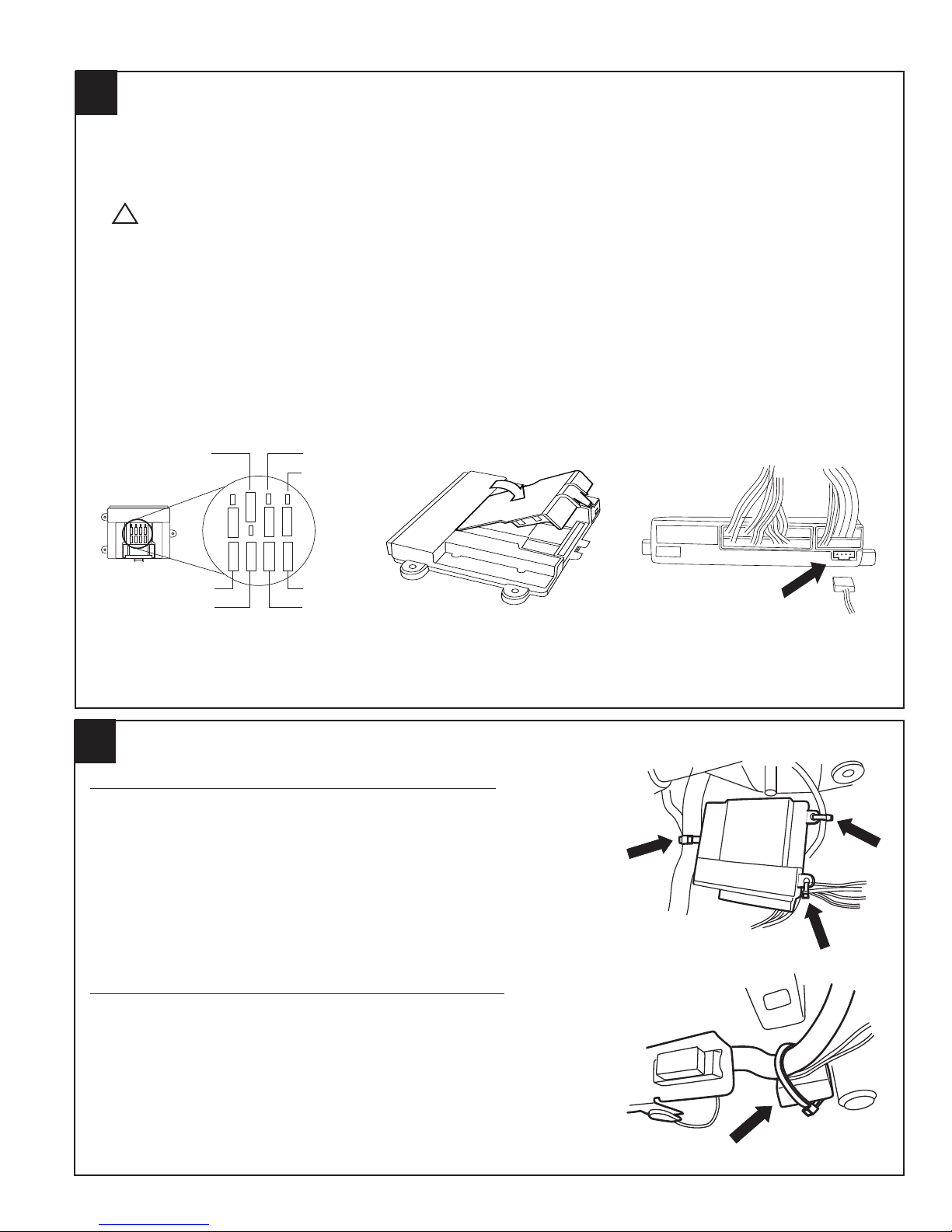
REMOTE START CONTROL MODULE PREPARATION
2
1. Insert the supplied fuses into the remote start control module as shown below. (FIGURE F)
The fuses fit tightly, so use the flat tip of a fiber stick to push them in place, if necessary.
2. Install DNA card into the remote start control module as shown below. (FIGURE G)
CAUTION: Use care to assure that both rows of the multi-pin connector are aligned and
!
seated properly.
3. Plug the supplied wire harness 10-way and 24-way connectors into the remote start control module. (FIGURE H) Make sure the connectors are seated completely. NOTE: The connectors will
only plug into the remote start control module one way.
4. Plug the supplied immobilizer interface 4-way connector into the remote start control module.
(FIGURE H)
NOTE: TAPE OFF THE WHITE WIRE (IF EQUIPPED) COMING FROM THE 4-WAY
CONNECTOR (THIS WIRE IS NOT USED ON THIS SYSTEM).
15
15
5
15
PK LIGHTS
DOOR LOCKS
-+
MAIN B+
IGNITION
FIGURE G
FIGURE H
DOME LIGHT
TRUNK RELEASE
15
15
HVAC 1
HVAC 2
-+
15
15
15
15
15
15
5
15
15
15
FIGURE F
REMOTE ENGINE START MODULE AND IMMOBILIZER INTERFACE MOUNTING
3
Tie Wraps
REMOTE ENGINE START MODULE MOUNTING
1. Locate the two large wire harnesses high up under the dashboard running near the vehicle dashwall.
2. Using (3) supplied long wire ties, secure the remote start control module to the wire harnesses. (FIGURE I)
IMMOBILIZER INTERFACE MODULE MOUNTING
1. Locate the large wire harness routed toward the diagnostic
conntector. (FIGURE J)
2. Using (1) supplied long wire tie, secure the immobilizer interface to the wire harness. (FIGURE J)
FIGURE I
FIGURE J
Tie Wraps
4
4280246 Rev. B 11/10
Page 5
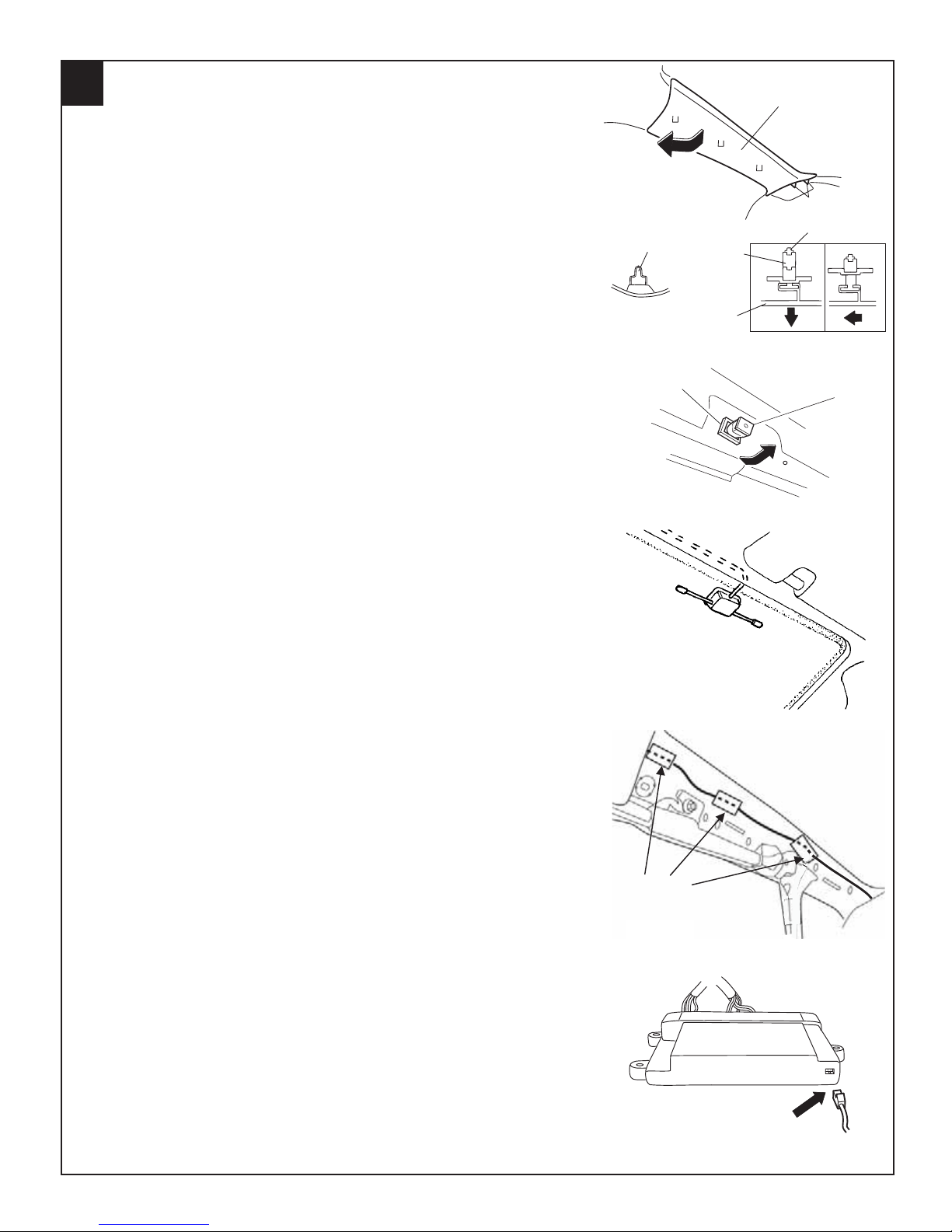
FIGURE J
DIPOLE ANTENNA MOUNTING
4
1. Driver’s A-Pillar Trim Removal/Installation
a. Partially peel back the rubber weatherstip away from the
A-pillar trim.
b. Pull the A-pillar trim, then disengage clips A. (FIGURE K)
c. Pull the A-pillar trim, then disengage clip B (1).
d. Pull the A-pillar trim upward, then disengage clip B from
the A-pillar trim (2).
e. Disengage the tabs from the dashboard, then remove the
A-pillar trim.
f. Pull clip B out, then rotate 45 degrees. (FIGURE L)
g. Remove clip B from the grommet by pulling it outward.
CLIP A
FIGURE K
GROMMET
FIGURE L
B
A
GROMMET
A-PILLAR
UPPER TRIM
A-PILLAR
UPPER TRIM
A
45
TAB
CLIP B
(1)
(2)
CLIP B
2. Clean mounting spot with an alcohol pad prior to mounting.
Mount the dipole antenna to the windshield 229 mm to the
right of the mirror base on the windshield, directly below the
black windshield frit. (FIGURE M)
3. Run the antenna wire above the headliner to the driver’s Apillar, using a fiber stick to secure under the headliner.
4. Route the antenna wire down the A-pillar securing it to the
existing metal pillar with (3) supplied pieces of foam tape.
(FIGURE N)
5. Route the antenna wire behind the left side of the dashboard
and over to the remote start control module. Plug the 2-pin
antenna connector into the 2-pin port on the bottom of the remote start control module. (FIGURE O)
FIGURE M
Foam Tape
FIGURE N
6. Re-install the driver’s side A-pillar panel and re-install the rubber weatherstrip along the A-pillar.
FIGURE O
5
4280246 Rev. B 11/10
Page 6
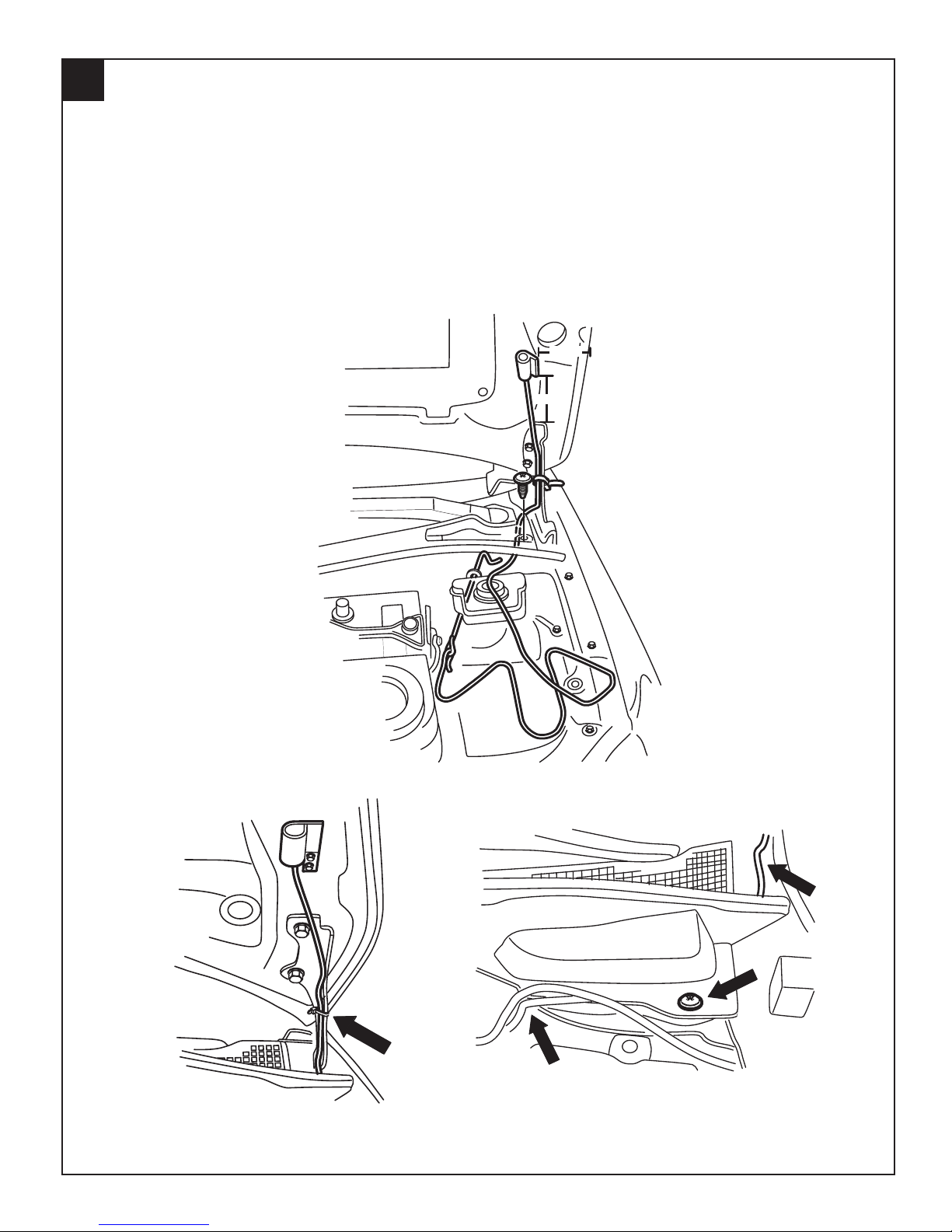
5
HOOD SAFETY SWITCH MOUNTING
1. Using (2) supplied 1/4” self drilling screws and (2) supplied lock washers, secure the hood safety
switch to the drivers side of the vehicle’s hood 62 mm above the top of the hood mounting bracket
and 62 mm from the side edge of the hood. (FIGURE P & Q)
2. Route the hood safety switch wiring down into the engine compartment along the inside of the
hood hinge and secure using (1) supplied, short wire tie. (FIGURE Q)
3. Remove plastic phillips screw in cowl panel to route the hood safety switch wiring underneath.
Gently lift the cowl panel and tuck hood saftey switch wiring under the cowl panel and into the
engine compartment. Continue routing toward the main wire harness grommet in the vehicle
dashwall. (FIGURE P & R)
62 mm
62 mm
FIGURE Q
FIGURE P
FIGURE R
6
4280246 Rev. B 11/10
Page 7
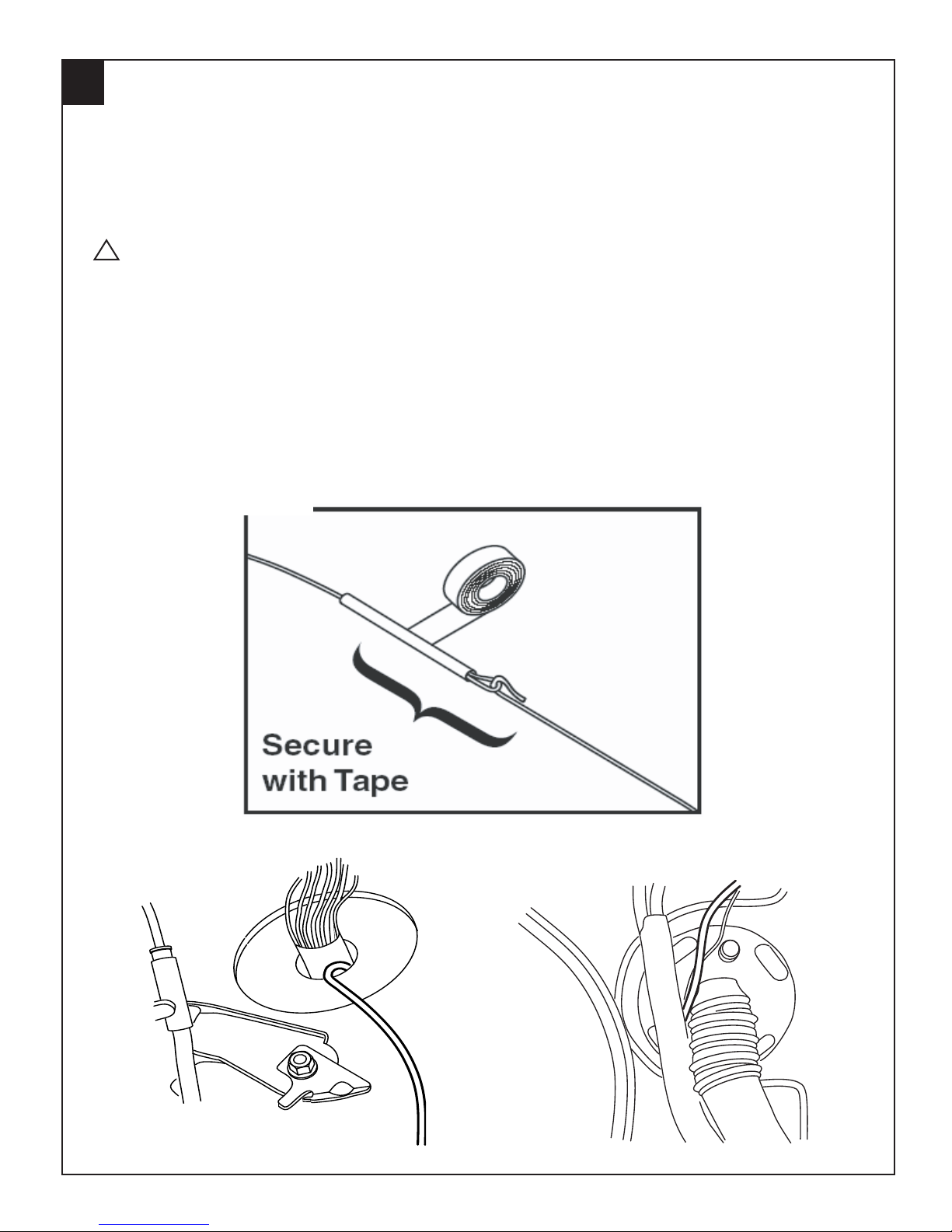
HOOD SAFETY SWITCH MOUNTING, continued
5
4. Using fish wire, pull the hood safety switch wiring and tach wire through the main wire harness
grommet:
a. From inside of the vehicle, bend approximately three (3) inches of tach wire at wire end.
b. Using electrical tape, secure fish wire to tach wire as shown. (FIGURE S)
c. Insert the fish wire along with tach wire through the main wire harness grommet into the
engine compartment. (FIGURE T & U)
!
CAUTION: Do not pierce the main wire harness with fish wire when pulling through
main grommet.
d. Disconnect tach wire from fish wire and pull remaining slack of tach wire from the inside
of the vehicle out into the engine compartment.
e. Bend approximately three (3) inches of hood safety switch wiring at wire end.
f. Using electrical tape, secure fish wire to hood safety switch wiring as shown.
(FIGURE S)
g. Pull fish wire and hood safety switch wiring back through main wire harness grommet
into the vehicle. (FIGURE T & U)
h. Disconnect hood safety switch wiring from fish wire and pull remaining slack of hood
safety switch wiring from the engine compartment into the vehicle.
FIGURE S
FIGURE T
FIGURE U
7
4280246 Rev. B 11/10
Page 8

6
1. Locate the BLACK/ORANGE and GRAY/RED wires from the remote start system harness.
2. Using the (2) supplied IDC wire taps (in hood safety switch parts bag), connect the wires listed
HOOD SAFETY SWITCH WIRE CONNECTIONS
below together and crimp the IDC wire taps in place using pliers. Ensure that a complete and
secure connection is made.
HOOD SAFETY SWITCH WIRE REMOTE START HARNESS WIRE
Dk. GRAY GRAY/RED
Dk. GRAY BLACK/ORANGE
NOTE: Switch is not polarity sensitive.
NOTE: Refer to Page 2 for IDC Wire Tap Procedure and Wire color code information.
GROUND CONNECTION
7
1. Locate the 10 mm factory bolt located at the bottom left of the metal
brace supporting the diagnostic connector. (FIGURE V)
2. Using a 10 mm ratchet remove the 10 mm lug bolt.
3. Re-secure the factory ground ringlet and remote start harness
BLACK/ORANGE ground wire with ringlet and tighten with a 10 mm
ratchet.
NOTE: USING A 3/8” DRIVE TORQUE WRENCH MAKE SURE
THAT THE 10 mm GROUND LUG BOLT IS SECURELY
TIGHTENED TO 78-121 INCH/POUNDS.
FIGURE V
8
4280246 Rev. B 11/10
Page 9

8
IMMOBILIZER INTERFACE RIBBON CABLE MOUNTING
1. Route the immobilizer interface ribbon cable to the ignition switch.
2. Following the instructions on the supplied adhesive primer stick,
apply a thin coating to the entire immobilizer antenna coil (black
plastic ring around ignition switch and to the ribbon cable.
(FIGURE W)
3. Remove the backing from one side of the supplied 2-way tape and
apply tape around the immobilizer antenna coil (black plastic ring
around ignition switch) keeping the tape off of the rounded part of
the ignition switch face and trimming excess 2-way tape, if necessary. (FIGURE X & Y)
FIGURE W
FIGURE X
Smart-Key
FIGURE Y
Retractable Key
4. Remove the remaining backing on the 2-way tape and position the
ribbon cable around the immobilizer antenna coil, with the red
striped side facing the ignition key opening. (FIGURE Z)
5. Separate approximately 100 mm of the twisted red ribbon cable.
(FIGURE AA)
6. Create a second loop around the immobilizer antenna coil directly
in front of the first loop. (FIGURE BB & CC)
7. Using a supplied, short wire tie, secure the antenna coil.
(FIGURE BB & CC)
First Loop
Second Loop
First Loop
Second Loop
FIGURE Z
FIGURE AA
100 mm
Retractable Key
FIGURE BB
CAUTION: This is a critical step that must be followed precisely for proper remote start operation.
!
Wire Tie
FIGURE CC
Smart-Key
9
Wire Tie
4280246 Rev. B 11/10
Page 10

WIRE HARNESS CONNECTIONS - STEERING COLUMN
9
IGNITION SWITCH CONNECTOR
1. Route the remote start ignition harness with 6-pin male and female ignition connectors over the factory harness, along the
left side of the steering column. Do not secure harness at this
time.
2. Locate the 6-pin WHITE ignition connector, on the left side of
the steering column.
3. Release the red secondary lock and disconnect the 6-pin WHITE
ignition connector by pulling outward. ( CAUTION: DO NOT
!
PULL ON WIRES TO DISCONNECT CONNECTOR.)
4. Plug the 6-pin female remote start harness connector into the
factory ignition switch and engage the red secondary lock.
(FIGURE DD)
5. Plug the 6-pin male remote start harness connector into the 6pin female factory ignition connector and engage the red secondary lock. (FIGURE DD)
PARKING LIGHT CONNECTION
1. Locate the 17-pin multifunction switch connector on the left side
of the steering column (plugged into the turn signal assembly).
(FIGURE EE)
2. Using a razor knife carefully cut back 1”-2” of the electrical tape
to expose the wiring. ( CAUTION: BE EXTREMELY CARE-
!
FUL NOT TO DAMAGE ANY OF THE WIRES.)
3. Using (1) supplied IDC wire tap, connect the wires listed below
and crimp the IDC wire tap in place using pliers. Ensure that a
complete and secure connection is made. Refer to FIGURE EE
& FF for proper connector and pin location.
FIGURE DD
FIGURE EE
2010 MODELS
QO
B/R B/O
B/G
VIEW FROM HARNESS SIDE
FIGURE FF
B/L
JH DL
B/R
&B/R
B/L
B
B/R
VEHICLE’S PARKING LIGHT WIRE REMOTE START HARNESS WIRE
2010 MODELS - BLACK/BLUE BLACK/RED
2007-2009 MODELS - BLACK/RED BLACK/RED
NOTE: Refer to Page 2 for IDC Wire Tap Procedure and Wire color code information.
B/Y
10
2007-2009 MODELS
QO
B/R B/O
B/G
VIEW FROM HARNESS SIDE
B/R
JH DL
B/R
B/Y
B/L
B
&B/R
B/R
4280246 Rev. B 11/10
Page 11

9
WIRE HARNESS CONNECTIONS - STEERING COLUMN, continued
KEY-IN-SENSE & PUSH WIRE ROUTING
1. Route the remote start harness Red/Black and White/Green wires
along with the immobilizer interface ribbon cable between the
vehicle’s yellow shielded harness and steering column harness
to protect the wires from any potential damage from the steering
column cover and tilt steering wheel mechanism. (FIGURE GG)
2. Using supplied, short wire ties, secure the remote start harness
wires to the vehicle’s harness. (FIGURE GG)
CAUTION: FAILURE TO ROUTE THE REMOTE START HAR-
!
NESS WIRES PROPERLY COULD RESULT IN DAMAGE TO THE
WIRES DURING RE-ASSEMBLY. IF THE RED/BLACK OR WHITE/
GREEN WIRES ARE SHORTED TO GROUND, THE SMART-KEY
SUBSET WILL GET DAMAGED AND NEED TO BE REPLACED.
KEY-IN-SENSE CONNECTION
1. Locate the 12-pin (Smart-Key equipped) or 2-pin (Retractable
Key equipped) WHITE key-in-sense connector under the ignition switch. (FIGURE HH)
Wire Tie
FIGURE GG
Yellow Shielded
Harness
Wire Tie
2. Using a razor knife carefully cut back 1”-2” of the electrical tape
to expose the wiring. ( CAUTION: BE EXTREMELY CARE-
!
FUL NOT TO DAMAGE ANY OF THE WIRES.)
FIGURE HH
3. Using (1) supplied IDC wire tap, connect the wires listed below
and crimp the IDC wire tap in place using pliers. Ensure that a
complete and secure connection is made. Refer to FIGURE
HH & II for proper connector and pin location.
2007-2009 MODELS
R
BR/G
CIG AE
B/LW/GY/G
RR
VIEW FROM HARNESS SIDE
BDFHJL
FIGURE II
2010 MODELS
CI
E
K
L
G
BR
J
VIEW FROM HARNESS SIDE
DF
H
A
O/B
B
K
B/G
VEHICLE’S KEY-IN SENSE WIRE REMOTE START HARNESS WIRE
2010 MODELS
BROWN (SMART-KEY) RED/BLACK
ORANGE/BLACK (RETRACTABLE KEY)
2007-2009 MODELS
BROWN/GREEN (SMART-KEY) RED/BLACK
RED/BLACK (RETRACTABLE KEY)
R/B R
NOTE: Refer to Page 2 for IDC Wire Tap Procedure and Wire color code information.
11
4280246 Rev. B 11/10
Page 12

9
WIRE HARNESS CONNECTIONS - STEERING COLUMN, continued
PUSH-WIRE CONNECTION (Smart-Key equipped vehicles only)
NOTE: If performing the installation on a
Retractable Key equipped vehicle, tape
off the Remote Start Harness
White/Green wire (This wire is not used
on this vehicle).
1. Locate the 12-pin WHITE key-in-sense connector under the ignition switch. (FIGURE JJ)
2. Using a razor knife carefully cut back 1”-2” of the electrical tape
to expose the wiring. ( CAUTION: BE EXTREMELY CAREFUL NOT TO DAMAGE ANY OF THE WIRES.)
3. Using (1) supplied IDC wire tap, connect the wires listed below
and crimp the IDC wire tap in place using pliers. Ensure that a
complete and secure connection is made. Refer to FIGURE JJ
& KK for proper connector and pin location.
!
FIGURE JJ
K
I
Y/G
L
JH
B/G
FIGURE KK
G
R
BR/G W/G
*
*
VIEW FROM HARNESS SIDE
C
E
F
R
A
B/L
D
*
B
R
*
VEHICLE’S PUSH WIRE REMOTE START HARNESS WIRE
WHITE/GREEN WHITE/GREEN
NOTE: Refer to Page 2 for IDC Wire Tap Procedure and Wire color code information.
4. Using (1) supplied, short wire tie secure the remote start wiring and
immobilizer interface wiring to the vehicle’s factory ignition wiring.
(FIGURE LL)
NOTE: IT IS EXTREMELY IMPORTANT THAT THE WIRING
IS SECURED IN A MANNER THAT WILL ALLOW THE TILT
STEERING WHEEL TO MOVE FREELY AND STILL ALLOW
FOR REASSEMBLY OF THE STEERING COLUMN SHROUD.
CHECK FUNCTIONALITY OF THE TILT STEERING WHEEL
PRIOR TO REASSEMBLY.
FIGURE LL
12
4280246 Rev. B 11/10
Page 13

10
WIRE HARNESS CONNECTIONS - BRAKE SWITCH
BRAKE SWITCH CONNECTION
1. Locate the 4-pin WHITE brake switch connector at the top of the
brake pedal. (FIGURE MM)
2. Using a razor knife carefully cut back 1”-2” of the electrical tape to
expose the wiring. ( CAUTION: BE EXTREMELY CAREFUL
NOT TO DAMAGE ANY OF THE WIRES.)
3. Route the red/white remote start harness brake wire between the
dashwall and steering column to the brake switch connector.
!
FIGURE MM
4. Using (1) supplied IDC wire tap, connect the wires listed below
and crimp the IDC wire tap in place using pliers. Ensure that a
complete and secure connection is made. Refer to FIGURE MM
& NN for proper connector and pin location.
FIGURE NN
BB/Y
VIEW FROM HARNESS SIDE
VEHICLE’S BRAKE WIRE REMOTE START HARNESS WIRE
RED/WHITE RED/WHITE
NOTE: Refer to Page 2 for IDC Wire Tap Procedure and Wire color code information.
11
1. Locate the 6-pin WHITE connector at the Body Control Mod-
2. Using a razor knife carefully cut back 1”-2” of the electrical
WIRE HARNESS CONNECTIONS - DRIVER’S KICK PANEL
DOME LIGHT CONNECTION
ule mounted in the left kick panel area. (FIGURE OO)
tape to expose the wiring. ( CAUTION: BE EXTREMELY
CAREFUL NOT TO DAMAGE ANY OF THE WIRES.)
!
RR/W
3. Using (1) supplied IDC wire tap, connect the wires listed below and crimp the IDC wire tap in place using pliers. Ensure
that a complete and secure connection is made. Refer to
FIGURE OO & PP for proper connector and pin location.
6E 6C 6A
Y/B W/R B
6F 6D 6B
VIEW FROM HARNESS SIDE
FIGURE PP
VEHICLE’S DOME LIGHT WIRE REMOTE START HARNESS WIRE
BLACK/BLUE BLACK/BLUE
NOTE: Refer to Page 2 for IDC Wire Tap Procedure and Wire color code information.
RW/B B/L
13
FIGURE OO
4280246 Rev. B 11/10
Page 14

11
WIRE HARNESS CONNECTIONS - DRIVER’S KICK PANEL, continued
DOOR UNLOCK CONNECTION
1. Locate the 30-pin WHITE connector at the Body Control Module mounted in the left kick panel area. (FIGURE QQ)
2. Using a razor knife carefully cut back 1”-2” of the electrical
tape to expose the wiring. ( CAUTION: BE EXTREMELY
!
CAREFUL NOT TO DAMAGE ANY OF THE WIRES.)
3. Using (1) supplied IDC wire tap, connect the wires listed below and crimp the IDC wire tap in place using pliers. Ensure
that a complete and secure connection is made. Refer to
FIGURE QQ & RR for proper connector and pin location.
2010 MODELS
FIGURE QQ
2007-2009 MODELS
5Y 5V 5S 5P 5M
5AB
B/Y
5AD
G/BG/O
5G 5D 5A
5Q 5K 5B5E5H5AC 5N5Z 5T5W
B/R
B/L
G/R
5O5AA 5U5X
L
L/R
B/OB/L
B/G
VIEW FROM HARNESS SIDE
B/G
GY/R
5I 5F5J5C5L5R
B/O
B/L
L/R
B/O
B/G
GY/R
B/W
L/R
5Y 5V 5S 5P 5M
5AB
B/Y
5AD
G/BG/O
VIEW FROM HARNESS SIDE
B/OB/L
B/G
B/R
5Q 5K 5B5E5H5AC 5N5Z 5T5W
G/R
5O5AA 5U5X
L
B/L
L/R
B/G
GY/R
5G 5D 5A
B/O
B/O
B/G
B/L
5I 5F5J5C5L5R
GY/R
L/R
B/W
W/L
L/R
FIGURE RR
VEHICLE’S DOOR UNLOCK WIRE REMOTE START HARNESS WIRE
BLACK/WHITE BLACK/WHITE
NOTE: Refer to Page 2 for IDC Wire Tap Procedure and Wire color code information.
HORN CONNECTION
1. Locate the 24-pin connector at the Body Control Module mounted
in the left kick panel area. (FIGURE SS)
2. Using a razor knife carefully cut back 1”-2” of the electrical tape
to expose the wiring. ( CAUTION: BE EXTREMELY CAREFUL NOT TO DAMAGE ANY OF THE WIRES.)
3. Using (1) supplied IDC wire tap, connect the wires listed below
and crimp the IDC wire tap in place using pliers. Ensure that a
complete and secure connection is made. Refer to FIGURE SS
& TT for proper connector and pin location.
!
2010 MODELS
3W 3U 3O 3M
3X 3V 3P 3N
GY/R
3S 3Q
B/RL/R R
3T 3R
B/L B/W B/L
B/O
W/L W/G W/B W
VIEW FROM HARNESS SIDE
FIGURE TT
3K 3I 3C 3A
3L 3J 3D 3B
BR/L W/R
B/Y B/O
3G 3E
3H 3F
BB
VEHICLE’S HORN WIRE REMOTE START HARNESS WIRE
BLACK BLACK
NOTE: Refer to Page 2 for IDC Wire Tap Procedure and Wire color code information.
B/L R/B BR/L
{R}
14
FIGURE SS
2007-2009 MODELS
3W 3U 3O 3M
3X 3V 3P 3N
GY/R
3S 3Q
B/RL/R R
B/O
W/L W/G W/B W
3T 3R
B/L B/W B/L
VIEW FROM HARNESS SIDE
BR/L W/R
B/Y B/O
3G 3E
B/L R/B BR/L
3H 3F
{R}
BB
3K 3I 3C 3A
3L 3J 3D 3B
4280246 Rev. B 11/10
Page 15

12
WIRE HARNESS CONNECTIONS - ENGINE COMPARTMENT
TACHOMETER CONNECTION
1. Locate the lower 60-pin WHITE connector at the Powertrain
Control Module mounted to the backside of the driver’s side
strut tower in the engine compartment. (FIGURE UU)
2. Using a razor knife carefully cut back 1”-2” of the electrical tape
to expose the wiring. ( CAUTION: BE EXTREMELY CARE-
!
FUL NOT TO DAMAGE ANY OF THE WIRES.)
3. Using (1) supplied IDC wire tap, connect the wires listed below
and crimp the IDC wire tap in place using pliers. Ensure that a
complete and secure connection is made. Apply silicone to
both ends of IDC wire tap to seal the connections from potential moisture. Refer to FIGURE UU & VV for proper connector
and pin location.
2AC
2Y
2BA
2BE
R/L
2BB
2BF
R/L
BWBR
2AS 2AO
2AW
W/V
B/L W/RY
2AX
2AP
2AT
W/GW/L W/BW/LW/B
2AK
2AG
G/W Y/L
2AH 2V
2AL
2AD
BR/L
2U
BR/Y
2Z
2R 2N
2I
2M2Q
G/R
W
BR/G
2E 2A
YWW
2F
2J
W/LG/O
2B
Y/LG/W
TURBO
Models
2BC
2BG
2BD
2BH
FIGURE VV
2AY
2AU
BR/R
2AV
2AZ
BBYB B
2AM
2AQ
Y/GY/V W/BB/W B/Y G/BB/R L/R
2AN
2AR
B/O B/G
2AE 2W
2AI 2AA
L
2AF
GY
VIEW FROM HARNESS SIDE
2X 2D
2AB
GY/BGY/PBR/W
2O2S
2T 2P2AJ 2H2L
L/W BR
2K 2G
2C
B/OW
BB/R
NON-TURBO Models
FIGURE UU
VEHICLE’S TACHOMETER WIRE REMOTE START HARNESS WIRE
WHITE WHITE
NOTE: Refer to Page 2 for IDC Wire Tap Procedure and Wire color code information.
13
1. Locate the previously removed driver’s side kick panel cover.
2. Drill a 9/32” hole at the top of the panel, exactly 20 mm down and 40 mm from the far edge.
3. Route the emergency override/programming button from the remote start harness down to the kick
4. Mount the emergency override/programming button in the drilled hole from behind and screw the mounting
EMERGENCY OVERRIDE/PROGRAMMING BUTTON MOUNTING
panel.
cap in place. (FIGURE WW)
NOTE: DISCARD THE LOCK WASHER FROM THE EMERGENCY OVERRIDE/PROGRAMMING BUTTON, IT IS NOT USED ON THIS MODEL.
15
20 mm
40 mm
FIGURE WW
4280246 Rev. B 11/10
Page 16

14
RE-ASSEMBLY
1. Re-install the following components:
a. Plug the ignition key light back into the lower steering
column cover (Retractable Key equipped vehicles only)
and carefully snap the steering column cover halves back
together. (FIGURE XX)
b. Re-install the (3) phillips head screws. Verify operation
of the tilt steering wheel.
CAUTION: Do not pierce the remote start wiring with the
!
steering column cover halves or phillips head screws dur
ing reassembly.
c. Replace the ignition knob by pushing toward the ignition
switch until it snaps in place. (Smart-Key equipped vehicles only)
d. Re-install the black, lower dash panel by engaging the
two clips located at the front of the panel. Re-install the
plastic fastener and push the plastic center button down
until flush with fastener to engage. (FIGURE YY)
FIGURE XX
FIGURE YY
e. Re-install the driver’s side kick panel by engaging the
retaining clip on the panel. Re-install the plastic nut and
rubber weatherstrip on the kick panel. (FIGURE ZZ)
f. Re-install the driver’s side scuff plate by engaging all three
clips. (FIGURE AAA)
2. Re-install and Reconnect Battery:
a. Carefully re-install battery into vehicle’s battery tray.
Plastic Nut
FIGURE ZZ
FIGURE AAA
b. Re-install battery hold-down bracket by engaging lower
retainers into battery tray, away from vehicle dashwall and
tightening both 10 mm nuts. (FIGURE BBB)
c. Reconnect the positive and negative battery terminals.
(FIGURE BBB)
16
10 mm
Socket
FIGURE BBB
4280246 Rev. B 11/10
Page 17

15
1. Verify that all connections are secure as per installation instructions.
2. Ensure 15 amp Room fuse is properly installed in dash fuse panel.
3. Turn the ignition key to the RUN position.
4. Reconnect the negative battery terminal.
5. Turn the ignition key to the OFF position.
SYSTEM POWER-UP
16
1. Open the engine hood and find a suitable mounting location in the engine compartment that will be in plain
2. Using an alcohol pad, clean the mounting surface thoroughly.
3. Remove the backing on the underhood sticker and mount in place.
4. Close engine hood.
17
1. Tachometer Programming - Make sure engine hood is closed!
UNDERHOOD WARNING LABEL MOUNTING
sight when the hood is open (on the radiator cowl).
TACHOMETER PROGRAMMING
a. Turn the ignition key to the ON or RUN position.
b. Press and hold the programming button. After 10 seconds the horn will beep 3 times.
c. Release the programming button.
d. Press and release the programming button a second time.
The horn will beep 4 times, indicating that the system has entered option learn mode.
e. Press and release the brake pedal. The horn will beep 1 time indicating that the system has
entered tachometer learn mode.
f. Start the vehicle with the ignition key and let engine warm up to a normal idle rate. (Less than
1000 RPMs)
The horn will beep 1 time every 3 seconds indicating the system is monitoring the idle rate.
g. Once the vehicle’s engine has warmed up, press and release the programming button.
The horn will beep 4 times, indicating that the system has learned the current idle rate.
h. Turn the ignition key to the OFF position.
17
4280246 Rev. B 11/10
Page 18

18
IMMOBILIZER INTERFACE PROGRAMMING
NOTE: IF YOU DID NOT PROGRAM THE TACHOMETER SIGNAL AS INSTRUCTED IN SECTION 17, THEN THE
VEHICLE WILL NOT ATTEMPT TO START. INSTEAD, YOU WILL GET FOUR ADDITIONAL BEEPS FROM THE HORN.
THE TACHOMETER SIGNAL MUST BE PROGRAMMED TO THE DNA CARD FOR THE REMOTE ENGINE START
FUNCTION TO OPERATE. (READ ENTIRE PROGRAMMING PROCEDURE PRIOR TO PROGRAMMING.)
1. Transponder interface programming:
NOTE: Two programmed ignition keys are required for this step and hood must be closed. For
Smart-Key equipped vehicles, remove keys from Smart-Key transmitters and place transmitters
at least 10 feet away from vehicle during programming.
a. Sitting in the driver seat, be prepared to press the brake pedal to shut down the remote starter
system.
b. Using the first key, turn the ignition on, wait for the THEFT light to turn off, then turn the ignition off and
remove key from the ignition switch.
c. Using the second key within 5 seconds, turn the ignition on, wait for the THEFT light to turn off, then
turn the ignition off and remove key from the ignition switch.
d. Activate the remote start function by pressing the START button (2) times within 5 seconds.
The system should flash the parking lights and chirp the horn one time, pause for four seconds then
start the engine.
e. After the engine is started. Press the brake pedal to shut down the engine. The Immobilizer
interface is now programmed.
f. Attach new Remote Engine Start transmitters to the retractable keys.
19
TRANSMITTER PROGRAMMING
NOTE: THE FOLLOWING STEPS ARE ONLY NECESSARY IF YOU NEED TO PROGRAM ADDITIONAL
TRANSMITTERS.
1. Transmitter Programming
NOTE: The transmitters shipped with the remote start system are pre-programmed to the DNA
card, and do not need to be reprogrammed.
a. Turn the ignition key to the ON or RUN position.
b. Press and hold the programming button.
After 10 seconds the horn will beep 3 times, indicating that the system is now in transmitter learn
mode.
c. Release the programming button.
d. If programming transmitters at this time, press the START button once on each transmitter to be
programmed.
The horn will beep 1 time to indicate that the transmitter has been learned.
NOTE: Up to a total of 8 transmitters can be programmed to the DNA card.
18
4280246 Rev. B 11/10
Page 19

20
FUNCTION TEST
Car Find
1. Press and hold START button - Horn should beep six times and parking lights should flash six times.
Remote Engine Start Functions
1. REMOTE ENGINE START - Make sure the key is removed from the ignition switch and the engine hood is
closed. Press the START button twice within 3 seconds. The parking lights should flash one time, the horn
should beep once, then the vehicle should crank and start. Once started, the parking lights will turn on and
stay on signifying the vehicle is running.
2. UNLOCK DOORS - While the vehicle is running on the remote engine start, press the START button once to
unlock the driver’s door. Press the START button a second time within 3 seconds of first button press to unlock
all doors. The Factory transmitters will not unlock all doors during remote engine start.
3. BRAKE PEDAL SAFETY - Enter the vehicle and press the brake pedal. The vehicle should shut off.
4. KEY-IN-SENSE - Insert the ignition key into the ignition switch but keep in the off position. Activate the remote
engine start. The vehicle should flash the lights once as if it is going to start, but then the horn should beep
twice and the remote engine start does not attempt to start the vehicle since it senses the key in the ignition.
5. HOOD SAFETY SWITCH - Open the engine hood and activate the remote engine start. The horn should beep
two additional times signifying that hood safety switch is engaged and the vehicle will not start. (Reference
20
section 23 if adjustment is needed.)
NOTE: IF ANY OF THE ABOVE FUNCTIONS DO NOT PERFORM AS DIRECTED, SEE TROUBLESHOOTING GUIDE (SECTION 21).
FUNCTIONAL TESTING IS NOW COMPLETE.
19
4280246 Rev. B 11/10
Page 20

21
TROUBLESHOOTING GUIDE
1. Horn honks 4 times & vehicle does not remote start - No tachometer signal learned to DNA card.
a. Ensure good connection and correct vehicle wire at PCM in engine compartment (See Section 12).
b. Re-program tachometer signal (See Section 17).
2. Starter cranks too long during remote start operation.
a. Re-program tachometer signal (See Section 17) and allow engine to warm up to a normal idle rate (Less than 1000
RPMs).
3. Ignition turns on, then horn honks 2 times & vehicle does not remote start - Key-in-sense circuit activated.
a. Remove ignition key from ignition cylinder.
b. Ensure good connection and correct vehicle wire at Key-in-sense connector (See Section 9).
4. Horn honks 2 times & vehicle does not remote start - Safety input activated.
a. Ensure hood is closed and hood switch is adjusted properly (See Section 23).
b. Ensure brake pedal is not depressed.
c. Ensure good connection and correct vehicle wire at Brake switch (See Section 10).
5. Horn honks 3 times & vehicle does not remote start - Service/Valet Mode engaged.
a. Disengage Service/Valet Mode (Refer to page 5 in Owner’s Manual).
6. Ignition turns on, Theft indicator is flashing & vehicle does not remote start - Immobilizer Interface issue.
a. Ensure 4-pin connector is engaged into the remote start control module properly (See Section 2).
b. Ensure Immobilizer Interface Ribbon Cable is installed properly (See Section 8).
c. Double-wrap the Immobilizer Interface Ribbon Cable to create two loops around the immobilizer antenna coil
(See Section 8).
d. Re-program immobilizer interface (See Section 18).
7. Vehicle does not remote start unless Smart-Key transmitters are in or near the vehicle.
a. Re-program immobilizer interface using valet keys and place Smart-Key transmitters at least 10 feet away
from vehicle (See Section 18).
8. Unlock feature does not operate properly during remote start operation.
a. Ensure good connection and correct vehicle wire at Body Control Module (See Section 11).
20
4280246 Rev. B 11/10
Page 21

22
FINALIZING THE INSTALLATION
1. NOTE: After reassembling the vehicle parts, check for any dirt. Clean any dirty parts.
2. NOTE: After completing the installation, refer to the vehicle Owner’s Manual for instructions on how to reset the clock
and preset radio stations.
!
3. CAUTION: Disconnecting the battery causes the DSC indicator light to become inoperable. (The DSC OFF
indicator light flashes and the TCS/DSC indicator light is illuminated.)
Perform the following procedure to restore the DSC to an operable condition:
a. Start the vehicle with the key.
b. Turn the steering wheel completely to the right and then completely to the left.
c. Verify that the DSC OFF indicator light turns off.
d. Turn the ignition switch to the OFF position and then turn it to the ON position again.
e. Verify that the TCS/DSC indicator light turns off.
!
4. CAUTION: When the battery is disconnected, the windows will not fully open and close automatically.
Perform the following procedure to the driver and passenger front windows to resume operation:
a. Turn the ignition switch to the ON position.
b. Press down the window switch on the front passenger’s side door panel and fully open the window.
c. Pull up the window switch on the front passenger’s side door panel and continue holding for approximately 3
seconds to fully close the window.
d. Press down both front window switches on the driver’s door panel and fully open the windows.
e. Pull up both front window switches on the driver’s door panel and continue holding for approximately 3 seconds to
fully close the windows.
f. Turn the ignition switch to the OFF position.
21
4280246 Rev. B 11/10
Page 22

23
HOOD SAFETY SWITCH ADJUSTMENT
The hood safety will need to be adjusted to shutdown the vehicle when the hood is raised to the full upright position
1. Raise and prop the vehicle’s hood.
2. The hood switch cylinder should be bend away from the hood to approximately 15 degrees above parallel with the
ground. (FIGURE CCC)
3. After the adjustment has been made verify that remote start system does not engage when the vehicle’s hood is
open.
4. If the remote start system engages with the hood in the full upright position, the switch will need to be bent closer to
the hood.
NOTE: IT IS VERY IMPORTANT TO VERIFY THAT THE HOOD
SAFETY SWITCH PREVENTS THE REMOTE ENGINE START
SYSTEM FROM ENGAGING WHEN THE VEHICLE’S HOOD IS
IN THE FULL UPRIGHT POSITION
FIGURE CCC
24
SERVICE PART NUMBER LIST
Part Number Description
0000-8F-H03 Hood Safety Switch Kit Service Part
0000-8F-H05A Mazda Immobilizer Interface Service Part
0000-8F-M21 Mazda CX-7 DNA Card Software Service Part
0000-8F-M41 Mazda CX-7 Remote Start Wire Harness Service Part
0000-8F-Z01 Remote Start Control Module Service Part
0000-8F-Z02 Mazda 1-Button Remote Start Transmitter Service Part
0000-8F-Z03 Emergency Override/Programming Button Service Part
0000-8F-Z10 Dipole Antenna Service Part
0000-8F-Z12 Underhood Warning Label Service Part
0000-8F-Z13 PVC Foam Tape Service Part
PowerCode®, IT-s®, Real Panic Sound® and Progressive Find® are registered trademarks of Code Systems, Inc.
22
4280246 Rev. B 11/10
Page 23

SYSTEM LAYOUT
23
4280246 Rev. B 11/10
