Page 1

Page 2

Page 3

A Word to Mazda Owners
Thank you for choosing a Mazda. We at Mazda design and build vehicles with complete
customer satisfaction in mind.
To help ensure enjoyable and trouble-free operation of your Mazda, read this manual
carefully and follow its recommendations.
An Authorized Mazda Dealer knows your vehicle best. So when maintenance or service is
necessary, that's the place to go.
Our nationwide network of Mazda professionals is dedicated to providing you with the best
possible service.
We assure you that all of us at Mazda have an ongoing interest in your motoring pleasure
and in your full satisfaction with your Mazda product.
Mazda Motor Corporation
HIROSHIMA, JAPAN
Important Notes About This Manual
Keep this manual in the glove box as a handy reference for the safe and enjoyable use of your Mazda. Should you
resell the vehicle, leave this manual with it for the next owner.
All specifications and descriptions are accurate at the time of printing. Because improvement is a constant goal at
Mazda, we reserve the right to make changes in specifications at any time without notice and without obligation.
Event Data Recorder
This vehicle is equipped with an event data recorder. In the event of a crash, this device records data related to
vehicle dynamics and safety systems for a short period of time. These data can help provide a better
understanding of the circumstances in which crashes and injuries occur and lead to the designing of safer
vehicles.
Air Conditioning and the Environment
Your Mazda's genuine air conditioner is filled with HFC134a (R134a), a refrigerant that has been found not to
damage the earth's ozone layer. If the air conditioner does not operate properly, consult an Authorized Mazda
Dealer.
Please be aware that this manual applies to all models, equipment and options. As a result, you may find
some explanations for equipment not installed on your vehicle.
©2005 Mazda Motor Corporation
Printed in Japan Aug. 2005(Print1)
Page 4

How to Use This Manual
We want to help you get the most driving
pleasure from your vehicle. Your owner's
manual, when read from cover to cover,
can do that in many ways.
Illustrations complement the words of the
manual to best explain how to enjoy your
Mazda. By reading your manual, you can
find out about the features, important
safety information, and driving under
various road conditions.
The symbol below in this manual means
“Do not do this” or “Do not let this
happen”.
Index: A good place to start is the Index,
an alphabetical listing of all information
in your manual.
NOTE
A NOTE provides informat ion and
sometimes suggests how to make better
use of your vehicle.
The symbol below, located on some parts
of the vehicle, indicates that this manual
contains information related to the part.
Please refer to the manual for a detailed
explanation.
You'll find several WARNINGs,
CAUTIONs, and NOTEs in the manual.
WARNING
A WARNING indicates a situation in
which serious injury or death could
result if the warning is ignored.
CAUTION
A CAUTION indicates a situation in
which bodily injury or damage to your
vehicle, or both, could result if the
caution is ignor ed.
Page 5

Table of Contents
Your Vehicle at a Glance
Interior, exterior views and part identification of your Mazda.
Essential Safety Equipment
Use of safety equipment, including seats, seat belt system, child-restraint
systems and SRS air bags.
Knowing Your Mazda
Explanation of basic operations and controls; opening/closing and adjustment
of various parts.
Before Driving Your Mazda
Important information about driving your Mazda.
Driving Your Mazda
Explanation of instruments and controls.
Interior Comfort
Use of various features for drive comfort, including air-conditioning and audio
system.
In Case of an Emergency
Helpful information on what to do in an emergency.
Maintenance and Care
How to keep your Mazda in top condition.
1
2
3
4
5
6
7
8
Customer Information and Reporting Safety Defects
Important consumer information including warranties and add-on equipment.
Specifications
Technical information about your Mazda.
Index
Navigation System
9
10
11
Page 6

Page 7

1
Your Vehicle at a Glance
Interior, exterior views and part identification of your Mazda.
Dashboard and Interior Overview .............................................. 1-2
Exterior Overview ......................................................................... 1-4
1-1
Page 8

Your Vehicle at a Glance
Dashboard and Interior Overview
The equipment and installation position varies by vehicle.
Refer to Navigation System at the end of the manual.
Power window lock switch ................................................................................ page 3-38
Power window switch ........................................................................................ page 3-35
Power door lock switch ..................................................................................... page 3-27
1-2
Page 9

Your Vehicle at a Glance
Dashboard and Interior Overview
Dashboard illumination ..................................................................................... page 5-23
DSC OFF switch ............................................................................................... page 5-18
Lighting control/Turn signals ............................................................................ page 5-36
Audio control switch ......................................................................................... page 6-35
Instrument cluster .............................................................................................. page 5-20
Air bags ............................................................................................................. page 2-38
Wiper and washer lever ..................................................................................... page 5-39
Cruise control switches ...................................................................................... page 5-13
Information display ............................................................................................ page 6-41
Hazard warning flasher switch .......................................................................... page 5-42
Audio system ..................................................................................................... page 6-10
Glove box .............................................................. ............................................ page 6-48
Center console ................................................................................................... page 6-48
Accessory socket ............................................................................................... page 6-49
Cup holder ......................................................................................................... page 6-45
Parking brake ....................................................................................................... page 5-5
MT shift lever ...................................................................................................... page 5-9
Lighter ............................................................................................................... page 6-43
Ashtray ............................................................................................................... page 6-44
Climate control system ........................................... ............................................. page 6-2
Ignition switch ..................................................................................................... page 5-2
Steering column release lever ............................................................................ page 3-55
Remote fuel-filler lid release ............................................................................. page 3-43
Hood release handle .......................................................................................... page 3-44
Storage pocket ................................................................................................... page 6-47
Outside mirror switch ........................................................................................ page 3-55
Interior light ....................................................................................................... page 6-38
Sunvisor ............................................................................................................. page 6-38
Map light ........................................................................................................... page 6-39
Rearview mirror .............................. ................................................................... page 3-56
Vanity mirror ...................................................................................................... page 6-38
Front seats ............................................................................................................ page 2-2
Seat belt ............................................................................................................. page 2-11
Rear seat .............................................................................................................. page 2-9
1-3
Page 10

Your Vehicle at a Glance
Exterior Overview
1-4
The equipment and installation position varies by vehicle.
Refer to Navigation System at the end of the manual.
Page 11

Your Vehicle at a Glance
Exterior Overview
Trunk lid ............................................................................................................ page 3-29
Antenna ............................................................................................................. page 6-10
Rear window defroster ....................................................................................... page 5-40
Power windows ................................................................................................. page 3-34
Tires ................................................................................................................... page 8-26
Light bulbs ......................................................................................................... page 8-30
Hood .................................................................................................................. page 3-44
Windshield wiper blades .................................................................................... page 8-22
Moonroof ........................................................................................................... page 3-45
Child safety locks .............................................................................................. page 3-29
Fuel-filler lid ...................................................................................................... page 3-42
Doors and keys .................................................................................................. page 3-26
Outside mirror .................................................................................................... page 3-55
1-5
Page 12

1-6
Page 13

2
Essential Safety Equipment
Use of safety equipment, including seats, seat belt system, child-restraint
systems and SRS air bags.
Seats ............................................................................................... 2-2
Front Seats (Manually Operated Seats) ..................................... 2-2
Front Seats (Electrically Operated Seats) .................................. 2-5
Rear Seat ................................................................................... 2-9
Seat Belt Systems ......................................................................... 2-11
Seat Belt Precautions ............................................................... 2-11
Seat Belt (Except Center-Rear Position) ................................. 2-14
Front Seat Belt Pretensione r and Load Limiting Systems ....... 2-16
Center-Rear Position Seat Belt ................................................ 2-18
Seat Belt Extender ................................................................... 2-20
Seat Belt Warning Light/Beep ................................................ 2-21
Child Restraint ............................................................................ 2-23
Child Restraint Precautions ..................................................... 2-23
Installing Child-Restraint Systems .......................................... 2-27
LATCH Child-Restraint Systems ............................................ 2-34
SRS Air Bags ............................................................................... 2-38
Supplemental Restraint Systems (SRS) Precautions ............... 2-38
Supplemental Restraint System Components ......................... 2-43
How the Air Bags Work .......................................................... 2-46
2-1
Page 14

Essential Safety Equipment
Seats
Front Seats (Manually Operated Seats)
WARNING
Modification of the Front Seats:
Modifying or replacing the front seats
such as replacing the upholstery or
loosening any bolts is dangerous. The
front seats contain air bag
components essential to the
supplemental restraint system. Such
modifications could damage the
supplemental restraint system and
result in seriou s injury. Consult an
Authorized Mazda Dealer if there is
any need to remove or reinstall the
front seats.
Damaged Front Seats:
Driving with damaged front seats is
dangerous. A collision, even one not
strong enough to inflate the air bags,
could damage the front seats which
contain essential air bag components.
If there was a subsequent collision, the
air bag may not deploy which could
lead to injuries. Always have an
Authorized Mazda Dealer inspect the
front seats, front seat belt
pretensioners and air bags after a
collision.
WARNING
Securing the Seats:
Adjustable seats and seatbacks that
are not securely locked are dangerous.
In a sudden stop or collision, the seat
or seatback could move, causing
injury. Make sure the adjustable
components of the seat are locked in
place by attempting to slide the seat
forward and backward and rocking
the seatback.
qSeat Slide
WARNING
Driver's Seat Adjustment:
Adjusting the driver's seat while the
vehicle is moving is dangerous. The
driver could lose control of the vehicle
and have an accident. Adjust the
driver's seat on ly when the vehicle is
stopped.
To move a seat forward or backward, raise
the lever and slide the seat to the desired
position and release the lever.
2-2
Page 15

Make sure the lever returns to its original
position and the seat is locked in place by
attempting to push it forward and
backward.
qSeat Recline
WARNING
Reclining:
Sitting in a reclined position while the
vehicle is moving is dangerous
because you don't get the full
protection from seat belts. During
sudden braking or a collision, you can
slide under the lap belt and suffer
serious internal injuries. For
maximum protection, sit well back and
upright.
Reclining the Front Passenger Seat
Can Turn Off the Front Passenger Air
Bags:
If your vehicle is equipped with front
passenger seat weight sensors, sitting
in the front passenger seat improperly
out of position or with the seatback
reclined too far while the vehicle is
moving is dangerous as it can take off
weight from the seat bottom and affect
the decision of the front passenger
sensing system. The front passenger
will not have the supplementary
protection of the air bags and
pretensioner, which could result in
serious injury. Always sit upright
against your seatback, with your feet
on the floor.
Essential Safety Equipment
Seats
WARNING
Unlocked Seatback:
The seatback plays an important role
in your protectio n in a vehicle.
Leaving the seatback unlocked is
dangerous as it can allow passengers
to be ejected or thrown around and
baggage to strike occupants in a
sudden stop or collision, resulting in
severe injury. After adjusting the
seatback at any time, even when there
are no other passengers, rock the
seatback to make sure it is locked in
place.
To change the seatback angle, lean
forward slightly while raising the lever.
Then lean back to the desired position and
release the lever.
Make sure the lever returns to its original
position and the seatback is locked in
place by attempting to push it forward and
backward.
2-3
Page 16

Essential Safety Equipment
Seats
CAUTION
When returning a rear-reclined seatback
to its upright position, make sure you
hold onto the seatback with your other
hand while op erating the lever. If the
seatback is not supported, it will flip
forward suddenly and could cause
injury.
q
Height Adjustment (Driver's Seat)
By moving the seat lever up or down, the
seat bottom height can be adjusted.
Up
Down
qHead Restraint
WARNING
Head Restraints Adjustment:
Driving with the head restraints
adjusted too low or removed is
dangerous. With no support behind
your head, your neck could be
seriously injured in a collision. Always
drive with the head restraints inserted
when seats are being used and make
sure they are properly adjusted.
Height adjustment
To raise a head restraint, pull it up to the
desired position.
To lower the head restraint, press the stopcatch release, then push the head restraint
down.
qLumbar Support Adjustment
(Driver's Seat)
To adjust the lum bar support, pull the
lever forward.
2-4
Adjust the head restraint so that the top is
even with the top of the passenger's ears,
never the passenger's neck.
Page 17

Essential Safety Equipment
Seats
qSeat Warmer
The front seats are electrically heated. The
ignition switch must be in the ON
position.
Press the switch to turn the seat warmer
on or off. When the switch is in the ON
position, the indicator light will come on.
NOTE
The seat temperature is regulated
automatically by a thermostat. Other
than turning it on or off, it cannot be
adjusted.
í
ON
OFF
Front Seats (Electrically Operated Seats)
WARNING
Modification of the Front Seats:
Modifying or replacing the front seats
such as replacing the upholstery or
loosening any bolts is dangerous. The
front seats contain air bag
components essential to the
supplemental restraint system. Such
modifications could damage the
supplemental restraint system and
result in seriou s injury. Consult an
Authorized Mazda Dealer if there is
any need to remove or reinstall the
front seats.
Damaged Front Seats:
Driving with damaged front seats is
dangerous. A collision, even one not
strong enough to inflate the air bags,
could damage the front seats which
contain essential air bag components.
If there was a subsequent collision, the
air bag may not deploy which could
lead to injuries. Always have an
Authorized Mazda Dealer inspect the
front seats, front seat belt
pretensioners and air bags after a
collision.
í
Some models.
2-5
Page 18

Essential Safety Equipment
Seats
CAUTION
l
The seat-bottom power adjustment is
operated by motors. Avoid extend ed
operation because excessive use can
damage the motors.
l
To prevent the battery from running
down, avoid using the power
adjustment when the engine is
stopped. The adjuster uses a large
amount of electrical power.
l
Don't use the switch to make more
than one adjustment at a time.
qSeat Slide
To slide the seat, move the slide lifter
switch on the outside of the seat to the
front or back and hold it. Release the
switch at the desired position.
qSeat Recline
WARNING
Reclining:
Sitting in a reclined position while the
vehicle is moving is dangerous
because you don't get the full
protection from seat belts. During
sudden braking or a collision, you can
slide under the lap belt and suffer
serious internal injuries. For
maximum protection, sit well back and
upright.
Reclining the Front Passenger Seat
Can Turn Off the Front Passenger Air
Bags:
If your vehicle is equipped with front
passenger seat weight sensors, sitting
in the front passenger seat improperly
out of position or with the seatback
reclined too far while the vehicle is
moving is dangerous as it can take off
weight from the seat bottom and affect
the decision of the front passenger
sensing system. The front passenger
will not have the supplementary
protection of the air bags and
pretensioner, which could result in
serious injury. Always sit upright
against your seatback, with your feet
on the floor.
2-6
Page 19

Essential Safety Equipment
Seats
Change the seatb ack angle by pressing the
front or rear side of the reclining switch.
Release the switch at the desired position.
qHeight Adjustment
Front height adjustment
To adjust the front height of the seatbottom, raise or lower the front of the
slide lifter switch on the left side of the
seat.
Rear height adjustment
Raise or lower the back of the switch to
adjust the rear height of the seat-bottom.
Height adjustment
Raise the seat-bottom by pulling up on the
center of the switch. Release the switch at
the desired position.
Lower the seat- bottom by pressing down
on the center of the switch. Release the
switch at the desired position.
2-7
Page 20

Essential Safety Equipment
Seats
qLumbar Support Adjustment
To adjust the lum bar support, pull the
lever forward.
qHead Restraint
WARNING
Head Restraints Adjustment:
Driving with the head restraints
adjusted too low or removed is
dangerous. With no support behind
your head, your neck could be
seriously injured in a collision. Always
drive with the head restraints inserted
when seats are being used and make
sure they are properly adjusted.
Height adjustment
To raise a head restraint, pull it up to the
desired position.
To lower the head restraint, press the stopcatch release, then push the head restraint
down.
Adjust the head restraint so that the top is
even with the top of the passenger's ears,
never the passenger's neck.
qSeat Warmer
í
The front seats are electrically heated. The
ignition switch must be in the ON
position.
Press the switch to turn the seat warmer
on or off. When the switch is in the ON
position, the indicator light will come on.
2-8
í
Some models.
ON
OFF
Page 21

Essential Safety Equipment
Seats
NOTE
The seat temperature is regulated
automatically by a thermostat. Other
than turning it on or off, it cannot be
adjusted.
Rear Seat
WARNING
Not Securing Luggage and Cargo:
Not securing cargo while driving is
dangerous as it could move or be
crushed during sudden braking or a
collision and cause injury. Make sure
luggage and cargo is secured before
driving.
qHead Restraint
WARNING
Head Restraints Adjustment:
Driving with the head restraints
adjusted too low or removed is
dangerous. With no support behind
your head, your neck could be
seriously injured in a collision. Always
drive with the head restraints inserted
when seats are being used and make
sure they are properly adjusted.
2-9
Page 22

Essential Safety Equipment
Seats
Height adjustment
To raise a head restraint, pull it up to the
desired position.
To lower the head restraint, press the stopcatch release, then push the head restraint
down.
Adjust the head restraint so that the top is
even with the top of the passenger's ears,
never the passenger's neck.
WARNING
Positioning the Shoulder Belt Over the
Armrest:
Positioning the shoulder portion of a
rear seat belt over the armrest is
dangerous as it cannot provide
adequate protection in a collision and
could result in serious injuries. Never
position the shoulder portion of a rear
seat belt over the armrest.
qArmrest
The rear armr est in the center of the rear
seatback can be used or placed upright,
pull on the small fabric pull-tab to lower
the armrest (no occupant in the center
seat).
2-10
Page 23

Essential Safety Equipment
Seat Belt Systems
Seat Belt Precautions
Seat belts help to decrease the possibility of severe injury during accidents and sudden
stops. Mazda recommends that the driver and all passengers always wear seat belts.
All of the seat belt retractors are designed to keep the lap/shoulder belts out of the way
when not in use.
The driver's seat belt has no provisions for child-restraint systems and has only an
emergency locking mode. The driver may wear it comfortably, and it will lock during a
collision.
However, the front passenger's seat and all rear lap/shoulder belt retractors operate in two
modes: emergency locking mode, and for child-restraint systems, automatic locking mode.
While we recommend you put all children in the rear seats, if you must use the front
passenger seat for a child, slide the front passenger seat as far back as possible and make
sure any child-restraint system is secured properly.
WARNING
Not Wearing Seat Belts:
Not wearing a seat belt is extremely dangerous. During a collision, occupants not
wearing seat belts could hit someone or things inside the vehicle or even be thrown out
of the vehicle. They could be seriously injured or even killed. In the same collision,
occupants wearing seat belts would be much safer. Always wear your seat belt and
make sure all occupants are properly restrained.
Seat Belt Damaged During an Accident:
Using a damaged seat belt is dangerous. An accident could damage the belt webbing
of the seat belt in use. A damaged seat belt cannot provide adequate protection in a
collision. Front air bags and pretensioners work together, but whether a front seat was
occupied or not, if any air bag deployed and whether a seat belt pretensioner deployed
or not, all front seat belts and air bags must be inspected and replaced if necessary.
Have an Authorized Mazda Dealer inspect all seat belt systems in use during an
accident before they are used again.
Twisted Seat Belts:
Twisted seat belts are dangerous. In a collision, the full width of the belt isn't available
to absorb the impact. This puts more force on the bones beneath the belt, which could
cause serious injury or death. Don't wear twisted seat belts.
2-11
Page 24

Essential Safety Equipment
Seat Belt Systems
WARNING
One Belt, One Passenger:
Using one seat belt for more than one person at a time is dangerous. A seat belt used
in this way can't spread the impact forces properly and the two passengers could be
crushed together and seriously injured or even killed. Never use one belt for more
than one person at a time and always operate the vehicle with each occupant properly
restrained.
CAUTION
Belt retraction may become difficult if the belts and rings are soiled, so try to keep them
clean.
Ring
qPregnant Women and Persons with Serious Medical Conditions
Pregnant women should wear seat belts. Ask your doctor for specific recommendations.
The lap belt should be worn SNUGLYAND AS LOW AS POSSIBLE OVER THE HIPS.
The shoulder belt should be worn across your shoulder properly, but never across the
stomach area.
Persons with serious medical condit ions also should wear seat belts. Check with your
doctor for any special instructions regarding specific medical conditions.
2-12
Page 25

Essential Safety Equipment
Seat Belt Systems
qEmergency Locking Mode
In the emergency locking mode, the belt remains comfortable on the occupant and the
retractor will lock in position during a collision. When the seat belt is fastened, it will
always be in the emergency locking mode until it is switched to automatic locking mode by
pulling it all the way out to its full length. If the belt feels tight and hinders comfortable
movement while the vehicle is stopped or in motion, it may be in the automatic locking
mode because the belt has been pulled too far out. To return to the belt to the more
comfortable emergency locking mode, wait until the vehicle has stopped in a safe, level
area, retract the belt fully to convert it back to emergency locking mode and then extend it
around you again.
qAutomatic Locking Mode
Always use the automatic locking mode to keep the child-restraint system from shifting to
an unsafe position in the event of an accident. To enable seat belt automatic locking mode,
pull it all the way out and connect it as instructed on the child-restraint system. It will
retract down to the child-restraint system and stay locked on it. See the section on child
restraint (page 2-23).
2-13
Page 26

Essential Safety Equipment
Seat Belt Systems
Seat Belt (Except CenterRear Position)
NOTE
When using the center-rear seat belt,
refer to “Center-Rear Position Seat
Belt” (page 2-18).
qFastening the Seat Belts
1. Grasp the tongue.
2. Slowly pull out the lap/shoulder belt.
Belt
Tongue
WARNING
Positioning the Shoulder Portion of
the Seat Belt:
Improper positioning of the shoulder
portion of the seat belt is dangerous.
Always make sure the shoulder
portion of the seat belt is positioned
across your shoulder an d near your
neck, but never under your arm, on
your neck, or on your upper arm.
4. Make sure the shoulder belt is snugly
fitted against your body.
Take up slack
Keep low on
hip bone
Too high
3. Insert the tongue into the buckle until
you hear a click.
Tongue
Buckle
2-14
WARNING
Positioning the Lap Portion of the
Seat Belt:
The lap portion of the seat belt worn
too high is dangerous. In a collision,
this would concentrate the impact
force directly on the abdominal area,
causing serious injury. Wear the lap
portion of the belt snugly and as low
as possible.
Page 27

Essential Safety Equipment
Seat Belt Systems
qUnfastening the Seat Belts
Depress the button on the buckle.
Button
NOTE
If a belt does not fully retract, inspect it
for kinks and twists. If it is still not
retracting properly, have it inspected at
an Authorized Mazda Dealer.
qShoulder Belt Adjuster (Front
Seat Belts)
Adjust the height of the shoulder belt if
the seat belt touches your neck, or if it
crosses your arm instead of your shoulder.
To raise the shoulder belt adjuster, push
the adjuster up. To lower the shoulder belt
adjuster, pull the knob and slide it down.
Make sure the adjuster is locked.
WARNING
Positioning the Shoulder Portion of
the Seat Belt:
Improper positioning of the shoulder
portion of the seat belt is dangerous.
Always make sure the shoulder
portion of the seat belt is positioned
across your shoulder an d near your
neck, but never under your arm, on
your neck, or on your upper arm.
2-15
Page 28

Essential Safety Equipment
Seat Belt Systems
Front Seat Belt Pretensioner and Load Limiting Systems
For optimum protection, the driver and
front passenger seat belts are equipped
with pretensioner and load limiting
systems.
In moderate or greater frontal or nearfrontal accidents, the front air bag and
pretensioner systems deploy
simultaneously. The pretensioners take up
slack in the front seat belts as the air bags
are expanding. The seat belt pretensioner
system cannot provide adequate
protection in an accident if the seat belt is
not fastened properly. The load limiting
system releases belt webbing in a
controlled manner to reduce belt force on
the occupant's chest.
WARNING
Incorrect Positioning of the Driver
and Front Passenger Se at Belts:
Incorrect positioning of the driver and
passenger seat belts is dangerous.
Without proper positioning, the
pretensioner and load limiting systems
cannot provide adequate protection in
an accident and this could result in
serious injury. Wear seat belts only as
recommended in this owner's manual
(page 2-14).
WARNING
Expended Seat Belt Pretensioners:
One or both front air bags may deploy,
and the corresponding pretensioner(s)
will also deploy at the same time. Use
of front seat belts with the
pretensioner system expended is
dangerous. Like the air bags, the seat
belt pretensioners will only function
once. After they are expended, they
will not functi on again and must be
replaced immediately. If the seat belt
pretensioners are not replaced, the
risk of injury in a collision will
increase. Always have an Authorized
Mazda Dealer inspect the seat belt
pretensioners and air bags after any
collision. Expended seat belt
pretensioners and air bags must be
replaced after any collision which
caused them to deploy. Additionally,
the load limiter will only limit loads on
the chest once in a collision and is
another reason to have the front seat
belts inspected.
Modification or Testing of the
Pretensioner System:
Modifying the components or wiring
of the pretensioner system, including
the use of electronic testing devices is
dangerous. You could accidentally
activate it or make it inoperable which
would prevent it from activating in an
accident. The occupants or repairers
could be seriously injured. Never
modify the compo nents or wiring, or
use electronic testing device s on the
pretensioner system.
2-16
Page 29

WARNING
Pretensioner System Disposal:
Improper disposal of the pretensioner
system or a vehicle with nondeactivated pretensioners is
dangerous. Unless all safety
procedures are followed, injur y could
result. Ask an Authorized Mazda
Dealer how to safely dispose of the
pretensioner system or how to scrap a
pretensioner-equipped vehicle.
NOTE
l
The pretensioner system will only
activate in a moderate or greater
frontal or near-frontal collision. It
will not activate in most rollovers,
side or rear impacts.
l
Some smoke (non-toxic gas) will be
released when the air bags and
pretensioners deploy. This does not
indicate a fire. This gas normally has
no effect on occupants, however,
those with sensitive skin may
experience light skin irritation. If
residue from the deployment of the
air bags or the front pretensioner
system gets on the skin or in the
eyes, wash it off as soon as possible.
Essential Safety Equipment
Seat Belt Systems
q
Air Bag/Front Seat Belt Pretensioner
Systems Warning Light
If the air bag/front seat belt pretensioner
system is normal, the warning light
illuminates when the ignition switch is
turned to the ON position or after the
engine is cranked. After about 6 seconds
it goes out.
A system malfunction is indicated when
the warning light constantly flashes,
constantly illuminates or doesn't
illuminate at all when the ignition switch
is turned to the ON position. If any of
these occur, consult an Authorized Mazda
Dealer as soon as possible. The system
may not work in an accident.
WARNING
Self-Servicing the Air Bag/
Pretensioner Systems:
Self-servicing or tampering with the
systems is dangerous. An air bag/
pretensioner could accidentally
activate or become disabled. This
could cause serious injuries. Never
tamper with the systems and always
have an Authorized Mazda Dealer
perform all servicing and repairs.
2-17
Page 30

Essential Safety Equipment
Seat Belt Systems
Center-Rear Position Seat Belt
Before using the center-rear lap/shoulder
belt make sure tongue (A) and anchor
buckle (B) are fastened.
(A)
(B)
qFastening the Seat Belt
1. Grasp the tongue (C).
2. Slowly pull out the lap/shoulder belt.
3. Insert the tongue (C) into the buckle
(D) until you hear a click.
WARNING
Fastening the Center-Rear Seat Belt
with Only One Buckle:
Fastening the center-rear seat belt
with only one buckle is dangerous. If
only one pair of seat belt tongue and
buckle, either tongue (A) and anchor
buckle (B) or tongue (C) and anchor
buckle (D), is fastened, the seat belt
cannot provide full protection. In a
sudden stop or collision, the user
could slide under the belt and suffer
serious injuries. Always make sure
that both pairs of seat belt tongues and
buckles are fastened properly.
Positioning the Shoulder Portion of
the Seat Belt:
Improper positioning of the shoulder
portion of the seat belt is dangerous.
Always make sure the shoulder
portion of the seat belt is positioned
across your shoulder an d near your
neck, but never under your arm, on
your neck, or on your upper arm.
2-18
(C)
(D)
(A)
(B)
4. Make sure the shoulder belt is snugly
fitted against your body.
WARNING
Positioning the Lap Portion of the
Seat Belt:
The lap portion of the seat belt worn
too high is dangerous. In a collision,
this would concentrate the impact
force directly on the abdominal area,
causing serious injury. Wear the lap
portion of the belt snugly and as low
as possible.
Page 31

Essential Safety Equipment
Seat Belt Systems
qUnfastening the Seat Belt
Depress the button on the buckle.
Button
qUnfastening the Lap Portion of
the Seat Belt
Insert a smal l object such as a key in the
anchor buckle (B) slot.
(A)
(B)
qFastening the Lap Portion of the
Seat Belt
Grasp tongue (A) and insert it into the
anchor buckle (B) until you hear a click. It
is now secure for passenger use.
qStowing and pulling out the
Center-Rear Position Seat Belt
The center-rear position seat belt can be
stowed using the following procedure.
CAUTION
When stowing the seat belt, make sure
the belt is locked securely into the
recess. If the seat belt is not locked
securely, it could fall down suddenly
and cause injury.
To stow the seat belt, retract the belt, put
tongues (A) and (C) together and insert
them into the recess.
NOTE
To encourage rear seat passengers to
wear their seat belts, we suggest leaving
the center-rear lap position of the belt
fastened at all times.
To pull out the seat belt, slide tongues
with your finger, and slowly pull out the
seat belt from the recess.
2-19
Page 32

Essential Safety Equipment
Seat Belt Systems
Seat Belt Extender
If your seat belt is not long enough, even
when fully extended, a seat belt extender
may be available to you at no charge from
your Authorized Mazda Dealer.
This extender will be only for you and for
the particular vehicle and seat. Even if it
plugs into other seat belts, it may not hold
in the critical moment of a crash.
When ordering an extender, only order
one that provides the necessary additional
length to fasten the seat belt properly.
Please contact your Authorized Mazda
Dealer for more information.
WARNING
Unnecessary Use of an Extender:
Using a seat belt extender when not
necessary is dangerous. The seat belt
will be too long and not fit properly. In
an accident, the seat belt will not
provide adequate protection and you
could be seriously injured. Only use
the extender when it is required to
fasten the seat belt properly.
WARNING
Using an Extender That is Too Long:
Using an extender that is too long is
dangerous. The seat belt will not fit
properly. In an accident, the seat belt
will not provide adequate protection
and you could be seriously injured.
Don't use the extender or choose one
shorter in length if the distance
between the extender's buckle and the
center of the user's body is less than
15cm (6 in).
NOTE
When not in use, remove the seat belt
extender and store it in the vehicle. If
the seat belt extender is left connected,
the seat belt extender might get
damaged as it will not retract with the
rest of the seat belt and can easily fall
out of the door when not in use and be
damaged the seat belt warning light will
not illuminate and function properly.
Using an Improper Extender:
Using a seat belt extender that is for
another person or a different vehicle
or seat is dangerous. The seat belt will
not provide adequate protection and
the user could be seriously injured in
an accident. Only use the extender
provided for you and for the particular
vehicle and seat. NEVER use the
extender in a different vehicle or seat.
2-20
Page 33

Essential Safety Equipment
Seat Belt Systems
Seat Belt Warning Light/Beep
The seat belt warning light illuminates
and a beep sound will be heard if the
driver's seat belt is not fastened when the
ignition switch is turned to the ON
position.
Conditions of operation
Condition Result
The driver's seat belt is not
fastened when the ignition
switch is turned to the ON
position.
The driver's seat belt is
fastened while the warning
light and the beep sound are
activated.
The driver's seat belt is
fastened before the ignition
switch is turned to the ON
position.
The warning light
flashes and a beep
sound will be heard
for about 6 seconds.
The warning light
turns off and the beep
sound stops.
The warning light will
not illuminate and the
beep sound will not be
heard.
Driver's seat
The belt minder is a supplemental
warning to the seat belt warning function.
If the driver's seat belt is not fastened
when the ignition switch is turned to the
ON position, the warning light/beep
operates to give you further reminders
according to the chart below.
Vehicle speed
Condition
Seat belt
Indicator
Beep
: Fastened
: Unfastened
: Illuminated
: Flashing
: Beep
Between 0 ― 20
km/h
(0 ― 12 mph)
20 km/h
(12 mph) or
more
Once the beep sound is heard, it continues
sounding even if the vehicle speed lowers
to 20 km/h (12 mph) or less until the
seatbelt is fast ened or the beep sound
period (90 seconds) has passed.
qBelt Minder
NOTE
The belt minder can be deactivated.
Consult an Authorized Mazda Dealer to
deactivate and restore the seat belt
minder.
2-21
Page 34

Essential Safety Equipment
Seat Belt Systems
Front passenger seat
The seat belt warning light/beep reminds
the front passenger to fasten the seat belt
according to the chart below.
Vehicle speed
Condition
Seat belt
(Driver)
Seat belt
(Passenger)
Indicator
Beep
: Fastened
: Unfastened
: Illuminated
: Flashing
: Beep
Between 0 ― 20
km/h
(0 ― 12 mph)
Once the beep sound is heard, it continues
sounding even if the vehicle speed lowers
to 20 km/h (12 mph) or less until the
seatbelt is fast ened or the beep sound
period (90 seconds) has passed.
20 km/h
(12 mph) or
more
NOTE
l
To allow the front passenger seat
weight sensor to function properly,
do not place and sit on an additional
seat cushion on the front passenger
seat. The sensor may not function
properly because the additional seat
cushion could cause sensor
interference.
l
Package or pets on the front
passenger seat might give you a false
warning. If you place the luggage or
others on the front passenger seat,
the warning light operates depending
on its weight.
2-22
Page 35

Essential Safety Equipment
Child Restraint
Child Restraint Precautions
Mazda strongly urges the use of child-restraint systems for children small enough to use
them.
You are required by law to use a child-restraint system for children in the U.S. and Canada.
Check your local and state or provincial laws for specific requirements regarding the safety
of children riding in your vehicle.
Whatever child-restraint system you consider, please pick the appropriate one for the age
and size of the child, obey the law and follow the instructions that come with the individual
child-restraint system.
A child who has outgrown child-restraint systems should sit in the rear and use seat belts,
both lap and shoulder. If the shoulder belt crosses the neck or face, move the child closer to
the center of the vehicle in the outboard seats, and towards the buckle on the right if the
child is seated on the center seat.
Statistics confirm that the rear seat is the best place for all chil dren up to 12 years of age,
and more so with a supplemental restraint system (air bags).
A rear-facing child-res traint system should NEVER be used on the front seat with the air
bag system activated. The front passenger's seat is also the least preferred seat for other
child-restraint systems.
To reduce the chance of injuries caused by deployment of the front passenger air bag, the
front passenger seat weight sensors work as a part of the supplemental restraint system.
This system deactivates the front passenger front and side air bags and also the front
passenger seat belt pretensioner system when the total seated weight on the front passenger
seat is less than approximately 30 kg (66 lb).
When an infant or small child sits on the front passenger seat, the system shuts off the front
passenger front and side air bags and seat belt pretensioner system, so make sure the front
passenger air bag deactivation indicator light illuminates.
Even if the front passenger air bag is shut off, Mazda strongly recommends that children be
properly restrained and child-restraint systems of all kinds are properly secured on the rear
seats which are the best place for children.
For more details, refer to “Front passenger seat weight sensors” (page 2-46).
2-23
Page 36

Essential Safety Equipment
Child Restraint
WARNING
Proper Size of Child-Restraint System:
For effective protection in vehicle accidents and sudden stops, a child must be
properly restrained using a seat belt or child-restraint system depending on age and
size. If not, the child could be seriously injured or even killed in an accident.
Follow the Manufacturer's Instructions and Always Keep the Child-Restraint System
Buckled Down:
An unsecured child-restraint system is dangerous. In a sudden stop or a collision it
could move causing serious injury or death to the child or other occupants. Make sure
any child-restraint system is properly secured in place according to the child-restraint
system manufacturer's instructions. When not in use, remove it from the vehicle or
fasten it with a seat belt, or latch it down to BOTH LATCH lower anchors for LATCH
child-restraint systems and the corresponding tether anchor.
Holding a Child While the Vehicle is Moving:
Holding a child in your arms while the vehicle is moving is extremely dangerous. No
matter how strong the person may be, he or she cannot hold onto a child in a sudden
stop or collision and it could result in serious injury or death to the child or other
occupants. Even in a moderate accident, the child may be exposed to air bag forces
that could result in serious injury or death to the child, or the child may be slammed
into the adult, injuring the adult. Always secure a child in a proper child-restraint
system.
Rear-Facing Child-Restraint System:
Rear-facing child-restraint systems on the front seat are particularly dangerous.
The child-restraint system can be hit by a deploying air bag and moved violently
backward resulting in serious injury or death to the child. Even though you may feel
assured that a front passenger air bag will not deploy based on the fact that the front
passenger air bag deactivation indicator light illuminates, NEVER use a rear-facing
child-restraint system in the front seat with an air bag that could deploy even in a
moderate collision.
2-24
Page 37

Essential Safety Equipment
Child Restraint
WARNING
Front Passenger Seat Position:
A front-facing child-restraint system should only be put on the front seat when it is
unavoidable. Always move the seat as far back as possible, because the force of a
deploying air bag could cause serious injury or death to the ch ild.
Seating Children in a Child-Restraint System on the Front Passenger Seat:
If your vehicle is equipped with front passenger seat weight sensors, the vehicle is also
equipped with an air bag deactivation indicator light (page 2-32). Even with the front
passenger seat weight sensors, if you must use the front passenger seat for children,
seating a child in a child-restraint system on the front passenger seat under the
following conditions increases the danger of the front passenger air bag deploying
and could result in serious injury or death to the child.
l
The total seate d weight of the child with the child-restraint system on the front
passenger seat is approximately 30 kg (66 lb) or more with a child in the childrestraint system.
l
Luggage or other items are placed on the seat with the child in the child-restraint
system.
l
A rear passenger or luggage push or pull down on the front passenger seatback.
l
A rear passenger puts their feet on the front seat rails.
l
Luggage or other items are placed on the seatback or hung on the head restraint.
l
The seat is washed.
l
Liquids are spilled on the seat.
l
The front passenger seat is moved backward, pushing into luggage or other items
placed behind it.
l
The front passenger seatback contacts the rear seat.
l
Luggage or other items are placed between the front passenger seat and driver seat.
l
Any accessories which might increa se the total seated weight on the front passenger
seat are attached to the front passenger seat.
The designated positions with seat belts on the rear seats are the safes t places for
children. Always use seat belts and child restraints.
2-25
Page 38

Essential Safety Equipment
Child Restraint
WARNING
Children and Seating Position with Side and Curtain Air Bags:
Allowing anyone to lean over or against the side window, the area of the front
passenger seat, front and rear window pillars and the roof edge along both sides from
which the side and curtain air bags deploy, even if a child-restraint system is used, is
dangerous. If the vehicle is equipped with side and curtain air bags, the impact of
inflation could cause seriou s injury or death to the child. Furthermore, leaning over
or against the front door could block the side and curtain air bags and eliminate the
advantages of supplemental protection. With the front air bag and the additional side
air bag that comes out of the front seat, the rear seat is always a better location for
children. Do not allow a child to lean over or ag ainst the side window, even if the child
is seated in a child-restraint system.
One Belt, One Passenger:
Using one seat belt for more than one person at a time is dangerous. A seat belt used
in this way can't spread the impact forces properly and the two passengers could be
crushed together and seriously injured or even killed. Never use one belt for more
than one person at a time and always operate the vehicle with each occupant properly
restrained.
CAUTION
A seat belt or child-restraint system can become very hot in a closed vehicle during
warm weather. To avoid burning yourself or a child, check them before you or your child
touches them.
NOTE
Your Mazda is equipped with LATCH lower anchors for attachment of specially
designed LATCH child-restraint systems in the rear seat. When using these anchors to
secure a child-restraint system, refer to “LATCH Child-Restraint Systems” (page 2-34).
2-26
Page 39

Essential Safety Equipment
Child Restraint
Installing Child-Restraint Systems
Accident statistics reveal that a child is
safer in the rear seat. The front passenger's
seat is clearly the worst choice for any
child under 12, and with rear-facing childrestraint systems it is clearly unsafe due to
air bags.
Some child-restraint systems now come
with tethers and therefore must be
installed on the seats that take tethers to
be effective. In your Mazda, tethered
child-restraint systems can only be
accommodated in the three positions on
the rear seat.
Even if your vehicle is equipped with
front passenger seat weight sensors (page
2-46), which automatically deactivates the
front passenger air bag, a rear seat is the
safest place for a child of any age or size.
Some child-restraint systems also employ
specially designed LATCH attachments;
refer to “LATCH Child-Restraint
Systems” (page 2-34).
WARNING
Tethered Child-Restraint Systems
Work Only on Tether-Equipped Rear
Seats:
Installation of a tether equipped childrestraint system in the front
passenger's seat defeats the safety
design of the system and will result in
an increased chance of serious injury
if the child-restraint system goes
forward without benefit of being
tethered.
Place tether equ ipped child-restraint
systems where there are tether
anchors.
qRear Outboard Seat Child-
Restraint System Installation
Follow these instructions when using a
child-restraint system, unless you are
attaching a LATCH-equipped childrestraint system to the rear LATCH lower
anchors. Refer to “LATCH ChildRestraint Systems” (page 2-34).
NOTE
Follow the child-restraint system
manufacturer's instructions carefully. If
you are not sure whether you have a
LATCH system or tether, check in the
child-restraint system manufacturer's
instructions and follow them
accordingly. Depending on the type of
child-restraint system, it may not
employ seat belts which are in
automatic locking mode.
2-27
Page 40

Essential Safety Equipment
Child Restraint
1. Secure the child-restraint system with
the lap portion of the lap/shoulder belt.
See the manufacturer's instructions on
the child-restraint system for belt
routing instructions.
2. To get the retractor into the automatic
locking mode, pull the shoulder belt
portion of the seat belt until the entire
length of the belt is out of the retractor.
3. Push the child-restraint system firmly
into the vehicl e seat. Be sure the belt
retracts as snugly as possible. Clicking
from the retr actor will be heard during
retraction if the system is in the
automatic locking mode. If the belt
does not lock the seat down tight,
repeat this step.
NOTE
Inspect this function before each use of
the child-restraint system. You should
not be able to pull the shoulder belt out
of the retractor while the system is in
the automatic locking mode. When you
remove the chil d-restraint system, be
sure the belt fully retracts to return the
system to emergency locking mode
before occupants use the seat belts.
4. If your child-restraint system requires
the use of a tether strap, hook and
tighten the tether strap after raising the
head restraint by following the
manufacturer's instructions.
Anchor bracket location
2-28
Tether strap position
Tether
strap
Anchor
bracket
Page 41

WARNING
Child-Restraint Tether Usage:
Using the tethe r or tether anchor to
secure anything but a child-restraint
system is dangerous. This could
weaken or damage the tether or tether
anchor and result in injury. Use the
tether and tether anchor only for a
child-restraint system.
Incorrect Attachment of the Tether
Strap:
Routing the tether strap on top of the
head restraint is dangerous. In a
collision, the tether strap could slide
off the head restraint, and loosen the
child-restraint system. The childrestraint system could move which
may result in death or injury to the
child. Always route the tether strap
between the head restraint posts.
Essential Safety Equipment
Child Restraint
Anchor bracket location
Anchor bracket
Tether strap position
Cover
Anchor
bracket
Cover
Tether
strap
qCenter-Rear Seat Child-Restraint
System Installation
1. Make sure the seatback is securely
latched by pushing it back until it is
fully locked.
2. Secure the child-restraint system with
the seat belt, according to the
manufacturer's instructions.
3. Secure the tether strap according to the
child-restraint system manufacturer's
instruction.
WARNING
Child-Restraint Tether Usage:
Child-restraint system anchorages are
designed to withstand only those loads
imposed by correctly installed childrestraint systems.Under no
circumstances are they to be used for
adult seat belts, harnesses, or for
attaching other items or equipment to
the vehicle.
2-29
Page 42

Essential Safety Equipment
Child Restraint
qIf You Must Use the Front Seat
for Children
If you cannot put all children in the rear
seat, at least put the smallest children in
the rear and be sure the largest child up
front uses the shoulder belt over the
shoulder.
NEVER put a rear-facing child-restraint
system on the front passenger seat, even
with a seat weight sensor equipped
vehicle.
This seat is also not set up for tethered
child-restraint systems, put them in one of
the rear seat positions set up with tether
anchors.
Likewise the LATCH child-restraint
system cannot be secured in the front
passenger's seat and should be used in the
rear seat.
Don't allow anyone to sleep against the
side window if you have an optional side
and curtain air bag, it could cause serious
injuries to an out of position occupant. As
children more often sleep in cars, it is
better to put them in the rear seat. If
installing the child-restraint system on the
front seat is unavoidable, follow these
instructions when using a front-facing
child-restraint system in the front
passenger's seat.
NOTE
l
To check if your front seats have side
air bags:
Every Mazda side air bag will have a
“SRS AIRBAG” tag on the outboard
shoulder of the front seats.
l
To check if your vehicle has curtain
air bags:
Every Mazda curtain air bag will
have an “SRS AIRBAG” marking on
the front and rear window pillars
along the roof edge.
WARNING
Front Passenger's Seat Position:
As your vehicle has front air bags and
doubly so if your vehicle has side air
bags, a front-faci ng child-restraint
system should be put on the front seat
only when it is unavoidable.
Even if the front passenger air bag
deactivation indicator light
illuminates, always move the seat as
far back as possible, because the force
of a deploying air bag could cause
serious injury or death to the child.
2-30
Page 43

Essential Safety Equipment
Child Restraint
WARNING
Rear-Facing Child-Restraint System:
Rear-facing child-restraint systems on
the front seat are particularly
dangerous.
The child-restraint system can be hit
by a deploying air bag and moved
violently backward resulting in serious
injury or death to the child. Even
though you may feel assured that the
front passenger air bag will not deploy
based on the fact that the front
passenger air bag deactivation
indicator light illuminates, NEVER
use a rear-facing child-restraint
system in the front seat with an air bag
that could deploy even in a moderate
collision.
WARNING
Children and Seating Position with
Side and Curtain Air Bags:
Allowing anyone to lean over or
against the side window, the area of
the front passenger seat, front and
rear window pillars and the roof edge
along both sides from which the side
and curtain air bags deploy, even if a
child-restraint system is used, is
dangerous. If the vehicle is equipped
with side and curtain air bags, the
impact of inflation could cause serious
injury or death to the child.
Furthermore, leaning over or against
the front door could block the side and
curtain air bags and eliminate the
advantages of supplemental
protection. With the front air bag and
the additional side air bag that comes
out of the front seat, the rear seat is
always a better location for children.
Do not allow a child to lean over or
against the side window, even if the
child is seated in a child-restraint
system.
2-31
Page 44

Essential Safety Equipment
Child Restraint
qFront Passenger's Seat Child-
Restraint System Installation
1. Slide the seat as far back as possible.
2. Secure the child-restraint system with
the lap portion of the lap/shoulder belt.
See the manufacturer's instructions on
the child-restraint system for belt
routing instructions.
3. To get the retractor into the automatic
locking mode, pull the shoulder belt
portion of the seat belt until the entire
length of the belt is out of the retractor.
4. Push the child-restraint system firmly
into the vehicl e seat. Be sure the belt
retracts as snugly as possible. Clicking
from the retr actor will be heard during
retraction if the system is in automatic
locking mode. If the belt does not lock
the seat down tight, repeat the previous
step and also this one.
NOTE
l
Inspect this function before each use
of the child-restraint system. You
should not be able to pull the
shoulder belt out of the retractor
while the system is in the automatic
locking mode. When you remove the
child-restraint system, be sure the
belt fully retracts to return the system
to emergency locking mode before
occupants use the seat belts.
l
Follow the child-restraint system
manufacturer's instructions carefully.
Depending on the type of childrestraint system, it may not employ
seat belts which are in automatic
locking mode.
5. Make sure the front passenger air bag
deactivation indicator light illuminates
after installing a child-restraint system
on the front passenger seat.
Refer to Front passenger air bag
deactivation indicator light on page
2-46.
2-32
Page 45

WARNING
Seating a Child in a Child-Restraint
System on the Front Passenger Seat
With the Front Passenger Air Bag
Deactivation Indicator Light Not
Illuminated:
Seating a child in a child-restraint
system installed on the front passenger
seat with the front passenger air bag
deactivation indicator light not
illuminated is dangerous. If this
indicator light does not illuminate
even when the total seated weight is
less than approximately 30 kg (66 lb),
this means that the front passenger
front and side air bags, and seat belt
pretensioner are ready for deployment.
If an accident were to deploy an air
bag, a child sitting in the front
passenger seat could be seriously
injured or killed. If the indicator light
does not illuminate after installing a
child-restraint system on the front
passenger seat, install the childrestraint system on the rear seat and
consult an Authorized Mazda Dealer
as soon as possible. While it is always
better to install any child-restraint
system on the rear seat, it is essential
to do so if the front passenger air bag
deactivation indicator light does not
illuminate (page 2-46).
Essential Safety Equipment
Child Restraint
2-33
Page 46

Essential Safety Equipment
Child Restraint
LATCH Child-Restraint Systems
Your Mazda is equipped with LATCH lower anchors for attachment of specially designed
LATCH child-restraint systems in the rear seat. Both anchors must be used, otherwise the
seat will bounce around and put the child in danger. Most LATCH child-restraint systems
must also be used in conjunction with a tether to be effective. If they have a tether you
must use it to better assure your child's safety.
WARNING
Manufacturer's Instructions for Child-Restraint System:
An unsecured child-restraint system is dangerous. In a sudden stop or a collision it
could move causing serious injury or death to the child or other occupants. Make sure
the child-restraint system is properly secured in place according to the child-restraint
system manufacturer's instructions.
Attaching Two Child-Restraint Systems to the Same LATCH Lower Anchor:
Attaching two child-restraint systems to the same LATCH lower anchor is dangerous.
In a collision, one anchor may not be strong enough to hold two child-restraint system
attachments and may break, causing serious injury or death. If you use the seat
position for another child-restraint system when an outboard LATCH position is
occupied, use the center seat belts instead, and the tether if tether-equipped.
Unsecured Child-Restraint System:
An unsecured child-restraint system is dangerous. In a sudden stop or a collision it
could move causing serious injury or death to the child or other occupants. Follow the
child-restraint system manufacturer's instructions on belt routing to secure the seat
just as you would with a child in it so that nobody is tempted to put a child in an
improperly secured seat late r on. When not in use, remove it from the vehicle or fasten
it with a seat belt, or latch it down to BOTH LATCH lower anchors for LATCH childrestraint systems.
LATCH Child-Restraint Systems:
Not following the child-restraint system manufacturer's instructions when installing
the child-restraint system is dangerous. If seat belts or a foreign object prevent the
child-restraint system from being securely attached to the LATCH lower anchors and
the child-restraint system is installed improperly, the child-restraint system could move
in a sudden stop or collision causing serious injury or death to the child or other
occupants. When installing the child-restraint system, make sure there are no seat
belts or foreign objects near or around the LATCH lower anchors. Always follow the
child-restraint system manufacturer's instructions.
2-34
Page 47

Essential Safety Equipment
Child Restraint
qLATCH Child-Restraint System
Installation Procedure (Rear
Outboard Seats)
1. Expand the area between the seat
bottom and the seatback slightly to
verify the locations of the LATCH
lower anchors.
NOTE
The markings above the LATCH lower
anchors indicate the locations of
LATCH lower anchors for the
attachment of a child-restraint system.
Anchor bracket location
Tether strap position
Tether
strap
Anchor
bracket
2. Secure the child-restraint system using
BOTH LATCH lower anchors,
following the child-restraint system
manufacturer's instruction.
3. If your child-restraint system came
equipped with a tether, that probably
means it is very important to properly
secure the tether for child safety, please
carefully follow the child-restraint
system manufacturer's instructions
when installing tethers.
2-35
Page 48

Essential Safety Equipment
Child Restraint
WARNING
Child-Restraint Tether Usage:
Using the tethe r or tether anchor to
secure anything but a child-restraint
system is dangerous. This could
weaken or damage the tether or tether
anchor and result in injury. Use the
tether and tether anchor only for a
child-restraint system.
Incorrect Attachment of the Tether
Strap:
Routing the tether strap on top of the
head restraint is dangerous. In a
collision, the tether strap could slide
off the head restraint, and loosen the
child-restraint system. The childrestraint system could move which
may result in death or injury to the
child. Always route the tether strap
between the head restraint posts.
qLATCH Child-Restraint System
Installation Procedure (Rear
Center Seat)
The LATCH lower anchors at the center
of the rear seat are much further apart than
the sets of LATCH lower anchors for
child-restraint system installation at other
seating positions. Child-restraint systems
with rigid LATCH attachments cannot be
installed on the center seating position.
Some LATCH equipped child-restraint
systems can be placed in the center
position and will reach the nearest
LATCH lower anchors which are 466 mm
(18.35 in) apart. LATCH compatible
child-restraint systems (with attachments
on belt webbing) can be used at this
seating position only if the child-restraint
system manufacturer's instructions state
that the child-restraint system can be
installed to LATCH lower anchors that are
466 mm (18.35 in) apart. Do not attach
two child-restraint systems to the same
LATCH lower anchor. If your childrestraint system has a tether, it must also
be used for your child's optimum safety.
1. Make sure the seatback is securely
latched by pushing it back until it is
fully locked.
2-36
Page 49

Essential Safety Equipment
Child Restraint
2. Expand the area between the seat
bottom and the seatback slightly to
verify the locations of the LATCH
lower anchors.
NOTE
The markings above the LATCH lower
anchors indicate the locations of
LATCH lower anchors for the
attachment of a child-restraint system.
3. Secure the child-restraint system using
BOTH LATCH lower anchors,
following the child-restraint system
manufacturer's instructions.
4. If your child-restraint system came
equipped with a tether, that probably
means it is very important to properly
secure the tether for child safety, please
carefully follow the child-restraint
system manufacturer's instructions
when installing tethers.
Anchor bracket location
Cover
Anchor bracket
Tether strap position
Tether
strap
Cover
Anchor
bracket
WARNING
Child-Restraint Tether Usage:
Using the tethe r or tether anchor to
secure anything but a child-restraint
system is dangerous. This could
weaken or damage the tether or tether
anchor and result in injury. Use the
tether and tether anchor only for a
child-restraint system.
2-37
Page 50

Essential Safety Equipment
SRS Air Bags
Supplemental Restraint Systems (SRS) Precautions
The front and side supplemental restraint systems (SRS) include up to 6 air bags (verify
“SRS AIRBAG” location indicator marks).
They are located in:
l
The steering wheel hub (driver air bag)
l
The front passenger dashboard (front passenger air bag)
l
The outboard sides of the front seatbacks (side air bags)
l
The front and rear window pillars, and the roof edge along both sides (curtain air bags)
These systems operate independently depending on the type of accident encountered; if
you have side and curtain air bags, the side and curtain air bags are not likely to deploy on
both sides in the same accident because a vehicle is not often hit from both sides. The side
and curtain air bags and the frontal air bag system will not normally deploy during the
same type of accident unless a combination of frontal and side impacts occur.
The air bag supplemental restraint systems are designed to provide supplemental protection
only in the front seats in certain situations and the rear outside passen ger positions only in
same-side collisions, so seat belts are always important in the following ways:
Without seat belt usage, the air bags cannot provide adequate protection during an accident.
Seat belt usage is necessary to:
l
Keep the occupant from being thrown into an inflating air bag.
l
Reduce the possibility of injuries during an accident that is not designed for air bag
inflation, such as roll-over or rear impact.
l
Reduce the possibility of injuries in frontal or side collisions that are not severe enough
to activate the air bags.
l
Reduce the possibility of being thrown from your vehicle.
l
Reduce the possibility of injuries to lower body and legs during an accident because the
air bags provide no protection to these parts of the body.
l
Hold the driver in a position which allows better control of the vehicle.
Children should be protected by a child-restraint system as stipulated by law in every state
and province. In certain states and provinces, laws vary on the size a child must be to use a
child-restraint system (page 2-23).
Carefully consider which child-restraint system is necess ary for your child and follow the
installation directions in this Owner's Manual as well as the child-restraint system
manufacturer's instructions.
2-38
Page 51

Essential Safety Equipment
SRS Air Bags
WARNING
Air Bags without Seat Belts:
Depending only on the air bags for protection during an accident is dangerous. Alone,
air bags may not prevent serious injuries. The appropriate air bags can be expected to
inflate only in the first collision with frontal, near frontal or side forces that are at
least moderate. Vehicle occupants should always wear seat belts.
Child in the Front Seat:
Placing a child, 12 years or under, in the front seat is dangerous. The child could be
hit by a deploying air bag and be seriously injured or even killed. A sleeping child is
more likely to lean against the door and be hit by the side air bag in a moderate, rightside collision. Whenever possible, always secure a child 12 years and under on the
rear seat with an appropriate child-restraint system for the child's age and size.
Rear-Facing Child-Restraint System:
Rear-facing child-restraint systems on the front seat are particularly dangerous.
The child-restraint system can be hit by a deploying air bag and moved violently
backward resulting in serious injury or death to the child. Even though you may feel
assured that a front passenger air bag will not deploy based on the fact that the front
passenger air bag deactivation indicator light illuminates, NEVER use a rear-facing
child-restraint system in the front seat with an air bag that could deploy even in a
moderate collision.
Seating Position with Front Air Bags:
Sitting too close to the air bag modules or placing hands or feet on them is extremely
dangerous. Front air bags inflate with great force and speed. Serious injuries could
occur if someone is too close. The driver should always hold onto only the rim of the
steering wheel. The front seat passenger should keep both feet on the floor. Front seat
occupants should adjust their seats as far back as possible and always sit upright
against the seatbacks with seat belts worn properly.
2-39
Page 52

Essential Safety Equipment
SRS Air Bags
WARNING
Seating Position with Side and Curtain Air Bags:
Sitting too close to the side air bag modules or placing hands on them is extremely
dangerous. The side air bags inflate with great force and speed directly out of the
outboard side of the front seat and expand along the front door on the side the car is
hit. Serious injury could occur if someone is sitting too close to the door or leaning
against a window, or if rear seat occupants grab the sides of the front seatbacks.
Furthermore, sleeping up agains t the door or hanging out the windows in the vehicle
could block the side and curtain air bags and eliminate the advantages of
supplemental protection. Give the side and curtain air bags room to work by sitting in
the center of the seat while the vehicle is moving with seat belts worn properly.
Front Air Bag Modules Located in the Steering Wheel Hub and the Dashboard:
Attaching an object to the front air bag modules or placing something in front of them
is dangerous. In an accident, the object could interfere with front air bag inflation and
injure the occupants.
Always keep the front air bag modules free of objects.
Side Air Bag Modules:
Attaching things to the front seat in such a way as to cover the outboard side of the
seat in any way is dangerous. In an accident the object could interfere with the side air
bag, which inflates from the outboard side of the front seats, impeding the added
protection of the side air bag system or redirecting the air bag in a way that is
dangerous. Furthermore, the bag could be cut open spewing exhaust.
Do not hang net bags, map pouches or backpacks with side straps on the front seats.
Never use seat covers on the front seats. Always keep the side air bag modules in your
front seats free to deploy in the event of a side collision.
Curtain Air Bag Modules:
Attaching objects to the areas where the curtain air bag activates such as on the
windshield glass, side door glass, front and rear window pillars and along the roof
edge and assist grips is dangerous. In an accident the object could inter fere with the
curtain air bag, which inflates from the front and rear window pillars and along the
roof edge, impeding the added protection of the curtain air bag system or redirecting
the air bag in a way that is dangerous. Furthermore, the bag could be cut open
spewing exhaust.
Do not place hangers or any other objects on the assist grips. When hanging clothes,
hang them on the coat hook directly. Always keep the curtain air bag modules free to
deploy in the event of a side collision.
2-40
Page 53

Essential Safety Equipment
SRS Air Bags
WARNING
Hot Air Bag Inflators:
Hot air bag inflators are dangerous. Immediately after inflation, the inflators in the
steering wheel, dashboard, seatbacks, or the front and rear window pillars and along
the roof edge are very hot. You could get burned. Don't touch the internal components
of the air bag modules after the bags have inflated.
Installation of Front-End Equipment:
Installation of front-end equipment, such as frontal protection bar (kangaroo bar, bull
bar, push bar, etc.), snowplow, or winches, is dangerous. The air bag crash sensor
system could be affected. This could cause air bags to inflate unexpecte dly, or it could
prevent the air bags from inflating during an accident. Front occupants could be
seriously injured. Never install any front-end equipment to your vehicle.
Suspension Adjustment:
Adjusting the vehicle suspension is dangerous. If the vehicle's height or the
suspension is changed, the vehicle will be unable to accurately detect a collision
resulting in incorrect or unexpected air bag deployment and the possibility of serious
injuries.
Modification of the Supplemental Restraint System:
Modifying the components or wiring of the supplemental restraint system is
dangerous. You could accidentally activate it or make it inoperable. Don't make any
modifications to the supplemental restraint system. This includes installing trim,
badges, or anythi ng else over the air bag modules. It also includes installing extra
electrical equipment on or near system components or wiring. An Authorized Mazda
Dealer can provide the special care needed in the removal and installation of front
seats. It is important to protect the side and curtain air bag wiring and connections to
assure that the bags do not accidentally deploy and that the seats retain an
undamaged air bag connection.
Damaged Side and Curtain Air Bag Wiring under the Front Seats:
Placing luggage or other objects under the front seats is dangerous. The side and
curtain air bag wiring could be damaged, and in the event of a side collision, the side
and curtain air bags may not deploy, which could result in death or serious injury. To
prevent damage to the side and curtain air bag wiring, do not place luggage or other
objects under the front seats.
2-41
Page 54

Essential Safety Equipment
SRS Air Bags
NOTE
l
When an air bag deploys, a loud inflation noise can be heard and some smoke will be
released. Neither is likely to cause injury, however, the texture of the air bags may
cause light skin injuries on body parts not covered with clothing through friction.
l
Should you sell your Mazda, we urge you to tell the new owner of its air bag systems
and that familiarization with all instructions about them, from the Owner's Manual, is
important.
2-42
Page 55

Supplemental Restraint System Components
The supplemental restraint systems (SRS) have two basic subsystems:
l
The air bag system with inflators and air bags.
l
The electrical system with crash sensors and diagnostic module.
The air bags are mounted in the following locations:
l
The steering wheel hub
l
The front passenger dashboard
l
The outboard sides of the front seatbacks
l
The front and rear window pillars, and the roof edge along both sides
The air bags are out of sight until activated.
Essential Safety Equipment
SRS Air Bags
2-43
Page 56

Essential Safety Equipment
SRS Air Bags
qFront Air Bag System Components
(1)
(6)
(3)(2)
(4)
(10)
(9)
(7)
(8)
(6)
(1) Driver seat slide position sensor (page 2-46)
(2) Front seats
(3) Front dual stage inflators and air bags
(4) Front air bag sensor
(5) Front passenger air bag deactivation indicator light (page 2-46)
(6) Front seat belt pretensioner and load limiting systems (page 2-16)
(7) Front passenger seat weight sensors (page 2-46)
(8) Front passenger seat weight sensor control module
(9) Crash sensors and diagnostic module (SAS unit)
(10) Driver and front passenger seat belt buckle switches (page 2-46)
(5)
2-44
Page 57

qSide and Curtain Air Bag System Components
Essential Safety Equipment
SRS Air Bags
(2)
(1)
(4)
(3)
(1) Side and curtain inflators and air bags
(2) Front seats
(3) Crash sensors and diagnostic module (SAS unit)
(4) Side crash sensor
(1)
2-45
Page 58

Essential Safety Equipment
SRS Air Bags
How the Air Bags Work
qHow the Front Air Bags Work
When air bag crash sensors detect a frontal impact of greater than moderate force, an
electrical current is sent to the inflators.
Gases are produce d to inflate the front air bags and after the inflation, the front air bags
quickly deflate.
The front air bags will function only once. After that, the front air bags will not work
again and must be replaced.
Only an Authorized Mazda Dealer can replace the system components.
The front, dual stage air bags control air bag inflation in two energy stages. During an
impact of moderate severity the front air bags deploy with lesser energy, whereas during
more severe impacts, they deploy with more energy. Deployment of the front air bags may
differ betw een the driver and the front passenger depending on the driver seat position,
front passenger weight and front seat belt usage, which allow for further controlling of the
system.
The front air bags will deploy only
in a frontal or frontal offset impact.
Driver seat slide position sensor
Your vehicle is equipped with a driver seat slide position sensor as a part of the
supplemental restraint system. The sensor is located under the driver seat. The sensor
determines whether the driver seat is fore or aft of a reference position and sends the seat
position to the crash sensors and diagnostic module (SAS unit). The sensor is also designed
to control the deployment of the driver air bag depending on how close the driver seat is to
the steering wheel.
The air bag/front seat belt pretensioner system warning light flashes if the sensor has a
possible malfunction (page 2-54).
2-46
Page 59

Essential Safety Equipment
SRS Air Bags
Front passenger seat weight sensors
Your vehicle is also equipped with the front passenger air bag deactivation indicator light
(page 2-32). These sensors are located under both of the front passenger seat rails. These
sensors determine the tota l seated weight on the front passenger seat. The sensors are also
designed to prevent the front passenger front and side air bags and seat belt pretensioner
system from inflating if the total seated weight is less than approximately 30 kg (66 lb).
To reduce the chance of injuries caused by deployment of the front passenger air bag, the
system deactivates the front passenger front and side air bags and also the seat belt
pretensioner system when:
l
There is no passenger in the front passenger seat. (The front passenger air bag
deactivation indicator light does not illuminate.)
l
The total seated weight on the front passenger seat is less than approximately 30 kg (66
lb). (The front passenger air bag deactivation indicator light illuminates.)
This system shuts off the front passenger front and side air bags and seat belt pretensioner
system, so make sure the front passenger air bag deactivation indicator light illuminates
according to the following table.
The air bag/front seat belt pretensioner system warning light flashes and the front
passenger air bag deactivation indicator light illuminates if the sensors have a possible
malfunction. If this happens, the front passenger front and side air bags and seat belt
pretensioner system will not deploy.
Front passenger air bag deactivation indicator light
This indicator light illuminates to remind you that the front passenger front and side air
bags and seat belt pretensioner will not deploy during a collision.
If the front passenger weight sensors are normal, the indicator light illuminates when the
ignition switch is turned to the ON position. After about 6 seconds it goes out.
2-47
Page 60

Essential Safety Equipment
SRS Air Bags
The front passenger air bag deactivation indicator light illuminates or is off under the following conditions:
Total seated weight on the
front passenger seat
Empty (Not occupied)
Less than approx. 30 kg
(66 lb)
Approx. 42 kg (93 lb) or
more
* If the front passenger seat belt is buckled, the front passenger air bag deactivation indicator light illuminates,
however this does not indicate a malfunction.
Front passenger air bag
deactivation indicator light
*
Front passenger front and
side air bags
OFF OFF OFF
ON OFF OFF
OFF ON ON
Front passenger seat
belt pretensioner
system
If the front passenger air bag deactivation indicator light does not illuminate when the
ignition switch is turned to the ON position and does not illuminate as indicated in the
above chart, do not allow a child to sit in the front passenger seat and consult an
Authorized Mazda Dealer as soon as possible. The system may not work properly in an
accident.
WARNING
Decreasing the Total Seated Weight on the Front Passenger Seat:
When an adult or large child sits on the front pa ssenger seat, decreasing the total
seated weight on the front passenger seat from the total seated weight of
approximately 42 kg (93 lb) required for air bag deployment is dangerous. The front
passenger seat weight sensors will detect the reduced total seated weight condition and
the front passenger front and side air bags and seat belt prete nsioner system will not
deploy during an accident. The front passenger will not have the supplementary
protection of the air bag, which could result in serious injury. Decreasing the total
seated weight on the front passenger seat from the total seated weight of
approximately 42 kg (93 lb) could result in an air bag not deploying under the
following conditions, for example:
l
A rear passenger pushes up on the front passenger seat with the feet.
l
Luggage or other items placed under the front passenger seat or between the front
passenger seat an d driver seat that push up the front passenger seat bottom.
l
The front passenger seat occupant sits in a manner that does not place the entire
weight of the occupant on the seat such as by sitting too close to the door, grasping
the assist grip or the rim of the moonroof and sitting with the seatback reclined too
far.
l
Any accessories which might decreas e the total seated weight on the front
passenger seat are attached to the front passenger seat.
The front passenger front and side air bags and seat belt pretensioner systems will
deactivate if the total seated weight on the front passenger seat is close to 30 kg (66 lb)
and they will reactivate before the weight exceeds 42 kg (93 lb).
2-48
Page 61

Essential Safety Equipment
SRS Air Bags
WARNING
Increasing the Total Seated Weight on the Front Passenger Seat:
When an infant or small child sits on the front passenger seat, increasing the total
seated weight on the front passenger seat from the total seated weight of
approximately 30 kg (66 lb) is dangerous. The front passenger seat weight sensors will
detect the increa sed total seated weight, which could result in the unexpected
deployment of the front passenger front and side air bags and seat belt pretensioner
system in an accident and serious injury. Increasing the total seated weight on the
front passenger seat beyond the total seated weight of approximately 30 kg (66 lb)
could result in the front passenger front and side air bags and seat belt pretensioner
system deployment in an accident under the following conditions, for example:
l
Luggage or other items are placed on the seat with the child in the child-restraint
system.
l
A rear passenger or luggage push or pull down on the front passenger seatback.
l
A rear passenger steps on the front passenger seat rails with the feet.
l
Luggage or other items are placed on the seatback or hung on the assist grip, head
restraint.
l
The seat is washed.
l
Liquids are spilled on the seat.
l
The front passenger seat is moved backward, pushing into luggage or other items
placed behind it.
l
The front passenger seatback contacts the rear seat.
l
Luggage or other items are placed between the front passenger seat and driver seat.
l
Any accessories which might increa se the total seated weight on the front passenger
seat are attached to the front passenger seat.
The front passenger front and side air bags and seat belt pretensioner systems will
deactivate if the total seated weight on the front passenger seat is close to 30 kg (66 lb)
and they will reactivate before the weight exceeds 42 kg (93 lb).
2-49
Page 62
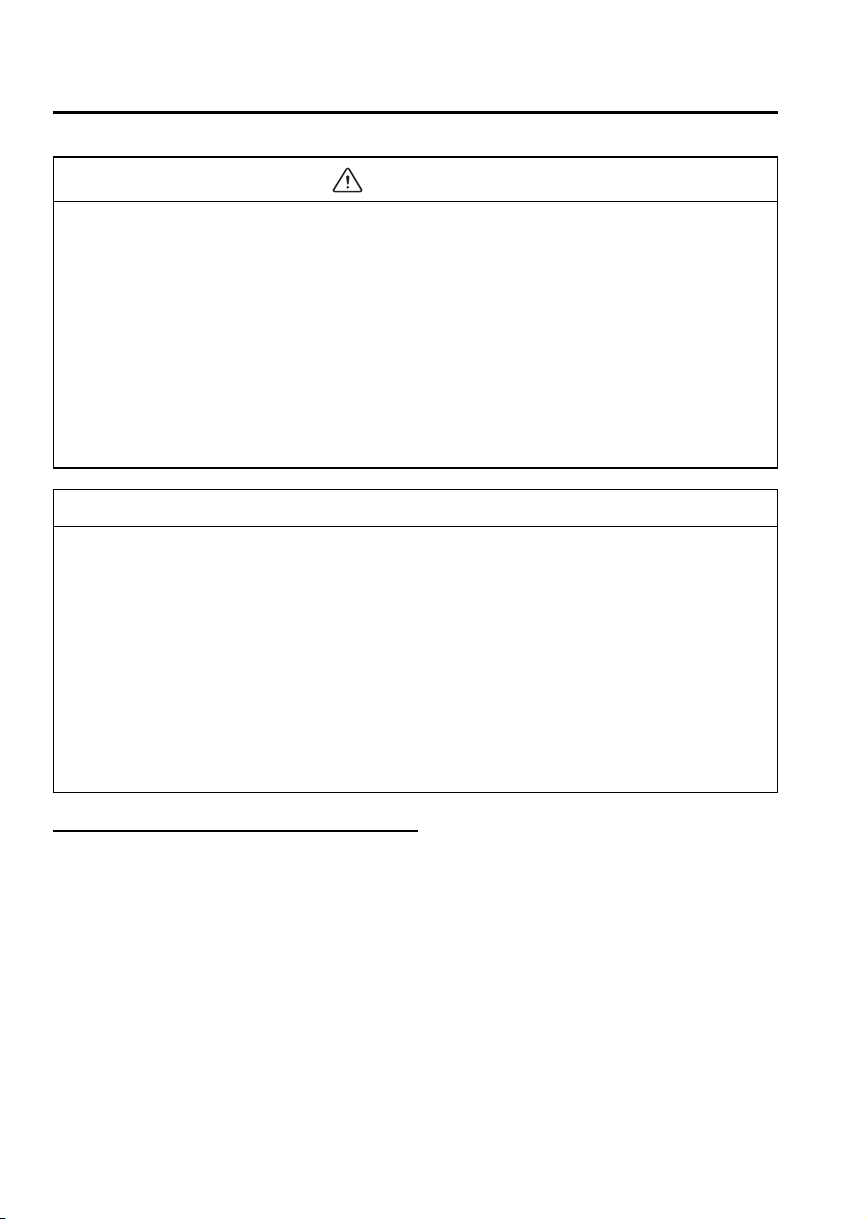
Essential Safety Equipment
SRS Air Bags
CAUTION
l
To assure proper deployment of the front air bag and to prevent damage to the sensors
in the front seat bottoms:
l
Do not place sharp objects on the front seat bottoms or leave heavy luggage on
them.
l
Do not spill any liquids on the front seats or under the front seats.
l
To allow the sensors to function properly, always perform the following:
l
Adjust the front seats as far back as possible and always sit upright against the
seatbacks with seat belts worn properly.
l
If you place your child on the front passenger seat, secure the child-restraint system
properly and slide the front passenger seat as far back as possible (page 2-32).
NOTE
l
The system requires about 10 seconds to alternate between turning the front passenger
front and side air bags and seat belt pretensioner system on or off.
l
The front passenger air bag deactivation indicator light may illuminate repeatedly if
luggage or other items are put on the front passenger seat, or if the temperature of the
vehicle's interior changes suddenly.
l
The front passenger air bag deactivation indicator light may illuminate for 10 seconds
if the total seated weight on the front passenger seat changes.
l
If the front passenger air bag deactivation indicator light does not illuminate after
installing a child-restraint system on the front passenger seat, install the child-restraint
system on the rear seat and consult an Authorized Mazda Dealer as soon as possible.
Driver and front passenger buckle switches
The buckle switches on the front seat belts detect whether or not the front seat belts are
securely fastened and further control the deployment of the air bags.
2-50
Page 63

Essential Safety Equipment
SRS Air Bags
qHow the Side and Curtain Air Bags Work
When air bag crash sensors detect a side impact of greater than moderate force, an
electrical current is sent to the inflators.
Gases are produce d to inflate the side and curtain air bags and after the inflation, the side
and curtain air bags quickly deflate.
The side and curtain air bags will function only once. After that, the side and curtain air
bags will not work again and must be replaced. Only an Authorized Mazda Dealer can
replace the syst ems.
The side and curtain air bag will deploy only
on the side the vehicle receives the force of
the impact.
WARNING
Damaged Side and Curtain Air Bag Wiring under the Front Seats:
Placing luggage or other objects under the front seats is dangerous. The side and
curtain air bag wiring could be damaged, and in the event of a side collision, the side
and curtain air bags may not deploy, which could result in death or serious injury. To
prevent damage to the side and curtain air bag wiring, do not place luggage or other
objects under the front seats.
qAir Bag Activation/Deactivation
NOTE
If the front passenger seat weight sensors detect a total seated weight on the front
passenger seat is less than approximately 42 kg (93 lb), the front passenger front and side
air bags and seat belt pretensioner may not inflate (page 2-46).
2-51
Page 64

Essential Safety Equipment
SRS Air Bags
Front air bag activation
A greater than moderate impact will cause
the front air bags to inflate in the
following cases:
l
Hitting a soli d wall straight on at
greater than about 22 km/h (14 mph).
l
Hitting a curb, pavement edge or hard
object.
l
Landing hard or the vehicle falling.
l
Driving into a big hole or hitting the far
side of a hole.
Limitations to front air bag activation
Depending on the severity of impact, the
front air bags may not inflate in the
following cases:
l
Impacts involving trees or poles cause
severe cosmetic damage but may not
have enough stopping force to activate
the air bag.
l
Frontal offset impact to the vehicle
may not provide the stopping force
necessary for air bag deployment.
l
Frontal impact within about a 30
degree range from head-on to the
vehicle.
2-52
Page 65

l
Rear-ending or running under a truck's
tail gate may not provide the stopping
force necessary for air bag deployment.
Non-activation of front air bags
Front air bags will not normally inflate in
the following cases:
l
Collision from the rear.
l
Impact to the side, but it may deploy
the side and curtain air bags.
Essential Safety Equipment
SRS Air Bags
Side and curtain air bag activation
Greater than moderate impact to one side
of the vehicle (driver or passenger side
areas) will cause the side and curtain air
bags on that side to inflate, but it will not
normally deploy the front air bags.
Limitations to side and curtain air bag
activation
Depending on the severity of impact, the
side and curtain air bags may not inflate in
the following cases:
l
Frontal offset impact may not provide
enough side impact to deploy the side
and curtain air bags.
l
Vehicle roll-over, may deploy the side
and curtain air bags but not the front air
bags.
l
Side impacts involving trees or poles
can cause severe cosmetic damage but
may not have enough impact force to
activate the side and curtain air bags.
2-53
Page 66

Essential Safety Equipment
SRS Air Bags
l
Vehicle roll-over may not provide
enough side force to deploy the side
and curtain air bags.
l
Side impacts with two-wheeled
vehicles may not provide enough force
to deploy the side and curtain air bags.
qConstant Monitoring
The following components of the air bag
systems are monitored by a diagnostic
system:
l
SAS unit
l
Front air bag sensor
l
Air bag modules
l
Side crash sensors
l
Front seat belt pretensioners
l
Related wiring
l
Driver seat slide position sensor
l
Front passenger seat weight sensors
l
Driver and front passenger seat belt
buckle switches
Non-activation of side and curtain air
bag
The side and curtain air bags will not
normally inflate in the following cases:
l
Collision from the rear.
l
Collision from the front, but it may
deploy the front air bags.
2-54
The diagnostic module continuously
monitors the system's readiness. This
begins when the ignition switch is turned
to the ON position and continues while
the vehicle is being driven.
q
Air Bag/Front Seat Belt
Pretensioner System Warning Light
If the air bag/front seat belt pretensioner
system is normal, the warning light
illuminates when the ignition switch is
turned to the ON position or after the
engine is cranked. After about 6 seconds
it goes out.
Page 67

Essential Safety Equipment
SRS Air Bags
A system malfunction is indicated when
the warning light constantly flashes,
constantly illuminates or doesn't
illuminate at all when the ignition switch
is turned to the ON position. If any of
these occur, consult an Authorized Mazda
Dealer as soon as possible. The system
may not work in an accident.
WARNING
Self-Servicing the Air Bag/
Pretensioner Systems:
Self-servicing or tampering with the
systems is dangerous. An air bag/
pretensioner could accidentally
activate or become disabled. This
could cause serious injuries. Never
tamper with the systems and always
have an Authorized Mazda Dealer
perform all servicing and repairs.
qMaintenance
The air bag systems do not require regular
maintenance. But if any of the following
occurs, take your vehicle to an Authorized
Mazda Dealer as soon as possible:
l
The air bag system warning light
flashes.
l
The air bag system warning light
remains illuminated.
l
The air bag system warning light does
not illuminate when the ignition switch
is turned to the ON position.
l
The air bags have deployed.
l
Front passenger air bag deactivation
indicator light does not illuminate
when the ignition switch is turned to
the ON position or does not illuminate
as indicated in the chart. For more
details about this indicator light and
this chart, refer to “Front passenger
seat weight sensors” (page 2-46).
WARNING
Damaged Air Bag/Seat Belt
Pretensioner System Components:
Expended or damaged air bag or seat
belt pretensioner units must be
replaced after any collision which
caused them to deploy or damage
them. Only a trained Authorized
Mazda Dealer can fully evaluate these
systems to see that they will work in
the next acciden t. Driving with an
expended or damaged air bag or
pretensioner units will provi de you
reduced protection in the next accident
and you could be injured or killed.
Removing Interior Parts:
Removing any components such as the
front seats, front dashboard, the
steering wheel or parts on the front
and rear window pillars and along the
roof edge, containing air bag parts or
sensors is dangerous . These parts
contain essential air bag components.
The air bag could accidentally activate
and cause serious injuries. Always
have an Authorized Mazda Dealer
remove these parts.
2-55
Page 68

Essential Safety Equipment
SRS Air Bags
WARNING
Air Bag Disposal:
Improper disposal of an air bag or a
vehicle with live air bags in it can be
extremely dangerous. Unless all safety
procedures are followed, injur y can
result. Ask an Authorized Mazda
Dealer how to safely dispose of an air
bag or how to scrap an air bag
equipped vehicle.
NOTE
If it becomes necessary to have the
components or wiring system for the
supplementary restraint system
modified to accommodate a person with
certain medical conditions in
accordance with a certifie d physician,
contact an Authorized Mazda Dealer,
refer to “Customer Assistance (U.S.A.)”
(page 9-2).
2-56
Page 69

3
Knowing Your Mazda
Explanation of basic operations and controls; opening/closing and adjustment
of various parts.
Advanced Keyless Entry and Start System ................................ 3-2
Advanced Keys
Operation Using Advanced Keyless Functions ......................... 3-7
Operation Using Advanced Key Functions ............................. 3-13
Warning and Beep Sounds ...................................................... 3-16
Setting Change (Function Customization) .............................. 3-18
User Mis-Operation Warning Indicators ................................. 3-19
Doors and Locks ......................................................................... 3-20
Keys ........................................................................................ 3-20
Keyless Entry System (with Retractable Type Key) ............... 3-21
Door Locks ............................................................................. 3-26
Trunk Lid ................................................................................ 3-29
Inside Trunk Release Lever ..................................................... 3-33
Power Windows ............... ....................................................... 3-34
Opening/Closing the Power Windows from Outside .............. 3-39
Fuel-Filler Lid and Cap ........................................................... 3-42
Hood ....................................................................................... 3-44
Moonroof
Security System ........................................................................... 3-47
Immobilizer System (with Advanced Key) ............................. 3-47
Immobilizer System (without Advanced Key) ........................ 3-50
Theft-Deterrent System ........................................................... 3-53
í
...................................................................... 3-2
í
............................................................................. 3-45
Steering Wheel and Mirrors ...................................................... 3-55
Steering Wheel ........................................................................ 3-55
Mirrors .................................................................................... 3-55
í
Some models.
3-1
Page 70

Knowing Your Mazda
Advanced Keyless Entry and Start System
Advanced Keys
í
The advanced keyless functions (advanced keyless entry and start system) enables the
following operations while the advanced key is being carried (page 3-7).
l
Locking/unlocking the doors and the trunk lid without operating the key.
l
Starting the engine without operating the key.
The advanced key enables additional functions other than those with the advanced keyless
functions (page 3-13).
l
The following operations are possible using the keyless entry system from a distance
(Lock/Unlock/Panic button):
l
Locking/unlocking the doors and the trunk lid.
l
Opening the power windows.
l
Turning on the alarm.
l
Locking/unlocking the doors and the trunk lid, or starting the engine using the auxiliary
key.
WARNING
Keys and Children:
Leaving children in a vehicle with the key is dangerous. This could result in someone
being badly injured or even killed. These new kinds of keys are fascinating to
children. They could play with power windows or other controls, or even make the
vehicle move. Don't leave the keys in your vehicle with children and keep them in a
place where your children will not find or play with them.
Use of Advanced Key Near Medical Equipment:
Radio waves from the advanced key may affect medical equipment such as
pacemakers. Before using the advanced key near people who use medical equipment,
ask the medical equipment manufacturer or your physician if radio waves from the
advanced key will affect the equipment.
NOTE
l
The driver must carry the advanced key to ensure the system functions properly.
l
Refer to Immobilizer System (page 3-47) for information regarding keys and engine
starting.
l
Refer to Theft-Deterrent System (page 3-53) for information regarding keys and the
prevention of vehicle and vehicle contents theft.
3-2
í
Some models.
Page 71

Knowing Your Mazda
Advanced Keyless Entry and Start System
Your Mazda has two kinds of keys.
Master key Valet key
Panic button
Lock button
Unlock button
Operation indicator light
Here's what the keys are used for:
Lock Operates Master key Valet key
Ignition switch and steering column lock Yes Yes
Driver's door Yes Yes
Glove box Yes No
Trunk lid Yes No
If you must leave your vehicle with another person, such as a parking attendant, protect
items by locking the glove box, and trunk lid with the master key. Keep that key and give
the other person only the valet key.
Auxiliary key
Key code number plate
A code number is stamped on the plate attached to the key set; detach this plate and store it
in a safe place (not in the vehicle) for use if you need to make a replacement key.
Also write down the code number and keep it in another safe and handy place, but not in
the vehicle.
If your key is lost, consult your Authorized Mazda Dealer with the code number ready.
3-3
Page 72

Knowing Your Mazda
Advanced Keyless Entry and Start System
CAUTION
l
Because the advanced key uses low-intensity radio waves, it may not function
correctly under the foll owing condition s:
l
The advanced key is carried with communication devices such as cellular phones.
l
The advanced key contacts or is covered by a metal object.
l
The advanced key is near electronic devices such as personal computers.
l
Non-Mazda genuine electronic equipment is installed in the vehicle.
l
There is equipment which discharges radio waves near the vehicle.
l
If the vehicle is near equipment such as wireless pay devices installed at certain gas
stations.
l
The advanced key may consume battery power excessively if it receives highintensity radio waves. Do not place the advanced key near electronic devices such as
televisions or personal computers.
l
To avoid damage to the advanced key, DO NOT:
l
Drop the advanced key.
l
Get the advanced key wet.
l
Disassemble the advanced key.
l
Expose the ad vanced key to high temperatures on places such as the dashboard or
hood, under direct sunlight.
l
Place heavy o bjects on the advanced key.
l
Put the advanced key in an ultrasonic cleaner.
l
Put any magnetized objects close to the advanced key.
NOTE
l
Battery life is about one year. Replace the battery when the KEY indicator light
(green) flashes in the instrument cluster.
Refer to Advanced Key Dead Warning on page 3-17.
l
Additional advanced keys can be obtained at an Authorized Mazda Dealer. Up to 6
advanced keys can be used with the advanced keyless functions per vehicle.
3-4
Page 73

Knowing Your Mazda
Advanced Keyless Entry and Start System
qAdvanced Key Maintenance
CAUTION
l
Make sure the battery is installed
with the correct pole facing upward.
Battery leakage could occur if it is
not installed correctly.
l
When replacing the battery, be
careful not to bend the electrical
terminals or get oil on them. Also be
careful not to get dirt in the
transmitter as it could be damaged.
l
There is the danger of explosion if
the battery is not correctly replaced.
l
Replace only with the same type
battery (CR2025 or equivalent).
l
Dispose of used batteries according
to the following inst ructions.
l
Insulate the plus and minus
terminals of the battery using
cellophane or equivalent tape.
l
Never disassemble.
l
Never throw the battery into fire
or water.
l
Never deform or crush.
Replacing the battery at an Authorized
Mazda Dealer is recommend ed to prevent
damage to the advanced key. If replacing
the battery by yourself, follow the
instruction below.
Replacing the advanced key battery
1. Pull out the auxiliary key.
2. Release the cap using a flathead
screwdriver, then rotate and remove the
cap.
The following conditions indicate that the
battery power is low:
l
The KEY indicator light (green) flashes
in the instrument cluster when the
engine is turned off.
l
The system does not operate and the
operation indicator light does not flash
when the buttons are pressed.
l
The system's operational range is
reduced.
Cap
CAUTION
Do not turn the cap excessively. The
cap may be damaged.
3-5
Page 74
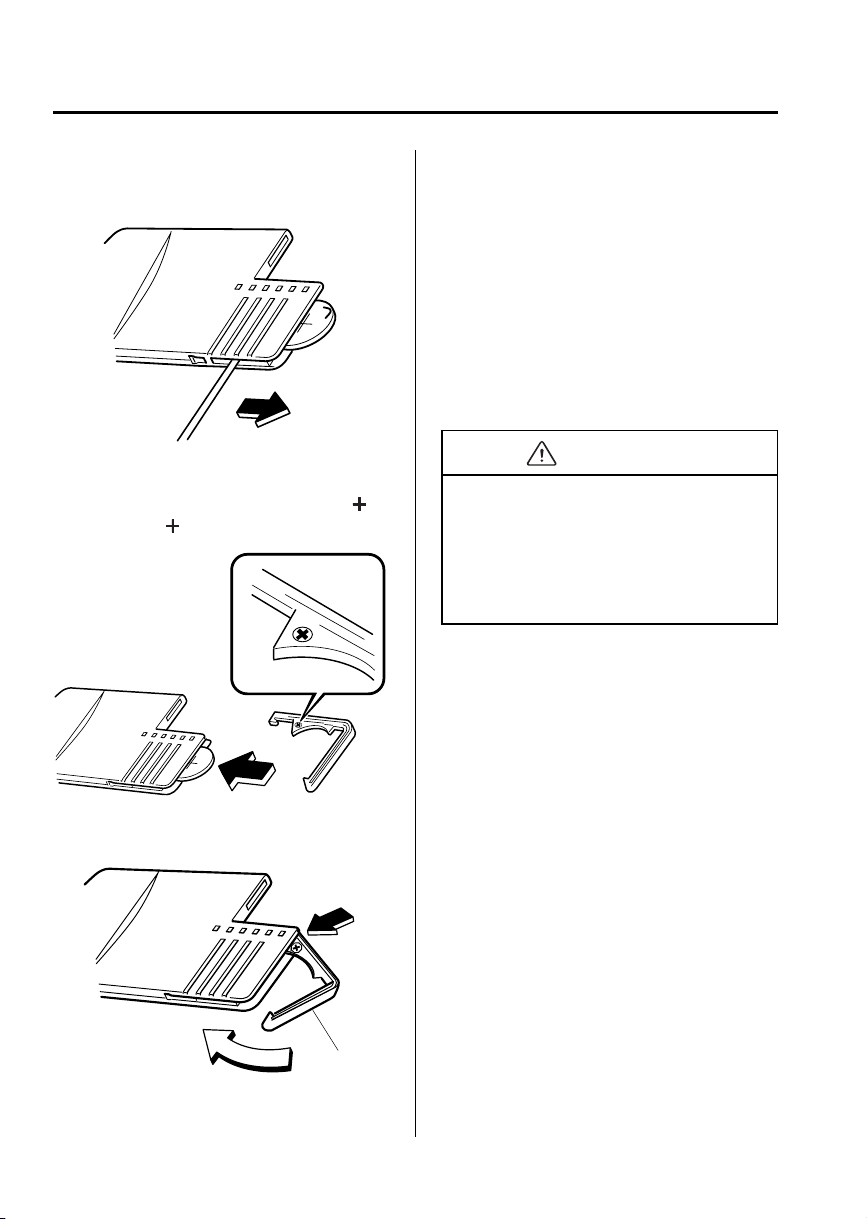
Knowing Your Mazda
Advanced Keyless Entry and Start System
3. Insert a flathead screwdriver into the
crack and press the battery out.
4. Insert the new battery (CR2025 or
equivalent) with the positive pole (
facing the (
) mark on the cap.
qService
If you have a problem with the advanced
keyless functions, consult an Authorized
Mazda Dealer.
If your advanced key is lost or stolen,
bring all rema ining advanced keys to an
Authorized Mazda Dealer as soon as
possible for a replacement and to make
the lost or stolen advanced key
inoperative.
CAUTION
)
Radio equipment like this is governed
by laws in the United States.
Changes or modifications not expressly
approved by the party responsible for
compliance could void the user's
authority to operate the equipment.
5. Rotate and close the cap.
6. Reinsert the auxiliary key.
3-6
Cap
Page 75

Knowing Your Mazda
Advanced Keyless Entry and Start System
Operation Using Advanced Keyless Functions
qOperational Range
The system operates only when the driver
is in the vehicle or within operational
range while the advanced key is being
carried.
NOTE
When the battery power is low, or in
places where there are high-intensity
radio waves or noise, the operational
range may become narrower or the
system may not operate.
Locking, unlocking the doors and the
trunk lid
The operational range for locking/
unlocking the doors is up to 80 cm (2.6 ft)
from the center of the front door handles.
The operational range for locking/
unlocking the trunk lid is up to 80 cm (2.6
ft) from the center of the trunk lid.
NOTE
The system may not operate if you are
too close to the windows, door handles,
or trunk lid.
Starting the engine
The operational range for starting the
engine includes nearly the entire cabin
area except for the trunk.
Interior transmitter
Operational range
Exterior transmitter
Operational range
3-7
Page 76

Knowing Your Mazda
Advanced Keyless Entry and Start System
NOTE
l
The trunk is out of the operational
range, however, starting the engine
may be possible.
l
The engine may not start if the
advanced key is placed in the
following areas:
l
Around the dashboard
l
In the storage compartments such
as the glove box
l
On the rear parcel shelf
l
Starting the engine may be possible
even if the advanced key is outside
of the vehicle and extremely close to
a door and window, however, always
start the engine from the driver's seat.
If the vehicle is started and the
advanced key is not in the vehicle,
the vehicle will not restart after it is
shut off and the ignition switch is
turned to the lock position.
l
If the advanced key is detected
within operational range, the
operation indicator light flashes
momentarily.
qLocking, Unlocking with Request
Switch
All doors and the trunk lid can be locked/
unlocked by pressing the request switch
on the front doors or the trunk lid while
the advanced key is being carried.
Front doors
Request switch
Trunk lid
Request switch
3-8
To lock
To lock the doors and the trunk lid, press
the request switch. A beep sound will be
heard once and the hazard warning lights
will flash once.
Page 77

Knowing Your Mazda
Advanced Keyless Entry and Start System
To unlock
Driver's door request switch
To unlock the driver's door, press the
request switch. A beep sound will be
heard twice and the hazard warning lights
will flash twice.
To unlock all doors and the trunk lid,
press the request switch again within 5
seconds and two more beep sounds will
be heard.
Front passenger door/trunk lid request
switch
To unlock the doors and the trunk lid,
press the request switch. A beep sound
will be heard twice and the hazard
warning lights will flash twice.
NOTE
l
The request switch on the trunk lid
can also set so that it cannot be
unlocked with the valet key, refer to
Trunk Security (page 3-31).
l
The request switch on the driver's
door can be used to close the power
windows, refer to Opening/Closing
Power Windows from Outside (page
3-39).
l
Confirm that all doors and the trunk
lid are securely locked.
l
All doors and the trunk lid cannot be
locked when any door or the trunk
lid is open.
l
A beep sound is heard for
confirmation when the doors and the
trunk lid are locked/unlocked using
the request switch. If your prefer, the
beep sound can be turned off (page
3-18).
NOTE
l
The setting can be changed so that
the doors and the trunk lid are locked
automatically without pressing the
request switch.
(Auto-lock function)
A beep sound is heard when all
doors and the trunk lid are closed
while the advanced key is being
carried. All doors and the trunk lid
are locked automatically after about
3 seconds when the advanced key is
out of the operational range. Also,
the hazard warning lights flash once.
(Even if the driver is in the
operational range, all doors and the
trunk lid are locked automatically
after about 30 seconds.)
If you are out of the operational
range before the doors and the trunk
lid are completely closed, the autolock function will not work. Always
make sure that all doors and the
trunk lid are locked before leaving
the vehicle (page 3-18).
The auto-lock function does not
close the power windows.
l
After unlocking doors and the trunk
lid by pressing the request switch, all
doors and the trunk lid will
automatically lock and the hazard
warning light will flash if any of the
following operations are not
performed within about 30 seconds.
l
A door or the trunk lid is opened.
l
The auxiliary key is inserted into
the ignition switch.
l
The start k nob is pushed.
3-9
Page 78

Knowing Your Mazda
Advanced Keyless Entry and Start System
qStarting the Engine
Ignition Switch Positions
Without a traditional key, some of the
ignition switch functions are different.
Start knob
LOCK(Released)
The steering wheel locks to help protect
against theft.
LOCK(Depressed)
The ignition switch can be turned to the
ACC position when the KEY indicator
light (green) illuminates in the instrument
cluster.
NOTE
If turning the ignition switch is difficult,
jiggle the steering wheel from side to
side.
ACC(Accessory)
The steering wheel unlocks and some
electrical accessories will operate.
NOTE
The Advanced Keyless Entry System
does not function in the ACC position,
and the doors will not lock/unlock even
if they have been locked manually or
the advanced key is carried away from
the vehicle.
ON
This is the normal running position after
the engine is started. The warning lights
(except brakes) should be inspected
before the engine is started (page 5-24).
NOTE
WARNING
Not Setting the Parking Brake:
Leaving the driver's seat without
setting the parking brake is
dangerous. Unexpected vehicle
movement could occur if the parking
brake is not set. This could cause an
accident. Before leaving the driver's
seat, always set the parking brake and
make sure the shift lever is in 1 or R.
3-10
When the ignition switch is turned to
the ON position , the sound of the fuel
pump motor operating near the fuel
tank can be heard. This does not
indicate an abnormality.
START
The engine is started in this position. It
will crank until you release the start knob;
then it returns to the ON position. The
brake warning light can be checked after
the engine is started (page 5-24).
Page 79

Knowing Your Mazda
Advanced Keyless Entry and Start System
Starting the Engine
NOTE
l
Engine-starting is controlled by the
spark ignition system.
This system meets all Canadian
Interference-Causing Equipment
Standard requirements regulating the
impulse electrical field strength of
radio noise.
l
The advanced key must be carried
because the advanced key carries an
immobilizer chip that must
communicate with the engine
controls at short range.
l
When starting the engine, be sure the
start knob is securely attached before
trying to operate it. If the knob
becomes detached from the ignition
switch, re-attach it by pushing it on
to the ignition switch.
5. Depress the clutch pedal all the way
and shift into neutral.
Keep the clutch pedal depressed while
cranking the engine .
NOTE
The starter will not operate if the clutch
pedal is not depressed all the way.
6. Push the start knob slowly all the way
in.
7. Verify that the KEY indicator light
(green) illuminates in the instrument
cluster. The KEY warning light (red)
means you cannot continue to start the
engine (page 3-19).
1. Make sure the advanced key is being
carried.
2. Occupants should fasten their seat
belts.
3. Make sure the parking brake is on.
4. Depress the brake pedal.
3-11
Page 80

Knowing Your Mazda
Advanced Keyless Entry and Start System
NOTE
In the following cases, the KEY
warning light (red) illuminates and the
engine will not start.
l
The advanced key battery is dead.
l
The advanced key is out of
operational range.
l
The advanced key is placed in areas
where it is difficult for the system to
detect the signa l (page 3-7).
l
A key from another manufacturer
similar to the advanced key is in the
operational range.
8. Turn the ignition switch to the ACC
position while pushing the start knob
in.
CAUTION
Don't try the starter for more than 10
seconds at a time. If the engine stalls or
fails to start, wait 10 seconds before
trying again. Otherwise, you may
damage the starter and drain the battery.
10. After starting the engine, let it idle for
about 10 seconds.
NOTE
l
In extremely cold weather, below
_
18° C (0° F), or after the vehicle
has not been driven in several days,
let the engine warm up without
operating the accelerator.
l
Whether the engine is cold or warm,
it should be started without use of
the accelerator.
Turning off the engine
1. Turn the ignition switch from the ON
position to the ACC position.
9. Turn the ignition switch from the ACC
position to the START position and
hold (up to 10 seconds at a time) until
the engine starts.
3-12
NOTE
When the engine is turned off and the
ignition switch it turned from the ACC
position to the LOCK position, the
KEY indicator light (green) flashes in
the instrument cluster for about 30
seconds if the battery power of the
advanced key is low. Replace the
battery with a new one.
Refer to Battery Replacement (page
3-6).
2. Push in the start knob from the ACC
position and turn it to the LOCK
position.
Page 81

Knowing Your Mazda
Advanced Keyless Entry and Start System
CAUTION
When leaving the vehicle, make sure
the ignition switch is turned to the
LOCK position.
NOTE
l
When turning the ignition switch to
the LOCK position, the ignition
switch has to be pushed in from the
ACC position and turned. Without
being pushed in, the ignition switch
stops at the ACC position and the
vehicle battery may be discharged if
the ignition switch is left in the ACC
position. When leaving the vehicle,
make sure the ignition switch is
turned to the LOCK position.
l
If the vehicle is left with the ignition
switch not in the LOCK position, a
beep sound is heard and the indicator
light flashes to notify the driver.
Refer to Warning Beep (page 3-16).
Operation Using Advanced Key Functions
qKeyless Entry System
This system remotely locks and unlocks
the doors and the trunk lid, and opens the
power windows.
It can also help you signal for attention.
Press the button slowly and carefully.
NOTE
l
The keyless entry system is designed
to operate up to about 2.5 m (8 ft)
from the center of the vehicle, but
this may vary due to local
conditions.
l
The system does not operate when
the ignition switch is not in the
LOCK position or the start knob is
pushed in.
l
With the start knob installed in the
LOCK position, the system is fully
operational. If the ignition switch is
not in the LOCK position or the start
knob is pushed in, the system does
not operate.
l
All doors and the trunk lid cannot be
locked by pressing the lock button
while any door or the trunk lid is
open. The hazard warning lights will
also not flash.
l
If the transmitter does not operate
when pressing a button or the
operational range becomes too small,
the battery may be dead. To install a
new battery, refer to Maintenance
(page 3-5).
3-13
Page 82

Knowing Your Mazda
Advanced Keyless Entry and Start System
Transmitter
Lock button
Panic button
Unlock button
NOTE
l
(U.S.A.)
This device complies with Part 15 of
the FCC Rules. Operation is subject
to the following two conditions: (1)
this device may not cause harmful
interference, and (2) this device must
accept any interference received,
including interference that may cause
undesired operation.
l
(CANADA)
This device complies with RSS-210
of Industry CANADA. Operation is
subject to the following two
conditions: (1) this device may not
cause interference, and (2) this
device must accept any interference,
including interference that may cause
undesired operation of the device.
The operation indicator light flashes when
the buttons are pressed.
Lock button
To lock the doors and the trunk lid, press
the lock button. A beep sound will be
heard once and the hazard warning lights
will flash once.
To confirm that all doors and the trunk lid
have been locked, press the lock button
again within 5 seconds. If they are closed
and locked, the horn will sound.
NOTE
l
All doors and the trunk lid cannot be
locked when any door or the trunk
lid is open.
l
Confirm that all doors and the trunk
lid are locked visually or audibly by
use of the double click.
Unlock button
To unlock the driver's door, press the
unlock button. A beep will be heard twice
and the hazard warning lights will flash
twice.
To unlock all doors and the trunk lid,
press the unlock button again within 5
seconds and two more beep sounds will
be heard.
NOTE
The unlock button can be used to open
the power windows, but the lock button
cannot be used to close the power
windows. Refer to Opening/Closing
Power Windows from Outside (page
3-39).
3-14
NOTE
After unlocking with the transmitter, all
doors and the trunk lid will
automatically lock if one of the doors or
the trunk lid is not opened within about
30 seconds.
Page 83

Knowing Your Mazda
Advanced Keyless Entry and Start System
Panic button
If you witness from a distance someone
attempting to break into or damage your
vehicle, pressing the panic button will
activate the vehicle's alarm.
NOTE
The panic button will work whether any
door or the trunk lid is open or closed.
(Turning on the alarm)
Pressing the panic button for 1 second or
more will trigger the alarm for about 2
minutes and 30 seconds, and the
following will occur:
l
The horn sounds intermittently.
l
The hazard warning lights flash.
NOTE
However, if the driver is too close to the
vehicle the panic button may not
function.
(Turning off the alarm)
The alarm stops by pressing any button on
the transmitter.
qAuxiliary Key Function
Use the auxiliary key stored in the
advanced key in the event of a dead
battery or mal function.
Removing the auxiliary key
Pull out the auxiliary key from the
advanced key.
Locking, unlocking the doors
The doors can be locked/unlocked using
the auxiliary key, refer to Locking,
Unlocking with Key (page 3-26).
Locking, unlocking the trunk lid
The trunk lid can be locked/unlocked
using the auxiliary key, refer to Locking,
Unlocking with Key (page 3-29).
Starting the engine
The engine can be started with the
auxiliary key, refer to Starting the Engine
(page 5-4).
3-15
Page 84

Knowing Your Mazda
Advanced Keyless Entry and Start System
Warning and Beep Sounds
q
System Malfunction Warning Beep
If any malfunct ion occurs in the advanced
keyless function, the KEY warning light
(red) in the instrument cluster illuminates
continuously and beep sounds will be
heard.
CAUTION
If the KEY warning light (red) remains
illuminated, do not continue to drive the
vehicle with the advanced keyless
function. Park the vehicle in a safe
place and use the auxiliary key to
continue driving the vehicle. Have the
vehicle inspected at an Authorized
Mazda Dealer as soon as possible.
Refer to Ignition Switch (page 5-2).
qStart Knob Not in LOCK
Warning Beep
If the start knob is in the ACC position
and the driver's door is opened, a
continuous beep sound will be heard to
notify the driver that the start knob has not
been returned to the LOCK position. In
this case, the keyless entry system does
not operate.
qAdvanced Key Removed from
Vehicle Warning Beep
Under the following conditions, a beep
will be heard 3 times and the KEY
warning light (red) will flash continuously
when the start knob has not been returned
to the LOCK position to notify the driver
that the advanced key has been removed.
The KEY warning light (red) will stop
flashing when the advanced key is back
inside the vehicle:
l
The start knob has not been returned to
the LOCK position, the driver's door is
open, and the advanced key is removed
from the vehicle.
However the beep will be heard
continuously when the start knob is in
the ACC position and the door is open
due to the activation of the warning
beep indicating that the start knob is
not in the LOCK position.
l
The start knob has not been returned to
the LOCK position and all the doors
are closed after removing the advanced
key from the vehicle.
NOTE
Because the advanced key utilizes lowintensity radio waves, the Advanced
Key Removed From Vehicle Warning
may activate if the advanced key is
carried together with a metal object or it
is placed in a poor signal reception area.
3-16
Page 85

Knowing Your Mazda
Advanced Keyless Entry and Start System
qRequest Switch Inoperable
Warning Beep
Under the following conditions, if the
request switch for a front door or the trunk
lid is pressed while the advanced key is
being carried, a beep will be heard 3 times
to indicate that the front doors and the
trunk lid cannot be locked.
l
There is a separate advanced key in the
vehicle.
l
A door or the trunk lid is open (door
ajar included).
l
The start knob has not been returned to
the LOCK position.
l
The auxiliary key is inserted into the
ignition switch.
qAdvanced Key Battery Dead
Warning
When the start knob is returned to the
ACC or LOCK position from the ON
position, the KEY indicator light (green)
flashes for approximately 30 seconds
indicating that the remaining battery
power is low. Replace with a new battery
before the advanced key becomes
unusable.
Refer to Advanced Key Maintenance
(page 3-5).
q
Engine Start Not Permitted Warning
Under the following conditions, the KEY
warning light (red) flashes to inform the
driver that the start knob will not rotate to
the ACC position even if it is pushed in
from the LOCK position.
l
The advanced key battery is dead.
l
The advanced key is not within
operational range.
l
The advanced key is placed in areas
where it is difficult for the system to
detect the signa l (page 3-7).
l
A key from another manufacturer
similar to the advanced key is in the
operational range.
NOTE
The advanced key can be set so that the
KEY indicator light (green) does not
flash even if the battery power is low.
Refer to Setting Change (page 3-18).
3-17
Page 86

Knowing Your Mazda
Advanced Keyless Entry and Start System
Setting Change (Function Customization)
The following function settings are possible. Settings can be changed for each registered
advanced key. These settings can only be changed by an Authorized Mazda Dealer.
Setting Function
Advanced key battery dead
indicator
Lock/unlock operation
confirmation beep sound
Autolock function
*1 : When the autolock function is operating, the warning sound will be heard regardless of the setting.
KEY indicator light (green) flashes to indicate
that the advanced key battery power is low.
A beep sound is heard to confirm that all doors or
*1
the trunk lid have been locked/unlocked.
When all doors and the trunk lid are closed and
the advanced key is being carried and out of
operational range, all doors and the trunk lid
automatically lock after 3 seconds.
(Even if the driver is in the operational range, all
doors and the trunk lid are locked automatically
after about 30 seconds.)
At Initial
Setting
Activated Deactivated
Activated Deactivated
Deactivated Activated
After Setting
Change
3-18
Page 87

Knowing Your Mazda
Advanced Keyless Entry and Start System
User Mis-Operation Warning Indicators
Under the following conditions, warning beeps are heard and a warning/indicator light in
the instrument cluster illuminates to noti fy the driver of improper operation of the
advanced key to prevent theft of the vehicle (page 3-16).
Warning condition Check
When a door is open, a continuous beep sound will be
heard.
When a door is open, 3 beep sounds are heard, and the
KEY warning light (red) in the instrument cluster
flashes.
When a door is closed, a beep sound is heard 3 times,
and the KEY warning light (red) in the instrument
cluster flashes.
When attempting to lock the doors, a beep sound is
heard 3 times.
When the KEY indicator light (green) flashes in the
instrument cluster.
When the KEY warning light (red) remains illuminated
in the instrument cluster.
Check whether the start knob has been returned to the
LOCK position.
Check whether the advanced key has been removed
from the vehicle.
Check whether the advanced key has been removed
from the vehicle.
Check whether the advanced key has been left in the
vehicle.
Check whether the start knob has been returned to the
LOCK position.
Check whether a door or the trunk lid is open.
The advanced key battery power is low. Replace the
battery with a new one.
Refer to Advanced Key Maintenance on page 3-5.
The advanced key is malfunctioning. Park the vehicle in
a safe place, and use the auxiliary key to continue
driving the vehicle. Have the vehicle inspected at an
Authorized Mazda Dealer as soon as possible.
3-19
Page 88

Knowing Your Mazda
Doors and Locks
Keys
WARNING
Keys and Children:
Leaving children in a vehicle with the
key is dangerous. This could result in
someone being badly injured or even
killed. These new kinds of keys are
fascinating to children. They could
play with power windows or other
controls, or even make the vehicle
move. Don't leave the keys in your
vehicle with ch ildren and keep them in
a place where your children will not
find or play with them.
NOTE
l
If your vehicle is equipped with the
advanced key, refer to Advanced
Keys (page 3-2).
l
Refer to Immobilizer System (page
3-50) for information regarding keys
and engine starting.
l
Refer to Theft-Deterrent System
(page 3-53) for information
regarding keys and the prevention of
vehicle and vehicle contents theft.
Your Mazda has two kinds of keys.
Master key
(Retractable
type key)
Valet key
Key code number plate
Here's what the keys are used for:
Lock Operates Master key Valet key
Ignition switch and
steering column lock
Driver's door Yes Yes
Glove box Yes No
Trunk lid Yes No
Yes Yes
If you must leave your vehicle with
another person, such as a parking
attendant, protect items by locking the
glove box and trunk lid with the master
key. Keep that key and give the other
person only the valet key.
A code number is stamped on the plate
attached to the key set; detach this plate
and store it in a safe place (not in the
vehicle) for use if you need to make a
replacement key.
3-20
NOTE
Write down the code number and keep
it in a separate safe and convenient
place, but not in the vehicle.
If your key is lost, consult your
Authorized Mazda Dealer and have
your code number ready.
Page 89

Knowing Your Mazda
Doors and Locks
Key extend/retract method (Retractable
type key)
To extend the key, press the release
button.
To retract the key, press the release button
and rotate the key into the holder.
Keyless Entry System (with Retractable Type Key)
This system remotely locks and unlocks
the doors and the trunk lid, and opens the
power windows.
It can also help you signal for attention.
Press the button slowly and carefully.
CAUTION
To avoid damage to the transmitter, do
not:
l
Drop it.
l
Get it wet.
l
Disassemble it.
l
Expose it to heat or sunlight.
3-21
Page 90

Knowing Your Mazda
Doors and Locks
NOTE
l
The keyless entry system is designed
to operate up to about 2.5 m (8 ft)
from the center of the vehicle, but
this may vary due to local
conditions.
l
The system doesn't operate when the
key is in the ignition switch.
l
Doors and the trunk lid cannot be
locked by pressing the lock button
while any other door or the trunk lid
is open. Also, the hazard warning
lights will not flash.
l
If the transmitter does not operate
when pressing a button or the
operation range becomes too small,
the battery may be dead. To install a
new battery, refer to Maintenance
(page 3-23).
l
Additional transmitters can be
obtained at an Authorized Mazda
Dealer. Up to 3 transmitters can be
used with the keyless entry system
per vehicle. Br ing all transmitters to
an Authorized Mazda Dealer when
the electronic codes need to be reset.
qTransmitter
Lock button
Unlock button
Operation
indicator light
Panic button
NOTE
l
(U.S.A.)
This device complies with Part 15 of
the FCC Rules. Operation is subject
to the following two conditions: (1)
this device may not cause harmful
interference, and (2) this device must
accept any interference received,
including interference that may cause
undesired operation.
l
(CANADA)
This device complies with RSS-210
of Industry CANADA. Operation is
subject to the following two
conditions: (1) this device may not
cause interference, and (2) this
device must accept any interference,
including interference that may cause
undesired operation of the device.
3-22
NOTE
The unlock button can be used to open
the power windows, but the lock button
cannot be used to close the power
windows. Refer to Opening/Closing
Power Windows from Outside (page
3-39).
Page 91

Knowing Your Mazda
Doors and Locks
The operation indicator light flashes when
the buttons are pressed.
Lock button
To lock the doors and the trunk lid, press
the lock button and the hazard warning
lights will flash once.
To confirm that all doors and the trunk lid
have been locked, press the lock button
again within 5 seconds. If they are closed
and locked, the horn will sound.
NOTE
l
All doors and the trunk lid cannot be
locked when any door or the trunk
lid is open and the key is in the
ignition switch.
l
Confirm that all doors and the trunk
lid are locked visually or audibly by
use of the double click.
Unlock button
To unlock the driver's door, press the
unlock button and the hazard warning
lights will flash twice.
To unlock all doors and the trunk lid,
press the unlock button again within 5
seconds.
Panic button
If you witness from a distance someone
attempting to break into or damage your
vehicle, pressing the panic button will
activate the vehicle's alarm.
NOTE
The panic button will work whether any
door or the trunk lid is open or closed.
Turning on the alarm
Pressing the panic button for 1 second or
more will trigger the alarm for about 2
minutes and 30 seconds, and the
following will occur:
l
The horn sounds intermittently.
l
The hazard warning lights flash.
Turning off the alarm
Press any button on the transmitter.
qTransmitter Maintenance
If the buttons on the transmitter are
inoperable and the operation indicator
light does not flash, the battery may be
dead.
Replace with a new battery before the
transmitter becomes unusable.
NOTE
After unlocking with the transmitter, all
doors and the trunk lid will
automatically lock if one of the doors or
the trunk lid is not opened within about
30 seconds.
3-23
Page 92
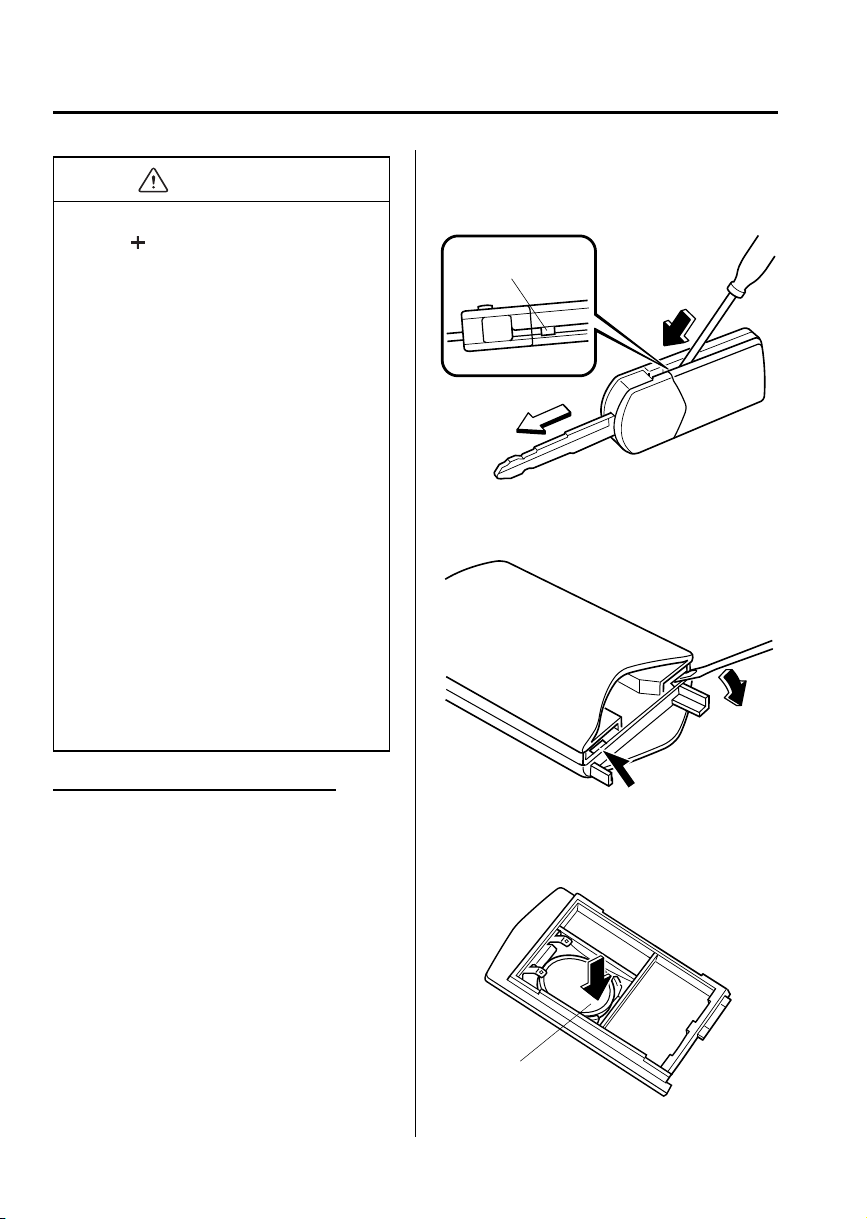
Knowing Your Mazda
Doors and Locks
CAUTION
l
Install the battery with the positive
pole (
leakage could occur if it is not
installed correctly.
l
When replacing the battery, be
careful not to bend the electrical
terminals or get oil on them. Also be
careful not to get dirt in the
transmitter as it could be damaged.
l
There is the danger of explosion if
the battery is not correctly replaced.
l
Replace only with the same type
battery (CR1620 or equivalent).
l
Dispose of used batteries according
to the following inst ructions.
l
l
l
l
) facing down. Battery
Insulate the plus and minus
terminals of the battery using
cellophane or equivalent tape.
Never disassemble.
Never throw the battery into fire
and/or water.
Never deform or crush.
2. Insert a small screwdriver into the slot
and push the tab to remove the key
from the transmitter.
Tab
3. Insert a small screwdriver into the slot
and gently pry open the transmitter.
Replacing the transmitter battery
1. Unfold the key (page 3-20).
3-24
4. Press the portion of the battery
indicated by A and remove the battery.
A
Page 93

Knowing Your Mazda
Doors and Locks
NOTE
If it is difficult to remove the battery by
pressing with a finger, use a small
screwdriver to press out the battery.
5. Put in the new battery (CR1620 or
equivalent) with the positive pole (
facing down.
6. Align the front and back covers and
snap the transmitter shut.
7. Install the key to the transmitter.
qService
CAUTION
Radio equipment like this is governed
by laws in the United States.
Changes or modifications not expressly
approved by the party responsible for
compliance could void the user's
)
authority to operate the equipment.
If you have a problem with the keyless
entry system, consult an Authorized
Mazda Dealer.
If your transmitter is lost or stolen, bring
all remaining transmitters to an
Authorized Mazda Dealer as soon as
possible for a replacement and to make
the lost or stolen transmitter inoperative.
3-25
Page 94

Knowing Your Mazda
Doors and Locks
Door Locks
WARNING
Unattended Children and Pets:
Leaving a child or an animal
unattended in a parked vehicle is
dangerous. In hot weather,
temperatures inside a vehicl e can
become high enough to cause brain
damage or even death. Always take all
children and animals with you or
leave a responsibl e person with them.
Keys and Children:
Leaving children in a vehicle with the
key is dangerous. This could result in
someone being badly injured or even
killed. They could play with power
windows or other controls, or even
make the vehicle move. Don't leave the
keys in your vehicle with children and
keep them in a place where your
children will not find or play with
them.
Unlocked Doors:
Unlocked doors in a moving vehicle
are dangerous. Passengers can fall out
if a door is accidentally opened and
can more easily be thrown out in an
accident. So keep all doors locked
when driving.
WARNING
Vehicles Left Unlocked:
Leaving your veh icle unlocked is
dangerous as children could lock
themselves in a hot vehicle, which
could result in death. Also, a vehicle
left unlocked becomes an easy target
for thieves and intruders. Always close
all the windows, lock the doors and
take the key with you when leaving
your vehicle unattended.
qLocking, Unlocking with Key
The driver's door can be locked/unlocked
with the key.
Turn the key toward the front to unlock,
toward the back to lock.
Unlock
Lock
qLocking, Unlocking with Request
Switch (with Advanced Key)
3-26
The doors can be locked/unlocked by
operating the request switch while
carrying the advanced key outside the
vehicle, refer to Operations Using
Advanced Keyless Functions (page 3-7).
Page 95

Knowing Your Mazda
Doors and Locks
qLocking, Unlocking with
Transmitter (with Advanced Key)
The doors can be locked/unlocked by
operating the keyless entry system
transmitter, refer to Keyless Entry System
(page 3-13).
q
Locking, Unlocking with Transmitter
(with Retractable Type Key)
The doors can be locked/unlocked by
operating the keyless entry system
transmitter, refer to Keyless Entry System
(page 3-21).
qLocking, Unlocking with Door-
Lock Knob
To lock any door from the inside, push the
door-lock knob.
To unlock, pull it out.
This does not operate the other door
locks.
Lock
Unlock
To lock any door with the door-lock knob
from the outside, push the door-lock knob
to the lock position and close the door.
This does not operate the other door
locks.
Door-lock knob
NOTE
When locking the doors this way, be
careful not to leave the key inside the
vehicle.
qPower Door Locks
Vehicle lock-out prevention
(With advanced key)
The vehicle lock-out prevention feature
prevents you from locking yourself out of
the vehicle. All doors and the trunk lid
will automatically unlock if they are
locked using the power door locks with
any door or the trunk lid open.
(Without advanced key)
The vehicle lock-out prevention feature
prevents you from locking yourself out of
the vehicle. With the key in the ignition
switch, all doors and the trunk lid will
automatically unlock if they are locked
using the power door locks with any door
or the trunk lid open.
3-27
Page 96

Knowing Your Mazda
Doors and Locks
Locking, unlocking with key
All doors and the trunk lid lock
automatically when the driver's door is
locked with the key. All doors and the
trunk lid unlock when the driver's door is
unlocked and the key is held in the unlock
position for one second or longer.
Unlock
Lock
NOTE
Holding the key in the unlocked
position in the driver's door lock for
about a second unlocks all doors and
the trunk lid. To unlock only the driver's
door, insert the key into the driver's
door lock and turn the key briefly to the
unlock position and then immediately
return it to the center position.
Locking, unlocking with door-lock
switch
All doors and the trunk lid lock
automatically when LOCK is pushed.
They all unlock when the unmarked part
of the door-lock switch is pushed.
Unlock
Lock
Locking, unlocking with request switch
(with advanced key)
All doors and the trunk lid can be locked/
unlocked by operating the request switch
while carrying the advanced key outside
the vehicle, refer to Operations Using
Advanced Keyless Functions (page 3-7).
Locking, unlocking with transmitter
(with advanced key)
All doors and the trunk lid can be locked/
unlocked by operating the keyless entry
system transmitter, refer to Keyless Entry
System (page 3-13).
Locking, unlocking with transmitter
(with retractable type key)
All doors and the trunk lid can be locked/
unlocked by operating the keyless entry
system transmitter, refer to Keyless Entry
System (page 3-21).
3-28
Page 97

Knowing Your Mazda
Doors and Locks
qRear Door Child Safety Locks
These locks are intended to help prevent
children from accidentally opening the
rear doors. Use them both whenever a
child rides in the vehicle.
If you slide the child safety lock to the
lock position before closing that door, the
door cannot be opened from the inside.
The door can be opened only by pulling
the outside handle.
Lock
Unlock
Trunk Lid
WARNING
Open Trunk and Exhaust Gas:
Exhaust gas in the cabin of a vehicle
is dangerous. This gas contains CO
(carbon monoxide), which is colorless,
odorless, and highly poisonous. If
inhaled, it can cause loss of
consciousness and death. Because
exhaust gas can get into the cabin
through an open trunk, keep the trunk
closed when driving.
qLocking, Unlocking with Key
To lock the trunk lid, insert the master key
into the key slot and return it
counterclockwise, then turn it to the
center position and remove it.
Lock
To unlock the trunk lid, insert the master
key into the key slot and turn it clockwise,
then return it to the center position and
remove it.
The trunk lid can be locked/unlocked by
inserting the key into the driver's door key
slot, refer to Power Door Locks (page
3-27).
Unlock
3-29
Page 98

Knowing Your Mazda
Doors and Locks
qLocking, Unlocking with Request
Switch (with Advanced Key)
The trunk lid can be locked/unlocked by
operating the request switch while
carrying the advanced key outside the
vehicle, refer to Operations Using
Advanced Keyless Functions (page 3-7).
qLocking, Unlocking with
Transmitter (with Advanced Key)
The trunk lid can be locked/unlocked by
operating the keyless entry system
transmitter, refer to Keyless Entry System
(page 3-13).
q
Locking, Unlocking with Transmitter
(with Retractable Type Key)
The trunk lid can be locked/unlocked by
operating the keyless entry system
transmitter, refer to Keyless Entry System
(page 3-21).
qLocking, Unlocking with Door-
Lock Switch
The trunk lid can be locked/unlocked by
operating the door-lock switch, refer to
Power Door Locks (page 3-27).
qOpening and Closing the Trunk
WARNING
Trunk Access and Children:
Leaving the trunk lid open or leaving
children in the vehicle with the keys is
dangerous. Children could open the
trunk lid and climb inside resulting in
possible injury or death from heat
exposure. Close the trunk lid, lock the
rear seatbacks and do not allow
children to play inside the vehicle.
Unattended Children and Pets:
Leaving children or animals
unattended in a parked vehicle is
dangerous. Babies left sleeping and
children who lock themselves in cars
or trunks can die very quickly from
heat prostration. Don't leave your
children or pets alone in a car at any
time. Don't leave the car, the rear
folding seats or the trunk unlocked.
Always keep the car from being a
tempting place to play by locking rear
seats, doors and the trunk, and
keeping the keys where children can
not play with them.
3-30
CAUTION
For vehicles equipped with a rear
spoiler, do not lift the trunk lid by the
spoiler. Lifting up the trunk lid by the
rear spoiler could cause damage to the
rear spoiler and the trunk lid.
Page 99

Knowing Your Mazda
Doors and Locks
Opening the trunk lid
Pull up on the handle.
Closing the trunk lid
Grasp the inner handle and pull the trunk
lid down, then push the trunk lid down
until it locks securely. Be careful not to
slam it. Pull up on the trunk lid to make
sure it is secured.
Handle
qTrunk Security
In some situations you may want to
prevent the trunk from being unlocked
when the doors are unlocked with the key.
If you must leave your Mazda with
another person, such as a parking
attendant, protect valuables in the trunk
by locking the trunk with the master key,
or the request switch (with advanced key)
on the trunk lid and giving the other
person only the valet key, which does not
open the trunk.
With master key
To secure the trunk lid, close the trunk,
insert the master key and turn it
counterclockwise. Remove the key.
3-31
Page 100

Knowing Your Mazda
Doors and Locks
To cancel the security feature, insert the
master key into the lock, turn the key
clockwise to the center position and
remove it.
With request switch (with advanced
key)
NOTE
The trunk lid cannot be secured when
any door or the trunk lid is open.
To secure the trunk lid, press the request
switch on the trunk lid for about 3
seconds. This will lock only the trunk lid.
qTrunk Light
The trunk light is on when the lid is open
and off when it's closed.
NOTE
To prevent the battery from being
discharged, do not leave the trunk open
for a long period when the engine is not
running.
Request switch
To cancel the security feature, press the
request switch on the trunk lid for about 3
seconds again.
3-32
