Maytronics Cycle Selector Instructions Manual
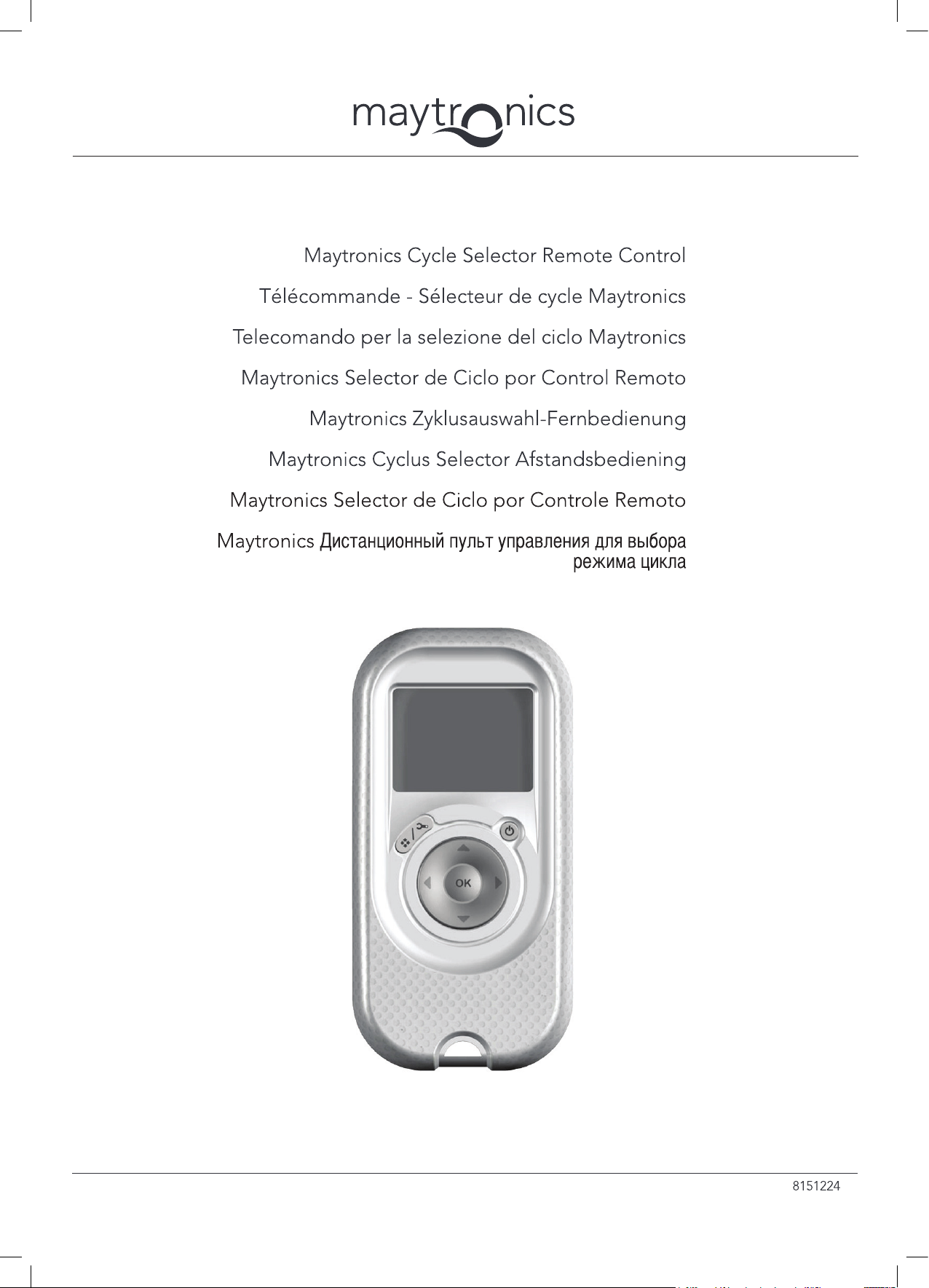
Maytronics Cycle Selector Remote Control
Télécommande - Sélecteur de cycle Maytronics
Telecomando per la selezione del ciclo Maytronics
Maytronics Selector de Ciclo por Control Remoto
Maytronics Zyklusauswahl-Fernbedienung
Maytronics Cyclus Selector Afstandsbediening
Maytronics Selector de Ciclo por Controle Remoto
Maytronics Дистанционный пульт управления для выбора
режима цикла
8151224


Maytronics Cycle Selector Remote Control
1 - 2
Télécommande - Sélecteur de cycle Maytronics
Telecomando per la selezione del ciclo Maytronics
Maytronics Selector de Ciclo por Control Remoto
Maytronics Zyklusauswahl-Fernbedienung
Maytronics Cyclus Selector Afstandsbediening
Maytronics Selector de Ciclo por Controle Remoto
Maytronics Дистанционный пульт управления для выбора
режима цикла
3 - 4
5 - 6
7 - 8
9 - 10
11 - 12
13 - 14
15 - 16
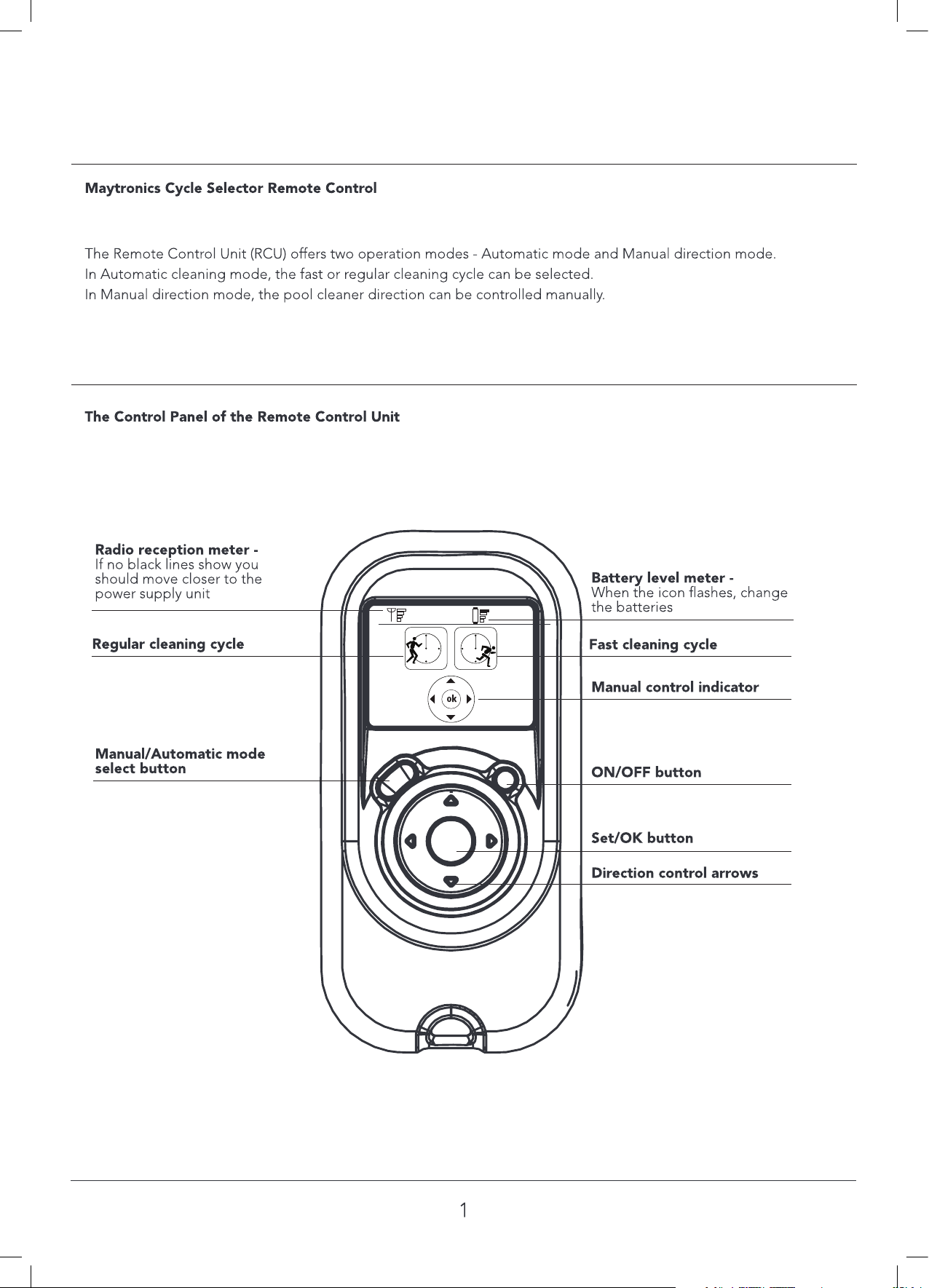
Maytronics Cycle Selector Remote Control
The Remote Control Unit (RCU) offers two operation modes - Automatic mode and Manual direction mode.
In Automatic cleaning mode, the fast or regular cleaning cycle can be selected.
In Manual direction mode, the pool cleaner direction can be controlled manually.
The Control Panel of the Remote Control Unit
Radio reception meter -
If no black lines show you
should move closer to the
power supply unit
Battery level meter -
When the icon flashes, change
the batteries
Regular cleaning cycle
Manual/Automatic mode
select button
OK
Fast cleaning cycle
Manual control indicator
ON/OFF button
Set/OK button
Direction control arrows
1

Manually controlling the direction of the Pool Cleaner
1. Press the ON/OFF button once The RCU will start-up in Manual direction
control mode
ON/OFF
button
2. To manualy control the direction of the
OK
pool cleaner, utilise the Direction control
arrows (see right)
Exiting Manual Direction Control Mode and set the Automatic Mode
To exit the Manual direction control
mode press the Manual/Automatic
Manual/Automatic
Selection button ONCE only
select button
The Digital screen will light up and
OK
the two (regular/fast) icons will show up
OK
Direction control arrows
To choose regular or fast cleaning cycle
use the right or left arrows.
OK
When you reach the required
OK
function press the Set/OK button
Arrows
Note:
• When choosing the fast cleaning cycle the pool cleaner will not climb walls
• After 2 minutes, if no button is pressed the Remote Control Unit will shut-down and the Pool cleaner
will continue to work as started
2
Set/OK
button
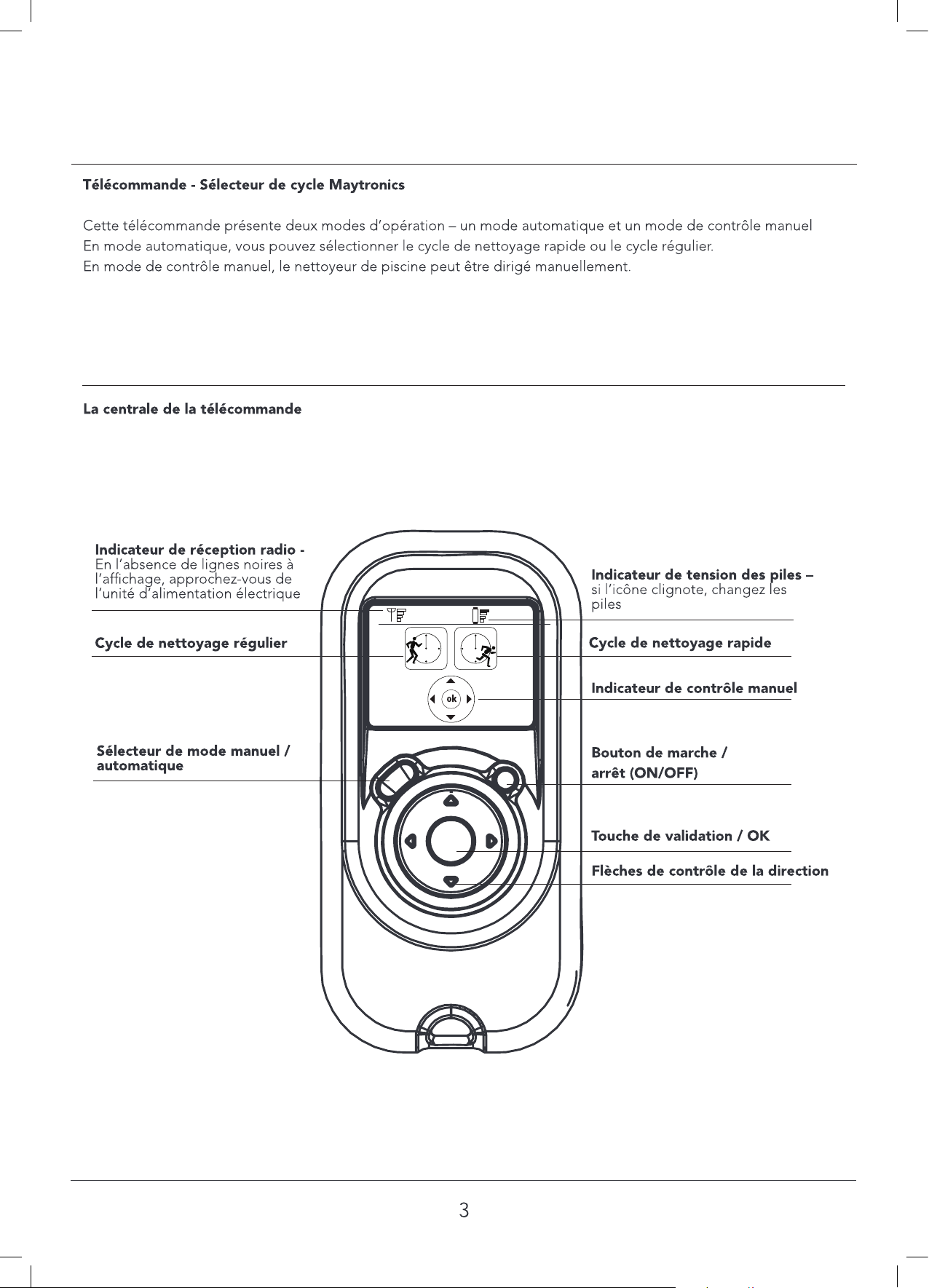
Télécommande - Sélecteur de cycle Maytronics
Cette télécommande présente deux modes d’opération – un mode automatique et un mode de contrôle manuel
En mode automatique, vous pouvez sélectionner le cycle de nettoyage rapide ou le cycle régulier.
En mode de contrôle manuel, le nettoyeur de piscine peut être dirigé manuellement.
La centrale de la télécommande
Indicateur de réception radio -
En l’absence de lignes noires à
l’affichage, approchez-vous de
l’unité d’alimentation électrique
Indicateur de tension des piles –
si l’icône clignote, changez les
piles
Cycle de nettoyage régulier
Sélecteur de mode manuel /
automatique
OK
Cycle de nettoyage rapide
Indicateur de contrôle manuel
Bouton de marche /
arrêt (ON/OFF)
Touche de validation / OK
Flèches de contrôle de la direction
3
