Maytag MZD2667HES, PSD266LHEW, PSD266LHES, PSD266LHEQ, PSD266LHEB Owner’s Manual
...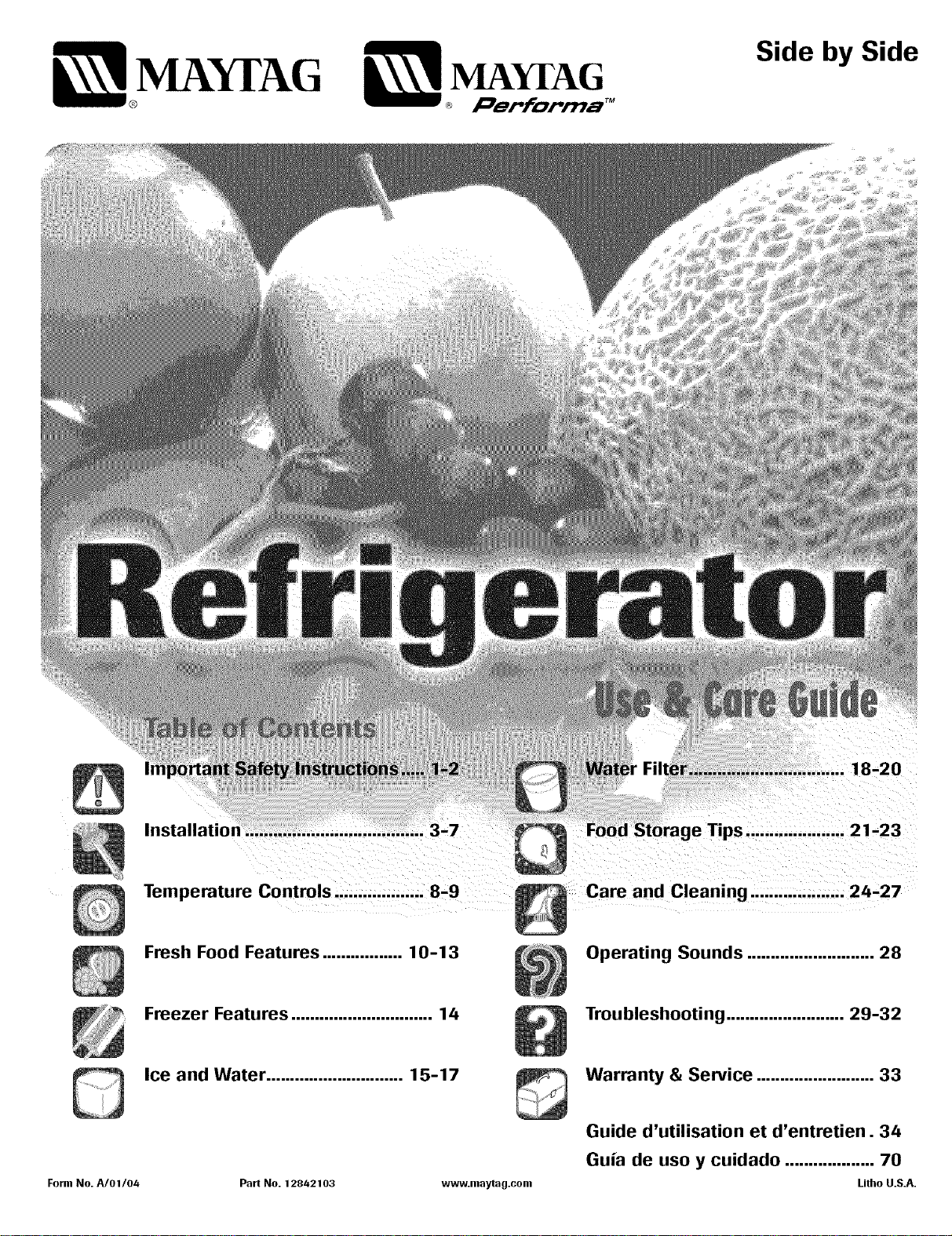
MAYI:AG LAYI:A(;
® performa TM
Side by Side
Temperature Controls ................... 8-9 Care and Cleaning .................... 24-27
Fresh Food Features ................. 10-13
Freezer Features .............................. 14
Ice and Water ............................. 15-17
Form No. A/01/04 Part No. 12842103
www.maytag.com
....... 18-20
le Tips ..................... 21-23
Operating Sounds ........................... 28
Troubleshooting ......................... 29-32
Warranty & Service ......................... 33
Guide d'utilisation et d'entretien. 34
Guia de uso y cuidado ................... 70
Litho U.S.A.
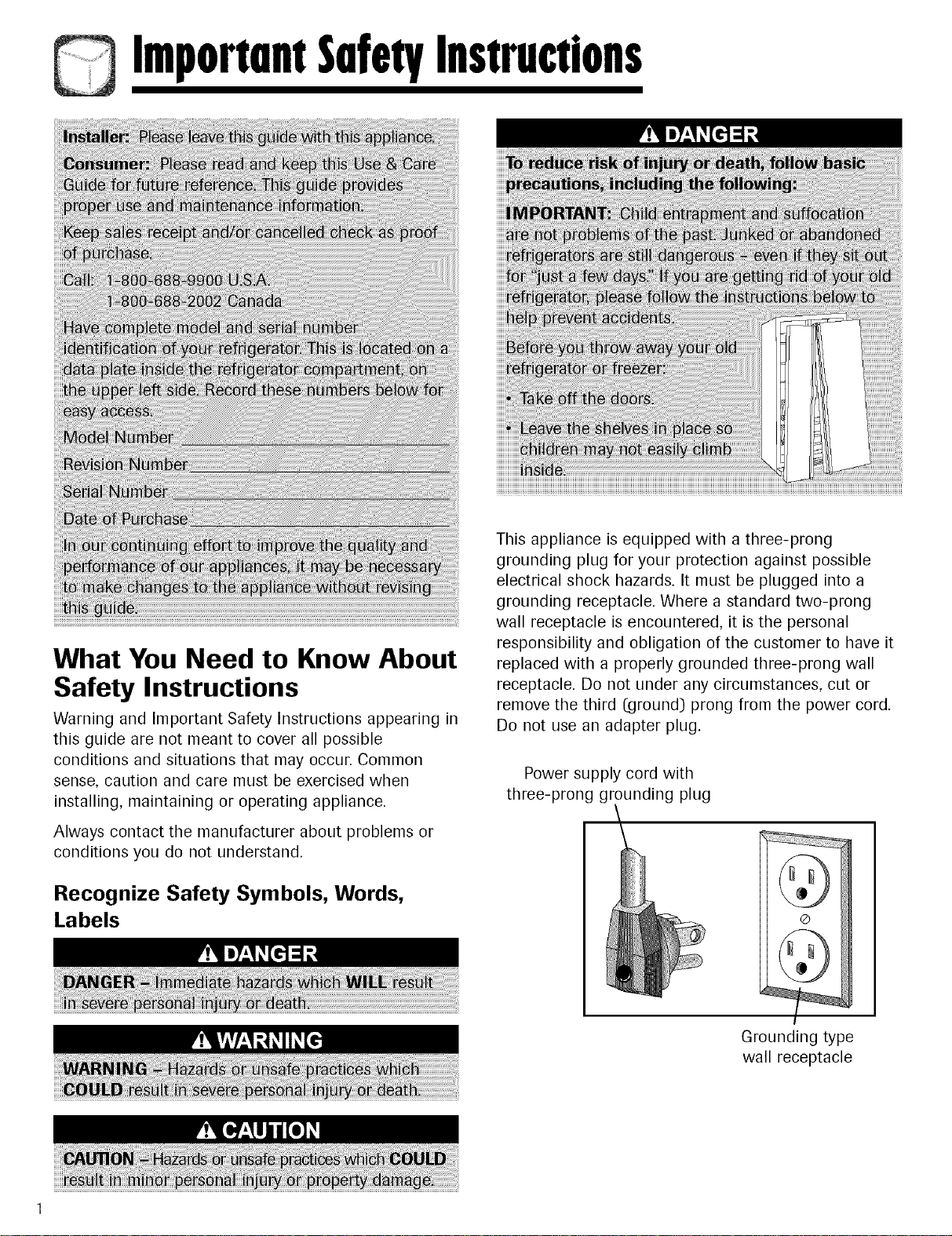
ImportnntSnfetyInstructions
This appliance is equipped with a three-prong
grounding plug for your protection against possible
electrical shock hazards. It must be plugged into a
grounding receptacle. Where a standard two-prong
;;;;;;;;;;;;;;;;;;;;;;;;;;;;;;;;;;;;;;;;;;;;;;;;;;;;;;;;;;;;;;;;;;;;;;;;;;;;;;;;;;;;;;;;;;;;;;;;;;;;;;;;;;;;;;;;;;;;;;;;;;;;;;;;;;;;;;;;;;;;;;;;;;;;;;;;;;;;;;;;;;;;;;;;;;;;;;;;;;;;;;;;;;;;;;;;;;;;;;;;;;;;;;;;;;;;;;;;;;;;;;;;;;;;;;;;;;;;;;;;;;;;;;;;;;;;;;;;;;;;;;;;;;;;;;;;;;;;;;;;;;;;;;;;;;;;;;;_!!
What You Need to Know About
Safety Instructions
Warning and Important Safety Instructions appearing in
this guide are not meant to cover all possible
conditions and situations that may occur. Common
sense, caution and care must be exercised when
installing, maintaining or operating appliance.
Always contact the manufacturer about problems or
conditions you do not understand.
wall receptacle is encountered, it is the personal
responsibility and obligation of the customer to have it
replaced with a properly grounded three-prong wall
receptacle. Do not under any circumstances, cut or
remove the third (ground) prong from the power cord.
Do not use an adapter plug.
Power supply cord with
three-prong grounding plug
Recognize Safety Symbols, Words,
Labels
Grounding type
wall receptacle
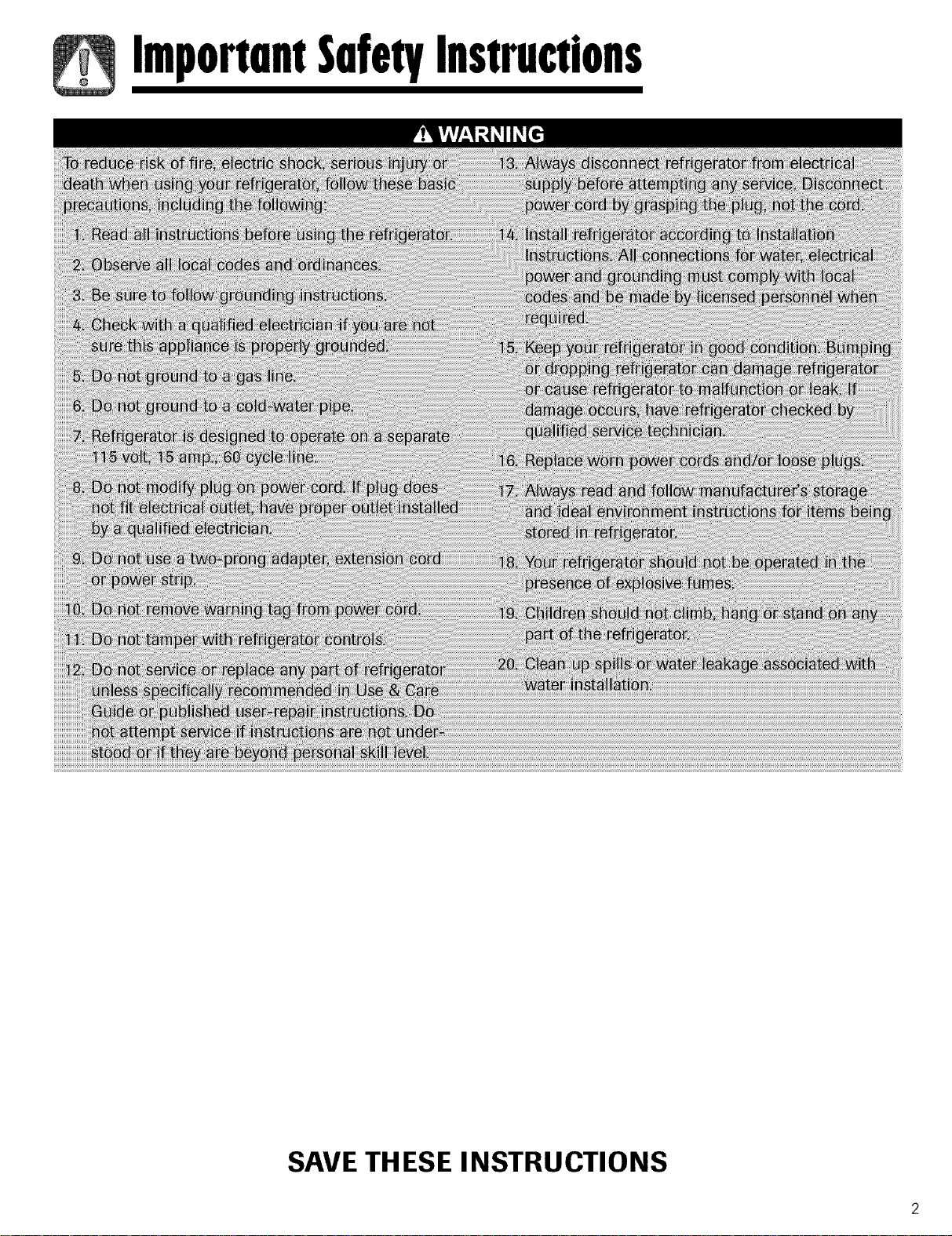
ImportnntSnfetyInstructions
SAVE THESE INSTRUCTIONS
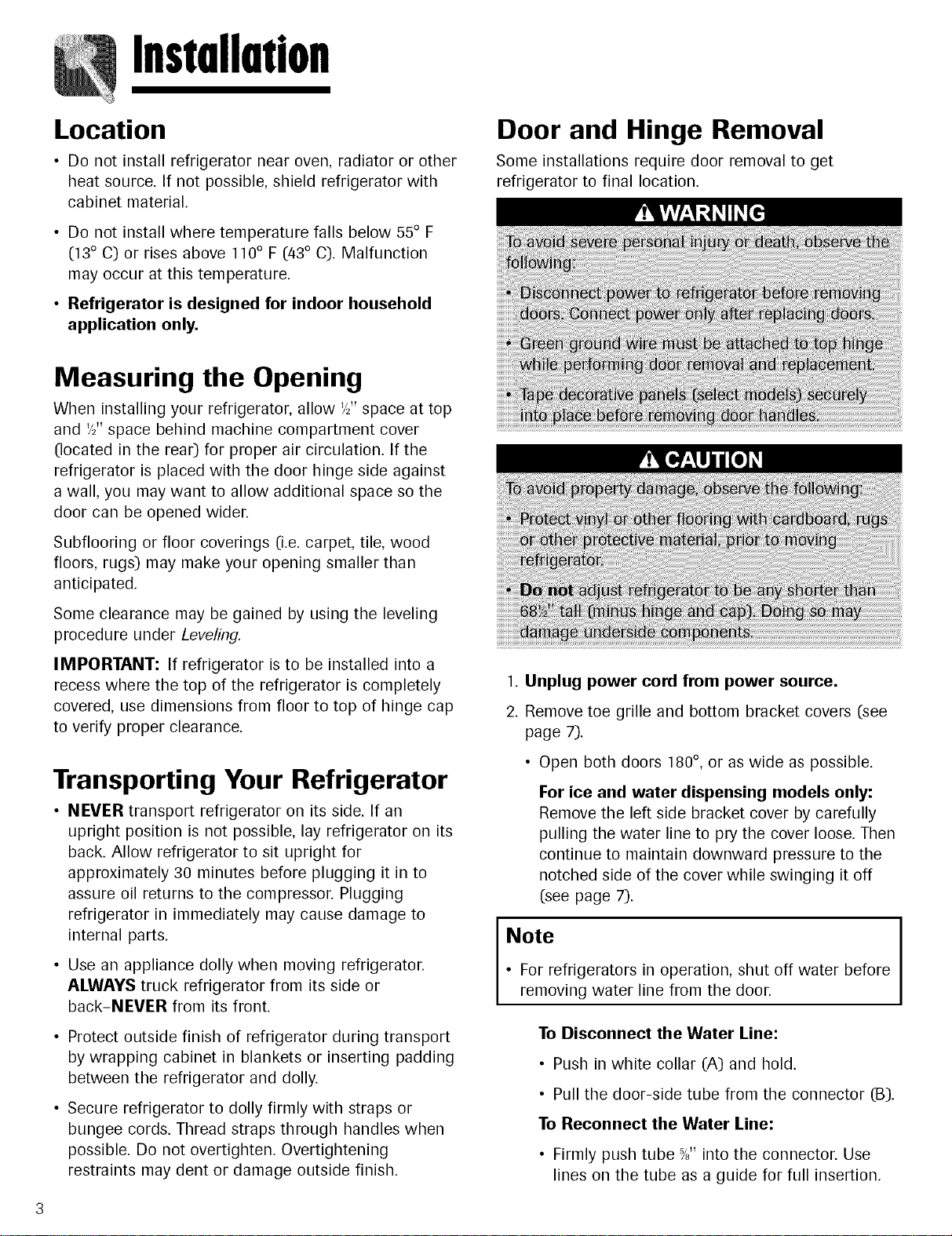
Installation
Location
• Do not install refrigerator near oven, radiator or other
heat source. If not possible, shield refrigerator with
cabinet material.
• Do not install where temperature falls below 55° F
(13° C) or rises above 110° F (43° C). Malfunction
may occur at this temperature.
• Refrigerator is designed for indoor household
application only.
Measuring the Opening
When installing your refrigerator, allow '/2"space at top
and '/2' space behind machine compartment cover
(located in the rear) for proper air circulation. If the
refrigerator is placed with the door hinge side against
a wall, you may want to allow additional space so the
door can be opened wider.
Subflooring or floor coverings (i.e. carpet, tile, wood
floors, rugs) may make your opening smaller than
anticipated.
Door and Hinge Removal
Some installations require door removal to get
refrigerator to final location.
Some clearance may be gained by using the leveling
procedure under Leveling.
IMPORTANT: If refrigerator is to be installed into a
recess where the top of the refrigerator is completely
covered, use dimensions from floor to top of hinge cap
to verify proper clearance.
Transporting Your Refrigerator
• NEVER transport refrigerator on its side. If an
upright position is not possible, lay refrigerator on its
back. Allow refrigerator to sit upright for
approximately 30 minutes before plugging it in to
assure oil returns to the compressor. Plugging
refrigerator in immediately may cause damage to
internal parts.
• Use an appliance dolly when moving refrigerator.
ALWAYS truck refrigerator from its side or
back-NEVER from its front.
• Protect outside finish of refrigerator during transport
by wrapping cabinet in blankets or inserting padding
between the refrigerator and dolly.
• Secure refrigerator to dolly firmly with straps or
bungee cords. Thread straps through handles when
possible. Do not overtighten. Overtightening
restraints may dent or damage outside finish.
1. Unplug power cord from power source.
2. Remove toe grille and bottom bracket covers (see
page 7).
• Open both doors 180°, or as wide as possible.
For ice and water dispensing models only:
Remove the left side bracket cover by carefully
pulling the water line to pry the cover loose. Then
continue to maintain downward pressure to the
notched side of the cover while swinging it off
(see page 7).
Note
• For refrigerators in operation, shut off water before
removing water line from the door.
To Disconnect the Water Line:
• Push in white collar (A) and hold.
• Pull the door-side tube from the connector (B).
To Reconnect the Water Line:
• Firmly push tube "_8"into the connector. Use
lines on the tube as a guide for full insertion.
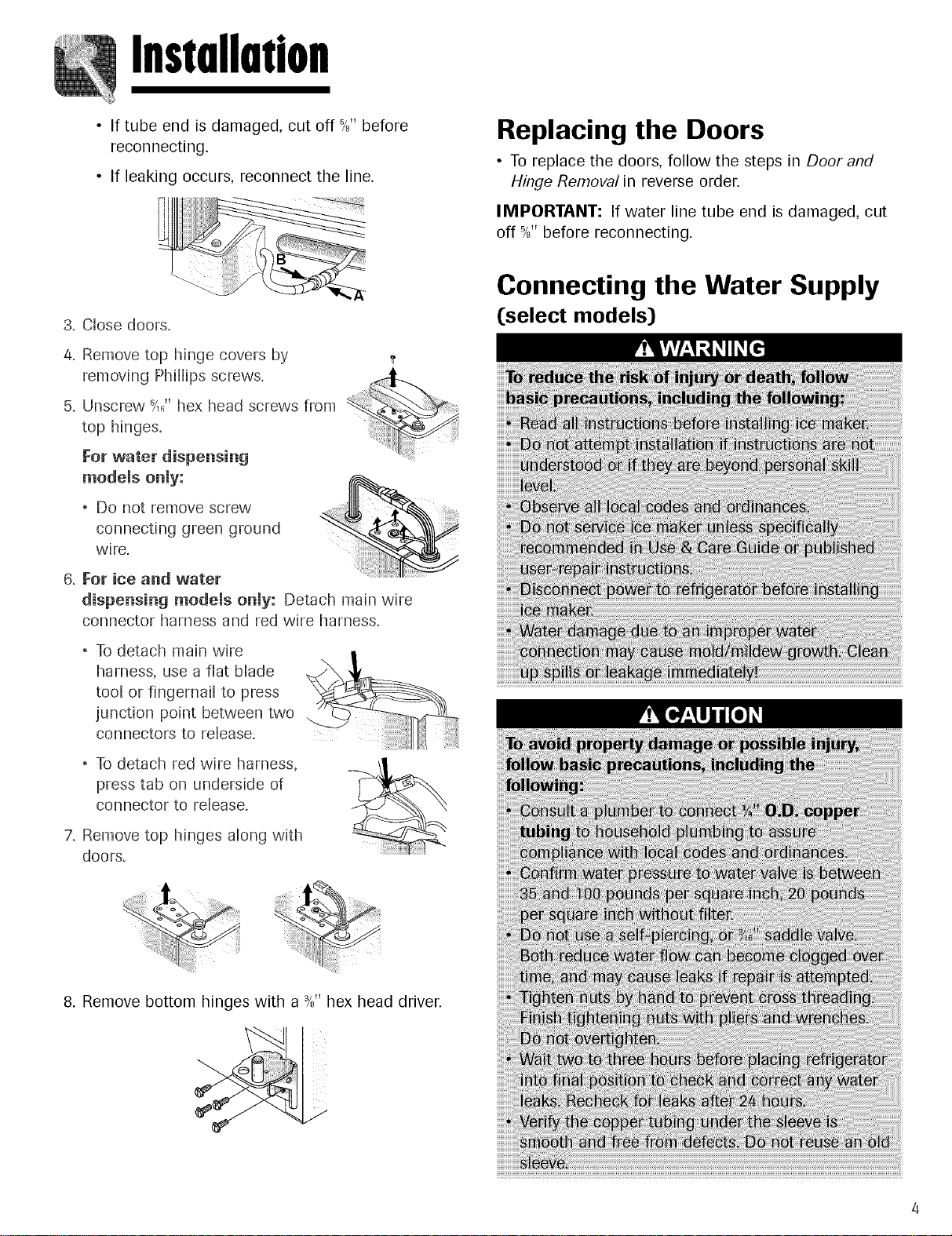
Installation
• If tube end is damaged, cut off %" before
reconnecting.
• If leaking occurs, reconnect the line.
3. Close doors.
4. Remove top hinge covers by
removing Phillips screws.
5. Unscrew _.;' hex head screws from
top hinges.
For water dispensing
models only:
Do ROt remove screw
connecting green ground
wire.
6. For ice and water
dispensing models only: Detach main wire
connector harness and red wire harness.
Replacing the Doors
• To replace the doors, follow the steps in Door and
Hinge Removal in reverse order.
IMPORTANT: If water line tube end is damaged, cut
off 5/8"before reconnecting.
Connecting the Water Supply
([select models)
To detach main wire
tool or fingernail to press
junction point between two
harness, use a flat blade
connectors to release.
To detach red wire harness,
press tab on underside of
connector to release.
7. Remove top hinges along with
doors.
8. Remove bottom hinges with a %" hex head driver.
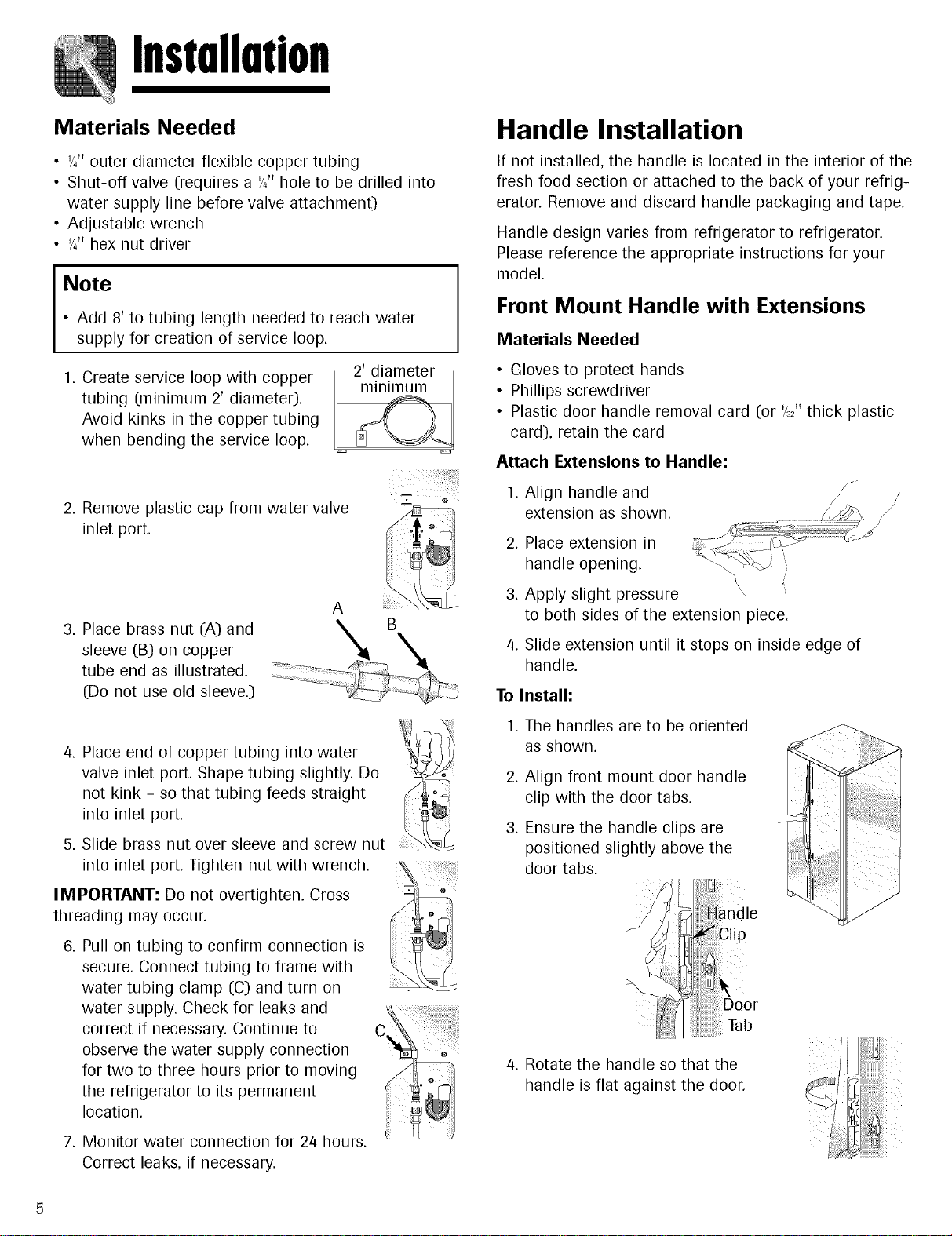
Installation
Materials Needed
• '/4" outer diameter flexible copper tubing
• Shut-off valve (requires a '/4"hole to be drilled into
water supply line before valve attachment)
• Adjustable wrench
• '/_" hex nut driver
Note
• Add 8' to tubing length needed to reach water
supply for creation of service loop.
1. Create service loop with copper
tubing (minimum 2' diameter).
Avoid kinks in the copper tubing
when bending the service loop.
2. Remove plastic cap from water valve
inlet port.
=_=* @
Handle Installation
If not installed, the handle is located in the interior of the
fresh food section or attached to the back of your refrig-
erator. Remove and discard handle packaging and tape.
Handle design varies from refrigerator to refrigerator.
Please reference the appropriate instructions for your
model.
Front Mount Handle with Extensions
Materials Needed
• Gloves to protect hands
• Phillips screwdriver
• Plastic door handle removal card (or '/_2"thick plastic
card), retain the card
Attach Extensions to Handle:
1.
Align handle and
extension as shown.
Place extension in
handle opening.
A
3. Place brass nut (A) and
sleeve (B) on copper
tube end as illustrated.
(Do not use old sleeve.)
4. Place end of copper tubing into water
valve inlet port. Shape tubing slightly. Do
not kink - so that tubing feeds straight
into inlet port.
5. Slide brass nut over sleeve and screw nut
into inlet port. Tighten nut with wrench.
IMPORTANT: Do not overtighten. Cross
threading may occur.
.
Pull on tubing to confirm connection is
secure. Connect tubing to frame with
water tubing clamp (C) and turn on
water supply. Check for leaks and
correct if necessary. Continue to
observe the water supply connection
for two to three hours prior to moving
the refrigerator to its permanent
location.
Apply slight pressure
to both sides of the extension piece.
Slide extension until it stops on inside edge of
handle.
To Install:
1. The handles are to be oriented
as shown.
Align front mount door handle
clip with the door tabs.
Ensure the handle clips are
positioned slightly above the
door tabs.
i
_ndle
Tab
/4. Rotate the handle so that the
handle is flat against the door.
7. Monitor water connection for 24 hours.
Correct leaks, if necessary.
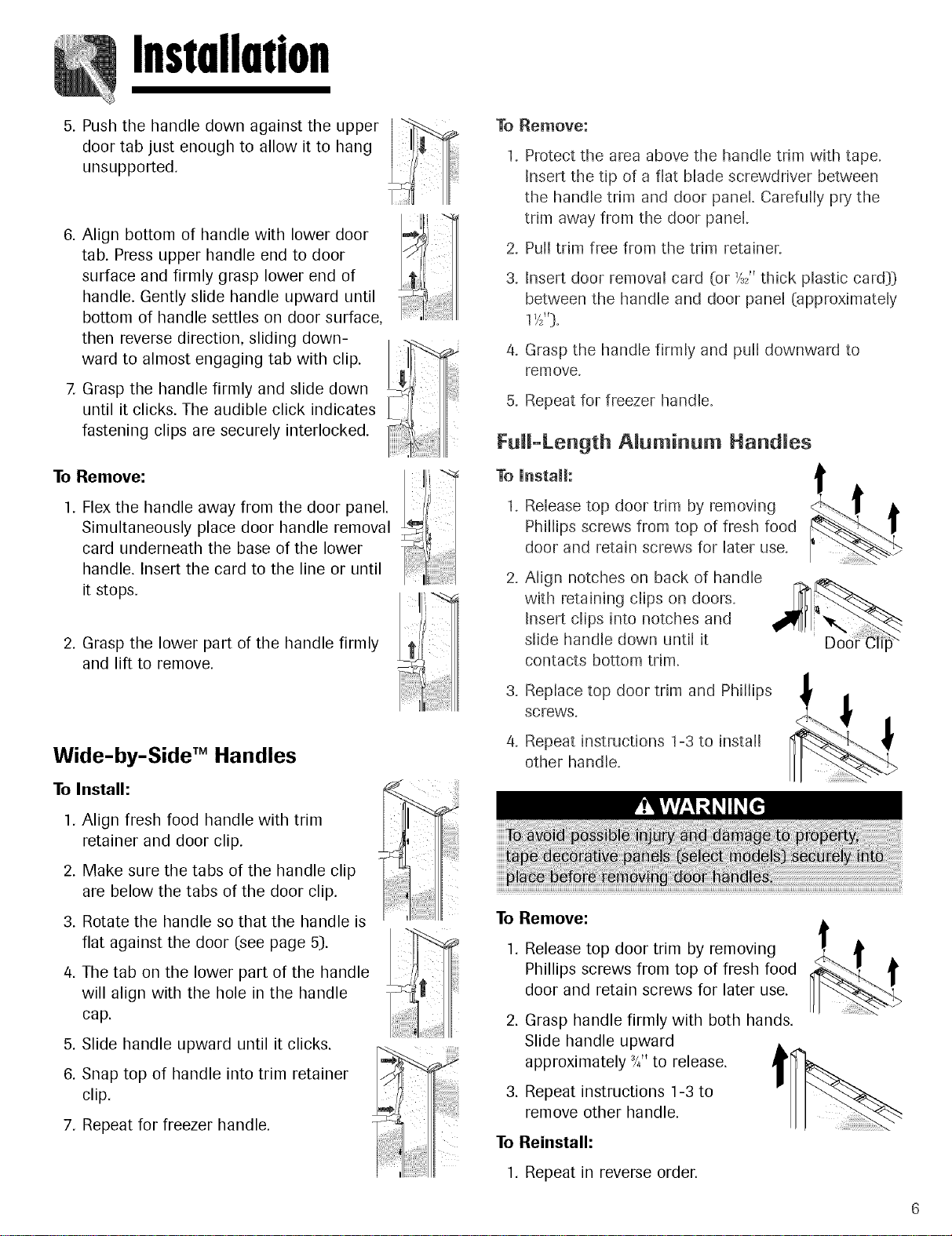
Installation
5. Push the handle down against the upper
door tab just enough to allow it to hang
unsupported.
6. Align bottom of handle with lower door
tab. Press upper handle end to door
surface and firmly grasp lower end of
handle. Gently slide handle upward until
bottom of handle settles on door surface,
then reverse direction, sliding down-
ward to almost engaging tab with clip. ,]1';"_
7. Grasp the handle firmly and slide down
until it clicks. The audible click indicates --
fastening clips are securely interlocked.
1. Flex the handle away from the door panel. ,
To Remove: Ill
Simultaneously place door handle removal
handle. Insert the card to the line or until
card underneath the base of the lower
it stops.
2. Grasp the lower part of the handle firmly
and lift to remove.
To Remove:
Protect the area above the handle trim with tape.
Insert the tip of a flat blade screwdriver between
the handle trim and door panel. Carefully pry the
trim away from the door panel.
.
Pull trim free from the trim retainer.
3.
Insert door removal card (or '/_2"thick plastic card_}_)
between the handle and door panel (approximately
1'/_').
Grasp the handle firmly and pu[[ downward to
remove.
5. Repeat for freezer handle.
Full-Length ARurninurn HandJes
To UnstaJJ:
1. Release top door trim by removing
Phillips screws from top of fresh food
door and retain screws for later use.
Align notches on back of handle
with retaining clips on doors.
Insert clips into notches and
slide handle down until it
contacts bottom trim.
Wide-by-Side TM Handles
To Install:
1. Align fresh food handle with trim
retainer and door clip.
2. Make sure the tabs of the handle clip
are below the tabs of the door clip.
3. Rotate the handle so that the handle is
flat against the door (see page 5).
/4. The tab on the lower part of the handle
will align with the hole in the handle
cap.
5. Slide handle upward until it clicks.
6. Snap top of handle into trim retainer
clip.
7. Repeat for freezer handle.
Replace top door trim and Phillips
screws.
Repeat instructions 1-3 to install
other handle.
To Remove:
1. Release top door trim by removing
Phillips screws from top of fresh food
door and retain screws for later use.
Grasp handle firmly with both hands.
Slide handle upward
approximately 3/4"to release.
Repeat instructions 1-3 to
remove other handle.
To Reinstall:
1. Repeat in reverse order.
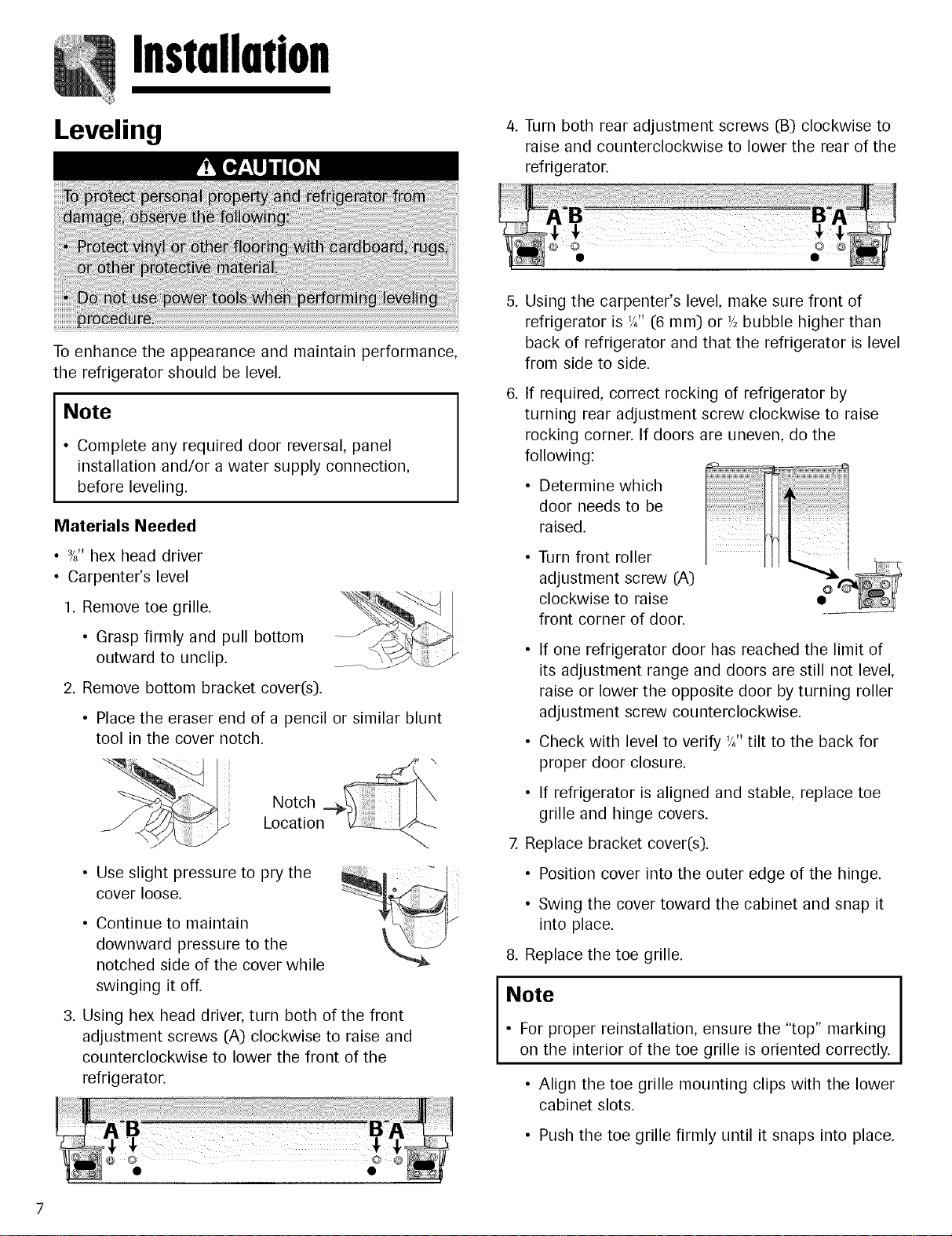
Installation
Leveling
To enhance the appearance and maintain performance
the refrigerator should be level.
Note
• Complete any required door reversal, panel
installation and/or a water supply connection,
before leveling.
Materials Needed
• 3/8"hex head driver
• Carpenter's level
1. Remove toe grille.
• Grasp firmly and pull bottom
outward to unclip.
2. Remove bottom bracket cover(s).
• Place the eraser end of a pencil or similar blunt
tool in the cover notch.
4. Turn both rear adjustment screws (B) clockwise to
raise and counterclockwise to lower the rear of the
refrigerator.
Using the carpenter's level, make sure front of
refrigerator is '/4" (6 ram) or '/2bubble higher than
back of refrigerator and that the refrigerator is level
from side to side.
If required, correct rocking of refrigerator by
turning rear adjustment screw clockwise to raise
rocking corner. If doors are uneven, do the
following:
• Determine which
door needs to be
raised.
Turn front roller
adjustment screw (A)
clockwise to raise
front corner of door.
• If one refrigerator door has reached the limit of
its adjustment range and doors are still not level,
raise or lower the opposite door by turning roller
adjustment screw counterclockwise.
• Check with level to verify '/4"tilt to the back for
proper door closure.
O
Notch
Location
• Use slight pressure to pry the
cover loose.
• Continue to maintain
downward pressure to the
notched side of the cover while
swinging it off.
3. Using hex head driver, turn both of the front
adjustment screws (A) clockwise to raise and
counterclockwise to lower the front of the
refrigerator.
• If refrigerator is aligned and stable, replace toe
grille and hinge covers.
7. Replace bracket cover(s).
• Position cover into the outer edge of the hinge.
• Swing the cover toward the cabinet and snap it
into place.
8. Replace the toe grille.
Note
• For proper reinstallation, ensure the "top" marking
on the interior of the toe grille is oriented correctly.
• Align the toe grille mounting clips with the lower
cabinet slots.
• Push the toe grille firmly until it snaps into place.
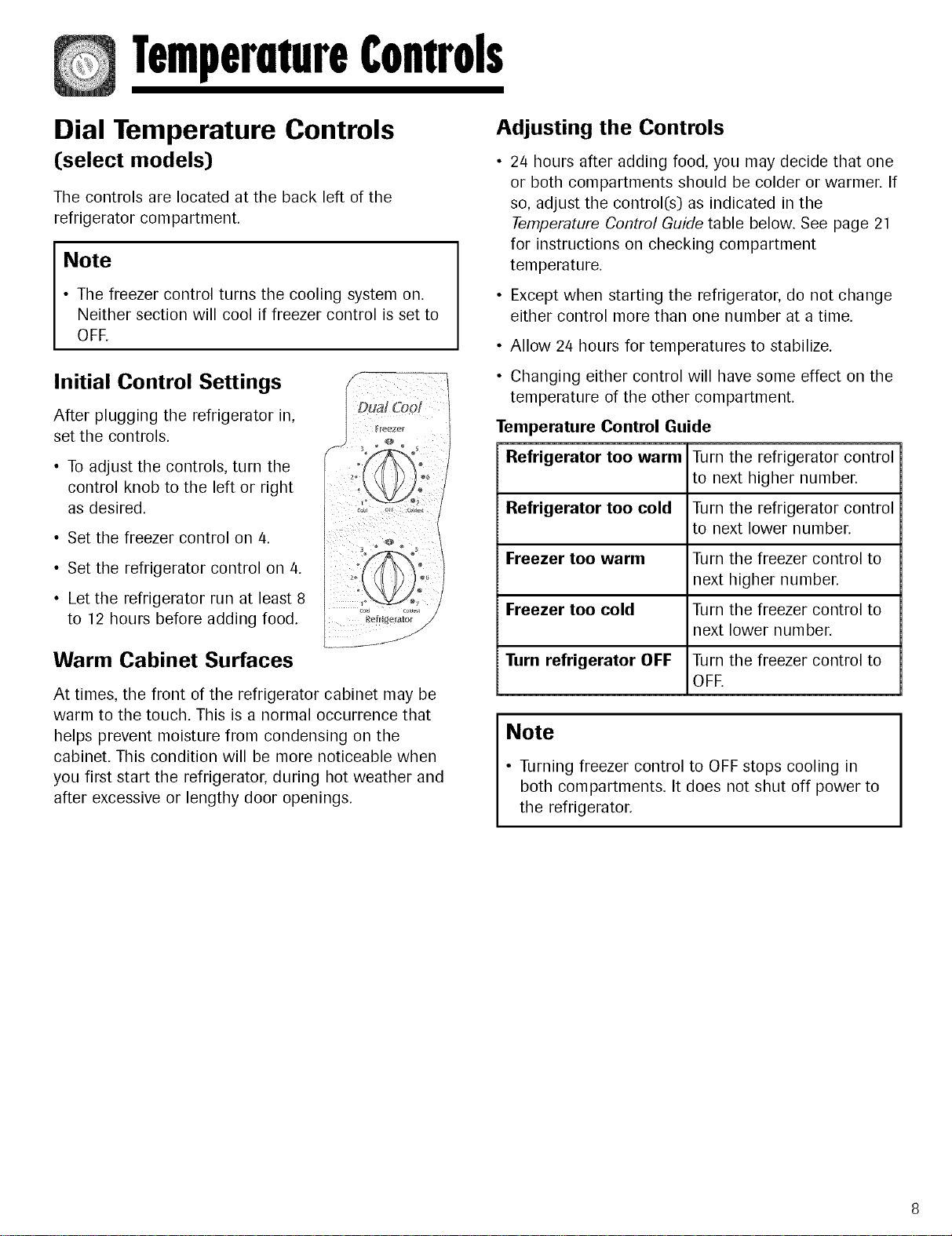
TemperatureControls
Dial Temperature Controls
Cselect models)
The controls are located at the back left of the
refrigerator compartment.
Note
• The freezer control turns the cooling system on.
Neither section will cool if freezer control is set to
OFE
Initial Control Settings
After plugging the refrigerator in,
set the controls.
• To adjust the controls, turn the
control knob to the left or right
as desired.
• Set the freezer control on 4.
• Set the refrigerator control on 4.
• Let the refrigerator run at least 8
to 12 hours before adding food.
DuJ L"oo/
Freezer
Refride_ator /
Adjusting the Controls
24 hours after adding food, you may decide that one
or both compartments should be colder or warmer. If
so, adjust the control(s) as indicated in the
Temperature Control Guide table below. See page 21
for instructions on checking compartment
temperature.
• Except when starting the refrigerator, do not change
either control more than one number at a time.
• Allow 24 hours for temperatures to stabilize.
• Changing either control will have some effect on the
temperature of the other compartment.
Temperature Control Guide
Refrigerator too warm Turn the refrigerator control
to next higher number.
Refrigerator too cold Turn the refrigerator control
to next lower number.
Freezer too warm Turn the freezer control to
next higher number.
Freezer too cold Turn the freezer control to
next lower number.
Warm Cabinet Surfaces
At times, the front of the refrigerator cabinet may be
warm to the touch. This is a normal occurrence that
helps prevent moisture from condensing on the
cabinet. This condition will be more noticeable when
you first start the refrigerator, during hot weather and
after excessive or lengthy door openings.
Turn refrigerator OFF Turn the freezer control to
OFE
Note
• Turning freezer control to OFF stops cooling in
both compartments. It does not shut off power to
the refrigerator.
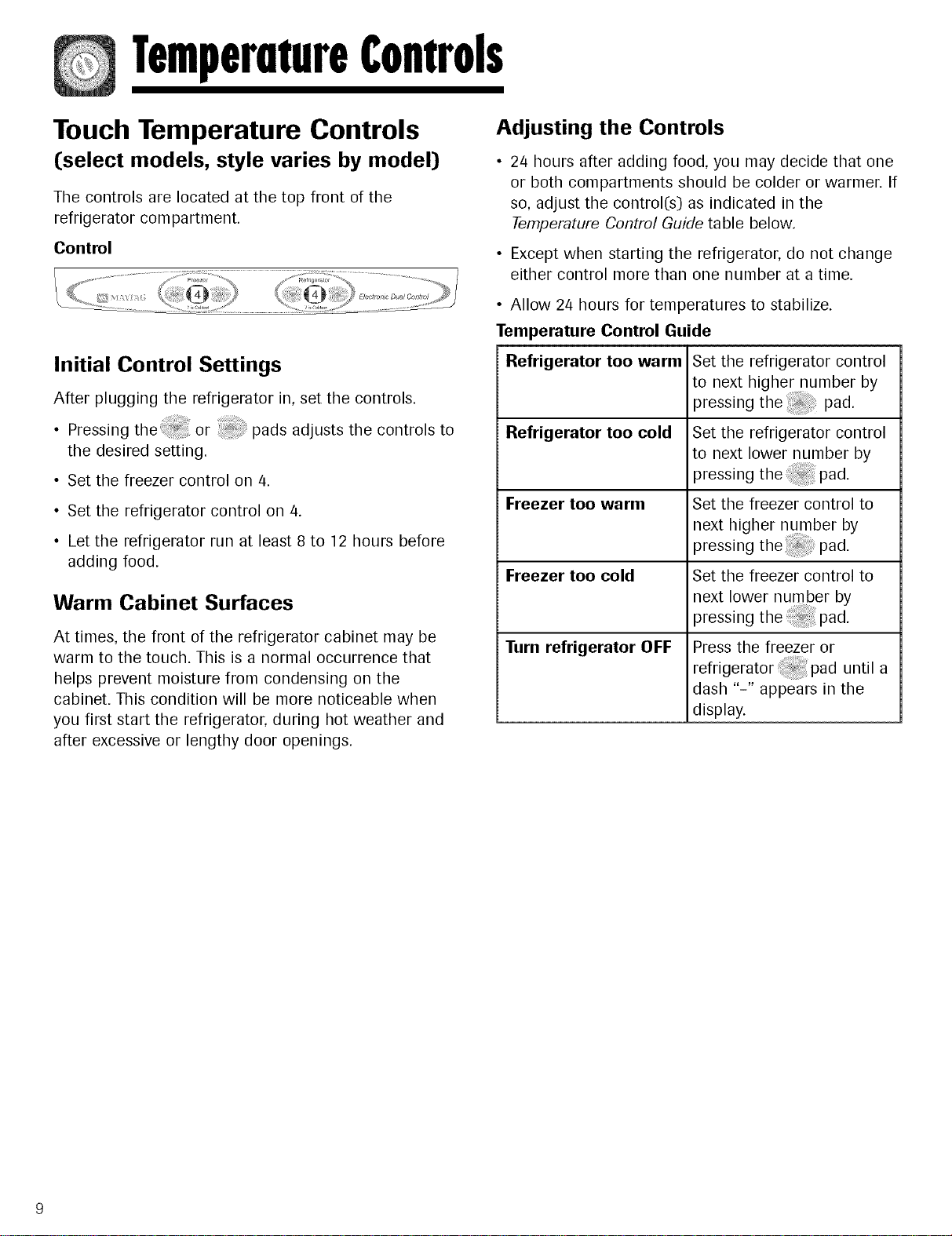
TemperatureControls
Touch Temperature Controls
Cselect models, style varies by model)
The controls are located at the top front of the
refrigerator compartment.
Control
Initial Control Settings
After plugging the refrigerator in, set the controls.
• Pressing the _ or p
the desired setting.
• Set the freezer control on 4.
• Set the refrigerator control on 4.
• Let the refrigerator run at least 8 to 12 hours before
adding food.
Warm Cabinet Surfaces
At times, the front of the refrigerator cabinet may be
warm to the touch. This is a normal occurrence that
helps prevent moisture from condensing on the
cabinet. This condition will be more noticeable when
you first start the refrigerator, during hot weather and
after excessive or lengthy door openings.
............................ads adjusts the controls to
Adjusting the Controls
24 hours after adding food, you may decide that one
or both compartments should be colder or warmer. If
so, adjust the control(s) as indicated in the
Temperature Control Guide table below.
• Except when starting the refrigerator, do not change
either control more than one number at a time.
• Allow 24 hours for temperatures to stabilize.
Temperature Control Guide
Refrigerator too warm
Refrigerator too cold
Freezer too warm
Freezer too cold
Turn refrigerator OFF
Set the refrigerator control
to next higher number by
pressing the pad.
Set the refrigerator control
to next lower number by
Set the freezer control to
next higher number by
Set the freezer control to
next lower number by
pressing the pad.
Press the freezer or
refrigerator :_ pad until a
dash "-" appears in the
display.
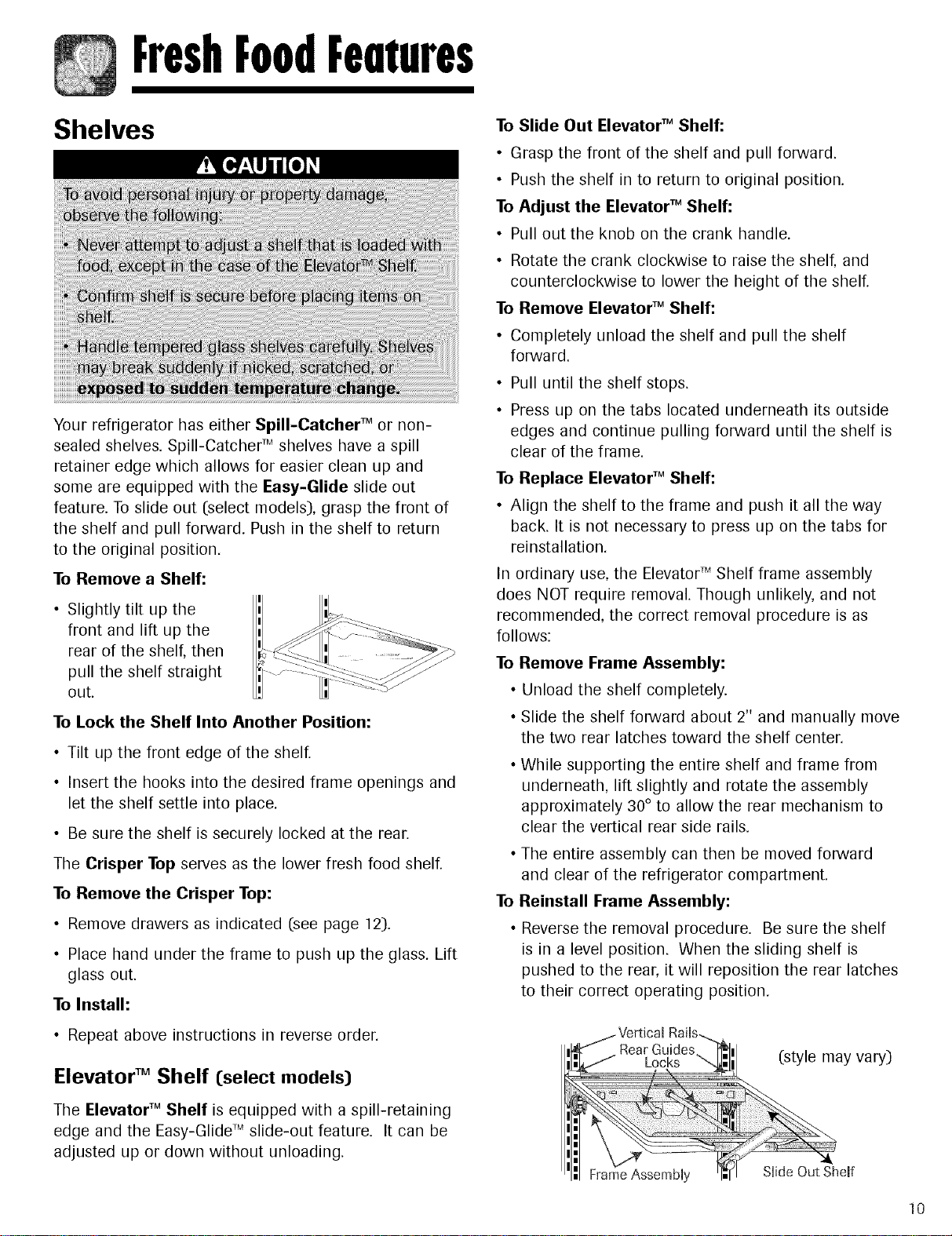
FreshFoodFemures
Shelves
Your refrigerator has either Spill-Catcher TM or non-
sealed shelves. Spill-Catcher TM shelves have a spill
retainer edge which allows for easier clean up and
some are equipped with the Easy-Glide slide out
feature. To slide out (select models), grasp the front of
the shelf and pull forward. Push in the shelf to return
to the original position.
To Remove a Shelf:
• Slightly tilt up the
front and lift up the
rear of the shelf, then
pull the shelf straight
out.
To Lock the Shelf Into Another Position:
• Tilt up the front edge of the shelf.
• Insert the hooks into the desired frame openings and
let the shelf settle into place.
• Be sure the shelf is securely locked at the rear.
The Crisper Top serves as the lower fresh food shelf.
To Remove the Crisper Top:
• Remove drawers as indicated (see page 12).
• Place hand under the frame to push up the glass. Lift
glass out.
To Install:
To Slide Out Elevator TM Shelf:
• Grasp the front of the shelf and pull forward.
• Push the shelf in to return to original position.
To Adjust the Elevator TM Shelf:
• Pull out the knob on the crank handle.
• Rotate the crank clockwise to raise the shelf, and
counterclockwise to lower the height of the shelf.
To Remove Elevator TM Shelf:
• Completely unload the shelf and pull the shelf
forward.
Pull until the shelf stops.
Press up on the tabs located underneath its outside
edges and continue pulling forward until the shelf is
clear of the frame.
To Replace Elevator TM Shelf:
• Align the shelf to the frame and push it all the way
back. It is not necessary to press up on the tabs for
reinstallation.
In ordinary use, the Elevator TM Shelf frame assembly
does NOT require removal. Though unlikely, and not
recommended, the correct removal procedure is as
follows:
To Remove Frame Assembly:
• Unload the shelf completely.
• Slide the shelf forward about 2" and manually move
the two rear latches toward the shelf center.
• While supporting the entire shelf and frame from
underneath, lift slightly and rotate the assembly
approximately 30° to allow the rear mechanism to
clear the vertical rear side rails.
• The entire assembly can then be moved forward
and clear of the refrigerator compartment.
To Reinstall Frame Assembly:
• Reverse the removal procedure. Be sure the shelf
is in a level position. When the sliding shelf is
pushed to the rear, it will reposition the rear latches
to their correct operating position.
• Repeat above instructions in reverse order.
Elevator TM Shelf Cselect models)
The Elevator TM Shelf is equipped with a spill-retaining
edge and the Easy-Glide TM slide-out feature. It can be
adjusted up or down without unloading.
10
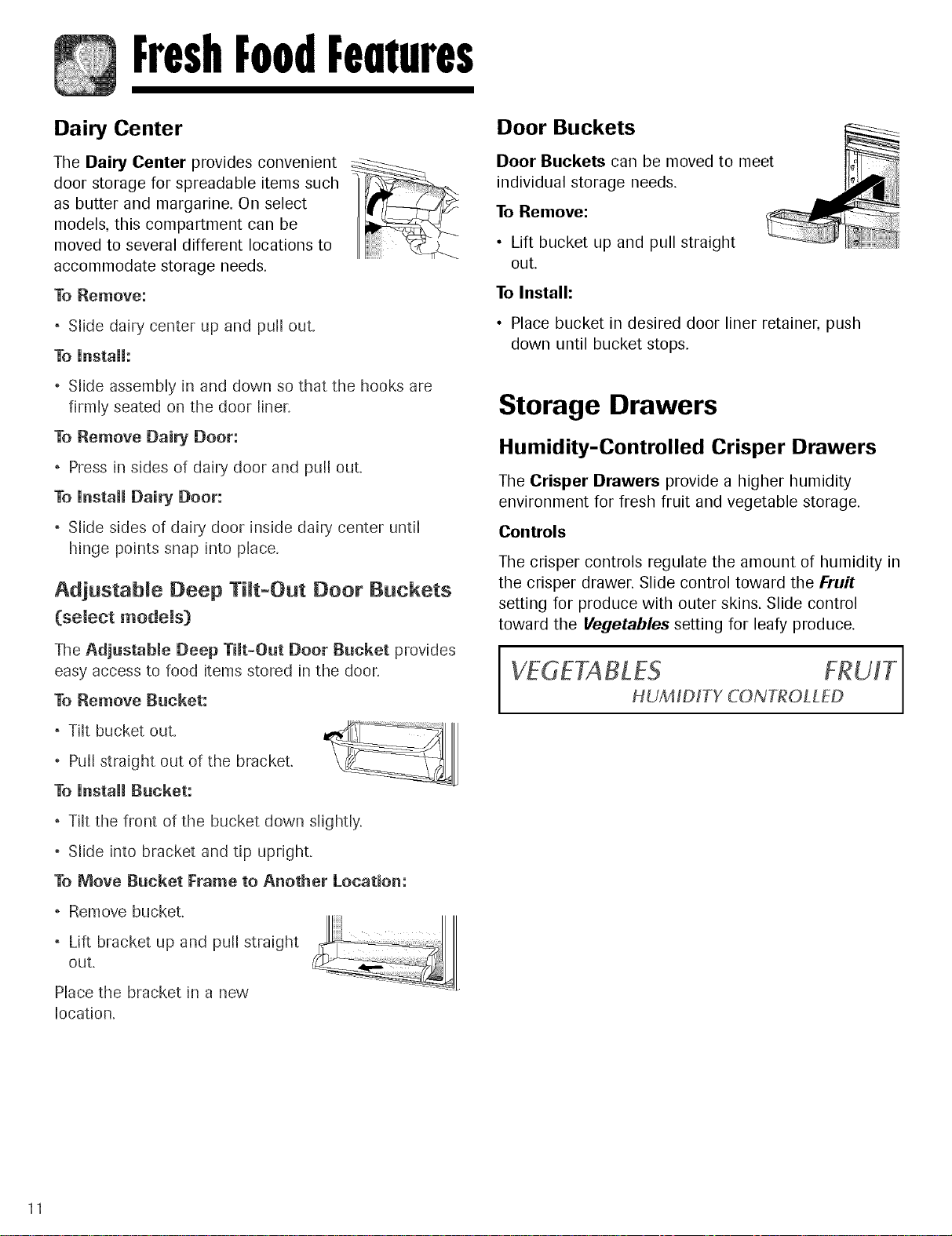
FreshFoodFemures
Dairy Center
The Dairy Center provides convenient
door storage for spreadable items such
as butter and margarine. On select
models, this compartment can be
moved to several different locations to
accommodate storage needs.
To Remove:
, Slide dairy center up and pull out.
To [nstall:
, Slide assembly in and down so that the hooks are
firmly seated on the door liner.
To Remove Dairy Door:
Press in sides of dairy door and pui[ out.
To [nstaH Dairy Door:
Slide sides of dairy door inside dairy center until
hinge points snap into place.
Adjustable Deep THt-Out Door Buckets
(select modems)
The AdjustaMe Deep Timt-Out Door Bucket provides
easy access to food items stored in the door.
To Remove Bucket:
Door Buckets
Door Buckets can be moved to meet
individual storage needs.
To Remove:
• Lift bucket up and pull straight
out.
To Install:
• Place bucket in desired door liner retainer, push
down until bucket stops.
Storage Drawers
Humidity-Controlled Crisper Drawers
The Crisper Drawers provide a higher humidity
environment for fresh fruit and vegetable storage.
Controls
The crisper controls regulate the amount of humidity in
the crisper drawer. Slide control toward the Fruit
setting for produce with outer skins. Slide control
toward the Vegetables setting for leafy produce.
I
HUMIDITY CONTROLLED
, Tilt bucket out.
,PuI[ straight out of the bracket.
To [nstall Bucket:
, Tilt the front of the bucket down slightly.
, Slide into bracket and tip upright.
To Move Bucket Frame to Another Location:
, Remove bucket.
, Lift bracket up and pull straight [
out.
Place the bracket in a new
location.
/
11
