Maytag PSD243LGRW-PPSD243LGW0, PSD243LGRW, PSD243LGRQ-PPSD243LGC0, PSD243LGRQ Owner’s Manual
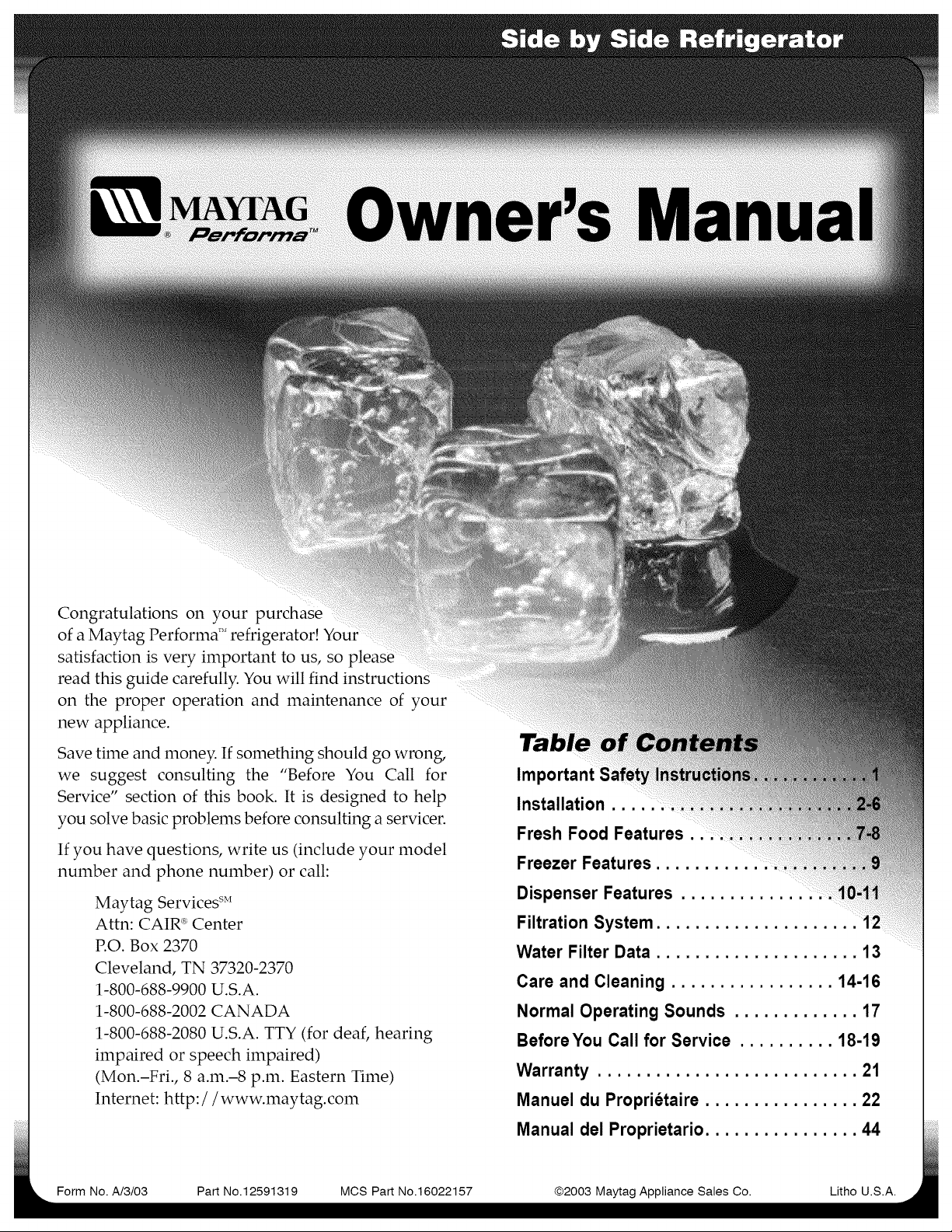
Congratulations on your purchase
of a Maytag Performa TM refrigerator! Your
satisfaction is very important to us, so please
read this guide carefully. You will find instructions
on the proper operation and maintenance of your
new appliance.
Save time and money. If something should go wrong,
we suggest consulting the "Before You Call for
Service" section of this book. It is designed to help
you solve basic problems before consulting a servicer.
If you have questions, write us (include your model
number and phone number) or call:
Maytag Services sM
Attn: CAIR '°Center
P.O. Box 2370
Cleveland, TN 37320-2370
1-800-688-9900 U.S.A.
1-800-688-2002 CANADA
1-800-688-2080 U.S.A. TTY (for deaf, hearing
impaired or speech impaired)
(Mon.-Fri., 8 a.m.-8 p.m. Eastern Time)
Internet: http://www.maytag.com
Important
Installation
Fresh Food Features ...
Freezer Features
Dispenser Features ..............
Filtration System .....................
Water Filter Data ..................... 13
Care and Cleaning ................. 14-16
Normal Operating Sounds ............. 17
BeforeYou Call for Service .......... 18-19
Warranty ........................... 21
Manuel du Proprietaire ................ 22
Manual del Proprietario ................ 44
Form No. A/3/03 Part No.12591319 MCS Part No.16022157 @2003 Appliance Sales Co. Litho U.S.A.
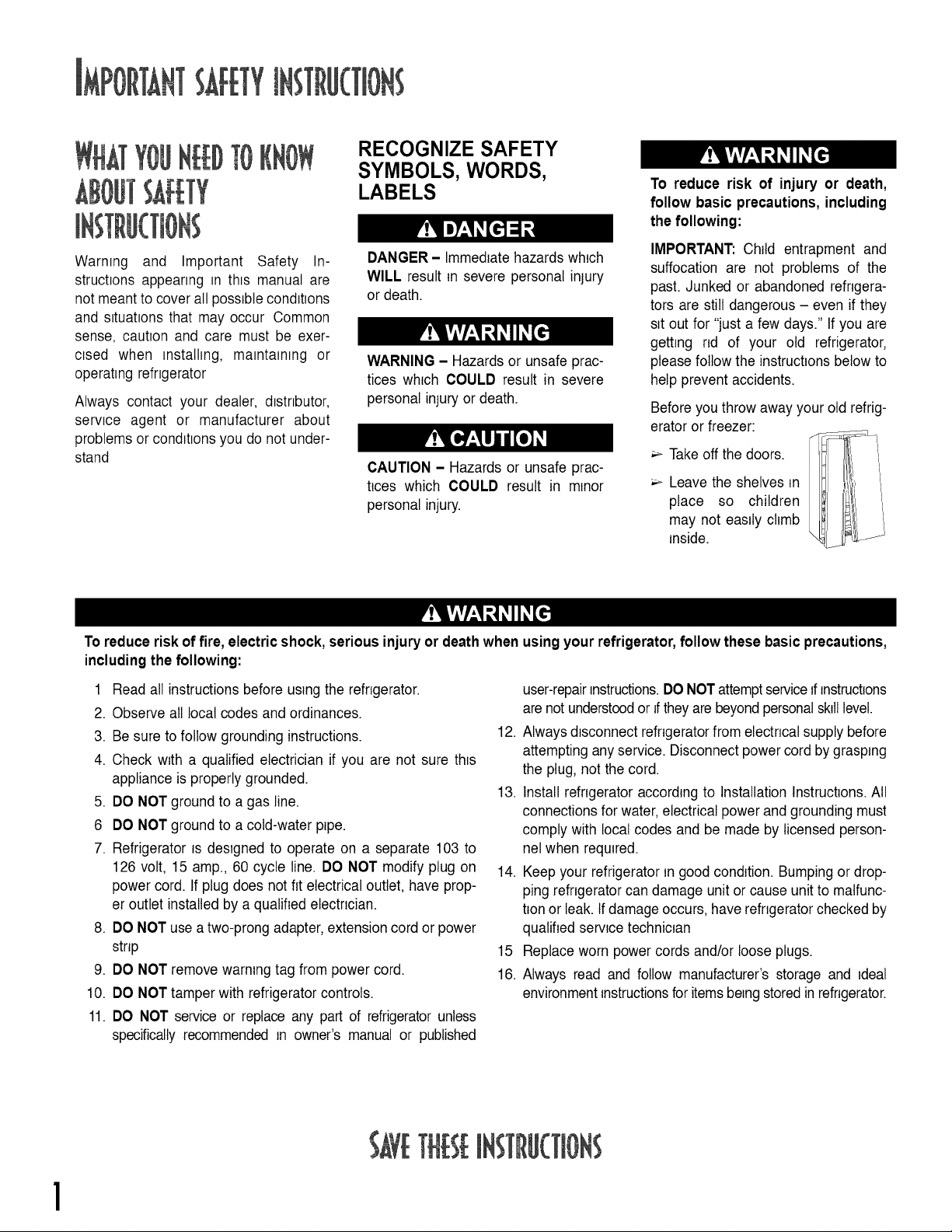
RECOGNIZE SAFETY
SYMBOLS, WORDS,
LABELS
To reduce risk of injury or death,
follow basic precautions, including
the following:
Warning and Important Safety In-
structions appearing in this manual are
not meantto cover allpossible conditions
and situations that may occur Common
sense, caution and care must be exer-
cised when installing, maintaining or
operating refrigerator
Always contact your dealer, distributor,
service agent or manufacturer about
problems or conditions you do not under-
stand
To reduce risk of fire, electric shock, serious injury ordeath when using your refrigerator, follow these basic precautions,
including the following:
1 Read all instructions before using the refrigerator.
2. Observe all local codesand ordinances.
3. Be sure to follow grounding instructions.
4. Check with a qualified electrician if you are not sure this
appliance is properly grounded.
5. DO NOT ground to a gas line.
6 DO NOT ground to a cold-water pipe.
7. Refrigerator is designed to operate on a separate 103 to
126 volt, 15 amp., 60 cycle line. DO NOT modify plug on
power cord. If plug does not fit electrical outlet, have prop-
er outlet installed by a qualified electrician.
8. DO NOT use a two-prongadapter, extension cord or power
strip
9. DO NOT remove warningtag from power cord.
10. DO NOTtamper with refrigerator controls.
11. DO NOT service or replace any part of refrigeratorunless
specifically recommended in owner's manual or published
DANGER - Immediate hazards which
WILL result in severe personal injury
or death.
WARNING - Hazardsor unsafeprac-
tices which COULD result in severe
personal injury or death.
CAUTION - Hazards or unsafe prac-
tices which COULD result in minor
personal injury.
user-repairinstructions.DONOT attemptserviceifinstructions
are notunderstoodorif theyare beyondpersonalsktl level.
12. Always disconnect refrigerator from electrical supply before
attempting any service. Disconnectpower cord bygrasping
the plug, not the cord.
13. Install refrigerator according to Installation Instructions. All
connections for water, electrical power and grounding must
comply with local codes and be made by licensed person-
nel when required.
14. Keep your refrigerator in good condition. Bumping or drop-
ping refrigerator can damage unit or cause unit to malfunc-
tionor leak. Ifdamage occurs, have refrigeratorchecked by
qualified service technician
15 Replace worn power cords and/or loose plugs.
16. Always read and follow manufacturer's storage and ideal
environmentinstructionsforitemsbeing storedinrefrigerator.
IMPORTANT: Child entrapment and
suffocation are not problems of the
past. Junked or abandoned refrigera-
tors are still dangerous - even if they
sit out for "just a few days." If you are
getting rid of your old refrigerator,
please follow the instruclons below to
help prevent accidents.
Before youthrow away your old refrig-
erator or freezer:
Takeoff the doors.
Leave the shelves in
place so children
may not easily climb
inside.
i i
l,ll,
'1
£ fliTIBiilITlliTi!l!
I
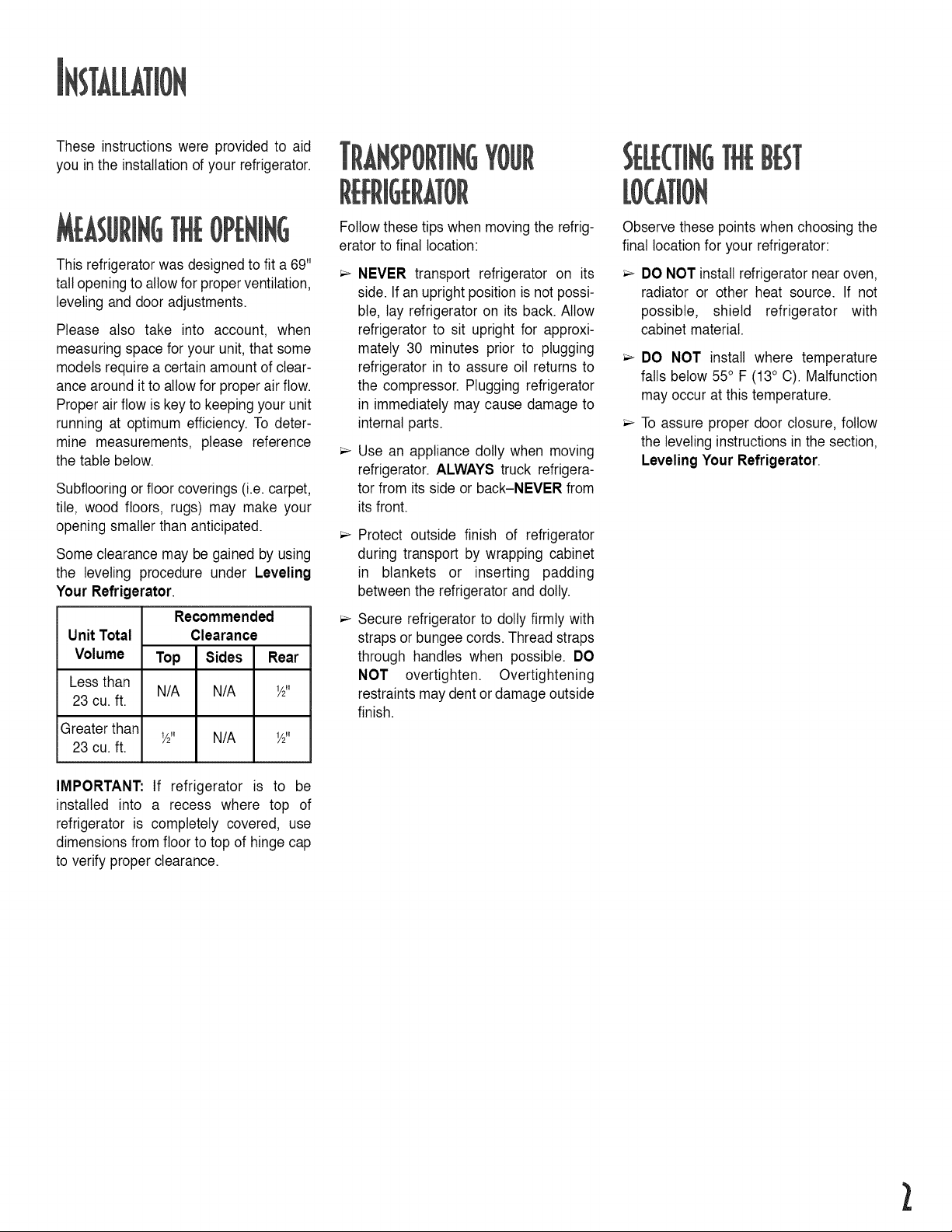
These instructions were provided to aid
you in the installation of your refrigerator.
THEBEST
THE0PE G
This refrigerator was designed to fit a 69"
tallopening to allow for properventilation,
leveling and door adjustments.
Please also take into account, when
measuring space for your unit, that some
models require a certain amount of clear-
ance around it to allow for proper air flow.
Proper air flow is key to keeping your unit
running at optimum efficiency. To deter-
mine measurements, please reference
the table below.
Subflooring or floor coverings (i.e. carpet,
tile, wood floors, rugs) may make your
opening smaller than anticipated.
Some clearance may be gained by using
the leveling procedure under Leveling
Your Refrigerator.
Recommended
UnitTotal
Volume
Less than
23 cu. ft.
Greaterthan
23 cu. ft.
Clearance
Top Sides Rear
N/A N/A Y2"
_" N/A Y2"
Follow these tips when moving the refrig-
erator to final location:
NEVER transport refrigerator on its
side. Ifan upright position is not possi-
ble, lay refrigerator on its back. Allow
refrigerator to sit upright for approxi-
mately 30 minutes prior to plugging
refrigerator in to assure oil returns to
the compressor. Plugging refrigerator
in immediately may cause damage to
internal parts.
Use an appliance dolly when moving
refrigerator. ALWAYS truck refrigera-
tor from its side or back-NEVER from
its front.
Protect outside finish of refrigerator
during transport by wrapping cabinet
in blankets or inserting padding
between the refrigerator and dolly.
Secure refrigerator to dolly firmly with
straps or bungee cords. Thread straps
through handles when possible. DO
NOT overtighten. Overtightening
restraints maydent or damage outside
finish.
Observe these points when choosing the
final location for your refrigerator:
DO NOT install refrigerator near oven,
radiator or other heat source. If not
possible, shield refrigerator with
cabinet material.
DO NOT install where temperature
falls below 55° F (13° C). Malfunction
may occur at this temperature.
To assure proper door closure, follow
the leveling instructions in the section,
Leveling Your Refrigerator.
IMPORTANT: If refrigerator is to be
installed into a recess where top of
refrigerator is completely covered, use
dimensions from floor to top of hinge cap
to verify proper clearance.
2
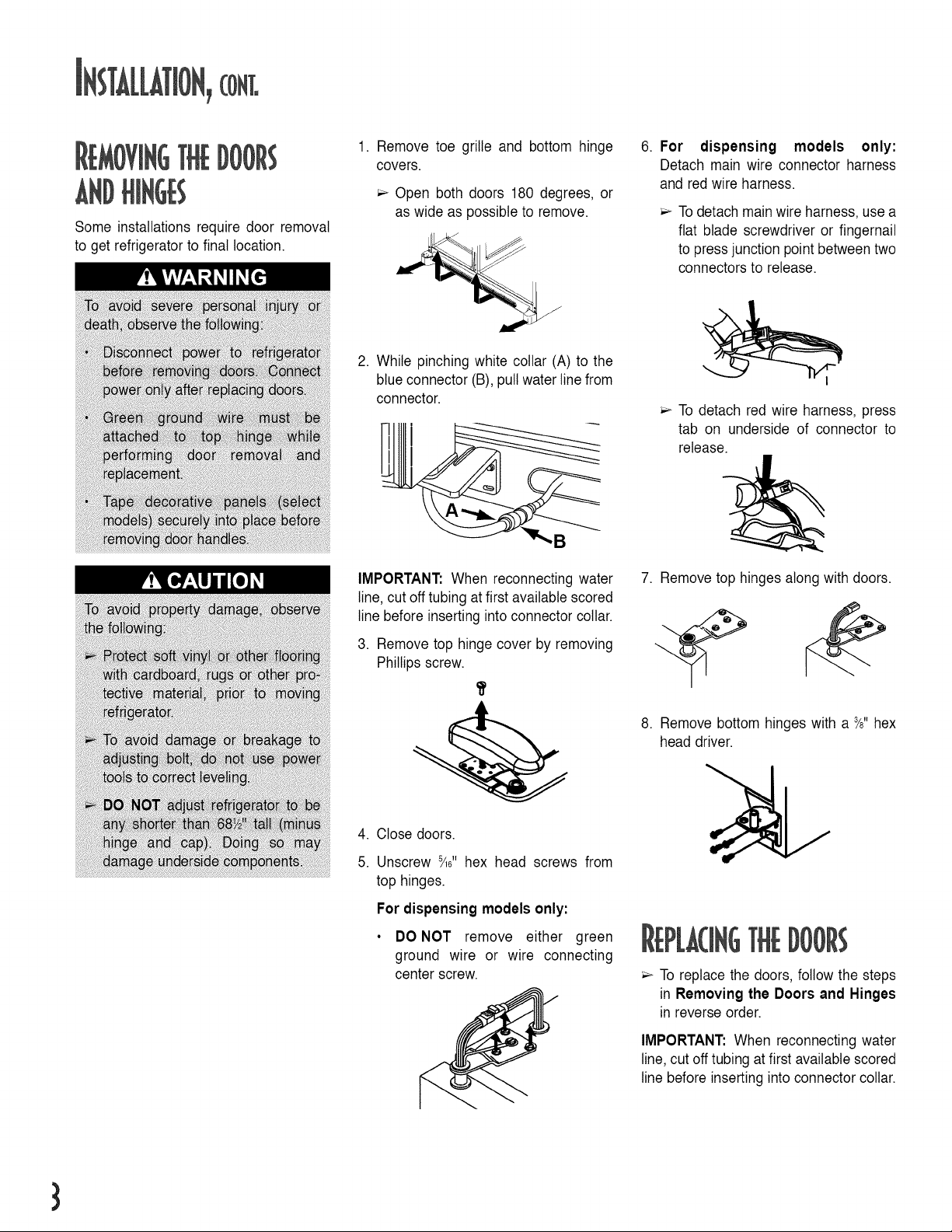
Some installations require door removal
to get refrigerator to final location.
1. Remove toe grille and bottom hinge
covers.
Open both doors 180 degrees, or
as wide as possible to remove.
2. While pinching white collar (A) to the
blue connector (B),pull water linefrom
connector.
,B
6. For dispensing models only:
Detach main wire connector harness
and red wire harness.
Todetach mainwire harness, use a
flat blade screwdriver or fingernail
to press junction point between two
connectors to release.
To detach red wire harness, press
tab on underside of connector to
release.
IMPORTANT: When reconnecting water
line, cut offtubing at first available scored
line before inserting into connector collar.
3. Remove top hinge cover by removing
Phillips screw.
4. Close doors.
5. Unscrew _6" hex head screws from
top hinges.
For dispensing modelsonly:
• DO NOT remove either green
ground wire or wire connecting
center screw.
7. Remove top hinges along with doors.
8. Remove bottom hinges with a _8"hex
head driver.
THEDOORS
To replace the doors, follow the steps
in Removing the Doors and Hinges
in reverse order.
3
IMPORTANT: When reconnecting water
line, cut offtubing at first available scored
line before inserting into connector collar.
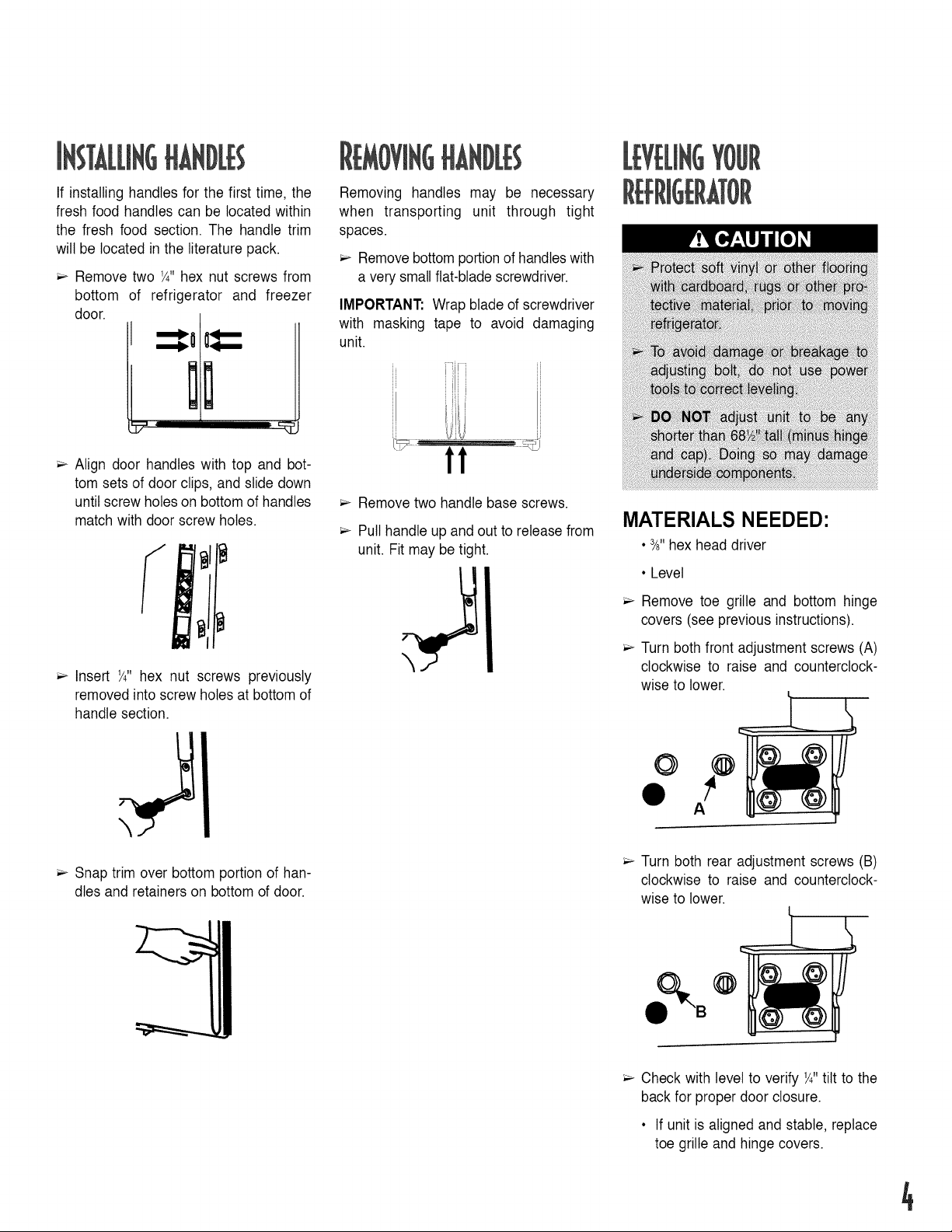
If installing handles for the first time, the
fresh food handles can be located within
the fresh food section. The handle trim
will be located in the literature pack.
Remove two ¼" hex nut screws from
bottom of refrigerator and freezer
door.
Removing handles may be necessary
when transporting unit through tight
spaces.
Removebottomportionof handleswith
a very smallflat-blade screwdriver.
IMPORTANT: Wrap blade of screwdriver
with masking tape to avoid damaging
unit.
i iiii
Align door handles with top and bot-
tom sets of door clips, and slide down
untilscrew holeson bottomof handles
match with door screw holes.
Insert ¼" hex nut screws previously
removed into screw holes at bottom of
handle section.
Snap trim over bottom portion of han-
dles and retainers on bottom of door.
t!
Remove two handle base screws.
Pull handle up and out to release from
unit. Fit may be tight.
MATERIALS NEEDED:
• _" hex head driver
• Level
Remove toe grille and bottom hinge
covers (see previous instructions).
Turn both front adjustment screws (A)
clockwise to raise and counterclock-
wise to lower.
O
Turn both rear adjustment screws (B)
clockwise to raise and counterclock-
wise to lower.
A
Check with level to verify Y4"tilt to the
back for proper door closure.
• If unit is aligned and stable, replace
toe grille and hinge covers.
4
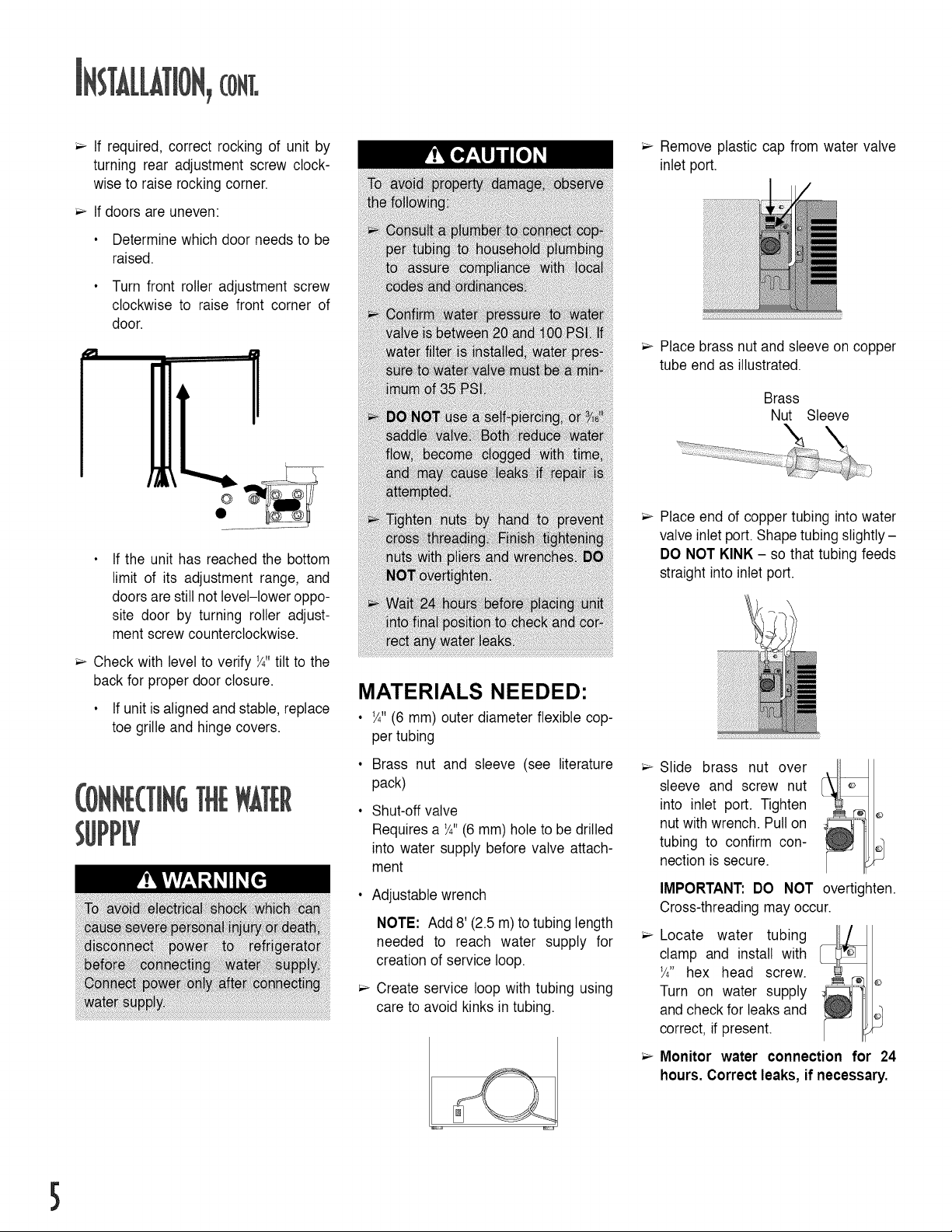
If required, correct rocking of unit by
turning rear adjustment screw clock-
wise to raise rocking corner.
If doors are uneven:
• Determine which door needs to be
raised.
• Turn front roller adjustment screw
clockwise to raise front corner of
door.
If the unit has reached the bottom
limit of its adjustment range, and
doorsare still not level-lower oppo-
site door by turning roller adjust-
ment screw counterclockwise.
Remove plastic cap from water valve
inlet port.
Place brass nut and sleeve on copper
tube end as illustrated.
Brass
Nut Sleeve
Place end of copper tubing into water
valve inlet port.Shape tubing slightly-
DO NOT KINK - so that tubing feeds
straight into inlet port.
Check with level to verify ¼"tilt to the
back for proper door closure.
• Ifunit is aligned andstable, replace
toe grille and hinge covers.
MATERIALS NEEDED"
• ¼" (6 mm) outer diameter flexible cop-
per tubing
• Brass nut and sleeve (see literature
pack)
• Shut-off valve
Requires a ¼"(6 mm) hole to be drilled
into water supply before valve attach-
ment
• Adjustable wrench
NOTE: Add 8' (2.5 m)to tubing length
needed to reach water supply for
creation of service loop.
Create service loop with tubing using
care to avoid kinks in tubing.
Slide brass nut over
sleeve and screw nut
into inlet port. Tighten
nut with wrench. Pull on
tubing to confirm con-
nection is secure.
IMPORTANT: DO NOT overtighten.
Cross-threading may occur.
Locate water tubing
clamp and install with
¼" hex head screw.
Turn on water supply
and check for leaks and
correct, if present.
Monitor water connection for 24
hours. Correct leaks, if necessary.
5
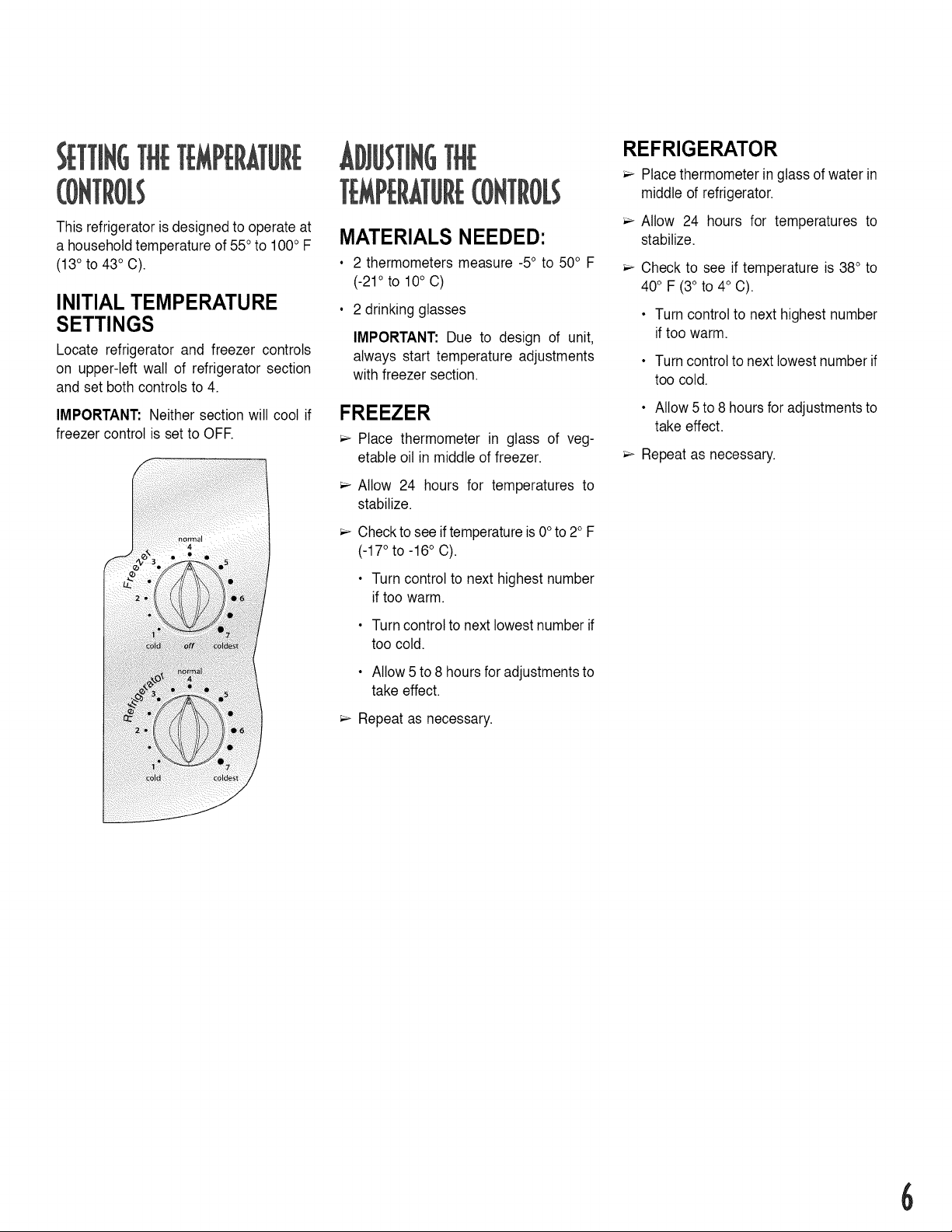
REFRIGERATOR
Placethermometer in glassof water in
middle of refrigerator.
This refrigerator isdesigned to operate at
a household temperature of 55°to 100° F
(13° to 43° C).
INITIAL TEMPERATURE
SETTINGS
Locate refrigerator and freezer controls
on upper-left watt of refrigerator section
and set both controls to 4.
IMPORTANT: Neither section will cool if
freezer control is set to OFF.
MATERIALS NEEDED:
• 2 thermometers measure -5° to 50° F
(-21° to 10° C)
• 2 drinking glasses
IMPORTANT: Due to design of unit,
always start temperature adjustments
with freezer section.
FREEZER
Place thermometer in glass of veg-
etable oil in middle of freezer.
Allow 24 hours for temperatures to
stabilize.
Checkto seeiftemperatureis 0°to 2° F
(-17° to -16° C).
• Turn control to next highest number
if too warm.
• Turn controlto next lowest number if
too cold.
• Allow 5to 8 hours for adjustmentsto
take effect.
Allow 24 hours for temperatures to
stabilize.
Check to see if temperature is 38° to
40° F (3° to 4° C).
• Turn control to next highest number
if too warm.
• Turn controlto next lowest number if
too cold.
• Allow 5to 8 hours for adjustmentsto
take effect.
Repeat as necessary.
Repeat as necessary.
6
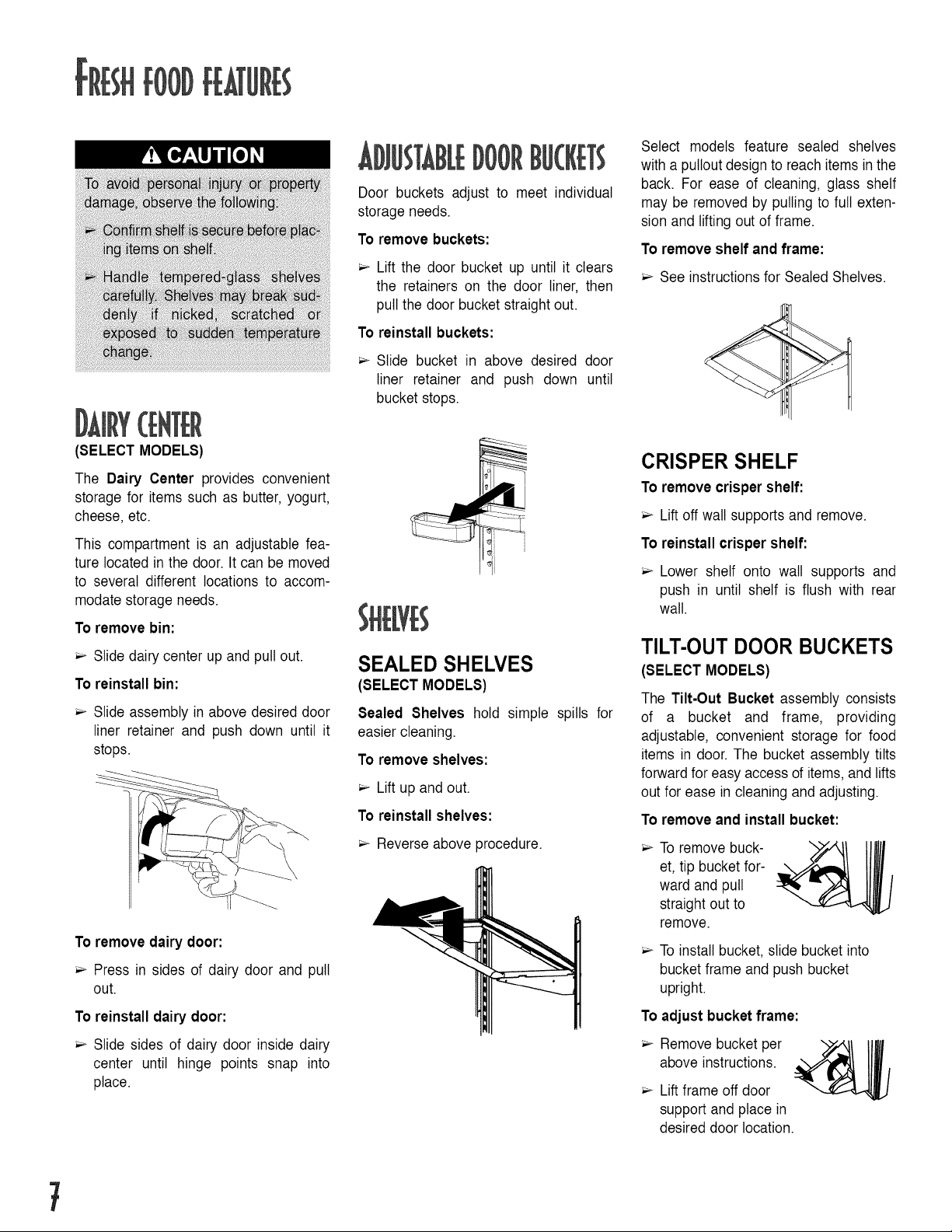
IT EDOORBU( S
Door buckets adjust to meet individual
storage needs.
To remove buckets:
Lift the door bucket up until it clears
the retainers on the door liner, then
pull the door bucket straight out.
To reinstall buckets:
Slide bucket in above desired door
liner retainer and push down until
bucket stops.
Select models feature sealed shelves
with a pulloutdesign to reach items in the
back. For ease of cleaning, glass shelf
may be removed by pulling to full exten-
sion and lifting out of frame.
To remove shelf and frame:
See instructions for Sealed Shelves.
(SELECT MODELS)
The Dairy Center provides convenient
storage for items such as butter, yogurt,
cheese, etc.
This compartment is an adjustable fea-
ture located in the door. It can be moved
to several different locations to accom-
modate storage needs.
To remove bin:
Slide dairy center up and pull out.
To reinstall bin:
Slide assembly in above desired door
liner retainer and push down until it
stops.
To remove dairy door:
Press in sides of dairy door and pull
out.
To reinstall dairy door:
SEALED SHELVES
(SELECT MODELS)
Sealed Shelves hold simple spills for
easier cleaning.
To remove shelves:
Lift up and out.
To reinstall shelves:
Reverse above procedure.
CRISPER SHELF
To remove crisper shelf:
Lift off wall supports and remove.
To reinstall crisper shelf:
Lower shelf onto wall supports and
push in until shelf is flush with rear
wall.
TILT-OUT DOOR BUCKETS
(SELECT MODELS)
The Tilt-Out Bucket assembly consists
of a bucket and frame, providing
adjustable, convenient storage for food
items in door. The bucket assembly tilts
forward for easyaccess of items, and lifts
out for ease in cleaning and adjusting.
To remove and install bucket:
Toremove buck-
et, tip bucket for-
ward and pull
straight out to
remove.
Toinstall bucket, slide bucket into
bucket frame and push bucket
upright.
To
adjust bucket frame:
Slide sides of dairy door inside dairy
center until hinge points snap into
place.
7
Remove bucket per Y/f '!! IIJl
above instructions.
Lift frame off door
support and place in
desired door location.
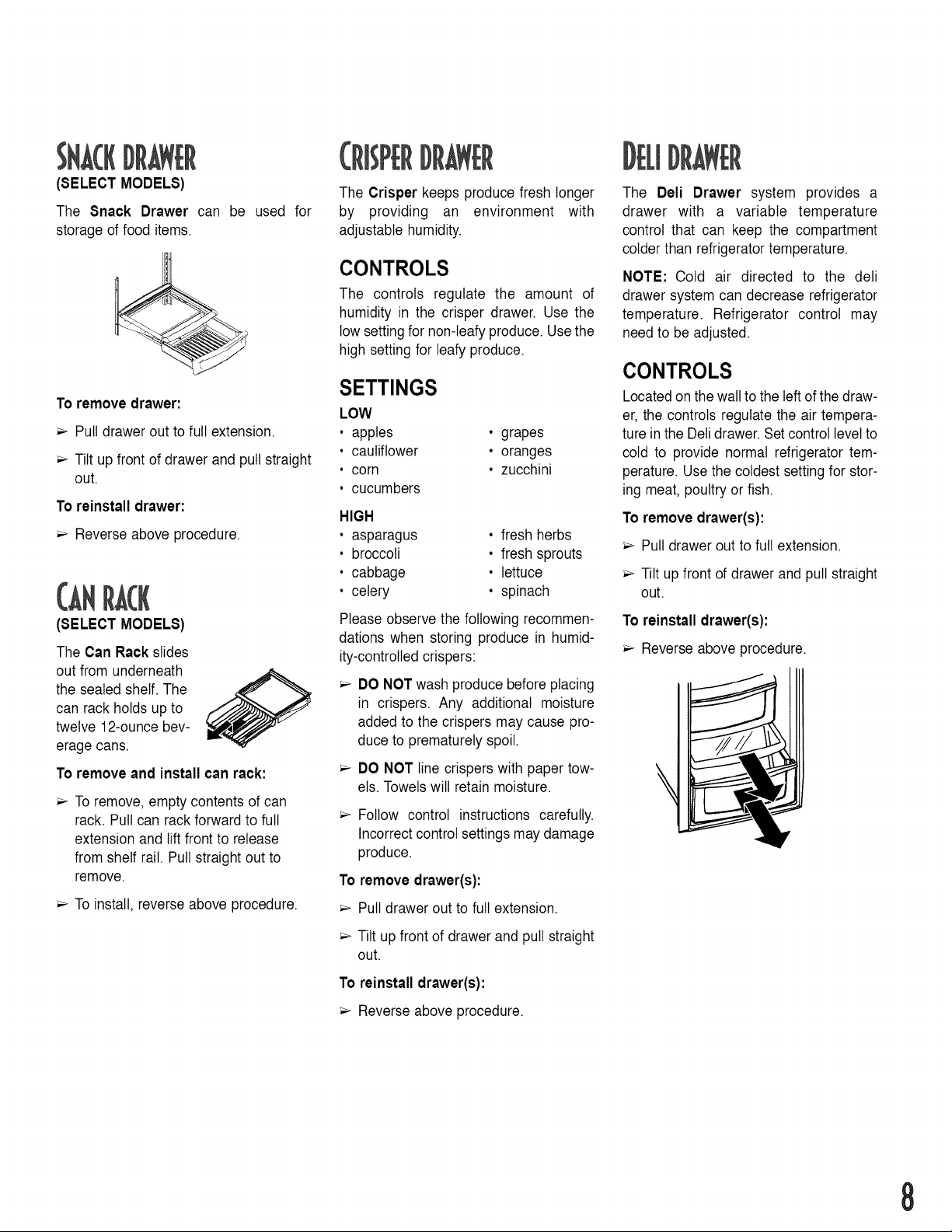
(SELECT MODELS)
The Snack Drawer can be used for
storage offood items.
To remove drawer:
Pull drawer out to full extension.
Tilt up front of drawer and pull straight
out.
To reinstall drawer:
Reverse above procedure.
The Crisper keeps produce fresh longer
by providing an environment with
adjustable humidity.
CONTROLS
The controls regulate the amount of
humidity in the crisper drawer. Use the
low settingfor non-leafy produce. Usethe
high setting for leafy produce.
SETTINGS
LOW
• apples • grapes
• cauliflower • oranges
• corn • zucchini
• cucumbers
HIGH
• asparagus • fresh herbs
• broccoli • fresh sprouts
• cabbage • lettuce
• celery • spinach
.lDRAWER
The Deli Drawer system provides a
drawer with a variable temperature
control that can keep the compartment
colder than refrigerator temperature.
NOTE: Cold air directed to the dell
drawer system can decrease refrigerator
temperature. Refrigerator control may
need to be adjusted.
CONTROLS
Located on the wall to the left ofthe draw-
er, the controls regulate the air tempera-
ture inthe Delldrawer. Setcontrol levelto
cold to provide normal refrigerator tem-
perature. Use the coldest setting for stor-
ing meat, poultry or fish.
To remove drawer(s):
Pull drawer out to full extension.
Tilt upfront of drawer and pull straight
out.
(SELECT MODELS)
The Can Rack slides
out from underneath
the sealed shelf. The
can rack holds up to
twelve 12-ounce bev-
erage cans.
To remove and install can rack:
Toremove, empty contents of can
rack. Pull can rack forward to full
extension and lift front to release
from shelf rail. Pull straight out to
remove.
Toinstall, reverse above procedure.
Please observe the following recommen-
dations when storing produce in humid-
ity-controlled crispers:
DO NOT wash produce before placing
in crispers. Any additional moisture
added to the crispers may cause pro-
duce to prematurelyspoil.
DO NOT line crispers with paper tow-
els. Towelswill retain moisture.
Follow control instructions carefully.
Incorrect controlsettings may damage
produce.
To remove drawer(s):
Pull drawer out to full extension.
Tilt up front of drawer and pull straight
out.
To reinstall drawer(s):
Reverse above procedure.
To reinstall drawer(s):
Reverse above procedure.
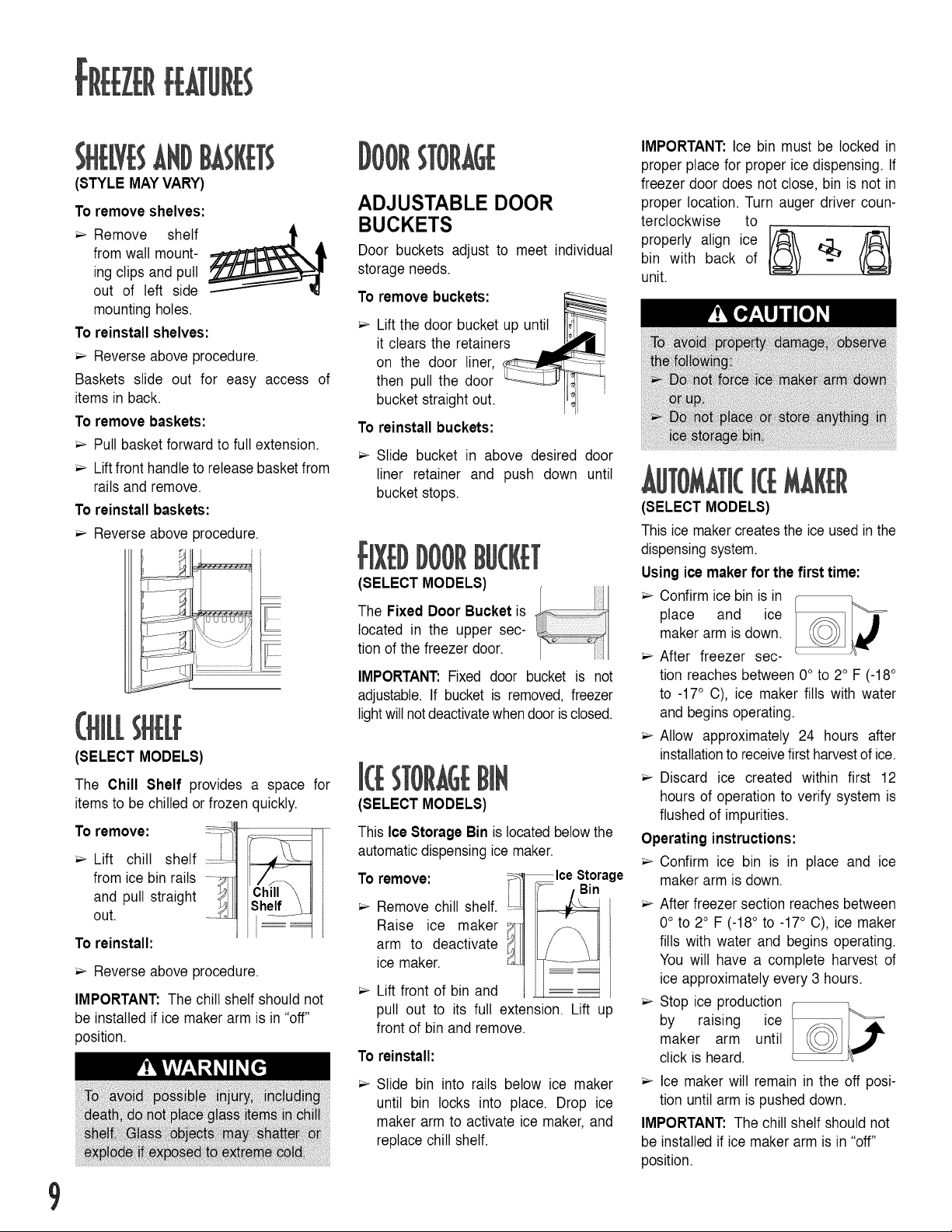
ANI)
(STYLE MAYVARY)
To remove shelves:
Remove shelf _,
from wall mount-
ing clips and pull
out of left side
mounting holes.
To reinstall shelves:
Reverse above procedure.
Baskets slide out for easy access of
items in back.
To remove baskets:
Pull basket forward to full extension.
Lift front handleto release basketfrom
rails and remove.
To reinstall baskets:
Reverse above procedure.
(SELECT MODELS)
The Chill Shelf provides a space for
items to be chilled or frozen quickly.
To remove:
Lift chill shelf __-.....
from ice bin rails 711
and pull straight
out. -
To reinstall:
Reverse above procedure.
IMPORTANT: The chill shelf should not
be installed if ice maker arm is in "off"
position.
)ORSTORAGE
ADJUSTABLE DOOR
BUCKETS
Door buckets adjust to meet individual
storage needs.
To remove buckets:
Lift the door bucket up until
it clears the retainers
on the door liner,
then pull the door
bucket straight out.
To reinstall buckets:
Slide bucket in above desired door
liner retainer and push down until
bucket stops.
IJ
# Bg(
(SELECT MODELS)
The Fixed Door Bucket is
located in the upper sec-
tion of the freezer door.
IMPORTANT: Fixed door bucket is not
adjustable. If bucket is removed, freezer
lightwill notdeactivatewhendoor isclosed.
STORAGEBran
(SELECT MODELS)
ThisIce Storage Binis located belowthe
automaticdispensingice maker.
To remove: _ IceStorage
Remove chill shelf.....J_l
Raise ice maker
arm to deactivate
ice maker.
Lift front of bin and
pull out to its full extension. Lift up
front of bin and remove.
To reinstall:
Slide bin into rails below ice maker
until bin locks into place. Drop ice
maker arm to activate ice maker, and
replace chill shelf.
IMPORTANT: Ice bin must be locked in
proper place for proper ice dispensing. If
freezer door does not close, bin is not in
proper location. Turn auger driver coun-
terclockwise to
bin with back of
properly align ice 5 _-_ _
unit.
(SELECT MODELS)
This ice makercreates the ice usedin the
dispensingsystem.
Using ice makerfor the first time:
Confirm ice bin is in
place and ice
maker arm is down.
After freezer sec-
tion reaches between 0° to 2° F (-18°
to -17° C), ice maker fills with water
and begins operating.
Allow approximately 24 hours after
installationto receivefirstharvest of ice.
Discard ice created within first 12
hours of operation to verify system is
flushed of impurities.
Operating instructions:
Confirm ice bin is in place and ice
maker arm is down.
After freezer section reaches between
0° to 2° F (-18° to -17° C), ice maker
fills with water and begins operating.
You will have a complete harvest of
ice approximately every 3 hours.
Stop ice production
by raising ice
maker arm until
click is heard.
Ice maker will remain in the off posi-
tion until arm is pushed down.
IMPORTANT: The chill shelf should not
be installed if ice maker arm is in "off"
position.
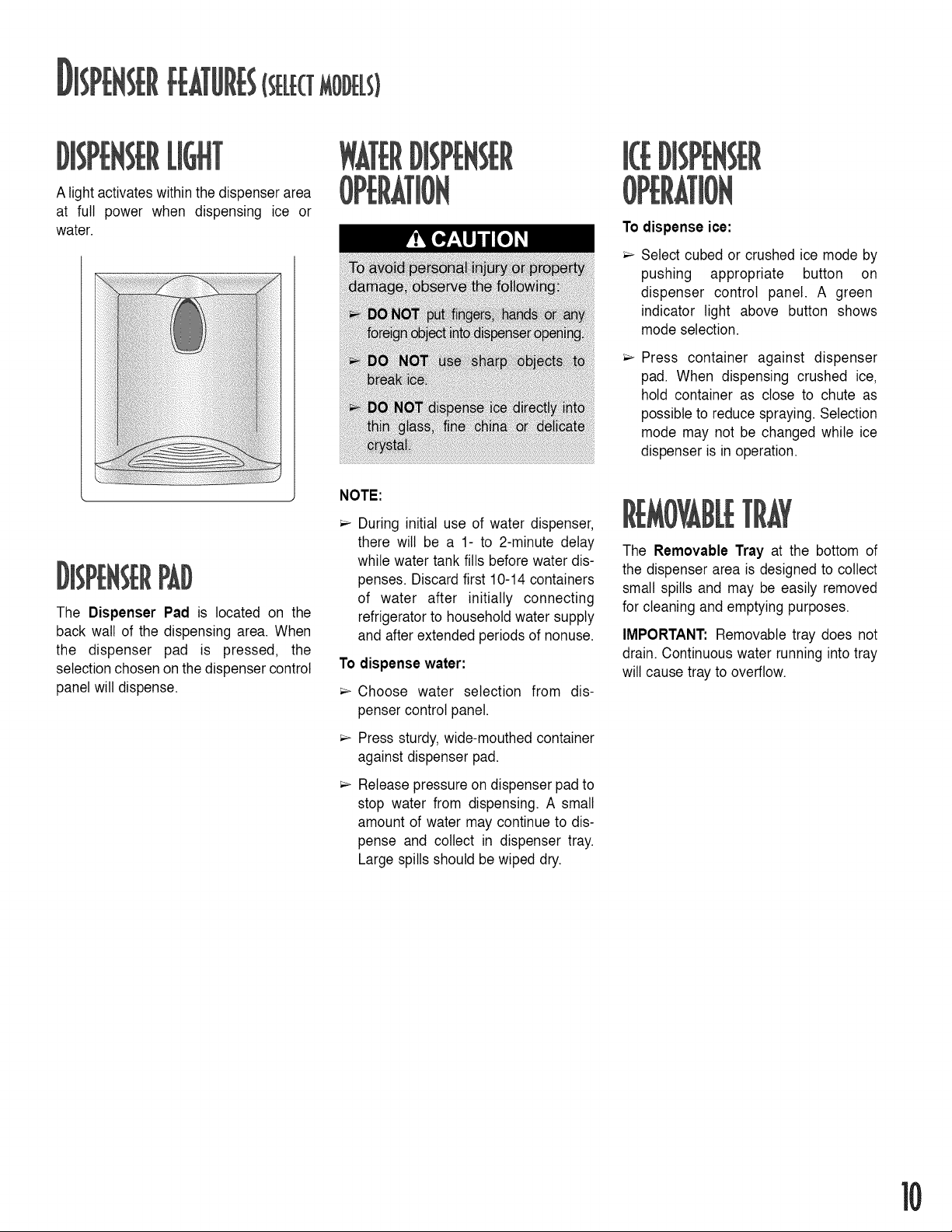
( ELECTMODELS)
A lightactivates within the dispenser area
at full power when dispensing ice or
water.
; ;ERPAD
The Dispenser Pad is located on the
back watt of the dispensing area. When
the dispenser pad is pressed, the
selectionchosen on the dispenser control
panel will dispense.
NOTE:
During initial use of water dispenser,
there will be a 1- to 2-minute delay
while water tank fills before water dis-
penses. Discard first 10-14 containers
of water after initially connecting
refrigerator to household water supply
and after extended periods of nonuse.
To dispensewater:
Choose water selection from dis-
penser control panel.
To dispense ice:
Select cubed or crushed ice mode by
pushing appropriate button on
dispenser control panel. A green
indicator light above button shows
mode selection.
Press container against dispenser
pad. When dispensing crushed ice,
hold container as close to chute as
possible to reduce spraying. Selection
mode may not be changed while ice
dispenser is in operation.
The Removable Tray at the bottom of
the dispenser area is designed to collect
small spills and may be easily removed
for cleaning and emptying purposes.
IMPORTANT: Removable tray does not
drain. Continuous water running into tray
will cause tray to overflow.
Press sturdy, wide-mouthed container
against dispenser pad.
Release pressure on dispenser pad to
stop water from dispensing. A small
amount of water may continue to dis-
pense and collect in dispenser tray.
Large spills should be wiped dry.
]0
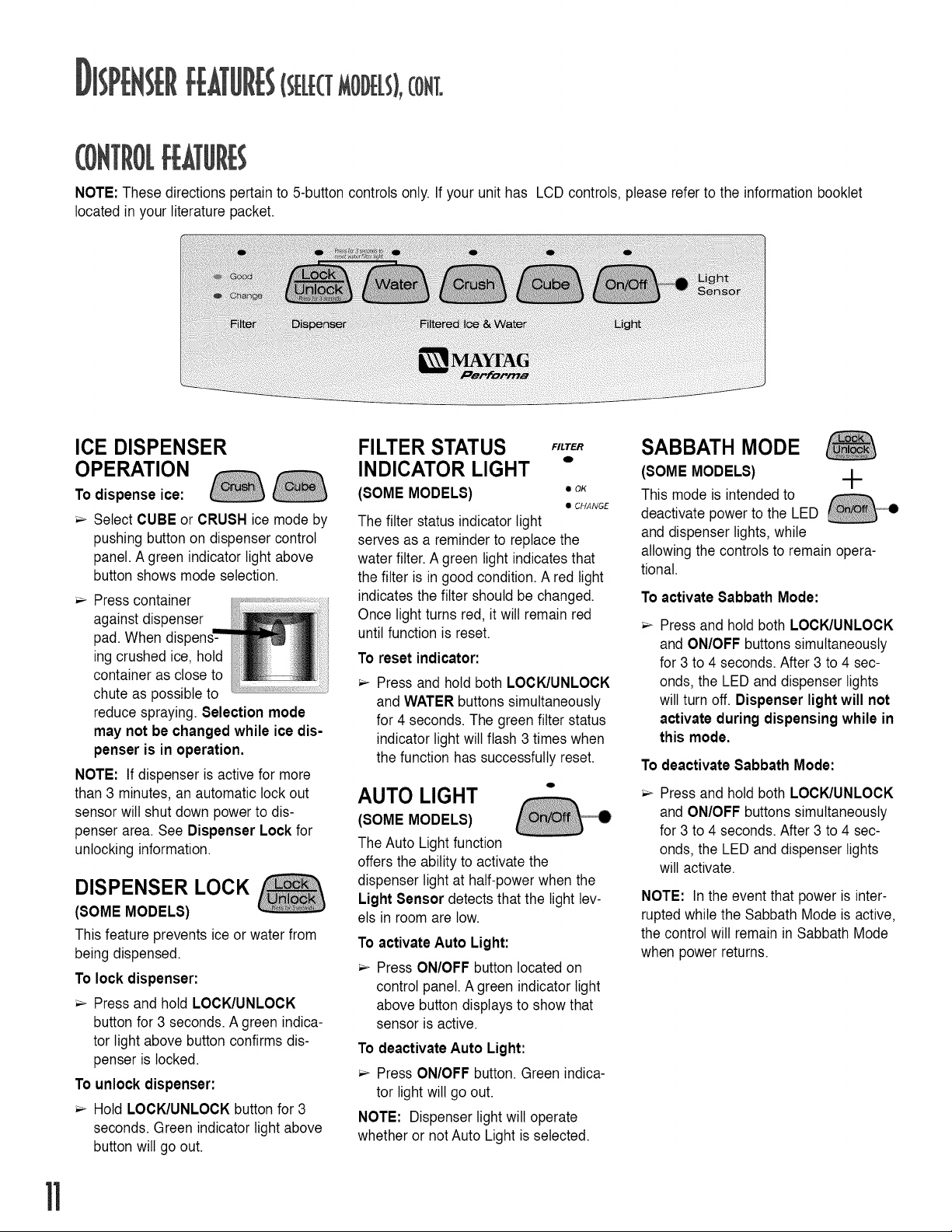
( ELECTMODELS),CONTo
NOTE: These directions pertain to 5-button controls only. If your unit has LCD controls, please refer to the information booklet
located in your literature packet.
ICE DISPENSER
OPERATION
To dispense ice:
Select CUBE or CRUSH ice mode by
pushing button on dispenser control
panel. A green indicator light above
button shows mode selection.
Press container
against dispenser
pad. When dis
ing crushed ice, hold
container as close to
chute as possible to
reduce spraying. Selection mode
may not be changed while ice dis-
penser is in operation.
NOTE: If dispenser isactive for more
than 3 minutes, an automatic lock out
sensor will shut down power to dis-
penser area. See Dispenser Lock for
unlocking information.
DISPENSER LOCK
(SOME MODELS)
This feature prevents ice or water from
being dispensed.
To lock dispenser:
Press and hold LOCK/UNLOCK
button for 3 seconds. A green indica-
tor light above button confirms dis-
penser is locked.
To unlock dispenser:
Hold LOCK/UNLOCK button for 3
seconds. Green indicator light above
button will go out.
FILTER STATUS F,,T
INDICATOR LIGHT °
(SOME MODELS) • o,
The filter status indicatorlight
serves as a reminder to replace the
water filter. A green light indicatesthat
the filter is in good condition. A red light
indicatesthe filter should be changed.
Once light turns red, it will remain red
until function is reset.
To reset indicator:
Press and hold both LOCK/UNLOCK
and WATER buttons simultaneously
for 4 seconds. The green filter status
indicator light will flash 3 times when
the function has successfully reset.
° C/tANGE
o
AUTO LIGHT
(SOME MODELS)
The Auto Light function
offers the ability to activate the
dispenser light at half-power when the
Light Sensor detects that the light lev-
els in room are low.
To
activate Auto Light:
Press ON/OFF button located on
control panel.A green indicator light
above button displays to show that
sensor is active.
To deactivate Auto Light:
Press ON/OFF button. Green indica-
tor light will go out.
NOTE: Dispenser light will operate
whether or notAuto Light is selected.
SABBATH MODE
(SOME MODELS)
This mode isintended to
deactivate power to the LED
and dispenser lights, while
allowing the controls to remain opera-
tional.
To activate Sabbath Mode:
Press and hold both LOCK/UNLOCK
and ON/OFF buttonssimultaneously
for 3 to 4 seconds. After 3 to 4 sec-
onds, the LED and dispenser lights
will turn off. Dispenser light will not
activate during dispensing while in
this mode.
To deactivate Sabbath Mode:
Press and hold both LOCK/UNLOCK
and ON/OFF buttonssimultaneously
for 3 to 4 seconds. After 3 to 4 sec-
onds, the LED and dispenser lights
will activate.
NOTE: In the event that power is inter-
rupted while the Sabbath Mode is active,
the control will remain inSabbath Mode
when power returns.
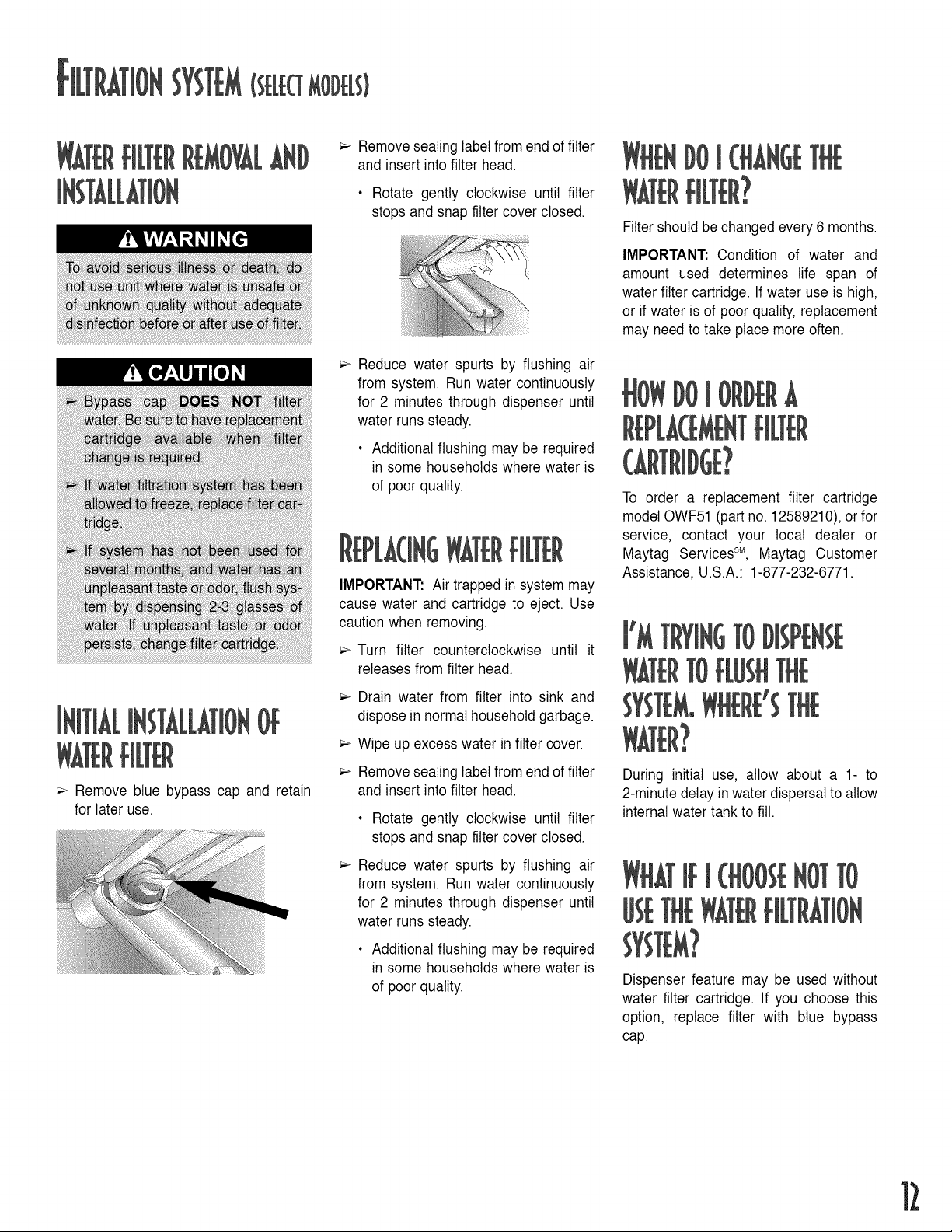
( (TMODElS}
Removesealing label from end of filter
and insert into filter head.
• Rotate gently clockwise until filter
stops and snap filter cover closed.
Reduce water spurts by flushing air
from system. Run water continuously
for 2 minutes through dispenser until
water runs steady.
• Additional flushing may be required
in some households where water is
of poor quality.
.ACINGWATERFILTER
IMPORTANT: Air trapped in system may
cause water and cartridge to eject. Use
caution when removing.
Turn filter counterclockwise until it
releases from filter head.
[}01
Filter should bechanged every 6 months.
IMPORTANT: Condition of water and
amount used determines life span of
water filter cartridge. If water use is high,
or if water is of poor quality, replacement
may need to take place more often.
DOlO RA
TO order a replacement filter cartridge
modelOWF51 (part no. 12589210), orfor
service, contact your local dealer or
Maytag ServicesSM,Maytag Customer
Assistance, U.S.A.: 1-877-232-6771.
Remove blue bypass cap and retain
for later use.
Drain water from filter into sink and
dispose in normal household garbage.
Wipe up excess water in filter cover.
Removesealing label from end of filter
and insert into filter head.
• Rotate gently clockwise until filter
stops and snap filter cover closed.
Reduce water spurts by flushing air
from system. Run water continuously
for 2 minutes through dispenser until
water runs steady.
• Additional flushing may be required
in some households where water is
of poor quality.
During initial use, allow about a 1- to
2-minute delay inwater dispersal to allow
internal water tank to fill.
Dispenser feature may be used without
water filter cartridge. If you choose this
option, replace filter with blue bypass
cap.
]2
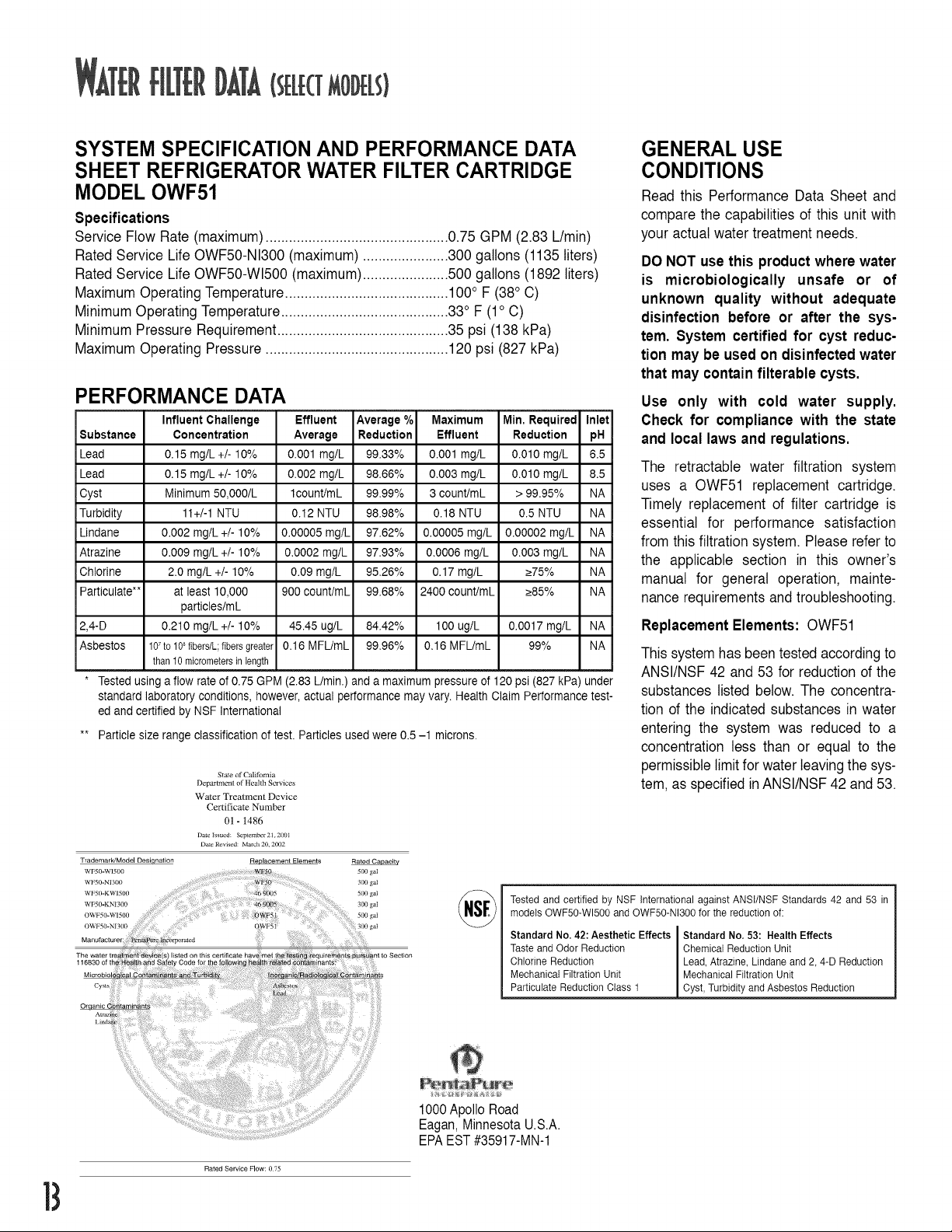
{ ELECTMO[}ELSI
SYSTEM SPECIFICATION AND PERFORMANCE DATA
SHEET REFRIGERATOR WATER FILTER CARTRIDGE
MODEL OWF51
Specifications
Service Flow Rate (maximum)...............................................0.75 GPM (2.83 L/min)
Rated Service Life OWF50-NI300 (maximum) ......................300 gallons (1135 liters)
Rated Service Life OWF50-WI500 (maximum)......................500 gallons (1892 liters)
Maximum Operating Temperature..........................................100° F (38° C)
Minimum Operating Temperature...........................................33° F (1° C)
Minimum Pressure Requirement............................................35 psi (138 kPa)
Maximum Operating Pressure ...............................................120 psi (827 kPa)
PERFORMANCE DATA
Substance
Lead
Lead
Cyst
Turbidity
Lindane
Atrazine
Chlorine
Particulate**
2,4-D
Asbestos
* Testedusing a flow rate of 0.75 GPM (2.83 L/min.) and a maximum pressure of 120 psi (827 kPa) under
standard laboratory conditions, however, actual performance may vary. Health Claim Performance test-
ed and certified by NSF International
** Particle size range classification of test. Particles used were 0.5 -1 microns.
Trademark/Model Desiqnation
Influent Challenge
Concentration
0.15 mg/L +/- 10%
0.15 mg/L +/- 10%
Minimum 50,000/L
11+/-1 NTU
0.002 mglL +/- 10%
0.009 mg/L +t- 10%
2.0 mglL +I- 10%
at least 10,000
particles/mL
0.210 mgtL +/- 10%
107to108fibers/L:fibersgreater
thant0 micrometersinlength
State of California
Department of Heallb Services
Water Trealment Device
Certificate Namber
01 - 1486
Date Issued: Scptm_aber 2t. 2(X)l
Date Revised: March 20, 2(X)2
Effluent Average % Maximum
Average Reduction Effluent
0.001 mg/L 99.33% 0.001 mg/L
0.002 mg/L 98.66% 0.003 mg/L
lcount/mL 99.99% 3 count/mL
0.12 NTU 98.98% 0.18 NTU
0.00005 mg/L 97.62% 0.00005 mg/L
0.0002 mg/L 97.93% 0.0006 mg/L
0.09 mgtL 95.26% 0.17 mg/L
900 count/mL 99.68% 2400 count/mL
45.45 ug/L 84.42% 100 ug/L
0.16 MFL/mL 99.96% 0.16 MFL/mL
Replacement Elements
500 gal
300 ga]
5O0 gal
300 gal
500 ga]
300 gal
Min, Required Inlet
Reduction pH
0.010 mg/L 6.5
0.010 mg/L 8.5
> 99.95% NA
0.5 NTU NA
0.00002 mg/L NA
0.003 mg/L NA
_>75% NA
_>85% NA
0.0017 mg/L NA
99% NA
Tested and certified by NSF International against ANSI/NSF Standards 42 and 53 in
models OWF50-Wl500 and OWF50-NI300 for the reduction of:
Standard No. 42: Aesthetic Effects
Taste and Odor Reduction
Chlorine Reduction
Mechanical Filtration Unit
Particulate Reduction Class 1
GENERAL USE
CONDITIONS
Read this Performance Data Sheet and
compare the capabilities of this unit with
your actual water treatment needs.
DO NOT use this product where water
is microbiologically unsafe or of
unknown quality without adequate
disinfection before or after the sys-
tem. System certified for cyst reduc-
tion may be used on disinfected water
that may contain filterable cysts.
Use only with cold water supply.
Check for compliance with the state
and local laws and regulations.
The retractable water filtration system
uses a OWF51 replacement cartridge.
Timely replacement of filter cartridge is
essential for performance satisfaction
from this filtration system. Please refer to
the applicable section in this owner's
manual for general operation, mainte-
nance requirements and troubleshooting.
Replacement Elements: OWF51
This system has beentested accordingto
ANSI/NSF 42 and 53 for reduction of the
substances listed below. The concentra-
tion of the indicated substances in water
entering the system was reduced to a
concentration less than or equal to the
permissiblelimit for water leavingthe sys-
tem, as specifiedin ANSI/NSF 42 and 53.
Standard No. 53: Health Effects
Chemical Reduction Unit
Lead, Atrazine, Lindane and 2, 4-D Reduction
Mechanical Filtration Unit
Cyst, Turb d ty and Asbestos Reduct on
Rated Service Flow: 0 75
1000ApolloRoad
Eagan,MinnesotaU.S.A.
EPAEST#35917-MN-1
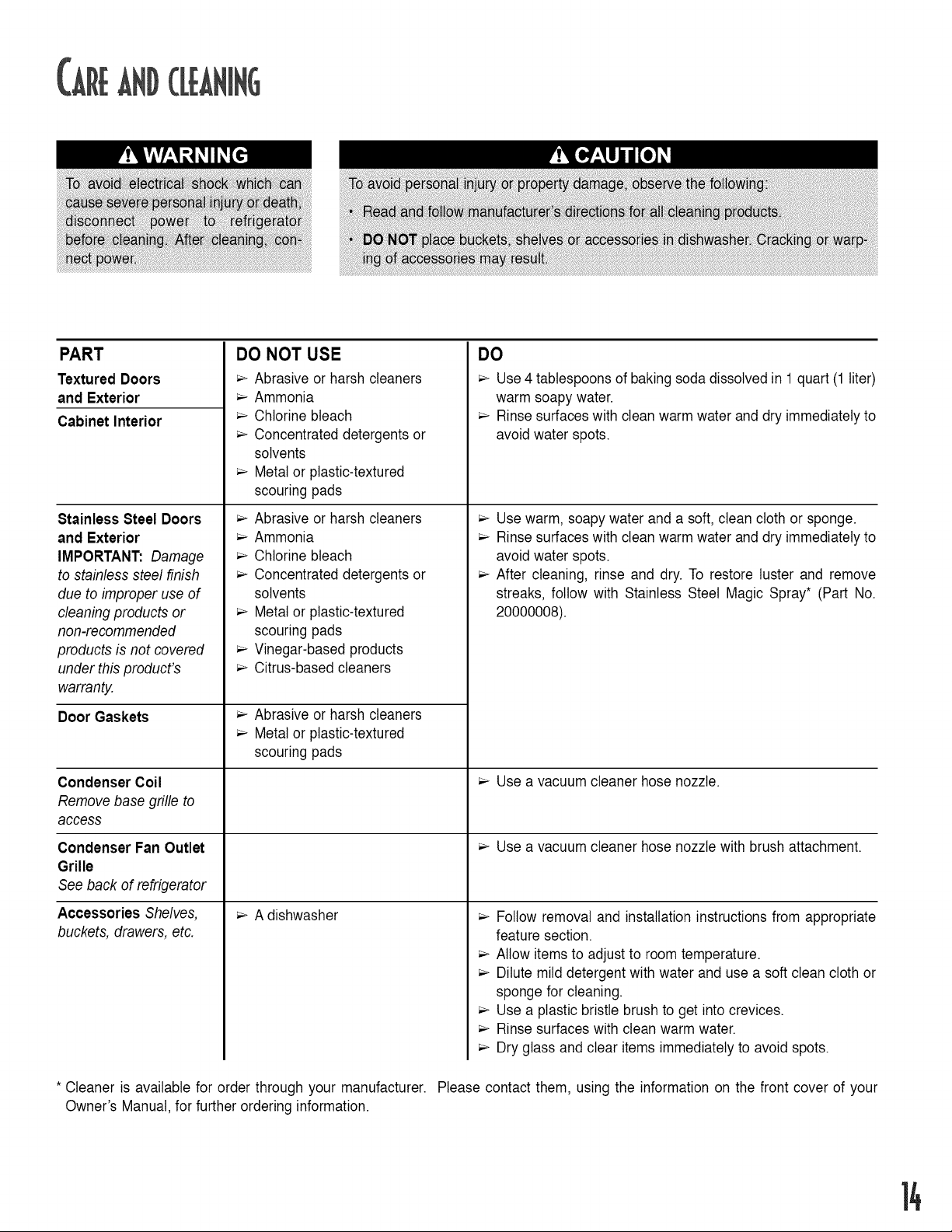
PART
Textured Doors
and Exterior
Cabinet Interior
Stainless Steel Doors
and Exterior
IMPORTANT: Damage
to stainless steel finish
due to improper use of
cleaning products or
non-recommended
products is not covered
under this product's
warranty.
Door Gaskets
Condenser Coil
Remove base grille to
access
Condenser Fan Outlet
Grille
See back of refrigerator
DO NOT USE
Abrasive or harsh cleaners
Ammonia
Chlorine bleach
Concentrated detergents or
solvents
Metal or plastic-textured
scouring pads
Abrasive or harsh cleaners
Ammonia
Chlorine bleach
Concentrated detergents or
solvents
Metal or plastic-textured
scouring pads
Vinegar-based products
Citrus-based cleaners
Abrasive or harsh cleaners
Metal or plastic-textured
scouring pads
DO
Use 4tablespoons of baking soda dissolved in 1 quart (1 liter)
warm soapy water.
Rinse surfaceswith clean warm water and dry immediately to
avoid water spots.
Use warm, soapy water and a soft, clean cloth or sponge.
Rinse surfaces with clean warm water and dry immediately to
avoid water spots.
After cleaning, rinse and dry. To restore luster and remove
streaks, follow with Stainless Steel Magic Spray* (Part No.
20000008).
Use a vacuum cleaner hose nozzle.
Use a vacuum cleaner hose nozzle with brush attachment.
Accessories Shelves,
buckets, drawers, etc.
* Cleaner is available for order through your manufacturer. Please contact them, using the information on the front cover of your
Owner's Manual, for further ordering information.
A dishwasher
Follow removal and installation instructions from appropriate
feature section.
Allow items to adjust to room temperature.
Dilute mild detergent with water and use a soft clean cloth or
sponge for cleaning.
Use a plastic bristle brushto get into crevices.
Rinse surfaces with clean warm water.
Dry glass and clear items immediately to avoid spots.
]4
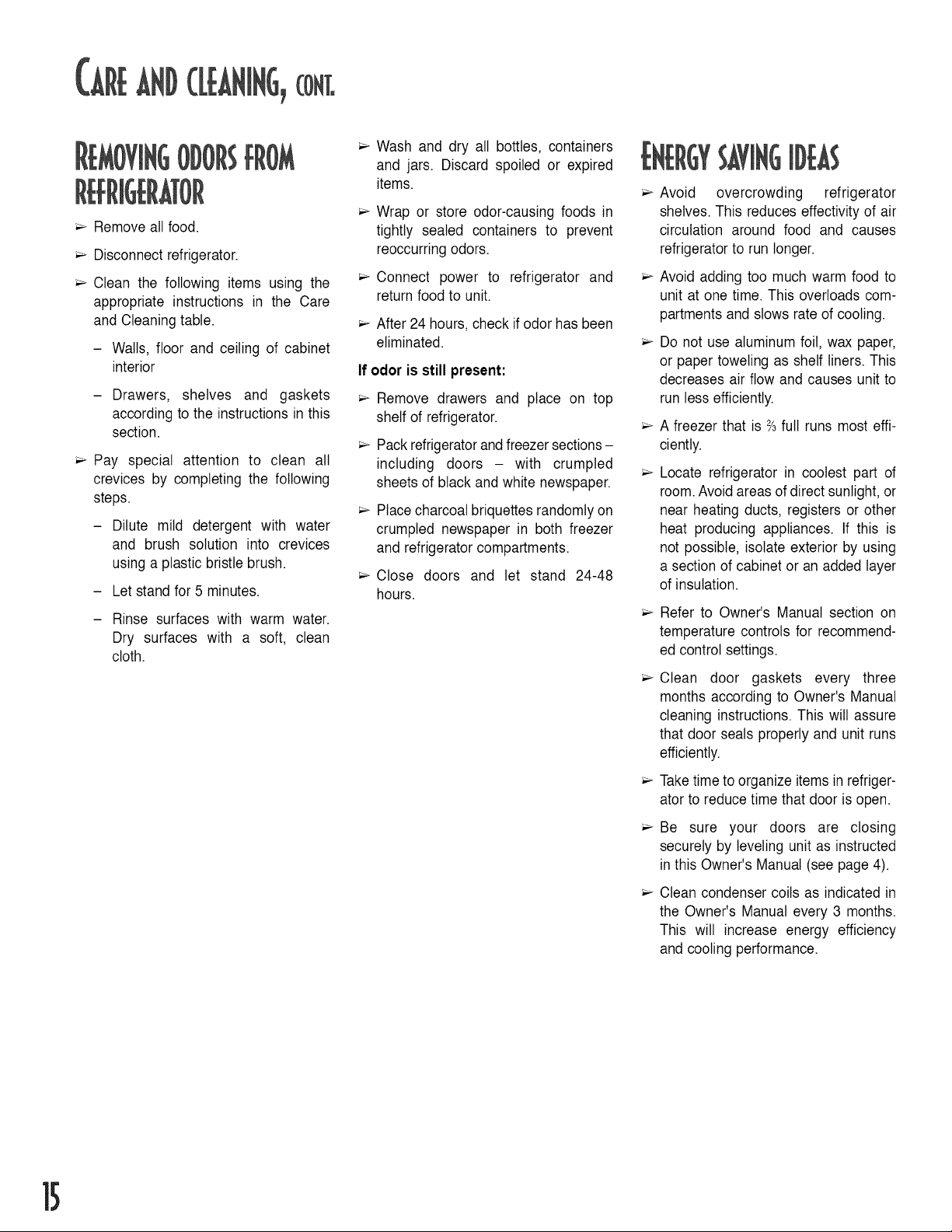
0 S
> Remove all food.
> Disconnect refrigerator.
> Clean the following items using the
appropriate instructions in the Care
and Cleaningtable.
- Walls, floor and ceiling of cabinet
interior
- Drawers, shelves and gaskets
according to the instructions in this
section.
> Pay special attention to clean all
crevices by completing the following
steps.
- Dilute mild detergent with water
and brush solution into crevices
using a plastic bristle brush.
- Let stand for 5 minutes.
- Rinse surfaces with warm water.
Dry surfaces with a soft, clean
cloth.
> Wash and dry all bottles, containers
and jars. Discard spoiled or expired
items.
Wrap or store odor-causing foods in
tightly sealed containers to prevent
reoccurring odors.
Connect power to refrigerator and
return food to unit.
> After 24 hours, check ifodor has been
eliminated.
If odor is still present:
Remove drawers and place on top
shelf of refrigerator.
Pack refrigeratorandfreezersections -
including doors - with crumpled
sheets of black and white newspaper.
Placecharcoal briquettes randomly on
crumpled newspaper in both freezer
and refrigerator compartments.
Close doors and let stand 24-48
hours.
Avoid overcrowding refrigerator
shelves. This reduces effectivity of air
circulation around food and causes
refrigerator to run longer.
Avoid adding too much warm food to
unit at one time. This overloads com-
partments and slows rate of cooling.
Do not use aluminum foil, wax paper,
or paper toweling as shelf liners. This
decreases air flow and causes unit to
run less efficiently.
A freezer that is _3full runs most effi-
ciently.
Locate refrigerator in coolest part of
room. Avoidareas of direct sunlight, or
near heating ducts, registers or other
heat producing appliances. If this is
not possible, isolate exterior by using
a section of cabinet or an added layer
of insulation.
Refer to Owner's Manual section on
temperature controls for recommend-
ed control settings.
Clean door gaskets every three
months according to Owner's Manual
cleaning instructions. This will assure
that door seals properly and unit runs
efficiently.
Taketimeto organize items in refriger-
ator to reduce time that door is open.
Be sure your doors are closing
securely by leveling unit as instructed
in this Owner's Manual (see page 4).
Clean condenser coils as indicated in
the Owner's Manual every 3 months.
This will increase energy efficiency
and cooling performance.
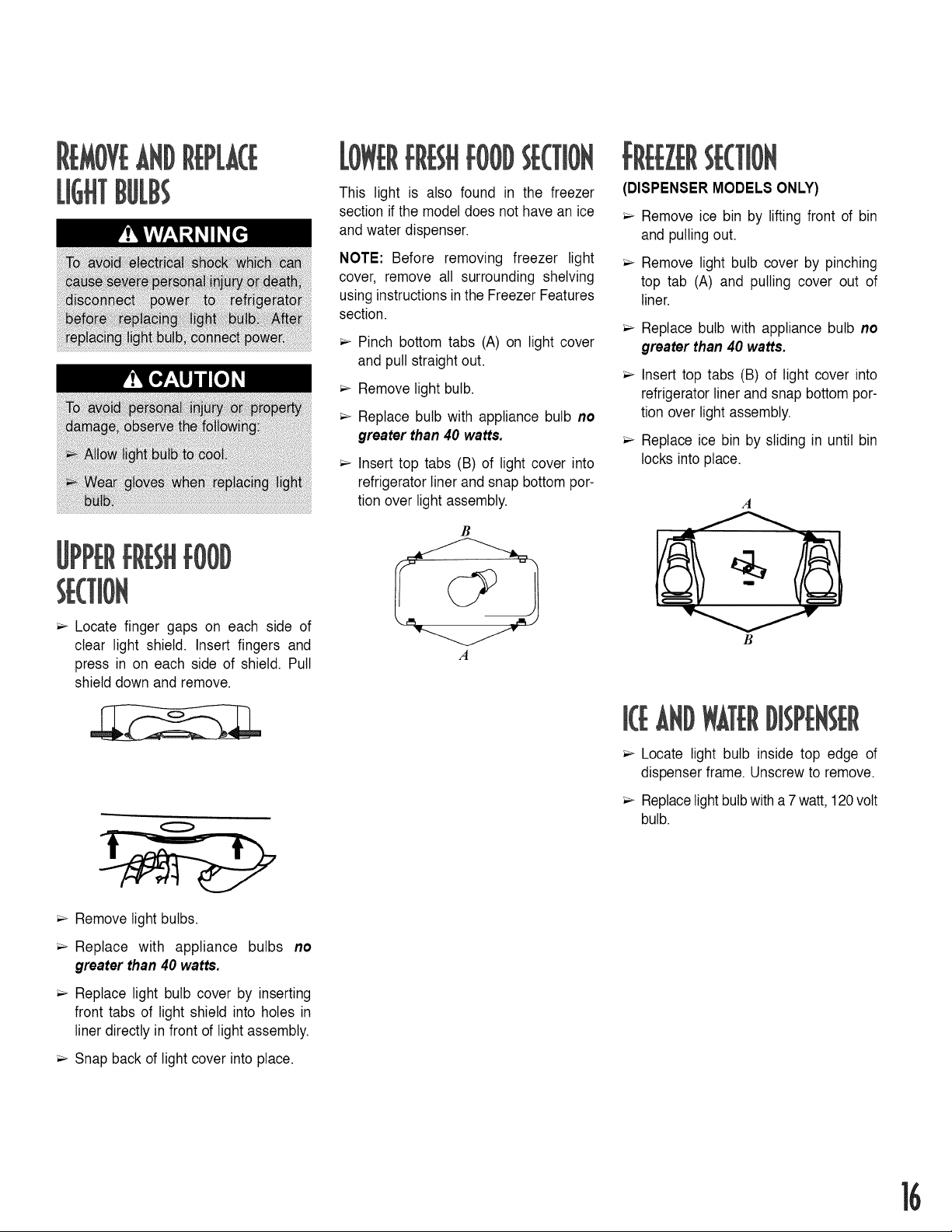
FRESHFOOD
L TBULBS
FRESHFOOD
Locate finger gaps on each side of
clear light shield. Insert fingers and
press in on each side of shield. Pull
shield down and remove.
This light is also found in the freezer
section if the model does not have an ice
and water dispenser.
NOTE: Before removing freezer light
cover, remove all surrounding shelving
using instructionsin the Freezer Features
section.
Pinch bottom tabs (A) on light cover
and pull straight out.
Remove light bulb.
Replace bulb with appliance bulb no
greater than 40 watts.
Insert top tabs (B) of light cover into
refrigerator liner and snap bottom por-
tion over light assembly.
!Y
A
(DISPENSER MODELS ONLY)
Remove ice bin by lifting front of bin
and pulling out.
Remove light bulb cover by pinching
top tab (A) and pulling cover out of
liner.
Replace bulb with appliance bulb no
greater than 40 watts.
Insert top tabs (B) of light cover into
refrigerator liner and snap bottom por-
tion over lightassembly.
Replace ice bin by sliding in until bin
locks into place.
A
fi
Remove light bulbs.
Replace with appliance bulbs no
greater than 40 watts.
Replace light bulb cover by inserting
front tabs of light shield into holes in
liner directly in front of light assembly.
Snap back of light cover into place.
ICEANDWATERDISPENSER
Locate light bulb inside top edge of
dispenser frame. Unscrew to remove.
Replacelightbulbwitha 7 watt,120volt
bulb.
]6
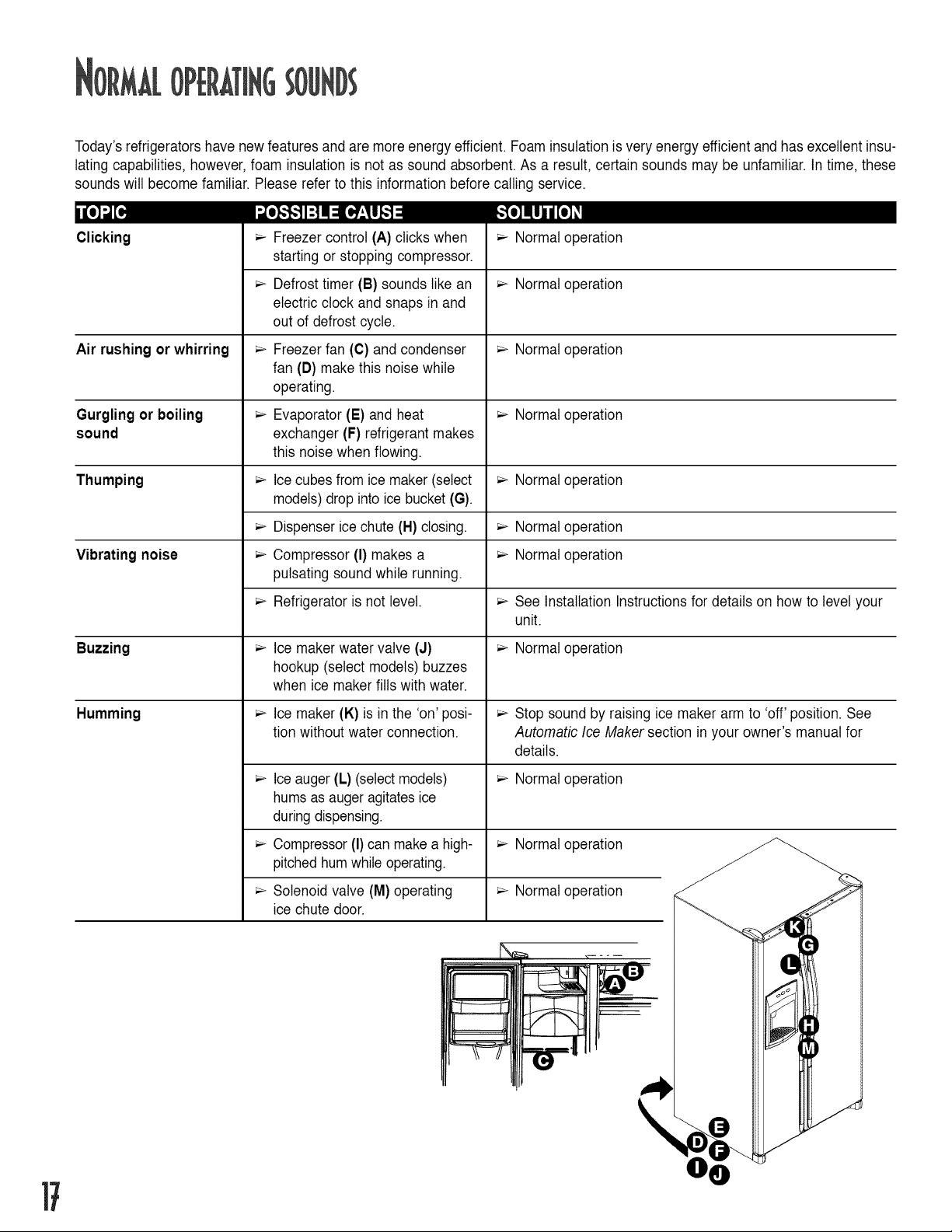
Today'srefrigerators have new features and are more energy efficient. Foam insulationis very energy efficient and hasexcellent insu-
lating capabilities, however, foam insulation is not as sound absorbent. As a result, certain sounds may be unfamiliar. In time, these
sounds will become familiar. Please refer to this information before calling service.
/L*]r,,l[a
Clicking Freezer control (A) clicks when
starting or stopping compressor.
Defrost timer (B) sounds like an _ Normal operation
electric clock and snaps in and
out of defrost cycle.
Air rushing or whirring _ Freezer fan (C) and condenser _ Normal operation
fan (B) make this noise while
operating.
Gurgling or boiling _ Evaporator (E) and heat _ Normal operation
sound exchanger (F) refrigerant makes
this noise when flowing.
Thumping _ Ice cubes fromice maker (select _ Normal operation
models) drop intoice bucket ((3).
Dispensericechute (H)closing. _ Normal operation
Vibrating noise _ Compressor (I) makes a _ Normal operation
pulsating sound while running.
Refrigerator is not level. _ See Installation Instructions for details on how to level your
Buzzing _ Ice maker water valve (J) _ Normal operation
hookup (select models) buzzes
when ice maker fills with water.
o]nLu-[o]
Normal operation
unit.
Humming _ Ice maker (K) is in the 'on' posi- _ Stop sound by raising ice maker arm to 'off' position. See
tion without water connection. Automatic Ice Maker section in your owner's manual for
details.
Iceauger (L) (selectmodels) _ Normal operation
hums as augeragitates ice
during dispensing.
Compressor (I)can make ahigh-
pitched hum while operating.
Solenoid valve (M) operating
ice chute door.
Normal operation
Normal operation
]7
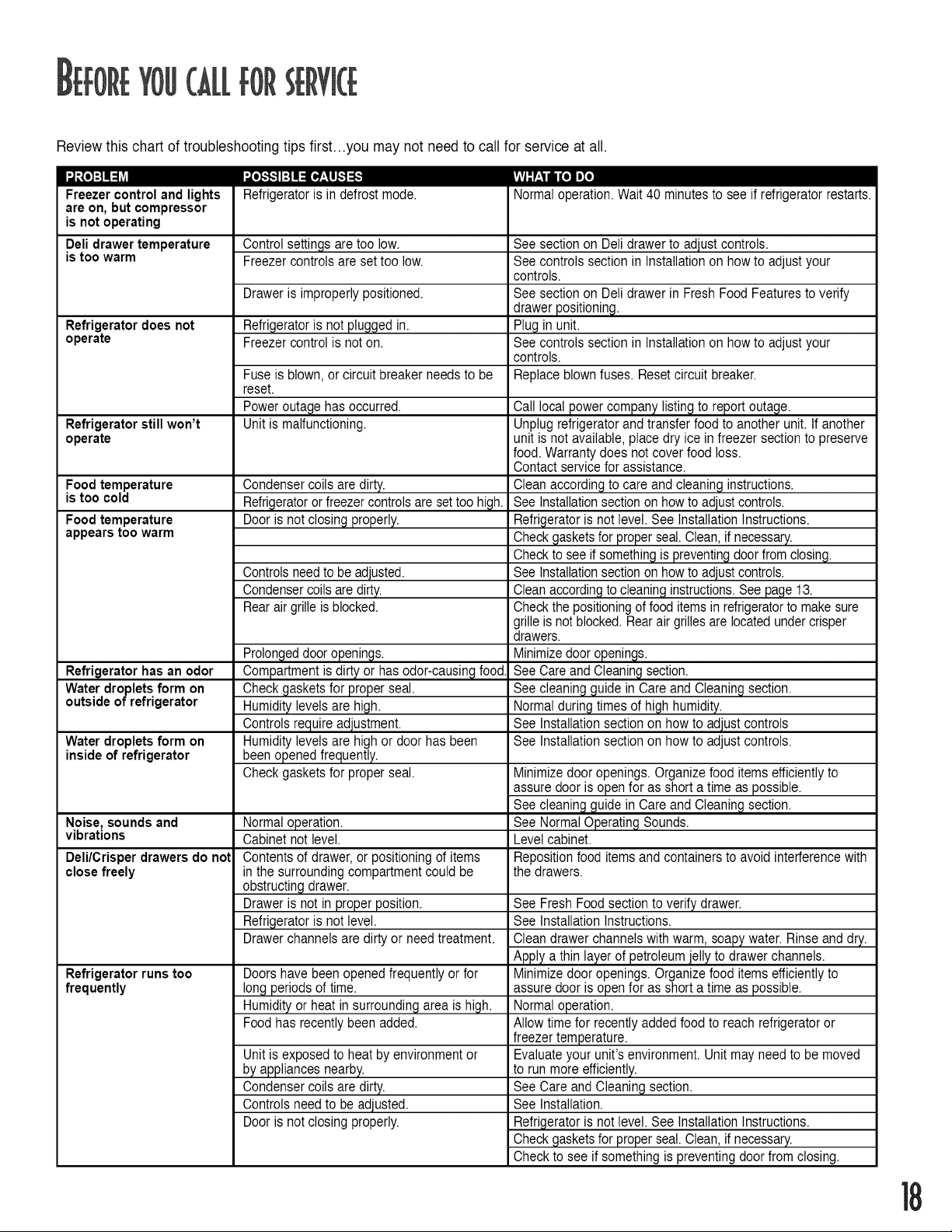
Review this chart of troubleshooting tips first...you may not need to call for service at all.
BEd L_wJ -] _ -I L'i
Freezer control and lights
are on, but compressor
is not operating
Deli drawer temperature
is too warm
Refrigerator does not
operate
Refrigerator still won't
operate
Food temperature
is too cold
Food temperature
appears too warm
Refrigerator has an odor
Water droplets form on
outside of refrigerator
Water droplets form on
inside of refrigerator
Noise, sounds and
vibrations
Deli/Crisper drawers do not
close freely
Refrigerator runs too
frequently
Refrigerator is in defrost mode.
Control settings are too low.
Freezer controls are set too low.
Drawer is improperly positioned.
Refrigeratoris notpluggedin.
Freezercontrolis noton.
Fuse is blown, or circuit breaker needs to be
reset.
Power outage has occurred.
Unit is malfunctioning.
Condenser coils are dirty.
Refrigerator or freezer controls are set too high.
Door is not closing properly.
Controls needto be adjusted.
Condenser coils are dirty.
Rearair grille is blocked.
Prolongeddoor openings.
Compartment is dirty or has odor-causing food
Check gaskets for proper seal.
Humidity levels are high.
Controls require adjustment.
Humidity levels are high or door has been
been opened frequently.
Check gaskets for proper seal.
Normal operation.
Cabinet not level.
Contents of drawer, or positioning of items
in the surrounding compartment could be
obstructing drawer.
Drawer is not in proper position.
Refrigerator is not level.
Drawer channels are dirty or need treatment.
Doors have been opened frequently or for
long periods of time.
Humidity or heat in surrounding area is high.
Food has recently been added.
Unit is exposed to heat by environment or
by appliances nearby.
Condenser coils are dirty.
Controls need to be adjusted.
Door is not closing properly.
il I I;I I |wI Iie
Normal operation. Wait 40 minutes to see if refrigerator restarts.
See section on DeNdrawer to adjust controls.
See controls section in Installation on how to adjust your
controls.
See section on Deli drawer in Fresh Food Features to verify
drawer positioning.
Plug in unit.
See controls section in Installation on how to adjust your
controls.
Replace blown fuses. Reset circuit breaker.
Call local power company listing to report outage.
Unplug refrigerator and transfer food to another unit. If another
unit is not available, place dry ice in freezer section to preserve
food. Warranty does not cover food loss.
Contact service for assistance.
Clean according to care and cleaning instructions.
See Installationsection on how to adjust controls.
Refrigerator is not level. See Installation Instructions.
Check gasketsfor proper seal. Clean, if necessary.
Checkto see if something is preventing door from closing.
See Installationsection on how to adjust controls.
Clean accordingto cleaning instructions.See page 13.
Checkthe positioning of food items in refrigeratorto makesure
grille is notblocked. Rear air grilles are located under crisper
drawers.
Minimizedoor openings.
See Care and Cleaning section.
See cleaning guide in Care and Cleaning section.
Normal during times of high humidity.
See Installation section on how to adjust controls
See Installation section on how to adjust controls.
Minimize door openings. Organize food items efficiently to
assure door is open for as short a time as possible.
See cleaning guide in Care and Cleaning section.
See Normal Operating Sounds.
Level cabinet.
Reposition food items and containers to avoid interference with
the drawers.
See Fresh Food section to verify drawer.
See Installation Instructions.
Clean drawer channels with warm, soapy water. Rinse and dry.
Apply athin layer of petroleum jelly to drawer channels.
Minimize door openings. Organize food items efficiently to
assure door is open for as short a time as possible.
Normal operation.
Allow time for recently added food to reach refrigerator or
freezer temperature.
Evaluate your unit's environment. Unit may need to be moved
to run more efficiently.
See Care and Cleaning section.
See Installation.
Refrigerator is not level. See Installation Instructions.
Check gasketsfor proper seal. Clean, if necessary.
Check to see if something is preventing door from closing.
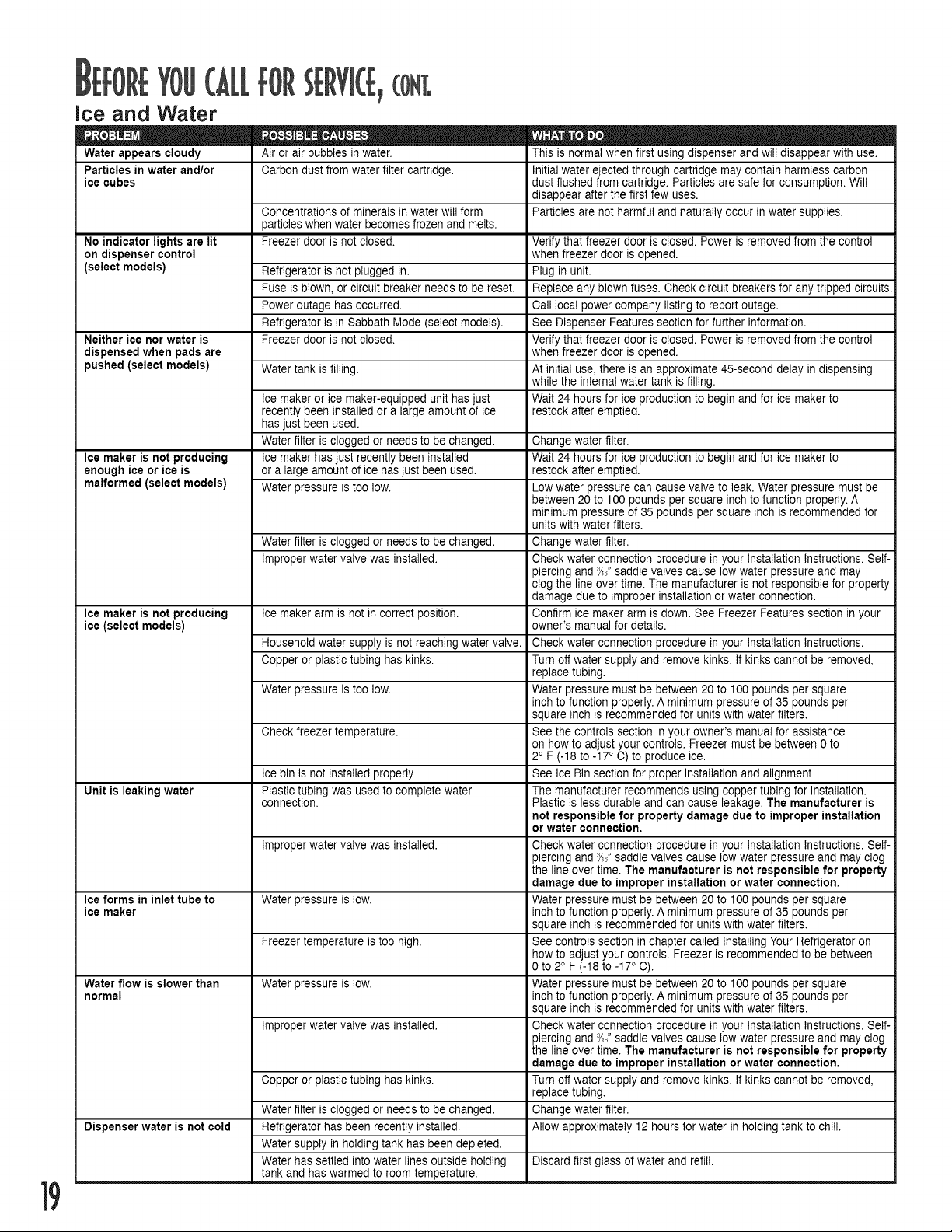
ice and Water
"e I'- '
Water appears cloudy
Particles in water and/or
ice cubes
No indicator lights are lit Freezer door is not closed. Verify that freezer door is closed. Power is removed from the control
on dispenser control when freezer door is opened.
(select models) Refrigerator is not plugged in. Plug in unit.
Neither ice nor water is Freezer door is not closed. Verify that freezer door is closed. Power is removed from the control
dispensed when pads are when freezer door is opened.
pushed (select models) Water tank is filling. At initial use, there is an approximate 45-second delay in dispensing
Ice maker is not producing Ice maker has just recently been installed Wait 24 hours for ice production to begin and for ice maker to
enough ice or ice is or a large amount of ice has just been used. restock after emptied.
malformed (select models) Water pressure is too low. Low water pressure can cause valve to leak. Water pressure must be
Ice maker is not producing Ice maker arm is not in correct position. Confirm ice maker arm is down. See Freezer Features section in your
ice (select models) owner's manual for details.
Unit is leaking water Plastic tubing was used to complete water The manufacturer recommends using copper tubing for installation.
Ice forms in inlet tube to Water pressure is low. Water pressure must be between 20 to 100 pounds per square
ice maker inch to function properly. A minimum pressure of 35 pounds per
Water flow is slower than Water pressure is low. Water pressure must be between 20 to 100 pounds per square
normal inch to function properly. A minimum pressure of 35 pounds per
Dispenser water is not cold Allow approximately 12 hours for water in holding tank to chill.
Air or air bubbles in water. This is normal when first using dispenser and will disappear with use.
Carbon dust from water filter cartridge. Initial water ejected through cartridge may contain harmless carbon
Concentrations of minerals in water will form Particles are not harmful and naturally occur in water supplies.
particles when water becomes frozen and melts.
Fuse is blown, or circuit breaker needs to be reset. Replace any blown fuses. Check circuit breakers for any tripped circuits.
Power outage has occurred. Call local power company listing to report outage.
Refrigerator is in Sabbath Mode (select models). See Dispenser Features section for further information.
Ice maker or ice maker-equipped unit has just Wait 24 hours for ice production to begin and for ice maker to
recently been installed or a large amount of ice restock after emptied.
has just been used.
Water filter is clogged or needs to be changed. Change water filter.
Water filter is clogged or needs to be changed. Change water filter.
Improper water valve was installed. Check water connection procedure in your Installation Instructions. Self-
Household water supply is not reaching water valve. Check water connection procedure in your Installation Instructions.
Copper or plastic tubing has kinks. Turn off water supply and remove kinks. If kinks cannot be removed,
Water pressure is too low. Water pressure must be between 20 to 100 pounds per square
Check freezer temperature. See the controls section in your owner's manual for assistance
Ice bin is not installed properly. See Ice Bin section for proper installation and alignment.
connection. Plastic is less durable and can cause leakage. The manufacturer is
Improper water valve was installed. Check water connection procedure in your Installation Instructions. Self-
Freezer temperature is too high. See controls section in chapter called Installing Your Refrigerator on
Improper water valve was installed. Check water connection procedure in your Installation Instructions. Self-
Copper or plastic tubing has kinks. Turn off water supply and remove kinks. If kinks cannot be removed,
Water filter is clogged or needs to be changed.
Refrigerator has been recently installed.
Water supply in holding tank has been depleted.
Water has settled into water lines outside holding
tank and has warmed to room temperature.
dust flushed from cartridge. Particles are safe for consumption. Will
disappear after the first few uses.
while the internal water tank is filling.
between 20 to 100 pounds per square inch to function properly.A
minimum pressure of 35 pounds per square inch is recommended for
units with water filters.
piercing and %" saddle valves cause low water pressure and may
clog the line over time. The manufacturer is not responsible for property
damage due to improper installation or water connection.
replace tubing.
inch to function properly. A minimum pressure of 35 pounds per
square inch is recommended for units with water filters.
on how to adjust your controls. Freezer must be between 0 to
2° F (-18 to -17° C) to produce ice.
not responsible for property damage due to improper installation
or water connection,
piercing and %6"saddle valves cause low water pressure and may clog
the line over time. The manufacturer is not responsible for property
damage due to improper installation or water connection.
square inch is recommended for units with water filters.
how to adjust your controls. Freezer is recommended to be between
0 to 2° F (-18 to -17° C).
square inch is recommended for units with water filters.
piercing and %" saddle valves cause low water pressure and may clog
the line over time. The manufacturer is not responsible for property
damage due to improper installation or water connection,
replace tubing.
Change water filter.
Discard first glass of water and refill.

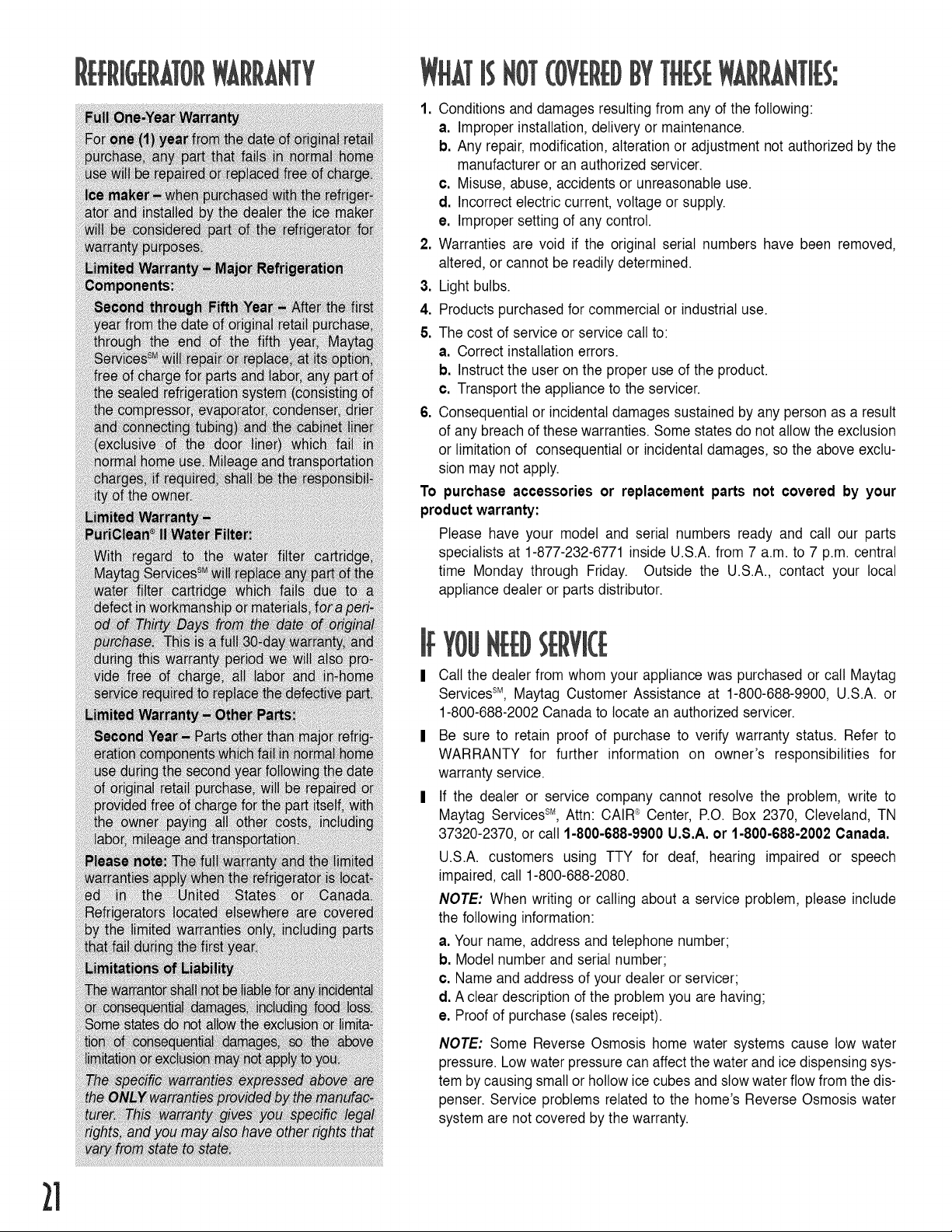
ISNO](0¥ DBYTHESEW AN]IE£
1. Conditions and damages resulting from any of the following:
a. Improper installation, delivery or maintenance.
b. Any repair, modification, alteration or adjustment not authorized by the
manufacturer or an authorized servicer.
c. Misuse, abuse, accidents or unreasonable use.
d. Incorrect electric current, voltage or supply.
e. Improper setting of any control.
2. Warranties are void if the original serial numbers have been removed,
altered, or cannot be readily determined.
3. Light bulbs.
4. Products purchased for commercial or industrial use.
5. The cost of service or service call to:
a. Correct installation errors.
b. Instruct the user on the proper use of the product.
c. Transport the appliance to the servicer.
6. Consequential or incidental damages sustained by any person as a result
of any breach of these warranties. Some states do not allow the exclusion
or limitation of consequential or incidental damages, so the above exclu-
sion may not apply.
To purchase accessories or replacement parts not covered by your
product warranty:
Please have your model and serial numbers ready and call our parts
specialists at 1-877-232-6771 inside U.S.A. from 7 a.m. to 7 p.m. central
time Monday through Friday. Outside the U.S.A., contact your local
appliance dealer or parts distributor.
Call the dealer from whom your appliance was purchased or call Maytag
ServicessM,Maytag Customer Assistance at 1-800-688-9900, U.S.A. or
1-800-688-2002 Canada to locate an authorized servicer.
Be sure to retain proof of purchase to verify warranty status. Refer to
WARRANTY for further information on owner's responsibilities for
warranty service.
If the dealer or service company cannot resolve the problem, write to
Maytag ServicessM,Attn: CAIR_Center, P.O. Box 2370, Cleveland, TN
37320-2370, or call 1-800-688-9900 U.8.A. or 1-800-688-2002 Canada.
U.S.A. customers using TTY for deaf, hearing impaired or speech
impaired, call 1-800-688-2080.
NOTE: When writing or calling about a service problem, please include
the following information:
a. Your name, address and telephone number;
b. Model number and serial number;
c. Name and address of your dealer or servicer;
d. A clear description of the problem you are having;
e. Proof of purchase (sales receipt).
NOTE: Some Reverse Osmosis home water systems cause tow water
pressure. Low water pressure can affectthe water and ice dispensing sys-
tem by causingsmall or hollow ice cubes and slow water flow from the dis-
penser. Service problems related to the home's Reverse Osmosis water
system are not covered by the warranty.
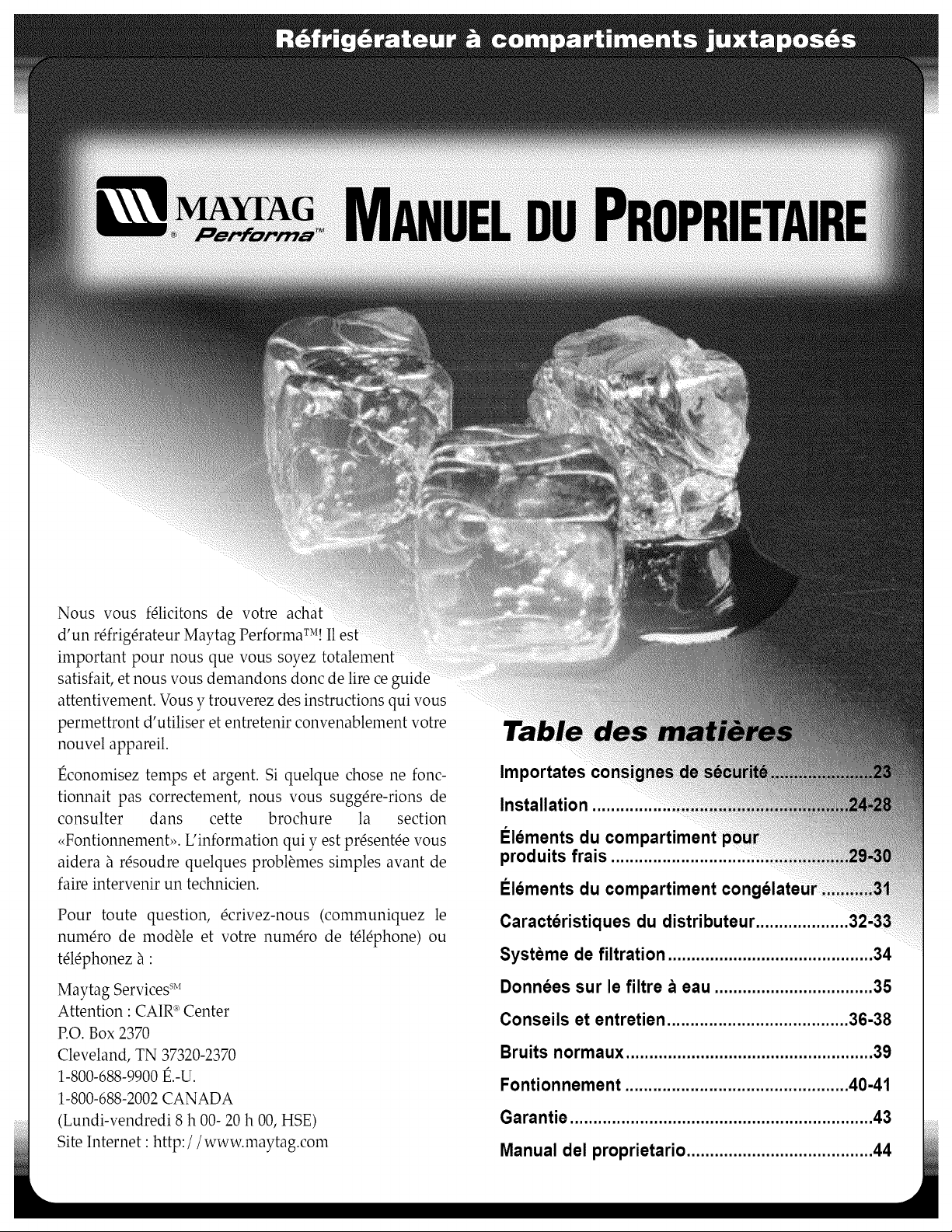
Nous vous f_licitons de votre achat
d'un r_frig_rateur Maytag PerformaTM!
important pour nous que vous soyez totalement
satisfait, et nous vous demandons donc de lire ce guide
attentivement. Vous y trouverez des instructions qui vous
permettront d'utiliser et entretenir convenablement votre
nouvel appareil.
t_conomisez temps et argent. Si quelque chose ne fonc-
tionnait pas correctement, nous vous sugg_re-rions de
consulter darts cette brochure la section
<<Fontionnemenb_. Uinformation qui y est pr_sent_e vous
aidera a r_soudre quelques probl_mes simples avant de
faire intervenir un technicien.
Importates
Installation
1_16mentsdu com
produits frais
1_16mentsdu compartiment cong
Pour toute question, 6crivez-nous (communiquez le
num6ro de module et votre num6ro de t616phone) ou
t_16phonez a •
Maytag Services sM
Attention : CAIR _'Center
P.O. Box 2370
Cleveland, TN 37320-2370
1-800-688-9900 t_.-U.
1-800-688-2002 CANADA
(Lundi-vendredi 8 h 00- 20 h 00, HSE)
Site Internet : http:/iwww.maytag.com
Caracteristiques du
Systeme de filtration ............................................ 34
Donnees sur le filtre a eau .................................. 35
Conseils et entretien ....................................... 36-38
Bruits normaux ..................................................... 39
Fontionnement ................................................ 40-41
Garantie ................................................................. 43
Manual del proprietario ........................................ 44
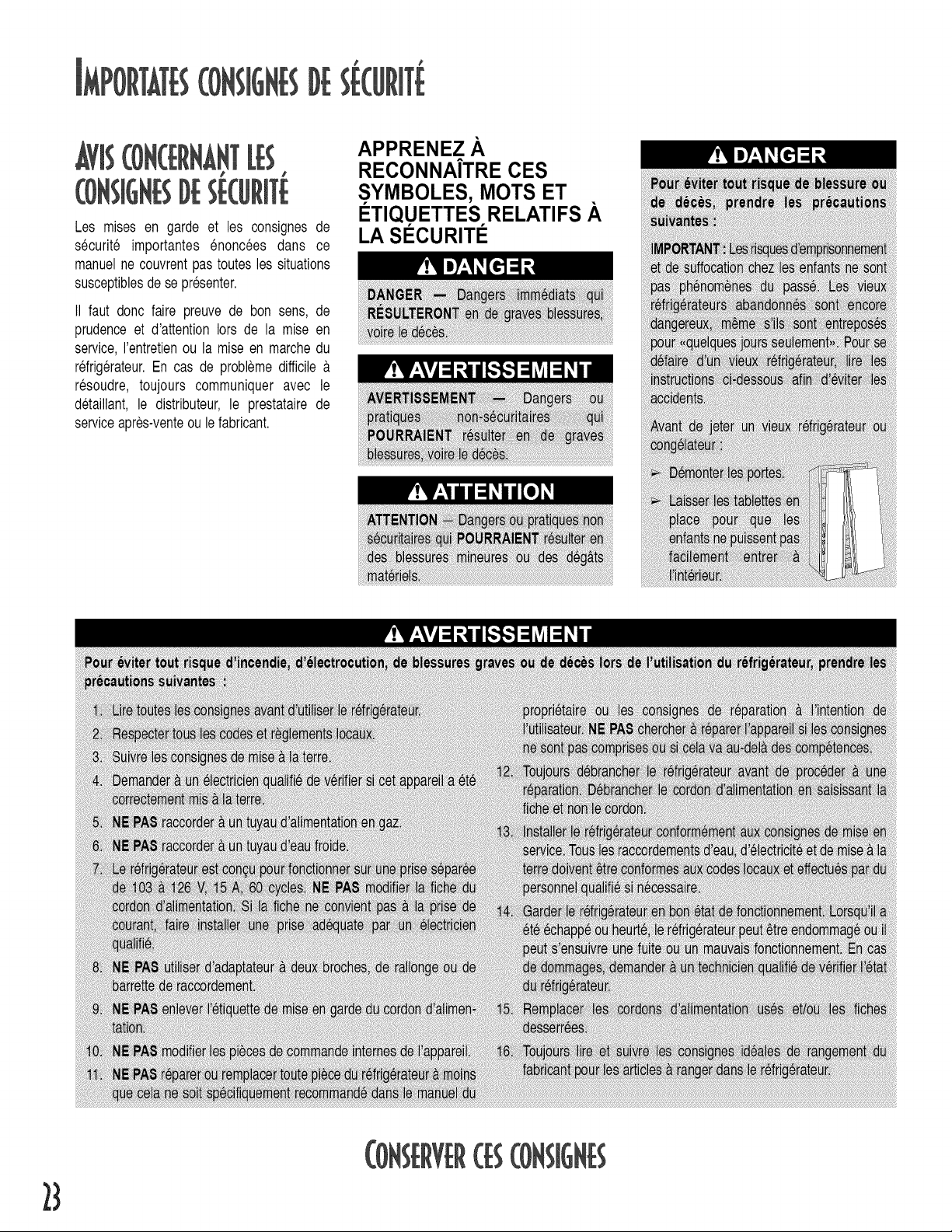
J J
DESECURITE
Les mises en garde et les consignesde
securite importantes enoncees dans ce
manuelnecouvrentpastouteslessituations
susceptiblesdesepresenter.
II faut donc faire preuvede bon sens, de
prudenceet d'attentionIorsde la mise en
service,rentretienou la raiseen marchedu
refrigerateur.En cas de problemedifficile_.
resoudre, toujours communiquer avec le
detaillant,le distributeur,le prestatairede
serviceapres-venteou lefabricant.
t
APPRENEZ A
RECONNA|TRE CES
S.YMBOLES, MOTS ET
ETIQUETTES RELATIFS A
LA SECURITE
2}
CE;C I S
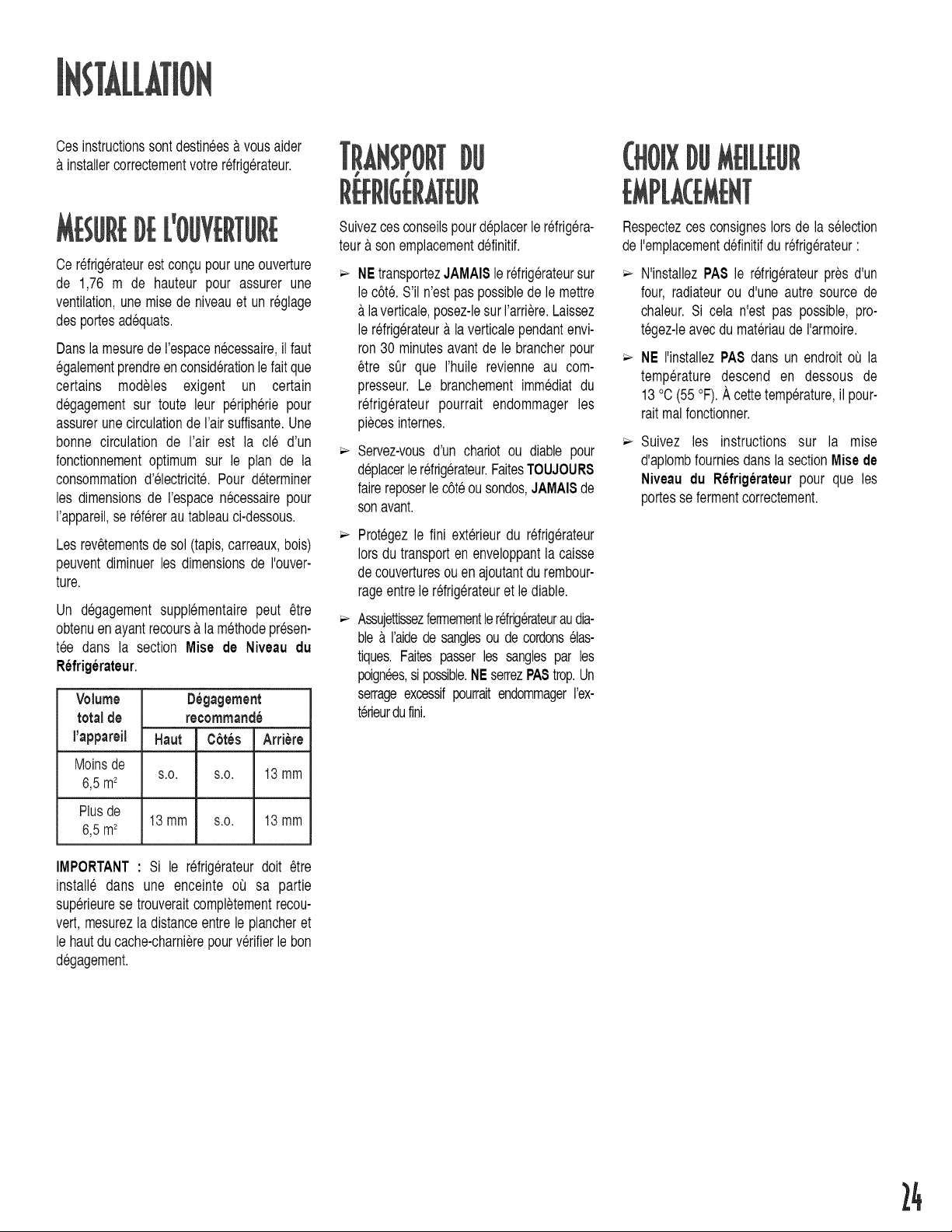
Cesinstructionssontdestinees#.vousaider
#.installercorrectementvotrerefrigerateur.
DU[L
DE
Cerefrigerateurestcongupouruneouverture
de 1,76 m de hauteur pour assurer une
ventilation,une raisedeniveauet unreglage
desportesadequats.
Dansla mesurederespacenecessaire,ilfaut
egalementprendreenconsiderationlefaitque
certains modeles exigent un certain
degagementsur toute leur peripheriepour
assurerunecirculationdeFairsuffisante.Une
bonne circulation de I'air est la cle d'un
fonctionnementoptimumsur le plan de la
consommationd'electricit&Pour determiner
les dimensionsde I'espacenecessairepour
rappareil,se refererautableauci-dessous.
Lesrev_tementsdesol (tapis,carreaux,bois)
peuventdiminuerles dimensionsde I'ouver-
ture.
Un degagementsupplementairepeut _tre
obtenuenayantrecoursa lamethodepresen-
tee dans la section Mise de Niveau du
Refrigerateur.
Volume
total de
I'appareil
Moinsde
6,5m2
Plusde
6,5m2
Degagement
recommande
Haut Cbtes
s.o. s.o. 13mm
13mm s.o. 13mm
Arfiere
Suivezcesconseilspourd@lacerlerefrigera-
teur_.sonemplacementdefinitif.
NEtransportezJAMAI8lerefrigerateursur
le c6t&S'iln'estpaspossibledelemettre
&laverticale,posez-lesurrarriere.Laissez
le refrigerateur&laverticalependantenvi-
ron30 minutesavantde lebrancherpour
_tre sQr que rhuile revienne au com-
presseur.Le branchementimmediatdu
refrigerateur pourrait endommager les
piecesinternes.
Servez-vousd'un chariotou diable pour
d@lacerlerefrigerateur.FaitesTOUJOUR8
fairereposerlec6teousondos,JAMAISde
sonavant.
Protegezle fini exterieurdu refrigerateur
Iorsdutransporten enveloppantla caisse
decouverturesouenajoutantdurembour-
rageentrele refrigerateuretlediable.
Assujettissezfermementlerefrigerateuraudia-
ble_.raidede sanglesou decordonselas-
tiques.Faitespasserles sanglespar les
poignees,si possible.NEserrezPA8trop.Un
serrageexcessifpourraitendommagerI'ex-
terieurdufini.
RespectezcesconsignesIorsde laselection
deI'emplacementdefinitifdurefrigerateur'
N'installezPA8 le refrigerateurpres d'un
four, radiateurou d'une autre sourcede
chaleur.Si cela n'est pas possible,pro-
tegez-leavecdu materiaudeI'armoire.
NE I'installezPA8dans unendroit ou la
temperature descend en dessous de
13°C(55°F).A cettetemperature,il pour-
raitmalfonctionner.
Suivez les instructions sur la mise
d'aplombfourniesdanslasectionMisede
Niveaudu Refrigerateurpour que les
portesse fermentcorrectement.
IMPORTANT: Si le refrigerateurdolt _tre
installe dans une enceinte ot_ sa partie
superieurese trouveraitcompletementrecou-
vert,mesurezla distanceentrele plancheret
le hautducache-charnierepourverifierle bon
degagement.
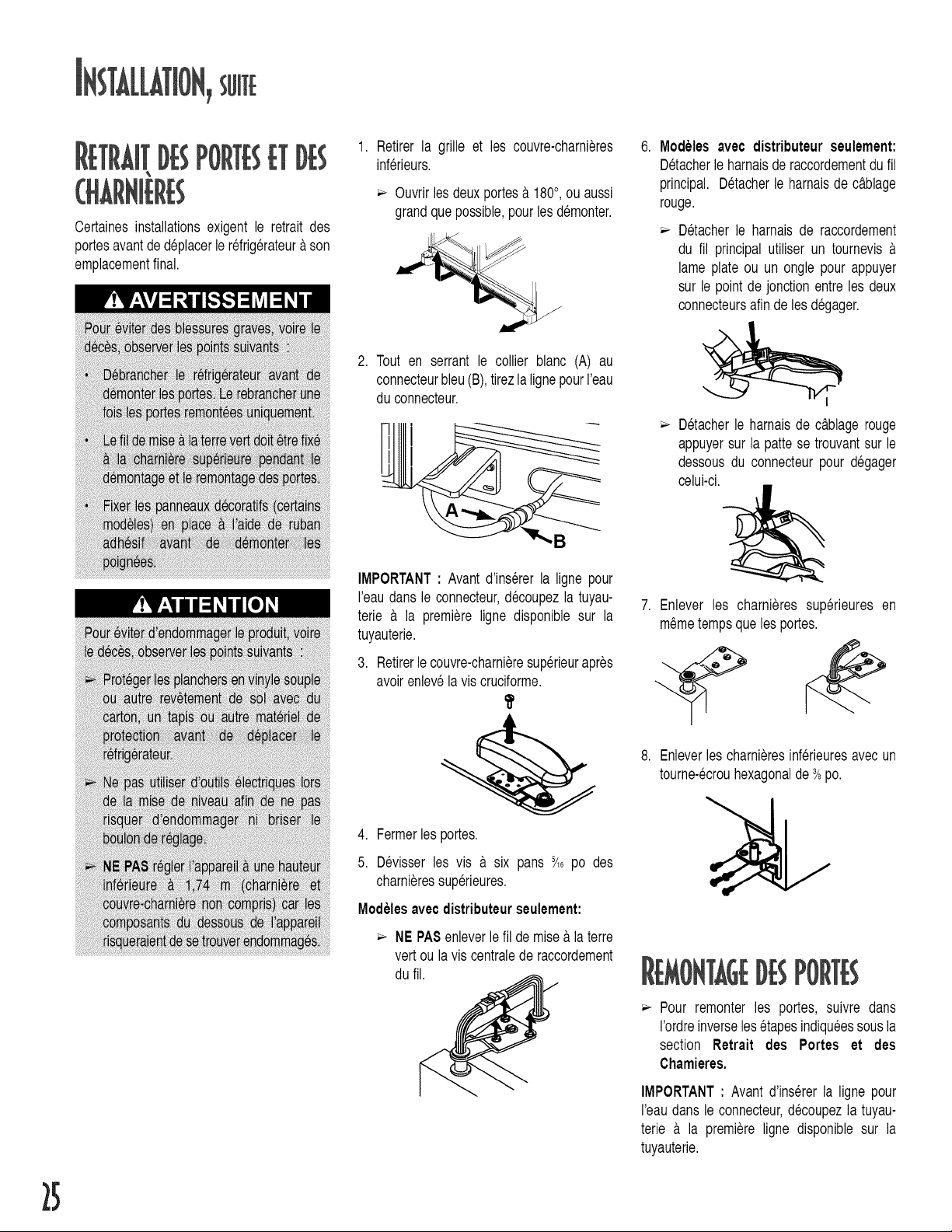
DESTB ETDES
Certainesinstallationsexigentle retrait des
portesavantded@lacerlerefrigerateura.son
emplacementfinal.
1. Retirer la grille et les couvre-charnieres
inferieurs.
Ouvrirlesdeuxportes& 180°, ouaussi
grandquepossible,pourlesdemonter.
2. Tout en serrant le collier blanc (A) au
connecteurbleu(B),tirezlalignepourI'eau
duconnecteur.
,B
IMPORTANT: Avantd'insererla ligne pour
I'eaudansle connecteur,decoupezlatuyau-
terie & la premiereligne disponiblesur la
tuyauterie.
3. Retirerlecouvre-charnieresuperieurapres
avoirenlevelaviscruciforme.
6. Modelesavec distributeurseulement:
Detacherle harnaisde raccordementdufil
principal. Detacherle hamaisde c&blage
rouge.
Detacherle harnais de raccordement
du fil principalutiliserun tournevisa.
lameplateou un onglepour appuyer
surle pointde jonctionentreles deux
connecteursafinde lesdegager.
Detacherle harnaisde c_.blagerouge
appuyersurlapattesetrouvantsur le
dessousdu connecteurpourdegager
celui-ci.
7. Enlever les charnieres superieures en
m_metempsquelesportes.
4. Fermerles portes.
5. Devisserles vis a. six pans % po des
charnieressuperieures.
Modelesavecdistributeurseulement:
NEPA8enleverle filde mise&laterre
vert oulaviscentralede raccordement
duill.
8. Enleverlescharnieresinferieuresavecun
tourne-ecrouhexagonalde%po.
D{S[ES
Pour remonter les portes, suivre dans
rordreinverselesetapesindiqueessousla
section Retrait des Portes et des
Chamieres.
IMPORTANT: Avantd'insererla ligne pour
reau dansleconnecteur,decoupezlatuyau-
terie & la premiereligne disponiblesur la
tuyauterie.
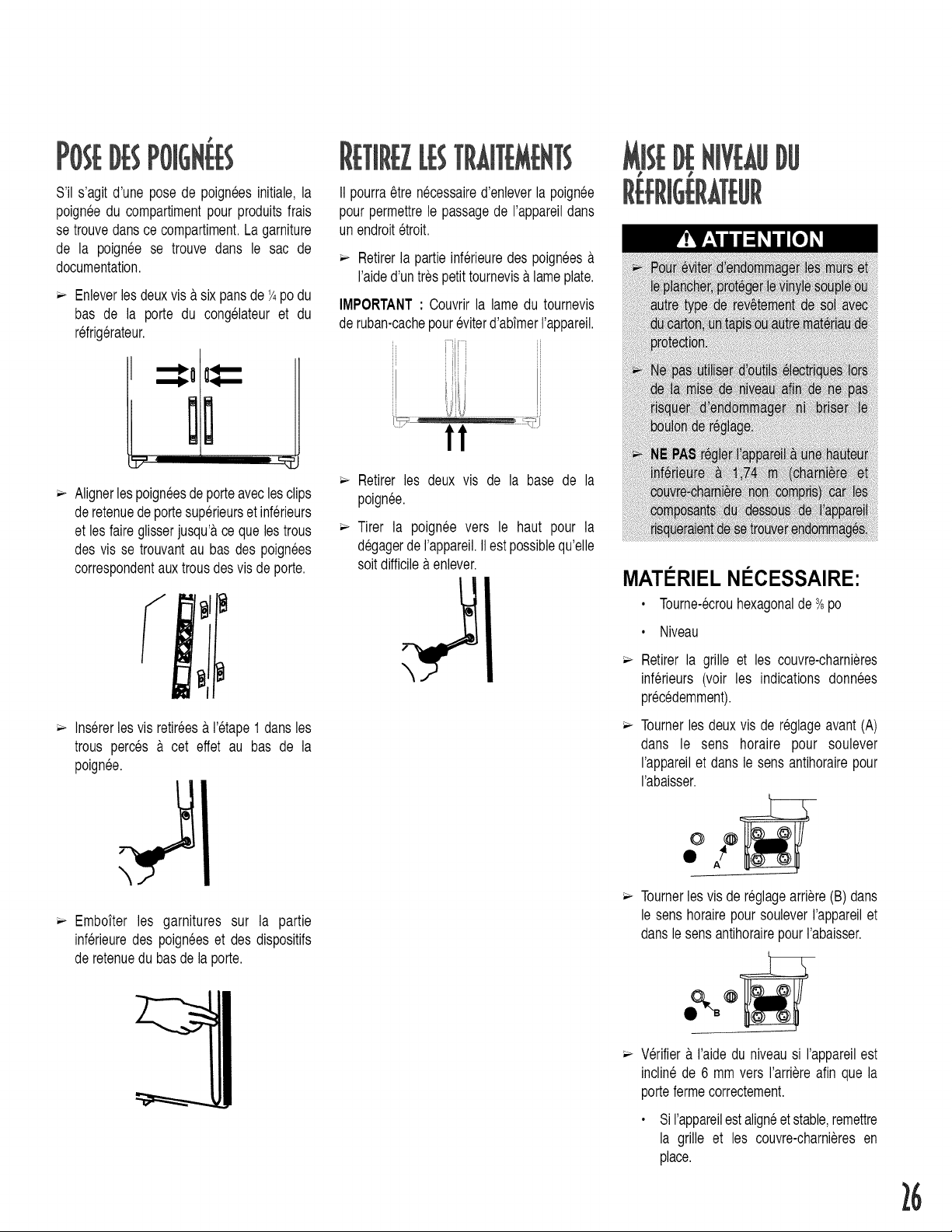
);EDESPO
,#
l ;
DENIVEAUl)U
S'il s'agitd'une posede poigneesinitiale,la
poigneedu compartimentpour produitsfrais
setrouvedansce compartiment.Lagarniture
de la poignee se trouve dans le sac de
documentation.
Enleverlesdeuxvis&sixpansde74podu
bas de la porte du congelateuret du
refrigerateur.
Alignerlespoigneesdeporteaveclesclips
deretenuedeportesuperieurset inferieurs
etlesfaireglisserjusqu'&ce quelestrous
desvis setrouvantau basdes poignees
correspondentauxtrousdesvisdeporte.
II pourra_trenecessaired'enleverla poignee
pourpermettrele passagede I'appareildans
unendroitetroit.
Retirerla partieinferieuredespoignees&
I'aided'untrespetittournevis&lameplate.
IMPORTANT: Couvrirla lamedu tournevis
deruban-cachepoureviterd'abfmerI'appareil.
t!
Retirer les deux vis de la base de la
poignee.
'_ Tirer la poignee vers le haut pour la
degagerdeI'appareil.IIestpossiblequ'elle
soitdifficile&enlever.
MATERIEL NECESSAIRE:
• Tourne-ecrouhexagonalde%po
• Niveau
'_ Insererles visretirees&I'etape1dartsles
trous perces & cet effet au bas de la
poignee.
EmboTterles garnitures sur la pattie
inferieuredes poigneeset des dispositifs
deretenuedubasde laporte.
Retirer la grille et les couvre-charnieres
inferieurs (voir les indications donnees
precedemment).
Tournerlesdeuxvis de reglageavant(A)
dans le sens horaire pour soulever
I'appareilet dans le sensantihorairepour
I'abaisser.
O
Tournerlesvis dereglagearriere(B)dans
le senshorairepoursouleverI'appareilet
danslesensantihorairepourI'abaisser.
'_ Verifier&I'aideduniveausi I'appareilest
inclinede 6 mmvers I'arriereafin quela
portefermecorrectement.
• SiI'appareilestaligneetstable,remettre
la grille et les couvre-charnieresen
place.
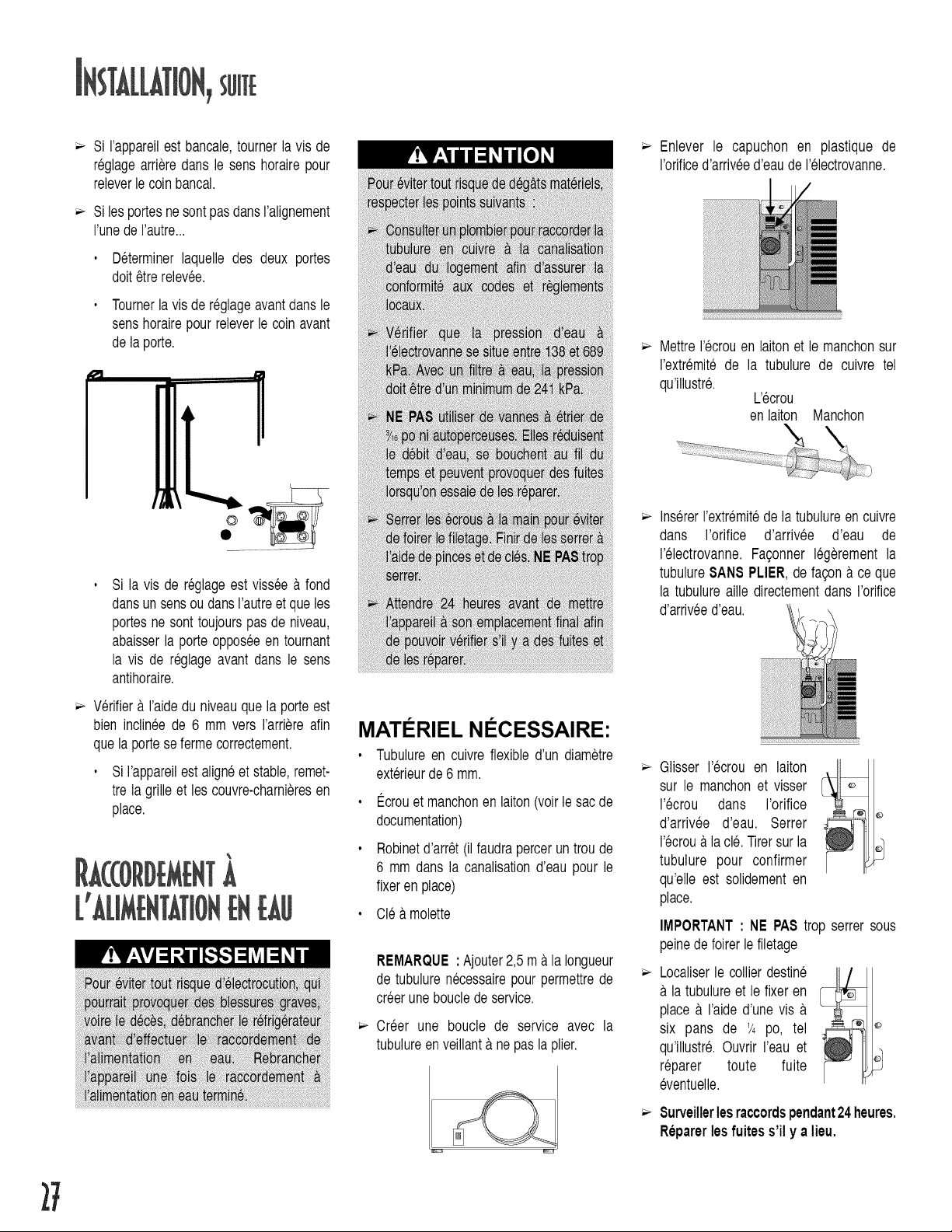
Sirappareilestbancale,tournerlavisde
reglagearrieredanslesenshorairepour
releverlecoinbancal.
SilesportesnesontpasdansI'alignement
I'unedeI'autre...
• Determinerlaquelledesdeuxportes
dolt_trerelevee.
• Tournerlavisdereglageavantdansle
senshorairepourreleverlecoinavant
delaporte.
Silavisdereglageestvissee#.fond
dansunsensoudansI'autreetqueles
portesnesonttoujourspasdeniveau,
abaisserlaporteopposeeentournant
lavisdereglageavantdanslesens
antihoraire.
Enlever le capuchon en plastique de
rorificed'arriveed'eaude I'electrovanne.
MettreI'ecrouenlaitonet lemanchonsur
rextremite de la tubulure de cuivre tel
qu'illustr&
L'ecrou
enlaiton Manchon
Insererrextremitedela tubulureencuivre
dans I'orifice d'arrivee d'eau de
I'electrovanne.Fagonnerlegerementla
tubulureSAN8PLIER,defagonace que
la tubulureaille directementdansI'orifice
d'arriveed'eau.
Verifier#.raideduniveauquelaporteest
bieninclineede6 mmversrarriereafin
quelaportesefermecorrectement.
• SiI'appareilestaligneetstable,remet-
trela grilleet lescouvre-charnieresen
place.
[
MATI RIEL NI CESSAIRE:
• Tubulureen cuivreflexibled'un diametre
exterieurde 6mm.
Ecrouet manchonen laiton(voirle sacde
documentation)
Robinetd'arr_t(ilfaudraperceruntrou de
6 mm dansla canalisationd'eau pour le
fixerenplace)
• Cle_.molette
REMARQUE:Ajouter2,5m&la Iongueur
de tubulurenecessairepour permettrede
creerunebouclede service.
Creer une boucle de service avec la
tubulureenveillanta nepaslaplier.
Glisser I'ecrou en laiton ,I
sur le manchonet visser
I'ecrou dans I'orifice
d'arrivee d'eau. Serrer
recroua.lacl& Tirersurla
tubulure pour confirmer
qu'elleest solidementen
place.
IMPORTANT: NE PA8 trop serrersous
peinedefoirerlefiletage
Localiserle collierdestine
_.latubulureet lefixeren
placea.raide d'unevisa.
six pans de 1/4po, tel
qu'illustr&Ouvrir reau et
reparer toute fuite
eventuelle.
8urveillerlesraccordspendant24heures.
Reparerles fuites s'ilya lieu.
@
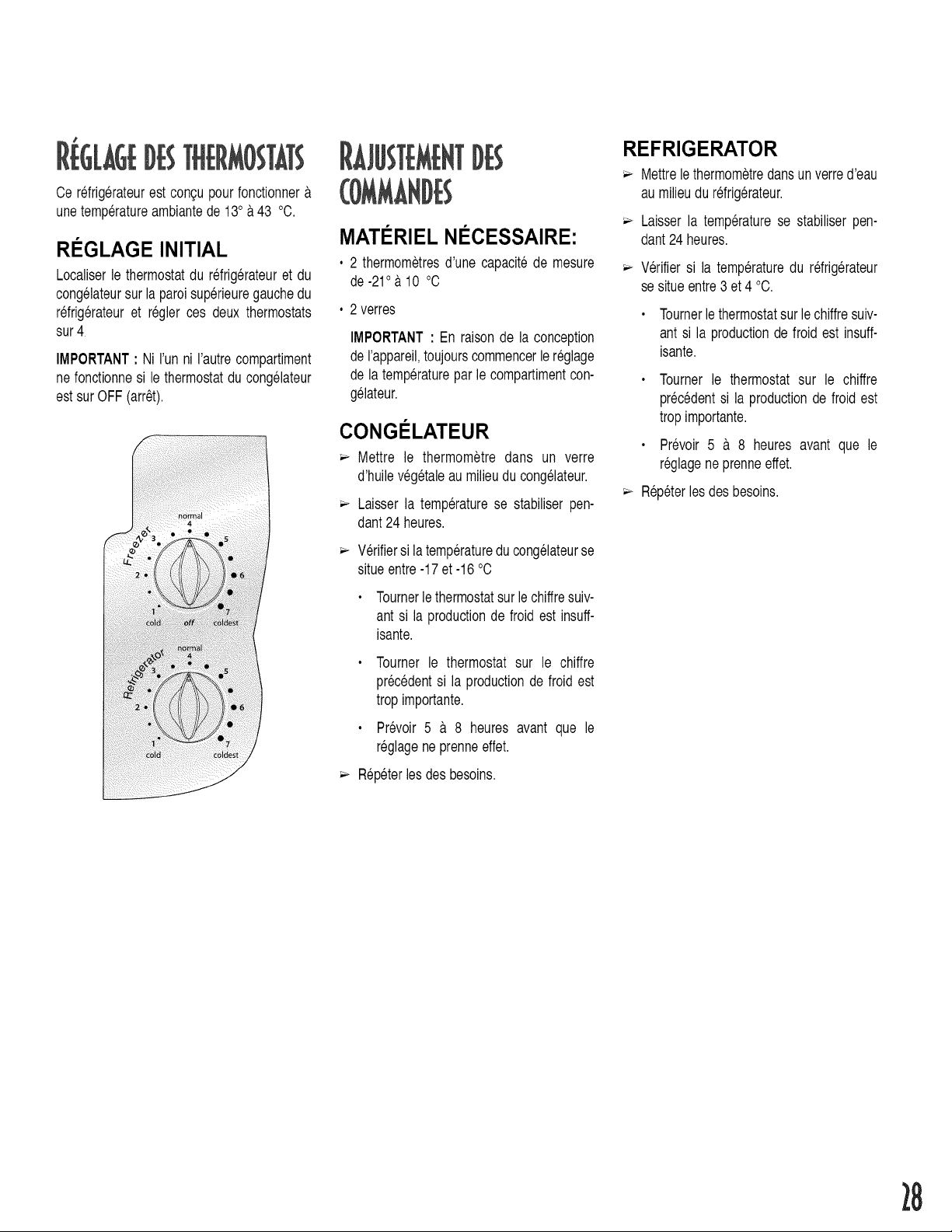
Cerefrigerateurestco%upourfonctionner&
unetemperatureambiantede1309.43°C.
RI=GLAGE INITIAL
Localiserle thermostatdurefrigerateuret du
congelateursurlaparoisuperieuregauchedu
refrigerateuret regler ces deux thermostats
sur4
IMPORTANT: Ni run ni I'autrecompartiment
nefonctionnesi le thermostatdu congelateur
estsurOFF(arr_t).
MATERIEL NECESSAIRE:
• 2 thermometresd'unecapacitede mesure
de-21o& 10 °C
• 2verres
IMPORTANT: En raisonde la conception
derappareil,toujourscommencerlereglage
de latemperatureparlecompartimentcon-
gelateur.
CONGELATEUR
Mettre le thermometre dans un verre
d'huilevegetaleau milieuducongelateur.
Laisserla temperaturese stabiliserpen-
dant24heures.
Verifiersilatemperaturedu congelateurse
situeentre-17et-16°C
Tournerlethermostatsurlechiffresuiv-
antsi la productionde froidest insuff-
isante.
REFRIGERATOR
Mettrelethermometredansunverred'eau
aumilieudu refrigerateur.
Laisserla temperaturese stabiliserpen-
dant24heures.
Verifiersi la temperaturedu refrigerateur
sesitueentre3et 4 °C.
• Tournerlethermostatsur lechiffresuiv-
antsi la productionde froidest insuff-
isante.
• Tournerle thermostat sur le chiffre
precedentsi la productionde froidest
tropimportante.
• Prevoir 5 & 8 heures avant que le
reglageneprenneeffet.
R@eterlesdesbesoins.
Tourner le thermostatsur le chiffre
precedentsi la productionde froidest
tropimportante.
Prevoir5 #. 8 heures avant que le
reglageneprenneeffet.
Repeterlesdesbesoins.
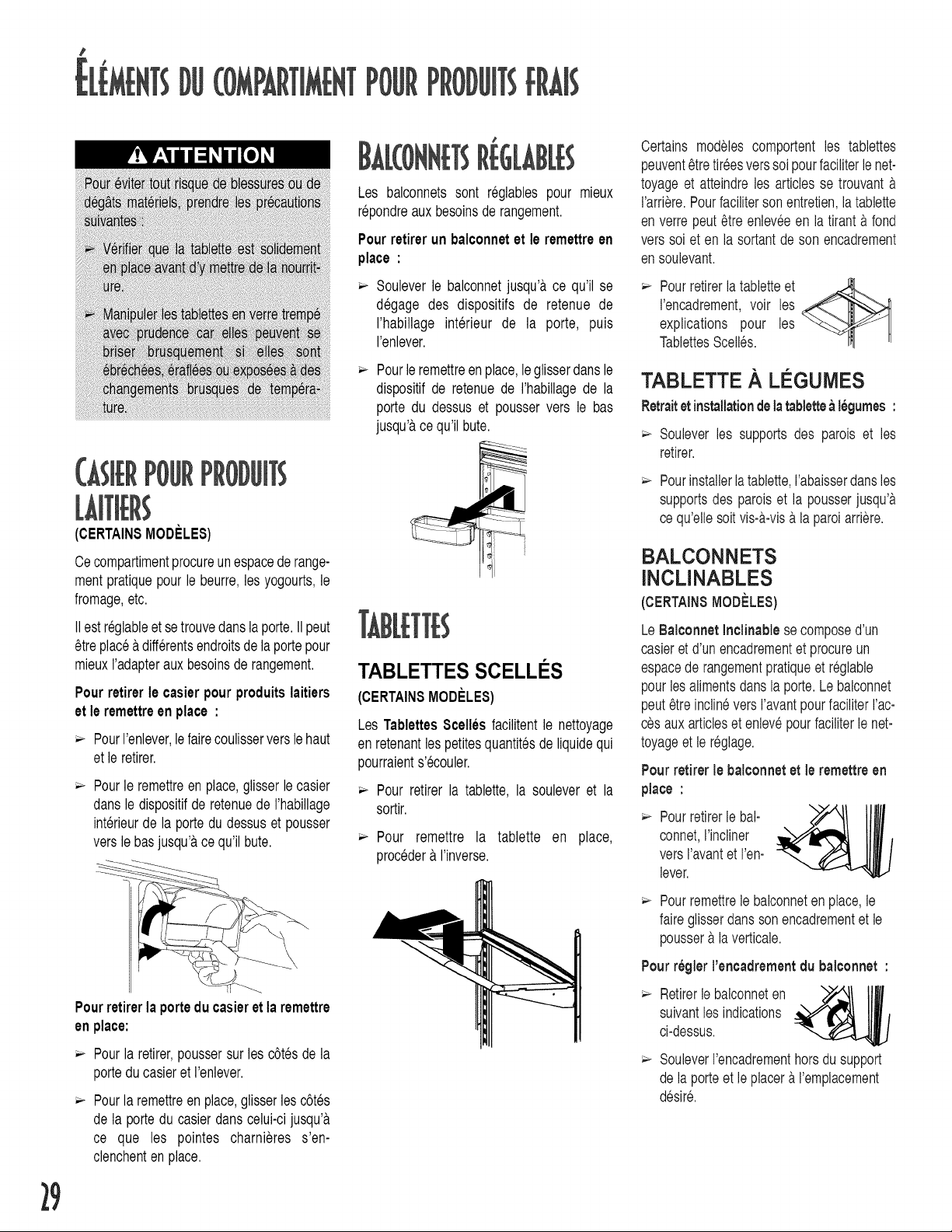
Les balconnetssont reglables pour mieux
repondreauxbesoinsderangement.
Pourretirer un balconnetet le remettreen
place :
Certains modulescomportentles tablettes
peuvent_tretir6esverssoi pourfaciliterlenet-
toyageet atteindreles articlesse trouvant&
rarriere.Pourfacilitersonentretien,latablette
enverrepeut_treenleveeen latirant&fond
verssolet en lasortantdeson encadrement
ensou]evant.
POURPROWTS
(CERTAIN8MODELES)
Cecompartimentprocureunespacederange-
mentpratiquepourlebeurre,lesyogourts,le
fromage,etc.
IIestreglableetsetrouvedanslaporte.IIpeut
_treplace&differentsendroitsde laportepour
mieuxradapterauxbesoinsde rangement.
Pourretirer le casierpourproduitslaitiers
et leremettreen place:
PourI'enlever,lefairecoulisserverslehaut
etle retirer.
Pourle remettreen place,glisserlecasier
dansle dispositifde retenuede I'habillage
interieurde la portedudessuset pousser
verslebasjusqu'&cequ'ilbute.
Souleverle balconnetjusqu'&ce qu'il se
degage des dispositifs de retenue de
I'habillage interieur de la porte, puis
I'enlever.
Pourleremettreenplace,leglisserdansle
dispositifde retenuede I'habillagede la
portedu dessuset pousservers le bas
jusqu'&cequ'ilbute.
TABLETTES SCELLI S
(CERTAIN8MODELE8)
LesTablettes8celles facilitentle nettoyage
enretenantlespetitesquantitesde liquidequi
pourraients'ecouler.
Pour retirerla tablette,la souleveret la
sortir.
Pour remettre la tablette en place,
proceder&rinverse.
Pourretirerlatabletteet
I'encadrement,voir les
explications pour les
TablettesScell6s.
TABLETTE .& LEGUIVlES
Retraitetinstallationdelatablettea legumes:
Souleverles supportsdes parois et les
retirer.
Pourinstallerlatablette,I'abaisserdansles
supportsdesparoiset la pousserjusqu'&
cequ'ellesoitvis-a-visala paroiarriere.
BALCONNETS
INCLINABLES
(CERTAIN8MODELE8)
LeBalconnetInclinablesecomposed'un
casieretd'unencadrementet procureun
espacede rangementpratiqueet reglab]e
pourlesalimentsdanslaporte.Lebalconnet
peut_treinclin6versI'avantpourfaciliterrac-
cesauxarticlesetenle%pourfaciliterle net-
toyageet ler6g]age.
Pourretirer leba]connetetle remettreen
place :
_- Pourretirerlebal-
connet,I'incliner
versravantetFen°
lever.
Pourretirerlaporteducasieretla remettre
enplace:
Pourlaretirer,poussersur lesc6tesde la
porteducasieret I'enlever.
Pourla remettreenplace,glisserles c6tes
de laporteducasierdartscelui-cijusqu'&
ce que les pointes charnieres s'en-
clenchenten place.
29
Pourremettrelebalconneten place,le
faireglisserdanssonencadrementetle
poussera laverticale.
PourreglerI encadrementdu balconnet :
Retirerle balconneten _'_1 II_l
suivantlesindications
ci-dessus.
Soulever!'encadrementhorsdusupport
delaporteet leplacera remplacement
desir&
