Page 1
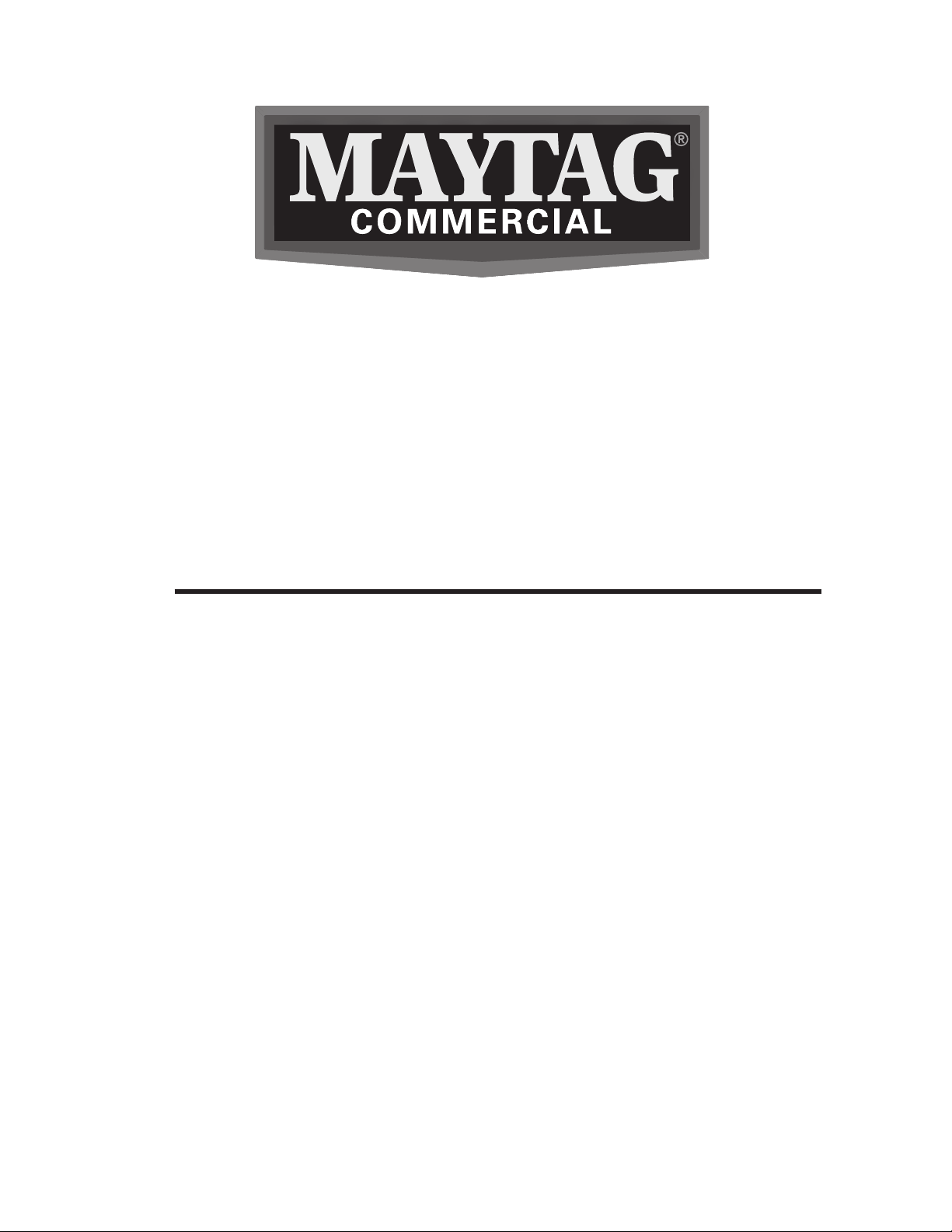
MLG30PD / MLG32PD
/ MLG45PD
Microprocessor
Programming Manual
Retain These Instructions
In A Safe Place For Future Reference
Whirlpool Corporation
Commercial Laundry
Benton Harbor, MI 49022
1-800-662-3587
WFR112728G
Page 2
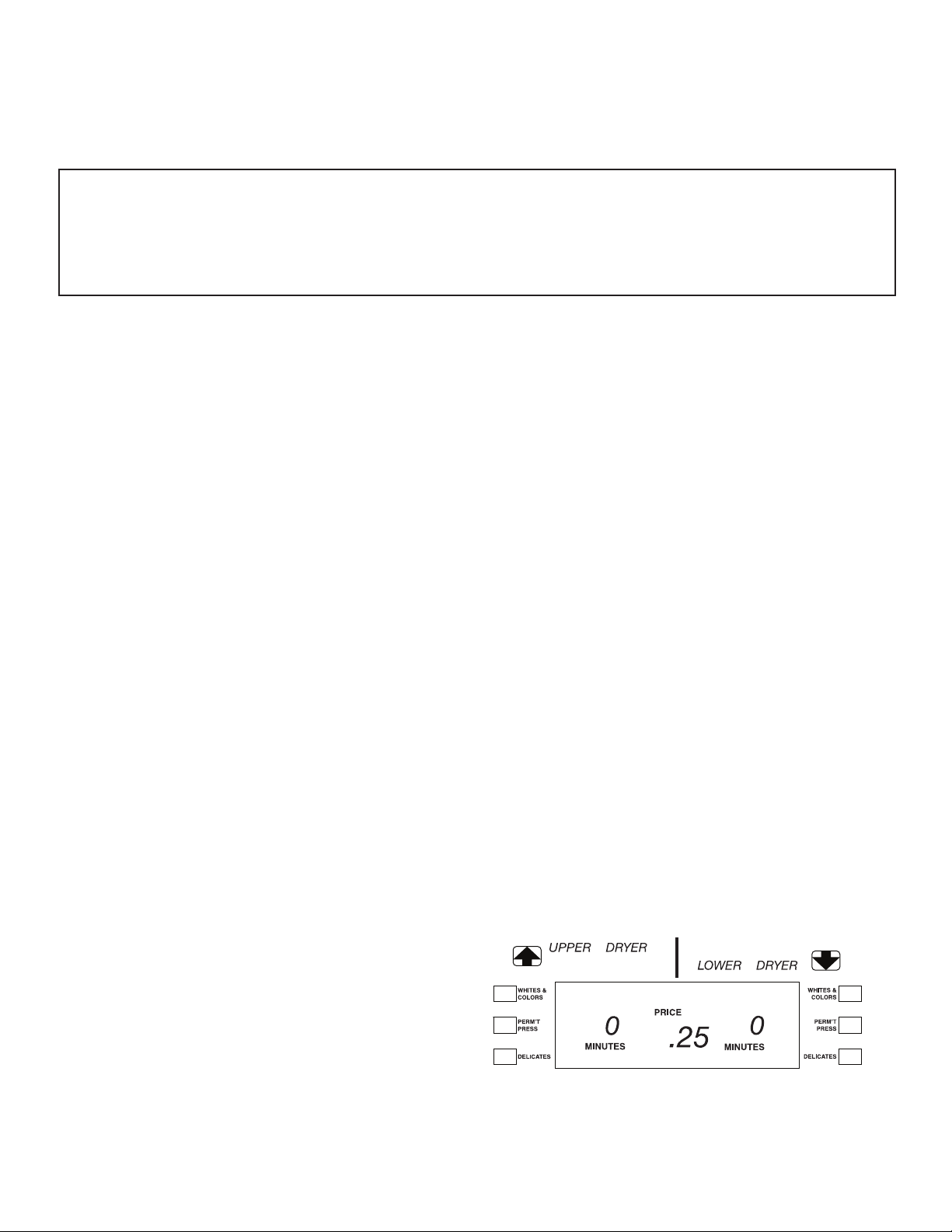
IMPORTANT: For installation and use, please refer to the installation manual.
Read all instructions before operating!
In the State of Massachusetts, the following installation instructions apply:
■ Installations and repairs must be performed by a qualified or licensed contractor, plumber, or gas fitter qualified or licensed by
the State of Massachusetts.
■ Acceptable Shut-off Devices: Gas Cocks and Ball Valves installed for use shall be listed.
■ A flexible gas connector, when used, must not exceed 4 feet (121.9 cm).
PD MODELS (COMPUTER MODELS)
STACKED DRYER MODELS PROGRAMMING INSTRUCTIONS
General User Information _________
Blank Display
This condition indicates that the appliance is inoperative. Enter
setup mode to view diagnostic code.
“0 Minutes” Showing In Display
(Each Pocket)
This condition indicates that the appliance cannot be operated.
Coins dropped or debit inputs during this condition will be
stored in escrow but cannot be used until normal operation
is restored by opening and then closing the door. If the door
switch fails, it must be replaced before normal operation can
be restored.
Cold Start (Initial/First Use)
Appliance is programmed at the factory as follows:
Dryer
6 Min. dry time/quarter (coin 1)
$.25 dry price (fixed cycle with top off – PD Model)
Warm Start (After Power Failure)
A few seconds after power is restored, if a cycle was in
progress at the time of the power failure, the selected cycle
will flash in the display. This is to indicate the need for a
fabric setting keypad to be pressed to restart dryer.
Accumulator Pricing
If the price is set to one coin 1 and Fixed Cycle with Top
Off option is selected then accumulator mode is in effect.
Cycle time can be purchased one coin at a time up to the
maximum time of 99 minutes. All money will be credited
to a cycle with a single button press while in accumulator
pricing.
Fixed Cycle With Top Off Pricing
A dryer set to offer “Top Off” capability will allow time to be
added to an existing dry cycle in increments equal to the
number of minutes of dry time per quarter (coin 1), up to 99
minutes, regardless of the cost required to start the dryer.
No credit is given for coins or debit inputs entered when the
control is displaying 99 minutes.
Free Cycles
This is established by setting the cycle price to zero. When
this happens “SELECT CYCLE” will appear rather than a
cycle price. Each press of a keypad will add the number of
minutes of dry time per coin 1 to the time. Any cycle started
as a free cycle will automatically terminate when the door is
opened.
Display
After the dryer has been installed and plugged in for the first
time, the display will show “0 minutes.”
Pricing
After the door is opened following the completion of a cycle,
the display indicates the cycle price (unless set for free
operation). As coins or debit inputs arrive, the display will
change to lead the user through the initiation of a cycle.
There are 4 types of pricing:
Fixed “Vend” Pricing
A dryer set up for “Fixed Cycle” operation can only accept
additional time accumulated by increments equal to the length
of a complete dry cycle. A maximum of 99 minutes may be
purchased; no additional credit is given when 99 minutes is in
the display.
2
Once the unit has been plugged in and the dryer doors
opened and closed the display will show the price. In dryers
set for free cycles the display will flash “SELECT CYCLE.”
Page 3
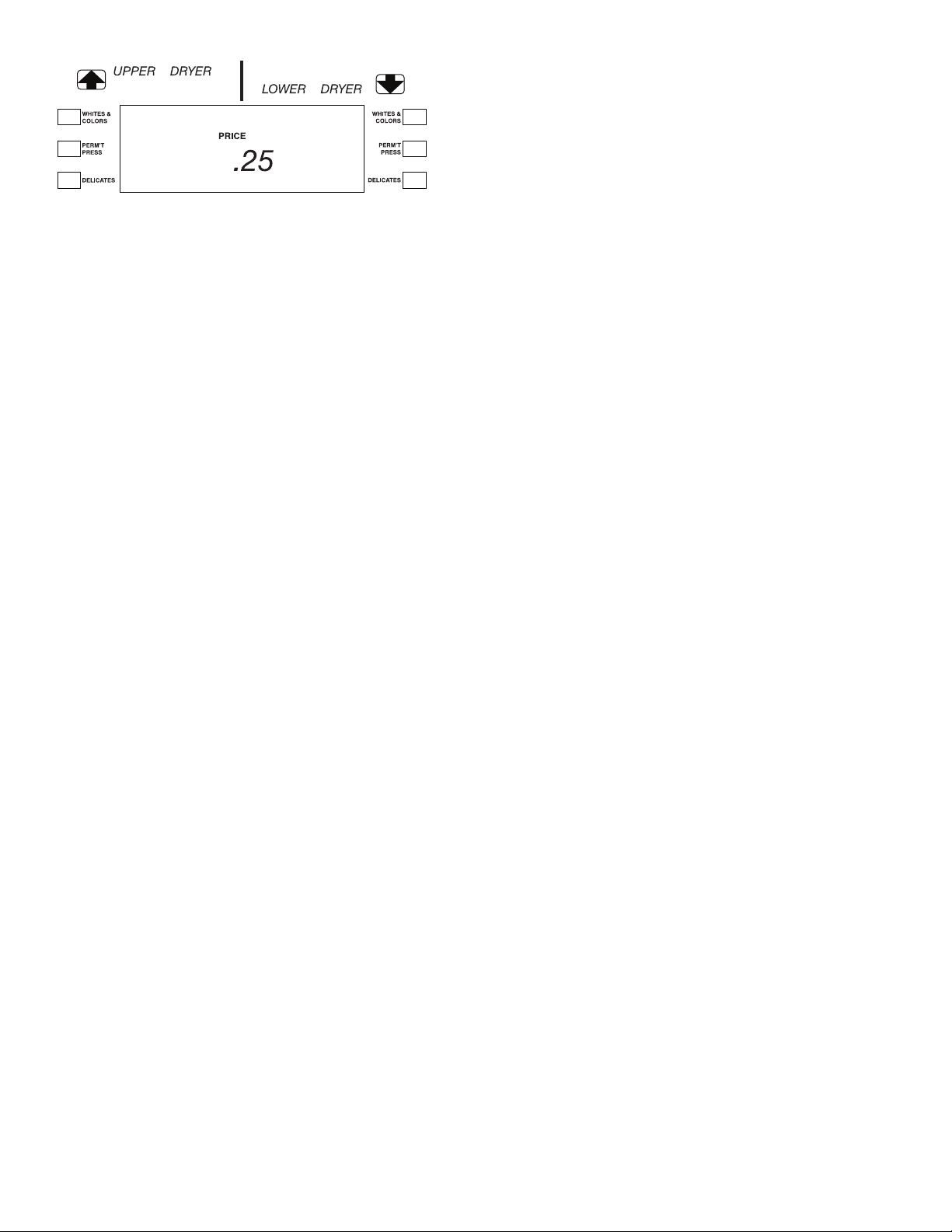
Control Setup Procedure ____________
The fabric setting keypads along with the digital display are
used to setup the dryer controls.
The display can contain 3 numbers or letters and a decimal
point. These are used to indicate the price, time remaining
and setup codes and related code values available for use in
programming the appliance.
How To Use The Keypads
To Program The Controls
The WHITES & COLORS keypad is used to adjust the values
associated with setup codes. Pressing the keypad will
increment the value by 1. Rapid adjustment is possible by
holding the keypad down.
The PERMANENT PRESS keypad will advance you through
the setup codes. Pressing the keypad will advance you to
the next available setup code. Holding the keypad down will
automatically advance through the setup codes at a rate of 1
per second.
The DELICATES keypad is used to select or deselect
options.
Start Operating Setup
Before proceeding it is worth noting that, despite all the
options available, an owner can simply choose to uncrate a
new commercial dryer, hook it up, plug it in and have a unit
which operates.
PD units are preset at the factory for fixed cycle price with
top off.
The setup code is indicated by the left-hand character.
The setup code value is indicated by the two right-hand
characters.
NOTE: On stacked dryers programming selections apply to
both dryers.
CODE
601 6
706
800 8
900 9
00
0C
1.00 1.
0C
01
7
06
00
FC
00
EXPLANATION
REGULAR CYCLE PRICE
Represents the number of quarters (coin 1); may adjust from 0-39. (See VALUE OF COIN 1)
Advance from 0-39 by pressing WHITES & COLORS. Defaults to 1 quarter - $.25.
Press PERMANENT PRESS keypad once to advance to next code.
REGULAR DRY TIME
Represents the number of minutes per quarter (coin 1). Defaults to 6 minutes per coin.
Example: 2 quarters times 6 minutes = 12 minutes. By pressing the WHITES & COLORS keypad you can
adjust the value from 1-99 minutes.
Press PERMANENT PRESS keypad once to advance to next code.
TYPE OF DRYER PRICING
Fixed Cycle with Top Off. For detailed description see General User Information section.
Fixed Cycle. For detailed description see General User Information section.
Use DELICATE keypad to make this selection.
Press PERMANENT PRESS keypad once to advance to next code
CYCLE COUNTER OPTION
This option is either SELECTED “ON” or NOT SELECTED, “OFF.”
Not Selected, “OFF”
Selected “ON” and not able to be deselected. Press DELICATES keypad 3 consecutive times to select
“ON.” Once selected “ON” it cannot be deselected.
Press PERMANENT PRESS keypad once to advance to next code.
MONEY COUNTER OPTION
This option is either SELECTED “ON” or NOT SELECTED, “OFF.”
Not Selected, “OFF”
Selected “ON.”
Press DELICATES keypad 3 consecutive times to remove (Not Selected “OFF.”)
Counter resets by going from “OFF” to “ON.”
Press PERMANENT PRESS keypad once to advance to next code.
C0
Selected “ON” and not able to be deselected.
To select “ON” and not able to be deselected, first select “ON,” then within two seconds press DELICATES
twice, WHITES & COLORS once, and exit setup mode.
3
Page 4

2.00 2.
00
SP
Options to use if SPECIAL PRICING is selected. (3 through 9.)
SPECIAL PRICING OPTIONS
This option is either SELECTED “ON” or NOT SELECTED, “OFF.”
Not Selected “OFF.”
Selected “ON.”
Press DELICATES keypad once for this selection.
If SPECIAL PRICING OPTION is selected, you have access to codes 3 through 9.
Press PERMANENT PRESS keypad once to advance to next code.
3.01
4.06 4.
5.00 5.
6.00
7.00 7.
8.00
3.
01
06
00
6.
00
00
8.
00
SPECIAL CYCLE PRICE
Represents the number of quarters (coin 1); may adjust from 0-39. (See VALUE OF COIN 1 b.05) Advance
from 0-39 by pressing WHITES & COLORS. Defaults to 1 quarter = $.25.
Press PERMANENT PRESS keypad once to advance to next code.
SPECIAL DRY TIME
Represents the number of minutes per quarter (coin 1). Defaults to 6 minutes per coin.
Example: 2 quarters times 6 minutes = 12 minutes. By pressing the WHITES & COLORS keypad you can
adjust the value from 1-99 minutes.
Press PERMANENT PRESS keypad once to advance to next code.
TIME-OF-DAY CLOCK, MINUTES
This is the TIME-OF-DAY CLOCK, minute setting; select 0-59 minutes by pressing WHITES & COLORS
keypad.
Press PERMANENT PRESS keypad once to advance to next code.
TIME-OF-DAY CLOCK, HOUR – (NOTE: Uses military time - 24 hr. clock)
This is the TIME-OF-DAY CLOCK, hour setting; select 0-23 hours by pressing WHITES & COLORS keypad.
Press PERMANENT PRESS keypad once to advance to next code.
SPECIAL PRICE START HOUR – (NOTE: Uses military time - 24 hr. clock)
This is the start hour; 0-23 hours. Select START HOUR by pressing WHITES & COLORS keypad.
Press PERMANENT PRESS keypad once to advance to next code.
SPECIAL PRICE STOP HOUR – (NOTE: Uses military time - 24 hr. clock)
This is the stop hour; 0-23 hours. Select STOP HOUR by pressing WHITES & COLORS keypad.
Press PERMANENT PRESS keypad once to advance to next code.
9.10 9.
10
Days of the Week Special Price Day
Press PERMANENT PRESS keypad once to advance to next code.
SPECIAL PRICE DAY
This represents the day of the week and whether special pricing is selected for that day. A number (9.10)
followed by “0” indicates no selection that particular day. A number followed by an “S” indicates selected for
that day (9.1S).
Days of the week (1-7) are selected by pressing WHITES & COLORS keypad.
When exiting setup code “9”, it must show current day of the week.
10
20
30
40
50
60
70
4
Day 1
Day 2
Day 3
Day 4
Day 5
Day 6
Day 7
Sunday
Monday
Tuesday
Wednesday
Thursday
Friday
Saturday
If selected,
would show
1S
2S
3S
4S
5S
6S
7S
Page 5

A.00 A.
00
SC
VAULT VIEWING OPTION
This option is either SELECTED “ON” or NOT SELECTED, “OFF”.
Not Selected, “OFF”.
Selected “ON”.
Press DELICATES keypad once for this selection. When selected, the money and/or cycle counter will be
viewable (if counter is selected 90C and/or 1.0C or 1.C0), when the coin box is removed.
Press PERMANENT PRESS keypad once to advance to next code.
b.05 b.
05
C.20 C.
20
d.00 d.
00
CS
NOTE: If the installer sets up “CS” on a coin drop model, it will not register coins.
E.00
E.
00
AC
VALUE OF COIN 1.
This represents the value of coin 1 in number of nickels.
Defaults to 05 = $0.25.
By pressing WHITES & COLORS keypad you have the option of 1-99 nickels.
Press PERMANENT PRESS keypad once to advance to next code.
VALUE OF COIN 2.
This represents the value of coin 2 in number of nickels.
Defaults to 20 = $1.00.
By pressing WHITES & COLORS keypad you have the option of 1-99 nickels.
Press PERMANENT PRESS keypad once to advance to next code.
COIN SLIDE OPTION
This option is either SELECTED “ON” or NOT SELECTED, “OFF”.
Not Selected, “OFF”.
Selected “ON”.
Press DELICATES keypad 3 consecutive times for this selection. When the coin slide mode is selected,
set b. equal to value of slide in nickels. Set code 6 XX (REGULAR CYCLE PRICE) and code 3.XX
(SPECIAL CYCLE PRICE) to number of slide operations.
Press PERMANENT PRESS keypad once to advance to next code.
ADD COINS OPTION
This option is either SELECTED “ON” or NOT SELECTED, “OFF”.
This option causes the customer display to show the number of coins (coin 1) to enter, rather than the
dollars-and-cents amount.
Not Selected, “OFF”.
Selected “ON”.
Press DELICATES keypad 3 consecutive times for this selection.
Press PERMANENT PRESS keypad once to advance to next code.
J.Cd
L.00
n.00 n.
J.
Cd
C
d
L.
00
PS
00
CE
COIN or DEBIT OPTION
Both coin & debit selected.
Coins selected, debit disabled.
Debit Card selected, coin disabled.
Press DELICATES keypad 3 consecutive times for this selection.
Press PERMANENT PRESS keypad once to advance to next code.
PRICE SUPPRESSION OPTION
This option is either SELECTED “ON” OR NOT SELECTED, “OFF”.
This option causes the customer display to show “AVAILABLE” or “ADD” rather than the amount of money
to add. (Used mainly in debit installations.)
Not Selected, “OFF”.
Selected “ON”.
Press PERMANENT PRESS keypad once to advance to next code.
CLEAR ESCROW OPTION
This option is either SELECTED “ON” OR NOT SELECTED “OFF”.
When selected, money held in escrow for 30 minutes without further escrow or cycle activity will be cleared.
Not Selected, “OFF”.
Selected “ON”.
Press PERMANENT PRESS keypad once to advance to next code.
5
Page 6

0.50 0.
50
WHITES AND COLORS TEMPERATURE SETTING DEFAULT 150 DEGREES
Represents the degrees in Fahrenheit temperature (plus 100 degrees). Example: 50 equals 150 degrees.
By pressing the WHITES and COLORS keypad you can adjust the value from 100 degrees to 160 degrees.
Press PERMANENT PRESS keypad once to advance to next code.
0.40 0.
40
0.30 0.
30
P.02 P.
02
P.02 P.
02
P.02 P.
02
If cycle counter (90C) is selected, the following will display:
PERMANENT PRESS TEMPERATURE SETTING DEFAULT 140 DEGREES
Represents the degree in Fahrenheit temperature (plus 100 degrees). Example: 40 equals 140 degrees.
By pressing the WHITES and COLORS keypad you can adjust the value from 100 degrees to 160 degrees.
Press PERMANENT PRESS keypad once to advance to next code.
DELICATES TEMPERATURE SETTING DEFAULT 130 DEGREES
Represents the degrees in Fahrenheit temperature (plus 100 degrees). Example: 30 equals 130 degrees.
By pressing the WHITES and COLORS keypad you can adjust the value from 100 degrees to 160 degrees.
Press PERMANENT PRESS keypad once to advance to next code.
Whites and colors cool down time DEFAULT 2 MIN
Represents the number of minutes of cool down. Example: 02 equals 2 minutes of cool down time.
By pressing the WHITES and COLORS keypad you can adjust the value from 2 to 3 minutes.
Press PERMANENT PRESS keypad once to advance to next code.
PERMANENT Press cool down time DEFAULT 2 MIN
Represents the number of minutes of cool down. Example: 03 equals 3 minutes of cool down time.
By pressing the WHITES and COLORS keypad you can adjust the value from 2 to 3 minutes.
Press PERMANENT PRESS keypad once to advance to next code.
Delicates cool down time DEFAULT 2 MIN
Represents the number of minutes of cool down. Example: 03 equals 3 minutes of cool down time.
By pressing the WHITES and COLORS keypad you can adjust the value from 2 to 3 minutes.
Represents the number of cycles in HUNDREDS. 1 02 = 200
100
Represents the number of cycles in ONES. 2 25 = 25
200
This is “VIEW ONLY” and cannot be altered.
Press PERMANENT PRESS keypad once to advance to next code.
If money counter (1.0C or 1.C0) is selected, the following will display:
Number of dollars in HUNDREDS
300
Number of dollars in ONES.
400
Number of CENTS
400
End of Setup Codes.
Exit From Setup Mode.
Total = 225 Cycles
3 01 = 100
4 68 = 68
5 75 = 75
Total = $168.75
6
Page 7

Diagnostic Codes
If the setup mode is entered and one of the following has occurred, the appropriate diagnostic code will be in the display.
Stacked Dryers
Lower dryer error is flagged if there is a call for heat but the dryer’s temperature does not increase 1 °F (minimum) within 40
d1
seconds (cycles disabled on lower dryer until diagnostic code is manually cleared).
d2
Lower dryer thermistor circuit error on control board (cycles disabled on lower dryer until diagnostic code is manually cleared).
d3
Lower dryer temperature too high (cycles disabled on lower dryer until diagnostic code is manually cleared).
d4
Lower dryer motor control circuit error (cycles disabled on lower dryer until diagnostic code is manually cleared).
d5
Blocked coin 1 or coin drop control circuit failure (coin recognition and price display disabled while blockage persists).
d6
Coin 1 sensor failed or missing.
Non-volatile memory failure, caused by either a write failure or detecting corrupt data.
d7
d9
Voltage detected below 90 vac for 8 seconds.
d12
Lower dryer motor sense circuit error (cycles disabled on lower dryer until diagnostic code is manually cleared).
d13
Blocked coin 2 or coin drop control circuit failure (coin recognition and price display disabled while blockage persists).
Upper dryer motor sense circuit error (cycles disabled on upper dryer until diagnostic code is manually cleared).
d14
d17
Upper dryer error is flagged if there is a call for heat but the dryer’s temperature does not increase 1°F (minimum) within
40 seconds (cycles disabled on upper dryer until diagnostic code is manually cleared).
d18
Upper dryer thermistor circuit error on control board (cycles disabled on upper dryer until diagnostic code is manually cleared).
d19
Upper dryer temperature too high (cycles disabled on upper dryer until diagnostic code is manually cleared).
Upper dryer motor control circuit error (cycles disabled on upper dryer until diagnostic code is manually cleared).
d20
Lower motor sensed running when it should be off. Check for line noise or wiring harness problems (cycles disabled on lower
d21
dryer until diagnostic code is manually cleared).
Upper motor sensed running when it should be off. Check for line noise or wiring harness problems (cycles disabled on upper
d22
dryer until diagnostic code is manually cleared).
d23
Control board is not calibrated for thermistors. Replace control board.
Dryer Diagnostic Mode
This mode is entered by depressing DELICATES for one second while in any of the setup codes one through six (or while dAS
displays if operating with Maytag Data Acquisition setup) or with a diagnostic code present. Diagnostic codes are cleared on
entry and all display segments should flash.
If a diagnostic code persists, it must be corrected before the diagnostic cycle may be executed. With all segments flashing, the
diagnostic cycle is started by depressing the PERMANENT PRESS keypad. The cycle consists of seven minutes of heat and 2
minutes of cool-down. The WHITES & COLORS keypad will increment the diagnostic cycle minutes up to 99, then roll over to 2
minutes. The PERMANENT PRESS keypad will cancel this cycle and exit the diagnostic mode.
Dryer Help Mode
Dryer help mode is entered by pressing the WHITES & COLORS keypad while in special pricing option step 2.XX (or while
dAS displays if operating with Maytag Data Acquisition setup). In help mode, information is displayed in the digits. Press the
WHITES & COLORS keypad at any time to exit help mode. Press the PERMANENT PRESS keypad to advance through the
information.
■
Software revision.
■
Upper or lower thermistor temperatures in °F are alternately displayed.
In help mode, the other display symbols and elements are mapped to reflect the state of various inputs and outputs as
follows:
PRICE - upper motor trying to run
ADD - upper pocket heating
BATTERY - upper motor sensed
OR - lower motor trying to run
SELECT - lower pocket heating
CYCLE - lower motor sensed
7
Page 8

MLG30PD / MLG32PD
/ MLG45PD Manuel
de programmation du
microprocesseur
Conserver ces instructions en lieu
sûr pour référence ultérieure
Whirlpool Corporation
Commercial Laundry
Benton Harbor, MI 49022
1-800-662-3587
8
Page 9

IMPORTANT : Pour les instructions d’installation et d’utilisation, se reporter au manuel d’installation.
Lire toutes les instructions avant la mise en marche.
Dans l’État du Massachusetts, les instructions d’installation suivantes sont applicables :
Les travaux d’installation et réparation doivent être exécutés par un plombier ou tuyauteur qualifié ou licencié, ou par le
personnel qualifié d’une entreprise licenciée par l’État du Massachusetts.
Remplacer par des dispositifs de fermeture acceptables : Les robinets de gaz et robinets à bille installés pour l'utilisation
devraient être indiqués.
Si un conduit de raccordement flexible est utilisé, sa longueur ne doit pas dépasser 4 pi (121,9 cm).
MODÈLES PD (AVEC CALCULATEUR)
INSTRUCTIONS DE PROGRAMMATION DES SÉCHEUSES SUPERPOSÉES
Informations générales d’utilisation___
Affichage vide
Cette situation indique que la machine n’est pas opérationnelle.
Accéder au mode de réglage pour consulter le code de diagnostic.
“0 Minutes” apparaît sur l’affichage
(Chaque tambour)
Cette situation indique qu’il n’est pas possible de faire fonctionner
la machine. Les pièces introduites ou le débit par carte engagé
pendant cette phase sont stockés en avoir, mais ne sont pas
utilisables tant que le fonctionnement normal n’est pas rétabli par
l’ouverture et la fermeture de la porte. Si le commutateur de porte
est défectueux, il doit être remplacé, sans quoi le fonctionnement
normal ne peut pas être rétabli.
Démarrage à froid (première utilisation)
L’appareil est programmé à l’usine comme suit :
Sécheuse
Durée de séchage de 6 minutes/pièce de 0,25 $ (pièce 1)
Prix du séchage 0,25 $
(programme fixe avec appoint – Modèle PD)
Démarrage à chaud
(après panne de courant)
Quelques secondes après le rétablissement du courant, si un
programme était en cours au moment de la coupure d’électricité,le
programme sélectionné clignote sur l’affichage. Cette situation
indique qu’il faut appuyer sur une touche de réglage du type de
textile pour redémarrer la sécheuse.
Tarif par accumulation
Si le prix est défini sur une pièce 1 et si l’option de programme
fixe avec appoint est sélectionnée, alors le mode d’accumulation
est actif. La durée du programme peut être augmentée avec une
pièce à la fois jusqu’à une durée maximale de 99 minutes. En
tarification par accumulation, la totalité du montant est créditée sur
un programme en appuyant une fois sur la touche correspondante.
Programme fixe avec appoint
Une sécheuse réglée pour proposer une fonctionnalité “Top Off”
(appoint) permet d’ajouter une durée à un programme de séchage
existant par paliers correspondant au nombre de minutes de
séchage pour une pièce de 0,25 $, jusqu’à 99 minutes, quel que
soit le coût nécessaire pour mettre en marche la sécheuse. Aucun
crédit n’est accordé pour les pièces insérées ou les apports par
carte de débit lorsque l’affichage indique 99 minutes.
Programmes gratuits
Cette fonction est établie en réglant le prix du programme sur
zéro. Dans ce cas, “SELECT CYCLE” (sélectionner programme)
s’affiche à la place du prix du programme. Chaque pression
sur une touche augmente la durée de séchage du nombre de
minutes de séchage accordé pour la pièce 1. En mode gratuit, un
programme commencé se termine automatiquement à l’ouverture
de la porte.
Affichage
Une fois la sécheuse installée et branchée pour la première fois,
l’affichage indique ‘0 minutes’.
Tarification
Une fois la porte ouverte après la fin de programme, l’affichage
indique le prix du programme (à moins d’un réglage pour un
fonctionnement gratuit). Après l’insertion de pièces ou un débit de
la carte de débit, l’affichage change pour guider l’utilisateur dans
le lancement d’un programme.
Il existe 4 types de tarification :
Tarif de vente fixe
Une sécheuse réglée pour un fonctionnement en programme fixe
accepte uniquement les durées supplémentaires accumulées par
paliers égaux à la durée d’un programme de séchage complet.
Un maximum de 99 minutes peut être acheté ; aucun crédit
supplémentaire n’est accordé lorsque l’afficheur indique 99
minutes.
Une fois la sécheuse branchée et ses portes ouvertes puis
fermées, l’affichage indique le prix. Pour les sécheuses réglées
sur des programmes gratuits, la mention “SELECT CYCLE”
(sélectionner programme) clignote sur l’affichage.
9
Page 10

La touche PERM’T PRESS (pressage permanent) permet de
parcourir les codes de paramétrage. Le code de paramétrage
disponible suivant est atteint en appuyant sur cette touche. Pour
passer aux codes de paramétrage suivants à un rythme d’un (1)
par seconde, maintenir la touche enfoncée.
La touche DELICATES (articles délicats) sélectionne les options
ou les annule.
Paramétrage pour utilisation immédiate
Procédure de paramétrage
des commandes _______________________
Les touches de réglage du type de textile, associées à l’affichage
digital, servent à paramétrer les commandes de la sécheuse.
L’affichage peut contenir 3 chiffres et/ou lettres et un point décimal.
Il indique le prix, la durée restante, les codes de paramétrage et
les valeurs correspondantes utilisables pour la programmation de
l’appareil.
Utilisation des touches pour
la programmation des commandes
La touche WHITES & COLORS (blanc et couleurs) sert à régler
les valeurs associées aux codes de paramétrage. En appuyant sur
la touche, la valeur change par paliers de 1. Un réglage rapide est
possible en maintenant la touche enfoncée.
CODE
601 6
706
EXPLICATION
PRIX DU PROGRAMME NORMAL
01
Représente le nombre de pièces de 0,25 $ (pièce 1) ; réglable de 0 à 39 (voir VALEUR DE LA PIÈCE 1).
Avancer de 0 à 39 en appuyant sur la touche WHITES & COLORS (blanc et couleurs). Valeur par défaut 0,25 $.
Appuyer une fois sur la touche PERM’T PRESS (pressage permanent) pour passer au code suivant.
DURÉE DE SÉCHAGE NORMAL
7
Représente le nombre de minutes par pièce de 0,25 $ (pièce 1). La valeur par défaut est de 6 minutes par pièce.
06
Exemple : 2 pièces de 0,25 $ x 6 minutes = 12 minutes. Appuyer sur la touche WHITES & COLORS (blanc et couleurs)
pour régler la valeur entre 1 et 99 minutes.
Appuyer une fois sur la touche PERM’T PRESS (pressage permanent) pour passer au code suivant.
Avant de poursuivre, il convient de noter que malgré toutes
les options disponibles, une personne peut simplement choisir
de déballer une laveuse commerciale neuve, la brancher et
disposer d’une laveuse fonctionnelle.
La tarification des modèles PD est préréglée en usine sur le
programme fixe avec appoint.
Le code de paramétrage est précisé par le caractère de gauche
sur l’affichage. La valeur du code de paramétrage est indiquée
par les deux caractères de droite sur l’affichage.
REMARQUE : Sur les sécheuses superposées, les sélections
de programmation s’appliquent aux deux machines.
800 8
900 9
1.00
10
TYPE DE TARIFICATION DE LA SÉCHEUSE
Programme fixe avec appoint. Pour une description détaillée, consulter la section Informations générales d’utilisation.
00
(Fixed Cycle)Programme fixe. Pour une description détaillée, consulter la section Informations générales d’utilisation.
FC
Pour choisir ce réglage, appuyer sur la touche DELICATES (articles délicats).
Appuyer une fois sur la touche PERM’T PRESS (pressage permanent) pour passer au code suivant.
CYCLE COUNTER OPTION
Cette option est soit SÉLECTIONNÉE (“ON”), soit NON SÉLECTIONNÉE (“OFF”).
Option non sélectionnée : “OFF”
00
0C
Option sélectionnée : “ON” ; il n’est pas possible d’annuler cette sélection. Appuyer sur la touche DELICATES (articles
délicats) trois fois de suite pour sélectionner “ON.” Une fois l’option “ON” sélectionnée, elle est bloquée à cette valeur.
Appuyer une fois sur la touche PERM’T PRESS (pressage permanent) pour passer au code suivant.
OPTION DE COMPTAGE DE MONNAIE
1.
Cette option est soit SÉLECTIONNÉE (“ON”), soit NON SÉLECTIONNÉE (“OFF”).
Option non sélectionnée : “OFF”
00
Option sélectionnée : “ON”
0C
Appuyer sur la touche DELICATES (articles délicats) 3 fois de suite pour annuler la sélection (“OFF”).
Le compteur se remet à zéro en passant de l’option “OFF” à l’option “ON.”
Appuyer une fois sur la touche PERM’T PRESS (pressage permanent) pour passer au code suivant.
Option sélectionnée : “ON” ; il n’est pas possible d’annuler cette sélection..
C0
Pour sélectionner l’option “ON” sans possibilité de l’annuler, sélectionner d’abord “ON”, puis, en moins de deux
secondes, appuyer deux fois sur DELICATES (articles délicats) et une fois sur WHITES & COLORS (blanc et couleurs)
et quitter le mode de paramétrage.
Page 11

2.00 2.
00
SP
Options accessibles lorsque l’option de TARIF SPÉCIAL est sélectionnée (3 à 9).
OPTIONS DE TARIF SPÉCIAL
Cette option est soit SÉLECTIONNÉE (“ON”), soit NON SÉLECTIONNÉE (“OFF”).
Non sélectionnée : “OFF”
Option sélectionnée : “ON”
Appuyer une fois sur la touche DELICATES (articles délicats) pour sélectionner cette option.
Si l’option de tarif spécial est sélectionnée, les codes 3 à 9 sont accessibles.
Appuyer une fois sur la touche PERM’T PRESS (pressage permanent) pour passer au code suivant.
3.01 3.
4.06
5.00
6.00
7.00
01
4.
06
5.
00
6.
00
7.
00
PRIX DU PROGRAMME SPÉCIAL
Représente le nombre de pièces de 0,25 $ (pièce 1) ; réglable de 0 à 39 (voir VALEUR DE LA PIÈCE 1, code b.05).
Avancer de 0 à 39 en appuyant sur la touche WHITES & COLORS (blanc et couleurs). Valeur par défaut 0,25 $.
Appuyer une fois sur la touche PERM’T PRESS (pressage permanent) pour passer au code suivant.
DURÉE DU SÉCHAGE SPÉCIAL
Représente le nombre de minutes par pièce de 0,25 $ (pièce 1). La valeur par défaut est de 6 minutes par pièce.
Exemple : 2 pièces de 0,25 $ x 6 minutes = 12 minutes. Appuyer sur la touche WHITES & COLORS (blanc et couleurs)
pour régler la valeur entre 1 et 99 minutes.
Appuyer une fois sur la touche PERM’T PRESS (pressage permanent) pour passer au code suivant.
MINUTES DE L’HORLOGE
Paramétrage des minutes de l’horloge ; choisir une valeur entre 0 et 59 minutes en appuyant sur la touche WHITES &
COLORS (blanc et couleurs).
Appuyer une fois sur la touche PERM’T PRESS (pressage permanent) pour passer au code suivant.
HEURES DE L’HORLOGE (REMARQUE : format sur 24 heures)
Paramétrage des heures de l’horloge ; choisir une valeur entre 0 et 23 heures en appuyant sur la touche WHITES &
COLORS (blanc et couleurs).
Appuyer une fois sur la touche PERM’T PRESS (pressage permanent) pour passer au code suivant.
HEURE DE DÉBUT DU TARIF SPÉCIAL (REMARQUE : format sur 24 heures)
Représente l’heure de début, entre 0 et 23 heures. Sélectionner START HOUR (heure de début) en appuyant sur la
touche WHITES & COLORS (blanc et couleurs).
Appuyer une fois sur la touche PERM’T PRESS (pressage permanent) pour passer au code suivant.
8.
8.00
00
9.
9.10
10
Jours de la semaine paramétrés au tarif spécial
HEURE DE FIN DU TARIF SPÉCIAL (REMARQUE : format sur 24 heures)
Représente l’heure de fin, entre 0 et 23 heures. Sélectionner STOP HOUR (heure de fin) en appuyant sur la touche
WHITES & COLORS (blanc et couleurs).
Appuyer une fois sur la touche PERM’T PRESS (pressage permanent) pour passer au code suivant.
JOUR À TARIF SPÉCIAL
Représente le jour de la semaine et indique si un tarif spécial est sélectionné pour ce jour. Un code (9.10) suivi de
“0” indique l’absence de sélection pour ce jour particulier. Un nombre suivi de “S” indique une sélection pour ce jour
particulier (9.1S).
Les jours de la semaine (1-7) sont sélectionnés en appuyant sur la touche WHITES & COLORS (blanc et couleurs).
En quittant le code de paramétrage “9”, l’affichage doit indiquer le jour actuel de la semaine.
10
20
30
40
50
60
70
Appuyer une fois sur la touche PERM’T PRESS (pressage permanent) pour passer au code suivant.
Jour 1
Jour 2
Jour 3
Jour 4
Jour 5
Jour 6
Jour 7
Dimanche
Lundi
Mardi
Mercredi
Jeudi
Vendredi
Samedi
Affichage avec
option sélectionnée
1S
2S
3S
4S
5S
6S
7S
11
Page 12

A.00 A.
00
SC
OPTION D’AFFICHAGE DU COFFRE
Cette option est soit SÉLECTIONNÉE (“ON”), soit NON SÉLECTIONNÉE (“OFF”).
Option non sélectionnée : “OFF”
Option sélectionnée : “ON”
Appuyer une fois sur la touche DELICATES (articles délicats) pour sélectionner cette option. Lorsque cette option est
sélectionnée, le compteur de monnaie et/ou de programmes peut être affiché (si les options de compteur 90C et/ou 1.0C
ou 1.C0 sont sélectionnées) lorsque la boîte à monnaie est retirée.
Appuyer une fois sur la touche PERM’T PRESS (pressage permanent) pour passer au code suivant.
b.05
C.20 C.
d.00 d.
REMARQUE : Si l’installateur règle “CS” sur un modèle à chute de pièces, les pièces ne sont pas enregistrées.
E.00
b.
05
20
00
CS
E.
00
AC
VALEUR DE LA PIÈCE 1
Représente la valeur de la pièce 1 en nombre de pièces de 0,05 $.
Par défaut à 05 = $0,.25.
Appuyer sur la touche WHITES & COLORS (blanc et couleurs) pour choisir entre 1 et 99 pièces de 0,05 $.
Appuyer une fois sur la touche PERM’T PRESS (pressage permanent) pour passer au code suivant.
VALEUR DE LA PIÈCE 2
Représente la valeur de la pièce 2 en nombre de pièces de 0,05 $.
Par défaut à 20 = 1 $.
Appuyer sur la touche WHITES & COLORS (blanc et couleurs) pour choisir entre 1 et 99 pièces de 0,05 $.
Appuyer une fois sur la touche PERM’T PRESS (pressage permanent) pour passer au code suivant.
OPTION GLISSIÈRE À PIÈCES
Cette option est soit SÉLECTIONNÉE (“ON”), soit NON SÉLECTIONNÉE (“OFF”).
Option non sélectionnée : “OFF”
Option sélectionnée : “ON”
Appuyer 3 fois de suite sur la touche DELICATES (articles délicats) pour cette sélection. Une fois le mode glissière à
pièces sélectionné, paramétrer le code “b.” sur la valeur d’une descente en pièces de 0,05 $. Régler les codes 6 XX
(PRIX DU PROGRAMME NORMAL) et 3.XX (PRIX DU PROGRAMME SPÉCIAL) sur le nombre de descentes de pièce.
Appuyer une fois sur la touche PERM’T PRESS (pressage permanent) pour passer au code suivant.
OPTION NOMBRE DE PIÈCES
Cette option est soit SÉLECTIONNÉE (“ON”), soit NON SÉLECTIONNÉE (“OFF”).
Avec cette option, l’affichage client indique le nombre de pièces (pièce 1) à insérer plutôt que le montant en dollars et
cents.
Option non sélectionnée : “OFF”
Option sélectionnée : “ON”.
Appuyer 3 fois de suite sur la touche DELICATES (articles délicats) pour cette sélection.
Appuyer une fois sur la touche PERM’T PRESS (pressage permanent) pour passer au code suivant.
J.Cd
L.00
n.00 n.
12
J.
Cd
C_
_d
L.
00
PS
00
CE
OPTION PIÈCES OU CARTE
Modes pièces et carte de débit sélectionnés.
Mode pièces sélectionné, mode carte de débit désactivé.
Mode carte de débit sélectionné, mode pièces désactivé.
Appuyer 3 fois de suite sur la touche DELICATES (articles délicats) pour cette sélection.
Appuyer une fois sur la touche PERM’T PRESS (pressage permanent) pour passer au code suivant.
OPTION DE SUPPRESSION DU PRIX
Cette option est soit SÉLECTIONNÉE (“ON”), soit NON SÉLECTIONNÉE (“OFF”).
Cette option indique sur l’afficheur client “ADD” (introduire) ou “AVAILABLE” (disponible) au lieu du montant à ajouter
(utilisé principalement avec les installations à carte de débit).
Option non sélectionnée : “OFF”.
Option sélectionnée : “ON”.
Appuyer une fois sur la touche PERM’T PRESS (pressage permanent) pour passer au code suivant.
OPTION D’ANNULATION D’AVOIR
Cette option est soit SÉLECTIONNÉE (“ON”), soit NON SÉLECTIONNÉE (“OFF”).
Lorsque cette option est sélectionnée, l’argent mémorisé en avoir sans ajout supplémentaire ou activité de programme
pendant 30 minutes est effacé.
Option non sélectionnée : “OFF”.
Option sélectionnée : “ON”.
Appuyer une fois sur la touche PERM’T PRESS (pressage permanent) pour passer au code suivant.
Page 13

0.50 0.
50
TEMPÉRATURE PAR DÉFAUT DU PROGRAMME BLANC ET COULEURS 150°F
Représente la température en degrés Fahrenheit (plus 100 degrés). Exemple : 50 sur l’affichage signifie 150 degrés.
Appuyer sur la touche WHITES & COLORS (blanc et couleurs) pour régler la valeur entre 100 et 160 degrés.
Appuyer une fois sur la touche PERM’T PRESS (pressage permanent) pour passer au code suivant.
0.40 0.
40
0.30 0.
30
P.02 P.
02
P.02 P.
02
P.02 P.
02
Si le compteur de programmes (90C) est sélectionné, les valeurs suivantes s’affichent :
TEMPÉRATURE PAR DÉFAUT DU PROGRAMME PRESSAGE PERMANENT 140°F
Représente la température en degrés Fahrenheit (plus 100 degrés). Exemple : 40 sur l’affichage signifie 140 degrés.
Appuyer sur la touche WHITES & COLORS (blanc et couleurs) pour régler la valeur entre 100 et 160 degrés.
Appuyer une fois sur la touche PERM’T PRESS (pressage permanent) pour passer au code suivant.
TEMPÉRATURE PAR DÉFAUT DU PROGRAMME ARTICLES DÉLICATS 130°F
Représente la température en degrés Fahrenheit (plus 100 degrés). Exemple : 30 sur l’affichage signifie 130 degrés.
Appuyer sur la touche WHITES & COLORS (blanc et couleurs) pour régler la valeur entre 100 et 160 degrés.
Appuyer une fois sur la touche PERM’T PRESS (pressage permanent) pour passer au code suivant.
DURÉE DE REFROIDISSEMENT PAR DÉFAUT DU PROGRAMME BLANC ET COULEURS 2 MIN
Représente le nombre de minutes de refroidissement. Exemple : 02 équivaut à une durée de refroidissement de 2
minutes. Appuyer sur la touche WHITES & COLORS (blanc et couleurs) pour régler la valeur entre 2 et 3 minutes.
Appuyer une fois sur la touche PERM’T PRESS (pressage permanent) pour passer au code suivant.
DURÉE DE REFROIDISSEMENT PAR DÉFAUT DU PROGRAMME BLANC ET COULEURS 2 MIN
Représente le nombre de minutes de refroidissement. Exemple : 03 équivaut à une durée de refroidissement de 3
minutes. Appuyer sur la touche WHITES & COLORS (blanc et couleurs) pour régler la valeur entre 2 et 3 minutes.
Appuyer une fois sur la touche PERM’T PRESS (pressage permanent) pour passer au code suivant.
DURÉE DE REFROIDISSEMENT PAR DÉFAUT DU PROGRAMME ARTICLES DÉLICATS 2 MIN
Représente le nombre de minutes de refroidissement. Exemple : 03 équivaut à une durée de refroidissement de 3
minutes. Appuyer sur la touche WHITES & COLORS (blanc et couleurs) pour régler la valeur entre 2 et 3 minutes.
représente le nombre de programmes en CENTAINES. 1 02 = 200
100
représente le nombre de programmes en UNITÉS. 2 25 = 25
200
Total = 225 programmes
Affichage seulement : la modification n’est pas possible.
Appuyer une fois sur la touche PERM’T PRESS (pressage permanent) pour passer au code suivant.
Si le compteur de monnaie (1.0C ou 1.C0) est sélectionné, les valeurs suivantes s’affichent :
correspond au nombre de CENTAINES de dollars
300
correspond au nombre de dollars UNITAIRES.
400
correspond au nombre de CENTS
400
Fin des codes de paramétrage.
Quitter le mode de paramétrage.
3 01 = 100
4 68 = 68
5 75 = 75
TOTAL = 168’75 $
13
Page 14

Codes de diagnostic ______________________________________________________________
Dans le mode de paramétrage, si l’une des situations suivantes s’est produite, le code de diagnostic correspondant s’affiche.
Sécheuses superposées
Une erreur de sécheuse inférieure est indiquée s’il y a une demande de chaleur, mais que la température de la sécheuse
d1
n’augmente pas de 1°F (minimum) dans les 40 secondes (les programmes seront désactivés sur la sécheuse inférieure jusqu’à ce
que le code de diagnostic soit supprimé manuellement).
Erreur du circuit de la thermistance de la sécheuse inférieure sur la carte de commande (programmes inopérants sur la sécheuse
d2
inférieure jusqu’à la réinitialisation manuelle du code de diagnostic).
Température de la sécheuse inférieure trop élevée (programmes inopérants sur la sécheuse inférieure jusqu’à la réinitialisation
d3
manuelle du code de diagnostic).
Erreur du circuit de commande du moteur de la sécheuse inférieure (programmes inopérants sur la sécheuse inférieure jusqu’à la
d4
réinitialisation manuelle du code de diagnostic).
d5
Mode de diagnostic de la sécheuse
Pour accéder à ce mode, appuyer sur la touche DELICATES (articles délicats) pendant une seconde dans l’un des codes de paramétrage 1
à 6 (ou lorsque la mention dAS est affichée en cas de fonctionnement avec le paramétrage d’acquisition de données Maytag) ou lorsqu’un
code de diagnostic et affiché. Les codes de diagnostic sont effacés à l’accès et tous les segments de l’afficheur clignotent.
Si un code de diagnostic persiste, il doit être corrigé avant l’exécution du programme de diagnostic. Pendant que tous les segments
de l’affichage clignotent, appuyer sur la touche PERM’T PRESS (pressage permanent) pour démarrer le programme de diagnostic. Ce
programme est composé de 7 minutes de chauffage et 2 minutes de refroidissement. Appuyer sur la touche WHITES & COLORS (blanc et
couleurs) pour augmenter les minutes du programme de diagnostic jusqu’à 99, puis revenir à zéro jusqu’à 2 minutes. Appuyer sur la touche
PERM’T PRESS (pressage permanent) pour annuler ce programme et quitter le mode de diagnostic.
Mode d’aide sur la sécheuse
Le mode d’aide sur la sécheuse est accessible en appuyant sur la touche WHITES & COLORS (blanc et couleurs) dans l’option de
tarification spéciale étape 2.XX (ou lorsque dAS est affiché en cas de fonctionnement avec le paramétrage d’acquisition de données
Maytag). Dans le mode d’aide, les informations sont indiquées dans l’affichage. Appuyer à tout moment sur la touche WHITES & COLORS
pour quitter le mode d’aide. Appuyer sur la touche PERM’T PRESS (pressage permanent) pour faire défiler les informations.
Pièce 1 bloquée ou défaillance du circuit de commande de chute de pièce (reconnaissance des pièces et affichage du prix
inopérants tant que le blocage persiste).
d6
Échec ou absence du capteur de pièce 1.
d7
Défaillance de la mémoire non volatile causée par un échec d’écriture ou la détection de données corrompues.
d9
Tension détectée inférieure à 90 Vca pendant 8 secondes.
Erreur du circuit de détection du moteur de la sécheuse inférieure (programmes inopérants sur la sécheuse inférieure jusqu’à la
d12
réinitialisation manuelle du code de diagnostic).
d13
Pièce 2 bloquée ou défaillance du circuit de commande de chute de pièce (reconnaissance des pièces et affichage du prix
inopérants tant que le blocage persiste).
Erreur du circuit de détection du moteur de la sécheuse supérieure (programmes inopérants sur la sécheuse supérieure jusqu’à la
d14
réinitialisation manuelle du code de diagnostic).
Une erreur de sécheuse supérieure est indiquée s’il y a une demande de chaleur, mais que la température de la sécheuse
d17
n’augmente pas de 1 °F (minimum) dans les 40 secondes (les programmes seront désactivés sur la sécheuse supérieure jusqu’à ce
que le code de diagnostic soit supprimé manuellement).
Erreur du circuit de la thermistance de la sécheuse supérieure sur la carte de commande (programmes inopérants sur la sécheuse
d18
supérieure jusqu’à la réinitialisation manuelle du code de diagnostic).
Température de la sécheuse supérieure trop élevée (programmes inopérants sur la sécheuse supérieure jusqu’à la réinitialisation
d19
manuelle du code de diagnostic).
Erreur du circuit de commande du moteur de la sécheuse supérieure (programmes inopérants sur la sécheuse supérieure jusqu’à la
d20
réinitialisation manuelle du code de diagnostic).
Le moteur inférieur a détecté un fonctionnement alors que ce n’est pas le cas. Contrôler un éventuel bruit de ligne ou un problème
d21
de câblage. (les programmes seront désactivés sur la sécheuse supérieure jusqu’à ce que le code de diagnostic soit supprimé
manuellement)
Le moteur supérieur a détecté un fonctionnement alors que ce n’est pas le cas. Contrôler un éventuel bruit de ligne ou un problème
d22
de câblage. (les programmes seront désactivés sur la sécheuse inférieure jusqu’à ce que le code de diagnostic soit supprimé
manuellement)
d23
La carte de commande n’est pas étalonnée pour les thermistances. Remplacer la carte de commande.
■
Révision logicielle.
■
Les valeurs des thermistances températures en °F et inférieure s’affichent alternativement.
Dans le mode d’aide, d’autres affichages reflètent l’état de diverses entrées et sorties, de la manière suivante :
PRICE - moteur supérieur tentant de tourner
ADD - tambour supérieur en cours de chauffage
BATTERY - détection du moteur supérieur
OR - moteur inférieur tentant de tourner
SELECT - tambour inférieur en cours de chauffage
CYCLE - - détection du moteur inférieur
WFR112728G
®
/™ ©2020 Maytag. All rights reserved.
Tous droits réservés.
05/20
