Page 1
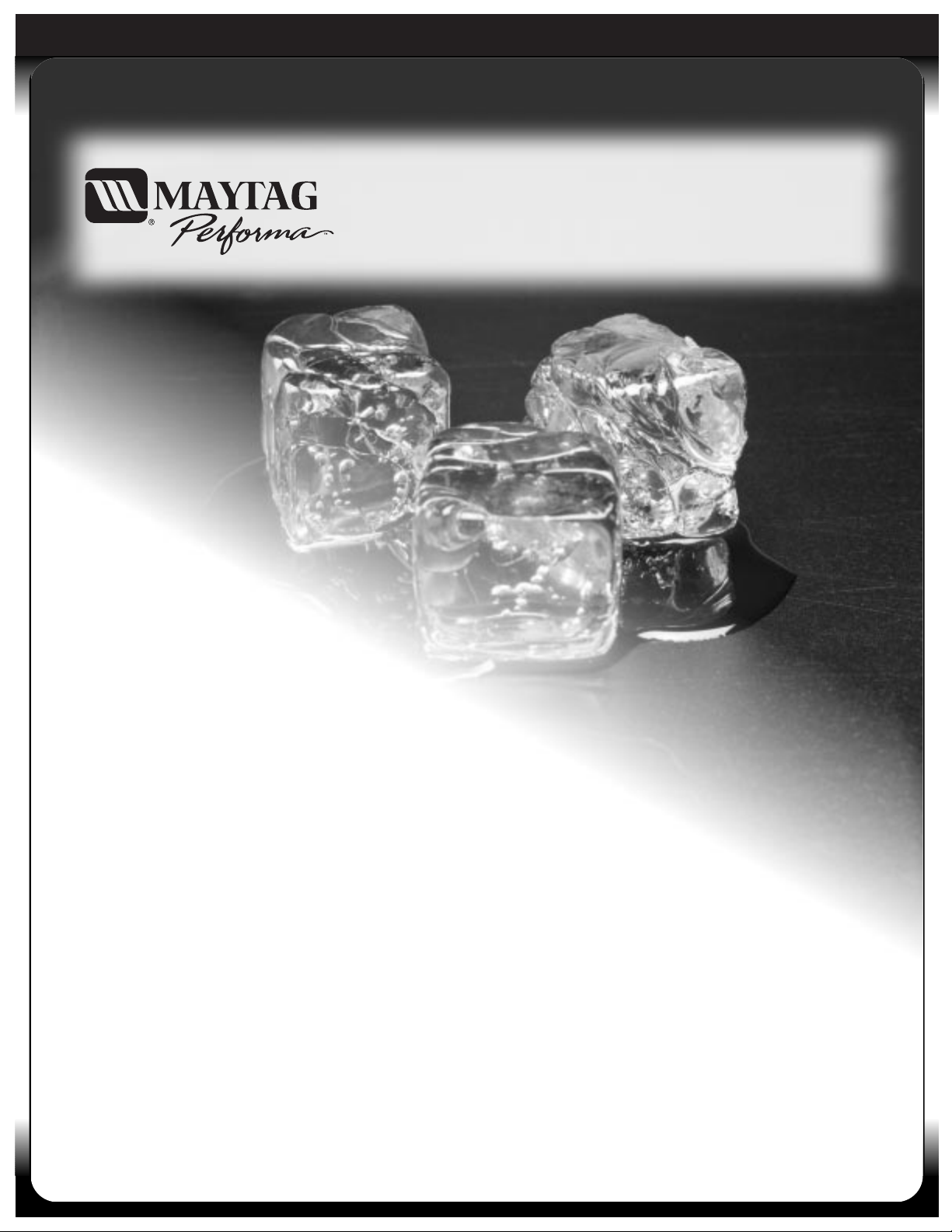
Top Mount Refrigerator
USER’S GUIDE
Congratulations on your purchase
of a Maytag Performa
™
refrigerator! Your
satisfaction is very important to us, so please
read this guide carefully. You will find instructions
on the proper operation and maintenance of your
new appliance.
The “Before You Call” section is designed to help you
solve basic problems before consulting a servicer.
This can save you time and money.
If you have questions, write us (include your model
number and phone number) or call:
Maytag Appliances Sales Company
Attn: CAIR
®
Center
P.O. Box 2370
Cleveland, TN 37320-2370
1-800-688-9900 USA
1-800-688-2002 CANADA
1-800-688-2080 USA TTY (for deaf, hearing
impaired or speech impaired)
(Mon.–Fri., 8am–8pm Eastern Time)
Internet: http://www.maytag.com
Table of Contents
Safety Instructions. . . . . . . . . . . . . . . . . 1
Installation . . . . . . . . . . . . . . . . . . . . . . . 2
Setting and Adjusting
Temperature Controls. . . . . . . . . . . . . 3-4
Looking Inside the
Fresh Food Compartment . . . . . . . . . 5-7
Looking Inside the
Freezer Compartment . . . . . . . . . . . . . . 8
Ice Service . . . . . . . . . . . . . . . . . . . . . . . 9
Food Storage Tips . . . . . . . . . . . . . . . . 10
Food Storage Chart . . . . . . . . . . . . . . . 11
Storing the Refrigerator . . . . . . . . . . . . 12
Care & Cleaning. . . . . . . . . . . . . . . . . . 12
Cleaning Chart. . . . . . . . . . . . . . . . . . . 13
Before You Call. . . . . . . . . . . . . . . . . . . 14
Warranty. . . . . . . . . . . . . . . . . . . . . . . . 15
Guide de L’Utilisateur . . . . . . . . . . . . . 16
Guía del Usuario . . . . . . . . . . . . . . . . . 32
Part No.111244-1 Form No.A/10/00 MCS Part No. 61005299 Litho U.S.A.
Page 2
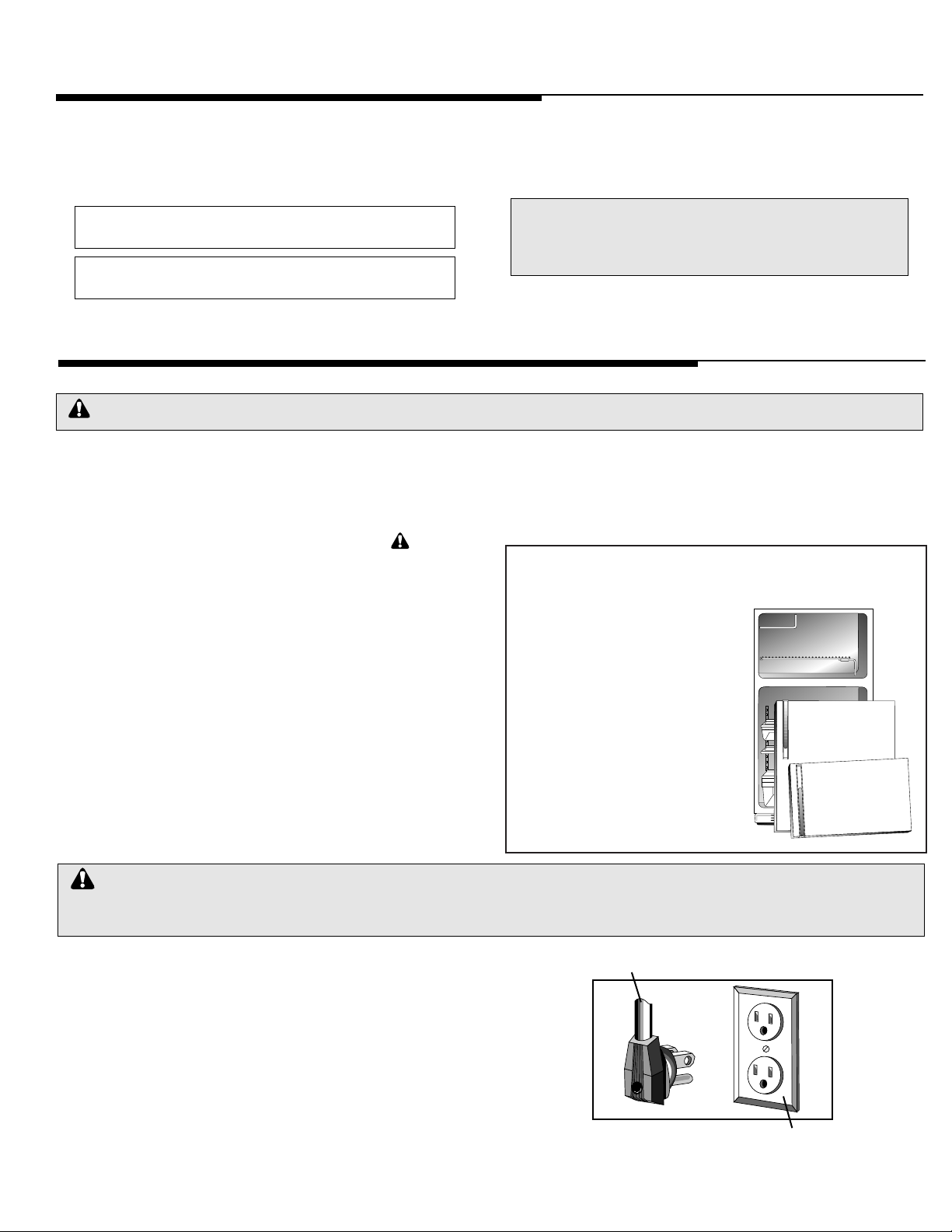
1
SAVE THESE INSTRUCTIONS
Important Safety Instructions
• Use the refrigerator only for its intended purpose.
• To prevent possibility of hazard due to electrical shock,
never plug the refrigerator into a receptacle which has
not been grounded adequately and in accordance with
the local and national electrical codes. See warning
and the grounding instructions below.
• Unplug the refrigerator before cleaning or replacing a
light bulb.
• In case of power failure, minimize door openings. If the
power failure is of a long duration, protect the food by
placing blocks of dry ice on top of the packages or
check with a local frozen foods locker about temporary
storage. Frozen foods which have thawed completely
should not be refrozen.
• Any electrical service cord that becomes frayed or
damaged should be immediately repaired or replaced.
Never unplug your appliance by pulling on the power
cord.
WARNING:
When using your appliance, always follow basic precautions, including the following:
Important: Child entrapment and suffocation are not
problems of the past. Junked or abandoned
refrigerators are still
dangerous… even if they will
sit for “just a few days.” If you
are getting rid of your old
refrigerator, please follow the
instructions below to help
prevent accidents.
• Take off the doors.
• Leave the shelves in place so
that children may not easily
climb inside.
WARNING
— This appliance is designed to operate on a normal 115 volt, 15 amp, 60 cycle line.There
should be a separate, grounded circuit serving this appliance only. Do not use an extension cord. Do
not use any device that will alter the electrical performance of this appliance.
This appliance is equipped with a three-pronged
grounding plug for your protection against possible
electrical shock hazards. It must be plugged into a
grounding receptacle. Where a standard two-prong wall
receptacle is encountered, it is the personal responsibility
and obligation of the customer to have it replaced with a
properly grounded three-prong wall receptacle. Do not
under any circumstances, cut or remove the third
(ground) prong from the power cord. Do not use an
adapter plug.
Model Number
Serial Number
NOTE:
In our continuing effort to improve the
quality of our appliances, it may be necessary to
make changes to the appliance without revising this
guide.
Have complete model and serial number identification of
your refrigerator. This is located on a data plate inside the
refrigerator compartment, on the upper left side. Record
these numbers below for easy acccess.
For Future Assistance
Keep your sales slip, proof of original purchase date is
needed for warranty service.
• Your refrigerator should not be operated in the
presence of explosive fumes.
• Children should not climb, hang or stand on the
shelves of this refrigerator.
Power supply cord with 3-prong
grounding cord.
Grounding type wall receptacle
Page 3
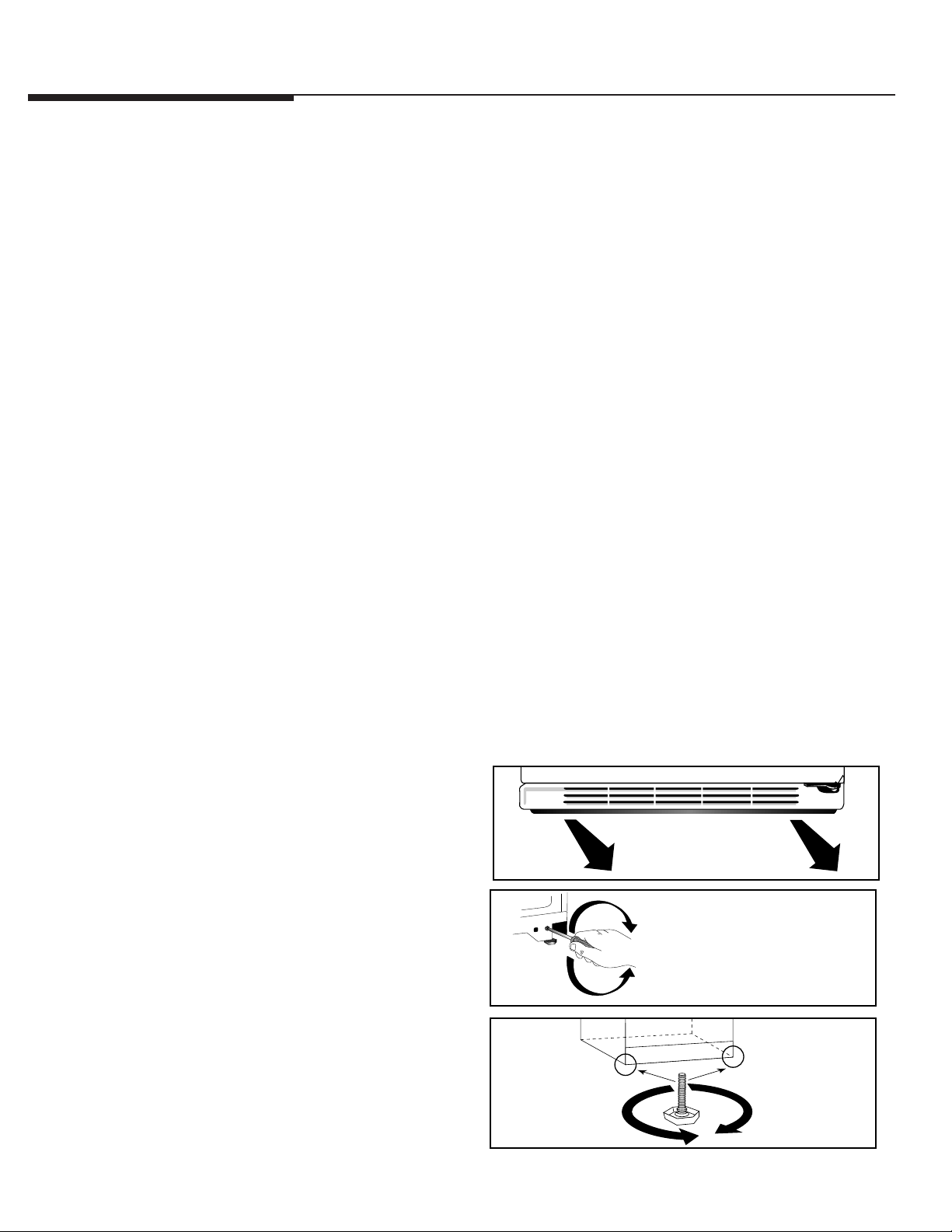
2
Leveling
Your refrigerator is equipped with front and back rollers
so it can be moved away from the wall for cleaning. To
enhance its appearance and to maintain performance,
your refrigerator should be level.
For refrigerator models with adjustable wheels:
• Remove the base grille by grasping both ends and
pulling straight out (see fig. 1).
• Adjust the wheels with a screwdriver or a 1/4”
socket (see fig. 2).
• To prevent the refrigerator from rolling, use the
leveling/lock screws. Turning down both leveling
screws locks the cabinet into place (see fig. 3).
• To replace the base grille, align the spring clips with
the round openings in the cabinet and push each end
in until the grille locks into place.
For all other models:
• Adjust the leveling/lock screws beneath each front
corner at the base of the cabinet. Turn these
leveling/lock screws clockwise to raise a cabinet
corner and counterclockwise to lower a cabinet
corner (see fig. 3).
• If the floor is not level and it is necessary to raise the
rear of the cabinet, we suggest rolling the rear wheels
onto a piece of plywood or other shim material.
Your new refrigerator was packed carefully for shipment. Remove and discard shelf packing clips (if used) located just above
each shelf where they hook onto the frame. To remove plastic clips wiggle the clips sideways and pull straight out.
Installation
Location
• Allow for a free flow of air through the front base
grille.
• Install the refrigerator where the room temperature
will not go below 55˚ F. With temperatures below 55˚,
the refrigerator will not run frequently enough to
maintain proper temperature in the freezer.
• Allow a minimum 1/2” clearance on the sides, top
and back for ease of installation. If refrigerator is
placed with the door hinge side against a wall, you
may want to allow additional space so the door can
be opened wider.
• Use caution when installing the unit on vinyl or
hardwood floors so as not to mark or otherwise
damage the flooring. A piece of plywood, a rug or
other material should be used to protect the floor
while positioning the unit.
Fig. 2
Fig. 1
Fig. 3
TURN
COUNTER-CLOCKWISE
TO LOWER CABINET
CORNER
TURN CLOCKWISE TO
RAISE CABINET CORNER
Energy Saving Tips
• Locate the refrigerator away from heat producing
appliances such as the range or dishwasher, heat
vents and direct sunlight.
• Level the refrigerator and do not block ventilation
around the front grille.
• Let hot dishes cool slightly before putting into the
refrigerator or freezer.
• Cover liquids.
• Keep the freezer full to near capacity so less cold air
will escape during door openings. When the freezer
is less than two-thirds full, place milk cartons half
full of water in the freezer.
• Wipe moisture from the outside of containers before
placing them into the refrigerator.
• Avoid opening the doors too often.
T
O
L
O
W
E
R
C
A
B
I
N
E
T
O
R
A
I
S
E
C
A
B
I
N
E
T
T
Page 4
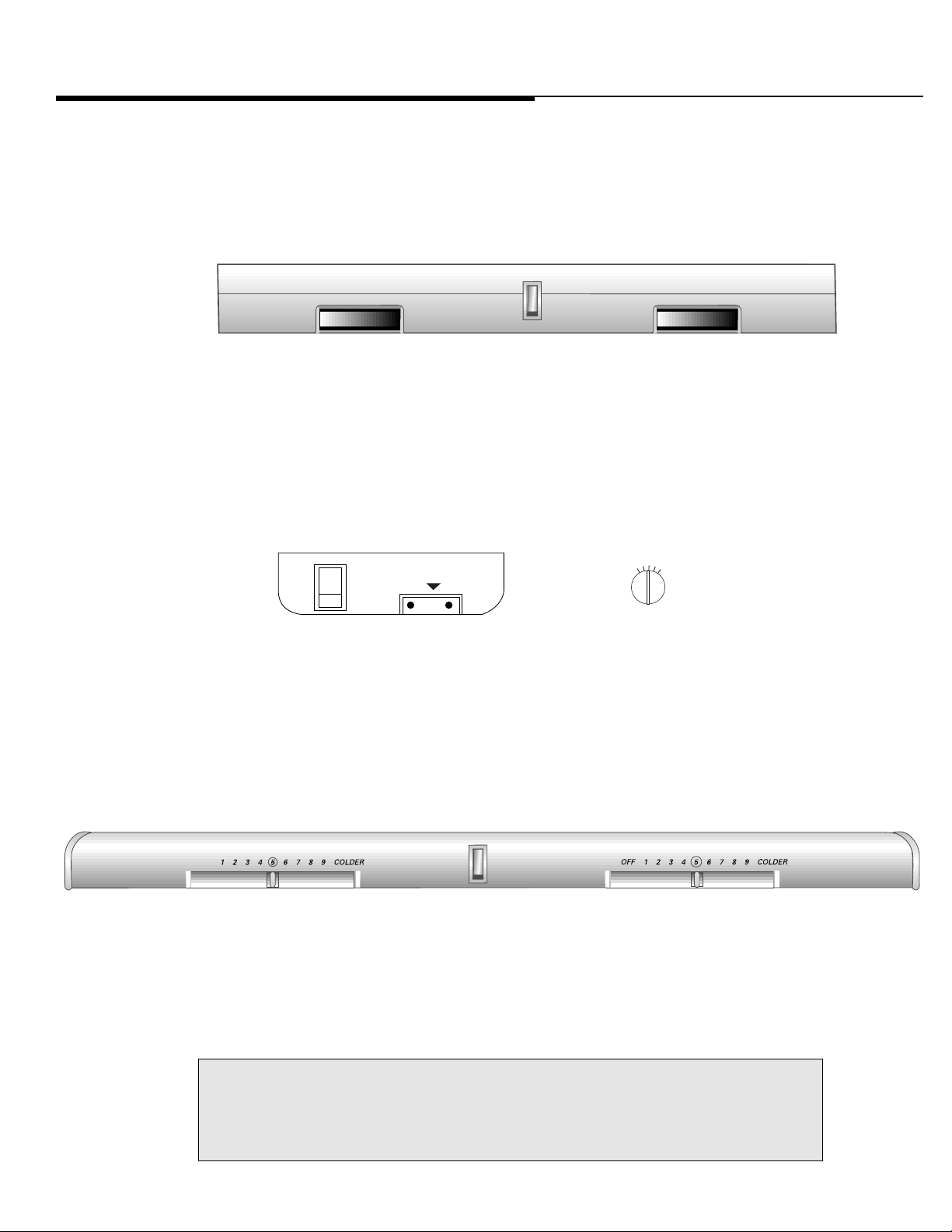
3
FREEZER CONTROL FRESH FOOD CONTROL
4 - MID
7 - COLDEST
• 5 • 4 • 3 •
6• 5• 4 • 3 • 2
Allow 24 hours
between adjustments
Initial setting : 4
(Mid setting)
4 - MID
7 - COLDEST
4
FRESH FOOD TEMP
START AT 4 COLDEST IS 7
FREEZER CONTROL
START AT 3
COLDEST COLD
5
4
3
2
1
Temperature Controls
Depending on the model, the style and location of the controls will vary. Some models have two dial or two slide
controls at the top of the fresh food compartment. Other models have separate controls, one at the top of the fresh
food compartment and another single control at the back of the freezer compartment.
Double Dial Controls:
Separate Single Dial Controls:
Initial Settings
• The freezer control has settings from 1 (warmest) to 7 (coldest). Initially set this
control on 4.
• The fresh food control has settings from 1 (warmest) to 7 (coldest). Initially set
this control on 4.
Initial Settings
• The fresh food control has settings from 1 (warmest) to 7 (coldest). Initially set
this control on 4.
• The freezer control has settings from 1 (warmest) to 5 (coldest). Initially set this
control on 3.
REFRIGERATOR CONTROL
Mid - 5 Coldest - 9
FREEZER CONTROL
Mid - 5 Coldest - 9
INITIAL SETTING: 5
Allow 24 hours
between adjustments
Slide Controls:
Initial Settings
• The refrigerator control has settings from 1 (warmest) to 9 (coldest). Initially set this
control on 5.
• The freezer control has settings from 1 (warmest) to 9 (coldest). Initially set this
control on 5.
NOTE:
• Your refrigerator will run continuously for several hours when you first start
it. This is normal.
• Let the refrigerator run at least 8-12 hours before adding food.
Page 5
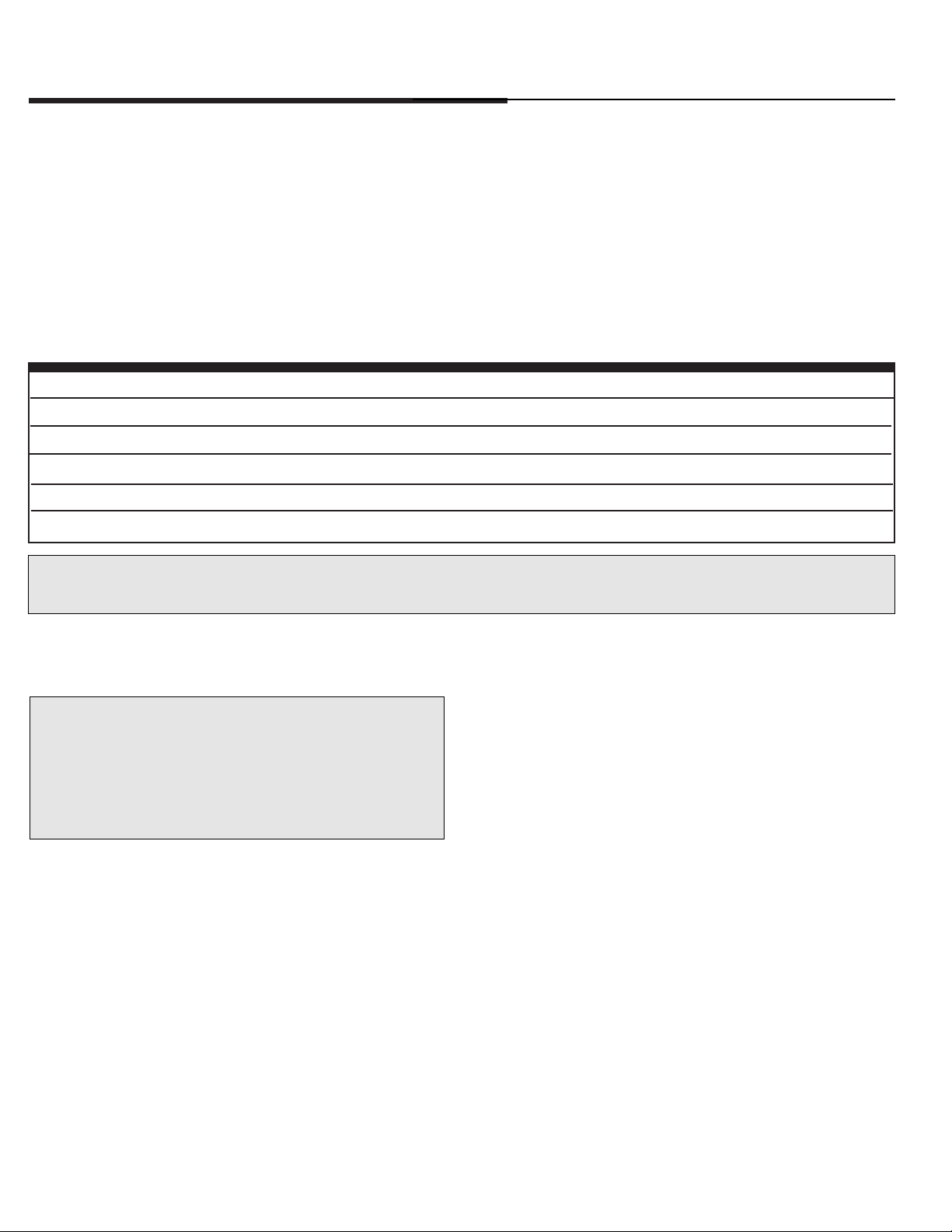
4
Adjust fresh food control to next higher setting.
Adjust fresh food control to next lower setting.
Adjust freezer control to next higher setting.
Adjust freezer control to next lower setting.
Set fresh food control to OFF or 0.
Slide the freezer control to OFF.
Temperature Controls
Temperature Control Guide
No Defrosting
Your refrigerator is designed to defrost automatically.
Warm Cabinet Surfaces
At times, the front of the refrigerator cabinet may be
warm to the touch. This is a normal occurrence that
helps prevent moisture from condensing on the
cabinet. The condition will be more noticeable when
you first start the refrigerator, during hot weather and
after excessive or lengthy door openings.
NOTE:
Turning the control to OFF or 0 stops cooling in BOTH compartments. It does not shut off power to the
refrigerator.
NOTE: During the automatic defrost cycle, you
may notice a red glow/reflection in the vents on the
back wall of the freezer compartment and you may
hear the sound of water droplets coming into
contact with the defrost heater. This is normal
during the defrost cycle.
Adjusting the Temperature Controls
• 24 hours after adding food, you may decide that one or both compartments should be colder or warmer. If so,
adjust the control(s) as indicated in the table below.
• Except when starting the refrigerator, do not change either control more than one number at a time.
• Allow 24 hours for temperatures to stabilize before resetting.
• Changing either control will have some effect on the temperature of the other compartment.
Fresh Food Compartment too Warm
Fresh Food Compartment too Cold
Freezer too Warm
Freezer too Cold
Turn Refrigerator Off (Dial Controls)
Turn Refrigerator Off (Slide Controls)
Page 6

5
Looking Inside
Fresh Food Compartment
Shelves
Full Width Shelves: Some models have full width
shelves that rest on linear support rails. To remove: pull
the shelf forward until it stops, lift the front and pull the
shelf straight out. To reinstall, reverse this procedure.
Adjustable Shelves: Cantilever shelves may be
available with your refrigerator. To remove a shelf,
slightly lift up the rear of the shelf and pull straight out.
To lock the shelf into another position, tilt up the front
edge of the shelf. Insert the hooks into the desired
frame openings and let the shelf settle into place,
making sure the shelf is securely locked at the rear. On
certain models the outside edge of the shelf rests on
rails formed into the side of the refrigerator cabinet.
WARNING —
Never attempt to adjust a shelf that is loaded with food (except in the case of the
Elevator™ Shelf).
Elevator™Shelf (select models)
The fresh food compartment may be equipped with an
Elevator™ Shelf. This shelf has a spill retainer edge for
easy cleanup. It also has the convenient slide out
feature that allows easy access to items stored at the
rear of the shelf.
This shelf can be adjusted up or down without being
unloaded.
To adjust an Elevator™ Shelf, pull out the knob on the
crank handle. Rotate the crank clockwise to raise the
height of the shelf, and counterclockwise to lower the
height of the shelf.
To remove the Elevator™ shelf for occasional cleaning,
completely unload the shelf and pull the shelf forward.
When the shelf stops, press up on the tabs located
underneath its outside edges, then continue pulling
forward, clear of the frame. To reinstall, align the shelf
to the frame and push it all the way back. (There is no
need to depress the tabs for reinstallation).
shelf style may vary
In ordinary use, the Elevator™ shelf with the frame
assembly does NOT require removal. Though unlikely,
and not recommended, the correct removal procedure
is as follows: Unload the shelf completely and raise the
shelf to its highest possible position. While supporting
the shelf and frame from the front, press both locks
inward. Lift slightly and tilt the frame assembly to
allow the rear guides to clear the vertical rails. The
entire assembly can then be moved forward and clear
of the refrigerator compartment. To reinstall, tilt the
frame assembly while depressing both locks, reposition
the rear guide behind the vertical rails. When the shelf
is level, release the locks allowing the shelf to latch into
the correct position.
Page 7

6
Looking Inside
For best results, keep the crispers tightly
closed.
The Crispers provide storage for fruit and vegetables.
Some crisper drawers have humidity slide controls.
For fruit storage, slide the control to the left to provide
lower humidity conditions in the drawer.
For vegetable storage, slide the control to the right to
provide higher humidity conditions in the drawer.
To remove a crisper drawer for cleaning:
• pull out the crisper until it stops
• tilt the drawer up slightly and pull it out.
To replace the crisper drawer:
• align the drawer in the tracks, lift the drawer front
and slide in.
To remove the crisper shelf, lift the front edge of the
shelf, pull the shelf straight out.
To replace the crisper shelf, position the rear of the shelf
on the support. Push the shelf back until the front edge
can be lowered into place.
The Crisper Shelf Top serves as the lower refrigerator shelf.
For best results, keep the drawer tightly closed.
Select refrigerator models have a Snack Center
Drawer designed to provide a short term storage area
for fresh meats, cheeses and luncheon meats.
To remove the Snack Center Drawer for cleaning:
• pull the drawer out until it stops
• lift the drawer up slightly and pull it out
To replace the drawer:
• reverse the above procedure
This drawer can be positioned as desired on either the
left or the right side of the refrigerator cabinet.
Fresh Food Compartment
The Pick-Off Door Bins (select models) are designed
to accommodate gallon-plus sized containers. They are
adjustable and easily removed. To remove: Lift the bin
up until it clears the retainers on the door liner, then
pull the bin straight out. Reverse the above procedure
to replace the bin.
Other models are constructed with durable, Fixed
Door Shelves with the gallon-plus storage capacity.
Keepers (select models) fit in door shelves or bins to
secure bottles and other containers in place when the
door is opened or closed. Keepers are adjusted by
sliding side to side.
Page 8

7
The Egg Cradle (select models) holds a “dozen-plus”
eggs. It can be removed to be washed or carried to a
work area.
Looking Inside
Fresh Food Compartment
To use the Dairy Compartment, simply raise the cover.
style may vary
The Multi-Can Rack (select models) suspends from
one of the spill-proof refrigerator shelves. It hooks over
the wires found in the framework under the shelf. The
sloped design allows for cans to roll forward as one is
removed.
The Multi-Use Rack (select models) provides a place
for horizontally storing wine. The rack also can hold
canned beverages or an egg carton.
Position the rack to rest on the left hand side of a
refrigerator shelf (this rack cannot be positioned on an
Elevator
™
shelf).
The Tilt Out Refrigerator Door Bins (select models)
are ideal for storing awkward containers such as liter
bottles and bagged items. By tilting the bins outward,
space is opened up to conveniently load or retrieve
contents.
Page 9

8
Freezer Compartment
Some refrigerators are equipped with an adjustable
Freezer Shelf. The shelf can be adjusted to
accommodate a variety of frozen food loads.
To remove the shelf:
• lift the left end up about 3 inches
• pull the right end bars out of the cups in the
sidewall.
To replace the shelf:
• reposition the removable support plugs on the left
side wall to the desired level
• reverse the removal procedure.
The Drop Down Freezer Basket (select models) is
found on the lower shelf of the freezer door. This area
provides space for frozen food items that tend to shift
or slide (such as bagged vegetables).
WARNING —
Never attempt to adjust
this type of shelf when it is loaded with
food.
Looking Inside
Page 10

9
Ice Service
Ice Cube Trays
Some models are equipped with ice cube trays and an
ice storage bin. The bin stacks neatly on top of the ice
cube trays. To release the ice cubes from a tray, hold the
tray upside down over the bin and twist both ends.
Some models are automatic ice maker ready. The
number of the appropriate ice maker kit needed for
installation into these models appears on the data plate.
The kit contains installation instructions and water
connection instructions.
Automatic Ice Maker (select
models)
Other models have a factory installed ice maker. The
water inlet tubing assembly required to complete the
water connection to the water valve is located in a bag
inside the refrigerator. Connect the ice maker to the
water supply as instructed in the separate instructions
furnished with the refrigerator.
Adjustable Ice Level ( select models)
Some ice makers are equipped with a sensor arm to
adjust the amount of ice in your ice storage tray for times
when less ice is needed.
To adjust the amount of ice produced: Push the plastic
sensor arm inward and rotate the wire lever arm to the
desired capacity.
• After your refrigerator has been connected to the
water supply, move the sensor arm into the down
position. This will start its operation. The ice maker
will fill with water when the freezer reaches the
proper temperature.
• It may be 8 to 12 hours before the ice maker furnishes
any usable ice cubes. The first one or two batches will
probably contain undersized and irregular cubes
because of air in the supply line.
• The initial batch may also contain impurities from the
new water supply piping. Therefore, all cubes from
the first two or three batches should be discarded.
• When the ice cubes are ejected it is normal for several
cubes to be joined together at the ends. They can
easily be broken apart. The ice maker will continue to
make ice until the supply of ice cubes raises the sensor
arm, shutting the ice maker off.
• Certain sounds may accompany the various cycles of
the ice maker. The motor may have a slight hum, the
cubes will rattle as they fall into an empty storage pan
and the water valve may click or “buzz” occasionally.
• If the ice is not used frequently, the ice cubes will become
cloudy, shrink, stick together and taste stale. Empty the
ice storage bin periodically and wash it in lukewarm
water. Be sure to dry the bin before replacing it.
• To remove the ice bin, pull it forward, away from the
ice maker. To avoid the ice maker dumping ice while
the bin is removed, turn the ice maker off by lifting
the sensor arm.
• To replace the ice bin, reverse the above procedure.
Turn the ice maker on by lowering the wire lever arm.
• Beverages and foods should not be placed in the ice
storage bin for quick chilling. These items can block the
sensor arm, causing the ice maker to malfunction.
• Turn off (arm up) the ice maker when the water
supply is to be shut off for several hours.
For Y our Safety
Do not place fingers or hands on the automatic ice
making mechanism while the refrigerator is plugged
in. This will help protect you from possible injury. It
will also prevent interference with moving parts of the
ejector mechanism and the heating element that
releases the cubes.
Under certain rare circumstances, ice cubes may be
discolored, usually appearing with a green-bluish hue.
The cause of this unusual discoloration can be a
combination of factors such as certain characteristics of
local waters, household plumbing and the
accumulation of copper salts in an inactive water
supply line which feeds the ice maker.
Continued consumption of such discolored ice cubes
may be injurious to health. If such discoloration is
observed, discard the ice cubes and contact your dealer
to purchase and install a water line filter.
ON
OFF
ON
OFF
100
%
75
%
ICE
LEVEL
50
%
ICE
LEVEL
50
%
75
%
100
%
100
%
75
%
ICE
LEVEL
50
%
ICE
LEVEL
50
%
75
%
100
%
NOTE:
Energy rating guides that are posted on the
refrigerator at the time of purchase do not include
optional ice maker energy usage.
Page 11

10
Food Storage Tips
Frozen Food Storage
• The freezer compartment of a refrigerator should be
kept at approximately 0°F. To check the temperature,
place an appliance thermometer between the frozen
packages and check after 24 hours. If the temperature
is above 0˚F, adjust the control as described on page
4.
• A freezer operates more efficiently when it is at least
two-thirds full.
Packaging Foods for Freezing
• To minimize dehydration and quality deterioration
use aluminum foil, freezer wrap, freezer bags or
airtight containers. Force as much air out of the
packages as possible and be sure they are tightly
sealed. Trapped air can cause the food to dry out,
change color and develop an off-flavor (freezer burn).
• Overwrap fresh meats and poultry with suitable
freezer wrap prior to freezing.
• Do not refreeze meat that has completely thawed.
Loading the Freezer
• Avoid adding too much warm food to the freezer at
one time. This overloads the freezer, slows the rate of
freezing and can raise the temperature of frozen
foods.
• Leave a space between the packages so cold air can
circulate freely, allowing food to freeze as quickly as
possible.
• Avoid storing hard-to-freeze foods such as ice cream
and orange juice on the freezer door shelves. These
foods are best stored in the freezer interior where the
temperature varies less with door openings.
Fresh Food Storage
• The fresh food compartment of a refrigerator should
be kept between 34°F and 40°F with an optimum
temperature of 37°F. To check the temperature, place
an appliance thermometer in a glass of water and
place in the center of the refrigerator. Check after 24
hours. If the temperature is above 40°F adjust the
controls as explained on page 4.
• Avoid overcrowding the refrigerator shelves. This
reduces the circulation of air around the food and
results in uneven cooling.
Fruits and Vegetables
• Storage in the crisper drawers traps moisture to help
preserve the fruit and vegetable quality for longer
time periods. (Refer to page 6).
• Sort fruits and vegetables before storage and use
bruised or soft items first. Discard those showing
signs of decay.
• Always wrap odorous foods such as onions and
cabbage so the odor does not transfer to other foods.
• While vegetables need a certain amount of moisture
to remain fresh, too much moisture can shorten
storage times (especially lettuce). Drain vegetables
well before storing.
Meat and Cheese
• Raw meat and poultry should be wrapped securely
so leakage and contamination of other foods or
surfaces does not occur.
• Occasionally mold will develop on the surface of
hard cheeses (Swiss, Cheddar, Parmesan). Cut off at
least an inch around and below the moldy area. Keep
your knife or instrument out of the mold itself. The
remaining cheese will be safe and flavorful to eat. Do
NOT try to save individual cheese slices, soft cheese,
cottage cheese, cream, sour cream or yogurt when
mold appears.
Dairy Food
• Most dairy foods such as milk, yogurt, sour cream
and cottage cheese have freshness dates on their
cartons for appropriate length of storage. Store these
foods in the original carton and refrigerate
immediately after purchasing and after each use.
Page 12

11
Food Storage Chart (Storage times are approximate and may vary depending on type of
packaging, storage temperature, and the quality of the food when purchased.)
Foods
Butter
Milk & cream
Cream cheese, cheese
spread & cheese food
Cottage cheese
Sour cream
Hard cheese (Swiss,
Cheddar & Parmesan)
Eggs in the shell,
Leftover yolks or whites
Apples
Bananas
Pears, plums, avocados
Berries, cherries, apricots
Grapes
Citrus fruits
Pineapples, cut
Asparagus
Brussels sprouts, broccoli,
cauliflower, green peas,
lima beans, onions,
peppers
Cabbage, celery
Carrots, parsnips, beets, &
turnips
Lettuce
Chicken and Turkey, whole
Chicken and Turkey, pieces
Fish
Bacon
Beef or lamb, ground
Beef or lamb, roast & steak
Ham, fully cooked, whole
half
slices
Luncheon meat
Pork, roast
Pork, chops
Sausage, ground
Sausage, smoked
Veal
Frankfurters
Refrigerator
1 month
1 week
1-2 weeks
3-5 days
10 days
1-2 months
3 weeks
2-4 days
1 month
2-4 days
3-4 days
2-3 days
3-5 days
1-2 weeks
2-3 days
1-2 days
3-5 days
1-2 weeks
7-10 days
7-10 days
1-2 days
1-2 days
1-2 days
7 days
1-2 days
3-5 days
7 days
5 days
3 days
3-5 days
3-5 days
3-5 days
1-2 days
7 days
3-5 days
7 days
Freezer
6-9 months
Not recommended
Not recommended
Not recommended
4-6 months
May become crumbly
Not recommended
9-12 months
8 months (cooked)
6 months
(whole/peeled)
Not recommended
6 months
1 month (whole)
Not recommended
6-12 months
8-10 months
8-10 months
10-12 months
8-10 months
Not recommended
12 months
9 months
2-6 months
1 month
3-4 months
6-9 months
1-2 months
1-2 months
1-2 months
1-2 months
4-6 months
4 months
1-2 months
1-2 months
4-6 months
1 month
Storage Tips
Wrap tightly or cover.
Check carton date. Close tightly. Don’t return unused portions
to original container. Don’t freeze cream unless whipped.
Wrap tightly.
Store in original carton. Check carton date.
Wrap tightly. Cut off any mold.
Refrigerate small ends down.
For each cup of yolks to be frozen, add 1 tsp. sugar for use in
sweet, or 1 tsp. salt for non-sweet dishes.
May also store unripe or hard apples at 60-70°F.
Ripen at room temperature before refrigerating. Bananas &
avocados darken when refrigerated.
May also store at 60-70°F. If refrigerated, store uncovered.
Will not ripen after purchase. Use quickly.
Don’t wash before refrigerating. Store in crisper.
Wrap odorous foods. Leave peas in pods.
Wrap odorous foods & refrigerate in crisper.
Remove tops. Wrap odorous foods & refrigerate in the crisper.
Keep in original packaging for refrigeration. Place in the Meat
and Cheese Drawer. When freezing longer than 2 weeks,
overwrap with freezer wrap.
Fresh meats can be kept in original packaging for refrigeration.
Place in the Meat and Cheese Drawer. When freezing longer
than 2 weeks, overwrap with freezer wrap.
Unopened, vacuum-packed luncheon meat may be kept up to
2 weeks in the Meat and Cheese Drawer.
Processed meats should be tightly wrapped and stored in the
Meat and Cheese Drawer.
EGGS
FRUITS
DAIRY PRODUCTS
Sources: United States Department of Agriculture; Food Marketing Institute; Cooperative Extension Service, Iowa State University
VEGETABLES
MEATS
POULTRY & FISH
Page 13

12
Care & Cleaning
Refer to the chart on the following page for specific
refrigerator cleaning guidelines.
Disconnect the power cord before cleaning.
Cleaning Under the Refrigerator
Your refrigerator can be rolled out for cleaning the
floor underneath. Raise the locking feet if engaged
(see page 2). Pull the refrigerator straight out from the
wall.
No Clean™Commercial-Duty
Condenser
A clean condenser means more efficient refrigerator
operation. Thanks to the unique design of the No
Clean™condenser, there is no longer a need for routine
condenser cleaning in normal home usage
surroundings.
Some operating environments may be particularly
dusty or greasy. In these situations, the condenser can
be periodically cleaned to insure maximum efficiency.
Replacing a Light Bulb
CAUTION:
Disconnect the power cord before replacing light bulb(s). Wear gloves as protection
against possible broken glass.
Refrigerator
The light bulb(s) is/are located under the top of the
refrigerator compartment.
• To remove the bulb cover:
Squeeze the tabs at the base of the cover.
Using
gentle downward pressure, the
bulb
cover should
snap out.
• Unscrew the lightbulb and replace.
• Replace the bulb cover by snapping the tabs back
into the appropriate slots.
Freezer
Some models are equipped with a freezer light. This
light is located on the back wall of the freezer
compartment, near the upper right corner.
To remove the bulb cover:
• Grasp the top and bottom of the bulb cover. Press in the
areas of the attachment tabs, applying enough pressure
to unhook the tabs. At the same time, pivot the cover
down and remove.
• Unscrew the lightbulb and replace.
• Replace the bulb cover by pivoting it back into place and
snapping the tabs into the appropriate slots.
Always use a standard 40 or 60 watt appliance bulb.
Vacations
If you will be gone for a month or less, leave the
controls at the usual settings.
During longer absences:
a) remove all food,
b) shut off the ice maker (if installed) and the valve
where you tapped into the water line to supply the
refrigerator,
c) disconnect the refrigerator from the electrical outlet,
d) clean and dry the refrigerator thoroughly,
e) leave the doors open to prevent odors.
Moving
When moving, follow steps a–d under Vacations. In
addition, remove and carefully pack any items that are
easily removable. Ship the refrigerator in an upright
position with the doors taped shut.
Storing the Refrigerator
Page 14

13
Care and Cleaning
Part Cleaning Agents
Soap and water
Mild liquid sprays
Vacuum cleaner
attachment
Cleaning brush (Part
No. 20001017).
Available from
your dealer.
Soap and water
Mild liquid sprays
Soap and water
Mild liquid sprays
Baking soda and
water
Soap and water
Soap and water
Glass cleaner
Mild liquid sprays
Soap and water
Baking soda and
water
Soap and water
Refrigerator Exterior
Base grille
Condenser
Door handles
Door gasket
Glass shelves
Interior and door
liner
Drawers, bins, egg
cradle, etc.
Painted metal
surfaces:
Cabinet, doors
Refrigerator Cleaning Chart
CAUTION:
Disconnect the power cord before cleaning. Do not touch refrigerated surfaces with
wet or damp hands. Damp objects stick to cold metal surfaces. Before cleaning the freezer, allow it to
warm up. Allow glass shelves to warm up before immersing in warm water.
Tips and Precautions
Remove the base grille by grasping the ends and
pulling straight out. To replace, align the clips with the
round openings in the cabinet and push each end in
until the base grille snaps into place.
No need for cleaning unless environment is
particularly greasy, dusty or there is significant pet
traffic in the home (see page 12).
Dry with a clean, soft cloth.
Do not wipe the refrigerator with a soiled
dishwashing cloth or wet towel. These may leave
residue that can scratch and weaken the paint. Do not
use scouring pads, powdered cleansers, bleach or
cleaners containing bleach. These products can scratch
and erode the paint finish.
Do not wax plastic or vinyl parts.
Use 1-2 tablespoons baking soda per quart of water.
Be sure to wring out excess water from sponge or
cloth when cleaning around controls, lights, or
electrical parts.
Allow the glass to warm up to room temperature
before immersing in warm water. Never use hot
water.
See above for baking soda solution.
DO NOT use abrasive cleaners, concentrated
detergents, bleaches, cleaning waxes, solvents or
polish cleaners to clean the refrigerator interior.
Dry thoroughly. Do Not wash in automatic dishwasher.
Refrigerator & Freezer Interior
Page 15

14
Before You Call
Moisture on inside cabinet walls
Excessive moisture in crisper
Foods dry out (fresh or frozen)
Cabinet light not working
Refrigerator compartment too warm
Refrigerator compartment too cold
Freezer compartment too warm
Freezer not freezing properly
Sizzling sound in freezer
Visible glow in the freezer vents
Ice cubes sticking in tray
Ice cubes evaporate
Automatic ice maker not operating
Won’t Run
Runs too long/too frequently
Noisy operation
Odor in cabinet
Warm air from cabinet bottom
Cabinet vibrates
Check these points if your refrigerator...
• temperature control turned to “Off” or 0
• power cord not plugged in
• no power at the electrical outlet
• circuit breaker tripped or the house fuse blown
• refrigerator is in automatic defrost
• modern refrigerators are larger and run colder, which requires more running time to
provide more stable temperatures
• prolonged door openings
• base grille blocked
• too many door openings
• door not sealing (due to a package or a container holding door open)
• cabinet not level
• weak floor
• odor producing foods should be covered or wrapped
• interior needs cleaning
• normal air flow for condenser circulation
• cabinet not level
• weak floor
• hot, humid weather
• frequent or prolonged door openings
• door not closed properly
• food not wrapped properly
• hot, humid weather
• packages not wrapped or sealed properly
• crisper not tightly closed
• temperature control set too cold
• bulb burned out
• no power at the outlet
• refrigerator control set too warm
• prolonged door openings
• refrigerator control set too cold
• freezer control set too warm
• prolonged door openings
• a normal sound caused by defrost water dripping on defrost mechanism
• appearance of a red glow or reflection is normal during the defrost cycle
• products with high sugar content may not harden completely when frozen (ice
cream, concentrated juice, etc.)
• adjust freezer control to a colder setting
• trays may be coated with residue film from minerals in the water. Wipe trays with
vinegar-soaked cloth until clean. If residue is heavy, clean trays each time
the refrigerator is cleaned.
• cold air moving over the ice cubes causes shrinkage, especially with limited usage.
This is normal.
• stop arm in OFF (up) position
• water supply turned off
• water pressure too low
• freezer too warm
• special design to limit condensation during periods of high humidity
Front cabinet surface
warm to the touch
Page 16

15
Refrigerator Warranty
Full One Year Warranty
For one (1) year from the date of original retail purchase, any part that fails in normal home use will be repaired or replaced
free of charge.
Ice Maker – when purchased with the refrigerator and installed by the dealer the ice maker will be considered part of the
refrigerator for warranty purposes.
Limited Warranty — Major Refrigeration Components
Second thru Fifth Year:
After the first year from the date of original retail purchase, through the end of the fifth year, Maytag Appliances will
repair or replace, at its option, free of charge for parts and labor, any part of the sealed refrigeration system (consisting
of the compressor, evaporator, condenser, drier and connecting tubing) and the cabinet liner (exclusive of the door liner)
which fail in normal home use. Mileage and transportation charges, if required, shall be the responsibility of the owner.
Please note: The full warranty and the limited warranties apply when the refrigerator is located in the United States or
Canada. Refrigerators located elsewhere are covered by the limited warranties only including parts that fail during the first
year.
LIMITATIONS OF LIABILITY
The warrantor shall not be liable for any incidental or consequential damages, including food loss. Some states do not allow the
exclusion or limitation of consequential damages, so the above limitation or exclusion may not apply to you.
The specific warranties expressed above are the ONLY warranties provided by the manufacturer. This warranty gives you
specific legal rights, and you may also have other rights that vary from state to state.
To Receive Warranty Service
To locate an authorized service company in your area contact the Maytag dealer from whom your appliance was purchased; or call
Maytag Appliances Sales Company, Maytag Customer Assistance at the number listed below. Should you not receive satisfactory
warranty service, please call or write:
Maytag Appliances Sales Company
Attn: CAIR
®
Center
P.O. Box 2370
Cleveland, TN 37320–2370
U.S. 1-800-688-9900
CANADA 1-800-688-2002
U.S. customers using TTY for deaf, hearing impaired or speech impaired, call 1-800-688-2080.
NOTE: When writing about an unsolved service problem, please include the following information:
(a) Your name, address and telephone number;
(b) Model number, serial number, and revision number (found on the top front interior of the refrigerator compartment);
(c) Name and address of your dealer and the date the appliance was bought;
(d) A clear description of the problem you are having;
(e) Proof of purchase (sales receipt).
What Is Not Covered By These Warranties:
1. Conditions and damages resulting from any of the
following:
a. Improper installation, delivery, or maintenance.
b. Any repair, modification, alteration or adjustment not
authorized by the manufacturer or an authorized
servicer.
c. Misuse, abuse, accidents, or unreasonable use.
d. Incorrect electric current, voltage or supply.
e. Improper setting of any control.
2. Warranties are void if the original serial numbers have been
removed, altered, or cannot be readily determined.
3. Light bulbs.
4. Products purchased for commercial or industrial use.
5. The cost of service or service call to:
a. Correct installation errors.
b. Instruct the user on proper use of the product.
c. Transport the appliance to the servicer.
6. Consequential or incidental damages sustained by
any person as a result of any breach of these
warranties.
Some states do not allow the exclusion or limitation of
consequential or incidental damages, so the above
exclusion may not apply.
User’s Guides, service manuals and parts catalogs are available from Maytag Appliances Sales Company, Maytag Customer Assistance.
MAYTAG • 403 W. 4thStreet N. • P.O. Box 39 • Newton, Iowa 50208
