Maynetronics NRT302 Operation Manual
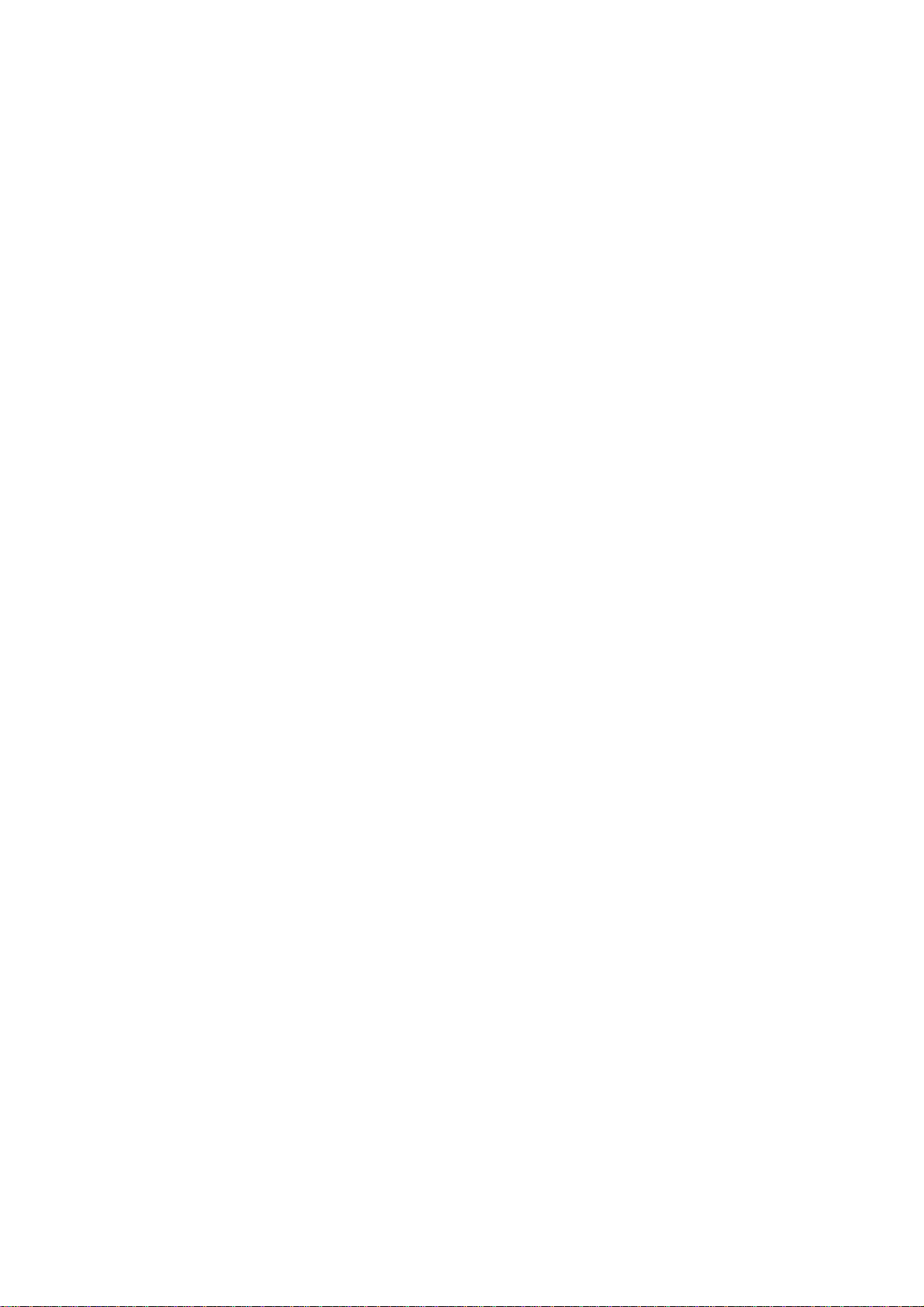
OPERATION MANUAL
FOR
NRT302
DATA TERMINAL

NOMAD™ - NRT202
O
PAGE 2 of 15
PERATINGINSTRUCTIONS
1. IMPORTANT INFORMATION.....................................................................................................3
2. INTRODUCTION..........................................................................................................................4
3. SETTING UP A TERMINAL FOR FIRST USE..........................................................................6
3.1 ENTERINGANODENUMBER..................................................................................................6
3.2 CHANGINGOPERATING MODES............................................................................................7
4. THE LCD SCREEN......................................................................................................................7
4.1 STARTUP MESSAGE...............................................................................................................7
4.2 STANDBYMODE.....................................................................................................................8
4.3 PAGINGFACILITY...................................................................................................................9
4.4 FEEDBACK..............................................................................................................................9
4.5 MULTI-USER..........................................................................................................................10
5. ENTERING DATA......................................................................................................................10
5.1 NORMAL MODE.....................................................................................................................10
5.2 MULTI-USERMODE..............................................................................................................11
6. RFID ENTRIES...........................................................................................................................11
6.1 WARNING TONES .................................................................................................................11
6.2 RFID TYPES..........................................................................................................................12
6.3 MAKINGANENTRY...............................................................................................................12
6.4 KEYPADENTRIES.................................................................................................................12
6.5 RFID ONLY MODE.................................................................................................................13
7. ERROR MESSAGES.................................................................................................................13
7.1 CLOCK NOTSET...................................................................................................................13
7.2 FLATBATTERY......................................................................................................................13
7.3 MEMORYFULL......................................................................................................................13
8. CHARGING.................................................................................................................................14
9. MAINTAINENCE AND CARE...................................................................................................14
9.1 BATTERIES...........................................................................................................................14
9.2 KEYPAD................................................................................................................................15
10. SPECIFICATION ....................................................................................................................15
10.1 COMMUNICATIONRANGE ............................................................................................................15

NOMAD™ - NRT202
O
PERATINGINSTRUCTIONS
1. IMPORTANT INFORMATION
FCC ID: OOANRT302
IC: 3539A-NRT302
Model: NRT302
The FCC and IC id’s can also be seen on the terminal’s LCD during start up
or by pressing 5 and 0 for one second at any time.
FCC Compliance Warning
WARNING: Changes or modifications to the transmitter not expressly
approved by the manufacturer could void the user's authority to operate this
RF device.
PAGE 3 of 15
FCC & IC Compliance Statement
This device complies with Part 15 of the FCC Rules and Industry Canada
licence exempt
RSS standard(s).
Operation is subject to the following two conditions:
1. This device may not cause interference, and
2. This device must accept any interference, including interference that may
cause undesired operation of the device.
Under Industry Canada regulations, this radio transmitter may only operate
using an antenna of a type and maximum (or lesser) gain approved for the
transmitter by
Industry Canada. To reduce potential radio interference to other users, the
antenna type and its gain should be so chosen that the equivalent
isotropically radiated power
(e.i.r.p.) is not more than that necessary for successful communication.
IC Attestation de Conformité
Le présent appareil est conforme à la partie 15 de la réglementation de la
FCC et aux CNR d'Industrie Canada applicables aux appareils radio
exempts de licence.
L'exploitation est autorisée aux deux conditions suivantes:
1. L'appareil ne doit pas produire de brouillage, et
2. L'utilisateur de l'appareil doit accepter tout brouillage radioélectrique
subi,

NOMAD™ - NRT202
O
PERATINGINSTRUCTIONS
même si le brouillage est susceptible d'en compromettre le
fonctionnement.
Conformément à la réglementation d'Industrie Canada, le présent émetteur
radio peut fonctionner avec une antenne d'un type et d'un gain maximal (ou
inférieur) approuvé pour l'émetteur par Industrie Canada. Dans le but de
réduire les risques de brouillage radioélectrique à l'intention des autres
utilisateurs, il faut choisir le type d'antenne et son gain de sorte que la
puissance isotrope rayonnée équivalente (p.i.r.e.) ne dépasse pas l'intensité
nécessaire à l'établissement d'une communication satisfaisante.
USA-Federal Communications Commission (FCC)
This equipment has been tested and found to comply with the limits for a
Class B digital device, pursuant to Part 15 of FCC Rules. These limits are
designed to provide reasonable protection against harmful interference in a
residential installation. This equipment generates, uses, and can radiate
radio frequency energy. If not installed and used in accordance with the
instructions, it may cause harmful interference to radio communications.
However, there is no ensured specification that interference will not occur in
a particular installation. If this equipment does cause harmful interference to
radio or television reception, which can be determined by tuning the
equipment off and on, the user is encouraged to try and correct the
interference by one or more of the following measures:
• Reorient or relocate the receiving antenna.
• Increase the distance between the equipment and the receiver.
• Connect the equipment to outlet on a circuit different from that to which
the receiver is connected.
• Consult the dealer or an experienced radio/TV technician for help.
Any changes or modifications not expressly approved by the party
responsible for compliance could void the user’s authority to operate the
equipment.
PAGE 4 of 15
FCC RF Radiation Exposure Statement
"This equipment complies with FCC RF radiation exposure limits set forth
for an uncontrolled environment."
IC
This Class B digital apparatus complies with Canadian ICES-003.
Cet appareil numérique de la classe B est conforme à la norme NMB-003
du
Canada.
2. INTRODUCTION

NOMAD™ - NRT202
O
PERATINGINSTRUCTIONS
The NRT302 data terminal is a hand-held wireless keypad and display for
entry of numeric data. This terminal provides the primary data entrymethod
of the NOMAD system.
Data entry is guided by menus displayed on the graphic display.
The terminal is powered by rechargeable batteries with a built in charger
that draws DC power from a charging adapter. In an emergency, the
rechargeable battery may be replaced by standard alakaline batteries
providing no attempt is made to charge the unit while fitted with the nonrechargeable battery.
The terminal does not have to be in radio range for data entry to take place.
All data entered is stored in the terminals own memory (the memory is
maintained even if the battery is discharged) and then sent to the NOMAD
system whenever there is a good communication link. To the operator this
is a seamless process. This is a key strength of the NOMAD system essential operation is guaranteed regardless of sporadic radio interference.
PAGE 5 of 15
