
MAXXUS 6.4
Treadmill
ENG
INSTALLATION & OPERATING MANUAL
1

Index
Index 2
Safety instructions 3
Overview of the Device 4
Assembly Materials and Tools 4
Scope of Delivery 4
Assembly 5
Folding Mechanism 6-7
Transport 8
Mains Cable 9
Safety Key 9
What to do in an Emergency 10
Care, Cleaning & Maintenance 11
Lubricating the Treadmill Belt 12
Adjusting the Treadmill Belt 13
Re-Tensioning the Treadmill Belt 13
Cockpit 14 - 20
Heart Rate Monitoring 21
Warning about Pulse & Heart Rate Monitors 22
Pulse Rate Monitoring using Hand Sensors 22
Heart Rate Monitoring using a Chest Belt 22
Training Recommendations 23 - 24
Technical Details 25
Disposal 25
Recommended Accessories 25
Exploded Drawing 26
Parts List 27
Warranty 28
Repairs Contract / Notication of a Damage Claim 31
© 2017 MAXXUS Group GmbH & Co. KG
All rights reserved / All rights reserved
This publication may not be reproduced, stored in a retrieval system, or transmitted in whole or in part, in any form or by any means, electronic, mechanical, photocopying,
recording, or otherwise without the prior written permission of Maxxus Group GmbH & Co. KG.
Errors, colour and technical modication subject to change, reproduction as well as electronic duplication only with written permission of MAXXUS Group GmbH & Co. KG.
2

Safety Instructions
Before you start exercising, be sure to read the entire user guide, especially the safety information, the maintenance & cleaning information and the training information. Take care too that everyone who uses this training device is also familiar with this information and
observes it.
Be sure to carefully follow the maintenance and safety instructions in this manual.
This training device may only be used for its specic purpose. Improper use may present a risk of accidents, damage to health or damage to the exercise device. No liability whatsoever is accepted by the distributor for injury or damage caused by improper use.
Power connection
− A mains voltage of 220-230V is required for the operation of the device.
− The exerciser may only be connected to a professionally installed, earthed, 16 A, fused single socket with the mains cable sup-
plied.
− The training device is switched on and o only using the ON / OFF switch.
− Always disconnect the power plug from the power outlet when moving the exerciser.
− Before carrying out any cleaning, maintenance or other work, always disconnect the mains plug from the socket.
− When connecting the mains plug, do not use socket strips or cable reels.
− If an extension cable is required, then it must comply with DIN standards, VDE regulations and guidelines, technical rules issued
by other European Union member states or other states which are party to the Agreement on the European Economic Area.
− Always lay the power cord in such a way that it can neither be damaged nor is a tripping hazard.
− In operating or standby mode, electrical devices such as mobile phones, PCs, Televisions (LCD, plasma, tube, etc.), game con-
soles etc. will emit electro-magnetic radiation. For this reason, all these types of devices should be kept away from your training
device as they could lead to malfunction, disturbances or false outputs being shown in heart rate measurements.
Training environment
− Choose a location that oers the greatest possible rm space on all sides of the exerciser. The safety area behind the training
device should be at least 200 cm long and 100 cm wide. Allow at least 100 cm to each side of the training device and 100 cm in
front of the training device.
− Ensure good ventilation and that optimal oxygen is available during exercise.Avoid draughts.
− Your exercise equipment is not suitable for outdoor use, so storage and training is only possible in temperate, clean dry rooms.
− Do not operate or store your training device in wet areas, such as swimming pools, saunas, etc.
− Make sure that your exercise equipment is always mounted on a level clean surface is. Unevenness in the ground must be re-
moved or compensated.
− To protect delicate oors, such as wood, lamina, tiles, etc. and from damage such as scratches, it is recommended to put a oor
protection (carpet piece, mat, etc.) permanently under the device. Make sure that the pad is secured against slipping.
− Do not place the exerciser on pale or white carpets, as the feet of the appliance may cause marks.
− Make sure that your exercise equipment, including the power cord, does not come into contact with hot objects and there is a
sucient safety distance from any heat source, such as radiators, stoves, open replaces, etc.
ENG
Personal safety instructions for training
− The safety key must be correctly inserted before each training session.
− While the exerciser is not in use, remove the safety key and mains cable to prevent improper or unsupervised use by third parties,
such as children.
− You should make a health check with your doctor before your rst workout.
− If you feel any physical discomfort or experience breathing problems, stop training immediately.- Always start your workouts with
a light load and increase it during the course of your workout evenly and gently. Reduce the load towards the end of your training
session.
− Be sure to wear suitable sportswear and sports shoes during exercise. Note that loose clothing can get caught in the running belt
or rollers during exercise.
− Your exercise equipment can only be used by one person at a time.
− Check whether your device is in perfect condition before every training session. Never use your exerciser if it has any faults or
defects.
− Independent repair work can only be done after agreement and approval from our service department has been received. Only
original spare parts may be used.
− Your exercise equipment must be cleaned after each use. In particular, remove all residues caused by body perspiration or other
liquids.
− Always make sure that liquids (drinks, body sweats, etc.) never enter the vibrating plate or penetrate the cockpit, as this leads to
corrosion and damage to the mechanical and electronic components.
− Your exercise equipment is not suitable for use by children.
− During training, third parties - especially children and animals - must have a sucient safety zone.
− Before any training, check whether there are objects under your training device and remove them. Never exercise with your exer-
ciser when there are objects underneath.
− Always make sure that your exerciser is not misused by children as a toy or climbing equipment.
− Make sure that you and third parties never bring body parts close to moving mechanisms.
The construction of this training device is based on the latest technical and safety standards.
This training device should only be used by adults!
Wrong and / or unplanned training can lead to extreme health problems!
3

Overview of the Device
Cockpit
Shelf
Side Frame
Safety Key
Hand pulse sensor
Motor housing
Assembly Materials and Tools
Running Deck
Foot Rail
Allen screw
M8x65
4 pieces
Tools may be supplemented or replaced with your own provided they all t accurately.
Cockpit
Domed-head Allen screw
M8x15
8 pieces
Scope of Delivery
Side frame
Covers
Allen key S6
Allen key
Safety Key
Lubricating oil
5
6
X
8
M
5
6
X
8
M
5
6
X
8
M
5
6
X
8
M
M8X15
Base frame
Holder for Tablet PC
4
Screw set

Assembly
Carefully unpack all delivered parts. Two people are required as some parts of your exerciser are
bulky and heavy.
Check the quantities of the fastening materials and components before starting assembly (screws,
nuts, etc.). Carefully perform the installation as damage or defects caused by assembly errors are
not covered by the warranty or guarantee under any circumstances. Please read the instructions.
When assembling, follow the sequence of assembly steps exactly and follow the instructions for
each assembly step.
The installation of the training device must be carried out by competent adults. Perform the installation of your exercise equipment in a location that is level, clean and free from obstructions. Carry
out the assembly with two people. Only start using your training device after completely nishing
installatio.
Step 1:
Connect the cable that protrudes down from the right side frame with the cable that comes out of the
base frame.
Insert the right side frame into the base frame and secure it laterally with two hexagon socket screws
M8x55 and from the front with two domed head hexagon socket screws M8x15.
Insert the left side frame into the base frame and secure it laterally with two hexagon socket screws
M8x55 and from the front with two domed head hexagon socket screws M8x15.
Side frame, right
Side frame, left
M8x15
M8x55
Step 2:
Connect the cable that protrudes from the top of the right side frame to the cable that protrudes from
the cockpit.
Insert the cockpit into the upper openings of the two side frames and then secure it with two domed
head hexagon socket screws M8x15.
ATTENTION: Make sure that you do not squeeze or damage the cable.
Cockpit
Cable
M8x15
Side frame, left
Side frame, right
ENG
Step 3:
Insert the two covers at the joint between the base frame and the side frames.
Side frame, right
Side frame, left
Cover, left
5
Cover, right

Assembly
Step 4:
Insert the tablet PC holder below the display on the front of the cockpit.
Folding Mechanism
Hydraulic cylinders
The key component of the folding mechanism is the hydraulic cylinder. This is lled with oil under
high pressure. Should a cylinder be damaged, safety in folding the tread is no longer guaranteed. In
this case, the hydraulic cylinder must be replaced before you fold up the tread again.
Hydraulic Cylinder
6

Folding Mechanism
This treadmill is equipped with a folding mechanism. To save space fold the
treadmill deck up and down as follows:
Folding up the Treadmill Deck
Step 1:
Make sure that the deck incline level is at “0”, switch the treadmill
o at the main switch and remove the mains plug from the socket.
WARNING:
Never fold up the treadmill deck without ensuring that the incline
is on level “0” and the treadmill is switched o.
Step 2:
Hold onto the rear end of the treadmill deck and lift it upwards.
Make sure that you are standing with your feet rmly on the
ground.
Step 3:
Push up the deck until you hear it lock into the catch.
Check that it is locked safely in the upright position by gently
shaking the deck.
Folding Down the Treadmill Deck
Step 1:
Take hold of the rear end of the deck with both hands. Press
down the safety lever on the catch with your foot to release the
lock. Pull the treadmill deck down gently to the oor.
Step 2:
The treadmill deck is equipped with a Soft-Fold-System
This allows the deck to move slowly down until it reaches contact
with the oor. You should never leave the deck to fold down
unsupervised.
ENG
WARNING:
Never allow children to fold up or fold down the treadmill.
Always make sure that there are no items, pets or children under
the treadmill deck whilst it is being raised or lowered.
7
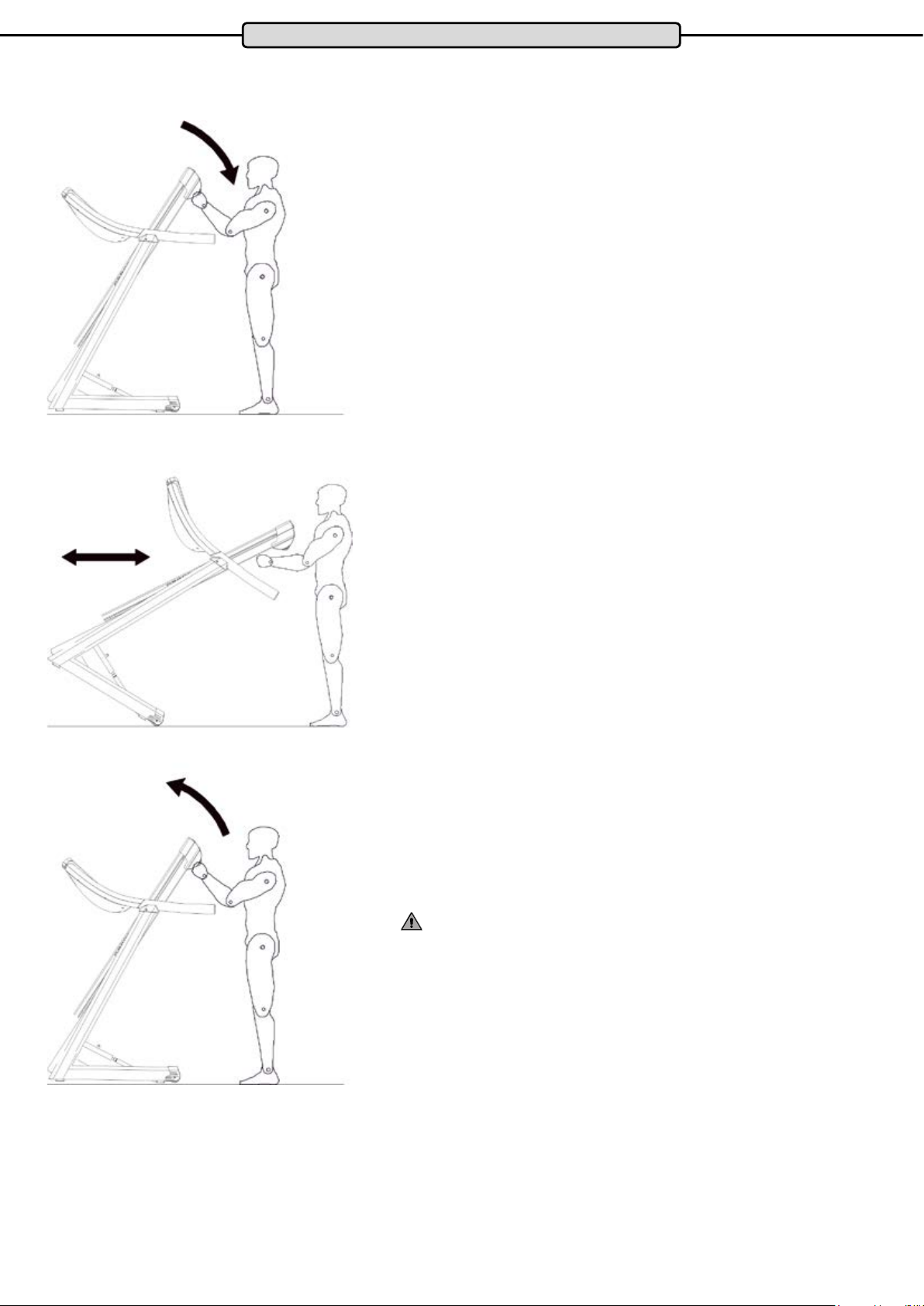
Transport
When folded, the treadmill can be moved easily and without much
eort.
Move the treadmill as follows:
Step 1:
Fold up the treadmill as instructed in the “Folding Mechanism”
section
Take hold of the top ends of the deck on both sides with your left
and right hands and pull the deck towards you until the weight of
the deck is resting
on the transport rollers.
Make sure that you are standing with your feet rmly on the
ground.
Step 2:
The treadmill can now be moved easily and without much eort.
Make sure that there are no items, pets or children in the way
when you are moving the treadmill.
Make sure that your feet are steadily on the ground when moving
the treadmill.
Step 3:
To set the treadmill safely down again, lift the deck right up until
the front frame base is completely on the ground.
WARNING:
The treadmill should only be moved by an adult.
8

Mains Cable
Mains Cable
Connect the mains plug on the mains cable to an electrical socket.
This device is only to be connected to an earthed socket installed
by a qualied electrician. Do not use a socket strip to connect
the treadmill belt. If an extension cable is required, then it must
comply with DIN standards, VDE regulations and guidelines,
technical rules issued by other European Union member states or
other states which are party to the Agreement on the European
Economic Area.
Main Switch
The main switch is located next to the mains connection on the
front of the treadmill. Use this switch to turn the treadmill on and
o.
Fault-Current Button Switch
Main Switch
Fault-Current Switch (depending on the model)
There is a fault-current button-switch next to the main switch on the front of the motor cover to prevent the treadmill from
being damaged by electrical surges in the network. This button-switch is triggered o by if a surge in the electrical supply
occurs and acts as a circuit breaker. In this case the treadmill will be completely switched o. If this occurs, switch o the
treadmill at the main switch, and pull the mains cable out of the socket with the plug. Press the button on the fault-current
switch back in. Re-connect the mains cable with the plug and switch the treadmill back on at the main switch.
Fuse (depending on the model)
There fuse next to the main switch on the front of the motor cover to prevent the treadmill from being damaged by electrical
surges which can occur in the network. In this case the treadmill will be completely switched o. If this occurs, switch o the
treadmill at the main switch, and pull the mains cable out of the socket with the plug. Check the fuse and replace it if necessary. Re-connect the mains cable with the plug and switch the treadmill back on at the main switch.
Switch position “I” = treadmill turned on.
Main Switch position “0” = treadmill turned o
Safety Key
Safety Key
Safety Key
Clip
The treadmill will only operate if the safety key is correctly in
contact with contact point in the cockpit. The treadmill will stop
automatically if the safety key is no longer in contact.
Before each training session make sure to attach the safety key
to your clothing with the clip.
If you want to stop the treadmill quickly, cannot keep up with the
speed, or any other emergency arises, pull the string to remove
the safety key out of the cockpit. If the safety key is connected to
your clothing it will automatically be pulled out of the cockpit if you
fall. It is therefore vital to make sure that the clip is securely fas-
tened to your clothing and cannot somehow be pulled o. Adjust
the length of the string to hang down loosely during training.
It is not possible to operate the treadmill without the safety key
being correctly inserted. Always remove the safety key when your
treadmill is not in use to ensure that it cannot be used by any
other third party, for example by children, without your permission
or unsupervised.
The treadmill will stop automatically if the safety key is pulled out
of the cockpit during training. The incline will remain in the adjusted position and can only be lowered after the safety key has been
re-connected.
ENG
9

What to do in an Emergency
Safety Distance
Select a location for the treadmill so that there is a free safety area behind the treadmill in training
mode of at least 200 cm in length and at least 100 cm wide.
In addition there must be a free safety area, on the right and/or left sides of the treadmill during exercise, at least the length of the treadmill and 100 cm wide minimum.
What to do in Emergency
If you notice during exercise that you no longer keep up with the pace, you feel sick or another
emergency situation arises, immediately pull the safety key to trigger the emergency stop. Hold onto
the handrails with both hands and place both feet on the side treads.
If you trip during exercise, immediately grasp the handrails with both hands and arms on the handrails and bring your feet right and left on the side treads.
You should practice this situation regularly, so that in a real emergency you your reaction is automatic.
Always wear the safety key when using the treadmill. Make sure that third parties who use the treadmill are informed about the safety instructions and also the safety key during instructions for training!
10
