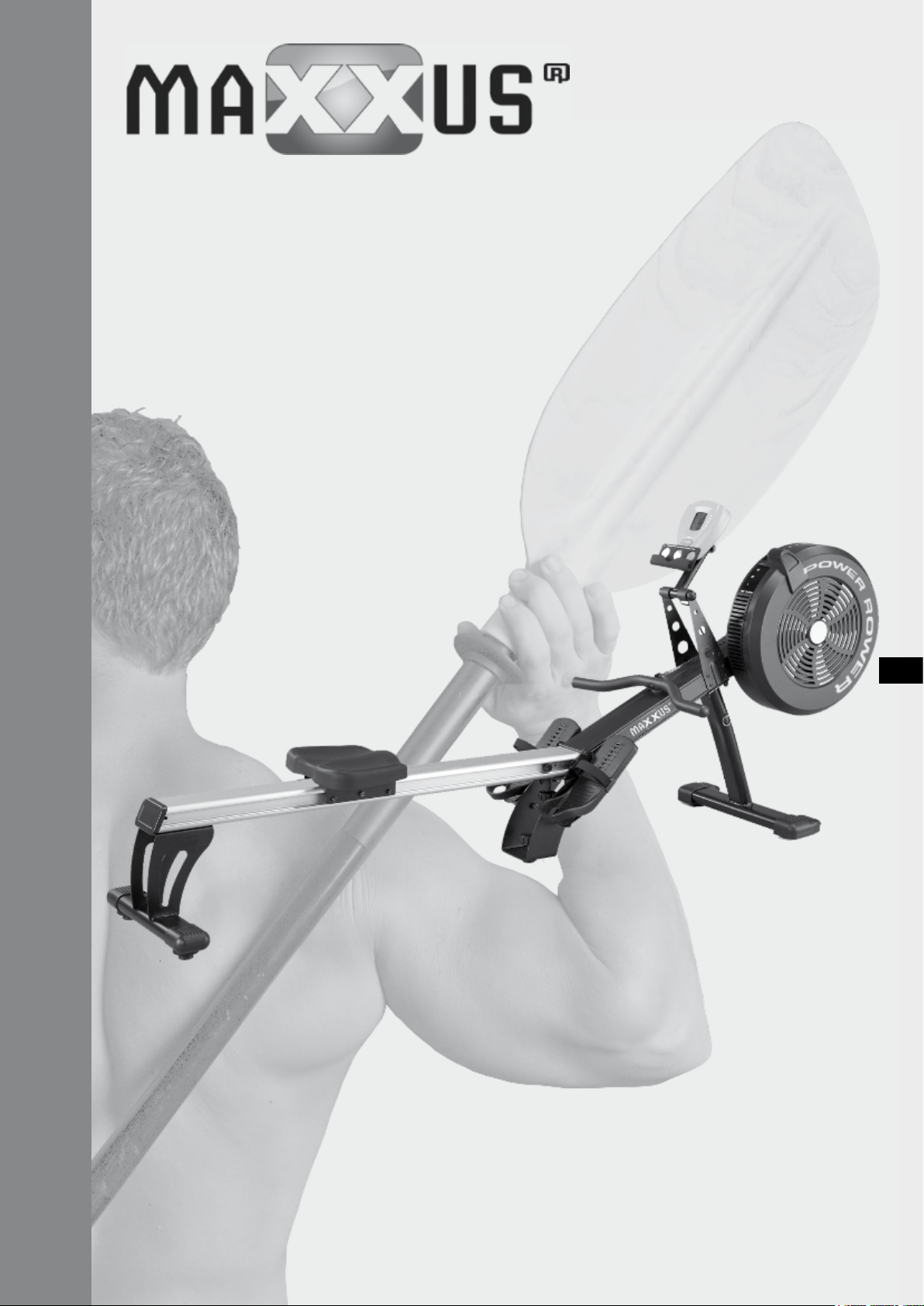
MAXXUS 6.1
Rowing Machine
ENG
INSTALLATION & OPERATING MANUAL
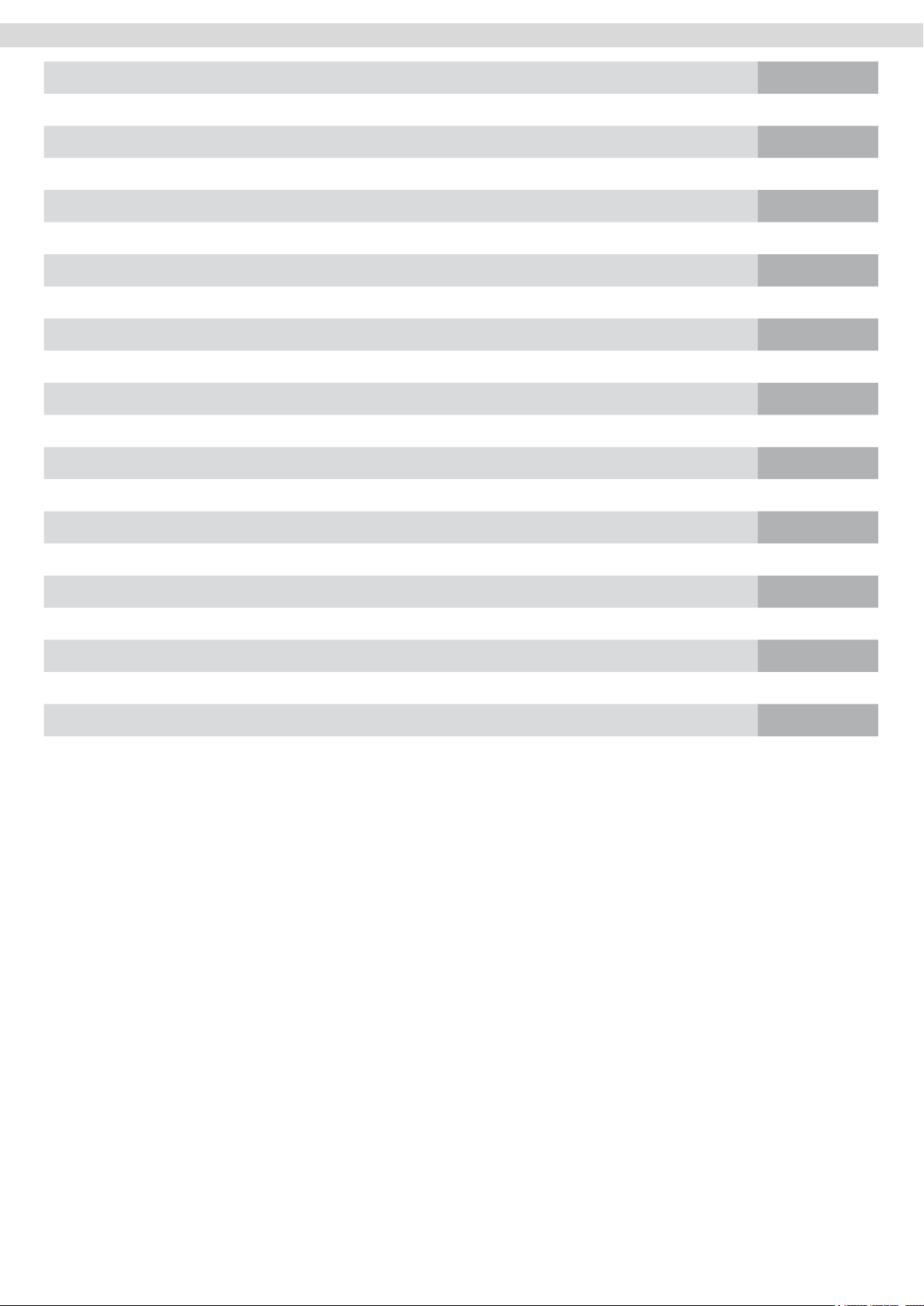
Index
Index 2
Safety Instructions 3
Overview of the Device 4
Fixing Material 5
Scope of Delivery 6
Assembly 7 – 11
Folding Mechanism 12
Cockpit Position 13
Adjustment of the Resistance 13
Care, Cleaning & Maintenance 14
Cockpit 15
Training Instructions 16
Training Recommendations 17 – 18
FAQ 19
Recommended Accessories 20
Technical Details 21
Disposal 21
Exploded Drawing 22 – 23
Parts List 24 – 25
Warranty* 26
Repairs Contract / Notication of Damage Claim 27
This publication may not be reproduced, stored in retrieval system, or transmitted in whole or in part, in any form or by any means, electronic,
mechanical, photocopying, recording, or otherwise, without the prior written permission of Maxxus Group GmbH & Co. KG.
Duplication, including electronic form, is only permitted with prior written permission directly from MAXXUS Group GmbH & Co. KG.
Errors, colour and technical modication are subject to change
2
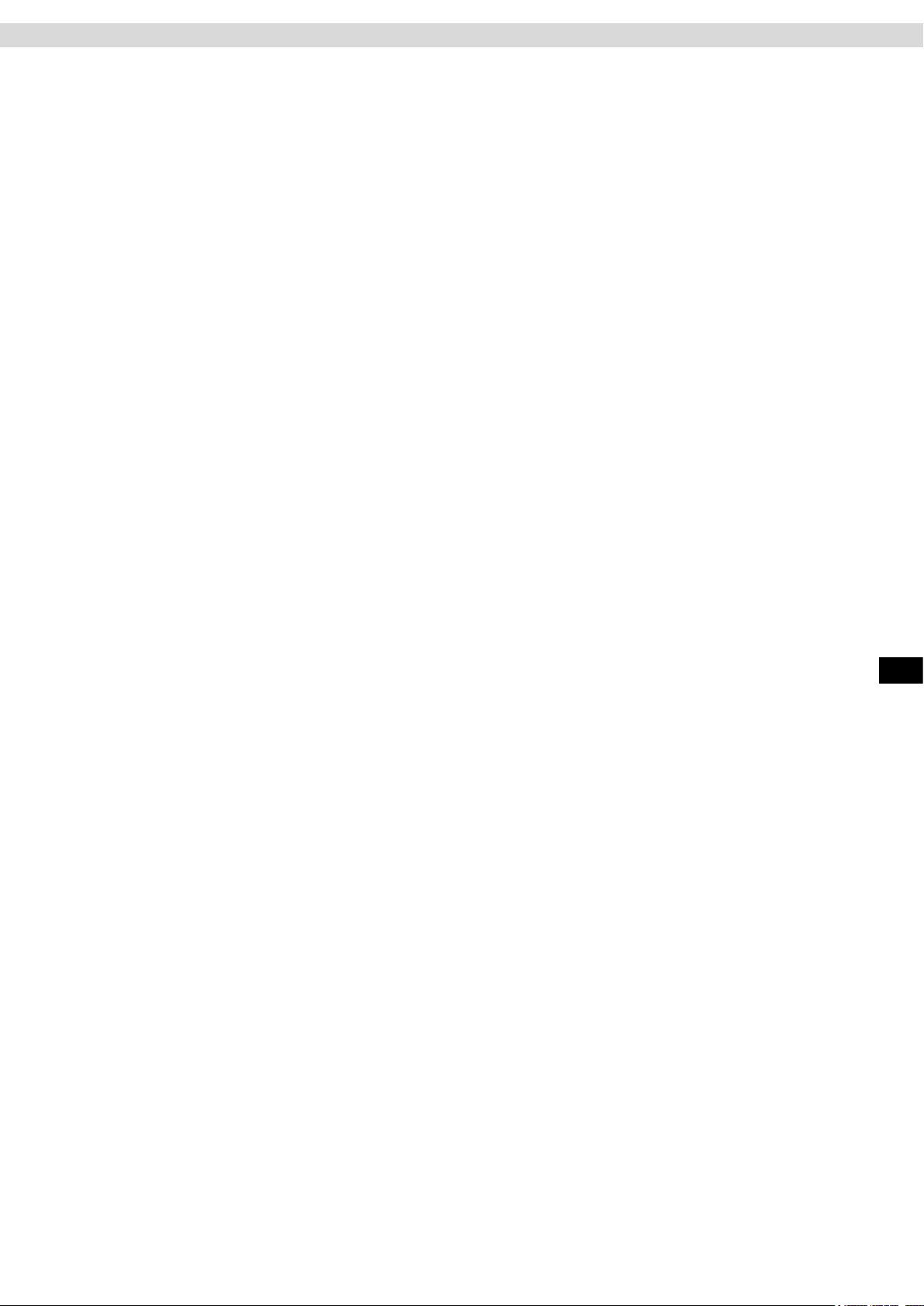
Safety Instructions
Please read and observe all sections of this Operating Manual before you start with training. Thorough
attention should be paid to the safety, cleaning and maintenance instructions and the training information. Please also make sure that anyone using this device is familiar with all this information.
It is very important to adhere strictly to the safety and maintenance instructions contained in this Manual.
This training device is only to be used for its intended purpose. If this equipment is used for any other purposes
than intended, there is a possible risk of accident, damage to health or damage to the training device for which
the Distributor cannot be held responsible.
Training Environment
− Select a suitable space for your training device to provide an optimum amount of free space and highest
level of safety. You should leave a free space of at least 200 cm long and 100 cm wide behind the training
device. A minimum of 100 cm free space to each side and in front of the training device should be allowed
for.
− Make sure that the area is well ventilated and that an optimum amount of oxygen is available during train-
ing. Avoid draughts.
− Your training device is not suitable for outside use and so storage and training can only take place in a
temperate, clean dry room.
− Do not operate or store your training device in wet areas such as in swimming pools, saunas etc.
− Make sure that your training device is kept on at, hard, clean ground both in operation and at rest. Any
uneven surfaces must be removed or made good.
− It is recommended that a oor covering (carpet, mat, etc.) should be placed under the device to protect
damageable oors such as wood, laminates, oor tiles etc. Please ensure that this underlay cannot slip or
slide.
− Do not put this training device on pale or white coloured carpets or rugs as the feet of the device may leave
marks.
− Make sure that your training device and mains cable are kept out of contact with hot surfaces and are kept
at a safe distance from any sources of heat e.g. central heating, hot stoves, furnaces, ovens or open res.
Personal Safety Instructions for Training
− Remove the batteries when the training device is not in use to avoid inappropriate or uncontrolled use by
any other third party, e.g. children.
− You should have a health check carried out by your doctor before you start any training
− Stop training immediately if you feel physically unwell or are experiencing any breathing diculties.
− Always start your training session at a low workload increasing it slowly but steadily throughout. Reduce
the workload again towards the end of your training session.
− Suitable sports shoes and clothes should always be worn during training sessions. Make sure that loose
clothes do not get caught up in the treadmill belt or rollers.
− Your training device is only to be used by one person at a time.
− Check each time before a training session to see if your device is in perfect condition. Never use your
training device if it is faulty or defective.
− You are only permitted to carry out repairs to the device yourself after having contacted our Service Depart-
ment and on receipt of explicit permission to do so. Only original spare parts may be used at any time.
− Your training device must be cleaned after each use. Remove all dirt including body sweat or any other
liquids.
− Always make sure that liquids (drinks, body sweat, etc.) do not get onto the vibrating plate or into the cock-
pit as this can cause damage to the mechanical and electronic components.
− Your training device is not suitable for use by children.
− Third parties, especially children and animals, must be kept at an appropriate safety distance during train-
ing.
− Check if there are any items underneath the training device before each training session and remove them
without fail. Never use the training device when items are underneath it.
− Do not allow children to use your training device as a toy or climbing frame at any time.
− Ensure that no body parts of your own or of third parties ever come in contact with any of the moving
mechanisms.
The construction of this training device is based on state-of-the-art technology and highest modern technical
safety standards. This training device is to be used by adults only! Extreme misuse and/or unplanned training
can cause damage to your health!
ENG
3

Overview of the Device
10 level resistance adjustment
Cockpit
Sliding Rail
Rowing handle
Pedal
Seat
Stabilizer
Folding Mechanism
Stabilizer
4
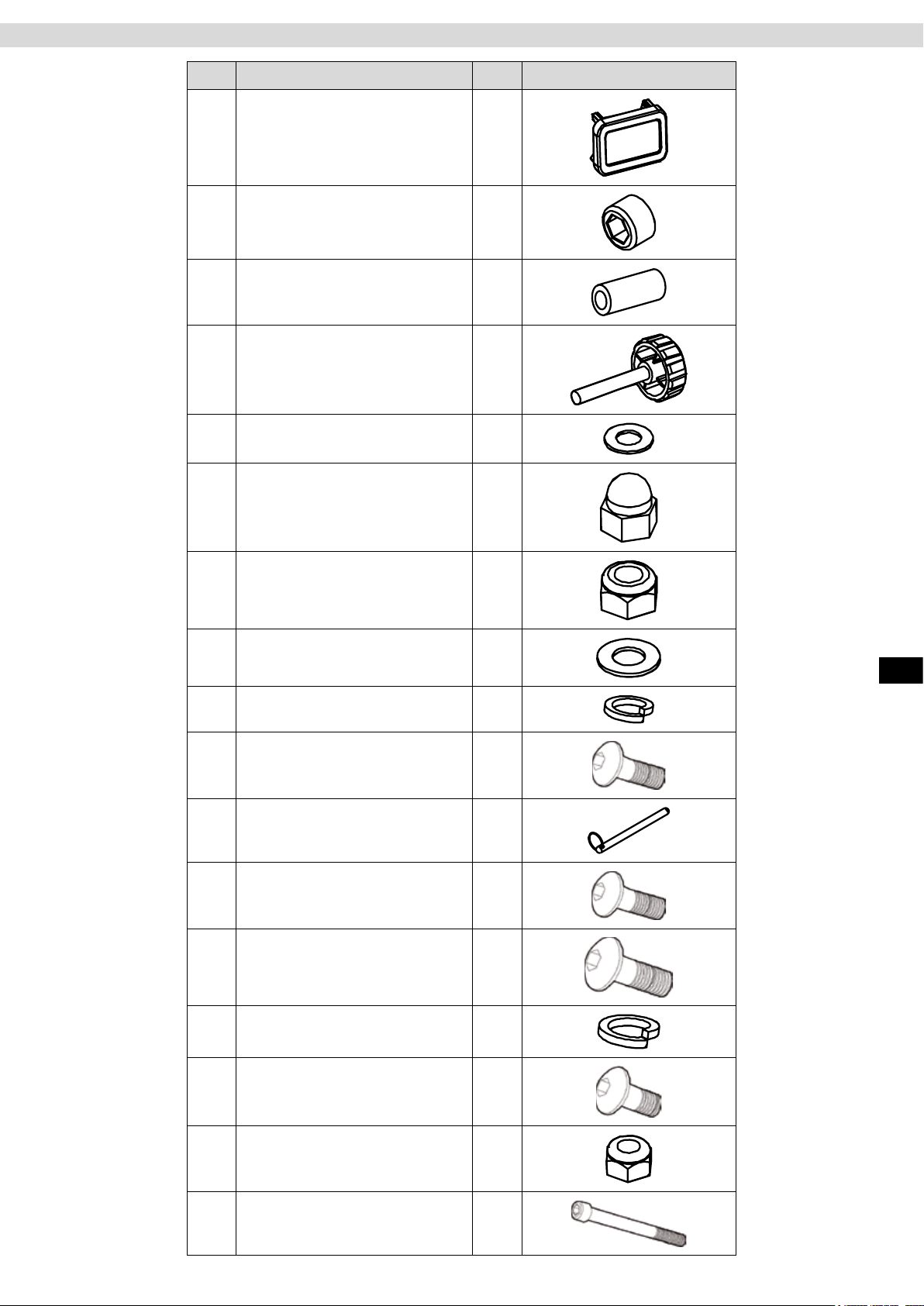
Fixing Material
Part Desrcription Qty
21 Rear Decoration 1
22 Seat Carriage Stopper, 2
23 Iron Bush 1
24 Knob 1
26 Washer M8 6
29 Cap Nut M10 4
76 Nylon Nut M10 6
77 Washer M10 12
104 Spring Washer M8 4
107 Allen Head Bolt M10x20 2
109 Pin 1
110 Allen Head Bolt M8x25 2
111 Allen Head Bolt M10x25 6
ENG
114 Spring Washer M10 12
117 Allen Head Bolt M8x15 4
122 Nut M8 1
123 Allen Head Bolt M8x85 1
5
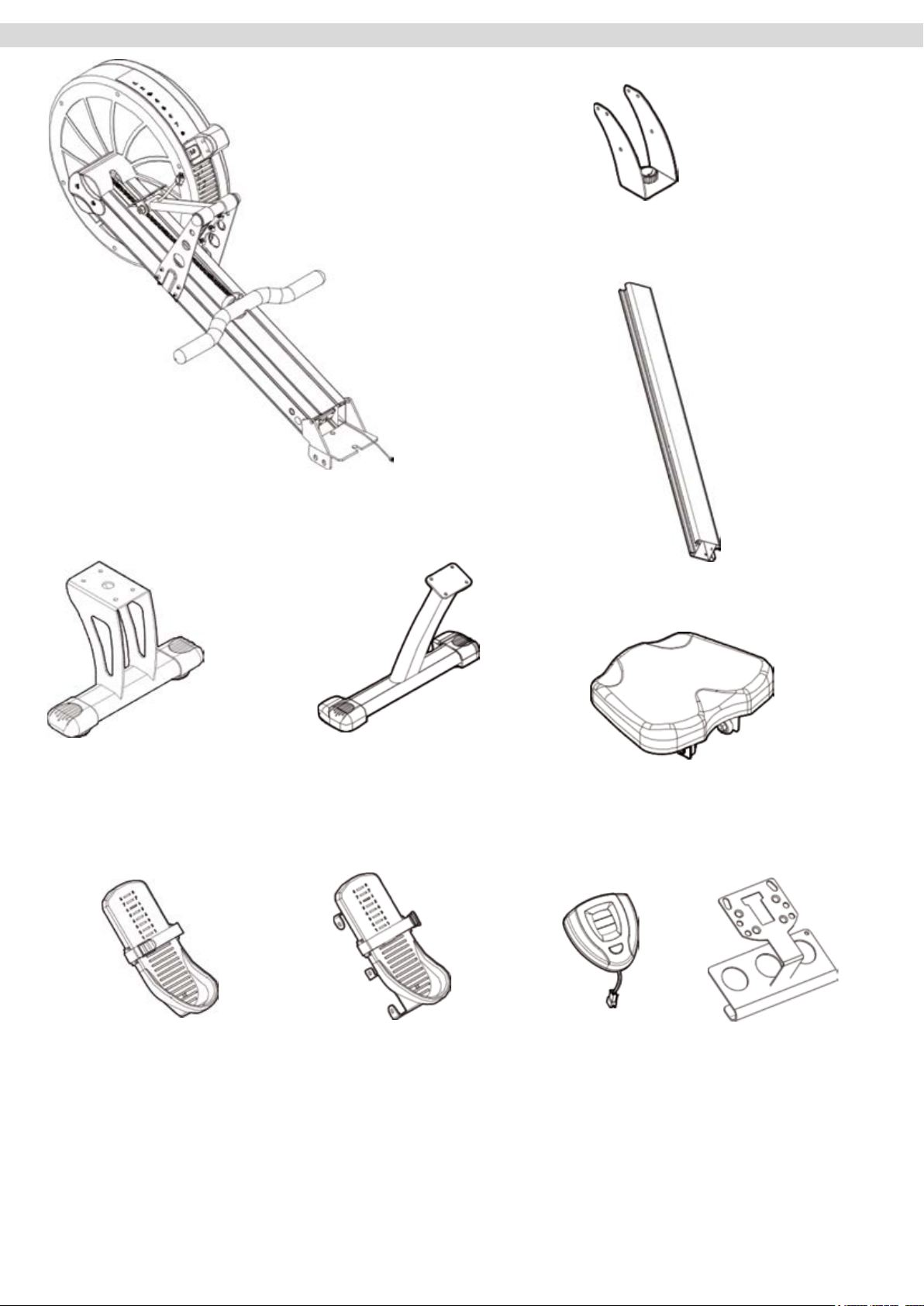
Scope of Delivery
Main Frame
Part 1
U Bracket
Part 2
Main Rowing Rail
Part 4
Rear Stabilizer
Part 5
Front Stabilizer
Part 6
Seat
Part 13
Slide Joining
Part 8
Pedal, left
Part 12L
Pedal, right
Part 12R
Cockpit
Part 84
6
Cockpit Holder
Part 150
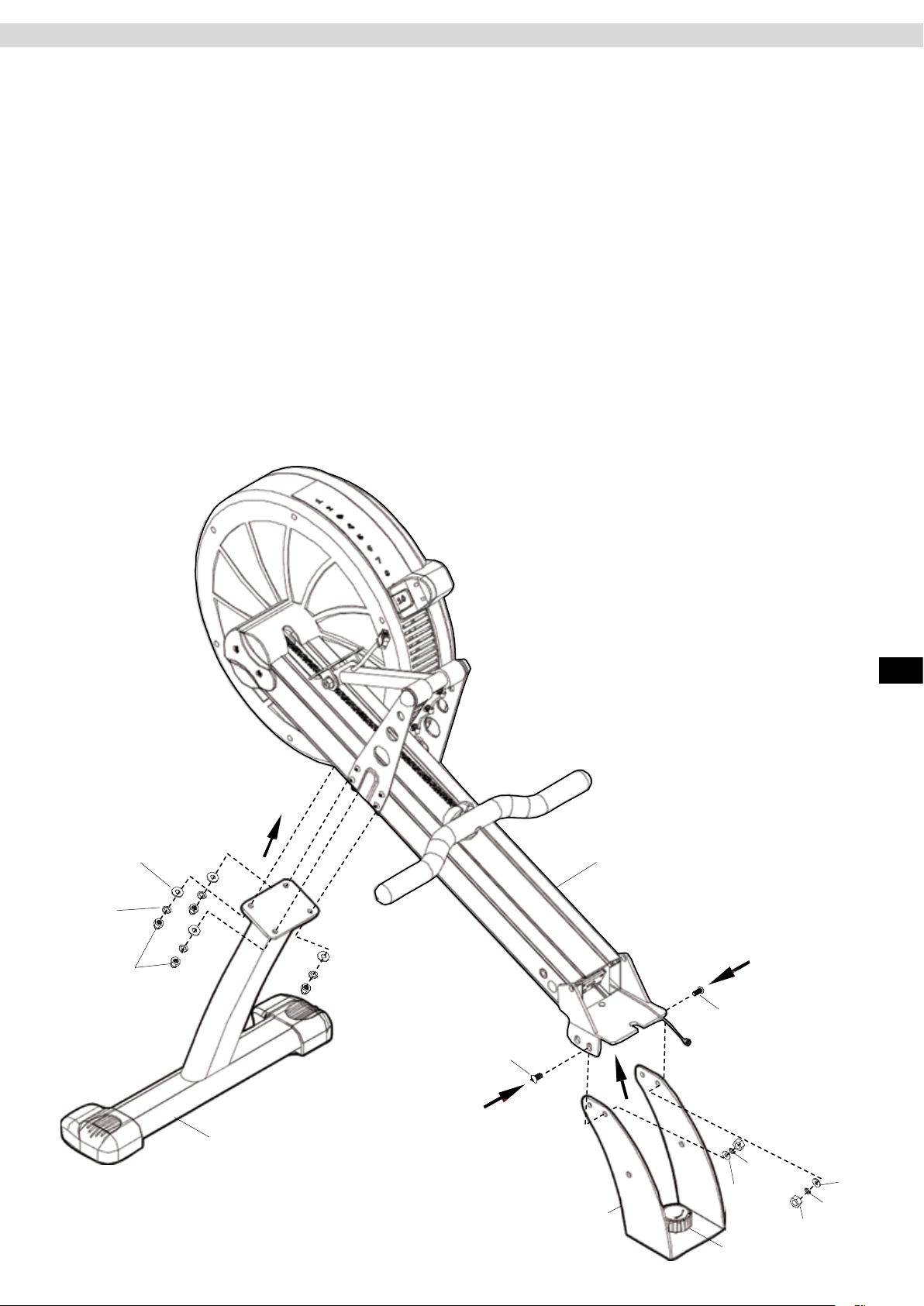
77
1
114
29
107
107
6
114
77
2
136
77
114
76
Assembly
Assemble the parts carefully as any damages or defects occurring due to mistakes made at the time
of assembly are not covered by the warranty or guarantee. Therefore, read through the assembly
instructions carefully before you start assembling, follow each assembly step exactly as described
and keep to the correct sequence of assembly as instructed.
Assembly of the training device must be carried out thoroughly by adults only. Assemble the training
device in a location which is level, clean and clear of obstructions. Two people are required to carry
out the assembly. Training can only start when the training device has been fully assembled.
Step 1: Assembly of the Front Stabilizer
Place the front stabilizer (6) onto the main frame (1) and x it with four at washers M10 (77), four
spring washers (114) and four cap nuts (29).
Then place the U bracket (2) to the bottom end of the main frame (1) and x it using one Allen head
bolt M10x20 (107), a at washer M10 (77) a spring washer M10 (114) and a nylon nut (76) on each
side. Make sure to use the front borehole of the two holes on the left and right of the end of the main
frame.
Make sure the device is standing level on the oor by adjusting the knob (136).
ENG
7
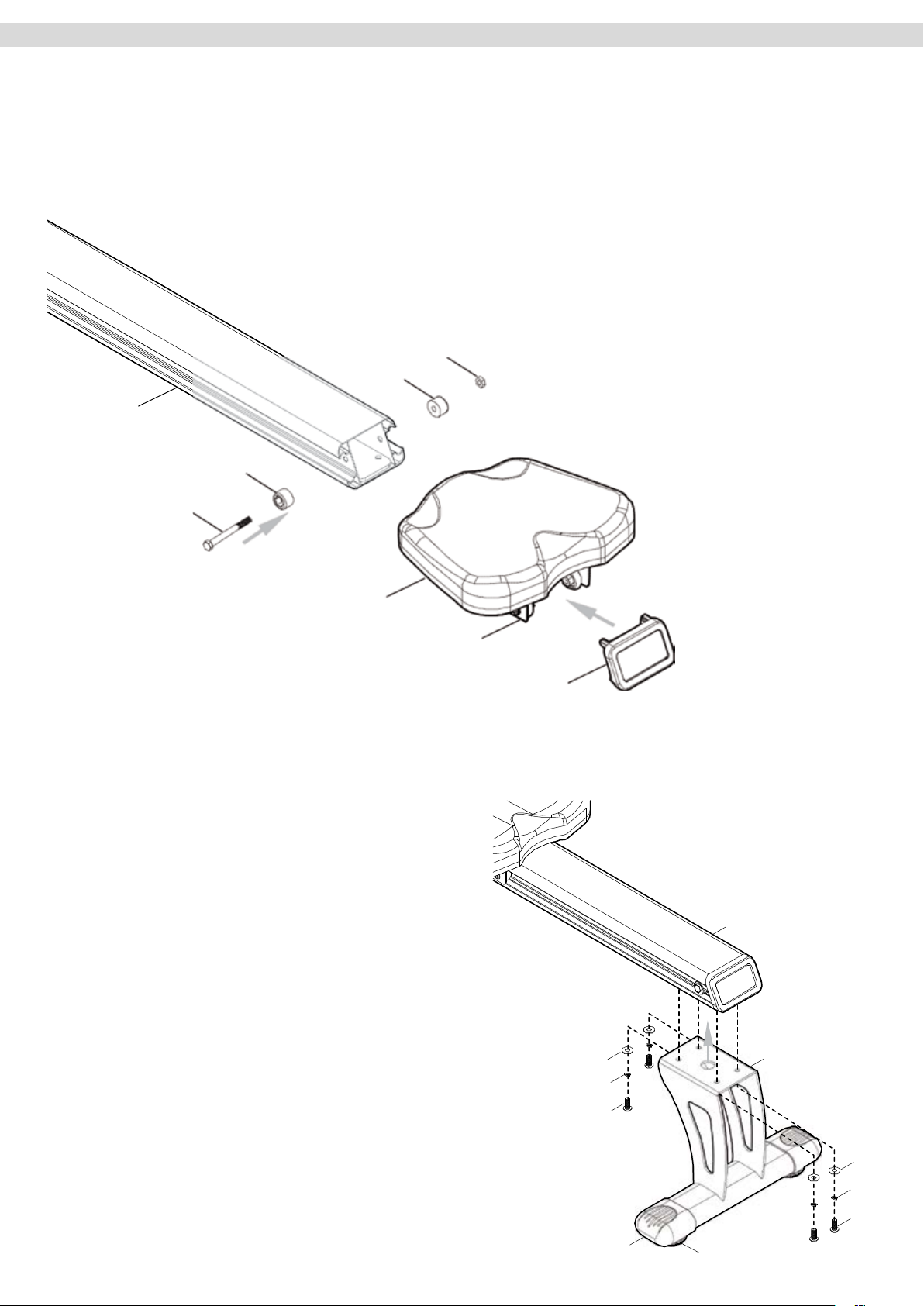
Assembly
Step 2: Assembly of the Seat
From the rear, slide the joining (8) pre-assembled to the underside of the seat (13) onto the main
rowing rail (4). Make certain that the seat (13) is facing the right way. Then x the one seat carriage
stopper (22) to the rear left and right sides the main rowing rail (4). Using a hexagon head bolt
M8x85 (123) and a nut M8 (122) on each side.
Now place the rear decoration (21) to cover the opening in the main rowing rail (4).
122
22
4
22
123
13
8
21
Step 3: Assembly of the Rear Stabilizer
Fix the rear stabilizer (5) to the rear of the main rowing rail (4) using four Allen head bolts M8x15
(117), four spring washers M8 (104) and four washers M8 (26).
4
26
104
117
20
8
149
5
26
104
117
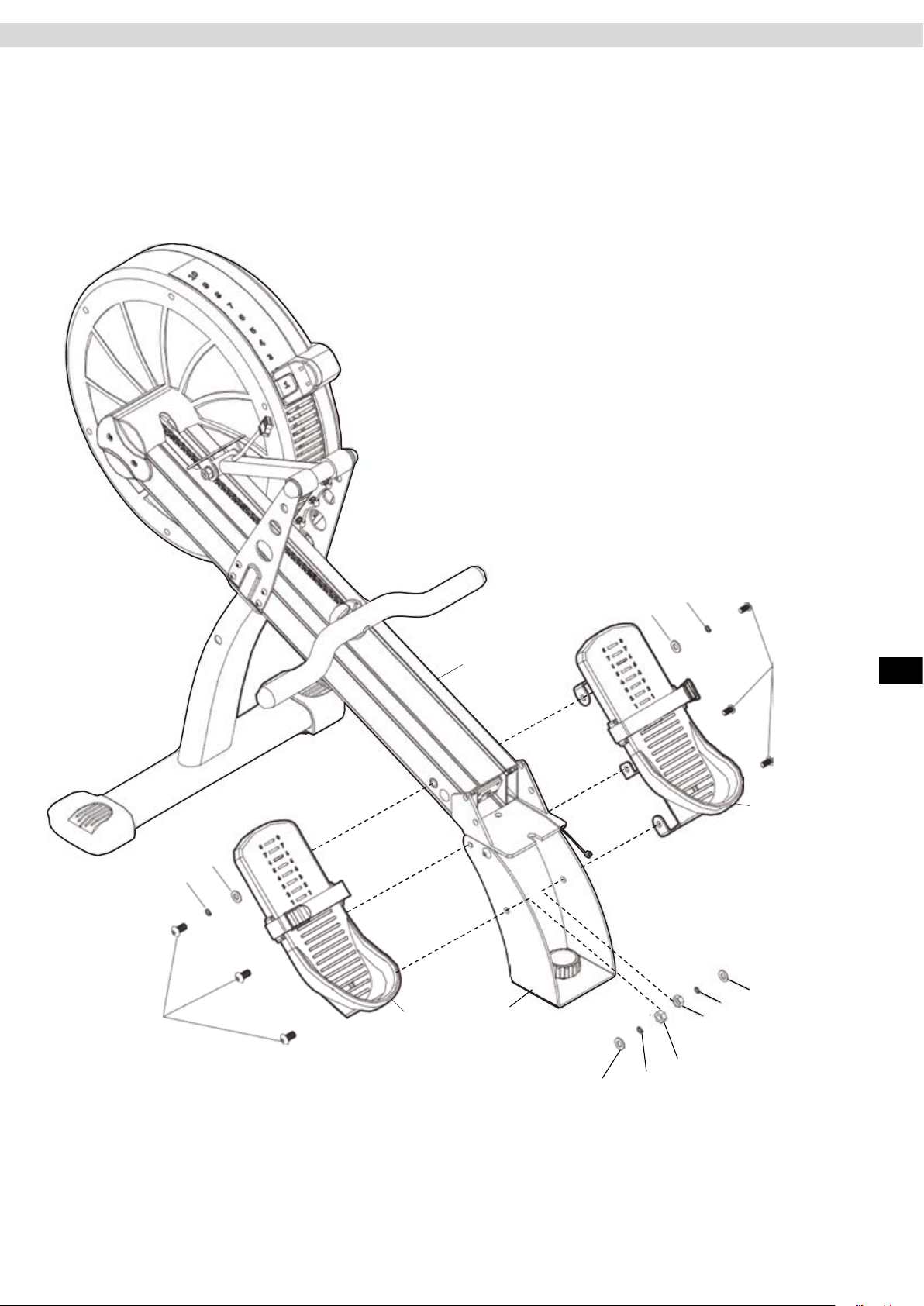
Assembly
Step 4: Assembly of the Pedals
Fix the right pedal (12R) to the right side of the main frame using three Allen head bolts (111), three
at washers M10 (77) three spring washers M10 (114) and three nylon nuts M10 (76). Repeat this
procedure to assemble the left pedal (12L).
111
114
77
12L
1
2
77
114
76
114
12R
77
111
ENG
76
114
77
9

Assembly
Step 5: Assembly of the Main Rowing Rail
Connect the monitor cable (130) protruding out of the front end of the main rowing rail (4) with the
monitor cable (129) coming out of the main frame (1).
Now t the main rowing rail (4) into the main frame (1) and x it right and left with an Allen head bolt
M8x25 (110) and a spring washer M8 (26) on each side.
CAUTION: Make sure that the monitor cables (130 & 129) do not get damaged or jammed when
tting or xing the main rowing rail onto the main frame.
Slide the iron bushing (23) onto the knob (24). Then put the knob from below into the main rowing
rail (4) and tighten it rmly.
Then, as shown in the diagram, place the pin (109) into the slot on the front stabilizer (6) for safe
keeping.
109
110
26
1
120
129
266
110
23
24
4
10

Assembly
Step 6: Assembly of the Cockpit Holder and Cockpit
Loosen and remove the two countersunk screws M5x20 (151) and the four round head screws
M5x20 (152) on the back of the cockpit (84).
Feed the cockpit cable from the front through the square opening in the cockpit holder (150) – see
Fig. A. Fix the cockpit holder (150) to the cockpit (84) using by replacing the two countersunk screws
M5x20 (151).
Now connect plug (128) on the cockpit cable (127) to plug (130) on the sensor cable which is protruding out of the cockpit frame (10) of the base frame (1).
Then x cockpit (84) to the cockpit holder (150) on the cockpit frame (10) with the four round head
screws M5x20 (152) previously removed.
Push the rest of the cable back into the cockpit support frame (10).
Fig. A
84
150
152
11
10
Putting in the Batteries
Remove the top of the battery compartment on the
cockpit and put in two AA batteries (not included in
delivery).
130
128
151
ENG
150
127
Make sure that you put the batteries the right way
around as indicated in battery compartment.
11

Folding Mechanism
Folding up the Main Rowing Rail
Step 1:
Push the seat completely forward and fold back the cockpit frame.
Step 2:
Loosen knob (24) enough so you can pull it down and fold up the main rowing rail (4).
Step 3:
Secure the main rowing rail with the pin (109).
Herunterklappen der Gleitschiene
Step 1:
Firmly hold onto the main rowing rail and remove the pin (109).
Step 2:
Carefully fold down the main rowing rail (4) and then tighten the knob (24).
Put pin (109) back into the slot on the front stabilizer for safe keeping.
109
13
4
24
12

Cockpit Position
To optimise readability of the cockpit on the rowing machine, or to adjust it according to user height,
the cockpit arm is innitely adjustable and allows the cockpit to be positioned to suit easily per hand.
Adjustment of the Resistance
Alongside the natural resistance it is also possible to make additional adjustments to the resistance
in 10 dierent levels. Simply set the lever to the resistance you require.
ENG
13

Care, Cleaning & Maintenance
CAUTION:
Before you perform any care, cleaning, maintenance, repair or similar work on your training
device, turn o your exerciser and remove the power cord. Check before starting the planned
work that your exerciser is completely disconnected and switched o. Only when all work
is fully completed, and the device is completely re-assembled, may the training device to be
reconnected to the mains and turned on.
Before rst use or after a long break from training
Check that the rowing machine is standing safely on the ground. There must be no objects on or
under the device. Check that all screws and bolts are tightened up and that the seat is not blocked
anywhere along the main rowing rail. Also check that the rowing rail is clean and free from any
foreign objects.
Maintenance & Cleaning Intervals:
After each workout, clean the rowing machine with a damp cloth to remove possible perspiration and / or other liquid residues. Under no circumstances use solvents for this purpose. Dry the
cleaned areas thoroughly. Always clean the aluminium slide rails regularly to ensure the seat slides
optimally and smoothly.
Damage caused by neglect or lack of maintenance and care are excluded from the Warranty
and Guarantee.
Costs for the repair of a non-maintained training device can therefore quickly amount to several
hundred Euros. A high price that can be avoided by regular care and maintenance
14

Cockpit
Distance
Shows the current training distance from 0 ~ 999 km.
Rowing Strokes Per Minute (SPM)
Shows the current speed in rowing strokes per minute. This value is updated permanently.
Total Rowing Strokes (Counter)
Shows the number of rowing strokes for the current training session from 0 ~ 9.000.
Speed
Shows the current speed from 0.00 bis 99.9 km/h.
Calorie Consumption* (Calories)
Shows the current calorie consumption from 0.00 ~ 999.9 Kcal.
Training Time (Timer)
Shows the current training time from 0.00 ~ 99.59 minutes.
* Note on Calorie Consumption Measurement
Calorie consumption is calculated by means of a general formula. It is not possible to calculate the exact calorie consumption for
each individual person as this would require a signicant amount of personal data.
The cockpit alternately displays two windows:
Window 1: Rowing Strokes per Minute / Distance / Time
Window 2: Total Rowing Strokes / Speed / Calorie Consumption
The display can be changed by quickly pressing the cockpit key.
To reset all values back to zero, press the key for a longer time.
ENG
On completion of training and after approximately 3 minutes the cockpit will change automatically
into stand-by-mode.
15

Training Instructions
In the following you will nd instructions and tips to help you to do the rowing movements correctly.
Rowing Motion – complete body
Step 1: Preparation
Make sure that your feet are in positioned correctly on the pedals and that they are adjusted correct-
ly to t your shoe size with the straps rmly around your feet. Grasp the rowing handle from above
with both hands. Your hands should be approximately 20 cm apart.
Step 2: Starting Position
Lean forward with your upper body as far as possible with your knees bent.
Step 3:
Now use your feet to push yourself backwards.
Step 4: End Position
Push yourself far enough back with your feet so your knees are only slightly bent. CAUTION: Never
completely straighten your knees!
At the same time pull your arms towards you until your hands lightly touch your body just below your
ribcage in the region of your solar plexus. Straighten your body far enough for your back to be pulled
straight and pull your shoulders slightly back. CAUTION: Never bend your back too far backwards!
Step 5: Return to the Starting Position
Pull yourself forwards again with your feet and lean forwards with your upper body with your arms
stretched out in front of you.
Rowing Movement – Legs Only
Step 1: Preparation
Make sure that your feet are in positioned correctly on the pedals and that they are adjusted correct-
ly to t your shoe size with the straps rmly around your feet. Grasp the rowing handle from above
with both hands. Your hands should be approximately 20 cm apart.
Step 2: Starting Position
Lean forward with your upper body as far as possible with your knees bent.
Step 3:
Now use your feet to push yourself backwards.
Step 4: End Position
Push yourself far enough back with your feet so your knees are only slightly bent.
CAUTION: Never completely straighten your knees!
Step 5: Return to the Starting Position
Pull yourself forwards again with your feet.
16

Training Recommendations
Preparation Before Training
Before you start training make sure that not only your training device is in perfect condition, your body must also
be prepared for training. Therefore, if you have not done any endurance training for some time, you should con-
sult your GP and undergo a tness check-up. Also discuss your training target; they will certainly be able to give
you valuable advice and information. This applies to people who are over 35, have problems with overweight,
heart or circulatory system problems.
Training Plan
Essential to eective, target orientated, and motivating training is to have a forward-looking trainings plan.
Plan your tness training as an integral part of your daily routine. If you don’t have a xed plan, training can
easily interfere with regular commitments or continually be put o to another unspecied time.
If possible, create a long term monthly plan and not just from day to day or week to week. A training plan should
also include sucient motivation and distraction during training sessions. An ideal distraction is to watch TV
during training as this diverts your attention both visually and acoustically. Make sure that you reward yourself
and set realistic targets such as to losing 1 or 2kgs in four weeks or to increase your training time by 10 minutes
within two weeks for example. If you reach your targets, then reward yourself with a favourite meal which you
have not allowed yourself till then.
Warm-Up Before Training
Warm-up on your training device for 3-5 minutes at minimum resistance. This will best prepare your body for the
up-coming exertion in training.
Cool-Down After Training
Do not just get o your training device immediately the training session is nished. Like with the warm-up stage
you should continue for 3-5 minutes at minimum resistance to cool down. After training you should stretch your
muscles thoroughly.
Front Thigh Muscles
Support yourself with your right hand against the wall or on your training device. Bend
your knee and raise your left foot backwards so you can hold it with your left hand. Your
knee should be pointing straight down to the oor. Pull your leg backwards until you feel
a light pulling in your thigh muscles. Hold this position for 10 to 15 seconds. Let your foot
go and stand it back on the oor. Repeat the exercise with your right leg.
Inner Thigh Muscles
Sit on the oor. Pull the soles of your feet together in front of you raising your knees
slightly. Grasp the upper sides of your feet and place your elbows on your thighs. Press
your thighs down towards the oor with your arms until you feel a light pulling in your
thigh muscles. Hold this position for 10 to 15 seconds. Make sure to keep your upper
body straight throughout the exercise. Release the pressure from your thighs and slowly
stretch out your legs to the front. Stand up slowly steadily.
Legs, Calves and Buttocks
Sit on the oor. Stretch out your right leg and bend your left leg to place the sole of your
foot on your right thigh. Bend your top body over so you can stretch out your right hand
to touch your right toes. Hold this position for 10 to 15 seconds. Let go of your toes and
sit slowly and steadily up straight again. Repeat this exercise with your left leg.
ENG
Leg and Lower Back Muscles
Sit on the oor with your legs stretched out. Stretch forward with your hands and try to
grasp the tips of your toes with both hands. Hold this position for 10 to 15 seconds. Let
go of your toes and slowly and steadily sit back up straight again.
17

Training Recommendations
Hydration
Adequate hydration is essential before and during exercise. During a training session of 30 minutes it is possible
to lose up to 1 litre of liquid. To compensate for this uid loss apple spritzer mixed in the ratio of one-third apple
juice to two-thirds mineral water is ideal since it contains electrolytes and minerals to replace those that the body
loses through sweat. You should drink about 330 ml 30 minutes before the beginning of your training session.
Take care to maintain balanced hydration during the workou.
Training Frequency
Experts recommend that you do endurance training 3-4 days a week to keep the cardiovascular system t. Of
course, the more you train, the faster you will achieve your set training goal. Note however,that you should plan
sucient training breaks during your workout plan, to give your body enough time for rest and regeneration.
After each training session you should take at least one day o. Also for that tness and endurance training:
Less is more!
Exercise Intensity
In addition to the mistake of exercising too often, mistakes are made in the intensity of the training. If your
training goal is to train for a triathlon or marathon, your training intensity will certainly be be high. But since most
people have training goals such as weight reduction, cardiac / exercise training, improvement of physical condition, stress reduction, etc.to strive for, training intensity to meet these goals should be be adjusted. It makes
most sense to work with the appropriate heart rate for the respective training goal. The information on the heart
rate and the corresponding table in this manual will help you further.
Duration of the individual training session
For optimal endurance or weight reduction training, the duration of the individual training session should be between 25 and 60 minutes. Beginners and returnees should start with a low training period of 10 minutes or less
in the rst week and then slowly increase week by week.
Training Documentation
In order to design and evaluate your training eectively, you should prepare yourself a training plan in written
form or as a computer table before starting your training
Here you should document training session. Data, such as distance, training time, brake force setting and pulse
values should be recorded as well as personal data, e.g. body weight, blood pressure, resting heart rate (measured morning immediately after waking up) and personal well-being during exercise.
Enclosed you will nd a recommendation for a weekly plan.
Calendar Week:_____ Year: 20____
Date Day
Monday
Tuesday
Wednesday
Thursday
Friday
Saturday
Sunday
Week Result:
Exercise
duration
Exercise
distance
Calorie consumption Ø Heart rate Comments
18

FAQ
My training device makes noises during training – is this normal?
In addition to the air resistance braking system which creates construction and the air ow noises
when in use, noises also occur from the chain pulley. Your MAXXUS® training device is tted with
extremely high-quality components which ensure that all operating, air ow and chain noises are
greatly reduced.
However, it is possible and normal that slight mechanical noises can be heard during training. These
mechanical noises, which can occur either continually or at intervals, are created by the sometimes
very high speed of the sliding seat during training. Also, the moving parts can generate noise during
training due to the hollow metal tubes which act as a resonator and amplify the sound.
It is completely normal for the operating noise to get louder during training. This can be explained
by an increase in training speed. The components can also expand with the heat generated during
training.
The cockpit does not show anything in the display when I turn it on.
Check if the battery is charged and change them if necessary. Check if the control cable has been
pinched or jammed during assembly and / or if the connector has come loose.
The values for rowing strokes/minute and distance are at “0” during training
Check if the control cable has been pinched or jammed during assembly and / or if the connector
has come loose.
My training device makes creaking noises during training.
Check if the training device is standing rmly and evenly on the ground. If necessary re-adjust the
stabilizers.
My feet fall asleep during training.
The reason for this is often that training shoes are done up too tightly. Your feet will expand when
you are under exertion and so you should do up your shoes more loosely. You can also get advice
regarding this from sports shops or specialist running shoe shops.
ENG
19

Recommended Accessories
These accessories are best suited for use with your training device. All products are
available from our online shop at www.maxxus.de or direct from our showroom.
MAXXUS® Floor Protection Mats
Due to its extreme density and material thickness of 0,5cm, this mat provides perfect
protection for oors and oor coverings against damaging, scratches and soiling through
body sweat. Noise caused by running and movement is signicantly reduced.
Available in the following sizes:
− 160 x 90 cm
− 210 x 100 cm – suitable for treadmills
MAXXUS® Degreaser Spray - Optimum cleaner for cleaning o dirt and maintaining the
guide pipes and roller surfaces.
MAXXUS® Lubricating Spray – Optimum lubrication for guide pipes.
MAXXUS® Anti-Static Spray – Eective against the static charges created in frames,
clothing and training computers. Devices which are located on carpets or synthetic oors
will become statically charged. MAXXUS ® Anti-Static Spray will deter this.
Synthetic surfaces treated with MAXXUS® Anti-Static Spray do not attract dust as quickly and will remain clean for longer.
MAXXUS® Special Foam Cleaner – Use for regular cleaning of your training device.
Plastic covers and metal frames can be easily cleaned and perfectly maintained with
MAXXUS ® Special Foam Cleaner. It is also suitable for cleaning pulse belts and other
training accessories.
20

Technical Details
Cockpit
Display of:
Disposal
− Time
− Distance
− Calorie Consumption
Technical Details:
Resistance System: Air resistance
Pulley System: Chain pulley with egonomically formed rowing handle
Dimensions: approximately 2,250 x 580 x 990 mm (LxWxH)
Dimensions, folded: approximately 1,200 x 580 x 1,490 mm (LxWxH)
Total Weight: approximately 33 kg
Maximum User Weight: 120 kg
Value adjustments: via the keypad
Power Supply: 2x AA Batteries (not included in delivery)
Area of Application: Home Use – for private use only!
European Disposal Regulations 2002/96/EG
Do not dispose your training device in the normal household rubbish.
Dispose the device at a communal waste disposal facility or at a registered waste disposal company.
Observe current regulations which apply accordingly. If in doubt seek advice from your local government oce or county council as to where you can dispose of the device properly and in an environmentally sound manner.
− Rowing Strokes per Minute
− Speed
− Total Rowing Strokes
Batteries / Rechargeable Batteries
Batteries and rechargeable batteries should never be disposed of in the household rubbish.
Please be aware that all batteries can contain toxic substances and all consumers are obliged by
law to dispose these at an appropriate collection point either at your local government oce, county
council or retail outlet.
If in doubt seek advice from your local government oce or county council as to where you can
dispose batteries properly and in an environmentally sound manner. Only dispose of batteries when
they are empty.
ENG
21

Exploded Drawing
133L
89
43
44
46
45 42
44
43
71
126
131
45
49
33
39
74
72
93
108
82
133R
145
96
95
135
88
132
147
103
83
126
91
125
144
118
90
102
140
139
143
94
142
101
134
141
125
106
126
81
55
97
126
62
55
61
18
49
45
50
47
18
36
63
55
54
52
51
57
56
87
40
36
41
66
38
87
18
36
32
34
73
33
32
35
34
77
114
31
92
109 152
29
28R
149
125
126
28L
6
149
54
100
99
98
59
58
57
51
52
53
130
116
9
77
86
137
76
75
85
146
81
87
1
129
65
67
66
64
68
69
70
125
81
60
30
64
148
138
79
77
9
128 1078
127
78
152
77
76
75
112
81
11
37
151
78
37
127
128
84
80
77
150
125
126
22

Exploded Drawing
13
18
17
15
16
14
19
21
20
149
122
22
8
15
5
105
12R
113
123
111
4
7R
119
120
81
115
26
104
117
20
149
81
122
22
22
25
110
26
3
121
22
23
24
ENG
26
127
26
25
26
48
136
122
27
110
107
2
12L
76
114
77
107
113
105
7L
77
111
114
23

Parts List
Part No. Description Qty
1 main frame 1
2 U bracket 1
3 joining 1
4 main rowing rail 1
5 rear stabilizer 1
6 front stabilizer 1
7 foot plate bracket 1p
8 slide joining 1
9 monitor bracket 2
10 monitor support frame 1
11 console bracket 1
12 foot plate 1p
13 seat 1
14 cross head screw M6x15 4
15 allen head bolt M8x24 6
16 iron bush 6
Part No. Description Qty
39 allen head bolt M8x35 1
40 chain pulley 1
41 plastic tube 1
42 at washer 4
43 clip 2
44 Iron bush 2
45 elastic cord xing wheel 3
46 pin 1
47 chord Ubracket 1
48 allen head bolt M8x95 1
49 Iron bush 2
50 Iron bush 1
51 clip 2
52 silencer 2
53 axle gear 1
54 clip 2
17 wheel 6
18 M8 nylon locknut 9
19 magnet with holder 1
20 rear stabilizer cap 1p
21 rear decoration 1
22 seat carriage stopper 4
23 iron bushing 1
24 knob 1
25 allen head screw M8x15 4
26 at washer M8 11
27 knob 1
28 front stabilizer cap 1p
29 cap nut M10 4
30 wire socket 3
31 hook 1
32 plug 2
33 allen head bolt M8x75 2
55 bearing 3
56 rubber sleeve 1
57 at washer 2
58 rubber sleeve 1
59 bearing 6903z 1
60 axle 1
61 machine screw M5x12 2
62 front decoration 1
63 drive gear cover 1
64 cap 2
65 handle bar 1
66 chain 1
67 spacer 1
68 taper washer 1
69 hook bolt 1
70 foam grip 1
71 decoration strip 1
34 iron bush 2
35 pulley 2
36 iron bush 3
37 small foam grip 2
38 returncord 1
72 decoration strip 1
73 decoration strip 1
74 soft strip 1
75 plastic cap M10 2
76 nylon nut M10 8
24

Parts List
Part No. Description Qty
77 at washer M10 16
78 plastic spacer 4
79 hexhead bolt M10x130 1
80 hexhead bolt M10x70 1
81 round head screw M5x12 19
82 air ow adjuster 1
83 round head screw M5x15 12
84 monitor 1
85 cross head screw M4x10 2
86 handle bar plug 1
87 screw M5x12.5mm 14
88 air ow adjuster clicker 1
89 machine screw M4x25 6
90 cross head screw M6x12 4
91 pulley bracket 1
92 screw M5x20 6
Part No. Description Qty
115 rear joining bracket 1
116 lock cap nut 3
117 allen head bolt M8X15 5
118 spring 3
119 sensor bracket 1
120 sensor bracket 1
121 rowing rail bracket 2
122 nut M8 3
123 hexagon head bolt M8x85 1
124 rear stabilizer 2
125 at washer 8
126 phillip screw M5x15 15
127 plug 12 3
128 plug 15 2
129 monitor wire 1
130 monitor wire 1
93 aluminum patch 1
94 square magnet 12
95 one way bearing 1
96 bearing holder 1
97 Iron bush 1
98 adjust washer 3
99 clip 1
100 adjust washer 8
101 round head screw M4x25 2
102 magnet 15x7 1
103 plasticdisc 1
104 spring washer M8 5
105 velcro elastic band 2
106 at head phillip screw 3
107 allen head bolt M10x20 2
108 nylon nut 16
109 pin 10x148 1
131 sensor 1
132 fan 1
133L/R air fan cover (left/right) 1
134 middle air fan cover 1
135 at head screw 8
136 knob 1
137 at washer 2
138 curve washer M10 1
139 at washer 1
140 curve washer M8 1
141 at washer 1
142 screw M4x10 2
143 machine screw M4x15 1
144 plasticdisc 1
145 nylon nut M6 4
146 foam 1
147 round head screw 4
ENG
110 allen head bolt M8x25 2
111 allen head bolt M10x25 6
112 screw M5x8 3
113 foot plate strap 1p
114 spring washer M10 12
148 washer 20x10x1.5 1
149 adjust knob M8x28 2
150 cockpit holder 1
151 countersunk screw M5x20 2
152 round head screw M5x20 4
25

Warranty*
For MAXXUS® Support Team to help you as quickly as possible with service, we will require certain information
about your tness device and about you. To nd the exact spare parts required, we will need the product name,
date of purchase and serial number.
If necessary, please ll out completely the Repairs Contract/Damage Report form attached to this User Manual
and send it to us by post or by fax.
Areas of Application & Warranty Periods
Depending on the model, tness devices from MAXXUS® are suitable for use in dierent areas. Find the appropriate area of use for your tness device from the “Technical Data” in this User Manual.
Home Use:
Exclusively for private use
Warranty Period: 2 Years
Semi-Professional Use:
Use under instruction in hotels, physiotherapy practices, etc.
Use in a tness studio or similar establishment is hereby excluded!
Warranty Period: 1 Year
Professional Use:
Use in a tness studio or similar establishment under supervision by trained personnel.
Warranty Period: 1 Year
Use of your training device in an area which is not suitable for your device will cause immediate expiry of its
guarantee and cancel your right to claim warranty!
Sole private use and warranty period of 2 years assumes that the purchase invoice is made out to the end user.
Proof of Purchase and Serial Number
To claim your right to service works within the warranty period we will in each case require proof of purchase.
Keep your proof or purchase or purchase invoice in a safe place and in warranty cases send us a copy together
with your Repairs Contract/Damage Notication. This will ensure that we can process the service work as quickly as possible. So that we can identify which model version requires to be serviced correctly, we will require;
Product Name, Serial Number and Date of Purchase.
Terms and Conditions of Warranty:
The warranty period for your training device starts on the date of purchase and applies solely to products which
were purchased directly from the MAXXUS Group GmbH & Co KG or one of the MAXXUS Group GmbH & Co
KG direct and authorised distribution partners.
The warranty covers defects caused by production or material faults and only apply to devices purchased in
Germany. The warranty does not apply to damages or defects caused by culpable improper use, negligent
or purposeful destruction, lack or failure to carry out maintenance and/or cleaning measures, force majeure,
operational causes and to normal wear and tear, damages caused by penetration of liquids, damage caused by
repairs or modications made with spare parts from a dierent supplier. The warranty also does not apply for
damages due to faulty assembly or damages which occur because of faulty assembly. Certain component parts
will wear out during use or from normal wear and tear. This includes for example:
▪ Ball bearings ▪ Bearing bushings ▪ Bearings ▪ Drive belts
▪ Switches and push-buttons ▪ Treadmill belts (bands) ▪ Treadmill decks (running deck) ▪ Rollers
Signs of wear and tear on wearing parts are not items covered under the warranty.
For assistance with warranty service or warranty repair enquiries for devices not in Germany, please contact our
Service Department at MAXXUS Group GmbH & Co KGM by sending an Email to: service@maxxus.de and we
will be happy to help.
Service Outside the Warranty and Ordering Spare Parts
The MAXXUS® Service Team is happy to be of assistance to help solve any problems with faults which may
arise following expiry of the warranty period, or in cases of defects arising which are not covered by the warranty.
In this case please contact us by email direct to:
service@maxxus.de
Orders for Spare Parts or Worn Parts should be sent along with information on the Product Name, spare part
description and number and the quantity required to:
spareparts@maxxus.de
Please be informed that additional xing materials such as screws, bolts, washers etc are not included in the
scope of delivery for individual spare parts. These should be ordered separately.
*Version: June/2016
26

Repairs Contract / Notication of a Damage Claim
Repair order / damage report
Device Details
Product Name: MAXXUS 6.1
Serial Number: _______________________________________
Date of Purchase: _____________________________________
Accessories: _________________________________________
Type of Use:
Private Use
Personal Details
Company: ___________________________________________
First Name: __________________________________________
Street: ______________________________________________
Post Code / Town/City: _________________________________
E-Mail: _____________________________________________
Fax. No.*: ___________________________________________
* The elds marked with an asterisk are optional. The remaining elds are mandatory elds that must be completed.
Fault Description
Please enter a short description of the error as precisely as possible below:
(For example, when, where and how does the error occur? Frequency, after which period, at what Use, etc ....)
Product Group: Rowing Machine
Invoice Number: ______________________________________
Where Purchased: ____________________________________
________________________________________________
Commercial Use
Contact Person: _______________________________________
Second Name: ________________________________________
House Number: _______________________________________
Country: _____________________________________________
Tel.No.: _____________________________________________
Mobile No.*: __________________________________________
A copy of the proof of purchase / invoice / receipt is attached.
I accept the General Terms and Conditions of MAXXUS® Group GmbH & Co. KG.
I hereby instruct the company MAXXUS® Group GmbH & Co. KG to repair the above defects. In Warranty cases I will not be charged
for the cost. The costs for repairs which are excluded from liability for defects in quality will be charged to me and must be settled
immediately. In cases of repairs carried out on site, our sta are entitled to collect payment. This agreement is conrmed with here with
my signature.
Date Location Signature
Please be aware that contracts can only be processed if this form has been completed in full. Be sure to attach a copy of your purchase
invoice. Send the fully completed Repairs Contract / Notication of Damage Claim to:
ENG
Post*: Maxxus Group GmbH & Co KG, Service Department, Zeppelinstr. 2, 64331 Weiterstadt
Fax: +49 (0) 6151 39735 400
E-Mail**: customerservice@maxxus.de
* Please stamp with sucient postage – letters which are not sent postage paid will unfortunately not be accepted.
** Submission by E-Mail is only possible as a scanned document with original signature.
27

Maxxus Group GmbH & Co. KG
Zeppelinstr. 2
D-64331 Weiterstadt
Germany
E-Mail: info@maxxus.de
www.maxxus.de
