Page 1
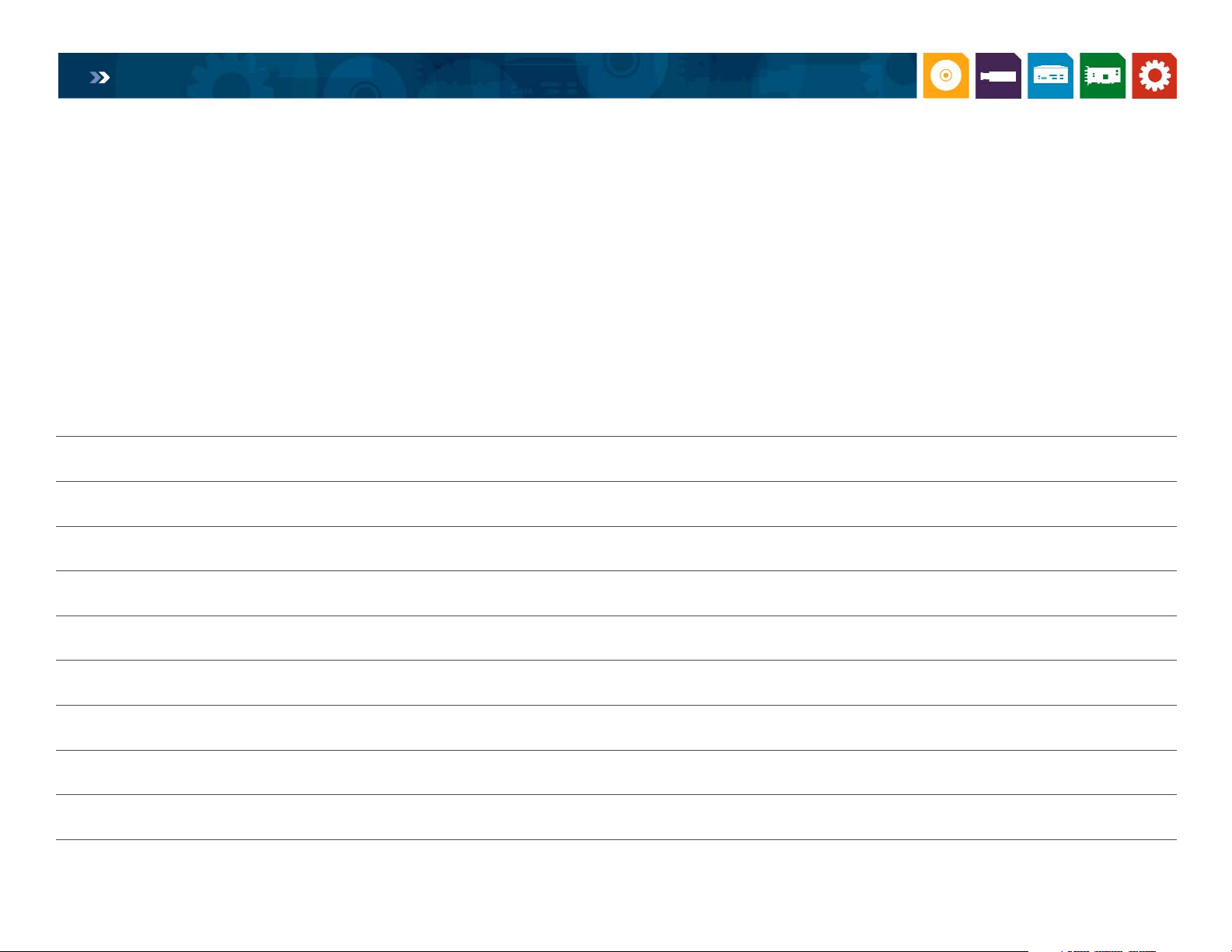
Matrox Meteor-II, Meteor-II/Multi-Channel PC Compatibility List June 15, 2006 Page 1/11
Matrox Meteor-II, Meteor-II/Multi-Channel PC Compatibility List
This list identifies the platforms (systems, motherboards and industrial computers) certified by Matrox Imaging to be compatible with
the Matrox Meteor-II or Meteor-II/Multi-Channel frame grabbers. Compatibility is defined as the general ability of the Matrox MeteorII or Meteor-II/Multi-Channel to properly function on the specified platform. It does not necessarily take into account interaction with
other expansion peripherals. Therefore, customers should perform testing based on their applications' specific needs. Compatibility is
not limited to the platforms listed below. Other platforms with similar characteristics may also be compatible. Please contact Matrox
Imaging Technical Support for details on compatibility with specific platforms. A shaded background indicates a recently added
listing.
Desktop systems
Manufacturer Model Processor Chipset Slot type(s) BIOS revision
Compaq
3, 4
DeskPro EN Intel Pentium-III Intel 815E 5V PCI / AGP 4X / ISA -
Compaq
1, 2, 3
DeskPro 4000 Intel Pentium-III Intel 440LX 5V PCI / AGP / ISA -
Dell
1, 2, 3
Dimension XPS B800r Intel Pentium-III Intel 82820 5V PCI / AGP A00
Dell
2, 3
Dimension XPS D300 Intel Pentium-II Intel 440LX 5V PCI / AGP / ISA 6.0
Dell
3
Dimension XPS R400 Intel Pentium-II Intel 440BX 5V PCI / AGP / ISA A03
Dell
1, 2, 3
Dimension XPS R450 Intel Pentium-II Intel 440BX 5V PCI / AGP / ISA A09
Dell
1, 2, 3
Dimension XPS T550 Intel Pentium-III Intel 440BX 5V PCI / AGP / ISA A04
Dell
2, 3, 4
Dimension 4100 Intel Pentium-III Intel 815E 5V PCI / AGP -
Page 2
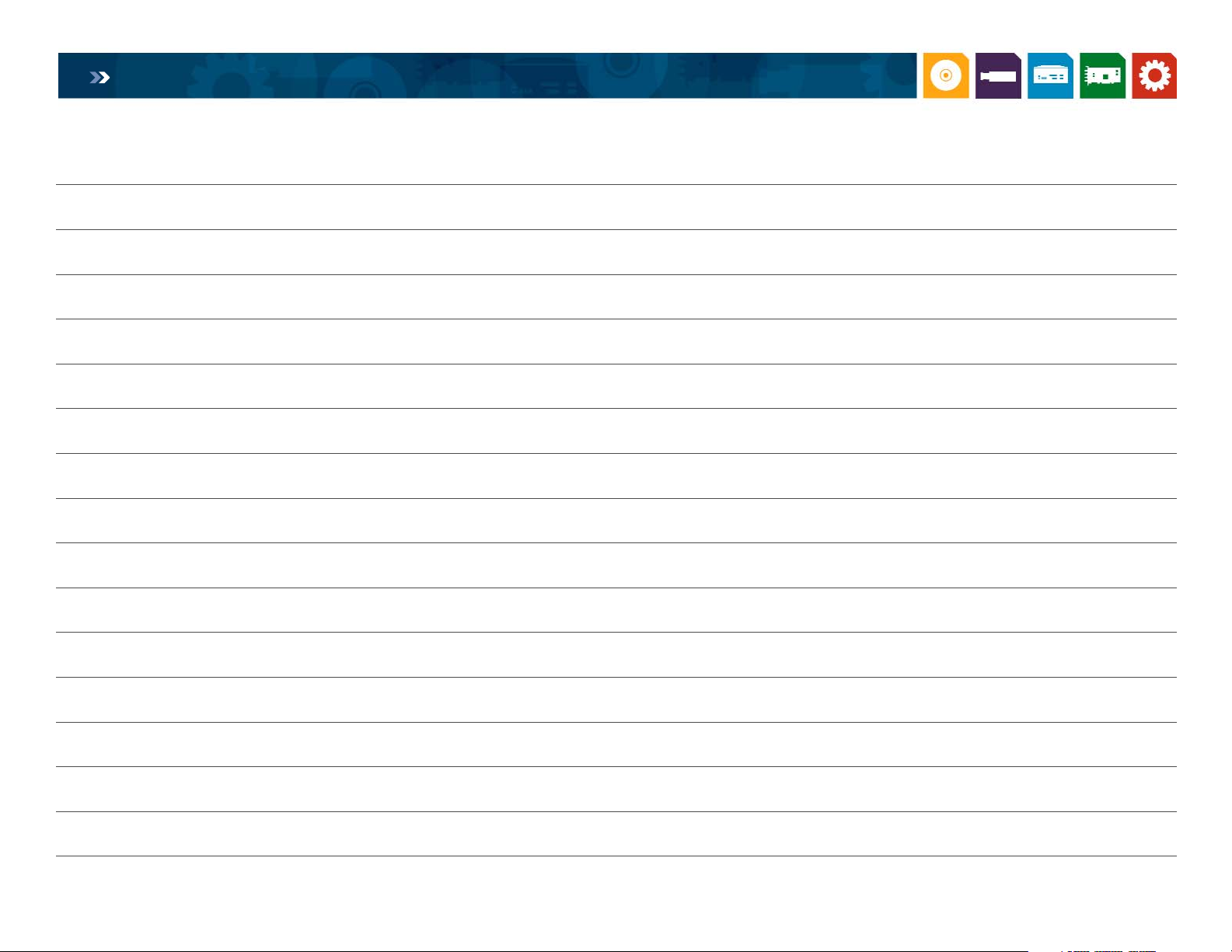
Matrox Meteor-II, Meteor-II/Multi-Channel PC Compatibility List June 15, 2006 Page 2/11
Matrox Meteor-II, Meteor-II/Multi-Channel PC Compatibility List
Desktop systems (cont.)
Manufacturer Model Processor Chipset Slot type(s) BIOS revision
Dell
2, 3, 4
OptiPlex GX240 Intel Pentium 4 Intel 845 5V PCI / AGP 4X A02
Dell
4, 5, 8
Optiplex GX280 Intel Pentium 4 Intel 915G 5V PCI / PCIe A07
Dell
2, 3, 4
OptiPlex GX400 Intel Pentium 4 Intel 850 5V PCI / AGP 4X A04
Dell
4, 5, 8
PowerEdge 2600 Intel Xeon (Dual) Intel E7500 5V PCI / 3.3V PCI-X A02
Dell
4, 5, 8, 9
Precision Workstation 380 Intel Pentium 4 Intel 955X PCIe / 5V PCI A04
Dell
4, 5, 8, 9
Precision Workstation 470 Intel Xeon (Dual) Intel E7525 PCI-X / 5V PCI / PCIe A01
Dell
3, 4
Precision Workstation 530 Intel Xeon (Dual) Intel 860 5V PCI / 3.3V PCI / AGP 4X A06
Dell
3, 4, 5
Precision Workstation 650 Intel Xeon (Dual) Intel E7505 5V PCI / PCI-X / AGP 8X A00
Dell
4, 5, 8, 14
Precision Workstation 670 Intel Xeon (Dual) Intel E7525 PCI-X / 5V PCI / PCIe A06
Gateway
1, 3
ALR 7200R Intel Pentium-II (Dual) Intel 440BX 5V PCI / ISA 6.00.7
Gateway
2, 3
G6-300 Intel Pentium-II Intel 440LX - 6.04
Gateway
1, 2, 3
G6-450 Intel Pentium-II Intel 440BX - 012
Gateway
1, 2, 3
GP6-450 Intel Pentium-II Intel 440BX - P04
Gateway
1, 2, 3
Performance 550 Intel Pentium-III Intel 440BX - P08
Page 3
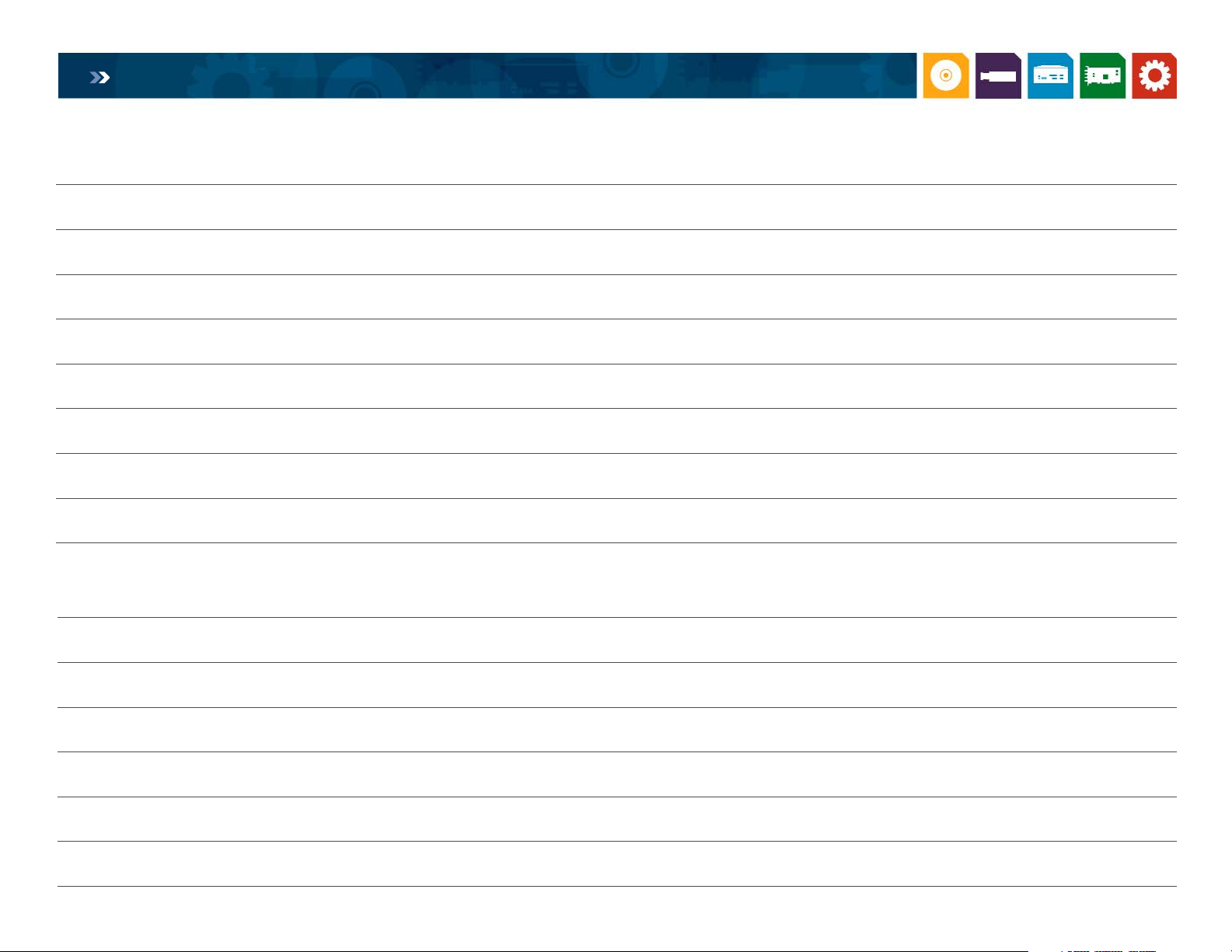
Matrox Meteor-II, Meteor-II/Multi-Channel PC Compatibility List June 15, 2006 Page 3/11
Matrox Meteor-II, Meteor-II/Multi-Channel PC Compatibility List
Desktop systems (cont.)
Manufacturer Model Processor Chipset Slot type(s) BIOS revision
Gateway
2, 3, 4
Performance 1000 Intel Pentium-III Intel 815E - P08
Gateway
2, 3, 4
Performance 1300 Intel Pentium 4 Intel 850 - -
Gateway
3, 4, 5
500x Intel Pentium 4 Intel 845PE PCI / AGP P02
HP
1, 2, 3
Vectra VL7 Intel Pentium-II Intel 440LX - 1.0
HP
3, 4, 5, 6
workstation xw8000 Intel Xeon (Single) Intel E7505 5V PCI / PCI-X / AGP 8X JQW105US rev.A
IBM
1, 3
Intellistation M PRO 6889 Intel Pentium-II (Dual) Intel 440BX - NVKT 29.0
Siemens
2, 3
Simati R145 P11 Intel Pentium-II Intel 440LX - -
Motherboards
Manufacturer Model Processor Chipset Slot type(s) BIOS revision
Abit
1, 2, 3
BX6 Intel Pentium-III Intel 440BX 5V PCI / AGP / ISA JH
Abit
2, 3, 4, 6
SA6 Intel Pentium-III Intel 815EP - WJ
Abit
3, 4, 6, 7
VP6 Intel Pentium-III VIA 694 5V PCI / AGP UR
Abit
2, 3, 4
VT6X4 Intel Pentium-III VIA 694 PCI / AGP / ISA TG
AOpen
2, 3
AX63 Intel Pentium-III VIA 693 PCI / AGP / ISA R1.0
Page 4
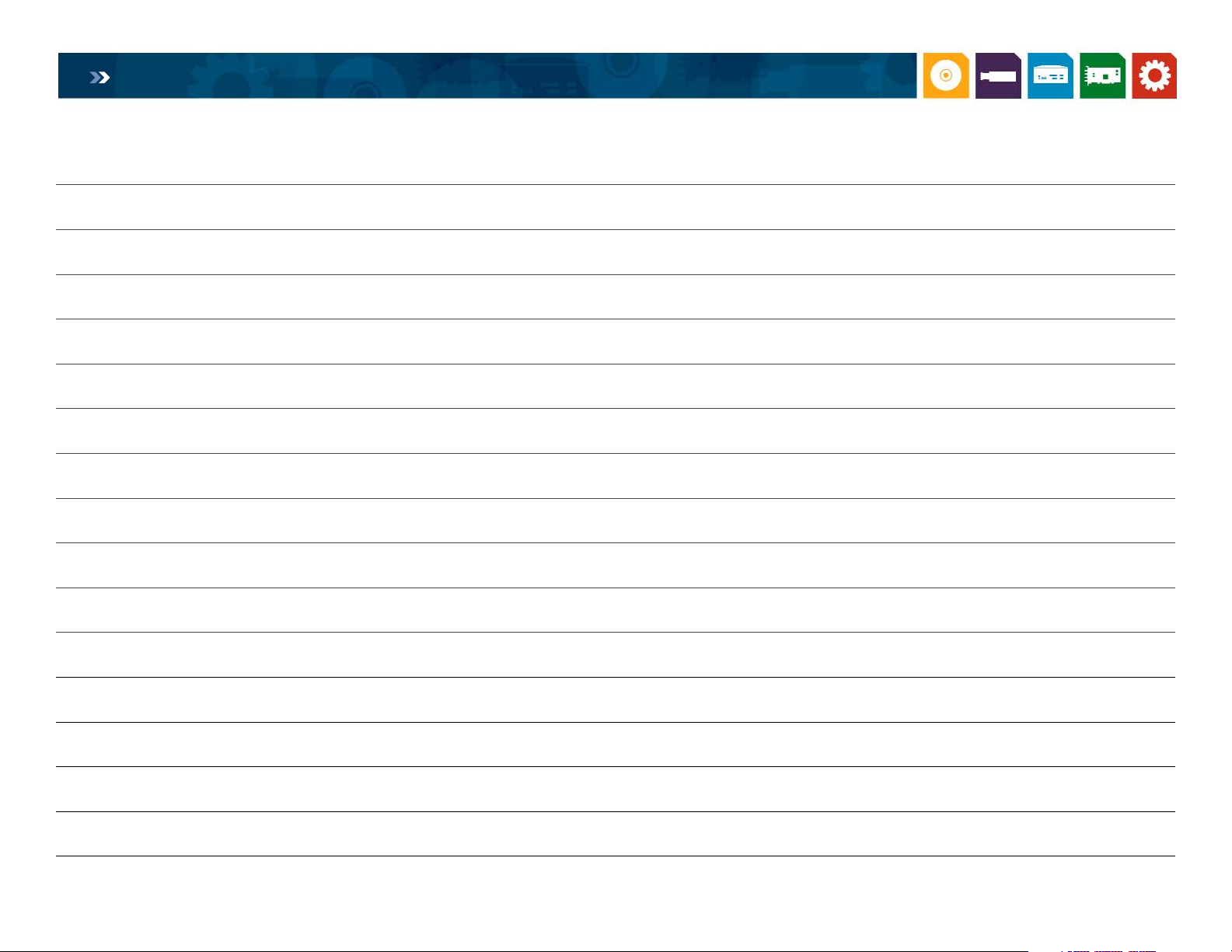
Matrox Meteor-II, Meteor-II/Multi-Channel PC Compatibility List June 15, 2006 Page 4/11
Matrox Meteor-II, Meteor-II/Multi-Channel PC Compatibility List
Motherboards (cont.)
Manufacturer Model Processor Chipset Slot type(s) BIOS revision
ASUS
3, 4, 8
A7M266-D AMD Athlon MP AMD 760MPX 5V PCI / 3.3V PCI / AGP 4X 1010
ASUS
2, 3, 4, 6
A7V133 AMD Athlon VIA KT133A PCI / AGP 4X / ISA 1004
ASUS
1, 2, 3
CUBX Intel Pentium-III Intel 440BX - 1005
ASUS
2, 3, 4
CUR-DLS Intel Pentium-III ServerSet IIILE - 1005
ASUS
2, 3, 4
CUSL2 Intel Pentium-III Intel 815E - 1002
ASUS
1, 2, 3
MEW Intel Celeron Intel 810 PCI / ISA 1001
ASUS
3, 4, 5, 8
PP-DLW Intel Xeon (Single) Intel E7505 5V PCI / PCI-X / AGP 8X 028
ASUS
1, 2, 3
P2B Intel Pentium-II Intel 440BX PCI / AGP / ISA 1008
ASUS
2, 3
P2B-D Intel Pentium-III (Dual) Intel 440BX PCI / AGP / ISA 1008
ASUS
2, 3
P2B-D2 Intel Pentium-III (Dual) Intel 440BX PCI / ISA 1010
ASUS
1, 2, 3
P2B-LS Intel Pentium-II Intel 440BX PCI / AGP / ISA 1008
ASUS
2, 3
P2-99 Intel Pentium-III Intel 440ZX PCI / AGP / ISA 1009A
ASUS
1, 2, 3
P3B-F Intel Pentium-III Intel 440BX PCI / ISA 1004
ASUS
1, 2, 3
P3C-D Intel Pentium-III (Dual) Intel 820 PCI. / AGP 4X 1012
Page 5

Matrox Meteor-II, Meteor-II/Multi-Channel PC Compatibility List June 15, 2006 Page 5/11
Matrox Meteor-II, Meteor-II/Multi-Channel PC Compatibility List
Motherboards (cont.)
Manufacturer Model Processor Chipset Slot type(s) BIOS revision
ASUS
1, 2, 3
P3C-E Intel Pentium-III Intel 820 PCI / AGP 4X / ISA 1020
ASUS
2, 3
P3C-LS Intel Pentium-III Intel 820 PCI / AGP 4X / ISA 1008
ASUS
2, 3
P3V133 Intel Pentium-III VIA Apollo Pro133 PCI / AGP / ISA 1002
ASUS
2, 3, 4
P4B Intel Pentium 4 Intel 845 PCI / AGP 4X -
ASUS
3, 4, 5, 8
P4P800 Intel Pentium 4 Intel 865PE 5V PCI / AGP 4X 1009
ASUS
2, 3, 4, 6
P4T Intel Pentium 4 Intel 850 PCI / AGP 4X 1001
A-TREND
1, 2, 3
ATC-6254M Intel Pentium-III Intel 440BX PCI / ISA 2
A-TREND
1, 2, 3
FW6280BXDR Intel Pentium-III Intel 440BX - -
DFI
1, 2, 3
P2XBL Intel Pentium-III Intel 440BX - -
EPOX
1, 2, 3
EP-BXB-S Intel Pentium-III (Dual) Intel 440BX PCI / AGP / ISA -
Gigabyte
1, 2, 3
GA-BX2000 Intel Pentium-III Intel 440BX PCI / AGP / ISA F1.6
Gigabyte
1, 2, 3
GA-5AX AMD K6-2 ALI PCI / AGP / ISA F1.08
Gigabyte
2, 3, 4
GA-60XM7E Intel Pentium-III Intel 815E PCI / AGP 4X F2
Gigabyte
1, 2, 3
GA-6BXDU Intel Pentium-III (Dual) Intel 440BX PCI / AGP / ISA 2.4
Page 6

Matrox Meteor-II, Meteor-II/Multi-Channel PC Compatibility List June 15, 2006 Page 6/11
Matrox Meteor-II, Meteor-II/Multi-Channel PC Compatibility List
Motherboards (cont.)
Manufacturer Model Processor Chipset Slot type(s) BIOS revision
Gigabyte
1, 2, 3
GA-7ZM AMD K7 Athlon VIA Apollo KT133 PCI / AGP 4X F9
Intel
2, 3, 4
D815EEAAL Intel Pentium-III Intel 815 - P04
Intel
3, 4, 5
D845BG Intel Pentium 4 Intel 845 PCI / AGP P01
Intel
2, 3, 4, 5
D850MV Intel Pentium 4 Intel 850 PCI / AGP 4X 1.2a
Intel
2, 3, 4
D850GB Intel Pentium 4 Intel 850 PCI / AGP -
Intel
3, 4, 5, 8
D875PBZ Intel Pentium 4 Intel 875P 5V PCI / AGP 8X P16
Intel
4, 5, 8, 12
D915GEV Intel Pentium 4 Intel 915G 5V PCI / PCIe 0332
Intel
4, 5, 8
D925XCV Intel Pentium 4 Intel 925X 5V PCI / PCIe 0338
Intel
2, 3
DK440LX Intel Pentium-II (Dual) Intel 440LX PCI / AGP / ISA 10
Intel
1, 2, 3
MS440GX Intel Pentium-II (Dual) Intel 440GX PCI -
Intel
1, 2, 3
MU440EX Intel Pentium-II Intel 440EX - P03
Intel
4
OR840 Intel Pentium-III (Dual) Intel 840 PCI / APG 4X -
Intel
1, 2, 3
RC440BX Intel Pentium-II Intel 440BX PCI / ISA P03
Intel
1, 2, 3
SE440BX Intel Pentium-II Intel 440BX PCI / AGP / ISA P04
Page 7

Matrox Meteor-II, Meteor-II/Multi-Channel PC Compatibility List June 15, 2006 Page 7/11
Matrox Meteor-II, Meteor-II/Multi-Channel PC Compatibility List
Motherboards (cont.)
Manufacturer Model Processor Chipset Slot type(s) BIOS revision
Intel
1, 2, 3
SE440BX-2 Intel Pentium-II Intel 440BX PCI / AGP / ISA P05
Intel
3, 4, 5
SE7500CW2 Intel Xeon (dual) Intel E7500 5V PCI / PCI-X 1.18
Intel
3, 4, 5, 9
SE7505VB2 Intel Xeon (Dual) Intel E7505 5V PCI / 3.3V PCI / PCI-X / AGP 8X 1.01
Intel
4, 5, 8
SE7525GP2 Intel Xeon (Single) Intel E7525 PCIe / 5V PCI / PCI-X P10
Intel
3, 4, 5, 8, 9, 10
SHG2 Intel Xeon (Single) Intel E7505 5V PCI / PCI-X 1.08
Iwill
1, 2, 3
DBL100 Intel Pentium-II Intel 443BX 5V PCI / AGP / ISA 01 21 1999
Iwill
1, 2, 3
LE370 Intel Celeron Intel 440LX PCI / AGP / ISA 07.02.1999
Iwill
2, 3, 4
WO2 Intel Pentium-III Intel 815E - 02.27.2001
Legend QDI
2, 3
BrillianX IS Intel Pentium-III Intel 440BX PCI / AGP / ISA 1.4
MSI
3, 4, 5
E7505 Master-LS2(MS-9121) Intel Xeon (Single) Intel E7505 5V PCI / PCI-X / AGP 8X 1.1
Shuttle
1, 2, 3
HOT 681Z Intel Celeron Intel 440ZX - 681zs013
SOYO
1, 3
SY-6BA Intel Pentium-III Intel 440BX - BA-2AA
SuperMicro
2, 3, 4, 5, 8
Super P4DC6 Intel Xeon (Dual) Intel 860 5V PCI / 3.3V PCI / AGP 4X 1.0A
SuperMicro
4, 5, 6, 8
Super P4DSE Intel Xeon ServerWorks GC-SL 5V PCI / PCI-X 1.0C
Page 8

Matrox Meteor-II, Meteor-II/Multi-Channel PC Compatibility List June 15, 2006 Page 8/11
Matrox Meteor-II, Meteor-II/Multi-Channel PC Compatibility List
Motherboards (cont.)
Manufacturer Model Processor Chipset Slot type(s) BIOS revision
SuperMicro
4, 5, 8, 9
Super P4SCT Intel Pentium 4 Intel 875P 5V PCI / PCI-X / AGP 8X 1.0C
SuperMicro
1, 2, 3
Super P6DGE Intel Pentium-II Intel 440GX 5V PCI / AGP 2X / ISA R1.3
SuperMicro
1, 2, 3
Super P6SBA Intel Pentium-III Intel 440BX PCI / AGP / ISA R1.5b
SuperMicro
3, 4, 5, 8, 9
Super X5DAE Intel Xeon (Dual) Intel E7505 5V PCI / PCI-X / AGP 8X 1.0b
SuperMicro
4, 5, 8, 13
Super X6DAE-G Intel Xeon (Dual) Intel E7525 5V PCI / PCI-X / PCIe 1.3a
SuperMicro
4, 5, 8
Super X6DHE-G2 Intel Xeon (Dual) Intel E7520 PCI-X / PCIe 1.3c
Tyan
1, 3
Tiger 100 Intel Pentium-II Intel 440BX - V1.12
Tyan
1, 2, 3
Tiger 2 ATX (S1692D) Intel Pentium-II (Dual) Intel 440LX - V1.09
Tyan
1, 2, 3
Tiger 100 (S1832DL) Intel Pentium-II (Dual) Intel 440BX - V1.16a
Tyan
1, 2, 3
Tiger Thunder (S1836DLUAN-GX) Intel Pentium-II (Dual) Intel 440GX - V1.16b
Tyan
2, 3, 4
Tiger Trinity K7 (S2380) AMD K7 Athlon VIA Apollo KX133 - V1.02a
Tyan
3, 4, 5, 8
Tiger Thunder i7500 (S2720) Intel Xeon (Dual) Intel E7500 5V PCI / 3.3V PCI-X V1.2
Tyan
3, 4, 5
Tiger Thunder i860 (S2603) Intel Xeon (Dual) Intel 860 5V PCI / 3.3V PCI / AGP 4X V1.06
Page 9

Matrox Meteor-II, Meteor-II/Multi-Channel PC Compatibility List June 15, 2006 Page 9/11
Matrox Meteor-II, Meteor-II/Multi-Channel PC Compatibility List
Industrial computers
Manufacturer Model Processor Chipset Slot type(s) BIOS revision
ICS
2, 3
FCLX0256 Intel Pentium-II Intel 440LX H 07/15/95
Kontron
3, 4, 5, 8, 9, 11
ePCI-200 Intel Pentium 4 ServerWorks GC-SL K 2.0
Portwell ROBO-618 Intel Pentium-II Intel 440BX A 1.00
Teknor
1, 2, 3
PCI-936 Intel Pentium (MMX) Intel 430HX G 2.45
Texas Micro
1, 2, 3
PF5233 HX Intel Pentium (MMX) Intel 430HX E & F 07/24/98
Texas Micro
2, 3
P2300(D)FX/512 Intel Pentium-II(Dual) Intel 430FX E & F 05/01/98
Texas Micro
1, 2, 3
321P-300W Intel Pentium PRO Intel 440FX - -
Trenton
1, 2, 3
CBI Intel Pentium-III Intel 440BX - 13
Trenton
4, 5, 8
NLT (6313) Intel Xeon (Dual) Intel E7520 L TTIGFL21 6-15-05
Trenton P2BX/400 Intel Pentium-II Intel 440BX C 08/13/98
Trenton
1, 2, 3
P2LX/233 Intel Pentium-II Intel 440LX C & D 07/15/95
Trenton
3, 4
SLE (5891) Intel Pentium-III ServerSet-III LE - -
Page 10

Matrox Meteor-II, Meteor-II/Multi-Channel PC Compatibility List June 15, 2006 Page 10/11
Matrox Meteor-II, Meteor-II/Multi-Channel PC Compatibility List
Industrial computers
Manufacturer Model Processor Chipset Backplane tested BIOS revision
Trenton
3, 4, 5
ULE (5927) Intel Pentium-III ServerSet-III LE C -
Trenton
3, 4, 5
XPI (6022) Intel Xeon Intel E7500 I 07/15/95
Trenton
3, 4, 5, 8, 9, 11
XPT (6090) Intel Xeon (Dual) Intel E7501 J TTIBY016
Backplanes
ID Manufacturer Model Slot type(s) PCI/PCIe/PCI-X bridge(s)
A Portwell PBP-14A7 PCI / ISA (1) Intel 21052-AB
B Portwell PBP-08P4 PCI / ISA none
C Trenton BP3-16T-ISA-PCI PCI / ISA (3) DEC 21152-AA / (1) DEC 21150-AA
D Trenton TR-BP7 6T-2.1 PCI / ISA (1) DEC 21152-AA
E Texas Micro PCA/5/2/6 PCI/ISA PCI / ISA (1) DEC 21150-AA
F Texas Micro PCA/3ISA/1CPU/6PCI PCI / ISA (1) DEC 21150-AA
G Teknor 6PCI/6ISA/1CPU PCI / ISA (1) DEC 212052-AB
H ICS BP12-0559 PCI / ISA (1) DEC 21152
Page 11

Matrox Meteor-II, Meteor-II/Multi-Channel PC Compatibility List June 15, 2006 Page 11/11
Matrox Meteor-II, Meteor-II/Multi-Channel PC Compatibility List
Canada and U.S.A.
Matrox Electronic Systems Ltd.
1055 St. Regis Blvd.
Dorval, Quebec H9P 2T4
Canada
Tel: (514) 685-2630
Fax: (514) 822-6273
For more information, please call: 1-800-804-6243 (toll free in North America) or (514) 822-6020 or e-mail: imaging.info@matrox.com or http://www.matrox.com/imaging
Backplanes
ID Manufacturer Model Slot type(s) PCI/PCIe/PCI-X bridge(s)
I Trenton BP3/2/4/4 5V PCI / 3.3V PCI / ISA (2) Intel 21154 / (1) Intel 21152
J Trenton BP 1/1/2/4/4 PCI-X / 5V PCI / ISA (1) Intel 21154
K Kontron eBP-11A4B6 PCI-X / 5V PCI (2) PLX PCI 6540
L Trenton BPX 3/8 (6377) x8 PCIe / PCI-X / 5V PCI (1) Intel 41210 (PCIe), (1) Intel 21154 (PCI)
Notes (Contact Matrox Imaging Technical Support for details)
1. Compatible with Microsoft DOS.
2. Compatible with Microsoft Windows 95/98SE.
3. Compatible with Microsoft Windows NT4.0.
4. Compatible with Microsoft Windows 2000.
5. Compatible with Microsoft Windows XP Professional.
6. Not compatible in all multi-board configurations.
7. Not compatible in all display modes (i.e., extended desktop/auxiliary)
8. Tested in a single board configuration only.
9. Not compatible in all slots (e.g., obstruction, failure to grab).
10. Frame grabber and PCI graphics card must be both installed in the same PCI/PCI-X segment.
11. On-board VGA cannot be used as Imaging display (OS dependent).
12. MTXDMA issue under MIL/MIL-Lite 7.5. Please contact Matrox Imaging Technical Support for assistance.
13. Known booting issue with certain PCIe graphics boards. Please contact Matrox Imaging Technical Support for assistance.
14. PCI slot limitation with Matrox board. Matrox Imaging recommends to use available PCI-X or PCIe slot.
