Page 1
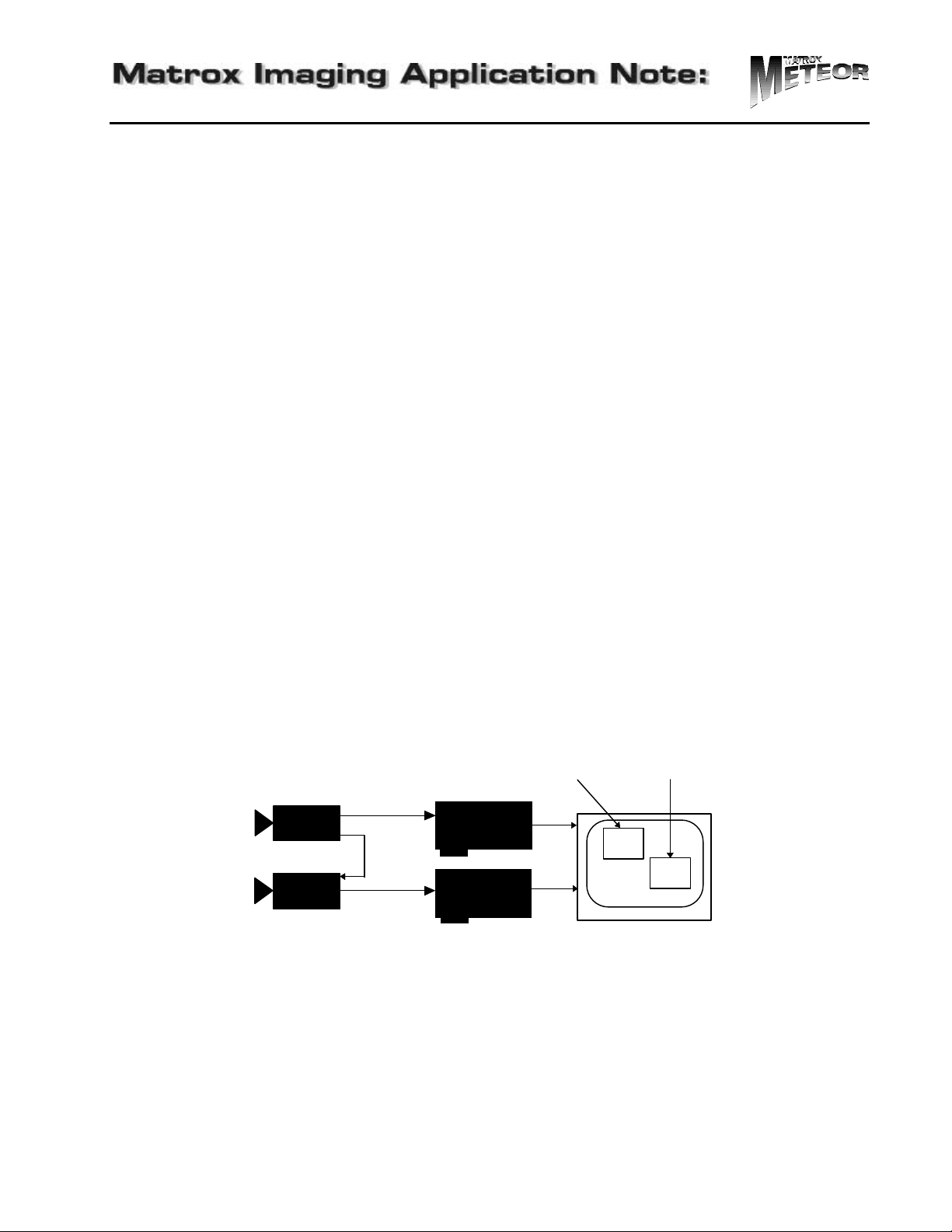
Using the Multiple Matrox Meteor in a System
(active window)
signal
INTRODUCTION
This document briefly describes how multiple Matrox Meteors can be supported in a single PC system. The
use of multiple Matrox Meteor boards can allow a user to grab multiple images simultaneously. It is possible
to grab from genlocked cameras or from non-synchronous sources (cameras can be of the same or different
formats).
Topics covered below are:
ü installation of the boards;
ü grabbing from genlocked or non-sync cameras;
ü the number of cameras per board;
ü system bandwidth requirements;
ü along with a software example and software support.
MULTIPLE BOARD INSTALLATION
Installation of multiple boards will require an empty PCI (32-bit) slot for each board to be installed, and in
some instances, the removal of a PCI card from the system to make room for the additional board. When
installing an additional card, it is important to observe the steps followed when installing the first Matrox
Meteor board and pay close attention to the existence of a large black-ridged heat sink found in some
computers. This heat sink prevents long cards from using most PCI card slots. The Matrox Meteor boards
must never come in contact with this heat sink and it is important to use a slot that will allow the boards to
completely avoid the heat sink. In the event that the heat sink prevents installation of the additional Matrox
Meteors, contact your computer dealer. Through the MIL-Lite software, the user can specify the number of
Matrox Meteor boards desired in a system (see SOFTWARE EXAMPLE in this document).
GRABBING FROM GENLOCKED OR NON-SYNC CAMERAS
Grabbing from two genlocked cameras simultaneously allows the capture of two different images at exactly
the same time (see figure 1) at different memory locations or different memory buffers. In this case, the
cameras must be in the same format. In the case of non-synchronous, the cameras can either be the same
format or different formats (see figure 2). The MIL driver version 3.1x supports the display of one live (active
window) and one pseudo live image (non-active window) while version 4.0 will support the display of two live
images.
live grab
RS-170
timing
RS-170
Matrox
Meteor
Matrox
Meteor
Figure 1: Grabbing from two genlocked cameras
pseudo-live grab
(non-active window)
May 8, 1998 1
Page 2
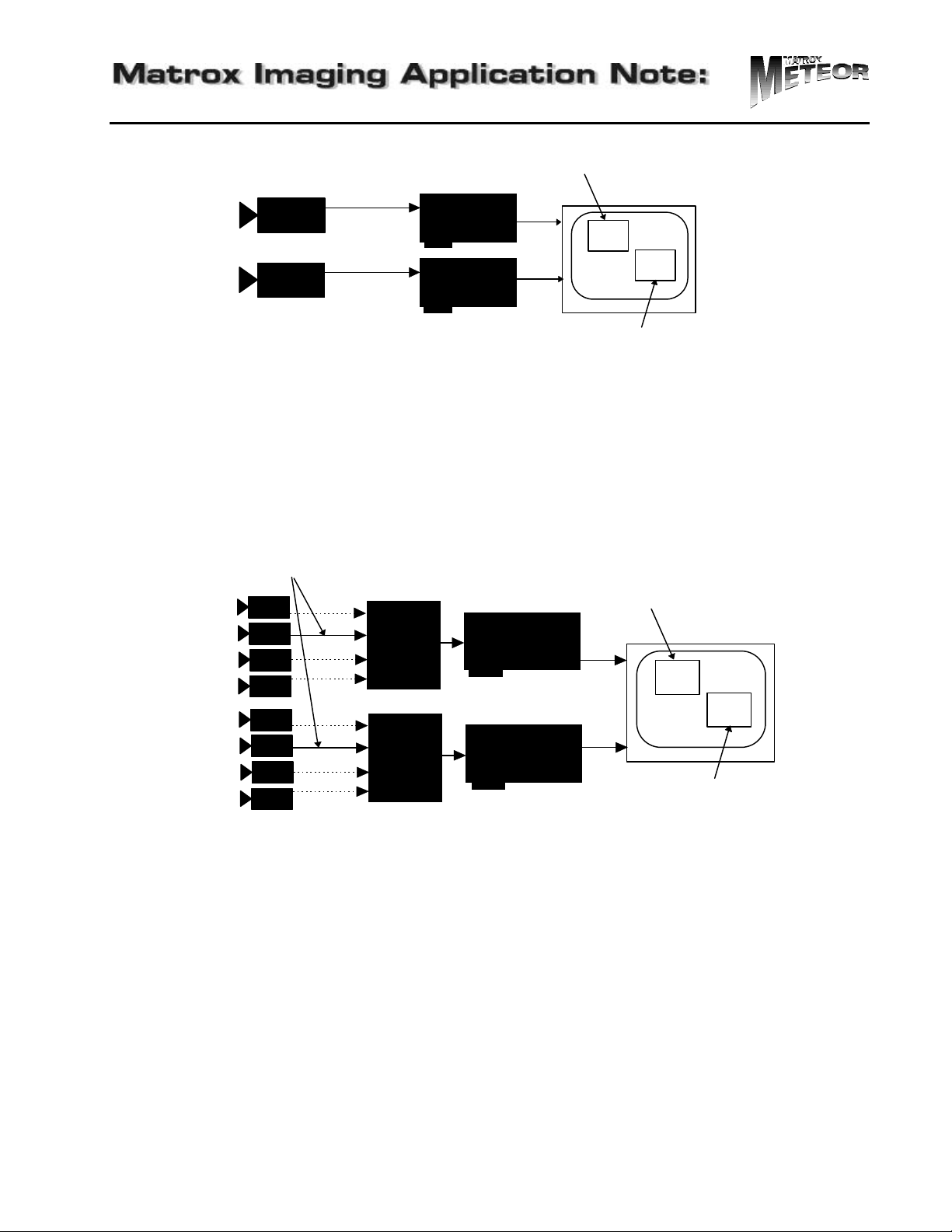
Using the Multiple Matrox Meteor in a System
(non-active window)
selected through multiplexer
multiplexer*
multiplexer*
one camera
live grab
(active window)
RS-170
CCIR
Matrox
Meteor
Matrox
Meteor
pseudo-live grab
Figure 2: Grabbing from two non-synchronous cameras (with different formats)
HOW MANY CAMERAS PER BOARD?
Since the Matrox Meteor has up to four software selectable video inputs available, a user may connect one
or more cameras to each of the Matrox Meteors. However, since only one camera is selected through a
multiplexer (see figure 3), only one image will be grabbed from one camera per board at a time. The image
from each one of the cameras will be grabbed and displayed as a live (active window) or pseudo live (nonactive window).
software select
multiple cameras per board:
live grab
(active window)
Matrox
Meteor
Matrox
Meteor
pseudo-live grab
(non-active window)
*for illustrative purposes - the multiplexer is actually located on the board
Figure 3: Grabbing from multiple cameras connected to each board
PCI BANDWIDTH REQUIREMENTS
Sustained PCI transfers to memory require the use of a high performance PCI core logic chipset, such as the
Intel 430 FX (Triton). If a high performance chipset is used, using two Matrox Meteors in a system for
simultaneously grabbing two full size images at full rate should not present any PCI bandwidth problems.
However, using more than two Matrox Meteors for simultaneously grabbing more than two images may result
in PCI bandwidth problems.
May 8, 1998 2
Page 3

Using the Multiple Matrox Meteor in a System
(active window)
For example, grabbing one full sized NTSC or PAL image at full rate will require a PCI bandwidth of 35
MB/second and 42 MB/second respectively.
NTSC (full-sized)= 640 x 480 at 32-bits/pixel at a rate of 30 frames per second ≈ 35 MB/second
PAL (full-sized)= 768 x 576 at 32-bits/pixel at a rate of 25 frames per second ≈ 42 MB/second
When grabbing from three or more Matrox Meteor simultaneously, reduction of the image size will be
necessary in order to avoid reaching the upper limits of overall bandwidth.
WINDOW OCCLUSION
The Matrox Meteor does not support the occlusion of two live windows when grabbing two images directly to
display. Since the Matrox Meteor has no on-board display buffer, it uses the VGA card’s buffer memory.
With MIL driver version 3.1x, any overlap of windows on the display device will result in one live and one
pseudo live image at 15 frames per second (see figure 4). With the upcoming MIL driver 4.0, performance
will be improved to 27 frames per second. An improved detection of window overlap will also exist; for a
simple overlap there will be live grab capability for both windows (see figure 5).
live grab
pseudo-live grab
(non-active window)
pseudo-live grab
(non-active window)
simple overlap
pseudo-live grab
(approx. 15 fps or less)
non-simple overlap
(without interference)
(without interference)
live grab
(active window)
live grab
(active window)
Figure 4: Using MIL driver version 3.1x
May 8, 1998 3
Page 4

Using the Multiple Matrox Meteor in a System
live grab
(active window)
live grab
(non-active window)
Figure 5: Using MIL driver version 4.0
live grab
(non-active window)
simple overlap
pseudo-live grab
(up to 27 fps)
non-simple overlap
(without interference)
(without interference)
live grab
(active window)
live grab
(active window)
SOFTWARE SUPPORT
Software support for the multiple boards is available through recent versions of the libraries, i.e. MIL-16/MIL16 Lite 2.2 and MIL-32/MIL-32 Lite 3.1 or higher; and the recent versions of the drivers, i.e. MIL-16 Driver for
Meteor 2.21 and MIL-32 driver for Meteor 3.11 or higher.
SOFTWARE EXAMPLE
Since there are now two boards being used in this example, there are two application identifiers. For each
additional board introduced into the system, the addition of an identifier and allocation will be necessary. In
this example, allocation of the first MIL system, digitizer, display, 2D data buffer is followed by the allocation
of the second.
The function MdispSelect() outputs the specified image buffer contents to the specified display controller,
while the function MdigGrabContinuous grabs continuously from the input device (the camera) until
MdigHalt(...) is issued. Again there are two function calls for the two boards installed in the system. The
function MdispDeselect stops displaying the specified image buffer, leaving the display blank. Deallocation
of the buffer, display controller, digitizer, and system (MbufFree, MdigFree, MdispFree, MsysFree
respectively) is done for each of the boards individually.
May 8, 1998 4
Page 5

Using the Multiple Matrox Meteor in a System
CODE EXAMPLE
The program following is an example that (using the defaults) displays live and pseudo-live images from
multiple Matrox Meteor boards.
#include <stdlib.h>
#include <stdio.h>
#include <mil.h>
void main()
{
MIL_ID MilApplication, /* Application identifier. */
MilSystem0, /* System identifier. */
MilImage0, /* Image identifier. */
MilDisplay0, /* Display identifier. */
MilDigitizer0, /* Digitizer identifier. */
MilSystem1, /* System identifier. */
MilImage1, /* Image identifier. */
MilDisplay1, /* Display identifier. */
MilDigitizer1; /* Digitizer identifier. */
long BufSizeX, BufSizeY;
/* Allocation appplication . */
MappAlloc(M_DEFAULT, &MilApplication);
/* Allocate first system objects. */
MsysAlloc(M_SYSTEM_METEOR, M_DEV0, M_DEFAULT, &MilSystem0);
MdispAlloc(MilSystem0, M_DEV0, M_DEF_DISPLAY_FORMAT, M_DEFAULT, &MilDisplay0);
MdigAlloc(MilSystem0, M_DEV0, M_DEF_DIGITIZER_FORMAT, M_DEFAULT, &MilDigitizer0);
BufSizeX=MdigInquire(MilDigitizer0, M_SIZE_X, M_NULL);
BufSizeY=MdigInquire(MilDigitizer0, M_SIZE_Y, M_NULL);
MbufAlloc2d(MilSystem0, BufSizeX, BufSizeY, 8, M_IMAGE+M_DISP+M_PROC+M_GRAB, &MilImage0);
MdispSelect(MilDisplay0, MilImage0);
/* Allocate second system objects. */
MsysAlloc(M_SYSTEM_METEOR, M_DEV1, M_DEFAULT, &MilSystem1);
MdispAlloc(MilSystem1, M_DEV0, M_DEF_DISPLAY_FORMAT, M_DEFAULT, &MilDisplay1);
MdigAlloc(MilSystem1, M_DEV0, M_DEF_DIGITIZER_FORMAT, M_DEFAULT, &MilDigitizer1);
BufSizeX=MdigInquire(MilDigitizer1, M_SIZE_X, M_NULL);
BufSizeY=MdigInquire(MilDigitizer1, M_SIZE_Y, M_NULL);
MbufAlloc2d(MilSystem1, BufSizeX, BufSizeY, 8, M_IMAGE+M_DISP+M_PROC+M_GRAB, &MilImage1);
MdispSelect(MilDisplay1, MilImage1);
/* Grab continuously in both systems. */
MdigGrabContinuous(MilDigitizer0, MilImage0);
MdigGrabContinuous(MilDigitizer1, MilImage1);
/* When a key is pressed, halt. */
printf("Continuous grab in progress. Adjust your cameras and\n");
printf("press <Enter> to stop grabbing.\n");
getchar();
/* Stop continuous grab. */
MdigHalt(MilDigitizer1);
MdigHalt(MilDigitizer0);
(Code continued)
May 8, 1998 5
Page 6

Using the Multiple Matrox Meteor in a System
/* Pause to show the result. */
printf("\nDisplaying the last grabbed images.\n");
printf("Press <Enter> to end.\n");
getchar();
/* Free second system objects. */
MdispDeselect(MilDisplay1, MilImage1);
MbufFree(MilImage1);
MdigFree(MilDigitizer1);
MdispFree(MilDisplay1);
MsysFree(MilSystem1);
/* Free first system objects. */
MdispDeselect(MilDisplay0, MilImage0);
MbufFree(MilImage0);
MdigFree(MilDigitizer0);
MdispFree(MilDisplay0);
MsysFree(MilSystem0);
/* Free appplication . */
MappFree(MilApplication);
}
CorporateCorporate
Headquarters:Headquarters:
Canada and U.S.A.Canada and U.S.A.
Matrox ElectronicMatrox Electronic
Systems Ltd.Systems Ltd.
1055 St.Regis Blvd.
Dorval, Quebec, Canada
H9P 2T4
Tel: (514) 685-7230
Fax: (514) 822-6273
Sales Offices:Sales Offices:
U.K.U.K.
Matrox (UK) Ltd.Matrox (UK) Ltd.
Sefton Park, Stoke Poges
Buckinghamshire
U.K. SL2 4JS
Tel: +44 (0) 1753 665500
Fax: +44 (0) 1753 665599
FranceFrance
Matrox France SARLMatrox France SARL
2, rue de la Couture,
Silic 225
94528 Rungis Cedex
Tel: (0) 1 45-60-62-00
Fax: (0) 1 45-60-62-05
GermanyGermany
Matrox GmbHMatrox GmbH
Inselkammerstr.8
D-82008 Unterhaching
Germany
Tel: 089/614 4740
Fax: 089/614 9743
Asia PacificAsia Pacific
Matrox Asia Liaison OfficeMatrox Asia Liaison Office
Rm. 1901, 19/F, Workington Tower,
78 Bonham Strand E.,
Sheung Wan, Hong Kong.
Tel: 852.2877.5387
Fax: 852.2537.9530
May 8, 1998 6
