Page 1
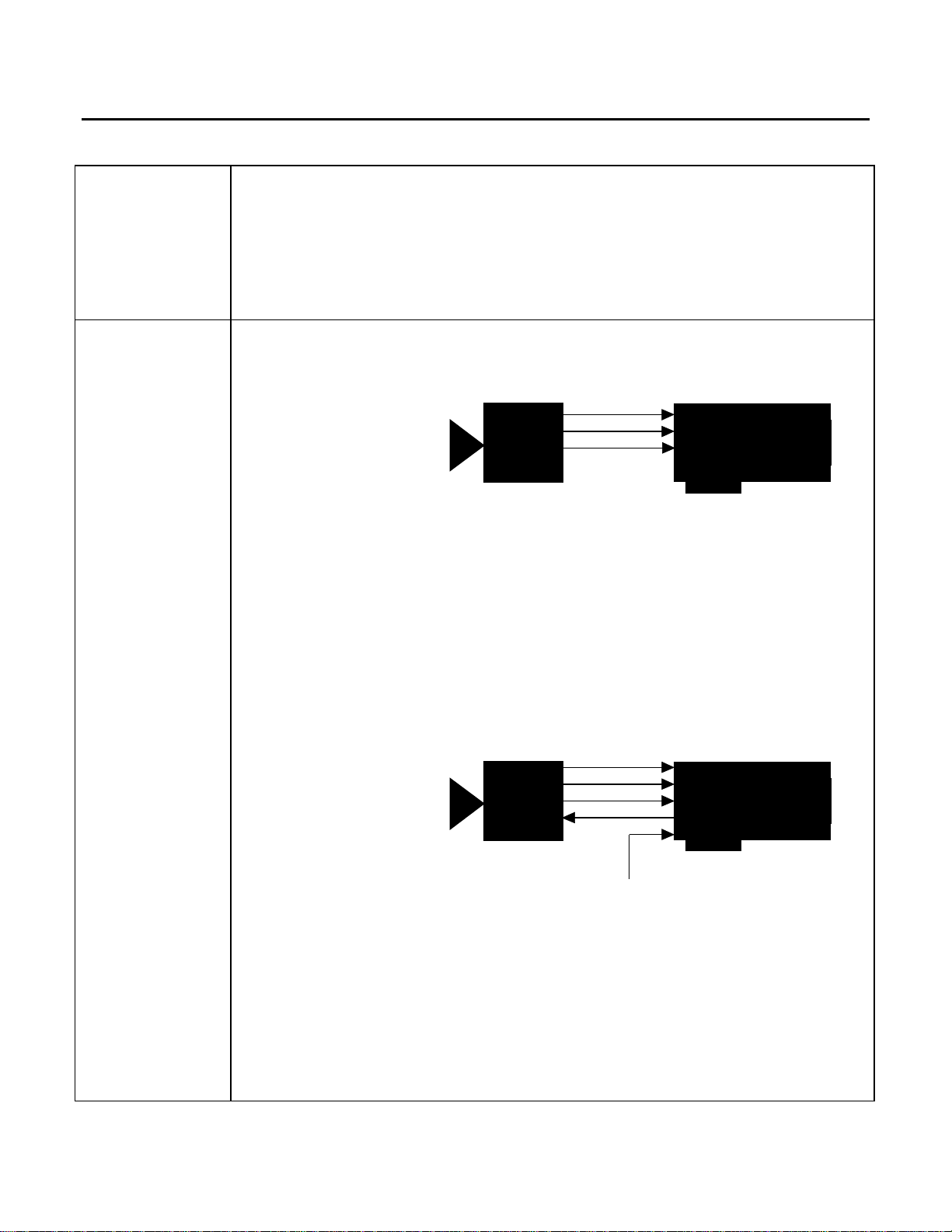
Application Note:
Interfacing non-standard cameras to Matrox Pulsar
i2S iMC800 February 15, 1996
Camera
Interface
Overview
Camera
Interface
Details
• 752 x 560 x 8-bit or 752 x 280 x 8-bit (CCIR timings)
• Analog video output
• Interlaced or non-interlaced
• Internal TTL hsync and vsync signals supplied externally
• Internal or external exposure control
• Accepts asynchronous TTL external trigger
• 3 modes of operation: pseudo-continuous mode, trigger mode and control mode
1. Pseudo-continuous mode (Electronic Shutter mode)
Video
i2S
iMC800
• 752 x 280 x 8-bit
• Analog video output
• Non-interlaced
• Internal exposure control: one of nine exposure times can be selected via the coding switch
HDout
VDout
Matrox Pulsar
(with PLS-TTL-CABLE)
on the Monoshot Driver; positions 0 through 8 correspond to exposure times of 10ms
through 50µs respectively. In this mode the exposure time determines the frame rate
• Continuous video
• Camera sending TTL hsync (HDout) and vsync (VDout) signals to Matrox Pulsar
• DCF used: IMC800N.DCF
2. Trigger mode (Monoshot mode)
Video
i2S
iMC800
• 752 x 280 x 8-bit
• Analog video output
• Non-interlaced
• Internal exposure control: one of nine exposure times can be selected via the coding switch
HDout
VDout
FI
TTL external trigger
Matrox Pulsar
(with PLS-TTL-CABLE)
on the Monoshot Driver; positions 0 through 8 correspond to exposure times of 10ms
through 50µs respectively
• Camera sending TTL hsync (HDout) and vsync (VDout) signals to Matrox Pulsar
• Matrox Pulsar receiving TTL external trigger
• Matrox Pulsar sending TTL exposure (FI) signal to camera; the exposure signal only
initiates exposure
• DCF used: IMC800AN.DCF
Page 2
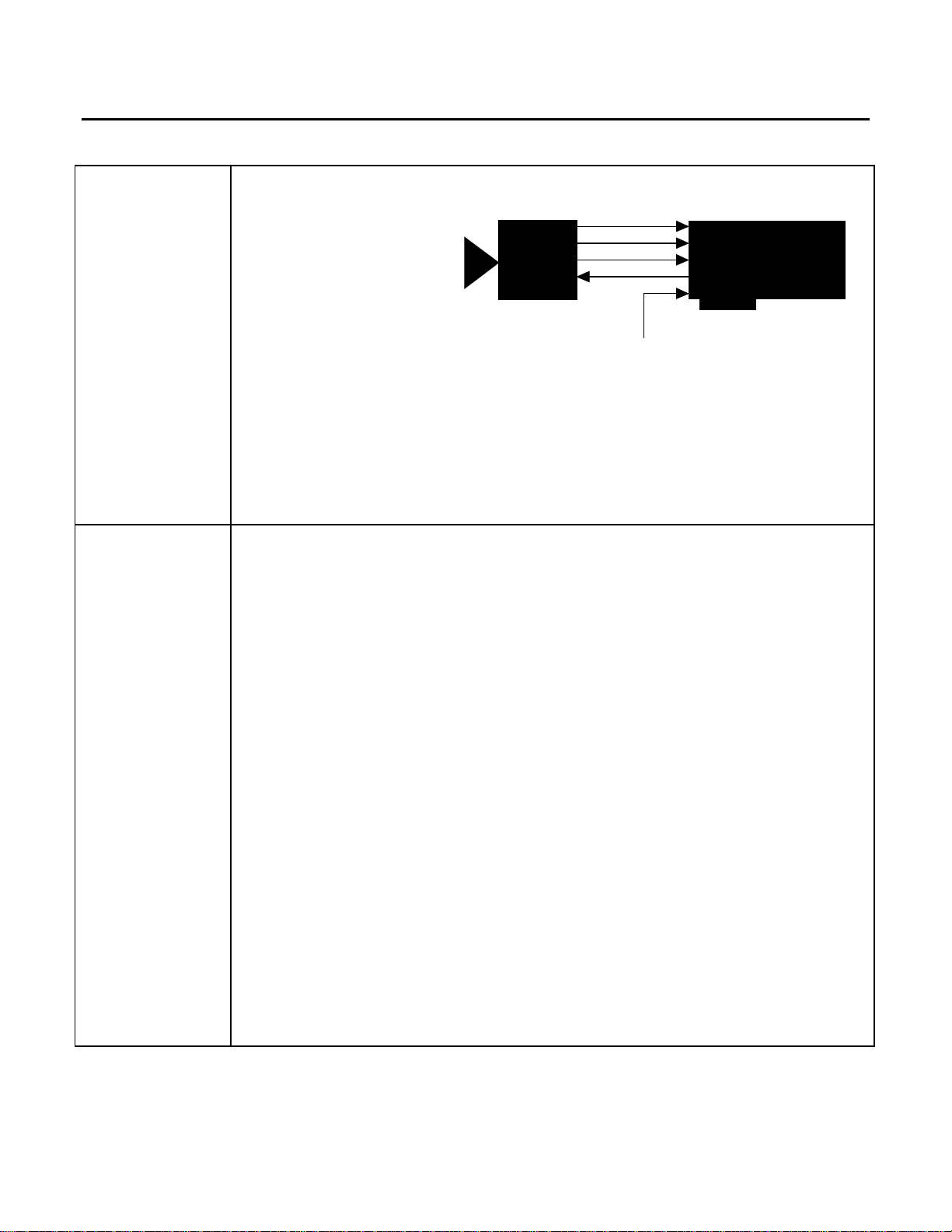
Application Note:
Interfacing non-standard cameras to Matrox Pulsar
i2S iMC800 February 15, 1996
3. Control mode (Long Exposure mode)
Video
i2S
iMC800
• 752 x 560 x 8-bit
• Analog video output
• Interlaced
• External exposure control: the coding switch on the Monoshot Driver must be set to 9
• Camera sending TTL hsync (HDout) and vsync (VDout) signals to Matrox Pulsar
• Matrox Pulsar receiving TTL external trigger
• Matrox Pulsar sending TTL exposure (FI) signal to camera; the exposure signal both
HDout
VDout
FI
TTL external trigger
initiates exposure and controls exposure time
• DCF used: IMC800AE.DCF
Matrox Pulsar
(with PLS-TTL-CABLE)
Cabling
Requirements
IMPORTANT : the capacitors C274 and C275 (1nF) must be included on the solder side
of the Matrox Pulsar baseboard to ensure proper functionality between the
Pulsar and the i2S iMC800 camera. Holding the front end (retainer brace
end) of the board in your left hand so that the long axis of the board is
horizontal, these capacitors are located approximately 3.5 cm both from
the left and from the top of the board. If your board does not include these
capacitors, please contact Matrox for an upgrade.
1. Pseudo-Continuous mode (Electronic Shutter mode)
• IMG-7W2-TO-1BNC and PLS-TTL-CABLE required
• Video input BNC of IMG-7W2-TO-1BNC cable should be connected to VIDEO OUT
BNC connector of camera
• The connections between the 25-pin sub/D connector of the camera’s Monoshot Driver
and the DB-37 connector of the PLS-TTL-CABLE are as follows:
i2S iMC80 0 Monoshot Driver PLS- TTL-CABLE
(25-pin sub/D connector) (DB-37 connector)
Pin name Pin no. Pin name Pin no.
VD out 3 → TTL_VSYNC 11
HD out 11 → TTL_HSYNC 26
MS* 6 ← CTRL1 36
DGD 1 GROUND 6&7
PUL-CID-008 2
Page 3

Application Note:
Interfacing non-standard cameras to Matrox Pulsar
i2S iMC800 15/02/96
Cabling
Requirements
2. Trigger mode (Monoshot mode)
• IMG-7W2-TO-5BNC cable and PLS-TTL-CABLE required
• Video input BNC of IMG-7W2-TO-5BNC cable should be connected to VIDEO OUT
BNC connector of camera
• The connections between the 25-pin sub/D connector of the camera’s Monoshot Driver
and the DB-37 connector of the PLS-TTL-CABLE are as follows:
i2S iMC800 Monoshot Driver PLS-TTL-CABLE
(25-pin sub/D connector) (DB-37 connector)
Pin name Pin no. Pin name Pin no.
FI 2 ← TTL_EXPOSURE1 9
VD out 3 → TTL_VSYNC 11
HD out 11 → TTL_HSYNC 26
MS* 6 ← CTRL1 36
DGD 1 GROUND 6&7
Note 1: to enable the use of the FI TTL trigger input on the Monoshot Driver,
the CAV1 jumper on the Monoshot Driver must be connected!
• TTL external trigger source should be connected to the TTL Trigger Input of the IMG-
7W2-TO-5BNC cable
3. Control mode (Long Exposure mode)
• IMG-7W2-TO-5BNC cable and PLS-TTL-CABLE required
• Video input BNC of IMG-7W2-TO-5BNC cable should be connected to VIDEO OUT
BNC connector of camera
• The connections between the 25-pin sub/D connector of camera’s Monoshot Driver and
the DB-37 connector of the PLS-TTL-CABLE are as in Trigger mode
• TTL external trigger source should be connected to the TTL Trigger Input of the IMG-
7W2-TO-5BNC cable
Trigger mode (Monoshot mode)
• Once it has received the external signal to trigger, the Pulsar sends a TTL exposure signal
to the camera. The camera awaits the falling edge of the signal, at which point it initiates
exposure. The exposure time is set on the camera by using the coding switch
PUL-CID-008 3
Page 4

Application Note:
=+×
=×+
T
K
frame
times
=
−
#
1
Interfacing non-standard cameras to Matrox Pulsar
i2S iMC800 February 15, 1996
Special
Considerations
Pseudo-Continuous and Trigger modes (Electronic Shutter and Monoshot modes)
• The coding switch on the Monoshot Driver must be set to a position between 0 and 8. The
positions on the coding switch correspond to the following exposure times:
coding switch position exposure time
0 10ms
1 8ms
2 4ms
3 2ms
4 1ms
5 500µs
6 250µs
7 100µs
8 50µs
Control mode (Long Exposure mode)
• The coding switch on the Monoshot Driver must be set to 9 in order to operate the camera
in Control mode
• Once it has received the external signal to trigger, the Pulsar sends a TTL exposure signal
to the camera. The camera awaits the falling edge of the signal, at which point it initiates
exposure. The exposure time is set by the Pulsar; the camera will expose for as long as the
exposure signal is low
• Use Matrox Intellicam to modify the DCF in order to specify the exposure time. The
exposure time may take on values that satisfy the following two equations:
T K ms
( )1 40
i
and
d K ms
(( ) )40 20 ,
where
is the exposure time, d is the width of the low portion of the exposure signal
i
and K is the exposure time in terms of the number of frame times minus 1, that is,
. K must be an integer. One frame time is equal to 40ms. Failure
to choose exposure times that satisfy these equations will result in an uncertainty in the
actual exposure time of ±20ms
• Default exposure time is 100ms
The DCF(s) mentioned in this application note can be found on the MIL and MIL-Lite CD, or our FTP site (ftp.matrox.com). The information furnished by
Matrox Electronics System, Ltd. is believed to be accurate and reliable. Please verify all interface connections with camera documentation or manual.
Contact your local sales representative or Matrox Sales office or Matrox Imaging Applications at 514-822-6061 for assistance.
CorporateCorporate
Headquarters:Headquarters:
Canada and U.S.A.Canada and U.S.A.
Matrox ElectronicMatrox Electronic
Systems Ltd.Systems Ltd.
1055 St.Regis Blvd.
Dorval, Quebec, Canada
H9P 2T4
Tel: (514) 685-7230
Fax: (514) 822-6273
Sales Offices:Sales Offices:
U.K.U.K.
Matrox (UK) Ltd.Matrox (UK) Ltd.
Sefton Park, Stoke Poges
Buckinghamshire
U.K. SL2 4JS
Tel: +44 (0) 1753 665500
Fax: +44 (0) 1753
665599
FranceFrance
Matrox France SARLMatrox France SARL
2, rue de la Couture,
Silic 225
94528 Rungis Cedex
Tel: (0) 1 45-60-62-00
Fax: (0) 1 45-60-62-05
GermanyGermany
Matrox GmbHMatrox GmbH
Inselkammerstr.8
D-82008
Unterhaching
Germany
Tel: 089/614 4740
Fax: 089/614 9743
Asia PacificAsia Pacific
Matrox Asia LiaisonMatrox Asia Liaison
OfficeOffice
Rm. 1901, 19/F, Workington
Tower,
78 Bonham Strand E.,
Sheung Wan, Hong Kong.
Tel: 852.2877.5387
Fax: 852.2537.9530
PUL-CID-008 4
