Page 1

Extended AT Commands Manual
VERSION 2.1
FW V 2.1.3
This document is the sole and
exclusive property of Maxon
Australia. Not to be distributed or
divulged without prior written
agreement
.
36A Gibson Ave
Padstow NSW 2211
Australia
URL: www.maxon.com.au
Page 2
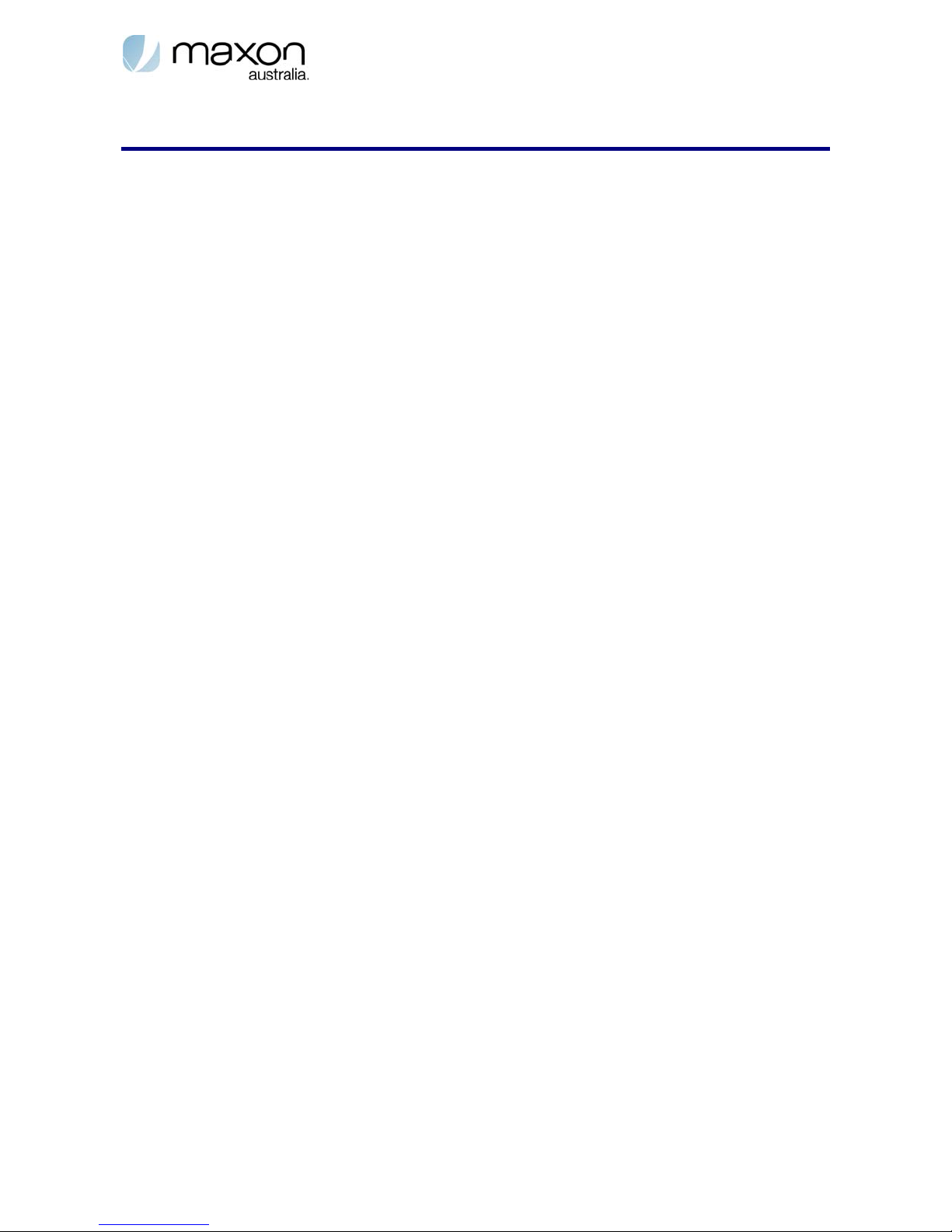
RF EXPOSURE COMPLIANCE
The use of this device in any other type of host configuration may not comply with the RF
exposure requirements and should be avoided. During operation, a 20 cm separation distance
should be maintained between the antenna, whether extended or retracted, and the
user’s/bystander’s body (excluding hands, wrists, feet, and ankles) to ensure RF exposure
compliance.
CAUTION
Change or modification without the express consent of Maxon Electronics Australia Pty. Ltd. voids
the user’s authority to use the equipment. These limits are designed to provide reasonable
protection against harmful interference in an appropriate installation. The modem is a
transmitting device with similar output power to a mobile phone. This equipment generates, uses,
and can radiate radio frequency energy and, if not used in accordance with instructions, can
cause harmful radiation to radio communication. Use only the supplied or an approved antenna.
Unauthorized antennas, modifications, or attachments could impair call quality, damage the
device, or result in violation of RF exposure regulations.
However, there is no guarantee that interference will not occur in a particular installation. If the
equipment does cause harmful interference in radio and television reception, which can be
determined by turning the equipment on and off, the user is encouraged to try to correct the
interference by one or more of the following measures:
z Re-orient or relocate the receiving radio or TV antenna
z Increase the separation distance between the equipment and the receiver
z Contact Maxon Australia Technical Support for assistance.
NOTES
The user is cautioned that changes or modifications not expressly approved by Maxon Australia
could void the warrantee.
POTENTIALLY UNSAFE AREAS
Posted facilities: Turn off this device in any facility or area when posted notices require
you to do so.
Blasting areas: Turn off your device where blasting is in progress. Observe restrictions
and follow any regulations or rules.
Potentially explosive atmospheres: Turn off your device when you are in any area with a
potentially explosive atmosphere. Obey all signs and instructions. Sparks in such areas
could cause an explosion or fire, resulting in bodily injury or death.
Areas with a potentially explosive atmosphere are often but not always clearly marked.
They include:
z fuelling areas such as gas or petrol stations
z below deck on boats
z transfer or storage facilities for fuel or chemicals
z vehicles using liquefied petroleum gas, such as propane or butane
z areas when the air contains chemicals or particles such as grain, dust or metal
powders
z Avoid using the modem in areas that emit electromagnetic waves or enclosed
metallic structures e.g. lifts.
z any other area where you would normally be advised to turn off your engine
Page 3

REVISION HISTORY
Product Name Maxon ModMax - MM-6280IND
Document Type Public
Current Version Number 2.1
Status of the Document Public Release
Revision Date 2009-03-20
Total Number of Pages 68
- Revision History
Level Date History
Released with Firmware version 2.1.3
Added Auto Delete SMS command AT$$AUTO_DLTSMS
2.0 2008-05-18
Added SMSOPT=AB if set sms notif is skipped
New Reset command with 2 states.
Maxon.rssi now returns ECIO in addition to the RSSI value.
2.1 2009-06-25
Added notes for the AT$$RESET and ATZ commands plus
BOOTALERT message on power up
Page 4
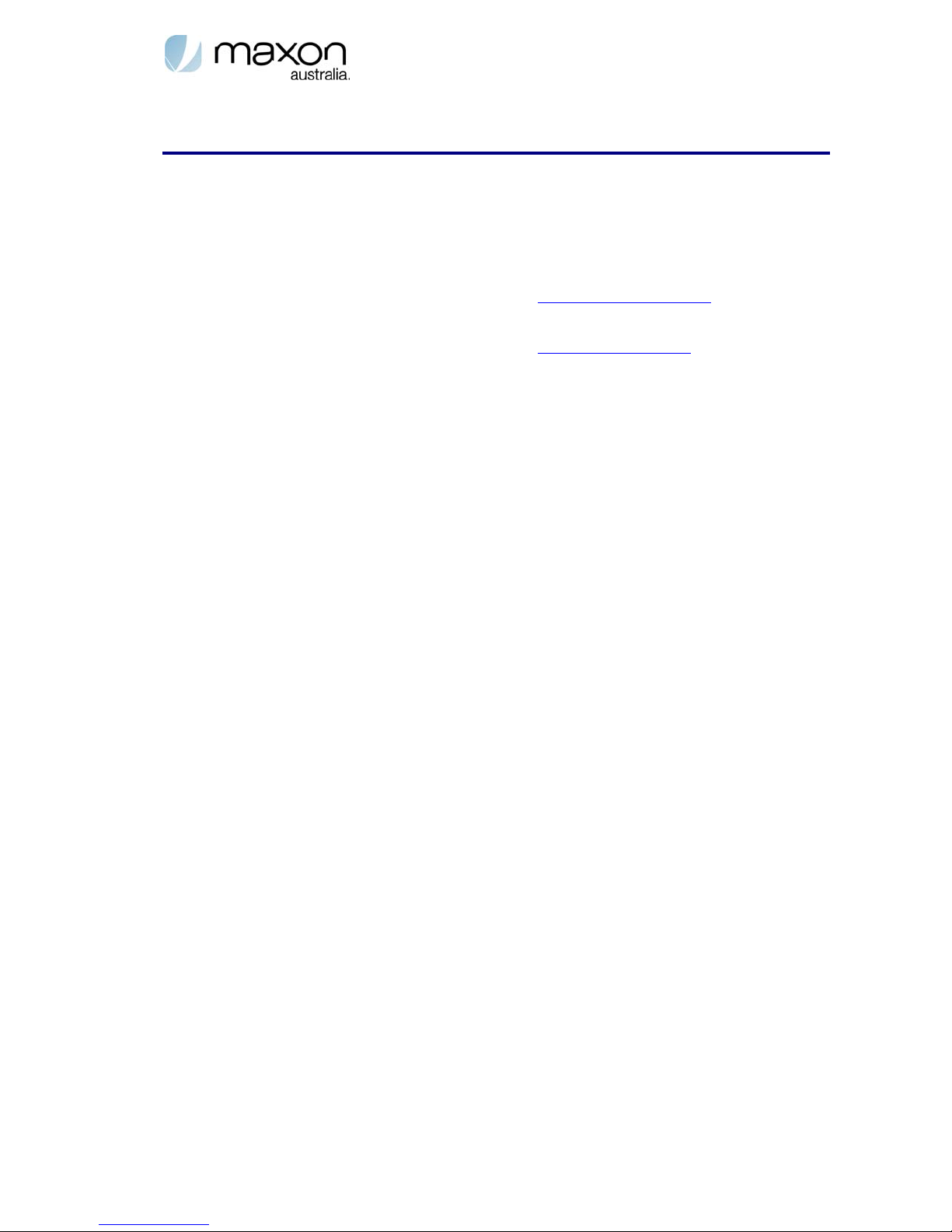
CONTACT INFORMATION
Depending on the nature of your inquiry, please feel free to contact the following senior
personnel:
Sales, Marketing & Corporate:
Technical Support:
Phone: +61 2 8707 3000 Email: support@maxon.com.au
Sales:
Phone: +61 2 8707 3000 Email: sales@maxon.com.au
Page 5
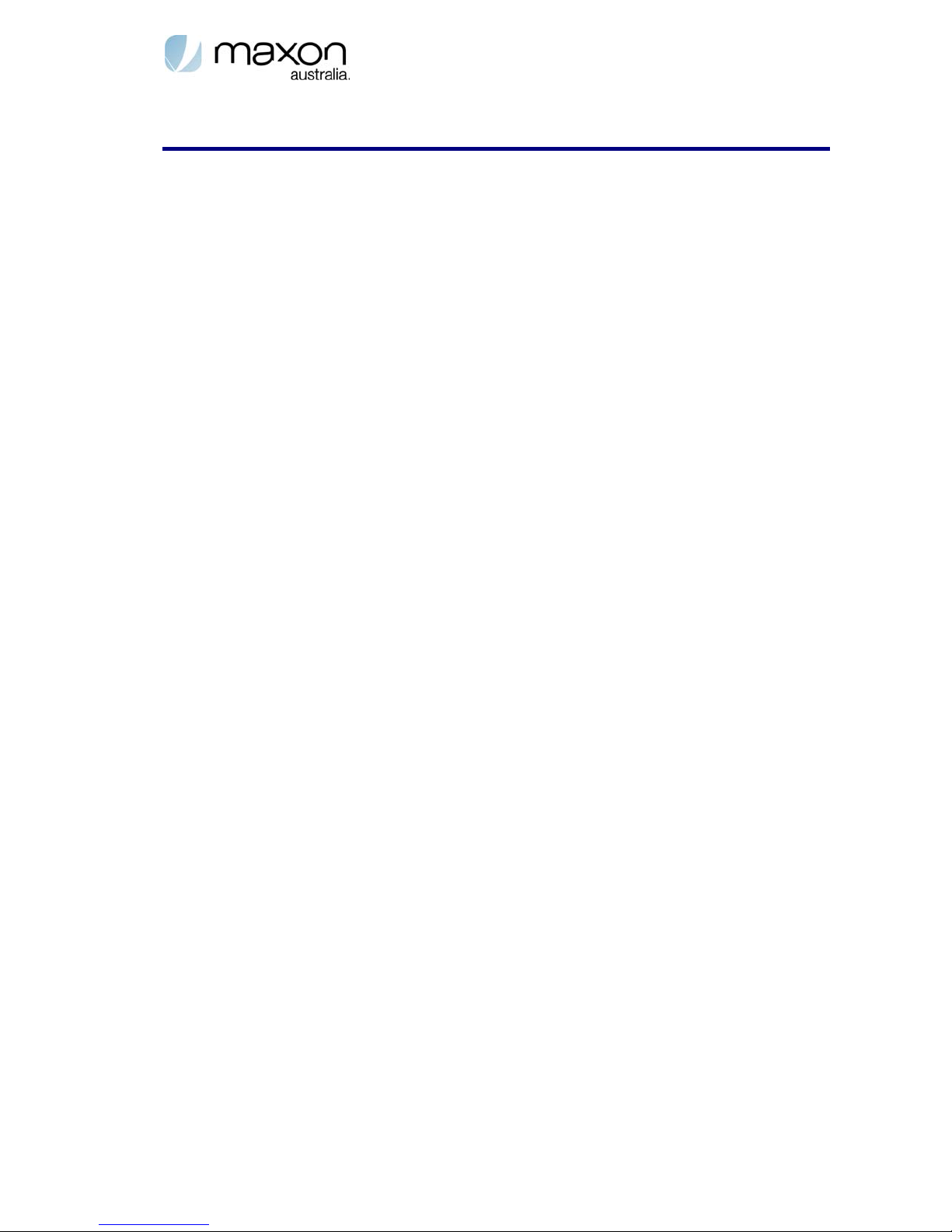
TABLE OF CONTENTS
Extended AT Commands Manual ............................................................................................... 1
RF EXPOSURE COMPLIANCE .................................................................................................... 2
CAUTION........................................................................................................................................ 2
REVISION HISTORY .................................................................................................................. 3
CONTACT INFORMATION .......................................................................................................... 4
TABLE OF CONTENTS ...............................................................................................................5
1. OVERVIEW...................................................................................................................... 9
1.1. General Description.............................................................................................................. 9
1.2. Terms..................................................................................................................................10
2. AT INTERFACE DESCRIPTION........................................................................................12
2.1. Basic Integration .................................................................................................................12
2.2. Serial Interface ....................................................................................................................12
2.2.1. Pin out.............................................................................................................................12
2.3. Command Format ...............................................................................................................13
2.4. Message Naming Convention ...............................................................................................13
3. BASIC INTERFACE CONFIGURATION..............................................................................14
3.1. Baud Rate Set-up ................................................................................................................14
3.2. Serial Interface ....................................................................................................................14
3.3. USB Interface......................................................................................................................14
3.4. IO Functions .......................................................................................................................15
3.5. AT Notification Options........................................................................................................15
4. SIGNAL INFORMATION...................................................................................................17
4.1. MT SMS ..............................................................................................................................17
4.2. MT DATA.............................................................................................................................17
5. INTERFACE ENVIRONMENT ...........................................................................................18
5.1. MT2 Basic Operational State. ..............................................................................................18
5.1.1.1. Boot alert .............................................................................................................18
Note: 18
5.1.1.2. Lock order ............................................................................................................18
5.1.1.3. SMS TE2 emergency MO registration alert (AT$$EMMOREG)................................18
5.1.1.4. TE2 active command (AT$$TE2ALIVE)..................................................................19
5.1.1.5. Power Reset (AT$$RESET) ....................................................................................19
Note: 20
5.1.1.6. Current time (AT$$TIME)......................................................................................20
5.1.1.7. Software version (AT$$SWVER) ............................................................................20
5.2. Power Conservation Commands ..........................................................................................20
5.2.1.1. Sleep mode control (AT$$SLEEP_ENABLE) ...........................................................20
5.2.1.2. LED control (AT$$EXT_LED).................................................................................22
5.2.1.3. RS232C Transceiver power-down control (AT$$RS232_PWRDOWN) ......................22
5.3. Low Battery Voltage Notification ..........................................................................................22
5.3.1.1. SMS low battery voltage set point (AT$$LOWBATT_VTG).......................................23
5.3.1.2. Low battery notification (AT$$LOWBATT)..............................................................23
Extended AT Commands Manual Page 5 of 70 2009-06-25
Page 6

5.4. Visual/Audible Call Alert Options........................................................................................24
5.4.1.1. Receiving notification mode option (AT$$RCV_MODE))..........................................24
5.4.1.2. Ringer volume control (AT$$RINGLVL)..................................................................24
5.4.1.3. Ringer melody selection (AT$$RINGIDX) ...............................................................24
5.5. Network Relational Settings.................................................................................................25
5.5.1.1. Roaming indicator information (AT$$ROAMIND) ...................................................25
5.5.1.2. Antenna Signal Level report schedule (AT$$ANTSET) ............................................25
5.5.1.3. Antenna Signal Level (AT$$ANTLVL) .....................................................................25
5.5.1.4. Modem scheduled Information (AT$$Ping) ............................................................26
5.5.1.5. RSSI inquiry (AT$$RSSI).......................................................................................26
5.5.1.6. Reading MT2 state (AT$$CURRSTATE) .................................................................26
5.5.1.7. RF information (AT$$RFINFO) ..............................................................................27
5.5.1.8. Location information (AT$$LOCATION) .................................................................27
6. DIAGNOSTIC COMMANDS...............................................................................................28
6.1.1.1. Ring test (AT$$DIAG_RING) ..................................................................................28
6.1.1.2. LED test (AT$$DIAG_LED)....................................................................................28
6.1.1.3. RSSI LED response (AT$$RSSI_LEVEL) ................................................................28
6.1.2. Led Description................................................................................................................29
7. DATA CALL SET-UP ........................................................................................................30
Call released or failed (Uses DTR pin) ......................................................................................30
7.1. Data Calls ...........................................................................................................................30
7.1.1.1. MO data call .........................................................................................................30
7.1.1.2. MT Data Call ........................................................................................................30
8. SMS commands..............................................................................................................31
8.1.1. General Configuration Commands ...................................................................................31
8.1.1.1. Select Message Service +CSMS .............................................................................31
8.1.1.2. Preferred Message Storage +CPMS ........................................................................31
8.1.1.3. Message Format +CMGF .......................................................................................32
8.1.1.4. Message Service Failure Result Code +CMS ERROR..............................................32
8.1.1.5. Informative Examples ...........................................................................................33
Message Configuration Commands.............................................................................................33
8.1.1.6. Service Centre Address +CSCA .............................................................................33
8.1.1.7. Set Text Mode Parameters +CSMP ........................................................................34
8.1.1.8. Show Text Mode Parameters +CSDH.....................................................................34
8.1.1.9. Informative Examples ...........................................................................................35
Message Receiving and Reading commands ................................................................................35
8.1.1.10. New Message Indications to TE +CNMI .................................................................35
8.1.1.11. List Messages +CMGL...........................................................................................37
8.1.1.12. Read Message +CMGR ..........................................................................................38
8.1.1.13. New Message Acknowledgement to ME/TA +CNMA ...............................................39
8.1.1.14. Informative Examples ...........................................................................................40
Message Sending and Writing Commands ...............................................................................40
8.1.1.15. 3G Send Message +CMGS.....................................................................................40
8.1.1.16. 3G Send Message from Storage +CMSS.................................................................41
8.1.1.17. Send Message Telstra SMS MO (AT+MMC) ............................................................42
Extended AT Commands Manual Page 6 of 70 2009-06-25
Page 7

8.1.1.18. Write Message to Memory +CMGW........................................................................42
8.1.1.19. Delete Message +CMGD........................................................................................43
8.1.1.20. Send Command +CMGC .......................................................................................43
8.1.1.21. More Messages to Send +CMMS............................................................................44
8.1.1.22. Informative Examples ...........................................................................................44
9. SMS Processing Options .................................................................................................46
9.1.1. SMS Send and Receive Options........................................................................................46
9.1.1.1. SMS Mail Notification Option (SMSOPT=AB) .........................................................46
9.1.1.2. SMS FORMAT (send and receive)AT$$SMSOPT .....................................................46
9.1.1.3. SMS Mail Notification Option (SMSOPT=1)............................................................47
9.1.1.4. SMS Mail Notification Option (SMSOPT=2)............................................................47
9.1.1.5. SMS Mail Notification Option (SMSOPT=3)............................................................47
9.1.1.6. Illustrative example ..............................................................................................47
9.1.2. Auto delete Messages in ME Memory................................................................................48
9.1.2.1. Auto Delete Messages in ME memory($$AUTO_DLTSMS) ......................................48
9.1.3. SMS Notifications ............................................................................................................48
9.1.3.1. SMS Notification ($$SMSNOTIF) ...........................................................................48
10. Modem SMS Remote Reporting ......................................................................................49
10.1.1. SMS Auto Voltage Alert.................................................................................................49
10.1.1.1. Auto Voltage Alert SMS Site Name (AT$$SITE_NAME) ...........................................49
10.1.1.2. SMS $$LOWBATT 1 set point (AT$$LOWBATT_VTG).............................................49
10.1.1.3. SMS $$LOWBATT 1 set recipient number (AT$$AUTO_SMS).................................50
10.1.2. SMS Remote Report Requests .......................................................................................50
10.1.2.1. SMS Remote Report Request Site Name (AT$$REMOTE_CTRL) .............................50
10.1.2.2. Read ALL request .................................................................................................51
10.1.2.3. VBATT request .....................................................................................................51
10.1.2.4. RSSI request ........................................................................................................51
10.1.2.5. LOCATION request ...............................................................................................52
10.1.2.6. SWVER request ....................................................................................................52
10.1.2.7. DEBUG SCREEN request .....................................................................................52
10.1.2.8. Remote Reset........................................................................................................53
11. NVM vs. USER PROFILE STORAGE .................................................................................54
12. TIA/EIA/IS-707A AT COMMAND SET..............................................................................55
12.1.1. User modified profiles & NVM changes ......................................................................55
12.1.1.1. User Profile store (AT&Wn)....................................................................................55
12.1.1.2. User Profile recall (AT&Fn)....................................................................................55
12.2. Basic AT Commands........................................................................................................56
12.2.1. Basic AT Parameters .................................................................................................56
12.2.2. Basic S registers .......................................................................................................57
12.2.3. Basic action command set ........................................................................................58
12.2.4. Basic result codes .....................................................................................................60
12.3. Extended AT Command Sets ............................................................................................60
12.3.1. Extended AT configuration command set ..................................................................60
13. Multiplexing...................................................................................................................65
13.1.1. RM3 (AT$$NOTI_DS) ....................................................................................................65
Extended AT Commands Manual Page 7 of 70 2009-06-25
Page 8

14. CELLULAR EXTENDED AT COMMAND SET .....................................................................66
14.1.1. Cellular AT parameter commands .............................................................................66
14.1.2. Cellular identification AT command extensions .........................................................67
14.1.3. Cellular result codes for Asynchronous data services ................................................68
15. DM COMMAND (DIAGNOSTIC MODE) ..............................................................................69
16. CARRIER COMMAND OPTIONS.......................................................................................70
16.1.1. Debug screen (AT$$DBGSCRN) ....................................................................................70
Extended AT Commands Manual Page 8 of 70 2009-06-25
Page 9
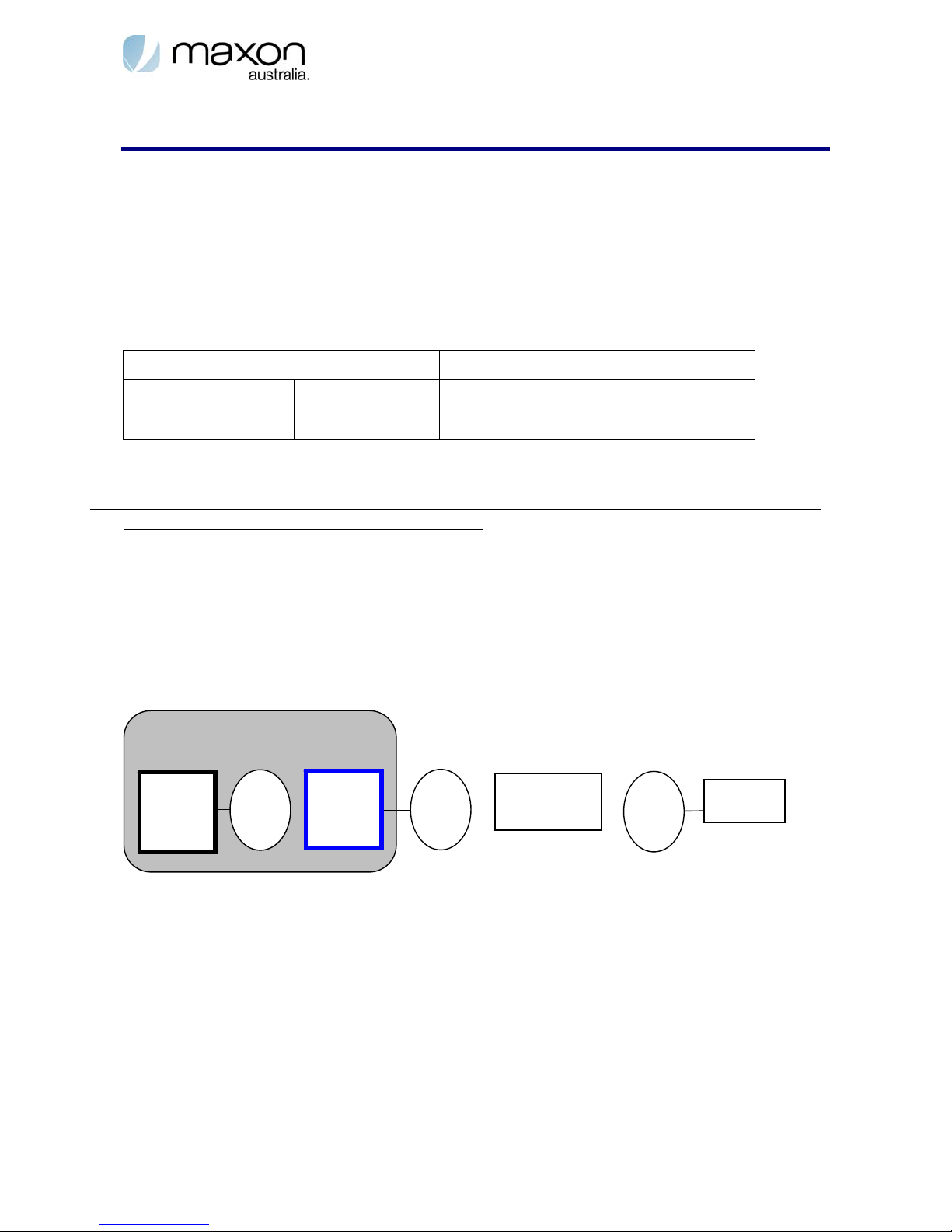
1. OVERVIEW
The modem is a rugged, full duplex Data and SMS modem designed to operate on 3G 850MHz
networks. 3G is an efficient and secure cellular wireless technology that compliments fixed or
mobile applications.
The modem incorporates RS-232 and USB drivers, AC/DC down converter.
The modem connects directly to a HOST computer utilizing a RS-232C or USB V1.1 interface. The
Host signals are converted to the RS-232C or USB 1.1 signal levels.
Designed to meet the requirements for global 3G markets, the modem will operate over the
following TX /RX frequency ranges:
Transmit Frequency(MHz) Receiver Frequency(MHz)
850MHz 2100MHz 850MHz 2100MHz
824 ~ 849 1920 ~ 1980 869 ~ 894 2110 ~ 2170
The wide range supply input voltage of 9V to 36V provides compatibility for platforms utilizing a
variety of power sources or battery capacity.
NOTE: Whilst the input supply for the modem is 9–36Vdc, the modem will not power-up at 9 volts. 9.5 volts is requir ed for power-up.
MT2 then remains powered-up until the voltage drops to 9 volts.
1.1. General Description
This manual has been provided to assist users and developers integrate the Maxon with host
equipment and software for current or new applications. We will update the contents when
applicable.
This manual defines the communications interface between host devices to the modem.
Integration with the cellular network is as per the following diagram.
RCE
(Remote Customer Equipm en t )
Rm
TE2
(Host)
(RS232
& USB)
MT2
( )
Figure 1-1 Network Integration
Um
BSC/MSC
X
IWF
Extended AT Commands Manual Page 9 of 70 2009-06-25
Page 10
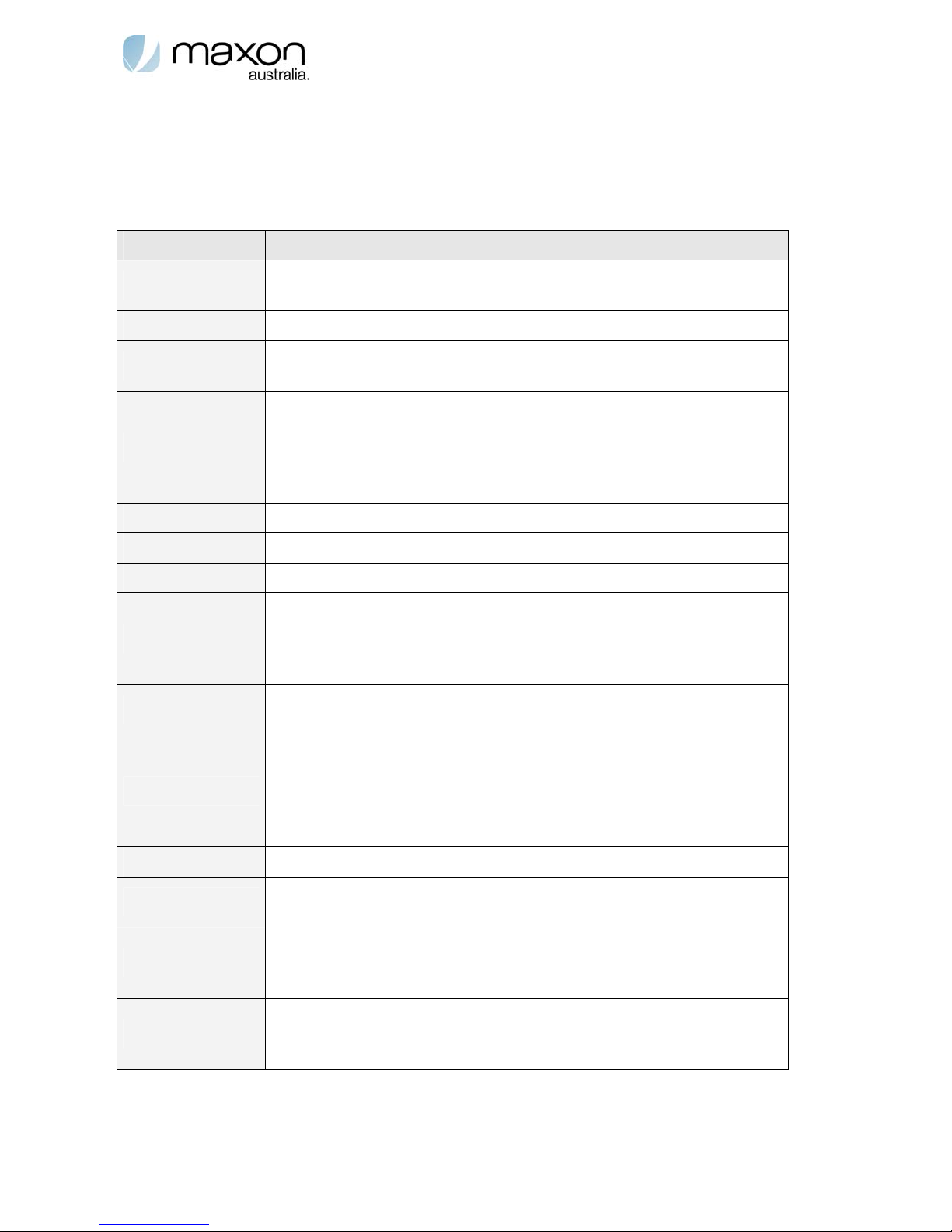
1.2. Terms
The following terms are used throughout this document. We have provided and explanation of
these for your reference.
Table 1-1
Term Description
<>
<del> Delimiter/Space. Insert a space.
AT command set
BS
BSC Base Station Controller.
DCE Same as MT2.
DTE Same as TE2
IWF
MO
Field. Contents between ‘<’ and ‘>’ indicate the name of the field or the
parameter required to complete the syntax.
Communications command set interface between data terminal
equipment (DTE) and data circuit terminating equipment (DCE).
Base Station. Primarily a mobile phone tower in the carrier’s domestic
public cellular phone network used as the network end point for
communicating with mobile stations. Depending upon the context, the
term may refer to a cell, a sector within a cell, an MSC, an IWF, or
other part of the cellular system.
Inter-working Function. An IWF provides the functions needed for data
terminal equipment connected to a mobile termination to inter-work
with terminal equipment connected to the PSTN. A physical
implementation may include a pool of modems.
Mobile-Originated where the SMS or the call is originated [sent] by the
Mobile Station.
A cellular device [e.g. this modem or a mobile phone handset] in the
carrier’s domestic public cellular phone network intended to be used
Mobile Station
MSC Mobile Switching Centre
MT
MT2
NVM
Extended AT Commands Manual Page 10 of 70 2009-06-25
when stationary, while in motion or during halts at unspecified points.
Mobile stations may include fixed, portable (e.g., hand-held personal
units) or vehicular units.
Mobile-Terminated where the SMS or the call is terminated [received]
at the Mobile Station.
Mobile Termination 2An MT2 provides a non-ISDN (Rm) user interface,
e.g., CCITT V series or CCITT X series. Same at DCE. Refers to the
modem.
Non Volatile Memory. User changeable and is written at time of change
or entry to a separate section of memory unaffected by power cycles.
The setting value is available in all profiles.
Page 11
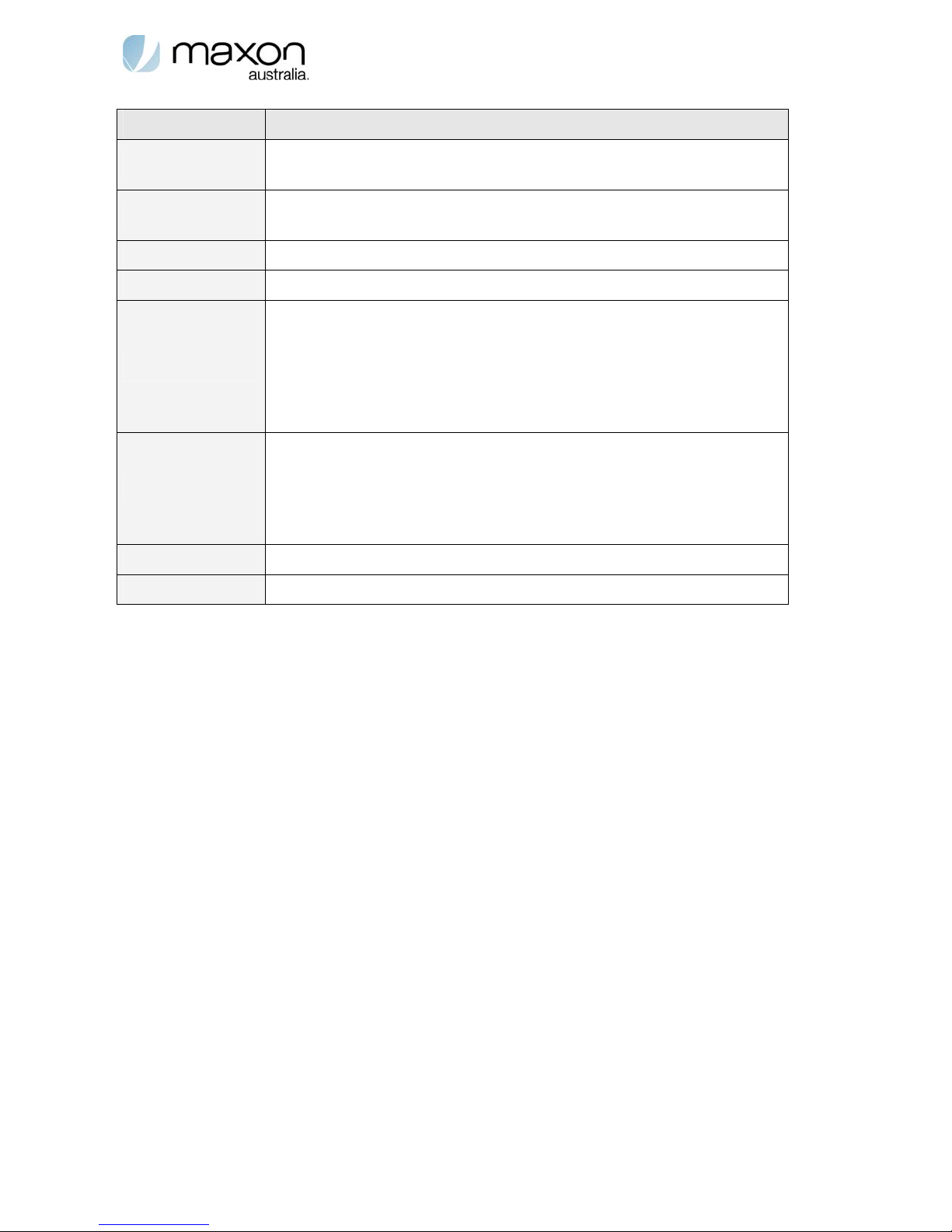
Term Description
PSTN
RCE
Public Switched Telephone Network refers primarily to the telephone
system based on copper wires carrying voice, fax & data.
Remote Customer Equipment. Describes the MT2, Rm and TE2 as one
composite system.
Rm Hardwire Interface between MT2 and TE2.
SMS Short text Message Service.
Terminal Equipment 2. A TE2 is a data terminal device that has a nonISDN user-network interface, e.g., CCITT V series or CCITT X series.
TE2
Same as DTE. Products which can issue AT command set and handle
the response through UART or RS-232 signalling ports of the . The
popular examples of MT2 are PC’s, PDA and embedded systems i.e.
Data Logger, PLC etc.
Universal Asynchronous Receiver-Transmitter, the UART is a
microchip component that handles asynchronous serial
UART
communication. Every computer contains a UART to manage the serial
ports, and some internal modems such as have their own UART.
UART 1(RS232 port) UART 2 (On serial for diagnostics)
UI User Interface.
Um Over-air interface between the MT2 and the BS.
Extended AT Commands Manual Page 11 of 70 2009-06-25
Page 12
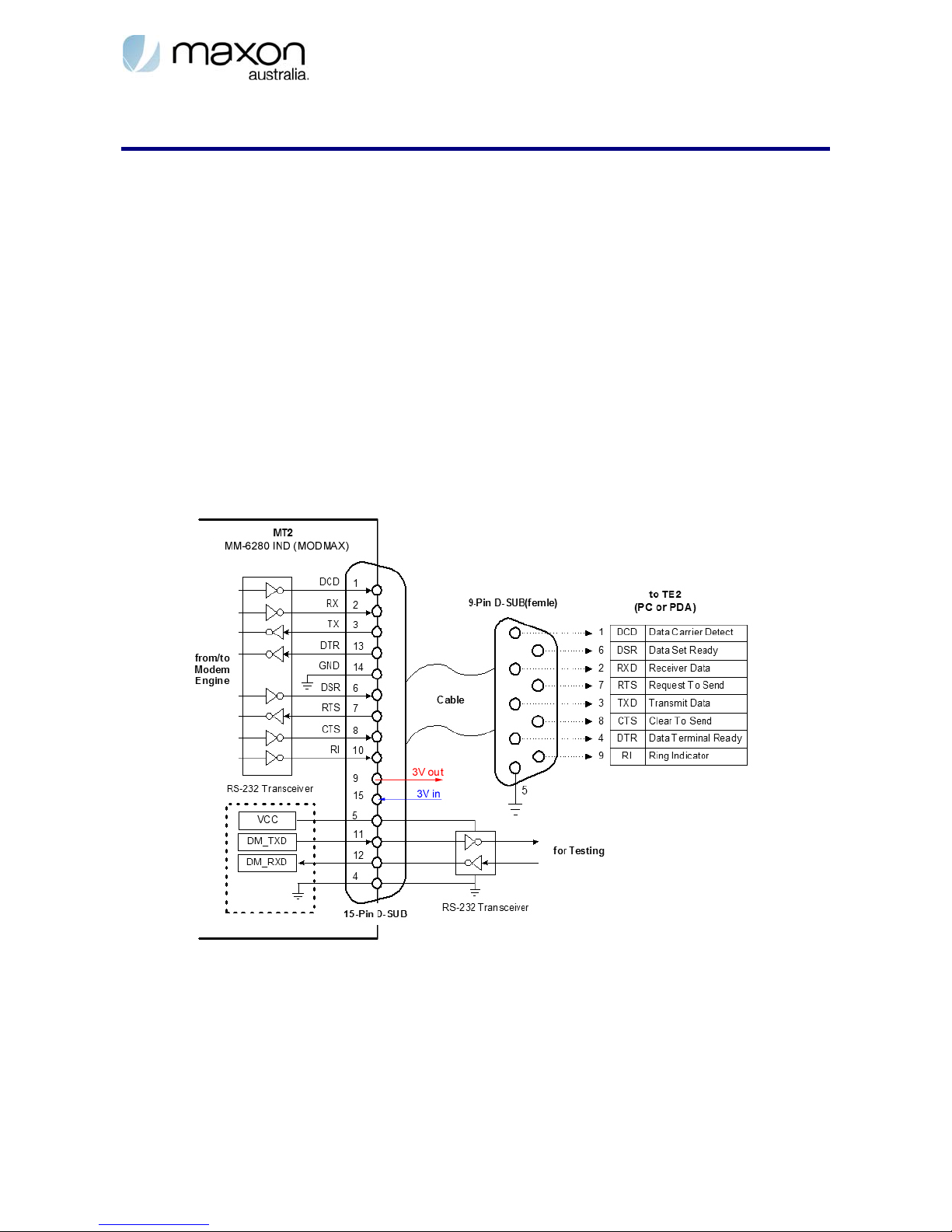
2. AT INTERFACE DESCRIPTION
2.1. Basic Integration
The modem supports asynchronous serial communication known as RS-232.
This chapter describes the basic integration and communication of MT2 with TE2. MT2 hereby
defines and TE2 means host products which can issue AT commands and handle the response
through UART or RS-232 signalling. The popular examples of TE2 are PC’s, PDA’s and unmanned
systems such as Data Loggers, RTU’s or PLC’s.
2.2. Serial Interface
TE2’s command and MT2’s response pair is the basic interface sequence. The pairs should keep a
pre-defined format and ignore the case of letters unless otherwise specified. Supports 2 serial
interfaces, UART1 and UART2. UART1 serves an AT command set with ASCII character sequence
and UART2 as a factory diagnostic port, serves an AT command with Async-HDLC format.
2.2.1. Pin out
Extended AT Commands Manual Page 12 of 70 2009-06-25
Page 13
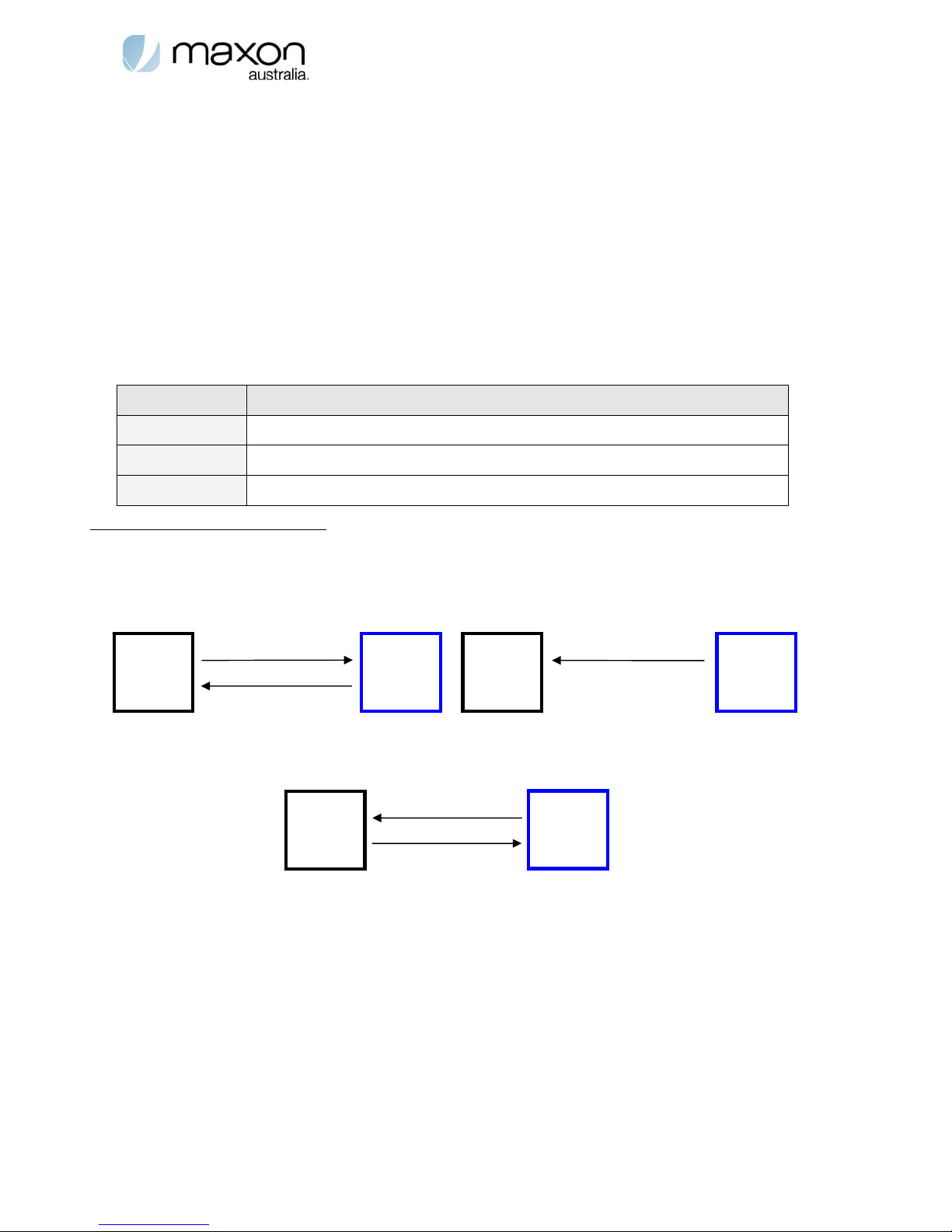
2.3. Command Format
The AT command set in UART1 is based on ASCII text. The extended AT command set by
Qualcomm start with “AT$QC” and the extended AT command set by Maxon Australia start with
“AT$$”. All commands should finish by <CR>, 0x0d. Other formats and rules in the AT command
set keep to IS-707A.
Any spaces in the AT command field are ignored and the space in the parameter field should be
removed if it is not necessary unless otherwise specified.
With few exceptions the following syntax provides the given response for each AT command.
Where not applicable the response is ERROR:
Table 2-2
Command Description
AT***? reads current set value
AT***=? reads supported range of values
AT***=<value> changes current set value to new set value
NOTE: *** sta nds for the spe cific AT synt a x.
2.4. Message Naming Convention
The following diagram shows the naming convention of messages between MT2 and TE2.
Command (including AT)
TE2 MT2
Response (excluding AT)
<TE2 sends command to MT2>
Signal (H/W)
TE2
Indication (message)
<MT2 sends H/W signalling to TE2>
Figure 2-2 Naming convention diagram
TE2 MT2
Notification (excluding AT)
<MT2 sends notification message to TE2>
MT2
Extended AT Commands Manual Page 13 of 70 2009-06-25
Page 14
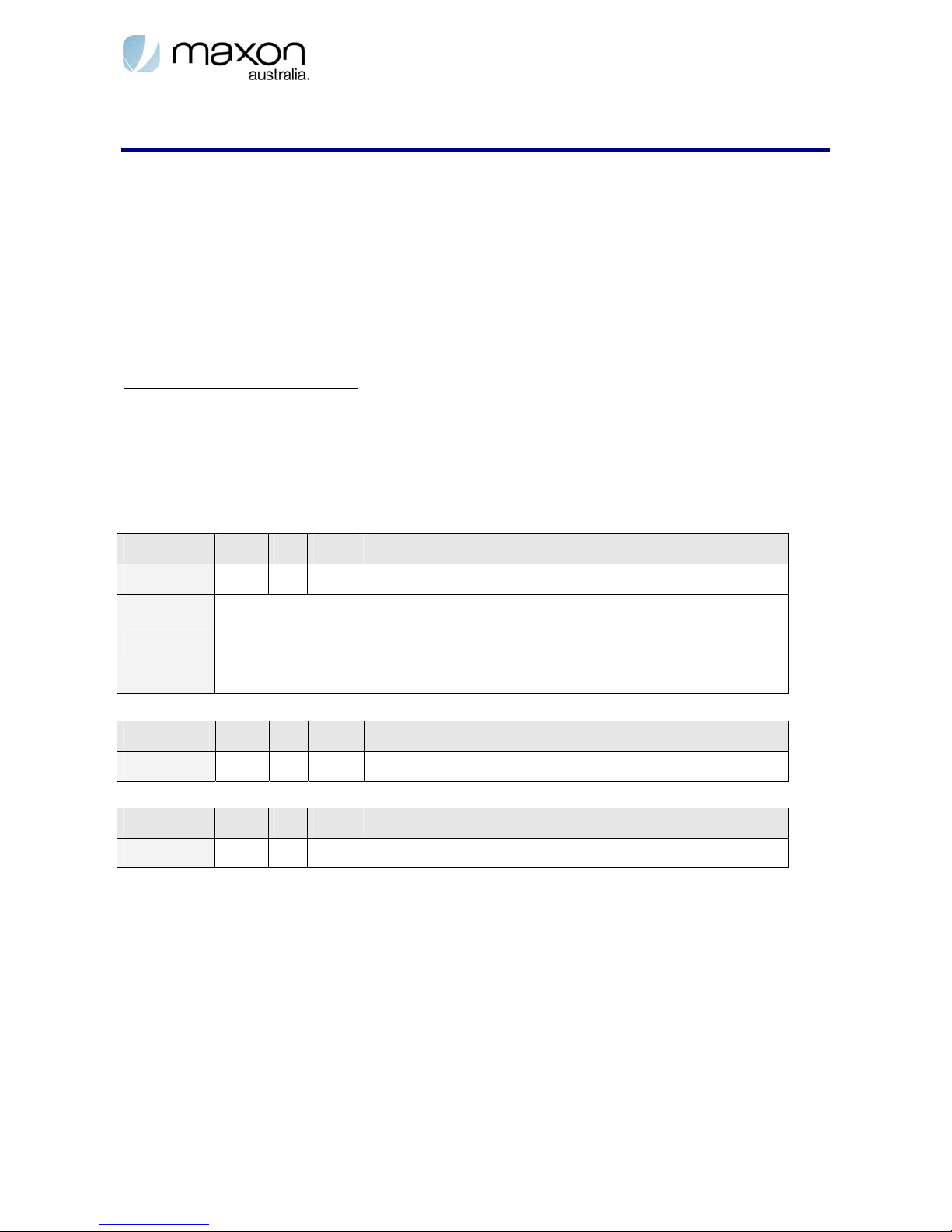
3. BASIC INTERFACE CONFIGURATION
3.1. Baud Rate Set-up
This section provides basic information on setting the data communication rate [baud rate] on the
Rm interface between MT2 and TE2.
3.2. Serial Interface
The default transfer rate is set to 115200bps with support to 230400bps. On the RS232 Serial
connection.
NOTE: changes to +IPR rate are written to default NV memory in F0 profile independent of the &W command. Use &W command
to write +IPR changes to F1-5 user profiles.
3.3. USB Interface
Autobaud is intrinsic within the functionality of USB. However the +IPR setting may be useful to
limit baud rate for specific applications. USB automatically negotiates the maximum baud rate
available.
Table 3-3 Read command
Command TE2
Response TE2
+IPR: (1200, 2400, 4800, 9600, 19200), (45, 50, 75, 110, 150, 300, 600,
Value
Table 3-4 Read command
Command TE2
Response TE2
Table 3-5 baud rate Set command
Command TE2
Response TE2
Connect Speed: This command will allow setting the “Connect Response” during an
incoming or outgoing circuit switched call. When the option is set modem displays baud
rate with connect message.
38400, 57600, 115200, 230400)
[(<supported_autodetectable_rates>), (<supported_fixed-only_rates>)]
Default: 115200
MT2 +IPR=?
Æ
MT2 +IPR: <value>
Å
MT2 +IPR?
Æ
MT2 +IPR: <value>
Å
MT2 +IPR=<value>
Æ
MT2 <result_code> (OK | ERROR)
Å
Extended AT Commands Manual Page 14 of 70 2009-06-25
Page 15

Special: Set command
Command TE2
Response TE2
MT2 $$Connect_Baud=<value>
Æ
$$ Connect_Baud = <value>
<result_code> (OK | ERROR)
1: Modem displays baud rate set by +IPR command
together with Connect message after a circuit switched
MT2
Å
connection is established. E.g. If IPR is set to 19200, the
connect message should display Connect 19200.
0: Displays only connect message. In this case the
modem only display Connect after a circuit switched
connection is established.
3.4. IO Functions
To Change the IO functions of the modem use the AT$$IO_FUNCTION command
Table 3-6 Read command
Command TE2
Response TE2
Table 3-7 Set command
MT2 $$IO_FUNCTION?
Æ
MT2 $$IO_FUNCTION: <value>
Å
Command TE2
0, Disable IO_Function
1, Activate SMSIO Functions (Default Value)
Value
2, Data State Report functions
A. Serial 1(DCD Pin) Pin is high. In connection state
B. Serial 1(DCD Pin) is low on disconnection state
MT2 $$IO_FUNCTION =<value>
Æ
3.5. AT Notification Options
MT2 will send all notification/notify commands including SMS to TE2 as determined by the
$$NOTIFCNT value.
Notification count (AT$$NOTIFCNT)
Table 3-8 Read command
Command TE2
Response TE2
MT2 $$NOTIFCNT?
Æ
MT2 $$NOTIFCNT: <value>
Å
Extended AT Commands Manual Page 15 of 70 2009-06-25
Page 16
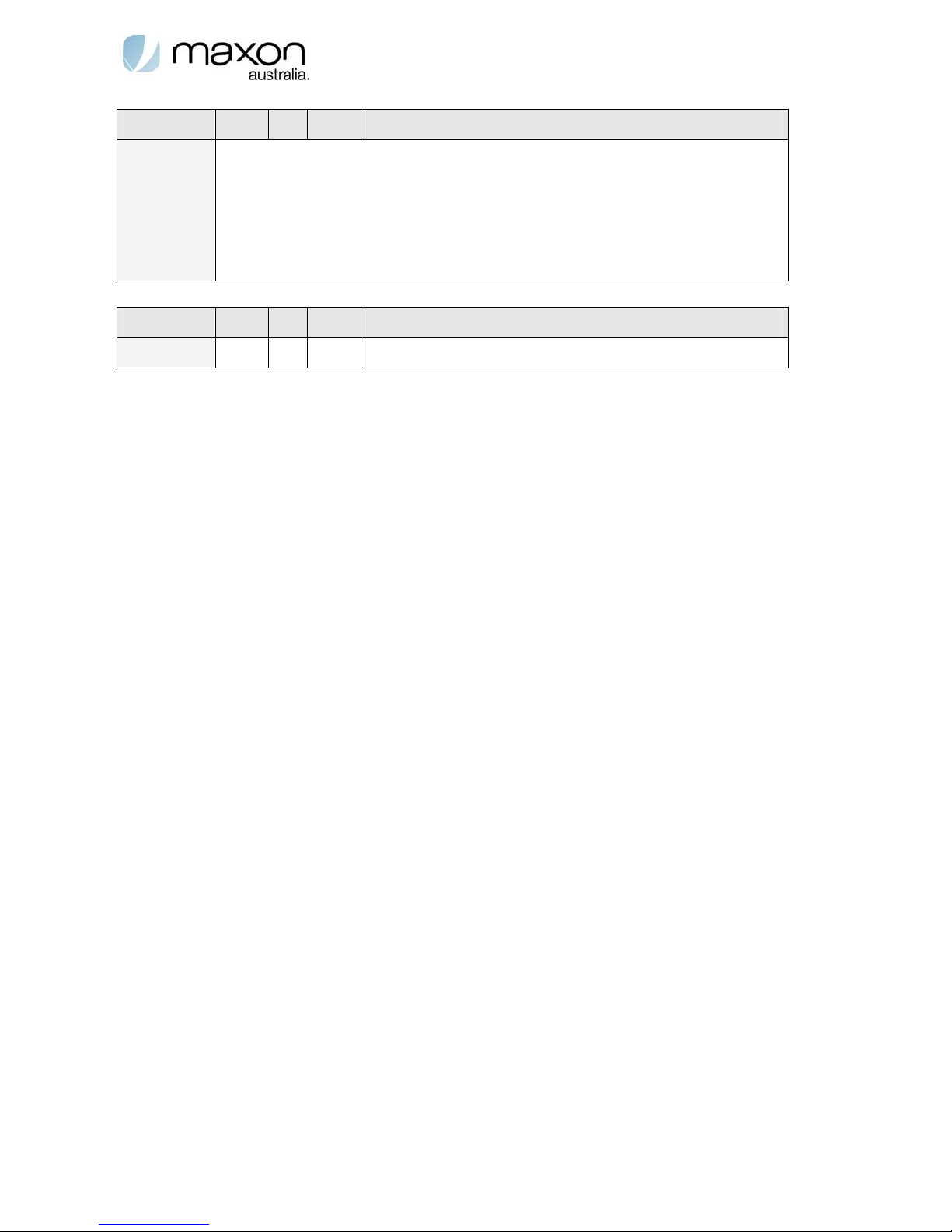
Command TE2
Æ
0: No notification (No boot alert message, No SMS message notification.
Notifies of incoming data calls.)
Value
1: No boot alert message on start-up but notifies when SMS message is
received. Notifies of incoming data calls
2: Notify Once (default) Boot up alert message on start-up and notifies when
SMS message is received. Notifies of incoming data calls
Table 3-9 Set command
Command TE2
Response TE2
Æ
Å
MT2 $$NOTIFCNT?
MT2 $$NOTIFCNT=<value>
MT2 $$NOTIFCNT: 1 | 0 (Success | Failure)
Extended AT Commands Manual Page 16 of 70 2009-06-25
Page 17
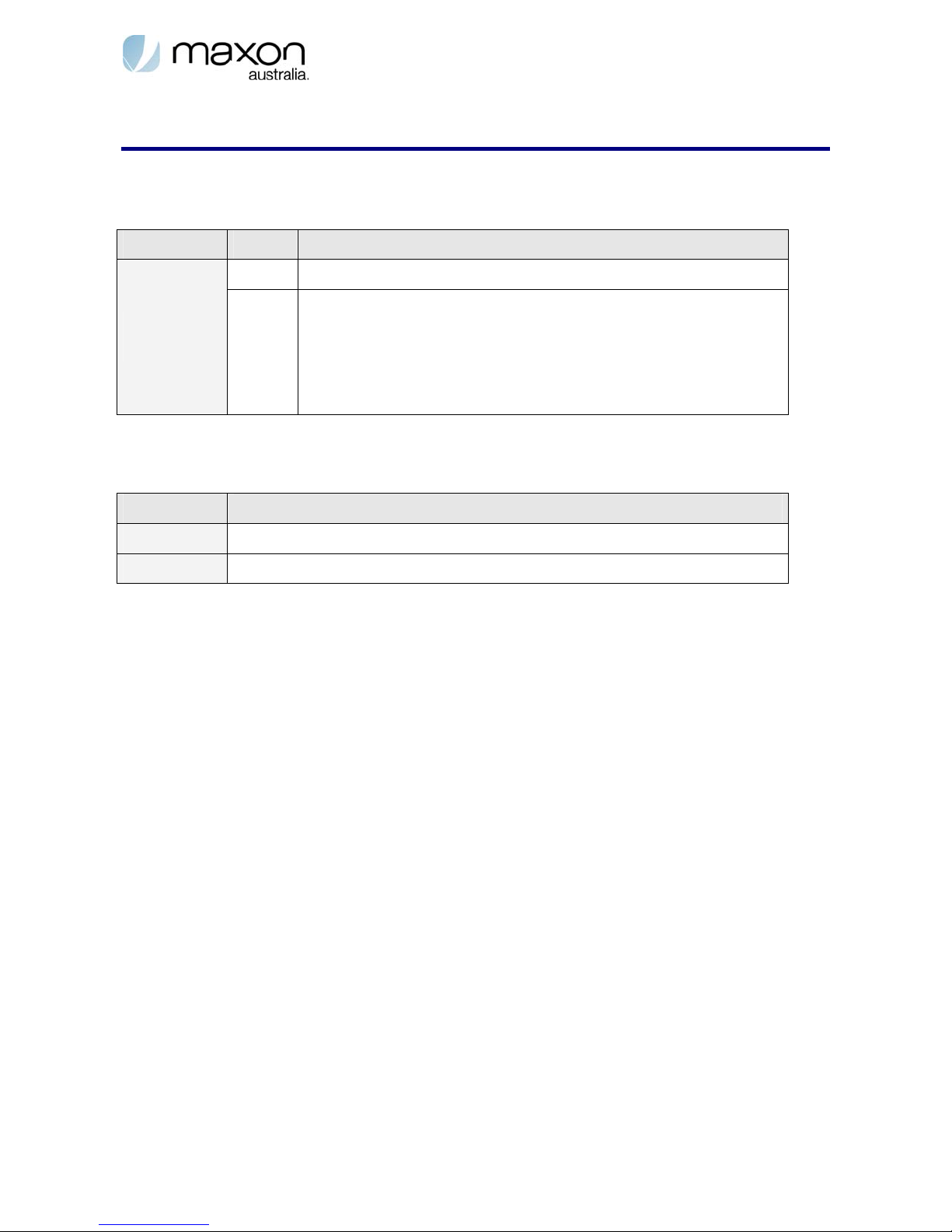
4. SIGNAL INFORMATION
4.1. MT SMS
Table 4-10
Status Signal Action
AT SMS Notification to Serial and USB ports
$$SMSNOTIF value “0”: No alert
Idle,
Data
Buzzer
4.2. MT DATA
Table 4-11
Signal Action
$$SMSNOTIF value “1”: Buzzer alerts 4 times initially only
$$SMSNOTIF value “2”: Buzzer alerts 4 times initially followed by
once every two sec.
$$SMSNOTIF value “3”: Buzzer alerts 4 times initially only
AT ‘RING’ notification
Ring Buzzer Audible Ring (excepting where $$RCV_MODE is 1)
Extended AT Commands Manual Page 17 of 70 2009-06-25
Page 18
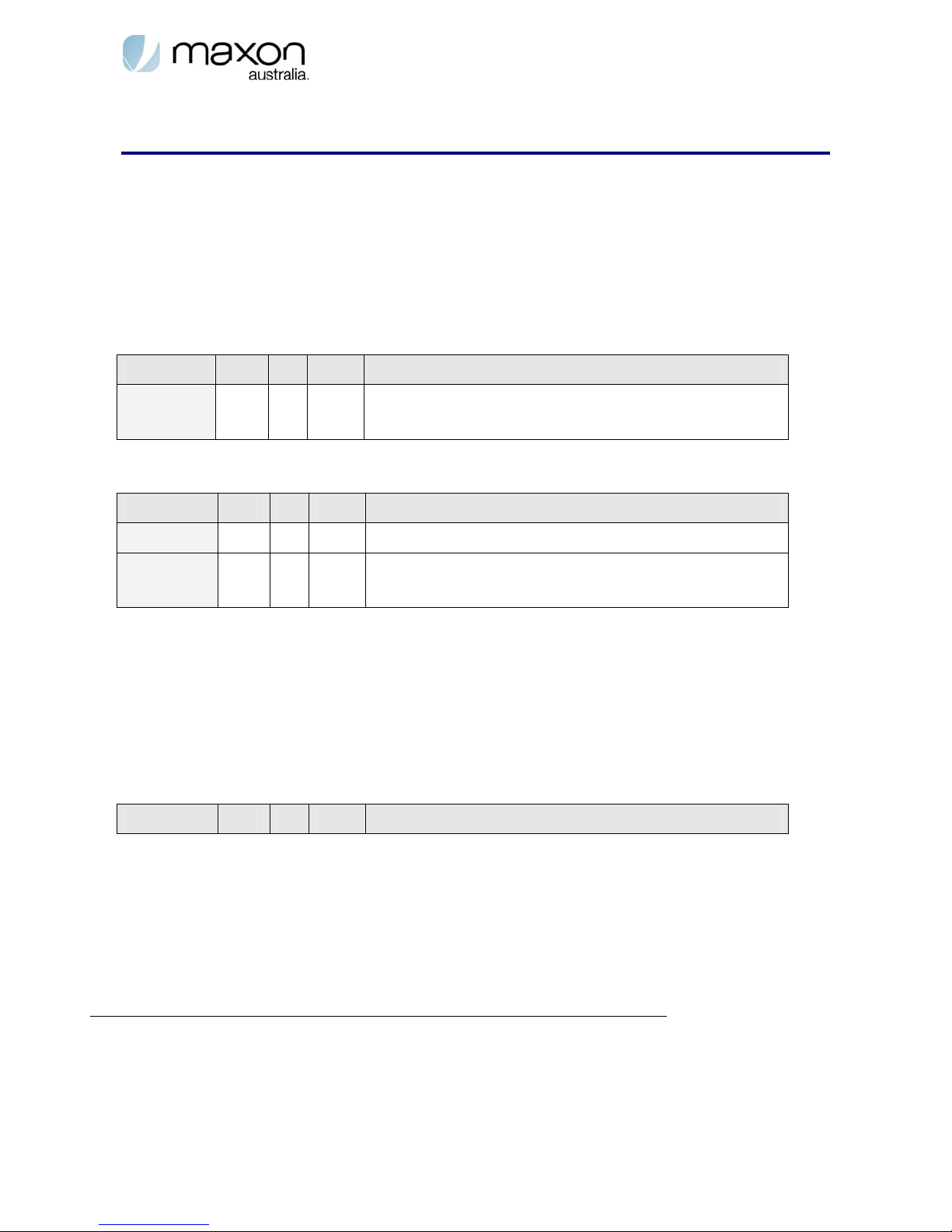
5. INTERFACE ENVIRONMENT
5.1. MT2 Basic Operational State.
This command set enables the user to set up and/or confirm MT2’s basic operational
environment.
5.1.1.1. Boot alert
After power up MT2 notifies TE2 it is active on the network and in idle state by this command.
Set command
Command TE2
Response TE2
Table 5-12 Notification command
Command TE2
Notify TE2
VALUE
MT2 $$BOOT_ALERT=<value>
Æ
MT2
Å
MT2 AT$$BOOT_ALERT?
Æ
MT2 $$TELSTRA 3G
Å
$$BOOT_ALERT= <value>
<result_code> (OK | ERROR)
0 – Disable boot alert
1 – Enable Boot alert
Note:
If you switch off flow control (AT+IFC=0,0) and set ignore DTR circuit
(AT&D0) the boot alert message will not show up on serial port when the
modem powers up with firmware R2.1.3.
5.1.1.2. Lock order
If the IMEI or the IMSI stored in MT2 is invalid, MT2 sends this command to TE2.
Table 5-13 Notification command
Notify TE2
MT2 +CERROR: NO CARRIER
Å
5.1.1.3. SMS TE2 emergency MO registration alert (AT$$EMMOREG)
This command is used for basic monitoring of TE2 condition. MT2 can be set to look for
$$TE2ALIVE command from TE2. If MT2 doesn’t receive $$TE2ALIVE command from TE2 within
the time frame as set by this $$EMMOREG command, MT2 will assume a problem exists at TE2.
MT2 automatically sends an SMS alert message to a user defined mobile number.
$$EMMOREG functionality is disabled after the first alert SMS message to prevent continual SMS
transmittal.
NOTE: To re-enable this feature t he modem requires the $$EMMOREG Set command to be re-entered.
The applicable TI for this function is; 4098 (text message).
Extended AT Commands Manual Page 18 of 70 2009-06-25
Page 19
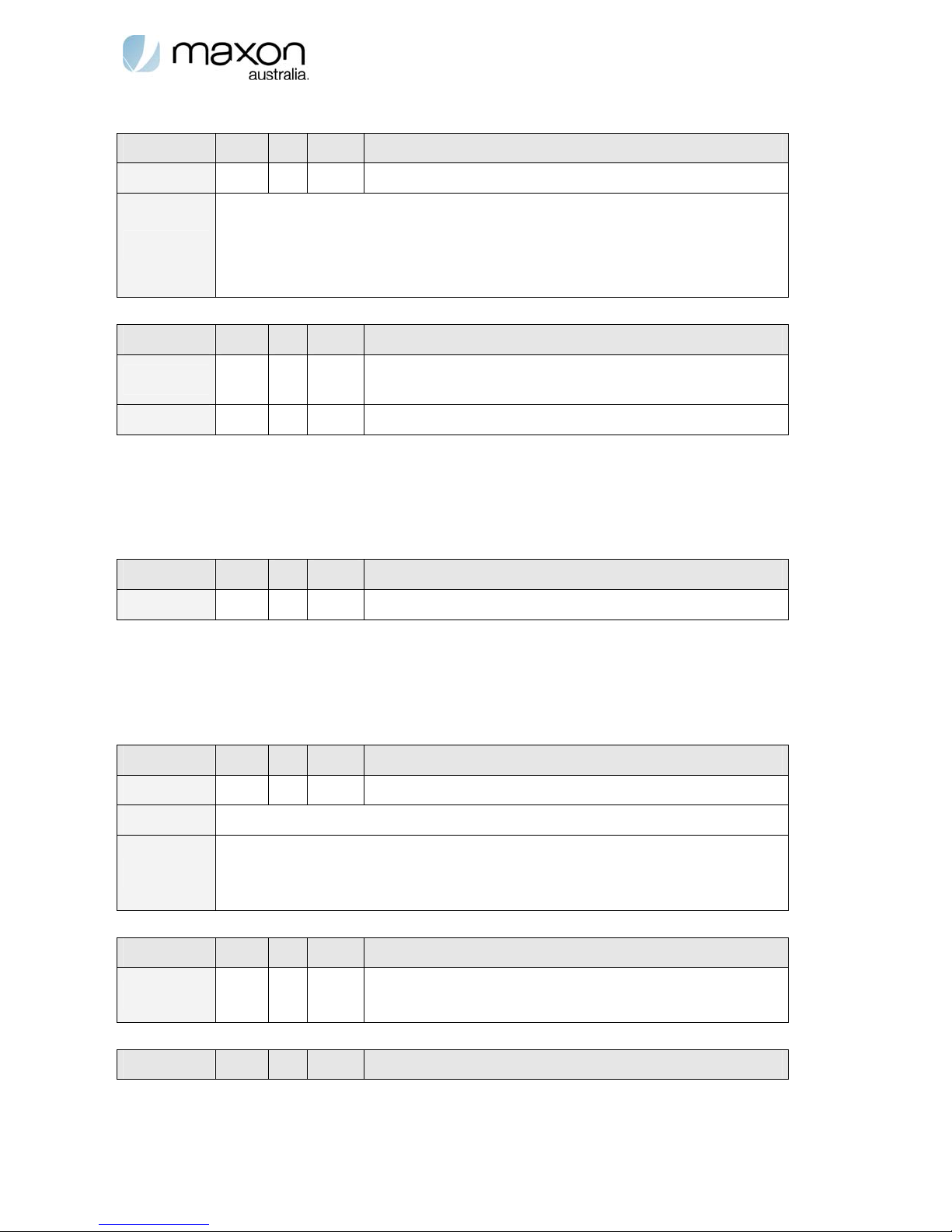
Table 5-14 Read command
Command TE2
Response TE2
period: 5 – 300 (seconds)
Value
Table 5-15 Set command
Command TE2
Command TE2
Response TE2
terminatednumber: mobile number
TI: Teleservice Identifier (4098)
msg: User data
MT2 $$EMMOREG?
Æ
MT2 $$EMMOREG: period,terminatednumber,TI,msg
Å
MT2 $$EMMOREG=<period,terminatednumber,TI,msg>
Æ
MT2
Æ
MT2 $$EMMOREG: 1 | 0 (Success | Failure)
Å
$$EMMOREG=CANCEL (Disable – No $$TE2ALIVE
command expected by MT2)
5.1.1.4. TE2 active command (AT$$TE2ALIVE)
If $$EMMOREG command has been enabled in MT2 then TE2 must transmit $$TE2ALIVE
command to MT2 within the time frame value specified in the $$EMMOREG command.
Table 5-16
Command TE2
MT2 $$TE2ALIVE
Æ
Response TE2
MT2 <result_code> (OK | ERROR)
Å
5.1.1.5. Power Reset (AT$$RESET)
Command to reset Modem, which is utilised to perform an immediate or scheduled soft poweroff/on cycle.
Table 5-17 Read command
Command TE2
Response TE2
Value time: 0~12960000 (minutes) (0: Periodic Power Reset Disabled - Default)
0: will execute time only in idle state, IPStack in listening state connecting
On/off
Table 5-18 Set command (scheduled reset)
Command TE2
Response TE2
Table 5-19 Execute command (performs immediate reset)
using $$IPCTOS command not the $$CNS command
1: will execute timer in all states
MT2 $$RESET?
Æ
MT2 $$RESET: <value>, <on/off>
Å
MT2 $$RESET=<value>,<on/off>
Æ
Å
MT2
$$RESET: <time>, <on/off>
<result_code> (OK | ERROR)
Command TE2
Extended AT Commands Manual Page 19 of 70 2009-06-25
MT2 $$RESET
Æ
Page 20
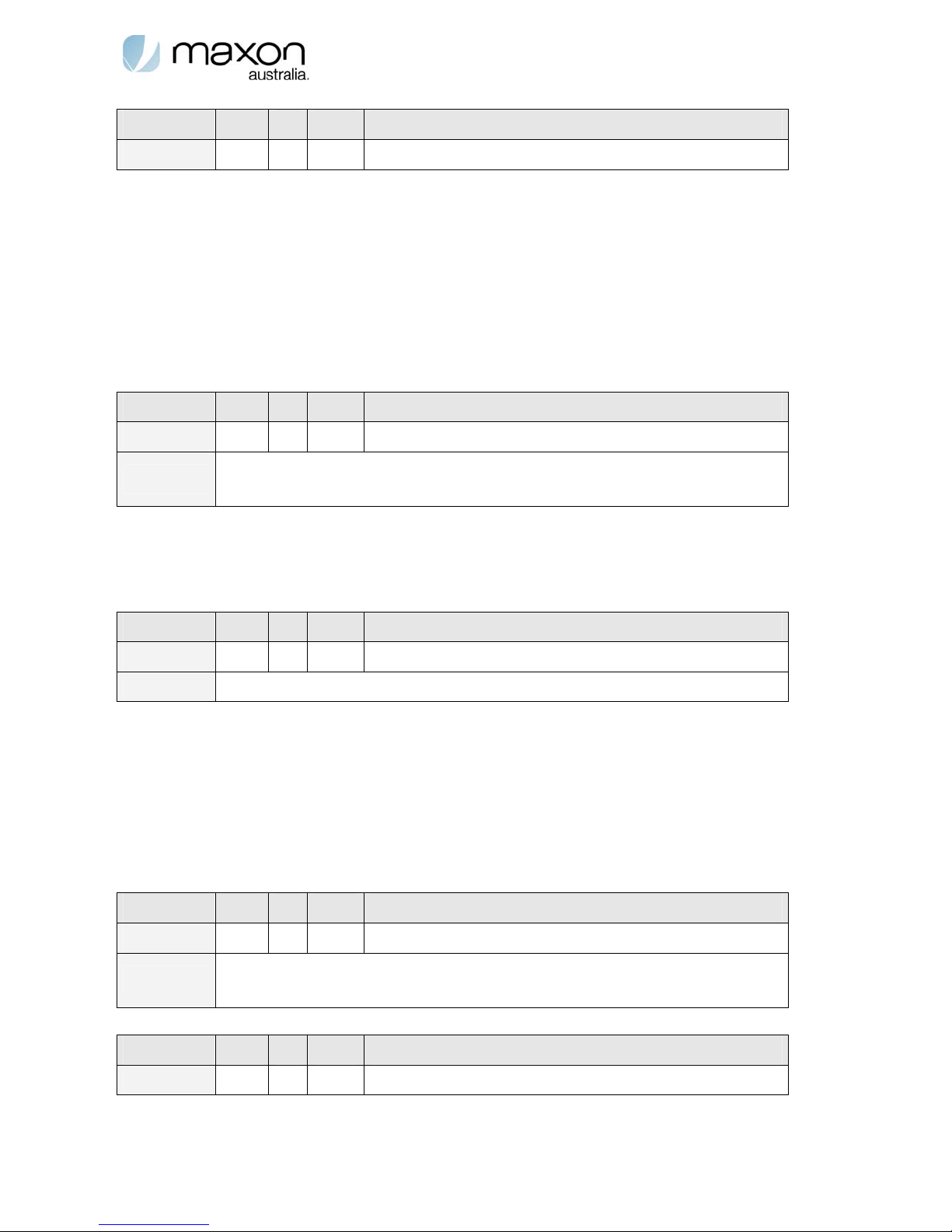
Command TE2
Response TE2
MT2 $$RESET
Æ
MT2 $$RESET: 1 | 0 (Success | Failure)
Å
Note:
Using the new format with the old firmware R1.1.17 will cause the modem
to hang. For older firmware (R1.1.17 please use AT$$RESET=n where n is in
minutes)
5.1.1.6. Current time (AT$$TIME)
This command enables the user to view the current date, time and day.
Table 5-20 Read command
Command TE2
Response TE2
Value
sss: milliseconds
Day of Week: SUN, MON, TUE, WED, THU, FRI, SAT
MT2 $$TIME
Æ
MT2 $$TIME: <yyyy-mm-dd,HH:MM:SS,sss(Day of Week)>
Å
5.1.1.7. Software version (AT$$SWVER)
This command enables the user to view the MT2 software version.
Table 5-21 Read command
Command TE2
Response TE2
Example software_version: (example: CHM628 R1.1.18 [Jul 09 2007 15:35:17])
MT2 $$SWVER?
Æ
MT2 $$SWVER: <software_version>
Å
5.2. Power Conservation Commands
5.2.1.1. Sleep mode control (AT$$SLEEP_ENABLE)
This command is used for control of the Sleep mode of the engine. This is useful to reduce the
current draw for power conservation applications. The engine constantly cycles through
‘sleep’/‘idle’ modes when value is 1. This setting has no effect on the ability of the MT2 to MT or
MO calls.
Table 5-22 Read command
Command TE2
Response TE2
Value:
Table Error! No text of specified style in document.-23 Set command
Command TE2
0: Sleep mode disable
1: Sleep mode enable (Default)
MT2 $$SLEEP_ENABLE?
Æ
MT2 $$SLEEP_ENABLE: <value>
Å
MT2 $$SLEEP_ENABLE=<value>
Æ
Response TE2
Extended AT Commands Manual Page 20 of 70 2009-06-25
MT2 $$SLEEP_ENABLE: <value><result_code> (OK | ERROR)
Å
Page 21

Extended AT Commands Manual Page 21 of 70 2009-06-25
Page 22

5.2.1.2. LED control (AT$$EXT_LED)
This command is used for control of the LED’s on-time. Changes made to this function are written
to NV memory and will be present in all profiles.
Table 5-24 Read command
Command TE2
Response TE2
Value Time: 0~255 seconds (0: Continuous LED ON - Default)
Table 5-25 Set command
Command TE2
Response TE2
MT2 $$EXT_LED?
Æ
MT2 $$EXT_LED: <value>
Å
MT2 $$EXT_LED=<value>
Æ
Å
MT2
$$EXT_LED: <value>
<result_code> (OK | ERROR)
5.2.1.3. RS232C Transceiver power-down control (AT$$RS232_PWRDOWN)
This command is used for control of the RS232C Transceiver Power Down function. When there
are no valid signal transmissions on all receiver and transmitter inputs for 30 seconds, the
transceivers are shut off, reducing current draw for power conservation applications.
TE2 can activate resumption of RS232 power up via dummy AT command. MT2 activity such as
MT calls or MT SMS or AT Alerts will wake RS232 from power-down and pass these to TE2.
Table 5-26 Read command
Command TE2
Response TE2
MT2 $$RS232_PWRDOWN?
Æ
MT2 $$RS232_PWRDOWN: <value>
Å
0: Power Down disabled (Default)
1: Power Down enabled. The modem should go in power save modem
Value
Table 5-27 Set command
Command TE2
Response TE2
after 30 seconds on inactivity on the RS232. An incoming AT command,
SMS or data call should wake the modem up. The modem will not go into
sleep mode while in a packet data or circuit switched call.
Sleep mode will work only when modem is idle.
MT2 $$RS232_PWRDOWN=<value>
Æ
Å
MT2
$$RS232_PWRDOWN: <value>
<result_code> (OK | ERROR)
5.3. Low Battery Voltage Notification
MT2 transmits low battery notifications to TE2 and initiates MO SMS alerts by this command
where the voltage drops to user determined $$LOWBATT 1 set point or reaches the factory default
set points.
NOTE: Whilst the input supply for the is 9–36Vdc, the modem will not power-up at 9 volts. 9.5 volts is required for power-up. MT2
then remains powered-up until the voltage drops to 9 volts.
Extended AT Commands Manual Page 22 of 70 2009-06-25
Page 23

5.3.1.1. SMS low battery voltage set point (AT$$LOWBATT_VTG)
This command also sets the SMS Auto Voltage Alert value. (For remote user SMS notification
activation please see SMS Auto Voltage Alert
Table 5-28 Read command
).
Command TE2
Response TE2
MT2 $$LOWBATT_VTG?
Æ
MT2 $$LOWBATT_VTG: <value1>
Å
610: Default – voltage point set for $$LOWBATT 1 notification
xxxx: 4 digit number representing voltage to 2 decimal points x100 (i.e. 12.8
Value1
volts would be represented as 1280, 9VDC would be 0900)
Value range is from 0910 to 3600.
: If the first digit entered is a zero it is ignored in the response.
Table 5-29 Set command
Command TE2
MT2 $$LOWBATT_VTG=<value>
Æ
$$LOWBATT_VTG: <value>
Response TE2
Å
MT2
<result_code> (OK | ERROR)
5.3.1.2. Low battery notification (AT$$LOWBATT)
Table 5-30 Notification command
Notify TE2
0: normal state (voltage above 9.1VDC or that set by $$LOWBATT_VTG)
Value
1: Low Battery (voltage has dropped to the point set at $$LOWBATT_VTG)
2: Power-off sequence initiated - battery voltage has reached 5.8VDC
MT2 $$LOWBATT: <value>
Å
NOTE: When the power supply to MT2 reaches 9.1 volts the modem will power up and send a $$LOWBATT 1 notification to TE2. It
does not send SMS alert at this time. SMS alert is automatically reinstated once the voltage exceeds the $$LO WBATT 1 set
point PLUS 10% as seen by the modem.
The following shows MT2’s responses against the battery level.
Table 5-31 Responses
Battery Level MT2
a) Notifies TE2 with AT: $$LOWBATT:1
Batt level=1
b) Notifies local user: buzzer
(repetition approx every 2 minutes)
c) Notifies with MO SMS if enabled
Batt level=2
NOTE: Tolerance of voltage readings is +/-0.4V on average.
NOTE: Modem will auto power up once supply voltage reaches 6.5VDC.
Transmits $$LOWBATT:2 to TE2
Executes MT2 power-down sequence
Extended AT Commands Manual Page 23 of 70 2009-06-25
Page 24

5.4. Visual/Audible Call Alert Options
5.4.1.1. Receiving notification mode option (AT$$RCV_MODE))
This command is used for selecting preferred mode of incoming call alert.
Table 5-32 Read command
Command TE2
Response TE2
0: LED with Ring (Default)
Value
Table 5-33 Set command
Command TE2
Response TE2
1: LED only
2: Ring Only
MT2 $$RCVMODE?
Æ
MT2 $$RCV_MODE: <value>
Å
MT2 $$RCV_MODE=<value>
Æ
MT2 $$RCV_MODE: 1 | 0 (Success | Failure)
Å
5.4.1.2. Ringer volume control (AT$$RINGLVL)
The command is used to test or set ringer volume level. MT2 applies new setting after TE2 reads
or changes the volume setting.
This command causes the MT2 to ring once at current or set level.
Table 5-34 Read command
Command TE2
Response TE2
Value ring level: (0~4) (0: mute) Default: 2
MT2 $$RINGLVL?
Æ
MT2 $$RINGLVL: <value>
Å
Table 5-35 Set command
Command TE2
Response TE2
MT2 $$RINGLVL=<value>
Æ
MT2 <result_code> (OK | ERROR)
Å
5.4.1.3. Ringer melody selection (AT$$RINGIDX)
This command is used to test or set ringer melody. MT2 applies new setting when TE2 reads or
changes the ringer melody setting.
This command causes the MT2 to ring once at current or set level.
Table 5-36 Read command
Command TE2
Response TE2
Value Current melody Index (0~4) Default: 0
Table 5-37 Set command
Command TE2
Extended AT Commands Manual Page 24 of 70 2009-06-25
MT2 $$RINGIDX?
Æ
MT2 $$RINGIDX: <value>
Å
MT2 $$RINGIDX=<value>
Æ
Page 25

Command TE2
Response TE2
MT2 $$RINGIDX=<value>
Æ
MT2 <result_code> (OK | ERROR)
Å
5.5. Network Relational Settings
5.5.1.1. Roaming indicator information (AT$$ROAMIND)
This command is used for reading Roaming Indicator Information.
Table 5-38 Read command
Command TE2
Response TE2
0: Not Roaming
Value
1: Roaming inside preferred roaming list
2: Roaming outside preferred roaming list
5.5.1.2. Antenna Signal Level report schedule (AT$$ANTSET)
The command is used for reading or setting the notification period of $$ANTLVL notification in
seconds. If no changes are monitored $$ANTLVL does not report to $$ANTSET values.
Table 5-39 Read command
MT2 $$ROAMIND
Æ
MT2 $$ROAMIND: <value>
Å
Command TE2
Response TE2
Value
Table 5-40 Set command
Command TE2
Response TE2
0: Read once
1~43200: Notification every <x> seconds
MT2 $$ANTSET?
Æ
MT2 $$ANTSET: <value>
Å
MT2 $$ANTSET=<value>
Æ
MT2 <result_code> (OK | ERROR)
Å
5.5.1.3. Antenna Signal Level (AT$$ANTLVL)
The antenna level range is 0 (no service) to 7 (strong signal). If no changes are monitored
$$ANTLVL does not report to $$ANTSET values.
Table 5-41 Notification command
Notify TE2
Value 0-7: 0 (no service) to 7 (strong signal)
If MT2 doesn’t receive a response (ACK) against ANTLVL, MT2 notifies two more times at the set
interval irrespective to any changes to the level.
MT2 $$ANTLVL: <value>
Å
Extended AT Commands Manual Page 25 of 70 2009-06-25
Page 26

5.5.1.4. Modem scheduled Information (AT$$Ping)
Scheduled information will include Antenna Signal, EC\Io, Time, RSCP Level and Location
Example output: RSSI[79], TIME[2007-07-18,08:20:21,WED],
ECIO:-13 ,RSCP[-71], L0151 R01 CI1CA5 SRB0----
Read command
Command TE2
Response TE2
1~43200: Notification every <x> seconds. The modem sends a notification
Value
Table 5-42 Set command
Command TE2
Response TE2
continuously (at set interval). The notification should include RSSI, Time,
EC\Io, RSCP and location.
0 – disables this feature
MT2 $$PING?
Æ
MT2 $$PING: <value>
Å
MT2 $$PING=<value>
Æ
MT2 <result_code> (OK | ERROR)
Å
5.5.1.5. RSSI inquiry (AT$$RSSI)
The command is used for reading the current RSSI value of the signal.
The RSSI LED will be OFF when RSSI is less than -105dBm, flashing when in-between the 95dBm and -105dBm, and ON when greater than or equal to -95dBm.
NOTE: the higher the negati ve number i.e. the further away from ZERO, the weaker the received signal. The smaller the number i.e.
the closer to ZERO, the stronger the received signal.
A flashing RSSI LED indicates potential need for an alternative antenna, relocating the antenna to
a site more suited to signal acquisition, or elevation of the antenna to improve signal acquisition,
or a combination of all the above.
A consistent RSSI reading of -95dBm or better [number closer to ‘0’] is advisable.
Table 5-43 Read Command
Command TE2
Response TE2
Value RSSI: (-dBm)
MT2 $$RSSI?
Æ
MT2 $$RSSI: <value>
Å
5.5.1.6. Reading MT2 state (AT$$CURRSTATE)
This command displays current MT2 state information.
Table 5-44 Read command
Command TE2
Response TE2
Extended AT Commands Manual Page 26 of 70 2009-06-25
MT2 $$CURRSTATE
Æ
MT2 $$CURRSTATE: <value>
Å
Page 27

Command TE2
-1: Offline
0: Idle state
1: Initialisation state
Value
2: Alert state
3:Conversation state
4: Access state
5: Paging state
MT2 $$CURRSTATE
Æ
5.5.1.7. RF information (AT$$RFINFO)
This command enables user to acquire RF information between MT2 and the on-air system. MT2
transmits the following messages according to an argument status between MT2 and the on-air
system.
Table 5-45 Set command
Command TE2
Response TE2
Interval: MT2’s response cycle in seconds
Value
Interval 1: One time report(response)
Interval x: Report per x seconds (2 - 255)
Interval 0: No reporting (Default)
MT2 $$RFINFO=<interval_value>
Æ
MT2 $$RFINFO:<CHAN,RX,[TX_ADJ],[TX],[FER],PN,EcIo>
Å
CHAN: Channel number(ex:779)
RX: RX power (dBm) (ex:-60)
[TX_ADJ]: Adjust value (dB), response on traffic status
Report
[TX]: TX power(dBm), response on traffic status
[FER]: Frame error rate(%), response on traffic status
PN: PN number no in best eclo(ex:470)
EcIo: BestEcIo, (dB)
RSCP
5.5.1.8. Location information (AT$$LOCATION)
This command enables user to acquire location information from the on-air system. MT2
transmits the following messages according to an argument status between MT2 and the on-air
system.
Example: $$LOCATION: MCC:505, MNC:01, WCDMA: 850 L0151 R01 CI1CA5 SRB0- PSC:426
Table 5-46 Read command
Command TE2
Response TE2
MT2 $$LOCATION?
Æ
MT2 $$LOCATION: <SID, NID, Reg_zone, Base_id, Pilot_pn>
Å
Extended AT Commands Manual Page 27 of 70 2009-06-25
Page 28

6. DIAGNOSTIC COMMANDS
These commands are used for testing and diagnostic purposes. They can not be used in the
calling state.
6.1.1.1. Ring test (AT$$DIAG_RING)
This command is used to confirm MT2 ring alert function.
Table 6-47 Execute Command
Command TE2
Response TE2
Value
1 – 20000 Ringing time in sec
0: stop test
MT2 $$DIAG_RING=<value>
Æ
MT2 $$DIAG_RING: 1 | 0 (Success | Failure)
Å
6.1.1.2. LED test (AT$$DIAG_LED)
NOTE: This function incorporates a soft power reset.
This command is used to check MT2 LED lamps function and requires MT2 to be in the off-line
command state. All LED are tested apart from PWR. After command has been issued the LED are
turned off, then come on one by one. This is followed by a soft power reset.
Table 6-48 Execute Command
Command TE2
Response TE2
MT2 $$DIAG_ LED=1
Æ
$$DIAG_LED: 1 (response back when test starts)
$$DIAG_LED: (response when the tests finishes)
Å
MT2
OK (Modem resets power)
(After power up the following notification is effected)
$$TELSTRA 3G
6.1.1.3. RSSI LED response (AT$$RSSI_LEVEL)
The command is used to read or set the RSSI values governing the performance of the RSSI LED.
The RSSI LED will be OFF when RSSI is less than the lower_value, flashing when in-between the
upper_value and the lower_value, and ON when greater that the upper_value.
NOTE: the higher the negati ve number i.e. the further away from ZERO, the weaker the received signal. The smaller the number i.e.
the closer to ZERO, the stronge r the received signal. Therefor e lower_value refers to a weaker signal than upper_value.
A flashing RSSI LED when default values are set indicates potential need for an alternative
antenna, relocating the antenna to a site more suited to signal acquisition, or elevation of the
antenna to improve signal acquisition, or a combination of all the above.
Table 6-49 Read Command
Command TE2
Response TE2
Extended AT Commands Manual Page 28 of 70 2009-06-25
MT2 $$RSSI_LEVEL?
Æ
MT2 $$RSSI_LEVEL: <upper_value>, <lower_value>
Å
Page 29

Command TE2
Default settings in –dBm units:
Value
Table 6-50 Set Command
Command TE2
Response TE2
Value
Upper: 95 (-dBm) Stronger
Lower: 120 (-dBm) Weaker
Upper: 20 ~ 100 (-dBm)
Lower: 50 ~ 120 (-dBm)
: upper_value must be a lower number than the lower_value
MT2 $$RSSI_LEVEL?
Æ
MT2 $$RSSI_LEVEL=<upper_value>,<lower_value>
Æ
MT2 $$RSSI_LEVEL: <upper_value>, <lower_value>
Å
6.1.2. Led Description
Power:
On when modem has power and signal is above or better than -95dbm.
Flashing when modem has power and signal is between -95 to -120dBm.
Turn off when signal is below -120dbm or no signal.
CRT:
On when modem has a circuit switched data connection established. Flashing when there is an
incoming circuit switched data call.
PKT:
On when modem has a packet data session (dormant).
Flashing when sending and receiving data.
TX/DTR:
Idle – On when a host is present or as set by &D0 setting.
Off when a host is not present or as set by &D0
Circuit Switched Data Connection:
Flashing when transmitting data during a circuit switched connection.
Off when not transmitting data in a circuit switched connection.
RX:
Flashing when receiving data during a circuit switched connection.
Off when not receiving data in a circuit switched `.
Extended AT Commands Manual Page 29 of 70 2009-06-25
Page 30

7. DATA CALL SET-UP
The following tables describe MO data call procedures.
Call released or failed (Uses DTR pin)
Table 7.51 Notification command
Notify TE2
MT2 NO CARRIER
Å
7.1. Data Calls
SIM Card with Data Number enabled (Contact Telstra and ask to activate
Code 2620 on the SIM account)
7.1.1.1. MO data call
Table 7.52
Command TE2
Command TE2
Notify TE2
phone_number:
for Packet Switched Data: *99# (Australia – requires authentication)
Value
This requires setting up an APN (Please refer to MM-6280IND-HSDPA AT
Commands manual)
for Circuit Switched Data: You will need a data number ( Code 2620 activated
on the SIM account)
MT2
Æ
MT2 ATD<phone_number>
Æ
CONNECT (Data call connected)
Å
MT2
Connect <Speed> if connect_baud is set.
NO CARRIER (Data call failure)
7.1.1.2. MT Data Call
AT: RING
Notify TE2
Command TE2
Notify TE2
Call State
Command TE2
Notify TE2
Extended AT Commands Manual Page 30 of 70 2009-06-25
MT2
Å
MT2 ATA (answer data call)
Æ
MT2
Å
MT2
Æ
MT2 NO CARRIER
Å
Buzzer: Audible (excepting where $$RCV_MODE is 1)
CRT LED: ON for duration of ring and when MT data
call in progress. CRT LED should be off otherwise
CONNECT (Data call connected)
CONNECT <SPEED> if connect_baud is enabled.
NO CARRIER (Data call failure)
+++ (escape command to go to off-line command state)
ATH (release call)
Page 31

8. SMS commands
8.1.1. General Configuration Commands
8.1.1.1. Select Message Service +CSMS
Set command selects messaging service <service>. It returns the types of messages supported by
the ME: <mt> for mobile terminated messages, <mo> for mobile originated messages and <bm> for
broadcast type messages. If chosen service is not supported by the ME (but is supported by the
TA), final result code +CMS ERROR: <err> shall be returned. See chapter Message Service Failure
Result Code for a list of <err> values.
Also read command returns supported message types along the current service setting.
Test command returns a list of all services supported by the TA.
Table 1. +CSMS action command syntax
Command Possible response(s)
+CSMS=<servi
ce>
+CSMS? +CSMS: <service>,<mt>,<mo>,<bm>
+CSMS=? +CSMS: (list of supported <service>s)
Value
+CSMS: <mt>,<mo>,<bm>
+CMS ERROR: <err>
<service>
0 : 3GPP TS 23.040 and 3GPP TS 23.041
1 :
<mt>
0 : type not support
1 : type support
<mo>
0 : type not support
1 : type support
<bm>
0 : type not support
1 : type support
8.1.1.2. Preferred Message Storage +CPMS
Set command selects memory storages <mem1>, <mem2> and <mem3> to be used for reading,
writing, etc. If chosen storage is not appropriate for the ME (but is supported by the TA), final
result code +CMS ERROR: <err> shall be returned. See chapter Message Service Failure Result
Code for a list of possible <err> values.
Test command returns lists of memory storages supported by the TA.
Extended AT Commands Manual Page 31 of 70 2009-06-25
Page 32

Table 24. +CPMS action command syntax
Command Possible response(s)
+CPMS=<mem1
>[,
<mem2>[,<me
m3>]]
+CPMS: <used1>,<total1>,<used2>,<total2>,<used3>,<total3>
+CMS ERROR: <err>
+CPMS: <mem1>,<used1>,<total1>,<mem2>,<used2>,<total2>,
+CPMS?
<mem3>,<used3>,<total3>
+CMS ERROR: <err>
+CPMS=?
+CPMS: (list of supported <mem1>s),(list of supported <mem2>s),
(list of supported <mem3>s)
8.1.1.3. Message Format +CMGF
Set command tells the TA, which input and output format of messages to use. <mode> indicates
the format of messages used with send, list, read and write commands and unsolicited result
codes resulting from received messages. Mode can be either PDU mode (entire TP data units used)
or text mode (headers and body of the messages given as separate parameters). Text mode uses
the value of parameter <chset> specified by command Select TE C haracter Set +CSCS to inform
the character set to be used in the message body in the TA-TE interface.
Test command returns supported modes as a compound value.
Table 3. +CMGF action command syntax
Command Possible response(s)
+CMGF=[mode
]
+CMGF: mode
+CMGF? +CMGF: mode
+CMGF=?
+CMGF: (list of supported <mode>s)
<mode>
Value
0 : PDU mode (default when implemented)
1 : text mode
8.1.1.4. Message Service Failure Result Code +CMS ERROR
Final result code +CMS ERROR: <err> indicates an error related to mobile equipment or network.
The operation is similar to ERROR result code. None of the following commands in the same
command line is executed. Neither ERROR nor OK result code shall be returned. ERROR is returned
normally when error is related to syntax or invalid parameters.
Table 4. <err> values used by common messaging commands:
value Description
0...127 3GPP TS 24.011 clause E.2 values
128...255 3GPP TS 23.040 clause 9.2.3.22 values.
300 ME failure
301 SMS service of ME reserved
302 operation not allowed
303 operation not supported
Extended AT Commands Manual Page 32 of 70 2009-06-25
Page 33

304 invalid PDU mode parameter
305 invalid text mode parameter
310 (U)SIM not inserted
311 (U)SIM PIN required
312 PH-(U)SIM PIN required
313 (U)SIM failure
314 (U)SIM busy
315 (U)SIM wrong
316 (U)SIM PUK required
317 (U)SIM PIN2 required
318 (U)SIM PUK2 required
320 memory failure
321 invalid memory index
322 memory full
330 SMSC address unknown
331 no network service
332 network timeout
340
500 unknown error
…511
512…
no +CNMA acknowledgement expected
other values in range 256...511 are reserved
manufacturer specific
8.1.1.5. Informative Examples
Setting up a TA supporting SMS:
AT+CSMS=? (inquiry of available services in TA)
+CSMS: (0) OK
AT+CSMS=0;+CPMS=? (set SMS; query available memories)
+CSMS: 1,1,1 (all MT, MO and CBM supported)
+CPMS: ("BM","ME","SM"),("ME","SM"),("ME","SM") (CBM, ME and (U)SIM memories
OK for reading, ME and (U)SIM memories for writing)
AT+CPMS="ME","ME","ME";+CMGF=? (set ME memory; query available message
formats)
+CPMS: "ME",5,99,"ME",5,99,"ME",5,99 (five messages in ME, 99 total space)
+CMGF: (0,1) (both text and PDU mode implemented)
OK
AT+CMGF=1;+CSCS=? (select text mode; query available TE character
sets)
+CSCS: ("IRA","PCCP437","8859-1")
OK
AT+CSCS="PCCP437" (select PC code page 437)
OK
Message Configuration Commands
8.1.1.6. Service Centre Address +CSCA
Set command updates the SMSC address, through which mobile originated SMs are transmitted.
In text mode, setting is used by send and write commands. In PDU mode, setting is used by the
Extended AT Commands Manual Page 33 of 70 2009-06-25
Page 34

same commands, but only when the length of the SMSC address coded into <pdu> parameter
equals zero
Table 5. +CSCA action command syntax
Command Possible response(s)
+CSCA=<sca
>[,[tosca>]
+CSCA
+CSCA: <sca>,<tosca>
+CSCA=?
8.1.1.7. Set Text Mode Parameters +CSMP
Set command is used to select values for additional parameters needed when SM is sent to the
network or placed in a storage when text format message mode is selected. It is possible to set the
validity period starting from when the SM is received by the SMSC (<vp> is in range 0... 255) or
define the absolute time of the validity period termination (<vp> is a string). The format of <vp> is
given by <fo>. If TA supports the EVPF, see 3GPP TS 23.040 , it shall be given as a hexadecimal
coded string (refer e.g. <pdu>) with double quotes.
NOTE: When storing a SMS-DELIVER from the TE to the preferred memory storage in text mode (refe r
command Write Message to Memory +CMGW), <vp> field can be used for <scts>.
Table 6. +CSMP action command syntax
Command Possible response(s)
+CSMP=[<fo>
[,<vp>[,<pi
d>[,<dcs>]]
]]
+CSMP?
+CSMP=?
+CSMP: <fo>,<vp>,<pid>,<dcs>
8.1.1.8. Show Text Mode Parameters +CSDH
Set command controls whether detailed header information is shown in text mode result codes.
Test command returns supported values as a compound value
Table 7. +CSDH action command syntax
Command Possible response(s)
+CSDH=[<sho
w>]
+CSDH?
+CSDH=?
Value
Extended AT Commands Manual Page 34 of 70 2009-06-25
+CSDH: <show>
+CSDH: (list of supported <show>s)
<show>:
0
do not sh ow header val ues define d in comm ands +CSCA and +CSMP (<sca>,
<tosca>, <fo>, <vp>, <pid> and <dcs>) nor <length>, <toda> or <tooa> in
+CMT, +CMGL, +CMGR result codes for SMS-DELIVERs and SMS-SUBMITs in text
mode; for SMS-COMMANDs in +CMGR result code, do not show <pid>, <mn>, <da>,
<toda>, <length> or <cdata>
1 show the values in result code s
Page 35

8.1.1.9. Informative Examples
In this example, the volatile parameter settings of TA are used to construct
messages in text mode. SMSC address setting is used also in PDU mode
AT+CRES (restore settings from non-volatile memory to volatile
memory)
OK
AT+CSMP?;+CSCA? (query SM parameters)
+CSMP: 17,167,0,0 (default values for SMS-SUBMIT)
+CSCA: "+358501234567",145 (SMSC address)
OK
Message Receiving and Reading commands
8.1.1.10. New Message Indications to TE +CNMI
Set command selects the procedure, how receiving of new messages from the network is indicated
to the TE when TE is active, e.g. DTR signal is ON. If TE is inactive (e.g. DTR signal is OFF),
message receiving should be done as specified in 3GPP TS 23.038 .
NOTE 1: When DTR signal is not available or the state of the signal is ignored (V.25ter command &D0), reliable
message transfer can be assured by using +CNMA acknow ledgement procedure.
<mode> controls the processing of unsolicited result codes specified within this command, <mt>
sets the result code indication routing for SMS-DELIVERs, <bm> for CBMs and <ds> for SMSSTATUS-REPORTs. <bfr> defines the handling method for buffered result codes when <mode> 1,
2 or 3 is enabled. If ME does not support requested item (although TA does), final result code
+CMS ERROR: <err> is returned. See chapter Message Service Failure Result Code for a list of
<err> values.
Test command gives the settings supported by the TA as compound values.
NOTE 2: Command Select Message Service +CSMS should be used to detect ME support of mobile terminated
SMs and CBMs, and to define whether a message routed directly to TE should be acknowledged or not
(refer command +CNMA).
Table 8. +CNMA action command syntax
Command Possible response(s)
+CNMI=[<mod
e>[,<mt>[,<
bm>[,<ds>[,
<bfr>]]]]]
+CNMI?
+CNMI=?
Value
+CMS ERROR: <err>
+CNMI: <mode>,<mt>,<bm>,<ds>,<bfr>
+CNMI: (list of supported <mode>s),(list of supported <mt>s),(list of
supported <bm>s),(list of supported <ds>s),(list of supported <bfr>s)
<mode>
NOTE : The buffering mechanism may as well be located in the ME; the setting
affects only to unsolicited result codes specified within this comm and):
Buffer unsolicited result codes in the TA. If TA result code buffer is full,
0
indications can be buffered in some ot her place or the oldest indications may be discarded
Extended AT Commands Manual Page 35 of 70 2009-06-25
Page 36

and replaced with the new received indicatio ns.
1 Discard indication and reject new received message unsolicited result codes when
TA-TE link is reserved (e.g. in on-line data mode). Otherwise forward them directly to
the TE.
2 Buffer unsolicited result codes in the TA when TA-TE link is reserved (e.g. in on-
line data mode) and flush them to the TE after reservation. Otherwise forward them
directly to the TE.
3 Forward unsolicited result codes directly to the TE. TA-TE link specific inband
technique used to embed result codes and data when TA is in on-line da ta mode.
NOTE 4: It is possible that ME/TA result code buffer is in volatile memory. In this
case messages may get lost if the power of ME /TA is switched off before codes are sent
to TE. Thus, it is not recommended to use direct message routing (<mt>=2 or 3, <bm>=2
or 3, or <ds>=1) with <mode> value 0 or 2.
<mt>
the rules for storing received SMs depend on its data coding scheme (refer 3GPP TS
23.038 ), preferred memory storage (+CPMS) setting and this value;
NOTE 5: If AT command interface is acting as the only display device, the ME must
support storing of class 0 messages and me ssages in the message waiting indication group
(discard message);
0
No SMS-DELIVER indications are routed to the TE.
1 If SMS-DELIVER is stored into ME/TA, indication of the memory location is
routed to the TE using unsolicited result code:
+CMTI: <mem>,<index>
2 SMS-DELIVERs (except class 2 messages and messages in the message waiti ng
indication group (store message)) are routed directly to the TE using unsolicited result
code:
+CMT: [<alpha>],<length><CR><LF><pdu> (PDU mode enabled); or
+CMT: <oa>,
[<alpha>],<scts>[,<tooa>,<fo>,<pid>,<dcs>,<sca>,<tosca>,
<length>]<CR><LF><data> (text mode enabled; about parameters in italics, refer
command Show Text Mode Parameters +CSDH)
If ME has its own display device then class 0 messages and messages in the message
waiting indication group (discard message) may be copied to both ME displa y an d to TE.
In this case, ME shall send the acknowledge ment to the network.
Class 2 messages and messages in the message waiting indication group (store message)
result in indication as defined in <mt>=1.
3 Class 3 SMS-DELIVERs are routed directly to TE using unsolicited
result codes defined in <mt>=2. Messages of other data coding schemes
result in indication as defined in <mt>=1.
<bm>
the rules for storing received CBMs depend on its data coding scheme
(refer 3GPP TS 23.038 ), the setting of Select CBM Types (+CSCB) and this
value
Extended AT Commands Manual Page 36 of 70 2009-06-25
Page 37

0
No CBM indications are routed to the TE.
1 If CBM is stored into ME/TA, indication of the memory location is routed to the
TE using unsolicited result code:
+CBMI: <mem>,<index>
2 New CBMs are routed directly to the TE using unsolicited result code:
+CBM: <length><CR><LF><pdu> (PDU mode enabled); or
+CBM: <sn>,<mid>,<dcs>,<page>,<pages><CR><LF><data> (text mode
enabled)
If ME supports data coding groups which define specia l routing also for messages other
than class 3 (e.g. (U)SIM specific messages), ME may choose not to route messages of
such data coding schemes into TE (indicati on of a stored CBM may be given as defined
in <bm>=1).
3 Class 3 CBMs are routed directly to TE using unsolicited result
codes defined in <bm>=2. If CBM storage is supported, messages of other
classes result in indication as defined in <bm>=1
<ds>
No SMS-STATUS-REPORTs are routed to the TE.
0
1 SMS-STATUS-REPORTs are routed to the TE using unsolicited result code:
+CDS: <length><CR><LF><pdu> (PDU mode enabled); or
+CDS: <fo>,<mr>,[<ra>],[<tora>],<scts>,<dt>,<st> (text mode
enabled)
2 If SMS-STATUS-REPORT is stored into ME/TA, indicat ion of the memory
location is routed to the TE using unsolicited result code:
+CDSI: <mem>,<index>
<bfr>
TA buffer of unsolicited result codes defined within this command is flushed to
0
the TE when <mode> 1...3 is entered (OK response shall be given before flushing the
codes).
1 TA buffer of unsolicited result codes defined within this command is cleared
when <mode> 1...3 is entered.
8.1.1.11. List Messages +CMGL
Execution command returns messages with status value <stat> from message storage <mem1> to
the TE. About text mode parameters in italics, refer command Show Text Mode Parameters +CSDH.
If status of the message is 'received unread', status in the storage changes to 'received read'. If
listing fails, final result code +CMS ERROR: <err> is returned. See chapter Message Service
Failure Result Code for <err> values.
Extended AT Commands Manual Page 37 of 70 2009-06-25
Page 38

NOTE: If the selected <mem1> can contain different types of SMs (e.g. SMS-DELIVERs, SMS-SUBMITs,
SMS-STATUS-REPORTs and SMS-COMMANDs), the response may be a mix of the responses of
different SM types. TE application can recognize the response format by examining the third response
parameter.
Table 9. +CMGL action command syntax
Command Possible response(s)
if text mode (+CMGF=1), command successful and SMS-SUBMITs and/or SMS-
DELIVERs:
+CMGL:<index>,<stat>,<oa/da>,[<callback_num>],<alpha>,[<scts>][,<t
ooa/toda>,<length>]<CR><LF><data>[<CR><LF>
+CMGL:<index>,<stat>,<da/oa>,[<callback_num>],<alpha>,<scts>[,<too
a/toda>,<length>]<CR><LF><data>[...]]
if text mode (+CMGF=1), command successful and SMS-STATUS-REPORTs:
+CMGL: <index>,<stat>,<fo>,<mr>,[<ra>],[<tora>],<scts>,<dt>,<st>
[<CR><LF>
+CMGL[=<stat
>]
+CMGL=?
+CMGL: <index>,<stat>,<fo>,<mr>,[<ra>],[<tora>],<scts>,<dt>,<st>
[...]]
if text mode (+CMGF=1), command successful and SMS-COMMANDs:
+CMGL: <index>,<stat>,<fo>,<ct>[<CR><LF>
+CMGL: <index>,<stat>,<fo>,<ct>[...]]
if text mode (+CMGF=1), command successful and CBM storage:
+CMGL: <index>,<stat>,<sn>,<mid>,<page>,<pages>
<CR><LF><data>[<CR><LF>
+CMGL: <index>,<stat>,<sn>,<mid>,<page>,<pages>
<CR><LF><data>[...]]
otherwise:
+CMS ERROR: <err>
+CMGL: (list of supported <stat>s)
8.1.1.12. Read Message +CMGR
Execution command returns message with location value <index> from message storage <mem1>
to the TE. About text mode parameters in italics, refer command Show Text Mode Parameters
+CSDH. If status of the message is 'received unread', status in the storage changes to 'received
read'. If reading fails, final result code +CMS ERROR: <err> is returned. See chapter Message
Service Failure Result Code for <err> values.
Table 10. +CMGR action command syntax
Command Possible response(s)
if text mode (+CMGF=1), command successful and SMS-DELIVER:
+CMGR=<inde
x>
Extended AT Commands Manual Page 38 of 70 2009-06-25
+CMGR:<stat>,<oa>,[
>,<pid>,<dcs>, <sca>,<tosca>,<length>]<CR><LF><data>
if text mode (+CMGF=1), command successful and SMS-SUBMIT:
+CMGR:<stat>,<da>,[
<callback_num>],<alpha>,<scts>[,<tooa>,<fo
<callback_num>],<alpha>[,<toda>,<fo>,<pid>
Page 39

,<dcs>,[<vp>], <sca>,<tosca>,<length>]<CR><LF><data>
if text mode (+CMGF=1), command successful and SMS-STATUSREPORT:
+CMGR: <stat>,<fo>,<mr>,[<ra>],[<tora>],<scts>,<dt>,<st>
if text mode (+CMGF=1), command successful and SMS-COMMAND:
+CMGR:
<stat>,<fo>,<ct>[,<pid>,[<mn>],[<da>],[<toda>],<length>
<CR><LF><cdata>]
if text mode (+CMGF=1), command successful and CBM storage:
+CMGR: <stat>,<sn>,<mid>,<dcs>,<page>,<pages><CR><LF><data>
otherwise:
+CMS ERROR: <err>
+CMGR=?
8.1.1.13. New Message Acknowledgement to ME/TA +CNMA
Execution command confirms correct reception of a new message (SMS-DELIVER or SMSSTATUS-REPORT) which is routed directly to the TE. This acknowledgement command (causing
ME to send RP-ACK to the network) shall be used when +CSMS parameter <service> equals 1. TA
shall not send another +CMT or +CDS result code to TE before previous one is acknowledged.
If ME does not get acknowledgement within required time (network timeout), ME should respond
as specified in 3GPP TS 24.011 to the network. ME/TA shall automatically disable routing to TE
by setting both <mt> and <ds> values of +CNMI to zero.
If command is executed, but no acknowledgement is expected, or some other ME related error
occurs, final result code +CMS ERROR: <err> is returned. See chapter Message Service Failure
Result Code for a list of <err> values.
NOTE: In case that a directly routed message must be buffered in ME/TA (possible when +CNMI parameter
<mode> equals 0 or 2) or AT interpreter remains too long in a state where result codes cannot be sent to
TE (e.g. user is entering a message using +CMGS), acknowl edgement (RP-ACK) must be sent to the
network without waiting +CNMA command from TE. La ter, w hen buffered result codes are flushed to TE,
TE must send +CNMA acknowledgement for each result code. In this way, ME/TA can determine if
message should be placed in non-volatile memory and routing to TE disabled (+CNMA not received).
Refer command +CNMI for more details how to use <mode> parameter reliably.
Mandatory when <service> value 1 of command Select Message Service +CSMS is supported.
Table 11. +CNMA action command syntax
Command Possible response(s)
If
text mode
+CMS ERROR: <err>
(+CMGF=1):
+CNMA
+CNMA=?
Extended AT Commands Manual Page 39 of 70 2009-06-25
Page 40

8.1.1.14. Informative Examples
Setting new message indications:
AT+CNMI=? (query new message unsolicited result code modes)
+CNMI: (0-2),(0-3),(0-3),(0,1),(0,1)
OK
AT+CNMI=2,1,0,1,0 (send SM and status report indications to TE
OK when TA in command mode, otherwise buffer)
In this example, the TA is set so that it should send an unsolicited result code +CMTI:
<mem>,<index> to the TE when a new SMS-DELIVER is received from the network and stored
successfully to storage <mem>, and an unsolicited result code +CDS:... when a SMS-STATUSREPORT is received. These result codes are routed to the TE when TA is in command mode, but
buffered when in on-line data mode. Now, if new SM is received, it can be read as follows (text
mode with no detailed header information; GSM 7 bit default alphabet used in message body):
+CMTI: "ME",2 (new message received in index 2)
AT+CMGR=2 (read the message)
+CMGR: "REC UNREAD","+358507654321","Mr. Jones","95/07/03,17:38:15+04"
This is the Mr. Jones testing
OK
In the next example all messages of storage <mem1> are listed (text mode with no detailed header
information; GSM 7 bit default alphabet used in message bodies):
AT+CMGL="ALL" (read all SMs)
+CMGL: 1,"REC READ","+358501234567","Mr. Smith","95/07/03,17:45:03+04"
This is the body of the message.
+CMGL: 2,"STO UNSENT","+358501234567","Mr. Smith",
This is the body of the reply.
OK
The next example shows a method to read new CBMs received from the network (text mode; GSM
7 bit default alphabet used in message bodies):
AT+CNMI=2,,2,,0 (CBMs will be sent to the TE)
OK
AT+CPMS="BM";+CMGL (select CBM memory for reading; list all unread CBMs)
+CMGL: 1,"REC UNREAD",100,40,1,3 (first page of three page weather
information)
Weather in Finland 3rd of July 1995
+CMGL: 2,"REC UNREAD",100,40,2,3 (second page of three page weather
information)
Helsinki: cloudy, snow storms, -20 degrees Celsius, wind -14 m/s NE
+CMGL: 3,"REC UNREAD",100,40,3,3 (third page of three page weather
information)
Tampere: sunny, 40 degrees Celsius, wind 1 m/s SW
OK
Message Sending and Writing Commands
8.1.1.15. 3G Send Message +CMGS
Execution command sends message from a TE to the network (SMS-SUBMIT). Message reference
value <mr> is returned to the TE on successful message delivery. Optionally (when +CSMS
<service> value is 1 and network supports) <scts> is returned. Values can be used to identify
message upon unsolicited delivery status report result code. If sending fails in a network or an ME
Extended AT Commands Manual Page 40 of 70 2009-06-25
Page 41

error, final result code +CMS ERROR: <err> is returned. See chapter Message Service Failure
Result Code for a list of <err> values. This command should be abortable.
- entered text (3GPP TS 23.040 TP-Data-Unit) is sent to address <da> and all current settings (refer Set Text
Mode Parameters +CSMP and Service Centre Address +CSCA) are used to construct the actual PDU in ME/TA.
- the TA shall send a four character sequence <CR><LF><greater_than><space> (IRA 13, 10, 62, 32)
after command line is terminated with <CR>; after that tex t can be entered from TE to ME/TA.
- the DCD signal shall be in ON state while text is entered.
- the echoing of entered characters back from the TA is controlled by V.25ter echo command E.
- the entered text should be formatted a s follows:
- if <dcs> (set with +CSMP) indicates that 3GPP TS 23.038 GSM 7 bit default alphabet is used and <fo>
indicates that 3GPP TS 23.040 TP-User-Data-Header-Indication is not set:
- if TE charac te r set other th an "HEX" (refer command Select TE Characte r Set +CSCS in 3GPP TS
27.007 ): ME/TA converts the entered text int o the GSM 7 bit default alphabet according to rules of
Annex A; backspace can be used t o delete last character and carriage returns can be used (previously
mentioned four character sequence shall be sent to the TE after every carriage return ente red by the user);
- if TE character set is "HEX": the entered text should consist of two IRA character long hexade cima l
numbers which ME/TA converts into the GSM 7 bit default alphabet chara cter s. (e.g. 17 (IRA 49 and 55)
will be converted to character Π (GSM 7 bit default alphabet 23)).
- if <dcs> indicates that 8-bit or UCS2 data coding scheme is used or <fo> indicates that 3GPP TS 23.040
TP-User-Data-Header-Indication is set: the entered text should consist of two IRA char acter long
hexadecimal numbers which ME/TA converts into 8-bit octet (e.g. two charac ters 2A (IRA 50 and 65) will
be converted to an octet with integer value 42).
- sending can be cancelled by giving <ESC> character (IRA 27).
- <ctrl-Z> (IRA 26) must be used to indicate the ending of the message body.
Table 12. +CMGS action command syntax
Command Possible response(s)
if text mode (+CMGF=1):
+CMGS=<da> [,<callback_num>]
[,<toda>]
<CR>
text is entered<ctrl-Z/ESC>
if text mode (+CMGF=1) and sending
successful:
+CMGS: <mr>[,<scts>]
if sending fails:
+CMS ERROR: <err>
<Cmotech >
AT+CMGS="dest_addr"[,"callback_addr"]
[,<toda>]
+CMGS=?
8.1.1.16. 3G Send Message from Storage +CMSS
Execution command sends message with location value <index> from preferred message storage
<mem2> to the network (SMS-SUBMIT or SMS-COMMAND). If new recipient address <da> is given
given for SMS-SUBMIT, it shall be used instead of the one stored with the message. Reference
value <mr> is returned to the TE on successful message delivery. Optionally (when +CSMS
<service> value is 1 and network supports) <scts> is returned. Values can be used to identify
Extended AT Commands Manual Page 41 of 70 2009-06-25
Page 42

message upon unsolicited delivery status report result code. If sending fails in a network or an ME
error, final result code +CMS ERROR: <err> is returned. See chapter Message Service Failure
Result Code for a list of <err> values. This command should be abortable.
Table 13. +CMSS action command syntax
Command Possible response(s)
+CMSS=<inde
x>[,<da>[,<
toda>]]
if text mode (+CMGF=1) and sending successful:
+CMSS: <mr>[,<scts>]
if sending fails:
+CMS ERROR: <err>
+CMSS=?
8.1.1.17. Send Message Telstra SMS MO (AT+MMC)
This section covers MT2 syntax requirements and options for MO SMS on the Telstra network.
Table 8-53 Execute command
Command TE2
Æ
MT2
+MMC<del>SMSMO<del><rcv_number><del><call_bac
k><del><msg><CR>
<del>: space
<rcv_number>: Recipient number
Description
<call_back>: Callback number (optional)
<msg>: Message, each byte of msg has to have the code larger than
0x1F, so it will be available with 0x20
Response TE2
MT2 Before sending: +MMC SMSMO OK
Å
After sending: SENDING SUCCESS!: The SMS has been sent
Value
SENDING FAIL!: Sending the SMS has failed
8.1.1.18. Write Message to Memory +CMGW
Execution command stores message (either SMS-DELIVER or SMS-SUBMIT) to memory storage
<mem2>. Memory location <index> of the stored message is returned. By default message status
will be set to 'stored unsent', but parameter <stat> allows also other status values to be given.
The entering of text is done similarly as specified in command Send Message +CMGS. If writing
fails, final result code +CMS ERROR: <err> is returned. See chapter Message Service Failure
Result Code for <err> values.
NOTE: SMS-COMMANDs and SMS-STATUS-REPORTs can not be stored in text mode.
Table 14. +CMGW action command syntax
Command Possible response(s)
if text mode
(+CMGF=1):
+CMGW[=<oa/
da>[,<tooa/
toda>[,<sta
t>]]]
+CMGW: <index>
+CMS ERROR: <err>
<Cmotech >
AT+CMGW="phone number",,"STO SEND","callback number"
AT+CMGW="phone number",,"STO UNSENT","callback number"
Extended AT Commands Manual Page 42 of 70 2009-06-25
Page 43

)
[,<callback
_num>]
[,<timestam
p>]
<CR>
text is
entered<ctr
l-Z/ESC>
+CMGW=?
AT+CMGW="phone number",,"REC UNREAD","callback number",
"timestamp"
AT+CMGW="phone number",,"REC READ","callback
number","timestamp"
8.1.1.19. Delete Message +CMGD
Execution command deletes message from preferred message storage <mem1> location <index>. If
<delflag> is present and not set to 0 then the ME shall ignore <index> and follow the rules for
<delflag> shown below. If deleting fails, final result code +CMS ERROR: <err> is returned. See
chapter Message Service Failure Result Code for <err> values.
Test command shows the valid memory locations and optionally the supported values of <delflag>.
<delflag>: an integer indicating multiple message deletion request as follows:
0 (or omitted) Delete the message specified in <index>
1 Delete all read messages from preferred messa ge storage, leaving unread messages and s tored
mobile originated messages (whether sent or not) untouche d
2 Delete all read messages from preferred message storage and sent mobile originated messages,
leaving unread messages and unsent m obile originated messages untouched
3 Delete all read messages from preferred message storage, sent and unsent mobile originated
messages leaving unread messages untouched.
4 Delete all messages from preferred message storage including unread messages.
Table 15. +CMGD action command syntax
Command Possible response(s)
+CMGD=<index>[,<delflag>] +CMS ERROR: <err>
+CMGD=?
+CMGD: (list of supported <index>s
supported <delflag>s)]
[,(list of
8.1.1.20. Send Command +CMGC
Execution command sends a command message from a TE to the network (SMS-COMMAND). The
entering of text (3GPP TS 23.040 TP-Command-Data) is done similarly as specified in command
Send Message +CMGS, but the format is fixed to be a sequence of two IRA character long
hexadecimal numbers which ME/TA converts into 8-bit octets (refer +CMGS). Message reference
value <mr> is returned to the TE on successful message delivery. Optionally (when +CSMS
<service> value is 1 and network supports) <scts> is returned. Values can be used to identify
message upon unsolicited delivery status report result code. If sending fails in a network or an ME
error, final result code +CMS ERROR: <err> is returned. See chapter Message Service Failure
Result Code for a list of <err> values. This command should be abortable.
Table 16. +CMGC action command syntax
Extended AT Commands Manual Page 43 of 70 2009-06-25
Page 44

Command Possible response(s)
if text mode (+CMGF=1):
+CMGC=<fo>,<ct>[,<pid>[,<mn>[,<da>[
,<toda>]]]]<CR>
text is entered<ctrl-Z/ESC>
if text mode (+CMGF=1) and sending
successful:
+CMGC: <mr>[,<scts>]
if sending fails:
+CMS ERROR: <err>
+CMGC=?
8.1.1.21. More Messages to Send +CMMS
Set command controls the continuity of SMS relay protocol link. When feature is enabled (and
supported by network) multiple messages can be sent much faster as link is kept open.
Test command returns supported values as a compound value.
Table 17. +CMMS action command syntax
Command Possible response(s)
+CMMS=[<n>]
+CMMS?
+CMMS=?
Value
+CMMS: <n>
+CMMS: (list of supported <n>s)
<n>
disable
0
1 keep enabled until the time between the response of the latest message send
command (+CMGS, +CMSS, etc.) and the next send command exceeds 1-5 seconds (the
exact value is up to ME implementation), then ME shall close the link and TA switches
<n> automatically back to 0
2 enable (if the time between the response of the latest message send command and
the next send command exceeds 1-5 seconds (the exact value is up to ME
implementation), ME shall close the link but TA shall not switch automatically back to
<n>=0)
8.1.1.22. Informative Examples
An example of sending a GSM 7 bit default alphabet message in text mode and a SMS-STATUSREPORT is wanted:
AT+CNMI? (check that status reports are routed to TE)
+CNMI: 2,1,0,1,0
OK
AT+CSMP=49,167,0,0 (status report wanted; otherwise default settings)
OK
AT+CMGS="+358501234567" (start editing a message)
> This the first line. (edit first line and press carriage return)
> This is the last line.^Z (edit second line and send message by pressing
control-Z)
+CMGS: 10 (success: message reference 10 returned from SMSC)
OK
+CDS: 2,10,"+358501234567",145,"95/07/04/13:12:14+04",
"95/07/04/13:12:20+04",0 (status report of successful message delivery
received)
Extended AT Commands Manual Page 44 of 70 2009-06-25
Page 45

Storing an unsent message in memory, sending it from there, and deleting it:
AT+CPMS? (check memory settings)
+CPMS: "ME",4,10,"ME",4,10,"ME",4,10
OK
AT+CMGW="9501231234" (write message)
> This is the message body^Z
+CMGW: 7 (index number in storage returned)
OK
AT+CMSS=7 (send from storage)
+CMSS: 12 (success: reference value 12 sent from SC)
OK
AT+CMGD=7 (delete message)
OK
Extended AT Commands Manual Page 45 of 70 2009-06-25
Page 46

9. SMS Processing Options
9.1.1. SMS Send and Receive Options
9.1.1.1. SMS Mail Notification Option (SMSOPT=AB)
A value is set to skip SMS notification message
Notify TE2
Response TE2
Value
0: SMS sent notification On
1: SMS sent notification Off
Å
Å
MT2 Message (message only)
$$SMSOPT=AB
MT2
A ADDED VALUE FOR SMS NOTIFICATION, B IS THE
OLD VALUES 0~3 OPTIONS
9.1.1.2. SMS FORMAT (send and receive)AT$$SMSOPT
Read command
Command TE2
Response TE2
0: SMS structure (Send and Receive is as per 3G standards)
1: At+MMC SMSMO (same format as MM5100 for send and receive.
2: +CGMR Format.
3. Sending/Receiving format is same as MM5100 but modem should only
pass the message to host.
Received SMS:
<time stamp>:
<orig_number>: Originating number
Value
<call_back>: Callback number
<user_data>: Message
With this option set the message appear as below. No other information is
displayed. Only user data is passed to the host. Even User Data before the
message is not displayed.
With Option 3 set.
Message
Message Æ no other information is passed except user data or the
message.
MT2 $$SMSOPT?
Æ
MT2 $$SMSPOT: <value>
Å
Table 9-54 Set command
Command TE2
Response TE2
Extended AT Commands Manual Page 46 of 70 2009-06-25
MT2 $$SMSOPT=<value>
Æ
MT2 <result_code> (OK | ERROR)
Å
Page 47

9.1.1.3. SMS Mail Notification Option (SMSOPT=1)
Received SMS:
<time stamp>:
Notify TE2
Å
MT2
<orig_number>: Originating number
<call_back>: Callback number
<user_data>: Message
9.1.1.4. SMS Mail Notification Option (SMSOPT=2)
Typical response to “AT+CMGR” command:
Message sent was “Hello World” from mobile +61 2
400000000
Please note I have shown white-space characters as
Notify TE2
Å
MT2
ASCII decimal in red as {} (32 = sp, 13 = cr).
+CMGR:{32}"REC{32}READ","+61400000000",,"07/02/0
2,16:44:24+44",145,4,0,0,"+61418706700",145,
{13}{13}Hello{32}World{13}
Date format is yy/mm/dd
9.1.1.5. SMS Mail Notification Option (SMSOPT=3)
Notify TE2
MT2 Message (message only)
Å
9.1.1.6. Illustrative example
To turn SMS send alerts off and to use SMSOPT 1 you need to send the following command
AT$$SMSOPT=11
To turn SMS send alerts ON and to use SMSOPT 2 you need to send the following command
AT$$SMSOPT=02
Extended AT Commands Manual Page 47 of 70 2009-06-25
Page 48

9.1.2. Auto delete Messages in ME Memory
9.1.2.1. Auto Delete Messages in ME memory($$AUTO_DLTSMS)
Table 9-55 Read command
Command TE2
Response TE2
Value
Table 9-56 Set command
Command TE2
Response TE2
0: Auto delete is turned off
1: Auto delete is turned on
MT2 $$AUTO_DLTSMS
Æ
MT2 $$SMSNOTIF: <value>
Å
MT2 $$AUTO_DLTSMS=<value>
Æ
MT2 <result_code> (OK | ERROR)
Å
9.1.3. SMS Notifications
9.1.3.1. SMS Notification ($$SMSNOTIF)
Table 9-57 Read command
Command TE2
Response TE2
0: No Alert
Value
1: Alert
MT2 $$SMSNOTIF?
Æ
MT2 $$SMSNOTIF: <value>
Å
Table 9-58 Set command
Command TE2
Response TE2
Extended AT Commands Manual Page 48 of 70 2009-06-25
MT2 $$SMSNOTIF=<value>
Æ
MT2 <result_code> (OK | ERROR)
Å
Page 49

10. Modem SMS Remote Reporting
10.1.1. SMS Auto Voltage Alert
Maxon have integrated advanced technology within MT2 for the MT2 to automatically initiate an
SMS, to alert the user to voltage attaining a user defined level.
This section provides detail that allows the user to set an input voltage value that when reached
will prompt MT2 to automatically send an SMS to a user-defined mobile phone number.
NOTE: Whilst the input supply for the is 9–36Vdc, the modem will not power-up at 9 volts. 9.5 volts is required for power-up. MT2
then remains powered-up until the voltage drops to 9 volts.
10.1.1.1. Auto Voltage Alert SMS Site Name (AT$$SITE_NAME)
This command allows you to add or modify the site name for each MT2. This could be useful if
multiple units have been deployed so as to identify each unit.
The ‘Site Name’ where set, is only included in the SMS LOWBATT notification.
Table 10-59 Read command
Command TE2
Response TE2
Value
Table 10-60 Set command
Command TE2
Response TE2
<blank>: Default – no site name set
<text>: Site name for this modem as entered using the set command
MT2 $$SITE_NAME?
Æ
MT2 $$SITE_NAME: <value>
Å
MT2 $$SITE_NAME=<value>
Æ
Å
MT2
$$SITE_NAME: <value>
<result_code> (OK or ERROR)
10.1.1.2. SMS $$LOWBATT 1 set point (AT$$LOWBATT_VTG)
This command also sets the MT2 to TE2 $$LOWBATT 1 notification value.
Table 10-61 Read command
Command TE2
Response TE2
810: (Default)
xxxx: User definable 4 digit number representing voltage to 2 decimal points
Value1
x100 (ie 12.8 volts would be represented as 1280, 9 volts would be 0900)
Value range is from 0910 to 3600.
: If the first digit entered is a zero it is ignored in the response.
MT2 $$LOWBATT_VTG?
Æ
MT2 $$LOWBATT_VTG: <value>
Å
Table 10-62 Set command
Command TE2
Response TE2
Extended AT Commands Manual Page 49 of 70 2009-06-25
MT2 $$LOWBATT_VTG=<value1>,
Æ
MT2 <result_code> (OK | ERROR)
Å
Page 50

10.1.1.3. SMS $$LOWBATT 1 set recipient number (AT$$AUTO_SMS)
Table 10-63 Read command
Command TE2
Response TE2
<blank>: (Default) – no number set. Modem will not send SMS
Value
Table 10-64 Set command
Command TE2
Response TE2
NOTE: When the power supply to MT2 reaches 9.5 volts the modem will power up and send a $$LOWBATT 1 notification to TE2. It
does not send SMS alert at this time. SMS alert is automatically reinstated once the voltage exceeds the $$LO WBATT 1 set
point PLUS 10% as seen by the modem. E .g. if low batt was set to 0910, the modem will only reinstate SMS alert once the
voltage is has reached above 10.01volts.
notifications.
04xxxxxxxx, Mobile phone number.
MT2 $$AUTO_SMS?
Æ
MT2 $$AUTO_SMS: <value>
Å
MT2 $$AUTO_SMS=<value1>,<value2>,<value3>
Æ
Å
MT2
$$AUTO_SMS: < value>
<result_code> (OK | ERROR)
10.1.2. SMS Remote Report Requests
Maxon have integrated advanced technology within MT2 for the MT2 to automatically reply by
SMS, to SMS interrogation for specific operating information.
This reporting system will enhance the ability of the user to remotely interrogate important
operating features via SMS.
An SMS is sent to a specific identified by its directory number. The MT2 automatically replies to
the SMS request originator with specific requested detail.
For further details on the values associated with the specific commands see reference within this
manual.
10.1.2.1. SMS Remote Report Request Site Name (AT$$REMOTE_CTRL)
Note: This command is not to be confused with the site name reference used with the $$LOWBATT report function.
This command is used to change the default SMS Remote Report Request site name from ‘maxon’
to a user defined name. Once changed all Remote Report Request MO SMS from the user must
also reflect the change.
Table 10-65 Read command
Command TE2
Response TE2
Value <MAXON>: Default
Table 10-66 Set command
Command TE2
Extended AT Commands Manual Page 50 of 70 2009-06-25
MT2 $$REMOTE_CTRL?
Æ
MT2 $$REMOTE_CTRL: <VALUE>
Å
MT2 $$REMOTE_CTRL=<VALUE>
Æ
Page 51

Command TE2
Response TE2
MT2 $$REMOTE_CTRL=<VALUE>
Æ
$$REMOTE_CTRL: <VALUE><.> (USE UPPER CASE –
Å
MT2
must be followed by a ‘full stop’ as noted)
<result_code> (OK or ERROR)
10.1.2.2. Read ALL request
This command incorporates the VBATT, RSSI, LOCATION & SWVER SMS automated response
request in one command.
Table 10-67 Read Command
Enter directory number of specific MT2
Command from SMS phone
Response from MT2
Value
Enter message “<remote_ctrl_value>.all” (not case
sensitive)
Send message
<directory_number><report><time_date_stamp><remote_ctrl
_value>
directory_number: phone number of remote MT2
report: lists reports of VBATT, RSSI, LOCATION & SWVER
time_date_stamp: hour day month,
remote_ctrl_value: default or user defined name
‘Site name’ is only incorporated within the ‘remote_ctrl_value.all’ request response and not the
individual request responses that follow.
10.1.2.3. VBATT request
Read supply voltage at remote MT2.
Table 10-68 Read command
Enter directory number of specific MT2
Command from SMS phone
Response from MT2 <directory_number> VBATT: <time_date_stamp>
Value
Enter message “maxon.vbatt” (not case sensitive)
Send message
directory_number: phone number of remote MT2
time_date_stamp: hour day month
10.1.2.4. RSSI request
Read RSSI at remote MT2.
Table 10-69 Read command
Enter directory number of specific MT2
Command from SMS phone
Enter message “maxon.rssi” (not case sensitive)
Send message
Extended AT Commands Manual Page 51 of 70 2009-06-25
Page 52

Enter directory number of specific MT2
Command from SMS phone
Response from MT2 <directory_number> RSSI:, ECNO, <time_date_stamp>
Enter message “maxon.rssi” (not case sensitive)
Send message
Value
directory_number: phone number of remote MT2
time_date_stamp: hour day month
10.1.2.5. LOCATION request
Read location information based on arguments between MT2 and Network.
Table 10-70 Read command
Enter directory number of specific MT2
Command from SMS phone
Response from MT2 <directory_number> LOCATION: <time_date_stamp>
Value
Enter message “maxon.location” (not case sensitive)
Send message
directory_number: phone number of remote MT2
time_date_stamp: hour day month
10.1.2.6. SWVER request
Request Software Version information from the remote MT2.
Table 10-71 Read command
Enter directory number of specific MT2
Command from SMS phone
Enter message “maxon.swver” (not case sensitive)
Send message
Response from MT2
Value
<directory_number> SWVER:
<see $$SWVER>.<time_date_stamp>
directory_number: phone number of remote MT2
time_date_stamp: hour day month
10.1.2.7. DEBUG SCREEN request
Read debug information based on arguments between MT2 and Network.
Table 10-72 Read command
Enter directory number of specific MT2
Command from SMS phone
Value directory_number: time_date_stamp: hour day
Extended AT Commands Manual Page 52 of 70 2009-06-25
Enter message “maxon.dbgscrn” (not case sensitive)
Send message
Page 53

10.1.2.8. Remote Reset
Reset the modem.
Table 10-73 Read command
Enter directory number of specific MT2
Command from SMS phone
Value Modem will reset
Enter message “maxon.reset” (not case sensitive)
Send message
Extended AT Commands Manual Page 53 of 70 2009-06-25
Page 54

11. NVM vs. USER PROFILE STORAGE
The following table indicates for each command listed, where it is saved.
X: Not Supported
O: Supported
Table 11.74
No. Command NV
1 $$ANTSET X X
2 $$AUTO_SMS O X
3 $$SMSOPT O X
4 $$EXT_LED 0 X
5 $$LOWBATT_VTG O X
6 $$NOTIFCNT O X
7 $$PHONE1, $$PHONE2, $$PHONE3 O X
8 $$RCV_MODE O X
9 Input SMS commands O X
10 $$RESET O X
11 $$RFINFO X X
12 $$RINGIDX O X
13 $$RINGLVL O X
14 $$RS232_PWRDOWN O X
User
Profile
Remarks
15 $$SMSNOTIF O X
16 &Fn O O
17 +IPR O O
18 S Register X 0
Extended AT Commands Manual Page 54 of 70 2009-06-25
Page 55

12. TIA/EIA/IS-707A AT COMMAND SET
12.1.1. User modified profiles & NVM changes
12.1.1.1. User Profile store (AT&Wn)
This command is used for saving the current operating profile as a User Profile.
Table 12.75 Set command
Command TE2
Response TE2
Value 1~5 User Profiles slots available. 0 is Factory Default and is unavailable
MT2 &W<value>
Æ
MT2 (OK | ERROR)
Å
12.1.1.2. User Profile recall (AT&Fn)
This command is used for confirming or recalling the User Profile. At each power up of modem or
&Fn command the profile set by &Fn is loaded into the working area of Memory.
If user has not saved a profile to &Fn an attempt to load that profile using &Fn will elicit an
ERROR response.
&F0 cannot be written to, using &W0 command. An attempt to write to that profile using &W0
will elicit an ERROR response.
Table 12.76 Read command
Command TE2
Response TE2
Value 0~5 (0: Factory Default Profile)
Table 12.77 Set command
MT2 &F?
Æ
MT2 &F: <value>
Å
Command TE2
Response TE2
Extended AT Commands Manual Page 55 of 70 2009-06-25
MT2 &F<value>
Æ
MT2 (OK | ERROR)
Å
Page 56

12.2. Basic AT Commands
The following table specifies the basic AT parameters to be supported for the data service.
Exceptions to EIA/TIA-602 are indicated by square brackets. Default settings are shown in bold.
12.2.1. Basic AT Parameters
Table 12.78 Basic AT parameters
Parameter Description
E0
E1
Do not echo command set in command state or online
command state.
Echo command set in command state or online command
state.
Packet
Data
O N/A
O N/A
STUIII
L0 Low speaker volume. N/A N/A
L1 Low speaker volume. N/A N/A
L2 Med speaker volume. N/A N/A
L3 High speaker volume. N/A N/A
M0 Speaker off. N/A N/A
M1
Speaker on until carrier reported (support of this feature is
optional).
N/A N/A
Q0 Return result codes. R R
Q1 Do not return result codes. R N/A
V0 Display result codes as numbers. R R
V1 Display result codes as words. R R
X1
Enable additional result code CONNECT <rate>. Disable dial
1
tone and busy detection.
N/A N/A
Enable additional result codes CONNECT <rate> and NO
X2
X3
X4
DIALTONE. Disable busy detection. Enable dial tone
1
detection.
Enable additional result codes CONNECT <rate> and BUSY.
1
Enable busy detection. Disable dial tone detection.
Enable additional result codes CONNECT <rate>, BUSY
and NO DIALTONE. Enable busy and dial tone detection.
N/A N/A
N/A N/A
N/A N/A
1
Reset to default user configuration.
Z0
Note: ATZ with firmware R2.1.3 clears the +CSCA
R N/A
settings. You have to enter the +CSCA values again to be
able to send SMS messages.
&C0
Circuit 109 (CF) always ON.
R N/A
Extended AT Commands Manual Page 56 of 70 2009-06-25
Page 57

Parameter Description
&C1
&C2
&C3
&C4
&D0 Ignore circuit 108/2 (CD). R N/A
[&D1]
&D2
Circuit 109 (CF) ON in accordance with the specified
service. DCD line is High during a circuit switched call.
Circuit 109 (CF) ON. DCD is always high. This line toggles
low for 1 second when the circuit switched call is
disconnected.
Circuit 109 (CF) ON. DCD is Low. High when modem has
successfully established a PPP Data (packet switched) call
(only applies to IP STACK)
Circuit 109 (CF) ON. DCD is Low. High when modem has
successfully established a PPP Data and opened a socket
with remote server(packet switched) call (only applies to
IP STACK)
Enter online command state following ON-to-OFF transition
of circuit 108/2. See service specific AT command processing
for service state transitions.
Enter command state following On to Off transition of
circuit 108/2. See service specific AT command
processing for service state processing requirements.
Packet
Data
R N/A
R N/A
R N/A
R N/A
R N/A
R N/A
STUIII
T Select tone dialling. N/A N/A
&F0
Set to factory-defined configuration. Effect is
implementation dependent.
O N/A
12.2.2. Basic S registers
The following table specifies the basic S registers to be supported for the data services. Exceptions
to EIA/TIA-602 are indicated by square brackets. Default settings are shown in bold.
Table 12.79 Basic S-registers
Register Value Description
S0
S3 13 Carriage Return character. O N/A
S4 10 Line Feed character. O N/A
S5 8 Backspace character. O N/A
S6
[1 to 255]
0
2 to 10
2
Automatic answering. [Enable automatic
answering after (Value: 1) x 6 seconds.]
0: Not Answer
Pause before blind dialling. N/A N/A
Packet
Data
N/A N/A
STUIII
Extended AT Commands Manual Page 57 of 70 2009-06-25
Page 58

Register Value Description
S7
S8
[S9]
S10
[S11]
1 to 255
[50]
0 to 255
2
0 to 255
6
1 to 254
[14]
[255]
50-255
95
Number of seconds to establish end-to-end data
connection.
Number of seconds to pause when “,” is
encountered in dial string.
Carrier detect threshold in increments of 0.1
seconds.
Number of tenths of a second from carrier loss to
disconnect.
[255: Disable carrier detect.]
DTMF tone duration and spacing in milliseconds.
: Only AT command originated DTMF tones are supported.
Packet
Data
O N/A
N/A N/A
N/A N/A
N/A N/A
N/A N/A
STUIII
12.2.3. Basic action command set
The following table specifies the Basic action command set to be supported for the data services.
Exceptions to EIA/TIA-602 are indicated by square brackets. Default settings are shown in bold.
Table 12.80 Basic action commands
Command Description
A/ Re-execute previous command.
A Enter the online state. See service specific processing for further details.
Causes the MT2 to transition from the command state to the online state. The <dial
string> is optional. For circuit switched data services, the dial string may contain
the following characters: Digits 0 to 9, *, #, A, B, C, and D.
The dial string may contain the following dial modifiers:
T Tone dialling [ignore]
P Pulse dialling [ignore]
D<dial string>
H0
, Pause during dialling
W Wait for dial tone
@ Wait for quiet answer
! Hook flash
[$] Wait for billing tone (for credit-card calls)
; After dialling, the IWF enters the online command state and maintains the
connection
Causes the MT2 to transition from online command state to command state. Use of
the digit ‘0’ is optional (see EIA/TIA-602).
O0
Extended AT Commands Manual Page 58 of 70 2009-06-25
Causes the MT2 to transition from online command state to online state. Use of the
digit ‘0’ is optional (see EIA/TIA-602).
Page 59

Extended AT Commands Manual Page 59 of 70 2009-06-25
Page 60

12.2.4. Basic result codes
The following table specifies the Basic Result Codes to be supported for the data services.
Exceptions to EIA/TIA-602 are indicated by square brackets. Default settings are shown in bold.
The ERROR result code shall be returned for all command sets which do not comply with the
syntax rules of 5.1 of EIA/TIA-615, or Section 5 of EIA/TIA-602.
Table 12.81Basic result codes
Numeric Verbal Description
0 OK Command executed. R R
1 CONNECT Entering online state. R R
2 RING Alerting signal received from network. N/A N/A
3 NO CARRIER
4 ERROR
6 NO DIALTONE
7 BUSY Reorder (Busy signal) received. R N/A
8 NO ANSWER
Unable to activate the service or call
terminated.
Command not recognized or could not be
executed.
No dial tone detected within time-out
period.
Five seconds of silence not detected after
ring back when @ dial modifier is used.
Packet
Data
R N/A
R R
N/A N/A
N/A N/A
STUIII
12.3. Extended AT Command Sets
12.3.1. Extended AT configuration command set
Table 12.82 Extended AT configuration command set
Command
+DR IS-131
+DS IS-131
+ES
Extended AT Commands Manual Page 60 of 70 2009-06-25
Value
per
ITU-T
V.80 Ter
Description
Data Compression Reporting. This extended-format numeric
parameter controls whether or not the extended-format “+DR:”
intermediate result code is transmitted from the IWF over the Um
interface.
0: Off (Default)
1: On
Data Compression. This extended-format compound parameter
controls the V.42bis data compression function on the PSTN link
(if provided in the IWF).
0,0,2048,6 (Default)
Enables the Synchronous Mode Values per spec <orig_rqst> – 6 <orig_fbk> –
Undefined <ans_fbk> –1
Packet
Data
O
O
N/A
Page 61

Command
Value
per
+GCAP IS-131
+GMI IS-131
+GMM IS-131
Description
This extended-format command causes the MT2 to transmit one or
more lines of information text in a specific format. The content is a
list of additional capabilities command +<name>s, which is
intended to permit the user of the MT2 to identify the minimum
capabilities of the MT2.
An MT2 conforming to this standard shall include the following
items, as a minimum, in the result code for the +GCAP command:
+CIS707, +MS, +ES, +DS, +FCLASS (Default)
This command causes the MT2 to transmit one or more lines of
information text, determined by the manufacturer, which is
intended to permit the user of the MT2 to identify the
manufacturer. Typically, the text will consist of a single line
containing the name of the manufacturer, but manufacturers may
choose to provide more information if desired (e.g., address,
telephone number for customer service, etc.).
Maxon Electronics Australia Pty. Ltd.
This command causes the MT2 to transmit one or more lines of
information text, determined by the manufacturer, which is
intended to permit the user of the MT2 to identify the specific
model of the device. Typically, the text will consist of a single line
containing the name of the product, but manufacturers may
choose to provide any information desired.
Model (Default)
Packet
Data
O
O
O
This command causes the MT2 to transmit one or more lines of
information text, determined by the manufacturer, which is
intended to permit the user of the MT2 to identify the version,
revision level or date, or other pertinent information of the device.
+GMR IS-131
Typically, the text will consist of a single line containing the
version of the product, but manufacturers may choose to provide
any information desired.
HW Model: <value>, S/W VER: <value>
This command causes the MT2 to transmit one or more lines of
information text, determined by the manufacturer, which is
+GSN IS-131
intended to permit the user of the MT2 to identify the individual
device. Typically, the text will consist of a single line containing a
manufacturer determined alpha-numeric string, but
manufacturers may choose to provide any information desired.
Extended AT Commands Manual Page 61 of 70 2009-06-25
O
O
Page 62

Command
Value
per
+ICF IS-131
Description
TE2-MT2 Character Framing. This extended-format compound
parameter is used to determine the local serial port start-stop
(asynchronous) character framing that the MT2 shall use while
accepting TE2 command set and while transmitting information
text and result codes to the TE2, if this is not automatically
determined (see +IPR).
+ICF? Shows current settings
+ICF=? Shows supported range
+ICF=<format_value,parity_value> sets value
<format> valid numeric values
0 auto detect [NOT SUPPORTED]
1 8Data 2Stop
2 8Data 1Parity 1Stop
3 8Data 1Stop (Default)
4 7Data 2Stop
5 7Data 1Parity 1Stop
Packet
Data
R
6 7Data 1Stop
<parity> defined numeric values
0 odd
1 even
2 Mark [NOT SUPPORTED]
3 space (Default)
Extended AT Commands Manual Page 62 of 70 2009-06-25
Page 63

(
r
Command
Value
per
+IFC IS-131
Description
TE2-MT2 Local Flow Control. This extended-format compound
parameter is used to control the operation of local flow control
[1]
between the TE2 and MT2
.
<c_by_t> Description
0 None
1 Xon/Xoff local
DC1/DC3 on circuit 103; do not pass
DC1/DC3 characters to the remote DCE.
2 Circuit 133 (Ready for Receiving) (Default)
3 Xon/Xoff global
DC1/DC3 on circuit 103 with DC1/DC3
characters being passed through to the
remote DCE in addition to being acted upon
for local flow control
<t_by_c> Description
0 None
Packet
Data
R
1 Xon/Xoff local
DC1/DC3 on circuit 104
2 Circuit 106
Clear to Send/Ready fo
Sending) (Default)
<c_by_t>: specifies the method to be used by the DTE to control
the flow of received data from the DCE;
<t_by_c>: specifies the method to be used by the DCE to control
the flow of transmitted data from the DTE.
AT+IFC=<[[c_by_t]DCE_DTE]>,<[[t_by_c]DTE_DCE]>
+IFC? Shows current settings
+IFC=? Shows supported range
+IFC=<c_by_t,t_by_c> sets value
Extended AT Commands Manual Page 63 of 70 2009-06-25
Page 64

Command
Value
per
+IPR IS-131
Description
Fixed Rm Rate. This numeric extended-format parameter specifies
the data rate at which the MT2 will accept command set, in
addition to 1200 bit/s or 9600 bit/s (as required in EIA/TIA-602).
It may be used to select operation at rates at which the MT2 is not
capable of automatically detecting the data rate being used by the
TE2.
115200bps. (Default)
+IPR? Displays current set value.
+IPR=? Displays range of (supported autodetectable rates), (list of
supported fixed-only rates). e.g. +IPR: (1200, 2400, 4800, 9600,
19200), (45, 50, 75, 110, 150, 300, 600, 38400, 57600, 115200,
230400)
+IPR=<value> Set value
: Changes to +IPR rate are written to default NV memory in F0 profile independent of
the &W command. Use &W command to write +IPR ch anges to F1-5 user profiles.
Packet
Data
R
Extended AT Commands Manual Page 64 of 70 2009-06-25
Page 65

13. Multiplexing
13.1.1. RM3 (AT$$NOTI_DS)
Command to activate the RM3 feature of the modem, which will open a UDP channel of
communication with the modem and can be used to send direct AT commands to the modem,
during packet data session. In Idle state modem will not use UDP for notification.
Communication between MT2 and PC will be as follow
From MT2 to PC IP Address 0.0.0.1 and port 33333
From PC to MT2 IP Address 1.1.1.1 and port 33333
Table 13-83 Read command
Command TE2
Response TE2
Value 0: Not Active, 1: Active
Table 13-84 Set command
Command TE2
Response TE2
MT2 $$NOTI_DS?
Æ
MT2 $$NOTI_DS: <value>
Å
MT2 $$NOTI_DS
Æ
MT2 $$NOTI_DS=<value>
Å
Extended AT Commands Manual Page 65 of 70 2009-06-25
Page 66

14. CELLULAR EXTENDED AT COMMAND SET
AT command lines containing the command set specified start with “AT” and end with a carriage
return. Default configurations appear in boldface type.
14.1.1. Cellular AT parameter commands
Table 14.85 AT parameter commands
Command Description
Um Interface Data Compression. This extended-format
compound parameter controls the V.42bis data
compression function on the Um interface. The command
+CDS
+CBC?
+CRC=<value>
format is the same as for the TIA/EIA/IS-131 +DS
command.
0,1,2048,6 (Default)
Range: (0-0),(1-1),(512-65535),(6-250)
Battery Charge.
Read-only. Returns <BCS>,<BCL>
BCS: (S=source)
0: Response to BCS will always be 0 since MT2 cannot
discriminate between battery and other power supply
sources.
BCL: (L=level)
n.n: Current source level in Volts
Cellular Result Codes (see Table 4.4.2-1).
0: Disable Cellular Result Codes
1: Enable Cellular Result Codes
Packet
Data
N/A N/A
O N/A
N/A N/A
STUIII
Um Interface Fax Compression.
0: No compression (Default)
+CFC=<value>
Range not supported:
1: V.42bis compression with parameters as set by the
+CDS command
2: Modified Read compression
N/A N/A
Extended AT Commands Manual Page 66 of 70 2009-06-25
Page 67

14.1.2. Cellular identification AT command extensions
Table 14.86 Cellular identification AT command extensions
Command
+CGMI IS-131
+CGMM IS-131
+CGMR IS-131
Value
per
Description
This command causes the IWF to transmit one or more
lines of information text, determined by the
manufacturer, which is intended to permit the user of
the IWF to identify the manufacturer. Typically, the
text will consist of a single line containing the name of
the manufacturer, but manufacturers may choose to
provide more information if desired (e.g., address,
telephone number for customer service, etc.).
This command causes the IWF to transmit one or more
lines of information text, determined by the
manufacturer, which is intended to permit the user of
the IWF to identify the specific model of the device.
Typically, the text will consist of a single line
containing the name of the product, but manufacturers
may choose to provide any information desired.
This command causes the IWF to transmit one or more
lines of information text, determined by the
manufacturer, which is intended to permit the user of
the IWF to identify the version, revision level or date, or
other pertinent information of the device. Typically, the
text will consist of a single line containing the version
of the product, but manufacturers may choose to
provide any information desired.
Packet
Data
N/A N/A
N/A N/A
N/A N/A
STUIII
This command causes the IWF to transmit one or more
lines of information text, determined by the
manufacturer, which is intended to permit the user of
+CGSN IS-131
the IWF to identify the individual device. Typically, the
text will consist of a single line containing a
manufacturer determined alpha-numeric string, but
manufacturers may choose to provide any information
desired.
N/A N/A
Extended AT Commands Manual Page 67 of 70 2009-06-25
Page 68

14.1.3. Cellular result codes for Asynchronous data services
Table 14.87 Cellular result codes for Asynchronous data services
Result Code Description
Cellular Result Codes
+CRC=<value>
+CERROR: BAD REQUEST Intercept received after call origination. N/A N/A
+CERROR: INIT FAILED
<failed command>
+CERROR: LINK FAIL
+CERROR: NO SERVICE
+CERROR: NO <service
option> SERVICE
+CERROR: PAGE FAIL Mobile station received a page but not an alert. N/A N/A
+CERROR: PAGED
0: Disable Cellular Result Codes
1: Enable Cellular Result Codes
Initialization string failed. N/A N/A
Mobile station has declared a loss of the Traffic
Channel.
Origination was attempted while the mobile
station was not able to monitor a Paging
Channel.
The indicated service option was rejected. The
<service option> shall be “ASYNC” or “FAX.”
Mobile station attempted to originate after
receiving a page.
Packet
Data
N/A N/A
N/A N/A
N/A N/A
N/A N/A
N/A N/A
STUIII
+CERROR: RELEASE Indicates call release. N/A N/A
+CERROR: RETRY Reorder received after call origination. N/A N/A
+CPROG: ANSWER Indicates remote DCE has answered. N/A N/A
+CPROG: BONGTONE Billing Tone was detected. N/A N/A
+CPROG: DIALING
<number>
+CPROG: DIALTONE Dial tone was detected. N/A N/A
+CPROG: QUIET ANSWER Indicates Quiet Answer. N/A N/A
+CPROG: RINGING Indicates PSTN Ringing. N/A N/A
+CPROG: VOICE Voice detected on the PSTN connection. N/A N/A
RING <service option>
Indicates PSTN Dialling. N/A N/A
Specifies active service option. The <service
option> shall be “ASYNC”, “FAX” or “STU-III.”
N/A N/A
Extended AT Commands Manual Page 68 of 70 2009-06-25
Page 69

15. DM COMMAND (DIAGNOSTIC MODE)
All the AT command set can be used at UART2 DM port with Async-HDLC format except the
periodic report command set such as RFINFO and ANTLVL. The DM command set has the
command/response structure in Async-HDLC format. The command/response packet format is
described in the following tables.
NOTE: The last character of the Request Field should be “ 0x0D”.
Table 15.88 Request packet
Field Length(bytes) Description
Command code 1 Cmd Code (0xC8)
Request field Variable ASCII Cmd (This field should finish with 0x0d)
Frame check 2 16-bit CRC
Ending flag 1 0x7E
Table 15.89 Response packet
Field Length(bytes) Description
Command code 1 Cmd Code(0xC8)
Length 2 Packet length
Response Filed Variable ASCII
Frame check 2 16-bit CRC
Ending flag 1 0x7E
Extended AT Commands Manual Page 69 of 70 2009-06-25
Page 70

16. CARRIER COMMAND OPTIONS
16.1.1. Debug screen (AT$$DBGSCRN)
This command reads Debug Screen Data for the purpose of a field test.
Table 16-90 Read command
Command TE2
Response TE2
MCC: Country Code, MNC: Network Code, WCDMA: Frequency
CH: Channel, DRX: Discontinuous Reception :WCDMA: System
Rx: Receive signal Tx: Sending Signal RSCP: Base Station signal
Ciphering: x Intergaty: x , PC: power class
PSC: Scrambling code
ECIO: Error Check and Correction
GL1: GSM Layer 1 Status WL1:WCDMA Layer 1 Status
RR : GSM RR Status RRC: WCDMA RRC Status
MM: MM Status, GMM: GMM Status
GRR: GRR Status REG: Reg status
Network Status: Network Revision, mm system information, Network
operation mode, Temporary Mobile Subscriber Identity
Value
Location: Location code, serving PLMN, Cell Identity, Signalling Radio Bearer
Example
MCC:505, MNC:01, WCDMA: 850
CH:4436, DRX1280M [C7 P7 U-] :WCDMA
R-54, T+0, RSCP[-57], c1i1, PC:PC03,
PSC:426
ECIO:-3
GL1:INACTIVE WL1:PCH_SLP
RR :INACTIVE RRC:DISCONNEC
MM:19MM_IDLE, GMM:REGISTRED
GRR:NULL REG:IDLE
REL99, ATT1, NMO2, TMSI:A8382C54
L0151 R01 CI1CA5 SRB0----
MT2 $$DBGSCRN
Æ
MT2 $$DBGSCRN: <value>
Å
Extended AT Commands Manual Page 70 of 70 2009-06-25
