Page 1
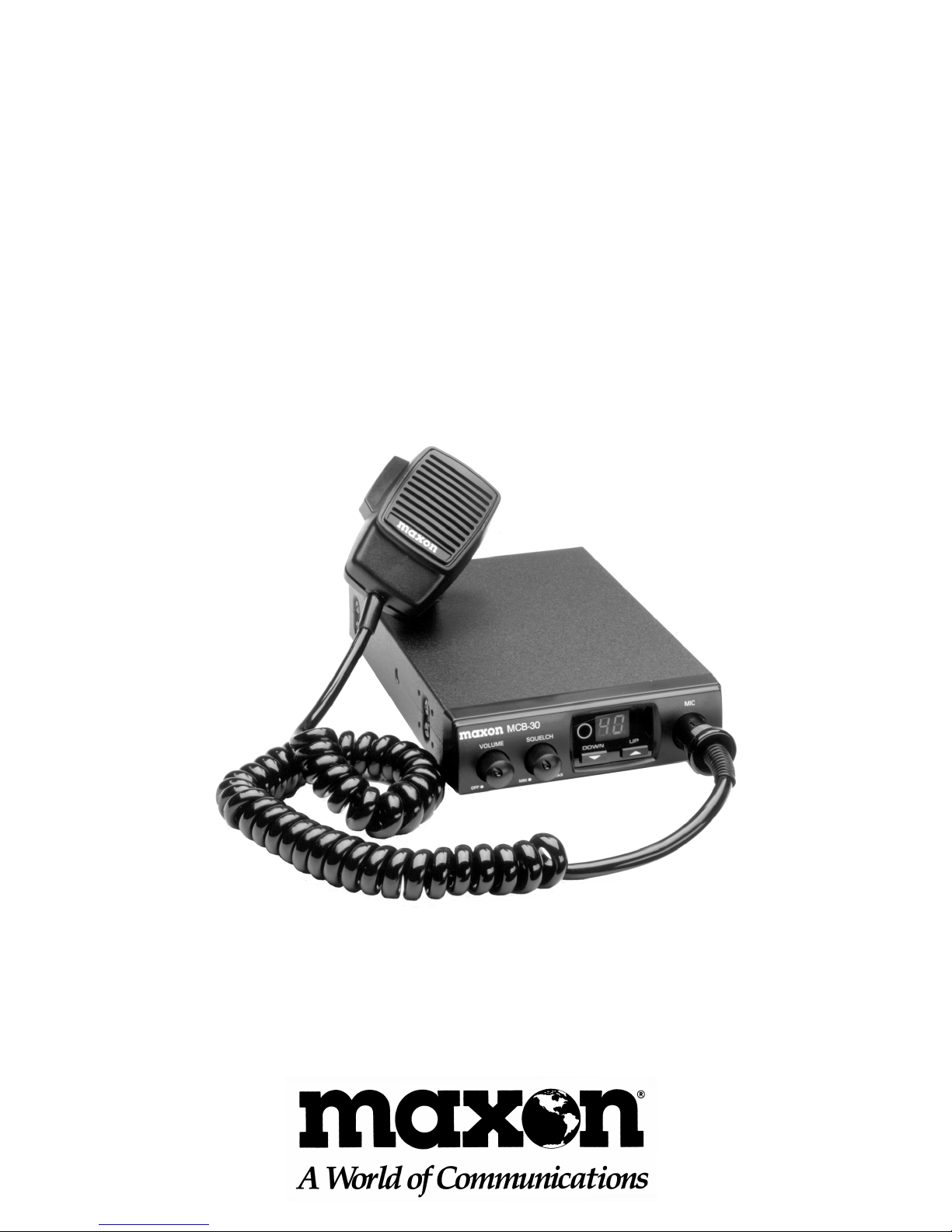
MCB-30
Compact 40 Channel
Mobile CB Radio
OWNER'S MANUAL
English/Spanish
Page 2

TABLE OF CONTENTS
Product Description 1
FCC Regulations 1
Performance Features 2
Package Contents 3
Controls and Functions 3
Installation Instructions 5
Mechanical Mounting 6
Power Supply Connection 7
Mobile Antenna Information 8
Antenna Tuning Information 9
Operating Instructions 9
External Speaker Operation 10
Radio Communication Codes 11
CB Channel Frequency Chart 12
Troubleshooting Chart 13
Specifications 14
Other Maxon Products 15
Warranty Service Instructions 16
Warranty Statement 17
Before operating your Maxon Citizens Band Radio,
read this Owner's Manual carefully. If you have a
problem, refer to the "Troubleshooting" section of
this manual before returning your radio for repairs.
Page 3
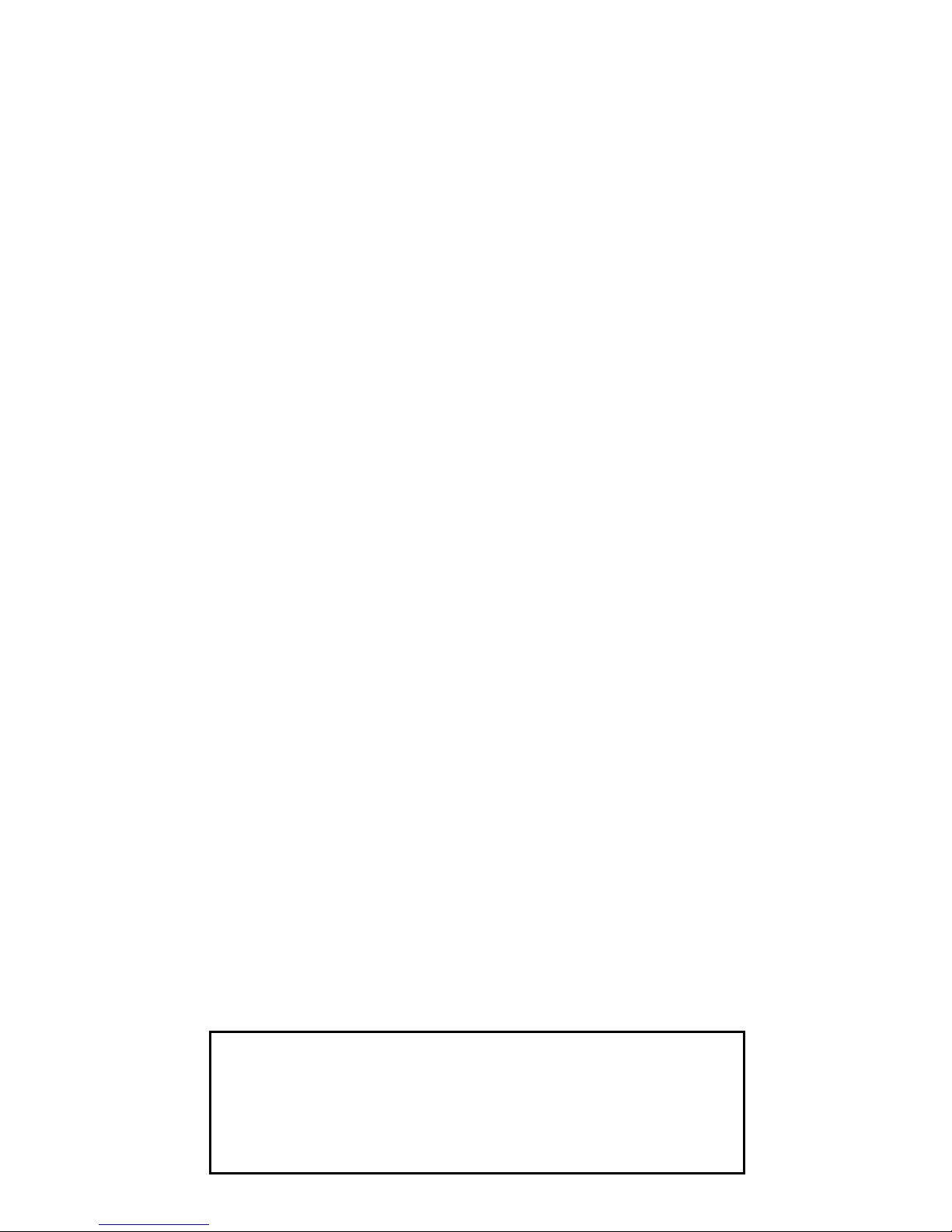
TABLA DE CONTENIDO
Controles y Funciones 3
Descripción del Producto 18
Regulaciones de la FCC
(Comisión Federal de Comunicaciones) 18
Características de Funcionamiento 19
Contenido del Paquete 20
Instrucciones Para Instalación 21
Montaje Mecánico 22
Conexión del Suministro Energético 23
Información Sobre la Antena Móvil 24
Información Para la Sintonización de
la Antena 25
Instrucciones de Operación 25
Operación de los Altoparlantes Exteriores 26
Tabla de Frecuencia del Canal de CB
(Banda Ciudadana) 27
Tabla de Localización y Reparación
de Averías 28
Especificaciones 29
Otros Productos Maxon 30
Instrucciones Servicio de Garantía 31
Aclaración de la Garantía 32
Antes de hacer funcionar su radio de Banda
Ciudadana de Maxon lea detenidamente este Manual
del Propietario. Si tiene unproblema, refiérase a la
sección "Localización y Reparación de Averías" de este
manual antes de devolver su radio para la reparación.
Page 4
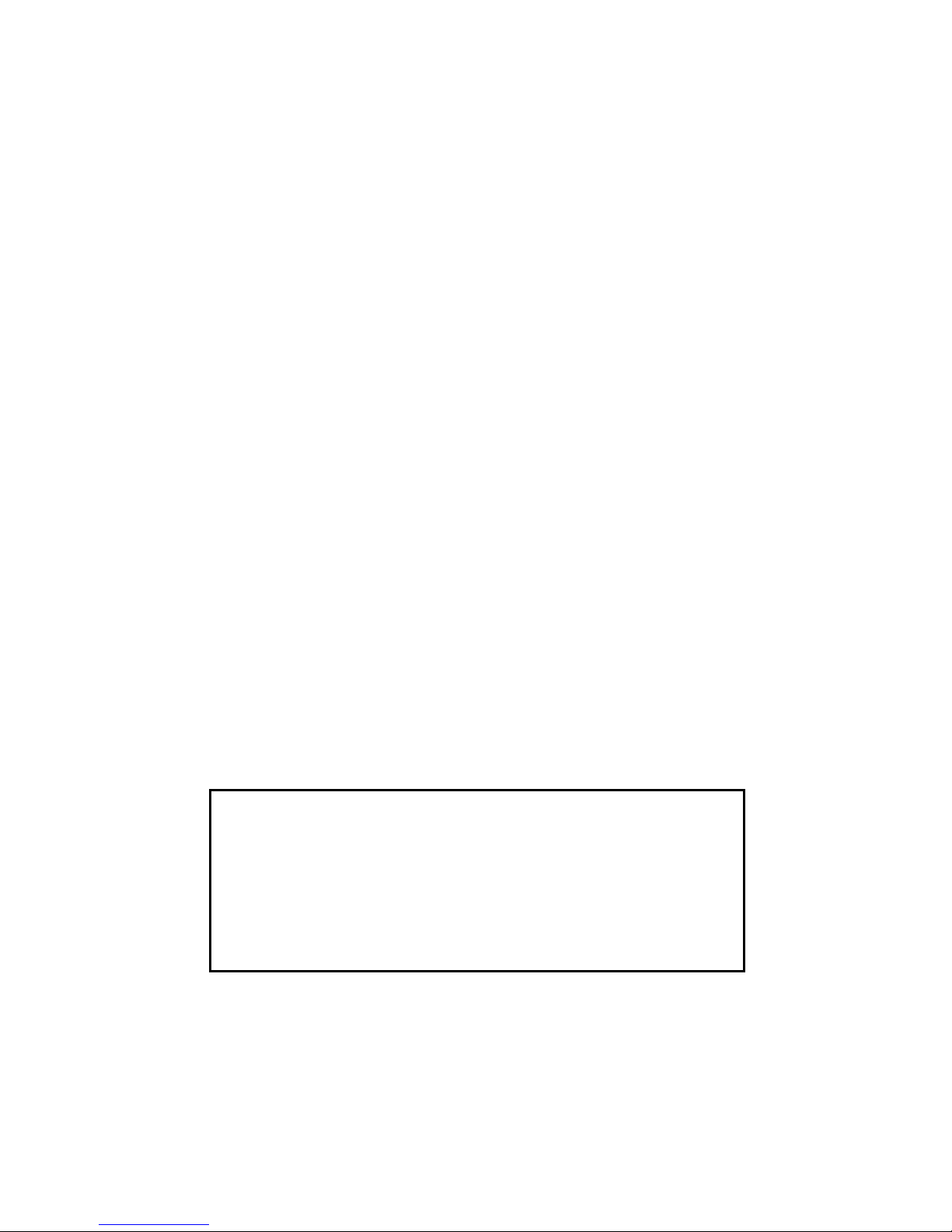
1
PRODUCT DESCRIPTION
Thank you for choosing the
Maxon MCB-30 Mobile CB Radio.
This compact CB is designed to be simple to
operate, and will provide years of trouble-free
service and enjoyment.
Variable controls let you adjust radio volume and
squelch settings to your preference; push button
channel selectors allow you to easily scroll through
the 40 available CB channels.
A large scale display identifies your current channel
selection - even in dim lighting.
The radio's front-mounted microphone allows
installation of the MCB-30 almost anywhere in
your car, van, truck or RV.
Enjoy your new Maxon CB!
YOU DO NOT NEED AN FCC LICENSE TO
OPERATE THIS RADIO IN THE UNITED STATES.
However, you must know and be familiar with
Part 95 of the FCC Rules in regard to Subpart D
of the Citizens Band Radio Service. (A copy is
enclosed with the unit.)
Page 5

2
PERFORMANCE FEATURES
• Maximum legal RF output power (4 W) with high
level modulation (in accordance with FCC Part
95 Rules)
• Solid-state components for years of trouble-free
operation
• LED Channel display and transmit indicator
• Channel up/down selector buttons
• Front-mounted microphone with 5-pin connector,
push-to-talk bar and coiled cord
• Last channel memory recalls last channel
displayed
• Phase Locked Loop synthesizer provides clear
voice transmission and reception on all CB
channels
• Built-in Automatic Noise Limiter (ANL) circuitry
reduces atmospheric static noise
• Automatic RF gain control adjusts the receiving
sensitivity of the radio
• Automatic modulation control eliminates peak
and valley transmission signals
• Dual-conversion superheterodyne receiver
• Rugged metal case material
• Jacks for mobile antenna and optional external
speaker (not included)
• One year warranty
Page 6
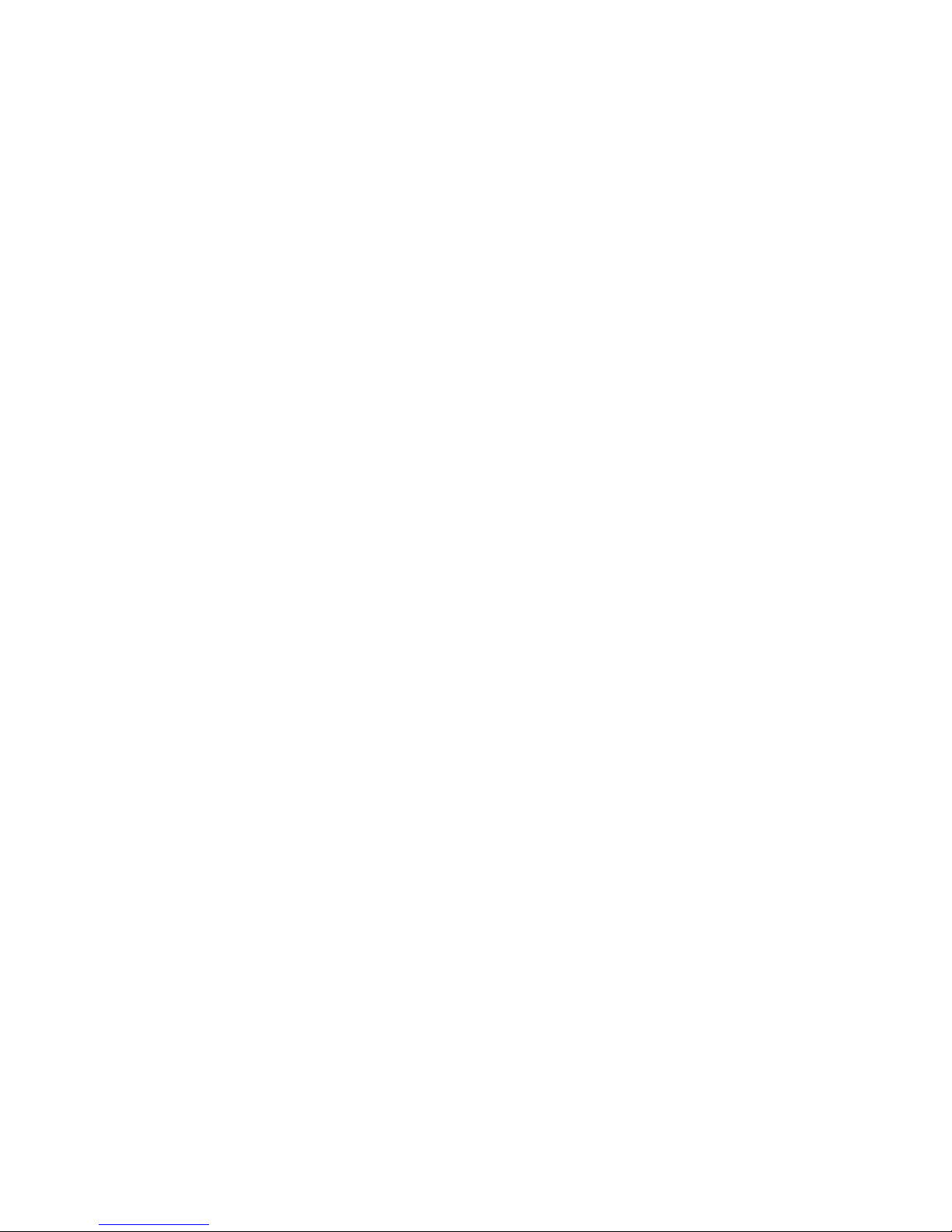
3
PACKAGE CONTENTS
Main CB unit
Handheld microphone
CB Mounting bracket and hardware
Owner's manual
Copy of FCC Part 95, Subpart "D"
An external mobile antenna is required for use antenna is not included. Refer to Mobile Antenna
Information section for more information.
CONTROLS AND FUNCTIONS
CONTROLES Y FUNCIONES
A. Microphone and Cord • Micrófono y Cable
B. Push-To-Talk Bar - Permits radio transmissions
• Barra "Presione Para Hablar" (P-T-T) - Permite la
transmisión por radio
C. TX LED - Indicates the radio is transmitting
• TX LED - Indica que el radio está transmitiendo
D. LED Channel Display - Identifies CB channel
• LED Imagen de Canal - Identifica el canal CB
E. Microphone Jack • Conector del Micrófono
F. Channel Up/Down Buttons - Selects any one of
40 channels available
• Botones de Subida y Bajada
de Canales - Selecciona cualquiera de los 40 canales
disponibles
G. Squelch Control • Control Para Amortiguar Ruidos
H. Off/On-Volume Control - Used to turn the radio on
or off and to adjust the listening volume • Control
de Volumen -Se usa para encender o apagar el radio
y para ajustar el volumen
Antenna Jack: Located on back panel, not shown
• Conector Para Antena: Situado en el panel
trasero, no se ve
External Speaker Jack: Located on back panel,
not shown • Conector Para Altoparlante
Externo: Situado en el panel trasero, no se ve
Page 7

4
B
H G F
E
C D
A
Page 8
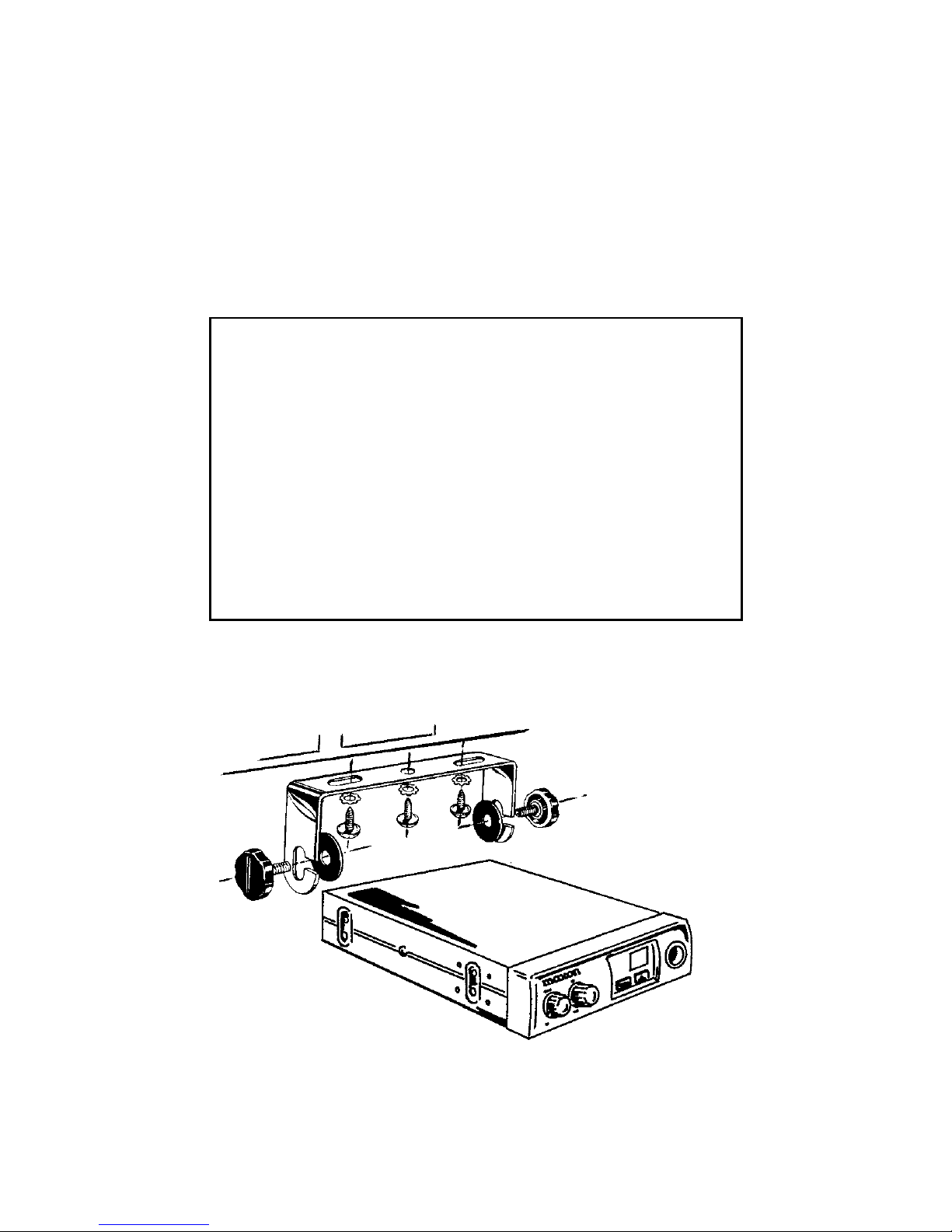
INSTALLATION INSTRUCTIONS
Your new MCB-30 is designed to be installed
under the dash or anywhere inside your vehicle.
It can be mounted horizontally or vertically. Safety
and convenience should be your primary considerations in deciding exactly where to locate your
Maxon MCB-30 CB Radio.
CAUTION: Be sure the unit is located where
it will not interfere with the driver or impair
access to any controls necessary for the safe
driving of the vehicle. The radio's power or
antenna connecting cables must be routed and
secured in such a manner as not to interfere with
the operation of the brake, accelerator or other
controls. Interference from either the CB unit or
it's connecting cables may contribute to the loss
of control of the vehicle.
Installing the MCB-30:
5
Page 9
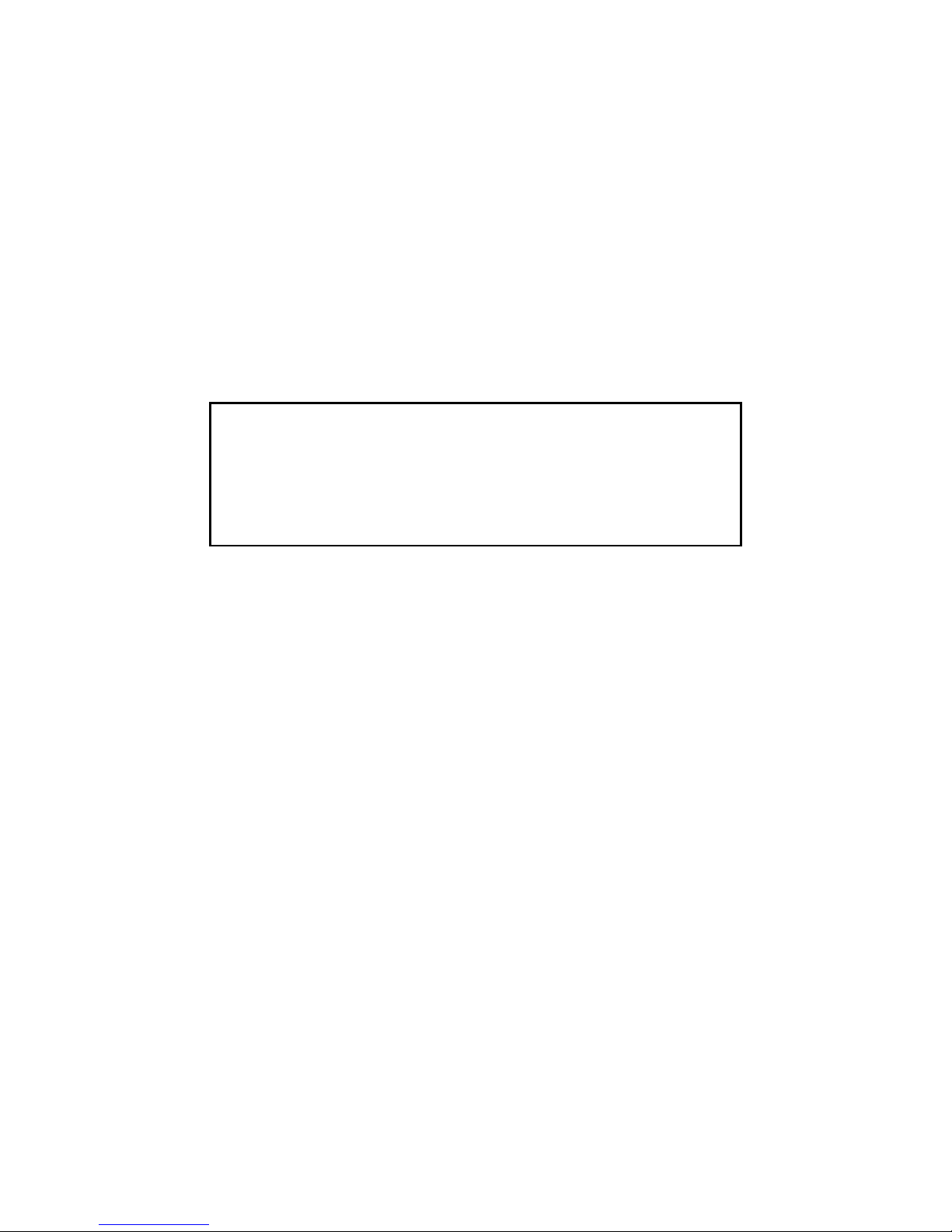
Mechanical Mounting
1) Determine the mounting location of your
MCB-30.
2) Use the CB cabinet mounting bracket as a
template for marking the location of the screw
holes when mounting the CB under the dash,
or at another selected location.
3) Drill the necessary holes and secure the
mounting bracket with the self-tapping
screws provided.
CAUTION: EXTREME CARE SHOULD BE
EXERCISED WHEN DRILLING UP INTO
THE DASH to avoid any damage to in-dash
electronic ignition wiring, cruise control,
instruments or accessory wiring.
4) Position the CB unit between the mounting
bracket arms (in line with the retention knobs).
Set the CB unit angle for the best operating
comfort and control accessibility. Tighten the
two retention knobs to secure the CB unit in
place.
5) Install the microphone hanger bracket utilizing
the pre-drilled mounting holes in the MCB-30
cabinet, or attach the bracket to the vehicle
dash or another convenient location.
6) If you choose to mount the CB in a location
where self-tapping screws cannot be used,
determine the most secure method of fastening
the CB cabinet.
6
Page 10
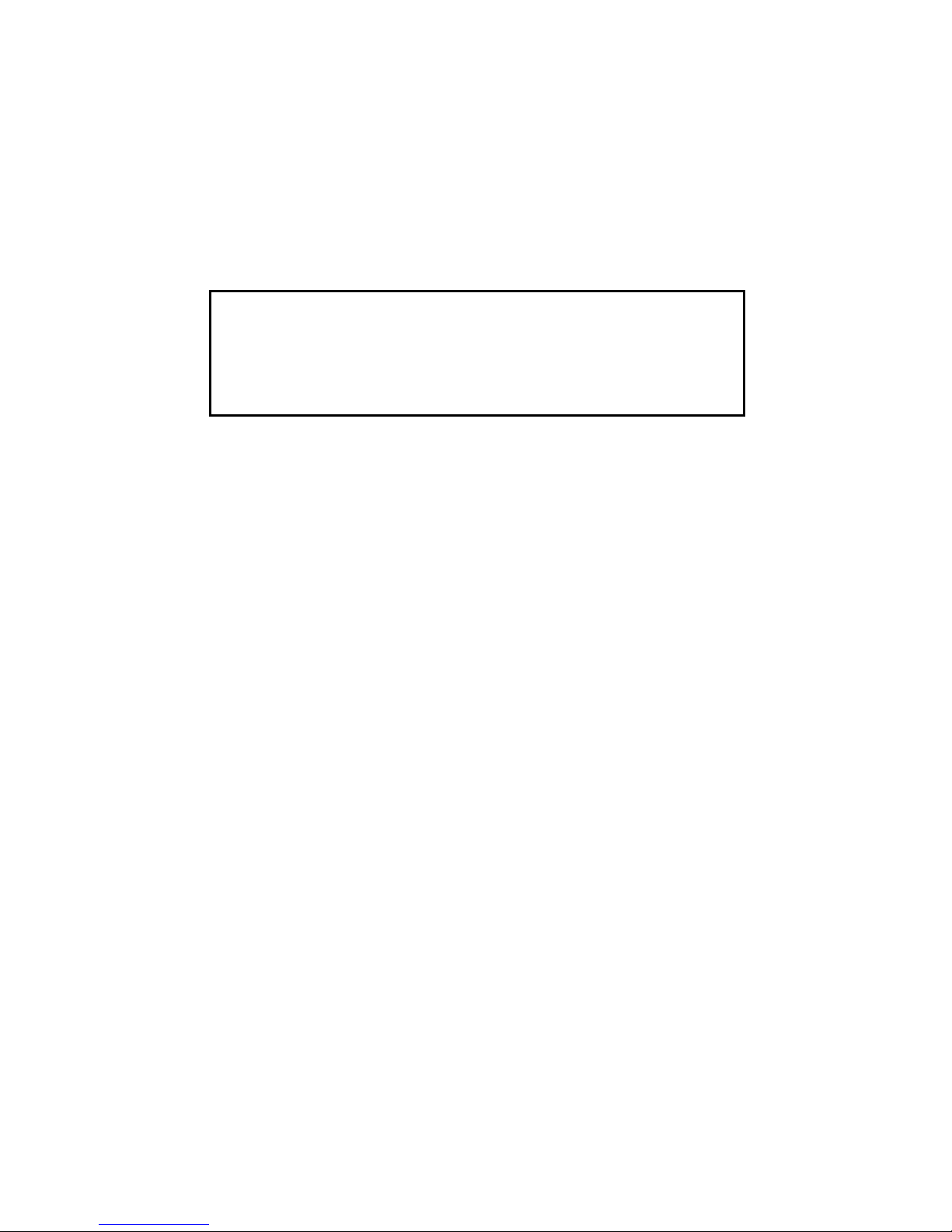
Power Supply Connection
The MCB-30 is designed for 12V DC operation in
vehicles with NEGATIVE (-) GROUND electrical
systems. Most domestic and foreign made cars and
trucks use a negative ground system. NOTE: If your
negative (-) battery terminal is connected to the
motor block of your vehicle, it is a negative ground
system.
CAUTION: Do not attempt to connect your
MCB-30 to a POSITIVE (+) ground vehicle
as damage may occur to the CB unit and/or
to your vehicle's electrical system.
NOTE: Check your vehicle's ground requirements
before you begin the installation!
Your MCB-30 should be connected using the
following steps:
1) Move the off/on-volume control to the "off"
position. CAUTION: If the off/on-volume
control is in the "on" position without an
antenna hook-up, it could result in damage
to the transmitter circuitry.
2) Disconnect the cable from your vehicle
battery's negative (-) terminal.
3) Connect the black GROUND wire to a metal
part of your vehicle's frame.
NOTE: Be sure the metal part is not insulated from
the vehicle's frame by a plastic part.
4) Connect the red (to switched accessory) wire
to a source of voltage that turns on and off with
7
Page 11

the ignition switch, such as a spare accessory
terminal in your vehicle's fuse box.
5) Connect the orange (Batt +) wire to your
vehicle's battery positive (+) terminal or to
a point in the vehicle's fuse box that provides
a continuous source of 12 Volts even when
the ignition is turned off. This connection
provides last channel memory feature.
6) Reconnect the cable to the vehicle's battery
negative (-) terminal.
MOBILE ANTENNA INFORMATION
Your Maxon MCB-30 requires a vehicle mount CB
antenna for operation. An antenna is not included
with your MCB-30 because of varying vehicle
applications, individual needs, and owner cost
preferences.
You may use any standard 50 Ohm vehicle mount
CB/weather antenna system with a PL-259 connector. Maxon antenna model WTA-4WP may be
obtained from your local Maxon CB distributor/
retailer.
NOTE: When installing a mobile antenna, please
follow the antenna manufacturer's installation
instructions completely. Never operate your
CB radio without an antenna or with a broken
antenna cable. This can result in damage to your
CB transmitter circuitry.
• Connect the antenna securely to the unit's
antenna receptacle
8
Page 12

9
•
Mount the antenna as high on the vehicle
as possible - the more the antenna extends
above the roof, the better the reception
• If possible, mount the antenna in the center
of the surface you have chosen
• Keep the antenna cables away from noise
sources such as the ignition system, gauges,
etc.
• Make sure you have a solid, metal-to-metal
ground
ANTENNA TUNING INFORMATION
Most antennas are factory tuned, but performance
can usually be improved by slightly lengthening
or shortening the antenna using a Standing Wave
Ratio (SWR) meter (not included). Refer to the
antenna manufacturer's installation manual for
the exact procedure to tune the antenna. You
can purchase an SWR meter, or have your antenna
checked by your CB Dealer's service department.
OPERATING INSTRUCTIONS
Once you have properly wired your new CB and
connected the antenna, you are now ready to adjust
your radio for optimum reception and voice transmission.
For proper operation, the radio's microphone must
be connected to the unit. Insert the microphone
plug into the microphone jack (MIC). The plug has
a spring loaded locking pin. When inserting the
plug into the jack, push inward until pin is locked
into place. When removing, hold pin in and
withdraw the plug.
Page 13

10
1) Turn the off/on-volume control clockwise and
adjust to a comfortable volume level.
2) Select the desired CB channel by pressing the
!" button to scroll up or the # button to scroll
down.
3) Adjust the squelch control knob to reduce any
undesirable background noise when no signal
is being received. To do this, select a channel
where no signals are present, or wait until
signals cease on your channel. Then, rotate
the squelch control knob clockwise to a point
where the background noise ceases.
NOTE: When the squelch is set properly, the
speaker will remain quiet until a signal is received.
In order to receive weak signals, do not set the
squelch too high.
To Transmit: Press and hold the push-to-talk bar.
Speak slowly and clearly in a normal voice, two
to three inches from the microphone. When transmitting, the TX LED will glow red.
To Receive: Release the push-to-talk bar.
External Speaker Operation
To connect an optional external speaker, locate
the external speaker jack on the rear of the unit
and insert the speaker plug into the jack. The
radio's internal speaker will be silenced when
an external speaker is engaged.
Page 14

RADIO COMMUNICATION CODES
Citizens Band radio operators have universally adopted
the "10" Code for standard questions and answers. It
enables them to communicate faster, easier and more
understandably in noisy surroundings.
The following are some of the most common codes and
their descriptions.
When using the code 10-1, you would say, "Ten one",
not "One zero dash one".
Code Description
10-1
10-2
10-3
10-4
10-5
10-6
10-7
10-8
10-9
10-10
10-11
10-12
10-13
10-16
10-17
10-18
10-19
10-20
10-21
10-22
10-23
10-24
10-25
10-26
10-27
10-28
10-29
10-30
10-32
10-33
10-34
Receiving poorly.
Receiving well.
Stop transmitting.
OK, message received.
Relay message.
Busy, stand by.
Out of service; leaving
the air.
In service, subject to call.
Repeat message.
Transmission completed,
standing by.
Talking too fast.
Visitors present.
Advise weather/
road conditions.
Make pickup at_______.
Urgent business.
Anything for us?
Nothing for you;
return to base.
My location is_______.
Call by telephone.
Report in person to_____.
Stand by.
Completed last assignment.
Can you contact?
Disregard last information.
I am moving to channel_.
Identify your station.
Time is up for contact.
Does not conform
to FCC rules.
I will give you a radio check.
Emergency traffic.
Trouble at this station.
11
Code Description
10-35 Confidential information.
10-36 Correct time is________.
10-37 Wrecker needed at ____.
10-38 Ambulance needed at__.
10-39 Your message delivered.
10-41 Please turn to channel_.
10-42 Traffic accident at______.
10-43 Traffic tie-up at________.
10-44 I have a message for you.
10-45 All units within range
report.
10-50 Break channel.
10-60 What is next message
number?
10-62 Unable to copy; use phone.
10-63 Network directed to.
10-64 Network clear.
10-65 Awaiting your next
message/assignment.
10-67 All units comply.
10-70 Fire at _______________.
10-71 Proceed with transmission
in sequence.
10-77 Negative contact.
10-81 Reserve hotel room at___.
10-82 Reserve room for_______.
10-84 My telephone number is_.
10-85 My address is_________.
10-91 Talk closer to microphone.
10-93 Check my frequency on
this channel.
10-94 Please give me a long
count.
10-99 Mission completed; all
units secure.
10-200 Police needed at_______.
Page 15

Channel:
12
CB CHANNEL FREQUENCY CHART
26.965 MHz
26.975 MHz
26.985 MHz
27.005 MHz
27.015 MHz
27.025 MHz
27.035 MHz
27.055 MHz
27.065 MHz Emergency Channel
27.075 MHz
27.085 MHz
27.105 MHz
27.115 MHz
27.125 MHz
27.135 MHz
27.155 MHz
27.165 MHz
27.175 MHz
27.185 MHz Highway Channel
27.205 MHz
27.215 MHz
27.225 MHz
27.255 MHz
27.235 MHz
27.245 MHz
27.265 MHz
27.275 MHz
27.285 MHz
27.295 MHz
27.305 MHz
27.315 MHz
27.325 MHz
27.335 MHz
27.345 MHz
27.355 MHz
27.365 MHz
27.375 MHz
27.385 MHz
27.395 MHz
27.405 MHz
1
2
3
4
5
6
7
8
9
10
11
12
13
14
15
16
17
18
19
20
21
22
23
24
25
26
27
28
29
30
31
32
33
34
35
36
37
38
39
40
Page 16

No sound or LED lights
LED illuminated, but no sound
No voice reception
Poor reception
Unclear reception
Transmission problems
This mobile Citizens Band radio has been manufactured in accordance with Maxon's exacting quality
control standards.
It should be handled
with reasonable care.
Avoid exposing it to
dirt or moisture.
If you experience
problems, please
refer to this
Troubleshooting
Chart.
TROUBLESHOOTING CHART
13
POSSIBLE PROBLEMS:
WARNING: DO NOT ATTEMPT TO MAKE ANY INTERNAL
ADJUSTMENTS. Internal adjustments and/or modifications can
lead to illegal operation as defined by FCC Rules and Regulations,
Part 95. They must be made only by qualified technical personnel.
Illegal operation can result in serious consequences.
CAUTION: The fuse included with this unit is an important safety
feature which must not be circumvented. Removal of this fuse
or the use of a fuse rated higher than supplied may result in
overheating and/or fire and consequential damage to the unit
or vehicle. If a replacement fuse burns out, have the unit inspected
and repaired by a qualified service technician.
Check power cable connection
Check fuses (in-line and main junction block)
Check squelch adjustment
Check power off/on-volume control
Change to active channel
Check antenna connection
Fully depress push-to-talk bar when speaking
Check microphone connection
POSSIBLE SOLUTIONS:
Page 17

SPECIFICATIONS
GENERAL
CB Channels: 40
Frequency Range: 26.965 to 27.405 MHz
Frequency Control: Phase Locked Loop (P-L-L)
synthesizer
Operating Temperature
Range: -22
o
F to +122
o
F
Channel Display: Light Emitting Diode (LED)
Input Voltage: 13.8V DC nominal,
negative ground
DC Input Power: 5 W
Dimensions: 4-1/2" W x 6-1/4" D x 1-1/4" H
Weight: 1-3/4 lbs.
External Speaker
(optional): 5 W input
@ 8 Ohms with
3.5 mm plug
RECEIVER
Receiving System: AM Dual conversion
superheterodyne
Intermediate
Frequency: 1st IF: 10.695 MHz
2nd IF: 455 MHz
Audio Output Power: 4 W
TRANSMITTER
RF Output Power: 4 W (Maximum FCC allowable)
Specifications are subject to change without notice.
14
Page 18

15
OTHER MAXON PRODUCTS
Maxon manufactures a full line of personal electronic
products, including handheld and mobile CB radios,
49 MHz personal communicators, Family Radio
Service radios, GMRS/DOT two-way radios, CDMA,
GSM and AMPS cellular handsets, weather monitors
and a variety of optional accessory items. Look for
Maxon brand products in quality retail stores nationwide.
WTA-4WP Magnetic mount mobile
CB/weather antenna
FRS-114 Palm sized two-way radio
operates on one of 14
license-free channels
49-FX Unique belt worn two-way
communicator offers ear
speaker/microphone for
hands-free conversations
Page 19

FOR YOUR RECORDS
Purchase Date:
Purchased From:
Serial Number:
KEEP THIS INFORMATION
IN A SAFE PLACE.
WARRANTY SERVICE INSTRUCTIONS
1) Refer to the Operating Instructions section of
this Owner’s Manual for proper operation and
adjustments.
2) Refer to the basic Troubleshooting Chart for
possible solutions.
3) If the problem cannot be corrected by
reference to this Owner's Manual, return
the product with proof of purchase (a sales
receipt) to the place of purchase, or call
Maxon’s Customer Service Department for
assistance, 1-800-821-7848, Ext. 499.
16
Page 20

LIMITED WARRANTY
The Consumer Products Division of Maxon America, Inc., (hereinafter referred to as "Maxon"), warrants that its Products and their
included accessories will be free from defects in workmanship or
materials under normal use for a period of one (1) year from date
of purchase by the original end user, provided that the buyer has
complied with the requirements stated herein.
If the Product fails to function under normal use because of manufacturing defect(s) or workmanship during the one (1) year period
following the date of purchase, it will be replaced or repaired at
Maxon's option at no charge when returned to the place of purchase. The defective unit must be accompanied by proof of the
date of purchase in the form of a sales receipt.
Maxon's sole obligation hereunder shall be to replace or repair
the product covered in this Warranty. Replacement, at Maxon's
option, may include a similar or higher-featured product. Repair
may include the replacement of parts or boards with functionally
equivalent reconditioned or new parts or boards. Replaced parts,
accessories, batteries or boards are warranted for the balance of
the original time period. All replaced parts, accessories, batteries
or boards become the property of Maxon America, Inc.
Maxon shall have no obligation to make repairs or to cause
replacement required which result from normal wear and tear
or is necessitated in whole or in part by catastrophe, the fault or
negligence of the user, improper or unauthorized alterations,
repairs to the Product, incorrect wiring, use of the Product in a
manner for which it was not designed, or by causes external to
the Product. This warranty is void if the serial number is altered,
defaced or removed.
The purchaser shall provide for removal of the defective Product
and installation of its replacement.
THE EXPRESS WARRANTIES CONTAINED HEREIN ARE IN LIEU
OF ALL OTHER WARRANTIES, EITHER EXPRESSED OR IMPLIED
OR STATUTORY, INCLUDING, WITHOUT LIMITATION, ANY
WARRANTY OF MERCHANTABILITY OR FITNESS FOR A
PARTICULAR PURPOSE.
FOR ANY PRODUCT WHICH DOES NOT COMPLY WITH THE
WARRANTY SPECIFIED, THE SOLE REMEDY WILL BE REPAIR
OR REPLACEMENT. IN NO EVENT WILL MAXON AMERICA,
INC. BE LIABLE TO THE BUYER OR ITS CUSTOMERS FOR ANY
DAMAGES, INCLUDING ANY SPECIAL, INCIDENTAL, INDIRECT
OR CONSEQUENTIAL DAMAGES, OR THE LOSS OF PROFIT,
REVENUE OR DATA ARISING OUT OF THE USE OF OR THE
INABILITY TO USE THE PRODUCT.
This warranty is void for sales and deliveries outside of the U.S.A.
17
Page 21

18
DESCRIPCIÓN DEL PRODUCTO
Gracias por escoger el radio CB
móvil Maxon MCB-30.
Este CB compacto, está diseñado para hacer sencilla su
operación y proporcionar años de disfrute y servicio
libre de problemas.
Los controles variables le permiten ajustar el volumen
del radio y el amortiguamiento de ruidos según su
preferencia; los botones pulsadores para la selección
de canales le permiten recorrer fácilmente los 40
canales disponibles en la CB (banda ciudadana).
Una imagen grande identifica su selección de canal aunque la luz sea escasa.
El montaje del micrófono en la parte delantera del
radio, permite la instalación del MCB-30, prácticamente
en cualquier lugar del automóvil, furgoneta, camioneta
o vehículo de recreo.
¡ Disfrute su nuevo Maxon CB !
NO NECESITA UNA LICENCIA DE LA FCC
PARA HACER FUNCIONAR ESTE RADIO EN
LOS ESTADOS UNIDOS. Sin embargo, debe
conocer y estar familiarizado con la Parte 95
de las Reglas de la FCC en relación con la
Subparte D del Servicio de Radio de Banda
Ciudadana. (Con la unidad se anexa una copia).
Page 22

19
CARACTERISTÍCAS DE
FUNCIONAMIENTO
• Potencia de salida de Frecuencia de Radio máxima
legal (4 W) con modulación de alto nivel (en
conformidad con la Parte 95 de las Reglas de la FCC)
• Componentes del estado sólido brindarán años de
operación sin problemas
• Imágenes de canales e indicador de transmisión en
LED
• Botones para la selección de canales hacia arriba/
hacia abajo
• Micrófono instalado en la parte delantera con
conector de 5 espigas, barra de empuje para
hablar y cable en espiral
• Memoria de último canal recuerda último canal
mostrado
• Sintetizador con circuito de sincronización de fase
proporciona la clara transmisión y recepción de la
voz en todos los canales CB
• La circuitería incorporada del limitador automático
de ruidos (ANL) reduce el ruido de la estática
atmosférica
• Control automático de ganancia de RF ajusta la
sensitividad de recepción del radio
• Control automático de modulación elimina señales
de transmisión de "pico" y "valle"
• Receptor superheterodino de doble conversión
• Robusta caja metálica
• Opciones de conectores para antena móvil y
altoparlantes externos (no incluidos)
• Un año de garantía
Page 23

CONTENIDO DEL PAQUETE
Unidad principal CB
Micrófono manual
Marco de montaje y herrajes para el CB
Manual del dueño
Copia de la Parte 95 de la FCC, Subparte "D"
Para usarlo, se requiere una antena móvil exterior la antena no está incluida. Para mayor información,
refiérase a la sección de Información Sobre la
Antena Móvil.
20
Page 24

INSTRUCCIONES PARA INSTALACIÓN
Su nuevo MCB-30 está diseñado para instalarse
debajo del tablero o en cualquier lugar dentro
de su vehículo. Se puede instalar horizontal o
verticalmente. La seguridad y conveniencia deben
ser sus principales consideraciones para decidir
exactamente el lugar donde situar su Maxon
MCB-30 Radio CB.
PRECAUCIÓN: Cerciórese que la unidad quede
situada donde no interfiera con el conductor o
estorbe el acceso a cualquier control necesario
para conducir el vehículo con toda seguridad.
Los cables de la energía eléctrica para el radio
o el cable conector de la antena, deben ser
encauzados y asegurados de tal forma que no
interfieran con la operación del freno, acelerador
u otros controles. La interferencia por parte de
la unidad CB o sus cables conectores, podrían
contribuir a la pérdida del control del vehículo.
Forma de instalar el MCB-30:
21
Page 25

Montaje Mecánico
1) Determine la ubicación de montaje de su
MCB-30.
2) Use el soporte de montaje del gabinete del CB
como patrón para marcar la ubicación de los
agujeros para tornillos al montar el CB debajo
del tablero, o en cualquier otro lugar
seleccionado.
3) Taladre los agujeros necesarios y asegure el
soporte de montaje con los tornillos roscadores
que se suministran.
PRECAUCIÓN: SE DEBERÁ TENER CUIDADO
ESPECIAL AL TALADRAR EL TABLERO para
evitar dañar cualquier componente y alambrado
del encendido electrónico detrás del tablero,
el control de travesía, instrumentos, o el
alambrado de accesorios.
4) Coloque la unidad CB entre los brazos del
soporte de montaje (en línea con los botones
de retención). Sitúe el ángulo de la unidad
CB para la mejor comodidad de operación y
acceso a los controles. Apriete los dos botones
de retención para asegurar en posición la
unidad CB.
5) Instale el soporte de enganche del micrófono
utilizando los agujeros previamente hechos en
el gabinete del MCB-30, o coloque el soporte
en el tablero del vehículo o en cualquier lugar
conveniente.
6) Si usted selecciona un lugar para montar el
CB donde no se pueden emplear los tornillos
roscadores, determine cual será el método más
seguro para colocar el gabinete del CB.
22
Page 26

Conexión del Bateria del Vehiculo
El MCB-30 está diseñado para trabajar con
12V CD en vehículos con sistemas eléctricos
de NEGATIVO (-) A TIERRA. La mayoría de los
vehículos y camiones domésticos e importados,
usan el sistema negativo a tierra. NOTA: Si el
terminal negativo (-) de su batería está conectado
al bloque del motor, su vehículo tiene un sistema
negativo a tierra.
PRECAUCIÓN: No intente conectar su MCB-30
a un vehículo con sistema (+) POSITIVO a tierra
puesto que podría dañar su unidad CB y/o el
sistema eléctrico de su vehículo.
NOTA: Antes de comenzar la instalación,
¡ compruebe los requisitos de tierra de su vehículo !
Su MCB-30 deberá conectarse observando los pasos
siguientes:
1) Compruebe que la radio CB esté apagada.
PRECAUCIÓN: Si el control off/on-volumen
está en la posición on [encendido] sin un
acoplamiento de antena, podría dañarse
la circuitería del transmisor.
2) Desconecte el cable del borne negativo (-) de
la batería del vehículo.
3) Conecte el alambre negro de TIERRA a un
componente metálico del chasis del vehículo.
NOTA: Verifique que el componente metálico no
se encuentre aislado del chasis del vehículo por
alguna pieza de plástico.
4) Conecte el alambre rojo (al alambre de
alimentacion conmutada para accesorios) a una
23
Page 27

al girar la llave de contacto del vehículo, tal
como un borne para accessorios no utilizado
en la caja de fusibles del vehículo.
5) Conecte el alambre anaranjado (BAT +) al
borne positivo (+) de la batería del vehículo
o a un punto en la caja de fusibles del vehículo
que suministre una fuente ininterrumpida de
12 voltios, aun cuando la llave de contacto se
encuentre desconectada. Esta conexión
alimenta la memoria del último canal
seleccionado.
6) Vuelva a conectar el cable al borne negativo (-)
de la bateria del vehículo.
INFORMACIÓN SOBRE
LA ANTENA MÓVIL
Su Maxon MCB-30, para su operación, requiere una
antena de CB instalada en el vehículo. La antena no
está incluida con su MCB-30 debido a las distintas
aplicaciones en vehículos, necesidades individuales
y preferencias económicas del propietario.
Usted podrá usar cualquier sistema de antena
estándar de 50 Ohmios para uso en CB/
meteorología, para montaje en vehículos con
un conector PL-259. El modelo de antena Maxon
WTA-4WP se puede obtener de su distribuidor/
detallista local de productos Maxon CB.
NOTA: Al instalar una antena móvil, observe y
siga a cabalidad las instrucciones de instalación
ofrecidas por el fabricante de la antena. Nunca
opere su radio CB sin una antena o con un cable
de antena roto. Esto podría dañar la circuitería de
su transmisor CB.
24
Page 28

25
•
Conecte la antena con toda seguridad al
receptáculo para antena que tiene la unidad
• Monte la antena en el vehículo tan alto como
sea posible - cuanto más se prolongue la
antena por encima del techo del vehículo,
mejor será la recepción
• De ser posible, instale la antena en el centro
de la superficie que se haya seleccionado
• Mantenga los cables de la antena alejados de
fuentes de ruidos tales como el sistema de
encendido, instrumentos, etc.
• Cerciórese de que se dispone de una tierra
sólida con contacto de metal-a-metal
INFORMACIÓN PARA LA
SINTONIZACIÓN DE LA ANTENA
La mayoría de las antenas están sintonizadas en
fábrica, pero su rendimiento puede, generalmente,
mejorarse mediante una ligera modificación
alargando o acortando la antena mediante el uso
del (SWR), medidor de ondas estacionarias (no
está incluido). Refiérase al manual de instalación
del fabricante de la antena. Usted puede adquirir
un SWR [medidor de ondas estacionarias], o pedir
al departamento de servicio de su distribuidor de
CB que compruebe su antena.
INSTRUCCIONES DE OPERACIÓN
Una vez que ha alambrado debidamente su nuevo
CB y conectado la antena, usted está listo para
ajustar su radio en busca de la óptima recepción
y transmisión de voz.
Para la operación adecuada, el micrófono del radio
debe estar conectado a la unidad. Introduzca el
enchufe del micrófono dentro de su conector (MIC).
El enchufe tiene un pasador de traba accionado a
Page 29

26
resorte. Al introducir el enchufe en el conector,
empuje hacia adentro hasta que el pasador quede
trancado en posición. Al desmontarlo, sujete
el pasador hacia adentro y extraiga el enchufe.
1) Mueva hacia la derecha el control de
off/on-volumen para ajustarlo a un nivel
de volumen cómodo.
2) Seleccione el canal CB que desee oprimiendo
el botón de ! para moverlo hacia arriba o el
botón de # para moverlo hacia abajo.
3) Ajuste el botón de control de amortiguamiento
de ruidos para reducir cualquier ruido de fondo
indeseable cuando no se reciba una señal. Para
hacer esto, seleccione un canal que no tenga
señal, o espere que la señal cese en su propio
canal. Después mueva hacia la derecha el
botón de control de amortiguamiento de ruidos
hasta el punto en que cese el ruido de fondo.
NOTA: Cuando el amortiguamiento de ruidos
está correctamente ajustado, el altoparlante
permanecerá tranquilo hasta recibir una señal.
Para poder recibir señales débiles, no ponga
demasiado alto el amortiguador de ruidos.
Para transmitir: Oprima y sostenga la barra de
empujar-para-hablar. Hable lenta y claramente
con una voz normal, a dos o tres pulgadas del
micrófono. Cuando se transmite, el TX LED
destellará en rojo.
Para recibir: Suelte la barra de empujar-para-hablar.
Operación de los altoparlantes exteriores
Para conectar un altoparlante exterior opcional,
ubique el conector para el altoparlante exterior que
se encuentra en la parte posterior de la unidad e
introduzca el enchufe del altoparlante dentro del
conector. El altoparlante interno del radio quedará
inactivo cuando se activa un altoparlante externo.
Page 30

TABLA DE FRECUENCIA DEL CANAL
DE CB (BANDA CIUDADANA)
Canal:
26.965 MHz
26.975 MHz
26.985 MHz
27.005 MHz
27.015 MHz
27.025 MHz
27.035 MHz
27.055 MHz
27.065 MHz Canal 9 de Emergencia
27.075 MHz
27.085 MHz
27.105 MHz
27.115 MHz
27.125 MHz
27.135 MHz
27.155 MHz
27.165 MHz
27.175 MHz
27.185 MHz Canal de Carretera
27.205 MHz
27.215 MHz
27.225 MHz
27.255 MHz
27.235 MHz
27.245 MHz
27.265 MHz
27.275 MHz
27.285 MHz
27.295 MHz
27.305 MHz
27.315 MHz
27.325 MHz
27.335 MHz
27.345 MHz
27.355 MHz
27.365 MHz
27.375 MHz
27.385 MHz
27.395 MHz
27.405 MHz
1
2
3
4
5
6
7
8
9
10
11
12
13
14
15
16
17
18
19
20
21
22
23
24
25
26
27
28
29
30
31
32
33
34
35
36
37
38
39
40
27
Page 31

Compruebe la conexión del cable energético
Compruebe los fusibles (en línea y bloque de conexión principal)
Verifique el ajuste del silenciador
Verifique el control de encendido/apagado de potencia-volumen
Cambie al canal activo
Verifique la conexión de la antena
Oprima totalmente la barra de empuje-para-hablar cuando esté hablando
Compruebe la conexión del micrófono
28
No hay sonido o LEDs encendidos
LED ilumina, pero sin sonido
Ninguna recepción de voz
Recepción pobre
Recepción borrosa
Problemas de transmisión
POSIBLES PROBLEMAS:
POSIBLES SOLUCIONES:
ADVERTENCIA: NO INTENTE HACER NINGUN AJUSTE INTERNO.
Los ajustes internos y/o modificaciones pueden llevar al funcionamiento
ilegal tal como se define por las Reglas y Regulaciones de la FCC, Parte
95. Deberán hacerse por personal técnico calificado. La operación ilegal
puede traer serias consecuencias.
PRECAUCIÓN: El fusible que se incluye con esta unidad es una
importante característica de seguridad que no debe burlarse. La
eliminación de este fusible o el uso de un fusible de mayor
capacidad que el suministrado, puede derivar en el calentamiento
y/o incendio y daños emergentes a la unidad y al vehículo. Si se
quema un fusible, lleve a inspeccionar la unidad y a repararla por
un técnico de servicio calificado.
TABLA DE LOCALIZACIÓN Y
REPARACION DE AVERÍAS
Este radio móvil de banda
ciudadana ha sido fabricado
en conformidad con las
exigentes normas de control
de calidad de Maxon. El
mismo debe manipularse
con cuidado razonable.
Evite exponerlo a suciedades
y a la humedad.
Si presenta problemas,
por favor refiérase a
esta Tabla de
Localización y
Reparación de Averías.
Page 32

ESPECIFICACIONES
GENERALES
Canales de CB: 40
Alcance de Frecuencia
de CB: 26.965 a 27.405 MHz
Control de
Frecuencia: Sintetizador con circuito de
sincronización de fase (P-L-L)
Límites de la
Temperatura
Operativa: -30
o
C to +50
o
C
Pantalla de Canales: Diodo emisor de luz (LED)
Voltaje de entrada: 13.8V CD nominal, negativo a
tierra
Potencia de
entrada CD: 5 W
Dimensiones
(
ancho x hondo x alto): 114 x 159 x 32 mm
Peso: .79 kg.
Altoparlante externo
(optativo): Entrada de 5 W @ 8 Ohmios
con enchufe de 3.5mm
RECEPTOR
Sistema Receptor: Doble conversión
superheterodina de AM
Frecuencia intermedia: 1a. FI: 10.695 MHz
2a. FI: 455 MHz
Potencia de salida
del audio: 4 W
TRANSMISOR
Potencia de Salida de
Frecuencia de Radio: 4 W (máximo permitido por
la FCC)
Especifications sujetas a cambio sin avisos.
29
Page 33

OTROS PRODUCTOS MAXON
Maxon fabrica una línea completa de productos
electrónicos de uso personal, incluyendo radios
CB portátiles y móviles, comunicadores personales
en 49 MHz, radios para Servicios de Radio
Familiares, radios transmisores-receptores GMRS/
DOT, equipos celulares CDMA, GSM y AMPS,
monitores meteorológicos y toda una variedad de
accesorios optativos. Busque los productos de
marcas de Maxon en tiendas de venta al detalle
por todo el país.
WTA-4WP Antena móvil para CB/
meteorología con montaje
magnético
FRS-114 Radio transmisor-receptor trabaja
en uno de 14 canales libre de
licencia
49-FX Singular comunicador transmisor-
receptor usado en el cinto ofrece
altoparlante en el oído/micrófono
para comunicaciones dejando las
manos libres
30
Page 34

PARA SU INFORMACIÓN
Fecha de Compra:
Lugar de Compra:
Numero de Serie:
GUARDE ESTA INFORMACIÓN
EN UN LUGAR SEGURO
INSTRUCCIONES SERVICIO
DE GARANTÍA
1) Refiera a la seccíon de Instrucciones de
Operacion en su manual de operaciones
para operaciones y ajustes apropiados.
2) Refiera a tabla de localización y reparación
de averías.
3) Si el procedimiento anterior no corrije el
problema que usted esta experimentando
devuelva el producto (con el recibo de
compra) al lugar en el cual lo compró,
o llame al Departamento de Servicio
para el cliente de Maxon para asistirle,
1-816-891-6320, extensión 499.
31
Page 35

32
ACLARACIÓN DE LA GARANTÍA
LIMITADA
La División de Productos para el Consumidor de Maxon America,
Inc. (de aquí en adelante referido como "Maxon"), garantiza que
sus Productos y los accesorios incluidos estarán libres de defectos
de mano de obra o materiales bajo un uso normal por un período
de un (1) año partir de la fecha de compra por el usuario original,
siempre y cuando el comprador haya cumplido con los
requerimientos aquí declarados.
Si este producto no funciona bajo condiciones normales de uso
debido a defecto(s) de fabricación o mano de obra durante el
período de un (1) año después de la fecha de compra, será
reemplazado o reparado a opción de Maxon sin cargos, una
vez retornado al lugar de compra. La unidad defectuosa tiene
que estar acompañada de una prueba de la fecha de compra
en forma de un recibo de compra.
Maxon no tendrá obligación alguna de hacer reparaciones ni
ningún reemplazo que se requiera debido al desgaste normal
o que se necesite total o parcialmente debido a una catástrofe,
falta o negligencia del usuario, alteraciones impropias o no
autorizadas, reparaciones hechas al Producto, cableado incorrecto,
uso del Producto de una manera para la cual no
fue diseñado, o por causas externas al Producto. Esta garantía
es nula si se altera, borra, o remueve el número de serie.
El comprador deberá hacerse responsable de remover el
Producto defectuoso e instalación de su repuesto.
LAS GARANTÍAS EXPRESAS AQUI CONTENIDAS
SUSTITUYEN TODAS LA OTRAS GARANTÍAS, YA SEAN
EXPRESAS, O IMPLICITAS, O ESTATUTARIAS, INCLUYENDO,
SIN LIMITACION, CUALQUIER GARANTIA DE BUENA
CALIDAD O IDONEIDAD PARA UN PROPOSITO PARTICULAR.
PARA CUALQUIER PRODUCTO QUE NO CUMPLA CON
LA GARANTIA ESPECIFICADA, EL UNICO REMEDIO SERA
LA REPARACION O REEMPLAZO. MAXON AMERICA, INC.
EN NINGÚN CASO SERÁ RESPONSABLE AL COMPRADOR O A
SUS CLIENTES POR NINGÚN DAÑO, INCLUYENDO DAÑOS
ESPECIALES, INCIDENTALES, INDIRECTOS O CONSECUENTES,
NI POR LA PÉRDIDA DE GANANCIAS, INGRESOS O DATOS
QUE SURJA DEL USO O LA INHABILIDAD DE USAR ESTE
PRODUCTO.
Esta garantía es nula para ventas y envíos fuera de los Estados
Unidos.
Page 36

Thank you for choosing Maxon!
¡Gracias por escoger a Maxon!
For more information, contact:
Para obtener más información,
comuníquese con:
Maxon America, Inc.
Consumer Products Division
10828 NW Air World Drive
Kansas City, Missouri 64153
(Within USA) Phone: 1-800-821-7848, Ext. 399
(Outside USA) Phone: 1-816-891-6320, Ext. 399
Fax: 816/891-8815
U.S. P/N: 680-090-0027 Rev. B
Printed in Philippines
Impreso en Filipinas
