Page 1

Page 2
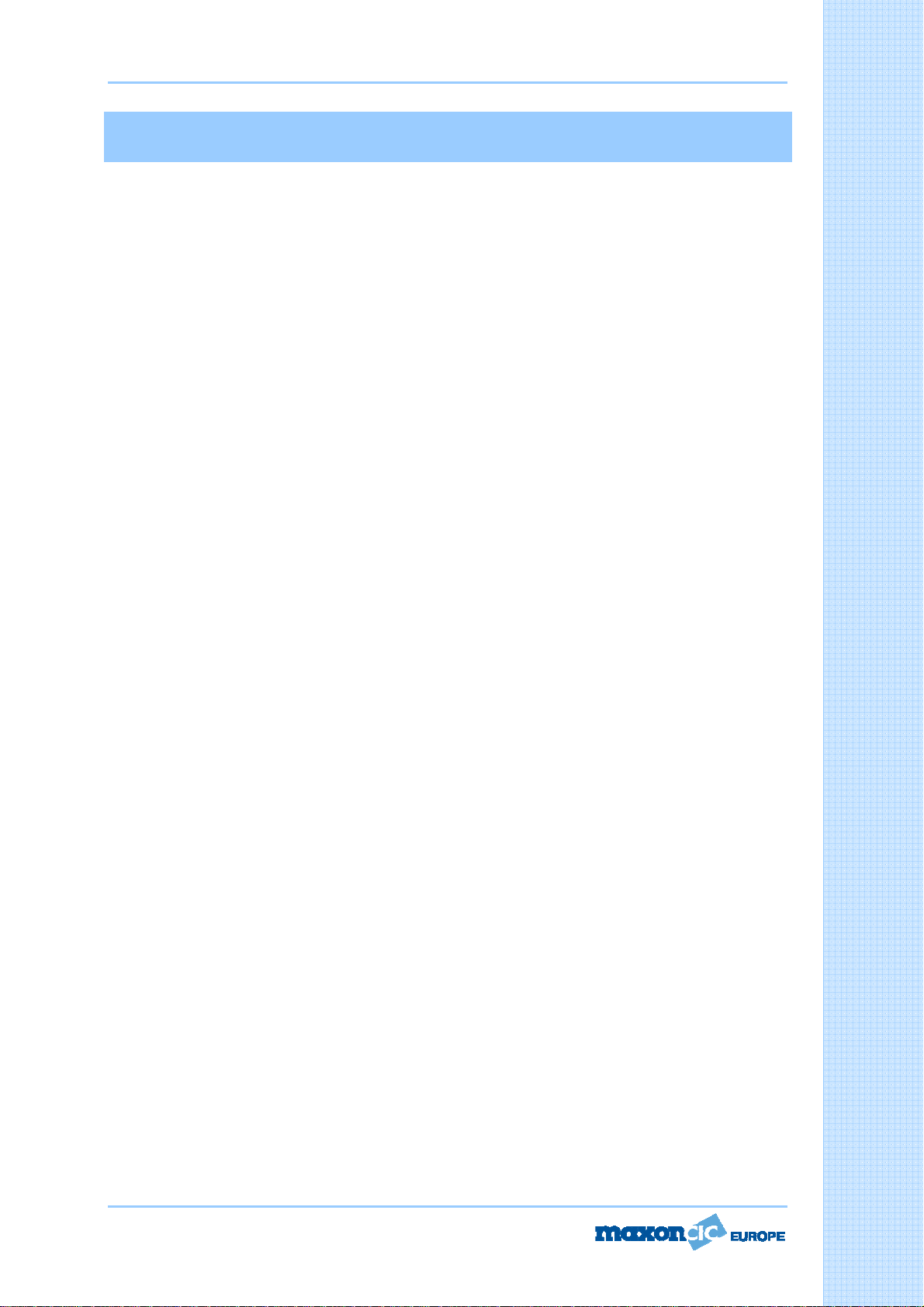
User Manual CM10
Contents
Specification………………………………………………………………………………………………………………………3
Control and Operation ……………....……………………………………………………………………………………4-5
Installation …………………………………………………………………………………………………………………………6
Installation of Main Unit ………………………………………………………………………………………………………6
Installation of Antenna ……………………………………………………………………………………………………….6
Operational Test …………………………………………………………………………………………………………………7
Frequency Bands Table ………………………………………………………………………………………………………7
Frequency Band Selection ……………………………………………………………………………………………………7
Reset ………………………………………………………………………………………………………………………………..8
Table of Restrictions …………………………………………………………………………………………………………..9
Updated Information on National Restrictions ……………………………………………………………………..10
Diagrams ………………………………………..………………………………………………………………………....11-13
Decleration of Conformity ………………………………………………………………………………..………………..14
User Statement ……………………………………………………………………………………………………..…………15
Page 2 of 14
C
C
C
o
o
o
n
n
n
t
t
t
e
e
e
n
n
n
t
t
t
s
s
s
Page 3
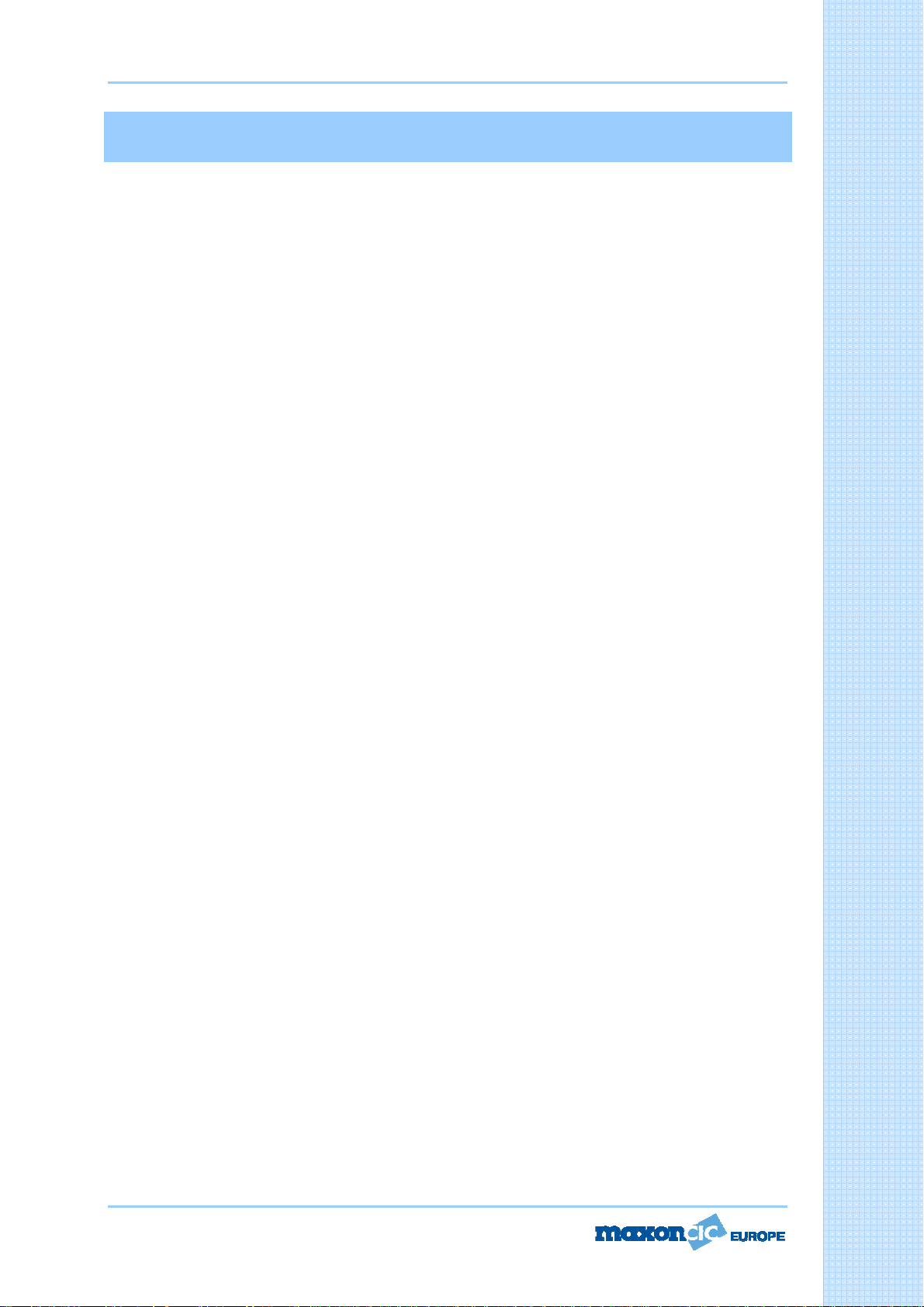
User Manual CM10
Specification
GENERAL
Channels…………………………………………………..……...……………………………......…. 40 Ch AM/FM 4W
Frequency Range………………………………...………………………………………..….26.565 to 27.99125 MHz
Frequency Control……………………………………………………..……………………………………………….……PLL
Operating Temperature Range……………………..…………………………………………..…….….-10° / +55°C
DC Input Voltage…………………………...…………………...…………………………………….…13.2 V DC ±15%
Size………………………………………….………………………………………...…….180(L) X 35(H) X 140(D) mm
Weight…………………………………………………………...……………………………………………………..……750 g
RECEIVER
Receiving System……………………………………………...…………...….Dual Conversion Super Heterodyne
st
Intermediate Frequency…………………………………………………….1
Sensitivity………………………………………………….………...………….0.5 μV for 20 db SINAD in FM mode
Audio Distortion………………………………………………………………..……………....Less Than 8% @ 1 KHz
Image Rejection…………………………….………………….………………………………………………………...65 dB
Adjacent Channel Rejection……………………………………..………………………………………………..….65 dB
Signal/ Noise Ratio……………………………………………………..………………………………………………..45 dB
Current Drain at standby………………………………………….…………………………………………….....150 mA
Current Drain at maximum audio…………………………………………………..………………………......820 mA
TRANSMITTER
Output Power…………………………………………………………………………………..……...….4W @ 13.2 V DC
Modulation…………………………………………………………………………………...………FM: 1.8 KHz ±0.2 KHz
Frequency response…………………………………………………………………………...From 400 Hz to 2.5 KHz
Output impedance………………………………………………………….…..…………………RF 50 ohm Unbalance
Signal/ Noise Ratio……………………………………………………….………………………………………..40 dB MIN
IF: 10.695 MHz, 2nd IF: 455 MHZ
Current Drain…………………………………………………………………………………………………….…….1100 mA
Page 3 of 14
S
S
S
p
p
p
e
e
e
c
c
c
i
i
i
f
f
f
i
i
i
c
c
c
a
a
a
t
t
t
i
i
i
o
o
on
n
n
Page 4
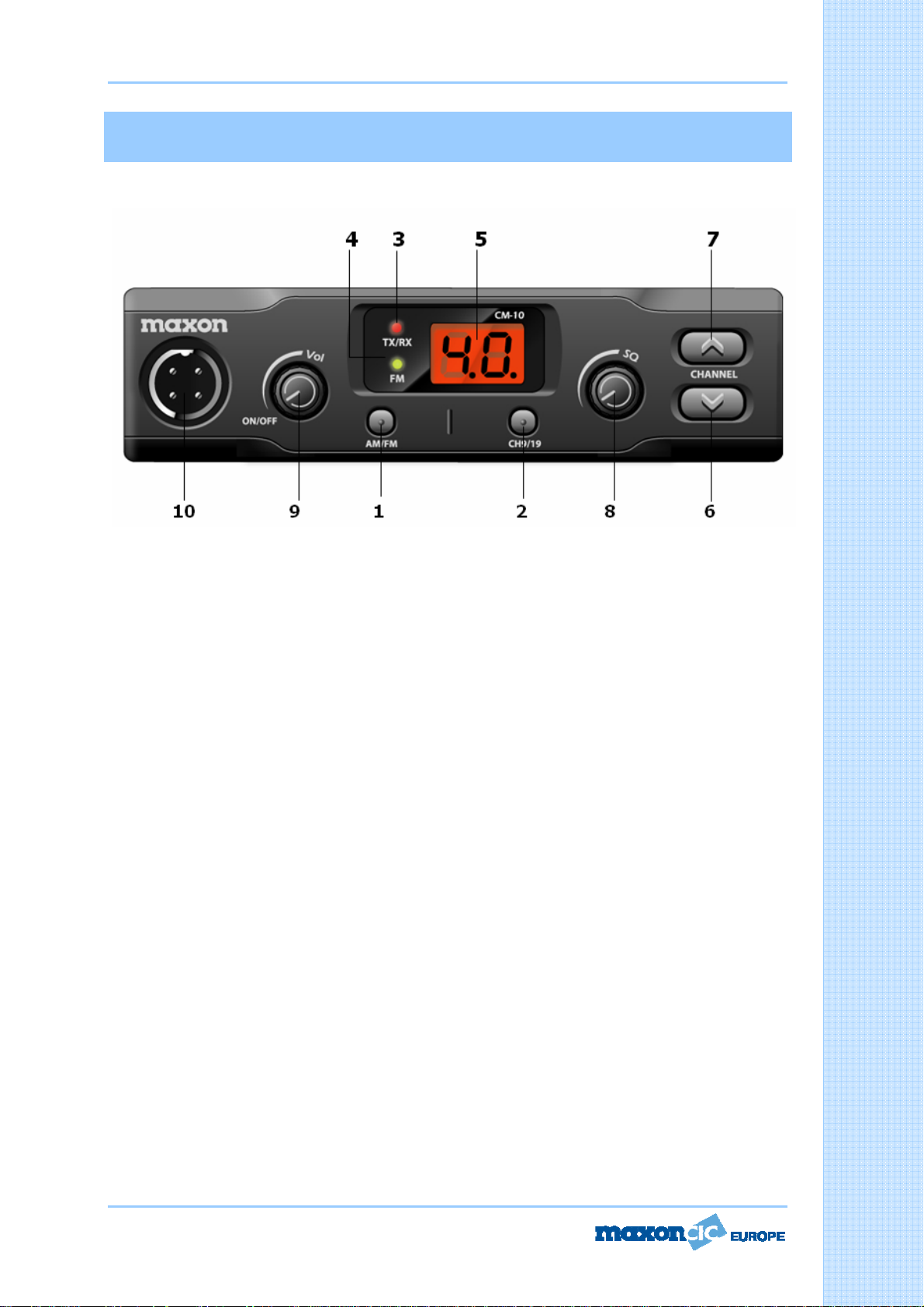
User Manual CM10
Control & Operation
Front Panel
1. AM/FM Selector
This key allows the user to select the AM or FM operating mode in both RX and TX. The AM/FM
operating mode selection is possible only if it is enabled on the programmed frequency band.
2. CH9/CH19 Selector
This key allows quick access to one of the two pre-programmed emergency channels (CH9 and
CH19). Each time this key is pressed, the radio will select CH9, then CH19, then again the normal
operating channel. When one of the emergency channels is selected, EMG will appear on the LED
display. The operating mode (AM or FM) for the emergency channels is factory pre-programmed.
3. TX Indicator
This red LED indicator lights up when the radio is in transmit mode.
4. FM Indicator
This green LED indicator lights up when the radio is in FM mode.
5. LED Display
The large two-digit LED display indicates the operating channel and the programmed frequency
band code.
6. DN (Down) Key
This key allows selection of the operating channel in decrements. By keeping this key pressed,
the quick channel selection mode will be enabled.
7. UP (Up) Key
This key allows the selection of the operating channel in increments. By keeping this key pressed,
the quick channel selection mode will be enabled.
8. SQUELCH Control
The SQUELCH control allows the operator to silence the radio, blocking the background noise,
when no signals are received on the operating channel. Turn the SQUELCH knob clockwise until
the background noise stops. Turn the SQUELCH knob counterclockwise (SQUELCH opening) to
listen to the weakest signals. If this switch is turned off the Automatic Squlech Control will be
activated.
Page 4 of 14
C
C
C
o
o
o
n
n
n
t
t
t
r
r
r
o
o
o
l
l
l
&
&
&
O
O
O
p
p
p
e
e
e
r
r
r
a
a
a
t
t
t
i
i
i
o
o
o
n
n
n
Page 5
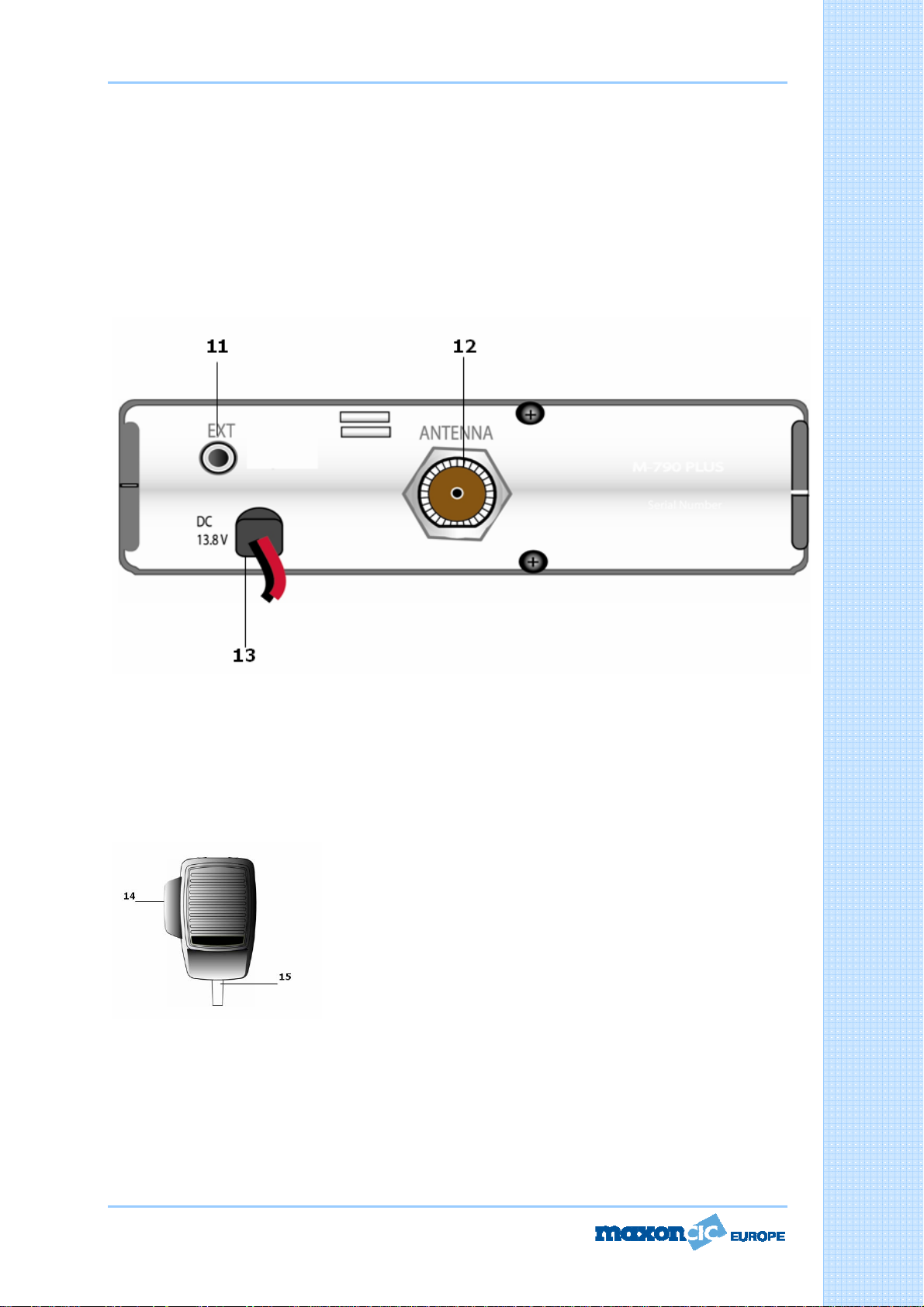
User Manual CM10
9. OFF / VOLUME Control
Use this knob to switch the radio ON and OFF, as well as to adjust the receiver volume to the
desired level. To adjust the receiver volume (if no signals are received on the operating channel),
open the SQUELCH and then adjust the receiver volume using the background noise as a
reference.
10. Microphone Connector
Insert the microphone lead to this connector and turn the connector ring in a clockwise to lock it.
Rear
11. EXT (External) Speaker Jack
This jack is for connecting an (optional) external speaker.
12. ANTENNA Connector
Please refer to the section ANTENNA INSTALLATION (page 6).
13. 13.2VDC POWER CORD
Microphone
14. PTT (Push-to-Talk) Key
Transmitter key, press the PTT key to transmit and release to return to receive mode.
15. MICROPHONE Plug
The 4-pin microphone connector (with locking ring), this connects the handset to the microphone
connector on the front panel of the radio.
Page 5 of 14
C
C
C
o
o
o
n
n
n
t
t
t
r
r
r
o
o
o
l
l
l
&
&
&
O
O
O
p
p
p
e
e
e
r
r
r
a
a
a
t
t
t
i
i
i
o
o
on
n
n
Page 6

User Manual CM10
Installation
Before installing the main unit in a vehicle, identify the most convenient location, so that the
radio will be easy to reach and comfortable to operate, without disturbing or interfering with
driving the vehicle. Use the supplied bracket and hardware to install the radio. The bracket
screws must be well tightened to prevent loosening with the vehicle vibrations. The car mounting
bracket can be installed over or below the radio and the radio may be tilted as desired according
to the specific type of installation (under dashboard or track cabin roof installation).
Installation of Main Unit
Before connecting the radio to the vehicles electricity supply, ensure the radio is switched off,
with the OFF/VOLUME knob completely turned counter clockwise at the OFF position. The DC
power cable of the radio is complete with a fuse holder with the fuse located on the red positive
(+) wire. Connect the DC power cable to the vehicles electricity supply, pay special attention with
respect to correct polarity, even if the radio is protected against polarity inversion. Connect the
red wire to the positive (+) pole and the black wire to the negative (-) pole of the vehicles
electricity supply. Make sure that the wires and terminals are firmly and stably connected, in
order to prevent cables from disconnecting or causing short circuits.
Installation of Antenna
A specific mobile antenna adjusted for 27 MHz frequency range must be used. The antenna
installation must be carried out by a specialist technician or service centre. Please pay special
attention to carefully install the antenna on the vehicle with perfect connection to ground. Before
connecting the antenna to the radio, it is necessary to check the correct operation of the antenna
with low standing wave ratio (S.W.R.), using appropriate instruments. If not, the transmitter
circuit of the radio could be damaged. The antenna must be installed on the highest part of the
vehicle, free from obstacles and as far away as possible from any source of electric or
electromagnetic noise. The RF antenna coaxial cable must not be damaged or pressed on its way
between antenna and the radio. The correct operation of the antenna and the low standing wave
ratio (S.W.R.) must be checked periodically. Connect the RF antenna coaxial cable to the antenna
connector, located on the rear side of the radio.
Page 6 of 14
I
I
I
n
n
n
s
s
s
t
t
t
a
a
a
l
l
l
l
l
l
a
a
a
t
t
t
i
i
ion
o
o
n
n
Page 7

User Manual CM10
g
Operational Test
Once radio has been connected to the vehicles electricity supply and to the antenna, the correct
operation of the system may be checked. Please proceed as follows:
1) Check that the power cable is correctly connected.
2) Check that the RF antenna coaxial cable is correctly connected.
3) Connect the microphone to the connector (located on the front side of the radio).
4) Rotate the SQUELCH knob counter clockwise.
5) Turn radio on using the OFF/VOLUME knob and adjust volume to the desired level.
6) Select the desired channel, using the channel selector keys.
7) Rotate the SQUELCH knob clockwise, to cut the background noise.
8) Press the PTT key to transmit and release it to receive.
If this check is successful the transceiver will work correctly.
Frequency Bands Table
The CM10 transceiver includes an advanced multi-standard programmable circuit, which allows
programming on different frequency bands, specifications and operating modes, in conformity
with the regulations in the country where the product is used. 8 programmable frequency bands
are available, as per the below table:
COUNTRY
CODE
01 ITALY / SPAIN 40CH AM / FM 4W
02 ITALY 36CH AM / FM 4W
03 GERMANY 80CH FM 4W - 12CH AM 1W
04 GERMANY 40CH FM 4W - 12CH AM 1W
05 EUROPE / FRANCE 40CH FM 4W - 40CH AM 1W
06 CEPT 40CH FM 4W
07 UK 40CH FM 4W UK FREQUENCIES -40CH FM 4W CEPT FREQUENCIES
08 POLAND
Attention! This radio has been factory pre-programmed on the CE frequency band (CEPT 40CH FM 4W),
as this standard is currently accepted in all the European countries. Please refer to the information table at
page 1 (Restrictions on the use of CB transceivers).
COUNTRY SPECIFICATIONS (CH, operating modes, TX power)
40CH
/ FM 4W POLISH FREQUENCIES
AM
Frequency Band Selection/Programmin
This two-way CB radio must be programmed and exclusively used on a frequency band allowed in
the country where the product is used. When radio is switched ON, the current programmed
frequency band code will be displayed (blinking) for around 3 seconds. To program a different
frequency band, proceed as follows:
1) Turn the radio OFF.
2) Press and hold the UP key, then turn the radio ON using the OFF/VOLUME knob.
3) The current frequency band code will blink on the display.
4) Now select the new desired frequency band code by pressing the UP or DN key; during the
frequency band selection process, the frequency band display will blink at a faster rate.
5) Press and hold the DN key to confirm and store the new selected frequency band code.
Page 7 of 14
Page 8

User Manual CM10
Reset
To restore the original factory settings (CE frequency brand), follows the below process:
1) Turn the radio OFF.
2) Press and hold the DN key, then turn the radio ON using the OFF/VOLUME knob.
3) The CE frequency band code (code 06) will blink on the display for 3 seconds.
Page 8 of 14
R
R
R
e
e
e
s
s
s
e
e
et
t
t
Page 9

User Manual CM10
Table of Restrictions on the Use of CB Transceivers
The following information is only to be used as an indication. They are believed to be correct at
the time of printing this manual. It is however the user’s responsibility to check that, in the
country where radio is used, providing the regulations for the use of CB transceivers have not
been modified. It is therefore suggested that the user contact the local dealer or local authority,
in order to check the current regulations for the use of CB transceivers, before operating this
product. The manufacturer does not accept any responsibility if the product is used in violation of
the regulations of the country where the product is used.
Page 9 of 14
T
T
T
a
a
a
b
b
b
l
l
l
e
e
e
o
o
o
f
f
f
R
R
R
e
e
e
s
s
s
t
t
t
r
r
r
i
i
i
c
c
c
t
t
t
i
i
i
o
o
o
n
n
ns
s
s
Page 10

User Manual CM10
Updated information on National Restrictions
BELGIUM, UK, SPAIN, SWITZERLAND
In order to use this transceiver in Belgium, UK, Spain and Switzerland, users must have an
individual licence. Users coming from abroad may freely use the radio in FM mode, while in order
to use it in AM mode they must hold a licence issued in their country of residence.
ITALY
Foreigners arriving in Italy must get an Italian authorisation.
AUSTRIA
Austria does not allow using multi standard programmable CB radios. It is recommended that
users carefully follow this directive and not to use the product in the Austrian territory.
GERMANY
Along some border areas in Germany, the radio can not be used as a base station from
Channel 41 to channel 80. Refer to local authority (notification office) for details.
U
U
U
p
p
p
d
d
d
a
a
a
t
t
t
e
e
e
d
d
d
I
I
I
n
n
n
f
f
f
o
o
o
r
r
r
m
m
m
Page 10 of 14
a
a
a
t
t
t
i
i
i
o
o
o
n
n
n
o
o
o
n
n
n
N
N
N
a
a
a
t
t
t
i
i
i
o
o
o
n
n
n
a
a
a
l
l
l
R
R
R
e
e
e
s
s
s
t
t
t
r
r
r
i
i
i
c
c
c
t
t
t
i
i
i
o
o
o
n
n
n
s
s
s
Page 11

User Manual CM10
Diagrams
Page 11 of 14
D
D
D
i
i
i
a
a
a
g
g
g
r
r
r
a
a
a
m
m
m
s
s
s
Page 12

User Manual CM10
Page 12 of 14
D
D
D
i
i
i
a
a
a
g
g
g
r
r
r
a
a
a
m
m
m
s
s
s
Page 13

User Manual CM10
Page 13 of 14
D
D
D
i
i
i
a
a
a
g
g
g
r
r
r
a
a
a
m
m
m
s
s
s
Page 14

User Manual CM10
Page 14 of 14
U
U
U
s
s
s
e
e
e
r
r
r
S
S
S
t
t
t
a
a
a
t
t
t
e
e
e
m
m
m
e
e
ent
n
n
t
t
