Page 1
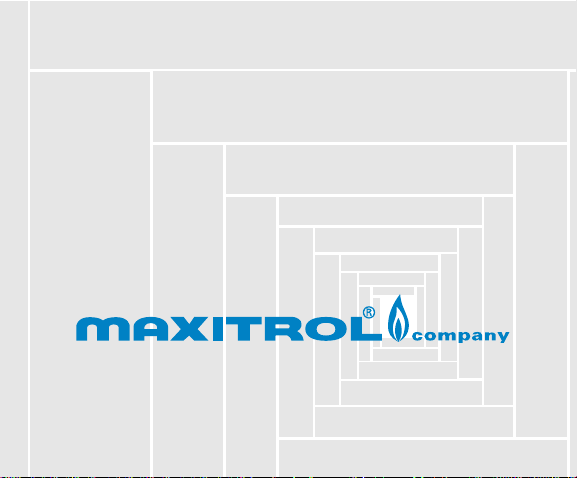
TDDFM14
OWNER’S MANUAL
Page 2
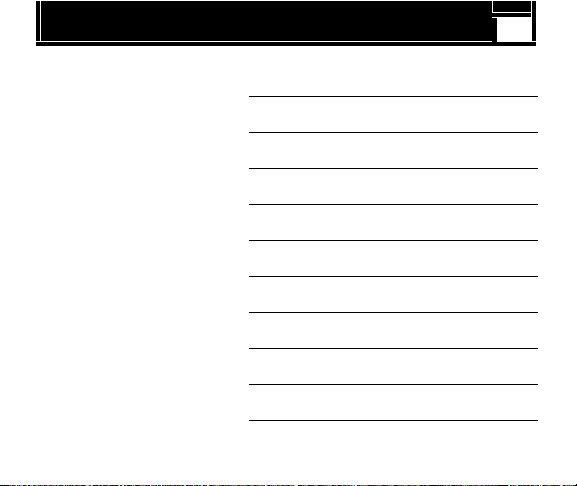
Table of Contents
3
Installation
Operation (Programming)
Features
System Selector Switches
Connecting Wires and Mounting Thermostat
Programming/Setting Clock
Personal Program Schedule
Reviewing Program Settings
Manual Override
Backlighting
Trouble Shooting Guide
Wiring Diagrams 27
6
10
10
12
15
21
22
25
26
Page 3
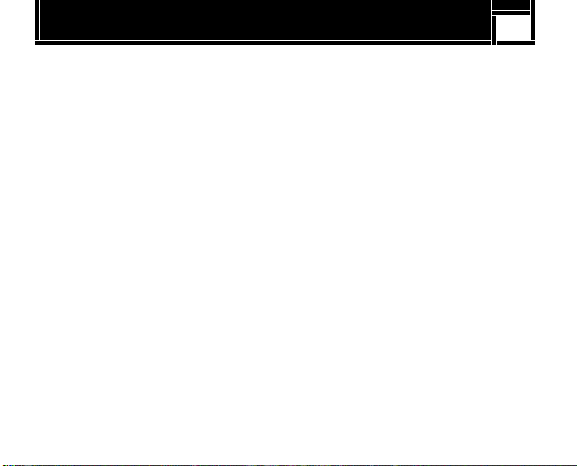
Read This Before Installing Thermostat
4
IMPORTANT
Read the entire installation section of
this Owner’s Manual thoroughly before
1
you begin to install or operate your Maxitrol
Thermostat.
Remove the mylar label from the display
window.
INSTALLA TION
All installation is normally performed at
your thermostat.
2
PROGRAMMING
You can practice programming before
3
installing your thermostat by inserting
and connecting the batteries and following
the instructions on page 10.
OPERATION
Y our Maxitrol Selector is designed to
operate with DFM/DFME 14 systems only.
4
TEMPERATURE RANGE
Y our Selector can be programmed
between 40°F and 150°F (5°C and 65°C).
5
However, it will display discharge air
temperature from 32°F and 159°F (0°C and
70°C).
BATTERY WARNING
When the batteries are low, the “LOW
BATT” indicator on the display will flash.
6
When this happens, install new batteries
immediately. Once the “LOW BATT”
indicator appears, the thermostat will
continue to operate for approximately 30
days. (Only alkaline batteries should be
used in your thermostat. Rechargeable
batteries have different properties which
may cause the thermostat to not operate
properly. Do not use old batteries.) The
batteries should last one year.
Page 4
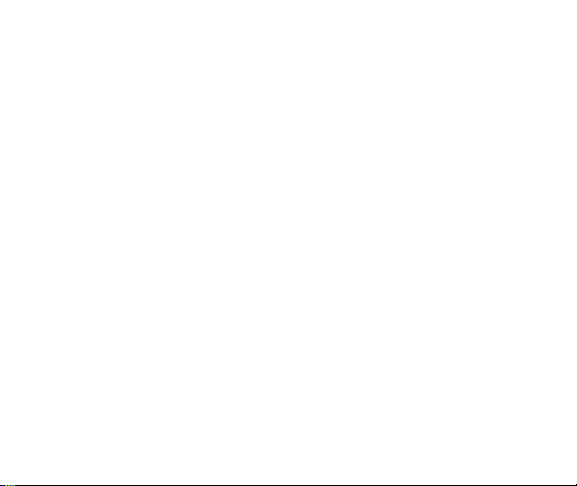
CAUTION: The batteries are the only source of power used to
operate your thermostat. If you do not replace the batteries, the
display will dim and your system will operate on the last
programmed temperature or the factory default.
NOTE: If you plan to be away from the premises more than 30
days, we recommend that you replace the old batteries with new
alkaline batteries prior to leaving.
5
Page 5
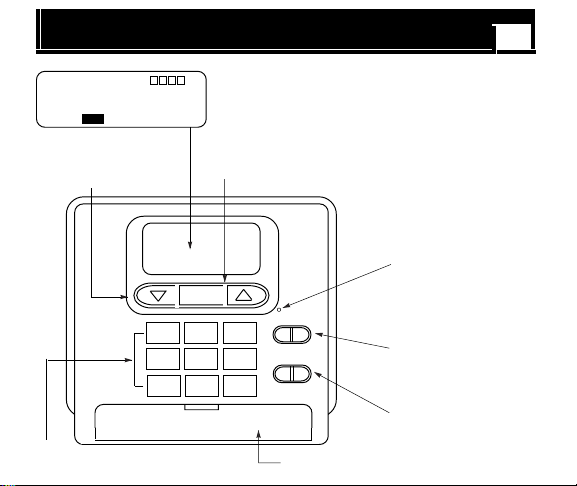
Features
M T W TH F SA SU
AM
PM
88:88 88
LO BAT
SET
Individual
pushbuttons for
raising or lowering
temperature settings.
TEMP
6
1
2
4
3
Display shows time, day, temperature, program number,
C
hold, usage and low battery indicator.
HOLD
TEMP
Display backlight for viewing in the dark.
Reset button for resetting
computer back to
LIGHT
1 OFF 2
F C
12:00A.M. and clearing all
programs.
Manual switches
Customer Auxiliary Switch
Manual switches for F°/C°
Soft touch programming
buttons (see below)
Battery door for easy access.
Page 6
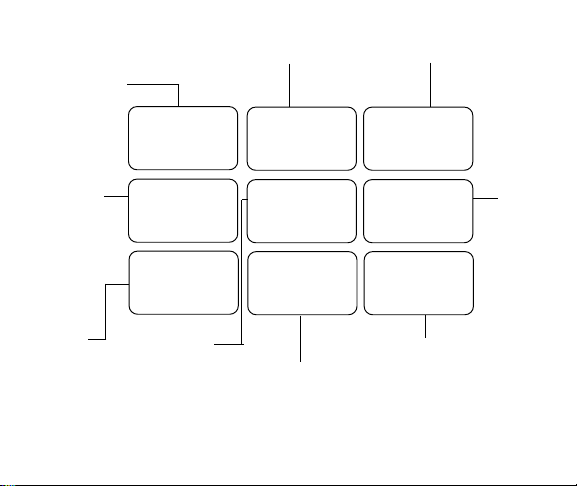
For entering
hour of day.
For entering minute of day.
7
For entering day of week.
For reviewing
and changing
weekday or
weekend
programs
Picks the
day/days
for
programs
HOUR MIN
PROG
PROGRAM
PROG
DAY
Automatically
programs thermostat
for weekday and
weekend program
settings.
Provides permanent
temperature setting by
overriding stored programs.
Also, clears manual override
and returns to current program.
AUTO
HOLD/
CLEAR
DAY
12/24 HRS
RETURN
Returns display
to current time
and temperature.
Changes
the clock
into 12 or
24 hour
(military)
mode.
Page 7
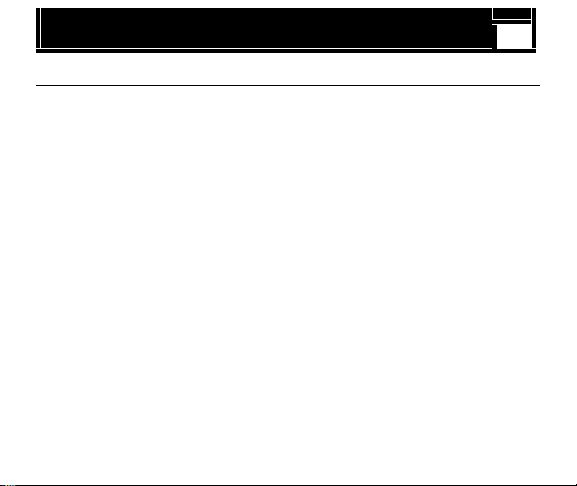
Installation
What You Need
This thermostat comes with two #8 slotted screws and two wall anchors for mounting. To
install your unit, you should have the following tools and materials.
Small slotted screwdriver
Hammer
Electric drill and 3/16” bit
Two 1.5V (AA) Size Alkaline batteries
8
Page 8
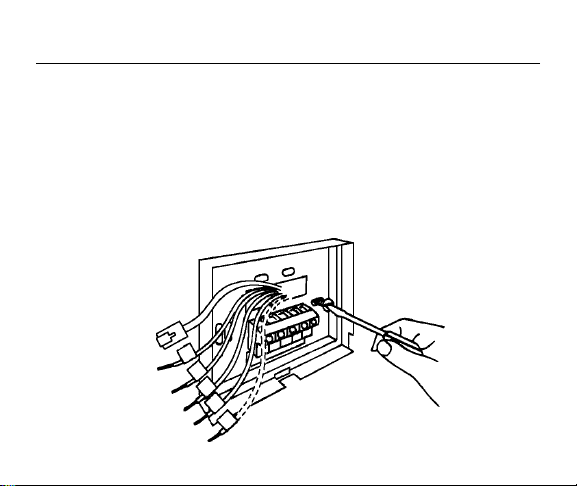
9
Mount Wallplate & Thermostat
Snap open the wallplate from your thermostat by pressing the release tab on the bottom of
the thermostat.
Position wallplate on wall and pull wire with RJ45 connector and any additional wires through
large opening. Then level for appearance. Mark holes for plastic anchors provided.
Drill holes with 3/16” bit and gently tap anchors into the holes until flush with wall.
Reposition wallplate to wall, pulling wires through large opening. Insert mounting screws
provided into wall anchor and tighten. (See Figure 1.)
1
2
3
4
5
Figure 1
Page 9
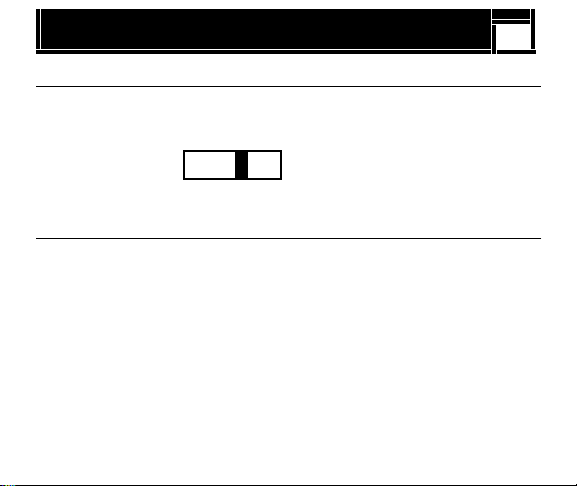
Installation
Selector Switches
The °F/°C selector switch is located on the front.
°F/°C selector (Fahrenheit/Centigrade)
Your thermostat is set for °F mode from the factory. In order to change to °C mode,
slide the switch to °C.
10
F
C
Connect Wires & Mount Thermostat Cover to Wall Plate
Insert RJ45 Connector.
If remote temperature sensor is used: remove existing RTD Sensor from Terminals 1 & 2 and
replace with remote temperature sensor wires.
Be sure to tighten the terminal screws securely, otherwise a loose wire could cause
operational problems with your system or thermostat.
Push excess wire back into hole to prevent interference with mounting of the thermostat cover.
Customer Choice switches are accessed through terminals 3, 4 & 5. Switch #1 is accessed
through terminals 3 & 4. Switch #2 is accessed through terminals 4 & 5, with terminal #4 being
common.
Insert the bottom tab on the thermostat body into the slot at the bottom of the wallplate. Press
top of the thermostat body to snap it into the wallplate. (NOTE: Do not force the thermostat
onto the wallplate, as the terminal pins may be damaged. If it does not snap properly,
the thermostat may not work.)
Insert the two AA size batteries, observing the polarity marked on the unit.
Page 10

The LCD display indicates the current
room temperature. If it shows random
numbers or partial digits, press the
reset button.
The installation is now complete.
Continue reading Owner’s Manual for
complete operating instructions.
11
Figure 2
Figure 3
Page 11

Programming
Remove mylar label covering display window.
1
If power is interrupted the batteries will keep all programs.
2
If “LOW BATT” indicator appears on the display, replace the batteries.
3
Setting the Time and Day of Week
When you first install the two AA batteries, the thermostat automatically sets the day and time to
Monday, 12:00 a.m., shows the current room temperature and is programmed for 68°. Press the reset
button after installing new batteries.
The first data you should enter is the current time and day of week. As the keys are pressed,
the display will show the data being entered.
12
Page 12

EXAMPLE:
If the unit is
being
installed at
9:15 p.m.,
Saturday, to
set the
thermostat
you would
press the
keys in the
shown
sequence.
HOUR
HOUR
MIN
DAY
RETURN
Initial read-out after pressing reset
button.
Current room temperature is 72°
No indication of program number.
Press once. Temperature digits
disappear, show time set mode.
Press and hold until current hour
appears on display.
Press and hold until current
minutes appear on display.
Press and hold until current day
appears on display.
Returns to normal time and
temperature.
If return is not pressed, it will return
automatically in 10 seconds.
M
AM
12:00 72
M
AM
12:00
M
AM
9:00
M
PM
9:15
SA
PM
9:15
SA
9:15 72
PM
13
TEMP
TEMP
Page 13

Programming
14
Typical Suggested Programs
Your thermostat is capable of holding
up to 4 separate programs for each
day of the week. You can program all
weekdays, Monday to Friday, to the
same 4 programs as shown in the
table, or each weekday can have a
different set of 4 programs. Similarly
weekend programs, Saturday and
Sunday, can be the same 4 programs
or each weekend day can have a
different set of 4 programs. A typical
set of programs is shown in Table 1.
NOTE: The thermostat program will
NOT take effect immediately after
programming of your thermostat but
at the next programmed time/
temperature change.
Use the temporary manual override
feature (described on page 23) to enter
your desired temperature setting.
When your program becomes effective at the next time/temperature setting, the appropriate
corresponding program number will appear on the display.
MO
to
FR
SA
to
SUN
PROG #
1
2
3
4
PROG #
1
2
3
4
TABLE 1
TIME
5:00AM
7:00AM
3:00PM
10:00PM
TIME
5:00AM
10:00AM
3:00PM
10:00PM
TEMP IN F° (C°)
68 (20)
60 (15)
68 (20)
62 (16)
TEMP IN F° (C°)
68 (20)
62 (16)
68 (20)
62 (16)
Page 14

Personal Program Schedule
Before programming or changing the
program, use this Personal Program
Schedule to determine which times and
temperature settings will best satisfy both
your comfort and energy requirements.
FOR WINTER FOR SUMMER
PROGRAM PROGRAM
NUMBER
123
MONDAY
TIME
TEMP
TUESDAY
TIME
TEMP
WEDNESDAY
TIME
TEMP
THURSDAY
TIME
TEMP
FRIDAY
TIME
TEMP
SATURDAY
TIME
TEMP
SUNDAY
TIME
TEMP
TIME
TEMP
TIME
TEMP
TIME
TEMP
TIME
TEMP
TIME
TEMP
TIME
TEMP
TIME
TEMP
PROGRAM PROGRAM
4
TIME
TEMP
TIME
TEMP
TIME
TEMP
TIME
TEMP
TIME
TEMP
TIME
TEMP
TIME
TEMP
Use a pencil so you can revise your
records each time you change your
temperature settings.
NUMBER
TIME
TEMP
TIME
TEMP
TIME
TEMP
TIME
TEMP
TIME
TEMP
TIME
TEMP
TIME
TEMP
MONDAY
TUESDAY
WEDNESDAY
THURSDAY
FRIDAY
SATURDAY
SUNDAY
PROGRAM PROGRAM
123
TIME
TEMP
TIME
TEMP
TIME
TEMP
TIME
TEMP
TIME
TEMP
TIME
TEMP
TIME
TEMP
TIME
TEMP
TIME
TEMP
TIME
TEMP
TIME
TEMP
TIME
TEMP
TIME
TEMP
TIME
TEMP
PROGRAM PROGRAM
TIME
TEMP
TIME
TEMP
TIME
TEMP
TIME
TEMP
TIME
TEMP
TIME
TEMP
TIME
TEMP
4
TIME
TEMP
TIME
TEMP
TIME
TEMP
TIME
TEMP
TIME
TEMP
TIME
TEMP
TIME
TEMP
15
Page 15

Programming
Programming Your Thermostat
Your thermostat can be programmed in two
different ways.
1. Auto-program method
2. Manual method
Auto-program method
In auto-program method, you can program
your thermostat instantly for the entire week
by simply pressing “Auto Prog” key once. When
this key is pressed, the standard program gets
activated and your thermostat is programmed
automatically. The standard program is shown in
table 2.
If you wish to change this program to suit
your life style, you can do so by changing the
time and the temperatures of those programs
which you want to be different than standard
programs. The method is explained in the
manual method of programming.
Press Your thermostat
will be programmed automatically according
to Table 2.
AUTO
PROGRAM
16
Program
Number
TIME
TEMP in F°(C°)
HEAT
1
MON.FRI
SAT.SUN.
TABLE 2
Manual method
In this method, each program is inserted
according to your personal programming
schedule.
When the battery is first inserted, the
thermostat is programmed for 68°F (20°C).
Familiarize yourself with manual programming. The following example demonstrates
the manual programming method. You can
program or change the program of weekdays,
weekends, or individual days.
5:00AM
2
7:00AM
3
3:00PM
4
10:00PM
1
5:00AM
2
7:00AM
3
3:00PM
4
10:00PM
68 (20)
60 (15)
68 (20)
62 (16)
68 (20)
60 (15)
68 (20)
62 (16)
Page 16

EXAMPLE:
NOTE:
Weekday
Programs
Step 1
1)
This program time is set in
increments of 10 minutes.
2)
The program temperature is
set in increments of 1° F.
PROG
DAY
Display Reads
PM
M T W TH F
Press
SA
9:15 72
TEMP
3)
When setting PM time,
make sure the “PM”
indicator appears on the
display.
Normal display of time,
temperature, and day of the
week.
Select days M to F for
same set of 4 programs
each day.
17
Step 2
Step 3
PROG
HOUR
M T W TH F
0:00 68
M T W TH F
AM
6:00 68
1
1
Program indicator (1) is displayed.
68°F is displayed.
0:00 space for time is displayed.
M to F is displayed.
Press and hold until 6:00 is
displayed.
Note AM/PM.
Page 17

Programming
Programming Your Thermostat (Continued)
Press
Step 4
Display Reads
M T W TH F
AM
6:00 69
1
Press once to change
temperature to 69°F.
Weekday program 1 is complete.
Press PROG to move to
program 2, 3, and 4 and follow
the same steps.
18
Use
HOUR
MIN
Continue
for
Weekend
PROG
DAY
Programs
Similar to weekday programming.
PROG
HOUR
MIN
SA SU
to insert or change time and
temperatures of other programs.
Selects weekend days SA, SU
for same set of 2 programs
each weekend day.
Follow steps 2-4 to enter
programs.
to insert weekend programs.
Page 18

Individual Day Programming
To program for each individual day separately by a different set of programs, first select day
by displaying the day of program, then insert the desired times and temperatures.
PROG
DAY
Display Reads
M T W TH F
M to F are selected. M to F will
have same programs.
Press
19
Use
PROG
PROG
DAY
PROG
DAY
HOUR
SA SU
M
MIN
SA and SU will have same
program.
M is selected, program for M only.
to enter programs
for Monday.
Page 19

Programming
20
Individual Day Programming (Continued)
T is selected.
W is selected.
to enter programs.
PROG
PROG
DAY
PROG
DAY
Similarly
Display the day to be programmed and use
HOUR
T
W
MIN
NOTE: Another approach to programming is to first program all weekdays M
through F and SA and SU as same programs. Then, display and change the
programs of only those days which will have different programs.
NOTE: If program time remains 0:00, that particular program will not be
effective; e.g., if Program #2 has time 0:00, the thermostat will jump from
Program #1 to Program #3.
Page 20

Reviewing Programs
You may want to review the programs to see that the settings are correct.
Weekday
Programs
PROG
9:15 72
PM
M T W TH F
AM
6:00 68
SA
1
Normal display of current time,
temperature, and day of week.
TEMP
1st weekday program is displayed.
Program indicator (1) appears.
M to F indication appears.
21
Continue pressing to review programs.
NOTE: The temperatures you have entered will NOT take effect immediately, but at the
next program time change. The thermostat is pre-set to 68°F.
If you want a temperature other than 68°F, you must use the manual override feature
described below to enter the temperature you want. When your entered program
becomes effective, the corresponding program number will appear on the display.
After programming, confirm the new programs by pressing
If you are programming the thermostat while it is disconnected from the system, move the
customer choice switch to the off position before reinstalling the thermostat.
PROG
PROG
Page 21

Programming
To Review the Current Temperature Setting:
2
SA
PM
9:15 72
Press
for 2
seconds
or less:
or
2
70 68
SET
TEMP
Manual Override of Program
If You Want to Change the Temperature Without Affecting Your
Program:
Press and hold
to raise
temperature.
The new temperature will hold until the next program time is reached.
TEMP
TEMP
Press and hold
to lower
temperature.
Current time and temperature.
70 indicates the current setting
of the thermostat is 70°F. 68
shows the present room
temperature as 68°F.
If held for more than 2 seconds,
you will manually override your
present temperature to a new
setting as explained below.
22
Page 22

Temporary Manual Override
In the following example, the present room temperature is 60°F and we want to raise the
temperature to 70°F temporarily until the next program.
To display a manual override setting, press
either arrow for less than 2 seconds.
When arrow is released, the display will
show current time and temperature.
2
68 60
SET
TEMP
70 60
SET
TEMP
Your thermostat is now in manual override
mode to 70°F until the next program. Indicator
number flashes until the next program time
comes into effect.
Press arrow to display
current set and room
temperatures.
TEMP
Continue pressing arrow.
After 2 seconds, the set
temperature digits will
blink and begin to
TEMP
increase until the button is
released at the desired
setting (in this case 70°F)
Program number flashes.
Press return or in 10
seconds it will return to
showing current time and
temperature.
23
Page 23

Programming
Permanent Manual Override
HOLD
CLEAR
To Return To Program*
HOLD
CLEAR
(*From temporary or permanent manual
override state)
NOTE: You can also return the current
program by pressing “HOLD TEMP”
once in permanent override mode.
PM
55 72
SET
TEMP
SA
9:15 55
In the event you wish to hold
your manual override for
vacation or just an extended
HOLD
TEMP
period of time, follow the
temporary manual
override instructions on
page 23, then immediately press
HOLD/CLEAR.
This will maintain override
setting indefinitely. “HOLD” will
appear on the display.
To return immediately to the current
2
program, press HOLD/CLEAR until
program number
TEMP
appears. “HOLD” will
disappear if you were in
permanent manual override.
HOLD
CLEAR
HOLD
CLEAR
24
Page 24

Other Features
Backlighting
25
LIGHT
Press
Your thermostat comes with an
electroluminescent lamp for easy viewing
of the display in the dark. To activate press
the “light” button between the up and down
arrow keys.
The display will remain backlit for
approximately five (5) seconds. If another
button is pushed, the five second timer will
reset, and the light will turn off five
seconds after the last button is pressed.
12/24 Hour Clock
The 12/24 hour switch is located on the Touch Pad. Pressing the 12/24 button alternates the
clock between 12 or 24 hour (military) mode.
Page 25

Troubleshooting
26
Problem
SCRAMBLED OR DOUBLE DISPLAY
(numbers over numbers)
NO DISPLAY
ENTIRE DISPLAY DIMS
PROGRAM DOES NOT CHANGE AT
YOUR DESIRED SETTING
ERRATIC DISPLAY
THERMOSTAT READS HI, LO
PERMANENTLY
Solution
1)
Remove clear mylar sticker.
1)
Check battery connections and batteries.
2)
Press reset button once with a small pin
and hold in for two seconds.
1)
Replace Batteries.
1)
Check that time is set properly to “AM” or
“PM.”
2) Check that thermostat is not in “HOLD”
mode.
3)
Check for correct day setting.
1)
Press the reset button once with a small pin
and hold in for two seconds. Then reprogram.
1)
Replace unit.
Page 26

Wiring Diagrams
RJ45
Connection
RTD
23
1
TSDFM 44
Thermostat
SW#1 COM SW#2
27
4
5
With
Remote
Sensor
23
1
Thermostat
SW#1 COM SW#2
4
5
Page 27

www.maxitrol.com
© 2002, Maxitrol Company, 23555 Telegraph Rd., Southfield, MI 48037 Form TDFM 11/03
