Page 1

User manual
Maxitrol Company
Confidential
Maxitrol Company
Confidential
1
Page 2

User manual
- Handset Models -
• Standard
• Display
• Thermostatic
Maxitrol Company
Confidential
2
Page 3

Operational Specification
- Handset Models -
Maxitrol Company
Confidential
Display and
Thermostatic
Model
3
Page 4
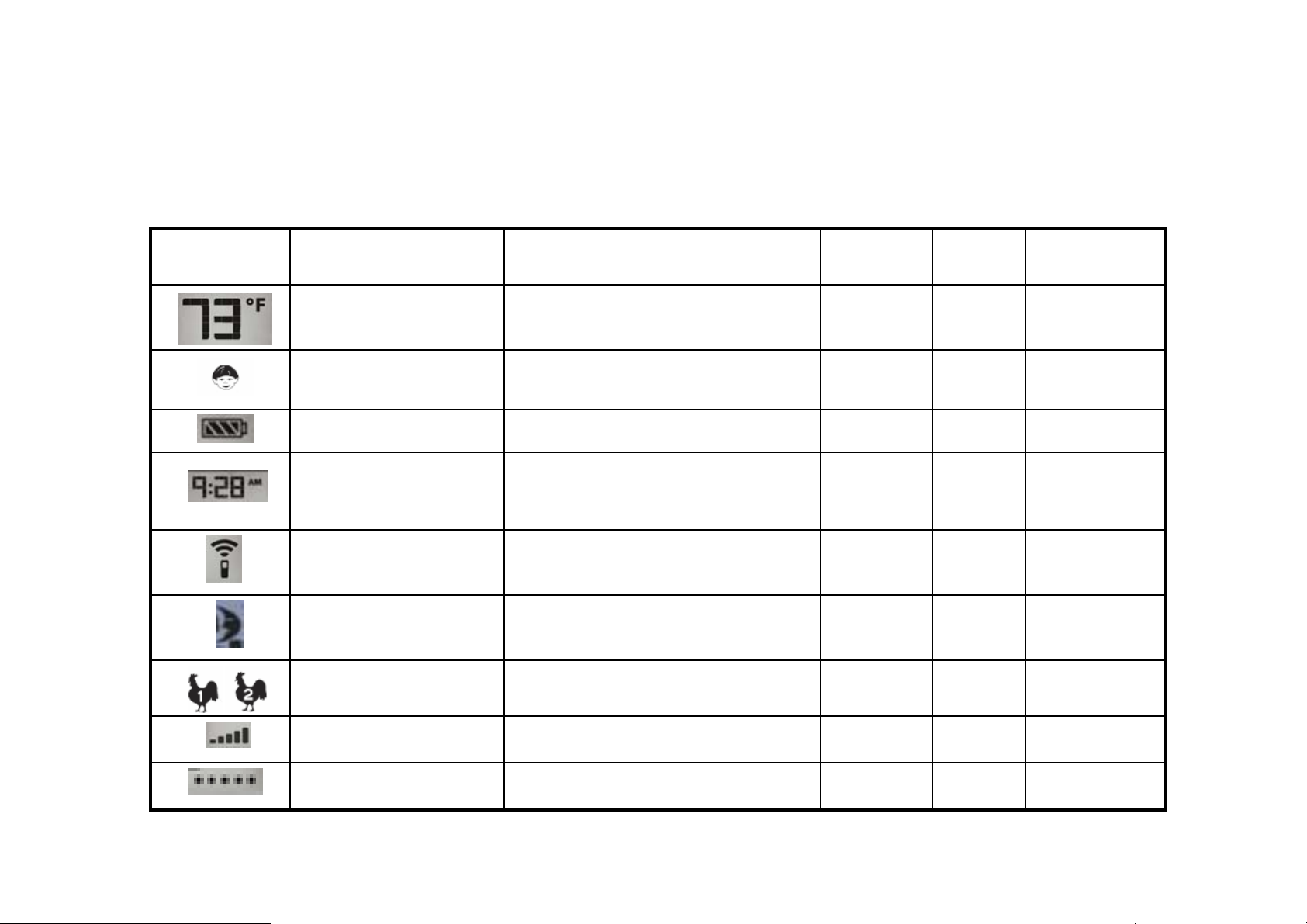
Operational Specification
- Handset Models and Corresponding Icons Used -
LCD Icon
Corresponding LCD
Segments
5A to 5L, 6A to 6L, °F,
°C
M1
B1, B2, B3, B4
1A to 1K, 1L, 2A to 2L,
3A to 3L, 4A to 4L, AM,
PM
S6
T3
T1, T2
Corresponding Feature
Temperature
Child-safety Lock
Battery Indicator
Clock
Enhanced Communication Indicator
Sleep Mode Indicator
Timer1 and Timer2 Indicators
Standard
Model
X
X
Display
Model
X
X
X
X
X
X
Thermostatic
Model
X
X
X
X
X
X
X
S1, S2, S3, S4, S5
M2, M3, M4, M5, 1J
Maxitrol Company
Confidential
Setpoint Indicator (SP bars)
Communication Indicator
X
X
4
Page 5
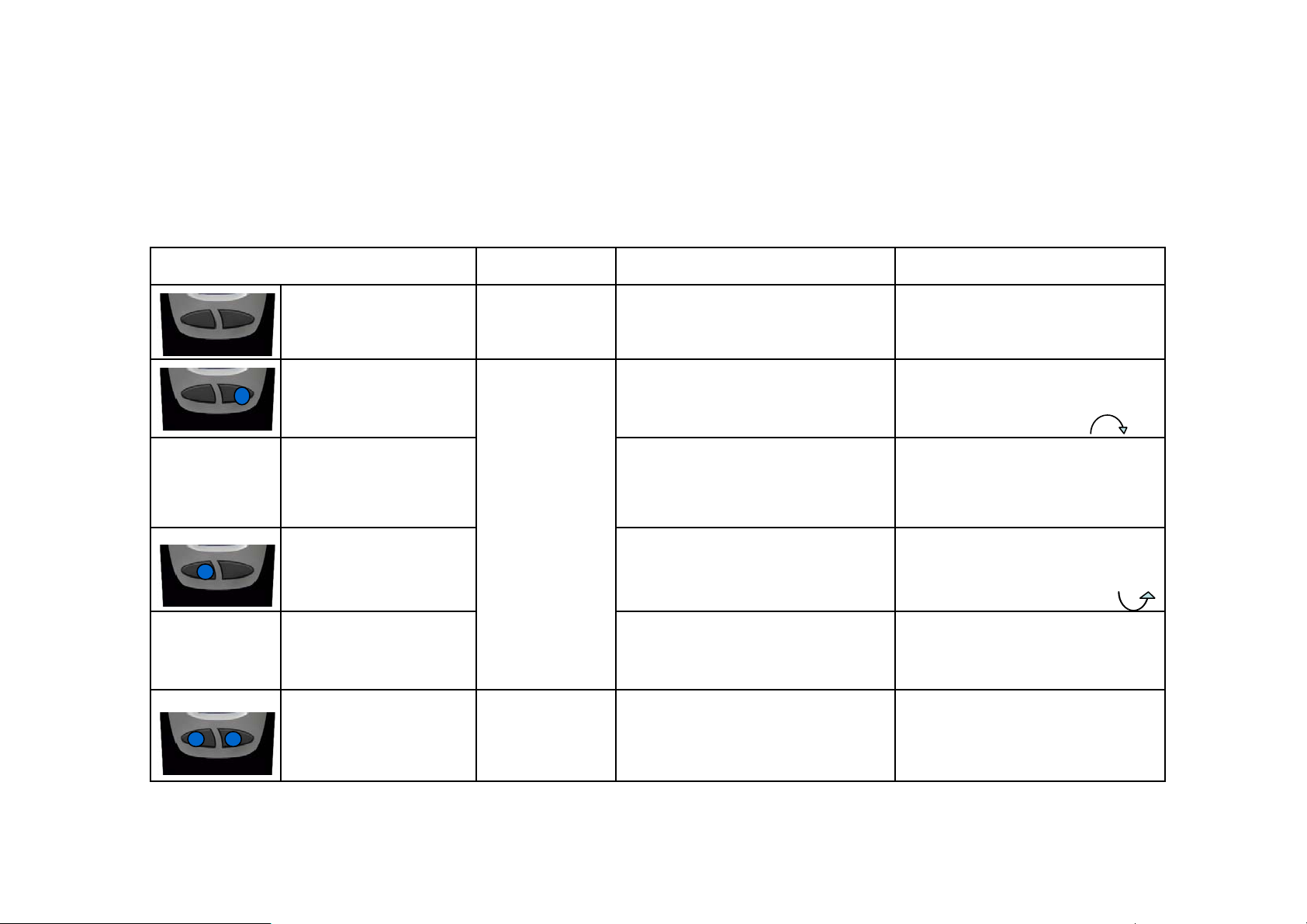
Operational Specification
-“
Note: To increase flame while child-lock is on, user needs to make 2 consecutive UP button presses within half a second. Doing so will
increase the flame but will not disable the child-lock. To decrease flame while child-lock is on, only one DOWN button press is required.
Tx Operation Result seen on the Handset(Tx)Action Taken
No buttons are being
pressed
Down button is pressed
Down button is released
Up button is pressed
Idle
Active
Standard” -
Room temperature is upda t e d
continuously; and Child-safety Lock
is displayed if selected
Communication indicator light up in
sequence(M2-5,1J); and Tx sends
ONE decrease-flame-command
Communication indicator turns off;
and Tx sends ONE stop-command
Communication indicator light up in
sequence(see above); and Tx sends
ONE increase-flame-command
Result seen on the receiver(Rx)
None
When Rx receives the decrease-
flame-command, LED turns on; and
flame height knob continuously
turns clockwise
When Rx receives the stop-
command, flame height knob stops
turning; and LED turns off
When Rx receives the increase-
flame command, LED turns on; and
flame height knob continuously
turns counterclockwise
Up button is released
Press and hold for 10
seconds both buttons
Maxitrol Company
Confidential
Programming
Communication indicator turns off;
and Tx sends ONE stop-command
ALL icons turn off and it enters
programming mode
When Rx receives the stop-
command, flame height knob stops
turning; and LED turns off
None
5
Page 6
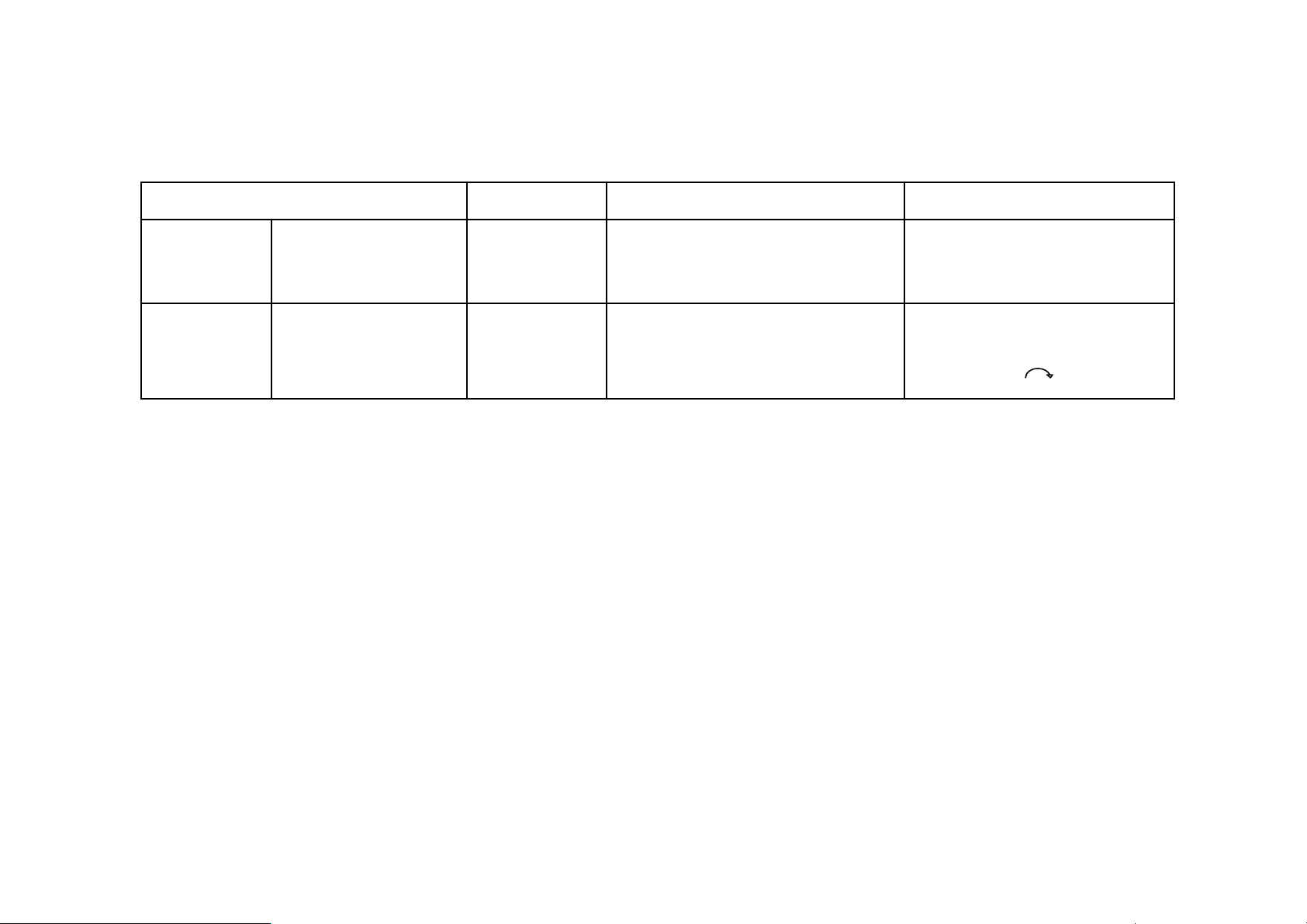
Operational Specification
-“Standard”-
After 120 minutes of
being in continuous Idle
Mode
After 8 hours of being in
continuous Sleep Mode
Tx Operation Result seen on the Handset(Tx)Action Taken
Sleep
Auto-pilot
Tx goes to sleep, and ONLY the sleep
mode indicator is on
Tx sends ONE decrease-flame-
command to Rx
Result seen on the receiver(Rx)
None
When Rx receives the decrease-
flame-command, Rx continuously
turns the flame height knob
clockwise until knob
reaches limit and then it stops
Maxitrol Company
Confidential
6
Page 7

Operational Specification
-“Standard” Menu Structure -
After 15s of
inactivity the
handset will
save
changes and
return to
normal
operation.
After the UP and
DOWN buttons
are pressed for
10 seconds:
Press UP button to
display:
°F (blinking)
Child-safety lock (blinking)
Press DOWN button
to scroll through the
options:
°F or °C (blinking)
Child-safety lock is on or off
Maxitrol Company
Confidential
7
Page 8

Operational Specification
-“Display”-
Note: To increase flame while child-lock is on, user needs to make 2 consecutive UP button presses within half a second. Doing so will
increase the flame but will not disable the child-lock. To decrease flame while child-lock is on, only one DOWN button press is required.
No buttons are being
pressed
Down button is pressed
Down button is released
Up button is pressed
Up button is released
Tx Operation Result seen on the Handset(Tx)Action Taken
Idle
Active
Room temperature is upda t e d
continuously; Child-safety Lock is
displayed if selected; Clock and battery
indicators are updated every second;
and COL icon flashes every second
Enhanced communication indicator
turns on; and Tx sends ONE decrease-
flame-command
Enhanced communication indicator
turns off; and Tx sends ONE stop-
command
Enhanced communication indicator
turns on; and Tx sends ONE increase-
flame-command
Enhanced communication indicator
turns off; and Tx sends ONE stop-
command
Result seen on the receiver(Rx)
None
When Rx receives the decrease-
flame-command, LED turns on; and
flame height knob continuously
turns clockwise
When Rx receives the stop-
command, flame height knob stops
turning; and LED turns off
When Rx receives the increase-
flame command, LED turns on; and
flame height knob continuously
turns counterclockwise
When Rx receives the stop-
command, flame height knob stops
turning; and LED turns off
Press and hold for 10
seconds both buttons
Maxitrol Company
Confidential
Programming
All icons turn off and it enters
programming mode
None
8
Page 9

Operational Specification
-“Display”-
After 120 minutes of
being in continuous Idle
Mode
After 8 hours of being in
continuous Sleep Mode
Tx Operation Result seen on the Handset(Tx)Action Taken
Sleep
Auto-pilot
Tx goes to sleep, and ONLY the sleep
mode indicator is on
Tx sends ONE decrease-flame-
command to Rx
Result seen on the receiver(Rx)
None
When Rx receives the decrease-
flame-command, Rx continuously
turns the flame height knob
clockwise until knob reaches
limit and then it stops
Maxitrol Company
Confidential
9
Page 10

Operational Specification
-“Display” Menu Structure -
After 15s of
inactivity the
handset will
save
changes and
return to
normal
operation.
After the UP and
DOWN buttons
are pressed for
10 seconds:
Press UP button to
display:
°F (blinking)
“12h” (blinking)
(hh) (blinking)
(mm) (blinking)
Child-safety lock (blinking)
Press DOWN button
to scroll through the
options:
°F or °C (blinking)
“24h” or “12h”(blinking)
1-12 or 0 -23 (blinking)*
00 -59 (blinking)*
Child-safety lock is on or off
Maxitrol Company
Confidential
*Prolonged button press will result in a
progressively faster scrolling rate (up to
10 increments/s)
Rev.A
10
Page 11

Operational Specification
The Thermostatic model can operate in one of three modes:
• Manual Mode:
– Behaves as the “Display” Model. User has control of flame height via two buttons.
• Automatic Mode:
– User has control of the setpoint via two buttons.
– Automatic mode will send increase or decrease commands to the receiver at random intervals to achieve a
temperature at the handset equal to the current setpoint.
• Timer Mode:
– User has control of the current setpoint via two buttons. Timer mode behaves as the Automatic Mode.
There are two programmable timers (T1and T2) each with a start and stop time that together span one 24
hour period.
– There are two setpoints (SP1 and SP2) that correspond to “timer on” and “timer off”. When either of the two
timers are on, SP1 is current otherwise SP2 is current. (see diagram below)
– SP2 cannot be set higher than SP1.
- “Thermostatic” -
0:00 23:59T
SP2 SP1 SP2 SP2SP1
0:00 23:59T
SP1 SP2 SP1 SP1SP2
Maxitrol Company
Confidential
1, START
2, STOP
T
1, STOP
T
1, START
T
2, START
T
1, STOP
T
2, STOP
T
2, START
Rev.A
11
Page 12

Operational Specification
- “Thermostatic” -
In summary the 3 modes are: The 3 modes are entered by:
Manual
Automatic
Timer
Maxitrol Company
Confidential
Idle
Active
Programming
Sleep
Auto-pilot
Active
Programming
Active
Programming
Press UP and DOWN buttons and
If the UP and
DOWN buttons
are pressed:
SP bars are displayed, and T1 or
SP bars: Indicate the range in
which the set point is at:
release them immediately to
switch between the 3 modes:
SP bars, T1 and T2 are off
(Manual Mode)
SP bars are displayed
(Thermostatic Mode)
T2 are on
(Timer Mode)
81°F ≤ set point < 99°F
71°F ≤ set point < 81°F
61°F ≤ set point < 71°F
51°F ≤ set point < 61°F
40°F ≤ set point < 51°F
Rev.A
12
Page 13

Mode
Manual
Operational Specification
No buttons are being
pressed
Down button is pressed
-“Thermostatic”-
Tx Operation Result seen on the Handset(Tx)Action Taken
See slides 8 and 9
Room temperature is updated continuously;
Child-safety Lock is displayed if selected; Clock
and battery indicators are updated every second;
COL icon flashes every second; Tx
automatically adjusts the flame at a random
interval so as the keep the room temperature at
the set temperature; and SP bars are displayed.
Active
Set point is decreased by 1°; and SP bars are
updated
Result seen
on the
receiver(Rx)
Rx waits for
command
from Tx
Rx waits for
command
from Tx
Automatic
Note: To increase flame or SP while child-lock is on, user needs to make 2 consecutive UP button presses within half a second. Doing so will
increase the flame/SP but will not disable the child-lock. To decrease flame while child-lock is on, only one DOWN button press is required.
Up button is pressed
Press and hold for 10
seconds both buttons
Programming
Set point is increased by 1°; and SP bars are
updated
All icons turn off and it enters programming
mode
Maxitrol Company
Rx waits for
command
from Tx
None
13
Confidential
Page 14

Operational Specification
-“Thermostatic”-
Note: To increase flame or SP while child-lock is on, user needs to make 2 consecutive UP button presses within half a second. Doing so will
increase the flame/SP but will not disable the child-lock. To decrease flame while child-lock is on, only one DOWN button press is required.
Result seen
Mode
No buttons are being
pressed
Tx Operation Result seen on the Handset(Tx)Action Taken
Room temperature is updated continuously;
Child-safety Lock is displayed if selected; Clock
and battery indicators are updated every second;
COL icon flashes every second; Tx
automatically adjusts the flame at a random
interval so as the keep the room temperature at
the current set temperature; either S P1 or SP2
is active; T1, T2 or T3 is on and SP bars are
displayed
on the
receiver(Rx)
Rx waits for
command
from Tx
Timer
Maxitrol Company
Confidential
Down button is pressed
while T1/T2 is on (SP1 is
active)
Up button is pressed
while T1/T2 is on (SP1 is
active)
Down button is pressed
while T1/T2 is off (SP2 is
active)
Up button is pressed
while T1/T2 is off (SP2 is
active)
Press and hold for 10
seconds both buttons
Active
Programming
SP1 is decreased by 1°; and SP bars are
updated
SP1 is increased by 1°; and SP bars are
updated
SP2 is decreased by 1°; and SP bars are
updated
SP2 is increased by 1°; and SP bars are
updated
All icons turn off and it enters programming
mode
Rx waits for
command
from Tx
Rx waits for
command
from Tx
Rx waits for
command
from Tx
Rx waits for
command
from Tx
None
14
Page 15

Operational Specification
- “Thermostatic” Menu Structure -
Press UP button to display: Press DOWN button to scroll
through the options:
After the UP and
DOWN buttons
are pressed for
10 seconds:
After 15s of
inactivity the
handset will save
changes and return
to normal operation.
Maxitrol Company
Confidential
°F (blinking)
“12h” (blinking)
(hh) (blinking)
(mm) (blinking)
Child-lock (blinking) Child-lock is on or off
The temperature digits are
blinking, display “on” using the
clock digits, and “T1”and “T2”
are on
°C or °F (blinking)
“24h” or “12h” (blinking)
1-12 or 0 -23 (blinking)*
00 -59 (blinking)*
40-99 (blinking)*
*Prolonged button press will result in a
progressively faster scrolling rate (up to
10 increments/s)
SP1
Rev.A
15
Page 16

Operational Specification
- “Thermostatic” Menu Structure -
After 15s of
inactivity the
handset will save
changes and return
to normal operation.
“T1” on and (hh:mm)
blinking
Display (SP1 and T1)
“T1” and (hh:mm) blinking
Display (SP1)
“T2” on and (hh:mm)
blinking
Display (SP1 and T2)
“T2” and (hh:mm) blinking
Display (SP1)
0:00, 0:15 - 23:45 or
12:00am, 12:15am-11:45pm
(blinking)*
0:00, 0:15 - 23:45 or
12:00am, 12:15am-11:45pm
(blinking)*
0:00, 0:15 - 23:45 or
12:00am, 12:15am-11:45pm
(blinking)*
0:00, 0:15 - 23:45 or
12:00am, 12:15am-11:45pm
(blinking)*
T
1, START
T
1, STOP
T
2, START
T
2, STOP
Maxitrol Company
Confidential
The temperature digits are
blinking, display “off” using the
clock digits, and T3 is on
“--” denotes off, or turn the valve closed
until the lower limit switch is reached.
--, 40-99 (blinking)*
*Prolonged button press will result in a
progressively faster scrolling rate (up to
10 increments/s)
SP2
Rev.A
16
Page 17

Note 1 :
• This device complies with EMC Directive 89/336/EEC,
Low Voltage Directive 76/23/EEC and
• R&TTE Directive 1995/5/EEC.This product has been
approved for upper directives and covers
• the following countries : Austria Belgium Cyprus Czech
Republic Denmark Estonia Finland
• France Germany Grecce Hungary Ireland Italy Lativa
Lithuania Luxembourg Malta Poland
• Portugal Slovakia Slovenia Spain Sweden The
Netherlands UK Iceland Norway
• Switerland Turkey Romania
Maxitrol Company
Confidential
17
Page 18

Note 2 :
• 15.21 “Changes or modifications are not
expressly
• approved by the manufacturer could void the
user's authority to operate the equipment.”
• "Operation is subject to the following two
conditions: (1) this device may not cause
interference,
• and (2) this device must accept any interference,
including interference that may cause undesired
operation of the device."
Maxitrol Company
Confidential
18
