MAXENT ML-3731HLT User Manual

ML-3731HLT
LCD-TV
Owner's Manual
FILE LOCATION: E:\workarea\customer\MAXNET\061101_ML-3731Manual-revisions\fronte.fm
DELL CONFIDENTIAL – PRELIMINARY 12/5/06 – FOR PROOF ONLY
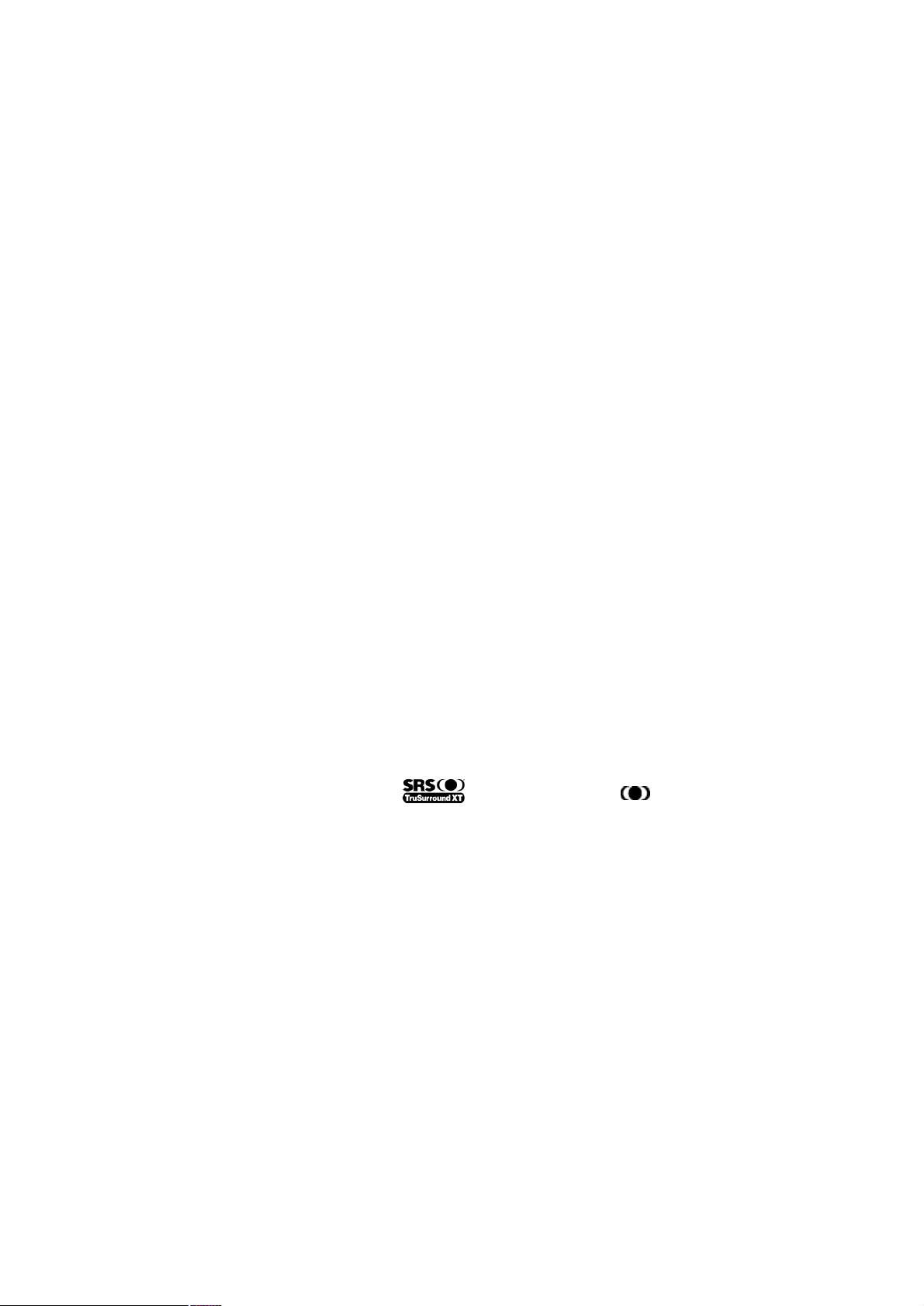
Notes, Notices, and Cautions
NOTE: A NOTE indicates important information that helps you make better use of your TV.
NOTICE: A NOTICE indicates either potential damage to hardware and tells you how to avoid the problem.
CAUTION: A CAUTION indicates a potential for property damage, personal injury, or death.
_____________________
Information in this document is subject to change without notice.
©2006Regent USAInc.Allrightsreserved.
TSXT technology is incorporated under license from SRS Labs, Inc.
Trademarks used in this text: Maxent, the Maxent logo; TruSurround XT, SRS, and symbol are trademarks of
SRS Labs, Inc.
Other trademarks and trade names may be used in this document to refer to either the entities claiming the marks and names or
their products. Regent USA Inc. disclaims any proprietary interest in trademarks and trade names other than its own.
October 2006Rev. A01

FILE LOCATION: E:\workarea\customer\MAXNET\061101_ML-3731Manual-revisions\contents.fm
Contents
1About Your TV
Front View . . . . . . . . . . . . . . . . . . . . . . . . . . . . . . . . . 5
Right View . . . . . . . . . . . . . . . . . . . . . . . . . . . . . . . . . 6
Left View . . . . . . . . . . . . . . . . . . . . . . . . . . . . . . . . . . 7
Rear View . . . . . . . . . . . . . . . . . . . . . . . . . . . . . . . . . . . . . 8
Package Contents . . . . . . . . . . . . . . . . . . . . . . . . . . . . . . 9
2Setting Up Your TV
Proper Location for Your TV . . . . . . . . . . . . . . . . . . . . . . . . 12
Connecting Your TV . . . . . . . . . . . . . . . . . . . . . . . . . . . . 13
3Remote Control
Installing Batteries . . . . . . . . . . . . . . . . . . . . . . . . . . . . 18
Using Your Remote Control . . . . . . . . . . . . . . . . . . . . . . . . 19
Using Your Universal Remote Control . . . . . . . . . . . . . . . . . . . 21
4Using the On-Screen (OSD) Menu
Using Your Remote Control With the TV Menu . . . . . . . . . . . . . . . . . 22
Selecting Your TV Menu Language . . . . . . . . . . . . . . . . . . . . . . . 23
Picture Menu . . . . . . . . . . . . . . . . . . . . . . . . . . . . . . . . . . 25
Audio . . . . . . . . . . . . . . . . . . . . . . . . . . . . . . . . . . . . . . . 25
Size . . . . . . . . . . . . . . . . . . . . . . . . . . . . . . . . . . . . . . . . 27
Parental Control . . . . . . . . . . . . . . . . . . . . . . . . . . . . . . . . . 27
Setup . . . . . . . . . . . . . . . . . . . . . . . . . . . . . . . . . . . . . . . 28
DELL CONFIDENTIAL – PRELIMINARY 12/6/06 – FOR PROOF ONLY
Contents 3

FILE LOCATION: E:\workarea\customer\MAXNET\061101_ML-3731Manual-revisions\contents.fm
5Troubleshooting Problems With Your TV
Troubleshooting Tips . . . . . . . . . . . . . . . . . . . . . . . . . . . . . . . 30
General Problems . . . . . . . . . . . . . . . . . . . . . . . . . . . . . . . . 31
TV Menu Messages . . . . . . . . . . . . . . . . . . . . . . . . . . . . . . . 35
Remote Control Problems . . . . . . . . . . . . . . . . . . . . . . . . . . . . 35
Using the Self-Test Feature when Connected to a Computer . . . . . . . . . . 36
Problems When Using the TV as a Monitor . . . . . . . . . . . . . . . . . . . 36
w w w. d e l l . co m | s u p p or t .d e l l . c o m
6Specifications for Your TV . . . . . . . . . . . . . . . . . . . . . . . . . . . . . .38
4 Contents
DELL CONFIDENTIAL – PRELIMINARY 12/6/06 – FOR PROOF ONLY
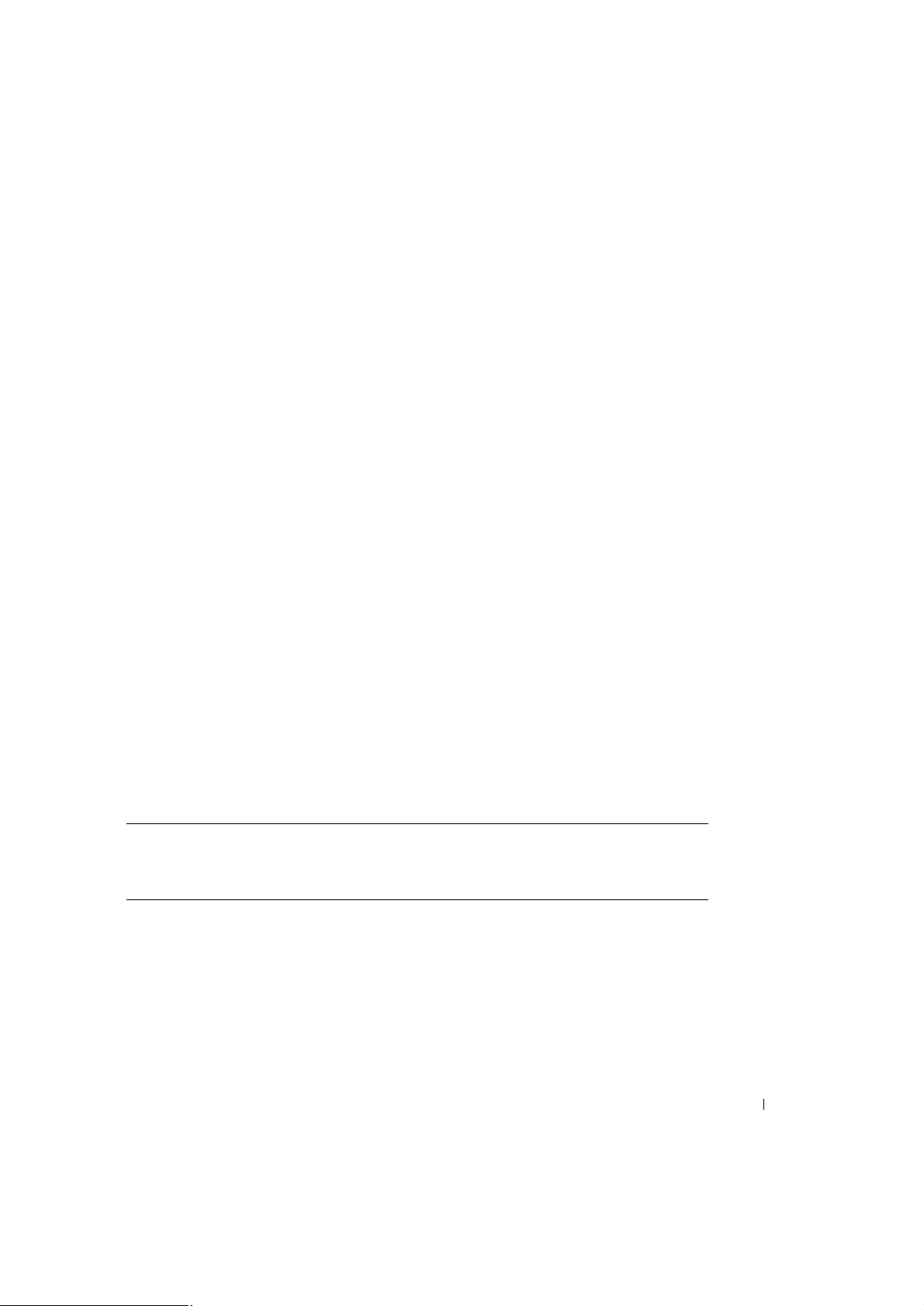
FILE LOCATION: E:\workarea\customer\MAXNET\061101_ML-3731Manual-revisions\ch1e.fm
About Your TV
Front View
1
1IR ReceiverSenses the signal from the remote control
2Power indicator light
(LED)
DELL CONFIDENTIAL – PRELIMINARY 12/7/06 – FOR PROOF ONLY
The light is blue when the TV is on and remains off when the TV is
in power save mode
About Your TV 5
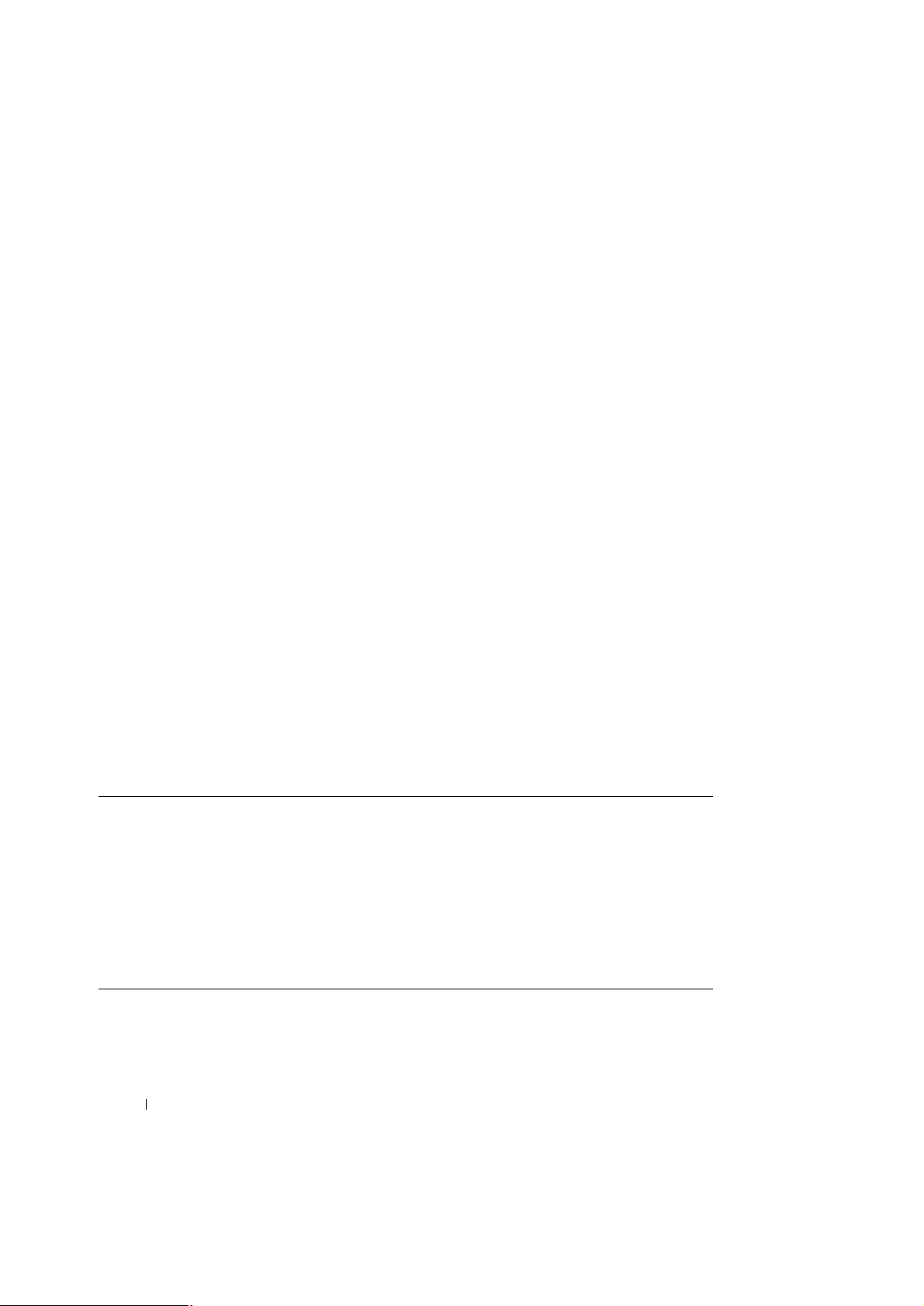
FILE LOCATION: E:\workarea\customer\MAXNET\061101_ML-3731Manual-revisions\ch1e.fm
Right Side View
1S-Video input (SIDE)Use this to connect devices such as a video game system, a
digital camera, or a DVD player
2Audio connector (R)Use this connector if you have connected a device to the
composite connector (SIDE) or the S-Video connector (SIDE)
3Audio connector (L)Use this connector if you have connected a device to the
composite connector (SIDE) or the S-Video connector (SIDE)
4Composite video connector
(SIDE)
5Headphone Use this connector to connect the Headphone
DELL CONFIDENTIAL – PRELIMINARY 12/7/06 – FOR PROOF ONLY
Use this to connect devices such as VCR or DVD player
6 About Your TV
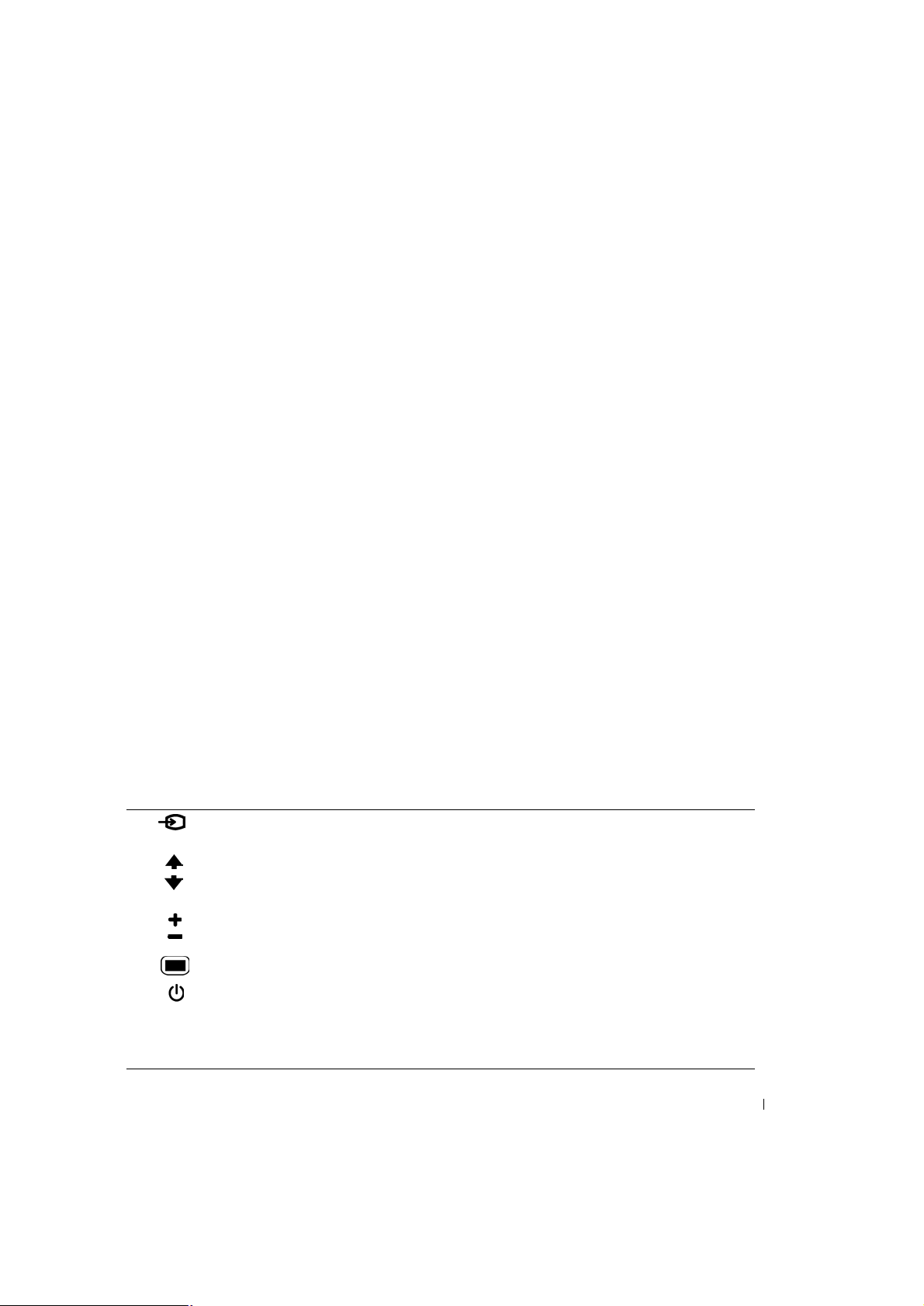
FILE LOCATION: E:\workarea\customer\MAXNET\061101_ML-3731Manual-revisions\ch1e.fm
Left Side View
1Input Source buttonPush to display the Input Select menu
2Channel up/down
button
3Volume up/down
button
4TV Menu buttonPush to display the TV Menu
5Power button and
light
6IR receiverSenses the signal from the remote control
DELL CONFIDENTIAL – PRELIMINARY 12/7/06 – FOR PROOF ONLY
Push to select the previous/next channel or navigate through the
TV Menu
Push to increase/decrease the volume or to select a TV Menu
option
Push to turn the TV on and off
The power light is blue when the TV is on and remains off when it is
in power saving mode
About Your TV 7

FILE LOCATION: E:\workarea\customer\MAXNET\061101_ML-3731Manual-revisions\ch1e.fm
Rear View
1DVI audio
connectors (L/R)
DELL CONFIDENTIAL – PRELIMINARY 12/7/06 – FOR PROOF ONLY
8 About Your TV
Connect to the DVI audio connectors if you have connected a
device such as a DVD player or set-top box to the HDMI
connectors with a DVI to HDMI interchange cable
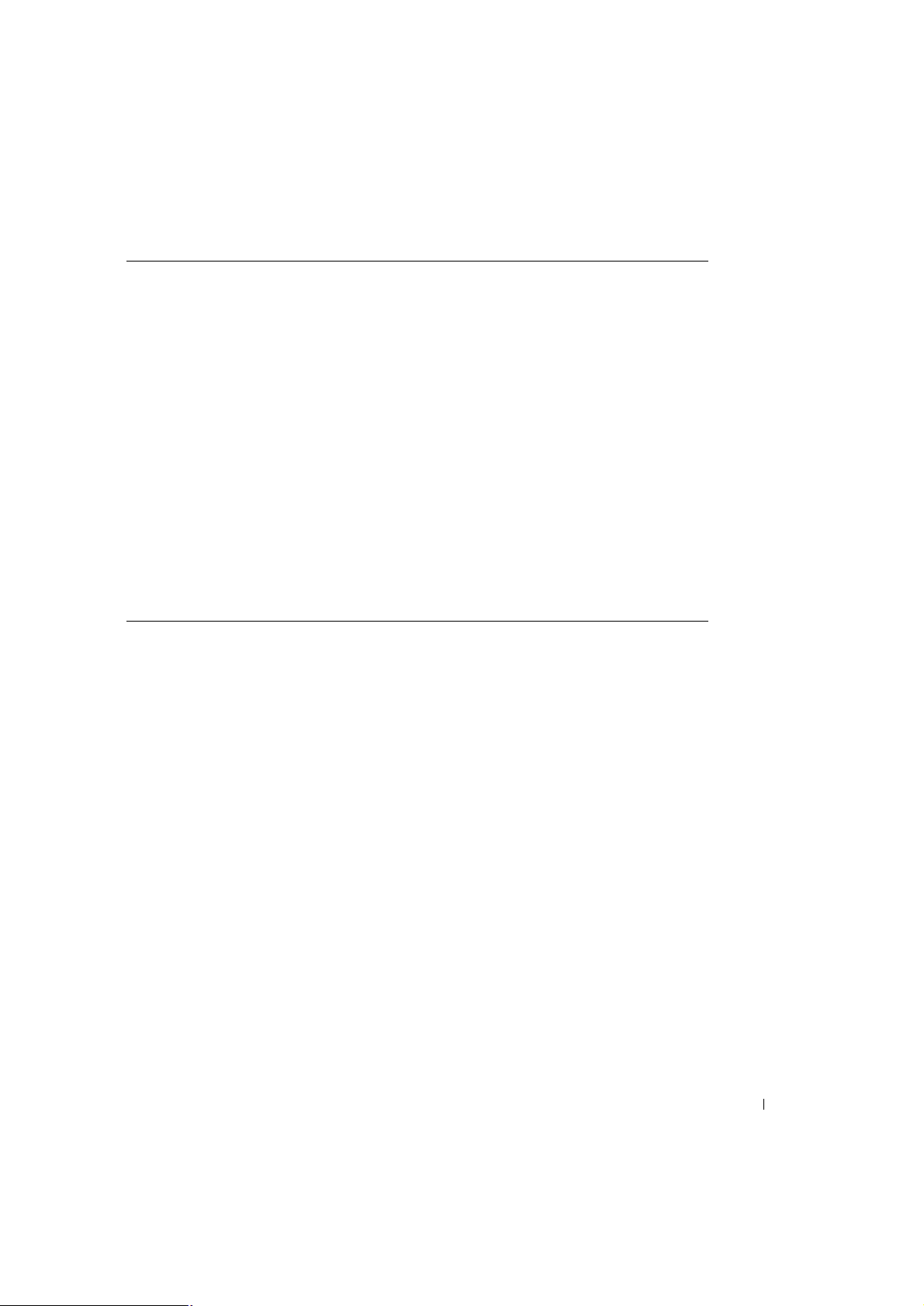
FILE LOCATION: E:\workarea\customer\MAXNET\061101_ML-3731Manual-revisions\ch1e.fm
2HDMI connectorsConnect devices such as a DVD player or set-top box
3RGB connectorConnect to the RGB cable from your computer to the TV
4Audio connector for
Connect the audio cable from your computer to the TV
RGB
5Composite video and
audio-out connectors
6S-Video connectors
Connect a device such as a VCR if you have connected an
antenna or cable TV through the ANT/Cable connector
Connect devices such as a video game system or a DVD player
(AV2)
7Component audio
and video connectors
Connect devices such as a DVD player, set-top box, or cable TV
box
(AV3 and AV4)
8Power connectorConnect your power cord
9Antenna connectorConnect an antenna for both NTSC and digital ATSC TV
broadcasts
10Composite video and
Connect devices such as a VCR or DVD player
audio connectors
(AV1)
DELL CONFIDENTIAL – PRELIMINARY 12/7/06 – FOR PROOF ONLY
About Your TV 9
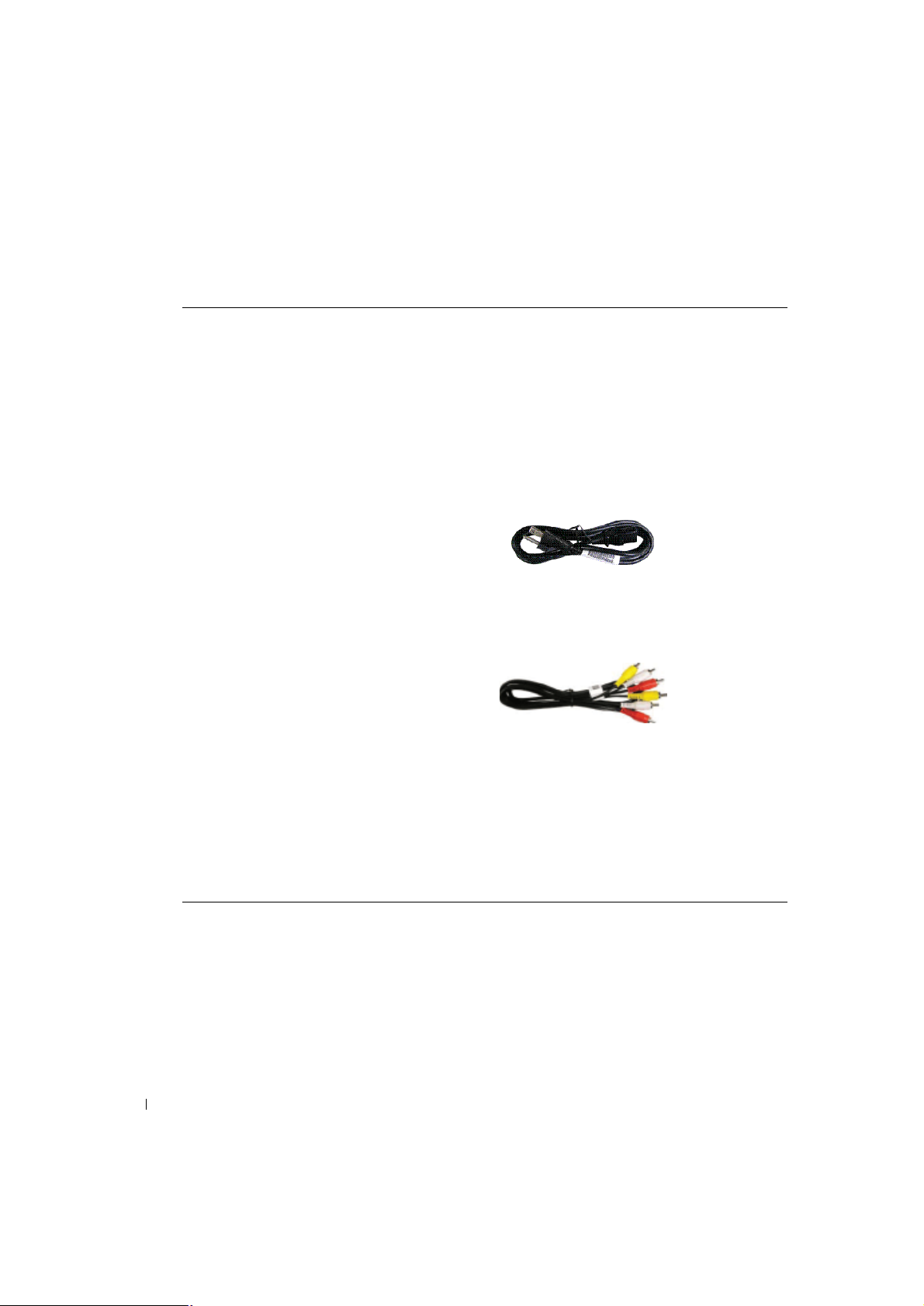
FILE LOCATION: E:\workarea\customer\MAXNET\061101_ML-3731Manual-revisions\ch1e.fm
Package Contents
Remote control
AA batteries (2)
Power cord
Antenna (coaxial) cable
Composite cables
Documentation
Caring for Your TV
CAUTION: Only a licensed technician should service the TV. Do not disassemble the TV.
Before cleaning the TV, unplug it from the electrical outlet.
• To clean the surface of the panel, slightly dampen a soft, clean, lint-free cloth with
water.
• To clean the TV cabinet, use a cloth, slightly dampened with a mild detergent.
DELL CONFIDENTIAL – PRELIMINARY 12/7/06 – FOR PROOF ONLY
10 About Your TV

FILE LOCATION: E:\workarea\customer\MAXNET\061101_ML-3731Manual-revisions\ch1e.fm
• Do not use chemicals such as benzene, thinner, ammonia, or any type of abrasive
cleaner.
• Do not use compressed air to clean the TV.
DELL CONFIDENTIAL – PRELIMINARY 12/7/06 – FOR PROOF ONLY
About Your TV 11

Setting Up Your TV
Proper Location for Your TV
2
Consider the following environmental factors
• Make sure you allow adequate ventilation.
• Do not place the TV in locations that are exposed to
sunlight, dusty environments, or extreme cold.
• Do not subject the TV to severe vibration or high impact conditions. Do not place the TV
inside a car trunk.
• Do not place the TV in a location where water or other liquids could spill on or into the
TV.
while deciding the position of your TV
high heat and humidity
, direct
:
FILE LOCATION: E:\workarea\customer\MAXNET\061101_ML-3731Manual-revisions\ch2e.fm
DELL CONFIDENTIAL – PRELIMINARY 12/7/06 – FOR PROOF ONLY
Setting Up Your TV 12
