Page 1
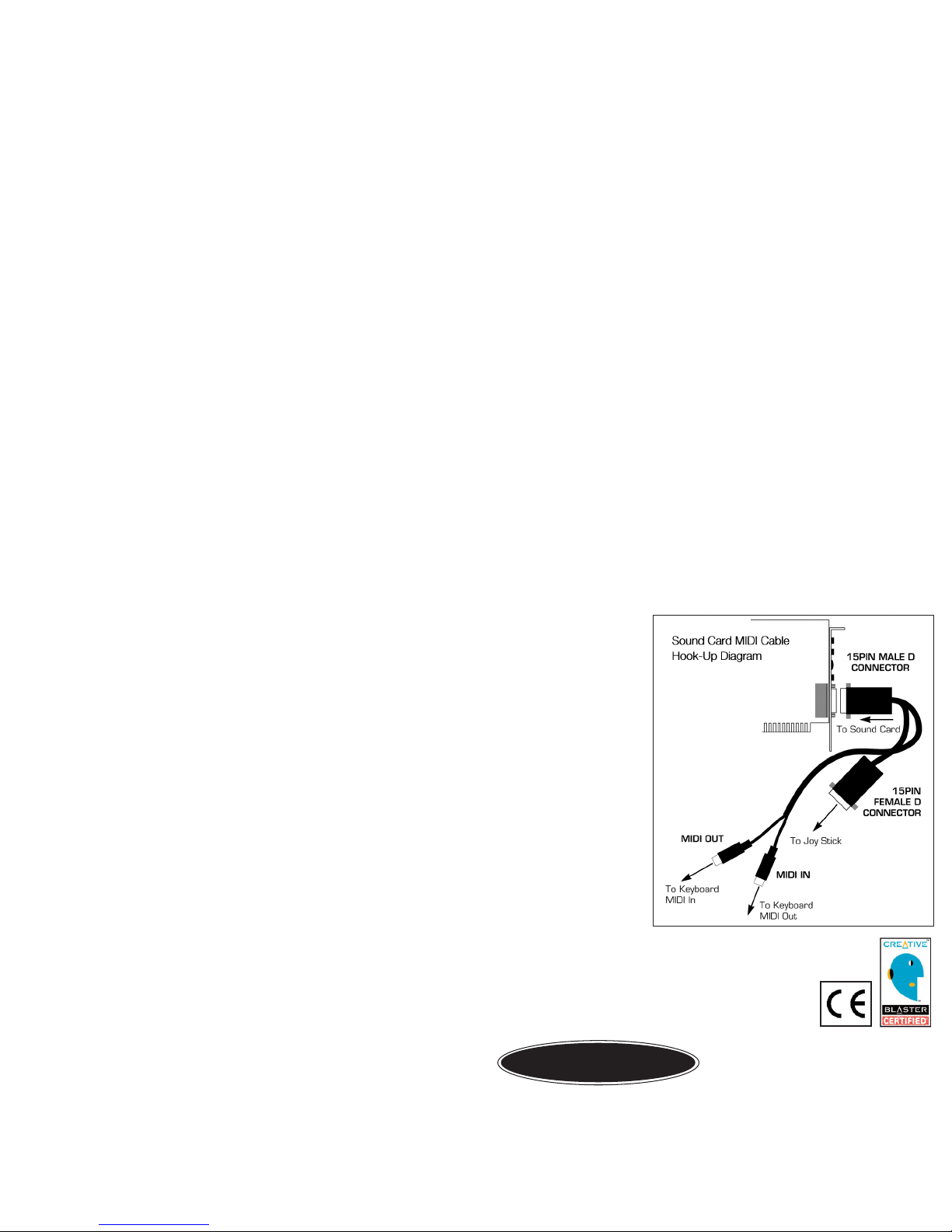
Sound Card MIDI Cable - Male 10 foot
WHAT
DOES THE SOUND CARD MIDI CABLE DO?
The Midiman Sound Card MIDI Cable enables you to use your Sound
Blaster* 15 pin compatible sound card to communicate with external MIDI
devices such as keyboards, sound modules, synthesizers, tone generators
and effects units. In fact, the Midiman Sound Card MIDI Cable connects to
any device that “speaks” MIDI. These MIDI devices often provide superior
sound making capabilities and are used with MIDI sequencing and
educational programs.
W
HAT
ELSE DO I NEED?
In order to use the Midiman Sound Card MIDI Cable you will need a PC
compatible computer with a Sound Blaster compatible card that has a 15 pin joy
stick connector. You will also need an external MIDI device such as a keyboard
or sound module. You may also need some type of powered speaker or stereo
connector so that you can listen to the audio signals coming out of your sound
module.
H
OW DO I HOOK IT UP?
Connect the 15 pin male connector of the
Midiman Sound Card MIDI Cable to the joy
stick connector on your sound card. Connect
the 5 pin MIDI plug on the cable marked
OUT to the MIDI jack on your external MIDI
device labeled MIDI IN. Next, connect the 5
pin MIDI plug marked IN to the MIDI jack
on your MIDI device labeled MIDI OUT. If
you have a joy stick, you can plug this into
the 15 pin female connector of the Midiman
Sound Card MIDI Cable. You can now go
back and read your sound card manual and
follow the instructions for installing the
MIDI drivers and utility software (if you
haven’t already installed these). It’s that
easy. We hope you enjoy MIDI!
* Sound Blaster is a registered trademark of Creative Labs, Inc.
45 E. Saint Joseph Street • Arcadia, California 91006 • Tel: (626) 445-2842 • Fax: (626) 445-7564
www.midiman.net • E-mail: info@midiman.net
1
INSTRUCTIONS
