Page 1

Table of Contents
FCC Class B/ European CE Compliance ........................ 2
Overview ............................................................................. 3
Features ................................................................................ 4
Hardware Installation ....................................................... 4
Software Installation .......................................................... 5
Windows 3.1 Driver Installation ...................................... 5
Windows 95 Driver Installation ....................................... 7
Windows 98 Driver Installation.........................................8
Updating the Driver in Windows 3.xx ............................ 8
Updating the Driver in Windows 95 & 98 ...................... 9
Cakewalk for Windows Installation ................................ 9
Cakewalk for DOS Installation ...................................... 10
Self (Parasitic) versus DC Powered ............................... 10
Basic Trouble-Shooting .................................................... 12
Advanced Trouble-Shooting ........................................... 12
PCSDIAG.EXE .................................................................. 12
1. Hardware ...................................................................... 13
2. MIDI Input/Output ..................................................... 13
3. Internal Buffer Test ....................................................... 14
4. Receive Interrupt Test .................................................. 14
Lifetime Limited Warranty ............................................. 15
Portman PC/S
™
MANUAL
1
Version PCS 040899
Page 2
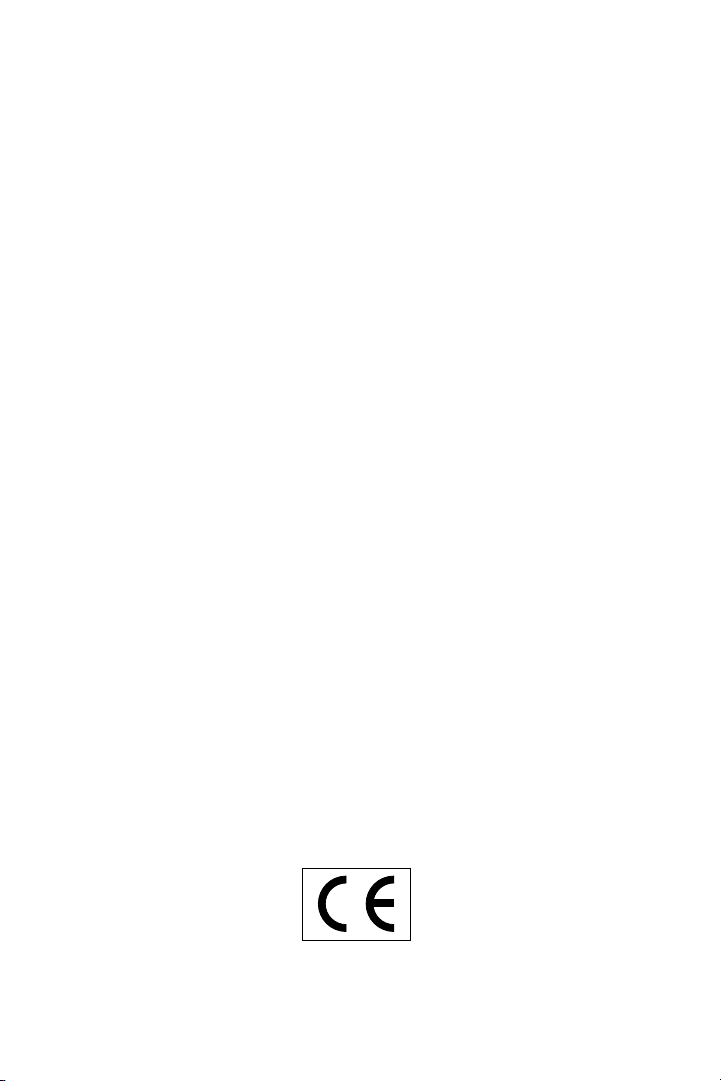
2
FCC Class B/European CE Compliance
WARNING: This equipment has been tested and found to comply with the
limits for a CLASS B digital device, pursuant to Part 15 of the FCC Rules.
These limits are designed to provide reasonable protection against harmful
interference in a residential installation. This equipment generates, uses
and can radiate radio frequency energy and, if not installed and used in
accordance with the instructions contained in this manual, may cause
harmful interference to radio and television communications. However,
there is no guarantee that interference will not occur in a particular installation.
If this equipment does cause harmful interference to radio or television
reception, which can be determined by turning the equipment off and on,
the user is encouraged to try to correct the interference by one or more of
the following measures: 1) reorient or relocate the receiving antenna; 2)
increase the separation between the equipment and the receiver; 3) connect
the equipment into an outlet on a circuit different from that of the receiver;
4) consult the dealer or an experienced audio television technician.
NOTE: Connecting this device to peripheral devices that do not comply
with CLASS B requirements or using an unshielded peripheral data cable
could also result in harmful interference to radio or television reception.
The user is cautioned that any changes or modifications not expressly
approved by the party responsible for compliance could void the user’s
authority to operate this equipment.
To ensure that the use of this product does not contribute to interference, it
is necessary to use shielded I/O cables.
FCC ID#: IMJPORTMANS
This product also complies with European CE requirements.
Page 3

3
Overview
Thank you for purchasing Portman PC/S.
Portman PC/S is a professional 1 In/ 1 Out MIDI interface that connects externally to the serial port on any PC.
With most PCs, Portman doesn’t need an external power supply.
Instead, it is externally powered by the serial port itself. There are
some PCs, however, that do not supply enough power for the
Portman. These computers include some lap and palm tops. Don’t
fret if you have one of these low power computers, because an
external power supply can be purchased if needed.
If you have any questions, comments, or suggestions about
Portman PC/S or any MIDIMAN product, we invite you to contact
us directly at:
MIDIMAN
45 E. Saint Joseph Street, Arcadia CA 91006-2861
Tech Support: 626-445-8495 • Tel: 626-445-2842
FAX: 626-445-7564
Net: info@midiman.net
Web http://www.midiman.net
Page 4

4
Features
Portman PC/S has the following features:
• One MIDI In and one MIDI Out jack.
• Extremely portable. Works with laptops & notebooks as well
as desktops.
• No internal installation required — connects via a standard
serial cable.
• Parasitic design allows Portman to derive power directly
from the serial port.
• Simultaneous transmission and reception of MIDI information at full MIDI bandwidth.
• Runs on any PC including XT/286/386/486 /Pentium compatible computers at any speed.
• Compatible with DOS, Windows, and future multitasking
operating systems.
• DOS and Windows drivers included.
• Optional 9VDC 300MA center positive power adaptor avail-
able.
Hardware Installation
Before installing Portman, make sure that you have turned off the
power to your computer.
If you have more than one serial (COM) port installed in your computer, choose one and connect Portman to it via a hardware handshaking serial cable (there should be one included with your
Portman).
Determine Open COM Port
You want to make sure that you have an open COM port before
installing the Portman PC/S.
In Windows 95 and 98 go to the Control Panel/Modems/
Properties to view what COM port your modem is using.
Page 5

5
Software Installation
Software installation differs according to the MIDI application you
are using. Most programs require a special piece of software
known as a “MIDI Driver” in order to communicate with the
Portman hardware. Others have built-in Portman support and may
require you to configure your application for use with Portman via
a dialog box or menu item.
Your Portman unit comes with a disk of Portman drivers for various applications. The driver(s) you need should be on this disk.
If you are going to use Portman with Microsoft Windows 3.1 (or
later revision), you will need to install the Portman Windows 3.1
MIDI drivers, supplied on the drivers disk. The Portman PC/S
works with Windows in both Standard Mode and 386 Enhanced
Mode. Portman PC/S requires the installation of the Windows
Device Driver, PMANSWIN.DRV.
Installation of this driver is greatly simplified by using the
Windows, Main Group, Control Panel Group, “Drivers” applet. In
addition to installing the Windows MIDI drivers, you will also have
to set up your Windows MIDI applications to utilize the installed
Portman PC/S driver.
Windows 3.1 Driver Installation
If there is no current Portman PC/S Windows MIDI driver installed
on your system, follow these steps to install Portman Windows driver:
1. Start Windows as you usually do.
2. Open the Windows Control Panel application (usually in your
Main program group).
3. Start the Drivers applet.
4. Check for a “Midiman PORTMAN PC/S” entry. If one exists,
then the Portman driver (or a previous version of the driver)
has already been installed. Discontinue this FIRST-TIME WIN-
Page 6

6
DOWS DRIVER INSTALLATION procedure and instead follow
the UPDATING THE WINDOWS DRIVER procedure.
5. Push the “Add” button.
6. Select the “Unlisted or Updated Driver” entry and push the
“OK” button.
7. You will be prompted for a disk drive from which to read the
Windows 3.1 drivers. Insert Portman PC/S Drivers disk into
your floppy disk drive, and, if necessary, enter the disk drive
specification in the prompt box. Enter OK.
8. When the “Add Unlisted or Updated Driver” Window pops up,
select the “Midiman PORTMAN PC/S” and enter OK.
9. Portman driver set-up dialog box will then appear. It will
allow you to set up Portman driver to match your system configuration.
The Portman driver is smart enough to detect which serial
(COM) ports are available in your system and allow you to
select one from the “Serial Port” list box. You also have the
option of selecting “none,” which is handy if you would like to
leave the driver installed while the Portman hardware is not
physically connected to your system.
Some systems, for one reason or another, use non-standard
I/O addresses and/or IRQ lines. In this case, the “Advanced”
set-up will allow you to set the exact base address and IRQ for
your hardware.
Warning: Be careful when using the advanced set-up. Be
aware that an incorrect setting may result in your computer
behaving erratically. If there is any question about what your
advanced settings should be, consult the computer’s user’s
guide or manufacturer directly.
10. Once the proper set-up is selected, enter OK.
11. In order for Windows to install the new driver completely, you
need to exit and restart Windows.
12. Once you restart Windows and run your MIDI application(s)
for the first time after installing the Portman driver, you will
need to set up each MIDI application in order to use Portman as
the selected interface. From within the application(s), select the
Midiman Portman PC/S as the current MIDI device (the selection procedure will depend on the application) in order for the
application to communicate with your Portman interface properly.
Page 7

7
Windows 95 Driver Installation
1. Select “Add New Hardware” from the Control Panel. Press the
“Next>” button.
2. Click radio button “No” because you do not want Windows to
search for new hardware. Click on “Next>”.
3. Scroll down in the box and select “Sound, video and game controllers”. Click on “Next>”.
4. Click on “Have Disk...”.
5. Insert the factory supplied driver disk in Drive A: and click on
“OK”.
6. Select the Midiman Portman PC/S driver from the list box and
click on “OK”.
7. Click on “Finish”.
8. The driver defaults to “None.” Click on the arrow to select the
available COM port. Click on “OK” and re-start Windows for
the changes to take effect.
IMPORT
ANT: With Windows 95 make sure that you are NOT
using the Logitech serial mouse drivers. Even if the mouse is on
a different serial port, it will still interfere with the PC/S. Use the
Microsoft serial mouse drivers.
IMPOR
TANT
: If you encounter problems using the Portman
PC/S with Windows, verify that Windows has loaded the
Portman PC/S driver. In Windows 3.1, this can be done by opening the *Control Panel* icon in the *Main* Group and clicking on
the *Drivers* icon. In Windows 95, this is done by opening
Settings / Control Panel / Multimedia / Advanced / MIDI Devices
and Instruments. For further information on setting up drivers
under Windows, see the appropriate section for the version of
Windows you are using.
Page 8

Windows 98 Installation
1. Select “Add New Hardware” from the Control Panel. Press the
“Next>” button.
2. Click “Next>” again.
3. The system will now search for the hardware.
4. Click on “No, the device isn’t in the list.” Click the “Next>”
button.
5. Click the “No” because you do not want the system to search
for the hardware.
6. Scroll down in the box and select “Sound, Video and game
Controllers.” Click on “Next>.”
7. Click on “Have Disk....”
8. Insert the Portman PC/S Drivers and Diagnostics disk in Drive
A:\ and click on “OK.”
9. Click on “OK” to the Portman PC/S.
10. Click on “Finish.”
11. The driver defaults to “None.” Click on the arrow to select the
available COM port. Click on “OK” and re-start Windows for
the changes to take effect.
Updating the Driver in Windows 3.xx
If you are using Windows 3.x and you already have an older
Portman Windows 3 driver installed in your system, you will need
to remove it before updating to the newest Portman driver. Follow
these steps to remove an older driver from your system:
1. Start Windows as you usually do.
2. Open the Windows Control Panel application (usually in your
Main program group).
3. Start the Drivers applet.
4. Check for a “Midiman Portman PC/S” entry. If none exists,
then the driver is not installed - discontinue this procedure and
follow the above FIRST-TIME WINDOWS DRIVER INSTALLATION instead. If the entry exists, then highlight it and select
Remove.
5. In order for Windows to completely remove the new driver,
you need to exit and restart Windows.
8
Page 9

9
6. After exiting Windows, follow the FIRST-TIME WINDOWS
DRIVER INSTALLATION to install the updated Portman driver.
Updating the Driver in Windows 95 & 98
If you are using Windows 95 and already have a Portman Windows
95 driver installed in your system, you will need to remove it before
updating it to the newest Portman driver. Follow these steps to
remove an older 95 driver from your system:
1. Start Windows as you usually do.
2. Open Settings/Control Panel/Multimedia/Advanced (In
Windows 98, “Devices”).
3. Select MIDI Devices and Instruments.
4. Check for a “Midiman Portman PC/S” entry. If none exists,
then the driver is not installed - discontinue this procedure and
follow the above FIRST-TIME WINDOWS DRIVER INSTALLATION instead. If the entry exists, then double-click on it and
select Remove.
5. In order for Windows to completely remove the new driver,
you need to exit and restart Windows.
6. After exiting Windows, follow the WINDOWS 95 DRIVERIN-
STALLATION to install the updated Portman driver.
Cakewalk for Windows Installation
Once the Portman PC/S Windows driver is installed, Cakewalk for
Windows will require some set-up to take advantage of the
Portman MIDI interface. Under the Settings Menu, select MIDI
Devices. A “Midiman Portman PC/S” entry should be available
under both Input Devices and Output Devices. Select (highlight)
the Portman PC/S under both Input and Output. Then press the
OK button.
Once the MIDI Device is set to Portman, the Portman interface
becomes available as a selectable port in the Track/Measure window of each and every track.
Page 10

10
Cakewalk for DOS Installation
Cakewalk for DOS Version 4.0 (and later) supports the use of
Installable Port Devices (IPD). You will need Portman PC/S IPD
from the Midiman supplied disk. The filename is PMANSCW.DRV.
Note: There may be several PMANS.DRV files for various programs. Make sure that you have the IPD for DOS Cakewalk by
using the DOS TYPE command on the file. The first 3 characters of
the file should be “IPD.”
In order to install the Portman IPD driver, you need to copy the
PMANSCW.DRV driver into the directory in which your Cakewalk
.EXE file lives, and rename it MIDIPORT.DRV. After doing this,
when you next start Cakewalk for the first time, use the /S switch
to allow set-up of the Portman MIDI interface parameters, specifically the COM port number.
Self (Parasitic) versus DC Powered
Portman is designed to run “parasitically” from the power available
at the host computer’s serial port thus requiring no external power.
A 9 Volt DC 300 mA center positive power supply can be purchased
from most electronics supply stores. When the adaptor is plugged
in, Portman automatically uses power from the adaptor rather than
from the computer.
Warning: Do not connect the optional power adaptor to the
Portman when it is plugged into your computer and the computer
is turned on. Doing so may result in damage to Portman and/or
your computer. Instead, turn the computer off and then plug the
power adaptor into the Portman.
Although Self (Parasitic) Powered is the preferred mode of operation, there are a few situations in which you might desire to run
your Portman using the external power adaptor including:
• If you are using a laptop or notebook computer and would like
Page 11

11
to decrease the drain on the computer’s battery. Normally, this
is not necessary since Portman uses very little power. You might,
however, use external power if you suspect your battery is very
low.
• Some computers, mostly laptops and notebooks, use non-stan-
dard components in their serial ports, usually to save on power
consumption. In some cases, these non-standard ports do not
provide enough power to run Portman reliably in parasitic
mode.
Page 12

12
Basic Trouble-Shooting
If you are having problems using Portman, you should first check
the following:
1. Are all your cables working and plugged in properly?
2. Are you using a hardware handshaking serial cable?
3. If you are using Windows, have you installed Portman PC/S
Windows MIDI Drivers and set up the Windows MIDI application to communicate with Portman PC/S?
4. If you are using a DOS MIDI application, does it require a spe-
cial set-up or a PC/S MIDI driver?
5. Have you selected the correct set-up in your application soft-
ware and/or Windows driver?
If after checking the above quick-fix ideas you do not find an
answer to your questions, please consult the “Advanced TroubleShooting” section below.
Advanced Trouble-Shooting
PCSDIAG.EXE
In the event that you are having trouble getting the Portman to be
recognized in your system, or you are having trouble getting the
system to behave normally, it is always a good idea to test the
Portman using the diagnostics that are included with the unit.
We assume that if you have gotten this far that you have already
gone through the “quick fixes” listed in the above “Basic TroubleShooting” section, and that you have already gone through the
basic instructions in this manual and have a good understanding of
your setup. The Portman diagnostic test can be found on your
Portman Drivers disk located at the following path:
[drive]:\PCSDIAG.EXE
IMPORTANT! This test must be run from DOS. If Windows (3.xx
or 95) is in memory, the test results will not be accurate. If you are
running Windows 3.xx, quit Windows. If you are running
Windows 95 or 98, choose “Restart in MS-DOS Mode” from the
Shutdown box.
Page 13

13
Once in the program, you can press your computer’s <Enter> key
to toggle through the COM Port setting until it matches your setup.
If your COM port is not at the default setting (Normally, COM1 is
IRQ 4, Port Address 3F8 and COM2 is IRQ 3, Port Address 2F8),
you can use the down arrow key to move down one line and set the
program IRQ to match your port’s setting by again using the
<Enter> key to cycle through the available choices. Then move
down one more line and use the same procedure to set the I/O
address.
Next, connect a single MIDI cable between the MIDI In and MIDI
Out on the Portman PC/S. This cable will be used to “loop back”
data and verify MIDI transmission/reception.
IMPORTANT: When performing this test the MIDI In MUST be
connected to the MIDI Out on the Portman.
Move the cursor down to the “Run Tests” line and press <Enter>.
The program should run through 4 tests. If it fails any of these
tests, go back and make sure that you have followed the above
instructions exactly.
PCSDIAG.EXE will test the following four areas:
1. Hardware.
This will indicate whether the Portman, your computer, and the
RS/232C cable are all connected properly and working correctly.
If your Portman fails this test, it could mean a bad Portman or other
hardware failure, but most often it means one of the following
things is amiss:
a.) You have the incorrect port settings in the PCSDIAG command
line.
b.) You need external power.
c.) Your cable doesn’t support hardware handshaking.
2. MIDI Input/Output
If your Portman fails this test, it indicates a bad MIDI connection. It
could also be an indication of a specific communication problem.
Page 14

If this part of the test fails reporting:
Transmit/Receive Test: Fail Tx=0h Rx=Timeout
a.) Make sure that your cables are good.
b.) Make sure that you have a MIDI cable connected between the
MIDI In of the Portman and the MIDI Out. Your MIDI instru-
ments should not be connected for this test. It is a closed loop
test with one MIDI cable connected between the MIDI jacks of
the Portman.
3. Internal Buffer Test
Your Portman PC/S should never fail the Internal Buffer Test. This
test checks the Portman’s ability to handle the flow of data through
it’s circuit, and if it fails, probably indicates a bad chip in the
Portman.
If you think this is the case, please contact MIDIMAN Product
Support.
4. Receive Interrupt Test
This test checks the reception of data from the Portman into the
computer’s serial port. This test, like the buffer test, should never
fail. If it does, there are a few things to check.
If your computer has an internal modem or a serial type mouse,
check which port it is using and run PCSDIAG.EXE specifying the
other port. If your computer has
both an internal modem and a
serial mouse, you have to disable one of them in order to use the
PC/S.
14
Page 15

15
Lifetime Limited Warranty
MIDIMAN warrants that this product is free of defects in materials and workmanship under normal use so long as the product is owned by the original purchaser
and that purchaser has registered his/her ownership of the product by sending in
the completed warranty card.
In the event that MIDIMAN receives written notice of defects in materials or workmanship from such an original purchaser, MIDIMAN will either replace the product,
repair the product, or refund the purchase price at its option. In the event any repair
is required, shipment to and from MIDIMAN and a nominal handling charge shall
be born by the purchaser. In the event that repair is required, a Return Authorization
number must be obtained from MIDIMAN. After this number is obtained, the unit
should be shipped back to MIDIMAN in a protective package with a description of
the problem and the Return Authorization clearly written on the package.
In the event that MIDIMAN determines that the product requires repair because of
user misuse or regular wear, it will assess a fair repair or replacement fee. The customer will have the option to pay this fee and have the unit repaired and returned,
or not pay this fee and have the unit returned unrepaired.
The remedy for breach of this limited warranty shall not include any other damages.
MIDIMAN will not be liable for consequential, special, indirect, or similar damages
or claims including loss of profit or any other commercial damage, even if its agents
have been advised of the possibility of such damages, and in no event will
MIDIMAN’s liability for any damages to the purchaser or any other person exceed
the price paid for the product, regardless of any form of the claim. MIDIMAN specifically disclaims all other warranties, expressed or implied. Specifically, MIDIMAN
makes no warranty that the product is fit for any particular purpose.
This warranty shall be construed, interpreted, and governed by the laws of the state
of California. If any provision of this warranty is found void, invalid or unenforceable, it will not affect the validity of the balance of the warranty, which shall remain
valid and enforceable according to its terms. In the event any remedy hereunder is
determined to have failed of its essential purpose, all limitations of liability and
exclusion of damages set forth herein shall remain in full force and effect.
