Page 1
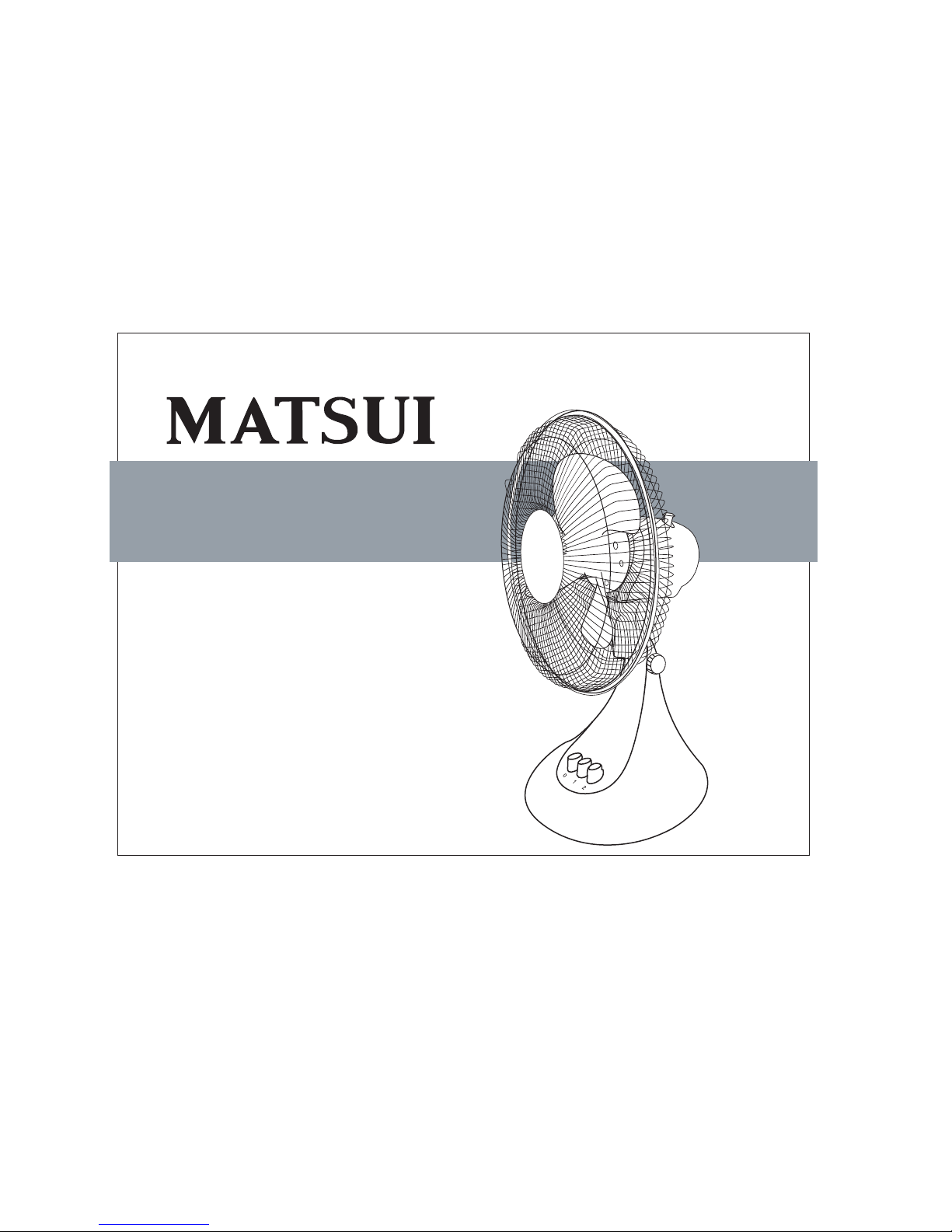
Instruction Book
9" Desk Fan
MAT-9DFS
Page 2
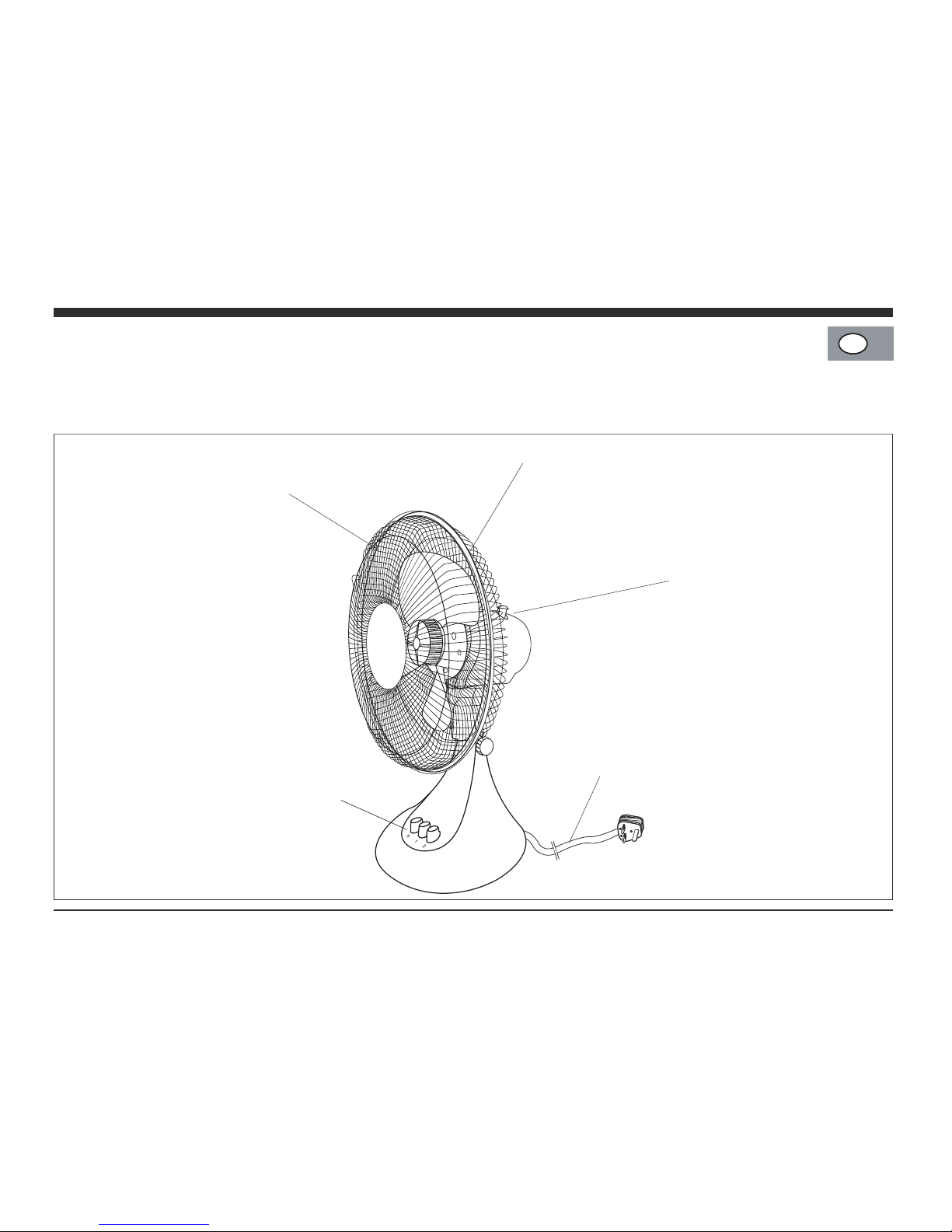
Getting to know your desk fan
Please read these instructions and have a good look
at the illustrations before using you
r desk fan.
We continually strive to improve our products, specifications may change without prior notice
Oscillating pin
On
/ off
and spee
d buttons
Power cor
d
Front guar
d
Rear guar
d
GB
Page 3

Safety first !
Your desk fan should be used insucha
waythatitisprotected frommoisture.e.g
.
condensation,splashedwateretc
Stand your des
k fan on a stable, level
surfaceduringuse
.
Donotplace orstore yourdes
kfanwhere
it can fall or be pulled into water or an
y
other liquid
.
Do not reach for the appliance if
it
has fallen in any water or an
y
other liquid. Unplug immediately
.
Your desk fan should be unplugged
fromthe wallsocketwhen leftunuse
d
for
a long time.
Your des
k fan should be placed away
fromheatsourcessuchasradiators
,
gas/electric fires anddirectsunlight
.
Keep the power cord away from an
y
heatedsurfaces
.
Usetheappliance only foritsintende
d
use,as described inthismanual
.
Donotuseoutdoors
.
ItisDANGEROUSto insert fingers or
objects into the grill. Do not allow youn
g
children to play with your des
k fan.
Closesupervisionisnecessarywhenyou
r
des
kfanisused near children.
Never use your desk fan if it is
damaged in any way
.
Donotremoveany fixedcovers.Neve
r
use this appliance if it is not workin
g
properly, or if it has been dropped
or
damaged
.
No part of this publication may be reproduced,
stored in
a retrieval system or transmitted, in any
form or by any means, without the prior permissio
n
in writing of Dixons Stores Group, nor be otherwis
e
circulated in any form of binding or cover othe
r
than that in which is published and without
a
similar condition including this condition bein
g
imposed on the subsequent purchaser
.
If the supply cord is damaged it MUST
be repaired by
a qualified person.
Page 4

How to assemble your desk fan
Makesure
your des
k
fanis
unplugge
d
beforeyo
u
attempt
to
assembl
e
PushtheBLADE ontothe MOTOR
SHAFT.Ensurethe slotin theBLADE
matchesupwith thenotch onthe
MOTORSHAFT
.
2
1
Align
Unscrew the screw cover by turning the
cover counter-clockwise and the plastic
nut clockwise.
the rear guard with the
thre
e
pins on
the MOTOR (ensuring th
e
handle
is
positioned at the top of the
fan). Insert
the plastic nut and tighten.
Adjusting Knob
Motor
Oscillating pin
Rear Guard
Screw
Nut
Base
Power Cord
Front Guard
Blade
Screw cover
Plastic n
u
t
3
Tighten the screw cover to secure
the
blades
.
Note: The screw cover tightens
anti-clockwise
and speed button
On / off
Page 5

Insert a screw into the hole at the
top of the fan guards and tighte
n
5
4
Fit the front guard by securing it wit h
the three locking grips. Ensure tha
t
with a nut.
the hole is aligned at theto
p of the fan.
Page 6

321
How to use your desk fan
Plugintoa mains socket and
switch on at the wall
.
Tomakethe fan movefromside
to
side,pushthe OSCILLATIN
G
PI
N into the MOTOR
HOUSIN
G
.
Loosen the ADJUSTING KNOB,
4
plug into the mains socket.
En
surethefan is switched off at the control switch before inserting the
adjust the tilt angle, retighten and
switch the unit back on
.
Pressthe speedbutto
n
1or
2
to contro
lthe fan speed.
Page 7

Cleaning
The fan blade and body of the unit should be cleaned
using
a cloth dampened with warm water and
detergent. Mak
e sure you do not allow water to seep
intothecontrolsormotorhousingofyourdeskfan
.
Always unplug yourdeskfanfromthemainssuppl
y
beforeattemptingcleaning.Donotuseharshcleaner
s
orsolvents onthefanas they may damage the casing
.
Specifications
Power Supply....... 23 0 V
28 W
~ 50Hz
Rated Power..............
Page 8

aw tseis
a
e
e
h
t
r
o
f y
a
d
o
t k
u
.
oc
.
r
e
tsam
t
r
a
P
tisi
V
.
s
e
i
r
o
sse
c
c
a
d
n
a
s
e
r
a
ps l
a
c
i
r
t
c
e
l
e
y
u
b
ot
y
v
i
l
e
d
na
c
e
w
kc
o
t
s
n
i
s
t
cud
orp 00
0
,05 re
vo hti
W
.y
a
d
t
x
e
n y
r
ev
e
h
t
r
o
o
d
r
u
oy
o
t
t
c
e
ri
d
r
e
t
isi
V
k
u
.oc
.
r
ets
a
mtrap
.
w
w
w
l
l
a
c
ro
8
3
3
1
0
0
6
0
7
8
0
)
y
l
n
o
s
r
e
mo
tsu
c
KU
(
.
e
taR la
no
i
ta
N
ta deg
rah
c
s
l
l
a
C
This symbol on the product or in the instructions means that your electrical and electronic
equipment
should be disposed at the end of its life separately from your household waste.
There
are separate collection systems for recycling in the EU.
For
more information, please contact the local authority or your retailer where you purchased
the
product.
