Page 1
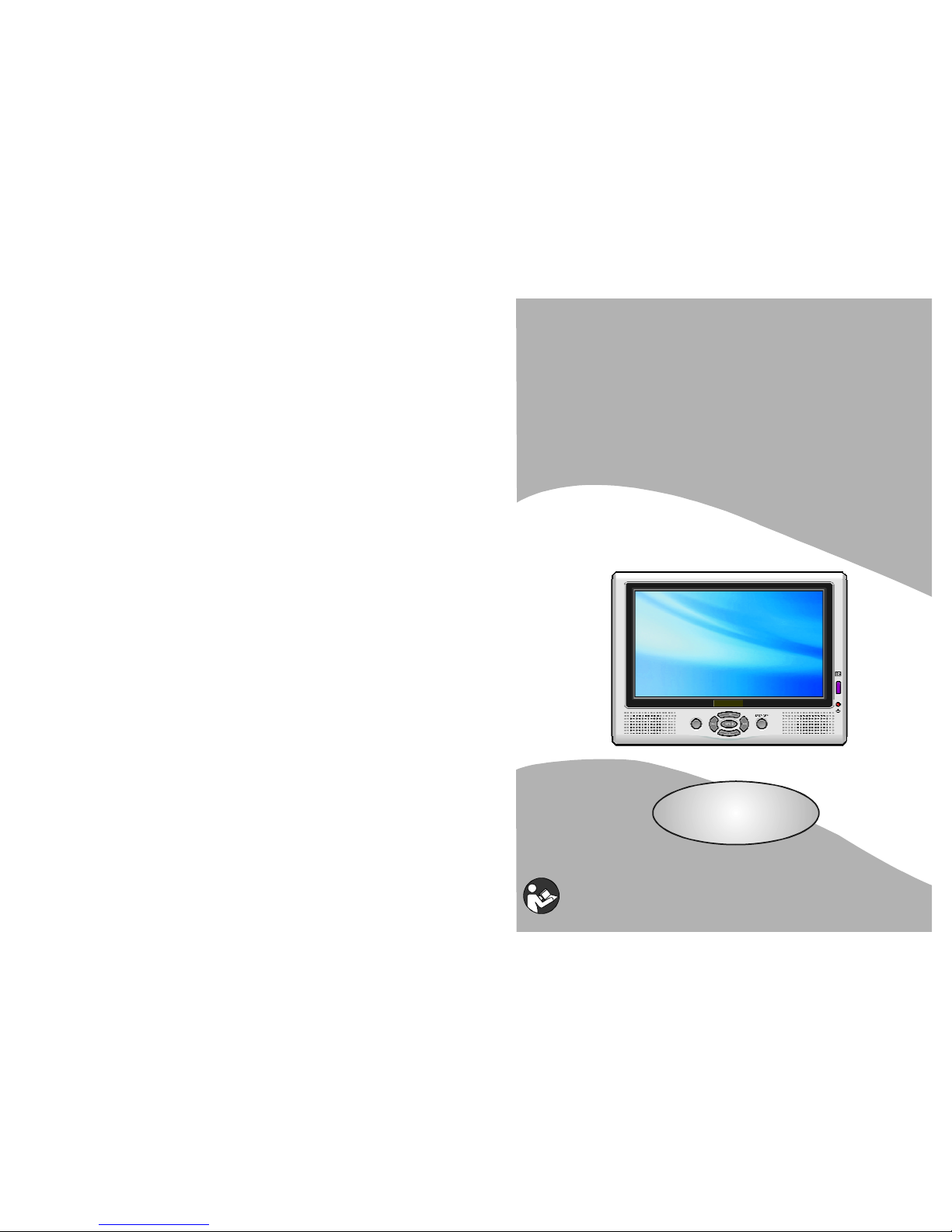
ENTER
InstructionManual
BEFOREUSINGTHISPRODUCT,READ,UNDERSTAND,
ANDFOLLOWTHESEINSTRUCTIONS.
Savethisbookletforfuturereference.
MAT7DB2656E
7Inches16:9WidescreenColourLCDTV
WithDVBT
MATSUI
Page 2

Page 3
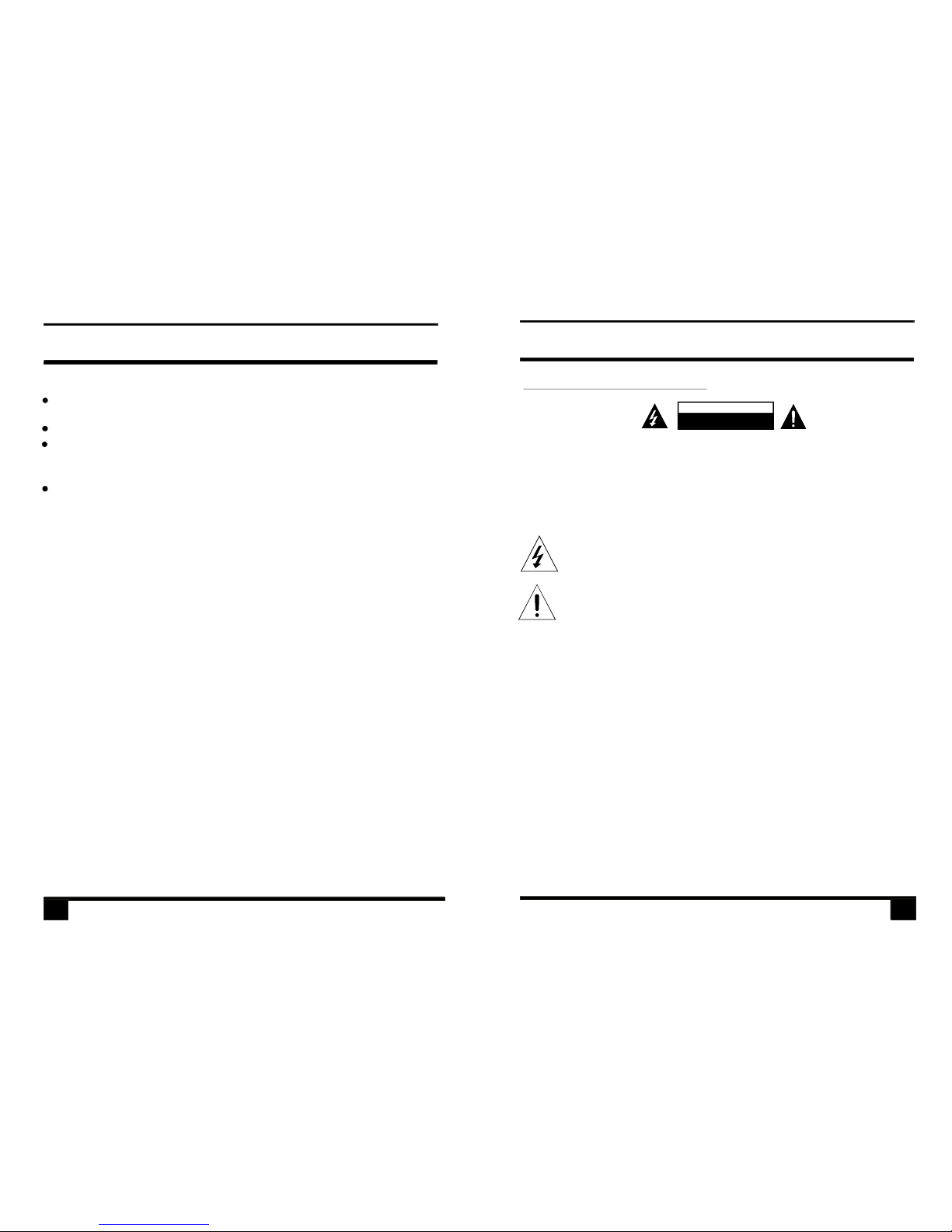
1.IMPORTANTINSTRUCTIONS
10.MAINTENANCE
CAUTION
RISKOFELECTRICSHOCK
DONOTOPEN
1-1SAFETYINSTRUCTIONS
CAUTION:TOREDUCETHERISKOFELECTRICSHOCK.
DONOTREMOVECOVER(ORBACK).
NOUSERSERVICEABLEPARTSINSIDE.
USETHERECOMMENDEDACCESSORIESONLY.
REFERSERVICINGTOQUALIFIEDSERVICEPERSONNEL.
Thegraphicsymbolsonthebackcoverofthesetmeanthefollowing:
Thelightingflashwitharrowheadsymbolwithinanequilateraltriangleis
intendedtoalerttheusertothepresenceofuninsulateddangerousvoltage.
Withintheproduct'senclosure,theremaybefullofsufficientmagnitudeto
constituteariskofelectricshocktopersons.
Theexclamationpointwithinanequilateraltriangleisintendedtoalertthe
usertothepresenceofimportantoperatingandmaintenance(servicing)
instructionsintheliteratureaccompanyingtheappliance.
1
Damage
Weather
Temperature
NakedFlames
Ornaments
Moisture
CarUse
NeveruseyourTVifitisdamagedinanyway.AlwaysplaceyourTVonaflatlevelsurface
avoidinganywherewhichmaybesubjecttostrongvibration.
Itisadvisabletounplugtheaerialduringanelectricalstorm.
Avoidextremesoftemperature,eitherhotorcold,placeyourTVwellawayfromheat
sourcessuchasradiatorsorgas/electricfires.
NakedflamessuchascandlesandnightlightsshouldnotbeplacedonornearyourTV.
VasesandotherwatercontainersorlampsshouldnotbeputontopofyourTVset.
DonotallowyourTVtobeexposedtorain,moisture,dust.IfanyliquidisspiltintoyourTV
itcancauseseriousdamage.IfyouspillanyliquidintoyourTVswitchitoffatthemains
immediately.Contactyourstore.
Onnoaccountmustthisunitbeusedbythedriverofamovingmotorvehicle.If
theunitisbeingusedbyapassengerinyourvehicle,makesurethatitdoesnotcause
distractiontothedriver,issecuredorheldsafelyanddoesnotobstructanysafetydevice
BesuretopressPOWERtosettheTVtothestandbymodeanddisconnect
theACadaptorbeforecleaningtheTV.
Wipewithadry,softcloth.
Ifthesurfacesareextremelydirty,wipecleanwithaclothwhichhasbeen
dippedinaweaksoap-and-watersolutionandwrungoutthoroughly,andthen
wipeagainwithadrycloth.
Neverusealcohol,benzine,thinner,cleaningfluidorotherchemicals.Anddo
notusecompressedairtoremovedust
27
Page 4
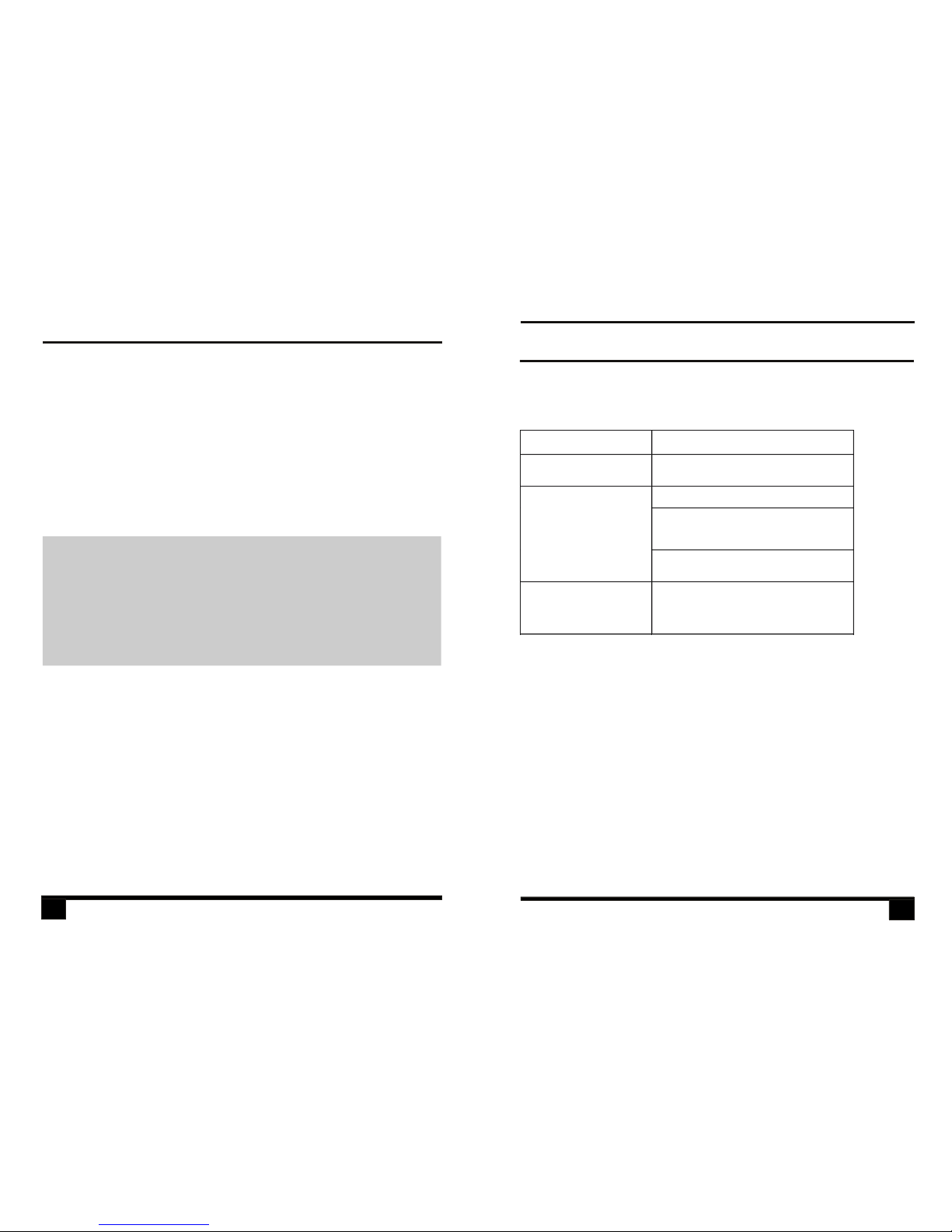
Beforerequestingserviceforthisplayer,checkthechartbelowforpossiblecauseofthe
problemyouareexperiencing.somesimplechecksoranadjustmentonyourpartmay
eliminatetheproblemandrestoreproperoperation.
FaultPhenomenon Resolve
Unitison,butnothing
displaysonscreen
Inserttheplugtothepowersocketonwall
firmly.
Reinstalltheantennaandadjustit
ConnectthedigitalTVtunerantennaaerialto
thesettopbox
“Nosignal”
Settheproperparametersofreceived
programsinthesystemsettingsmenu
Settopboxmakesa
strangesound
Pressthe Audio orLANGbuttononthe
Remotecontroltoselectthecorrect
audiotrackoraudio
language.
2
26
9.TROUBLESHOOTING
CHAPTER1IMPORTANTINSTRUCTIONS
(e.g.airbag,seatbelt,etc.)thatisfitted.Itisadvisedthatthisproductisinstalledinthe
rearofthevehicleonly.Makesurethatitisalwayssecurelyfastenedbeforeuse.Never
placetheproductinapositionwhereasuddenstopwillcauseittobecomedislodged.
TheTVmustbewellventilated.DonotcoveryourTVorplaceitinsideasmallconfined
space.Makesurethatthereisagapofatleast10cmonbothsidesand20cmsatthetop.
DonotplaceyourTVonornearapplianceswhichmaycauseelectromagneticinterference
(TVorHi-Fispeakers).Ifyoudo,itmayadverselyaffecttheworkingoftheunit,andcausea
distortedpictureorsound.
AcharacteristicofPlasmaandLCDTVPanelsisthatdisplayingthesameimageforalong
timemaycauseapermanentafter-imagetoremainonthescreen.Thisiscalledscreenburn.
MostpicturesshownonyourTVwillbeconstantlymovingandfillthescreen.
Ventilation
Interference
ScreenBurn
Examplesofimagesthatyouneedtowatchoutforareasfollows(thisisnotanall-inclusivelist):
-Ifblackbarsappearattheleft/rightortop/bottomofthescreenitisrecommendedto
changetheformatsothatthepicturefillstheentirescreen.
-e.g.Shoppingchannellogosandpricingdisplays-especiallyiftheyarebright
andstationary.Movingorlow-contrastgraphicsarelesslikelytocauseageingofthescreen.
-DonotviewforlongperiodsoftimeusingthePIPorMultipipfunctions.
-
:Donotviewastationarypageforlongperiodsoftime.
-e.g.ListingsofDVDdiskcontent.
-Donotleavethescreeninpausemodeforlongperiodsoftime,e.g.Whenwatching
DVDsorvideos.
BlackBars:
TVChannelLogos:
PIPandMultipip:
TimeDisplays
-Teletext
TV/DVDMenus:
PauseMode:
Note:Topreventscreenburnifviewinganyoftheaboveforlongperiodsoftime,reducecontrastand
brightnesswhenviewing.Onceburn-inoccursitwillneverdisappearcompletely.
Batteries
Covers
Standby
PowerCord
Batteriesareeasilyswallowedbyyoungchildren.Donotallowyoungchildrentoplaywith
theremotecontrolunit.
Donotremoveanyfixedcoversasthismayexposedangerousvoltages.
Thestandbybuttonontheremotecontroldoesn'tswitchofftheTVcompletelyandtheTV
willcontinuetodrawelectricityfromthemainssupply.Thereforeintheinterestsofsafety
andtoavoidunnecessaryenergyconsumption,neverleaveyourTVinstandbywhile
unattendedforlongperiodsoftime,eg.overnight,whileonholidayorwhileoutofthehouse.
MakesureyourTVorTVstandisnotrestingontopofthepowercord,astheweightoftheTV
maydamagethecordandcreateasafetyhazard.Makesurethatthemainsplugiseasily
accessible.
Packaging
IfyoucanstorethepackagingitwillproveusefulshouldyouneedtotransporttheTVto
protectitwhileitisintransit.Trytoreusepackagingwhereveryoucan.Ifyoucannotstoreit,
contactyourlocalauthorityfordetailsofyournearestrecyclingfacilities.
Page 5
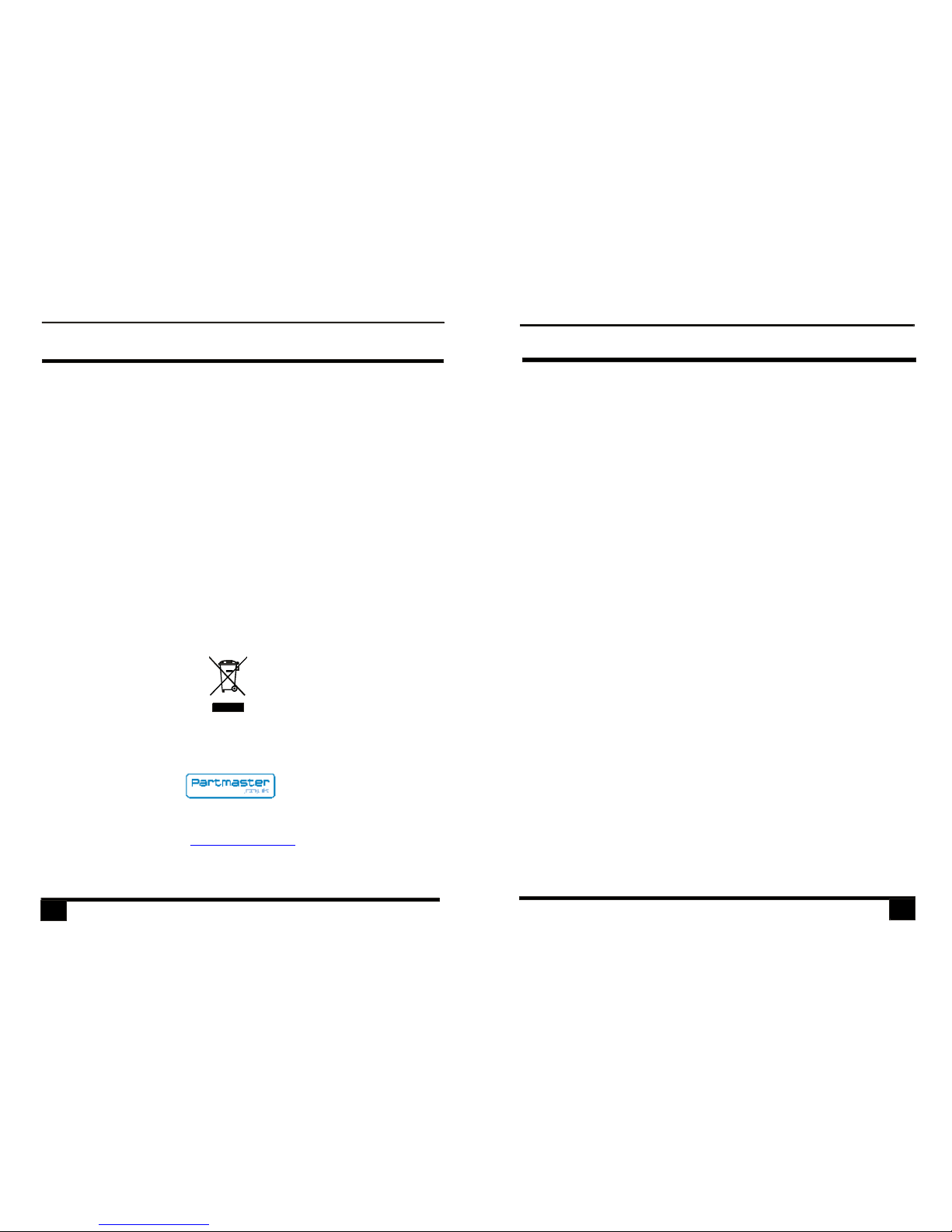
7TFTDISPLAY
-
MANUAL/AUTOTV/RADIOSEARCHINGFUNCTION
MEMORYFUNCTION
MULTI-AUDIOFUNCTION
MULTI-SUBTITLESFUNCTION
PARENTALLOCKFUNCTION
”
Thisplayerhasabuiltin7"TFTdisplayw,toprovideclearvision,andlow
radiation.
Theaudiosoundtrackcanbeheardinupto8languages.(Thenumberofaudiosound
languagesdependsonthesoftware.)
Subtitlesmaybedisplayedinoneofamaximumof32languagesdependingonthe
software.
Thispreventsplayunsuitableforchildren.
DIGITALVIDEOBROADCASTINGRECEPTION
7DAYSELECTRONICPROGRAMMEGUIDE(EPG)
2.FEATURES
8.SPECIFICATIONS
Specificationsaresubjecttochangewithoutnotice.
6MHZ,7MHZ&8MHZ
250mW(MAX)
ColourTFTLCD
7inches
1Vp-p
1.6V+0.2V
75
18w
0.04W
1440(H)*234(V)
0.107(H)X0.372(V)mm
154.08(H)X87.05(V)mm
ACadaptororcaradaptornormal:DC12V)
.
Approx.478g
1.AntennaJack
2.HeadphoneJack
3.AVOUTJack
4.AVINJack
5.ExternalPowerSourceInputJack
1.CHANNELBANDWIDTH:
2.EARPHONEOUTPUT:
3.Displaydevice:
4.DisplayScreenSize:
5.VideoInput:
6.AudioOutput:
7.InputResistance:
8.PowerConsumption:
9.StandbyPowerConsumption:
10.Resolution:
11.DotsDistance:
12.VisibleRange:
13.PowerSource:
14O
15.Measurement:
16.Weight:
17.Connectionterminals:
≥
≥
Ω
≤
≤
(
perationTemperature:-5C+45C.
OO
to
198(L)X150(W)X31(D)mm
-
-
3
25
Thissymbolontheproductorintheinstructionsmeansthatyourelectricalandelectronic
equipmentshouldbedisposedattheendofitslifeseparatelyfromyourhouseholdwaste.
ThereareseparatecollectionsystemsforrecyclingintheEU.
Formoreinformation,pleasecontactthelocalauthorityoryourretailerwhereyou
purchasedtheproduct.
VisitPartmaster.co.uktodayfortheeasiestwaytobuyelectricalsparesandaccessories.
Withover1millionsparesandaccessoriesinstockwecandeliverdirecttoyourdoorthe
erynextday.
Visit
orcall
CallschargedatNationalRate.
08706001338
(UKcustomersonly)
www.partmaster.co.uk
Page 6

3.ACCESSORIES
Remote
control
(partno.:
GPRC05111
................1
Battery
LithiumCell
CR2025
3VDZ
+
ACadaptor
(partno.:Sw1201500
-W02
..................1
Instruction
manual
...........1
Externalaerial
(antenna)...........1
AVcable
...........1
3
BEFOREUSINGTHISPRODUCT,READ,UNDERSTAND,
ANDFOLLOWTHESEINSTRUCTIONS.
Savethisbookletforfuturereference.
InstructionManual
DigitalTerrestrialReceiver
Gamemenu
PressRightnavigationbuttontoselectGamemenuinMainMenuandpressOkorfunction
buttononpaneltoenter.
IFTHEREAREMISSINGCHANNELSORNOCHANNELSAREFOUNDDURINGA
SEARCH,ENTERCLEARDATAINCONFIGPAGETODELETEALL
PROGRAMS,ANDTHENBEGINAUTOSEARCHCHANNELAGAIN.
“”“”
4
24
CHAPTER7OPERATIONS
Page 7

TABLEOFCONTENTS
ParentLock
ParentLock
ParentLockON
InstallLockON
8866
Ifyouselectandenterthemenu,youcansetalockormodifythepassword.
-Iftheissetto,youmustinputthecorrectpasswordtoenteralocked
channel.
-Iftheitemissetto,youmustinputthecorrectpasswordtoenterthemain
menu.Thedefaultpasswordis.
5
23
CHAPTER7OPERATIONS
1IMPORTANTINSTRUCTION.............................................1-2
2FEATURES...........................................................................3
GENERALPARTSANDCONTROLS...................................6-8
5
REMOTECONTROLPREPARATION..................................11
OPERATIONS.................................................................12-24
3ACCESSORIES..................................................................4
4
BASICCONNECTION..................................................9-10
6
7
8SPECIFICATIONS...............................................................25
9TROUBLESHOOTING..........................................................26
4-1 MAINUNIT..............................................................................................6-7
4-2REMOTECONTROL................................................................................7-8
..............................................................................................12
7-2BASICOPERATIONS.........................................................................12-13
7-3MAINMENU.......................................................................................13-24
7-1ENTER....
10MAINTENANCE...................................................................27
Page 8

4-1
MAINUNIT
SIDEVIEW
FRONTVIEW
12.AVINjack-usetheunitasa
monitor
13.AVOUTjack
14.
15.DCIN12Vinputjack
16.POWERswitch
-usetheunitasa
signalsource
ConnecttoHEADPHONEfor
privatelistening
STANDBY
MENU
V
CH
CH
ENTER
V
1.
2.SPEAKER
3.ENTERBUTTON
4.VOL-/BUTTON-
5.CH+/BUTTON-
Toreducevolume
ormoveleft.
Toselectprevious
channelormoveup.
TFTDISPLAY
-Canbeusedas
okbuttontoconfirmaoperationonly
inDVBmode.
1
2
3
4
5
6
789
10
11
6.CH+/BUTTON-
7.MENUBUTTON-
8.VOL+/BUTTON-
9.STANDBYBUTTON-
10.REMOTECONTROLSENSOR
11LEDINDICATOR
Toselectnextchannel
ormovedown.
Toentermenusetting
page.
Toincresevolume
ormoveright.
Tosettheunitin
standbymode.
AVIN
ON
POWER
OFF
DC
IN12V
AVOUT
12
13
14
15
16
INFO
INFOPressbuttononce,abannerdisplaysonthetopofthescreen(pressagainto
remove).Thebannerwillshowthedetailsofthecurrentchannel.
Preference
Inthemenuyoucanselect,
anditems.
Youcanselectdifferentlanguagesaccordingtomenu.
PreferenceLanguageOSD(ONSCREENDISPLAY)
SettingParentLock
Language
Language
OSDSetting
OSDSetting
(ONSCREENDISPLAY)
SetthecolorofthemenubySelectingtheoption.
4.GENERALPARTSANDCONTROLS
6
22
CHAPTER7OPERATIONS
Page 9

4-2REMOTECONTROL
BACKVIEW
NOTE: YoumustconnectexternalantennatotheunitbeforeTVreceiveroperation.
BeforethisproductisusedasaTVmakesuretheexternalaerialisconnected.
1.MUTE-T
3.CH+/-
4.OK-
5.button
6.CH-/
7.TFTMODE
8.AUDIO-
9.LANG-
10.INFO-
11.ALT
12.STANDBY-
13.TV/RADIO
14.FR
15.FF
omutethesound.
nputthe
numericinformation,suchaschannel
numberandsoon.
Toselectprogrammeforwardor
moveup.
Toconfirmaselection.
-Tomoveleft.
Toselectprogrammereverseor
movedown.
-Pressthisbuttontoenterthe
TFTMODEmenu,moveUPorDOWN
navigationbuttontoselectContrast,
Brightness,Hue,Saturation,Sharpness
orScaling,thenmoveLEFTorRIGHT
navigationtosettheselecteditemasyou
require.
Toselectthesoundtrack.
Todisplayandchangesubtitle
language.
Displaysthecurrentprogramme
information.
.-Returntolastprogrammewatched.
ToturnontheUnitorputit
intostandbymode.
SwitchtheunitintoTVorradio
mode.
-Pagedown.
-Pageup.
2.NUMERICBUTTONS-Toi
18.StandHolder
17.Antennajack
Selectaneventinyourrequiredtimezone,andpressthebutton.Thetimerwillbeset
accordingtoyourpreferredtime.
RED
VolumeControl
Left/right
Mute
-Adjustvolume:Pressbuttonontheremotecontroltoadjustthevolume.
-Mute:Pressbuttonontheremotecontroltomutethesound.Youcancancelthemute
functionbypressingtheMUTEbuttonagainortherightbutton.
7
21
CHAPTER4GENERALPARTSANDCONTROLS
CHAPTER7OPERATIONS
1
2
3
4
5
6
8
9
10
11
12
16
13
14
15
17
18
19
20
21
22
25
23
24
7
Page 10

-Toadjustvolumelouder.
-Toadjustvolumelower.
witchtheunittoAVINorTVmode.
Note:Thisbuttonisdifferentfromthefunctionbuttononthepanel.
-Displaysthemainmenuandreturntothepreviousmenu.
-Toadjustvolumelouderormoveright.
-Toreturntoparentmenu.Pressingthisbuttonwillalsocloseallmenu.
-Displaytheuser-settingsfavoritelist
-ToselectdifferentoptionsaccordingtotheREDbuttondisplayingonOSDmeun.
-Todisplaycurrentprogrammeinformation.
-Displaytheone-weekEPG(electronicprogrammeguide).
Ifyouenterthemenusetting,itcanbeusedasOKbuttontoconfirmanoperation
andalsocans
16.MENU
17.Button
18.EXIT
19.FAV
20.redbutton
21.TEXT
22.GUIDE
25.FUNCTION-
23.VOL+
24.VOL-
FavoriteList
FAV
UP/DOWN
Pressbuttonontheremotecontrol,thescreenwilldisplayasshownbelow.Youcan
previeweachchannelbypressingthebutton.
EPG(ELECTRONICPROGRAMMEGUIDE)
EPG
T
heEPGshowstheeventinformationofthecurrentchannelbytimezone.TheEPGis
dividedintoWeeklymode,Dailymode,andExtendmode.Pressthebutton,the
Weeklymodewilldisplayasthedefaultmode.
8
21
CHAPTER4GENERALPARTSANDCONTROLS
CHAPTER7OPERATIONS
Page 11

EnsureallthecablesaredisconnectedfromthemainunitbeforeconnectingtotheAC
powersourceusingtheACpoweradaptor.
Readthroughtheinstructionsbeforeconnectingotherequipment.
5-1CONNECTINGTOACPOWERSOURCE
NOTE:
BeforeconnectingtoACpower,pushthe
POWERON/OFFswitchtoOFF.
5-2CONNECTEXTERNALAERIAL(ANTENNA)TOUNIT
Installexternalantennaintotheaerial(antenna)jackforbestpicture.
ACadaptor(included)
Topoweroutlet
Mainunit
ToDCIN12Vjack
Note:
DuringDVDplay,theTVvolumemaybeatalowerlevelthanduringTVbroadcasts,etc.
Ifthisisthecase,adjustthevolumetothedesiredlevel.
Ensurethatyouobservethecolorcodingwhenconnectingaudioandvideocables.
ItisrecommendedtoconnectaDVD/VCR.
Ensurethatthisplayerandotherequipmenttobeconnectedaresettooffand
disconnecttheACadaptorbeforecommencingconnection.
①
②
③
④
⑤
⑥
⑦
⑧
Channeltypeicon,TVorradio
Currenttime
Channelnumberandthenameofchannel
Eventname
Teletexticon
Favoriteicon
Audiotrackstatus,left,rightorstereo
Lockstatus
-:Mutesthecurrentchannelaudiotrack.
-:Turnsthereceiverpoweron/off.
-:Setsthecurrentchannelaudiotracktostereo/left-mono/right-mono.
-:Showsthelistoftheaudiolanguageavailableinthecurrentchannel.(Theselected
audiolanguageinformationisstored)
-:SwitchtheunitfromTVtoradiomode.
Youcanselectchannelbyinputtingthechannelnumberdirectly.
Entertheprevious/nextchannelormoveup/down.
-:ToentertheMainMenu.
-:Toconfirmaselectioninanymode.
-:Pressthisbuttontoexitrootmenu.
:IfyoupresstheINFObuttononce,abannerisdisplayedonthetopofthescreen,
andifyoupressthebuttonagainbeforethebannerhasdisappeared,thebannerwillnow
shownthedetailsofthecurrent
MUTE
POWER
SOUND
LANG
TV/RADIO
-Numericbuttons(0-9):
-Up/Down:
MENU
OK
EXIT
-INFO
channel.
-:PressthisbuttontodisplayFavoriteList.
-:TodisplaytheELECTRONICPROGRAMMEGUIDEmenu.
FAV
EPG
Ifyoupressthebuttonontheremotecontrol,thescreenwilldisplayas
showbelow.Youcanpreviewthechannelandselectthechannelbypressingthe
button.
RadioList
TV/RADIO/OK
UP/
DOWN
5.BASICCONNECTION
9
20
CHAPTER7OPERATIONS
Page 12

5-3CONNECTINGTOEXTERNALDVD/VCR
5-4CONNECTINGTOTVSET
NOTE: Makesurealltheconnections
arerightandtheequipmentsettothe
correctmode.
Video/audiocable
DVD/VCR
DVBTPLAYER
TOAVINJACK
TOAVOUTJACK
TVset
Video/audiocable
TOAVINJACK
TOAVOUTJACK
SystemInformation
ConfigSystemInformationSystemInformationInmenu,youcanselect.Themenu
showsthesysteminformationincludingtheFirmwareversionandmodename.
Playback
Inplaystatus,variousmenuswilldisplayonthescreenbyusingtheremotecontrol.
Youcanchangethecurrentstatusandmodebypressingdifferentbuttons.
Thedisplayatthebottomofthescreenshowstheinformationofthecurrentchannel.
Programinformation
10
19
CHAPTER5BASICCONNECTION
CHAPTER7OPERATIONS
Page 13

6m
30C
30C
REMOTECONTROL
SENSOR
6-3REMOTECONTROLOPERATION
Pointtheremotecontrolfromnomore
thanabout6mfromtheremotecontrol
sensorandwithinabout60ofthefront
oftheplayer.
o
(Fig2)
-Theoperatingdistancemayvary
accordingtothebrightnessofthe
room.
-Donotpointbrightlightsattheremote
controlsensor.
-Donotplaceobjectsbetweenthe
remotecontrolandtheremotecontrol
sensor.
-Donotusethisremotecontrolwhile
simultaneouslyoperatingtheremote
controlofanyotherequipment.
NOTE:
Note:
Donotdrop,steponorotherwiseimpacttheremotecontrol.Thismaydamagethe
partsorleadtomalfunction.
Iftheremotecontrolisnotgoingtobeusedforalongtime,removethebattery.
Fig1
Fig2
6.REMOTECONTROLPREPARATION
6-1BATTERYINSTALLATION
Installthebatteryasshowninthepicturebelow(fig1).Besurenegativeandpositive
terminalsarepositionedasindicatedinthebatterycompartment.
6-2SERVICELIFEOFBATTERIES
-Thebatteriesnormallylastforaboutoneyearalthoughthisdependsonhowoften,and
forhowoftentheremotecontrolisused.
-Iftheremotecontrolfailstoworkevenwhenitisoperatedneartheplayer,replacethe
batteries.
- UseonesizeCR2025battery.
PUSH
OPEN
3
2
1
4
十
十
十
十
十
十
-DeleteAllPrograms:
-ResetToDefault:
TVSetting
ConfigTVSetting
Deletesthestoredchanneldataonly,othersettingarenotdeleted.
Deleteallthecurrentdatastored,andresettofactorysetting.
Inmenu,youcanselecttheoptions.
SetTime
ConfigSetTime
GMTusageOnCurrenttime
GMTUsageOFF
Inmenu,youcanselecttosetyourSETTOPBOXtime.Thisfunctionis
usedforEPGandsometimersettings.IfyourbroadcaststationprovidesGMT,youcanset
thetimewithGMTorsetpersonaltime.
-Iftheissettoandisautomaticallyset,youcansetthe
timezoneonly.
-Ifyousetto,thenthecalendarwindowwillappearonscreen.
-Youcanselectadatefromcalendar.
SystemUpgrade
SystemUpdateYoucansetviaanotherSETTOPBOX.
Pressleftorrightnavigationbutton
toswitchthepicturedisplayscaling
between4:3and16:9mode.
Thepictureisincised,notfull.
Thosebuttonsareaccordingto
thoseontheremotecontrol.
11
18
CHAPTER7OPERATIONS
Page 14

PresstheMUTEbuttontomutethesound,pressMUTEagainortheV+buttontoswitchthe
soundONagain.
MAKESUREALLTHEEQUIPMENTANDACADAPTOR
ARECONNECTEDPROPERLYANDTHEUNITISSETIN
CORRECTMODEBEFOREOPERATION.
7-2BASICOPERATIONS
SELECTWANTEDPROGRAM
1
Pressnumberbuttonsontheremotecontroldirectlytoselectprogrammenumbers0-9.
4.Toselecttwonumbers,pressthechoosethemode,thenenterenter
yourprogrammenumbers.
“-/-- ” buttonand “--”
.PressCH-buttontoenternextchannel.
2.PressCH+buttontoenterpreviouschannel.
3.
VOLUMECONTROL
PresstheV+orV-toadjustthevolume.
ThelevelofVOLUMEandBALANCEcanbeadjustfrom0-24.NOTE:
7-1ENTER
-Connecttheexternalaerial(antenna)totheantennaaeriallocatedonthebackoftheunit.
-Switchtheunittoon.
-PressTV/RADIObuttontoenterTV/RADIOmode.Youalsocanswitchbetweenmodes
bypressingtheFUNCTIONbutton.
:Ifthereisnosignalorthesignalistooweak,thescreenmaybeblackordistorted.Note
PressTFTMODEbutton,thescreenwilldisplay:
MUTECONTROL
TFTMODE
Config
Inthemainmenu,youcanpresstheleftorrightbuttontoselecttheicon.Inthis
menu,youcanselect,,,or
.
Config
ClearDataTVSettingSetTimeSystemUpdateSystem
Information
ClearData
ConfigClearDataInmenu,youcanselectitem.
7.OPERATION
12
17
CHAPTER7OPERATIONS
Page 15

Contrast50
Brightness50
Hue50
Saturation50
Sharpness1
Scaling16:9
MovetheUPorDOWNnavigationbuttontoselectContrast,Brightness,Hue,Saturation,
SharpnessorScaling,thenpresstheLEFTorRIGHTnavigationbuttontoadjustthelevel
oftheselecteditem.
ThelevelofContrast,Brightness,HueandSaturationcanbeadjustedbetween
0-100.AndthelevelofSharpnesscanbeadjusted0-3.TheScalingcanbeadjusted
between16:9and4:3modes.
PressTFTMODEbuttonagaintoexittheTFTMODEMenuPage.
NOTE:
Theunitcontainsdifferentsettingmenus.
-Pressthebuttonthescreenwilldisplay:
-pressthebuttonagaintoreturntothepreviousmenu.
-Presstoconfirmaselection.
-PressTomoveupordown.
-Presstoexitallmenus.
Inthemainmenu,youcanpressleftorRightbuttontoselectitemInthismenu,you
canselect,or.
MENU
MENU
OK
CH+/CHEXIT
Edit
ChannelManagerAddFavoritesFavoriteManager
Edit
.
AutoSearch
ScanAutoSearchingInmenu,youcanselect.Youcansearchallprogramswiththis
menuinthedefaultfrequencyrange.
ManualSearching
ScanManualSearching
TPFrequencyBandwidth
AutoModeNO
TransModeGuardInterval
SignalPowerSignalQu-lityRED
Inmenu,youcanselectitem.
-Selectand.
-Switchto
-Selecttheandparameter.
-Iftherearesomesignalsdisplayingin
and.Pressthebuttontosearchprogram.Ifthereis
nosignal,pleasechecktheparametersetting.
7-3MAINMENU
13
16
CHAPTER7OPERATIONS
CHAPTER7OPERATIONS
Page 16

ChannelManager
ChannelManager
TV/Radio
YoucaneditchannelinformationintheMenu.
PressbuttontodisplayTVorradiochannellist.Accordingtothemenu,youcan
setthechannelposition.
AddFavorites
AddFavoritesPressbutton,youcanselectchannelsfromthecurrentTV/Radiolistas
favoritechannels.
-SelectthedesiredchannelbypressingtheUp/Downbutton,andthenpressthe
buttonontheremotecontroltosetselectedchannelasoneoffavorites.Pressthe
buttonagain,theselectedchannelwillbecancelledfromyourfavoritelist.
-ToselectRadiochannelontheTVlist,pressthebuttonontheremotecontrol,
andthenpressthebuttontoselectTVchannelontheRadiochannellist.
-Pressthebuttontoexitcurrentmenu,thescreenwilldisplayadialog,thisdialog
willshowyouhowtoconfirmyouroperation.
-PressthebuttontoenterthefavoritelistwhilewatchingTV(orlisteningtoRadio)
innormalstate.
Thefunctionoperationsarethesamelikethechannelmanagermenuoperations.
Red
Red
TV/Radio
TV/Radio
MENU
Fav
FavoriteManager
Presstheleftorrightbuttonstoselecticonfromthemainmenu.Inthismenu,can
selector.
Scan
Scan
AutoSearchingManualSearching
14
15
CHAPTER7OPERATIONS
CHAPTER7OPERATIONS
