Page 1

26” HD READY DIGITAL LCD TV
WITH DVD PLAYER
INSTRUCTION MANUAL
M26DVDB19
Page 2
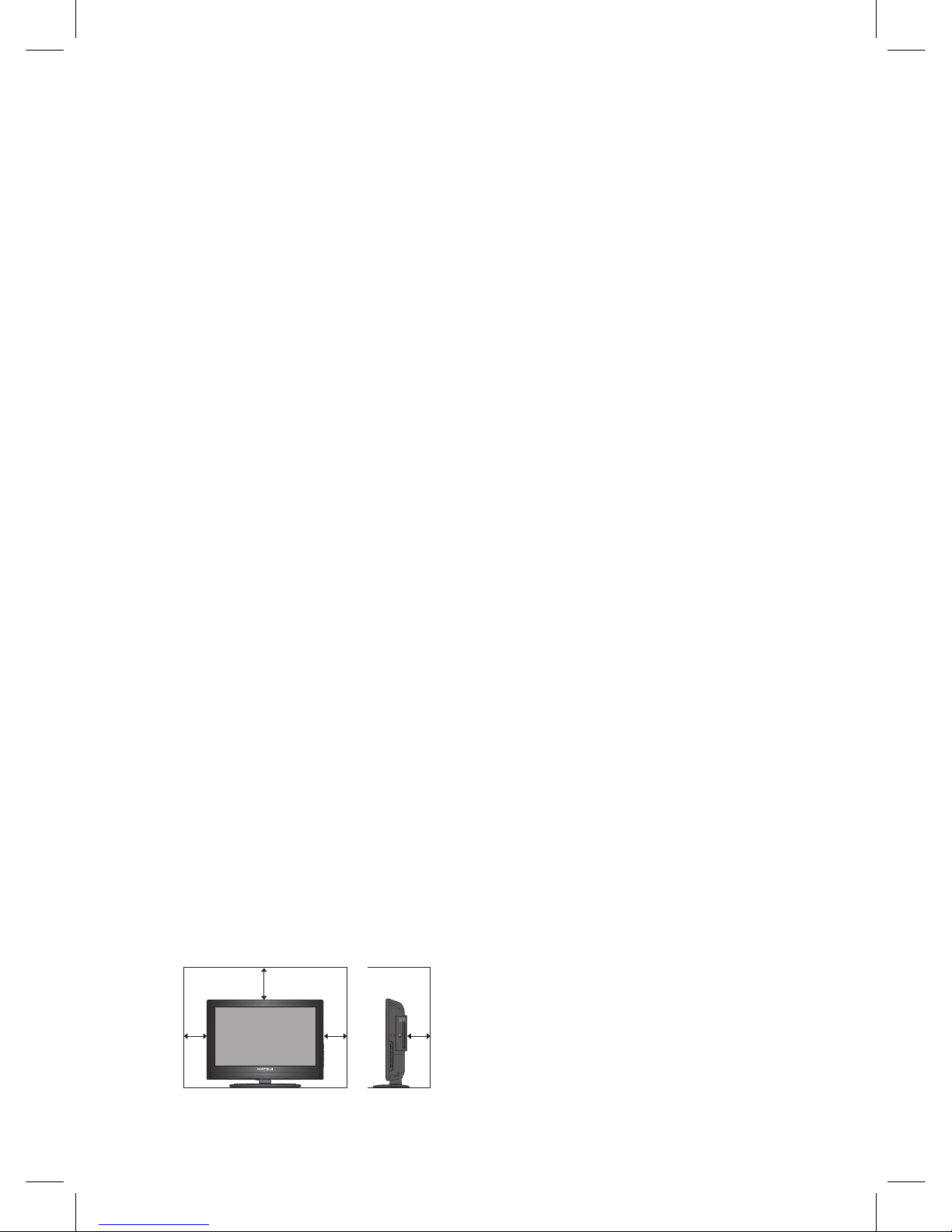
GB-2
Safety Warnings
Read all the instructions carefully before using the unit •
and keep them for future reference.
Retain the manual. If you pass the unit onto a third •
party make sure to include this manual.
Check that the voltage marked on the rating label •
matches your mains voltage.
Damage
Please inspect the unit for damage after unpacking. •
Do not continue to operate the unit if you are in any •
doubt about it working normally, or if it is damaged
in any way - switch off, withdraw the mains plug and
consult your dealer.
Location of Unit
The unit must be placed on a flat stable surface and •
not subjected to vibrations.
Do not place the unit on sloped or unstable surfaces as •
the unit may fall off or tip over.
The mains socket must be located near the unit and •
should be easily accessible.
This unit is designed for indoor use only.•
Temperature
Avoid extreme degrees of temperature, either hot or •
cold. Place the unit well away from heat sources such
as radiators or gas/electric fires.
Avoid exposure to direct sunlight and other sources of •
heat.
Naked Flames
Never place any type of candle or naked flame on the •
top of or near the unit.
Moisture
To reduce the risk of fire, electric shock or product •
damage, do not expose this unit to rain, moisture,
dripping or splashing. No objects filled with liquids,
such as vases, should be placed on the unit.
If you spill any liquid into the unit, it can cause serious •
damage. Switch it off at the mains immediately.
Withdraw the mains plug and consult your dealer.
Ventilation
To prevent the risk of electric shock or fire hazard •
due to overheating, ensure that curtains and other
materials do not obstruct the ventilation vents.
Do not install or place this unit in a bookcase, built-in •
cabinet or in another confined space. Ensure the unit is
well ventilated.
Make sure that there is a gap of at least 10 cm on both •
sides and a gap of 20 cm at the top.
Safety
Always disconnect the unit from the mains supply •
before connecting/disconnecting other devices or
moving the unit.
Unplug the unit from the mains socket during a •
lightning storm.
Mains Cable
Make sure the unit or unit stand is not resting on •
top of the mains cable, as the weight of the unit may
damage the mains cable and create a safety hazard.
If the mains cable is damaged it must be replaced •
by the manufacturer, its service agent, or similarly
qualified persons in order to avoid a hazard.
Interference
Do not place the unit on or near appliances which •
may cause electromagnetic interference (the unit or
Hi-Fi speakers). If you do, it may adversely affect the
working of the unit, and cause a distorted picture or
sound.
Optimum viewing
View the unit in moderate light to prevent eye strain. It •
is recommended to watch the unit from a distance
3-7 times that of the screen height.
LCD screen
The LCD screen is manufactured using high-precision •
technology. However, some tiny black points and/
or bright points (red, blue or green in colour) may
constantly appear on the LCD screen. These points
are generated in the manufacturing process and are
normal.
Screen Burn
A characteristic of Plasma and LCD TV Panels is that •
displaying the same image for a long time may cause
a permanent after-image to remain on the screen. This
is called screen burn. Most pictures shown on the unit
will be constantly moving and fill the screen.
Examples of images that you need to watch out for are •
as follows (this is not an all-inclusive list):
1. Black Bars: If black bars appear at the left/right
or top/bottom of the screen, it is recommended
to change the format so that the picture fills the
entire screen.
2. TV Channel Logos: e.g. Shopping channel logos
and pricing displays - especially if they are bright
and stationary. Moving or low-contrast graphics
are less likely to cause ageing of the screen.
3. Time Displays
4. Teletext: Do not view a stationary page for long
periods of time.
5. TV/DVD Menus: e.g. Listings of DVD disk content.
6. Pause Mode: Do not leave the screen in pause
mode for long periods of time, e.g. When watching
DVDs or videos.
To prevent screen burn if viewing any of the above for •
long periods of time, reduce contrast and brightness
when viewing. Once burn-in occurs it will never
disappear completely.
10 cm 10 cm
20 cm
10 cm
Page 3
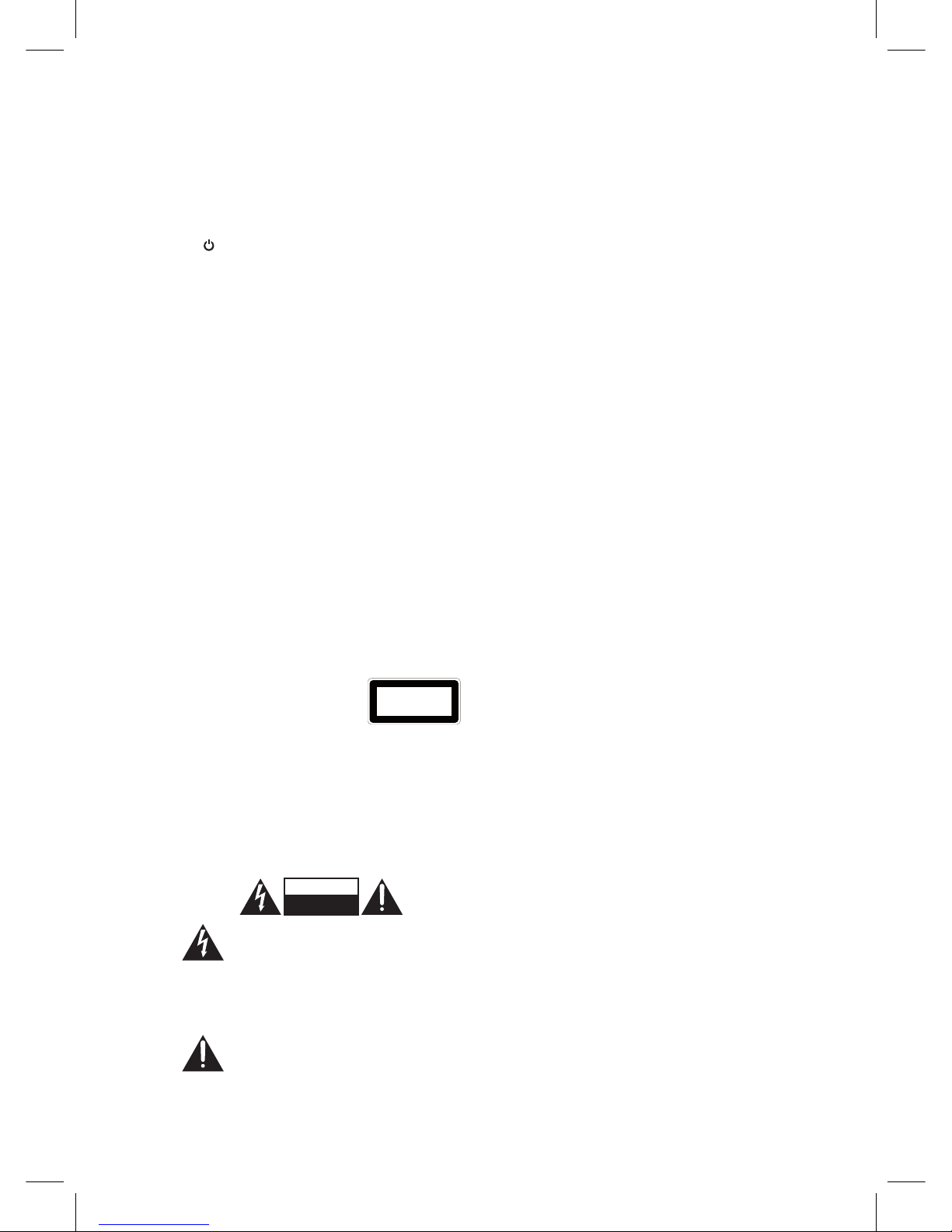
GB-3
Earphones
Listening to loud sounds for prolonged periods of time •
may permanently damage your hearing.
Before putting on earphones, turn the volume down •
then put the earphones on and slowly increase the
volume until you reach a comfortable listening level.
Standby
The •
button on the remote control does not switch
off the unit completely. The unit will continue to draw
electricity from the mains supply while in standby. In
the interests of safety and to avoid unnecessary energy
consumption, never leave the unit in standby while
unattended for long periods of time, e.g. overnight,
while on holiday or while out of the house. Switch
it off and disconnect the mains plug from the mains
socket.
Batteries
Batteries used in the remote control for this unit •
are easily swallowed by young children and this is
dangerous.
Keep loose batteries away from young children and •
make sure that the battery holder tray is secure in the
remote control. Seek medical advice if you believe a
cell has been swallowed.
Please dispose of batteries correctly by following the •
guidance in this manual.
Supervision
Children should be supervised to ensure that they do •
not play with the unit and the remote control.
Never let anyone especially children push anything •
into the holes, slots or any other openings in the case this could result in a fatal electric shock.
DVD
Class 1 Laser Product•
This unit utilises a laser. Use
of controls, adjustments or
performance of procedures other
than those specified herein may
result in hazardous radiation
exposure.
Before moving the unit, ensure the disc tray is empty.•
Always remove the disc when the unit is not in use.•
Failure to do so will risk severely damaging the disc •
and the unit.
Do not stack devices, heat from other devices may •
aect the performance of the unit.
CAUTION
RISK OF ELECTRIC SHOCK
DO NOT OPEN
The lightning flash with arrowhead symbol,
within an equilateral triangle, is intended to
alert the user to the presence of uninsulated
“dangerous voltage” within the unit’s
enclosure that may be of sufficient
magnitude to constitute a risk of electric
shock.
The exclamation point within an equilateral
triangle is intended to alert the user to the
presence of important operating and
maintenance (servicing) instructions in the
manual accompanying the unit.
CLASS 1
LASER PRODUCT
Service
To reduce the risk of electric shock, do not remove •
screws. The unit does not contain any user-serviceable
parts. Please leave all maintenance work to qualified
personnel.
Do not open any fixed covers as this may expose •
dangerous voltages.
Maintenance
Ensure to unplug the unit from the mains socket •
before cleaning.
Do not use any type of abrasive pad or abrasive •
cleaning solutions as these may damage the unit’s
surface.
Do not use liquids to clean the unit.•
Page 4

GB-4
Contents
Safety Warnings .......................................................................................................................................................................2
Contents .................................................................................................................................................................................... 4
Preparation ...............................................................................................................................................................................6
Unpacking the LCD TV ..........................................................................................................................................................................................6
Installing / Removing the Base Stand .............................................................................................................................................................7
Front / Side View and Controls ..........................................................................................................................................................................8
Rear View and Jacks ...............................................................................................................................................................................................9
Remote Control .................................................................................................................................................................................................... 10
Installating Batteries in the Remote Control ............................................................................................................................................. 13
Remote Control Operation Range ................................................................................................................................................................. 13
Connections ............................................................................................................................................................................14
Making Video and Audio Connections ........................................................................................................................................................ 14
Connecting an A/ V Device with Composite Cable .................................................................................................................................14
Connecting an A/ V Device with Component (YPbPr) Cable ............................................................................................................... 15
Connecting an A/ V Device with SCART Cable .......................................................................................................................................... 15
Connecting an A/ V Device with HDMI Cable ............................................................................................................................................ 16
Connecting a PC ................................................................................................................................................................................................... 16
Connecting a Coaxial Audio Receiver .......................................................................................................................................................... 17
Connecting an A/ V Device with S-Video Cable ........................................................................................................................................ 17
Insertion of CI (Common Interface) Card .................................................................................................................................................... 18
Connecting the Aerial ........................................................................................................................................................................................ 18
Initial Setup ............................................................................................................................................................................ 19
Turning the TV On for the First Time ............................................................................................................................................................ 19
Selecting Input Source − .......................................................................................................................................................................... 19
Channel Selection − ...................................................................................................................................................................................20
Volume Adjustment − ................................................................................................................................................................................20
Using the Features .................................................................................................................................................................21
Customising the PICTURE Setting .................................................................................................................................................................21
Picture Mode − ............................................................................................................................................................................................. 21
Customising the SOUND Setting ................................................................................................................................................................... 22
Sound Mode − .............................................................................................................................................................................................. 22
Stereo / Dual Sound Reception (Analogue TV Mode) − ................................................................................................................ 22
Speaker Sound Output Selection (DTV Mode) − .............................................................................................................................23
Customising the SETUP Setting (Analogue TV Mode) ...........................................................................................................................24
Country − ........................................................................................................................................................................................................24
Auto Tuning − ...............................................................................................................................................................................................24
Manual Tuning − .......................................................................................................................................................................................... 24
Programme Edit − .......................................................................................................................................................................................25
Customising the SETUP Setting (DTV Mode)............................................................................................................................................. 26
Country − ........................................................................................................................................................................................................26
Auto Tuning − ...............................................................................................................................................................................................26
Manual Tuning − .......................................................................................................................................................................................... 26
Programme Edit − .......................................................................................................................................................................................27
Common Interface − ..................................................................................................................................................................................28
Tim er-Rec − .................................................................................................................................................................................................... 28
Customising the SETUP Setting (VGA Mode) ............................................................................................................................................29
Customising the SETUP Setting (HDMI Mode).......................................................................................................................................... 29
Customising the SETUP Setting (YPbPr Mode) .........................................................................................................................................30
Customising the TIME Setting ......................................................................................................................................................................... 31
Sleep Timer − ................................................................................................................................................................................................31
OSD Timer − ................................................................................................................................................................................................... 31
Page 5

GB-5
Customising the FUNCTION Setting .............................................................................................................................................................32
Language − .................................................................................................................................................................................................... 32
Video Size − ................................................................................................................................................................................................... 32
Blue Screen − ................................................................................................................................................................................................33
Child Lock − ................................................................................................................................................................................................... 33
Key Lock − ......................................................................................................................................................................................................34
First Time Installation − .............................................................................................................................................................................35
Reset − ............................................................................................................................................................................................................. 35
Teletext (Analogue TV Mode) .......................................................................................................................................................................... 36
Digital Teletext (DTV Mode) ............................................................................................................................................................................. 37
Teletext within Digital Service − ............................................................................................................................................................ 37
EPG (Electronic Programme Guide) (DTV Mode) .....................................................................................................................................38
Switch On/O EPG − ................................................................................................................................................................................... 38
Select a Programme − ............................................................................................................................................................................... 38
Before Using the Features via USB Port ...............................................................................................................................39
My Album................................................................................................................................................................................................................ 39
My Music .................................................................................................................................................................................................................40
My Movie .................................................................................................................................................................................................................41
My Recorder ........................................................................................................................................................................................................... 42
Recorded List − ............................................................................................................................................................................................. 42
Recording Device − ..................................................................................................................................................................................... 43
Recording Preference − .............................................................................................................................................................................44
DVR (Digital Video Recorder) ................................................................................................................................................45
Time Shift Function ............................................................................................................................................................................................ 45
Recording DTV Programme to USB Storage Device ...............................................................................................................................46
Timer Programming ........................................................................................................................................................................................... 47
Using the DVD Features.........................................................................................................................................................48
Using the Build-in DVD Player .........................................................................................................................................................................48
Compatible Disc Types ......................................................................................................................................................................................48
Supported Formats − .................................................................................................................................................................................48
Region Code − ..............................................................................................................................................................................................48
Basic DVD Playback Functions ........................................................................................................................................................................49
Playing the DVD − .......................................................................................................................................................................................49
Menu Playback (for DVD / super VCD and VCD 2.0 discs) − .........................................................................................................49
Stopping Playback − ................................................................................................................................................................................... 49
Previous / Next (for DVD / CD / JPEG discs) − ....................................................................................................................................49
Forward / Backward (for DVD / CD / JPEG discs) − .......................................................................................................................... 49
Pause (for DVD / CD / JPEG les) − ......................................................................................................................................................... 49
Repeat (for DVD / CD / JPEG discs) − ....................................................................................................................................................50
Info (for DVD / CD / JPEG discs) − ........................................................................................................................................................... 50
Goto (for DVD / CD / JPEG discs) − ........................................................................................................................................................ 50
Audio (CD / MP3) − ......................................................................................................................................................................................50
Repeat A-B (for DVD / CD) − ..................................................................................................................................................................... 50
Playing JPEG Discs ...............................................................................................................................................................................................51
Using the DVD System Setup Page ...............................................................................................................................................................52
Using the DVD Language Setup Page.......................................................................................................................................................... 53
Using the DVD Audio Setup Page ..................................................................................................................................................................54
Using the DVD Speaker Setup Page ..............................................................................................................................................................55
Using the DVD Dolby Digital Setup Page ................................................................................................................................................... 55
Maintenance ...........................................................................................................................................................................56
Hints and Tips .........................................................................................................................................................................57
Display Modes ........................................................................................................................................................................59
YPbPr Mode ........................................................................................................................................................................................................... 59
VGA Mode ...............................................................................................................................................................................................................59
HDMI Mode ............................................................................................................................................................................................................59
Specifications .........................................................................................................................................................................60
Page 6
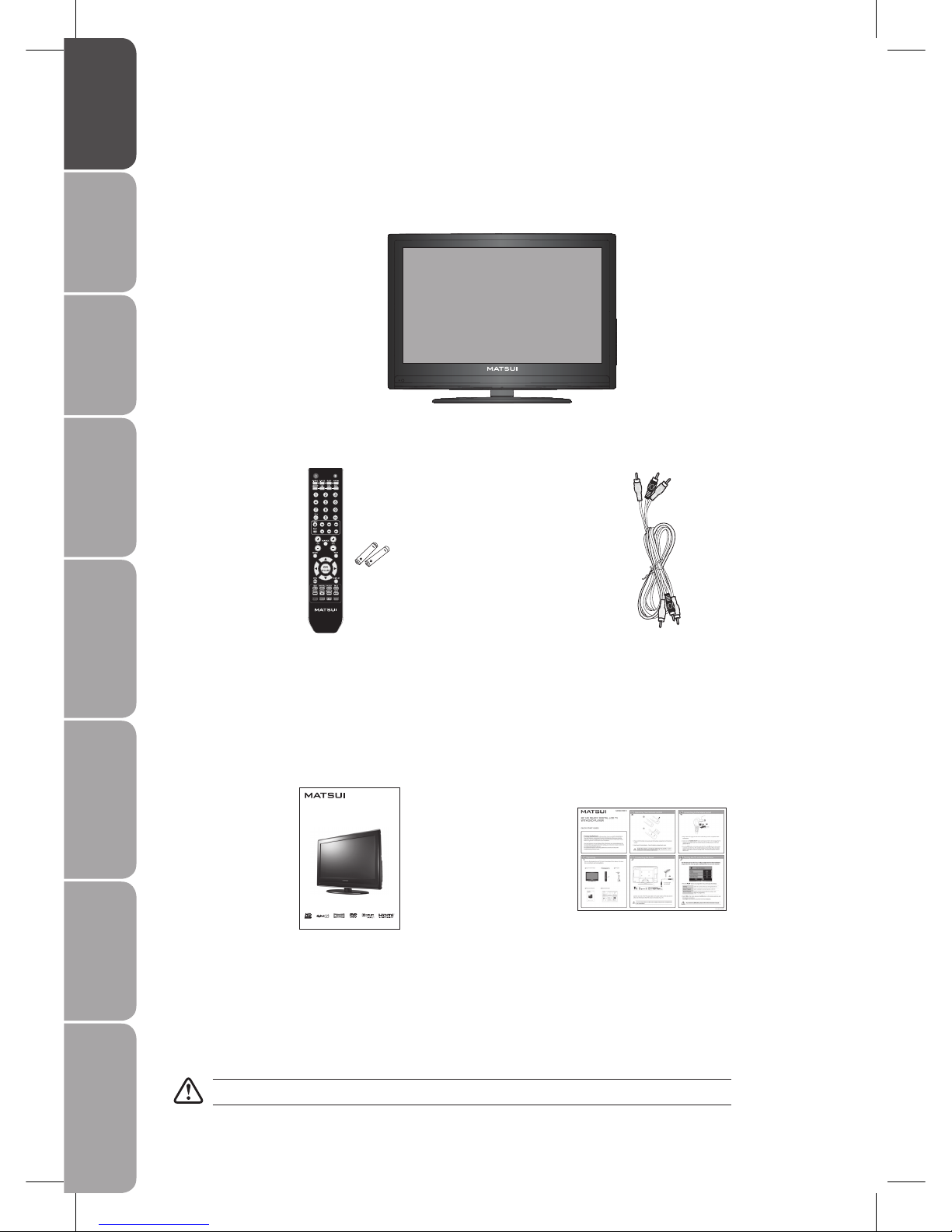
6
GB-6
Preparation Connections Initial Setup Using the Features DVR (Digital Video
Recorder)
Using the Features
via USB port
Using the DVD
Features
Hints and Tips
and Specification
Unpacking the LCD TV
Remove all packaging from the TV. Retain the packaging. If you dispose it please do so according to local regulations.
The following items are included:
LCD TV with TV Base
TV Base’s part number: 1.01.578522415
Remote Control/ AAA Batteries x 2
part number I.14.000000493 and
E.17.101570001
AV Cable
part number E.14.113150013
Instruction Manual
part number I.08.995267805
Quick Start Guide
part number I.08.015267805
If items are missing, or damaged please contact Partmaster (UK only). Tel: 0870 6001 338 for assistance.
Video
Video
R
R
L
L
26” HD READY DIGITAL LCD TV
WITH DVD PLAYER
INSTRUCTION MANUAL
M26DVDB19
Page 7
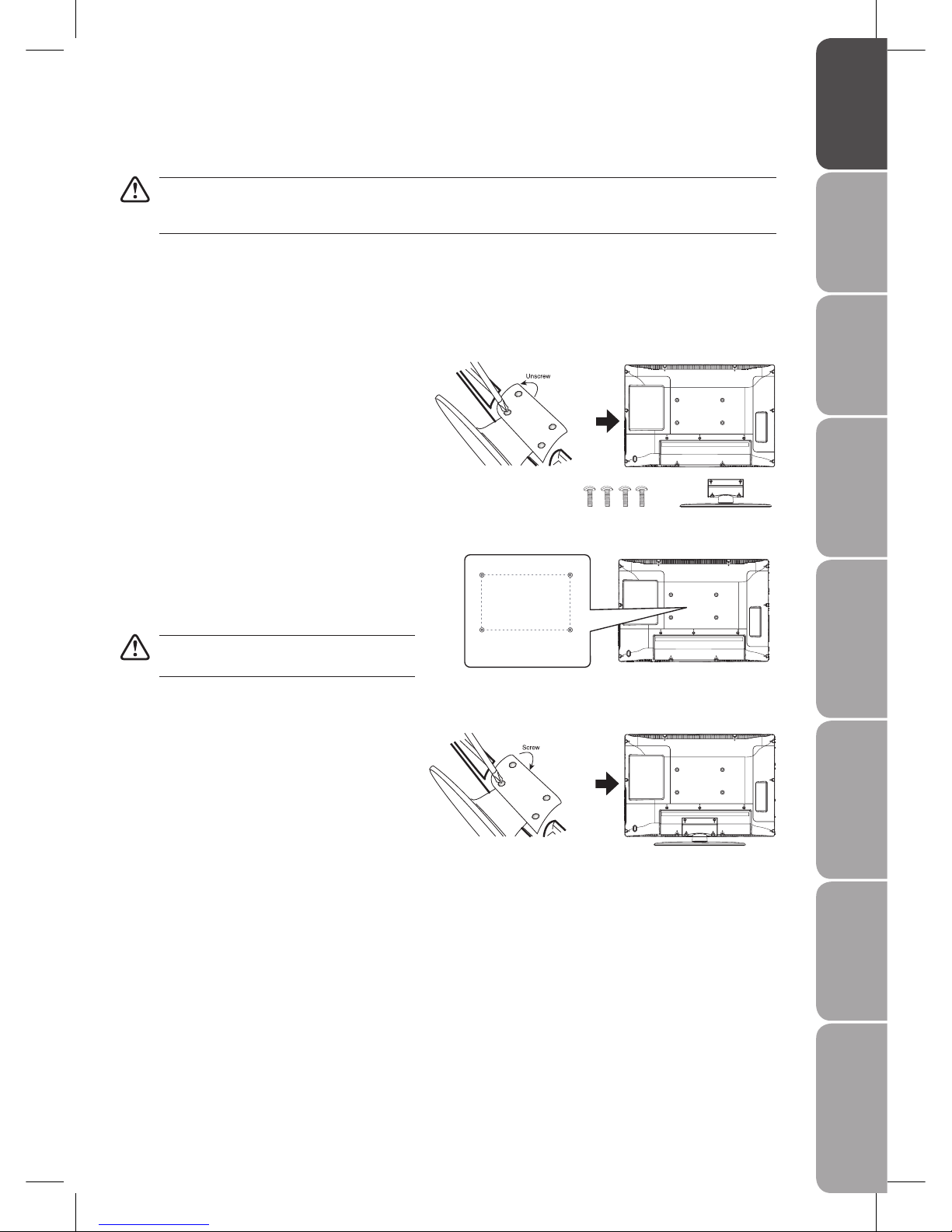
7
GB-7
PreparationConnectionsInitial SetupUsing the FeaturesDVR (Digital Video
Recorder)
Using the Features
via USB port
Using the DVD
Features
Hints and Tips
and Specification
Mounting on the wall. This TV is designed to be 4.
wall-mounted with a standard 200 mm x 100 mm
mounting kit designed for flat-panel TVs (sold
separately). Mount this unit according to the
instructions included in the mounting kit.
Remove the base stand before mounting the unit
on the wall.
Installing / Removing the Base Stand
The LCD Display is very fragile, and must be protected at all times when removing the base stand. Be sure that no hard or
sharp object, or anything that could scratch or damage the LCD display, comes into contact with it. DO NOT exert pressure
on the front of the unit at any time because the screen could crack.
Disconnect all cables connected to the unit.1.
Lay the unit down on a flat surface with the back side 2.
facing up. Please make sure to place a soft cushioned
material (such as a pillow or thick piece of foam)
beneath the screen.
To remove the base stand, untighten all screws in an 3.
anti-clockwise directions.
To install the base stand, tighten all screws in a 5.
clockwise direction.
200 mm
100 mm
Four mounting holes
(size M5 screw)
Page 8
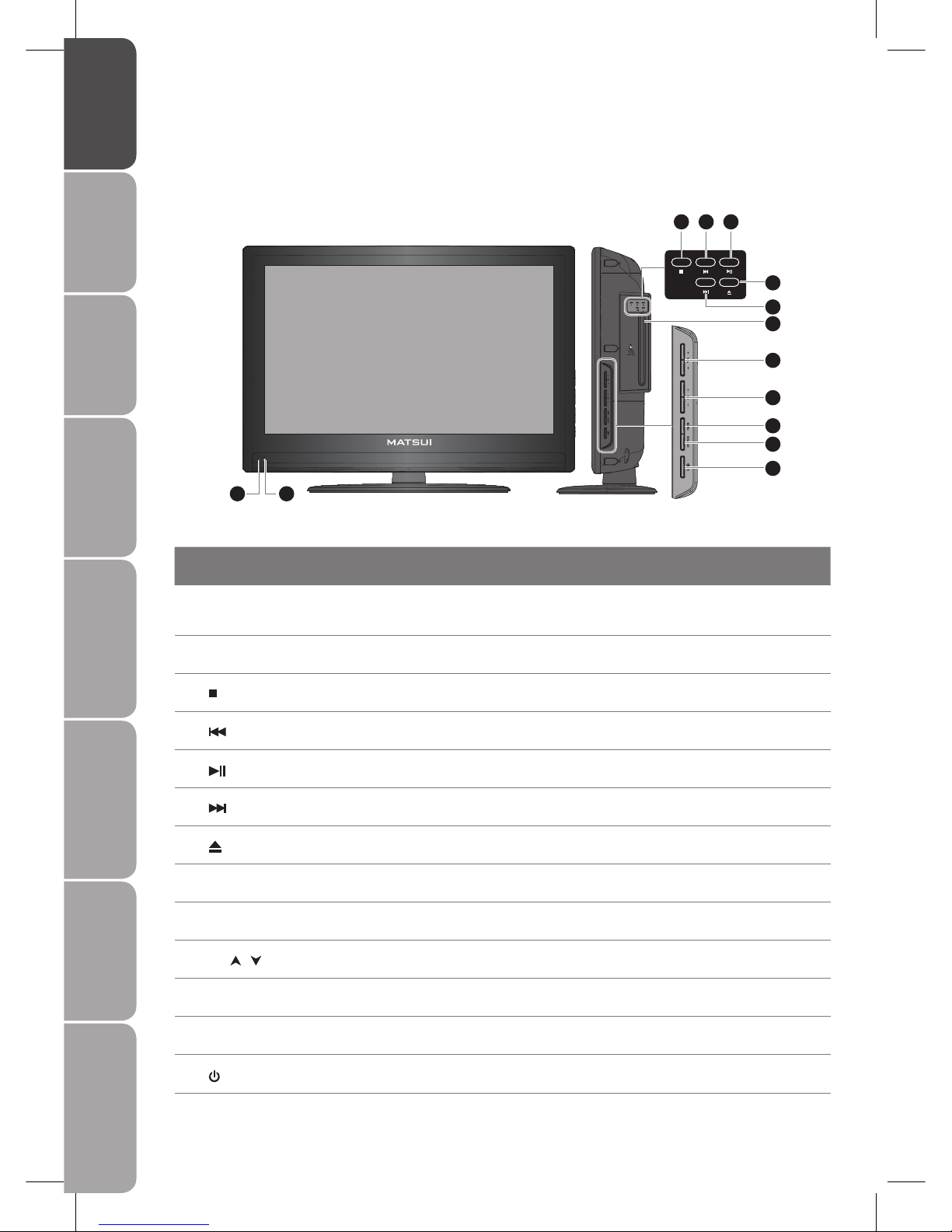
8
GB-8
Preparation Connections Initial Setup Using the Features DVR (Digital Video
Recorder)
Using the Features
via USB port
Using the DVD
Features
Hints and Tips
and Specification
Front / Side View and Controls
Item Description
1 POWER LED
Illuminates blue when the TV is turned on. Illuminates red when the TV is in standby
mode. If the LED blinks red continuously, this indicates the timer programming has
started.
2 IR (Infrared Receiver / Light
Sensor)
Receives IR signals from the remote control.
Do not put anything near the sensor, as its function may be affected.
3
Press to stop playback. (DVD mode)
4
Press to skip to the beginning of the previous chapter or track. (DVD mode)
5
Press to start playback or pause. (DVD mode)
6
Press to skip to the beginning of the next chapter or track. (DVD mode)
7
Press to insert and eject disc. (DVD mode)
8 Disc Slot
Insert the disc with the mirror side facing towards you (12 cm discs only. Don’t insert 8
cm disc)
9 VOL. +/-
Adjust the volume.
Select and adjust setting in OSD menus.
10 CH.
/
Select a channel.
Select sub-menu of OSD menu.
11 MENU Displays the OSD (on screen display) menu.
12 SOURCE
Select among the different input signal sources:
TV / DTV / SCART1 / SCART2 / AV / S-VIDEO / YPBPR / VGA / HDMI1 / HDMI2 / DVD
13
/ I
Switch the TV on from standby or from off to standby.
1 2
3
6
7
9
8
10
11
12
13
4 5
Page 9
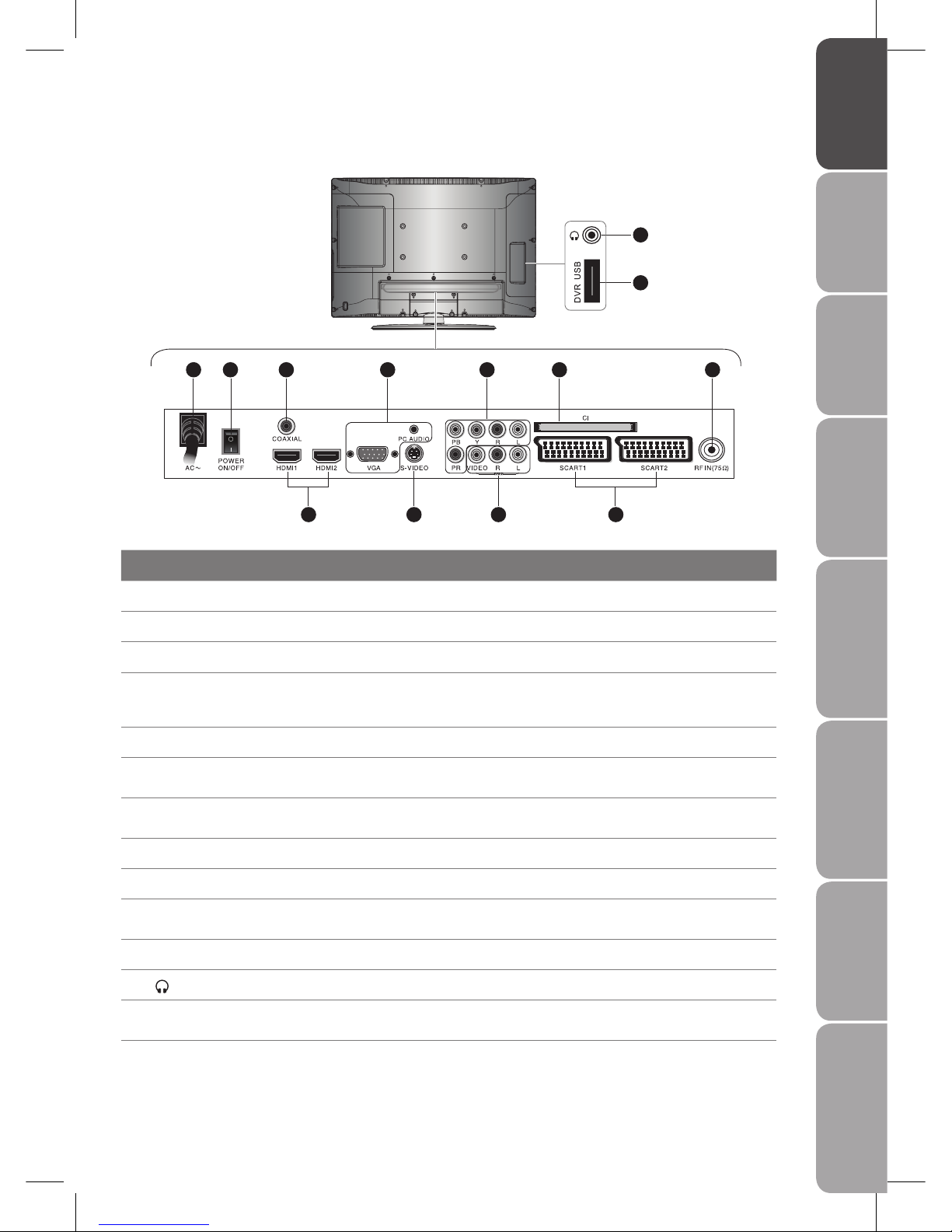
9
GB-9
PreparationConnectionsInitial SetupUsing the FeaturesDVR (Digital Video
Recorder)
Using the Features
via USB port
Using the DVD
Features
Hints and Tips
and Specification
Item Description
1 AC IN Connect the mains cable to the mains socket.
2 POWER ON/OFF Switch on the POWER ON/OFF switch to turn the TV to standby mode.
3 COAXIAL OUT Connect to the audio jack on the digital/standard 5.1 audio system.
4 HDMI 1, 2 IN
HDMI (High-Definition Multimedia Interface) provides an uncompressed, all digital audio/
video interface between this TV and any HDMI-device, such as a set-top box, DVD player,
and A/V receiver.
5 VGA / PC AUDIO IN Connect to a PC or other devices with a VGA interface.
6 S-VIDEO IN
Connect to camcorders, VCR, DVD Player, or other AV equipment with S-Video output
jacks.
7 Y, PB, PR /AUDIO (L/R)
Connect to the DVD player, Digital Set-Top-Box, or other A/V device with component
(YPbPr) video and audio output jacks.
8 VIDEO / AUDIO (L/R) Connect to the Composite VIDEO and AUDIO (L/R) output jacks on external video devices.
9 CI Slot Allow insertion of CI Common Interface Card.
10 SCART 1, 2 Input
Connect to camcorders, VCR, DVD Player, or other AV equipment with SCART output
jacks.
11 RF IN (75 Ω) Connect to your aerial.
12
Connect earphones for private listening.
13 DVR USB port
Allows the insertion of a USB storage device. You can view media files or record DTV
programmes through this port.
Rear View and Jacks
1 2 3 5 9 117
4 106 8
12
13
Page 10
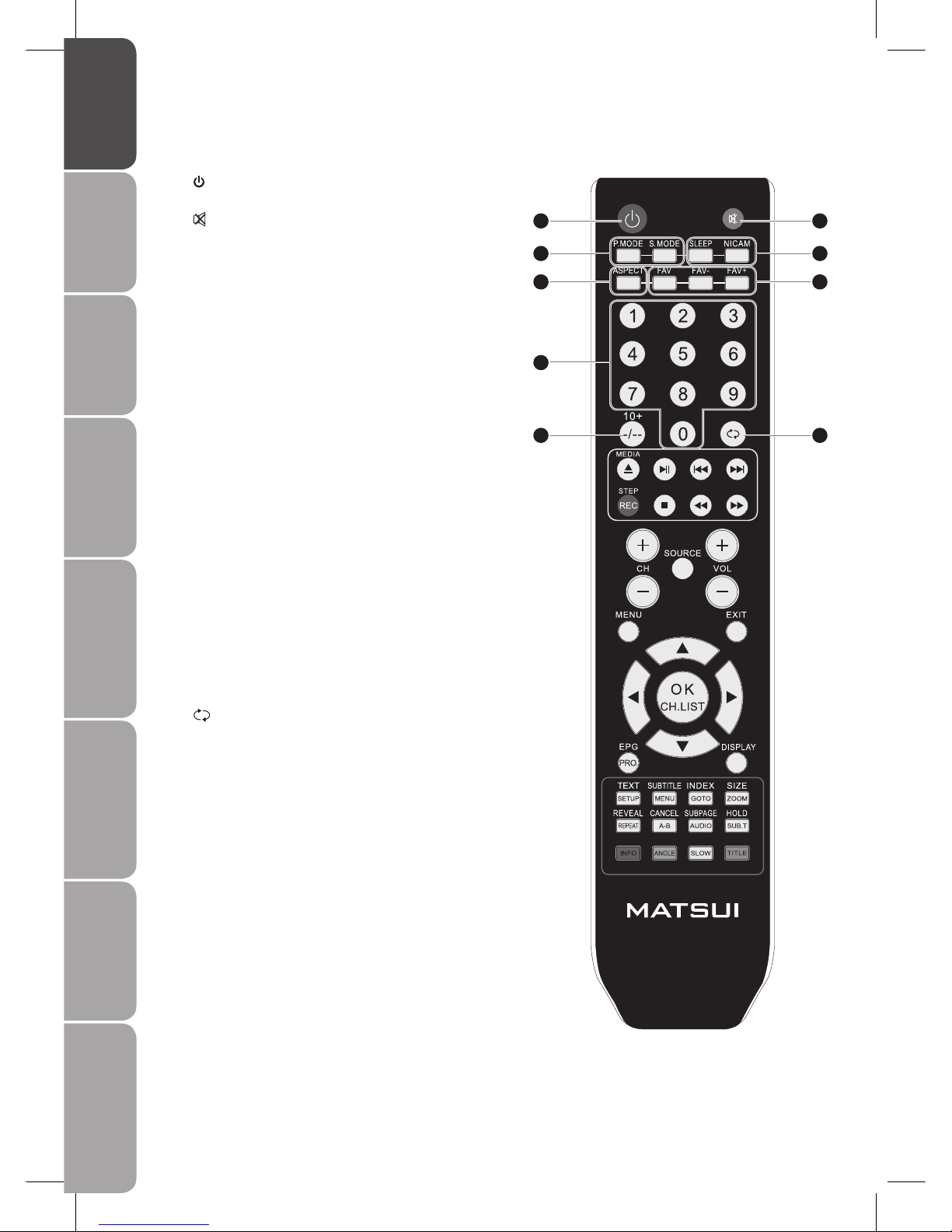
10
GB-10
Preparation Connections Initial Setup Using the Features DVR (Digital Video
Recorder)
Using the Features
via USB port
Using the DVD
Features
Hints and Tips
and Specification
1
Switch the TV between on and standby mode.
2
Mute and restore your TV sound.
3 P.MODE
Selects picture mode: Standard, Personal, Movie, Sport,
Mild, Game.
S.MODE
Selects sound mode: Personal, Voice, Music, Theatre.
4 ASPECT
Select from the following modes settings: Auto, 16:9, 4:3,
Full screen, Zoom, Subtitle
5 SLEEP
Set the TV sleep timer.
NICAM
Switch between different audio languages (only applicable
when the TV programme has this feature).
6 FAV
Display the Favourite Channel List.
FAV +/-
Switch between your favourite channels.
7 0-9 Number Button
Select a programme.
Select numbered items in a menu.
8 -/--
Select and switch to a channel that is higher than
Channel 9. (Analogue TV mode)
10+
For example: for track 23, press 10+ twice followed by 3.
(DVD mode)
9
Return to previous viewing channel.
Remote Control
1
3
4
8
7
2
5
6
9
Page 11
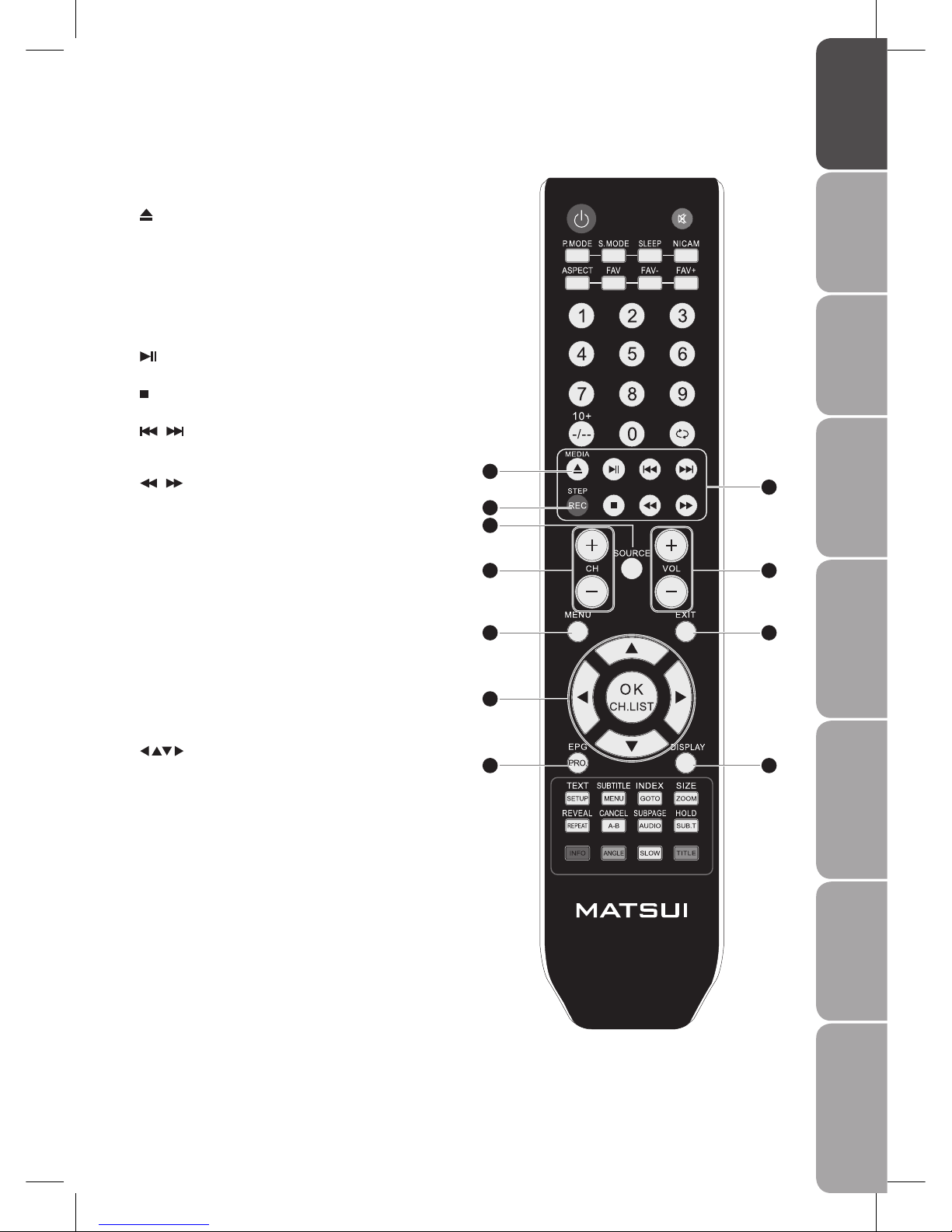
11
GB-11
PreparationConnectionsInitial SetupUsing the FeaturesDVR (Digital Video
Recorder)
Using the Features
via USB port
Using the DVD
Features
Hints and Tips
and Specification
10 MEDIA
Enter the Multimedia Setup Menu.
Press to insert and eject disc. (DVD mode)
11 REC
One button recording function button. Press it to record the
current DTV video.
STEP
Press repeatedly to do frame-by-frame playback in the video
playback. (DVD mode)
12
Press to start playback or pause. (Media / DVD mode)
Press to stop playback. (Media / DVD mode)
/
Press to skip to the beginning of the previous / next chapter
or track. (Media / DVD mode)
/
Use to advance or reverse playback rapidly. (Media / DVD
mode)
13 SOURCE
Select among the different input signal sources:
TV / DTV / SCART1 / SCART2 / AV / S-VIDEO / YPBPR / VGA /
HDMI1 / HDMI2 / DVD
14 CH. +/-
Select a channel.
15 VOL. +/-
Adjust the volume.
16 MENU
Display the OSD (on screen display) menu.
17 EXIT
Exit the OSD (On Screen Display) menu.
18
Allow you to navigate the OSD menus and adjust the
system settings to your preference.
OK
Confirm the selection in the OSD menus.
CH. LIST
Display a list of channels saved in the TV tuner memory.
19 EPG
Display the EPG (Electronic Programme Guide). (DTV mode)
PRO.
Perform title / chapter programmed playback. (DVD mode)
20 DISPLAY
Display the present screen information such as the current
channel and the input source.
10
11
12
14
16
19
18
13
15
17
20
Page 12
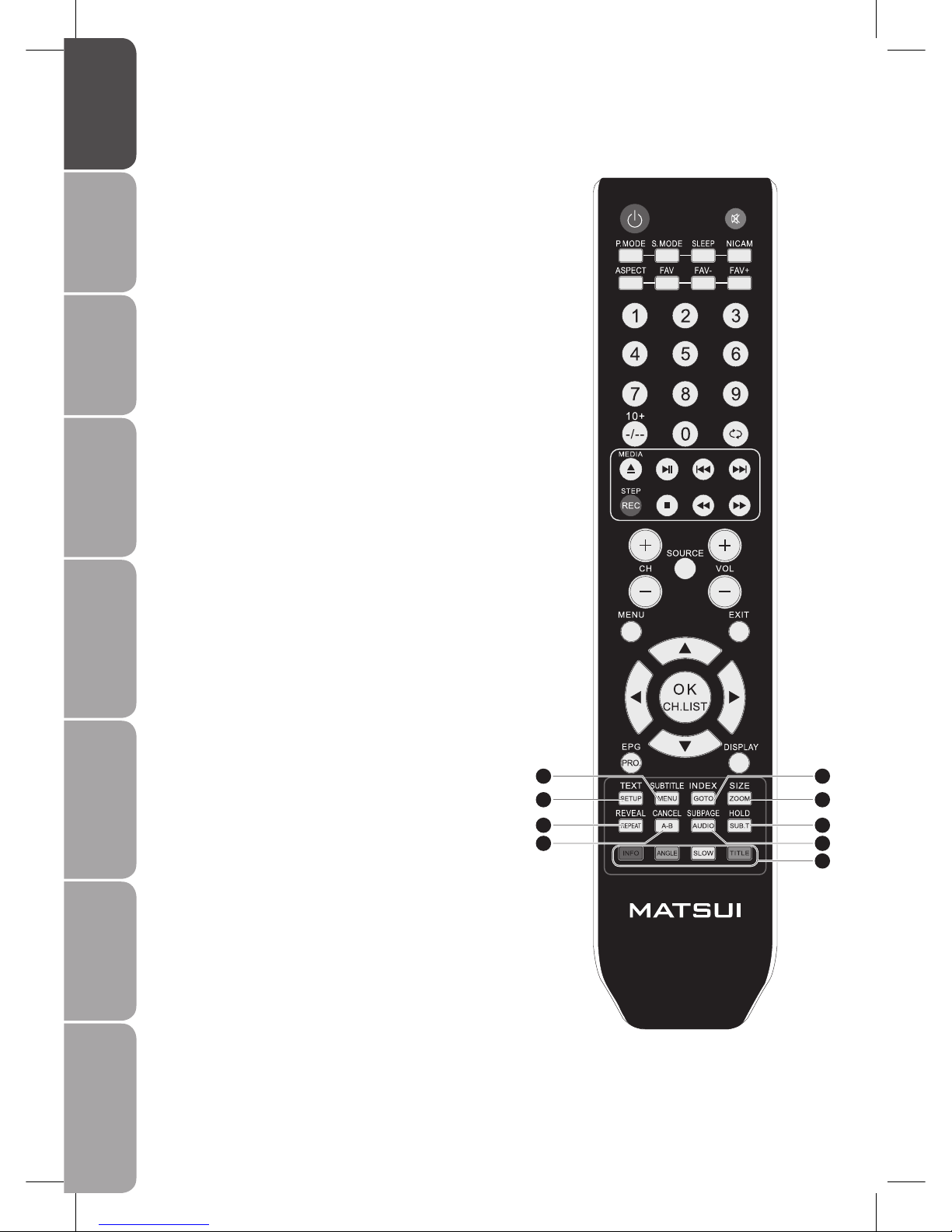
12
GB-12
Preparation Connections Initial Setup Using the Features DVR (Digital Video
Recorder)
Using the Features
via USB port
Using the DVD
Features
Hints and Tips
and Specification
21 TEXT
Turn on and off the Teletext function. (TV / DTV mode)
DVD SETUP
Press to display the setup menu screen. (DVD mode)
22 SUBTITLE
Display the subtitle which is broadcast with the programme.
(DTV mode)
DVD MENU
Displays the OSD (on screen display) menu. (DVD mode)
23 INDEX
Press to select the page number of the Index from teletext.
(TV mode)
GO TO
Press to skip to a specific location on a DVD / CD. (DVD
mode)
24 SIZE
To enlarge the picture on the TV in teletext. (TV mode)
ZOOM
Zoom in / zoom out the displayed frame. (DVD mode)
25 REVEAL
Reveal hidden information such as the answer to a quiz in
Teletext. (TV mode)
REPEAT
Repeat a title, chapter, track or whole disc. (DVD mode)
26 CANCEL
To cancel the teletext mode completely. (T V mode)
A-B
Repeat a segment between A and B. (DVD mode)
27 SUBPAGE
Display the subpage on the teletext screen. (TV mode)
AUDIO
Change the audio language or audio channel. (DVD mode)
28 HOLD
Freeze a multi-page passage on screen in Teletext. (TV
mode)
SUB.T
Display subtitle in the DVD. (DVD mode)
29 Coloured buttons
Access the TELETEXT items or programme edit when using
Digital / Freeview TV Channels. (TV / DTV / DVD mode)
INFO (red)
Display information. (DVD mode)
ANGLE (green)
Select different angles for the video. (DVD mode)
SLOW (yellow)
Select slow speed playing and resume normal play. (DVD
mode)
TITLE (blue)
Display the DVD title content. (DVD mode)
21
25
26
22
24
28
29
27
23
Remote Control (Continue)
Page 13
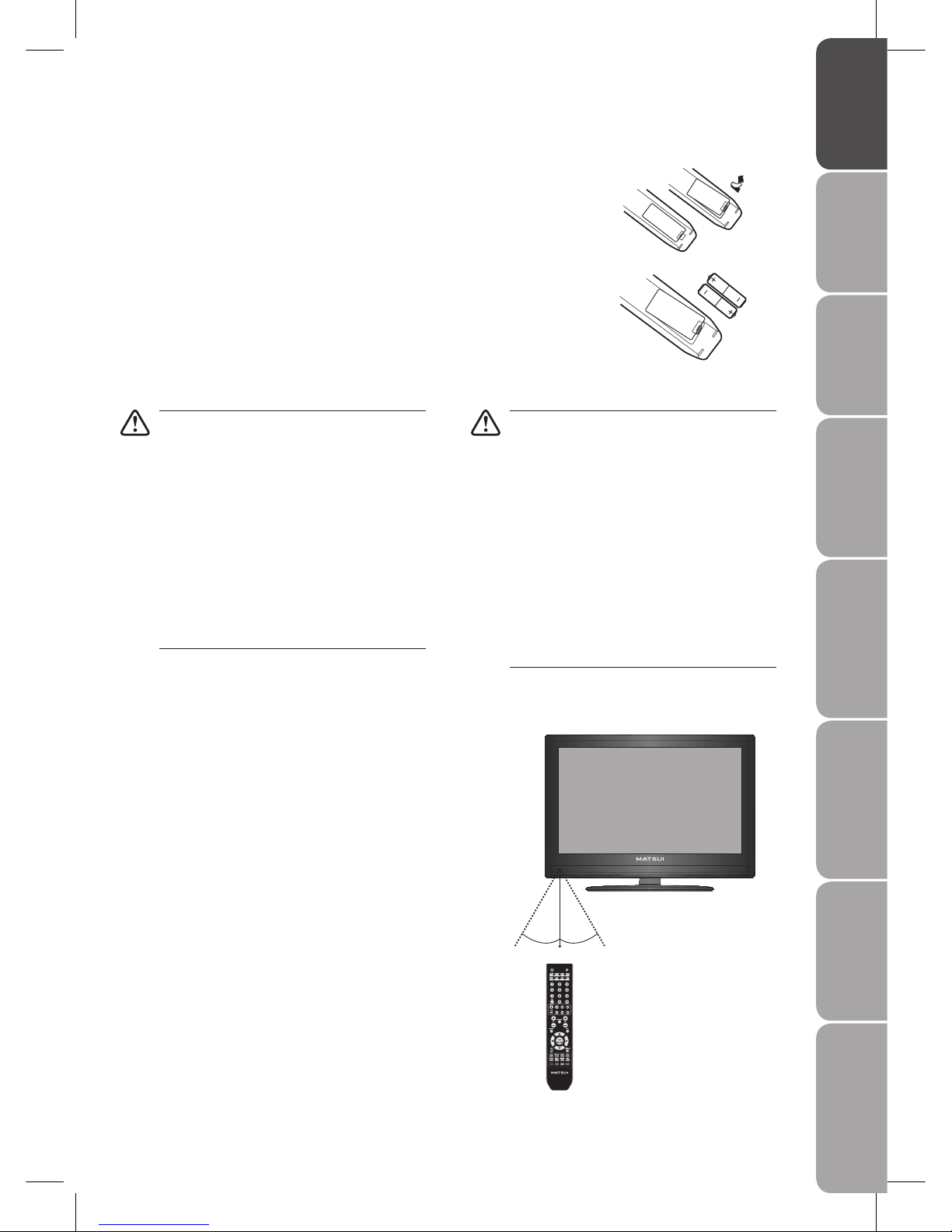
13
GB-13
PreparationConnectionsInitial SetupUsing the FeaturesDVR (Digital Video
Recorder)
Using the Features
via USB port
Using the DVD
Features
Hints and Tips
and Specification
Remote Control Operation Range
Point the remote control at the TV no more than 5 metres from the
remote control sensor on the TV and within 60° in front of the TV.
The operating distance may vary depending on the brightness of the
room.
Installing Batteries in the Remote Control
Press and lift the back cover up to open the battery compartment of the 1.
remote control.
Insert two AAA size batteries. Make sure to match the (+) and ( - ) ends 2.
of the batteries with the (+) and ( - ) ends indicated in the battery
compartment.
Handling the Batteries
Improper or incorrect use of batteries may cause •
corrosion or battery leakage, which could cause
fire, personal injury or damage to property.
Use only the types of the batteries which are •
indicated in this manual.
When the batteries are exhausted, the remote will •
not function. Replace both batteries at the same
time with new ones.
Do not install new batteries with used ones and •
do not mix different types of batteries.
Do not dispose of the used batteries as domestic •
waste. Dispose of them in accordance with local
regulations.
Handling the Remote Control
Take care of your fingernails when you press and •
hold the battery release tab.
Do not drop or cause impact to the remote •
control.
Do not spill water or any liquid on the remote •
control.
Do not place the remote control on a wet object.•
Do not place the remote control under direct •
sunlight or near sources of excessive heat.
Remove the battery from the remote control •
when not in use for a long period of time, as it
could cause corrosion or battery leakage and may
result in physical injury and/or property damage
including fire.
Close the battery compartment cover.3.
30° 30°
5M
Page 14
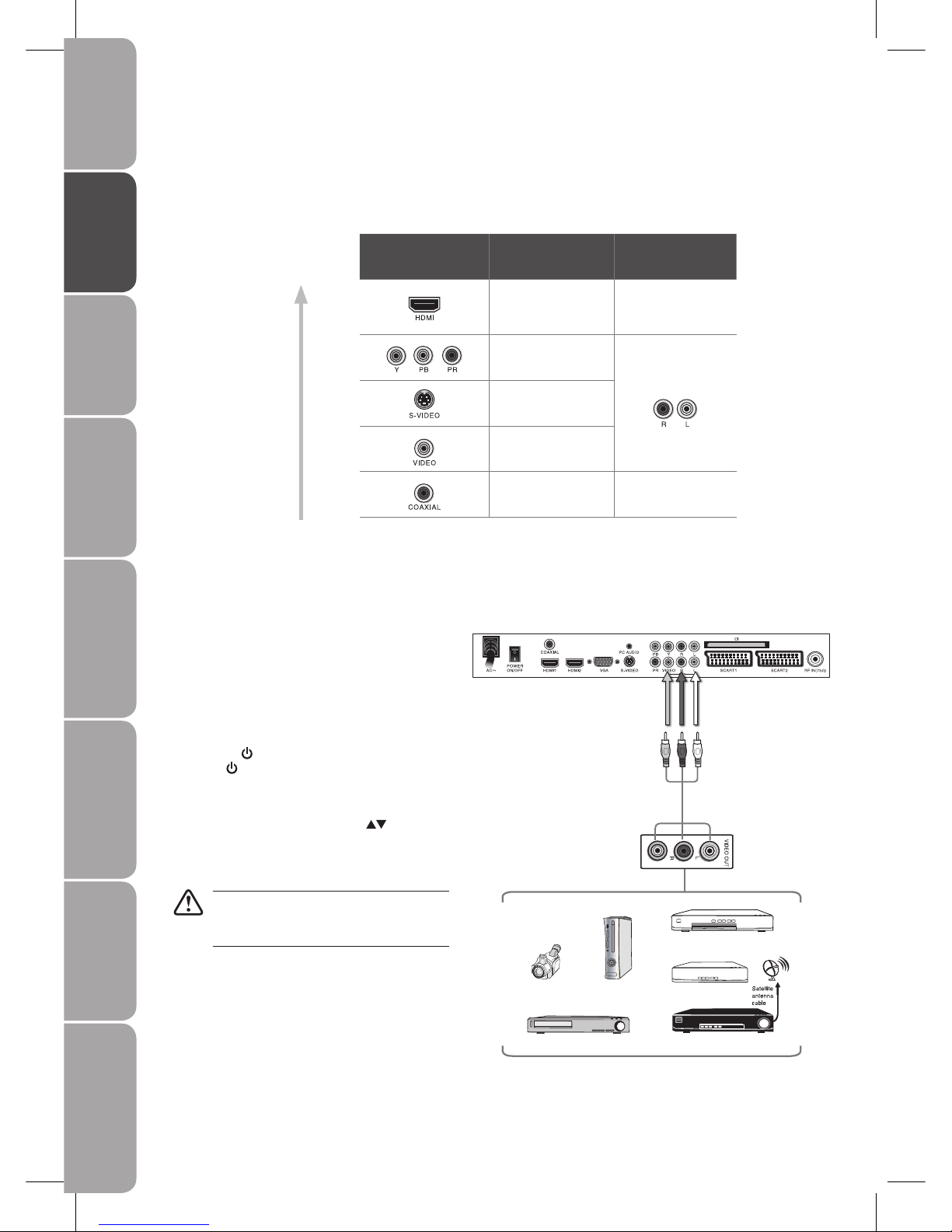
14
GB-14
Preparation Connections Initial Setup Using the Features DVR (Digital Video
Recorder)
Using the Features
via USB port
Using the DVD
Features
Hints and Tips
and Specification
Connecting an A/V Device with Composite Cable
Use the audio and video cables to connect the 1.
external A/V device’s composite video/audio jacks
to the LCD TV’s AUDIO IN / VIDEO IN jacks. (Video
= yellow, Audio Left = white, and Audio Right =
red)
Plug the connected devices into the mains socket 2.
before switching on the POWER ON/OFF switch
at the back of the TV.
Press the3.
/ I button on the side panel of the TV
or the
button on the remote control to turn on
your LCD TV.
Press the 4. SOURCE button on the remote control
to display the Source List. Use the
buttons to
select AV , and then press the OK button.
Not all A/V devices have the ability to connect
to a TV. Please check your A/V devices user
guides for compatibility.
Satellite Receiver
Rear View of TV
AV Cable
(included)
Video Camera
VCR
DVD Player
Set-top Box
Game Console
LRVideo
Making Video and Audio Connections
Refer to the owner’s manual of any external A/V device for connection procedures.
When connecting any external A/V device, do not connect the mains cable to the mains socket until all other connections are
completed.
Best Video
Performance
Connector Type
Separate audio
connection required
HDMI
(High-Definition
Multimedia Interface)
No
Component Video
(480/480p/720p/1080i)
Yes
S-Video
Composite Video
RF/Coaxial No
Page 15
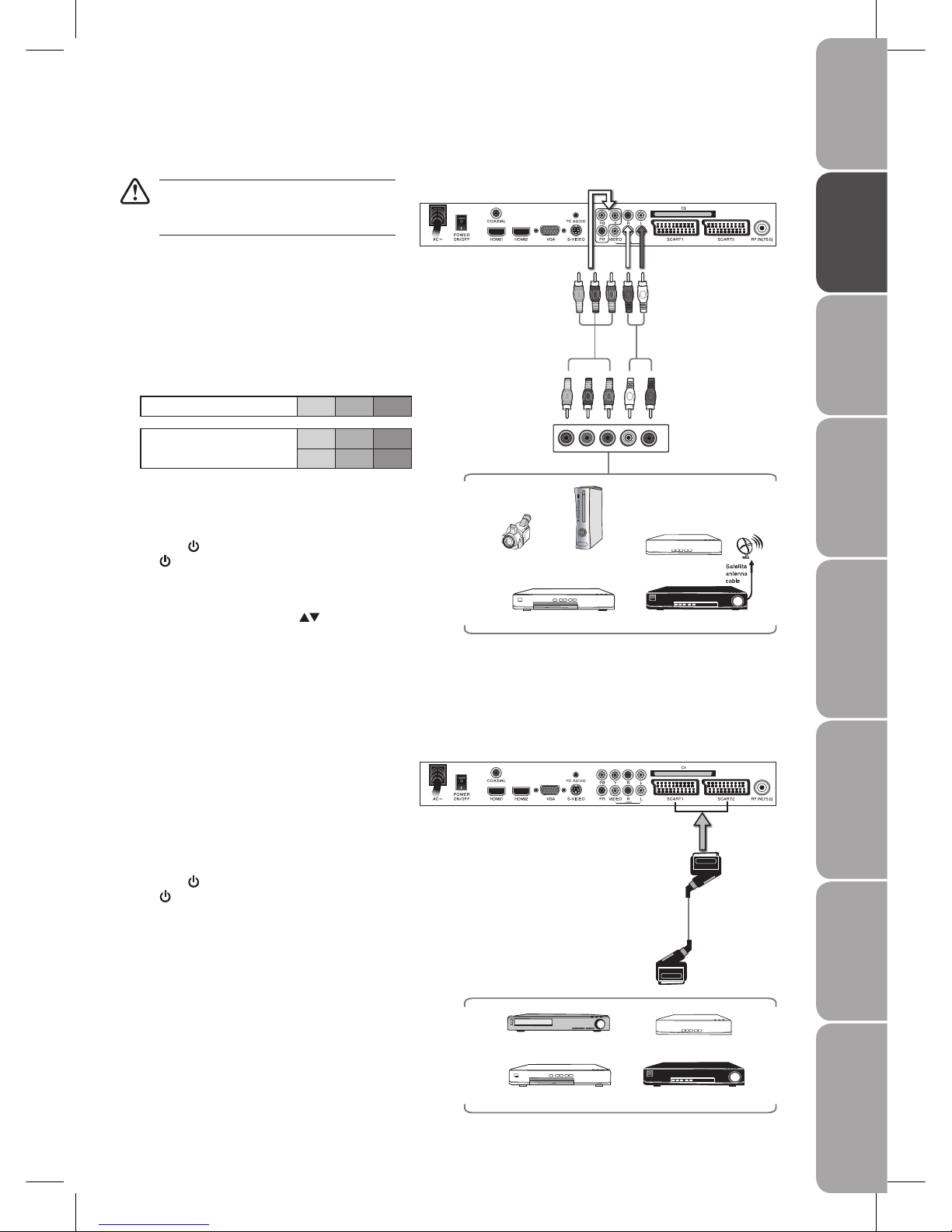
15
GB-15
PreparationConnectionsInitial SetupUsing the FeaturesDVR (Digital Video
Recorder)
Using the Features
via USB port
Using the DVD
Features
Hints and Tips
and Specification
Connecting an A/V Device with SCART Cable
Use a SCART cable to connect the external A/V 1.
device’s SCART socket to the LCD TV’s SCART1 IN or
SCART2 IN jack.
Plug the connected devices into the mains socket 2.
before switching on the POWER ON/OFF switch at
the back of the TV.
Press the3.
/ I button on the side panel of the TV or
the
button on the remote control to turn on your
LCD TV.
The TV will change the input source to 4. SCART1 or
SCART2 automatically.
Connecting an A/V Device with Component (YPbPr) Cable
Not all A/V devices have the ability to connect
to a TV. Please check your A/V devices user
guide for compatibility.
Use a component cable to connect the external 1.
A/V device’s component output jacks to the LCD
TV’s YPbPr IN jacks. Use an audio cable to connect
the external A/V device’s component audio jacks
to the LCD TV’s AUDIO IN jacks.
To achieve better picture quality, connect a DVD
player to the component input ports as shown
below.
Component port on the TV Y Pb Pr
Video output ports on DVD
player
Y Pb Pr
Y Cb Cr
Plug the connected devices into the mains socket 2.
before switching on the POWER ON/OFF switch at
the back of the TV.
Press the3.
/ I button on the side panel of the TV or
the
button on the remote control to turn on your
LCD TV.
Press the 4. SOURCE button on the remote control to
display the Source List. Use the
buttons to select
YPBPR, and then press the OK button.
Rear View of TV
SCART Cable
(not included)
Satellite Receiver
VCR
DVD Player
Set-top Box
Rear View of TV
Component Cable
(not included)
L
R
COMPONENT
OUT
Y
Pr
Pb
Audio Cable
(included)
Pb/Cb
Pb/Cb
Pr/Cr
Pr/Cr
R
L
L
R
Y
Y
Satellite Receiver
Video Camera
DVD Player
Set-top Box
Game Console
Page 16
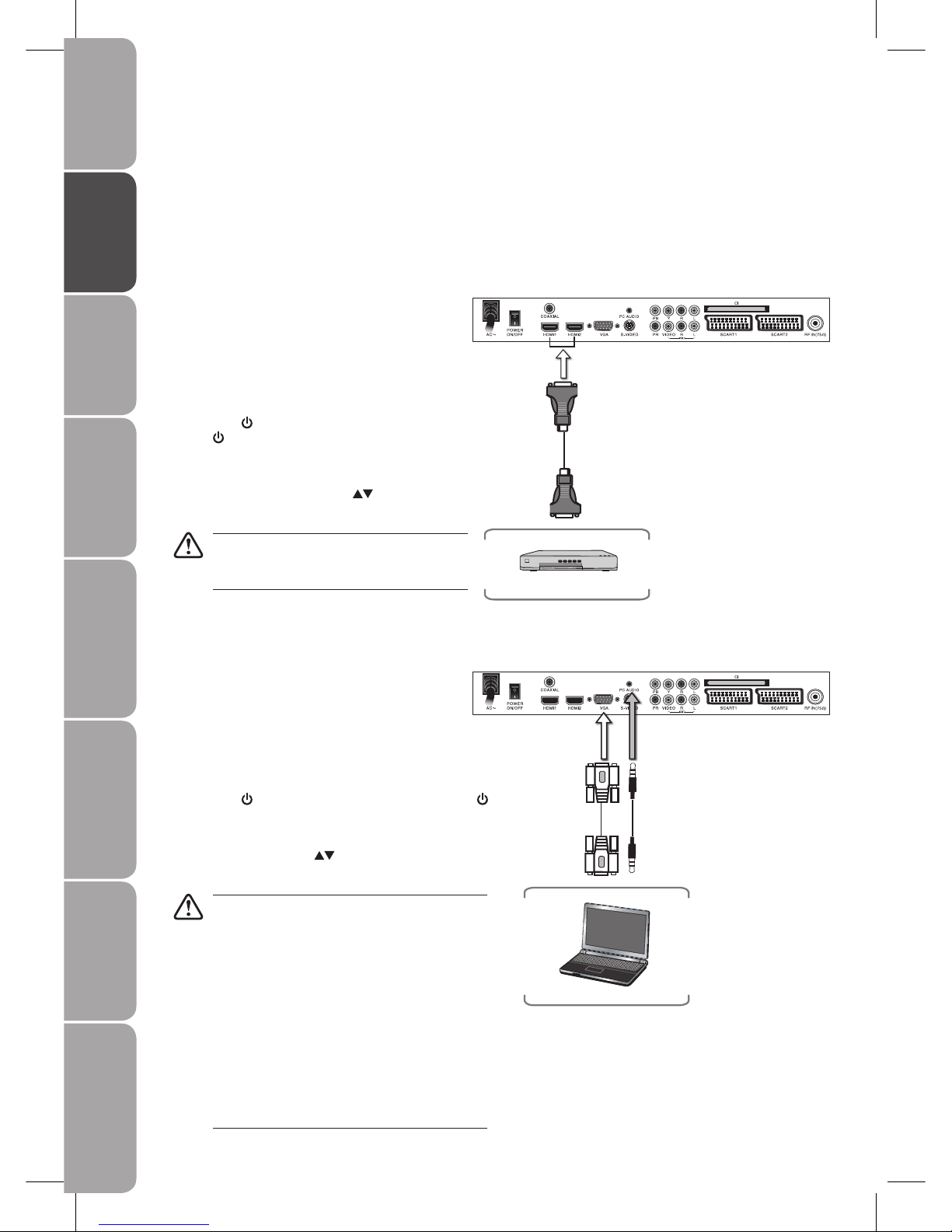
16
GB-16
Preparation Connections Initial Setup Using the Features DVR (Digital Video
Recorder)
Using the Features
via USB port
Using the DVD
Features
Hints and Tips
and Specification
Connecting a PC with VGA Cable
Use a VGA cable to connect the PC’s VGA output jack 1.
to the LCD TV’s VGA IN jack. Use an audio cable to
connect the PC’s audio output jacks to LCD TV’s VGA
LINE IN jack.
Plug the connected devices into the mains socket before 2.
switching on the POWER ON/OFF switch at the back of the
T V.
Press the3.
/ I button on the side panel of the TV or the
button on the remote control to turn on your LCD TV.
Press the 4. SOURCE button on the remote control to display
the Source List. Use the
buttons to select VGA, and then
press the OK button.
The best resolution of M26DVDB19 is 1360 * 768.
If you set your PC computers to shut down after a few
minutes of idle mode, the TV might also be in standby
mode due to no signal.
To avoid this happening, you will need to configure
the PC computer.
Follow the steps below.
At your computer’s desktop screen, click on Start.1.
Go and select Control Panel.2.
Double-click on Power Options and choose NEVER 3.
to turn off the monitor.
Then, in Display Properties, set the screensaver as 4.
blank instead.
The TV will not be in standby mode now even though
the PC computer is not in use.
Connecting an A/V Device with HDMI Cable
This TV can accept High-Definition Multimedia Interface (HDMI).•
This TV SET supports HDCP (High-Bandwidth Digital Content Protection) Protocol for TV SET (480p, 576p, 720p, 1080i) modes.•
When you connect to the output of an HD ready player (Blu-ray Disc Player, Game Console, Set Top Box or PC) switch to the •
HDMI function and the TV will automatically detect the resolution used by the HDMI source.
To get the best picture quality, adjust the Blu-ray Disc Player, Game Console or Set Top Box output resolution up to 1920 x •
1080P.
Use a HDMI cable to connect the A/V device’s HDMI 1.
output jack to the LCD TV’s HDMI1 IN or HDMI2 IN
jack.
Plug the connected devices into the mains socket 2.
before switching on the POWER ON/OFF switch at
the back of the TV.
Press the3.
/ I button on the side panel of the TV or
the
button on the remote control to turn on your
LCD TV.
Press the 4. SOURCE button on the remote control to
display the Source List. Use the
buttons to select
HDMI1 or HDMI2, and then press the OK button.
The HDMI connector provides both video and
audio signals, it’s not necessary to connect the
audio cable.
VGA Cable
(not included)
Audio Cable
(not included)
Rear View of TV
PC
Rear View of TV
HDMI Cable
(not included)
A/V device
Page 17
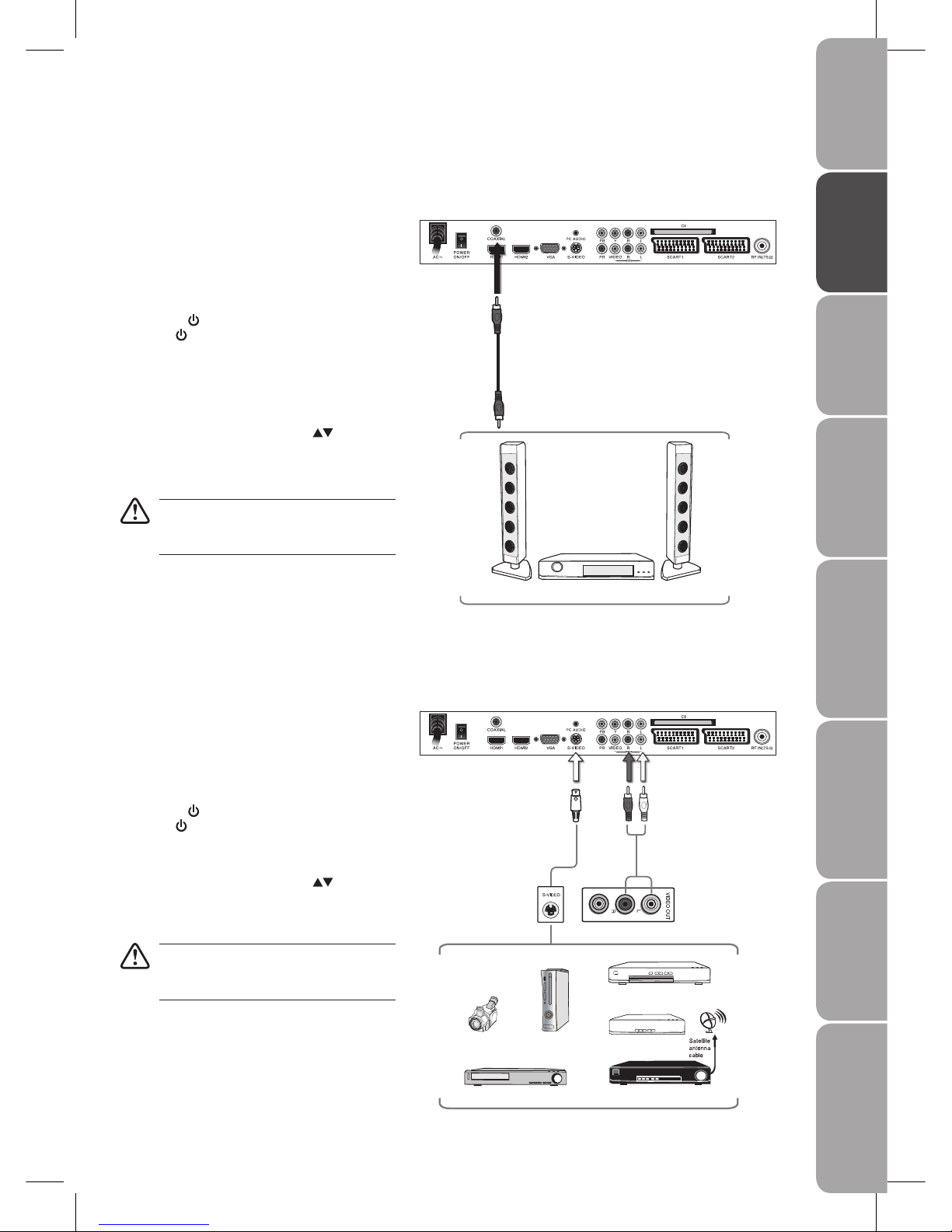
17
GB-17
PreparationConnectionsInitial SetupUsing the FeaturesDVR (Digital Video
Recorder)
Using the Features
via USB port
Using the DVD
Features
Hints and Tips
and Specification
Connecting an A/V Device with S-Video Cable
Use a S-Video cable and audio cable to connect 1.
the A/V device’s S-VIDEO and audio output jack to
the LCD TV’s S-Video IN jacks.
Plug the connected devices into the mains socket 2.
before switching on the POWER ON/OFF switch
at the back of the TV.
Press the3.
/ I button on the side panel of the TV
or the
button on the remote control to turn on
your LCD TV.
Press the 4. SOURCE button on the remote control
to display the Source List. Use the
buttons to
select S-VIDEO, and then press the OK button.
Not all A/V devices have the ability to connect
to a TV through S-Video. Please check your A/V
devices user guide for compatibility.
Connecting a Coaxial Audio Receiver
For better sound quality, you may want to play the DVD audio through your multi-channel audio receiver. (DVD mode)
Use an audio cable to connect the audio receiver’s 1.
audio LINE IN jacks to LCD TV’s COAXIAL OUT jack.
Plug the connected devices into the mains socket 2.
before switching on the POWER ON/OFF switch
at the back of the TV.
Press the3.
/ I button on the side panel of the TV
or the
button on the remote control to turn on
your LCD TV and your audio receiver and then set
it to Coaxial mode.
Press the 4. SOURCE button on the remote control
to display the Source List. Use the
button to
select DVD, and then press the OK button.
The TV’s volume control will have no effect.
You may control the audio level via the Audio
Receiver.
Rear View of TV
Audio Cable
(not included)
Audio Receiver
Rear View of TV
S-Video Cable
(not included)
Satellite Receiver
Audio Cable
(not included)
Video Camera
VCR
DVD Player
Set-top Box
Game Console
LR
Page 18
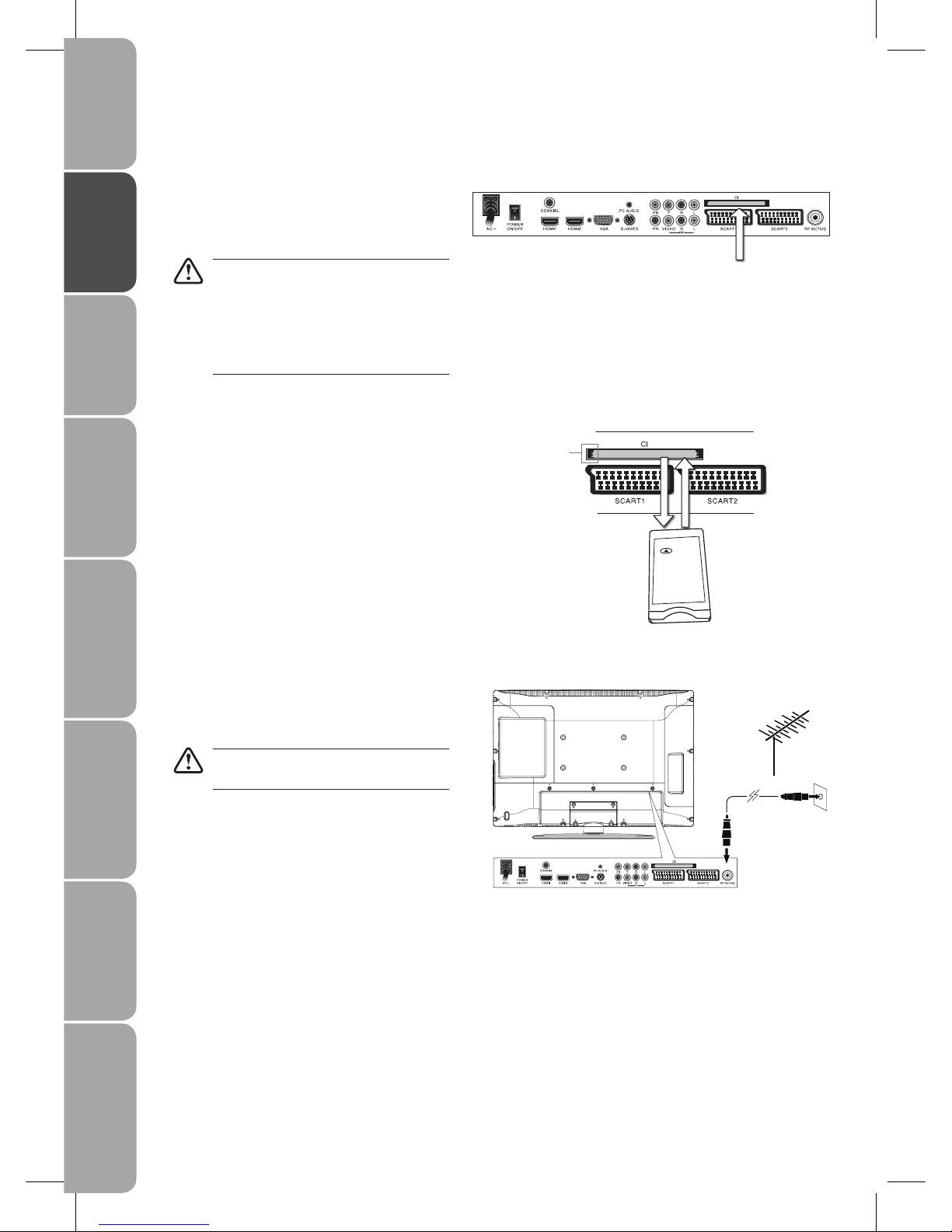
18
GB-18
Preparation Connections Initial Setup Using the Features DVR (Digital Video
Recorder)
Using the Features
via USB port
Using the DVD
Features
Hints and Tips
and Specification
Insertion of CI (Common Interface) Card
This function enables you to watch selected
scrambled services (pay services) of some channels.
Please switch off your TV, read the instructions
provided with the CI Card and ensure it is inserted
correctly before switching the TV on again.
Do not repeatedly insert or remove the CI
card into or from the TV as this may cause a
malfunction.
The CI Card does not come with the TV set. It
can only be obtained when you subscribe to
service providers like Pay TV or other service
providers.
This feature is not available in all countries.
To insert a CI card
Insert the CI card into the slot in the direction of the
arrow until it fits.
To remove a CI card
To remove the CI card, press the release button and
pull it from its slot.
Connecting the Aerial
Connect one end of the RF coaxial cable to the aerial
socket on the wall and the other end of the cable to
the RF IN socket on the back of your TV.
Do not connect the TV to the mains supply
until you have completed all the connections.
Rear View of TV
Common Interface slot
Allow CI card to insert and
access the content that has
been encrypted.
Release
Button
CI Card
OR
RF coaxial cable
(not included)
Page 19
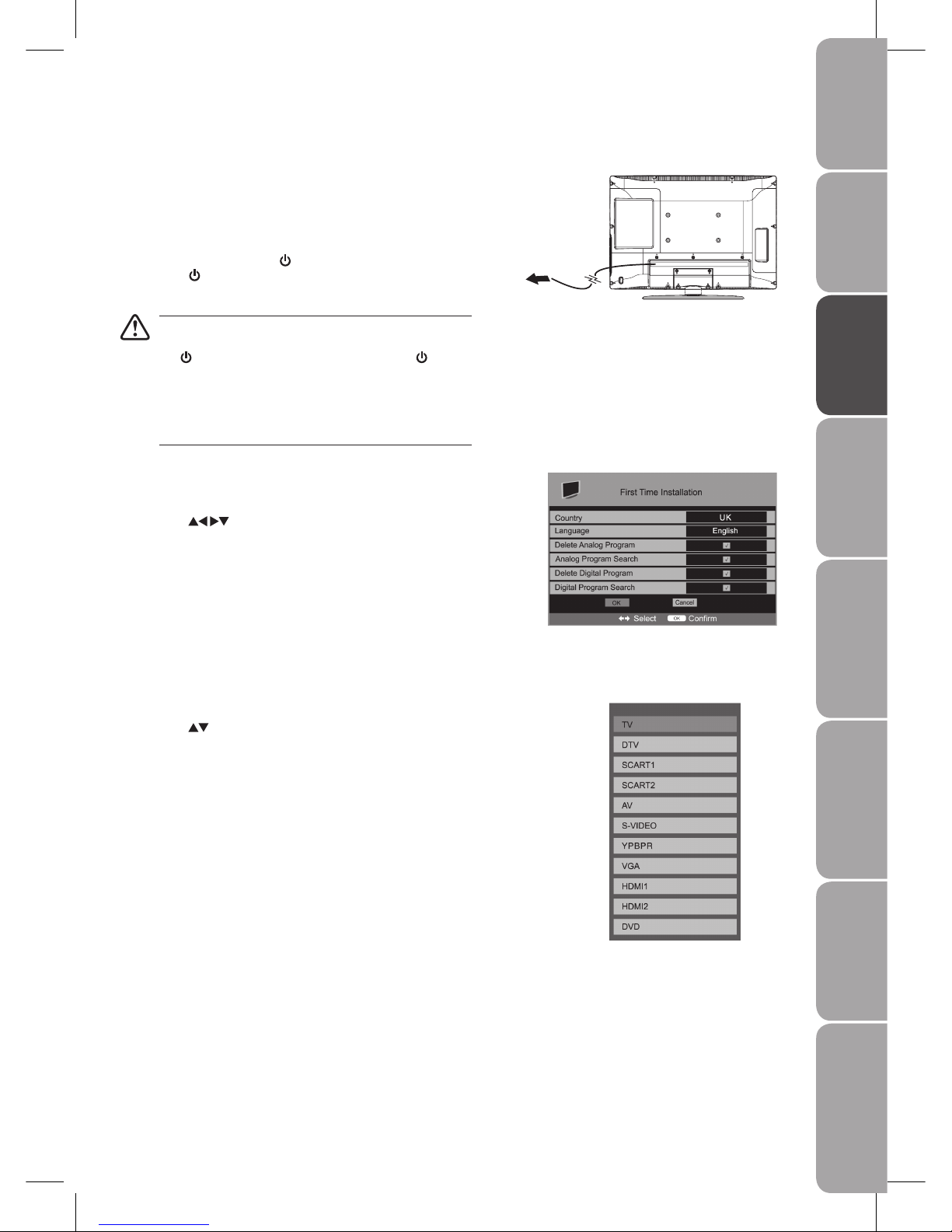
19
GB-19
PreparationConnectionsInitial SetupUsing the FeaturesDVR (Digital Video
Recorder)
Using the Features
via USB port
Using the DVD
Features
Hints and Tips
and Specification
Turning the TV On for the First Time
Connect the mains cable to the mains socket.1.
Switch on the 2. POWER ON/OFF switch at the back of the TV.
At this stage, the TV switches to standby mode. The red LED
indicator will illuminate on the front panel of the TV.
In standby mode, press the 3.
/ I button on the side panel of the
TV or the
button on the remote control to turn the TV on. The
red LED indicator will turn blue.
Always disconnect the TV from the mains socket when not in
use for a long period of time.
The
/ I button on the side panel of the TV or the button
on the remote control is only used for switching the TV into
standby, it does not disconnect the TV from the mains power.
To completely disconnect the mains power, please remove
the mains plug from the mains socket or switch off the
POWER ON/OFF switch.
The first time you turn the TV on, it will go straight into 4. First
Time Installation menu.
Press the 5.
buttons to navigate the menu. Select the
country where you will operate the TV in and your desired
language to be displayed on the menu.
Press the 6. OK button on the remote control to start the First Time
Installation. Select Cancel on the screen or press the EXIT button
to cancel the First Time Installation. A First Time Installation
reminder will appear the next time you turn on the TV.
Selecting the Input Source
Press the 1. SOURCE button to display the input source list.
Press the 2.
buttons to select the input source that you want:
TV / DTV / SCART1 / SCART2 / AV / S-VIDEO / YPBPR / VGA /
HDMI1 / HDMI2 / DVD.
Press the 3. OK button to confirm your selection.
To mains socket
Page 20

20
GB-20
Preparation Connections Initial Setup Using the Features DVR (Digital Video
Recorder)
Using the Features
via USB port
Using the DVD
Features
Hints and Tips
and Specification
Press the • FAV + / – buttons repeatedly to select the favourite channel if you
have previously preset your favourite channels.
Alternative
Press the FAV button to view the Favourite List. Then use the buttons
to highlight and select the channel. Press the OK button to confirm the
setting.
Channel Selection
Press the • CH + / – buttons repeatedly or 0-9 buttons to select the channel.
Alternative
Press the CH. LIST button to enter the Channel List. Then use the
buttons to highlight and select the channel. Press the OK button to confirm
the setting.
Press the • button to return to the previously viewed channel.
Volume Adjustment
Press the • VOL + or – buttons to adjust the volume.
Alternative
Press the 1. MENU button and use the buttons to select the SOUND
menu.
Press the 2.
buttons to select volume.
Press the 3.
buttons to adjust the volume.
If you wish to switch the sound off, press the • button.
You can cancel this function by pressing the
or VOL + buttons.
Page 21

21
GB-21
PreparationConnectionsInitial SetupUsing the FeaturesDVR (Digital Video
Recorder)
Using the Features
via USB port
Using the DVD
Features
Hints and Tips
and Specification
Customising the PICTURE Setting
Picture Mode
Allows you to set your preferred picture mode.
Press the 1. MENU button and then use the
buttons to select the PICTURE
menu.
Press the 2.
buttons to highlight an individual Picture option.
Press the 3.
buttons to change the following settings.
Picture Mode Cycles among display types: Standard / Personal* /
Movie / Sport / Mild / Game
* Personal: Allows to store your preferred settings.
Alternative
You may press the 1. P.MODE button to select
the display type directly.
Press the 2. EXIT button to exit the menu.
Contrast Adjusts the difference between light and dark levels
in the picture.
Brightness Increase or decrease the amount of white in the
picture.
Colour Controls the colour intensity.
Tint (For NTSC
format)
Adjusts the balance between red and green levels.
(Tint is only available for NTSC signal reception.)
Sharpness Adjusts the level of crispness in the edges between
light and dark areas of the picture.
Colour Temperature Adjusts the colour components independently to
achieve a warm or cool effect: Normal / Warm / Cold.
Normal• : Increase natural tint
Warm• : Increases red tint
Cold• : Increases blue tint
DNR (Digital Noise
Reduction)
To reduce the noise level of the connected device:
Off / Low / Mid / High
Press the 4. MENU button to save the settings and return back to the previous
menu.
Press the 5. EXIT button to exit the menu.
Page 22

22
GB-22
Preparation Connections Initial Setup Using the Features DVR (Digital Video
Recorder)
Using the Features
via USB port
Using the DVD
Features
Hints and Tips
and Specification
Customising the SOUND Setting
Sound Mode
Allows you to select an audio-enhancement technique.
Press the 1. MENU button and then use the
buttons to select the SOUND
menu.
Press the 2.
buttons to highlight an individual Sound option.
Press the 3.
buttons to change the following settings.
Volume Adjusts the volume.
Alternative
Press the VOL+ or – buttons to adjust the
volume directly.
Sound Mode
Allows selection of an audio-enhancement
technique from among the following options:
Personal / Voice / Music / Theatre.
Alternative
Press the S.MODE button to select the display
type directly.
Bass Controls the relative intensity of lower-pitched
sounds.
Treble Controls the relative intensity of higher pitched
sounds.
Balance Adjusts the relative volume of the speakers in a
multiple speaker system.
AVL Allows volume to be controlled automatically.
Press the 4. MENU button to save the settings and return back to the previous
menu.
Press the 5. EXIT button to exit the menu.
Page 23

23
GB-23
PreparationConnectionsInitial SetupUsing the FeaturesDVR (Digital Video
Recorder)
Using the Features
via USB port
Using the DVD
Features
Hints and Tips
and Specification
Stereo / Dual Sound Reception (Analogue TV Mode)
When a programme is selected, the sound information for the station appears after the programme number and station name
disappear.
Broadcast On Screen Display
Mono
Stereo
Dual
or
Mono sound selection
If the stereo signal is weak in stereo reception, you can switch to mono by pressing the NICAM button. In mono reception, the
clarity of sound is improved. To switch back to stereo, press the NICAM button again.
Language selection for dual language broadcast
If a programme can be received in two languages (dual language), you can switch to DUAL I, DUAL II or MONO by pressing the
NICAM button repeatedly.
DUAL I Sends the primary broadcast language to the loudspeakers
DUAL II Sends the secondary broadcast language to the loudspeakers
Speaker Sound Output Selection (DTV Mode)
Switches between different audio languages (only applicable when the TV programme has this feature).
Page 24

24
GB-24
Preparation Connections Initial Setup Using the Features DVR (Digital Video
Recorder)
Using the Features
via USB port
Using the DVD
Features
Hints and Tips
and Specification
Press the 4. MENU button to save the setting and return back to the previous
menu.
Press the 5. EXIT button to exit the menu.
Manual Tuning
Allows you to make manual fine tuning adjustments if the channel reception is poor under analogue TV mode.
Press the 1. MENU button and then use the
buttons to select the SETUP
menu.
Press the 2.
buttons to and then the button to select Manual Tuning.
An Auto Tuning screen will pop up. Press the 3. OK button to start the auto
tuning. A list of receivable channels will be automatically created.
Customising the SETUP Setting (Analogue TV Mode)
Country
Allows you to select the country where you are using the TV.
Press the 1. MENU button and then use the
buttons to select the SETUP
menu.
Press the 2.
buttons to select Country.
Press the 3.
buttons to select the country: UK and others
You may now proceed to the Auto Tuning or Manual Tuning.4.
Auto Tuning
Use this to automatically find and store all available channels.
Press the 1. MENU button and then use the
buttons to select the SETUP
menu.
Press the 2.
buttons and then the button to select Auto Tuning.
Page 25

25
GB-25
PreparationConnectionsInitial SetupUsing the FeaturesDVR (Digital Video
Recorder)
Using the Features
via USB port
Using the DVD
Features
Hints and Tips
and Specification
Press the 3. buttons to select a channel.
To add a channel to the favourite channel list
Press the a. GREEN button on the remote control with the selected
channel.
Press the b. GREEN button again to undo it.
To Skip
Press the a. YELLOW button on the remote control with the selected
channel.
Press the b. YELLOW button again to undo it.
To Lock
Press the a. BLUE button on the remote control with the selected channel.
Press the b. BLUE button again to unlock.
To Move
Press a. the
button on the remote control with the selected channel.
Press b. the
buttons to move the selected channel.
Press c. the
button to conrm.
Press the 4. MENU button to save and return back to the previous menu.
Press the 5. EXIT button to exit the menu.
Program Edit
Allows you to edit analogue TV programmes in the Channel List.
Press the 1. MENU button and then use the
buttons to select the SETUP
menu.
Press the 2.
buttons and then the button to select Program Edit.
Press the 3.
buttons to change the settings.
Press the 4. MENU button to save the setting and return back to the previous
menu.
Press the 5. EXIT button to exit the menu.
Page 26

26
GB-26
Preparation Connections Initial Setup Using the Features DVR (Digital Video
Recorder)
Using the Features
via USB port
Using the DVD
Features
Hints and Tips
and Specification
Press the 4. MENU button to save the setting and return back to the previous
menu.
Press the 5. EXIT button to exit the menu.
Manual Tuning
Allows you to make manual fine tuning adjustments if the channel reception is poor under DVT mode.
Press the 1. MENU button and then use the
buttons to select the SETUP
menu.
Press the 2.
buttons and then the button to select Manual Tuning.
Customising the SETUP Settings (DTV Mode)
Country
The function is not supported in DTV mode.
Auto Tuning
Use this to automatically find and store all available channels.
Press the 1. MENU button and then use the
buttons to select the SETUP
menu.
Press the 2.
buttons and then the button to select Auto Tuning.
Press the 3. OK button to start the auto tuning. A list of receivable channels will
be automatically created.
Page 27

27
GB-27
PreparationConnectionsInitial SetupUsing the FeaturesDVR (Digital Video
Recorder)
Using the Features
via USB port
Using the DVD
Features
Hints and Tips
and Specification
Press the 2. buttons and then the button to select Program Edit.
To save your favourite channel
Press the a. GREEN button on the remote control with the selected
channel.
Press the b. GREEN button again to undo it.
To Delete
Press the YELLOW button on the remote control with the selected channel.
To Lock
Press the a. BLUE button on the remote control with the selected channel.
Press the b. BLUE button again to undo it.
Press the 3. MENU button to save the setting and return back to the previous
menu.
Press the 4. EXIT button to exit the menu.
Press the 3. buttons to change the following settings.
Channel Display the current channel number. Press the
buttons to switch to the preferred channel
or press the 0-9 buttons to select the channel
directly.
Start Search
Press the
button to begin search.
Service Found Displays the number of programmes found within
the selected channel.
Signal Quality Display the signal quality of the currently
displayed channel.
Signal Strength Display the signal strength of the currently
displayed channel.
Frequency Display the frequency of the current channel.
Press the 4. MENU button to save the setting and return back to the previous
menu.
Press the 5. EXIT button to exit the menu.
Program Edit
Allows you to edit DTV programmes in the Channel List.
Press the 1. MENU button and then use the
buttons to select the SETUP
menu.
Page 28

28
GB-28
Preparation Connections Initial Setup Using the Features DVR (Digital Video
Recorder)
Using the Features
via USB port
Using the DVD
Features
Hints and Tips
and Specification
Common Interface
This function enables you to watch some scrambled services (pay services). When the CI card is inserted into the CI slot, you can
access the CI information: Module Information, Smart Card Information, Language, Software Download
Press the 1. MENU button and then use the
buttons to select the SETUP
menu.
Press the 2.
buttons to select Common Interface.
Press the 3.
button to display the CI information: Module Information, Smart
Card Information, Language, Software Download.
Press the 4. MENU button to save the setting and return back to the previous
menu.
Press the 5. EXIT button to exit the menu.
See page 47 for details on Timer Programming.3.
Timer-Rec
Timer programming is only available when a USB storage device is connected.
Press the 1. MENU button and then use the
buttons to select the SETUP
menu.
Press the 2.
buttons and then the button to select Timer-Rec.
Page 29

29
GB-29
PreparationConnectionsInitial SetupUsing the FeaturesDVR (Digital Video
Recorder)
Using the Features
via USB port
Using the DVD
Features
Hints and Tips
and Specification
Customising the SETUP Settings (VGA Mode)
Allows you to adjust the PC desktop content.
Press the 1. MENU button and then use the
buttons to select the PC
Position menu.
Press the 2.
buttons to highlight an individual PC Position option.
Press the 3.
buttons to change the following settings.
Auto Sync Allows you to synchronise VGA signal
automatically.
Phase Controls the signal phase, which can improve
focus clarity and image stability based on the VGA
mode.
Clock Control the signal clock, which can improve the
image stability based on the VGA mode.
H Position Adjusts the position of the picture left and right in
the window.
V Position Adjusts the position of the picture up and down in
the window.
Position Reset Resets to default settings.
Press the 4. MENU button to save the settings and return back to the previous
menu.
Press the 5. EXIT button to exit the menu.
Customising the SETUP Settings (HDMI Mode)
Allows you to adjust the displayed content.
Press the 1. MENU button and then use the
buttons to select the HDMI
Position menu.
Press the 2.
buttons to highlight an individual HDMI Position option.
Press the 3.
buttons to change the following settings.
H Position Adjusts the position of the picture left and right in
the window.
V Position Adjusts the position of the picture up and down in
the window.
Position Reset Resets to default settings.
Press the 4. MENU button to save the setting and return back to the previous
menu.
Press the 5. EXIT button to exit the menu.
Page 30

30
GB-30
Preparation Connections Initial Setup Using the Features DVR (Digital Video
Recorder)
Using the Features
via USB port
Using the DVD
Features
Hints and Tips
and Specification
Customising the SETUP Settings (YPbPr Mode)
Allows you to adjust the displayed content.
Press the 1. MENU button and then use the
buttons to select the YPbPr
Position menu.
Press the 2.
buttons to highlight an individual YPbPr Position option.
Press the 3.
buttons to change the following settings.
H Position Adjusts the position of the picture left and right in
the window.
V Position Adjusts the position of the picture up and down in
the window.
Position Reset Resets to default settings.
Press the 4. MENU button to save the setting and return back to the previous
menu.
Press the 5. EXIT button to exit the menu.
Page 31

31
GB-31
PreparationConnectionsInitial SetupUsing the FeaturesDVR (Digital Video
Recorder)
Using the Features
via USB port
Using the DVD
Features
Hints and Tips
and Specification
Customising the TIME Setting
Sleep Timer
The sleep timer automatically switches the TV to standby after the preset time has elapsed.
The clock will be set automatically when receiving a digital signal.
Time must be set before using Sleep Timer / OSD Timer function.
Press the 1. MENU button and then use the buttons to select the TIMER
menu.
Press the 2.
buttons to select Sleep Timer.
Press the 3.
buttons to select a period of time after which the TV
automatically switches to standby mode: 0 / 15 / 30 / 45... / 120 min. The
timer begins to count down from the number of minutes selected.
Press the 4. MENU button to save the setting and return back to the previous
menu.
Press the 5. EXIT button to exit the menu.
Alternative
You may press the 1. SLEEP button repeatedly to select the number of
minutes: 0 / 15 / 30 / 45......120 min directly.
To cancel the sleep time, press the 2. SLEEP button repeatedly until 0
minutes appears.
\
If you turn the TV off after setting the sleep timer, the sleep timer setting
will be erased.
OSD Timer
Allows you to select the display time of the on-screen menu.
Press the 1. MENU button and then use the
buttons to select the TIMER
menu.
Press the 2.
buttons to select OSD Timer.
Press the 3.
buttons to select time: 5 / 10 / 15 / 20 / 25 / 30 sec.
Press the 4. MENU button to save the setting and return back to the previous
menu.
Press the 5. EXIT button to exit the menu.
Page 32

32
GB-32
Preparation Connections Initial Setup Using the Features DVR (Digital Video
Recorder)
Using the Features
via USB port
Using the DVD
Features
Hints and Tips
and Specification
Customising the FUNCTION Setting
Language
Allows you to select your desired on screen menu language.
Press the 1. MENU button and then use the
buttons to select the
FUNCTION menu.
Press the 2.
buttons to select Language.
Press the 3.
buttons to select your desired language. The menu can be
shown on the screen in the selected language.
Press the 4. MENU button to save the setting and return back to the previous
menu.
Press the 5. EXIT button to exit the menu.
Video Size
Allows you to watch the screen in various picture formats: Auto / 16:9 / 4:3 / Full Screen / Zoom / Subtitle.
Press the 1. MENU button and then use the
buttons to select the
FUNCTION menu.
Press the 2.
buttons to select Video Size.
Auto
When your TV receives a 4:3 or 16:9
signal it will automatically change to
the picture format broadcast.
Press the 3.
buttons to select the desired format.
16:9
The following selection will allow you
to adjust the picture horizontally, in
linear proportion, to fill the entire
screen.
4:3
The following selection will allow you
to view a picture with an original 4:3
aspect ratio, black bars will appear on
both the left and right of the screen.
4:3
16:9
Page 33

33
GB-33
PreparationConnectionsInitial SetupUsing the FeaturesDVR (Digital Video
Recorder)
Using the Features
via USB port
Using the DVD
Features
Hints and Tips
and Specification
Press the 4. MENU button to save the setting and return back to the previous
menu.
Press the 5. EXIT button to exit the menu.
Blue Screen
Allows the blue background to turn On or Off during weak or no signal condition.
Press the 1. MENU button and then use the
buttons to select the
FUNCTION menu.
Press the 2.
buttons to select Blue Screen.
Press the 3.
buttons to turn it On or Off.
Press the 4. MENU button to save the setting and return back to the previous
menu.
Press the 5. EXIT button to exit the menu.
Child Lock
Child Lock is designed to prevent accidental retuning of the TV / losing channels and prevent children watching unsuitable
programmes.
If the Child Lock is set to On, a valid password must be entered when you access the Auto Tuning / Manual Tuning / Program Edit
/ First Time Installation.
Press the 1. MENU button and then use the
buttons to select the
FUNCTION menu.
Press the 2.
buttons and then the to select Child Lock menu.
Full Screen
The following selection will allow you
to view the picture in full screen.
Zoom
The following selection will allow
you to view the picture without any
alteration, while filling the entire
screen. However, the top and bottom
of the picture will be cropped.
Subtitle
The following selection will allow
you to view the picture without any
alternation, while filling the entire
screen with subtitle shown at the
screen bottom.
SUBTITLE
Page 34

34
GB-34
Preparation Connections Initial Setup Using the Features DVR (Digital Video
Recorder)
Using the Features
via USB port
Using the DVD
Features
Hints and Tips
and Specification
Press the 2. buttons and then the button to select Child Lock.
Press the 3.
buttons to select Key Lock and then the buttons to select
On.
Press the 4. button and then the button to select Change PIN Code.
Use the 5. 0–9 buttons to input a 4-digit PIN code.
The default PIN code is “0000”.
Be sure to remember this number! If you forget your PIN code, press
the master PIN code “4711” on the remote control.
Re-enter new PIN code for confirmation.6.
Press the 7. MENU button to save the setting and return back to the previous
menu.
Press the 8. EXIT button to exit the menu.
Key Lock
Key Lock is designed to prevent children from pressing the buttons on the TV. If the Key Lock is set to On, all buttons on the TV
will be locked. All TV operations can be controlled by the remote control only.
Press the 1. MENU button and then use the
buttons to select the
FUNCTION menu.
Press the 3. buttons to select Child Lock and then the buttons to
select On.
Page 35

35
GB-35
PreparationConnectionsInitial SetupUsing the FeaturesDVR (Digital Video
Recorder)
Using the Features
via USB port
Using the DVD
Features
Hints and Tips
and Specification
Press the 3. buttons to navigate the menu. Select the
country where you will operate the TV in (ATV mode only), and
your desired language to be displayed on the screen.
Tick the boxes to perform the required operation.4.
Press the 5.
button to select OK on the screen and press the OK
button on the remote control to start the First Time Installation.
Select Cancel on the screen or press the 6. EXIT button to exit from
the screen if you want to cancel the First Time Installation.
A First Time Installation reminder will appear the next time you
turn on the TV.
Reset
Restores all settings to factory defaults.
Press the 1. MENU button and then use the
buttons to select the
FUNCTION menu.
Press the 2.
buttons to select Reset menu.
Press the 3.
buttons to restores factory settings.
Press the 4. MENU button to save and return back to the previous menu.
Press the 5. EXIT button to exit the menu.
Press the 7. MENU button to save the setting and return back to the previous
menu.
Press the 8. EXIT button to exit the menu.
First Time Installation
Allows you to set up your TV if you have not previously done so or if you have moved house.
Press the 1. MENU button and then use the
buttons to select the
FUNCTION menu.
Press the 2.
buttons and then the button to select First Time
Installation menu.
Press the 4. button and then the button to select Change PIN Code.
Use the 5. 0–9 buttons to input a 4-digit PIN code.
The default PIN code is “0000”.
Be sure to remember this number! If you forget your PIN code, press
the master PIN code “4711” on the remote control.
Re-enter new PIN code for confirmation.6.
Page 36

36
GB-36
Preparation Connections Initial Setup Using the Features DVR (Digital Video
Recorder)
Using the Features
via USB port
Using the DVD
Features
Hints and Tips
and Specification
Teletext (Analogue TV Mode)
Teletext is a free service broadcast by some TV stations which gives up-to-the-minute information on news, weather, television
programmes, share prices and many other topics. Using the Teletext control buttons you can view pages of information that are
listed in the teletext index.
To Turn on Teletext Function
Make sure the TV channel you are watching transmits
teletext. If not “No Teletext” sign will be shown on the screen.
In ATV mode, press the TEXT button to enter Teletext mode. Press the INDEX button to display the index page.
Press the TEXT button twice to exit and the TV will return to the channel you were watching.
To select a page of text
Find the number of the page in the index and enter it using the 0-9 buttons. The number of the page will appear on the top left
corner of the screen.
The page counter will search for your page. When it finds it, the page will be displayed.
To move to the next page of text, press the
button.
To move to the previous page, press the
button.
To return to the index page, enter the “100” by using the 0-9 buttons or press the INDEX button.
Mix
To view a page of the text whilst watching a TV programme, press the TEXT button twice. The text will be superimposed over the
TV programme.
Page search while watching TV
Press the CANCEL button while watching TV with teletext, enter the page number you want by using the 0-9 buttons.
The top line of the text page will appear while the text searches for your page. When the page is found the number will remain in
the top left hand corner of the screen.
Double height text
If you have difficulty reading the text on the TV you can double the height of the text.
Press the SIZE button. The top half of the page will be displayed in double height text.
Press the SIZE button again. The bottom half of the page will be displayed in double height text.
Press the SIZE button again to return to the full page.
Page HOLD
If the page of text you have selected contains subpages, these subpages will automatically be displayed in order with a delay to
allow you to read the page.
Press the
buttons to scroll through the subpages.
Alternative
Press the SUBPAGE button, then enter a 4-digit page number.
To Reveal Information
Press the REVEAL button to reveal concealed information (quiz answers etc.).
Press the REVEAL button again to conceal the information again.
Fasttext
At the bottom of the teletext screen is a row of subject headings in red, green, yellow and blue.
The remote control has a row of colour buttons corresponding to the row of coloured subjects on the screen.
Pressing one of the colour buttons will take you directly to the page corresponding to the subject heading.
Page 37

37
GB-37
PreparationConnectionsInitial SetupUsing the FeaturesDVR (Digital Video
Recorder)
Using the Features
via USB port
Using the DVD
Features
Hints and Tips
and Specification
Digital Teletext (DTV Mode)
Digital teletext can access special digital teletext services and specific services which broadcast digital teletext. The subtitle will
temporarily auto off when teletext function is turned on.
Teletext within Digital Service
In DTV mode, press the 1. CH. List button to display the Channel List. Press the
buttons to select the teletext channel.
Press the 2. TEXT button to display the teletext page.
Press the 3. 0-9 buttons to select page number which broadcasts digital
teletext.
Follow the instructions on digital teletext and move onto the next step by 4.
pressing OK,
, RED, GREEN, YELLOW, BLUE or the 0-9 buttons etc.
To change digital teletext service, select a different service by the 5. 0-9
buttons or the
buttons.
Page 38

38
GB-38
Preparation Connections Initial Setup Using the Features DVR (Digital Video
Recorder)
Using the Features
via USB port
Using the DVD
Features
Hints and Tips
and Specification
EPG (Electronic Programme Guide) (DTV Mode)
This system has an Electronic Programme Guide (EPG) to help your navigation through all the possible viewing options.
The EPG supplies information such as programme listings and start and end times for all available services. In addition, detailed
information about the programme is often available in the EPG (the availability and amount of programme information will vary,
depending on the particular broadcaster).
This function can be used only when the EPG information is broadcast by broadcasting companies.
The EPG displays the programme details for the next 7 days.
Switch On/Off EPG
Press the 1. EPG button to switch on EPG.
Press the 2. EPG or EXIT button again to switch off EPG and return to normal TV viewing.
Select a Programme
Press the 1. , CH + or CH - buttons to select the desired channel and the
buttons to select the desired programme, then the OK button to
confirm.
Button Function in a 7 Days Guide
Remote Control Button Function
RED EPG-REC (Timer Programming)
See page 47 for details on Timer Programming
GREEN Reminder
Press this button while on the selected
programme. The TV will automatically tune to
the selected programme when it starts
YELLOW - Day (To view schedule of the previous day)
BLUE + Day (To view schedule of the next day)
or
To select a channel
or
To view a programme’s information
OK To confirm and view the selected channel
DISPLAY To preview the selected channel on the preview
screen
EPG / EXIT Switch off EPG
Page 39

39
GB-39
PreparationConnectionsInitial SetupUsing the FeaturesHints and Tips
and Specification
DVR (Digital Video
Recorder)
Using the Features
via USB port
Using the DVD
Features
Before Using the Features via USB Port
Switch off the TV before connecting any USB storage 1.
device.
Connect your USB storage device to the TV via the 2.
USB port.
Switch on the TV now. 3.
Left Side View of TV
USB Cable
Adapter
Portable
hard DiskUSB Hub
USB
• If a hard disk is used, make sure its mains adapter is connected to the mains supply.
If a USB hub is used, make sure its mains adapter is connected to the mains supply as the total current •
consumption may exceed 500mA.
If a USB hub is used, you may refer to the • Recording Device on page 43 for details on selecting the
active device when several USB storage devices are connected.
The maximum supported storage space of the hard disk is 1 TB.•
The file system only supports FAT32 format.•
If you want to store the video streaming of a DTV programme, the transfer rate of the USB storage device •
must not be less than 5MB/s, otherwise the picture and sound of the programme will be affected and a
warning statement will be shown on screen. If this happens, please upgrade your USB storage device.
The TV screen will be blank temporarily as it will take time to start up and stabilise the connected hard •
disk. This is normal and the starting time may vary depending on the brand and the memory size of the
connected hard disk.
Disconnect the USB storage device if it is not in use.•
My Album
Press the 1. SOURCE button and select DTV mode, then press the MEDIA
button.
Press the 2.
buttons and the OK button to select My Album.
Press the 3. BLUE button to open the directory. Press the buttons to select
your desired folder, then press the OK button to enter the folder. All picture
files will be listed on the right.
Press the 4.
buttons to select the picture file and press the OK button to
view.
If the current folder has no photos, press the OK button
to return to the root directory.
File format supported: JPEG/BMP.
Page 40

40
GB-40
Preparation Connections Initial Setup Using the Features Hints and Tips
and Specification
DVR (Digital Video
Recorder)
Using the Features
via USB port
Using the DVD
Features
During slideshow, press the 6. RED button to make a pause and press again to
resume the slideshow.
During slideshow, press the GREEN button to display the music folder, so
you can play music at the same time.
During slideshow, press the YELLOW button to set repeat mode of the
slideshow.
During slideshow, press the BLUE button to select the transition speed of
the slideshow.
Press the 7. MENU / MEDIA button to save the settings and return to the
previous menu.
Press the 8. EXIT button to exit the menu.
Press the 5. MEDIA button to return to Thumbnail view. Press the
buttons to navigate in the thumbnail view. Press the OK button to select the
photo you want to view.
Press the DISPLAY button, then press the RED button to zoom in the
picture.
Press the GREEN button to display the music folder, so you can play music at
the same time.
Press the YELLOW button to flip the photo horizontally.
Press the BLUE button to flip the photo vertically.
Press the OK button to start the slideshow.
My Music
Press the 1. SOURCE button and select DTV mode, then press the MEDIA
button.
Press the 2.
buttons and the OK button to select My Music.
Press the 3. buttons to navigate in the music folder. Select the music
you want to play and press the OK button to play it.
Some audio files formats will not be supported.
Page 41

41
GB-41
PreparationConnectionsInitial SetupUsing the FeaturesHints and Tips
and Specification
DVR (Digital Video
Recorder)
Using the Features
via USB port
Using the DVD
Features
Press the 4. RED button to pause the music playback and press again to
resume the playback.
Press the GREEN button to stop the music playback.
Press the YELLOW button to set repeat mode of the music (Repeat All/
Repeat One/ Repeat OFF).
Press the BLUE button to fast forward the music playback.
Press the DISPLAY button to switch to the device type menu.
Press the 5. MENU / MEDIA button to save the settings and return to the
previous menu.
Press the 6. EXIT button to exit the menu.
During the movie playback, press the 5. DISPLAY button to display the
function bar.
Press the RED button to pause the movie playback and press again to
resume the playback.
Press the GREEN button to play the movie in one-step-play and press again
to set a slow-forward speed to view the movie.
Press the YELLOW button to set a fast-backward speed to view the movie.
Press the BLUE button to set a fast-forward speed to view the movie.
Press the 6. MENU / MEDIA button to save the settings and return to the
previous menu.
Press the 7. EXIT button to exit the menu.
If more than one USB storage devices is connected, press the 3. DISPLAY
button to switch to the device type menu. Press the
buttons to
select the active device and press the OK button to confirm.
Press the 4.
buttons to navigate in the movie folder. Select the movie
you want to play and press the OK button to play it.
Some audio files formats will not be supported.
My Movie
Press the 1. SOURCE button and select DTV mode, then press the MEDIA
button.
Press the 2.
buttons and the OK button to select My Movie.
Page 42

42
GB-42
Preparation Connections Initial Setup Using the Features Hints and Tips
and Specification
DVR (Digital Video
Recorder)
Using the Features
via USB port
Using the DVD
Features
If the selected programme was stopped before it had
finished the last time you viewed it, the “DVR PLAY
OPTION” will pop up.
Press the
buttons to select between Play From Start
/ Play From Last Viewed. Press the OK button to confirm
your selected option.
Recorded List
You can play or delete from the recorded programme list.
In the 1. DVR SETUP menu, press the
buttons and the OK
button to select Recorded List.
My Recorder
Press the 1. SOURCE button and select DTV mode, then press the MEDIA
button.
Press the 2.
buttons and the OK button to select My Recorder to enter the
DVR SETUP menu.
If more than one USB storage devices is connected, press the 2.
DISPLAY button to switch to the device type menu. Press the
buttons to select the active device and press the OK button to
confirm.
Press the 3.
buttons to select the recorded programme you want
to delete.
Press the RED button to delete the recorded programme and press
the OK button to confirm.
Press the 4.
buttons to select the recorded programme you want to
view.
Press the GREEN button to preview the recorded programme then
press the OK button to play the selected programme.
1 Preview window for the
recorded video selected
2 Information of the recorded
video selected
3 Recorded video list
2
3
1
Page 43

43
GB-43
PreparationConnectionsInitial SetupUsing the FeaturesHints and Tips
and Specification
DVR (Digital Video
Recorder)
Using the Features
via USB port
Using the DVD
Features
Press the 6. button to play the previous movie.
Press the
button to play the next movie.
Press the 7. MENU / MEDIA button to save the settings and return to the
previous menu.
Press the 8. EXIT button to exit the menu.
Recording Device
You can view the status of the storage device and select the device you wish to record to if there is more than one device
connected.
In the 1. DVR SETUP menu, press the
buttons and the OK button
to select Recording Device.
The ‘DVR Playback Progress Bar’
1 Indicates the programme’s name
2 Indicates the playback status of the
recorded programme
3 Indicates the status of the
programme’s runtime
4 Indicates the current playback
position
5 Indicates the elapsed playback time
6 Indicates the total playback time
1
2
3 4 5 6
Press the 2. buttons to adjust the settings.
Device Type
Select between USB and card reader.
Slot
Select the active USB storage device connected
to the USB hub slot (1
2 3 4)
Partition
Select the active partition (1 2 …
max.15) on the selected USB device.
Press the 3. RED button to select Format. Press the OK button to
confirm. All data will be lost from the formatted partition.
Press the GREEN button to select Format The Disk. Press the OK
button to confirm. All data will be lost from the disk.
Formatting may be needed occasionally due to a hard disk
malfunction. In most cases, this will restore normal operation
of the hard disk, however all data previously stored will be
lost.
Press the 4. MENU / MEDIA button to save the settings and return to the
previous menu.
Press the 5. EXIT button to exit the menu.
1 USB Storage device type
2 Storage capacity of the active
USB storage device
3 Format
4 Format disk
1
2
3 4
During playback, press the 5. DISPLAY button to display the DVR Playback
Progress Bar.
Page 44

44
GB-44
Preparation Connections Initial Setup Using the Features Hints and Tips
and Specification
DVR (Digital Video
Recorder)
Using the Features
via USB port
Using the DVD
Features
Press the 2. buttons to adjust the settings.
Time Shift Size
The minimum USB’s time shift size is 768MB. The
time shift size will vary depending on the size of
USB storage device.
Time Shift Set the time shift recording Off/ Pause/ Auto.
One Button
Recording
Set the one button recording on /off.
Default Record
Duration
The longest record duration is 8 hours, while the
shortest record duration is 15 minutes.
Press the 3. MENU / MEDIA button to save the settings and return to the
previous menu.
Press the 4. EXIT button to exit the menu.
Recording Preference
In the 1. DVR SETUP menu, press the buttons and the OK button to select
Recording Preference.
Hard disk size Approximate hour can be recorded
40 GB 20 hrs
80 GB 40 hrs
160 GB 80 hrs
320 GB 160 hrs
640 GB 320 hrs
1 TB 500 hrs
• Only DTV programmes can be recorded by DVR. During
recording, you can change to another input source (except
TV mode) without affecting the recording progress.
Copy-protected programmes may not be recorded.•
Recording a programme for an hour would approximately •
take up 2G of storage space, when the DTV video rate is
5Mbps. (For reference only)
Page 45

45
GB-45
PreparationConnectionsInitial SetupUsing the FeaturesHints and Tips
and Specification
DVR (Digital Video
Recorder)
Using the Features
via USB port
Using the DVD
Features
Time Shift Function
This function allows the unit to automatically record live TV and make it available for viewing at any time.
With the Time Shift Mode set to Auto or Pause, you may pause or rewind normal TV viewing at any time without missing any of
the live broadcast.
• To set Time Shift mode, please refer to the Recording Preference on page 44 for details.
Time Shift Mode and Recording functions may not work if the signal strength is weak. •
Auto Time Shift Mode
During the normal TV viewing, you may press the button to virtually pause the live viewing broadcast programme if you want
to go out for a while (e.g. going to the bathroom / kitchen). When you have returned, press the
button to play the missed
broadcast programme. The DVR Time Shift progress bar will be displayed on the screen.
In other circumstances, you may just leave the TV for a while without pressing any buttons. Then when you have returned, press
the
button to virtually rewind the live viewing broadcast programme. Press the button to play the missed broadcast
programme. The DVR Time Shift progress bar will be displayed on the screen.
Pause Time Shift Mode
During the normal TV viewing, you may press the button to virtually pause the live viewing broadcast programme if you want
to go out for a while (e.g. going to the bathroom / kitchen). When you have returned, press the
button to play the missed
broadcast programme. The DVR Time Shift progress bar will be displayed on the screen.
The progress bar will hide automatically after 3 seconds. Press the button to display the DVR Time Shift progress bar again.
Using the remote control
You can shift playback to any point within the recorded programme.
or
When playing,
press the •
button repeatedly to speed up x 2 / x 4 / x 8 / x 16 / x 32.
press the •
button repeatedly to speed up x 2 / x 4 / x 8 / x 16 / x 32.
During fast forward / fast backward state, press the •
button to return to normal playback.
or
Press the • button to jump about 10% forward.
Press the •
button to jump about 10% back.
During playback, press the • button to display a still screen and then press the button again
to resume playback.
During playback, press the •
button and then the button for slow motion.
During fast forward / fast backward state, press the •
button to return to normal playback.
If you want to exit the DVR Time Shift progress bar and return to the current live broadcast, press
the
button.
The ‘DVR Time Shift Progress Bar’
1 Indicates the recording programmes
name
2 Indicates the status of the currently
displayed video (
/ / / )
3 Indicates the time lagging behind
the live broadcast (DVR reviewing)
4 Indicates the total recorded time
1
2
3 4
Page 46

46
GB-46
Preparation Connections Initial Setup Using the Features Hints and Tips
and Specification
DVR (Digital Video
Recorder)
Using the Features
via USB port
Using the DVD
Features
Press the 2. button to set the Default Record Duration (preset
configuration). Press the
buttons to set the record duration. The
longest record duration is 8 hours, the shortest record duration is 15
minutes.
Press the 3. EXIT button to exit the menu and back to main screen that
you are watching.
Press the 4. REC button on the remote control to start recording. The
current recording status will be displayed in the top left hand corner of
the screen.
To stop recording, press the 5.
button and press the OK button to
confirm.
Method 2
If the 1. One Button Recording is set to Off.
While you are watching on the main screen, press the 2. REC button on
the remote control. Press the
buttons to set the record duration.
The Record Duration menu will be displayed. The longest record
duration is 8 hours, the shortest record duration is 15 minutes.
Press the 3. OK button to confirm and start recording. The current
recording status will be displayed in the top left hand corner of the
screen.
To stop recording, press the 4.
button and press the OK button to
confirm.
Recording will stop automatically when the disk is full.
Recording DTV Programme to USB Storage Device
Use this function to record the DTV programme you are watching on the main screen and save them for future viewing.
You may use the DVR Time Shift function during recording to view the recorded programme instantly. Please refer to the section
“Time Shift Function” for detail.
Press the 1. SOURCE button and select DTV mode, then press the MEDIA
button.
Press the 2.
buttons and the OK button to select My Recorder to enter the
DVR SETUP menu.
In the DVR SETUP menu, press the 3.
buttons and the OK button to select
Recording Preference.
Method 1
Press the 1. buttons to select One Button Recording and set it to
On.
Page 47

47
GB-47
PreparationConnectionsInitial SetupUsing the FeaturesHints and Tips
and Specification
DVR (Digital Video
Recorder)
Using the Features
via USB port
Using the DVD
Features
Press the 3. OK button to enter the Enter Details menu for recording setting.
CN
Input / Select the channel no.
Date
Set the recording date
Time
Set the starting time of recording
Duration
Set the duration of recording
DVR
Set YES for programme recording and NO for
programme reminder.
Repeat
Set repeat function among Daily / Weekly /
Mon-Fri / Mon-Sat / NO
Subtitles Set buttitles to be included during recording
Press the 4.
buttons to select CN / Date / Time / Duration / DVR / Repeat.
Press the 5.
buttons for adjustment.
Press the 6. OK button to save the setting.
If a programme recording starts when the TV is in standby mode, the red LED indicator will flash.
Press the 2. RED button on the remote control to enter the Timer Programming
menu.
Alternative
You may press the 1. MENU button and then use the
buttons to select SETUP menu.
Press the 2.
buttons to select Timer-Rec to enter the
TIMER PROGRAMMING menu.
Timer Programming
This function is used to perform scheduled recording.
Press the 1. EPG button on the remote control. The EPG menu will appear.
Page 48

48
GB-48
Preparation Connections Initial Setup Using the Features Hints and Tips
and Specification
DVR (Digital Video
Recorder)
Using the Features
via USB port
Using the DVD
Features
Using the Build-in DVD Player
Press the 1. SOURCE button and select DVD mode.
Insert a disc with label side facing backward to you. (CD-R, CD-RW, DVD-R, 2.
DVD-RW, CD, DVD+R, or DVD+RW). Allow 10 seconds for the player to load
the disc.
After the disc is inserted, Smart NAVl will show the content of the disc 3.
automatically.
If the DVD player does not automatically play the disc, press the 4.
button
on the remote control to start playing.
Press the 5.
button if you want to remove the disc.
Compatible Disc Types
Disc Types Disc Logo Recorded Content
DVD-VIDEO (Digital Versatile Disc)
AUDIO + VIDEO
DVD±RW (Audio/Video format or JPEG files)
DVD+ReWritable
AUDIO + VIDEO + JPEG
DVD±R (DVD Recordable - Audio/Video
format or JPEG files)
DVD+R
AUDIO + VIDEO + JPEG
CD-R (CD Recordable - Audio/Video format
or JPEG files)
AUDIO + VIDEO + JPEG
CD-RW (CD-Rewritable - Audio/Video
format or JPEG files)
AUDIO + VIDEO + JPEG
AUDIO-CD (Compact Disc Digital Audio)
AUDIO
Supported Formats
JPEG
The file extensions has to be .jpg and not .jpeg•
Pictures encoding must comply with JPEF/ISO format.•
This DVD player can only display DCF-standard still pictures or JPEG pictures such as TIFF.•
Maximum 100 sessions for CD and 10 multi border for DVD are supported.
Only finalised discs of DVD-R and DVD-RW multi-border can be supported.
Both finalised and un-finalised discs of DVD+R and DVD-RW multi-border are not supported.
Some recorded files may not be able to be played due to the type and format of disc or condition of the recording.
Region Code
Both the DVD player and the discs are coded by region. These regional codes must match in order to play the disc. If the codes do
not match, the disc will not play.
The Region Number for this DVD player is described on the rear panel of the DVD player.
Disc Type DVD-VIDEO
Region code
Only insert 12cm discs. Do not insert
or play 8cm discs. They will get stuck.
Page 49

49
GB-49
PreparationConnectionsInitial SetupUsing the FeaturesHints and Tips
and Specification
DVR (Digital Video
Recorder)
Using the Features
via USB port
Using the DVD
Features
Basic DVD Playback Functions
Playing the DVD
Depending on the disc, a menu may appear on the TV screen once the disc has loaded. When playing the disc, you may use the
button to toggle between Play and Pause mode. This product also supports Menu / Title / Sequential / Program Playback.
Menu Playback (for DVD)
Press the DVD MENU button.
For DVD discs, the screen will display the DVD Disc Menu (Root Menu).
Press the OK button or the
button to start from the highlighted content.
Return to the Root Menu when playing the disc.
For DVD discs, press the DVD MENU button or TITLE button to display the Disc Menu.
Stopping Playback
Press the button once to stop. Press the button to resume from where you stopped.
Press the
button twice to stop. Press the button to start from beginning.
In order to protect the disc, press the
button then press the button to take the disc out. When the disc is ejected, hold the
disc edge slightly and take it from the eject direction to prevent scratch.
When not using the DVD function (in stand-by-mode or using others modes for a long time), please take out the disc to protect
the DVD loader and the disc.
Previous / Next (for DVD / CD / JPEG discs)
Press the button to play the last Title / Chapter / Track.
Press the
button to play the next Title / Chapter / Track.
If the current track is the first one, pressing the
button will stop the playback.
If the current track is the last one, pressing the
button sill stop the playback.
For DVD discs, the above functions may very due to different DVD disc’s structure.
Forward / Backward (for DVD / CD / JPEG discs)
There are 4 speeds for forward. Press the button to toggle between dierent forward options in sequence. (FORWARD x 2 /
FORWARD x 4 / FORWARD x 8 / FORWARD x 20 / Play).
Press the
button to resume normal speed.
For DVD discs, when selecting backward to rst title / chapter, the disc will start from the beginning.
The sound will be off during Forward or Backward.
Pause (for DVD / CD / JPEG files)
For CD / JPEG discs, press the • button to pause; press the button again to resume.
For DVD, press the •
button to pause; press the button again to resume.
Page 50

50
GB-50
Preparation Connections Initial Setup Using the Features Hints and Tips
and Specification
DVR (Digital Video
Recorder)
Using the Features
via USB port
Using the DVD
Features
Repeat (for DVD / CD / JPEG discs)
Press the REPEAT button once to display the current repeat mode.
For CD disc, while playing in sequence, you may use the repeat playback. There are 2 repeat modes, press the • REPEAT button
to toggle between different repeat modes in sequence. (REPEAT (OFF) / REPEAT (1) / REPEAT (ALL)).
For DVD discs, you may setup the repeat playback mode. There are 3 repeat modes, press the • REPEAT button to toggle
between different repeat modes in sequence. (REP: (OFF) / REP: (CHAPTER) / REP: (TITLE) / REP: (ALL)).
For MP3 / JPEG discs, while playing the disc, you may use the repeat playback. There are 3 repeat modes, press the • REPEAT
button to toggle between different repeat modes in sequence. (REPEAT (OFF) / REPEAT (1) / REPEAT (DIR) / REPEAT (ALL)).
Info (for DVD / CD / JPEG discs)
Press the INFO button to activate the on screen roll-down menu for the current Title, Chapter, Time and other information.
For DVD discs, press the INFO button once to display the first page as shown below:
Disc Type Chapter -/- (Current / Full) Elapsed disc time
Title -/- (Current / Full)
Audio Language Subtitle -/- (Current / Full) or OFF Angle ON / OFF
-/- (Current / Full) or OFF Audio Type
Press the INFO button again to display the second page as shown below:
Press the INFO button repeatedly to turn off the on screen display.
For CD / JPEG discs, press the INFO button once to display first page: Disc type, Track -/- (Current / Full), Mute status, Repeat mode
status, Current track time.
Press the INFO button repeatedly to turn off the screen display.
Goto (for DVD / CD / JPEG discs)
This function allows you to play your favorite Title / Chapter / Track. Press the GOTO button to activate the on screen scroll-down
menu for selecting. Input your Title / Chapter / Track number by 0-9 buttons or input the playback time. After editing, press the
OK button to start. If the input is invalid, it will not function.
Audio (for DVD / CD)
Press the AUDIO button once to display current audio mode.
Press again to toggle between different audio modes in sequence.
For CD discs: Stereo / MonoL / MonoR
Some disc may contain multi-languages which can be selected by pressing the AUDIO button.
Repeat A-B (for DVD / CD)
When playing DVD, CD disc, press the A-B button to repeat certain content. Press the A-B button on the start point (A) and the
end point (B) to select the repeat part. Press the A-B button a third time to cancel the A-B button function and return to normal
play.
Page 51

51
GB-51
PreparationConnectionsInitial SetupUsing the FeaturesHints and Tips
and Specification
DVR (Digital Video
Recorder)
Using the Features
via USB port
Using the DVD
Features
Playing JPEG Discs
After loading the JPEG disc, it will start to scan for the stored JPEG folders. The JPEG contents will display automatically and the
first file (highlighted file) will start to play. Screen as follow:
Display current
MP3 playback
function
Buttons for switching between
MP3 and JPEG playback function
Display current
MP3 Playback
function
Highlight le for
current playback
Scroll bar to view
next page.
Use the buttons to check your favourite folder and playback the first file or move to your favourite file.
Press the
buttons to move the highlight to folders, documents or mode selection.
Press the 0-9 buttons to select the contents directly. For numbers over 10, press the +10 button first. (e.g. File number 15, press
+10 then 5.)
When playing or pausing with picture playback, you may use the
buttons to flip / rotate the picture.
Page 52

52
GB-52
Preparation Connections Initial Setup Using the Features Hints and Tips
and Specification
DVR (Digital Video
Recorder)
Using the Features
via USB port
Using the DVD
Features
Using the DVD System Setup Page
If the signal source is DVD, press the DVD SETUP button on the remote control. Press the buttons to select the System
Setup menu, and the
buttons to select the menu options. Press the DVD Setup button to exit the menu.
In Setup mode, the disc playback function will not be available.
Option Description
TV SYSTEM In order for the disc to play, the colour system of the DVD
player, disc and TV should match.
NTSC
This format is used by some other counries, e.g. USA.
PAL
This is the format used in UK.
AUTO
This format can be used if your TV / DVD is capable of both
PAL and NTSC formats and this is the default setting.
PAL format is generally used for TV’s in the UK.
If NTSC is selected with a non-compatible
television, you may experience interference or
picture scrolling.
SCREEN SAVER Screen Saver
When the player stops or the picture becomes motionless for
a couple of minutes, there will be a screen saver to prevent
damage to the display screen.
ON: To activate screen saver.
OFF: To disable screen saver.
TV TYPE 4:3 Pan Scan
Widescreen picture shown in the
full screen with some part cut.
4:3 Letter box
Widescreen picture shown in the
full screen with black bars on the
top and bottom of the screen.
16:9
Widescreen picture shown in the
full screen.
Page 53

53
GB-53
PreparationConnectionsInitial SetupUsing the FeaturesHints and Tips
and Specification
DVR (Digital Video
Recorder)
Using the Features
via USB port
Using the DVD
Features
Option Description
PASSWORD PASSWORD MODE
Select to change old password to new password. (Factory
default is 0000)
PASSWORD CHANGE
To change the password, you need to:
1. Input old password.
2. Input a 4-digit new password.
3. Input the new password again to confirm.
PARENTAL PARENTAL
Allows the user to set a maximum rating level for a movie
that can be played ( e.g. PG rating ). Movies rated higher than
the level set will not be played. The parental lock can only be
changed after inputting the correct password.
This function is available only when the discs have
ratings encoded on them.
DEFAULT DEFAULT
To restore all setup parameters to the factory settings EXCEPT
the password.
This function is available in stop state or when the tray is
opened.
Using the DVD Language Setup Page
If the signal source is DVD, press the DVD SETUP button on the remote control. Press the buttons to select the Language
Setup menu, and the
buttons to select the menu options. Press the DVD Setup button to exit the menu.
In Setup mode, the disc playback function will not be available.
Option Description
AUDIO LANG Set the audio language to your language of choice.
Not all DVD discs support multiple audio languages.
Page 54

54
GB-54
Preparation Connections Initial Setup Using the Features Hints and Tips
and Specification
DVR (Digital Video
Recorder)
Using the Features
via USB port
Using the DVD
Features
Using the DVD Audio Setup Page
If the signal source is DVD, press the DVD SETUP button on the remote control. Press the buttons to select the Audio Setup
menu, and the
buttons to select the menu options. Press the DVD Setup button to exit the menu.
In Setup mode, the disc playback function will not be available.
Option Description
AUDIO OUT SPDIF OFF
Set as default, there will be no digital audio signal output.
SPDIF RAW
Set as default, the digital audio signal output will be in RAW
format. Normally, this mode is used for DTS signal and Dolby
digital signal.
SPDIF PCM
Set as default, the digital audio signal output will be in PCM
format. Normally, this mode is use for audio CD signal.
TONE Adjust the tone setting.
Option Description
SUBTITLE LANG SUBTITLE
Select the Subtitle language.
Not all DVD offer subtitles in multiple languages.
MENU LANG DISC MENU
Select the Disc Menu language.
The default language is English.
Page 55

55
GB-55
PreparationConnectionsInitial SetupUsing the FeaturesHints and Tips
and Specification
DVR (Digital Video
Recorder)
Using the Features
via USB port
Using the DVD
Features
Using the DVD Dolby Digital Setup Page
If the signal source is DVD, press the DVD SETUP button on the remote control. Press the buttons to select the Digital Setup
menu, and the
buttons to select the menu options. Press the DVD Setup button to exit the menu.
In Setup mode, the disc playback function will not be available.
Option Description
DYNAMIC RANGE When the dynamic range is set to FULL, the soft music will
be automatically increase, and the loudness of the music will
automatically decrease.
When the dynamic is set to OFF, the function will be disabled.
This setting is used to play Dolby Digital encode disc.
This function is suitable to use at night.
DUAL MONO STEREO
The player will output both left channel and right channel
audio.
MONO L
It means that the player will output left channel audio only.
MONO R
The player will output right channel audio only.
MIX MONO
The player will output the average signal of the left channel
and right channel audio.
This setting is used to play Dolby AC-3 encoded 2
channel discs. This setting may not be adjustable for
some discs.
Using the DVD Speaker Setup Page
If the signal source is DVD, press the DVD SETUP button on the remote control. Press the buttons to select the Speaker
Setup menu, and the
buttons to select the menu options. Press the DVD Setup button to exit the menu.
In Setup mode, the disc playback function will not be available.
Option Description
AUDIO OUT LT/RT
Select this option when the DVD player is connected to
external amplifier with Pro-Logic decoding function.
STEREO
Press the
button to select the STERO, and then press the
OK button to confirm it.
VSS
Press the
button to select the VSS (Virtual Surround Sound),
and then press the OK button to confirm it.
Page 56

56
GB-56
Preparation Connections Initial Setup Using the Features Hints and Tips
and Specification
DVR (Digital Video
Recorder)
Using the Features
via USB port
Using the DVD
Features
Maintenance
Careful and regular cleaning can prolong the life of your TV.
Be sure to switch off the POWER ON/OFF switch and disconnect the mains
cable from the mains socket before any cleaning.
Use a soft dry cloth to wipe away the dust from the screen and surfaces.1.
If the surfaces are extremely dirty, clean the TV with a cloth which has been 2.
dipped in a weak soapy water. Wring the cloth until it is almost dry, then use it to
wipe the TV.
Ensure there is no excess water on the screen. Allow any water or dampness to 3.
evaporate before switching the TV on.
Never use alcohol, benzine, paint-thinner, cleaning fluid or other chemicals.
Do not use compressed air to remove dust.
Handling Discs
Do not touch the playback side of the disc.•
Do not attach paper or tape to disc.•
Cleaning Discs
Fingerprints and dust on the disc cause picture and sound deterioration. Wipe the disc from the centre outwards with a soft •
cloth. Always keep the disc clean.
If you cannot wipe off the dust with a soft cloth, wipe the disc lightly with a slightly moistened soft cloth and finish with a dry •
cloth.
Do not use any type of solvent such as thinner, benzine, commercially available cleaners or antistatic spray. They may damage •
the disc.
Storing Discs
Do not store discs in places subject to direct sunlight or near heat sources.•
Do not store discs in places subject to moisture and dust such as a bathroom or near a humidifier.•
Storing discs vertically in a case, stacking discs or placing objects on discs outside of their cases may cause warping.•
Playback side
Page 57

57
GB-57
PreparationConnectionsInitial SetupUsing the FeaturesHints and Tips
and Specification
DVR (Digital Video
Recorder)
Using the Features
via USB port
Using the DVD
Features
Hints and Tips
If a problem does occur, it may often be due to something very minor. The following table contains various tips.
The TV does not operate properly
The remote control does not work
Check to see if there is any objects between the TV and the remote control causing •
an obstruction. Ensure you are pointing the remote control directly at the TV.
Ensure that the batteries are installed with correct polarity (+ to +, - to -).•
Ensure that the correct remote operating mode is set: DVD, AV etc.•
Install new batteries.•
Power is suddenly turned off
Check the power of the TV. Has the mains supply been interrupted.•
Check if the sleep timer is set.•
Check whether the Auto Sleep is activated.•
The video function does not work.
No Picture & No Sound
Check whether the TV is switched on.•
Try another channel. The problem may be caused by the broadcaster.•
Picture appears slowly after
switching on
This is normal, the image is muted during the TV startup process. Please contact •
your service centre, if the picture has not appeared after five minutes.
No or poor colour or poor picture
Adjust Colour in menu option.•
Try another channel. The problem may be caused by the broadcaster.•
Check if the video cables are installed properly.•
Activate any function to restore the brightness of the picture.•
Horizontal / Vertical bas or picture
shaking
Check for local interference such as an electrical appliance or power tool.•
Poor reception on some channels
Station or cable channel may be experiencing problems, tune to another station.•
Station signal is weak, reposition the aerial to better reception.•
Check for sources of possible interference.•
Lines or streaks in pictures Check aerial (Change the position of the antenna.)•
No pictures when connecting HDMI Check if the input source is • HDMI1 or HDMI2.
The audio function does not work.
Picture OK but no sound
Press the • VOL + / - button.
Sound muted? Press the •
button.
Try another channel. The problem may be caused by the broadcaster.•
No output from one of the speakers Adjust • Balance in menu option.
Unusual sound from Inside the TV
A change in ambient humidity or temperature may result in an unusual noise when •
the TV is switched on or off and does not indicate a fault with the TV.
No sound when connecting HDMI Check if the input source is • HDMI1 or HDMI2.
Audio noise Keep the aerial cable away from other connecting cables.•
PIN code
Lost PIN code
Select the Parent settings on the settings screen, then enter the following master •
PIN code “4711”. The master PIN code clears your previous PIN code and allows you
to enter a new PIN code.
The DVR function does not work.
One button recording / timer
programming does not work
Check the power or the TV. Has the mains supply been interrupted.•
Check the connection of the external USB storage device.•
Check if the capacity of the USB storage device is full.•
Page 58

58
GB-58
Preparation Connections Initial Setup Using the Features Hints and Tips
and Specification
DVR (Digital Video
Recorder)
Using the Features
via USB port
Using the DVD
Features
There is a problem in VGA mode.
The signal is out of range (Invalid
format)
Adjust resolution, horizontal frequency, or vertical frequency.•
Vertical bar or stripe on background
& Horizontal Noise & Incorrect
position
Use Auto configure or adjust clock, phase, or H/V position.•
Screen colour is unstable or single
colour
Check the signal cable.•
Reinstall the PC video card.•
The DVD function does not work.
DVD will not read the disc
Check if the disc is correctly inserted.•
Check if there is any oil sludge on the disc.•
Check if there is any obvious damage on the disc.•
Try to play the disc on another DVD to check whether it is has contents.•
DVD does not have the signal Check whether it is in DVD source signal.•
FAQs (Frequently Asked Questions)
Why have I lost some/all of my
channels?
It happens sometimes, if you have a weak signal. Usually it just means you’ll need •
to rescan your digital box or TV. Don’t worry, it easy to do. And once you’ve done it,
you should get all the Freeview channels available to you. If problems persist you
may need to get your aerial checked. Talk to your retailer or contact your local aerial
installer.
Why do I get ‘blocking’ on my digital
picture?
In most cases, blocking is caused by a reception problem - either the signal is too •
weak or there is some kind of interference. Talk to your retailer or contact your local
aerial installer
Can I watch Freeview using a
portable set-top aerial?
Some, but only a few, homes may be able to use a set top aerial. However, for a •
much better reception, we strongly recommend you use a rooftop aerial.
If you do not have access to a rooftop aerial - for example, if you rent a flat and the •
aerial is the responsibility of your landlord, or if you’re using a second TV in the
bedroom and don’t want the hassle and expense of extension cables - a set-top
aerial may be your only option.
What type of aerial do I need?
If you are installing a new aerial, we recommend a wideband rooftop aerial rather •
than a loft aerial. Loft aerials generally receive a weaker digital signal and are more
likely to get interference from other electrical device in the home. We suggest you
have an aerial survey done before getting an aerial upgrade.
Talk to your retailer or contact your local aerial installer.•
Page 59

59
GB-59
PreparationConnectionsInitial SetupUsing the FeaturesHints and Tips
and Specification
DVR (Digital Video
Recorder)
Using the Features
via USB port
Using the DVD
Features
Display Modes
The screen resolution has been optimised during production for the display modes listed below.
If the signal from the system equals the standard signal mode, the screen will adjust automatically. If the signal from the system is
not equal to the standard signal mode, adjust the screen resolution by referring to your Video Card’s user guide, otherwise there
may be no video.
YPbPr Mode
Resolution Vertical Frequency (Hz) Aspect Ratio
480P: 720 x 480
60
AUTO, Fullscreen, 4:3
480I: 1440 x 480
AUTO, Fullscreen, 4:3
576P: 720 x 576
50
AUTO, Fullscreen, 4:3
576I: 1440 x 576
AUTO, Fullscreen, 4:3
720P: 1280 x 720
50
AUTO, Fullscreen, 4:3
60
1080I: 1920 x 1080
50 AUTO, Fullscreen, 4:3
60 AUTO, Fullscreen, 4:3
1080P: 1920 x 1080
50 AUTO, Fullscreen, 4:3
60 AUTO, Fullscreen, 4:3
VGA Mode
Resolution Vertical Frequency (Hz) Aspect Ratio
640 x 480
60
Fullscreen, 4:3
72
75
800 x 600
60
Fullscreen, 4:3
72
75
1024 x 768
60
Fullscreen, 4:3
70
75
1360 x 768
60
Fullscreen, 4:3
HDMI Mode
Resolution Vertical Frequency (Hz) Aspect Ratio
480P: 720 x 480 60
AUTO, Fullscreen, 4:3
480I: 1440 x 480 60 AUTO, Fullscreen, 4:3
576P: 720 x 576 50 AUTO, Fullscreen, 4:3
576I: 1440 x 576 50 AUTO, Fullscreen, 4:3
720P: 1280 x 720
50
AUTO, Fullscreen, 4:3
60
1080I: 1920 x 1080
50
AUTO, Fullscreen, 4:3
60
1080P: 1920 x 1080
50
AUTO, Fullscreen, 4:3
60
Page 60

60
GB-60
Preparation Connections Initial Setup Using the Features Hints and Tips
and Specification
DVR (Digital Video
Recorder)
Using the Features
via USB port
Using the DVD
Features
Specification
Model M26DVDB19
Panel System 26 inch LCD panel
Display Resolution 1366 pixels (horizontal) x 768 pixels (vertical)
Television System PAL I/BG/DK, SECAM BG/DK
Brightness 350-500 cd/m
2
Contrast Ratio 400-2000:1
Inputs/Output
SCART 2
HDMI 2
PC/VGA IN 1
PC AUDIO IN 1
S-VIDEO 1
YPbPr 1
CI 1
USB 1
AV IN 1
AUDIO IN (RCA) 2 (L + R)
COAXIAL 1
RF IN 1
Speaker Power 8 W + 8 W
Head phone (3.5mm) 1
Power Source AC 100-240 V~50/60 Hz
Dimension( W x D x H) with base 662 x 201 x 501 mm
Weight (Net) 12 Kg
Features and Specifications are subject to change without notice.
Page 61

GB-61
Visit Partmaster.co.uk today for the easiest way
to buy electrical spares and accessories.
With over 1 million spares and accessories available
we can deliver direct to your door the very next day.
Visit www.partmaster.co.uk
or call
0870 6001 338
(UK customers only)
Calls charged at National Rate.
This symbol on the product or in the instructions means that your
electrical and electronic equipment should be disposed at the end
of its life separately from your household waste. There are separate
collection systems for recycling in the EU.
For more information, please contact the local authority or your
retailer where you purchased the product.
Notes for battery disposal
The batteries used with this product contain chemicals that are harmful to the
environment. To preserve our environment, disposal of used batteries according
to your local laws or regulations. Do not dispose of batteries with the normal
household waste.
For more information, please contact the local authority or your retailer where you
purchased the product.
HDMI, the HDMI Logo and High-Definition Multimedia Interface are trademarks or
registered trademarks of HDMI Licensing LLC.
The FREEVIEW word and logo are trademarks of DTV services Ltd and are used
under licence. ©DTV Services Ltd 2002
The “HD Ready” Logo is a trademark of EICTA.
All trademarks are the property of their respective owners and all rights are
acknowledged.
DGS Retail Ltd. Maylands Avenue Hemel Hempstead
Herfordshire HP2 7TG England
If you require a replacement for any of the items listed below, please quote their
corresponding part numbers:
Replacement Part Part Number
Remote Control I.14.000000493
Batteries (x2) E.17.101570001
AV Cable E.14.113150013
Base Stand I.01.578522415
Instruction Manual I.08.995267805
Quick Start Guide I.08.015267805
