Page 1

3299720 / 160555
Rev.1 06/2015
BLAST CHILLERS/FREEZERS
CELLULES DE REFROIDISSEMENT RAPIDE/CELLULES MIXTES
ABATIDORES/CONGELADORES RAPIDOS DE TEMPERATURA
USE AND INSTALLATION MANUAL
MANUEL D’UTILISATION ET D’INSTALLATION
MANUAL DE USO E INSTALACIÓN
Page 2
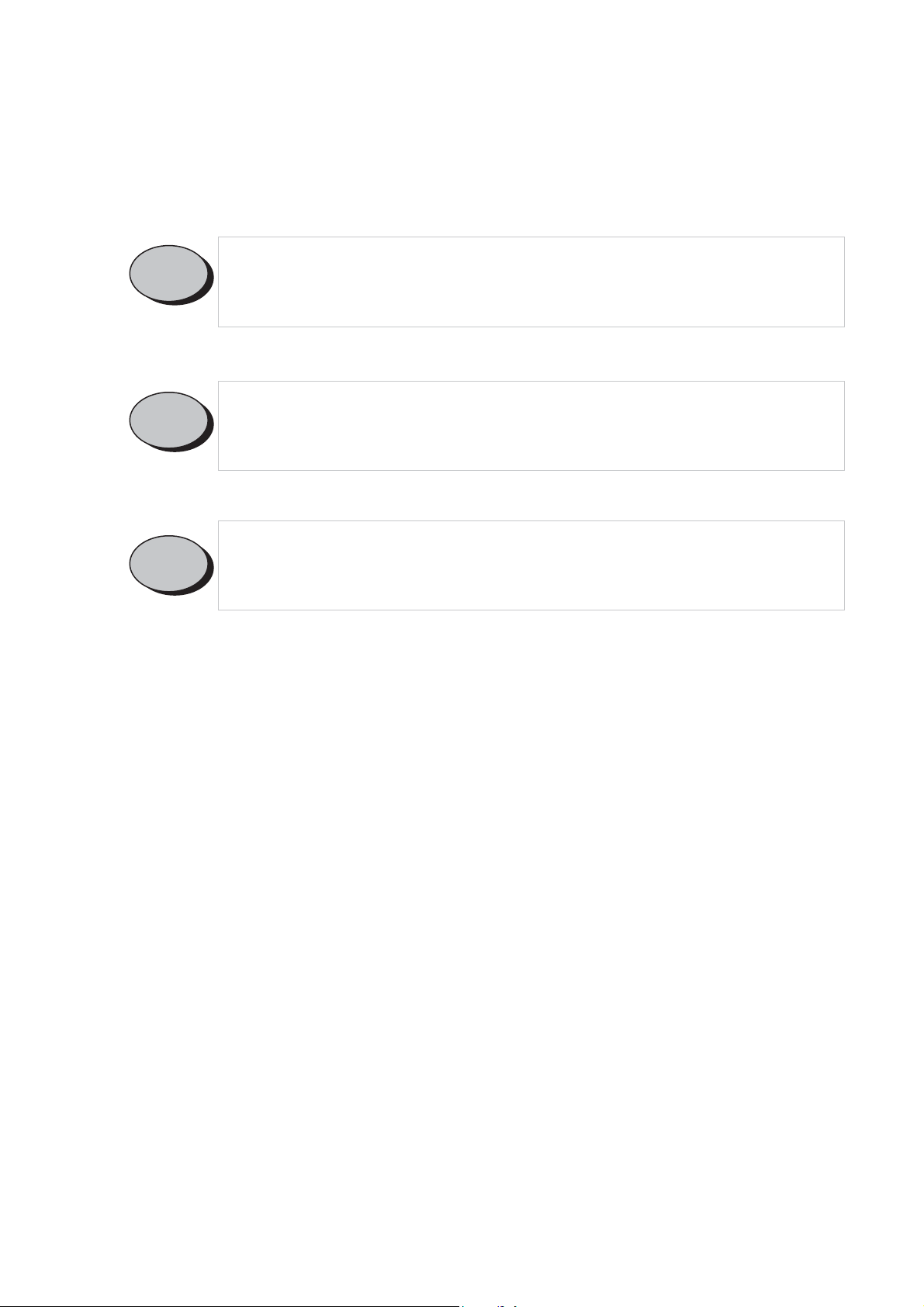
FR
GB
ES
Carefully read the instructions contained in the handbook. You may find important safety instructions and
recommendations for use and maintenance.
Please retain the handbook for future reference.
The Manufacturer is not liable for any changes to this handbook, w hich may be altered without prior
notice.
Lire avec attention les instructions contenues dans ce livret car elles fournissent d'importants renseignements
pour ce qui concerne la sécurité, l'emploi et l'entretien.
Garder avec soin ce livret pour des consultations ultérieures de différents opérateurs.
Le constructeur se réserve le droit d'apporter des modifications à ce manuel, sans préavis ni
responsabilité d'aucune sorte.
Lea atentamente las advertencias contenidas en este manual pues dan importantes indicaciones
concernientes la seguridad, la utilización y el mantenimiento del aparato.
Rogamos guarde el folleto de instalación y utilización, para eventuales futuros usuarios.
El constructor se reserva el derecho de hacer modificas al actual manual, sín dar algún preaviso y sín
responsabilidad alguna.
Page 3

3299720 /160555_GB
INDEX
GENERAL INSTRUCTIONS ON DELIVERY ....................................................................... 5
GENERAL WARNINGS .................................................................................................................................. 5
LIST OF RULES ............................................................................................................................................. 5
TRANSPORT AND HANDLING ....................................................................................................................... 5
UNPACKING ................................................................................................................................................ 5
GENERAL SAFETY WARNINGS ...................................................................................................................... 6
INSTALLATION ............................................................................................................ 7
PLATE DATA ................................................................................................................................................ 7
MAX ROOM TEMPERATURE ........................................................................................................................ 7
INSTALLATION ............................................................................................................................................. 8
DIMENSIONS .................................................................................................................................................................... 9
TECHNICAL DATA ............................................................................................................................................................ 10
WIRING ..................................................................................................................................................... 11
CONDENSATE DRAIN ................................................................................................................................. 11
TESTING .................................................................................................................................................... 11
CONTROL AND SAFETY SYSTEMS ............................................................................................................... 12
REFRIGERANT MATERIAL SAFETY DATA SHEET .......................................................................................... 12
DISPOSAL .................................................................................................................................................. 13
STERILIZATION LAMP INSTALLATION ......................................................................................................... 13
PRINTER INSTALLATION ............................................................................................................................ 13
OPERATION .............................................................................................................. 14
GENERAL DESCRIPTION ............................................................................................................................. 14
SETTING UP .................................................................................................................................................................... 14
MACHINE LOADING ........................................................................................................................................................ 15
POSITION OF TRAYS........................................................................................................................................................ 15
CORE PROBE ................................................................................................................................................................... 15
TEMPERATURES ............................................................................................................................................................. 16
LENGTH .......................................................................................................................................................................... 16
CONTROL PANEL ....................................................................................................................................... 17
FIRST START-UP ......................................................................................................................................... 18
PROGRAM ................................................................................................................................................. 19
PROGRAM DESCRIPTIONS .............................................................................................................................................. 19
STANDARD PROGRAMS .................................................................................................................................................. 21
PROGRAM I.F.R. ............................................................................................................................................................. 22
PROGRAM INFINITY ........................................................................................................................................................ 23
FAVORITE PROGRAMS .................................................................................................................................................... 24
AUTOMATIC PROGRAMS ............................................................................................................................................... 25
STORED PROGRAMS ....................................................................................................................................................... 27
MULTY ............................................................................................................................................................................ 29
COOLING ........................................................................................................................................................................ 30
FUNCTIONS ............................................................................................................................................... 31
DEFROST ......................................................................................................................................................................... 31
SANITATION.................................................................................................................................................................... 32
STORAGE ........................................................................................................................................................................ 33
THAWING ....................................................................................................................................................................... 34
PROVING (PROOFING) ................................................................................................................................................... 36
PROBE HEATING ............................................................................................................................................................. 38
** VIEW / EDIT PARAMETERS CYCLE .............................................................................................................................. 40
3
Page 4
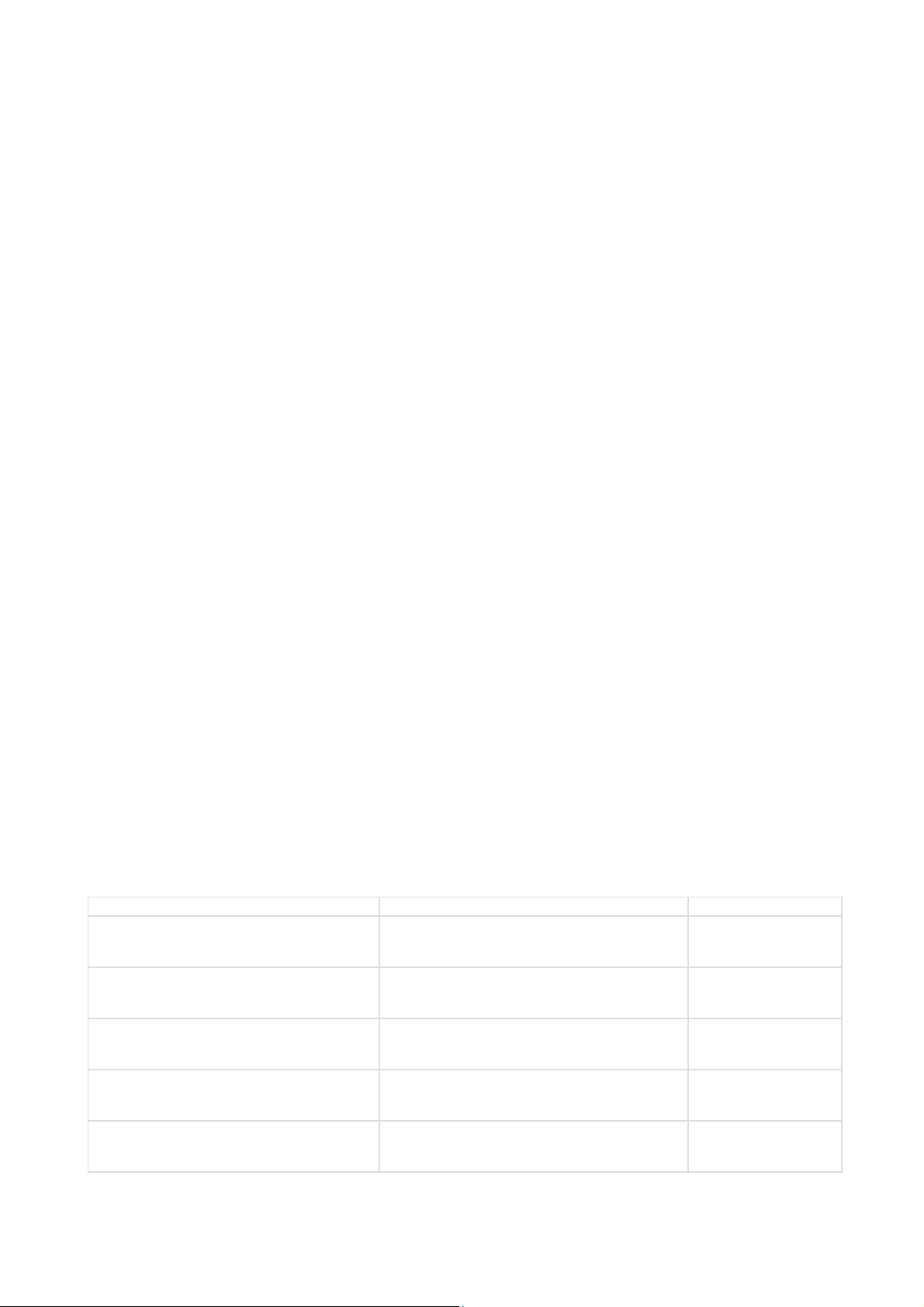
3299720 /160555_GB
HACCP ....................................................................................................................................................... 41
Name and Surname
Address
Tel./fax no.
SETTINGS .................................................................................................................................................. 50
LANGUAGE ..................................................................................................................................................................... 50
SET DATE/CLOCK ............................................................................................................................................................ 51
SECTOR ........................................................................................................................................................................... 52
MULTY ............................................................................................................................................................................ 53
CYCLE CONTROL - AUTO OR MANUAL ........................................................................................................................... 54
SERVICE ..................................................................................................................................................... 55
ALARMS .......................................................................................................................................................................... 55
ALARMS TABLE ............................................................................................................................................................... 56
RESET ALLARMI .............................................................................................................................................................. 57
INPUTS OUTPUTS ........................................................................................................................................................... 58
RESTORE ......................................................................................................................................................................... 59
PARAMETERS .................................................................................................................................................................. 60
MAINTENANCE ......................................................................................................... 61
MAINTENANCE AND CLEANING ................................................................................................................. 61
CLEANING THE CABINET ................................................................................................................................................. 61
CLEANING THE AIR CONDENSER .................................................................................................................................... 62
STAINLESS-STEEL MAINTENANCE ................................................................................................................................... 62
DISCONTINUED USE ....................................................................................................................................................... 63
EXTRAORDINARY MAINTENANCE .............................................................................................................. 63
VIDEO BOARD AND ENCODER MAINTENANCE CHECKLIST ............................................................................................ 63
MAINTENANCE OF PANEL BOARD .................................................................................................................................. 64
CONDENSING SYSTEM MAINTENANCE .......................................................................................................................... 65
REPLACEMENT CORE PROBE .......................................................................................................................................... 66
WIRING DIAGRAM PLATE .......................................................................................................................... 66
Annotate the emergency assistance number of specialised maintenance personnel.
4
Page 5
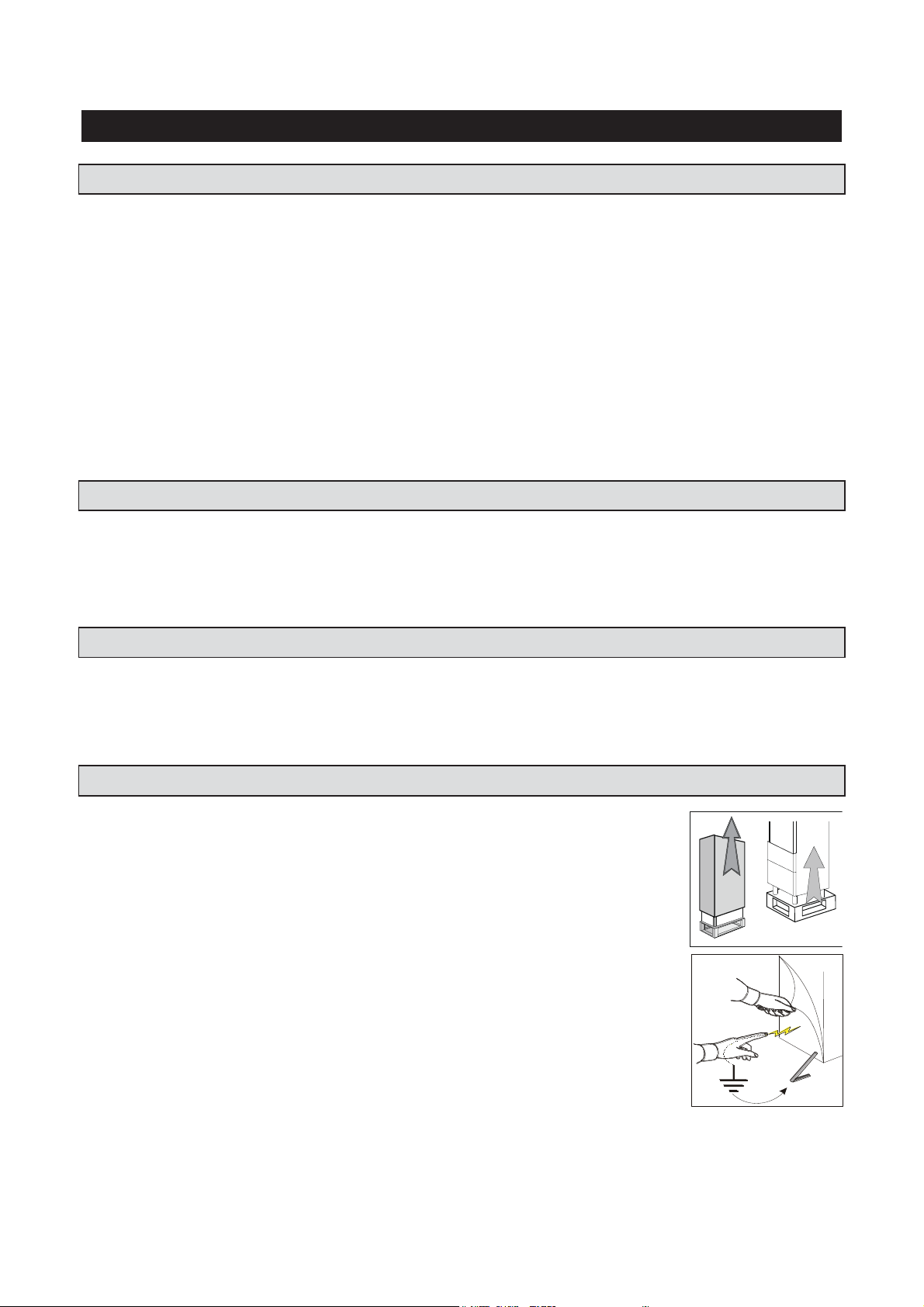
3299720 /160555_GB
GENERAL INSTRUCTIONS ON DELIVERY
GENERAL WARNINGS
We assure you have made the best choice in purchasing our products and hope you will be fully satisfied
with the performance. To this purpose, we recommend you strictly comply with the instructions and
regulations contained in this handbook..
The user is required to carefully read the manual, always referring to it and conserving it in a known place,
accessible to all operators.
The equipment is destined only for the function for which it was designed and, being for professional use,
must be used only by qualified personnel.
The manufacturer declines all responsibility and any obligation to warranty if damage occurs to the
equipment, persons or things, imputable to incorrect installation, inappropriate use by untrained personnel,
non specific modifications or interventions, use of non original or non specific replacement parts, failure to
observe, even partially, the indications found in this manual.
Please remember that no reproductions of this handbook are allowed. Due to our constant technological
updating and research, the features described in this handbook may be altered without prior notice.
LIST OF RULES
The cooling cabinet we manufacture fully complies with the following regulations:
UL Listed for electrical safety – UL471 CSA C22.2.120
NSF standard 7 for sanitation
TRANSPORT AND HANDLING
For transportation and handling, all precautions necessary must be taken in order not to damage the
equipment, referring to the indications found on the packaging of the same.
Make sure that the consignment has not been tampered with or damaged during transport.
UNPACKING
Installation must be carried out by authorized personnel.
After removing the packaging, ensure the integrity of the equipment and verify that all
the parts or components are present and that the characteristics and state correspond
to the specifications of the your order.
If not, please inform the retailer immediately.
Remove pvc protective film from all over the appliance.
Attention: all the packing material must be disposed of in accordance with the
prevailing regulations in the country where the equipment is used and in any case
must not be dispersed into the environment.
5
Page 6

3299720 /160555_GB
GENERAL SAFETY WARNINGS
The user is responsible for operations carried out on the equipment which do not comply with the indications
in this manual, and periodic training of all personnel to work on the equipment is recommended.
List of some general warnings:
- do not touch the equipment with moist or wet hands or feet
- do not insert screwdrivers or kitchen tools or anything else between the guards and the parts in
motion
- before any cleaning or maintenance operation, disconnect the equipment from the electrical mains
- do not pull on the power cord to disconnect the machine from the electrical mains
- during loading/unloading of product in the equipment use kitchen gloves
- use the needle probe to read the temperature at the core of the product, making sure to handle it
with care
6
Page 7
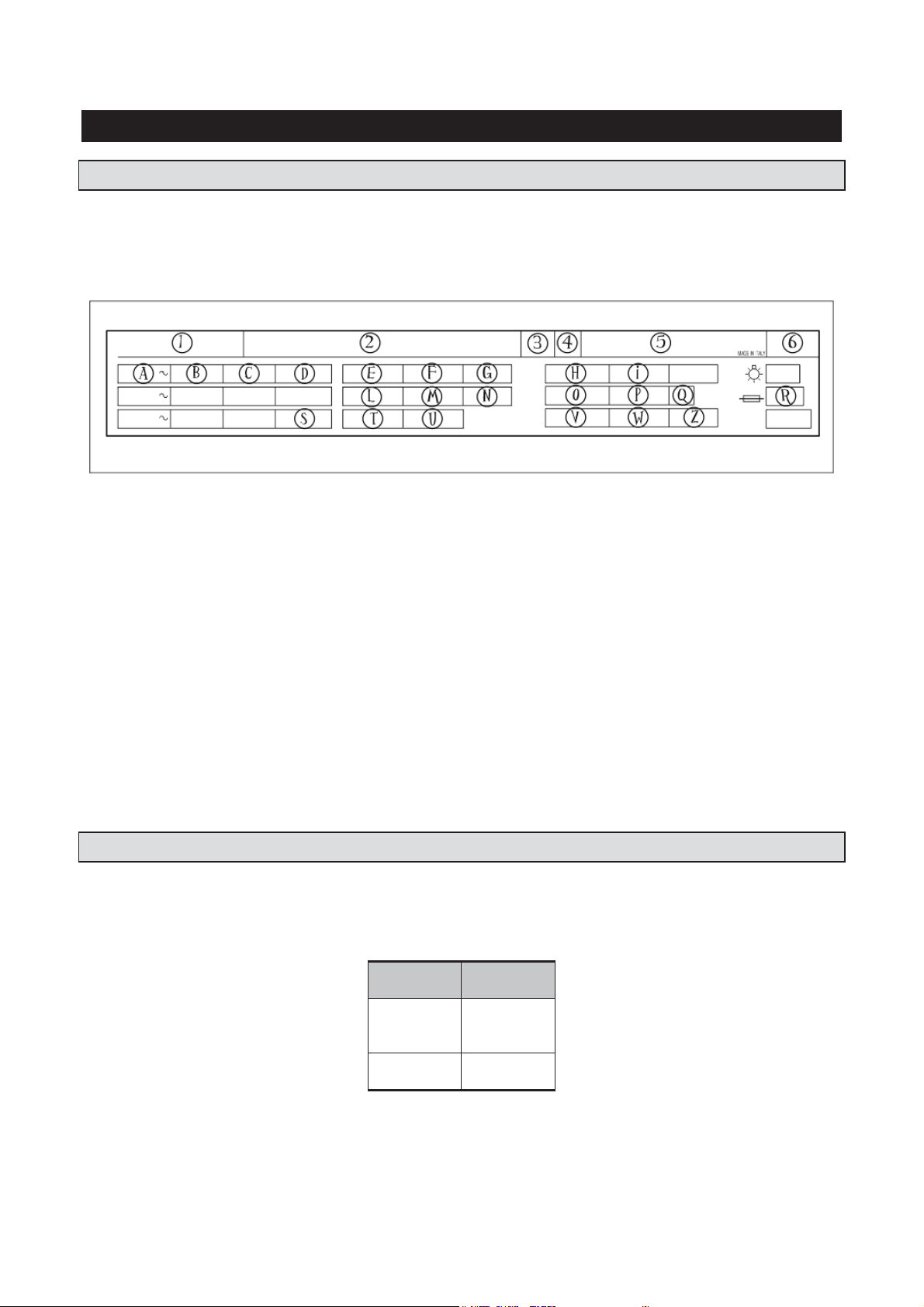
3299720 /160555_GB
INSTALLATION
Model
Air q.ty
[cfm]
BC40A
BCF48A
BCF35A
BC80A
BCF99A
2.060
PLATE DATA
Make sure the technical wiring specifications comply with the ratings (i.e., V, kW, Hz, no. phases and mains
power).
Please quote the product's serial number (shown on the rating plate) on any enquiry to the Manufacturer.
List of rates shown on the rating plate:
1) Model
2) Manufacturer’s name and address
3) Insulation class
4) Year of production
5) Serial number
6) Electrical device casing protection rating
A) Input voltage
B) Electric current intensity
C) Frequency
D) Phase
E) Compressor
F) Compressor RLA
G) Compressor LRA
H) Defrost heater
I) Power defrost heater
L) Condenser fan
M) Condenser fan FLA
N) Expanding fluid
O) Refrigerant name
P) Refrigerant quantity
Q) Climatic class
R) Fuse
S) MCA
T) Evaporator fan
U) Evaporator fan FLA
V) Design pressure
W) High side pressure
Z) Low side pressure
MAX ROOM TEMPERATURE
Air-condenser units should not operate if room temperature is over 100°F. Above 90°F maximum output is
not guaranteed.
Min. air circulation
650
7
Page 8
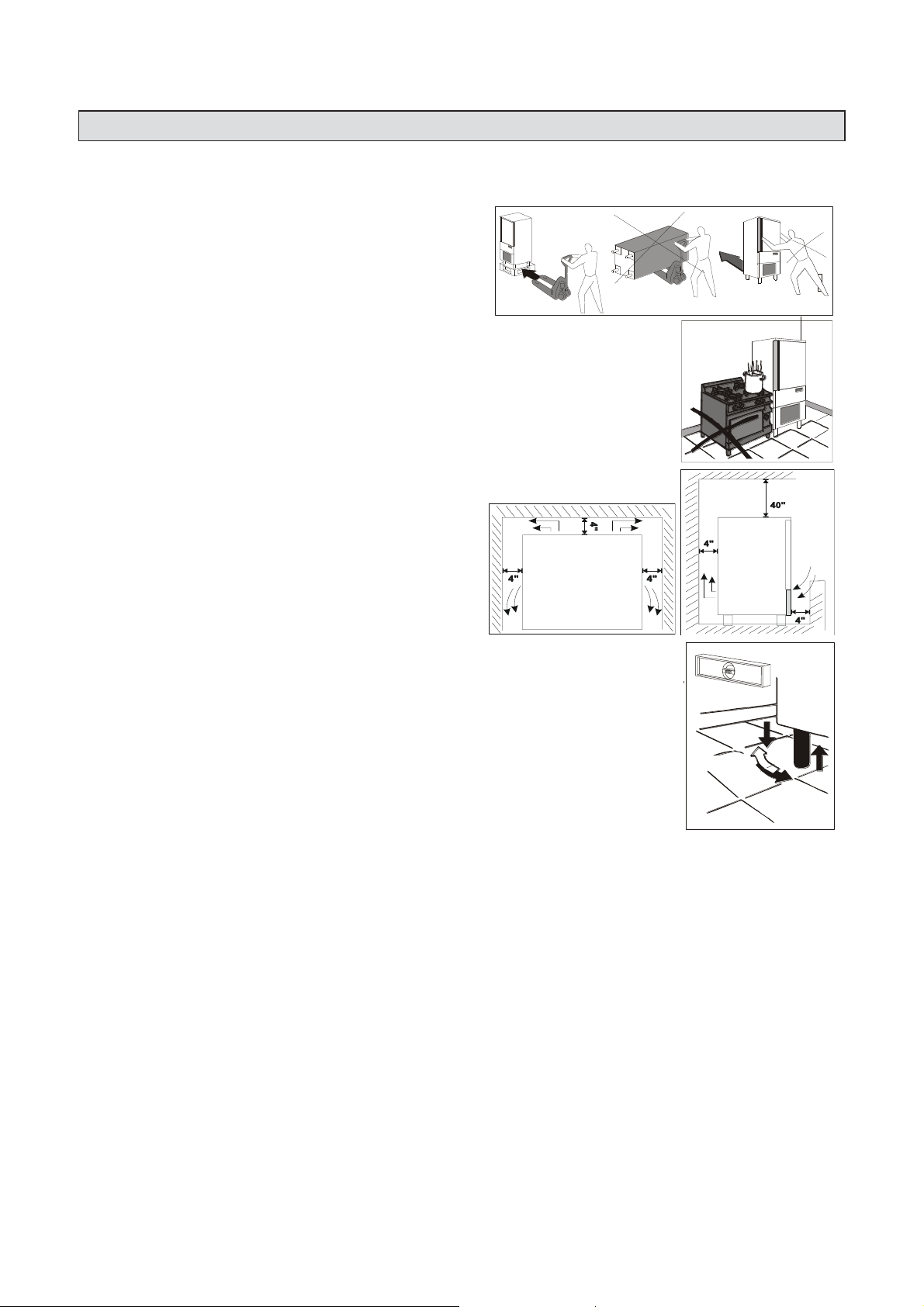
3299720 /160555_GB
INSTALLATION
The appliance must be installed and tested in full compliance with accident-prevention regulations contained
in national law and current guidelines. Installers are to comply with any current local regulations.
Place the appliance onto the required working site.
Avoid locations with exposure to direct sunlight.
Do not place the appliance in hot, poorly-ventilated rooms.
Do not place the refrigerated compartment near heat sources.
Leave a min. 4” clearance around the appliance on
the sides where air inlet and outlet are located.
Level the appliance by means of adjustable feet.
WARNING: If the appliance is not properly levelled the performance and condensate drain may be
hampered.
8
Page 9
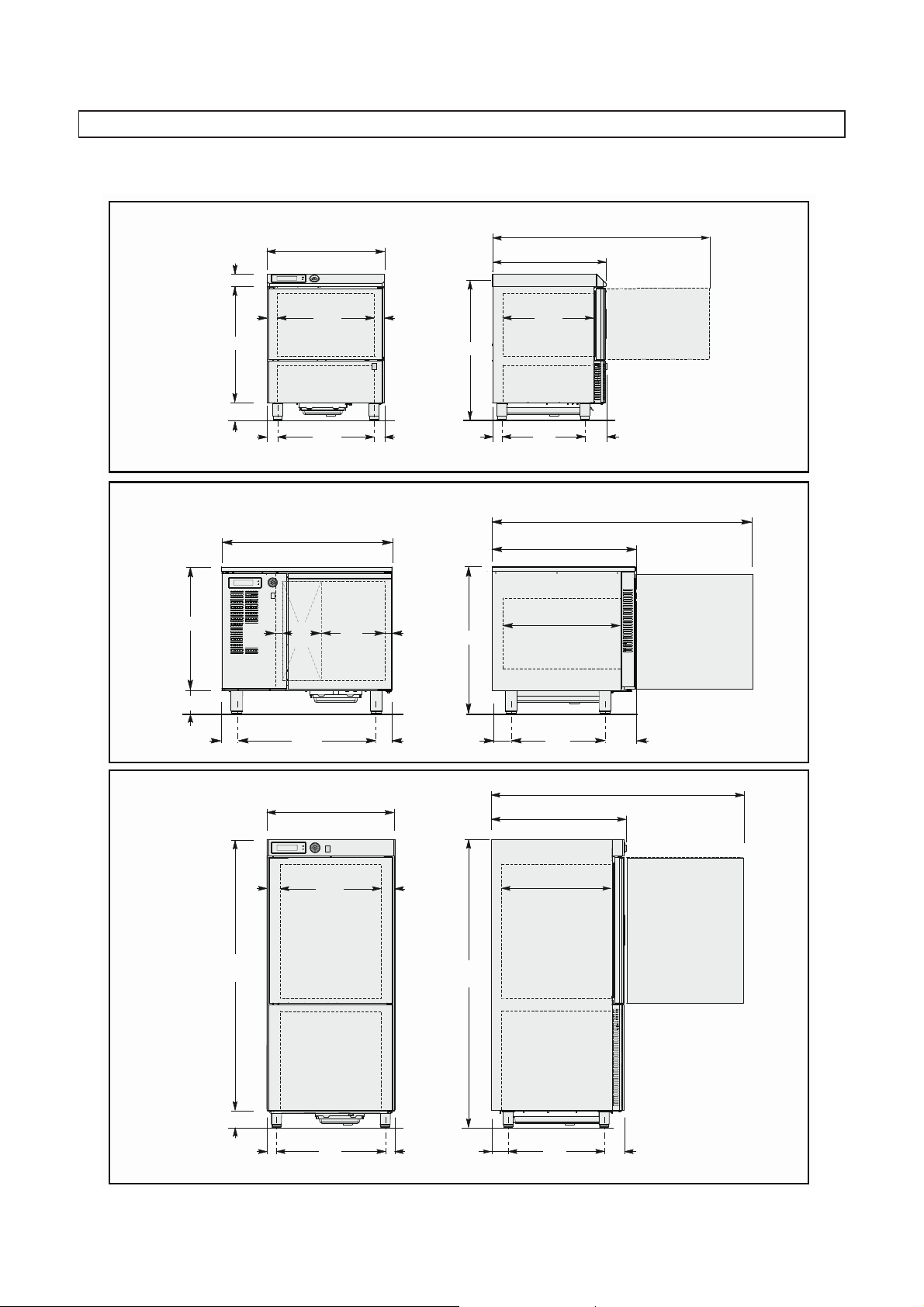
3299720 /160555_GB
DIMENSIONS
Please refer to the dimensions of your own appliance.
BC40A
BCF48A
80 (3,15")
746,5 (29,38")
1407 (55,39")
720 (28,3")
BCF35A
690 (27,16")
150 (5,88")
82,5
(3,23")
60
(2,36")
740 (29,13)
150 (5,9")
56,5
(2,22")
50
(1,97")
(24,6")
(24,88")
929 (36,57")
210
(8,27")
760
(29,92")
625
632
340
(13,87")
60
(2,36")
56,5
(2,22")
(1,97")
(3,23")
50
82,5
970 (38,19")
61,7
(2,43")
840 (33,04")
103,3
(4,06")
600
(23,62")
535
(21,06")
783,5 (30,84")
650 (25,59")
510
(20,07")
135,9
(5,35")
1293,9 (50,94")
169,6
(6,67")
BC80A
BCF99A
75
(2,95")
1710
(67,3")
150 (5,9")
60
(2,36")
800 (31,49")
650
(25,59")
680
(26,77")
75
(2,95")
60
(2,36")
1860
(73,23")
105,5
(4,15")
842,7 (33,17")
700 (27,56")
600
(23,62")
1562 (61,49")
125,3
(4, 93")
9
Page 10
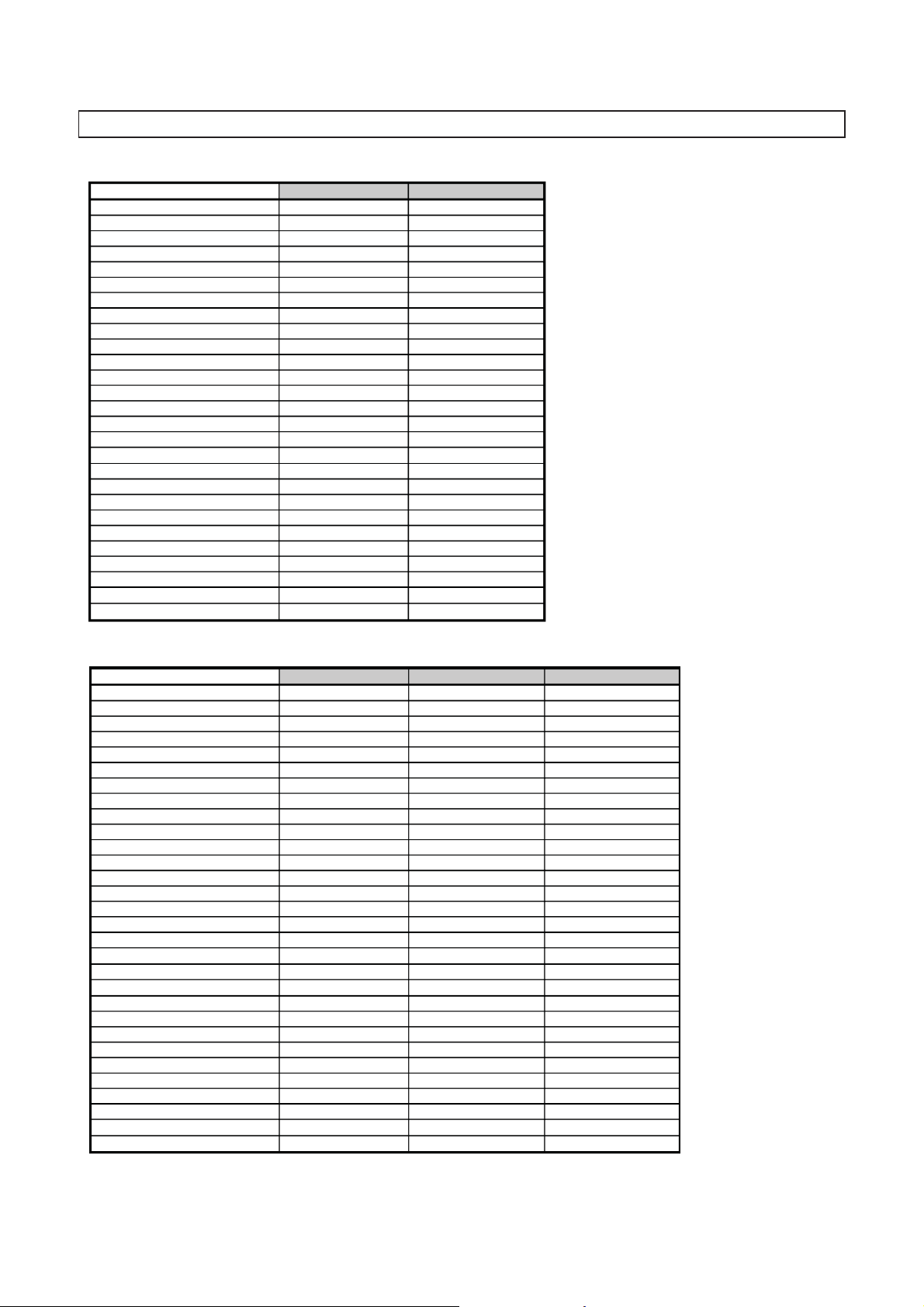
3299720 /160555_GB
Model
BC40A
BC80A
Gross weight [lb]
276
496
Net weight [lb]
254
440
Dimensions
29,38”x28,3”x38,19”
31,49”x33,17”x73,23”
Capacity
Mass /cycle [lb] (+194°Fy+37°F)
48
100
Net internal volume [cuft]
2,55
5,52
Grids
3
3
Power supply
Voltage [V]
220 ~
220 ~
Frequency [Hz]
60
60
Phase
1 ph
3 ph
Intensity [A]
6,5
11
Power input [W]
1051
2972
Refrigerating unit
Refrigerating power [W]
1083
4152
Evaporation temperature [°F]
14
14
Cooling temperature [°F]
+194y+37
+194y+37
Cooling time [min]
90
90
Condensation temperature [°F]
+130
+130
Max room temperature [°F]
+90
+90
Compressor type
Ermetic
Ermetic
Refrigerant
R404A
R404A
Refrigerant qty [lb]
3
4,4
Condesation air
Air
Air
Noise [dB] (A)
65
72
IFR
x
x
Multi-detector probe
x
x
Model
BCF48A
BCF35A
BCF99A
Gross weight [lb]
286
297
496
Net weight [lb]
264
264
440
Dimensions
29,38”x28,3”x38,19”
36,57”x33,04”x30,84”
31,49”x33,17”x73,23”
Capacity
Mass /cycle [lb] (+194°Fy+37°F)
48
35
100
Mass /cycle [lb] (+194°Fy0°F)
28
22
60
Net internal volume [cuft]
2,55
2,55
5,52
Grids
3 3 3
Power supply
Voltage [V]
220 ~
220 ~
220 ~
Frequency [Hz]
60
60
60
Phase
1 ph
1 ph
3 ph
Intensity [A]
6 6 8,5
Power input [W]
1139
1122
2625
Refrigerating unit
Refrigerating power [W]
1054
1054
3136
Evaporation temperature [°F]
-22
-22
-22
Cooling temperature [°F]
+194y+37
+194y+37
+194y+37
Cooling time [min]
90
90
90
Freezing temperature [°F]
+194y0
+194y0
+194y0
Freezing time [min]
240
240
240
Condensation temperature [°F]
+130
+130
+130
Max room temperature [°F]
+90
+90
+90
Compressor type
Ermetic
Ermetic
Ermetic
Refrigerant
R404A
R404A
R404A
Refrigerant qty [lb]
3 3 4,4
Condesation air
Air
Air
Air
Noise [dB] (A)
65
65
72
IFR
x
x
x
Multi-detector probe
x
x
x
TECHNICAL DATA
Please refer to the technical data of your own appliance.
10
Page 11
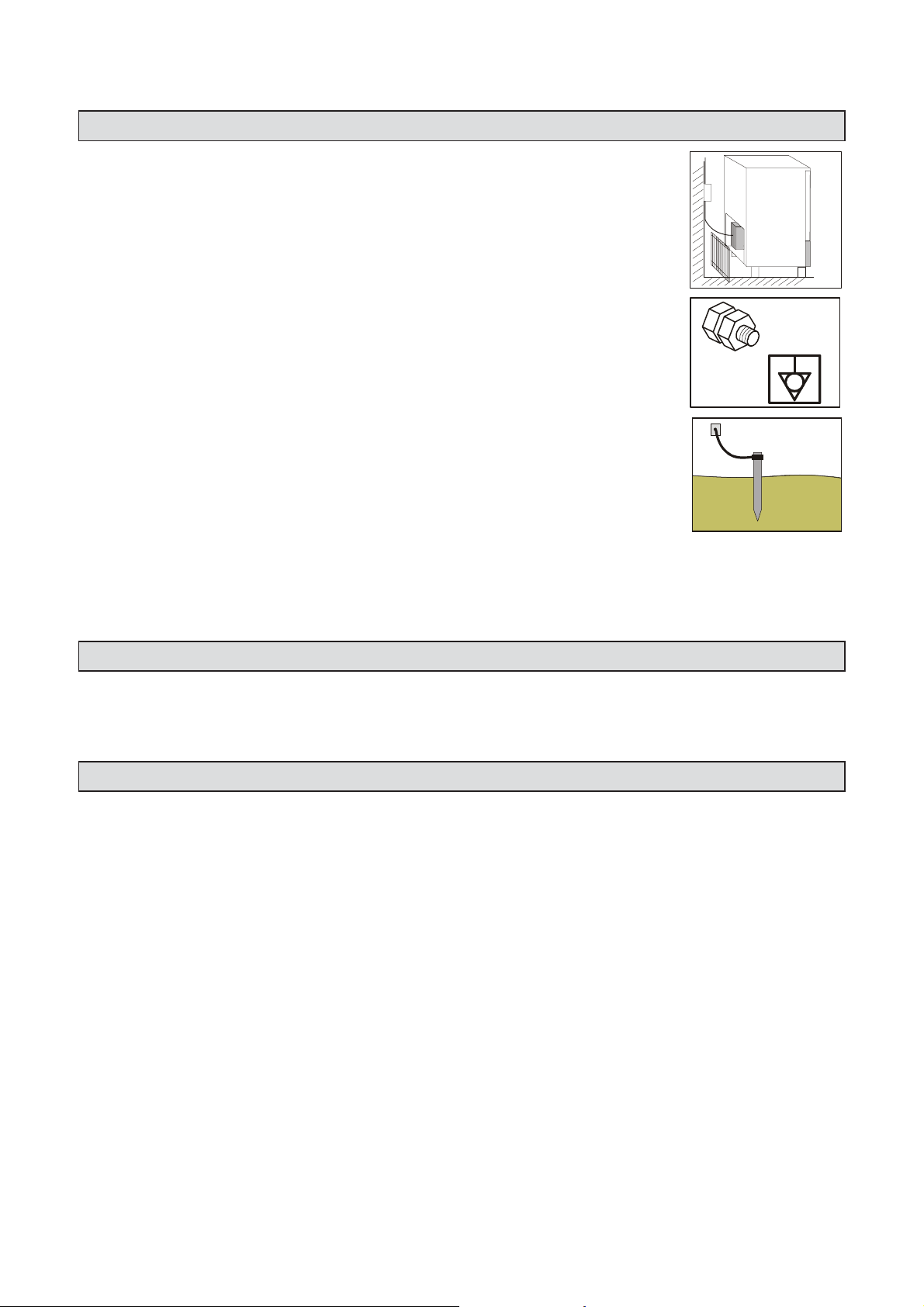
3299720 /160555_GB
WIRING
The connection to power supply may be carried out at the back of the appliance after
removing the protection grid.
All wiring cables are to comply with the ratings shown on the technical specifications
Cables are to be connected to the no potential difference terminal.
The grounding cable is to be directly connected to a good grounding system.
The guarantee will cease and the Manufacturer will not be liable for any damage to appliances or
operators arising from the non-compliance with the and tamperings to any part of the appliance
(electric, thermodynamic or hydraulic plant).
CONDENSATE DRAIN
The equipment has a condensation collection tray. The tray is extractable from the lower part of the
equipment.
TESTING
Should the appliance have been transported horizontally instead of a vertical position DO NOT START THE
APPLIANCE IMMEDIATELY. WAIT FOR AT LEAST 24 HOURS BEFORE OPERATING.
The manufacturer declines any responsibility and any warranty obligation if damage occurs to the
equipment imputable to transportation in a horizontal position.
Carry out the following checkings:
1) Outside temperatures must be included between 59°F and 100°F.
2) Turn on the appliance and wait 30 minutes before the use if the external temperature is “low”.
3) Check power input
4) Carry out at least one full quick cooling cycle
11
Page 12
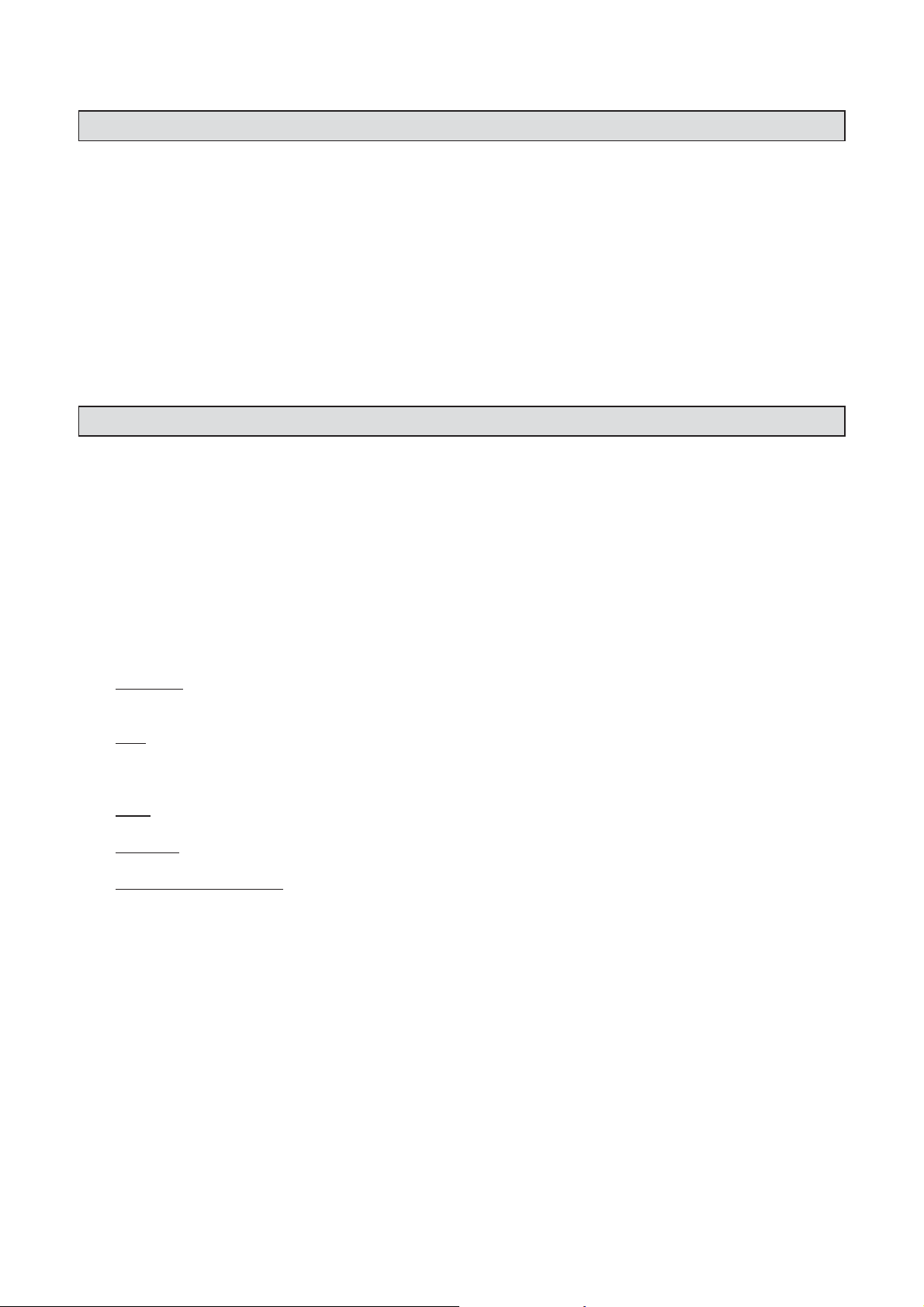
3299720 /160555_GB
CONTROL AND SAFETY SYSTEMS
The following information concerns skilled staff only.
Door micro-switch: Prevents the appliance from working when the door is open
Overall protection fuses: Protect the whole power circuit from and short-circuits and overloads
Compressor thermal relay: Operates in case of an overload or working failures
Motor-fan thermal relay: Operates in case of an overload or working failures
Safety pressure-switch: Operates in case of coolant over-pressure
Cabinet temperature control: Is run by NTC probe through the relevant electronic card
Core temperature control: Is run by PT100 probe through an electronic card
Electronic boards: based on the parameters entered they command and control any devices connected
to the equipment.
REFRIGERANT MATERIAL SAFETY DATA SHEET
1) R404a: fluid components
x trifluoroethane (HFC 143a) 52%
x pentafluoroethane (HFC 125) 44%
x tetrafluoroethane (HFC 134a) 4%
GWP = 3750
ODP = 0
2) Hazard identification
Overexposure through inhalation may cause anaesthetic effects. Acute overexposure may cause cardiac
rhythm disorders and sudden death. Product mists or sprays may cause ice burns of eyes and skin.
3) First aid procedures
x Inhalation: keep injured person away from exposure, warm and relaxed. Use oxygen, if necessary. Give
artificial respiration if respiration has stopped or is about to stop. In case of cardiac arrest give external
cardiac massage. Seek immediate medical attention
x Skin: use water to remove ice from affected areas. Remove contaminated clothes.
CAUTION: clothes may adhere to skin in case of ice burns.
In case of contact with skin, wash with copious quantities of lukewarm water. In case of symptoms
(irritation or blisters) seek medical attention.
x Eyes: immediately wash with ocular solution or fresh water, keeping eyelids open for at least 10 minutes.
Seek medical attention.
x Ingestion: it can cause vomit. If conscious, rinse mouth with water and drink 200-300 ml of water. Seek
medical attention
x Other medical treatment: symptomatic treatment and support therapy when indicated. Do not administer
adrenaline or sympatheticomimetic drugs after exposure, due to the risk of arrhythmia and possible
cardiac arrest.
4) Environmental data
Persistence and degradation
x HFC 143a: slow decomposition in lower atmosphere (troposphere). Duration in atmosphere is 55 years.
x HFC 125: slow decomposition in lower atmosphere (troposphere). Duration in atmosphere is 40 years.
x HFC 134a: relatively rapid decomposition in lower atmosphere (troposphere). Duration in atmosphere is
15.6 years
x HFC 143a, 125, 134a: does not affect photochemical smog (not included in volatile organic
components – VOC – as established in the UNECE agreement). Does not cause ozone rarefaction.
Product exhausts released in the atmosphere do not cause long-term water contamination.
12
Page 13
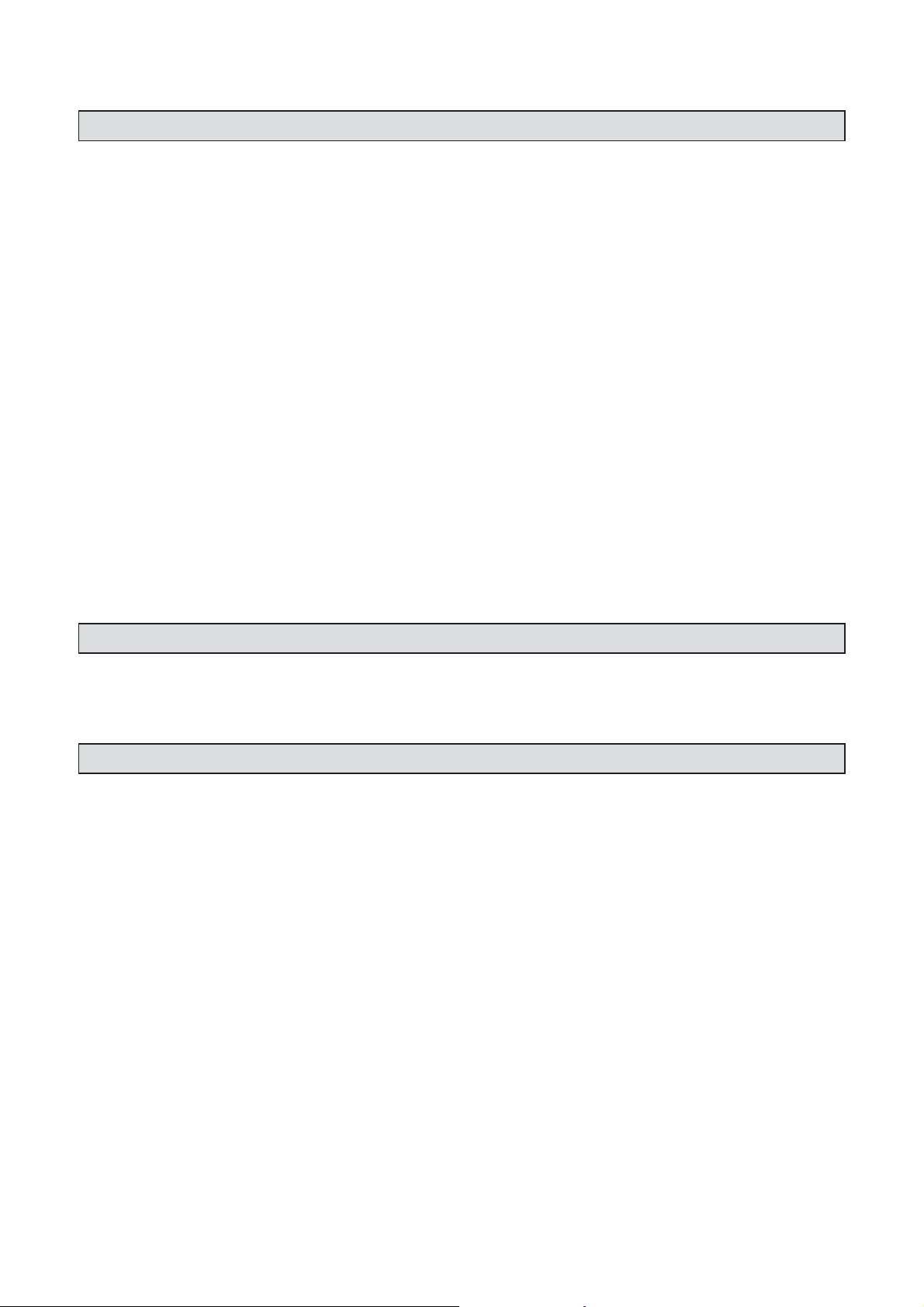
3299720 /160555_GB
DISPOSAL
WASTE STORAGE
At the end of the product life, avoid release to the environment. The doors should be removed before
disposal. Temporary storage of special waste is permitted while waiting for disposal by treatment and/or final
collection. Dispose of special waste in accordance with the laws in force with regard to protection of the
environment in the country of the user.
PROCEDURE FOR ROUGH DISMANTLING THE APPLIANCE
Countries have different legislation; provision laid down by the laws and the bodies of the
countries where the demolition takes place are therefore to be observed. A general rule is to deliver the
appliance to collection and demolition centers. Dismantle the refrigerator grouping together the
components according to their chemical nature. The compressor contains lubricating oil and refrigerant,
which may be recycled. The refrigerator components are considered special waste, which can be assimilated
with domestic waste. Make the appliance totally unusable by removing the power cable and any door locking
mechanisms in order to avoid the risk of anyone being trapped inside.
DISMANTLING OPERATIONS SHOULD BE CARRIED OUT BY QUALIFIED PERSONNEL.
The improper disposal of Waste Electrical and Electronic Equipment is liable to punishment under
the relevant laws in the countries where the offence is committed.
Waste electrical and Electronic Equipment may contain hazardous substances with potential harmful
effects on the environment and human health. You are urged to dispose of them properly.
STERILIZATION LAMP INSTALLATION
The sterilization lamp kit is not supplied as standard equipment.
Should you purchase the kit, please follow the installation instructions to install.
PRINTER INSTALLATION
The printer is not supplied as standard equipment .
Should you purchase the printer, please follow the installation instructions to install.
13
Page 14
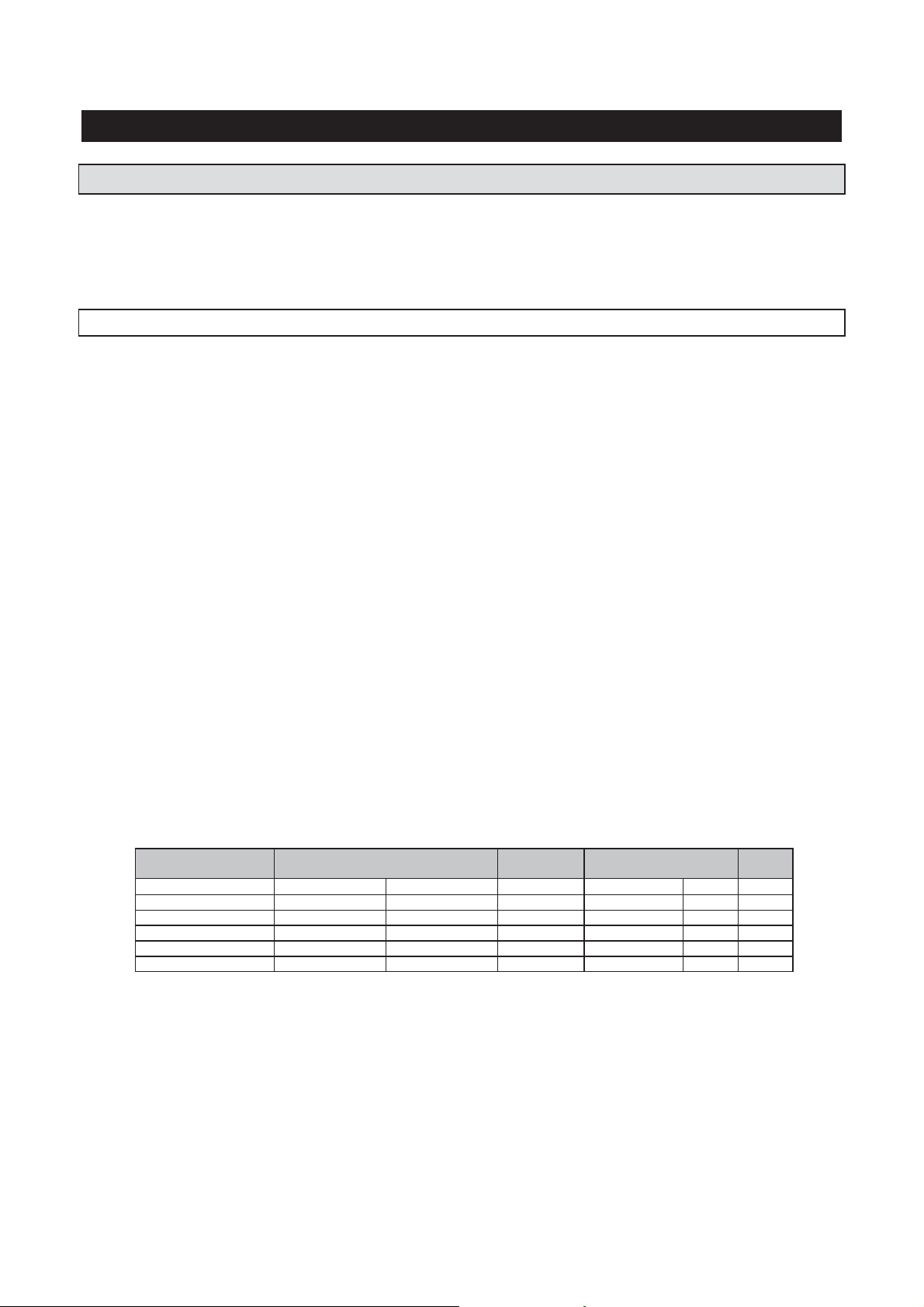
3299720 /160555_GB
OPERATION
Standard of
shelves
+194[°F]y+37[°F]
+194[°F]y0[°F]
n° max
BC40A
48[lb]
- 3 6
12“x20“
1,5“
BCF48A
48[lb]
28[lb] 3 6
12“x20“
1,5“
BCF35A
35[lb]
22[lb]
3
10
12“x20“
1,5“
BC80A
100[lb]
- 3 12
12“x20“
1,5“
BCF99A
100[lb]
60[lb]
3
12
12“x20“
1,5“
GENERAL DESCRIPTION
This unit is capable of reducing the internal temperature of the contents from 135°F (57°C) to 40°F (4°C) with
in 4 hours, in order to conserve it for a long period of time without altering the organoleptic characteristics.
Machine capacity as to the quantity to be cooled depend on the model purchased.
SETTING UP
Before setting to operation thoroughly clean the cooling cabinet with a suitable detergent or sodium bycarb
dissolved in lukewarm water. Clean the appliance inside to remove any condensate caused by the
Manufacturer's final testing.
Cooling and freezing speed depends on the following factors:
a) container shape, type and material;
b) whether container lids are used;
c) foodstuff features (density, water contents, fat contents);
d) starting temperature;
e) thermal conduction inside the foodstuffs.
Positive /Negative quick cooling time depends on type of foodstuffs to be processed.
In general the programs the machine is equipped with are based on the chamber temperature management,
the fan speed and the chilling time, in any case never exceed 7lb of load (for 12”x20” pans) or 15lb of load
(for 18”x26” pans) and a thickness of 2” in negative chilling phase and 3” in positive chilling phase (table 2).
Check that the positive chilling program, up to +37°F at the product core, does not take more than 90
minutes and that the negative chilling program, up to 0°F at the product core, does not take more than 4
hours.
We recommend pre-chilling the work chamber before beginning with a chilling program and not covering the
food during the program in order not to increase times.
We recommend using the core probe in order to have the exact core temperature reading. Do not stop the
cycle before reaching a temperature of +37°F during positive quick cooling and 0°F during negative quick
cooling.
Tab.2
Model Max. output/cycle
Capacity h
14
Page 15
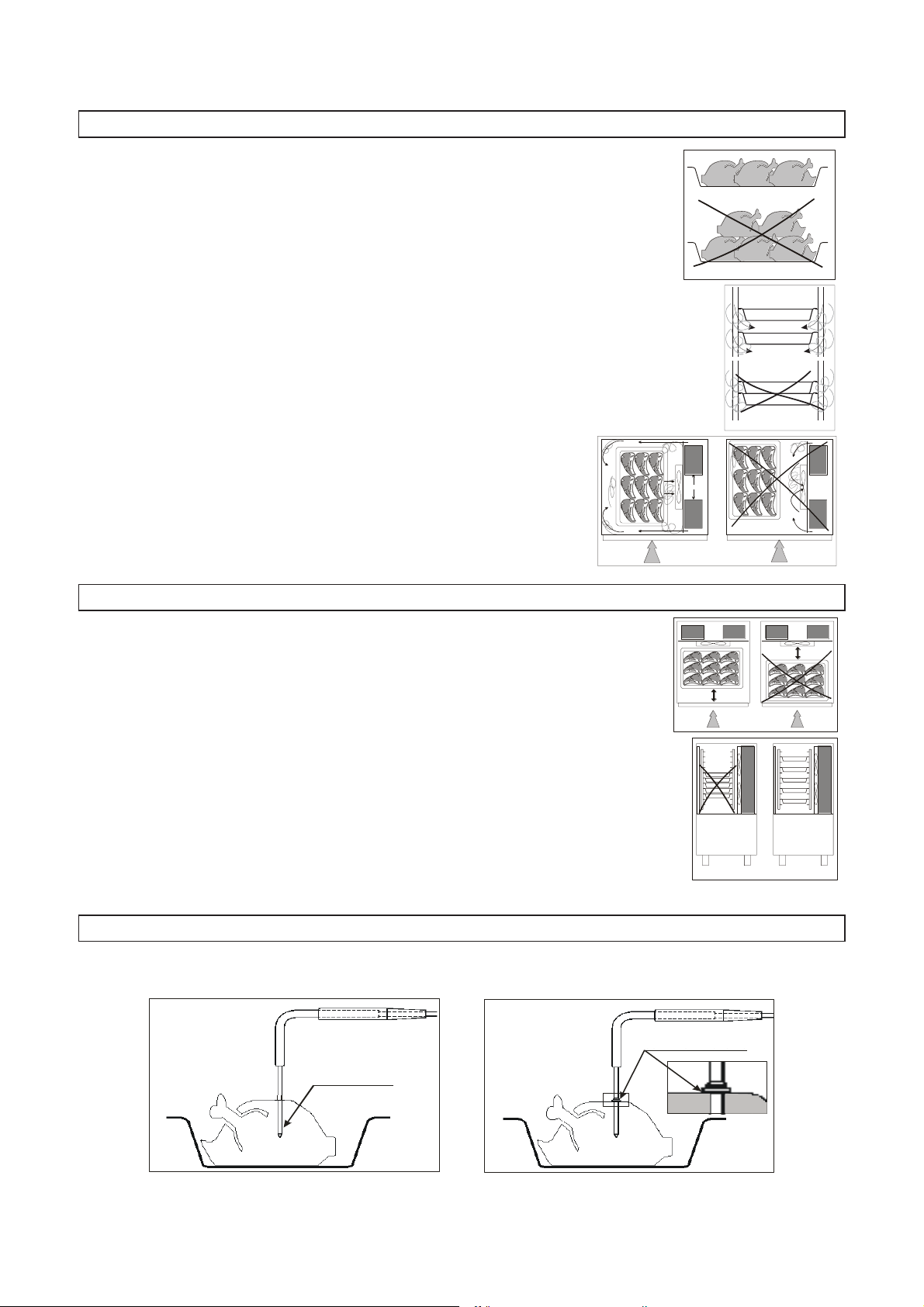
3299720 /160555_GB
SINGLE-DETECTOR
PROBE
MULTI-DETECTOR
PROBE
PRODUCT CORE
PRODUCT SURFACE
MACHINE LOADING
Do not pile up foodstuffs to be cooled. Thickness should be lower than 2” in
negative quick cooling and lower than 3” in positive quick cooling.
Make sure air circulation is not hampered between food trays.
The grid-holding frame (included in those models which include
trolleys) is to be located at the centre of the cabinet.
POSITION OF TRAYS
Place the trays as close to the evaporator as possible.
If the cabinet is not full place the trays at equal distance from one another.
CORE PROBE
For proper position of the probe, refer to the following pictures.
SONDA A SING OLO
RILEVAMENTO
SONDA A MULTIPLO
RILEVAMENTO
0,19”-0,79”
SUPER FICIE PR OD OT TO
CUORE PRODOTTO
15
Page 16
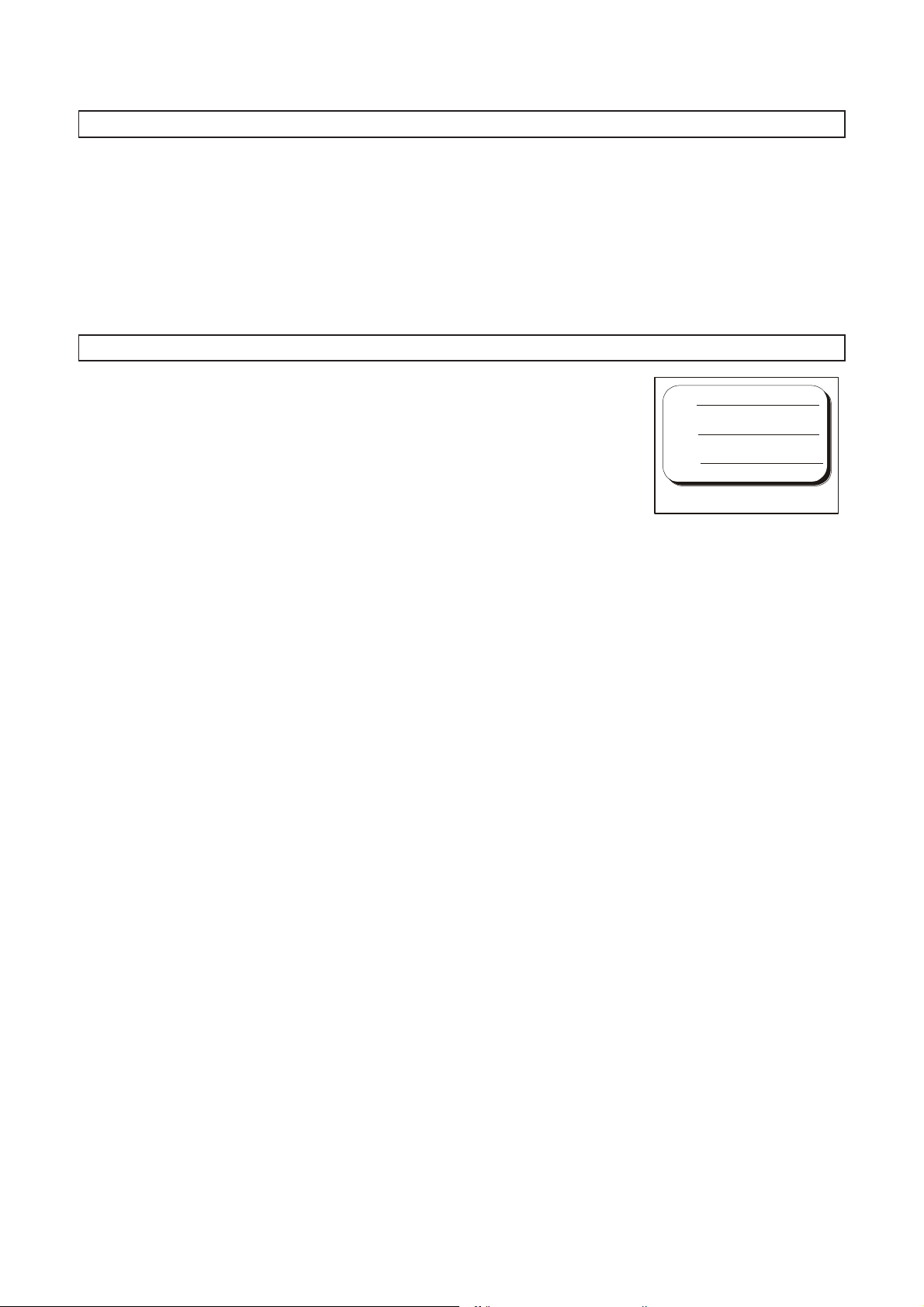
3299720 /160555_GB
TEMPERATURES
Do not leave the cooked products that are to be chilled/frozen at room temperature.
Avoid humidity losses, which will be detrimental to the conserved fragrance of the product.
We recommend beginning the chilling/freezing program as soon as the preparation or cooking phase has
ended, being careful to insert the product into the equipment at a temperature no lower than +160°F. The
cooked product can enter the equipment even at very high temperatures, greater than +212°F, as long as
the chamber has been pre-chilled.
In any case it should be taken into consideration that the program reference times always start from a
temperature of +194°F, in positive chilling from +194°F to +37°F and in negative chilling from +194°F to 0°F.
LENGTH
Cooled or frozen processed foodstuffs may be stored in a refrigerator for 5
days of processing with no quality alterations.
For best results we recommend keeping temperature constant throughout the
A
B
storing (32°F to 39°F), according to the various commodities.
Storing time may be increased to approx. two weeks by using vacuum
C
processing.
After a negative quick cooling cycle, foodstuffs may be stored safely for 3 to 18
months, according to the type of foodstuff processed.
We strongly recommend keeping storing temperature at -4°F or below.
The cooled product should be wrapped in a specific film for foodstuffs (better still, vacuum stored) and
provided with a sticker reporting the content [A], date of processing [B] and expiry date [C] written in
permanent type ink.
16
Page 17
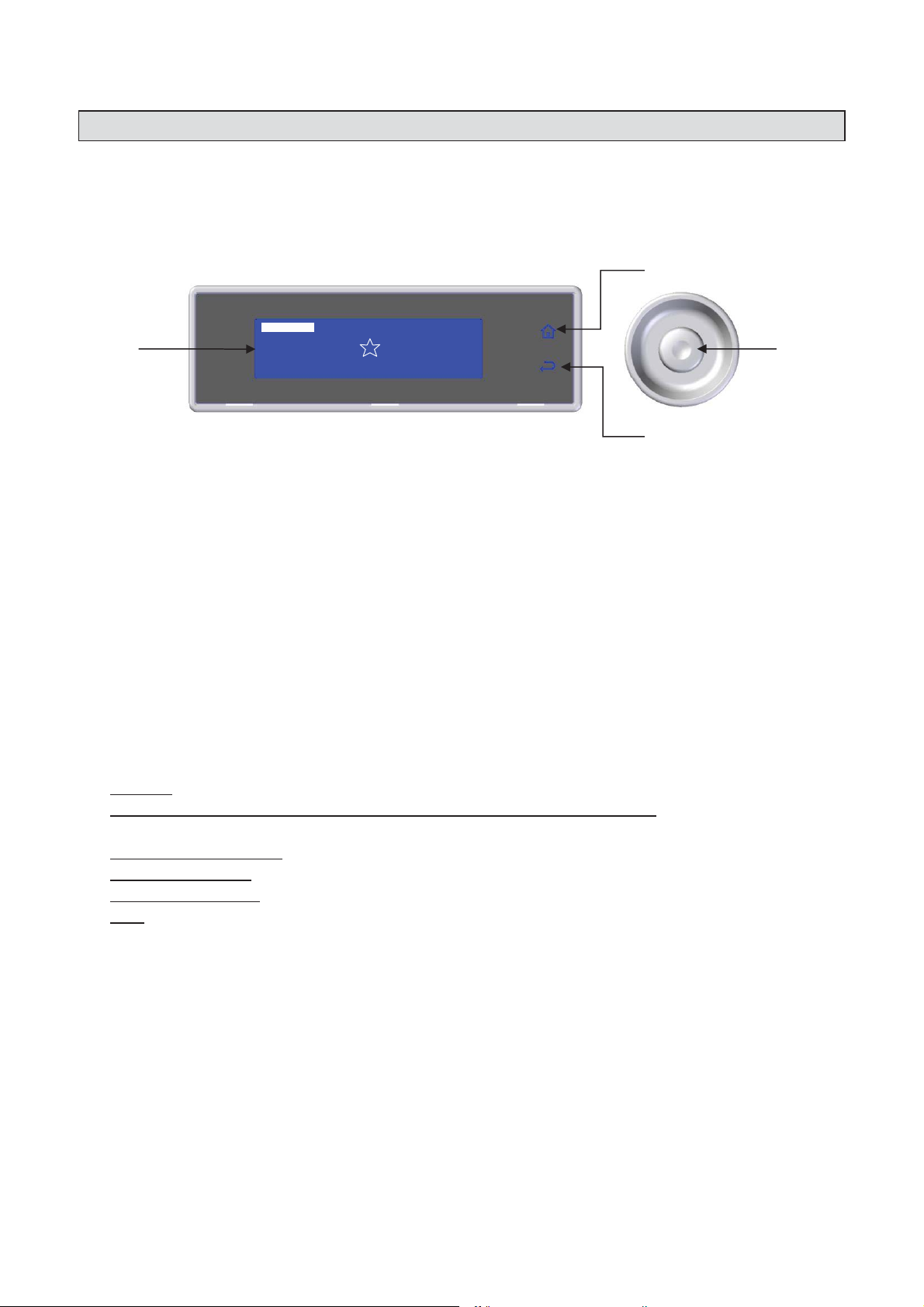
3299720 /160555_GB
D B C
A
CONTROL PANEL
The illustration shows the equipment control panel, while the list indicates the description and functionality of
the individual commands.
SOFT+37°F
HARD +37°F
IFR
MENU
SOFT 0 ° F
HARD 0 ° F
INFINITY
A–Display: Displays all the information relative to the menus on the board and the application in progress.
B–
HOME button: In any context, if enabled, this allows the user to return immediately to the main screen. If
the button is enabled this is indicated by the corresponding back lighting.
C–
BACK button: During navigation this button allows the user to return to the previous level in the menu
structure, while when any cycle is in progress, it allows the user to modify the control parameters of the
process in progress, temporarily saving the modified values.
D–
Knob: The clockwise and anticlockwise turning of the knob allows the user to navigate through the
various menus on the display, while pressing it allows access to the selected item.
The RGB LED bar, built into the door handle, takes on a different color depending on the process in
progress:
- Stand-by: low intensity steady light blue light
- Chilling/freezing cycle (including infinity, Multy) Defrost and Cooling, in progress: high intensity flashing
light blue light
- Conservation in progress: high intensity steady light blue light
- Freezing in progress: high intensity steady red light
- Sanitation in progress: low intensity steady red light
- Fault: steady yellow light
17
Page 18
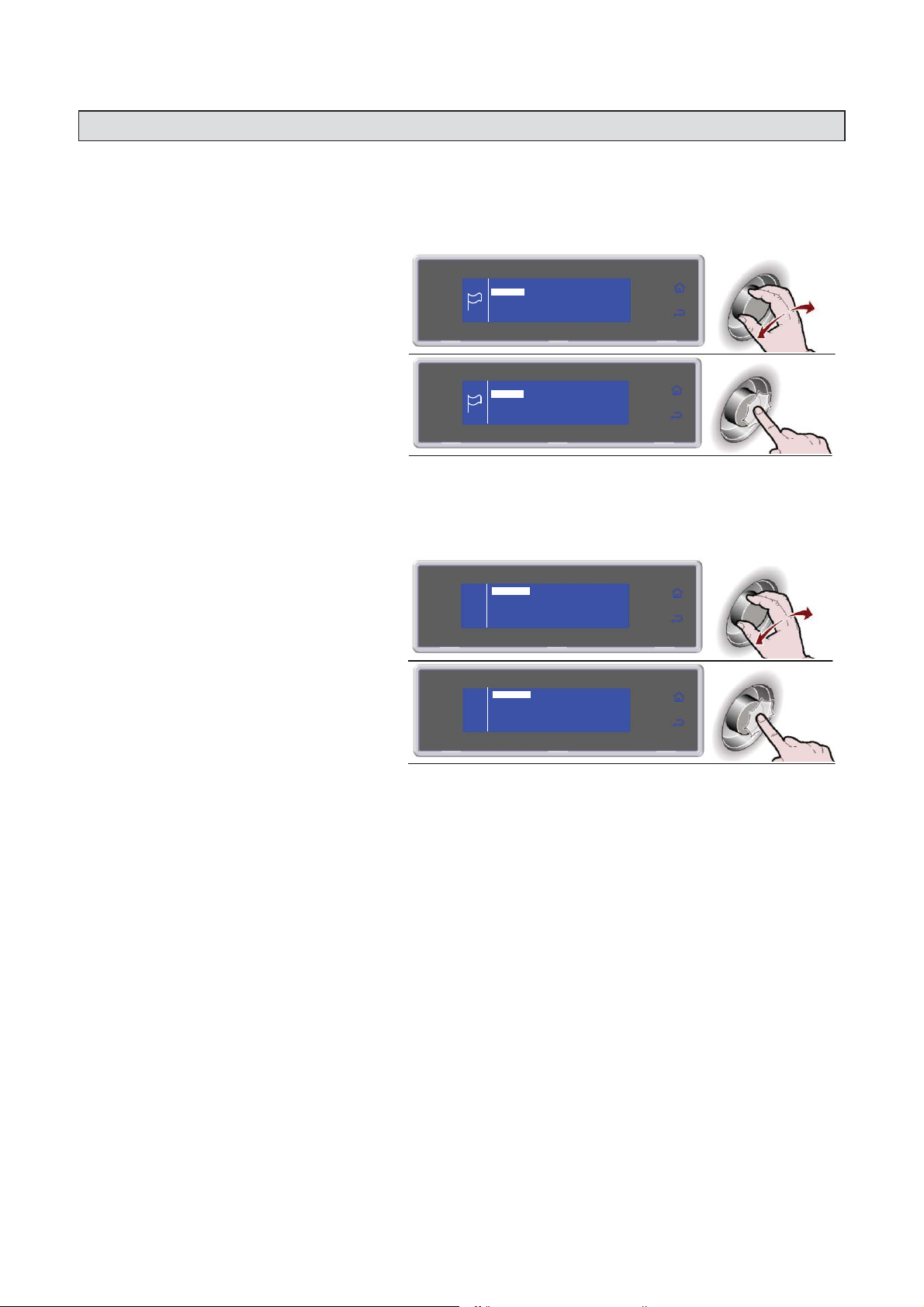
3299720 /160555_GB
1. Select LANGUAGE by rotating the knob
2. Press the knob to confirm the selected
1. Select the SECTOR by rotating the
2. Press the knob to confirm the selected
FIRST START-UP
At the first start-up the operator will be asked to choose the language and the sector.
LANGUAGE SETTING
ITALIA NO
DUTCH
DANSK
ENGLISH
SVENSKA
FRANCAIS
DEUTSCH
NORSK
ESPAN OL
language
The language can also be changed later (see
page 50)
ITALIA NO
ENGLISH
FRANCAIS
DEUTSCH
ESPAN OL
SECTOR SETTING
knob
sector
The sector can also be changed later (see
page 52)
CATERING
PASTRY
BAKERY
ICE CR EAM
CATERING
PASTRY
BAKERY
ICE CR EAM
DUTCH
DANSK
SVENSKA
NORSK
18
Page 19
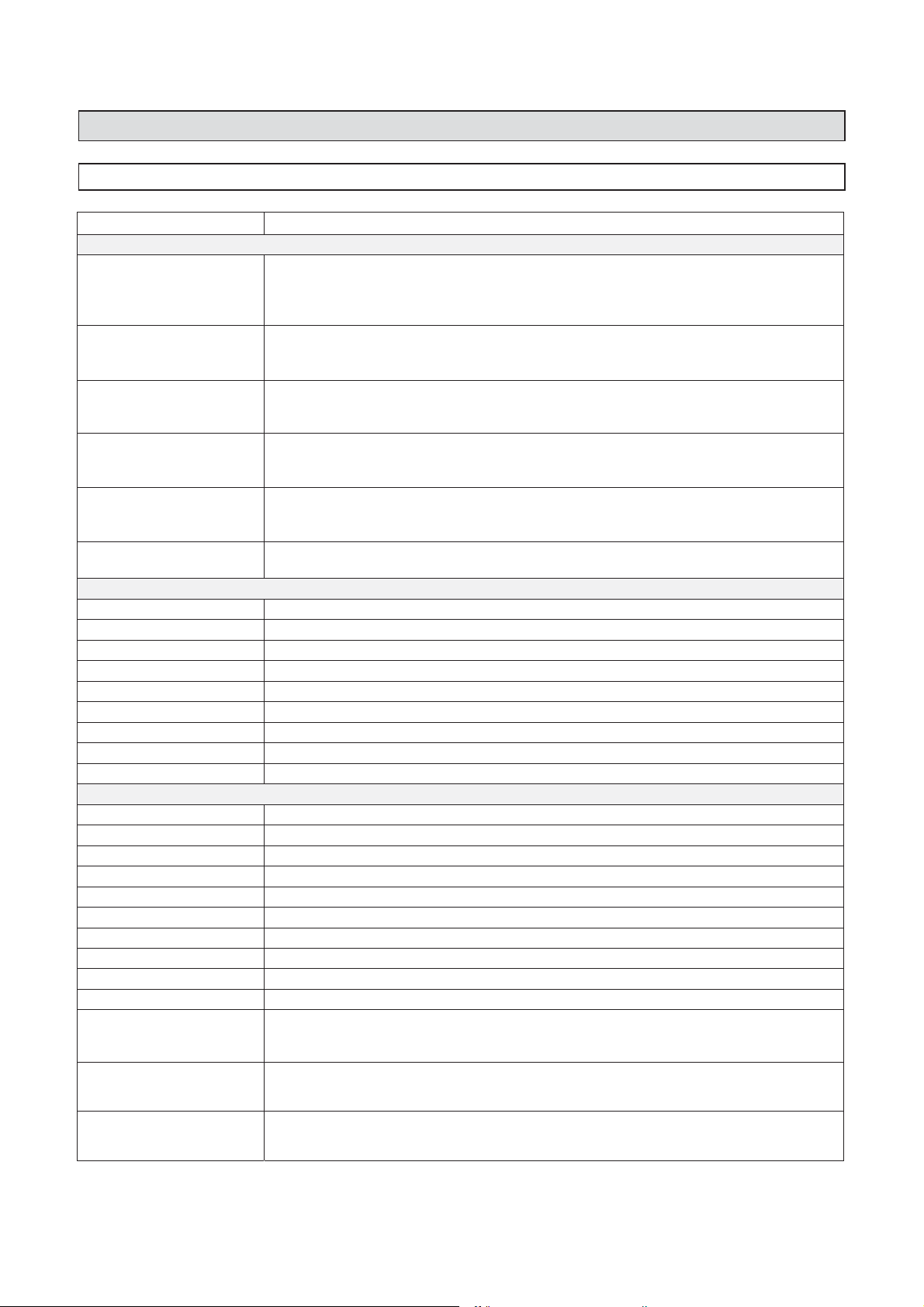
3299720 /160555_GB
PROGRAM
DESCRIPTION
STANDARD PROGRAMS
Cycle carried out through probe at the core or time, suitable for chilling foods up to +37°F,
using a chamber temperature of about
Cycle suitable for delicate products such as mousse, creams, desserts, vegetables or
foods that are not very thick
Cycle carried out through probe at the core or time, suitable for chilling foods up to +37°F,
using a chamber tem
Cycle suitable for very dense products, with high grease content or large sized products
I.F.R. is the patented positive blast chilling system that automatically optimises the process
for any type of food, no matter the size and quantity, chilling its surface thanks to the use of
a multipoint, three sensor needle probe
Cycle carried out through probe at the core or time, suitable for freezing foods up to 0°F,
using a chamber temperature varying from
Cycle suitable for leavened products, baked or cooked foods that are not very thick
Cycle carried out through probe at the core or time, suitable for freezing foods up to 0°F,
using a chamber temperature that can reach
Cycle suitable for raw or cooked, large size foods
Time chilling/freezing cycle with infinite duration, suitable for cooling various type food
pans. The temperature at the core can be checked
AUTOMATIC PROGRAMS +37°F - CATERING
LASAGNE
Cycle dedicated to chilling of lasagne
SOUPS AND SAUCES
Cycle dedicated to chilling of soups and sauces
RICE AND PASTA
Cycle dedicated to chilling of rice and pasta
MEAT
Cycle dedicated to chilling of meat
FISH
Cycle dedicated to chilling of fish
COOKED VEGETABLES
Cycle dedicated to chilling of cooked vegetables
HOT PASTRY
Cycle dedicated to chilling of hot pastry products
DRY PASTRY
Cycle dedicated to chilling of dry pastry products
WALNUTS VEAL
Cycle dedicated to chilling of walnuts veal
AUTOMATIC PROGRAMS 0°F - CATERING
LASAGNE
Cycle dedicated to freezing of lasagne
SOUPS AND SAUCES
Cycle dedicated to freezing of soups and sauces
RICE AND PASTA
Cycle dedicated to freezing of rice and pasta
MEAT
Cycle dedicated to freezing of meat
FISH
Cycle dedicated to freezing of fish
COOKED VEGETABLES
Cycle dedicated to freezing of cooked vegetables
RAW VEGETABLES
Cycle dedicated to freezing of raw vegetables
PASTR Y
Cycle dedicated to freezing of pastry products
RAW FISH
Cycle dedicated to freezing of raw fish
SUSHI
Cycle dedicated to freezing of Sushi
It is a special blast freezing cycle that enables preventive and total food preservation and
restoration. Once the probe reads
at the food core, the appliance will automatically
start the "devitalization phase for 24 hours”
it is a special blast freezing cycle that enables preventive and total food preservation and
restoration. Once the probe reads
at the food core, the appliance will automatically
start the "devitalization phase for 15 hours”
It is a special blast freezing cycle that enables preventive and total food preservation and
restoration. Once the probe reads
at the food core, the appliance will automatically
start the "devitalization phase for 24 hours”
PROGRAM
PROGRAM DESCRIPTIONS
SOFT +37°F
HARD +37°F
IFR
SOFT 0°F
HARD 0°F
INFINITY
34°F.
perature varying from 5°F to 34°F.
34°F to -40°F.
-40°F.
ANISAKIS 24h*
ANISAKIS 15h*
OPISTORKIS 24h
* Tested and validated in cooperation with: University of Naples Federico II - Department of Zootechnical Sciences and Food
inspection and the University Research laboratory at the wholesale fish market of Pozzuoli, Naples
19
-4°F
-31°F
-4°F
Page 20
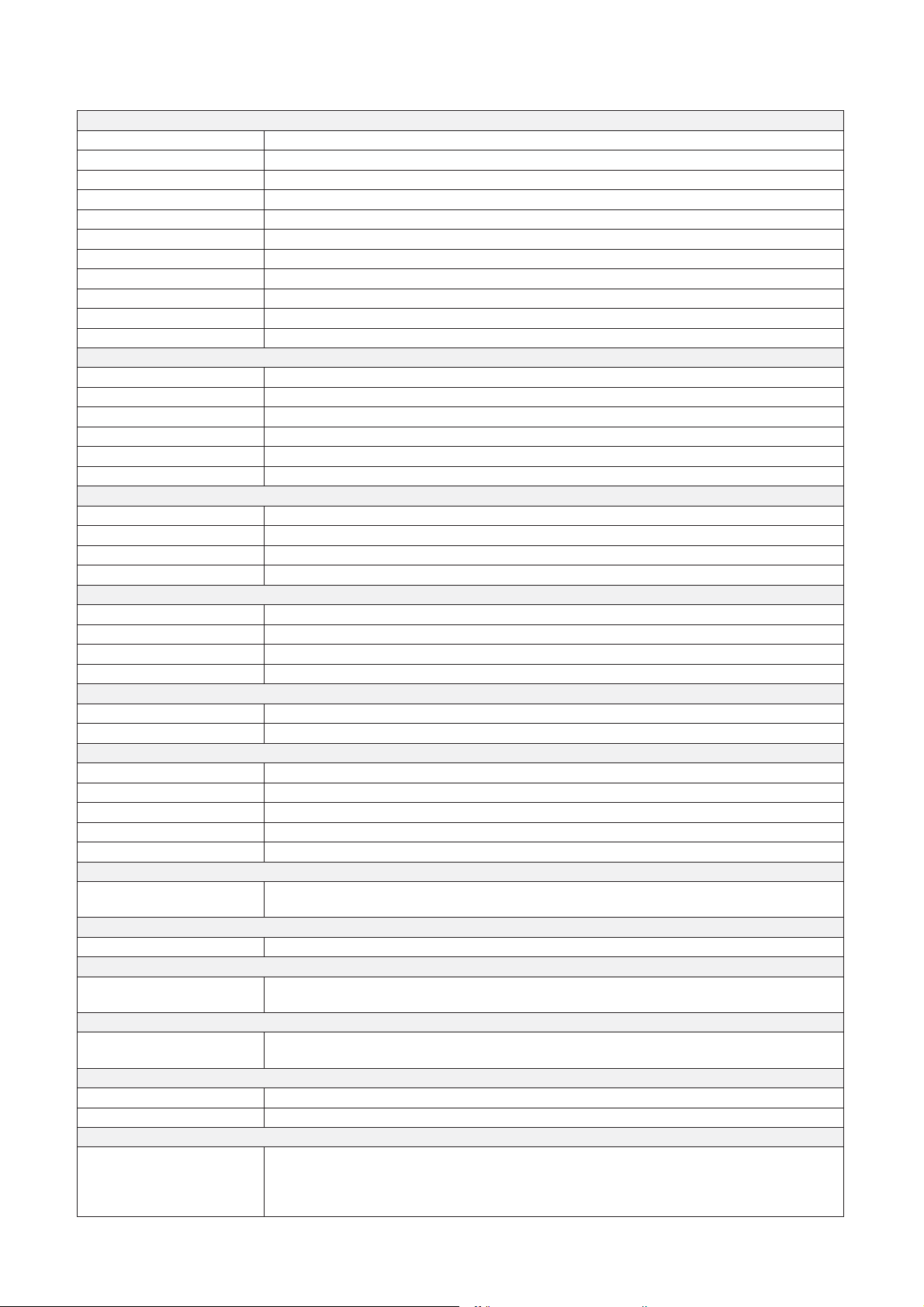
3299720 /160555_GB
AUTOMATIC PROGRAMS +37°F - PASTRY SHOP
DOUGH SHEETING
Cycle dedicated to chilling of sheet dough
MIXING IN DIE
Cycle dedicated to chilling of moulded dough
CREAM
Cycle dedicated to chilling of creams
LEAVENED
Cycle dedicated to chilling of leavened products
LEAVENED +50°F
Cycle dedicated to chilling of leavened products +50°F
SHORT PASTRY
Cycle dedicated to chilling of shortcrust dough
STUFFED PRODUCTS
Cycle dedicated to chilling of filled products
TARTS
Cycle dedicated to chilling of tarts
BRIOCHE
Cycle dedicated to chilling of brioche
PANNA COTTA
Cycle dedicated to chilling of panna cotta
YOGURT BOX
Cycle dedicated to preparing of yogurt
AUTOMATIC PROGRAMS 0°F - PASTRY SHOP
DOUGH SHEETING
Cycle dedicated to freezing of sheet dough
MIXING IN DIE
Cycle dedicated to freezing of moulded dough
TARTS
Cycle dedicated to freezing of tarts
MOUSSE
Cycle dedicated to freezing of mousse
CROISSANT
Cycle dedicated to freezing of croissants
ICE CREAM
Cycle dedicated to freezing of ice cream
AUTOMATIC PROGRAMS +37°F - BAKERY
TARTS
Cycle dedicated to chilling of tarts
BAKED BREAD
Cycle dedicated to chilling of baked bread
CREAM
Cycle dedicated to chilling of creams
LEAVENED
Cycle dedicated to chilling of leavened products
AUTOMATIC PROGRAMS 0°F - BAKERY
COOKED TARTS
Cycle dedicated to freezing of baked tarts
RAW TARTS
Cycle dedicated to freezing of unbaked tarts
BAKED BREAD
Cycle dedicated to freezing of baked bread
UNCOOKED BREAD
Cycle dedicated to freezing of unbaked bread
AUTOMATIC PROGRAMS +37°F - ICE CREAM PARLOUR
PANNA COTTA
Cycle dedicated to chilling of panna cotta
YOGURT BOX
Cycle dedicated to preparing of yogurt
AUTOMATIC PROGRAMS 0°F - ICE CREAM PARLOUR
ICE CREAM -7°F
Cycle dedicated to freezing of ice cream -7°F
ICE CREAM
Cycle dedicated to freezing of ice cream
COMPLETE MOUSSE
Cycle dedicated to freezing of complete mousse
MOUSSE
Cycle dedicated to freezing of mousse
FROZEN DESSERT
Cycle dedicated to freezing of frozen dessert
MULTY PROGRAM
Time chilling/freezing cycle, organized by load levels, with possibility of needle probe
reading, providing the time for each level
BANQUETING PROGRAM
BANQUETING
Cycle dedicated to the catering sector, excellent for preparation of banqueting products
VACUUM PROGRAM
Cycle dedicated to the catering sector for preparation of products before a vacuum-packing
phase
THAWING PROGRAM
Cycle carried out by means of temperature probe or by time, dedicated to controlled food
defrosting
PROVING PROGRAM
PROVING (PROOFING)
Time cycle, dedicated to direct leavening of foods
RETARDER PROVING
Time cycle, dedicated to scheduled leavening of foods
SMART ON PROGRAM
Cycle with automatic start.
Once a hot product is inserted if an increase in the chamber temperature is detected, after
5 minutes a Soft
cycle will start, either by probe or time, based on whether or not the
needle is used.
MULTY
VACUUM
THAWING
SMART ON
20
+37°F
Page 21

3299720 /160555_GB
1. Select the desired cycle by rotating the
2. Press the knob to activate the selected
3. Cycle ended, automatic conservation
If not required, manual defrosting is not performed
STANDARD PROGRAMS
Chilling/freezing cycles pre-set by the manufacturer which can be activated by selecting them directly from
the initial screen, SOFT +37°F, HARD +37°F, SOFT 0°F and HARD 0°F.
During execution of the cycle the parameters can be viewed and modified temporarily. The new values will
be valid exclusively for the cycle in progress.
knob
cycle
During the cycle it is possible:
- to view and modify the default parameters by
selecting SET (see page 40)
- to stop the cycle by selecting STOP
Note: the modified parameters will be saved only
for the cycle in progress
phase
During conservation it is possible:
- to view and modify the default parameters by
selecting SET (see page 40)
- to activate a manual defrost by selecting
- to stop the cycle by selecting STOP
Note: the modified parameters will be saved only
for the cycle in progress.
SOFT +37°F
HARD +37°F
IFR
SOFT +37°F
HARD +37°F
IFR
90'
100%
--
100%
MENU
MENU
HARD +37°F
SET STOP
END CYCLE
CONSERVE
SET STOP
SOFT 0°F
HARD 0°F
INFINITY
SOFT 0°F
HARD 0°F
INFINITY
+80°F
+75°F
+80°F
+75°F
21
Page 22
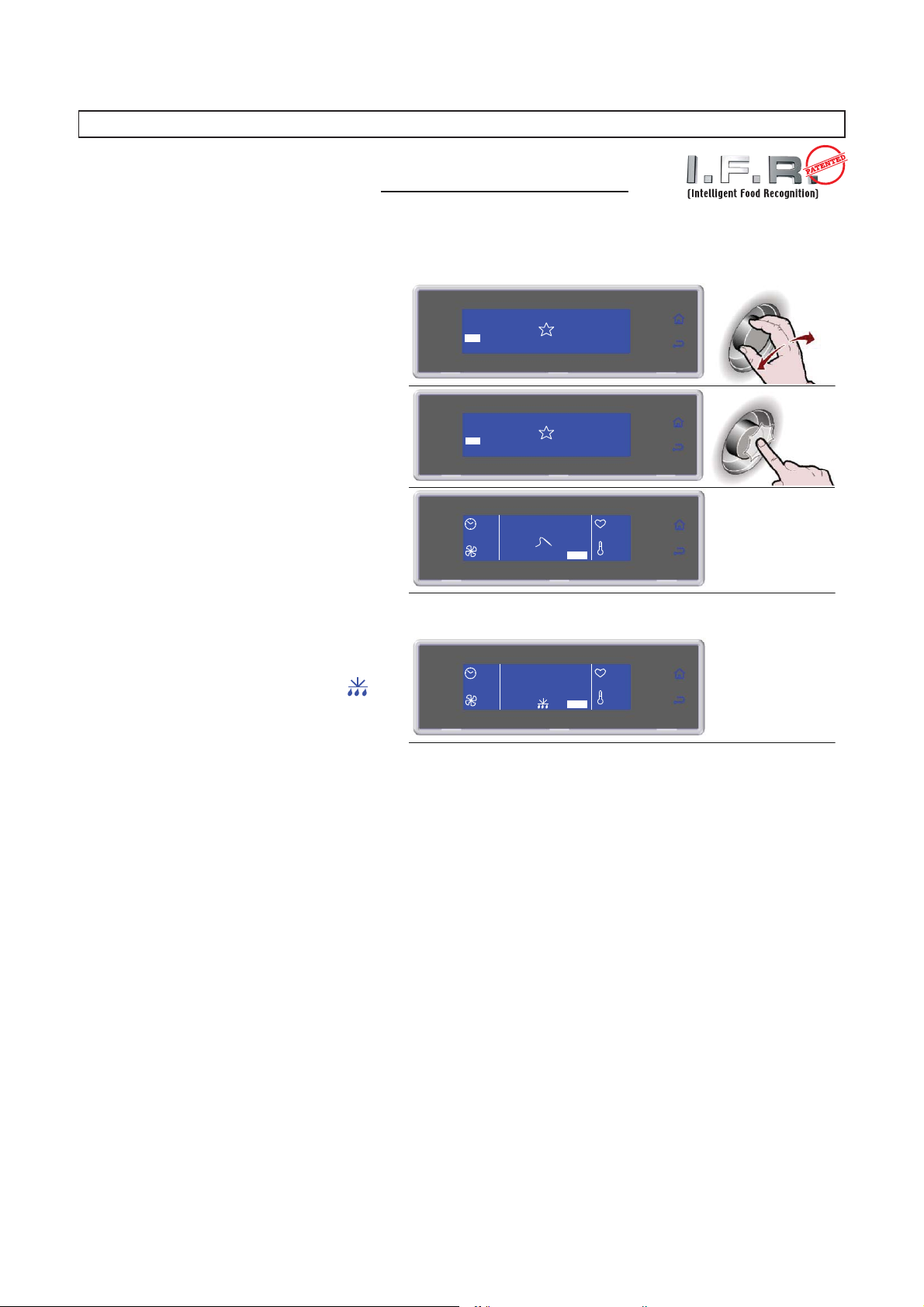
3299720 /160555_GB
1. Select the desired cycle by rotating the
2. Press the knob to activate the selected
Note: the modified value will only be saved for the
3. Cycle ended, automatic conservation
performed
PROGRAM I.F.R.
The IFR is an innovative patented system of positive quick cooling which allows the
cycle optimized for each type of foodstuffs by preventing superficial freezing.
Temperatures are detected by a three-sensor multipoint needle probe. The position
inside the foodstuff is determined univocally by a reference disk located along the needle. (ref. par. “Core
probe”).
knob
cycle
During the cycle it is possible:
- select SET to change the fan speed
- to stop the cycle by selecting STOP
cycle in progress
phase
During conservation it is possible:
- to view and modify the default parameters by
selecting SET (see page 40)
- to activate a manual defrost by selecting
- to stop the cycle by selecting STOP
Note: the modified parameters will be saved
only for the cycle in progress.
If not required, manual defrosting is not
SOFT +37°F
HARD +37°F
IFR
SOFT +37°F
HARD +37°F
IFR
--
100%
--
100%
MENU
MENU
IFR
SET STOP
END CYCLE
CONSERVE
SET STOP
SOFT 0°F
HARD 0°F
INFINITY
SOFT 0°F
HARD 0°F
INFINITY
+80°F
+75°F
+80°F
+75°F
22
Page 23
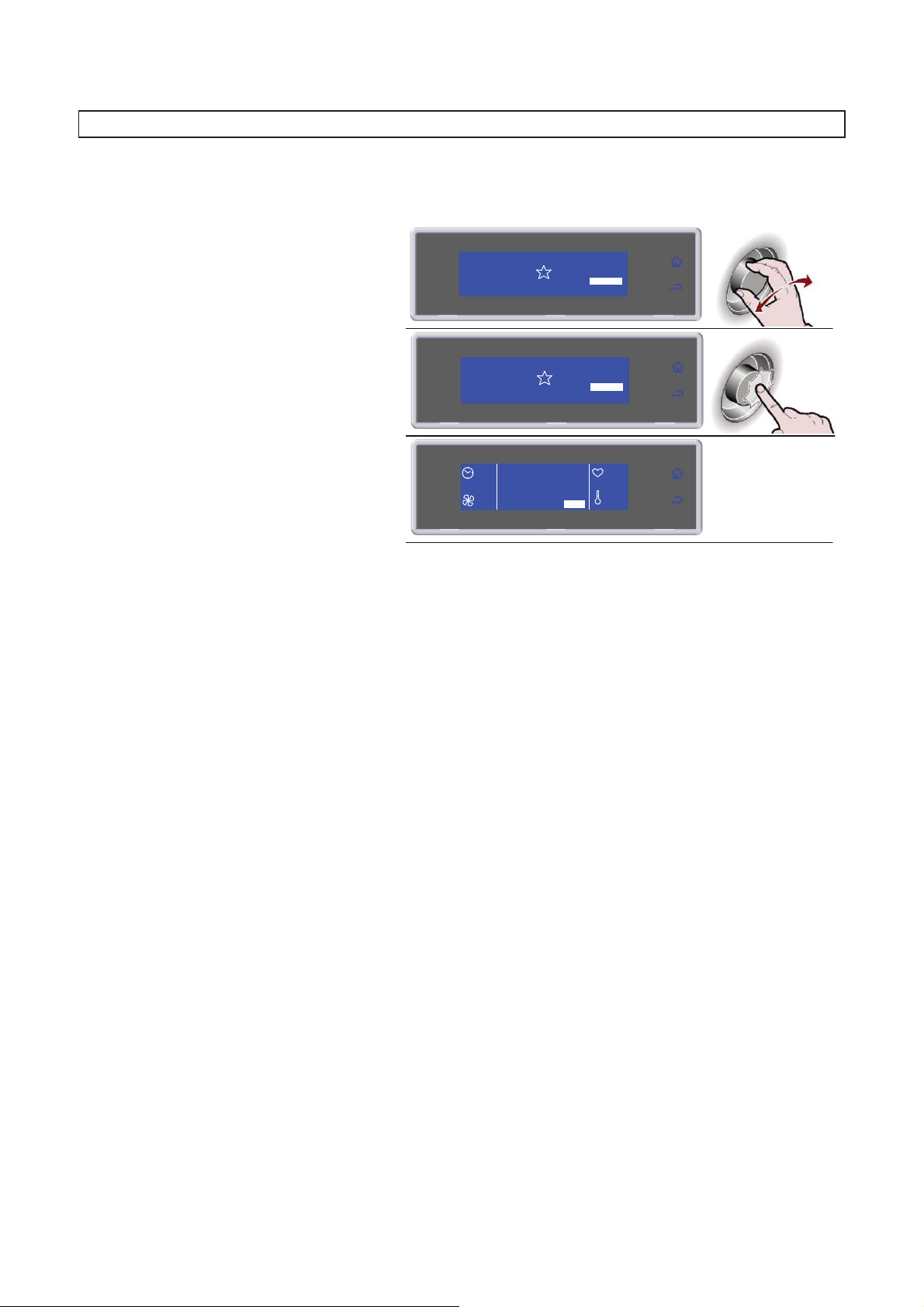
3299720 /160555_GB
1. Select the desired cycle by rotating the
4. Cycle ended, automatic conservation
PROGRAM INFINITY
Time chilling/freezing cycle with infinite duration, suitable for cooling various type food pans. The
temperature at the core can be checked.
knob
phase
During conservation it is possible:
- select SET to view and modify the chamber
SOFT +37°F
HARD +37°F
IFR
SOFT +37°F
HARD +37°F
IFR
temperature and fan speed
- to stop the cycle by selecting STOP
Note: the modified values will be saved
ۻ
INFINITY
100%
SET STOP
MENU
MENU
SOFT 0°F
HARD 0°F
INFINITY
SOFT 0°F
HARD 0°F
INFINITY
+80°F
+75°F
23
Page 24
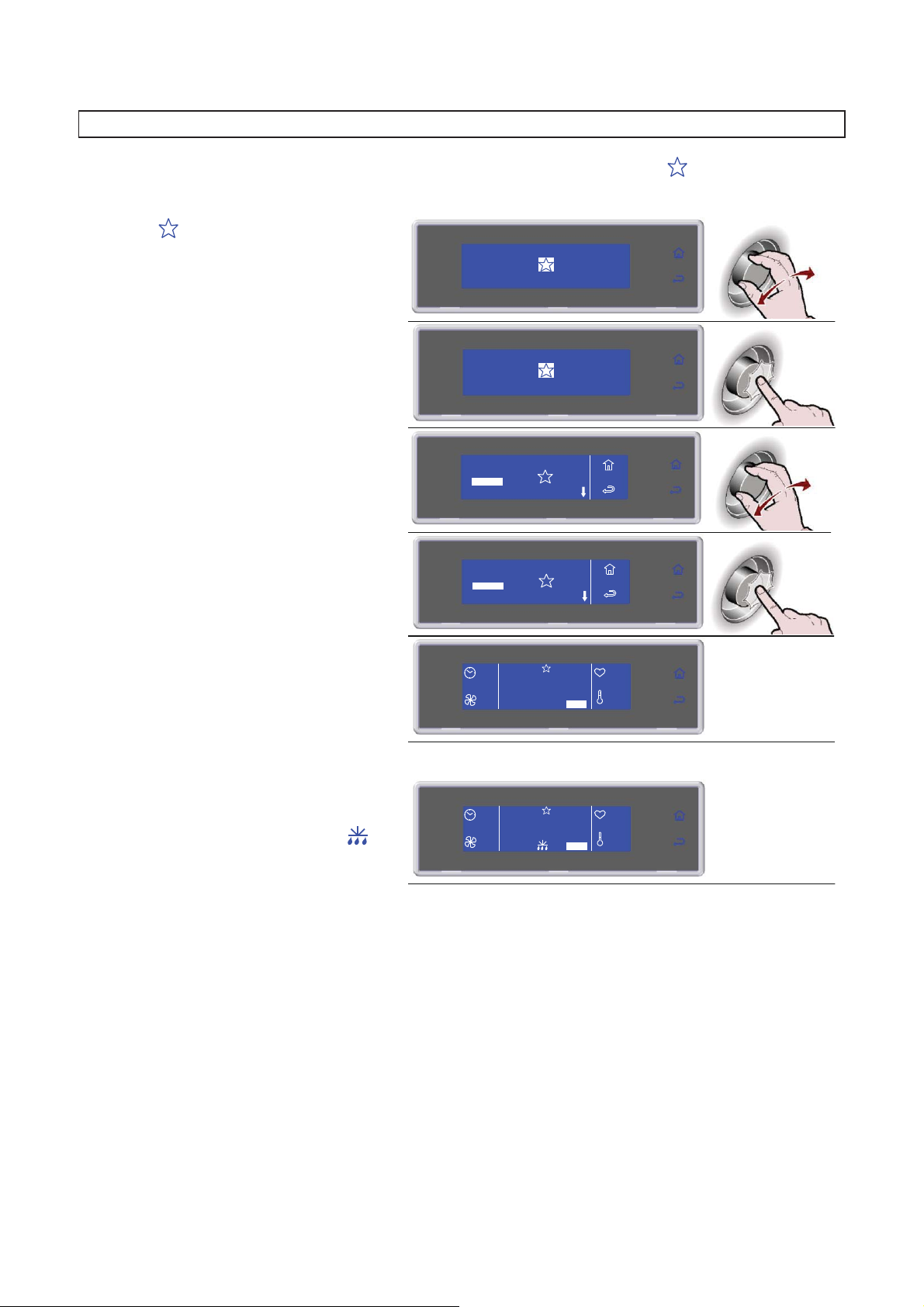
3299720 /160555_GB
1.
2. Press the knob to enter section
3. Select the desired cycle by rotating the
4. Press the knob to activate the selected
5. Cycle ended, automatic conservation
If not required, manual defrosting is not performed
FAVORITE PROGRAMS
A library consisting in 10 cycles selected from those stored and labelled as favorites
Select by rotating the knob
SOFT +37°F
HARD +37°F
IFR
MENU
SOFT 0°F
HARD 0°F
INFINITY
(see page 27)
FAVORITE PROGRAMS
knob
cycle
During the cycle it is possible:
- to view and modify the default parameters by
selecting SET (see page 36)
- to stop the cycle by selecting STOP
Note: the modified parameters will be saved only
for the cycle in progress
phase
During conservation it is possible:
- to view and modify the default parameters by
selecting SET (see page 40)
- to activate a manual defrost by selecting
- to stop the cycle by selecting STOP
SOFT +37°F
HARD +37°F
IFR
1 CICLO 1
2 CICLO 2
3
CICLO 3
4 CICLO 4
1 CICLO 1
2 CICLO 2
CICLO 3
3
4 CICLO 4
90'
100%
--
100%
MENU
MEMO +37°F
CICLO 3
SET STOP
MEMO +37°F
END CYCLE
CONSERVE
SET STOP
SOFT 0°F
HARD 0°F
INFINITY
+80°F
+75°F
+80°F
+75°F
Note: the modified parameters will be saved only
for the cycle in progress.
24
Page 25
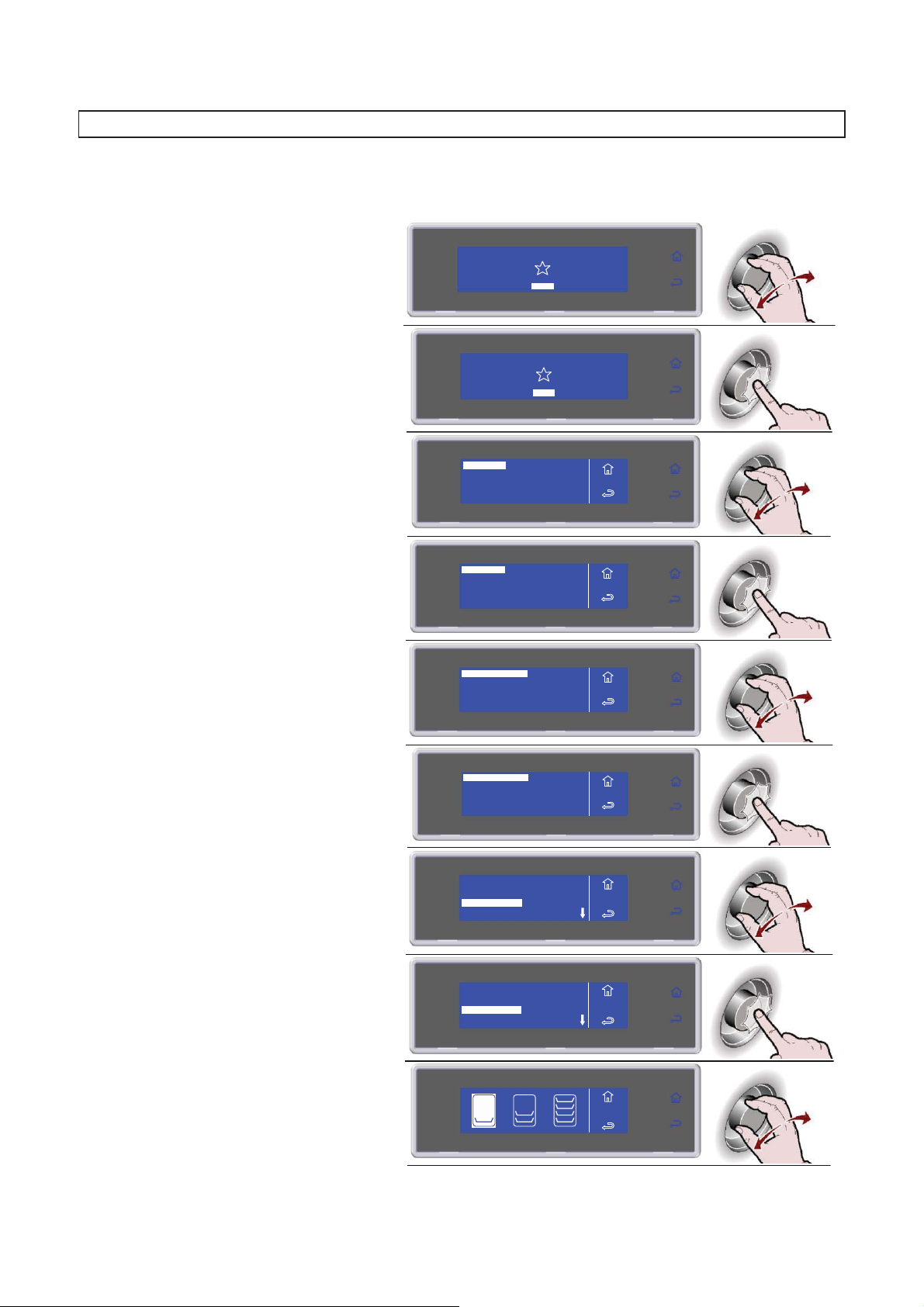
3299720 /160555_GB
1. Select MENU by rotating the knob
2. Press the knob to enter section MENU
SOFT 0°F
HARD 0°F
IFR INFINITY
SOFT +37°F
HARD +37°F
MENU
3. Select AUTOMATIC by rotating the
4. Press the knob to enter section
5. Select the type of desired cycle by
6. Press the knob to enter into the
7. Select the desired cycle by rotating the
8. Press the knob to activate the selected
9. Select the quantity of load to be treated,
AUTOMATIC PROGRAMS
These programs are manufacturer recommended work cycles. During the cycle the parameters can be
viewed, but not modified.
knob
AUTOMATIC
rotating the knob
SOFT +37°F
HARD +37°F
IFR INFINITY
AUTOM ATIC
STORED
MULTY
COOLIN G
AUTOM ATIC
STORED
MULTY
COOLIN G
AUTOM ATIC +37°F
AUTOM ATIC 0°F
BANQUETING
VACUUM
MENU
FUNCT IONS
HACCP
SETTING
SERVICE
FUNCT IONS
HACCP
SETTING
SERVICE
SOFT 0°F
HARD 0°F
MENU
MENU
MENU
AUTO
selected type of cycle
knob
cycle
minimum, medium, maximum
25
AUTOM ATIC +37°F
AUTOM ATIC 0°F
BANQUETING
VACUUM
LASAGNE
SOUPS AND SAUCES
RICE AND PASTA
MEAT
LASAGNE
SOUPS AND SAUCES
RICE AND PASTA
MEAT
MENU
AUTO
MENU
AUTO
AUTO + 37°F
MENU
AUTO
AUTO + 37°F
RICE A ND
PASTA
Page 26
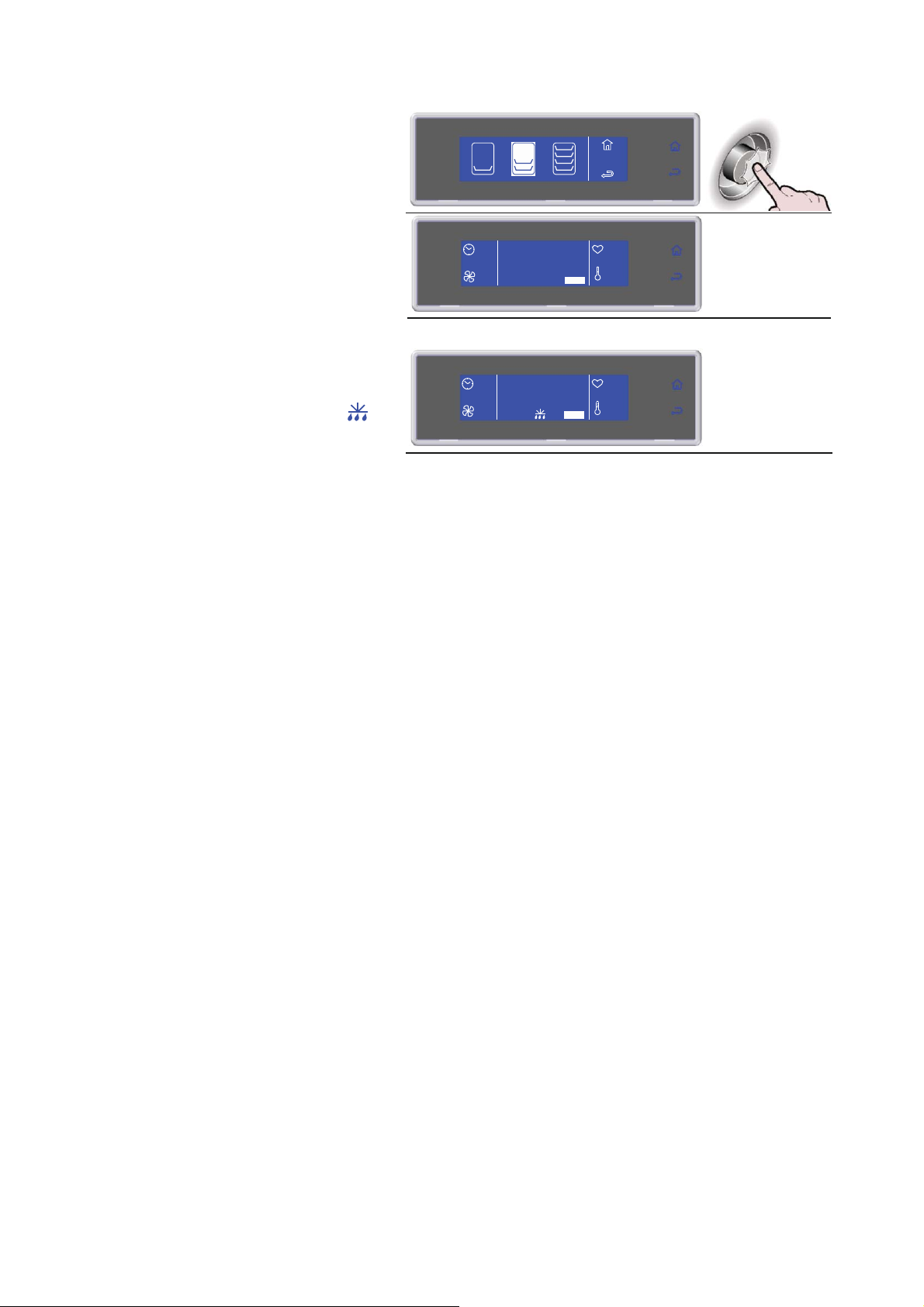
3299720 /160555_GB
10. Press the knob to activate the selected
12. Cycle ended, automatic conservation
If not required, manual defrosting is not performed
cycle
During the cycle it is possible:
- to view the default parameters by selecting
INFO
- to stop the cycle by selecting STOP
RICE A ND
PASTA
Note: the parameters cannot be modified
45'
RICE AND
90%
INFO STOP
phase
During conservation it is possible:
- to view the default parameters by selecting
INFO
- to activate a manual defrost by selecting
- to stop the cycle by selecting STOP
Note: the parameters cannot be modified.
--
END CYCLE
CONSERVE
100%
SET STOP
AUTO +37°F
PASTA
+80°F
+75°F
+80°F
+75°F
26
Page 27

3299720 /160555_GB
1. Select MENU by rotating the knob
2. Press the knob to enter section MENU
3. Press the knob to enter section
4. Press the knob to enter section
5. Select the type of desired cycle by
6. Press the knob to enter into the
7. Select the desired cycle by rotating the
8. Press the knob to activate the selected
t parameters and make
Note: the modified parameters can be saved once
will be active only for the cycle in progress.
STORED PROGRAMS
These are 10 chilling cycles and 10 freezing cycles that can be configured based on the needs of the user,
the names of which can be freely set.
These cycles already have default settings set up by the manufacturer: once modified by the user the new
values can be saved in the memory and recalled at a subsequent start of that cycle.
10 of these programs can be made FAVORITES, organizing them based on the needs of the user.
STORED
STORED
rotating the knob
SOFT +37°F
HARD +37°F
IFR INFINITY
SOFT +37°F
HARD +37°F
IFR INFINITY
AUTOM ATIC
STORED
MULTY
COOLIN G
AUTOM ATIC
STORED
MULTY
COOLIN G
STORED +37°F
STORED 0 °F
MENU
MENU
FUNCT IONS
HACCP
SETTING
SERVICE
FUNCT IONS
HACCP
SETTING
SERVICE
SOFT 0°F
HARD 0°F
SOFT 0°F
HARD 0°F
MENU
MENU
MENU
STORED
selected type of cycle
knob
cycle
During the cycle it is possible:
- View, modify the defaul
it a favorite by selecting SET
- to stop the cycle by selecting STOP
the new value is inserted by selecting
otherwise, by selecting
, the modifications
27
STORED +37°F
STORED 0 °F
1 CICLO 1
2 CICLO 2
3
CICLO 3
4 CICLO 4
1 CICLO 1
2 CICLO 2
CICLO 3
3
4 CICLO 4
MENU
STORED
MENU
STORED
STOR.+37°F
MENU
STORED
STO R.+37°F
Page 28
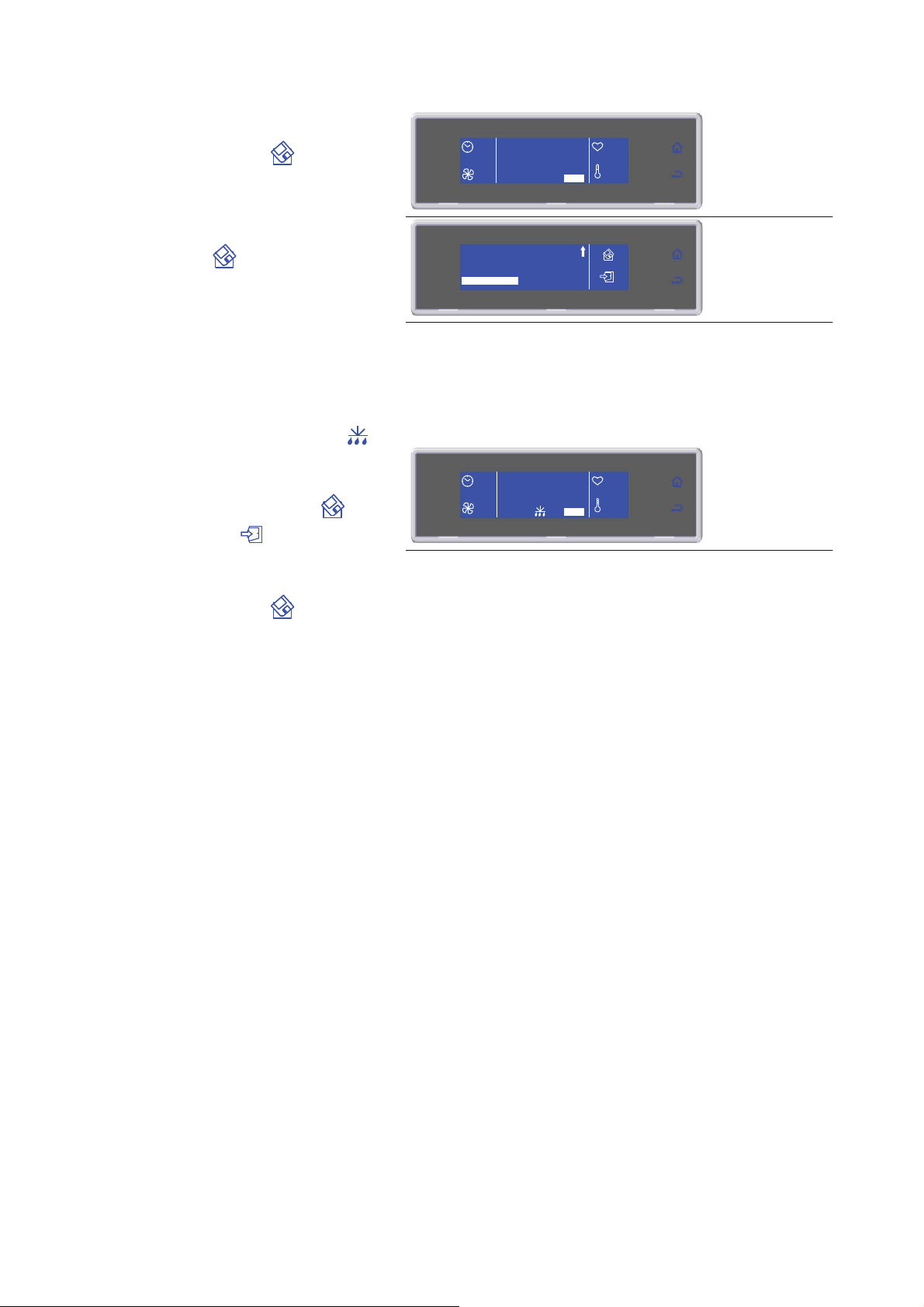
3299720 /160555_GB
If the modifications are saved the user will be
asked to assign a name to the cycle. use the knob
list, and enter the desired position. The cycle will
9. Cycle ended, automatic conservation
View, modify the default parameters and make
Note: the modified parameters can be saved once
he modifications will
asked to assign a name to the cycle. use the knob
If not required, manual defrosting is not performed
--
END CYCLE
CONSERVE
100%
+80°F
+75°F
SET STOP
STOR. + 37°F
to enter the name and press to save it.
To make a cycle a favorite, select MAKE
FAVORITE, found at the end of the parameters
automatically overwrite the one in that position.
Save by selecting
phase
During conservation it is possible:
it a favorite by selecting SET
- to activate a manual defrost by selecting
- to stop the cycle by selecting STOP
the new value is inserted by selecting
otherwise, by selecting t
be active only for the cycle in progress.
If the modifications are saved the user will be
90'
100%
SET STOP
SOFT PHASE TIME
SOFT PHASE FAN
STORAGE
MAKE FAVORITE
STOR. + 37°F
CICLO 3
70%
39°F
+80°F
+75°F
60'
_
to enter the name and press to save it.
28
Page 29
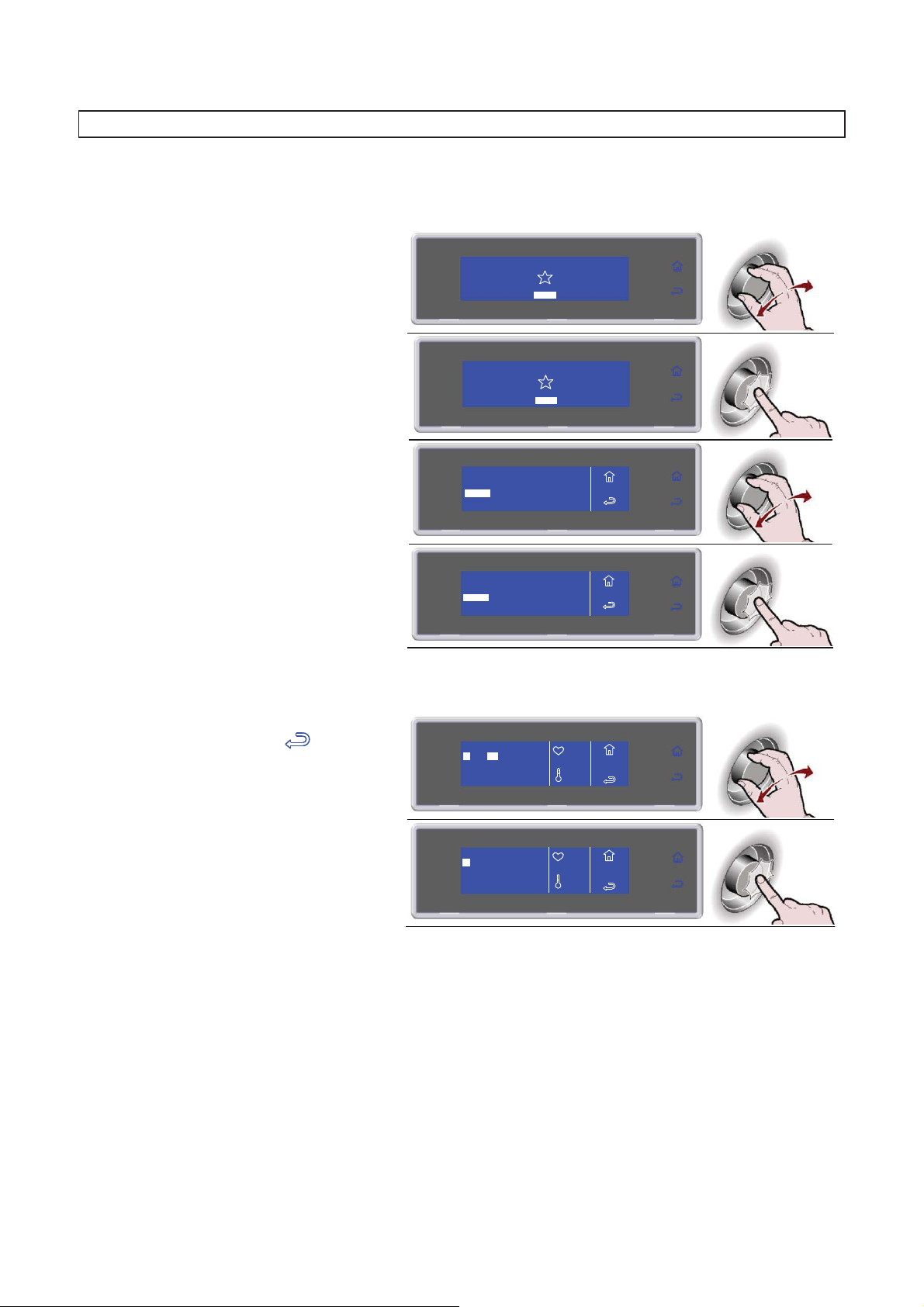
3299720 /160555_GB
1. Select MENU by rotating the knob
2. Press the knob to enter section MENU
3. Select MULTY by rotating the knob
4. Press the knob to enter section MULTY
5. Enter the time for each level and
to view and modify the default parameters by
At the expiry of the set value for each
to view and modify the default parameters by
Note: the modified parameters will be saved
MULTY
Chilling/freezing cycle by time organized by load levels.
The number of levels available varies depending on the equipment.
confirm it with the knob
During the cycle it is possible:
selecting SET (see page 40)
- to stop the cycle by selecting
Note: the modified parameters will be saved
+80°F
+75°F
SOFT 0°F
HARD 0°F
SOFT 0°F
HARD 0°F
MENU
MENU
MENU
MULTY
5L
SOFT +37°F
HARD +37°F
IFR INFINITY
SOFT +37°F
HARD +37°F
IFR INFINITY
AUTOM ATIC
STORED
MULTY
COOLIN G
AUTOM ATIC
STORED
MULTY
COOLIN G
1 30'
2
3 0'
4 0'
5 0'
MENU
MENU
FUNCT IONS
HACCP
SETTING
SERVICE
FUNCT IONS
HACCP
SETTING
SERVICE
20'
SET
individual level, the buzzer and the
flashing value alert the user that the
product can be withdrawn.
Once all the set times have expired,
automatic conservation phase
During conservation it is possible:
selecting SET (see page 40)
29
1 30'
2
3 0'
4 0'
5 0'
20'
SET
+80°F
+75°F
MENU
MULTY
5L
Page 30

3299720 /160555_GB
1. Select MENU by rotating the knob
2. Press the knob to enter section MENU
3. Select COOLING by rotating the knob
4. Press the knob to activate the selected
5. Cycle ended, automatic conservation
for the cycle in progress
COOLING
It is advisable to run a cooling cycle prior to selecting any chilling cycle.
cycle
During the cycle it is possible:
- to view and modify the default parameters by
selecting SET (see page 40)
- to stop the cycle by selecting STOP
Note: the modified parameters will be saved only
for the cycle in progress
SOFT +37°F
HARD +37°F
IFR INFINITY
SOFT +37°F
HARD +37°F
IFR INFINITY
AUTOM ATIC
STORED
MULTY
COOLIN G
AUTOM ATIC
STORED
MULTY
COOLIN G
--
100%
MENU
MENU
FUNCT IONS
HACCP
SETTING
SERVICE
FUNCT IONS
HACCP
SETTING
SERVICE
COOLING
SET STOP
SOFT 0°F
HARD 0°F
SOFT 0°F
HARD 0°F
MENU
MENU
+80°F
+75°F
phase
During conservation it is possible:
- to view and modify the default parameters by
selecting SET (see page 40)
- to stop the cycle by selecting STOP
Note: the modified parameters will be saved only
--
END CYCLE
CONSERVE
100%
SET STOP
+80°F
+75°F
30
Page 31

3299720 /160555_GB
1. Select MENU by rotating the knob
2. Press the knob to enter section MENU
3. Select FUNCTIONS by rotating the knob
4. Press the knob to enter section
5. Select DEFROST by rotating the knob
6. Press the knob to activate the selected
7. Cycle ended
FUNCTIONS
DEFROST
If not required, the function will not be activated and the display will alternate between showing the defrosting
symbol
FUNCTIONS
and the message “NOT REQUIRED”, accompanied by the sound of the buzzer.
SOFT +37°F
HARD +37°F
IFR INFINITY
SOFT +37°F
HARD +37°F
IFR INFINITY
AUTOM ATIC
STORED
MULTY
COOLING
AUTOM ATIC
STORED
MULTY
COOLIN G
MENU
MENU
FUNCT IONS
HACCP
SETTING
SERVICE
FUNCT IONS
HACCP
SETTING
SERVICE
SOFT 0°F
HARD 0°F
SOFT 0°F
HARD 0°F
MENU
MENU
cycle
During the cycle it is possible
- to view and modify the default parameters by
selecting SET (see page 40)
- to stop the cycle by selecting STOP
Note: the modified parameters will be saved only
for the cycle in progress
DEFROST
SANITATION
STORAGE
THAWING
PROVING
PROBE HEATING
DEFROST
SANITATION
STORAGE
THAWING
PROVING
PROBE HEATING
20'
-SET STOP
--
-SET STOP
END CYCLE
CONSERVE
MENU
FUNCT IO NS
MENU
FUNCT IO NS
--
--
--
--
31
Page 32

3299720 /160555_GB
1. Select MENU by rotating the knob
2. Press the knob to enter section MENU
3. Select FUNCTIONS by rotating the
4. Press the knob to enter section
5. Select SANITATION by rotating the
6. Press the knob to activate the selected
7. Cycle ended
SANITATION
NOTE: the germicidal lamp kit is not supplied as standard equipment. It is an optional item.
Should you purchase the kit, please follow the maintenance instructions to maintain.
knob
FUNCTIONS
knob
SOFT +37°F
HARD +37°F
IFR INFINITY
SOFT +37°F
HARD +37°F
IFR INFINITY
AUTOM ATIC
STORED
MULTY
COOLING
AUTOM ATIC
STORED
MULTY
COOLIN G
DEFROST
SANITATION
STORAGE
THAWING
PROVING
PROBE HEATING
MENU
MENU
FUNCT IONS
HACCP
SETTING
SERVICE
FUNCT IONS
HACCP
SETTING
SERVICE
SOFT 0°F
HARD 0°F
SOFT 0°F
HARD 0°F
MENU
MENU
MENU
FUNCT IO NS
cycle
During the cycle it is possible:
-
to view and modify the time of sanitation by
selecting SET (see page 40)
- to stop the cycle by selecting STOP
Note: the modified parameters will be saved only
for the cycle in progress
32
DEFROST
SANITATION
STORAGE
THAWING
PROVING
PROBE HEATING
20'
-SET STOP
--
-SET STOP
END CYCLE
CONSERVE
STOP
MENU
FUNCT IO NS
--
--
--
--
Page 33

3299720 /160555_GB
1. Select MENU by rotating the knob
2. Press the knob to enter section MENU
3. Select FUNCTIONS by rotating the knob
4. Press the knob to enter section
5. Select STORAGE by rotating the knob
6. Press the knob to enter into the
7. Select the type of conservation by
8. Press the knob to activate the selected
to view and modify the default parameters by
AUTOM ATIC
MULTY
COOLIN G
STORED
SETTING
SERVICE
HACCP
FUNCT IONS
MENU
STORAGE
Storing cycles and quick cooling cycles can be started separately.
FUNCTIONS
SOFT +37°F
HARD +37°F
IFR INFINITY
SOFT +37°F
HARD +37°F
IFR INFINITY
AUTOM ATIC
STORED
MULTY
COOLING
DEFROST
SANITATION
STORAGE
THAWING
PROVING
PROBE HEATING
MENU
MENU
FUNCT IONS
HACCP
SETTING
SERVICE
SOFT 0°F
HARD 0°F
SOFT 0°F
HARD 0°F
MENU
MENU
FUNCT IO NS
STORAGE
rotating the knob
cycle
During the cycle it is possible:
selecting SET (see page 40)
- to activate a manual defrost by selecting
- to stop the cycle by selecting STOP
Note: the modified parameters will be saved only
for the cycle in progress.
If not required, manual defrosting is not performed
33
DEFROST
SANITATION
STORAGE
THAWING
PROVING
PROBE HEATING
STORAGE
POSITIVE
NEGATIVE
STORAGE
POSITIVE
NEGATIVE
--
50%
SET STOP
MENU
FUNCT IO NS
MENU
FUNCT IO NS
MENU
FUNCT IO NS
+80°F
+75°F
Page 34

3299720 /160555_GB
1. Select MENU by rotating the knob
2. Press the knob to enter section MENU
3. Select FUNCTIONS by rotating the knob
4. Press the knob to enter section
5. Select THAWING by rotating the knob
6. Press the knob to enter into the
7. Rotate the knob to select the type most
8. Press the knob to activate the selected
In case of time defrosting the cycle will begin
immediately with the date and time values
defrosting) the cycle end date and time can
changed, but only during the first phase
THAWING
The defrost cycles with probe or by time are automatic. During the cycle the parameters can be modified and
the temperature can be selected or the time at which the food should be defrosted and ready for use.
In the event of time defrosting the operator can decide to change only the cycle end date acting on the date
on the screen of the cycle in progress. This action is valid only if you are in the first phase (preservation)
FUNCTIONS
SOFT +37°F
HARD +37°F
IFR INFINITY
SOFT +37°F
HARD +37°F
IFR INFINITY
AUTOM ATIC
STORED
MULTY
COOLING
AUTOM ATIC
STORED
MULTY
COOLIN G
DEFROST
SANITATION
STORAGE
THAWING
PROVING
PROBE HEATING
MENU
MENU
FUNCT IONS
HACCP
SETTING
SERVICE
FUNCT IONS
HACCP
SETTING
SERVICE
SOFT 0°F
HARD 0°F
SOFT 0°F
HARD 0°F
MENU
MENU
MENU
FUNCT IO NS
THAWING
suited for the product to be treated
cycle
set by the manufacturer.
- Once the cycle has been started (time
be
(preservation).
34
DEFROST
SANITATION
STORAGE
THAWING
PROVING
PROBE HEATING
ICE CR EAM TIME
ICE CR EAM PROBE
TIME
PROBE
ICE CR EAM TIME
ICE CR EAM PROBE
TIME
PROBE
12:56
100%
SET STOP
02/10/2013 17:28
MENU
FUNCT IO NS
THAWING
THAWING
+80°F
+75°F
Page 35

3299720 /160555_GB
- Rotate the knob to select the date and time
Press the knob to enter the date and time
value by rotating the knob
Press the knob to confirm the new value
to confirm and exit from the
9. Cycle ended, automatic conservation
to view and modify the default parameters by
If not required, manual defrosting is not performed.
value change mode
- Select the new
and move to the next one
- Select
function
During the cycle it is possible:
- to view and modify the default parameters by
selecting SET (see page 40)
- to stop the cycle by selecting STOP
12:56
100%
12:56
100%
02/10/2013 17:28
SET STOP
02/10/2013 17:28
SET STOP
17 : 28
02 OTT 2013
17 : 28
02 OTT 2013
20 : 28
02 OTT 2013
+80°F
+75°F
+80°F
+75°F
SCONG
SCONG
SCONG
Note: the modified parameters will be saved only
for the cycle in progress.
In time defrost if the times are changed the cycle
end will automatically be recalculated.
phase
During conservation it is possible:
selecting SET (see page 40)
- to activate a manual defrost by selecting
- to stop the cycle by selecting STOP
Note: the modified parameters will be saved only
for the cycle in progress
12:56
100%
SET STOP
02/10/2013 20:28
+80°F
+75°F
--
END CYCLE
CONSERVE
100%
SET STOP
+80°F
+75°F
35
Page 36

3299720 /160555_GB
1. Select MENU by rotating the knob
SOFT 0°F
HARD 0°F
IFR INFINITY
SOFT +37°F
HARD +37°F
MENU
2. Press the knob to enter section MENU
SOFT 0°F
HARD 0°F
IFR INFINITY
SOFT +37°F
HARD +37°F
MENU
3. Select FUNCTIONS by rotating the knob
4. Press the knob to enter section
5. Select PROVING by rotating the knob
DEFROST
STORAGE
THAWING
SANITATION
MENU
FUNCT IO NS
PROBE HEATING
PROVING
6. Press the knob to enter into the
MENU
FUNCT IO NS
DEFROST
STORAGE
THAWING
SANITATION
PROBE HEATING
PROVING
7. Select by rotating the knob:
for a direct leavening cycle
8. Press the knob to activate the selected
immediately with the date and
Once the cycle has been started the cycle
only during the first phase (preservation).
PROVING (PROOFING)
The leavening and retarding cycles are automatic. During the cycle the parameters can be modified to select
the temperature or the time at which the food should be leavened and ready for use.
The operator can decide to change only the end cycle date by acting on the date shown on the screen of the
cycle in progress, but only during the first phase (preservation), easily scheduling the moment at which the
product should be perfectly leavened.
FUNCTIONS
PROVING
- PROVING
- RETARDER PROVING for a
scheduled leavening cycle
AUTOM ATIC
STORED
MULTY
COOLING
AUTOM ATIC
STORED
MULTY
COOLIN G
PROVING
RETARDER PROVING
FUNCT IONS
HACCP
SETTING
SERVICE
FUNCT IONS
HACCP
SETTING
SERVICE
MENU
MENU
LIEVITAZ
cycle
The cycle will begin
time values set by the manufacturer.
end date and time can be changed, but
36
PROVING
RETARDER PROVING
05:59
100%
SET STOP
02/10/2013 17:28
LIEVITAZ
+80°F
+75°F
Page 37

3299720 /160555_GB
- Rotate the knob to select the date and time
the knob to enter the date and time
Select the new value by rotating the knob
Press the knob to confirm the new value
to confirm and exit from the
9. Cycle ended, automatic conservation
to view and modify the default parameters by
If not required, manual defrosting is not performed.
- Press
value change mode
-
and move to the next one
- Select
function
During the cycle it is possible:
- to view and modify the default parameters by
selecting SET (see page 40)
- to stop the cycle by selecting STOP
05:59
100%
05:59
100%
02/10/2013 17:28
SET STOP
02/10/2013 17:28
SET STOP
17 : 28
02 OTT 2013
17 : 28
02 OTT 2013
20 : 28
02 O TT 2013
+80°F
+75°F
+80°F
+75°F
PROVING
PROVING
PROVING
Note: the modified parameters will be saved only
for the cycle in progress.
If the times are changed the cycle end will
automatically be recalculated.
phase
During conservation it is possible:
selecting SET (see page 40)
- to activate a manual defrost by selecting
- to stop the cycle by selecting STOP
Note: the modified parameters will be saved only
for the cycle in progress
05:59
100%
SET STOP
02/10/2013 20:28
+80°F
+75°F
--
END CYCLE
CONSERVE
100%
SET STOP
+80°F
+75°F
37
Page 38

3299720 /160555_GB
1. Please wait
2. Remove the probe
1. Select MENU by rotating the knob
2. Press the knob to enter section MENU
3. Select FUNCTIONS by rotating the knob
4. Press the knob to enter section
5. Select PROBE HEATING by rotating the
6. Press the knob to activate the selected
PROBE HEATING
Heating of the needle probe is activated automatically, only on a cycle with needle and negative temperature
probe core, after the cycle in progress stops, selecting STOP, and after the subsequent opening of the door
by the operator.
PROBE HEATING
PLEASE WAIT ..
REMOVE THE PR OBE
It is always possible to start the function manually.
FUNCTIONS
knob
SOFT +37°F
HARD +37°F
IFR INFINITY
SOFT +37°F
HARD +37°F
IFR INFINITY
AUTOM ATIC
STORED
MULTY
COOLING
AUTOM ATIC
STORED
MULTY
COOLIN G
DEFROST
SANITATION
STORAGE
THAWING
PROVING
PROBE HEATING
MENU
MENU
FUNCT IONS
HACCP
SETTING
SERVICE
FUNCT IONS
HACCP
SETTING
SERVICE
SOFT 0°F
HARD 0°F
SOFT 0°F
HARD 0°F
MENU
MENU
MENU
FUNCT IO NS
function
38
DEFROST
SANITATION
STORAGE
THAWING
PROVING
PROBE HEATING
MENU
FUNCT IO NS
Page 39

3299720 /160555_GB
7. Please wait
8. Remove the probe
1. Not needed
REMOVE THE PR OBE
NOT N EEDED
PROBE HEATING
PLEASE WAIT ..
In the event that the temperature read by the needle core sensor is not negative, the function will not be
activated.
39
Page 40

3299720 /160555_GB
1. During the cycle, select SET by rotating
2. Press the knob to enter the parameters
3. Select the parameter to be modified by
4. Press the knob to modify the value
5. Select the new value, by rotating the
6. Press the knob to confirm the new value
7.
** VIEW / EDIT PARAMETERS CYCLE
the knob
list
rotating the knob
knob
90'
HARD +37°F
100%
SET STOP
90'
HARD +37°F
100%
SET STOP
END CYCLE NEEDLE
HARD PHASE AIR
HARD PHASE NEED LE
HARD PHASE TIME
END CYCLE NEEDLE
HARD PHASE AIR
HARD PHASE NEED LE
HARD PHASE TIME
END CYCLE NEEDLE
HARD PHASE AIR
HARD PHASE NEED LE
HARD PHASE TIME
37°F
86°F
37°F
86°F
37°F
86°F
+80°F
+75°F
+80°F
+75°F
HARD +37°F
5°F
45'
HARD +37°F
5°F
45'
HARD +37°F
5°F
40'
Press to exit the parameters list
END CYCLE NEEDLE
HARD PHASE AIR
HARD PHASE NEED LE
HARD PHASE TIME
END CYCLE NEEDLE
HARD PHASE AIR
HARD PHASE NEED LE
HARD PHASE TIME
37°F
86°F
37°F
86°F
5°F
5°F
HARD +37°F
40'
HARD +37°F
40'
40
Page 41

3299720 /160555_GB
1. Select MENU by rotating the knob
2. Press the knob to enter section MENU
3. Select HACCP by rotating the knob
4. Press the knob to enter section HACCP
5. Select the chosen function by rotating
6. Press the knob to enter the selected
7. Select the chosen function by rotating
8. Press the knob to enter the selected
HACCP
Lines in print run time = end less.
Storage of 100 log/lines.
If a cycle is made up of 5 log (lines/cycles name, date/time cycle start, cycle end, time of storage start,
defrosting) can store 20 cycles. The twenty-first cycle overwrite the oldest cycle in memory.
The printing/storage takeover interval is variable from 1 to 60 minutes or hours (minimum 1 minute –
maximum 60 hours).
the knob
SOFT +37°F
HARD +37°F
IFR INFINITY
SOFT +37°F
HARD +37°F
IFR INFINITY
AUTOM ATIC
STORED
MULTY
COOLING
AUTOM ATIC
STORED
MULTY
COOLIN G
VIEW
PRINT
USB
DELETE
MENU
MENU
FUNCT IONS
HACCP
SETTING
SERVICE
FUNCT IONS
HACCP
SETTING
SERVICE
SOFT 0°F
HARD 0°F
SOFT 0°F
HARD 0°F
MENU
MENU
MENU
HACCP
function
the knob
function
41
VIEW BY DATE
VIEW
PRINT
USB
DELETE
BY DATE
BY CYCLE
BY DATE
BY CYCLE
MENU
HACCP
MENU
HACCP
VIEW
MENU
HACCP
VIEW
Page 42

3299720 /160555_GB
9. Enter the data by turning the knob and
press to confirm the value and move to
10. Press the knob to view the desired
11. Select the cycle to be viewed
12. Press the knob to view the selected
13. The parameters list is displayed
6. Press the knob to enter the selected
7. Select the chosen function by rotating
8. Press the knob to enter the selected
9. Select the cycle to be viewed
10. Press the knob to view the selected
the next one until ENTER is selected
cycles
cycle
FROM 01/03/2010
TO 02 /0 3 / 2010
FROM 01/03/2010
TO 02 /0 3 /2 0 1 0
FREEZER 1
01/03/2010 14:00
LASAGUE 0°F
01/03/2010 19:00
PASTA +37°F
FREEZER 1
01/03/2010 14:00
LASAGUE 0°F
01/03/2010 19:00
PASTA +37°F
PASTA +37°F
01/03/2010 19:00
NEEDLE +7 0 °F AIR +70 °F
ENTER
ENTER
MENU
HACCP
VIEW
MENU
HACCP
VIEW
MENU
HACCP
VIEW
MENU
HACCP
VIEW
MENU
HACCP
VIEW
function
the knob
function
VIEW BY CYCLE
VIEW
PRINT
USB
DELETE
BY DATE
BY CYCLE
BY DATE
BY CYCLE
FREEZER 1
01/03/2010 14:00
LASAGUE 0°F
01/03/2010 19:00
PASTA +37°F
MENU
HACCP
MENU
HACCP
VIEW
MENU
HACCP
VIEW
MENU
HACCP
VIEW
cycle
42
FREEZER 1
01/03/2010 14:00
LASAGUE 0°F
01/03/2010 19:00
PASTA +37°F
MENU
HACCP
VIEW
Page 43

3299720 /160555_GB
11. The parameters list is displayed
6. Press the knob to enter the selected
7. Select the chosen function by rotating
8. Press the knob to enter the selected
9. Enter the data by turning the knob and
press to confirm the value and move to
10. Press the knob to start printing
11. Printing in progress
6. Press the knob to enter the selected
PASTA +37°F
01/03/2010 19:00
NEEDLE +7 0 °F AIR +70 °F
PRINT BY DATE
NOTE: the printer is not supplied as standard equipment. It is an optional item.
Connect the printer from the rear of the unit, using the MATE-N-LOK connectors on the electrical panel,
identified with the letters R (power) and S (signal).
MENU
HACCP
VIEW
function
the knob
function
the next one until ENTER is selected
VIEW
PRINT
USB
DELETE
BY DATE
BY CYCLE
ALL
BY DATE
BY CYCLE
ALL
FROM 01/03/2010
TO 02 /0 3 / 2010
FROM 01/03/2010
TO 02 /0 3 /2 0 1 0
ENTER
ENTER
MENU
HACCP
MENU
HACCP
PRINT
MENU
HACCP
PRINT
MENU
HACCP
PRINT
MENU
HACCP
PRINT
NOTE: the printer is not supplied as standard equipment. It is an optional item.
Connect the printer from the rear of the unit, using the MATE-N-LOK connectors on the electrical panel,
identified with the letters R (power) and S (signal).
function
43
IN PROGRESS
PRINT BY CYCLE
VIEW
PRINT
USB
DELETE
MENU
HACCP
PRINT
MENU
HACCP
Page 44

3299720 /160555_GB
7. Select the chosen function by rotating
8. Press the knob to enter the selected
9. Select the cycle to be viewed
10. Press the knob to confirm the selected
11. Press the knob to start printing
12. Printing in progress
6. Press the knob to enter the selected
7. Select the chosen function by rotating
8. Press the knob to enter the selected
the knob
function
cycle
BY DATE
BY CYCLE
ALL
BY DATE
BY CYCLE
ALL
FREEZER 1
01/03/2010 14:00
LASAGUE 0°F
01/03/2010 19:00
PASTA +37°F
FREEZER 1
01/03/2010 14:00
LASAGUE 0°F
01/03/2010 19:00
PASTA +37°F
PASTA +37°F
01/03/2010 19:00
NEEDLE + 7 0 °F AIR +70°F
ENTER
MENU
HACCP
PRINT
MENU
HACCP
PRINT
MENU
HACCP
PRINT
MENU
HACCP
PRINT
MENU
HACCP
VIEW
IN PROGRESS
MENU
HACCP
PRINT
PRINT ALL
NOTE: the printer is not supplied as standard equipment. It is an optional item.
Connect the printer from the rear of the unit, using the MATE-N-LOK connectors on the electrical panel,
identified with the letters R (power) and S (signal).
function
the knob
function
VIEW
PRINT
USB
DELETE
BY DATE
BY CYCLE
ALL
BY DATE
BY CYCLE
ALL
MENU
HACCP
MENU
HACCP
PRINT
MENU
HACCP
PRINT
44
Page 45

3299720 /160555_GB
9. Press the knob to start printing
10. Printing in progress
6. Press the knob to enter the selected
7. Select the chosen function by rotating
8. Press the knob to enter the selected
9. Enter the date by rotating the knob and
10. Press the knob to start downloading
11. Data download in progress
ENTER
MENU
HACCP
PRINT
MENU
HACCP
PRINT
ALL
IN PROGRESS
DOWNLOAD DATA BY DATE
Insert a USB flash drive (not supplied) into the USB port “Type A” on the protection of unit’s electrical panel.
In order to access the USB port, please refer to the section entitled "ELECTRICAL PANEL MAINTENANCE”.
function
USB memory presence is checked
the knob
VIEW
PRINT
USB
DELETE
BY DATE
BY CYCLE
ALL
MENU
HACCP
MENU
HACCP
USB
function
select ENTER
data
BY DATE
BY CYCLE
ALL
FROM 01/03/2010
TO 02 /0 3 / 2010
FROM 01/03/2010
TO 02/03/2010
IN PROGRESS
ENTER
ENTER
MENU
HACCP
USB
MENU
HACCP
USB
MENU
HACCP
USB
MENU
HACCP
USB
45
Page 46

3299720 /160555_GB
6. Press the knob to enter the selected
7. Select the chosen function by rotating
8. Press the knob to enter the selected
9. Select the cycle to be viewed
10. Press the knob to confirm the selected
11. Press the knob to start downloading
12. Data download in progress
6. Press the knob to enter the selected
VIEW
USB
PRINT
MENU
HACCP
DELETE
DOWNLOAD DATA BY CYCLE
Insert a USB flash drive (not supplied) into the USB port “Type A” on the dashboard.
function
USB memory presence is checked
the knob
function
cycle
VIEW
PRINT
USB
DELETE
BY DATE
BY CYCLE
ALL
BY DATE
BY CYCLE
ALL
01/03/2010 14:00
LASAGUE 0°F
01/03/2010 19:00
PASTA +37°F
01/03/2010 14:00
LASAGUE 0°F
01/03/2010 19:00
PASTA +37°F
FREEZER 1
FREEZER 1
MENU
HACCP
MENU
HACCP
USB
MENU
HACCP
USB
MENU
HACCP
MENU
HACCP
USB
USB
data
PASTA +37°F
01/03/2 0 1 0 1 9 :0 0
NEEDLE +7 0°F AIR +7 0 °F
IN PROGRESS
ENTER
MENU
HACCP
USB
MENU
HACCP
USB
DOWNLOAD ALL
Insert a USB flash drive (not supplied) into the USB port “Type A” on the dashboard.
function
USB memory presence is checked
46
Page 47

3299720 /160555_GB
7. Select the chosen function by rotating
8. Press the knob to enter the selected
9. Press the knob to start downloading
10. Data download in progress
6. Press the knob to enter the selected
7. Select the chosen function by rotating
8. Press the knob to enter the selected
9. Enter the data by turning the knob and
press to confirm the value and move to
10. Press the knob to start the procedure
BY DATE
BY CYCLE
ALL
MENU
HACCP
DELET E
the knob
function
data
BY DATE
BY CYCLE
ALL
BY DATE
BY CYCLE
ALL
ALL
IN PROGRESS
DELETE DATA BY DATE
ENTER
MENU
HACCP
USB
MENU
HACCP
USB
MENU
HACCP
USB
MENU
HACCP
USB
function
the knob
function
the next one until ENTER is selected
VIEW
PRINT
USB
DELETE
BY DATE
BY CYCLE
ALL
FROM 01/03/2010
TO 02 /0 3 / 2010
FROM 01/03/2010
TO 02 /0 3 /2 0 1 0
ENTER
ENTER
MENU
HACCP
MENU
HACCP
DELET E
MENU
HACCP
DELET E
MENU
HACCP
DELET E
47
Page 48

3299720 /160555_GB
11. Data deletion in progress
6. Press the knob to enter the selected
7. Select the chosen function by rotating
8. Press the knob to enter the selected
9. Select the cycle to be viewed
10. Press the knob to confirm the selected
11. Press the knob to start the procedure
12. Data deletion in progress
6. Press the knob to enter the selected
VIEW
USB
PRINT
MENU
HACCP
DELETE
function
the knob
function
IN PROGRESS
DELETE DATA BY CYCLE
BY DATE
BY CYCLE
ALL
BY DATE
BY CYCLE
ALL
MENU
HACCP
DELET E
MENU
HACCP
DELET E
MENU
HACCP
DELET E
cycle
01/03/2010 14:00
LASAGUE 0°F
01/03/2010 19:00
PASTA +37°F
01/03/2010 14:00
LASAGUE 0°F
01/03/2010 19:00
PASTA +37°F
PASTA +37°F
01/03/2 0 1 0 1 9 :0 0
NEEDLE +7 0°F AIR +7 0 °F
IN PROGRESS
DELETE ALL
FREEZER 1
FREEZER 1
ENTER
MENU
HACCP
DELET E
MENU
HACCP
DELET E
MENU
HACCP
DELET E
MENU
HACCP
DELET E
function
48
VIEW
PRINT
USB
DELETE
MENU
HACCP
Page 49

3299720 /160555_GB
7. Select the chosen function by rotating
8. Press the knob to enter the selected
9. Press the knob to start the procedure
10. Data deletion in progress
the knob
function
BY DATE
BY CYCLE
ALL
BY DATE
BY CYCLE
ALL
ALL
IN PROGRESS
ENTER
MENU
HACCP
DELET E
MENU
HACCP
DELET E
MENU
HACCP
DELET E
MENU
HACCP
DELET E
49
Page 50

3299720 /160555_GB
1. Select MENU by rotating the knob
2. Press the knob to enter section MENU
3. Select SETTING by rotating the knob
4. Press the knob to enter section
5. Select LANGUAGE by rotating the knob
6. Press the knob to enter section
7. Select LANGUAGE by rotating the knob
8. Press the knob to confirm the selected
SETTINGS
LANGUAGE
SETTING
SOFT +37°F
HARD +37°F
IFR INFINITY
SOFT +37°F
HARD +37°F
IFR INFINITY
AUTOM ATIC
STORED
MULTY
COOLING
AUTOM ATIC
STORED
MULTY
COOLIN G
LANGUAGE
SET DATE/CLOCK
SECTOR
MULTY
MENU
MENU
FUNCT IONS
HACCP
SETTING
SERVICE
FUNCT IONS
HACCP
SETTING
SERVICE
SOFT 0°F
HARD 0°F
SOFT 0°F
HARD 0°F
MENU
MENU
MENU
SETS
LANGUAGE
language
LANGUAGE
SET DATE/CLOCK
SECTOR
MULTY
DUTCH
ITALIA NO
DANSK
ENGLISH
SVENSKA
FRANCAIS
NORSK
DEUTSCH
ESPAN OL
ITAL IANO
DUTCH
ENGLISH
DANSK
FRANCAIS
SVENSKA
NORSK
DEUTSCH
ESPAN OL
MENU
SETS
MENU
SETS
LANGUA GE
MENU
SETS
LANGUA GE
50
Page 51

3299720 /160555_GB
1. Select MENU by rotating the knob
2. Press the knob to enter section MENU
3. Select SETTING by rotating the knob
4. Press the knob to enter section
5. Select DATA/CLOCK by rotating the
6. Press the knob to enter section
7. Select the new value by rotating the
8. Press the knob to confirm the new value
9.
to confirm and exit from the
10 : 4 6
05 MAR 2012
MENU
SETS
DATE /CLO CK
SET DATE/CLOCK
SETTING
knob
SOFT +37°F
HARD +37°F
IFR INFINITY
SOFT +37°F
HARD +37°F
IFR INFINITY
AUTOM ATIC
STORED
MULTY
COOLING
AUTOM ATIC
STORED
MULTY
COOLIN G
LANGUAGE
SET DATE/CLOCK
SECTOR
MULTY
CYCLE CONTROL
MENU
MENU
FUNCT IONS
HACCP
SETTING
SERVICE
FUNCT IONS
HACCP
SETTING
SERVICE
SOFT 0°F
HARD 0°F
SOFT 0°F
HARD 0°F
MENU
MENU
MENU
SETS
DATA/CLOCK
LANGUAGE
SET DATE/CLOCK
SECTOR
MULTY
CYCLE CONTROL
knob
10
: 46
05 MAR 2012
and move to the next one
10 : 4 6
05 MAR 2012
Select
function
MENU
SETS
MENU
SETS
DATE /CLO CK
MENU
SETS
DATE /CLO CK
51
Page 52

3299720 /160555_GB
1. Select MENU by rotating the knob
2. Press the knob to enter section MENU
3. Select SETTING by rotating the knob
4. Press the knob to enter section
5. Select SECTOR by rotating the knob
6. Press the knob to enter section
7. Press the knob to confirm the selected
8. Press the knob to confirm
AUTOM ATIC
MULTY
COOLIN G
STORED
SETTING
SERVICE
HACCP
FUNCT IONS
MENU
SECTOR
SETTING
SOFT +37°F
HARD +37°F
IFR INFINITY
SOFT +37°F
HARD +37°F
IFR INFINITY
AUTOM ATIC
STORED
MULTY
COOLING
LANGUAGE
SET DATE/CLOCK
SECTOR
MULTY
CYCLE CONTROL
MENU
MENU
FUNCT IONS
HACCP
SETTING
SERVICE
SOFT 0°F
HARD 0°F
SOFT 0°F
HARD 0°F
MENU
MENU
SETS
SECTOR
sector
LANGUAGE
SET DATE/CLOCK
SECTOR
MULTY
CYCLE CONTROL
CATERING
PASTRY
BAKERY
ICE CR EAM
CATERING
PASTRY
BAKERY
ICE CR EAM
MENU
SETS
MENU
SETS
SECTOR
MENU
SETS
SECTOR
52
Page 53

3299720 /160555_GB
1. Select MENU by rotating the knob
2. Press the knob to enter section MENU
SOFT 0°F
HARD 0°F
IFR INFINITY
SOFT +37°F
HARD +37°F
MENU
3. Select SETTING by rotating the knob
4. Press the knob to enter section
5. Select MULTY by rotating the knob
6. Press the knob to enter section MULTY
7. Use the knob to select the number of
levels corresponding to the equipment
8. Press the knob to confirm
MULTY
The number of levels available varies depending on the equipment.
SETTING
SOFT +37°F
HARD +37°F
IFR INFINITY
AUTOM ATIC
STORED
MULTY
COOLING
AUTOM ATIC
STORED
MULTY
COOLIN G
LANGUAGE
SET DATE/CLOCK
SECTOR
MULTY
CYCLE CONTROL
MENU
FUNCT IONS
HACCP
SETTING
SERVICE
FUNCT IONS
HACCP
SETTING
SERVICE
SOFT 0°F
HARD 0°F
MENU
MENU
MENU
SETS
used
LANGUAGE
SET DATE/CLOCK
SECTOR
MULTY
CYCLE CONTROL
5 LEVELS
10 LEVELS
20 LEVELS
5 LEVELS
10 LEVELS
20 LEVELS
MENU
SETS
MENU
SETS
MULTY
MENU
SETS
MULTY
53
Page 54

3299720 /160555_GB
1. Select MENU by rotating the knob
2. Press the knob to enter section MENU
3. Select SETTING by rotating the knob
4. Press the knob to enter section
5. Select CYCLE CONTROL by rotating
6. Press the knob to enter section CYCLE
7. Select the desired type of cycle control
8. Press the knob to confirm
CYCLE CONTROL - AUTO OR MANUAL
You can choose to control the cycle in automatic mode (AUTO) or by means of operator choice, timed or
using the probe in the core (MANUAL).
The default cycle control setting is automatic mode (AUTO).
SETTING
the knob
SOFT +37°F
HARD +37°F
IFR INFINITY
SOFT +37°F
HARD +37°F
IFR INFINITY
AUTOM ATIC
STORED
MULTY
COOLING
AUTOM ATIC
STORED
MULTY
COOLIN G
LANGUAGE
SET DATE/CLOCK
SECTOR
MULTY
CYCLE CONTROL
MENU
MENU
FUNCT IONS
HACCP
SETTING
SERVICE
FUNCT IONS
HACCP
SETTING
SERVICE
SOFT 0°F
HARD 0°F
SOFT 0°F
HARD 0°F
MENU
MENU
MENU
SETS
CONTROL
LANGUAGE
SET DATE/CLOCK
SECTOR
MULTY
CYCLE CONTROL
AUTO
MANUAL
AUTO
MANUAL
MENU
SETS
MENU
SETS
AUTO/MANU
MENU
SETS
AUTO/MANU
54
Page 55

3299720 /160555_GB
1. Select MENU by rotating the knob
2. Press the knob to enter section MENU
3. Select SERVICE by rotating the knob
4. Press the knob to enter section
5. Select ALARMS by rotating the knob
6. Press the knob to view the list ALARMS
7. View the alarms list by rotating the knob
SERVICE
ALARMS
The presence of an active alarm is signalled by the buzzer and the display shows the event alternating with
the screen showing the process in progress. The RGB bar turns yellow.
The alarms are recorded on a list.
The presence of an alarm stored on the list is indicated by the symbol
.
You can record up to a maximum of 42 alarms. Any additional event overwrites the oldest one.
SOFT 0°F
HARD 0°F
SOFT 0°F
HARD 0°F
MENU
MENU
SERVICE
SOFT +37°F
HARD +37°F
IFR INFINITY
SOFT +37°F
HARD +37°F
IFR INFINITY
AUTOM ATIC
STORED
MULTY
COOLING
AUTOM ATIC
STORED
MULTY
COOLIN G
MENU
MENU
FUNCT IONS
HACCP
SETTING
SERVICE
FUNCT IONS
HACCP
SETTING
SERVICE
ALARMS
ALARMS RESET
IN PUTS OUTPUTS
RESTOR E
PARAMET ERS
MULTY
FIRMWARE
ALARMS
ALARMS R ESET
INPUTS OUTPU TS
RESTOR E
PARAMET ERS
MULTY
FIRMWARE
A04: OPEN DOOR ALARM
START 1 0 :3 4 2 8 /0 3 /2 0 1 2
END 1 0 :3 5 2 8 /0 3 /2012
MAXIMUM TEMPERATURE 62°F
MENU
SERVICE
MENU
SERVICE
MENU
SERVICE
ALARMS
55
Page 56

3299720 /160555_GB
FAULT
CAUSE
REMEDY
The display board does not
No power supply
Blown fuse
Loosened connections
Check the connection to the power mains
Replace fuses
Check connection fitting
High and Low-pressure pressureswitch on
Clicker on
Contactor failure
Compressor thermal relay on
Qualified technician required
Qualified
Qualified technician required
Qualified technician required
The compressor is working
but the cabinet is not
Frosted evaporator
No coolant inside the refrigerating system
Delivery solenoid valve failure
Condenser dirty
Open the door and carry out the defrost cycle
Qualified technician required
Qualified technician required
Clean the condenser
Evaporator fans are not
working
Fan failure or short-circuit
Door micro failure
Qualified technician required
Qualified technician required
The condenser fans do not
Faulty pressure switch
Faulty fan
Faulty pick
Lack of consent from compressor solenoid switch
Qualified technician required
Qualified technician required
Qualified technician required
Qualified technician required
Lack of evaporator defrosting
Incorrect defrosting programming
Check the defrosting cycle programming
ALARM/ EVENT
CAUSE
REMEDY
High temperature alarm
(in conservation)
Room Temp above set value
If the temperature is not within the specified range,
apply to a qualified technician
Low temperature alarm
(in conservation)
Room Temp below set value
If the temperature is not within the specified range,
apply to a qualified technician
Limit temperature alarm
(in chilling/freezing)
Cell
If the temperature is not within the specified range,
apply to a qualified technician
Room probe alarm
Room Probe interrupted
Qualified technician required
Evaporator probe alarm
Evap Probe interrupted
Qualified technician required
Condenser probe alarm
Cond Probe interrupted
Qualified technician required
Dirty condenser alarm
Condenser dirty
Clean the condenser
Point needle probe alarm
Needle Probe interrupted
Qualified technician required
Underskin needle probe alarm
Sub-dermis needle probe interrupted
Qualified technician required
External needle probe alarm
External needle probe interrupted
Qualified technician required
Electr.box probe alarm
Electrical panel probe interrupted
Qualified technician required
Electr.box overtemp. alarm
Electrical panel temperature higher than the set value
Qualified technician required
QC room door open
Door micro faulty
Close the door
Qualified technician required
No power
When power is restored, check the max. temperature
reached inside the room
High pressure alarm
Intervention by high pressure switch
Qualified technician required
Low pressure alarm
Intervention by low pressure switch
Qualified technician required
Compressor overload alarm
Compressor thermal relay on
Qualified technician required
Mother board communication
alarm
Communication between the panel board and the
display board interrupted
Qualified technician required
Mother board EEPROM alarm
Data memory corrupted
Qualified technician required
Panel board EEPROM alarm
Data memory corrupted
Qualified technician required
Needle probe 1 alarm
Needle Probe 1 interrupted
Qualified technician required
Needle probe 2 alarm
Needle Probe 2 interrupted
Qualified technician required
ALARMS TABLE
switch on
Compressor failure
cooling
work
-up condenser
or core temperature higher than the set value
(qualified technician)
technician required
Open door alarm
BlackOut alarm
supply
If the fault is not corrected by following the above instructions ask for skilled assistance and a void carrying
out any other operations, especially on the electricals. When informing the servicing company of the fault,
state 1 and 5 numbers (model and serial number).
56
Page 57

3299720 /160555_GB
1. Select MENU by rotating the knob
2. Press the knob to enter section MENU
3. Select SERVICE by rotating the knob
4. Press the knob to enter section
5. Select ALARMS RESET by rotating the
6. Press the knob to enter section
7. Wait
ALARMS R ESET
RESET ALARMS
SERVICE
knob
SOFT +37°F
HARD +37°F
IFR INFINITY
SOFT +37°F
HARD +37°F
IFR INFINITY
AUTOM ATIC
STORED
MULTY
COOLING
AUTOM ATIC
STORED
MULTY
COOLIN G
ALARMS
ALARMS RESET
IN PUTS OUTPUTS
RESTOR E
PARAMET ERS
MULTY
FIRMWARE
MENU
MENU
FUNCT IONS
HACCP
SETTING
SERVICE
FUNCT IONS
HACCP
SETTING
SERVICE
SOFT 0°F
HARD 0°F
SOFT 0°F
HARD 0°F
MENU
MENU
MENU
SERVICE
ALARMS RESET
ALARMS
ALARMS R ESET
INPUTS OUTPU TS
RESTOR E
PARAMET ERS
MULTY
FIRMWARE
MENU
SERVICE
57
Page 58

3299720 /160555_GB
1. Select MENU by rotating the knob
2. Press the knob to enter section MENU
3. Select SERVICE by rotating the knob
4. Press the knob to enter section
5. Select INPUTS OUTPUTS by rotating
6. Press the knob to view the list INPUTS
7.
INPUTS OUTPUTS
SERVICE
the knob
SOFT +37°F
HARD +37°F
IFR INFINITY
SOFT +37°F
HARD +37°F
IFR INFINITY
AUTOM ATIC
STORED
MULTY
COOLING
AUTOM ATIC
STORED
MULTY
COOLIN G
ALARMS
ALARMS RESET
IN PUTS OUTPUTS
RESTOR E
PARAMET ERS
MULTY
FIRMWARE
MENU
MENU
FUNCT IONS
HACCP
SETTING
SERVICE
FUNCT IONS
HACCP
SETTING
SERVICE
SOFT 0°F
HARD 0°F
SOFT 0°F
HARD 0°F
MENU
MENU
MENU
SERVICE
OUTPUTS
Select
to exit from the view
ALARMS
ALARMS R ESET
INPUTS OUTPU TS
RESTOR E
PARAMET ERS
MULTY
FIRMWARE
NEEDLE
UNDERSKIN
EXTERNAL
AIR
EVAPORATOR
CONDENSER
80°F
78°F
78°F
77°F
84°F
82°F
MENU
SERVICE
MENU
SERVICE
IN/OUT
58
Page 59

3299720 /160555_GB
1. Select MENU by rotating the knob
2. Press the knob to enter section MENU
3. Select SERVICE by rotating the knob
4. Press the knob to enter section
5. Select RESTORE by rotating the knob
6. Press the knob to enter section
7. Enter the password by turning the knob
and press to confirm the value and move
to the next one until ENTER is selected
8. Press the knob to confirm and enter
MENU
SERVICE
MULTY
PARAMET ERS
ALARMS
FIRMWARE
ALARMS RESET
IN PUTS OUTPUTS
RESTOR E
RESTORE
This function restores the original parameters.
ATTENTION: in case of use of this function as a user, contact the manufacturer for the exact settings of the
configuration parameters.
SERVICE
SOFT +37°F
HARD +37°F
IFR INFINITY
SOFT +37°F
HARD +37°F
IFR INFINITY
AUTOM ATIC
STORED
MULTY
COOLING
AUTOM ATIC
STORED
MULTY
COOLIN G
MENU
MENU
FUNCT IONS
HACCP
SETTING
SERVICE
FUNCT IONS
HACCP
SETTING
SERVICE
SOFT 0°F
HARD 0°F
SOFT 0°F
HARD 0°F
MENU
MENU
RESTORE
Request the password from SERVICE
section RESTORE
59
ALARMS
ALARMS R ESET
INPUTS OUTPU TS
RESTOR E
PARAMET ERS
MULTY
FIRMWARE
PASSW OR D
_ _ _ _
PASSW OR D
* * * *
_ _ _ _
ENTER
ENTER
MENU
SERVICE
MENU
SERVICE
MENU
SERVICE
Page 60

3299720 /160555_GB
1. Select MENU by rotating the knob
2. Press the knob to enter section MENU
3. Select SERVICE by rotating the knob
4. Press the knob to enter section
5. Select PARAMETERS by rotating the
6. Press the knob to enter section
7. Enter the password by turning the knob
move to the next one until ENTER is
8. Press the knob to confirm and enter
MENU
SERVICE
MULTY
ALARMS
FIRMWARE
ALARMS RESET
IN PUTS OUTPUTS
RESTOR E
PARAMET ERS
PARAMETERS
ATTENTION: in case of use of this function as a user, contact the manufacturer.
SERVICE
knob
SOFT +37°F
HARD +37°F
IFR INFINITY
SOFT +37°F
HARD +37°F
IFR INFINITY
AUTOM ATIC
STORED
MULTY
COOLING
AUTOM ATIC
STORED
MULTY
COOLIN G
MENU
MENU
FUNCT IONS
HACCP
SETTING
SERVICE
FUNCT IONS
HACCP
SETTING
SERVICE
SOFT 0°F
HARD 0°F
SOFT 0°F
HARD 0°F
MENU
MENU
PARAMETERS
and press to confirm the value and
selected
ALARMS
ALARMS R ESET
INPUTS OUTPU TS
RESTOR E
PARAMET ERS
MULTY
FIRMWARE
PASSW OR D
_ _ _ _
Request the password from SERVICE
section PARAMETERS
PASSW OR D
_ _ _ _
* * * *
ENTER
ENTER
MENU
SERVICE
MENU
SERVICE
MENU
SERVICE
60
Page 61

3299720 /160555_GB
MAINTENANCE
D
E
TE R
S
I
V
O
A
B
R
A S I
V
O
MAINTENANCE AND CLEANING
CLEANING THE CABINET
Clean inside the cooling cabinet daily.
Both the cabinet and all the internal components have been designed and shaped to
allow washing and cleaning all parts easily.
Before cleaning, defrost the appliance and remove the internal drain.
Disconnect the master switch.
Clean all components (stainless-stell, plastic or painted parts) with lukewarm water
and detergent.
Then rinse and dry without using abrasives or chermical solvents.
Do not wash the appliance by spraying high-pressure water on the machine.
Do not rinse with sharp or abrasive tools, especially the evaporator.
You may clean inside the evaporator after loosening the knobs and rotating the
protection component.
Wash the door gasket with water. Accurately dry with a dry cloth. We
recommend wearing protecting gloves throughout the operations.
61
Page 62

3299720 /160555_GB
Hand-wash the probe using lukewarm water and a mild detergent or products
with biodegradability higher than 90%. Rinse with water and sanitary solution.
Do not use detergents containing solvents (such as trichloroethylene, etc) or
abrasive powders
ATTENTION: do not use hot water to wash the probe.
CLEANING THE AIR CONDENSER
The air condenser should be kept clean to ensure the appliance's performance and efficiency, as air should
freely circulate inside the appliance.
The condenser should therefore be cleaned every 30 days, using non-metal brushes to remove all dust and
dirt from condenser blades.
Access to the condenser is from the front.
Unhook the front guard, pulling it towards you.
STAINLESS-STEEL MAINTENANCE
By stainless steel we mean INOX AISI 304 steel.
We recommend following the instructions below for the maintenance and
cleaning of stainless-steel parts.
This is of the utmost importance to ensure the non-toxicity and complete
hygiene of the processed foodstuffs.
Stainless-steel is provided with a thin oxide layer which prevents it from rusting.
However, some detergents may destroy or affect this layer, therefore causing
corrosion.
Before using any cleansing product, ask your dealer about a neutral chloriness
cleansing product, as to avoid steel corrosions.
If the surface has been scratched polish it with fine STAINLESS-STEEL wool
or a synthetic-fibre abrasive sponge. Always rub in the direction of the silking.
WARNING: Never use iron wool for cleaning STAINLESS STEEL.
Furthermore, avoid leaving iron wool on the appliance surface as tiny iron
deposits may cause the surface to rust by contamination and affect the hygiene
of the appliance.
62
Page 63

3299720 /160555_GB
DISCONTINUED USE
Should the machine be disconnected over long periods, follow the instructions below
to maintain the appliance in good condition:
Turn the mains switch OFF.
Disconnect the plug.
Empty the appliance and clean it in accordance
with the instructions given in the chapter
"CLEANING".
Leave the door ajar to prevent a
bad smell.
Cover the compressor unit with a nylon cloth to
protect it from dust.
In case of appliances with remote control, if you
decide to turn it off, remember to put the switch
off also in the remote control..
OFF
EXTRAORDINARY MAINTENANCE
The information and instructions in this section are reserved for personnel authorized to operate on the
equipment components.
VIDEO BOARD AND ENCODER MAINTENANCE CHECKLIST
Turn the mains switch OFF.
Disconnect the plug.
To access the video board and the encoder:
Mod. BC40A – BCF48A
Undo the two screws securing the plane.
Rotate the plane and unplugging the power cord of
the video board.
Undo the screws and remove the cover to access to
the video card and to the encoder.
63
Page 64

3299720 /160555_GB
Mod. BC80A – BCF99A
Undo the screw under the dashboard.
Unhook the dashboard, pulling it forward.
Undo the guard screws and remove the cover
to access to the video card and to the encoder.
Mod. BCF35A
Undo the screws under the dashboard.
Unhook the dashboard pushing it in a
downward direction.
Undo the guard screws and remove the
cover to access to the video card and to the
encoder.
MAINTENANCE OF PANEL BOARD
Turn the mains switch OFF.
Disconnect the plug.
To be able to access the electric picture:
Mod. BC40A – BCF48A
Unhook the front guard, pulling it towards you.
Remove the closing panel screws.
Remove the closing panel.
Remove the electrical panel locking screw.
Move the electrical panel box along the slide.
64
Page 65

3299720 /160555_GB
Mod. BC80A – BCF99A
Unhook the front guard, pulling it towards you.
Remove the closing panel screws.
Remove the closing panel.
Remove the electrical panel locking screw.
Move the electrical panel box along the slide.
Mod. BCF35A
Remove the side panel, undoing the screws.
CONDENSING SYSTEM MAINTENANCE
Mod. BC40A – BCF48A - BC80A – BCF99A
To access the condensing system, remove the rear protective grille, undoing
the screws.
Mod. BCF35A
To access the condensing system, remove the side panel, undoing the screws.
65
Page 66

3299720 /160555_GB
N°
DESCRIPTION
N°
DESCRIPTION
1
COMPRESSOR
70
HIGH PRESSURE PRESSOSTAT
2
CONDENSER FAN
72
ELECTRONIC DATA CARD LCD
2A
THERMOSTATED CONDENSER FAN
73
FUSE-HOLDER WITH UNIPOLAR FUSE
3
GENERAL TERMINAL BOARD
75
ELECTROVALVE
3A
GENERAL TERMINAL BOARD
76
MAGNETIC MICRO-SVWITCH
3B
GENERAL TERMINAL BOARD
77
COMPARTMENT PROBE
9
EVAPORATOR FUN
78
EVAP./DEFROST PROBE
20
DOOR ANTICONDENSING RESISTOR
79A
MULTIPOINT NEEDLE CORE PROBE
21
DEFROST RESISTANCE
79B
MULTIPOINT PROBE RESISTANCE
21A
DEFROST RESISTANCE
80
PTC RESISTANCE FOR COMPRESSOR CASING
25
TRANSFORMER
86
CONDENSER PROBE
44
RELAY COMPRESSOR
87
LCD QUICK COOLER CARD
56
FILTER
97A
EVAP. FAN CHOKE MODULE
65
CONTACTOR
102
BIMETALLIC SAFETY THERMOSTAT
66
THERMAL RELAY
122
LED LAMPS
67
EVAPORATOR FAN RUN CAPACITOR
128
USB ADAPTER
67A
EVAPORATOR FAN RUN CAPACITOR
129
ENCODER ADAPTER
69
GROUNDING TERMINAL
130
RGB CONTROLLER
71
POWER PANEL ELECTRONIC CARD
REPLACEMENT CORE PROBE
Turn left completely unscrewing the
connector to disconnect the cable of the
core probe.
Replace the core probe by screwing the
connector fully.
WIRING DIAGRAM PLATE
The electrical diagram is shown on the last page of the booklet.
66
Page 67

3299720 /160555_FR
INDEX
DONNEES GENERALES A LA REMISE ............................................................................ 5
AVERTISSEMENTS GÉNÉRAUX ..................................................................................................................... 5
LISTE DES RÉFÉRENCES NORMATIVES .......................................................................................................... 5
TRANSPORT ET DÉPLACEMENT .................................................................................................................... 5
DÉBALLAGE ................................................................................................................................................. 5
AVERTISSEMENTS GÉNÉRAUX DE SÉCURITÉ ................................................................................................. 6
INSTALLATION ............................................................................................................ 7
DONNÉES DE LA PLAQUE ............................................................................................................................. 7
TEMPERATURE MAX DU LOCAL D’UTILISATIN .............................................................................................. 7
MISE EN PLACE ............................................................................................................................................ 8
DIMENSIONS D’ENCOMBREMENT ................................................................................................................................... 9
DONNÉES TECHNIQUES .................................................................................................................................................. 10
BRANCHEMENT ELECTRIQUE ..................................................................................................................... 11
EVACUATION DE CONDENSATION ............................................................................................................. 11
ESSAIS ....................................................................................................................................................... 11
SYSTÉMES DE CONTRÔLE ET TÉMOINS ...................................................................................................... 12
FICHE TECHNIQUE DU REFRIGERANT ......................................................................................................... 12
ECOULEMENT ............................................................................................................................................ 13
INSTALLATION DU KIT LAMPE GERMICIDE ................................................................................................. 13
INSTALLATION DE L’IMPRIMANTE ............................................................................................................. 13
FONCTIONNEMENT ................................................................................................... 14
DESCRIPTION GÉNÉRALE ........................................................................................................................... 14
COMMENT SE PRÉPARER AU DÉMARRAGE.................................................................................................................... 14
CHARGEMENT DE LA CELLULE ........................................................................................................................................ 15
PLACEMENT DES RÉCIPIENTS ......................................................................................................................................... 15
SONDE A COEUR ............................................................................................................................................................. 15
TEMPÉRATURES ............................................................................................................................................................. 16
DURÉE DE CONSERVATION ............................................................................................................................................ 16
PANNEAU DE COMMANDE ........................................................................................................................ 17
PREMIER DÉMARRAGE .............................................................................................................................. 18
PROGRAMMES .......................................................................................................................................... 19
DESCRIPTION DES PROGRAMMES .................................................................................................................................. 19
PROGRAMMES STRANDARDS ........................................................................................................................................ 21
PROGRAMME I.F.R. ........................................................................................................................................................ 22
PROGRAMME INFINITY .................................................................................................................................................. 23
PROGRAMMES FAVORIS ................................................................................................................................................ 24
PROGRAMMES AUTOMATIQUES ................................................................................................................................... 25
PROGRAMMES ENREGISTRÉS ......................................................................................................................................... 27
MULTY ............................................................................................................................................................................ 29
REFROIDISSEMENT ......................................................................................................................................................... 30
FUNCTIONS ............................................................................................................................................... 31
DEGIVRAGE..................................................................................................................................................................... 31
STERILISATION ................................................................................................................................................................ 32
CONSERVATION .............................................................................................................................................................. 33
DECONGELATION ........................................................................................................................................................... 34
FERMENTATION ............................................................................................................................................................. 36
CHAUFFAGE DE SONDE .................................................................................................................................................. 38
** VISUALISATION/MODIFICATION PARAMÈTRES CYCLE .............................................................................................. 40
HACCP ....................................................................................................................................................... 41
3
Page 68

3299720 /160555_FR
POSITIONS ................................................................................................................................................ 50
Prénom et nom
Adresse
Tel./Fax
LANGUE .......................................................................................................................................................................... 50
SET DATA/MONTRE ........................................................................................................................................................ 51
SECTEUR ......................................................................................................................................................................... 52
MULTY ............................................................................................................................................................................ 53
CONTROLE CYCLE - AUTO OU MANUEL ......................................................................................................................... 54
SERVICE ..................................................................................................................................................... 55
ALARMES ........................................................................................................................................................................ 55
TABLEAU DES ALARMES ................................................................................................................................................. 56
RESET ALARMES ............................................................................................................................................................. 57
ENTREES SORTIES ........................................................................................................................................................... 58
RETABLISSEMENT ........................................................................................................................................................... 59
PARAMETRES .................................................................................................................................................................. 60
ENTRETIEN ................................................................................................................ 61
NETTOYAGE ET ENTRETIEN ........................................................................................................................ 61
NETTOYAGE ENCEINTE ................................................................................................................................................... 61
NETTOYAGE DU CONDENSEUR A AIR A .......................................................................................................................... 62
ENTRETIEN ACIER INOX .................................................................................................................................................. 62
INTERRUPTION D’UTILISATION ...................................................................................................................................... 63
ENTRETIEN EXTRAORDINAIRE ................................................................................................................... 63
ENTRETIEN DE LA CARTE VIDÉO ET DE L'ENCODEUR ..................................................................................................... 63
ENTRETIEN DU TABLEAU ÉLECTRIQUE ........................................................................................................................... 64
ENTRETIEN DE L'INSTALLATION DE CONDENSATION ..................................................................................................... 65
ENTRETIEN DE LA SONDE À COEUR ................................................................................................................................ 66
PLAQUETTE SCHÉMA ÉLECTRIQUE ............................................................................................................. 66
Prendre note du numéro du service d'urgence du personnel spécialisé en entretien.
4
Page 69

3299720 /160555_FR
DONNEES GENERALES A LA REMISE
AVERTISSEMENTS GÉNÉRAUX
Nous vous félicitons pour votre choix et nous vous souhaitons de pouvoir utiliser au mieux nos appareils
suivant les instructions et les précautions nécessarires contenues dans ce manuel.
Il est obligatoire, de la part de l'utilisateur, de lire attentivement le manuel et d'y faire toujours référence ; il
doit être conservé dans un lieu connu et accessible à tous les opérateurs.
L'appareil est destiné uniquement à la fonction pour laquelle il a été conçu et pour une utilisation
professionnelle, il ne doit être utilisé que par du personnel qualifié.
Le fabricant décline toute responsabilité ou toute obligation de garantie pour les dommages faits à
l'équipement, aux personnes et aux choses, en raison d'une mauvaise installation, d'une utilisation impropre
de la part de personnel non qualifié, de modifications ou d'interventions non spécifiques, de l'utilisation de
pièces de rechange non originales ou non spécifiques, du non-respect même partiel des indications
reportées dans ce manuel.
Nous vous rappelons que toute reproduction de ce manuel est interdite et que, en fonction d'une constante
recherche d'innovation et de qualité technique, les caractéristiques indiquées peuvent être modifiées sans
préavis.
LISTE DES RÉFÉRENCES NORMATIVES
Nos cellules mixtes sont conformes aux directives suivantes:
UL Listed pour sureté électrique – UL471 CSA C22.2.120
NSF standard 7 pour le Hygiène alimentaire
TRANSPORT ET DÉPLACEMENT
Pour le transport et le déplacement, il faut adopter toutes les précautions nécessaires pour ne pas
endommager l'appareil, en faisant référence aux indications reportées sur son emballage.
A la réception, vérifiez que l'emballage soit intact et ne soit pas endommagé par le transport.
Si ce nest pas le cas, mettez-vous immédiatement en contact avec votre revendeur.
DÉBALLAGE
L'installation doit être effectuée par du personnel.
Après avoir retiré l'emballage, s'assurer de l'intégrité de l'appareil et vérifier que soient
présents toutes les pièces ou les composants et que les caractéristiques et l'état
correspondent aux caractéristiques de votre commande.
Si ce nest pas le cas, mettez-vous immédiatement en contact avec votre revendeur.
Enlevez complètement la pellicule de protection en PVC de l'appareil.
Attention: tous les matériaux de l'emballage doivent être éliminés selon les normes
en vigueur dans le pays d'utilisation de l'appareil et donc rien ne doit être jeté dans la
nature.
5
Page 70

3299720 /160555_FR
AVERTISSEMENTS GÉNÉRAUX DE SÉCURITÉ
Toute opération effectuées sur l'appareil et qui ne respecte pas les indications de ce manuel doivent être de
la responsabilité de l'utilisateur, et nous recommandons une formation périodique de tout le personnel à
travailler sur l'appareil.
Liste de quelques avertissements généraux:
- ne pas toucher l'appareil avec les mains ou les pieds mouillées ou humides
- ne pas insérer de tournevis ou ustensile de cuisine ou autre entre les protections et les pièces en
mouvement
- avant toute opération de nettoyage ou d'entretien, débrancher l'appareil du réseau d'alimentation
électrique
- ne pas tirer sur le câble d'alimentation pour débrancher la machine du réseau électrique
- au cours du chargement/déchargement du produit dans l'appareil, utiliser des gants de cuisine
- utiliser la sonde à piquer uniquement pour relever la température au cœur du produit, en faisant
attention de la manipuler avec précaution
6
Page 71

3299720 /160555_FR
INSTALLATION
Modèle
Quantité air
[m3/h]
BC40A
BCF48A
BCF35A
BC80A
BCF99A
DONNÉES DE LA PLAQUE
Vérifier que les données indiquées sur la plaque signalétique (sur le côté droit de la cellule) correspondent
aux caractéristiques techniques de la ligne électrique (V, kW, Hz, n° des phases et puissance du réseau).
Pour toute communication avec le constructeur, donner le numéro de série de l'appareil indiqué sur la
plaque des caractéristiques techniques.
Liste des des caractéristiques techniques
indiquées sur la plaque signalétique:
1) Modèle
2) Constructeur et ses coordonnées
3) Classe èlectrique
4) Année de construction
5) N° de série
6) Degré de protection des enveloppes des
dispositifs électriques
A) Tension d'alimentation électrique
B) Intensité de courant électrique
C) Fréquence
D) Phase
E) Compresseur
F) Compresseur RLA
G) Compresseur LRA
H) Chauffage du dégivrage
I) Puissance dégivrage chauffe
L) Ventilateur du condenseur
M) Ventilateur du condenseur FLA
N) fluide expansion
O) Type de fluide réfrigérant
P) Quantité de fluide réfrigérant
Q) Classe climatique
R) Fusible
S) MCA
T) Ventilateur de l'évaporateur
U) Ventilateur de l'évaporateur FLA
V) Valeur de pression
W) Pression côté haut
Z) Pression côté basse
TEMPERATURE MAX DU LOCAL D’UTILISATIN
Pour les groupes condenseur à air, la température ambiante de fonctionnement ne doit jamais dépasser les
100°F. Au-dessus de 90°F les rendements déclarès ne sont pas garantis.
Circulation air min
650
2.060
7
Page 72

3299720 /160555_FR
MISE EN PLACE
L'appareil doit être installé et les essais effectués en respectant complètement les exigences de sécurité
préconisées par la réglementation et les normes nationales.
Disposez l'appareil à sa place de travail.
Evitez de placer l'appareil où il pourrait être exposé aux rayons du soleil
Evitez de placer l'appareil à des endroits peu aérés.
N'installez pas l'appareil en proximité de sources de chaleur.
Il faut garder une distance min. de 4” entre l’appareil
et le mur du local.
Mettez l'appareil à niveau en règlant la hauteur des pieds.
Attention: Si l'appareil n'est pas mis à niveau correctememt, son fonctionnement peut être pertubé et
l'évacuation de la condensation empêchée.
8
Page 73

3299720 /160555_FR
DIMENSIONS D’ENCOMBREMENT
Se référer aux dimensions de votre appareil.
BC40A
BCF48A
80 (3,15")
746,5 (29,38")
1407 (55,39")
720 (28,3")
BCF35A
690 (27,16")
150 (5,88")
82,5
(3,23")
60
(2,36")
740 (29,13)
150 (5,9")
56,5
(2,22")
50
(1,97")
(24,6")
(24,88")
929 (36,57")
210
(8,27")
760
(29,92")
625
632
340
(13,87")
60
(2,36")
56,5
(2,22")
(1,97")
(3,23")
50
82,5
970 (38,19")
61,7
(2,43")
840 (33,04")
103,3
(4,06")
600
(23,62")
535
(21,06")
783,5 (30,84")
650 (25,59")
510
(20,07")
135,9
(5,35")
1293,9 (50,94")
169,6
(6,67")
BC80A
BCF99A
75
(2,95")
1710
(67,3")
150 (5,9")
60
(2,36")
800 (31,49")
650
(25,59")
680
(26,77")
75
(2,95")
60
(2,36")
1860
(73,23")
105,5
(4,15")
842,7 (33,17")
700 (27,56")
600
(23,62")
1562 (61,49")
125,3
(4,93")
9
Page 74

3299720 /160555_FR
Modéle
BC40A
BC80A
Poids brut [lb]
276
496
Poids net [lb]
254
440
Dimensions
29,38”x28,3”x38,19”
31,49”x33,17”x73,23”
Capacité
Masse/cycle [lb] (+194°Fy+37°F)
48
100
Volume net intérieur [cuft]
2,55
5,52
Grades
3
3
Electricité
Tension [V]
220 ~
220 ~
Fréquence [Hz]
60
60
N° Phase
1 ph
3 ph
Intensité [A]
6,5
11
Puissance absorbé [W]
1051
2972
Groupe réfrigérant
Puissance réfrigérante [W]
1083
4152
Température d’évaporation [°F]
14
14
Température de réfrigération [°F]
+194y+37
+194y+37
Temps de réfrigération [min]
90
90
Température de condensation [°F]
+130
+130
Température max ambiante [°F]
+90
+90
Type de compresseur
Hermétique
Hermétique
Liquide réfrigérant
R404A
R404A
Charge liquide réfrigérant [lb]
3
4,4
Condensation
Air
Air
Bruit [dB] (A)
65
72
IFR
x
x
Sonde a relevement multiple
x
x
Modéle
BCF48A
BCF35A
BCF99A
Poids brut [lb]
286
297
496
Poids net [lb]
264
264
440
Dimensions
29,38”x28,3”x38,19”
36,57”x33,04”x30,84”
31,49”x33,17”x73,23”
Capacité
Masse/cycle [lb] (+194°Fy+37°F)
48
35
100
Masse/cycle [lb] (+194°Fy0°F)
28
22
60
Volume net intérieur [cuft]
2,55
2,55
5,52
Grades
3 3 3
Electricité
Tension [V]
220 ~
220 ~
220 ~
Fréquence [Hz]
60
60
60
N° Phase
1 ph
1 ph
3 ph
Intensité [A]
6 6 8,5
Puissance absorbé [W]
1139
1122
2625
Groupe réfrigérant
Puissance réfrigérante [W]
1054
1054
3136
Température d’évaporation [°F]
-22
-22
-22
Température de réfrigération [°F]
+194y+37
+194y+37
+194y+37
Temps de réfrigération [min]
90
90
90
Température de congélation [°F]
+194y0
+194y0
+194y0
Temps de congélation [min]
240
240
240
Température de condensation [°F]
+130
+130
+130
Température max ambiante [°F]
+90
+90
+90
Type de compresseur
Hermétique
Hermétique
Hermétique
Liquide réfrigérant
R404A
R404A
R404A
Charge liquide réfrigérant [lb]
3 3 4,4
Condensation
Air
Air
Air
Bruit [dB] (A)
65
65
72
IFR
x
x
x
Sonde a relevement multiple
x
x
x
DONNÉES TECHNIQUES
Se référer aux données techniques de votre appareil.
10
Page 75

3299720 /160555_FR
BRANCHEMENT ELECTRIQUE
On réalise le branchement électrique à l’arrière de l’appareil en enlevant la grille de
protection.
Lea câbles électriques de branchement devront respecter les caractéristiques des
données techniques.
Chaque conducteur doit être relié à la borne équipotentielle.
Le conducteur à terre doit être relié correctement à une installation correcte de mise
à la terre
En cas de non respect de toutes ces dispositions, le constructeur décline toute responsabilité et
toute obligation de garantie, en cas de dommages aux appareils, aux personnes et aux choses et à
l’altération de toute partie de l’appareil (installation éllectrique, thermodynamique,hydraulique).
EVACUATION DE CONDENSATION
Les appareils sont équipés d'une bassine pour la récupération de la condensation. La bassine est amovible
depuis la partie inférieure de l'appareil.
ESSAIS
Si l'appareil a été transporté en position horizontale, IL FAUT ATTENDRE AU MOINS 24 HEURES AVANT
LA PREMIERE UTILISATION.
Le fabricant décline toute responsabilité ou toute obligation de garantie pour des dommages de
l'appareil imputables à un transport en position horizontale.
On doit effectuer les essais suivants:
1) Les températures externes doivent être comprises entre 59°F et 100°F.
2) Mettre l’appareil sous tension et attendre 30 minutes avant l’utilisation au cas où la température externe
était trop basse
3) Vérifier le absorptions
4) Exécuter au moins un cycle complet de réfrigération rapide
11
Page 76

3299720 /160555_FR
SYSTÉMES DE CONTRÔLE ET TÉMOINS
Ces instructions concernent le personnel spécialisé.
Micro interrupteur porte: bloque le fonctionnement de l'appareil quand la porte est ouverte
Coupe-circuits de protection générale: protègent le circuit de puissance des court-circuits et des
surcharges
Relais thermique compresseur: est actionné en cas de surcharge ou fonctionnement irrégulier
Contact thermique motoventilateur: est actionné en cas de surcharge ou fonctionnement irrégulier
Pressostat de sécurité: est actionné en cas de surpression du liquide réfrigérant
Contrôle de la température dans l'enceinte: est géré par la sonde NTC par la fiche électronique appropriée
Contrôle de la température au coeur des produits: est géré par la sonde PT100 par la fiche électronique
Fiches électroniques: en fonction des paramètres insérés, elles commandent et contrôlent les
dispositifs branchés sur l'appareil.
FICHE TECHNIQUE DU REFRIGERANT
1) R404A: composants du fluide
x Trifluoréthane (HFC 143a) 52%
x Pentafluoréthane (HFC 125) 44%
x Tétrafluoréthane (HFC 134a) 4%
GWP = 3750
ODP = 0
2) Identification des dangers
L'inhalation prolongée peut provoquer des effets anesthésiques. Des expositions particulièrement
prolongées aux inhalations peuvent provoquer des anomalies du rythme cardiaque et mort subite. Le produit
nébulisé ou sous forme de jets peut provoquer des brûlures de gel aux yeux et à la peau
3) Premiers secours
x Inhalation: Eloigner le blessé du lieu de l'exposition, le couvrir pour le réchauffer et le garder au repos. Si
nécessaire, lui donner de l'oxygène. Pratiquer la respiration artificielle si la respiration s'est arrêtée ou
risque de s'arrêter ; en cas d'arrêt cardiaque, pratiquer un massage cardiaque externe. Appeler tout de
suite l'assistance médicale.
x Contact avec la peau: Dégeler avec de l'eau les parties blessées. Enlever les vêtements contaminés.
ATTENTION : les vêtements peuvent adhérer à la peau suite à brûlures de gel.
En cas de contact avec la peau, laver immédiatement et abondamment avec de l'eau tiède. Si des
symptômes se manifestent (irritations ou formation d'ampoules), appeler l'assistance médicale.
x Contact avec les yeux: Laver immédiatement avec une solution pour lavage oculaire ou de l'eau propre,
en tenant les paupières bien ouvertes, pendant au moins 10 minutes. Appeler l'assistance médicale.
x Ingestion: Peut provoquer des vomissements. Si le blessé est conscient, lui faire rincer la bouche avec
de l'eau et lui faire boire 200-300 ml d'eau. Appeler tout de suite l'assistance médicale.
x Ultérieurs soins médicaux: Traitement symptomatique et thérapie de support si nécessaire. Ne pas
donner d'adrénaline et des médecines sympathomimétiques similaires suite à exposition, à cause du
danger d'arythmie cardiaque et possible arrêt cardiaque.
4) Informations écologiques
Persistance et dégradation
x HFC 143a: Se décompose lentement dans l'atmosphère inférieure (troposphère). Sa durée dans
l'atmosphère est de 55 ans.
x HFC 125: Se décompose lentement dans l'atmosphère inférieure (troposphère). Sa durée dans
l'atmosphère est de 40 ans.
x HFC 134a: Se décompose avec relative rapidité dans l'atmosphère inférieure (troposphère). Sa durée
dans l'atmosphère est de 15,6 ans.
x HFC 143a, 125, 134a: N'influencent pas le smog photochimique (c'est à dire n'appartient pas aux
composants organiques volatiles - VOC - conformément à ce convenu par l'accord UNECE). Ne
provoque pas la raréfaction de l'ozone.
Les décharges de produit dans l'atmosphère ne provoquent pas la contamination des eaux à long terme.
12
Page 77

3299720 /160555_FR
ECOULEMENT
STOCKAGE DES DÉCHETS
A la fin du cycle de vie du produit, éviter de jeter l'appareil dans l'environnement. Les portes devront être
démontées avant la destruction de l’appareil.
Les déches spéciaux peuvent être stockés provisoirement avant de les soumettre à un traitement et/ou
stockage définitifs. Dans tous les cas, il est impératif d’observer les lois en vigueur pour la protection de
l’environnement du pays de destination de l’appareil.
PROCÉDURE INHÉRENTE AUX OPÉRATIONS DE DÉMONTAGE DE L’APPAREIL
Étant donné qu’il existe à ce propos une législation différente dans chaque pays, il est impératif d’observer
les contraintes imposées par les lois et les organismes relatifs du pays où aura lieu la destruction.
En règle générale, il faut consigner l’armoire frigorifique à un centre spécialisé pour le collectage de la
ferraille/démolition.
Démonter l’armoire frigorifique en regroupant les composants en fonction de leur nature chimique. Se
rappeler que le compresseur contient de l’huile lubrifiante et du fluide frigorigéne qui peuvent être récupérés
et rèutilisés et que les composants de l’armoire frigorifiques sont des déchets spéciaux (pouvant toutefois
être éliminés comme les ordures ménagéres).
Rendre l’appareil inutilisable en retirant le câble d’alimentation et tout dispositif de verrouillage des
compartiments pour que personne ne puisse s’y enfermer par mégarde.
DANS TOUS LES CAS, LE DÉMONTAGE DOIT ÊTRE EFFECTUÉ PAR UN PERSONNEL QUALIFIÉ.
L’évacuation abusive des déchets d’équipements électriques et électroniques est passible de sanc-
tions conformément aux lois en vigueur dans le territoire où l’infraction a été commise.
Les déchets des équipements électriques et électroniques peuvent contenir des substances
dangereuses avec des effets potentiellement nocifs sur l’environnement et sur la santé des
personnes. L’évacuation et l’élimination doivent être faites de façon correcte.
INSTALLATION DU KIT LAMPE GERMICIDE
Le kit lampe germicide n’est pas fourni de série.
Si l’on désire acheter le kit, suivre les instructions reportées dans le manuel d’instruction relatif pour son
installation.
INSTALLATION DE L’IMPRIMANTE
L’imprimante n’est pas fournie de série.
Si l’on désire acheter l’imprimante, suivre les instructions reportées dans le manuel d’instruction relatif pour
son installation.
13
Page 78

3299720 /160555_FR
FONCTIONNEMENT
Standard
niveaux
+194[°F]y+37[°F]
+194[°F]y0[°F]
n° max
BC40A
48[lb]
- 3 6
12“x20“
1,5“
BCF48A
48[lb]
28[lb] 3 6
12“x20“
1,5“
BCF35A
35[lb]
22[lb]
3
10
12“x20“
1,5“
BC80A
100[lb]
- 3 12
12“x20“
1,5“
BCF99A
100[lb]
60[lb]
3
12
12“x20“
1,5“
DESCRIPTION GÉNÉRALE
Cette unité est capable de réduire la température interne du contenu à partir de 135°F (57°C) à 40°F (4°C)
dans les 4 heures, pour le conserver sur une longue période sans en altérer les caractéristiques
organoleptiques.
La quantité de denrèes à réfrigérer et/ou à congeler dépend du modèle que l'on a acheté.
COMMENT SE PRÉPARER AU DÉMARRAGE
Avant toute utilisation, il faut nettoyer l’intérieur de la cellule d'une manière soignée, avec une solution
détergente apprpriée.
La durée de réfrigeration rapide et de congelation dépend des facteurs suivants:
a) forme, type et matériel des contenants utilisés;
b) utilisation de couvercles sur les contenants;
c) caractéristiques de l'aliment (densité, teneur en eau, teneur en graisses);
d) température en dèbut de cycle;
e) conduction thermique de l'aliment.
Le temps de réfrigération rapide positive et de réfrigération rapide négative est en fonction du type de produit
traité.
En général, les programmes de fonctionnement de la machine, se basent sur la gestion de la température
de la chambre, de la vitesse des ventilateurs et sur le temps de refroidissement, et dans tous les cas, il ne
faut pas excéder 7lb de charge (pour des plats 12”x20”) ou 15lb de charge (pour les plats 18”x26”) et une
épaisseur de 2” en phase de réfrigération négative et de 3” en phase de réfrigération positive (tab.2).
Vérifier que le programme de réfrigération positive, jusqu'à +37°F au cœur du produit, ne prenne pas plus de
90 minutes et que le programme de réfrigération négative, jusqu'à 0°F au cœur du produit, ne dépasse pas
les 4 heures.
Il est conseillé de pré-refroidir la chambre de travail avant de commencer un programme de réfrigération et de
ne pas couvrir les aliments pendant le programme pour ne pas augmenter le temps de refroidissement.
Quand l’épaisseur du produit le consent, utiliser toujours la sonde à coeur pour connaître la température
exacte atteinte au coeur du produit, et ne pas interrompre le cycle avant qu’on atteigne la température de
+37°F en réfrigération rapide positive et 0°F en réfrigération rapide négative.
Tab.2
Modéle Rendu max/cycle
Capacité h
14
Page 79

3299720 /160555_FR
SONDE A RELEVEMENT
SONDE A RELEVEMENT
COEUR PRODUIT
SUPERFICIE PRODUIT
CHARGEMENT DE LA CELLULE
Faire attention à ce que les produits à réfrigérer rapidement ne soient pas
superposés. Les épaisseurs doivent être inférieures à 2” en réfrigération rapide
négative et 3” en réfrigération rapide positive.
S'assurer que l'air circule suffisamment entre les contenants.
Si l’on utilise un chariot pour charger la cellule, il faut placer la
structure porte-clayettes au centre de l'enceinte.
PLACEMENT DES RÉCIPIENTS
Il faut placer les contenants près de l'évaporateur.
Si l'appareil n'est pas totalememt rempli, il faut placer les contenants à
une distance égale les uns de l'autre.
SONDE A COEUR
Pour garantir un bon fonctionnement de la sonde se référer aux figures suivantes.
SONDA A SING OLO
UNIQUE
RILEVAMENTO
SONDA A MULTIPLO
MULTIPLE
RILEVAMENTO
0.5 - 2 cm.
SUPER FICIE PR OD OT TO
15
CUORE PRODOTTO
Page 80

3299720 /160555_FR
TEMPÉRATURES
Ne pas laisser à température ambiante les produits cuits et à abattre/congeler.
Éviter la perte d'humidité, sous peine de perdre la fragrance conservée du produit.
Il est conseillé de commencer le programme de réfrigération/congélation juste après avoir terminé la phase
de préparation ou de cuisson, en prenant soin d'insérer le produit dans l'appareil à une température d'au
moins +160°F. Le produit cuit peut entrer dans l'appareil même avec une température très élevée,
supérieure à +212°F, du moment que la chambre ait été pré-refroidie.
Il faut toujours garder à l'esprit que les temps de référence des programmes partent toujours à partir de la
température de +194°F, en réfrigération positive, de +194°F à +37°F, et en réfrigération négative de +194°F
à 0°F.
DURÉE DE CONSERVATION
Un produit cuit et ensuite refrigeré ou congélé peut être conservé dans le
réfrigérateur sans perdre ses proprietés essentielles jusqu'à 5 jours après le
traitement.
A
B
Il est très important de respecter la chaîne du froid, c'est à dire, de maintenir
pendant la conservation une température constante entre 32°F et 39°F,
C
selon le type d'aliment traité.
Le temps de conservation peut être prolongé jusqu'à 15 jours environ, par la
technique du traitement sous vide.
Les produits qui ont subi un cycle d réfrigération rapide négative peuvent être
conservés avec sécurité pendant une durée comprise entre 3 et 18 mois et ce
d’après l’aliment traité.
On conseille de respecter une température de conservation égale ou inférieure à -4°F.
Le produit réfrigéré doit être protégé par une pellicule pour aliments (mieux encore, sous vide) et muni d'une
etiquette adhésive sur laquelle on a écrit la description du contenu [A], le jour de préparation [B] et la date
d'écheance prévue [C], en caractères ineffaçables.
16
Page 81

3299720 /160555_FR
D B C
A
PANNEAU DE COMMANDE
L'illustration présente le panneau de commande de l'appareil, alors que la liste indique la description et la
fonction de chaque commande.
SOFT+37°F
HARD +37°F
IFR
MENU
SOFT 0 ° F
HARD 0 ° F
INFINITY
A–Écran: il affiche toutes les informations relatives aux menus présents sur la fiche et aux applications en
cours.
B–Touche HOME: Depuis n'importe quel contexte, elle permet, si elle est activée, de revenir immédiatement
à la page vidéo principale. Le rétro-éclairage de la touche prouve qu'elle a été activée.
C–Touche BACK: Pendant la navigation, elle permet de revenir à un niveau immédiatement supérieur dans
la structure des menus, alors que se un cycle est en cours, elle permet de sortir de la modification des
paramètres de contrôle du processus en cours, et d'enregistrer temporairement les valeurs modifiées.
D–Molette: La rotation horaire et antihoraire de la molette permet de naviguer à travers les menus visibles
sur l'écran alors que si l'on appuie dessus, elle permet d'accéder à l'entrée sélectionnée.
La barre LED RGB, intégrée à l'intérieur de la poignée de la porte, change de couleur en fonction du
processus en cours:
- Stand-by: lumière fixe bleue de faible intensité
- Cycle de réfrigération/congélation (inclus Infinity, Multy) décongélation et refroidissement, en cours:
lumière intermittente bleue de forte intensité
- Conservation en cours: lumière fixe bleue de forte intensité
- Décongélation en cours: lumière fixe rouge de faible intensité
- Sterilisation en cours: lumière fixe rouge de faible intensité
- Anomalie: lumière fixe jaune
17
Page 82

3299720 /160555_FR
1. Sélectionner la langue en tournant la
2. Appuyer sur la molette pour confirmer la
Il est également possible de modifier la langue
1. Sélectionner le SECTEUR en tournant la
2. Appuyer sur la molette pour confirmer le
Il est également possible de modifier le secteur
PREMIER DÉMARRAGE
Lors du premier allumage, il vous sera demander de choisir la langue et le secteur.
RÉGLAGE LANGUE
molette
langue sélectionnée
successivement (voir pag.50)
RÉGLAGE SECTEUR
molette
secteur sélectionné
successivement (voir pag.52)
ITALIA NO
ENGLISH
FRANCAIS
DEUTSCH
ESPAN OL
ITALIA NO
ENGLISH
FRANCAIS
DEUTSCH
ESPAN OL
RESTAU RA TION
PATISSERIE
BOULANGER IE
GLACIER
RESTAU R ATION
PATISSERIE
BOULANGER IE
GLACIER
DUTCH
DANSK
SVENSKA
NORSK
DUTCH
DANSK
SVENSKA
NORSK
18
Page 83

3299720 /160555_FR
PROGRAMME
DESCRIPTION
PROGRAMMES STRANDARDS
Cycle réalisé à l'aide d'une sonde au cœur ou à temps, idéal pour refroidir des aliments
jusqu'à +3
. Cycle indiqué pour
des produits délicats tels que mousses, crèmes, desserts, légumes ou aliments ayant une
épaisseur réduite
Cycle réalisé à l'aide d'une sonde au cœur ou à temps, idéal pour refroidir des aliments
jusqu'à +3
Cycle indiqué pour des produits très denses, à fort contenu en graisse ou de grand format
I.F.R. est le système breveté de réfrigération positive qui optimise automatiquement le
p
quantité, prévenant sa congélation superficielle, grâce à l'utilisation d'une sonde à piquer
multipoint à trois capteurs
Cycle réalisé à l'aide d'une sonde au cœur ou à temps, idéal pour congeler des aliments
jusqu'à
Cycle indiqué pour des produits au levain, pour four ou des aliments cuits d'une épaisseur
réduite
Cycle réalisé à l'aide d'une sonde au cœur ou à temps, idéal pour congeler des aliments
jusqu'à 0°F
Cycle indiqué pour des produits crus ou cuits de grand format
Cycle de réfrigération / congélation à temps dont la durée est infinie, idéal pour refroidir
des plats d'aliments de typologie différente. Il est possible de contrôler la température au
cœur
PROGRAMMES AUTOMATIQUES +37°F - RESTAURATION
LASAGNE
Cycle pour la réfrigération de lasagne
SOUPES ET SAUCES
Cycle pour la réfrigération de soupes et de sauces
RIZ ET PATE
Cycle pour la réfrigération de riz et de pâtes
VIANDE
Cycle pour la réfrigération de viande
POISSON
Cycle pour la réfrigération de poisson
LEGUMES CRUITS
Cycle pour la réfrigération de légumes cuits
PATISSERIE CHAUDE
Cycle pour la réfrigération de produits de pâtisserie chaude
PATISSERIE SECHER
Cycle pour la réfrigération de produits de pâtisserie sèche
VEAU NOIX
Cycle pour la réfrigération de produits de veau noix
PROGRAMMES AUTOMATIQUES 0°F - RESTAURATION
LASAGNE
Cycle pour la congélation de lasagne
SOUPES ET SAUCES
Cycle pour la congélation de soupes et de sauces
RIZ ET PATE
Cycle pour la congélation de riz et de pâtes
VIANDE
Cycle pour la congélation de viande
POISSON
Cycle pour la congélation de poisson
LEGUMES CRUITS
Cycle pour la congélation de légumes cuits
LEGUMES CRUS
Cycle pour la congélation de légumes crus
PATISSERIE
Cycle pour la congélation de produits de pâtisserie
POISSON CRU
Cycle pour la congélation de poisson cru
SUSHI
Cycle pour la congélation de Sushi
Cycle de surgélation qui permet l'assainissement préventif et complet du produit à base de
poisson. La sonde relève la limite de la
donnant
le déclic à la machine de faire partir la phase de “dévitalisation pendant 24 heures”
Cycle de surgélation qui permet l'assainissement préventif et complet du produit à base de
poisson. La
donnant
le déclic à la machine de faire partir la phase de “dévitalisation pendant 15 heures”
Cycle de surgélation qui permet l'assainissement préventif et complet du produit à base de
poisson. La sonde relève la limite de la température au cœur de l'aliment de
donnant
le déclic à la machine de faire partir la phase de “dévitalisation pendant 24 heures”
PROGRAMMES
DESCRIPTION DES PROGRAMMES
SOFT +37°F
HARD +37°F
IFR
SOFT 0°F
HARD 0°F
INFINITY
7°F, en utilisant une température de chambre autour de 0°F
7°F, en utilisant une température de chambre pouvant varier de 5°F à 34°F.
rocessus quelle que soit la typologie d'aliment, indépendamment du format et de la
0°F, en utilisant une température de chambre pouvant varier de 34°F à -40°F.
, en utilisant une température de chambre qui peut atteindre -40°F.
ANISAKIS 24h*
ANISAKIS 15h*
OPISTORKIS 24h
* Testés et validés en collaboration avec: L'Université Federico II de Naples - Département de Sciences Zootechniques et Inspection
Aliments Section Inspection Aliments et Laboratoire de Recherche Universitaire pour le marché du poisson en gros de Pozzuoli.
19
sonde relève la limite de la température au cœur de l'aliment de -31°F
température au cœur de l'aliment de -4°F
-4°F
Page 84

3299720 /160555_FR
PROGRAMMES AUTOMATIQUES +37°F - PÂTISSERIE
PETRISSAGE IN FEUILLES
Cycle pour la réfrigération de riz et de pâte en feuille
PETRISSAGE IN MOULE
Cycle pour la réfrigération de pâtes moulées
CREMES
Cycle pour la réfrigération de crèmes
LEVES
Cycle pour la réfrigération de produits au levain
LEVES +50°F
Cycle pour la réfrigération de produits au levain +50°F
PATE BRISEE
Cycle pour la réfrigération de pâte brisée
PRODUIT REMPLIS
Cycle pour la réfrigération de produits fourrés
TARTES
Cycle pour la réfrigération de tartes
BRIOCHE
Cycle pour la réfrigération de brioche
CREME SURPLUS
Cycle pour la réfrigération de creme surplus
YOGURT BOX
Cycle pour la préparation de yogurt
PROGRAMMES AUTOMATIQUES 0°F - PÂTISSERIE
PETRISSAGE IN FEUILLES
Cycle pour la congélation de pâtes en feuille
PETRISSAGE IN MOULE
Cycle pour la congélation de pâtes moulées
TARTES
Cycle pour la congélation de tartes
MOUSSE
Cycle pour la congélation de mousses
CROISSANTE
Cycle pour la congélation de croissants
GLACE
Cycle pour la congélation de glaces
PROGRAMMES AUTOMATIQUES +37°F - BOULANGERIE
TARTES
Cycle pour la réfrigération de tartes
PAIN CUIT
Cycle pour la réfrigération de pain cuit
CREMES
Cycle pour la réfrigération de crèmes
LEVES
Cycle pour la réfrigération de produits au levain
PROGRAMMES AUTOMATIQUES 0°F - BOULANGERIE
TARTES CUISSONS
Cycle pour la congélation de tartes cuites
TARTES CRUES
Cycle pour la congélation de tartes crues
PAIN CUIT
Cycle pour la congélation de pain cuit
PAIN CRU
Cycle pour la congélation de pain cru
PROGRAMMES AUTOMATIQUES +37°F - GLACIER
CREME SURPLUS
Cycle pour la réfrigération de creme surplus
YOGURT BOX
Cycle pour la préparation de yogurt
PROGRAMMES AUTOMATIQUES 0°F - GLACIER
GLACE -7°F
Cycle pour la congélation de glaces -7°F
GLACE
Cycle pour la congélation de glaces
MOUSSES COMPLETES
Cycle pour la congélation de mousses complètes
MOUSSE
Cycle pour la congélation de mousses
SEMIFREDDO
Cycle pour la congélation de semifreddo
PROGRAMME MULTY
Cycle de réfrigération / congélation à temps, organisé par niveaux de charge, avec la
possibilité de lecture avec une sonde à piquer, laissant à chaque niveau son temps
PROGRAMME BANQUETING
BANQUETING
Cycle dédié au secteur de la restauration, idéal pour la préparation de produits de banquet
PROGRAMME VACUUM
Cycle dédié au secteur de la restauration, pour la préparation de produits avant une phase
de sous-vide
PROGRAMME DECONGELATION
Cycle dédié à la décongélation contrôlée des aliments, réalisé par sonde à cœur ou par
temps
PROGRAMME FERMENTATION
FERMENTATION
Cycle par temps, dédié au levage direct des aliments
FERMENTATION
CONTROLEE
Cycle par temps, dédié au levage programmé des aliments
PROGRAMME SMART ON
Cycle avec démarrage automatique.
Une fois un produit chaud inséré, si une augmentation de température est relevée dans la
chambre, après 5 minutes, un cycle Soft 3
démarre automatiquement, à sonde ou à
temps, en fonction de l'utilisation ou pas de la sonde à piquer.
MULTY
VACUUM
DECONGELATION
SMART ON
20
7°F
Page 85

3299720 /160555_FR
1. Sélectionner le cycle désiré en tournant
2. Appuyer sur la molette pour activer le
visualiser et modifier les paramètres par défaut
90'
HARD +37°F
100%
+80°F
+75°F
SET STOP
3. Une fois le cycle terminé, une phase de
conservation démarre automatiquement
Pendant la conservation, il est possible
visualiser et modifier les paramètres par défaut
Si cela n’est pas nécessaire, le dégivrage manuel
PROGRAMMES STRANDARDS
Cycles de réfrigération/congélation préréglés par le constructeur et qui peuvent être activés en les
sélectionnant directement depuis la page vidéo initiale, SOFT +37°F, HARD +37°F, SOFT 0°F et HARD 0°F.
Pendant l'exécution du cycle, il est possible de visualiser les paramètres et de les modifier de manière
temporaire, les nouvelles valeurs auront validité exclusivement pour le cycle en cours.
la molette
cycle sélectionné
Pendant le cycle, il est possible de:
en sélectionnant SET (voir pag.40)
- d'arrêter le cycle en sélectionnant STOP
Remarque: les paramètres modifiés seront
enregistrés uniquement pour le cycle en cours
de:
en sélectionnant SET (voir pag.40)
- activer le dégivrage manuel, en sélectionnant
- d'arrêter le cycle en sélectionnant STOP
SOFT +37°F
HARD +37°F
IFR
SOFT +37°F
HARD +37°F
IFR
--
100%
MENU
MENU
FIN CYCLE
CONSERVE
SET STOP
SOFT 0°F
HARD 0°F
INFINITY
SOFT 0°F
HARD 0°F
INFINITY
+80°F
+75°F
Remarque: les paramètres modifiés seront
enregistrés uniquement pour le cycle en cours.
n’est pas effectué
21
Page 86

3299720 /160555_FR
1. Sélectionner le cycle désiré en tournant
2. Appuyer sur la molette pour activer le
4. Une fois le cycle terminé, une phase de
conservation démarre automatiquement
Pendant la conservation, il est possible
visualiser et modifier les paramètres par défaut
manuel n’est pas effectué
PROGRAMME I.F.R.
I.F.R. est un système révolutionnaire breveté de réfrigération rapide positive qui de manière automatique
optimise le cycle pour chaque typologie d’aliment en en prévenant sa congélation superficielle.
Les températures sont relevées grâce à la présence d’une sonde à piquer multipoint à trois senseurs. Le
positionnement à l’intérieur de l’aliment est déterminé de manière univoque par la présence d’un petit disque
de référence le long du pointeau (voir paragraphe “Sonde à coeur”).
la molette
cycle sélectionné
Pendant le cycle, il est possible de:
- Modifier la vitesse des ventilateurs en
sélectionnant SET
- d'arrêter le cycle en sélectionnant STOP
Remarque : la valeur modifiée sera enregistrée
uniquement pour le cycle en cours
de:
en sélectionnant SET (voir pag.40)
- activer le dégivrage manuel, en sélectionnant
- d'arrêter le cycle en sélectionnant STOP
SOFT +37°F
HARD +37°F
IFR
SOFT +37°F
HARD +37°F
IFR
--
100%
--
100%
MENU
MENU
IFR
SET STOP
FIN CYCLE
CONSERVE
SET STOP
SOFT 0°F
HARD 0°F
INFINITY
SOFT 0°F
HARD 0°F
INFINITY
+80°F
+75°F
+80°F
+75°F
Remarque: les paramètres modifiés seront
enregistrés uniquement pour le cycle en cours.
Si cela n’est pas nécessaire, le dégivrage
22
Page 87

3299720 /160555_FR
1. Sélectionner le cycle désiré en tournant
2. Appuyer sur la molette pour activer le
température de la chambre
et la vitesse des ventilateurs, en sélectionnant
PROGRAMME INFINITY
Cycle de réfrigération / congélation à temps dont la durée est infinie, idéal pour refroidir des plats d'aliments
de typologie différente. Il est possible de contrôler la température au cœur.
la molette
cycle sélectionné
Pendant le cycle, il est possible de:
- afficher et modifier la
SET
- d'arrêter le cycle en sélectionnant STOP
Remarque : les valeurs modifiées seront
enregistrées
SOFT +37°F
HARD +37°F
IFR
SOFT +37°F
HARD +37°F
IFR
ۻ
100%
MENU
MENU
INFINITY
SET STOP
SOFT 0°F
HARD 0°F
INFINITY
SOFT 0°F
HARD 0°F
INFINITY
+80°F
+75°F
23
Page 88

3299720 /160555_FR
1.
en tournant la molette
2. Appuyer sur la molette pour entrer dans
3. Sélectionner le cycle désiré en tournant
5. Appuyer sur la molette pour activer le
visualiser et modifier les paramètres par défaut
6. Une fois le cycle terminé, une phase de
conservation démarre automatiquement
Pendant la conservation, il est possible
modifier les paramètres par défaut
Si cela n’est pas nécessaire, le dégivrage manuel
PROGRAMMES FAVORIS
Bibliothèque composée de 10 cycles sélectionnés parmi ceux enregistrés et étiquetés comme favoris
(voir pag.27)
Sélectionner
SOFT +37°F
HARD +37°F
IFR
MENU
SOFT 0°F
HARD 0°F
INFINITY
la section FAVORIS
la molette
cycle sélectionné
Pendant le cycle, il est possible de:
en sélectionnant SET (voir pag.40)
- d'arrêter le cycle en sélectionnant STOP
Remarque: les paramètres modifiés seront
enregistrés uniquement pour le cycle en cours
SOFT +37°F
HARD +37°F
IFR
1 CICLO 1
2 CICLO 2
3
CICLO 3
4 CICLO 4
1 CICLO 1
2 CICLO 2
CICLO 3
3
4 CICLO 4
90'
100%
MENU
MEMO +37°F
CICLO 3
SET STOP
SOFT 0°F
HARD 0°F
INFINITY
+80°F
+75°F
de:
- visualiser et
en sélectionnant SET (voir pag.40)
- activer le dégivrage manuel, en sélectionnant
- d'arrêter le cycle en sélectionnant STOP
Remarque: les paramètres modifiés seront
enregistrés uniquement pour le cycle en cours.
n’est pas effectué
24
--
100%
SET STOP
MEMO +37°F
FI N CYCLE
CONSERVE
+80°F
+75°F
Page 89

3299720 /160555_FR
1. Sélectionner MENU en tournant la
2. Appuyer sur la molette pour entrer dans
3. Sélectionner AUTOMATIQUES en
AUTOM ATIQUES
MULTY
REFROIDISS.
STOCKEES
POSITIONS
SERVICE
HACCP
FUNCT IONS
MENU
4. Appuyer sur la molette pour entrer dans
5. Sélectionner la typologie de cycle désiré
6. Appuyer sur la molette pour entrer dans
7. Sélectionner le cycle désiré en tournant
8. Appuyer sur la molette pour activer le
9. Sélectionner la quantité de charge à
RIZ
ET PATES
PROGRAMMES AUTOMATIQUES
Ces programmes sont des cycles de travail conseillés par le constructeur. Il est possible, pendant le cycle,
de visualiser les paramètres, mais pas de les modifier.
molette
la section MENU
tournant la molette
la section AUTOMATIQUES
en tournant la molette
SOFT +37°F
HARD +37°F
IFR INFINITY
SOFT +37°F
HARD +37°F
IFR INFINITY
AUTOM ATIQUES
STOCKEES
MULTY
REFROIDISS.
AUTOM ATIQUES +37°F
AUTOM ATIQUES 0°F
BANQUETING
VACUUM
MENU
MENU
FUNCT IONS
HACCP
POSITIONS
SERVICE
SOFT 0°F
HARD 0°F
SOFT 0°F
HARD 0°F
MENU
MENU
AUTO
la typologie de cycle sélectionné
la molette
cycle sélectionné
traiter, le minimum, la moyenne, le
maximum
25
AUTOM ATIQUES +37°F
AUTOM ATIQUES 0°F
BANQUETING
VACUUM
LASAGNE
SOUPS ET SAUCES
RIZ ET PA TES
VIANDE
LASAGNE
SOUPS ET SAU CES
RIZ ET PA TES
VIANDE
MENU
AUTO
MENU
AUTO
AUTO +37°F
MENU
AUTO
AUTO +37°F
Page 90

3299720 /160555_FR
10. Appuyer sur la molette pour activer le
45'
RIZ
ET PATES
90%
+80°F
+75°F
INFO STOP
AUTO +37°F
11. Une fois le cycle terminé, une phase de
conservation démarre automatiquement
Pendant la conservation, il est possible
nécessaire, le dégivrage manuel
n’est pas effectué
cycle
Pendant le cycle, il est possible de:
- visualiser les paramètres, en sélectionnant
INFO
- d'arrêter le cycle en sélectionnant STOP
RIZ
ET PATES
Remarque: les paramètres ne sont pas
modifiables
de:
- visualiser les paramètres, en sélectionnant
INFO
- activer le dégivrage manuel, en sélectionnant
- d'arrêter le cycle en sélectionnant STOP
--
FIN CYCLE
CONSERVE
100%
SET STOP
Remarque: les paramètres ne sont pas
modifiables.
Si cela n’est pas
+80°F
+75°F
26
Page 91

3299720 /160555_FR
1. Sélectionner MENU en tournant la
2. Appuyer sur la molette pour entrer dans
3. Sélectionner STOCKEES en tournant la
4. Appuyer sur la molette pour entrer dans
5. Sélectionner la typologie de cycle
STOCKEES + 3 7°F
STOCKEES 0°F
MENU
STOCK.
6. Appuyer sur la molette pour entrer dans
MENU
STOCK.
STOCKEES + 37 °F
STOCKEES 0°F
7. Sélectionner le cycle désiré en tournant
PROGRAMMES ENREGISTRÉS
Il s'agit de 10 cycles de réfrigération et 10 cycles de congélation qui peuvent être réglés en fonction des
exigences de l'utilisateur et dont le nom peut être réglé à discrétion.
Ces cycles possèdent déjà des réglages par défaut, effectués par le constructeur : une fois modifiées par
l'utilisateur, les nouvelles valeurs peuvent être enregistrées en mémoire et rappelées lors d'un démarrage
successif à ce cycle.
10 de ces programmes peuvent être choisis comme FAVORIS, en les organisant en fonction des exigences
de l'utilisateur.
molette
la section MENU
molette
la section STOCKEES
désiré en tournant la molette
SOFT +37°F
HARD +37°F
IFR INFINITY
SOFT +37°F
HARD +37°F
IFR INFINITY
AUTOM ATIQUES
STOCKEES
MULTY
REFROIDISS.
AUTOM ATIQUES
STOCKEES
MULTY
REFROIDISS.
MENU
MENU
FUNCT IONS
HACCP
POSITIONS
SERVICE
FUNCT IONS
HACCP
POSITIONS
SERVICE
SOFT 0°F
HARD 0°F
SOFT 0°F
HARD 0°F
MENU
MENU
la typologie de cycle sélectionné
la molette
27
1 CICLO 1
2 CICLO 2
3
CICLO 3
4 CICLO 4
1 CICLO 1
2 CICLO 2
CICLO 3
3
4 CICLO 4
MENU
STOCK.
STOCK.+37°F
MENU
STOCK.
STOCK.+37°F
Page 92

3299720 /160555_FR
8. Appuyer sur la molette pour activer le
Visualiser, modifier les paramètres par défaut et
enregistrés, une fois enregistrée la nouvelle valeur,
es modifications seront actives uniquement pour le
Pour faire qu'un cycle devienne favori, sélectionner
90'
CICLO 3
100%
+80°F
+75°F
SET STOP
STOCK.+ 37°F
9. Une fois le cycle terminé, une phase de
conservation démarre automatiquement
Pendant la conservation, il est possible
Visualiser, modifier les paramètres par défaut et
enregistrés, une fois enregistrée la nouvelle valeur,
pour le
Si cela n’est pas nécessaire, le dégivrage manuel
n’est pas effectué.
cycle sélectionné
Pendant le cycle, il est possible de:
faire devenir favoris en appuyant sur SET
- d'arrêter le cycle en sélectionnant STOP
Remarque: les paramètres modifiés peuvent être
en sélectionnant inon en sélectionnant
cycle en cours.
Si les modifications sont enregistrées, il sera
demandé d'attribuer un nom au cycle ; utiliser la
molette pour insérer le nom et appuyer sur
our l'enregistrer.
RENDRE PREFERE, présent à la fin de la liste
des paramètres, et insérer la position souhaitée.
Le cycle supprimera automatiquement celui
présent à cette position. Enregistrer, en
1 CICLO 1
2 CICLO 2
CICLO 3
3
4 CICLO 4
TEMPS STADE SOFT
VENTILATEURS ST ADE SOFT
CONSER VATION
RENDRE PREFERE
70%
39°F
60'
_
MENU
STOCK.
STOCK.+37°F
sélectionnant
de:
faire devenir favoris en appuyant sur SET
- activer le dégivrage manuel, en sélectionnant
- d'arrêter le cycle en sélectionnant STOP
Remarque: les paramètres modifiés peuvent être
en sélectionnant inon en sélectionnant
es modifications seront actives uniquement
cycle en cours.
Si les modifications sont enregistrées, il sera
demandé d'attribuer un nom au cycle ; utiliser la
molette pour insérer le nom et appuyer sur
our l'enregistrer.
--
FI N CYCLE
CONSERVE
100%
SET STOP
STOCK. + 37°F
+80°F
+75°F
28
Page 93

3299720 /160555_FR
1. Sélectionner MENU en tournant la
2. Appuyer sur la molette pour entrer dans
3. Sélectionner MULTY en tournant la
4. Appuyer sur la molette pour entrer dans
5. Insérer le temps pour chaque niveau et
visualiser et modifier les paramètres par défaut
À la fin de la valeur réglée pour chaque
Une fois tous les temps réglés écoulés,
Pendant la conservation, il est possible
visualiser et modifier les paramètres par défaut
enregistrés
MULTY
Cycle de réfrigération/congélation à temps organisé pour les niveaux de charge.
Le nombre de niveaux disponibles varie en fonction de l'appareil.
molette
la section MENU
molette
la section MULTY
le confirmer avec la molette
Pendant le cycle, il est possible de:
en sélectionnant SET (voir pag.40)
- d'arrêter le cycle en sélectionnant
SOFT +37°F
HARD +37°F
IFR INFINITY
SOFT +37°F
HARD +37°F
IFR INFINITY
AUTOM ATIQUES
STOCKEES
MULTY
REFROIDISS.
AUTOM ATIQUES
STOCKEES
MULTY
REFROIDISS.
MENU
MENU
FUNCT IONS
HACCP
POSITIONS
SERVICE
FUNCT IONS
HACCP
POSITIONS
SERVICE
SOFT 0°F
HARD 0°F
SOFT 0°F
HARD 0°F
MENU
MENU
Remarque: les paramètres modifiés seront
enregistrés
niveau, le bip et la valeur clignotante
avertissent l'utilisateur que le produit
peut être prélevé.
une phase de conservation démarre
automatiquement
de:
en sélectionnant SET (voir pag.40)
Remarque: les paramètres modifiés seront
1 30'
2
3 0'
4 0'
5 0'
1 30'
2
3 0'
4 0'
5 0'
20'
20'
SET
SET
+80°F
+75°F
+80°F
+75°F
MENU
MULTY
MENU
MULTY
5L
5L
29
Page 94

3299720 /160555_FR
1. Sélectionner MENU en tournant la
SOFT 0°F
HARD 0°F
IFR INFINITY
SOFT +37°F
HARD +37°F
MENU
2. Appuyer sur la molette pour entrer dans
3. Sélectionner REFROIDISS. en tournant
4. Appuyer sur la molette pour activer le
visualiser et modifier les paramètres par défaut
5. Une fois le cycle terminé, une phase de
conservation démarre automatiquement
Pendant la conservation, il est possible
visualiser et modifier les paramètres par défaut
enregistrés uniquement pour le cycle en cours
REFROIDISSEMENT
On conseille de démarrer un cycle de refroidissement avant de sélectionner toute sorte de cycle de
refroidissement rapide.
molette
la section MENU
la molette
cycle sélectionné
Pendant le cycle, il est possible de:
en sélectionnant SET (voir pag.40)
- d'arrêter le cycle en sélectionnant STOP
Remarque: les paramètres modifiés seront
enregistrés uniquement pour le cycle en cours
SOFT +37°F
HARD +37°F
IFR INFINITY
AUTOM ATIQUES
STOCKEES
MULTY
REFROIDISS.
AUTOM ATIQUES
STOCKEES
MULTY
REFROIDISS.
--
100%
MENU
FUNCT IONS
HACCP
POSITIONS
SERVICE
FUNCT IONS
HACCP
POSITIONS
SERVICE
REFROIDISS.
SET STOP
SOFT 0°F
HARD 0°F
MENU
MENU
+80°F
+75°F
de
en sélectionnant SET (voir pag.40)
- d'arrêter le cycle en sélectionnant STOP
Remarque: les paramètres modifiés seront
30
--
FIN CYCLE
CONSERVE
100%
SET STOP
+80°F
+75°F
Page 95

3299720 /160555_FR
1. Sélectionner MENU en tournant la
2. Appuyer sur la molette pour entrer dans
3. Sélectionner FUNCTIONS en tournant la
4. Appuyer sur la molette pour entrer dans
5. Sélectionner DEGIVRAGE en tournant
6. Appuyer sur la molette pour activer le
visualiser et modifier les paramètres par défaut
7. Cycle terminé
FUNCTIONS
DEGIVRAGE
Si cela n'est pas nécessaire, la fonction ne sera pas activée et sur l'écran apparaîtra de façon alternée le
symbole de dégivrage
molette
la section MENU
molette
la section FUNCTIONS
et l'inscription « NON NÉCESSAIRE », accompagnés du son du bipeur.
SOFT +37°F
HARD +37°F
IFR INFINITY
SOFT +37°F
HARD +37°F
IFR INFINITY
AUTOM ATIQUES
STOCKEES
MULTY
REFROIDISS.
AUTOM ATIQUES
STOCKEES
MULTY
REFROIDISS.
MENU
MENU
FUNCT IONS
HACCP
POSITIONS
SERVICE
FUNCT IONS
HACCP
POSITIONS
SERVICE
SOFT 0°F
HARD 0°F
SOFT 0°F
HARD 0°F
MENU
MENU
la molette
cycle sélectionné
Pendant le cycle, il est possible de:
en sélectionnant SET (voir pag.40)
- d'arrêter le cycle en sélectionnant STOP
Remarque: les paramètres modifiés seront
enregistrés uniquement pour le cycle en cours
DEGIVRAGE
STERILISATION
CONSERVAT ION
DECONGELATION
CHAUFFAGE DE SONDE
DEGIVRAGE
STERILISATION
CONSERVATION
DECONGELATION
CHAUFFAGE DE SONDE
20'
-SET STOP
--
CYCLE
TERMINE
-SET STOP
STOP
MENU
FO NCTI ONS
MENU
FO NCTI ONS
--
--
--
--
31
Page 96

3299720 /160555_FR
1. Sélectionner MENU en tournant la
2. Appuyer sur la molette pour entrer dans
3. Sélectionner FUNCTIONS en tournant la
4. Appuyer sur la molette pour entrer dans
5. Sélectionner STERILISATION en
6. Appuyer sur la molette pour activer le
visualiser et modifier le temps d'assainissement
7. Cycle terminé
STERILISATION
NOTE: Le kit lampe germicide n’est pas fourni de série; il s’agit d’un accessoire en
option à installer.
Si l’on désire acheter le kit, suivre les instructions reportées dans le manuel d’instruction
relatif pour son entretien
molette
la section MENU
molette
la section FUNCTIONS
tournant la molette
SOFT +37°F
HARD +37°F
IFR INFINITY
SOFT +37°F
HARD +37°F
IFR INFINITY
AUTOM ATIQUES
STOCKEES
MULTY
REFROIDISS.
AUTOM ATIQUES
STOCKEES
MULTY
REFROIDISS.
DEGIVRAGE
STERILISATION
CONSERVAT ION
DECONGELATION
FERMENTATION
CHAUFFAGE DE SONDE
MENU
MENU
FUNCT IONS
HACCP
POSITIONS
SERVICE
FUNCT IONS
HACCP
POSITIONS
SERVICE
SOFT 0°F
HARD 0°F
SOFT 0°F
HARD 0°F
MENU
MENU
MENU
FO NCTI ONS
cycle sélectionné
Pendant le cycle, il est possible de:
en sélectionnant (voir pag.40)
- d'arrêter le cycle en sélectionnant STOP
Remarque: les paramètres modifiés seront
enregistrés uniquement pour le cycle en cours
32
DEGIVRAGE
STERILISATION
CONSERVATION
DECONGELATION
FERMENTATION
CHAUFFAGE DE SONDE
20'
-SET STOP
--
CYCLE
TERMINE
-SET STOP
STOP
MENU
FO NCTI ONS
--
--
--
--
Page 97

3299720 /160555_FR
1. Sélectionner MENU en tournant la
2. Appuyer sur la molette pour entrer dans
3. Sélectionner FUNCTIONS en tournant la
4. Appuyer sur la molette pour entrer dans
5. Sélectionner CONSERVATION en
6. Appuyer sur la molette pour entrer dans
7. Sélectionner le type de conservation en
8. Appuyer sur la molette pour activer le
paramètres par défaut
Si cela n’est pas nécessaire, le dégivrage manuel
CONSERVATION
Il est possible d’activer un cycle de conservation indépendamment d’un cycle de réfrigération rapide.
molette
la section MENU
molette
la section FUNCTIONS
tournant la molette
SOFT +37°F
HARD +37°F
IFR INFINITY
SOFT +37°F
HARD +37°F
IFR INFINITY
AUTOM ATIQUES
STOCKEES
MULTY
REFROIDISS.
AUTOM ATIQUES
STOCKEES
MULTY
REFROIDISS.
DEGIVRAGE
STERILISATION
CONSERVAT ION
DECONGELATION
FERMENTATION
CHAUFFAGE DE SONDE
MENU
MENU
FUNCT IONS
HACCP
POSITIONS
SERVICE
FUNCT IONS
HACCP
POSITIONS
SERVICE
SOFT 0°F
HARD 0°F
SOFT 0°F
HARD 0°F
MENU
MENU
MENU
FO NCTI ONS
la CONSERVATION
tournant la molette
cycle sélectionné
Pendant le cycle, il est possible de:
- visualiser et modifier les
en sélectionnant SET (voir pag.40)
- activer le dégivrage manuel, en sélectionnant
d'arrêter le cycle en sélectionnant STOP
Remarque: les paramètres modifiés seront
enregistrés uniquement pour le cycle en cours.
n’est pas effectué
33
DEGIVRAGE
STERILISATION
CONSERVATION
DECONGELATION
FERMENTATION
CHAUFFAGE DE SONDE
POSITIVE
NEGATIVE
POSITIVE
NEGATIVE
CONSERVATION
CONSERVATION
--
50%
SET STOP
MENU
FO NCTI ONS
MENU
FO NCTI ONS
MENU
FO NCTI ONS
+80°F
+75°F
Page 98

3299720 /160555_FR
1. Sélectionner MENU en tournant la
2. Appuyer sur la molette pour entrer dans
3. Sélectionner FUNCTIONS en tournant la
4. Appuyer sur la molette pour entrer dans
5. Sélectionner DECONGELATION en
6. Appuyer sur la molette pour entrer dans
7. Sélectionnez en tournant le bouton la
8. Appuyer sur la molette pour activer le
En cas de décongélation par temps, le cycle
démarrera immédiatement avec les valeurs
Une fois le cycle lancé (décongélation par
temps), il est possible de modifier la date et
durant la première phase (maintien).
AUTOM ATIQUES
MULTY
REFROIDISS.
STOCKEES
POSITIONS
SERVICE
HACCP
FUNCT IONS
MENU
DECONGELATION
Les cycles de décongélation, avec sonde ou par temps, sont automatiques. Durant le cycle, il est possible
de modifier les paramètres et de choisir la température ou l'heure à laquelle vous souhaitez trouver les
aliments décongelés et prêts à utiliser.
En cas de décongélation par temps, l'utilisateur a la possibilité de modifier uniquement la date de fin de cycle
en intervenant sur la date affichée sur la page-écran du cycle en cours ; cette action est valide uniquement si
elle est réalisée durant la première phase (maintien).
molette
la section MENU
molette
la section FUNCTIONS
tournant la molette
SOFT +37°F
HARD +37°F
IFR INFINITY
SOFT +37°F
HARD +37°F
IFR INFINITY
AUTOM ATIQUES
STOCKEES
MULTY
REFROIDISS.
DEGIVRAGE
STERILISATION
CONSERVAT ION
DECONGELATION
FERMENTATION
CHAUFFAGE DE SONDE
MENU
MENU
FUNCT IONS
HACCP
POSITIONS
SERVICE
SOFT 0°F
HARD 0°F
SOFT 0°F
HARD 0°F
MENU
MENU
FO NCTI ONS
la DECONGELATION
typologie la plus adapté au produit à
traiter
cycle sélectionné
de date et heure programmées par le
constructeur.
-
l'heure de fin de cycle, mais seulement
34
DEGIVRAGE
STERILISATION
CONSERVATION
DECONGELATION
FERMENTATION
CHAUFFAGE DE SONDE
GLACE A TEMPS
GLACE AVEC SONDE
TEMPS
SONDE
GLACE A TEMPS
GLACE AVEC SONDE
TEMPS
SONDE
MENU
FO NCTI ONS
DECONG
DECONG
Page 99

3299720 /160555_FR
- Sélectionnez la date et l'heure, en tournant
Appuyez sur le bouton pour entrer dans la
modification des valeurs de date et heure
bouton pour confirmer la
pour confirmer et sortir
visualiser et modifier les paramètres par défaut
9. Une fois le cycle terminé, une phase de
conservation démarre automatiquement
Pendant la conservation, il est possible
visualiser et modifier les paramètres par défaut
Si cela n'est pas nécessaire, le dégivrage manuel
n'est pas effectué.
le bouton
-
- Sélectionner la nouvelle valeur avec la
molette
- Appuyer sur le
nouvelle valeur et passer à la suivante
- Sélectionner
de la fonction
12:56
100%
SET STOP
12:56
100%
SET STOP
12:56
100%
SET STOP
17 : 28
02 OTT 2013
17 : 28
02 OTT 2013
20 : 28
02 OTT 2013
02/10/2013 17:28
02/10/2013 17:28
02/10/2013 17:28
+80°F
+75°F
+80°F
+75°F
+80°F
+75°F
DECONG
DECONG
DECONG
Pendant le cycle, il est possible de:
en sélectionnant SET (voir pag.40)
- d'arrêter le cycle en sélectionnant STOP
Remarque: les paramètres modifiés seront
enregistrés uniquement pour le cycle en cours
En cas de modification des temps durant la
décongélation par temps, la fin du cycle sera
automatiquement recalculée.
de:
en sélectionnant SET (voir pag.40)
- activer le dégivrage manuel, en sélectionnant
- d'arrêter le cycle en sélectionnant STOP
Remarque: les paramètres modifiés seront
enregistrés uniquement pour le cycle en cours
12:56
100%
SET STOP
02/10/2013 20:28
+80°F
+75°F
--
FI N CYCLE
CONSERVE
100%
SET STOP
+80°F
+75°F
35
Page 100

3299720 /160555_FR
1. Sélectionner MENU en tournant la
2. Appuyer sur la molette pour entrer dans
3. Sélectionner FUNCTIONS en tournant
4. Appuyer sur la molette pour entrer dans
5. Sélectionner FERMENTATION en
6. Appuyer sur la molette pour entrer dans
7. Sélectionner en tournant la molette:
pour
8. Appuyer sur la molette pour activer le
Le cycle démarrera immédiatement avec les
programmées par le
mais seulement durant la première phase
AUTOM ATIQUES
MULTY
REFROIDISS.
STOCKEES
POSITIONS
SERVICE
HACCP
FUNCT IONS
MENU
FERMENTATION
Les cycles de levage et d'arrêt de levage sont automatiques. Durant le cycle, il est possible de modifier les
paramètres pour choisir la température ou l'heure à laquelle vous souhaitez trouver les aliments levés et
prêts à utiliser.
L'utilisateur a la possibilité de modifier uniquement la date de fin de cycle en intervenant sur la date affichée
sur la page-écran du cycle en cours, mais seulement durant la première phase (maintien), en programmant
tout simplement le moment où il souhaite trouver les produits parfaitement levés.
molette
la section MENU
la molette
la section FUNCTIONS
tournant la molette
SOFT +37°F
HARD +37°F
IFR INFINITY
SOFT +37°F
HARD +37°F
IFR INFINITY
AUTOM ATIQUES
STOCKEES
MULTY
REFROIDISS.
DEGIVRAGE
STERILISATION
CONSERVAT ION
DECONGELATION
FERMENTATION
CHAUFFAGE DE SONDE
MENU
MENU
FUNCT IONS
HACCP
POSITIONS
SERVICE
SOFT 0°F
HARD 0°F
SOFT 0°F
HARD 0°F
MENU
MENU
FO NCTI ONS
la FERMENTATION
- FERMENTATION pour un cycle de
levage direct
- FERMENTATION CONTROLEE
un cycle de levage programmé
cycle sélectionné
valeurs de date et heure
constructeur.
Une fois le cycle lancé, il est possible de
modifier la date et l'heure de fin de cycle,
(maintien).
36
DEGIVRAGE
STERILISATION
CONSERVATION
DECONGELATION
FERMENTATION
CHAUFFAGE DE SONDE
FERMENTATION
FERMENTATION CONTROLEE
FERMENTATION
FERMENTATION CONTROLEE
MENU
FO NCTI ONS
FERMENT.
FERMENT.
