Page 1

MAC Quantum Wash™
SAFETY AND INSTALLATION MANUAL
Page 2
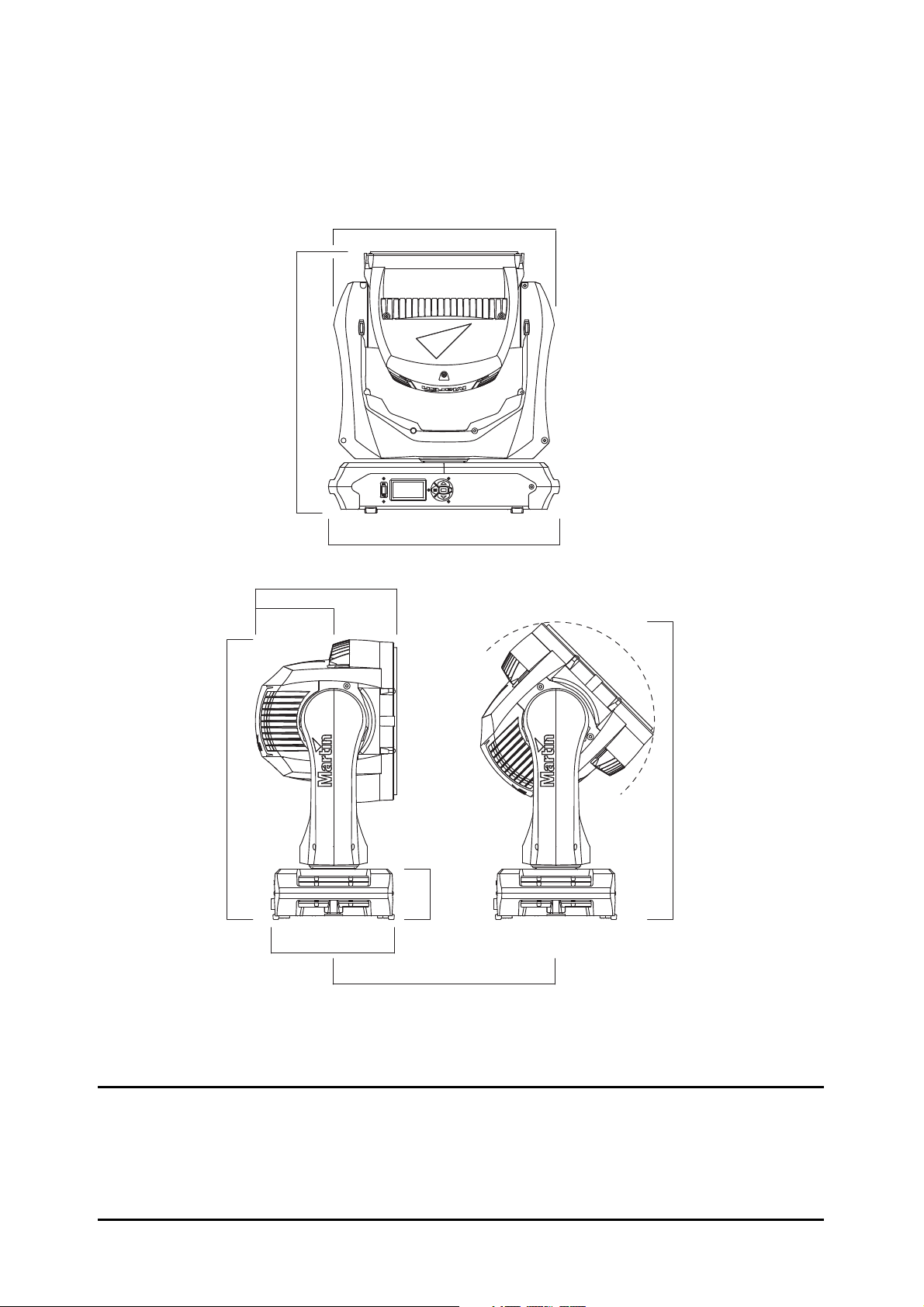
Dimensions
547
452
271
240
581
460
511
153
431
All measurements are given in millimeters
© 2013-2014 Martin Professional. Information subject to change without notice. Martin Professional and all affiliated companies dis-
claim liability for any injury, damage, direct or indirect loss, consequential or economic loss or any other loss occasioned by the use
of, inability to use or reliance on the information contained in this document. The Martin logo, the Martin name, the Harman name and
all other trademarks in this document pertaining to services or products by Martin Professional or its affiliates and subsidiaries are
trademarks owned or licensed by Martin Professional or its affiliates or subsidiaries.
P/N 35000276, Rev. B
Page 3

Contents
Safety Information . . . . . . . . . . . . . . . . . . . . . . . . . . . . . . . . . . . . . . . . . . . . . . . . . . . . . . . . . . . 4
Introduction . . . . . . . . . . . . . . . . . . . . . . . . . . . . . . . . . . . . . . . . . . . . . . . . . . . . . . . . . . . . . . . . .6
Unpacking . . . . . . . . . . . . . . . . . . . . . . . . . . . . . . . . . . . . . . . . . . . . . . . . . . . . . . . . . . . . . . . 6
Packing . . . . . . . . . . . . . . . . . . . . . . . . . . . . . . . . . . . . . . . . . . . . . . . . . . . . . . . . . . . . . . . . . 6
Physical installation . . . . . . . . . . . . . . . . . . . . . . . . . . . . . . . . . . . . . . . . . . . . . . . . . . . . . . . . . . 7
AC power. . . . . . . . . . . . . . . . . . . . . . . . . . . . . . . . . . . . . . . . . . . . . . . . . . . . . . . . . . . . . . . . . . . 9
Power input . . . . . . . . . . . . . . . . . . . . . . . . . . . . . . . . . . . . . . . . . . . . . . . . . . . . . . . . . . . . . . 9
DMX data link . . . . . . . . . . . . . . . . . . . . . . . . . . . . . . . . . . . . . . . . . . . . . . . . . . . . . . . . . . . . . . 11
Service and maintenance . . . . . . . . . . . . . . . . . . . . . . . . . . . . . . . . . . . . . . . . . . . . . . . . . . . .12
Tilt lock. . . . . . . . . . . . . . . . . . . . . . . . . . . . . . . . . . . . . . . . . . . . . . . . . . . . . . . . . . . . . . . . . 12
Servicing the head air filters . . . . . . . . . . . . . . . . . . . . . . . . . . . . . . . . . . . . . . . . . . . . . . . . 12
Cleaning. . . . . . . . . . . . . . . . . . . . . . . . . . . . . . . . . . . . . . . . . . . . . . . . . . . . . . . . . . . . . . . . 13
Lubrication . . . . . . . . . . . . . . . . . . . . . . . . . . . . . . . . . . . . . . . . . . . . . . . . . . . . . . . . . . . . . . 14
Using the fixture . . . . . . . . . . . . . . . . . . . . . . . . . . . . . . . . . . . . . . . . . . . . . . . . . . . . . . . . . . . . 15
Applying power . . . . . . . . . . . . . . . . . . . . . . . . . . . . . . . . . . . . . . . . . . . . . . . . . . . . . . . . . . 15
Troubleshooting . . . . . . . . . . . . . . . . . . . . . . . . . . . . . . . . . . . . . . . . . . . . . . . . . . . . . . . . . . . 16
Specifications . . . . . . . . . . . . . . . . . . . . . . . . . . . . . . . . . . . . . . . . . . . . . . . . . . . . . . . . . . . . . . 17
Page 4
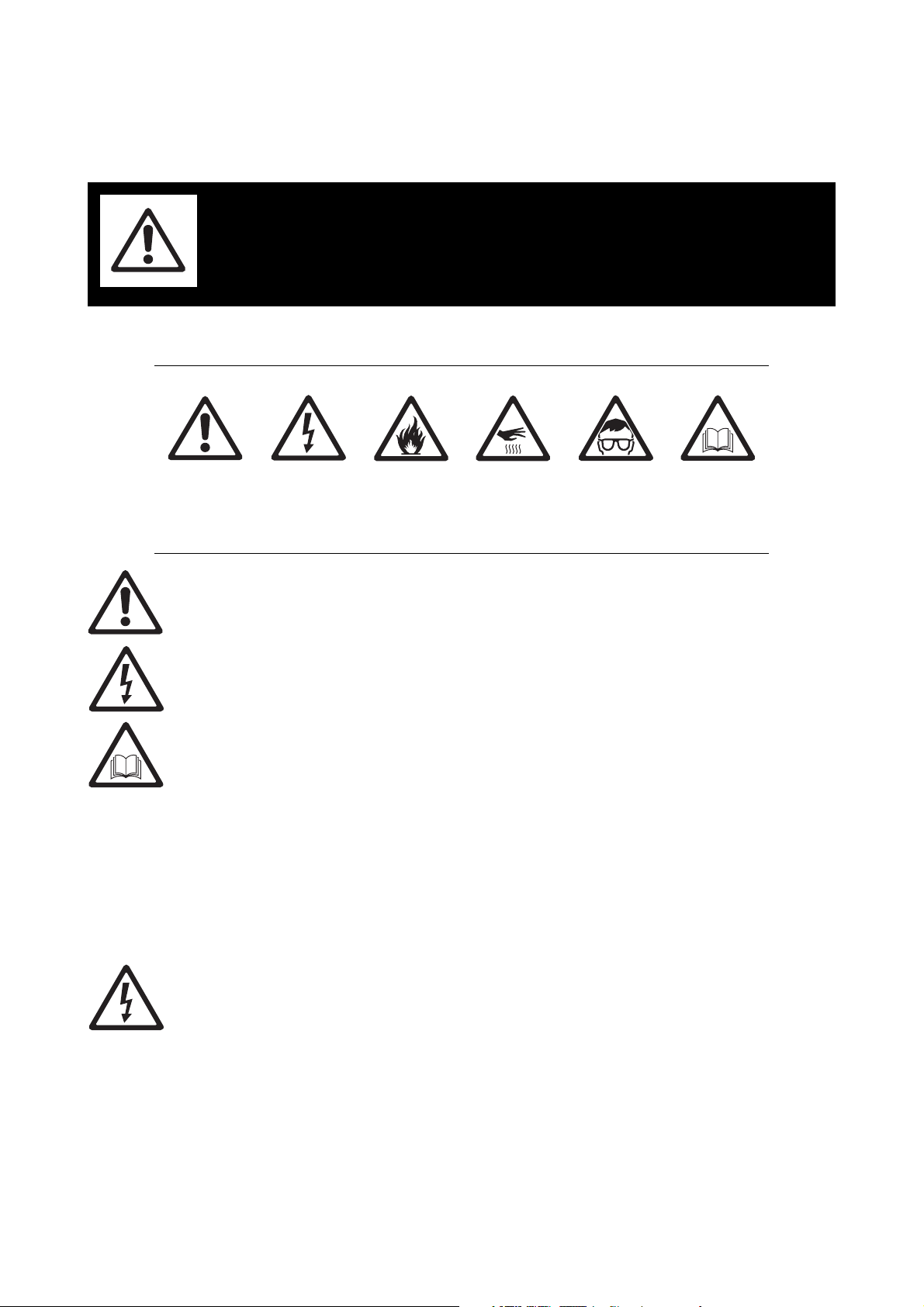
Safety Information
WARNING!
Read the safety precautions in this section before
installing, powering, operating or servicing this
product.
The following symbols are used to identify important safety information on the product and in this document:
DANGER!
Safety hazard.
Risk of severe
injury or death.
Warning! The MAC Quantum Wash™ contains components that are accessible and live at high
voltage while the fixture is connected to power. These components remain under tension for up to
30 minutes after power is disconnected. Only technicians who are authorized by Martin™ and who
have access to the Martin™ service documentation for the MAC Quantum Wash are permitted to
open the fixture.
Warning! Risk Group 2 product according to EN 62471. Do not view the light output with optical
instruments or any device that may concentrate the beam.
The latest versions of this Safety and Installation Manual and the MAC Quantum Wash User Guide are
available for download from the MAC Quantum Wash Product Support page on the Martin™ website at
www.martin.com. Before you install, operate or service the MAC Quantum Wash, check the Martin™
website and make sure that you have the latest user documentation for the fixture. Document revisions are
indicated at the bottom of page 2. Follow the safety precautions and observe all warnings in this manual, in
the MAC Quantum Wash User Guide, and printed on the fixture.
This product is for professional use only. It is not for household use.
Respect all locally applicable laws, codes and regulations when installing, powering, operating or servicing
the fixture.
This product presents risks of severe injury or death due to fire and burn hazards, electric shock and falls.
If you have questions about how to operate the fixture safely, please contact your Martin™ supplier or call
the Martin™ 24-hour service hotline on +45 8740 0000, or in the USA on 1-888-tech-180.
DANGER!
Hazardous
voltage. Risk of
lethal or severe
electric shock.
WARNING!
Fire hazard.
WARNING!
Burn hazard. Hot
surface. Do not
touch.
WARNING!
Intense light
emission.
WARNING!
Refer to user
manual.
PROTECTION FROM ELECTRIC SHOCK
• Do not remove any cover from the fixture except as described under “Service and maintenance” on
page 12.
• Disconnect the fixture from AC power before servicing it and when it is not in use.
• Ensure that the fixture is electrically connected to ground (earth).
• Use only a source of AC power that complies with local building and electrical codes and has both
overload and ground-fault (earth-fault) protection.
• The power input cable must be rated 20 A, hard usage type and heat-resistant to 90° C (194° F)
minimum. It must have three conductors and an outer cable diameter of 5 - 15 mm (0.2 - 0.6 in.). In North
America the cable must be 12 AWG minimum conductor size, type SJT or equivalent. In the EU the cable
must be 2.5 mm² minimum conductor size, type H05VV-F or equivalent.
• Before using the fixture, check that all power distribution equipment and cables are in perfect condition
and rated for the current requirements of all connected devices.
Page 5
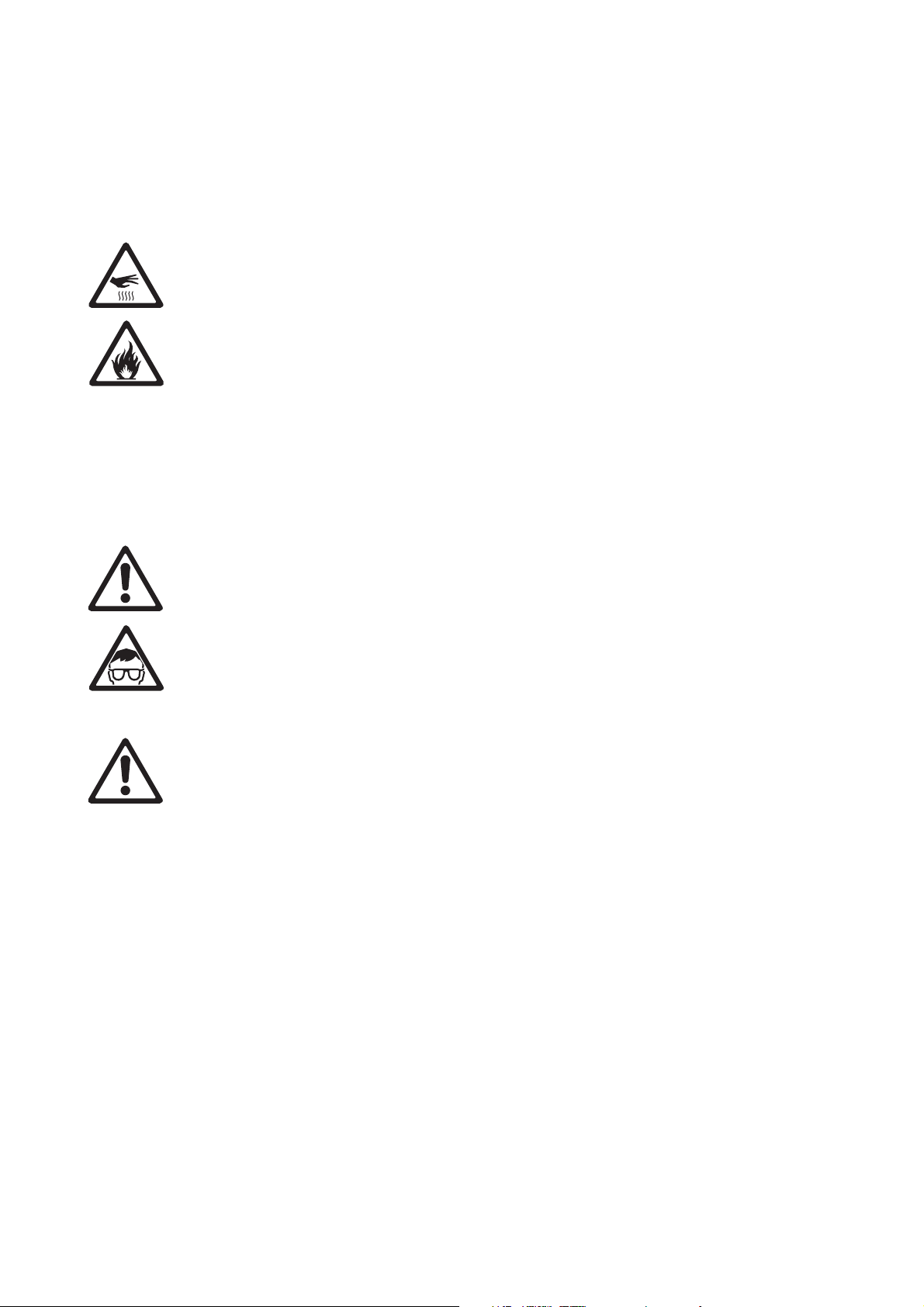
• Isolate the fixture from power immediately if the power plug or any seal, cover, cable, or other component
is damaged, defective, deformed, wet or showing signs of overheating. Do not reapply power until repairs
have been completed.
• Use only a Neutrik PowerCon NAC3FCA cable connector to connect to the power input socket.
• Do not expose the fixture to rain or moisture.
• Refer any service operation not described in this manual or in the MAC Quantum Wash User Guide to
Martin™ Service or an authorized Martin™ Service partner.
PROTECTION FROM BURNS AND FIRE
• The exterior of the fixture becomes hot. Take care when handling.
• Keep all combustible materials (e.g. fabric, wood, paper) at least 0.2 m (8 in.) away from the fixture.
• Keep flammable materials well away from the fixture.
• Ensure that there is free and unobstructed airflow around the fixture.
• Provide a minimum clearance of 0.2 m (8 in.) around fans and air vents.
• Do not illuminate surfaces within 2.0 m (6.6 ft.) of the fixture.
• Do not expose the front glass to sunlight or any other strong light source from any angle. Lenses can
focus the sun's rays inside the fixture, creating a potential fire hazard.
• Do not attempt to bypass thermostatic switches or fuses.
• Do not operate the fixture if the ambient temperature (Ta) exceeds 40° C (104° F).
• Do not modify the fixture in any way not described in this manual or the product’s User Guide or install
other than genuine Martin™ parts. Do not stick filters, masks or other materials onto any lens or other
optical component. Use only accessories approved by Martin™ to mask or modify the light beam.
PROTECTION FROM EYE INJURY
• Do not look at LEDs with magnifiers, telescopes, binoculars or similar optical instruments that may
concentrate the light output.
• Ensure that persons are not looking at the LEDs when the product lights up suddenly. This can happen
when power is applied, when the product receives a DMX signal, or when certain control menu items are
selected.
• To minimize the risk of eye irritation or injury, disconnect the fixture from power at all times when the
fixture is not in use, and provide well-lit conditions to reduce the pupil diameter of anyone working on or
near the fixture.
PROTECTION FROM INJURY
• Fasten the fixture securely to a fixed surface or structure when in use. The fixture is not portable when
installed.
• Do not lift or carry the fixture alone.
• Use two evenly spaced clamps to suspend the fixture from rigging structures. Do not use only one clamp.
• When clamping the fixture to a truss or other supporting structure at any other angle than with the yoke
hanging vertically downwards, use two half-coupler clamps. Do not use G-clamps, quick-trigger clamps or
any other type of clamp that does not completely encircle the supporting structure when fastened.
• When suspending the fixture, ensure that the supporting structure and all hardware used can hold at least
10 times the weight of all devices suspended from them.
• If the fixture is installed in a location where it may cause injury or damage if it falls, install as described in
this manual a secondary attachment such as a safety cable that is approved by an official body such as
TÜV as a safety attachment for the weight that it secures. The safety cable must comply with EN
60598-2-17 Section 17.6.6 and be capable of bearing a static suspended load that is ten times the weight
of the fixture and all installed accessories.
• Check that all external covers and rigging hardware are securely fastened.
• Block access below the work area and work from a stable platform whenever installing, servicing or
moving the fixture.
• Allow enough clearance around the head to ensure that it cannot collide with an object or another fixture
when it moves.
• Check that all external covers and rigging hardware are securely fastened.
Safety Information 5
Page 6

Introduction
Figure 1: Tilt lock
Thank you for selecting the Martin™ MAC Quantum Wash™. This moving-head spotlight features:
• Fifty 15 Watt pre-mixed RGBW LEDs
• Full-spectrum RGBW color mixing and color temperature control
• ‘Color wheel’ effect with color presets
• Full-range dimming with four dimming curve options
• Electronic shutter effect with variable speed regular and random strobe
• Backlit graphic display and battery power (mains power not required for fixture setup)
• Auto-sensing switch-mode power supply.
For the latest firmware updates, documentation, and other information about this and all Martin Professional
products, please visit the Martin website at http://www.martin.com
Comments or suggestions regarding this document may be e-mailed to service@martin.dk or posted to:
Technical Documentation, Martin Professional, Olof Palmes Allé 18, DK-8200 Aarhus N, Denmark.
Unpacking
The MAC Quantum Wash is packaged in either a
cardboard box or a flightcase that is designed to protect
the product during shipment.
This Safety and Installation Manual is included with the
product. The MAC Quantum Wash User Guide,
containing full details of setting up, controlling and
monitoring the fixture, is available for download from the
MAC Quantum Wash Product Support page on the
Martin website at www.martin.com. If you have any
difficulty locating this document, please contact your
Martin supplier for assistance.
Tilt lock
Release the tilt lock before applying power to the fixture.
See Figure 1. Release the tilt lock by pushing the lock in
towards the yoke (you can reapply the tilt lock by first
checking that the power is off and then pushing the lock
back in towards the yoke from the other side).
Packing
Important! Release the tilt lock and allow the fixture to cool before packing it in its flightcase.
The anti-shock material in the MAC Quantum Wash flightcase is designed to protect the head without the tilt
lock applied. Release the tilt lock when transporting the fixture in the flightcase. Leaving the tilt lock applied
may cause damage that is not covered by the product warranty.
6 MAC Quantum Wash Safety and Installation Manual
Page 7
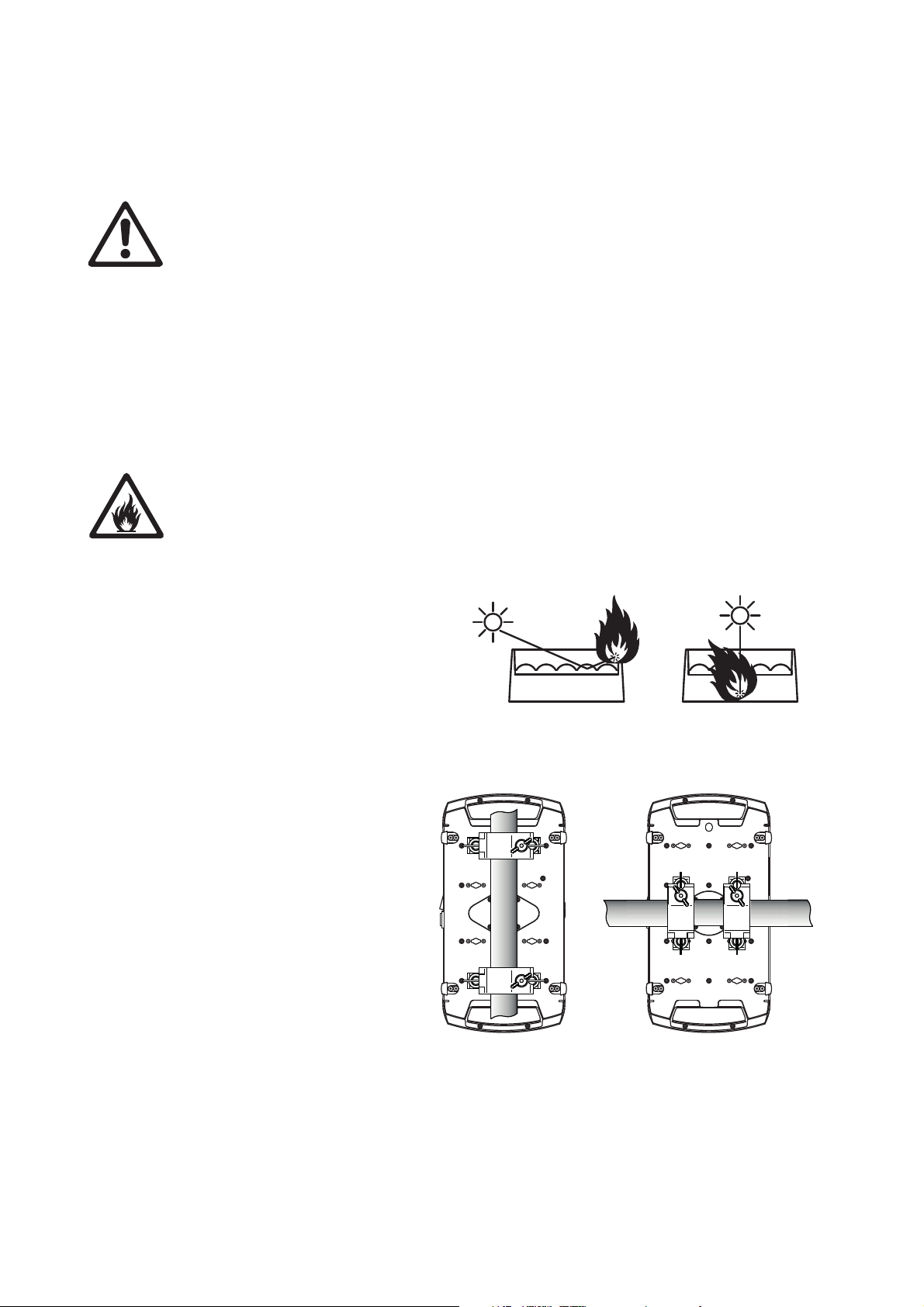
Physical installation
Figure 2: Potential sunlight damage
Figure 3: Clamp bracket positions
Warning! The MAC Quantum Wash has a powerful pan motor. The torque reaction when the head is
panned suddenly can cause the base to move if the fixture is standing unsecured on a surface. Do
not apply power to the MAC Quantum Wash unless the base is securely fastened to a surface or to
rigging hardware.
Warning! Use 2 clamps to rig the fixture. Do not hang the fixture from only one clamp. Lock each
clamp with both 1/4-turn fasteners. Fasteners are locked only when turned a full 90° clockwise.
Warning! When suspending the fixture above ground level, secure it against failure of primary
attachments by attaching a safety wire that is approved as a safety attachment for the weight of the
fixture to the attachment point in the base. Do not use the carrying handles for secondary
attachment.
Warning! When clamping the fixture to a truss or other structure at any other angle than with the
yoke hanging vertically downwards, use two clamps of half-coupler type. Do not use any type of
clamp that does not completely encircle the structure when fastened.
Warning! Position or shade the head so that the front lens will not be exposed to sunlight or another
strong light source from any angle – even for a few seconds. See Figure 2. The MAC Quantum
Wash’s lens can focus the sun's rays, creating a potential fire hazard and causing damage.
Important! Do not point the output from other lighting fixtures at the MAC Quantum Wash from a
distance of less than 3 m (10 ft.), as intense illumination can damage the display.
See Figure 2. Lenses can focus sunlight and
strong light, presenting a risk of fire and
damage to the fixture. Shield or shade the
head if necessary.
The MAC Quantum Wash can
be fastened to a surface such as
a stage or clamped to a truss in
any orientation. Clamps must be
half-coupler type (see Figure 4)
or equivalent type that fully
encircles the truss unless the
fixture is installed with the yoke
hanging vertically downwards,
in which case other clamp types
that are approved for the
supported weight may be used.
The mounting points in the base
allow omega brackets and
rigging clamps to be fastened
as shown in Figure 3.
Physical installation 7
Page 8
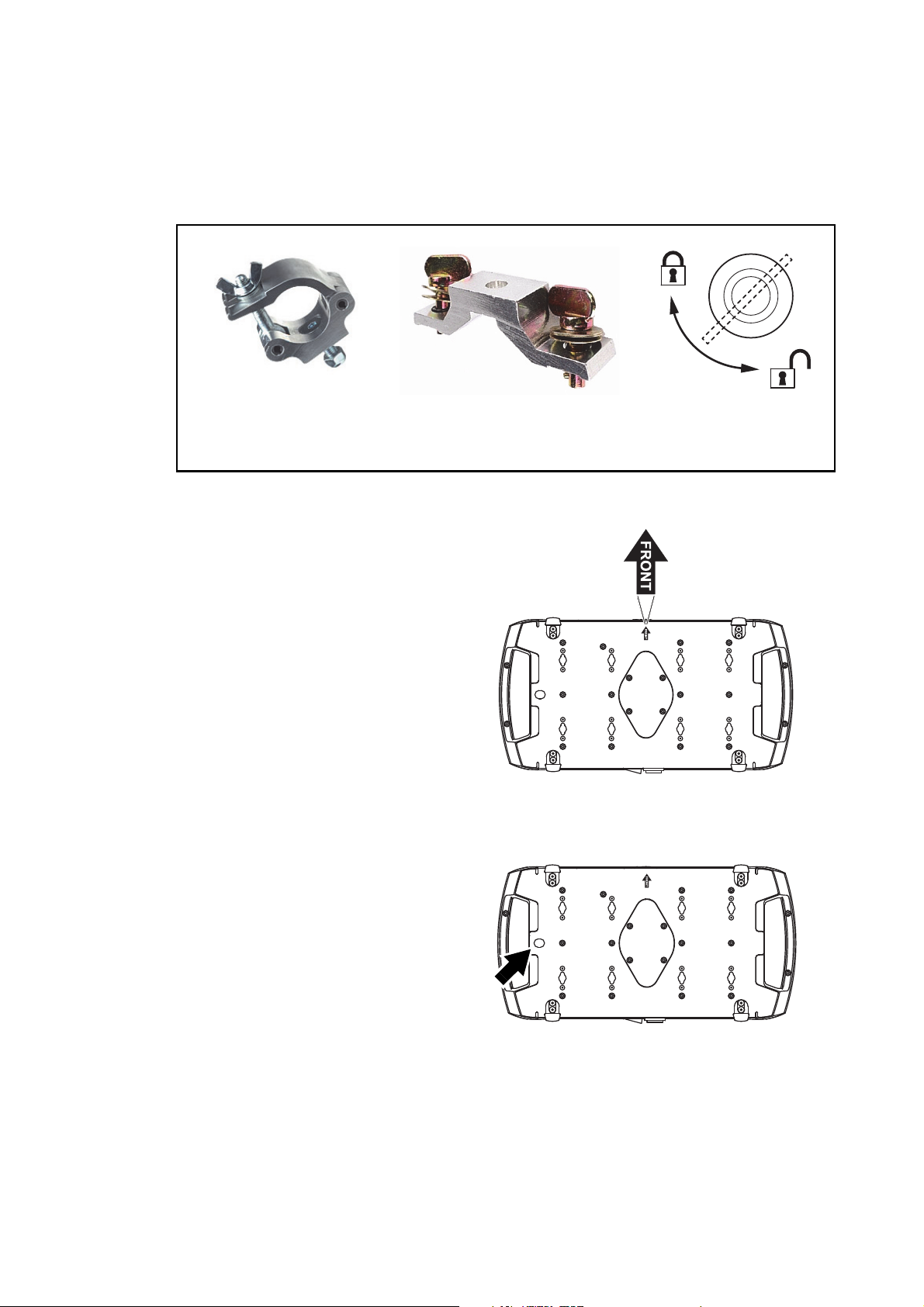
Clamping the fixture on a truss
Figure 4: Martin rigging hardware
Half-coupler Omega bracket for
rigging clamp rigging clamp attachment
90°
Locking quarter-
turn fasteners
SAFETY CABLE
Figure 5: Front of fixture
Figure 6: Safety cable attachment point
1. Check that all rigging hardware is undamaged and can bear at least 10 times the weight of the fixture.
Check that the structure can bear at least 10 times the weight of all installed fixtures, clamps, cables,
auxiliary equipment, etc.
2. Bolt each rigging clamp securely to an omega bracket with an M12 bolt (minimum grade 8.8) and
self-locking nut.
3. See Figure 3 on page 7. Align the first
clamp and bracket with 2 mounting points
in the base, and engage both the clamp
bracket’s quarter-turn fasteners in
corresponding sockets in the base. See
Figure 4. Turn the levers on the
quarter-turn fasteners a full 90° clockwise
to lock. Repeat for the second clamp.
4. Block access under the work area. See
Figure 5. Note the position of the arrow
marked FRONT on the base of the fixture.
Working from a stable platform, hang the
fixture on the truss with the arrow marked
FRONT facing towards the area to be
illuminated. Tighten the rigging clamps.
5. See Figure 6. Install a safety cable that is
approved as a safety attachment for the
weight of the fixture by looping it through
the safety attachment point (arrowed) in
the bottom of the base and around a
secure anchoring point so that the safety
cable will catch the fixture if a primary
attachment fails.
6. Check that the tilt lock is released. Check
that there are no combustible materials
within 0.2 m (8 in.) or surfaces to be
illuminated within 2.0 m (6.6 ft.) of the
fixture, and that there are no flammable
materials nearby.
7. Check that there is no possibility of heads
or yokes colliding with other fixtures.
8. Check that other lighting fixtures cannot project light at the MAC Quantum Wash from a distance of less
than 3 m (10 ft.), as intense illumination can damage the MAC Quantum Wash’s display.
8 MAC Quantum Wash Safety and Installation Manual
SAFETY CABLE
Page 9

AC power
Chuck BushingHousing Insert
Cable end
Termin als
Warning! For protection from electric shock, the fixture must be electrically connected to ground
(earth). The AC mains power supply must be fitted with a fuse or circuit breaker and ground-fault
(earth-fault) protection.
The MAC Quantum Wash features an auto-sensing switch-mode power supply that automatically adapts to
AC power at 120-240 V (nominal), 50/60 Hz.
Power input
Important! Connect the MAC Quantum Wash directly to AC power. Do not connect it to a dimmer
system; doing so may damage the fixture.
The MAC Quantum Wash requires a power input cable with a Neutrik PowerCon NAC3FCA cable connector
for AC mains power input. The cable must meet the requirements listed under “Protection from electric
shock” on page 4.
Martin™ can supply either a suitable 3 m (9.8 ft.) power cable with PowerCon input connector installed or
the PowerCon input connector without a cable (see “Accessories” on page 18).
Installing a power input connector on a power cable
To install a Neutrik PowerCon NAC3FCA input connector on a power
cable, see illustrations above and right:
1. Slide the bushing over the cable.
2. Slide the white chuck over cables with a diameter (D
(0.2 - 0.4 in.), or the black chuck over cables with a diameter of 10 15 mm (0.4 - 0.6 in.).
3. Prepare the end of the cable by stripping 20 mm (0.8 in.) of the
cable’s outer jacket.
4. Strip 8 mm (1/3 in.) of insulation from the end of each wire.
5. Use a small flathead screwdriver to fasten the wires into the
connector terminals in the insert as follows:
• live wire into the terminal marked L
• neutral wire into the terminal marked N
• ground (earth) wire into terminal marked .
6. Push the insert and chuck into the housing (note the raised key and
keyway to ensure correct orientation).
7. Fasten the bushing to the housing using a wrench to a torque of
2.5 Nm (1.8 lb.-ft).
) of 5 - 10 mm
a
Illustrations used by kind permission of Neutrik AG
AC power 9
Page 10

Connecting to an AC mains power source
DMX
IN
DMX
OUT
Disconnect from mains
before servicing.
Déconnecter du secteur
avant entretien.
MAINS
INPUT
MAINS
ON - OFF
AC MAINS SUPPLY
Brown = Live
Blue = Neutral
Yel/Green
= Ground
(Earth)
Figure 7: Mains input socket and mains power on/off switch
A B
The power cable can be hard-wired to a building installation circuit or fitted with a mains plug (cord cap) to
allow connection to local AC mains power outlets. If you install a mains plug, install a grounding-type
(earthed) plug, following the plug manufacturer’s instructions. Table 1 shows some possible mains power pin
identification schemes; if the pins are not clearly identified, or if you have any doubts about proper
installation, consult a qualified electrician.
Wire Color (US) Wire Color (EU) Pin Symbol Screw (US)
black brown live L yellow or brass
white blue neutral N silver
green yellow/green ground (earth) or green
Table 1: Cord cap (mains plug) connections
Applying power
See Figure 7. To apply power to
the MAC Quantum Wash, check
that the tilt lock is released, that
the base is held securely, and that
personal safety will not be put at
risk when the fixture lights up and
moves, then set the power on/off
switch B to I (On).
Check that the mains power on/off
switch B is set to O (Off) before
inserting or removing the power
input connector at the input
socket A, otherwise you may
cause arcing at connector
terminals that can damage them.
10 MAC Quantum Wash Safety and Installation Manual
Page 11

DMX data link
The MAC Quantum Wash has 5-pin locking XLR sockets for DMX and RDM input and output (see Figure 7
on page 10). The default pin-out on both sockets is:
• pin 1 to shield
• pin 2 to data 1 cold (-)
• pin 3 to data 1 hot (+).
Pins 4 and 5 are not used by the fixture but are bridged between input and output sockets. These pins can
therefore be used as a pass-through connection for an additional data signal if required.
Tips for reliable data transmission
• Use shielded twisted-pair cable designed for RS-485 devices: standard microphone cable cannot transmit
control data reliably over long runs. 24 AWG cable is suitable for runs up to 300 meters (1000 ft). Heavier
gauge cable and/or an amplifier is recommended for longer runs.
• To split the data link into branches, use one of the splitter-amplifiers available from Martin (see under
“Accessories” in the product specifications given at the end of this document.)
• Do not overload the link. Up to 32 devices may be connected on a serial link.
• Install a DMX termination plug on the last fixture on the link.
Connecting the data link
1. Connect the DMX data output from the controller to the MAC Quantum Wash’s data input (male XLR)
socket.
2. Run the data link from the MAC Quantum Wash’s data output (female XLR) socket to the data input of
the next fixture.
3. Terminate the data link by connecting a 120 Ohm, 0.25 Watt resistor between the data 1 hot (+) and cold
(-) conductors (and between data 2 hot and cold if used) at the data output of the last fixture on the link.
If a splitter is used, terminate each branch of the link.
DMX data link 11
Page 12

Service and maintenance
Warning! Read “Safety Information” on page 4 before servicing the MAC Quantum Wash.
Warning! Disconnect the fixture from AC mains power and allow to cool for at least 30 minutes
minutes before handling. Do not stare into the light output. Be prepared for the fixture to light and
move suddenly when connected to power.
Warning! The MAC Quantum Wash™ contains components that are accessible and live at high
voltage while the fixture is connected to power and that remain under tension for 30 minutes after
power is disconnected. Only technicians who are authorized by Martin™ and who have the Martin™
service documentation for the MAC Quantum Wash are permitted to open the fixture. Users may
carry out external cleaning and service the MAC Quantum Wash’s head air filter as described in this
section, following the warnings and instructions provided, but any service operation not described
in this manual or in the product’s User Guide must be referred to a qualified service technician.
Important! Excessive dust, smoke fluid, and particle buildup degrades performance, causes
overheating and will damage the fixture. Damage caused by inadequate cleaning or maintenance is
not covered by the product warranty.
The user will need to clean and replace the air filter in the head and clean the MAC Quantum Wash
periodically. The user may also upload firmware (fixture software) to the fixture via the DMX data input port
or USB port using firmware and instructions from Martin™. All other service operations on the MAC
Quantum Wash must be carried out by Martin™, its approved service agents or trained and qualified
personnel using the official Martin™ service documentation for the MAC Quantum Wash.
Installation, on-site service and maintenance can be provided worldwide by the Martin Professional Global
Service organization and its approved agents, giving owners access to Martin’s expertise and product
knowledge in a partnership that will ensure the highest level of performance throughout the product’s
lifetime. Please contact your Martin™ supplier for details.
It is Martin™ policy to apply the strictest possible calibration procedures and use the best quality materials
available to ensure optimum performance and the longest possible component lifetimes. However, optical
components are subject to wear and tear over the life of the product, resulting in gradual changes in color
over many thousands of hours of use. The extent of wear and tear depends heavily on operating conditions
and environment, so it is impossible to specify precisely whether and to what extent performance will be
affected. However, you may eventually need to replace optical components if their characteristics are
affected by wear and tear after an extended period of use and if you require fixtures to perform within very
precise optical and color parameters.
Tilt lock
The tilt position of the head can be locked for service. See Figure 1 on page 6. Push the lock in towards the
yoke in one direction to lock the head and back in from the other side to unlock the head.
Important! Release the tilt lock before applying power to the fixture and before packing the fixture in its
flightcase.
Servicing the head air filters
Warning! Disconnect from power and allow to cool for 30 minutes before servicing the air filters in
the head.
To service the head air filters:
1. Disconnect the fixture from power, allow components to cool for 30 minutes, position the head so that
the back of the head is accessible and apply the tilt lock (see Figure 1 on page 6).
12 MAC Quantum Wash Safety and Installation Manual
Page 13

2. See Figure 8. Remove the head air filter covers from the back of the head by pressing clips A and B
Figure 8: Releasing head air filter covers
A
B
C
Figure 9: Removing head air filters
towards the center of the head until the latch C is free, and then unhooking and lifting the covers away
from the head.
Cleaning
3. See Figure 9. Remove both the foam air filters. Clean
the filters by rinsing them in a warm detergent solution
and dry them completely.
4. Inspect the filters. Scrap any filter that is not in perfect
condition and replace it with a new item.
5. Replace the filters in their positions in the head. Tuck
the edges of the filters into the head making sure that
no air gap is left around the filter.
6. Hook the filter covers into position and push them into
the head until the latches C engage fully. Check that the
covers are held securely.
7. Release the tilt lock before applying power or packing
the MAC Quantum Wash in its flightcase.
Regular cleaning is very important for fixture life and performance. Buildup of dust, dirt, smoke particles, fog
fluid residues, etc. degrades the fixture’s light output and cooling ability.
Cleaning schedules for lighting fixtures vary greatly depending on the operating environment. It is therefore
impossible to specify precise cleaning intervals for the MAC Quantum Wash. Cooling fans suck in airborne
dust and smoke particles, and in extreme cases fixtures may require cleaning after surprisingly few hours of
operation. Environmental factors that may result in a need for frequent cleaning include:
• Use of smoke or fog machines.
• High airflow rates (near air conditioning vents, for example).
• Presence of cigarette smoke.
• Airborne dust (from stage effects, building structures and fittings or the natural environment at outdoor
events, for example).
If one or more of these factors is present, inspect fixtures within their first few hours of operation to see
whether cleaning is necessary. Check again at frequent intervals. This procedure will allow you to assess
cleaning requirements in your particular situation. If in doubt, consult your Martin dealer about a suitable
maintenance schedule.
Service and maintenance 13
Page 14

Work in a clean, well lit area. Use gentle pressure only when cleaning. Do not use any product that contains
abrasives. Do not use solvents. Use care when cleaning optical components: surfaces are fragile and easily
scratched.
To clean the fixture:
1. Disconnect the fixture from power and allow it to cool for at least 30 minutes.
2. Vacuum or gently blow away dust and loose particles from the outside of the fixture and the air vents at
the back and sides of the head and in the base with low-pressure compressed air.
3. Clean the front of the lens array in the head by wiping gently with a soft, clean, lint-free cloth moistened
with a weak detergent solution. Do not rub the surface hard: lift particles off with a soft repeated press.
Dry with a soft, clean, lint-free cloth or low-pressure compressed air. Remove stuck particles with an
unscented tissue or cotton swab moistened with glass cleaner or distilled water.
4. Check that the fixture is dry before reapplying power.
Lubrication
The MAC Quantum Wash does not require lubrication under normal circumstances. Moving parts can be
checked and a long-lasting teflon-based grease reapplied by a Martin service partner if necessary.
14 MAC Quantum Wash Safety and Installation Manual
Page 15

Using the fixture
Before using the fixture, download and read the latest version of the MAC Quantum Wash User Guide from
the MAC Quantum Wash Product Support page on the Martin website at www.martin.com. The User Guide
contains details of:
• The effects available in the fixture.
• The control options available using DMX.
• The setup, monitoring and control options available using the onboard control and display panel.
• RDM (Remote Device Management) compatibility.
• Software service functions.
Applying power
Warning! Before applying power to the fixture:
• Carefully review the safety information starting on page 4.
• Check that the installation is safe and secure.
• Check that the base is fastened securely so that the torque reaction when the head is panned will
not cause the base to move.
• Check that the head tilt lock is released (see “Tilt lock” on page 6).
To apply power, set the power on/off switch on the base to the “I” position.
Using the fixture 15
Page 16

Troubleshooting
Problem Probable cause(s) Remedy
No power to fixture.
One or more of the fixtures is
completely dead.
Fixtures reset correctly but
respond erratically or not at all
to the controller.
Timeout error after fixture reset. Effect requires mechanical adjustment.
Mechanical effect loses
position.
Light output cuts out
intermittently.
Fuse blown or internal fault.
Bad data link.
Data link not terminated.
Incorrect addressing of fixtures. Check fixture address and protocol settings.
One of the fixtures is defective and is
disturbing data transmission on the link.
Mechanical train requires cleaning,
adjustment, or lubrication.
Fixture is too hot.
Check that power is switched on and cables are
plugged in.
Contact Martin™ Service or authorized service
partner. Do not remove base or yoke covers,
attempt to replace a fuse or carry out any repairs or
service that are not described in this Safety and
Installation Manual unless you have both
authorization from Martin™ and official Martin™
service documentation.
Inspect connections and cables. Correct poor
connections. Repair or replace damaged cables.
Insert DMX termination plug in data output socket
of the last MAC Quantum Wash on the data link.
Unplug the XLR in and out connectors and connect
them directly together to bypass one fixture at a
time until normal operation is regained. Have the
fixture serviced by a qualified technician.
Contact Martin™ Service or authorized Martin™
service partner.
Contact Martin™ Service or authorized Martin™
service partner.
Allow fixture to cool.
Clean fixture.
Reduce ambient temperature.
Table 2: Troubleshooting
16 MAC Quantum Wash Safety and Installation Manual
Page 17

Specifications
Physical
Length . . . . . . . . . . . . . . . . . . . . . . . . . . . . . . . . . . . . . . . . . . . . . . . . . . . . . . . . . . . . . . . .452 mm (17.8 in.)
Width (across yoke). . . . . . . . . . . . . . . . . . . . . . . . . . . . . . . . . . . . . . . . . . . . . . . . . . . . . .431 mm (17.0 in.)
Height (maximum) . . . . . . . . . . . . . . . . . . . . . . . . . . . . . . . . . . . . . . . . . . . . . . . . . . . . . . .581 mm (22.9 in.)
Height (head straight up) . . . . . . . . . . . . . . . . . . . . . . . . . . . . . . . . . . . . . . . . . . . . . . . . . .511 mm (20.2 in.)
Weight . . . . . . . . . . . . . . . . . . . . . . . . . . . . . . . . . . . . . . . . . . . . . . . . . . . . . . . . . . . . . . . . . 21 kg (46.3 lbs.)
Minimum center-to-center distance in side-by-side installation . . . . . . . . . . . . . . . . . . . . .460 mm (18.2 in.)
Dynamic Effects
Color mixing. . . . . . . . . . . . . . . . . . . . . . . . . . . . . . . . . . . . . . . . . . . . . . . . . . . . . . . . . . . . . . . . . . . . RGBW
Beam effects . . . . . . . . . . . . . . . . . . . . . . . . . . . . . . . . .Beam twisting, light and color morphing, color spin
Color presets . . . . . . . . . . . . . . . . . . . . . . . . . . . . . . . . . . . . . . . . 36 solid colors plus white, variable-speed
Color ring effects . . . . . . . . . . . . . . . . .36 split ring colors with variable-speed ‘color wheel rotation’ effects
Shutter effect . . . . . . . . . . . . . . . . . . . . . . . . . . .Electronic, with variable speed regular and random strobe
Dimming. . . . . . . . . . . . . . . . . . . . . . . . . . . . . . . . . . . . . . . . . . . . . . Electronic, four dimming curve options
Color temperature control . . . . . . . . . . . . . . . . . . . . . . . . . . . . . . . . . . . . . . . . . . . Variable 2000 - 10 000 K
Zoom . . . . . . . . . . . . . . . . . . . . . . . . . . . . . . . . . . . . . . . . . . . . . . . . . . . . . 11° - 59° (one-tenth peak angle)
Pan. . . . . . . . . . . . . . . . . . . . . . . . . . . . . . . . . . . . . . . . . . . . . . . . . . . . . . . . . . . . . . . . . . . . . . . . . . . . . 540°
Tilt . . . . . . . . . . . . . . . . . . . . . . . . . . . . . . . . . . . . . . . . . . . . . . . . . . . . . . . . . . . . . . . . . . . . . . . . . . . . . 270°
Pan and tilt speed . . . . . . . . . . . . . . . . . . . . . . . . . . . . . . . .Adjustable via onboard control panel and DMX
‘color wheel rotation’ effect and random color
Control and Programming
Control system. . . . . . . . . . . . . . . . . . . . . . . . . . . . . . . . . . . . . . . . . . . . . . . . . . . . . . . . . . . . . . . . . . . . DMX
Control options. . . . . . . . . . . . . . . . . . . . . . . . . . . . . . . . . . . .Independent control of color ring/beam zones
Macro programs selectable via DMX. . . . . . . . . . . . . . . . . . . . . . . . . . . . .Synchronized beam zone effects
RDM. . . . . . . . . . . . . . . . . . . . . . . . . . . . . . . . . . . . . . . . . . . . . . . . . . . . . . . . . . . . . . . . . . . . . Implemented
Control resolution. . . . . . . . . . . . . . . . . . . . .8-bit, with 16-bit control of pan, tilt, dimming and beam twister
DMX channels . . . . . . . . . . . . . . . . . . . . . . . . . . . . . . . . . . . . . . . . . . . . . . . . . . . . . . . . . . . . . . . . . . . 33/14
Setting and addressing . . . . . . . . . . . . . . . . . . . . . . . . . . . . . . . . Control panel with backlit graphic display
DMX compliance . . . . . . . . . . . . . . . . . . . . . . . . . . . . . . . . . . . . . . . . . . . . . . . . . . . . . . . USITT DMX512-A
RDM compliance . . . . . . . . . . . . . . . . . . . . . . . . . . . . . . . . . . . . . . . . . . . . . . . . . . . . . . . ANSI/ESTA E1.20
Transceiver. . . . . . . . . . . . . . . . . . . . . . . . . . . . . . . . . . . . . . . . . . . . . . . . . . . . . . . . . . . . . . . . . . . . .RS-485
Fixture software update . . . . . . . . . . . . . . . . . . . . . . . Via DMX with Martin™ USB Duo DMX Interface Box
Optics
Light source . . . . . . . . . . . . . . . . . . . . . . . . . . . . . . . . . . . . . . . . . . . . . . . . . . . . . . .50 x 15 W RGBW LEDs
Minimum LED lifetime . . . . . . . . . . . . . . . . . . . . . . . . . . . . . . . . . 50 000 hours (to >70% luminous output)*
*Figure obtained under manufacturer´s test conditions
Photometric Data
Total output . . . . . . . . . . . . . . . . . . . . . . . . . . . . . . . . . . . . . . . . . . . . . . . . . . . . . . . . . . . . . . . . . . 15 400 lm
Construction
Color . . . . . . . . . . . . . . . . . . . . . . . . . . . . . . . . . . . . . . . . . . . . . . . . . . . . . . . . . . . . . . . . . . . . . . . . . . Black
Housing . . . . . . . . . . . . . . . . . . . . . . . . . . . . . . . . . . . . . . . . . . . High-impact flame-retardant thermoplastic
Protection rating. . . . . . . . . . . . . . . . . . . . . . . . . . . . . . . . . . . . . . . . . . . . . . . . . . . . . . . . . . . . . . . . . . . IP20
Installation
Mounting points . . . . . . . . . . . . . . . . . . . . . . . . . . . . . . . . . . . . . . . . . . . . . . . . . . . . 2 pairs of 1/4-turn locks
Location . . . . . . . . . . . . . . . . . . . . . . . . . . . . . . . . Indoor use only, must be fastened to surface or structure
Orientation . . . . . . . . . . . . . . . . . . . . . . . . . . . . . . . . . . . . . . . . . . . . . . . . . . . . . . . . . . . . . . . . . . . . . . . .Any
Minimum distance to combustible materials . . . . . . . . . . . . . . . . . . . . . . . . . . . . . . . . . . . . . . . 0.2 m (8 in.)
Minimum distance to illuminated surfaces . . . . . . . . . . . . . . . . . . . . . . . . . . . . . . . . . . . . . . . . 2.0 m (6.6 ft.)
Specifications 17
Page 18

Connections
AC power input . . . . . . . . . . . . . . . . . . . Neutrik PowerCon socket (accepts Neutrik NAC3FCA connector)
DMX and RDM data in/out. . . . . . . . . . . . . . . . . . . . . . . . . . . . . . . . . . . . . . . . . . . . . . . . .5-pin locking XLR
Electrical
AC power. . . . . . . . . . . . . . . . . . . . . . . . . . . . . . . . . . . . . . . . . . . . . . . . . . . . 120-240 V nominal, 50/60 Hz
Power supply unit. . . . . . . . . . . . . . . . . . . . . . . . . . . . . . . . . . . . . . . . .Auto-ranging electronic switch mode
Typical power consumption, all effects static, zero light output . . . . . . . . . . . . . . . . . . . . . . . . Approx. 50 W
Typical Power and Current
120 V, 60 Hz. . . . . . . . . . . . . . . . . . . . . . . . . . . . . . . . . . . . . . . . . . . . . . . . . . . . . . . 7.4 A, 880 W, PF 0.999
208 V, 60 Hz. . . . . . . . . . . . . . . . . . . . . . . . . . . . . . . . . . . . . . . . . . . . . . . . . . . . . . . 4.2 A, 860 W, PF 0.995
230 V, 50 Hz. . . . . . . . . . . . . . . . . . . . . . . . . . . . . . . . . . . . . . . . . . . . . . . . . . . . . . . 3.8 A, 856 W, PF 0.993
240 V, 50 Hz. . . . . . . . . . . . . . . . . . . . . . . . . . . . . . . . . . . . . . . . . . . . . . . . . . . . . . . 3.7 A, 858 W, PF 0.992
Measurements made at nominal voltage with all LEDs at full intensity. Allow for a deviation of +/- 10%.
PF = power factor
Thermal
Cooling. . . . . . . . . . . . . . . . . . . . . . . . Forced air (temperature-regulated, low noise, user-definable levels)
Maximum ambient temperature (Ta max.) . . . . . . . . . . . . . . . . . . . . . . . . . . . . . . . . . . . . . . . 40° C (104° F)
Minimum ambient temperature (Ta min.) . . . . . . . . . . . . . . . . . . . . . . . . . . . . . . . . . . . . . . . . . . 5° C (41° F)
Total heat dissipation (calculated, +/- 10%) . . . . . . . . . . . . . . . . . . . . . . . . . . . . . . . . . . . . . . . 3000 BTU/hr.
Approvals
EU safety. . . . . . . . . . . . . . . . . . . . EN 60598-2-17 (EN 60598-1), EN 62471
EU EMC . . . . . . . . . . . . . . . . . . . . . . . . .EN 55015, EN 55032, EN 55103-2,
EN 61000-3-2, EN 61000-3-3, EN 61547
US safety. . . . . . . . . . . . . . . . . . . . . . . . . . . . . . . . . . . . . . . . . . . . . . UL 1573
US EMC . . . . . . . . . . . . . . . . . . . . . . . . . . . . . . . . . . . . FCC Part 15 Class A
Canadian safety . . . . . . . . . . . . CSA C22.2 No. E598-2-17 (CSA E60598-1)
Canadian EMC . . . . . . . . . . . . . . . . . . . . . . . . . . . . . . . . . ICES-003 Class A
Australia/NZ . . . . . . . . . . . . . . . . . . . . . . . . . . . . . . . . . . . . . . C-TICK N4241
Accessories
3 m power cable, 12 AWG, SJT, with PowerCon NAC3FCA power input connector . . . . . . . P/N 11541503
Neutrik PowerCon NAC3FCA power input connector, cable mount, blue . . . . . . . . . . . . . . . P/N 05342804
G-clamp . . . . . . . . . . . . . . . . . . . . . . . . . . . . . . . . . . . . . . . . . . . . . . . . . . . . . . . . . . . . . . . . . P/N 91602003
Half-coupler clamp. . . . . . . . . . . . . . . . . . . . . . . . . . . . . . . . . . . . . . . . . . . . . . . . . . . . . . . . . P/N 91602005
Quick trigger clamp . . . . . . . . . . . . . . . . . . . . . . . . . . . . . . . . . . . . . . . . . . . . . . . . . . . . . . . . P/N 91602007
Safety wire, safe working load 50 kg . . . . . . . . . . . . . . . . . . . . . . . . . . . . . . . . . . . . . . . . . . . P/N 91604003
Flightcase for 2 x MAC Quantum Wash™ . . . . . . . . . . . . . . . . . . . . . . . . . . . . . . . . . . . . . . . P/N 91510210
Related Items
Martin USB Duo™ DMX Interface Box . . . . . . . . . . . . . . . . . . . . . . . . . . . . . . . . . . . . . . . . . P/N 90703010
Martin RDM 5.5 Splitter™ . . . . . . . . . . . . . . . . . . . . . . . . . . . . . . . . . . . . . . . . . . . . . . . . . . . P/N 90758150
Ordering Information
MAC Quantum Wash™ in cardboard box . . . . . . . . . . . . . . . . . . . . . . . . . . . . . . . . . . . . . . . P/N 90240020
MAC Quantum Wash™ in 2-unit flightcase . . . . . . . . . . . . . . . . . . . . . . . . . . . . . . . . . . . . . . P/N 90240030
Specifications subject to change without notice. For the latest product specifications including
photometric data, see www.martin.com
18 MAC Quantum Wash Safety and Installation Manual
Page 19

Photobiological Safety Warning
The label shown on the right is displayed on this product. If it becomes
difficult or impossible to read, it must be replaced using the illustration on the
right to reproduce a new label.
FCC Compliance
This device complies with Part 15, Class A, of the FCC Rules. Operation is subject to the following two conditions: (1) This
device may not cause harmful interference, and (2) this device must accept any interference received, including interference that
may cause undesired operation.
Canadian Interference-Causing Equipment Regulations - Règlement sur le Matériel Brouilleur du Canada
This Class A digital apparatus meets all requirements of the Canadian Interference-Causing Equipment Regulations.
Cet appareil numérique de la classe A respecte toutes les exigences du Règlement sur le Matériel Brouilleur du Canada.
Intellectual Property Rights
MAC Quantum™ products are covered by one or more of these patents:
CZ17567U;DK177579;US7498756;US8482226;
and/or one or more of these patent applications:
BR112012027036 2; BR112012027037 0; BR112012027038 9; CN102713425; CN102844612; CN102844613;
CN102859268; CN102859269; CN103244918; CN103270437; CN2013106591049; DKPA201370715; EP2536974;
EP2561272; EP2561273; EP2561275; EP2623856; EP2656123; EP561274; JP2013-505332; JP2013-505333;
JP2013-505334; RU2012144005; RU2012144007; RU20122144006; US 13/642,237; US 13/991,435; US2013/0003372;
US2013/0033865; US2013/0093360; US 2013/0201686; WO2013/029630; WO2013/139338.
and/or one or more other intellectual property rights, including one or more intellectual property rights listed on
www.martin.com/ipr
Disposing of this product
Martin™ products are supplied in compliance with Directive 2012/19/EC of the European Parliament and of
the Council of the European Union on WEEE (Waste Electrical and Electronic Equipment), where applicable.
Help preserve the environment! Ensure that this product is recycled at the end of its life. Your supplier can
give details of local arrangements for the disposal of Martin products.
This product contains a lithium battery. Ensure that it is disposed of correctly and responsibly by an authorized
recycling or waste disposal center at the end of its life. Where applicable, Martin participates in schemes
whose aim is to ensure that local recycling and/or waste disposal centers accept batteries from Martin
products.
RISK GROUP 2
CAUTION
3RVVLEO\KD]DUGRXV
RSWLFDOUDGLDWLRQHPLWWHGIURPWKLV
SURGXFW
'RQRWORRNDWRSHUDWLQJODPS
0D\EHKDUPIXOWRWKHH\HV
Specifications 19
Page 20

20 MAC Quantum Wash Safety and Installation Manual
Page 21

Page 22

Page 23

Page 24

www.martin.com • Olof Palmes Allé 18 • 8200 Aarhus N • Denmark
Tel: +45 8740 0000 • Fax +45 8740 0010
