Page 1
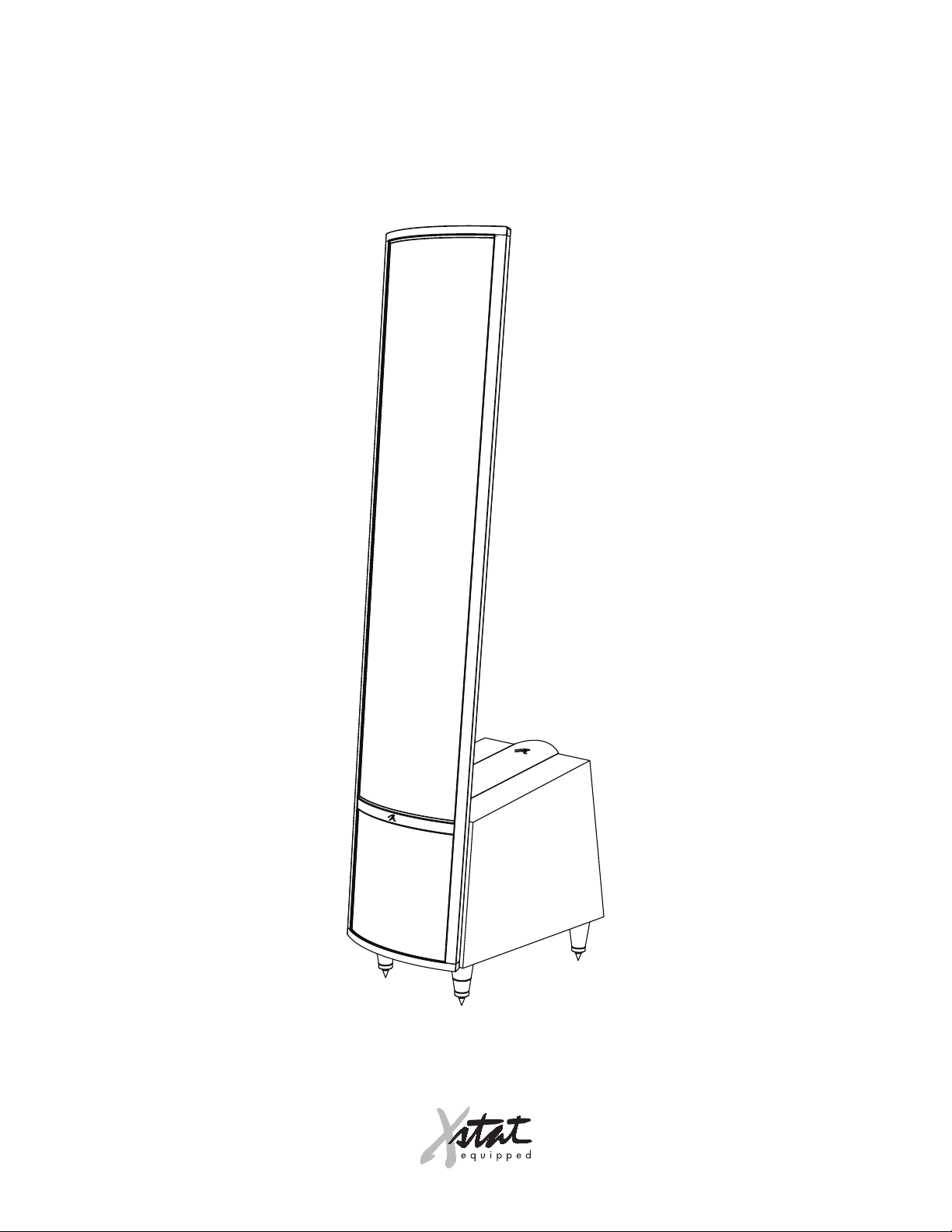
tm
S u m m i t X
u s e r ’ s m a n u a l
Page 2
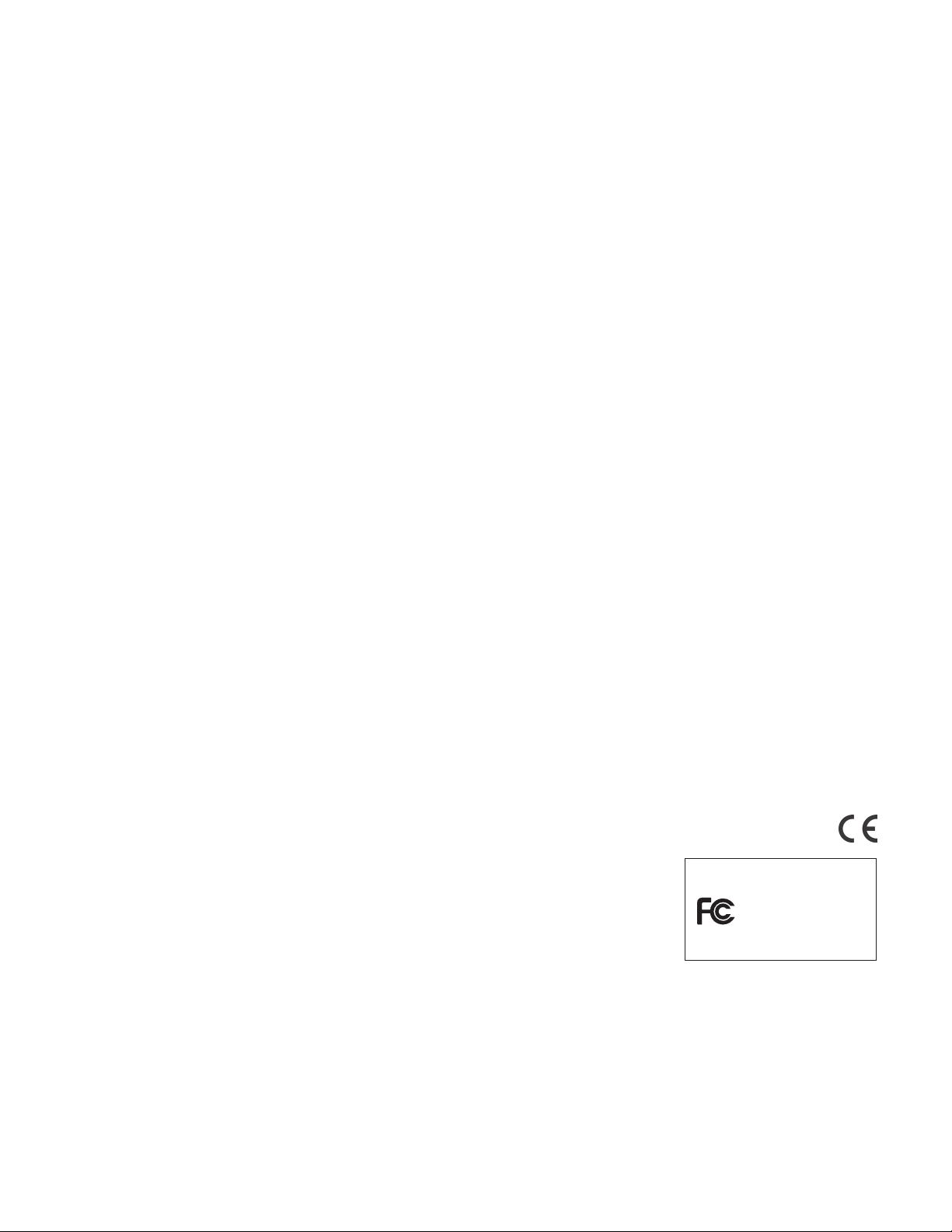
Serial Numbers: ________________ / ________________
Record your serial numbers here for easy reference. You will need this
information when filling out your warranty registration. Summit X’s serial
number is located near the bottom of the backplate and on the shipping
container. Each individual unit has a unique serial number.
25Hz Setting: ________________ / ________________
left channel right channel
50Hz Setting: ________________ / ________________
left channel right channel
Summit X
Tested to Comply
with FCC Standards
FO R HO ME O R OF FI CE U SE
This device complies with part 15 of
the FCC Rules. Operation is subject
to the following two conditions: (1)
This device may not cause harmful
interference, and (2) this device must
accept any interference received,
in cluding interference that may
cause undesired operation.
Page 3
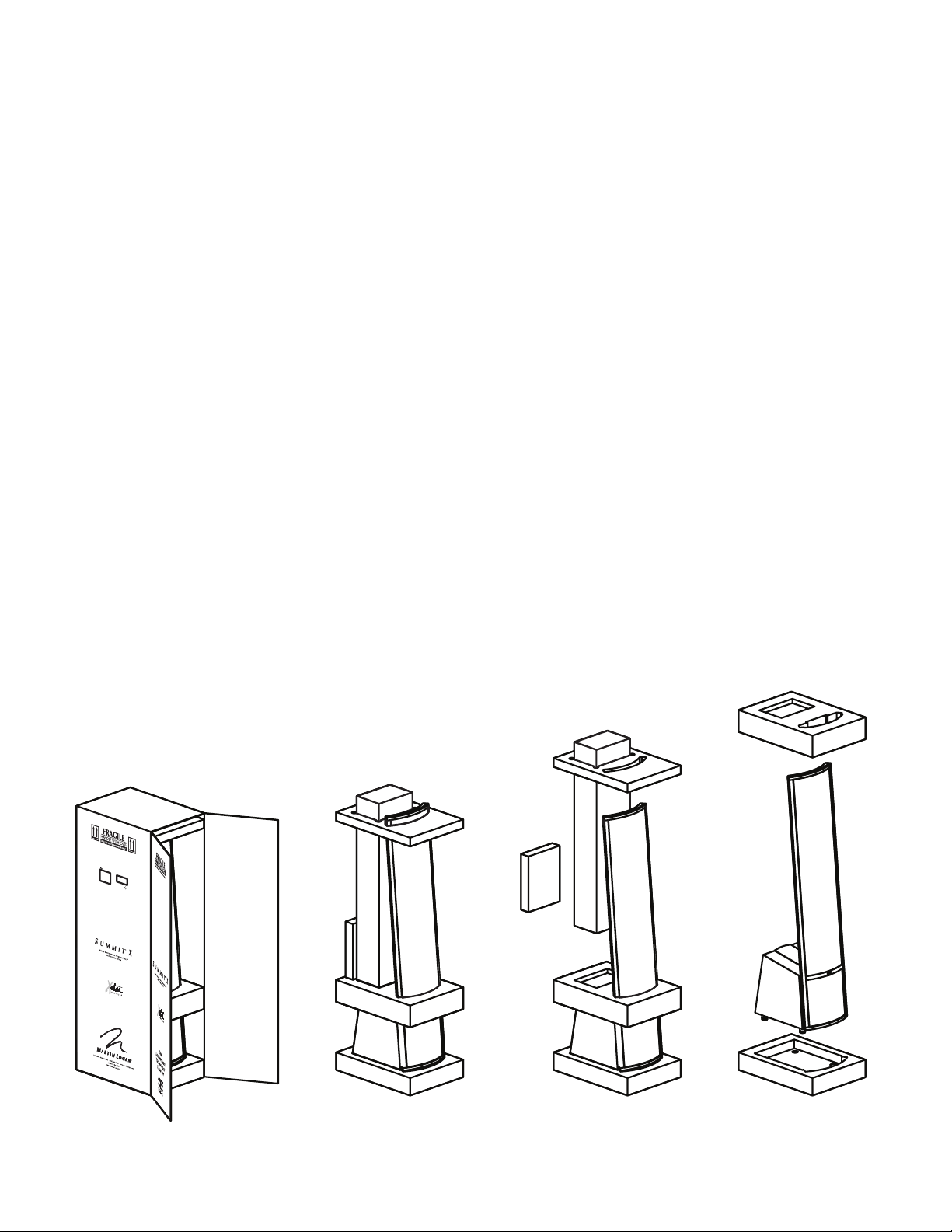
Thank you—the MartinLogan owner,
for loving what we do,
and
making it possible for us to do what we love.
Page 4
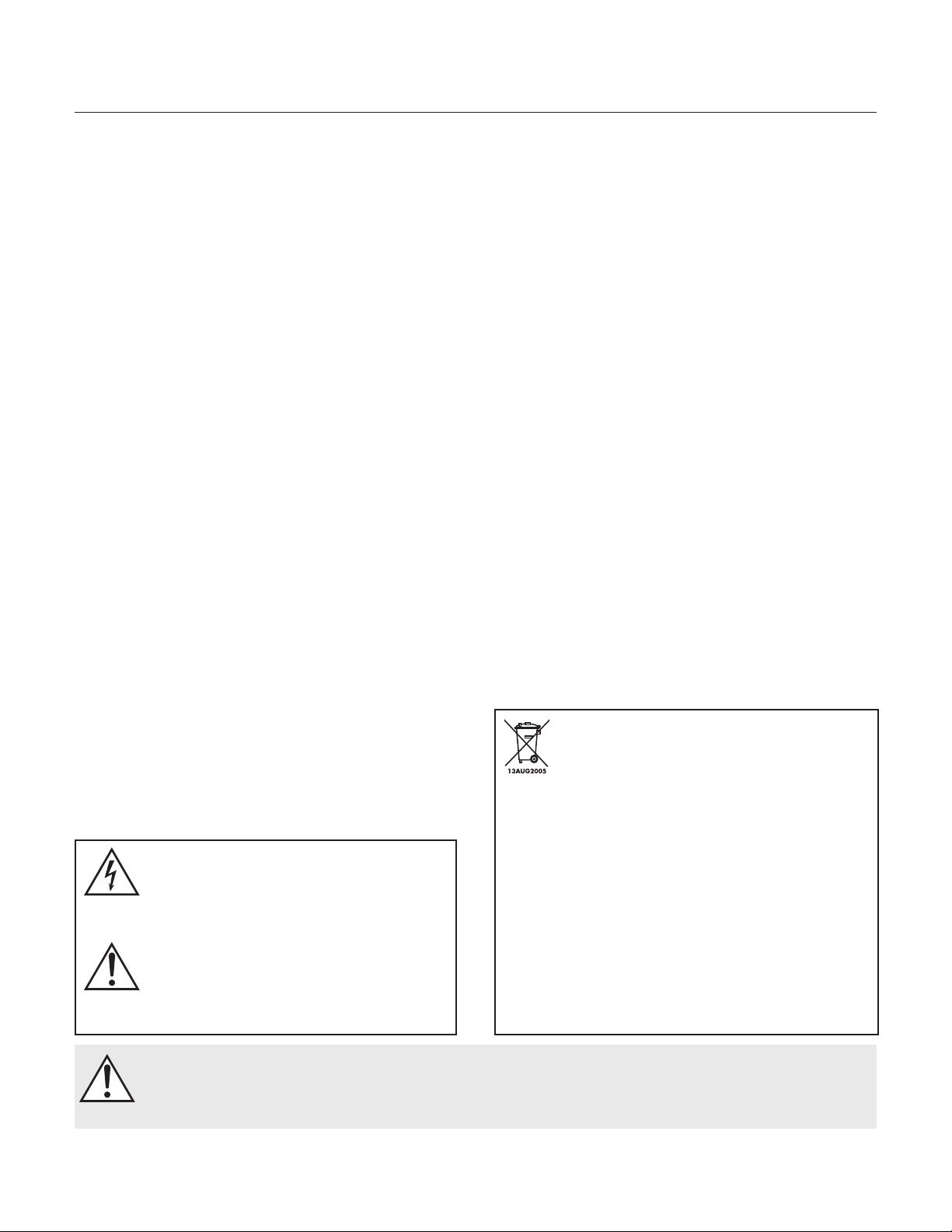
Contents
Contents . . . . . . . . . . . . . . . . . . . . . . . . . . . . . . . . . . . . . . 4
Installation in Brief . . . . . . . . . . . . . . . . . . . . . . . . . . . . . 5
Introduction . . . . . . . . . . . . . . . . . . . . . . . . . . . . . . . . . . . 6
Controls and Connections . . . . . . . . . . . . . . . . . . . . . . . 7
AC Power Connection . . . . . . . . . . . . . . . . . . . . . . . . . . . 8
Signal Connection
Break-In
25 & 50Hz Level Controls
Placement and Room Acoustics . . . . . . . . . . . . . . . . . . 10
Listening Position
The Wall Behind the Listener
The Wall Behind the Speakers
The Side Walls
Experimentation. . . . . . . . . . . . . . . . . . . . . . . . . . . . . . . 11
Final Placement
The Extra “Tweak” . . . . . . . . . . . . . . . . . . . . . . . . . . . . . 12
Enjoy Yourself
Your Room
Terminology
Rules of Thumb . . . . . . . . . . . . . . . . . . . . . . . . . . . . . . . 13
Dipolar Speakers and Your Room
Solid Footing
Dispersion Interactions. . . . . . . . . . . . . . . . . . . . . . . . . 15
Controlled Horizontal Dispersion
Controlled Vertical Dispersion
Three Major Types of Dispersion
Home Theater. . . . . . . . . . . . . . . . . . . . . . . . . . . . . . . . . 16
Electrostatic Advantages . . . . . . . . . . . . . . . . . . . . . . . . 17
Full Range Operation. . . . . . . . . . . . . . . . . . . . . . . . . . . 18
MartinLogan Exclusives . . . . . . . . . . . . . . . . . . . . . . . . . 19
XStat™ Transducer
CLS™ (Curvilinear Line Source)
Generation 2 Diaphragm
MicroPerf Stator
Vacuum Bonding
AirFrame™ Technology
Controlled Dispersion PoweredForce™
Electrostatic Loudspeaker History . . . . . . . . . . . . . . . . 20
Frequently Asked Questions. . . . . . . . . . . . . . . . . . . . . 22
Troubleshooting. . . . . . . . . . . . . . . . . . . . . . . . . . . . . . . 24
General Information . . . . . . . . . . . . . . . . . . . . . . . . . . . 25
Specifications
Warranty and Registration
Serial Number
Service
Dimensional Drawings . . . . . . . . . . . . . . . . . . . . . . . . . 26
Glossary of Audio Terms . . . . . . . . . . . . . . . . . . . . . . . . 27
In accordance with the European Union WEEE (Waste Electrical
and Electronic Equipment) directive effective August 13, 2005,
we would like to notify you that this product may contain regulated materials which upon disposal, according to the WEEE
directive, require special reuse and recycling processing.
The lightning bolt flash with arrowhead symbol, within
The exclamation point within an equilateral triangle is
WARNING! Do not use your Summit X loudspeakers outside of the country of original sale—voltage requirements
vary by country. Improper voltage can cause damage that will be potentially expensive to repair. The Summit X is
shipped to authorized MartinLogan distributors with the correct power supply for use in the country of intended
sale. A list of authorized distributors can be accessed at www.martinlogan.com or by emailing info@martinlogan.com.
4 Contents
an equilateral triangle, is intended to alert the user to
the presence of uninsulated “dangerous voltage” within
the product’s enclosure that may be of sufficient magnitude to constitute a risk of electric shock.
intended to alert the user to the presence of important
operating and maintenance (servicing) instructions in
the literature accompanying the appliance.
For this reason MartinLogan has arranged with our distributors
in European Union member nations to collect and recycle this
product at no cost to you. To find your local distributor please
contact the dealer from whom you purchased this product,
email info@martinlogan.com, or visit the distributor locator at
www.martinlogan.com.
Please note, only this product itself falls under the WEEE
directive. When disposing of packaging and other related
shipping materials we encourage you to recycle these items
through the normal channels.
Page 5
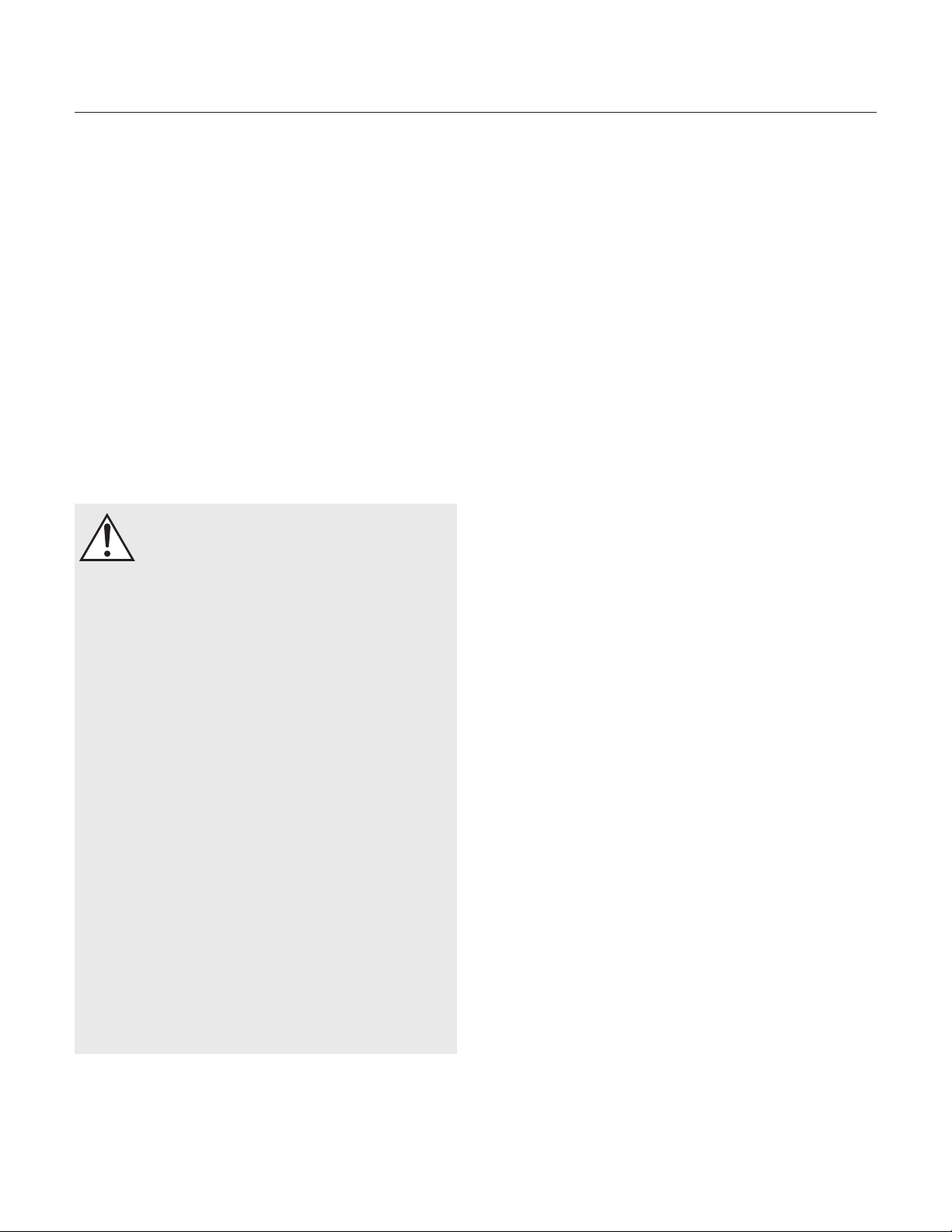
InstallatIon In BrIef
We know you are eager to hear your Summit X speakers,
so this section is provided to allow fast and easy set up.
Once you have them operational, please take the time to
read, in depth, the rest of the information in this manual.
It will give you perspective on how to attain the greatest
possible performance from this most exacting transducer.
If you should experience any difficulties in the setup or
operation of your Summit X speakers, please refer to the
Room Acoustics, Placement, or Operation sections of
this manual. Should you encounter a persistent problem
that cannot be resolved, please contact your authorized
MartinLogan dealer. They will provide you with the appropriate technical analysis to alleviate the situation.
WARNING!
• Hazardousvoltagesexistinside—donot
remove cover.
• Referservicingtoaqualifiedtechnician.
• Topreventfireorshockhazard,donot
expose this module to moisture.
• Turnamplifieroffandunplugspeakerifany
abnormal conditions occur.
• Turnamplifieroffbeforemakingorbreaking
any signal connections!
• Donotoperateifthereisanyvisualdamage
to the electrostatic panel element.
• Donotdrivespeakerbeyonditsratedpower.
• Thepowercordshouldnotbeinstalled,
removed, or left detached from the speaker
while the other end is connected to an AC
power source.
• Useonlywithagroundedelectricaloutlet.
• Nocandlesorothersourcesofopenflame
should be placed on the speaker.
• Noliquidseitheringlassesorvasesshouldbe
placed on speaker.
• Speakershouldnotbeexposedtodrippingor
splashing liquids.
• Theterminalsmarkedwiththelightningbolt
symbol should be connected by an instructed
person or by way of ready made terminals.
• Thepowercordshouldremainreadilyoperable should any abnormal conditions occur.
Step 1: Unpacking
Remove your new Summit X speakers from their packaging.
Step 2: Placement
Place each Summit X at least two feet from the back wall
and angle them slightly toward your listening area. This is
a good place to start. Please see the Placement section
(pages 10–14) of this manual for more details.
Step 3: Power Connection (AC) (see warning)
Your Summit X speakers require AC power to energize
their electrostatic cells and to power the PoweredForce™
woofers. Using the AC power cords provided,
in
first to the AC power receptacle on the rear panel of the
speaker
nection, and then to a wall outlet. Please see AC Power
Connection (pages 8) of this manual for more details.
Step 4: Signal Connection
Use the best speaker cables you can. Higher quality cables,
available from your specialty dealer, are recommended
and will give you superior performance. Spade connectors
are suggested for optimum contact and ease of installation.
Attach your speaker cables to the signal input section on the
rear panel. Be consistent when connecting speaker leads to
the terminals on the back of the Summit X. Take great care
to assign the same color to the (+) terminal on both the
left and right channels. If bass is weak and you cannot
discern a tight, coherent image, you may need to reverse
the (+) and (–) leads on one side to bring the system into
proper polarity.
For detailed setup instructions, please turn to the Controls
and Connections section (Page 7–9) of this manual for
more details.
Step 5: Control Settings
Set the 25 and 50 Hz Bass Level Control knobs to 0dB.
Please see 25 and 50Hz Level Control (page 7) for more
details.
Step 6: Listen and Enjoy
Now, you may turn on your system and enjoy!
, making sure that you have made a firm
plug them
con-
Installation in Brief 5
Page 6

IntroduCtIon
Congratulations! You have invested in one of the world’s
premier loudspeaker systems.
The MartinLogan Summit X™ represents an advanced
combination of sonic technologies establishing an unprecedented direction for audiophile design. The result of
years of research, the new Summit X™ hybrid electrostatic loudspeaker features PoweredForce™ and XStat™
technologies, dramatically reducing cabinet size, yet
establishing new standards for efficiency, dynamics and
precision in a floorstanding loudspeaker.
The luminous legacy of MartinLogan subwoofer engineering and research not only produced some of the
world’s most sophisticated subwoofers, but has also
yielded new breakthroughs. Through integrated engineering of advanced amplification and transducer designs,
PoweredForce™ bass technology results in usable bass
extension down to 24Hz, immense bass dynamics and
precision beyond the reach of traditional passive box
systems—all from an enclosure not much larger than a
case of wine! Additionally, low-frequency equalization
capabilities, integrated into advanced PoweredForce™
technology, allow precision calibration for optimal room
integration.
Housed within a radical, ultra-rigid extruded aluminum
AirFrame™, the Summit X’s CLS XStat™ transducer builds
upon the legacy of MartinLogan’s electrostatic heritage
with the incorporation of advanced vacuum bonding and
MicroPerf stat panels, providing even greater efficiency and
precision. The integration of electrical interface technology developed by MartinLogan’s CLX™ engineering team
extends effortless dynamics and purity, resulting in even
higher sonic standards of efficiency and precision.
Featuring an advanced crossover topology derived from
the award winning CLX™ loudspeaker, MartinLogan
carefully hand-builds each Summit™ X crossover utilizing precision point-to-point wiring, audiophile-grade
polypropylene capacitors and high-purity air-core coils.
This advanced crossover topology flawlessly preserves
microscopic subtleties while effortlessly handling the
broadest range of dynamics contained within even the
most demanding sonic source.
The materials in your new Summit X speakers are of
the highest
ing enjoyment and
constructed from the highest quality composite material
for acoustical integrity and features hand rubbed wood
veneers.
Through rigorous testing, the curvilinear electrostatic
panel has proven itself to be one of the most durable and
reliable transducers available today. Fabricated from a
custom tool punched high-grade steel, the patented panel
is coated with a special polymer that is applied via a proprietary electrostatic bonding process. This panel assembly
houses a membrane just 0.0005 of an inch thick. Ruggedly
constructed and insulated, the panel is rated to easily
handle up to 300 watts of continuous power with no deleterious effects.
The other sections of your User’s Manual explain in detail
the operation of your Summit X speakers and the philosophy applied to their design. A clear understanding of
your speakers will insure that you obtain maximum performance and pleasure from this most exacting transducer. It
has been designed and constructed to give you years of
trouble-free listening enjoyment.
quality and will provide years of endur-
deepening respect. The cabinetry is
6 Introduction
Page 7

Controls and ConneCtIons
25Hz Level Knobs
The 25Hz Level knob sig-
nificantly adjusts the level
between 20 and 30Hz by
±10dB. This is an area where
peaks and dips of different
amplitudes often manifest in
real environments. This set-
ting is dependent on room
size and construction, system
configuration and personal
preference
Bicolor Amplifier Status Light
This multi-color LED indi-
cates the current status of the
amplified PoweredForce™
woofer system.
No color: No power. The
Summit X is not plugged in.
Blue: Play mode. This indicates
the Summit X detects an audio
signal and is operating normally.
Red: Standby mode. This
indicates the Summit X has
detected no audio signal for
approximately 15 minutes.
Flash ing Re d: Safe mode.
This indicates if the Summit
X’s temperature has exceeded nominal operating range
or that anothe r er ror has
occured. Normal operation
will resume when available.
This can also occur after initial
plug in or while transitioning
to standby mode. This is normal and will clear upon music
signal or after entering standby mode.
SERIAL NUMBER
Light Knob
The light control allows the
Summit X’s three lights to be
turned on and off.
50Hz Level Knobs
The 50Hz Level knob significantly adjusts the level
between 40 and 60Hz by
±10dB. This is an area where
peaks and dips of different
amplitudes often manifest in
real environments. This setting is dependent on room
size and construction, system
configuration and personal
preference.
Signal Input
These binding posts provide a
place to connect the Summit
X to your amplifier.
AC Power Connection
Your MartinLogan Summit
X speakers use an internal
power suppl y to energiz e
their electrostatic cells and
PoweredForce™ woofers, and
must be connected to an AC
power source.
Diaphragm Charge Status Light
This green LED indicates diaphragm charge status.
No color: The c ircuit has
turned off due to lack of signal
for over 15 minutes.
Green: Play mode. This indicates the Summit X detects an
audio signal and the ESL diaphragm is charged.
Figure 1. Summit X Controls and Connections
Controls and Connections 7
Page 8
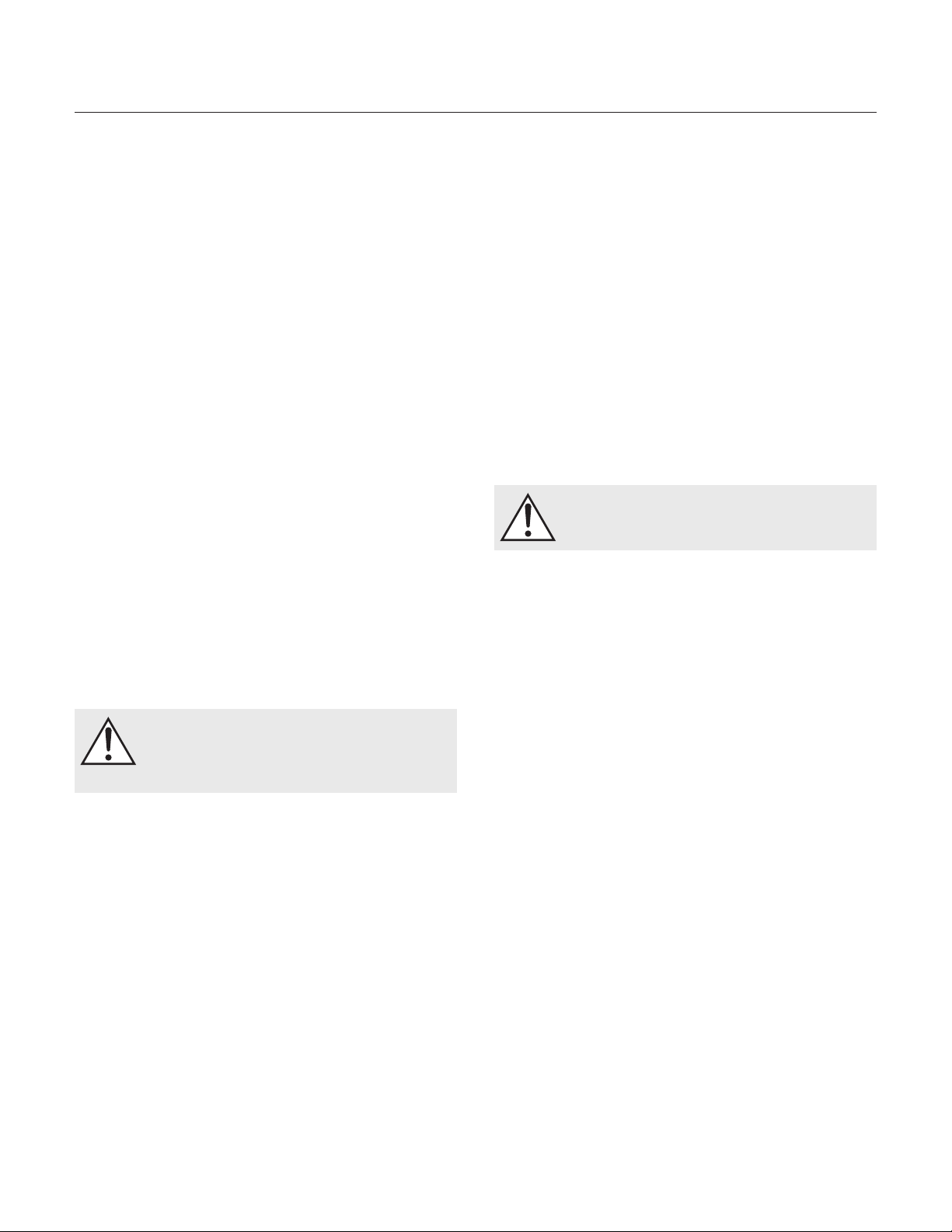
AC Power Connection
Your Summit X speakers use an internal power supply to energize their electrostatic cells and the amplified
PoweredForce™ woofer system, and must be connected
to an AC power source. For this reason they are provided
with the proper IEC standard power cords. These cords
should be firmly inserted into the AC power receptacles
on the rear connection panel of the speakers, then to any
convenient AC wall outlet.
The Summit X integrates a signal sensing power supply
which will switch off after 15 minutes without music signal, and requires less than four seconds to recharge the
panels when a music signal is present.
Your Summit X speakers are wired for the power service
supplied in the country of original consumer sale. The
AC power rating applicable to a particular unit is specified both on the packing carton and on the serial number
plate attached to the speaker. If you remove your Summit X
speakers from the country of original sale, be certain that
the AC power supplied in any subsequent location is
suitable before connecting and operating the speakers.
Substantially impaired performance or severe damage may
occur to a Summit X speaker if operation is attempted from
an incorrect AC power source.
WARNING! The power cord should not be
installed, removed, or left detached from the
speaker while the other end is connected to an
AC power source.
Connections are made at the signal input section on the
rear electronics panel of the Summit X. Use spade connectors for optimum contact and ease of installation.
Hand tighten the binding posts, but do not overtighten—
do not use a tool to tighten the binding posts.
Be consistent when connecting the speaker cables to the
signal input terminals. Take care to assign the same color
cable lead to the (+) terminal on both the left and right
channel speakers. If bass is weak and you cannot discern
a tight, coherent image, you may need to reverse the (+)
and (–) leads on one speaker to bring the system into
proper polarity.
WARNING! Turn your amplifier off before
making or breaking any signal connections!
Break-In
When you first begin to play your Summit X speakers the
bass will sound weak. This is due to the high quality, longlife components used in the woofers. Our custom made,
butyl surround woofers require approximately 72 hours of
break-in at 90 dB (moderate listening levels) before any
critical listening. The break-in requirements of the crossover components (and, to a lesser degree, the electrostatic
panel) are equivalent.
25 & 50 Hz Level Controls
Signal Connection
Use the best speaker cables you can. The length and type
of speaker cable used in your system will have an audible
effect. Under no circumstance should a wire of gauge
higher (thinner) than #16 be used. In general, the longer the length used, the greater the necessity of a lower
gauge, and the lower the gauge, the better the sound,
with diminishing returns setting in around #8 to #12.
A variety of cables are available whose
claim better performance than standard heavy gauge wire.
We have verified this in many cases, and the improvements
available are often more noticeable than the differences
between wires of different gauge. The effects of cables
may be masked if equipment is not of the highest quality.
8 Controls and Connection
manufacturers
After you have determined the speaker position and primary listening position (see pages 10–1) you will want to
adjust the 25Hz and 50Hz level controls.
On the rear of the Summit X are two knobs that control
the 25Hz and 50Hz frequency responses by ±10db.
MartinLogan engineers have found this frequency area
(20–75Hz) to be problematic. Low frequencies tend to
react to a room environment by creating nodes (boomy
and unnatural bass) or nulls (weak bass). By adjusting the
25Hz and 50Hz level knobs you can ‘dial out’ undesirable nodes or nulls and create a balanced and seamless
presentation.
To help find the optimal setting for your room, play familiar material with low frequency information (such as a
Page 9
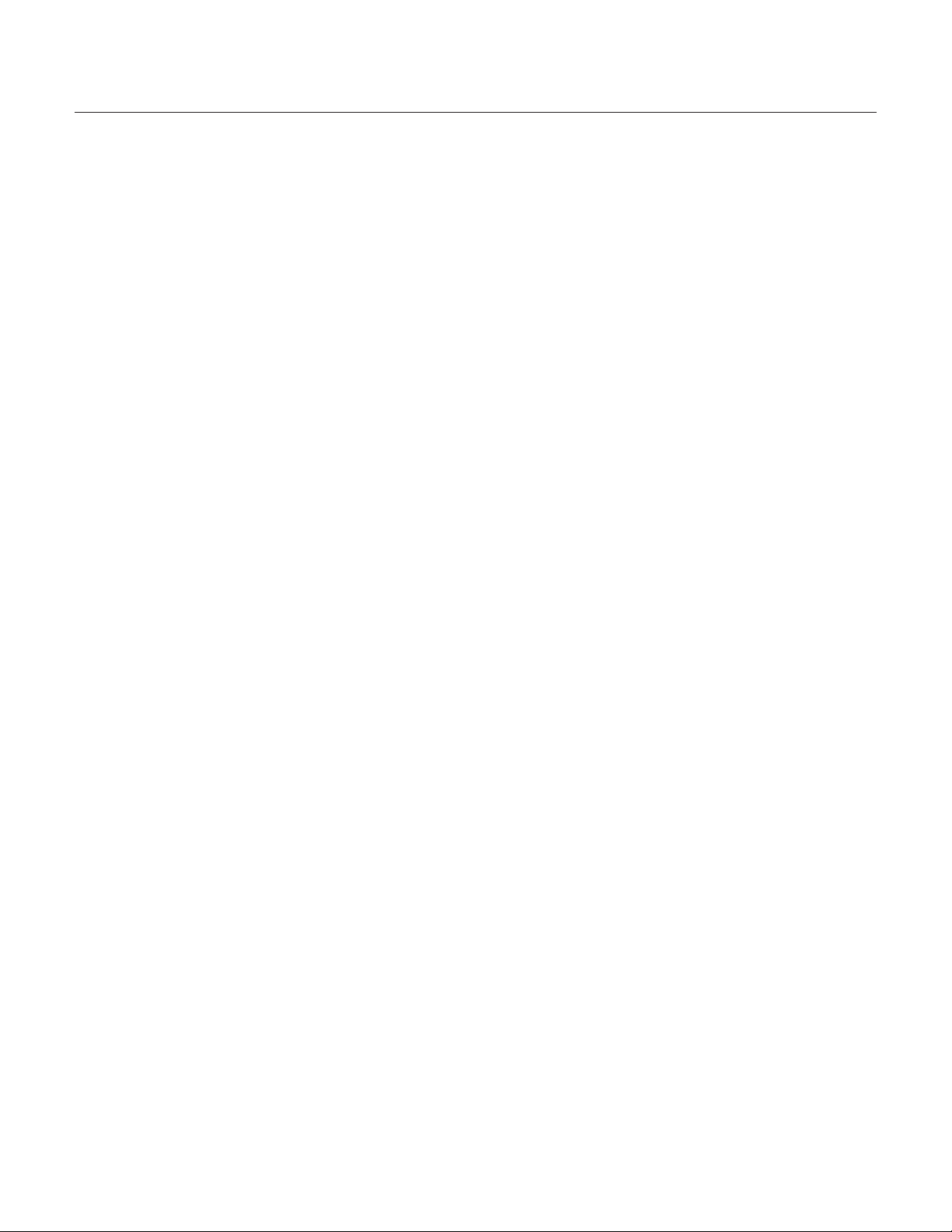
drum or a pipe organ). When adjusting the 25Hz and
50Hz levels we recommend doing so with two or three
people—one located at the listening position and one or
two people at the controls.
1 Start with the 25Hz and 50Hz level knobs set to 0dB.
The person at the listening position needs to become
familiar with the sound at this setting. Remember, only
the person in the listening position should judge the
bass integration. Nodes and nulls change dramatically
throughout every location in a room. A person adjusting the controls on the speaker will experience an
entirely different bass performance than a person sitting in the listening position.
2 Adjust the 25Hz level knob by +10dB. In most cases
the bass will sound boomy and unnatural. Return
the setting to 0dB and listen to the speaker again for
a moment. Next, adjust the 25Hz knob by –10dB. In
most cases the bass will sound thin. Return the setting
to 0dB and listen again for a moment.
Now you have an idea of the control you have over
the 25Hz output. If you feel the bass is too boomy
at 0dB, adjust towards the negative settings. If it is
to thin at 0dB, adjust toward the positive settings.
Repeat this procedure using increasingly smaller
amounts (8dB, 6dB, 4dB, etc.) until you find a setting
where the low bass sounds balanced—remember
to return the knob to 0dB and listen for a moment
between each adjustment. Once you’ve found the best
sounding setting for your room, make a note of the setting.
experiment with speaker placement or the location of the
listening position—sometimes even the subtlest adjustments will make huge changes!
3 Repeat step 2 to adjust the 50Hz level knob
4 Setting one level may effect enough change that the
other is no longer ideal. Once you have determined
and noted the settings for both knobs repeat this procedure with finer adjustments around the points
you’ve already chosen.
Remember—due to the unpredictabililty of every listening room, experimentation is essential when setting
up a loudspeaker. It may take several attempts to find a
combination of control settings, speaker positions, and
listening position that is ideal for you and your listening
preferences. If you still hear anomalies, you may need to
Controls and Connection 9
Page 10

PlaCement and room aCoustICs
Listening Position
By now your speakers should be placed approximately
two to three feet from the front wall (the wall in front of
the listening position) and at least two feet from the side
walls. Your sitting distance should be further than the distance between the speakers themselves. You are trying to
attain the impression of good center imaging and stage
width.
The correct distance between the speakers and listener is
related to the size and shape of your room. In long rooms
the distance between the speakers may be far less than
the distance from you to the speaker system. However,
in a wide room, you will still find that if the distance from
the listener to the speakers becomes smaller than the distance between the speakers themselves, the image will no
longer focus in the center.
Now that you have positioned your speaker system,
spend time listening. Wait to make any major changes
the next few days.
Over the first 72 hours of play the actual tonal quality will change slightly with deeper bass and
more spacious highs resulting. After a few days of listening
you can make refinements and hear the differences.
The Wall Behind the Listener
for
The front surface should be one long wall without any
doors or openings. If you have openings, the reflection and
bass characteristics from each channel can be different.
The Side Walls
A good rule of thumb is to have the side walls as far away
from the speakers as possible. However, MartinLogan’s
unique controlled dispersion electrostatic transducer
inherently minimizes side wall reflections—a position
as little as two feet from the side walls often proves adequate. Sometimes, if the system is bright or the imaging
is not to your liking, and the side walls are very near, try
putting curtains or softening material to the side of each
speaker.
>24”
(>61cm)
x
>24”
(>61cm)
x
Near-field reflections can occur from your back wall (the
wall behind the listening position). If your listening position is close to the back wall, these reflections can confuse
imaging quality. It is better for the wall behind you to be
absorptive than to be reflective. If you have a hard back
wall and your listening position is close to it, experiment
with devices that absorb sound (i.e. wall hangings and
possibly even sound absorbing panels).
The Wall Behind the Speakers
The front surface, the wall behind the speakers, should
not be extremely hard or soft. A pane of glass will cause
reflections, brightness and confused imaging. Curtains,
drapery and objects such as bookshelves can be placed
along the wall to diffuse an overly reflective surface. A
standard sheet rock or textured wall is generally an adequate surface if the rest of the room is not too bright and
hard. Walls can also be too soft. If the entire front wall
consists of heavy drapery, your system can sound dull.
You may hear muted music with little ambience. Harder
surfaces will actually help in this case.
2x
Figure 2. Loudspeaker placement
10 Controls and Connection
Page 11

Experimentation
Toe-in—Now you can begin to experiment. First begin
by toeing your speakers in towards the listening area and
then facing them straight into the room. You will notice
the tonal balance and imaging changing. You will notice
that as the speakers are toed-in, the system becomes
slightly brighter than when toed-out. This design gives you
the flexibility to compensate for a soft or bright room.
Generally it is found that the ideal listening position is with
the speakers slightly toed-in so that you are listening to the
inner third of the curved transducer section. A simple, yet
effective method to achieve proper toe involves sitting at the
listening position, holding a flashlight under your chin and
pointing it at each speaker. The reflection of the flashlight
should be within the inner third of the panel (see figure 3).
Tilting the Speakers Backwards and Forwards—As the
diagrams show in the Dispersion Interactions section of
this manual (page 15), the vertical dispersion is directional
above and below the stator panel itself. In some instances, if
you are sitting close to the floor, slight forward tilting of the
speakers can enhance clarity and precision. The Summit
X is supplied with ETC spikes that provide the ability to
adjust the rake of the speakers from –1° to 11° degrees.
See Solid Footing (pages 13–14) for more information.
Imaging—In their final location, your Summit X can have
a stage width somewhat wider than the speakers themselves. On well-recorded music the instruments can
extend beyond the edges of each speaker, yet a vocalist should appear directly in the middle. The size of the
instruments should be neither too large nor too small,
subject to the intent and results of each unique recording.
Additionally, you should find good clues as to stage depth.
Make sure that the vertical alignment, distance from the
front wall, and toe-in is exactly the same for both speakers. This will greatly enhance the quality of your imaging.
Bass Response—Your bass response should neither be
‘one note’ nor should it be too heavy. It should extend
to the deepest organ passages and yet be tight and well
defined. Kick-drums should be tight and percussive—string
bass notes should be uniform and consistent throughout
the entirety of the run without booming or thudding.
Figure 3. Flashlight toe-in technique.
Tonal Balance—Voices should be natural and full and
cymbals should be detailed and articulate yet not bright
and piercing. Pianos should have a nice transient characteristic and deep tonal registers.
Final Placement
After the full break in period, obtaining good wall treatments, and the proper toe-in angle, begin to experiment
with the distance from the wall behind the speakers.
Move your speaker slightly forward into the room. What
happened to the bass response? What happened to the
imaging? If the imaging is more open and spacious and
the bass response is tightened, that is a superior position. Move the speakers back six inches from the initial
setup position and again listen to the imaging and bass
response. There will be a position where you will have
pinpoint imaging and good bass response. That position
is the point of the optimal placement from the front wall.
Now experiment with placing the speakers farther apart.
As the speakers are positioned farther apart, listen again,
not so much for bass response but for stage width and
Placement 11
Page 12

good pinpoint focusing. Your ideal listening position
and speaker position will be determined by:
•Tightnessandextensionofbassresponse
•Widthofthestage
•Pinpointfocusingofimaging
to obtain the best performance from your system.
Your room is actually a component and an important part
of your system. This component is a very large variable
and can dramatically add to, or subtract from, a great
musical experience.
Once you have determined the best of all three of these
considerations, you will have your best speaker location.
The Extra “Tweak”
This extra “tweak” may be useful when your speakers
are placed in a dedicated listening room. Use the following procedure and measurements for your speakers
placement to see what can happen to your system’s performance. These formulas will help determine optimum
placement of your speakers to minimize standing waves.
1 Distance from the front wall (in front of the listening
position) to the center of the curvilinear transducer: To
determine distance from the front wall, measure the
ceiling height (inches) and multiply the figure by 0.618
(i.e. ceiling height (inches) x 0.618 = the distance from
the front wall to the center of the curvilinear transducer).
2 Distance from the side-walls to the center of the cur-
vilinear transducer: To determine distance from the
side walls, measure the width of your room in inches
and divide by 18. Next, multiply the quotient by 5 (i.e.
room width in inches / 18 x 5 = the distance from the
side-walls to the center of the curvilinear transducer).
Enjoy Yourself
The Summit X is a very refined speaker and benefits from
care in setup. With these tips in mind you will find, over
your months of listening, that small changes can result in
measurable differences. As you live with your speakers,
do not be afraid to experiment with their positioning until
you find the optimal relationship between your room and
speaker system that gives to you the best results. Your
efforts will be rewarded.
Your Room
All sound is composed of waves. Each note has its own
wave size, with the lower bass notes literally encompassing from 10’ feet to over 40’ feet. Your room participates
in this wave experience like a three dimensional pool with
waves reflecting and becoming enhanced depending on
the size of the room and the types of surfaces in the room.
Remember, your audio system can literally generate all of
the information required to recreate a musical event in
time, space, and tonal balance. Ideally, your room should
not contribute to that information. However, every room
does contribute to the sound to some degree. Fortunately
MartinLogan has designed the Summit X to minimize
these anomalies
Let’s talk about a few important terms before we begin.
Terminology
Standing Waves
The parallel walls in your room will reinforce certain notes
to the point that they will sound louder than the rest of
the audio spectrum and cause “one note bass”, “boomy
bass” or “bloated bass”. For instance, 100Hz represents a
10 feet wavelength. Your room will reinforce that specific
frequency if one of the dominant dimensions is 10 feet.
Large objects in the room such as cabinetry or furniture
can help to minimize this potential problem. Some serious “audiophiles” will literally build a special room with
no parallel walls just to help eliminate this phenomenon.
Reflective Surfaces (near-field reflections)
The hard surfaces of your room, particularly if close to your
speaker system, will reflect some waves back into the room
over and over again, confusing the clarity and imaging of
your system. The smaller sound waves are mostly affected
here, and occur in the mid and high frequencies. This is
where voice and frequencies as high as the cymbals occur.
This is one of those areas that requires both a little background to understand and some time and experimentation
12 Placement
Resonant Surfaces and Objects
All of the surfaces and objects in your room are subject to
Page 13

the frequencies generated by your system. Much like an
instrument, they will vibrate and “carry on” in syncopation
with the music, and contribute in a negative way to the
music. Ringing, boominess, and even brightness can occur
simply because they are “singing along” with your music.
Resonant Cavities
Small alcoves or closet type areas in your room can be
chambers that create their own “standing waves” and can
drum their own “one note” sounds.
Clap your hands. Can you hear an echo respond back?
You have near-field reflections. Stomp your foot on the
floor. Can you hear a “boom”? You have standing waves or
large panel resonances such as a poorly supported wall. Put
your head in a small cavity and talk loudly. Can you hear a
booming? You’ve just experienced a cavity resonance.
Rules of Thumb
Hard vs. Soft Surfaces
If the front or back wall of your listening room is soft, it
might benefit you to have a hard or reflective wall in
opposition. The ceiling and floor should follow the same
basic guideline as well. However, the side walls should be
roughly the same in order to deliver a focused image.
This rule suggests that a little reflection is good. As a matter of fact, some rooms can be so “over damped” with
carpeting, drapes and sound absorbers that the music
system can sound dull and lifeless. On the other hand,
rooms can be so hard that the system can sound like a
gymnasium with too much reflection and brightness. The
point is that balance is the optimum environment.
Breakup Objects
Objects with complex shapes, such as bookshelves, cabinetry
and multiple shaped walls can help break up those
sonic gremlins and diffuse any dominant frequencies.
Solid Coupling
Your loudspeaker system generates frequency vibrations or
waves into the room. This is how it creates sound. These
vibrations vary from 20 per second to 20,000 per second. If your speaker system is not securely planted on the
floor or solid surface, it can shake as it produces sound
and, consequently, the sound can be compromised. If
your speaker is sitting on the carpet and only foot gliders
are used, the bass can be ill defined and even boomy. The
use of spikes is recommended to insure secured footing for
your speakers. (See ‘Solid Footing’ for spike information
and installation instructions).
Dipolar Speakers and Your Room
MartinLogan electrostatic loudspeakers are known as
dipolar radiators. This means that they produce sound
from both their fronts and their backs. Consequently,
musical information is reflected by the wall behind them
and may arrive, either in or out of step, with the information produced by the front of the speaker.
The low frequencies can either be enhanced or nulled
by the position from the front wall. Your Summit X’s
have been designed to be placed two to three feet from
the front wall (the wall in front of the listening position)
to obtain the best results; however, your room may see
things differently. So listening to the difference of the bass
response as a result of the changes in distance from the
front wall can allow you to get the best combination of
depth of bass and tonal balance.
Now that you know about reflective surfaces and resonant objects, you can see how the midrange and high
frequencies can be affected. The timing of the initial wave
as it radiates to your ears, and then the reflected information as it arrives at your ears later in time, can result in
confusion of the precious timing information that carries
the clues to imaging. Consequently the result is blurred
imaging and excessive brightness. Soft walls, curtains, wall
hangings, or sound dampeners (your dealer can give you
good information here) can be effective if these negative
conditions occur.
Solid Footing
After living and experimenting with your Summit X’s, you
may want to use ETC (energy transfer coupler) spikes supplied with the Summit X (see figure 5). With the use of
these spikes, the Summit X will become more firmly planted on the floor and, consequently, bass will tighten and
imaging will become more coherent and detailed. It is
best not to implement the spikes, however, until you are
secure in the positioning, as the spikes can damage the
floor if the speaker is moved. The feet that attach to the
bottom of the Summit X use a common 3/8 - 16 thread.
Room Acoustics 13
Page 14

The Summi X’s feet can be configured to adjust the rake
of the speaker from –1° to 11° allowing precise control of
the speaker’s vertical dispersion (figure 4).
3 Tighten the jam nut snugly by hand. Do not over tighten.
4 Right the speaker.
Spike Installation Instructions:
1 Carefully lay your speaker on its side.
2 Remove existing feet. Thread the spikes into the holes
and screw them in all of the way. If the speaker does
not sit level loosen one spike until level is achieved.
Caution: Make sure your hands and any cabling are
clear of the spikes. Do not slide speaker as spikes are
sharp and can damage your floor or carpet.
5 Adjust to level by rotating spikes. Tighten the jam nut
securely when satisfied that speaker is level.
Figure 4. Spike installation.
14 Placement
11° ADBDAB
A
B
C
DBADBDA
C D
3°5°7°9°
–1°1°
Page 15

dIsPersIon InteraCtIons
Controlled Horizontal Dispersion
Your Summit X’s launch a 30 degree horizontal dispersion pattern. This horizontal dispersion field gives a
choice of good seats for the performance while minimizing interactions with side walls (see figure 9). Make sure
both speakers stand exactly at the same vertical angle,
otherwise the image can be skewed or poorly defined.
The wave launch of both speakers is extremely accurate
in both the time and spectral domain. Consequently,
small refined adjustments can result in noticeable sonic
improvements.
Controlled Vertical Dispersion
As you can see from the illustrations, your Summit X
speakers project a controlled dispersion pattern (see figure 10). Each Summit X is a 44 inch line source beginning
15 inches above the base. This vertical dispersion profile
minimizes interactions with the floor and the ceiling.
Figure 5– 6. As can be seen here, point source
concepts invite a great deal of room interaction.
While delivering good frequency response to a
large listening audience, imaging is consequently confused and blurred.
Three Major Types of Dispersion
It is a known fact that as the sound wave becomes progressively smaller than the transducer producing it,
the dispersion of that wave becomes more and more
narrow, or directional. This fact occurs as long as the
transducer is a flat surface. Large flat panel speakers
exhibit venetian blind effects due to this phenomenon.
This is one reason why many manufacturers opt for small
drivers (i.e. tweeters and midrange) to approximate
wha t is kn own as a poin t sou rce wa ve launch.
Historically, most attempts to achieve smooth dispersion
from large flat panel transducers resulted in trade-offs.
After exhaustive testing of many different methods, we
conceived an elegantly simple, yet intensely hand crafted process. By curving the radiating surface, we create
the effect of a horizontal arc. This allows the engineers at
MartinLogan to control the high frequency dispersion pattern of our transducers.
Figure 7–8. Even though they suffer from
“venetian blind” effect, angled multiple panel
speakers can deliver good imaging, but only
to specific spots in the listening area.
Figure 9–10. A controlled 30 degree cylindrical wave-front, a MartinLogan exclusive, offers
optimal sound distribution with minimal room
interaction. The result is solid imaging with a
wide listening area.
Dispersion Interactions 15
Page 16

Home tHeater
It had long been the practice of stereo buffs to connect their
television to a stereo system. The advantage was the use of
the larger speakers and more powerful amplifier of the
stereo system. Even though the sound was greatly improved,
it was still mono and limited by the broadcast signal.
In the late 1970’s and early 1980’s two new home movie
formats became widely available to the public: VCR and
laser disc.
By 1985, both formats had developed into very high quality
audio/video sources. In fact, the sonic performance of some
video formats exceeded audio-only formats. Now, with
theater-quality sound available at home, the only element
missing was the "surround sound" presentation found in
movie houses.
Fortunately, Dolby and DTS encoded DVD’s emerged
with the same surround sound information encoded
on home releases as the theatrical release. Additionally,
new high-resolution home-viewing formats such as BluRay as well as high-definition content provided via cable
or satellite have evolved which include multi-channel
encoded audio that is virtually master tape quality. All that
is required to retrieve this information is a decoder and
additional speakers and amps to reproduce it.
speaker, and that it is recommended for use as a center
speaker. This is not the place to cut corners.
Surround Speakers
We recommend (along with the film industry) that the surround speakers play down to at least 80 Hz. Surround
speakers contain the information that makes it appear that
planes are flying over your head. Some may suggest that this
is the place to save money and purchase small, inexpensive
speakers. If you choose to do so, be prepared to upgrade
in the future as discrete multi-channel digital encoding is
proliferating rapidly and the demands on surround speakers have increased.
Subwoofer
With any good surround system you will need one or
more high-quality subwoofers (the .1 in a 5.1, 6.1, or
7.1 channel surround system). Most movie soundtracks
contain large amounts of bass information as part of the
special effects. Good subwoofers will provide a foundation for the rest of the system.
Home theater is a complex purchase and we recommend
that you consult your local MartinLogan dealer, as they
are well versed in this subject.
Each piece of a surround system can be purchased separately. Take your time and buy quality. No one has ever
complained that the movie was too real. The following list
and descriptions will give you only a brief outline of the
responsibilities and demands placed on each speaker.
Front Left and Front Right
If these speakers will be the same two used for your stereo
playback, they should be of very high quality and able to
play loudly (over 102 dB) and reproduce bass below 80 Hz.
Center Channel
This is the most important speaker in a home theater
system, as almost all of the dialogue and a large portion
of the front speaker information is reproduced by the
center channel. It is important that the center speaker
be extremely accurate and mate well with the front
16 Home Theater
Figure 11. Summit X speakers as front channels, the Stage as the center
and surround channels, and Descent i subwoofers as 0.1 (effects) channel.
Page 17

eleCtrostatIC advantages
How can sound be reproduced by something that you are
able to see through? Electrostatic energy makes this possible.
Where the world of traditional loudspeaker technology
deals with cones, domes, diaphragms and ribbons that
are moved with magnetism, the world of electrostatic
loudspeakers deals with charged electrons attracting and
repelling each other.
To fully understand the electrostatic concept, some background information will be helpful. Remember when you
learned in a science or physics class that like charges repel
each other and opposite charges attract each other? Well,
this principle is the foundation of the electrostatic concept.
An electrostatic transducer consists of three pieces: stators,
the diaphragm and spacers (see figure 12). The diaphragm
is what actually moves to excite the air and create music.
The stator’s job is to remain stationary, hence the word
stator, and to provide a reference point for the moving diaphragm. The spacers provide the diaphragm with a fixed
distance in which to move between the stators.
As your amplifier sends music signals to an electrostatic
speaker, these signals are changed into two high-voltage
signals that are equal in strength but opposite in polarity.
These high voltage signals are then applied to the stators.
The resulting electrostatic field, created by the opposing
high voltage on the stators, works simultaneously with
and against the diaphragm, consequently moving it back
and forth, producing music. This technique is known as
push-pull operation and is a major contributor to the sonic
purity of the electrostatic concept due to its exceptional
linearity and low distortion.
Since the diaphragm of an electrostatic speaker is uniformly driven over its entire area, it can be extremely light and
flexible. This allows it to be very responsive to transients,
thus perfectly tracing the music signal. As a result, great
delicacy, nuance and clarity is possible. When you look
at the problems of traditional electromagnetic drivers,
you can easily see why this is so beneficial. The cones and
domes which are used in traditional electromagnetic drivers cannot be driven uniformly because of their design.
Cones are driven only at the apex. Domes are driven at
their perimeter. As a result, the rest of the cone or dome
is just “along for the ride”. The very concept of these
drivers requires that the cone or dome be perfectly rigid,
damped and massless. Unfortunately, these conditions are
not available in our world today.
To make these cones and domes move, all electromagnetic drivers must use voice coils wound on formers,
spider assemblies, and surrounds to keep the cone or
dome in position (see figure 13). These pieces, when
combined with the high mass of the cone or dome materials used, make it an extremely complex unit with many
weaknesses and potential for failure. These faults contribute to the high distortion products found in these drivers
and is a tremendous disadvantage when you are trying
to change motion as quickly and as accurately as a loudspeaker must (40,000 times per second!).
Figure 12. Cut away view of an XStat™ electrostatic transducer. Notice
the simplicity due to minimal parts usage.
Figure 13. Cut away view of a typical moving coil driver. Notice the complexity due to the high number of parts.
Electrostatic Advantages 17
Page 18

Full Range Operation
Another significant advantage of MartinLogan’s exclusive
transducer technology reveals itself when you look at examples of other loudspeaker products on the market today.
The Summit X uses no crossover networks above 270 Hz
because they are not needed. The Summit X consists of
a single, seamless electrostatic membrane reproducing
all frequencies above 270 Hz simultaneously. How is this
possible?
First we must understand that music is not composed
of separate high, mid and low frequency pieces. In fact,
music is comprised of a single complex waveform with all
frequencies interacting simultaneously.
The electrostatic transducer of the Summit X essentially acts as an exact opposite of the microphones used to
record the original event. A microphone, which is a single
working element, transforms acoustic energy into an electrical signal that can be amplified or preserved by some
type of storage media. The Summit X’s electrostatic transducer transforms electrical energy from your amplifier
back into acoustical energy.
Due to the limitations of electromagnetic drivers, no single
unit can reproduce the full range of frequencies. Instead,
these drivers must be designed to operate within a narrow, fixed bandwidth of the frequency range, and then
combined electrically so that the sum of the parts equals
the total signal. While nice in theory, we must deal with
real-world conditions.
In order to use multiple drivers, a crossover network
is enlisted to attempt a division of the complex musical
signal into the separate pieces (usually highs, mids, and
lows) that each specific driver was designed to handle.
Unfortunately, due to the phase relationships that occur
within all crossover networks and during the acoustical
recombination process, nonlinearities and severe degradation of the music signal take place in the ear’s most
critical zone (see figure 14).
The Summit X’s electrostatic transducer can single-handedly reproduce all frequencies above 270 Hz simultaneously.
You have in one transducer the ability to handle in elegant
simplicity the critical frequencies above 270 Hz.
The crossover phase aberrations that are associated with
traditional tweeter, midrange, and woofer systems are
eliminated. The result is a dramatic improvement in imaging and staging performance due to the minutely accurate
phase relationship of the full-range panel wave launch.
Figure 14. This diagram illustrates how a conventional
speaker system must use multiple crossover networks
that have negative effects on the musical performance.
18 Electrostatic Advantages
Page 19

XStat™ Transducer
martInlogan exClusIves
XStat™ transducers incorporate a myriad of technological and
design innovations including CLS™, MicroPerf, Generation 2
Diaphragms, ClearSpars™, and Vacuum Bonding.
AirFrame™ Technology
Ultra-rigid extruded aerospace grade aluminum alloy
AirFrame™ technology rigidifies and secures the XStat™
electrostatic panel to the woofer cabinet while at the
same time providing sonic and electrical isolation.
Advanced AirFrame™ technology maximizes the electrostatic panels playable surface area and dipole dispersion
pattern while minimizing potentially acoustically destructive
intermodulated distortion caused by spurious vibrations and
resonance. The result? Ultimate imaging capability, low-level
detail resolution, improved efficiency and overall accuracy.
MicroPerf Stator
Sleek. Compact. MicroPerf stator technology, featured in
all XStat™ transducers, reveals more open playable area
in each panel, offering increased performance from even
more compact stat panels. It is significant to note that the
XStat™ transducer in the radical new Summit X loudspeaker supports the bandwidth and dynamics associated
with traditional electrostatic panels nearly twice its size.
CLS™ (Curvilinear Line Source)
Since the beginning of audio, achieving smooth dispersion
has been a problem for all designers. Large panel transducers present unique challenge because the larger the panel,
the more directional the dispersion pattern becomes.
Wide range electrostats have long been one of the most
problematic transducers because they attain their full
range capabilities via a large surface area. It looked as if
they were in direct conflict to smooth dispersion and
almost every attempt to correct this resulted in either poor
dispersion or a serious compromise in sound quality.
After extensive research, MartinLogan engineers discovered an elegantly simple solution to achieve a smooth
pattern of dispersion without degrading sound quality.
By curving the horizontal plane of the electrostatic transducer, a controlled horizontal dispersion pattern could be
achieved, yet the purity of the almost massless electrostatic
diaphragm remained uncompromised. After creating this
technology, MartinLogan developed the production capability to bring it out of the laboratory and into the market
place. You will find this proprietary MartinLogan technology used in all of our electrostatic products. It is one of the
many reasons behind our reputation for high quality sound
with practical usability. This is also why you see the unique
“see through” cylindrical shape of MartinLogan products.
Generation 2 Diaphragm
Summit X’s diaphragm employs an extremely sophisticated
conductive coating applied to the polymer surface at an
atomic level using a plasma bonding process. A proprietary
compound is dr iven into the surface of the polymer film in an oxygen free a rgon cha mber. Th is
process allows extremely uniform surface resistivity characteristics, an optically transparent surface, and a nearly massless
diaphragm. This uniform surface resistivity controls the electrostatic charge on the diaphragm surface and regulates
its migration. As a result, no discharging or “arcing” can occur.
Vacuum Bonding
To achieve the power, precision, and strength of the XStat™
transducer, two insulated high-purity carbon steel stators along
with a proprietary plasma bonded diaphragm and ClearSpar™
spacers are fused into a curved geometry with an aerospace
adhesive whose strength exceeds that of welding. Our proprietary Vacuum Bonding process guarantees uniform diaphragm
tensioning and extremely precise construction tolerances, resulting in unequivocal precision, linearity and efficiency.
Controlled Dispersion PoweredForce™
MartinLogan PoweredForce woofers feature advanced
driver and amplification technologies that deliver astonishingly dynamic and articulate bass to as low as 24 Hz from an
enclosure only about the size of a case of wine. Controlled
Dispersion PoweredForce woofers provide a low-frequency
dispersion pattern at the crossover point mimicking that of
our Controlled Dispersion XStat transducers. This breakthrough design provides dynamic, room filling bass at the
lowest frequencies. By subtly shifting woofer phasing as it
approaches the crossover frequency we minimize side-wall
reflections and reduce problematic room interactions, while
achieving seamless integration between the woofer and
electrostatic transducer. Low-frequency equalization further
enhances performance by allowing precise tailoring to individual room acoustics.
MartinLogan Exclusives 19
Page 20

eleCtrostatIC HIstory
In the late 1800’s, any loudspeaker was considered exotic.
Today, most of us take the wonders of sound reproduction
for granted.
It was 1880 before Thomas Edison had invented the
first phonograph. This was a horn-loaded diaphragm
that was excited by a playback stylus. In 1898, Sir Oliver
Lodge invented a cone loudspeaker, which he referred to
as a “bellowing telephone”, that was very similar to the
conventional cone loudspeaker drivers that we know today.
However, Lodge had no intention for his device to reproduce music because in 1898 there was no way to amplify
an electrical signal! As a result, his speaker had nothing to
offer over the acoustical gramophones
of the period. It was not until 1906
that Dr. Lee DeForrest invented the
triode vacuum tube. Before this, an
electrical signal could not be amplified. The loudspeaker, as we know it
today, should have ensued then, but
it did not. Amazingly, it was almost
twenty years before this would occur.
In 1921, the electrically cut phonograph record became
a reality. This method of recording was far superior to the
mechanically cut record and possessed almost 30 dB of
dynamic range. The acoustical gramophone couldn’t begin
to reproduce all of the information on this new disc. As a
result, further developments in loudspeakers were needed
to cope with this amazing new recording medium.
By 1923, Bell Telephone Laboratories made the decision
to develop a complete musical playback system consisting
of an electronic phonograph and a loudspeaker to take
advantage of the new recording medium. Bell Labs
assigned the project to two young engineers, C. W. Rice
and E. W. Kellogg.
Rice and Kellogg had a well equipped laboratory at their
disposal. This lab possessed a vacuum tube amplifier
with
an unheard of 200 watts, a large selection of the
new
electrically cut phonograph records and a variety of
loudspeaker prototypes that Bell Labs had been collecting
over
the past decade. Among these were Lodge’s cone, a
speaker
ma) speaker, and an electrostatic speaker.
that used compressed air, a corona discharge (plas-
Rice and Kellogg had
narrowed the field of
“contestants down” to the
cone and the electrostat.
After a short time, Rice and Kellogg had narrowed the field
of “contestants” down to the cone and the electrostat. The
outcome would dictate the way that future generations
would refer to loudspeakers as being either “conventional”
or “exotic”.
Bell Laboratory’s electrostat was something to behold. This
enormous bipolar speaker was as big as a door. The diaphragm, which was beginning to rot, was made of a pig
intestine that was covered with fine gold leaf to conduct
the audio signal.
When Rice and Kellogg began playing the new electrically
cut records through the electrostat,
they were stunned and impressed. The
electrostat performed splendidly. They
had never heard instrumental timbres
reproduced with such realism. This system sounded like real music rather than
the honking, squawking rendition of the
acoustic gramophone. Immediately, they
knew they were on to something big.
The acoustic gramophone was destined to become obsolete.
Due to Rice and Kellogg’s enthusiasm, they devoted a
considerable amount of time researching the electrostatic
design. However, they soon encountered the same difficulties that even present designers face; planar speakers
require a very large surface area to reproduce the lower frequencies of the audio spectrum. Because the management
at Bell Labs considered large speakers
and Kellogg’s
use for a commercial product. Reluctantly, they advised the
Bell
management to go with the cone. For the next 30 years,
the electrostatic design lay dormant.
During the Great Depression of the 1930’s, consumer audio
almost died. The new electrically amplified loudspeaker
never gained acceptance, as most people continued to
use their old Victrola-style acoustic gramophones. Prior to
the end of World War II, consumer audio saw little, if any,
progress. However, during the late 1940’s, audio experienced a great rebirth. Suddenly there was tremendous
interest in audio products, and with that, a great demand
for improved audio components. No sooner had the cone
become established than it was challenged by products
developed during this new rebirth.
work on electrostatics would never be put to
unacceptable, Rice
20 Electrostatic History
Page 21

In 1947, Arthur Janszen, a young Naval engineer, took part
in a research project for the Navy. The Navy was interested
in developing a better instrument for testing microphone
arrays. The test instrument needed an extremely accurate
speaker, but Janszen found that the cone speakers of the
period were too nonlinear in phase and amplitude response
to meet his criteria. Janszen believed that electrostats were
inherently more linear than cones, so he built a
a thin plastic diaphragm treated with a conductive coating.
This model confirmed Janszen’s beliefs, for it exhibited
remarkable phase and amplitude linearity.
Janszen was so excited with the results that he continued
research on the electrostatic speaker on his own time. He
soon thought of insulating the stators to
prevent the destructive effects of arcing.
By 1952, he had an electrostatic
tweeter element ready for commercial
production. This new tweeter soon
created a sensation among American
audio hobbyists. Since Janszen’s
tweeter element was limited to high
frequency reproduction, it often found
itself used in conjunction with woofers—most notably,
those from Acoustic Research. These systems were highly
regarded by all audio enthusiasts.
As good as these systems were, they would soon be surpassed
by another electrostatic speaker.
In 1955, Peter Walker published three articles regarding
electrostatic loudspeaker design in Wireless World, a British
magazine. In these articles, Walker demonstrated the benefits
of the electrostatic loudspeaker. He explained that electrostatics permit the use of diaphragms that are low in mass,
large in area and uniformly driven over their surfaces by
electrostatic forces. Due to these characteristics, electrostats
have the inherent ability to produce a wide bandwidth,
flat frequency response with distortion products being no
greater than the electronics driving them.
By 1956, Walker backed up his articles by introducing a
consumer product, the now famous Quad ESL. This speaker
immediately set a standard of performance for the audio
industry due to its incredible accuracy. However, in actual
use, the Quad had a few problems. It could not be played
very loud, it had poor bass performance, it presented a difficult load that some amplifiers did not like, its dispersion
model
using
These developments allow
the consumer to own the
highest performance loud-
speaker products ever built.
was very directional and its power handling was limited to
around 70 watts. As a result, many people continued to use
box speakers with cones.
In the early 1960’s Arthur Janszen joined forces with the
KLH loudspeaker company, and together they introduced
the KLH 9. Due to the large size of the KLH 9, it did not
have as many sonic limitations as the Quad. The KLH 9
could play markedly louder and lower in frequency than
the Quad ESL. Thus a rivalry was born.
Janszen continued to develop electrostatic designs. He
was instrumental in the design of the Koss Model One,
the Acoustech and the Dennesen speakers. Roger West,
the chief designer of the Janszen
Corpo ration, became the president of Sound Lab.
Corporati on was
loudspeaker com p a n y b o u g h t
half of the production tooling. This
tooling was used to make the
trostatic panels for the Servostatic, a
hybrid electrostatic
Infinity’s first speaker product. Other companies soon
followed; each with their own unique applications of
the technology. These include Acoustat, Audiostatic,
Beveridge, Dayton Wright, Sound Lab and Stax, to name a few.
Electrostatic speakers have progressed and prospered
because they actually do what Peter Walker claimed they
would. The limitations and problems experienced in the
past were not inherent to the electrostatic concept. They
were related to the applications of these concepts.
Today, these limitations have been resolved. Advancements
in materials due to the U.S. space program give designers
the ability to harness the superiority of the electrostatic
principle. Today’s electrostats use advanced insulation
techniques or provide protection circuitry. The poor dispersion properties of early models have been addressed by
using delay lines, acoustical lenses, multiple panel arrays or,
as in our own products, by curving the diaphragm. Power
handling and sensitivity have also been increased.
These developments allow the consumer the opportunity
to own the highest performance loudspeaker products ever
built. It’s too bad Rice and Kellogg were never able to see
just how far the technology would be taken.
When Janszen
sold, the RTR
elec-
system that was
Electrostatic History 21
Page 22

frequently asked questIons
How do I clean my speakers?
Use a dust free cloth or a soft brush to remove the dust
from your speakers. We also recommend a specialty
cloth (available at the Xtatic shop at www.martinlogan.
com) that cleans your speakers better than anything
else we have tried. For the wood surfaces it is acceptable to slightly dampen the cloth. Do not spray any
kind of cleaning agent on or in close proximity to
the electrostatic element. Avoid the use of ammonia
based products or silicone oil on the wood parts.
What is the advantage of ESL?
Since the diaphragm is uniformly driven over its entire
surface— unlike a tweeter that is only driven at its
edges— it is the only technology that can be made
large enough to play bass, yet is still light enough for
high frequencies. This unique property allows for the
elimination of high frequency crossover points and
their associated distortions.
What size amplifier should I use?
We recommend an amplifier with 100 to 200 watts
per channel for most applications. Probably less would
be adequate for our smaller hybrids or when used in
home theater where a subwoofer is employed. Our
hybrid designs will perform well with either a tube or
transistorized amplifier, and will reveal the sonic character of either type. However, it is important that the
amplifier be stable operating into varying impedance
loads: an ideally stable amplifier will typically be able
to deliver nearly twice its rated wattage into 4 Ohms
and should again increase into 2 Ohms.
Could you suggest a list of suitable electronics and
cables that would be ideal for MartinLogan speakers?
The area of electronics and cable choice is probably
the most common type of question that we receive. It
is also the most subjective. We have repeatedly found
that brands that work well in one setup will drive
someone else nuts in another. We use many brands
with great success. Again, we have no favorites; we
use electronics and cables quite interchangeably. We
would suggest listening to a number of brands—and
above all else— trust your ears. Dealers are always the
best source for information when purchasing additional
audio equipment.
Is there likely to be any interaction between my speakers
and the television in my Audio/Video system?
Actually, there is less interaction between a television
and an electrostatic speaker than between a television
and a conventional system. However, we do recommend
that you keep your speakers at least one foot away
from the television because of the dynamic woofer they
employ. In the case of our center channel speakers,
however, they are fully shielded and can go anywhere.
Will my electric bill go ‘sky high’ by leaving my speakers plugged in all the time?
No. A pair of MartinLogan’s will draw approximately
1 watt maximum (in standby mode). There is circuitry
to turn off the static charge when not in use; however,
actual consumption will remain close to the same. The
primary purpose of the sensing circuitry is to prevent
dust collection on the electrostatic element.
If the diaphragm is punctured with a pencil or similar
item, how extensive would the damage to the speaker be?
Our research department has literally punctured hundreds
of holes in a diaphragm, neither affecting the quality of
the sound nor causing the diaphragm to rip. However,
you will be able to see the actual puncture and it can
be a physical nuisance. If this is the case, replacing the
electrostatic transducer will be the only solution.
Will exposure to sunlight affect the life or performance
of my speakers?
We recommend that you not place any loudspeaker
in direct sunlight. The ultraviolet (UV) rays from the
sun can cause deterioration of grill cloth, speaker cones,
etc. Small exposures to UV will not cause a problem.
In general, the filtering of UV rays through glass will
greatly reduce the negative effects on the electrostatic
membrane itself.
22 Frequently Asked Questions
Page 23

Will excessive smoke or dust cause any problems with
my electrostatic speakers?
Exposure to excessive contaminants such as smoke
or dust may potentially affect the performance of the
electrostatic membrane, and may cause discoloration
of the diaphragm membrane. When not in use for
extended periods, you should unplug the speakers and
cover them with the plastic bags in which the speakers
were originally packed. It is a good idea to vacuum the
electrostatic portion of each speaker three or four times
a year. See the vacuuming FAQ.
A problem has recently developed with my MartinLogan
speakers. The right speaker seems to be hissing even
when the amplifier and such are not connected. I was
wondering if this sounds like any problem you have
encountered previously and have a simple solution for
or might it be something which will need to be looked
into more carefully.
Your speakers are dusty. See the vacuuming FAQ. The
electrostatic charge on the element has attracted airborne
dust or pollen. Since 1993, all of our speakers have been
built with a charging circuit board that only charges the
electrostatic element when music plays. At other times
they are not charged and cannot collect dust. You can
get the same benefit by simply unplugging them whenever they are not in use. A power strip is an easy way to
do that.
Could my children, pets, or myself be shocked by the
high-voltage present in the electrostatic panel?
No. High voltage with low current is not dangerous. As
a matter of fact, the voltage in our speakers is 10 times
less than the static electricity that builds up on the surface
of your television screen.
How do MartinLogan speakers hold up over a long term
in the humidity of tropical climates?
We should tell you that MartinLogan indeed has a very
substantial number of customers in tropical regions of
the world. Our speakers have been serving them nicely
for many years. This concern may have come from our
earlier design of speakers, which were charged continuously. Since 1993, all of our speakers have been designed
so that they only charge the panel while music is being
played. This improvement has made a tremendous difference in the consistent performance of our product.
There may be a little more maintenance involved in
humid regions when not in an air conditioned environment. Simply enough, the concern is to keep the
electrostatic panels dust free. Humidity will combine
with any dust on the panel to make it slightly conductive. This will result in a slight pathway for the charge
to leave the membrane of the speaker. The solution is
simple. They only require occasional vacuuming with a
strong vacuum hose.
How do I vacuum my MartinLogan speakers?
Vacuuming will be most effective if the speakers have
been unplugged for six hours to twelve hours (or overnight). You need not worry about the vacuum pressure
damaging the "delicate" membrane. It is extraordinarily durable. Dirt and dust may be vacuumed off with
a brush attachment connected to your vacuum cleaner,
or you may blow them off with compressed air. When
vacuuming or blowing off your panels do so to both
sides, but focus the majority of your attention on the
front of the panels.
Should I unplug my speakers during a thunderstorm?
Yes, or before. It’s a good idea to disconnect all of your
audio/video components during stormy weather.
Frequently Asked Questions 23
Page 24

trouBlesHootIng
No Output
• Checkthatallyoursystemcomponentsareturnedon.
• Checkyourspeakerwiresandconnections.
• Checkallinterconnectingcables.
• Tryhookingupadifferentsetofspeakers.Thelackof
output could point to a problem with other equipment
in your system (amp, pre-amp, processor, etc.)
Weak or no Output from Electrostatic Panel, Loss of Highs
• Checkthepowercord.Isitproperlyconnectedtothe
speaker and to the wall?
• Isthepowercordconnectedtoaswitchedoutlet?
• Dirtanddustmayneedtobevacuumedoff.Pleasesee
the FAQ regarding vacuuming.
• Ifusingasingle-wireconnection,checktomakesure
that the jumper clips are in place and that the binding
posts are firmly hand-tightened.
• Checkthebindingposts.Arethedirty?Ifsocleanthem
with rubbing alcohol.
• Checkthebindingposts.Aretheloose?Makesurethey
are firmly hand-tightened.
• Hasaforeignsubstance(suchasahouseholdcleaning
chemical or soap) been applied to the panel? If so the
speaker will require servicing.
Popping and Ticking Sounds, Funny Noises
• Theseoccasionalnoisesareharmlessandwillnothurt
your audio system or your speakers. All electrostatic
speakers are guilty of making odd noises at one time or
another. It is the result of airborne contaminates (most
notably dust). Vacuuming is recommended.
• Thesenoisesmaybecausedbydirtanddustparticles
collecting on the speaker, by high humidity.
• Dirtanddustmayneedtobevacuumedoff.Pleasesee
the FAQ regarding vacuuming.
Exaggerated Highs, Brightness
• Checkthetoe-inofthespeakers.ReadthePlacement
section of this manual for more information.
Muddy Bass
• Checkplacement.Trymovingthespeakersclosertothe
front and sidewalls.
• Checkthetypeoffeetthatarebeingused.Tryattaching
the coupling spikes.
• Possiblymeans low electrostaticpaneloutput.See
'Weak Output from Electrostatic Panel, Loss of Highs’.
Lack of Bass, No Bass
• Checkyourspeakerwires.Isthepolaritycorrect?
• Checkyourspeakerwires.Isthewooferworking?
• Checkyourspeakerwiresifbi-wiring.
• Ifusingasingle-wireconnection,checktomakesure
that the jumper clips are in place and that the binding
posts are firmly hand-tightened.
• Checkthebindingposts.Arethedirty?Ifsocleanthem
with rubbing alcohol.
• Checkthebindingposts.Aretheloose?Makesurethey
are firmly hand-tightened.
Poor Imaging
• Checkplacement.Arebothspeakersthesamedistance
from the walls? Do they have the same amount of toein? Try moving the speakers away from the back and
sidewalls.
• Checkthepolarityofthespeakerwires.Aretheycon-
nected properly?
• Tryswitchingtheleftspeakerwiththeright.
• AreyourspeakerssetupinanL-shapedroom?Ifso,
you may experience off-center imaging. Talk to your
dealer about acoustical room treatment options.
24 Troubleshooting
Page 25

general InformatIon
Specifications* Warranty and Registration
System Frequency Response:
24–23,000 Hz ± 3db
Dispersion
Horizontal: 30 Degrees
Vertical: 44” (112 cm) line source
Sensitivity
91 dB/2.83 volts/meter
Impedance
Nominal: 4 ohms
Minimum: 0.8 ohms @ 20 kHz
Crossover Frequency
270 Hz
Components
Custom-wound audio transformer, air core coils, polypropylene capacitors
Woofer Type
Two 10” (25.4 cm) cast basket, high excursion, aluminum
cone with extended throw driver assembly, non-resonance asymmetrical chamber format
Woofer Amp Power
Two 200 watts/channel (4 ohms)
Your Summit X speakers are provided with an automatic Limited 90 Day Warranty coverage. You have the
option, at no additional charge, to receive a Limited
5 Year Warranty coverage. To obtain the Limited
5 Year Warranty coverage you need to complete and
return the Certificate of Registration, included with your
speakers, and provide a copy of your dealer receipt, to
MartinLogan within 30 days of purchase. For your convenience MartinLogan also offers online warranty registration at
www.martinlogan.com.
MartinLogan may not honor warranty service claims unless
we have a completed Warranty Registration on file! If
you did not receive a Certificate of Registration with your
new Summit X, speakers you cannot be assured of having
received new units. If this is the case, please contact your
authorized MartinLogan dealer.
Serial Number
Summit X’s serial number is located near the bottom of the
backplate. Each individual unit has a unique serial number.
Service
Should you be using your MartinLogan product in a country
other than the one in which it was originally purchased,
we ask that you note the following:
Controls
Bass: ±10dB at 25Hz and 50Hz
Lights: On/off for all accent lights
Power Handling
300 watts per channel
Signal Inputs
Custom single-wire binding posts
Mains Power Draw
Standby: 1W each
Max: 350W each
Weight
75 lbs. each (34 kg)
Size*
60.9” h × 12.7” w × 21.3” d (154.8 h × 32.2 w × 54 d cm)
*For detailed dimensional drawings, please see page 26.
1 The appointed MartinLogan distributor for any given
country is responsible for warranty servicing only on
units distributed by or through it in that country in
accordance with its applicable warranty.
2 Should a MartinLogan product require servicing in
a country other than the one in which it was originally purchased, the end user may seek to have repairs
performed by the nearest MartinLogan distributor, subject to that distributor’s local servicing policies, but all
cost of repairs (parts, labor, transportation) must be
borne by the owner of the MartinLogan product.
3 If, after owning your speakers for six months, you
relocate to a country other than the one in which
you purchased your speakers, your warranty may be
transferable. Contact MartinLogan for details.
*Specifications are subject to change without notice.
General Information 25
Page 26

dImensIonal drawIngs
12.7“ (32.2cm)
5°
60.9” (154.8cm)
15.3” (38.9cm)
12.7“ (32.2cm)
26 Dimensional Drawings
56.9” (144.4cm)
10.9” (27.6cm)
6.4” (16.2cm)
19.2” (48.7cm)
4.1” (10.4cm)
21.3” (54cm)
Page 27

AC. Abbreviation for alternating current.
Active crossover. Uses active devices (transistors, IC’s,
tubes) and some form of power supply to operate.
Amplitude. The extreme range of a signal. Usually measured
from the average to the extreme.
Arc. The visible sparks generated by an electrical discharge.
Bass. The lowest frequencies of sound.
Bi-Amplification. Uses an electronic crossover, or line-
level passive crossover, and separate power amplifiers for
the high and low frequency loudspeaker drivers.
Capacitance. That property of a capacitor which determines
how much charge can be stored in it for a given potential
difference between its terminals, measured in farads, by
the ratio of the charge stored to the potential difference.
Capacitor. A device consisting of two or more conducting
plates separated from one another by an insulating material
and used for storing an electrical charge. Sometimes called
a condenser.
Clipping. Distortion of a signal by its being chopped off. An
overload problem caused by pushing an amplifier beyond
its capabilities. The flat-topped signal has high levels of harmonic distortion which creates heat in a loudspeaker and
is the major cause of loudspeaker component failure.
CLS. The abbreviation for curvilinear linesource.
Crossover. An electrical circuit that divides a full band-
width signal into the desired frequency bands for the
loudspeaker components.
dB (decibel). A numerical expression of the relative loud-
ness of a sound. The difference in decibels between two
sounds is ten times the Base 10 logarithm of the ratio of
their power levels.
DC. Abbreviation for direct current.
general InformatIon
Diaphragm. A thin flexible membrane or cone that vibrates
in response to electrical signals to produce sound waves.
Distortion. Usually referred to in terms of total harmonic
distortion (THD) which is the percentage of unwanted
harmonics of the drive signal present with the wanted signal.
Generally used to mean any unwanted change introduced
by the device under question.
Driver. See transducer.
Dynamic Range. The range between the quietest and the
loudest sounds a device can handle (often quoted in dB).
Efficiency. The acoustic power delivered for a given elec-
trical input. Often expressed as decibels/watt/meter
(dB/w/m).
ESL. The abbreviation for electrostatic loudspeaker.
Headroom. The difference, in decibels, between the peak
and RMS levels in program material.
Hybrid. A product created by the marriage of two different
technologies. Meant here as the combination of a dynamic
woofer with an electrostatic transducer.
Hz (Hertz). Unit of frequency equivalent to the number of
cycles per second.
Imaging. To make a representation or imitation of the original
sonic event.
Impedance. The total opposition offered by an electric
circuit to the flow of an alternating current of a single frequency. It is a combination of resistance and reactance and
is measured in ohms. Remember that a speaker’s impedance changes with frequency, it is not a constant value.
Inductance. The property of an electrical circuit by which
a varying current in it produces a varying magnetic field
that introduces voltages in the same circuit or in a nearby
circuit. It is measured in henrys.
Diffraction. The breaking up of a sound wave caused by
some type of mechanical interference such as a cabinet
edge, grill frame or other similar object.
Inductor. A device designed primarily to introduce induc-
tance into an electrical circuit. Sometimes called a choke
or coil.
Glossary of Audio Terms 27
Page 28

WARNING! Do not use your Summit X loudspeakers outside of the country of original sale—voltage requirements
vary by country. Improper voltage can cause damage that will be potentially expensive to repair. The Summit X is
shipped to authorized MartinLogan distributors with the correct power supply for use in the country of intended
sale. A list of authorized distributors can be accessed at www.martinlogan.com or by emailing info@martinlogan.com.
Linearity. The extent to which any signal handling process
is accomplished without amplitude distortion.
Midrange. The middle frequencies where the ear is the
most sensitive.
Passive crossover. Uses no active components (transistors,
IC’s, tubes) and needs no power supply (AC, DC, battery)
to operate. The crossover in a typical loudspeaker is of the
passive variety. Passive crossovers consist of capacitors,
inductors and resistors.
Phase. The amount by which one sine wave leads or lags
a second wave of the same frequency. The difference is
described by the term phase angle. Sine waves in phase
reinforce each other; those out of phase cancel.
Pink noise. A random noise used in measurements, as it
has the same amount of energy in each octave.
Polarity. The condition of being positive or negative with
respect to some reference point or object.
RMS. Abbreviation for root mean square. The effective value
of a given waveform is its RMS value. Acoustic power is
proportional to the square of the RMS sound pressure.
Resistance. That property of a conductor by which it opposes
the flow of electric current, resulting in the generation of
heat in the conducting material, usually expressed in ohms.
Resistor. A device used in a circuit to provide resistance.
Resonance. The effect produced when the natural vibra-
tion frequency of a body is greatly amplified by reinforcing
vibrations at the same or nearly the same frequency from
another body.
Sensitivity. The volume of sound delivered for a given
electrical input.
Stator. The fixed part forming the reference for the moving
diaphragm in a planar speaker.
THD. The abbreviation for total harmonic distortion. (See
Distortion)
TIM. The abbreviation for transient intermodulation distortion.
Transducer. Any of various devices that transmit energy
from one system to another, sometimes one that converts
the energy in form. Loudspeaker transducers convert electrical energy into mechanical motion.
Transient. Applies to that which lasts or stays but a short
time. A change from one steady-state condition to another.
Tweeter. A small drive unit designed to reproduce only
high frequencies.
Wavelength. The distance measured in the direction of
progression of a wave, from any given point characterized
by the same phase.
White noise. A random noise used in measurements, as it
has the same amount of energy at each frequency.
Woofer. A drive unit operating in the bass frequencies only.
Drive units in two-way systems are not true woofers but
are more accurately described as being mid/bass drivers.
®
L a wr en c e , K an s a s, U S A t e l 78 5 . 7 49 .0 1 3 3 f ax 7 8 5 .7 49 . 5 3 20 w w w . ma rt i n l og a n . c om i nf o @ m ar ti n l og an . c o m
©2009 Marti nLogan. All rights reserv ed. Rev. #12190 8
