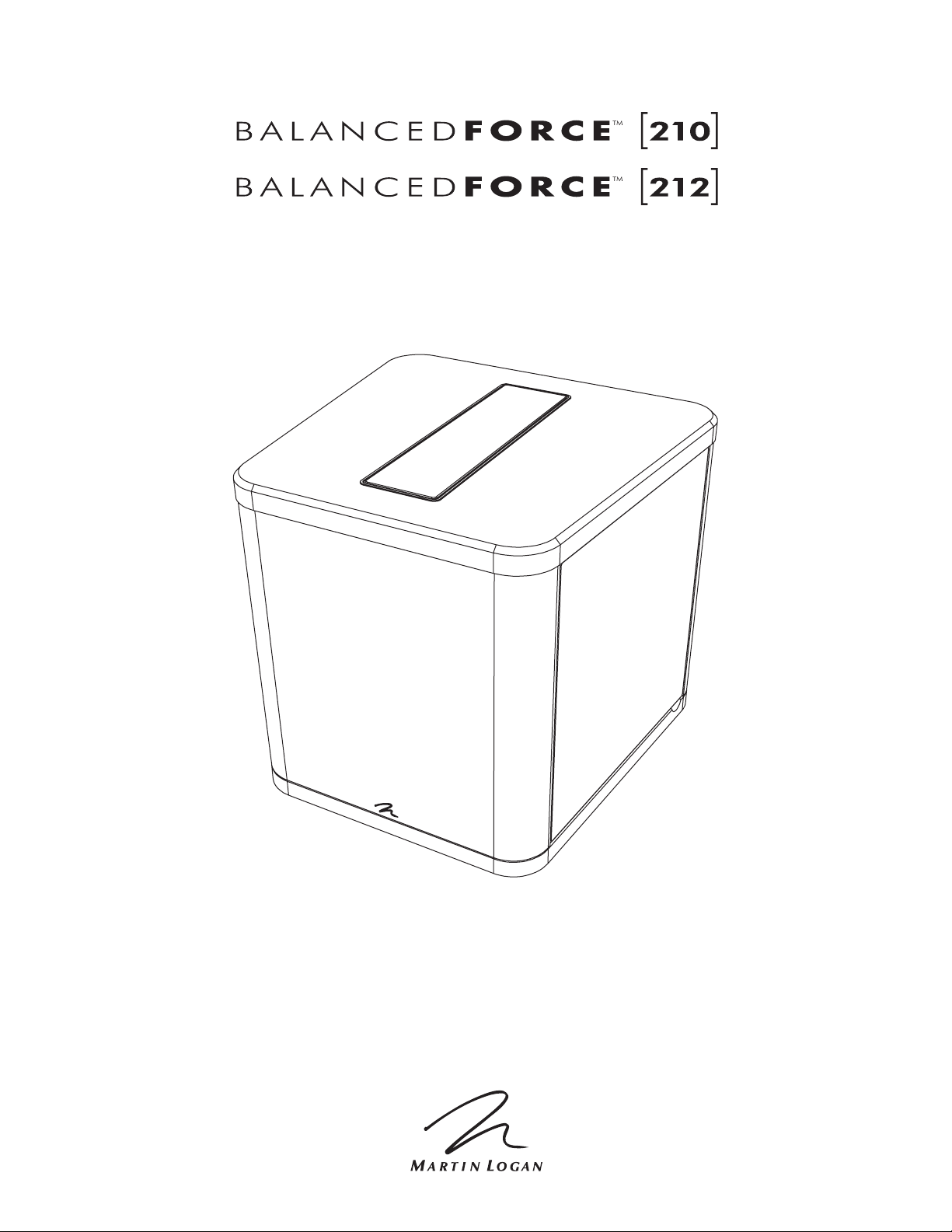
user’s manual
manuel de l’utilisateur
®
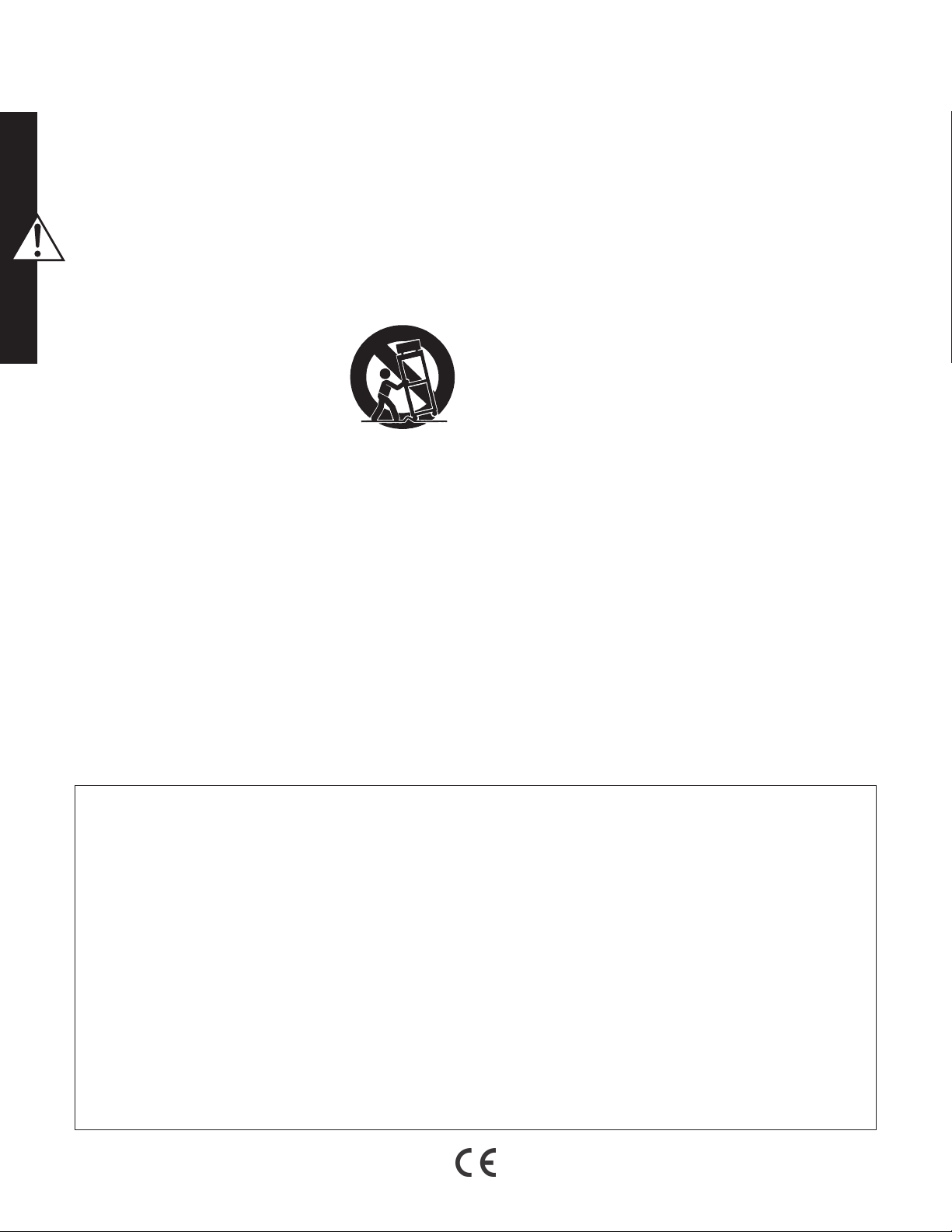
IMPORTANT SAFETY INSTRUCTIONS
1 Read Instructions – All the safety and operating instructions should be read before the product is operated.
2 Retain Instructions – The safety and operating instructions should be retained for future reference.
3 Heed Warnings – All warnings on the product and in the operating instructions should be adhered
to.
4 Follow Instructions – All operating and use instructions should be followed.
5 Cleaning – Unplug this product from the wall outlet before cleaning. Do not use liquid cleaners or
aerosol cleaners. Use a damp, soft cloth for cleaning.
6 Water and Moisture – Do not use this product near water—for example, near a bath tub, wash
bowl, kitchen sink, or laundry tub; in a wet basement; or near a swimming pool; and the like.
7 Accessories – Do not place this product on an unstable cart,
stand, tripod, bracket or table. The product may fall, causing seri-
ous injury to a child or adult, and serious damage to the product.
Use only with a cart, stand, tripod, bracket or table recommended
by the manufacturer, or sold with the product. Any mounting of
the product should follow manufacturer’s instructions and should
use a mounting accessory recommended by the manufacturer.
8 Ventilation – Slots and openings in the cabinet are provided for ventilation and to ensure reliable
operation of the product and to protect it from overheating, and these openings must not be blocked
or covered. The openings should never be blocked by placing the product on a bed, sofa, rug, or other
similar surface. This product should not be placed in a built-in installation such as a bookcase or rack
unless proper ventilation is provided or the manufacturer’s instructions have been adhered to.
9 Power Sources – This product should be operated only from the type of power source indicated on the
marking label. If you are not sure of the type of power supply to your home, consult your product dealer
or local power company. For products intended to operate from battery power, or other sources, refer to
the operating instructions.
10 Grounding and Polarization – This product may be equipped with a polarized alternating-current
line plug (a plug having one blade wider than the other). This plug will fit into the power outlet only
one way. This is a safety feature. If you are unable to insert the plug fully into the outlet, try reversing
the plug. If the plug should still fail to fit, contact your electrician to replace your obsolete outlet. Do not
defeat the safety purpose of the polarized plug.
11 Power-Cord Protection – Power supply cords should be routed so that they are not likely to be
walked on or pinched by items placed upon or against them, paying particular attention to cords at
plugs, convenience receptacles, and the point where they exit from the product.
12 Lightning – For added protection for this product during a lightning storm, or when it is left unat-
tended and unused for long periods of time, unplug it from the wall outlet and disconnect the antenna or
cable systems. This will prevent damage to the product due to lightning and power-line surges.
13 Overloading – Do not overload wall outlets, extension cords, or integral convenience receptacles as
this can result in a risk of fire or electric shock.
14 Object and Liquid Entry – Never push objects of any kind into this product through openings as
they may touch dangerous voltage points or short-out parts that could result in a fire or electric shock. Do
not expose this apparatus to dripping or splashing, and ensure that no objects filled with water, such as
vases, are placed on the apparatus.
15 Servicing – Do not attempt to service this product yourself as opening or removing covers may expose
you to dangerous voltage or other hazards. Refer all servicing to qualified service personnel.
16 Damage Requiring Service – Unplug this product from wall outlet and refer servicing to qualified
personnel under the following conditions:
• When power supply cord or plug is damaged;
• If liquid has been spilled, or objects have fallen into product;
• If the product has been exposed to rain or water;
• If the product does not operate normally by following the operating instructions. Adjust only
those controls that are covered by the operating instructions as an improper adjustment of other
controls may result in damage and will require extensive work by a qualified technician to restore
the product to its normal operation;
• If the product has been dropped or damaged in any way;
• If the product exhibits a distinct change in performance—this indicates a need for service.
17 Replacement Parts – When replacement parts are required, be sure the technician has used
replacement parts specified by the manufacturer or have the same characteristics as the original part.
Unauthorized substitutions may result in fire, electric shock, or other hazards.
18 Safety Check – Upon completion of any service or repairs to this product, ask the service technician to
perform safety checks to determine that the product is in proper operating condition.
19 Wall or Ceiling Mounting – The product should be mounted to a wall or ceiling only as recom-
mended by the manufacturer.
20 Heat – The product should be situated away from heat sources such as radiators, heat registers, stoves,
or other products (including amplifiers) that produce heat.
NOTE: This equipment has been tested and found to comply with the limits
for a Class B digital device, pursuant to part 15 of the FCC Rules. These
limits are designed to provide reasonable protection against harmful interference in a residential installation. This equipment generates uses and
can radiate radio frequency energy and, if not installed and used in accordance with the instructions, may cause harmful interference to radio communications. However, there is no guarantee that interference will not occur
in a particular installation. If this equipment does cause harmful interference
to radio or television reception, which can be determined by turning the
equipment off and on, the user is encouraged to try to correct the interference by one or more of the following measures:
— Reorient or relocate the receiving antenna.
— Increase the separation between the equipment and receiver.
— Connect the equipment into an outlet on a circuit different from that to
which the receiver is connected.
— Consult the dealer or an experienced radio/TV technician for help.
2
REMARQUE : cet équipement a été testé et jugé conforme aux limites d’un
appareil numérique de Classe B, en vertu de la Section 15 du règlement de
la FCC. Ces limites sont conçues pour offrir une protection jugée raisonnable
contre l’interférence nuisible dans une installation résidentielle. Cet équipement génère des utilisations et peut émettre une énergie radiofréquence et,
s’il n’est pas installé et utilisé conformément aux instructions, peut causer une
interférence nuisible aux radiocommunications. Toutefois, il n‘existe aucune
garantie qu’une interférence ne se produira pas dans une installation particulière. Si cet équipement cause une interférence nuisible à la réception
radiophonique ou télévisuelle, qu’on peut déterminer en ouvrant et en fermant l’équipement, l’utilisateur est invité à essayer de corriger l’interférence à
l’aide d’une des mesures suivantes :
— Réorienter l’antenne de réception ou la changer de place.
— Augmenter la distance entre l’équipement et le récepteur.
— Raccorder l’équipement à une prise située sur un autre circuit que
celui sur lequel le récepteur est raccordé.
— Consulter le revendeur ou un technicien radio/TV compétent pour
obtenir de l’aide.
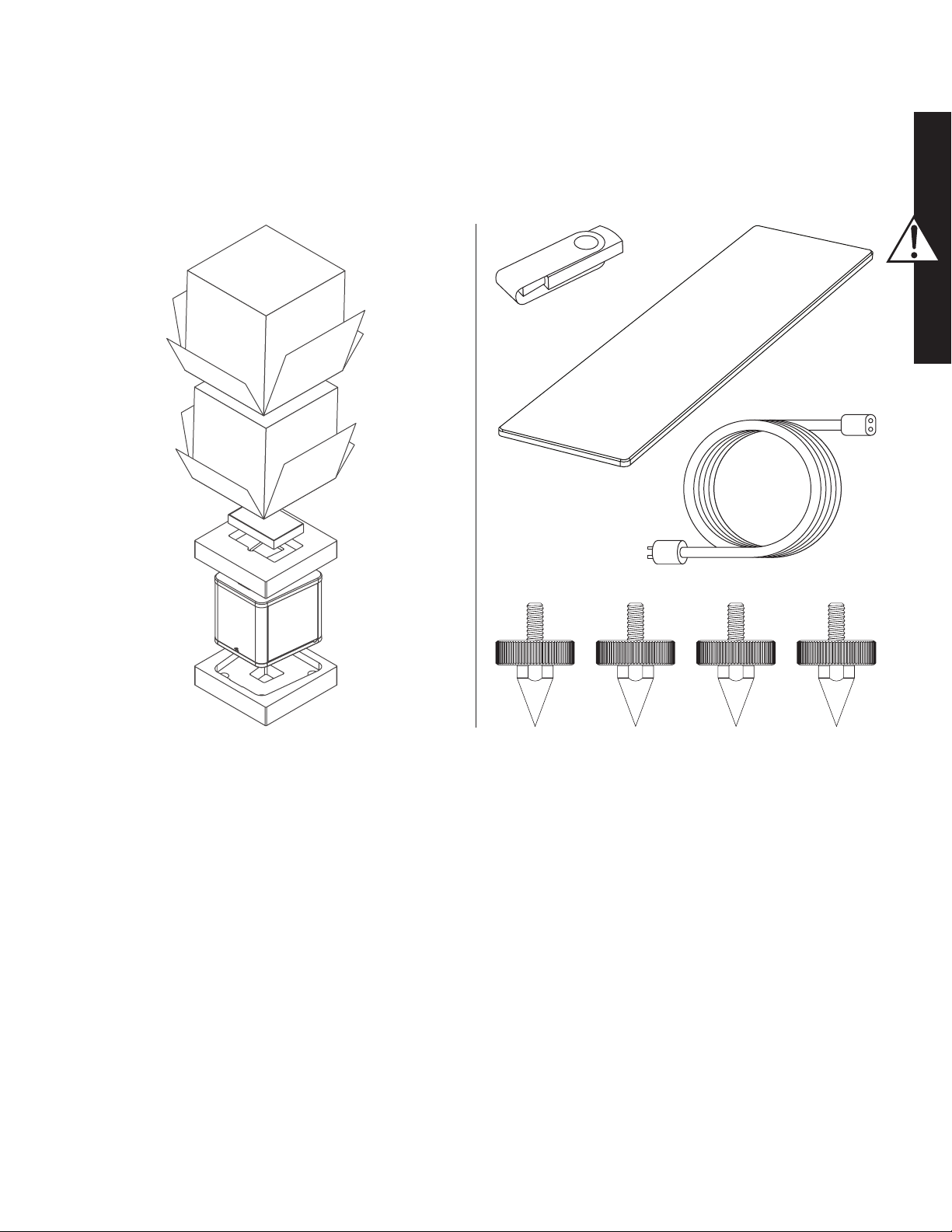
Thank you—the MartinLogan owner,
Merci à vous, propriétaire d’un produit MartinLogan,
for loving what we do,
and making it possible for us to do what we love.
d’aimer ce que nous faisons,
et de faire en sorte que nous puissions faire ce que nous aimons.
Serial Numbers: _________________________________________
Record your serial numbers here for easy reference. You will need this information when filling out your warranty registration. Your serial number is located
near the bottom of the backplate and on the shipping container.
Settings:
Level: _________________________________________________
25Hz Level: ___________________________________________
Low-Pass Filter: _________________________________________
Phase: ________________________________________________
Custom Low-Pass Filter Loaded: ____________________________
A/V Processor Bass Management Settings:
Main Speaker Size: ___________ (large recommended for full range speakers)
Center Speaker Size: _______________________ (small recommended)
Surround Speaker Size: _____________________ (small recommended)
Level: _________________________________________________
High-Pass: _____________________________________________
Low-Pass: ______________________________________________
Numéro de série _______________________________________________
Veuillez noter vos numéros de série ici afin de pouvoir les consulter facilement. Vous aurez
besoin de ces renseignements lorsque vous remplirez l’inscription à la garantie. Le numéro
de série se trouve dans la partie inférieure de la plaque arrière et sur le carton d’emballage.
Paramètres` :
Niveau ______________________________________________________
Niveau 25 Hz ________________________________________________
Filtre passe basse ______________________________________________
Phase ________________________________________________________
Filtre passe basse personnalisée chargé ____________________________
Paramètres de gestion des graves du processeur A/V :
Taille de l’enceinte principale ____________________________________
(grande taille recommandée pour les enceintes à gamme complète)
Taille de l’enceinte centrale ______________________ (petite taille recommandée)
Taille de l’enceinte ambiophonique _______________ (petite taille recommandée)
Niveau ______________________________________________________
Passe haute __________________ Passe basse _____________________
3
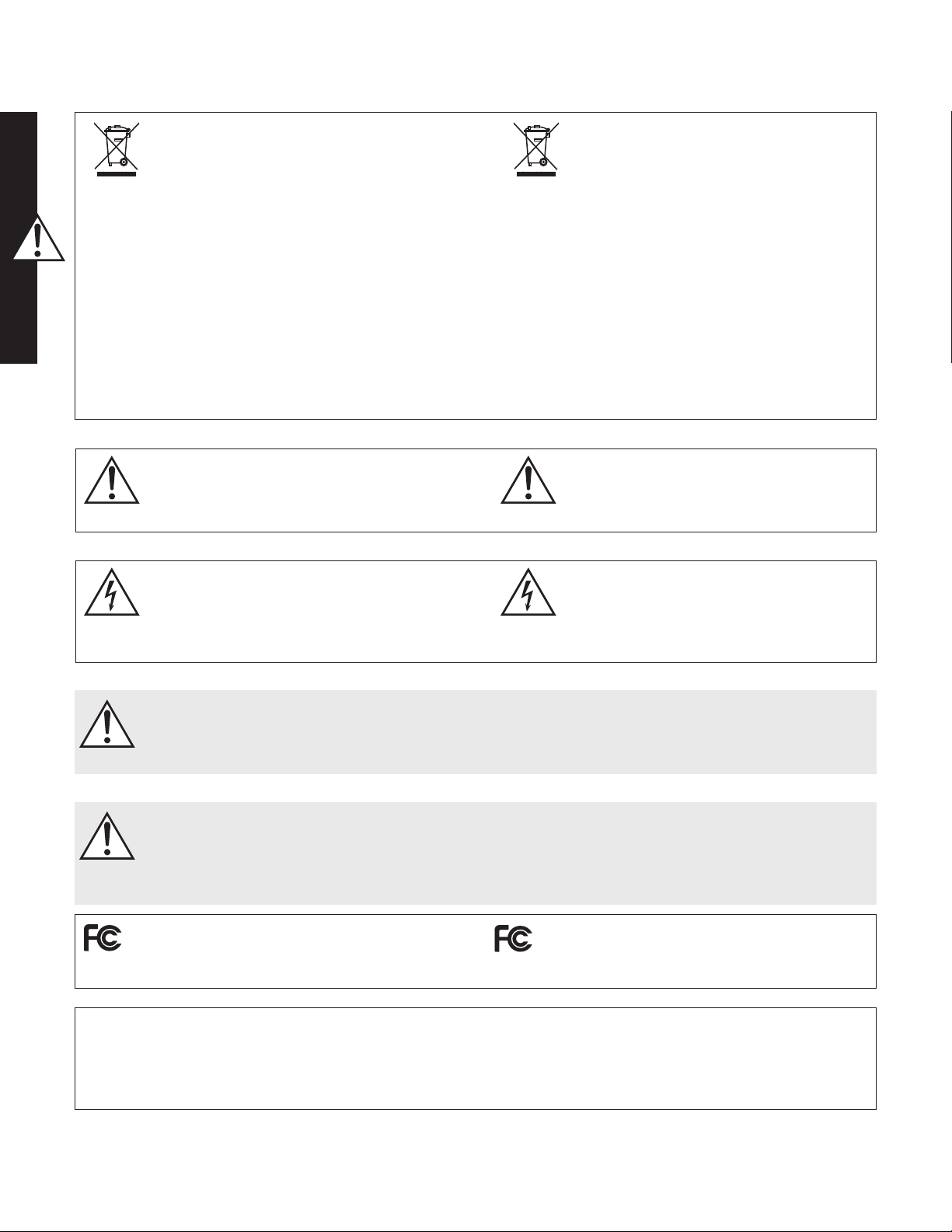
In accordance with the European Union WEEE (Waste
Electrical and Electronic Equipment) directive effective
August 13, 2005, we would like to notify you that this
product may contain regulated materials which upon
disposal, according to the WEEE directive, require special reuse and
recycling processing.
For this reason MartinLogan has arranged with our distributors in
European Union member nations to collect and recycle this product at
no cost to you. To find your local distributor please contact the dealer
from whom you purchased this product, email info@martinlogan.com
or visit the distributor locator at www.martinlogan.com.
En vertu de la directive WEEE de l’Union européenne (directive sur les déchets électriques et électroniques) entrée en
vigueur le 13 août 2005, nous vous avisons que ce produit
pourrait renfermer des matériaux réglementés dont l’élimination
doit faire l’objet de procédures de réutilisation et de recyclage particulières.
À cette fin, MartinLogan a demandé à ses distributeurs dans les pays membres de l’Union européenne de reprendre et recycler ce produit gratuitement.
Pour trouver le distributeur le plus près, veuillez communiquer avec le revendeur
auprès de qui vous avez acheté ce produit, envoyer un courriel à info@martinlogan.com ou consulter le localisateur de distributeur sur le site Web www.
martinlogan.com.
Please note, only this product itself falls under the WEEE directive.
When disposing of packaging and other related shipping materials we
encourage you to recycle these items through the normal channels.
The exclamation point within an equilateral triangle is
intended to alert the user to the presence of important
operating and maintenance (servicing) instructions in the
literature accompanying the appliance.
The lightning bolt flash with arrowhead symbol, within
an equilateral triangle, is intended to alert the user to the
presence of uninsulated “dangerous voltage” within the
product’s enclosure that may be of sufficient magnitude to
constitute a risk of electric shock.
WARNING! Do not use your subwoofer outside of the country of original sale—voltage requirements vary by country. Improper voltage
can cause damage that will be potentially expensive to repair. The subwoofer is shipped to MartinLogan authorized distributors with the correct power supply for use in the country of intended sale. A list of authorized distributors can be accessed at www.martinlogan.com or by
emailing info@martinlogan.com.
MISE EN GARDE! N’utilisez pas le caisson de sous-graves à l’extérieur du pays où il a été acheté à l’origine – les exigences en matière
de tension varient d’un pays à l’autre. Une tension inappropriée peut causer des dommages potentiellement dispendieux à réparer. Le caisson de sous-graves est expédié aux distributeurs MartinLogan autorisés avec l’alimentation électrique appropriée pour une utilisation dans le
pays où la vente est prévue. Une liste des distributeurs autorisés est disponible sur le site Web www.martinlogan ou en envoyant un courriel
à l’adresse info@martinlogan.
Veuillez noter que seul le produit est régi par la directive WEEE. Nous vous
encourageons à recycler les matériaux d’emballage et autres matériaux
d’expédition selon les procédures normales.
Le point d’exclamation dans un triangle équilatéral avertit l’utilisateur de la présence de directives importantes en
matière de fonctionnement et d’entretien (service) dans les
documents qui accompagnent l’appareil.
Le symbole de l’éclair avec une pointe en forme de flèche,
dans un triangle équilatéral, avertit l’utilisateur de la
présence d’une « tension dangereuse » non isolée près du
produit qui peut être suffisante pour constituer un risque de
décharge électrique.
BalancedForce 210 & Balanced Force 212
Tested to Comply with FCC Standards
FOR HOME OR OFFICE USE
This device complies with part 15 of the FCC Rules. Operation is subject
to the following two conditions: (1) This device may not cause harmful
interference, and (2) this device must accept any interference received,
including interference that may cause undesired operation.
4
BalancedForce 210 & Balanced Force 212
Testé pour être conforme aux normes du FCC
POUR UNE UTILISATION À LA MAISON OU AU BUREAU
Cet appareil est conforme à la partie 15 des règles du FCC. L’utilisation
est assujettie aux deux conditions suivantes : (1) cet appareil ne doit
pas causer d’interférence nuisible, et (2) cet appareil doit accepter
l’interférence reçue, notamment l’interférence qui peut causer un mauvais
fonctionnement.
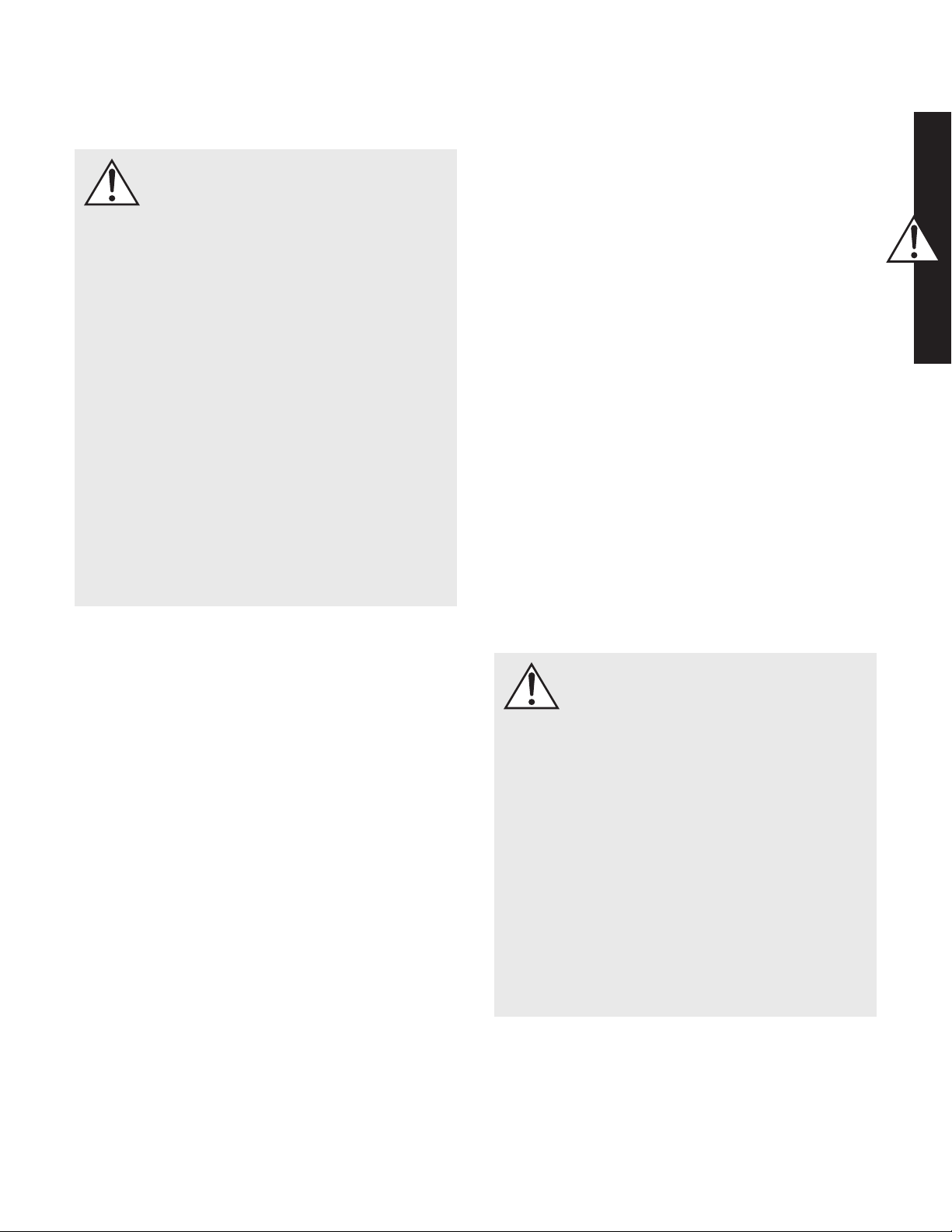
Safety Warnings and Installation in Brief (English)
WARNING!
•
Hazardous voltages exist inside—do not remove cover.
• Refer servicing to a qualified technician.
• To prevent fire or shock hazard, do not expose this
module to moisture.
• Turn amplifier off and unplug subwoofer should any
abnormal conditions occur.
• The power cord should not be installed, removed, or
left detached from the speaker while the other end is
connected to an AC power source.
• The main power switch near the AC inlet shall
remain readily operable.
• Use only with a grounded electrical outlet.
• No candles or other sources of open flame should
be placed on the speaker.
• No liquids either in glasses or vases should be
placed on speaker.
• Speaker should not be exposed to dripping or
splashing liquids.
• The terminals marked with the lightning bolt symbol
should be connected by an instructed person or by
way of ready made terminals.
• The power cord should remain readily operable
should any abnormal conditions occur.
Step 3: Signal Connection
Use the best cables you can. High quality cables, available from your specialty dealer, are recommended and will give you superior performance.
Attach your preamplifier/processor outputs to the signal input connectors located on the subwoofer’s rear panel. Please see the Controls and
Connections section for details.
If you plan to connect your subwoofer using Speaker Level (high level)
inputs, refer to the Speaker Level Inputs section for details.
Step 4: Power Connection (AC) (see warning)
Make sure the level knob is set at 0. Plug the subwoofer into a wall outlet. Review the AC Power Connection section of this manual for details.
Step 5: Setting the Controls
• Set the Level knob to 3 or 4.
• Set the Mode switch to ‘Auto (Trigger)’.
• Set the 25Hz Level knob to 0.
• Set the Phase knob to 90°.
• Set the Low Pass Filter knob to a setting lower than the low-end frequency response of your main speakers. If you are uncertain of your
main speaker low-frequency response, start with a setting of 35Hz.
Step 6: Listen and Enjoy.
We know you are eager to hear your new MartinLogan subwoofer, so
this section is provided to allow fast and easy set up. Once you have
your subwoofer operational, please take the time to read, in depth, the
rest of the information in the enclosed manual. It will give you perspective
on how to attain the greatest possible performance from this most exacting
woofer system.
If you should experience any difficulties in the setup or operation of your
MartinLogan subwoofer, please refer to the Room Acoustics, Placement
or Operation sections of the enclosed owner’s manual. Should you
encounter a persistent problem that cannot be resolved, please contact
your authorized MartinLogan dealer. They will provide you with the
appropriate technical analysis to alleviate the situation.
Step 1: Unpacking
Remove your new subwoofer from its packing. Please retain the original
packing materials for future use—replacement packaging may be expensive.
Step 2: Placement
You may choose to begin by placing the subwoofer in a corner near the
front of the room. If placed in a corner, align the subwoofer diagonally
so both woofers are equidistant from the adjacent wall. Before deciding on a permanent corner placement, experiment with other positions.
Locations away from corners often prove more effective in providing
ideal low-frequency performance and blend with the main speakers.
Please see the Placement section for details.
安全警告及安装简介 (中国的 / Chinese)
警告!
• 内部存在危险电压—请勿擅自拆盖。
• 如需服务,请联系有资质的技术人员。
• 为防止火灾或电击危害,请勿将组件暴露于潮湿
环境中。
• 如发生任何反常情况,请立即关闭功放,并拔掉
低音炮插头。
• 当电源线接入交流电源插座时,请勿插拔电源线
与扬声器连接的另一端口,以避免危险发生,和
可能导致的对产品本身带来的损害。
• 靠近电源插座的主电源开关应保持随时可操作状态。
• 仅使用接地的电源插座。
• 请勿将蜡烛或其它明火源置于扬声器上。
• 请勿将含有液体的玻璃容器或花瓶置于扬声器上。
• 请勿使扬声器接触到水滴或飞溅液体。
• 标有闪电符号的端子应由受过培训的专业人员来
连接,或经由现成的端子连接。
• 如发生任何反常情况,电源线应保持随时可操作
状态。
我们深知,您已迫不及待想感受下这款全新的低音炮了。所以我们为
您编写了以下内容,便于您更加简易迅速地进行安装。一旦您着手操
作时,请花点时间仔细阅读本章节,并深入了解随产品附上的用户手
册中的信息。它能教您如何使这款最精确的低音扬声器系统发挥最佳
的性能。
55
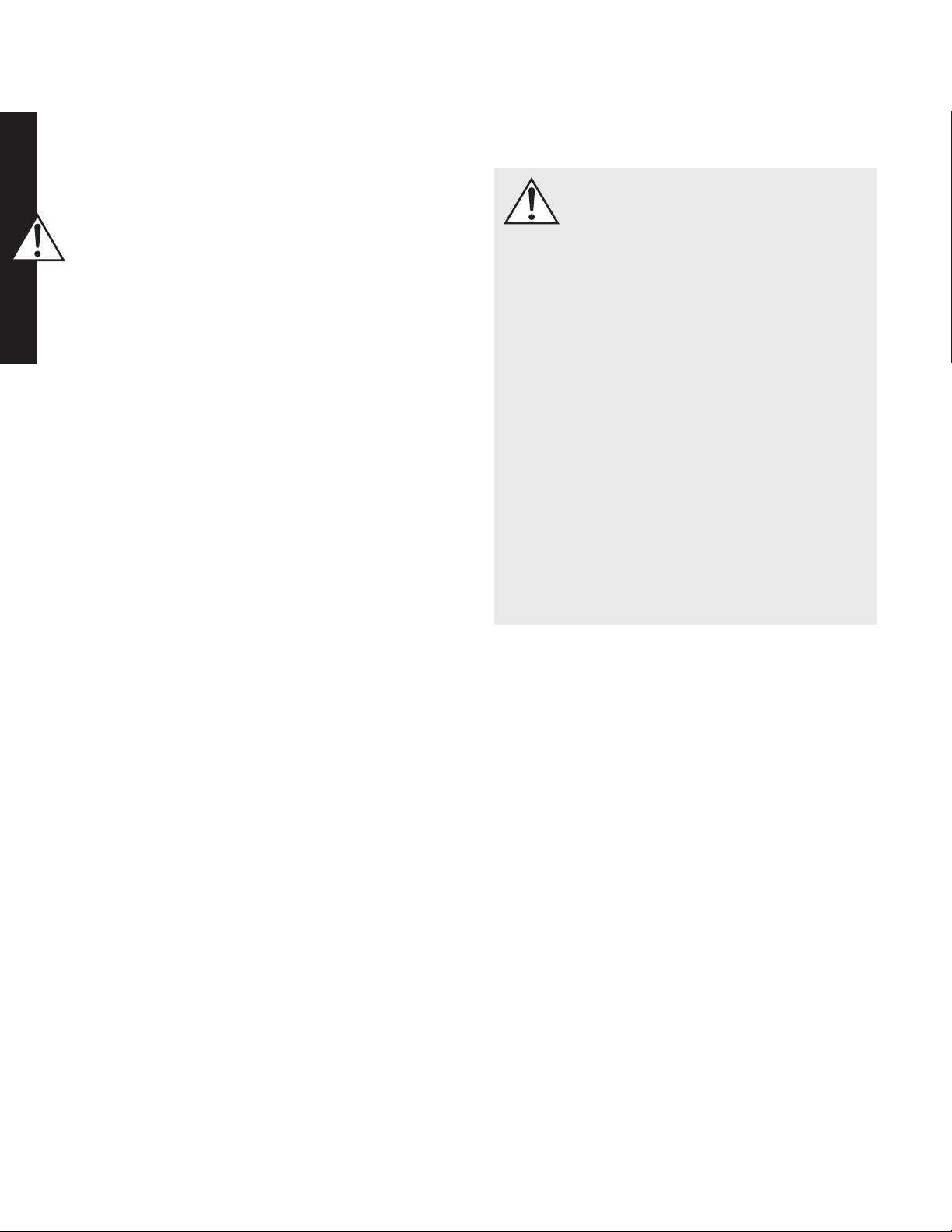
如果您在设置或操作低音炮时遇到任何问题,请参考用户手册中关于
室内声学,摆位或操作的相关信息。如果遇到持续未能解决的问题,
请联系经授权的MartinLogan经销商,他们会向您提供适当的技术分
析来减少问题。
我们深知,您已迫不及待想感受这款全新的低音炮了。所以我们为您
编写了以下内容,便于您更简易迅速地进行安装。一旦您着手操作
时,请花点时间仔细阅读本章节,并深入了解随产品附上的用户手册
中的信息。它能教您如何使这款最精确的低音扬声器系统发挥最佳的
性能。
如果您在设置或操作低音炮时遇到任何问题,请参考用户手册中关于
室内声学、摆位或操作的相关信息。如果遇到持续未能解决的问题,
请联系经授权的MartinLogan经销商,他们会向您提供适当的技术分
析来减少问题。
步骤1:拆开包装箱
将您全新的低音炮从包装箱中取出。出于您可能的将会重新使用原包
装的考虑,请保留原始包装材料–重换包装会比较昂贵。
步骤2:摆位
一开始您可能会将低音炮摆在房间前方的墙角处。如果这样摆的话,
请以对角线方位将低音炮与墙面持平,使得低音单元与相邻墙面呈等
距。在决定永久摆放在墙角前时,试试其它位置的效果。通常远离墙
角摆放效果会更好,能带来理想的低频效果并与主音箱更好地融合。
请参考说明书中“摆位”章节获得更多信息。
步骤3:信号连接
使用您所能用到的最好的线材。推荐您向专门的经销商购买高品质的
线材,以此获得最好的性能。
将您前级放大器/处理器的输出连接到位于低音炮后面板上的信号输
入连接器。请参考说明书中“控制”和“连接”章节获得更多信息。
Sikkerhedsanvisning og kort vejledning i ibrugtagning. (Dansk)
ADVARSEL!
• ben ikke apparatet. Det indeholder elektriske dele
med høj spænding.
• Overlad altid service til en kvalificeret tekniker.
• For at undgå brand eller elektrisk stød må du ikke
udsætte denne enhed for fugt.
• Sluk forstærker og frakobl subwoofer, hvis udstyret
ikke fungerer efter hensigten.
• Strømledningen må ikke tilsluttes, frakobles eller efterlades frakoblet fra højttaleren når den modsatte ende
er tilsluttet til strøm.
• Hovedafbryderen, ved siden af tilslutningen til strømledningen, skal være let tilgængelig.
• Brug altid en stikkontakt med jordforbindelse.
• Placer ikke stearinlys eller anden kilde til åben ild på
højttaleren.
• Placer ikke væsker i glas eller vaser på højtaleren.
• Højttaleren må ikke udsættes for dryppende eller sprøjtende væske.
• Tilslutning til terminaler markeret med lyn-symbol må
kun foretages af autoriseret personale eller med fabriksmonterede ledninger.
•
Strømledningen skal være let tilgængelig, så det kan
betjenes i tilfælde af udstyret ikke fungerer efter hensigten.
Vi ved, at du er ivrig efter, at høre din nye Martin Logan subwoofer, så
det følgende giver dig en instruktion i hurtig og nem opsætning. Når din
subwoofere er monteret og fungerer, tag da venligst tiden til at læse den
vedlagte manual i dybden. Den vil give dig en dybdegående indsigt i
hvorledes du får den bedst mulige ydelse fra subwooferen.
如果您打算将低音炮连接到喇叭线输入(高电平输入),请参考“喇
叭线输入”章节获得更多信息。
步骤4:电源连接(交流电)(见“警告”)
请先确保将音量旋钮设置为0。将低音炮插头插入壁装电源插座中。
参考用户手册中“交流电电源连接”章节获得更多信息。
步骤5:设定和控制
• 将音量旋钮设为3或4
• 将模式开关设为“自动”(触发器)
• 将25Hz旋钮设为0
• 将相位旋钮设成90°
• 低通滤波器旋钮的设置要低于主音箱频率响应的下限。如果您不
确定主音箱的低端频率响应,就设成35HZ。
步骤6:开启聆听享受之旅
6
Hvis du oplever problemer ved opsætning eller betjening af din Martin
Logan subwoofer, henvises der til afsnittene om akustik, placering eller
betjening i den vedlagte manual. Støder du på et vedvarende problem,
der ikke umiddelbart lader sig løse, bedes du kontakte din autoriserede
Martin Logan forhandler. De vil bistå dig med den nødvendige tekniske
assistance til at afhjælpe problemet.
Trin 1: Udpakning
Tag din nye subwoofer ud af emballagen. Opbevar venligst emballagen
til senere brug – tilsvarende emballage kan være bekostelig.
Trin 2: Placering
Du kan vælge, til en start, at placere subwooferen i et hjørne i den forreste ende af rummet. Hvis du placerer subwooferen i et hjørne kan den
med fordel vinkles, således at begge basenheder er lige langt fra en
tilstødende væg. Eksperimenter gerne med andre placeringer før du
beslutter dig endeligt for at placere subwooferen i et hjørne. Placeringer
væk fra hjørner vil ofte resultere i bedre lavfrekvens ydelse og bedre
kobling til de øvrige højttalere. Se venligst afsnittet om placering for yderligere detaljer.
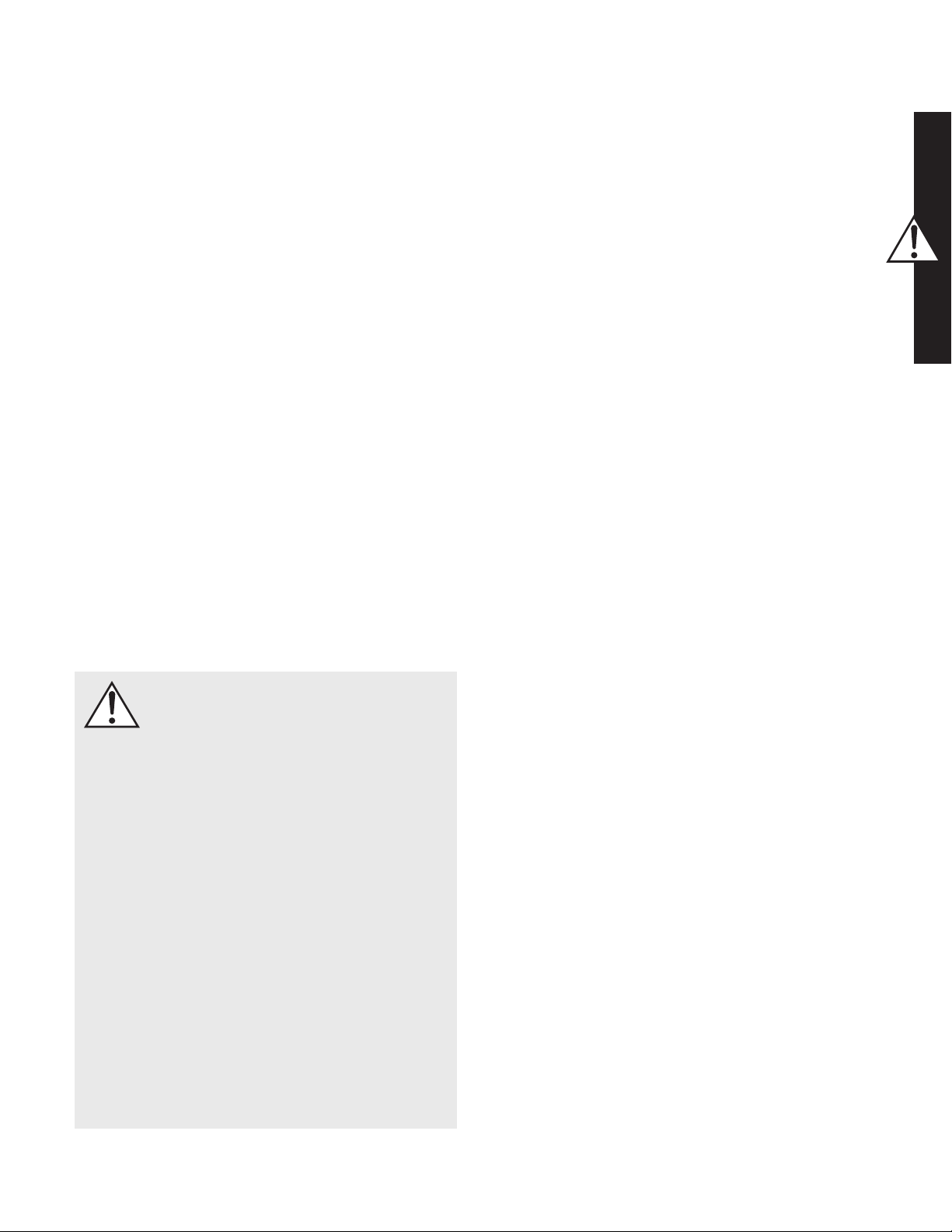
Trin 3: Tilslutning af signal
Brug de bedste kabler du kan. Kvalitetskabler kan anbefales og vil give
dig en overlegen ydeevne. De kan anskaffes hos din faghandler.
Tilslut din forforstærker/processors udgang til terminalerne (input) på
subwooferens bagside. Se venligst afsnittene om kontrolpanelet og tilslutninger for yderligere detaljer.
Hvis du ønsker at tilslutte din subwoofer med højttalersignal (ved hjælp
af højttalerledninger), henvises til afsnittet om Speaker Level Inputs for
yderligere detaljer.
Trin 4: Tilslutning til strøm (se advarsel)
Sørg for at volumenknappen (level) er indstillet til 0. Tilslut subwooferen
til en stikkontakt. Se øvrige detaljer for tilslutning til strøm i denne manual.
Trin 5: Indstilling af kontrolknapperne
• Indstil volumenknappen (level) til 3 eller 4.
• Indstil funktionsvælgeren (Mode) til ”Auto (trigger)”.
• Indstil knappen 25Hz Level til 0.
• Indstil knappen Phase til 90°.
• Indstil knappen Low Pass Filter til en frekvens under den laveste
frekvens dine primære højttalere er i stand til at gengive. Hvis du er
usikker på dette, så start med at indstille den til 35Hz.
Trin 6: Lyt og nyd.
Tiedämme että haluat jo kovasti päästä kuulemaan uutta MartinLogan
subwooferiasi, joten tämä osio on kirjoitettu nopeaa ja helppoa asennusta silmälläpitäen. Kun olet tehnyt perusasennuksen, suosittelemme
kuitenkin lukemaan laitteen käyttö-ohjeen perusteellisesti. Se tarjoaa paljon vinkkejä parhaan suorituskyvyn mahdollistamiseksi tästä huipputason
subwooferista. Mikäli koet hankaluuksia MartinLogan subwooferin asennuksessa tai käytössä, tutustu tarkemmin käyttö-ohjeen “Room Acoustics”,
“Placement” ja “Operation” -osioihin. Jos törmäät ylitsepääsemättömään
ongelmaan, olethan ensin yhteydessä MartinLogan jälleenmyyjääsi, jotta
voimme parhaiten auttaa teknisessä analyysissä ja ongelman ratkaisussa.
Vaihe 1: Laitteen purkaminen paketista
Poista uusi subwooferisi paketista. Säilytä alkuperäiset pakkausmateriaalit
mahdollista tulevaa tarvetta varten.
Vaihe 2: Laitteen sijoittaminen
Voit aloittaa sijoittamalla subwooferin kuuntelutilan etuosaan lähelle
nurkkaa. Jos subwoofer on sijoitettu nurkkaan, suuntaa subwoofer diagonaalisesti, jotta molemmat elementit sijaitsevat samalla etäisyydellä
seinästä. Ennenkuin päätät lopullisen sijainnin, kokeile subwooferia
useassa eri paikassa. Subwoofer voi usein soida erottelevammin ja yhtenäisemmin pääkaiuttimien toiston kanssa jos se on sijoitettu etäämmälle
nurkasta. Lue ”Placement” –osio lisätietoja varten.
Vaihe 3: Äänisignaalin kytkentä
Käytä parhaita johtoja mitä voit. Erikoisliikkeestä saatavat laadukkaat
johdot takaavat parhaan lopputuloksen.
Turvallisuusvaroitukset ja lyhyt asennusohje (Suomi)
VAROITUS!
• Laitteessa on hengenvaarallinen jännite — älä avaa
tai poista osia.
•
Vikatapauksissa käänny valtuutetun huoltoliikkeen puoleen.
• Välttääksesi tulipalon tai sähköiskun vaaran, älä altista
laitetta kosteudelle.
• Sammuta vahvistin ja irrota subwoofer jos huomaat
ongelmia laitteissa tai niiden käyttöympäristössä.
• Älä liitä, irrota tai jätä virtajohtoa irti kaiuttimesta jos
seinän puoleinen virtapistoke on kiinni.
• Huolehdi että virtapistokkeen lähellä sijaitsevaan päävirtakytkimeen on esteetön pääsy.
• Liitä subwoofer vain maadoitettuun pistorasiaan.
• Älä sijoita kynttilöitä tai muita palavia esineitä kaiuttimien läheisyyteen.
• Älä sijoita nestettä sisältäviä laseja, maljakoita tms.
kaiuttimien läheisyyteen.
• Kaiutinta ei saa altistaa tippuvalle tai roiskuvalle nesteelle. Varmista kuiva ja turvallinen käyttöympäristö.
• Salamanisku-merkillä merkityt liittimet tulisi kytkeä
asiantuntevan henkilön toimesta tai vähintäänkin
valmiiksi tehtyjä liittimiä/johtoja hyödyntäen.
• Virtajohdon tulee olla nopeasti irrotettavissa mahdollisen ongelmatilanteen varalta.
Liitä johto esivahvistimen/prosessorin ulostulosta subwooferin takapaneelin
sisääntuloon. Lue tarkempia lisätietoja “Controls and Connections” –osiosta.
Jos aiot kytkeä subwooferin Speaker Level -liitännöillä (kaiutintasoinen signaali), tutustu käyttö-ohjeen kohtaan “Speaker Level Inputs”.
Vaihe 4: Virran kytkentä (huomioi turvallisuusvaroitukset)
Tarkista että voimakkuussäädin on minimiasennossa (0). Kytke virtajohto subwooferiin ja seinäpistokkeeseen. Katso lisätietoja “AC Power
Connection” –osiosta.
Vaihe 5: Säätimien asetus
• Käännä voimakkuussäädin asentoon 3 tai 4.
• Aseta ‘Mode switch’ -kytkin ‘Auto (Trigger)’ -asentoon.
• Aseta 25Hz tasonsäädin asentoon 0.
• Aseta ‘Phase’ vaiheenkäännön säädin asentoon 90°.
• Aseta ‘Low Pass Filter’ –alipäästösuodin hieman matalammalle
taajuudelle kuin pääkaiuttimesi toistavat. Jos olet epävarma pääkaiuttimien bassotoiston ulottuvuudesta, aloita kokeilu 35Hz säädöllä.
Vaihe 6: Kuuntele, hienosäädä ja nauti.
7
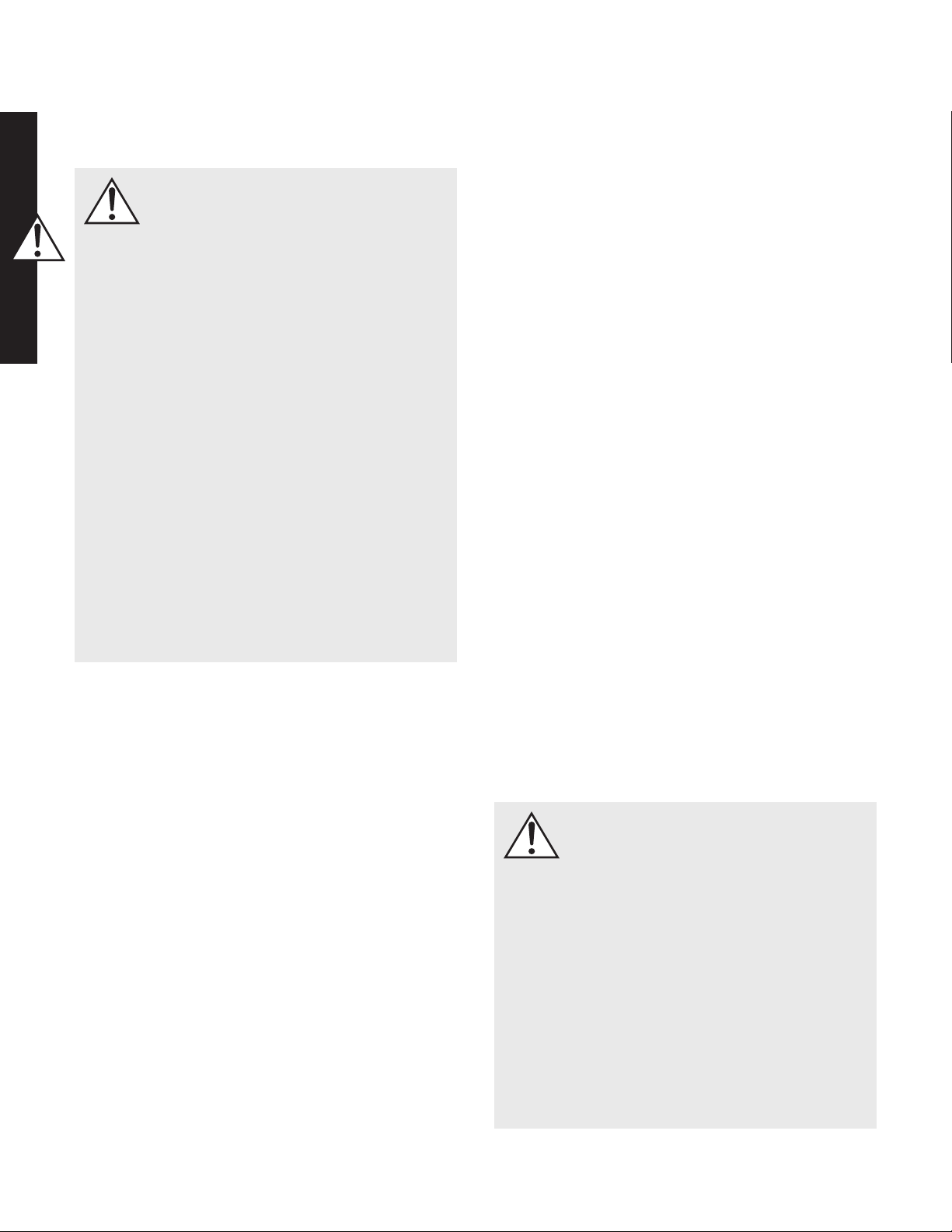
Avertissements de sécurité et installation en bref
(Français)
AVERTISSEMENT!
• Présence de tensions dangereuses à l’intérieur—ne
pas ouvrir.
• Confiez les réparations à un technicien qualifié.
• Pour éviter un risque d’incendie ou d’électrocution,
n’exposez pas ce matériel à l’humidité.
• Eteignez l’amplificateur et débranchez le caisson de
graves en cas d’apparition de conditions anormales.
• Le cordon secteur ne devra pas être mis en place,
enlevé ou laissé détaché du haut-parleur lorsque son
extrémité opposée est reliée au secteur électrique.
• Le bouton de mise en marche principal près de l’entrée
secteur devra toujours rester facilement accessible.
• Utilisez uniquement avec une prise secteur avec prise
de terre.
• Ne pas placer de bougies ou autres flammes ouvertes
sur le haut-parleur.
• Ne pas placer de liquides dans des verres ou des
vases sur le haut-parleur.
• Le haut parleur ne doit pas être exposé à des liquides
s’égouttant ou projetés.
• Les terminaux marqués du symbole d’un éclair devront
être connectés par une personne qualifiée ou à l’aide
de terminaux préfabriqués.
• Le cordon secteur doit rester normalement accessible
pour le cas où des conditions anormales surviendraient.
Nous savons que vous êtes impatient d’écouter votre nouveau caisson de
graves MartinLogan. Ce document vous permet une installation rapide et
facile. Une fois qu’il sera en service, prenez s'il vous plait le temps de
lire en profondeur le reste des informations contenues dans le manuel de
l'utilisateur. Il vous procurera des informations relatives à l'obtention des
meilleures performances de ce caisson de graves très performant.
Une position plus éloignée des coins peut souvent apporter une meilleure
intégration avec les enceintes principales. Voir la section placement pour
plus de détails.
Etape 3: Placement
Utilisez les meilleurs câbles possibles. Des câbles de haute qualité, disponibles chez votre revendeur, sont recommandés et vous procureront
des performances supérieures.
Reliez les sorties de votre préampli/processeur vers les connecteurs
d’entrée situés sur la face arrière du caisson. Voyez la section Contrôles
et Connexions pour plus de détails.
Si vous comptez connecter votre caisson en utilisant l’entrée Speaker
Level (entrée haut niveau), référez-vous à la section Entrée Haut Niveau
pour plus de détails.
Etape 4 : Connexion Secteur (voir avertissement)
Assurez-vous que le bouton de niveau est réglé sur 0. Branchez le caisson sur le secteur. Lisez la section Connexion Secteur de ce manuel pour
plus détails.
Etape 5 : Réglage des commandes
• Réglez le bouton Level (niveau) sur 3 ou 4.
• Positionnez le commutateur Mode sur ‘Auto (Trigger)’.
• Réglez le bouton Level (niveau) 25 Hz sur 0.
• Réglez le bouton Phase sur 90°.
• Réglez le bouton Low Pass Filter (filter passe bas) sur une position
inférieure à la réponse de fréquences graves de vos enceintes principales. En cas de doute concernant cette fréquence commencez avec
un réglage sur 35Hz.
Etape 6: Ecoutez et Profitez.
Sicherheitshinweise und Installation (Deutsch)
Si vous deviez rencontrer des difficultés lors de l'installation ou de
l'utilisation de votre caisson de graves MartinLogan, référez-vous aux
sections Acoustique des Pièces, Placement ou Fonctionnement de votre
manuel. En cas de problèmes persistants ou difficiles à résoudre, contactez s'il vous plait votre concessionnaire MartinLogan officiel. Il vous
apportera le soutien technique approprié à votre situation.
Etape 1: Déballage
Sortez votre nouveau caisson de graves de son emballage.Veuillez conserver le matériel d’emballage d’origine pour une utilisation ultérieure
– l’emballage de rechange peut être dispendieux.
Etape 2: Positionnement
Vous choisirez peut-être de placer votre caisson dans un coin à l’avant
de votre pièce. Si placé dans un coin, alignez le caisson diagonalement afin que les deux woofers soient équidistants des murs adjacents.
Avant tout placement final, expérimentez avec d’autres emplacements.
8
WARNHINWEIS!
• Im Gerät sind gefährliche Spannungen vorhanden.
Bitte nehmen Sie die Geräteabdeckung nicht ab.
• Lassen Sie Servicearbeiten nur von einem qualifizierten
Techniker ausführen.
• Zur Verhinderung von Brand- und Stromschlaggefahren
dürfen Sie die Elektronik nicht Feuchtigkeit aussetzen.
• Wenn irgendwelche abnormale Situation auftreten
sollte, müssen Sie den Verstärker ausschalten und den
Netzstecker des Tieftonverstärkers ziehen.
• Wenn das Netzkabel an einer Wechselstromquelle
angeschlossen ist, sollte es nicht am Lautsprecher angesteckt werden, am Lautsprecher abgezogen werden
oder vom Lautsprecher entfernt belassen bleiben.
• Der Hauptnetzschalter bei der WechselstromNetzsteckerbuchse sollte leicht und schnell zugängig
sein.
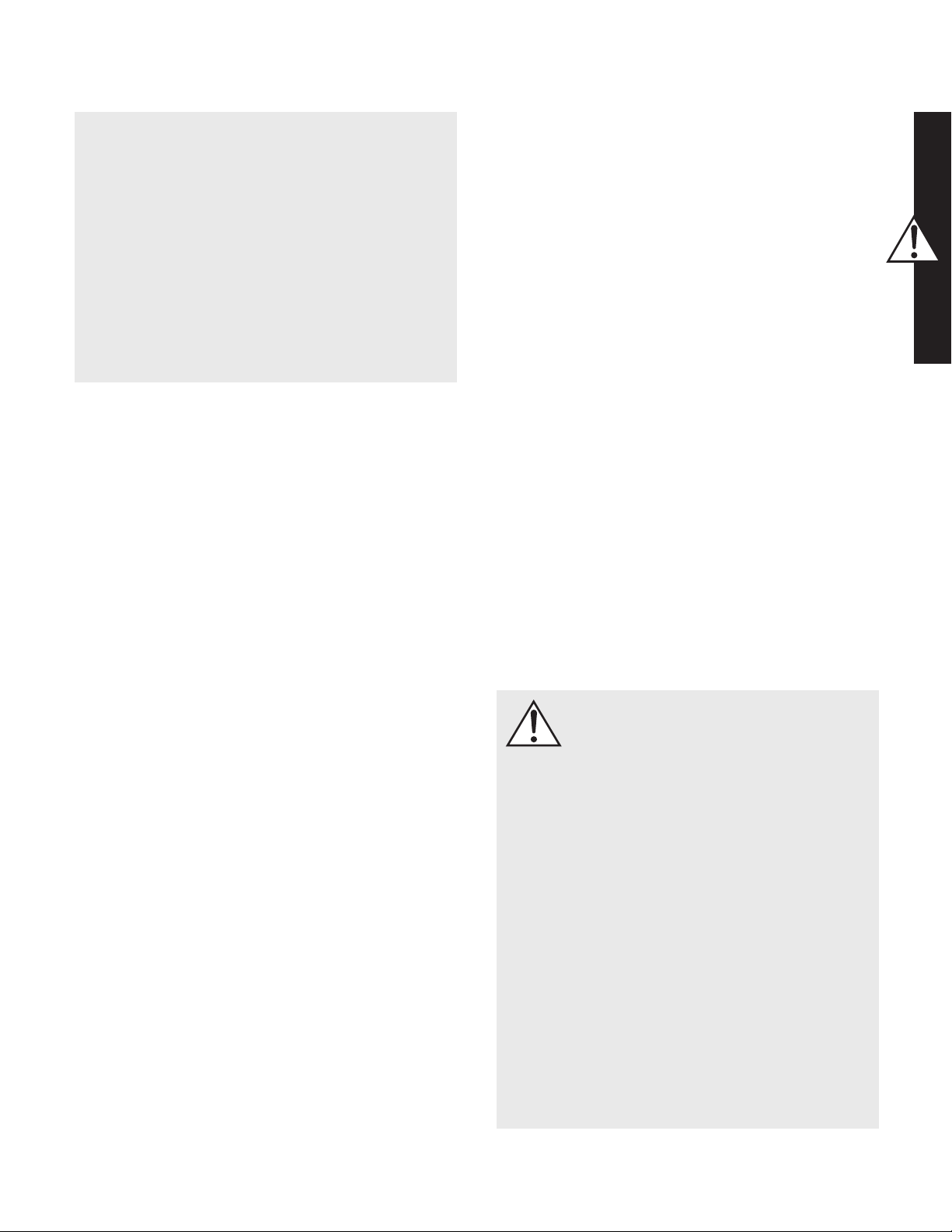
• Benutzen Sie bitte eine geerdete Steckdose.
• Auf dem Lautsprecher sollten keine Kerzen oder andere Gegenstände mit offener Flamme platziert werden.
• Auf dem Lautsprecher sollten keine mit Flüssigkeit gefüllten Gläser oder Vasen platziert werden.
• Der Lautsprecher sollte keinen Tropf- oder
Spritzflüssigkeiten ausgesetzt sein.
• Die Anschlüsse an den Anschlussklemmen, die mit
einem Blitzsymbol versehen sind, sollten von einer
geschulten Person oder mittels anwendungsbereiter
Klemmenelemente vorgenommen werden.
• Das Netzkabel sollte leicht und schnell für den Fall
zugängig sein, dass irgendeine abnormale Situation
auftreten sollte.
Schließen Sie Ihre Vorverstärker/Prozessor-Ausgänge an den
Signaleingangsbuchsen an der Rückwand des Subwoofers an.
Einzelheiten hierzu finden Sie im Abschnitt "Bedienelemente und
Anschlüsse".
Wenn Sie Ihren Subwoofer unter Nutzung der Speaker Level
(Hochpegel-Eingänge) anschließen wollen, finden Sie diesbezügliche
Detailinformationen im Abschnitt "Speaker Level-Eingänge".
Schritt 4: Wechselstrom-Netzanschluss (siehe Warnhinweis)
Vergewissern Sie sich, dass der Lautstärkeknopf auf 0 steht. Stecken
Sie den Subwoofer an einer Wandsteckdose an. Weitere Einzelheiten
hierzu finden Sie im Abschnitt "Wechselstromanschluss" dieser
Bedienungsanleitung.
Wir wissen, dass Sie gespannt sind, Ihren neuen Subwoofer von
MartinLogan zu hören. Deshalb bieten wir Ihnen diesen Abschnitt, um
alles schnell und ohne Probleme einrichten zu können. Wenn Sie den
Subwoofer betriebsbereit haben, nehmen Sie sich bitte die Zeit, um
die restlichen, in dieser Bedienungsanleitung enthaltenen Informationen
genau durchzulesen. Damit erhalten Sie eine Vorstellung darüber,
wie die höchstmögliche Leistung aus diesem äußerst anspruchsvollen
Subwoofer-System herausgeholt werden kann.
Wenn Sie beim Einrichten oder beim Betrieb Ihres Subwoofers
von MartinLogan irgendwelche Schwierigkeiten haben sollten,
schauen Sie sich bitte die Abschnitte "Raumakustik", "Platzierung" und
"Gerätebedienung" der beigefügten Bedienungsanleitung an.
Sollten Sie auf ein Problem stoßen, das nicht gelöst werden kann, wenden
Sie sich bitte an Ihren autorisierten MartinLogan-Händler. Dieser wird die
entsprechende technische Analyse vornehmen, um Abhilfe zu schaffen.
Schritt 1: Auspacken
Nehmen Sie Ihren neuen Subwoofer aus der Verpackung heraus.
Bewahren Sie die Originalverpackung bitte für einen zukünftigen
Bedarfsfall auf, denn Ersatzverpackung kann teuer sein.
Schritt 2: Platzierung
Sie können damit beginnen, dass Sie den Subwoofer in einer Ecke an
der Lautsprecher-Seite des Raums platzieren. Wenn dies geschehen ist,
richten Sie den Supertieftöner diagonal so aus, dass beide Tieftöner den
gleichen Abstand zu angrenzenden Wand haben. Bevor Sie sich dafür
entscheiden, den Subwoofer ständig in einer Ecke zu platzieren, probieren Sie bitte auch andere Positionierungen aus. Stellen abseits der
Ecken erweisen sich oftmals effizienter in Bezug auf eine ideale Linearität
undAnbindung an die Hauptlautsprecher. Einzelheiten hierzu finden Sie
im Abschnitt "Platzierung".
Schritt 3: Signalanschluss
Verwenden Sie die bestmöglichen Kabel. Hochwertige Kabel, die bei
Ihrem Spezialhändler erhältlich sind, empfehlen sich und bieten Ihnen
eine besseres Ergebnis.
Schritt 5: Einstellen der Bedienelemente
• Stellen Sie den Lautstärkeknopf auf 3 oder 4.
• Stellen Sie den Modusschalter auf 'Auto (Trigger)'.
• Stellen Sie den 25-Hz-Pegel-Knopf auf 0.
• Stellen Sie den Phasenknopf auf 90°.
• Stellen Sie den Tiefpassfilter-Knopf auf eine Einstellung unterhalb des LowEnd-Frequenzganges Ihrer Hauptlautsprecher. Wenn Sie sich bezüglich
des Tieffrequenzganges Ihrer Hauptlautsprecher nicht so recht sicher
sind, dann beginnen Sie bitte mit der Einstellung von 35 Hz.
Schritt 6: Anhören und genießen
Ειδοποιήσεις ασφαλείας και οδηγός σύντομης
εγκατάστασης (EΛΛHNIKA)
ΠΡΟΣΟΧΗ!
• Στοεσωτερικόυπάρχουνεπικίνδυνεςτάσεις
ρεύματος.Μηναφαιρείτετοκάλυμμα.
• Σεπερίπτωσηεπισκευήςαπευθυνθείτεσε
πιστοποιημένοτεχνικό.
• Γιατηναποφυγήπρόκλησηςφωτιάςήκίνδυνο
ηλεκτροπληξίας,ναμηνεκτίθενταιοιενισχυτικές
μονάδεςσευγρασία.
• Κλείστετονενισχυτήκαιαφαιρέστεαπότηνπρίζα
τουπογούφερσεπερίπτωσηπουυπάρχουν
περίεργεςσυνθήκες.
• Τοκαλώδιορεύματοςδεθαπρέπεινα
εγκαθίσταται,νααφαιρείταιήναπαραμένει
αποκατεστημένομετοένατουάκροσυνδεδεμένο
στηνπαροχήρεύματοςΟκύριοςδιακόπτης
παροχήςκοντάστηνυποδοχήρεύματοςθαπρέπει
ναπαραμένειευανάγνωστοςγιακάθεχρήση.
• Χρησιμοποιείτεαποκλειστικάπρίζεςπου
διαθέτουνγείωση.
• Κεριάκαιάλλεςπηγέςανοιχτήςφλόγαςδενθα
πρέπεινατοποθετούνταιπάνωστοηχείο.
• Υγρά,είτεσεποτήριαείτεσεβάζαδεθαπρέπεινα
τοποθετούνταιπάνωστοηχείο.
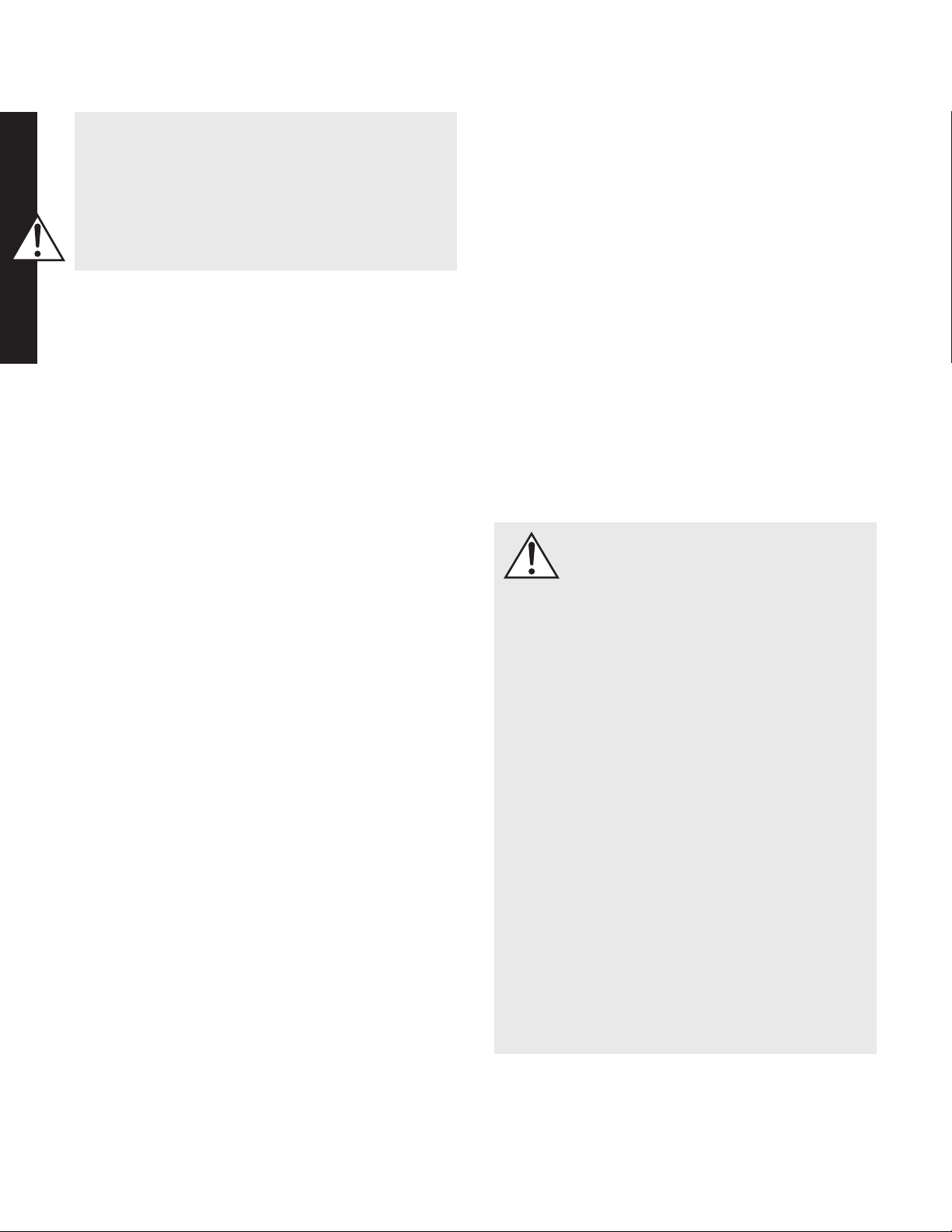
• Ταηχείαδεθαπρέπειναείναιεκτεθειμένασε
περιοχέςόπουτρέχουνυγρά.
• Οιακροδέκτεςμαρκαρισμένοιμετοσήμα
τουκεραυνούθαπρέπεινασυνδέονταιαπό
ηλεκτρολόγοήαπότερματισμένακαλώδια.
• Τοκαλώδιορεύματοςθαπρέπειναπαραμένει
έτοιμογιαχρήσησεπερίπτωσηπουυπάρχουν
συνθήκεςμηιδανικές.
Γνωρίζουμεότιανυπομονείτενα ακούσετε τονέοMartinLogan
υπογούφερσας.Γιατολόγοαυτότοσυγκεκριμένοτμήμαυπάρχειγια
νασαςπροσφέρειοδηγίεςμιαςεύκοληςκαιγρήγορηςεγκατάστασης.
Αφούβεβαιωθείτεότιτουπογούφερλειτουργείκανονικά,αφιερώστε
λίγοχρόνογιαναδιαβάσετετιςοδηγίεςστοπεριεχόμενοεγχειρίδιο
χρήσης.Θασαςδώσειμιαοπτικήγωνίαστοπωςναέχετετημέγιστη
δυνατήαπόδοσηαπόαυτότοσύστημαυπογούφερ.
Σεπερίπτωσηπουαντιμετωπίσετεδυσκολίεςστηνεγκατάσταση
ήτο χειρισμότουMartinLogan υπογούφερσας,παρακαλούμε
αποτανθείτεστο τμήμα Ακουστική δωματίου, Τοποθέτησηή
Χειρισμός,στοεγχειρίδιοοδηγιών.Σεπερίπτωσηπουτοπρόβλημα
επιμείνεικαιδενδύναταιναεπιλυθεί,παρακαλούμεεπικοινωνήστε
μετον επίσημοδιανομέςτηςMartinLogan.Θα σαςπαρέχειμε
τηνκατάλληλητεχνικήσυμβουλήγιαναεπιλυθείηκατάστασητου
προβλήματος.
Βήμα 1ο: Αποσυσκευασία
Αφαιρέστε το νέο σας υπογούφερ από τη συσκευασία.
Παρακαλούμεκρατήστετηναρχική συσκευασίαγιαμελλοντική
χρήσηκαθώςηαντικατάστασήτηςενδεχομένωςναείναιακριβή.
Βήμα 2ο: Τοποθέτηση
Μπορείτεναεπιλέξετεναξεκινήσετετοποθετώνταςτουπογούφερ
σεμιαγωνία κοντάστομπροστινό μέρος τουδωματίου.Εάν
τοποθετηθείσεγωνία,τοποθετήστετουπογούφερδιαγώνιαέτσι
ώστεκαιταδύομεγάφωναναισααπέχουναπότονπαρακείμενο
τοίχο.Πριναποφασίσετεγιατημόνιμητοποθέτηση,πειραματιστείτε
καιμεάλλεςθέσεις.Σημείαμακρυάαπόγωνίεςσυχνάείναιιδανικά
γιανααποδώσουνχαμηλές συχνότητεςκαινασυνδυαστούν
αρμονικά με τα κύρια ηχεία. Παρακαλούμε δείτε το τμήμα
Τοποθέτησηγιαλεπτομέρειες.
Βήμα 3ο: Συνδέοντας το σήμα
Χρησιμοποιείστετακαλύτερακαλώδιαπουμπορείτενααποκτήσετε.
Καλώδιαυψηλής ποιότητας,διαθέσιμαστον αντιπρόσωπο,
συνιστώνταικαιθασαςδώσουνανώτερηαπόδοση.
Συνδέστετην έξοδοτουπροενισχυτή AV/ ολοκληρωμένοAV
στη είσοδο πουβρίσκεταιστοπίσωμέροςτουυπογούφερ.
ΠαρακαλούμεδείτετοτμήμαΧειριστήρια και Συνδέσεις για
λεπτομέρειες.
Σεπερίπτωσηπου σχεδιάζετενασυνδέσετετο υπογούφερσας
κάνονταςχρήσητηςεισόδουSpeakerLevel(highlevel),παρακαλούμε
δείτετοτμήμαΕίσοδοιSpeakerLevelγιαλεπτομέρειες.
Βήμα 4ο: Σύνδεση ρεύματος (Δείτε το τμήμα Προσοχή)
Επιβεβαιώστεπωςτοχειριστήριοlevelείναιστο0.Συνδέστετο
υπογούφερστηνπρίζα.Δείτεξανάτοτμήμα ΣύνδεσηΡεύματος
αυτούτουεγχειριδίουγιαλεπτομέρειες.
Βήμα 5ο: Ρυθμίζοντας το υπογούφερ
• Ρυθμίστετοχειριστήριοlevelστο3ή4.
• ΡυθμίστετοModeσεAuto(Trigger).
• Ρυθμίστετοχειριστήριο25Hzστο0.
• ΡυθμίστετοχειριστήριοPhaseστο90ο
• Ρυθμίστετοχειριστήριο LowPassFilterσεθέσηχαμηλότερη
απότηνελάχιστησυχνότηταχαμηλώντωνκυρίωςηχείωνσας.
Σεπερίπτωσηπουδενείστεβέβαιοιγιατηνελάχιστησυχνότητα
τωνκυρίωςηχείωνσας,ξεκινήστεμεμιαρύθμισητων35Hz.
Βήμα 6ο: Ακούστε και απολαύστε.
Norme di sicurezza ed installazione (Italiano)
Attenzione!
• Sono presenti all’interno voltaggi pericolosi—non
rimuovere la copertura od aprire.
• Per l’assistenza fare riferimento solo a tecnici qualificati.
• Per prevenire incendi o scariche elettriche non esporre
all’umidità.
• Spegnere l’amplificatore e scollegare il subwoofer
dalla presa di corrente dovrebbe eliminare ogni possibile condizione anomala.
• Il cavo di alimentazione non dovrebbe essere collegato o rimosso dal diffusore mentre l’altro capo è
collegato alla rete elettrica.
• Il pulsante di accenzione vicino alla vaschetta IEC
dovrebbe sempre rimanere ben accessibile.
• Utilizzare solo con una presa elettrica con messa a terra.
• Nessuna candela od altro tipo di fiamma libera deve
essere posizionata sul diffusore.
• Nessun tipo di bicchiere o altro recipiente con del
liquido all’interno deve venir posizionato sul diffusore.
•
Il diffusore non deve venire esposto a nessun tipo di
sgocciolamento, caduta di liquidi o presenza di schizzi.
• I terminali contrassegnati con il simbolo di un fulmine
devono essere collegati da una persona competente
o per mezzo di cavi già pronti e terminati.
• Il cavo di alimentazione deve essere sempre facilmente accessibile nel caso in cui dovessero presentarsi condizioni anomale.
Sappiamo che sarai sicuramente impaziente di ascoltare il tuo nuovo
subwoofer Martin Logan e questa sezione ti aiuterà ad installarlo e configurarlo velocemente. Una volta che il tuo subwoofer è funzionante, leggi
10
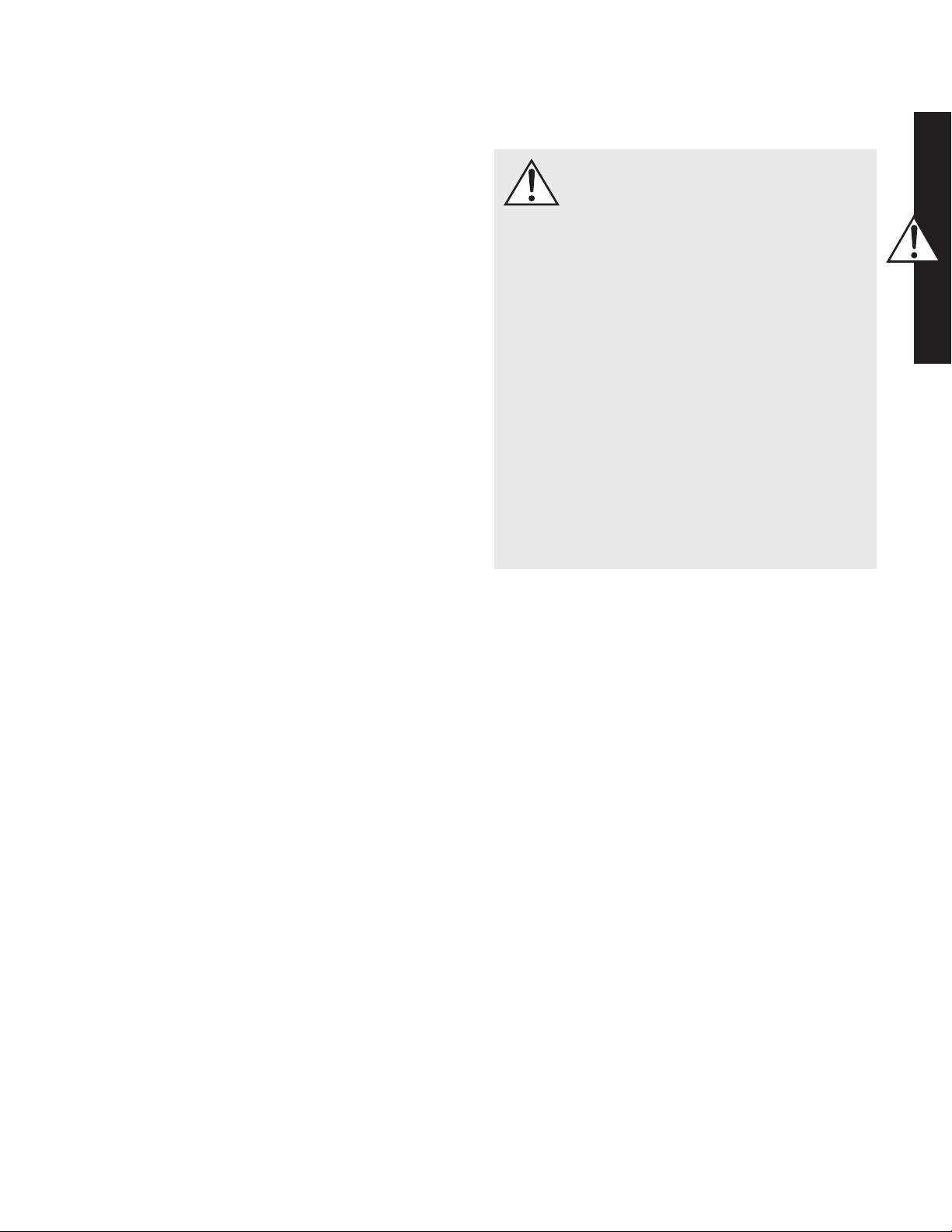
per favore approfonditamente il resto delle informazioni incluse nel manuale. Ti daranno le indicazioni su come ottenere il massimo da questo
straordinario sistema audio.
Se dovessi incontrare difficoltà nel setup e nell’operatività del tuo
subwoofer Martin Logan, fai riferimento alla sezione Acustica della Stanza, Posizionamento o Operatività del manuale utente. Se dovessi incontrare problemi persistenti e non risolvibili, ti preghiamo di contattare il tuo
rivenditore Martin Logan autorizzato di fiducia. Sapranno sicuramente
risolvere il problema o procedere con una procedura di assistenza.
Passo 1: Rimozione dall’imballo
Rimuovi il tuo nuovo subwoofer dal suo imballo. Ci raccomandiamo di
conservarlo per un utilizzo futuro. Realizzarne uno nuovo in un secondo
momento può essere molto costoso.
Passo 2: Posizionamento
Puoi scegliere di posizionare inizialmente il subwoofer in un angolo vicino alla parete frontale della stanza. In questo caso poni il subwoofer in
diagonale in modo che entrambi I woofer siano equidistanti dalle pareti.
Prima di decidere per un posizionamento definitivo in un angolo, effettua
delle prove con altre posizioni. In alcuni casi posizionare il subwoofer
lontano dagli angoli può essere preferibile dove le basse frequenze andassero ad asciugarsi ed amalgamarsi meglio con l’impianto principale.
안전경고 및 설치 시 주의사항 (한국어 / Korean)
경고
• 고압전압이 내부에 흐르고 있습니다. 안전을 위하
여 커버를 제거하지 마세요.
• 전문가의 서비스를 받으세요.
• 화재 및 감전사고 예방을 위하여 습한 장소에 배치
하지 마세요.
• 제품이 정상적으로 작동하지 않을 시, 전원을 끄고
전원코드를 분리해주세요.
• 전원코드가 AC전원에 연결되어있는 동안 스피커로
부터 전원코드를 제거하거나 연결하지 마세요.
• AC단자 옆 전원스위치의 구동이 언제든 용이하게
배치하여주세요.
• 정해진 규격의 콘센트만 사용하세요.
• 양초와 같은 화재위험이 있는 물건을 근처에 두지
마세요.
•
꽃병이나 물컵 같은 물체를 스피커 주변에 두지 마세요.
• 물과 같은 액체류가 흐르거나 튈 수 있는 장소에 배
치하지 마세요.
• 번개 표시가 되어있는 단자는 반드시 정해진 방법으
로 연결해주세요.
• 비정상적인 현상이 일어날 경우를 대비하여 전원코
드는 바로 조작이 가능하도록 설치하세요.
Step 3: Connessione
Utilizza il miglior cavo possibile. Cavi di alta qualità, disponibili presso
il tuo rivenditore di fiducia, sono raccomandati e ti daranno una performance superiore.
Collega le uscite del tuo preamplificatore/processore al connettore di
ingresso che si trova sul pannello posteriore del sub. Fai riferimento alla
sezione Controllo e Connessione per dettagli.
Se prevedi di collegare il subwoofer utilizzando gli ingressi di alto livello
dei diffusori, fai riferimento per favore alla sezione Ingressi Ad alto Livello
per dettagli.
Step 4: Connessione alla rete elettrica (AC) (vedere le norme
di sicurezza)
Assicurati che il potenziometro del livello sia settato su 0. Collega il sub
ad una presa a muro. Controlla di nuovo la sezione Collegamento alla
Rete Elettrica di questo manuale per dettagli.
Step 5: Configurare i controlli
• Posiziona il potenziometro del livello su 3 o 4.
• Posiziona lo switch della modalità di funzionamento su AUTO.
• Posiziona il potenziometro dei 25Hz a 0.
• Posiziona il potenziometro della fase a 90°.
• Posiziona il filtro passa basso ad una frequenza pari a quella più
bassa dei tuoi diffusori principali. Nel caso non fossi sicuro di questo
dato, parti con un settaggio di 35Hz.
Martin Logan Sub-woofer를 보다 쉽고 빠르게 설치하고, 제품의 성능
을 최대한 발휘시키기 위해서 동봉된 설명서에 기재되어있는 내용을
정독하시기 바랍니다.
소음, 배치, 조작에 관련해서 어려움이 있으시면 동봉된 설명서를 참
조하세요. 혼자 해결하기 힘든 문제가 발생할 경우 공식 대리점에 문
의하시기 바랍니다.
Step 1: 개봉
이동 또는 이사 시에 안전하고 용이하게 제품을 옮길 수 있도록 박스
를 개봉한 후에는 박스를 보관하시기 바랍니다.
Step 2: 설치
설치하고자 하는 공간 구석에 제품을 배치하신 후 원하시는 거리를
조절하실 수 있습니다. 공간 선정 시 메인 스피커를 동시에 작동하여
보다 선명하고, 효과적인 위치를 선정하시기 바랍니다. 자세한 내용
은 배치 섹션을 참조하세요.
Step 3: 신호연결
사용 가능한 최고의 케이블을 사용하시길 권장합니다. 전문 대리점
에서 추천하는 케이블은 제품의 성능을 향상, 제공할 것 입니다.
제품 후면의 프리엠프/프로세서 출력 단자에 연결하세요. 자세한 내
용은 컨트롤 및 연결 섹션을 참조하세요.
우퍼를 스피커 레벨 단자에 연결하고자 하시면, 스피커 레벨 단자 섹
션을 참조하세요.
Step 6: Ascolta e divertiti.
11
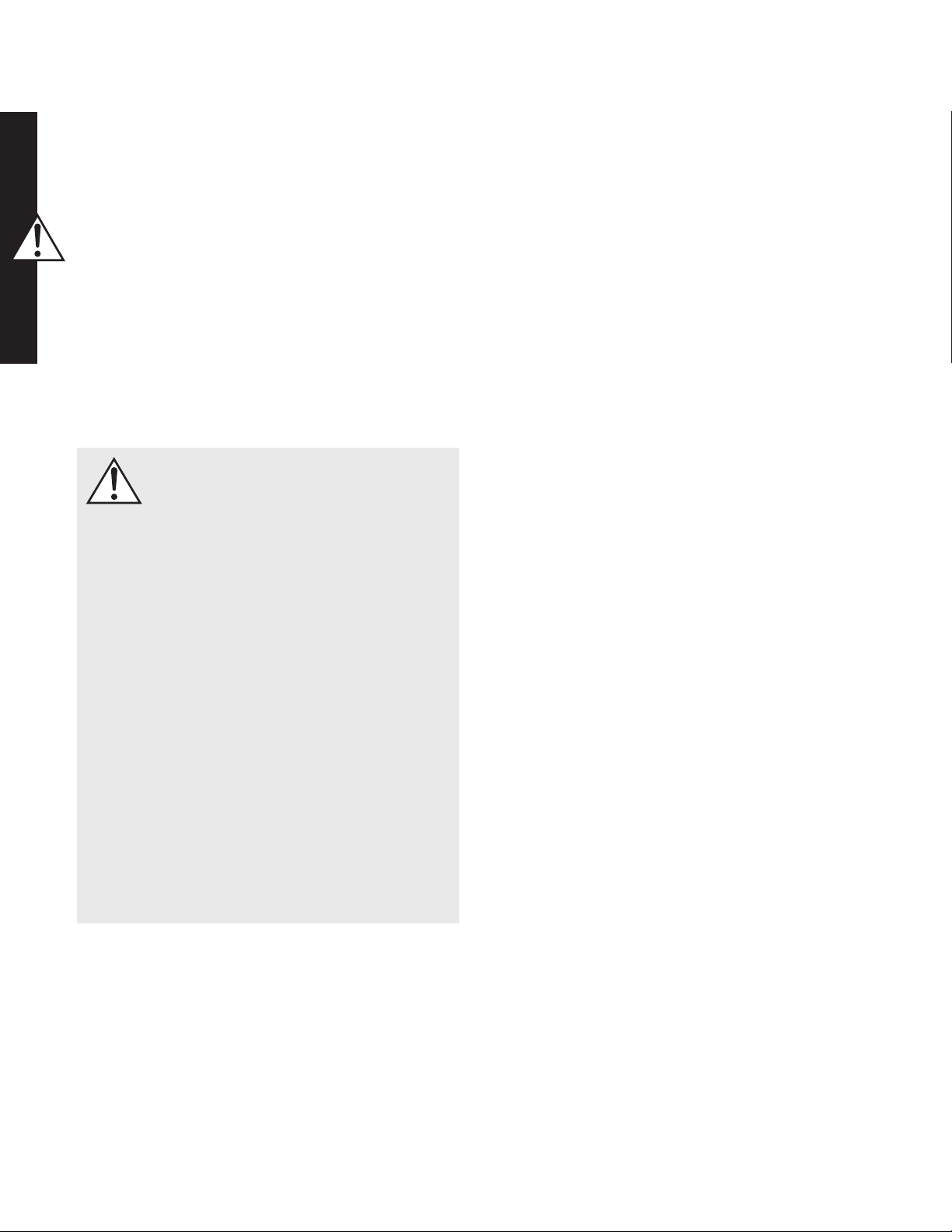
Step 4: 전원연결 (AC) <주의요망>
전원을 연결하기 전 반드시, 우퍼 level이 ‘0’으로 설정되어있는지 확
인하세요. 자세한 내용은 AC전원 연결 섹션을 참조하세요.
Step 5: 세팅 및 조작
• 우퍼 level을 ‘3~4’로 설정하세요.
• ‘Auto’ 모드로 설정하세요.
• 25Hz로 설정하세요
• Phase를 90° 로 설정하세요
•
메인 스피커의 최저 주파수 응답보다 낮은 주파수로 설정합니다. 만
약 메인 스피커의 저 주파수 응답을 모를 경우, 35Hz로 설정하세요.
Step 6: Martin Logan 과 음악을 즐기세요.
Resumo de normas de instalação e segurança
(Português)
ATENÇÃO!
• Perigo de choque eléctrico dentro do aparelho – não
retire a tampa.
• Reparação só deve ser feita por técnico qualificado.
• Para evitar perigo de incêndio ou choque eléctrico,
não exponha este módulo a líquidos ou humidade.
• Desligue o amplificador e retire o cabo de corrente
do subwoofer se algo de anormal ocorrer.
• O cabo de corrente não deve ser colocado, retirado
ou mantido afstado da coluna de som se a outra ponte
estiver ligada a uma tomada de corrente de sector.
• O interruptor junto da tomada de corrente deve estar
pronto para ser rapidamente activado.
• Utilize apenas tomadas com terra.
• Velas ou qualquer tipo de chama sem protecção não
devem ser colocadas sobre a coluna de som.
• Copos ou outros recipientes com água ou líquidos
não devem ser colocados sobre a coluna de som.
• A coluna de som não deve estar exposta à acção de
pingos ou borrifos de líquidos.
• Os terminais marcados com o símbolo de relâmpago
devem ser apenas ligados por pessoa habilitada, ou
por meio de terminais específicos para o efeito.
• O cabo de corrente deve poder ser rapidamente retirado se alguma condição anormal ocorrer.
Nós sabemos que está desejoso de ouvir o seu novo subwoofer Martin
Logan, por isso com esta secção pretende-se facilitar uma instalação
rápida e fácil. Logo que tenha o seu subwoofer a funcionar, por favor
passe algum tempo a ler, em profundidade, a restante informação do
manual junto. Pois vai dar-lhe uma melhor perspectiva de como obter o
máximo desempenho possível do mais preciso sistema de subgraves.
(Funcionamento) do manual de utilizador. Se encontrar algum problema
persistente, que não possa ser resolvido, por favor, contacte um distribuidor oficial da Martin Logan. Ele providenciará uma análise técnica
apropriada para eliminar o problema.
Passo 1: Desembalar
Retire o seu novo subwoofer da embalagem. Por favor, guarde todos os
materiais da embalagem original para utilização futura – a substituição
da embalagem pode ser dispendiosa.
Passo 2: Colocação
Pode começar por colocar o subwoofer num canto na parede em frente
da sala. Se o colocar num canto, alinhe o subwoofer diagonalmente;
de forma que ambos os altifalantes fiquem equidistantes das paredes
adjacentes. Antes de se decidir por uma colocação permanente num
canto, experimente com outras posições. A colocação afastada dos
cantos tem provado ser eficaz para obter o desempenho ideal de baixafrequência e o melhor entrosamento com as colunas principais. Por
favor, leia a secção Placement (Colocação) em mais pormenor.
Passo 3: Ligações
Utilize os melhores cabos que puder comprar. Cabos de qualidade,
disponíveis num distribuidor da especialidade, são recomendados e
dar-lhe-ão um desempenho superior.
Ligue as saídas dos seu preamplificador/processador aos terminais de
entrada de sinal localizados no painel traseiro do subwoofer. Por favor,
veja as Secções Controls (Controlos) e Connections (Ligações) para
mais pormenores.
Se pretende ligar o seu Subwoofer utilizando as entradas Speaker Level
(nível elevado), por favor leia com atenção a secção Speaker Level Inputs.
Passo 4: Ligações à corrente de sector (ver aviso)
Certifique-se de que o botão de controlo de nível está na posição 0. Ligue
o cabo do Subwoofer à tomada. Releia a secção AC Power Connection
(Ligação à Corrente de Sector) deste manual para mais pormenores.
Passo 5: Ajustamento dos Controlos
• Coloque o botão Level (Nível) na posição 3 ou 4.
• Coloque o comutador Mode (Modo) na posição “Auto Trigger”
(comutação automática).
• Coloque o botão 25Hz Level (Nível aos 25Hz) na posição 0.
• Coloque o botão Phase (Fase) na posição 90º.
• Coloque o botão Low Pass Filter (Filtro de Passa-Baixas) numa posição
logo abaixo da resposta em baixa frequência das suas colunas principais. Se não tiver a certeza de qual é a resposta em baixa frequência
das suas colunas principais, comece na posição 35Hz.
Passo 6: Oiça e Divirta-se
Se tiver alguma dificuldade na instalação ou funcionamento do
seu subwoofer Martin Logan, por favor, consulte as secções Room
Acoustics (Acústica de Salas), Placement (Colocação) ou Operation
12
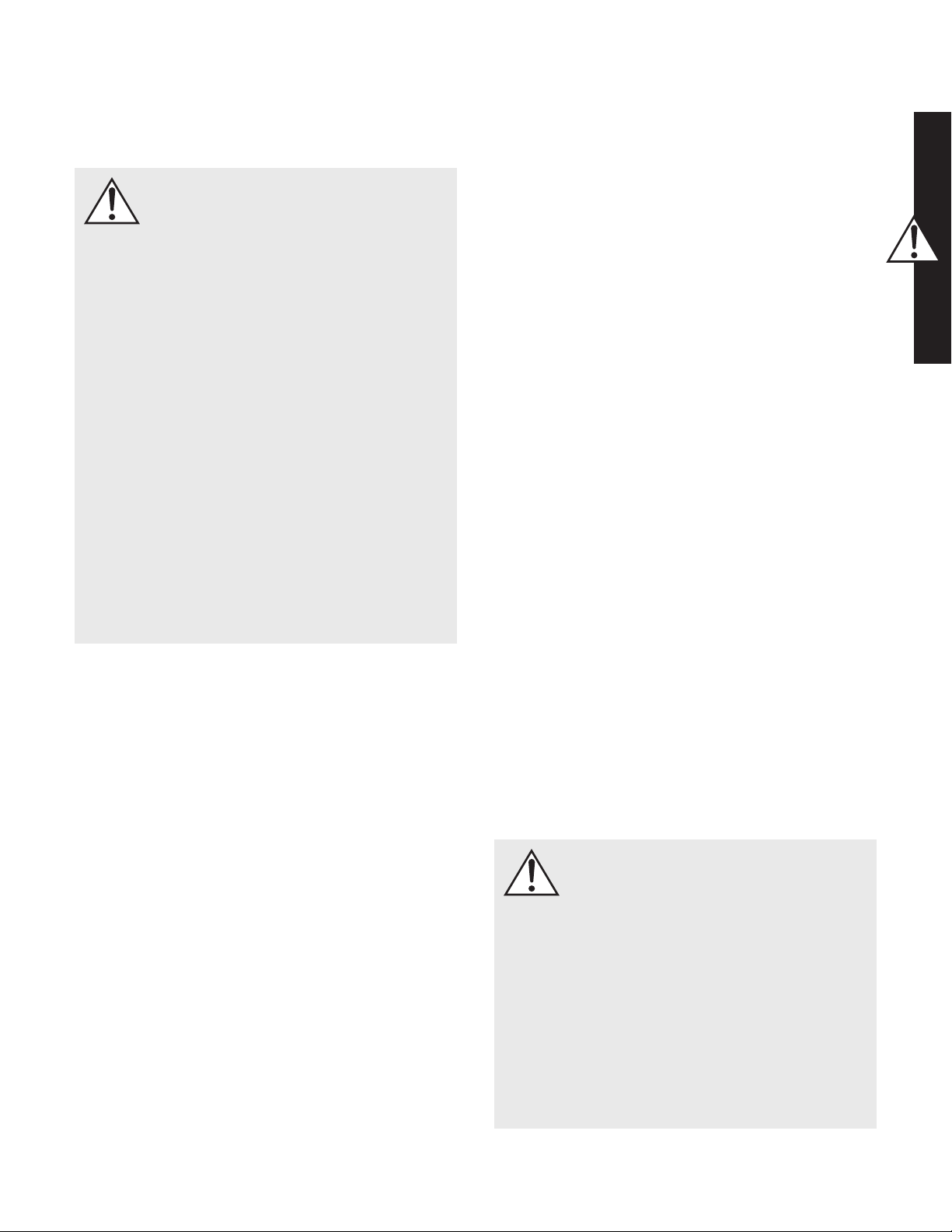
Предупреждения по технике безопасности и
эксплуатации (Русский)
Предупреждения!
• Высокоенапряжение–невскрывать
• Обратитесьвспециализированныйсервисный
центра
• Воизбежаниевозникновенияпожараили
поражениятокомнеподвергатьизделие
воздействиювлаги
• Воизбежаниепораженияэлектрическимтоком
выключитеусилительиотключитесабвуферот
сетипитания
• Неотсоединяйтекабельпитанияизразъёма
устройства,подключенногоксетипитания
• Включениеосновногопитанияозначает
готовностьаппаратакработе
• Используйтекабельсзаземлением
• Неиспользуйтесвечиилииныеисточники
открытогоогнярядомсгромкоговорителем
• Недопускайтеиспользования/хранения
жидкостейрядомсгромкоговорителем
•
Громкоговорительнезащищенотпопаданиявлаги
• Разъёмы,маркированныеяркимцветом,должны
коммутироватьсяспециальнообученным
специалистомвустановленномпорядке
•
Кабельпитания,подключенныйкустройству,может
являтьсяисточникомэлектрическогонапряжения
Итак,вы готовык прослушиваниюсабвуфераоткомпании
MartinLogan.Данноеруководство поможетВам быстро и
легкоосуществитьнастройкусистемы.Просимвнимательно
изучитьинструкциюпоэксплуатациипередначаломработы.
БлагодаряэтомуВысможетезадействоватьвсересурсынашей
низкочастотнойсистемы.
системув различныхместах Вашейкомнатыпрослушивания.
Удалениеототражающихповерхностейположительновлияет
натональный баланс.Пожалуйста, ознакомьтесьсразделом
«Размещениесистемы»винструкциипоэксплуатации.
Шаг 3: коммутация
Используйтекачественныекабели.Высококачественные
кабели,рекомендованныедилером,позволятьполучить
максимумотработыВашейсистемы.
Подсоединитевашпредусилитель/процессорк сигнальным
входам,расположеннымстыльнойсторонынизкочастотной
системыMartinLogan.Пожалуйста,ознакомьтесьсразделом
«Управлениеиподключение»винструкциипоэксплуатации.
Шаг 4: подключение к сети переменного тока (см. раздел
«Предупреждения»)
Убедитесь,что регулятор уровня сигнала установленна
значение«0». Подключитенизкочастотнуюсистемуксети
переменноготока.Ознакомьтесьсразделом«Подключениек
сетипеременноготока»винструкциипоэксплуатации.
Шаг 5: настройка
•
установитерегуляторуровнясигналаназначение«3»или«4»
•
установитепереключательрежимаработына«Авто(триггер)»
•
установитепереключательфильтра«сабсоник»вположение«0»
• установитепереключательрежимафазывположение«90
градусов»
• установитерегуляторсрезанизкихчастотнижеуказанной
границывоспроизведенияВашихосновныхакустических
систем.Приотсутствииэтихданных,дляначалаустановите
регуляторнауровень«35Герц»
Шаг 6: Наслаждайтесь прослушиванием.
Если Вы испытываете сложности в настройке или
использовании низкочастотной системы Martin Logan,
пожалуйста,вначалевнимательноознакомьтесьсразделом
«Акустикапомещения.Установкаинастройка»вприложенной
инструкциипоэксплуатации.Привозникновениипроблемв
работеустройстваобратитеськближайшемуофициальному
дилерукомпанииMartin Logan. Выполучитенеобходимую
консультациюдлярешениявозникшейзадачи.
Шаг 1: распаковка
Извлекитеновыйсабвуферизупаковки.
Шаг 2: размещение
Дляначалаустановитенизкочастотнуюсистемувкаком-либо
изуглов Вашейкомнатыпрослушивания.Прииспользовании
несколькихсабвуферовубедитесьвтом,чтоониравноудалены
от ближайших стен или отражающих поверхностей. Не
останавливайтесьнадостигнутом,повозможностипротестируйте
Advertencias de seguridad e instalación en breve
(Español)
ADVERTENCIA
• Voltaje peligroso en el interior—no retire la cubierta.
• Refiera cualquier reparación a un técnico cualificado.
• Para evitar riesgo de incendio o de descarga eléctrica, no exponga este aparato a la humedad.
• Apague el amplificador y desconecte el subwoofer si
se diera alguna circunstancia anormal.
• No deberá conectar o retirar el cable de alimentación del subwoofer estando el otro extremo
conectado a la toma de la pared.
• Deberá poder acceder en todo momento al conmutador de encendido que se encuentra cerca de la toma
del cable de corriente.
• Use una toma de corriente con toma tierra.
• No sitúe el subwoofer cerca de velas o cualquier otro
13
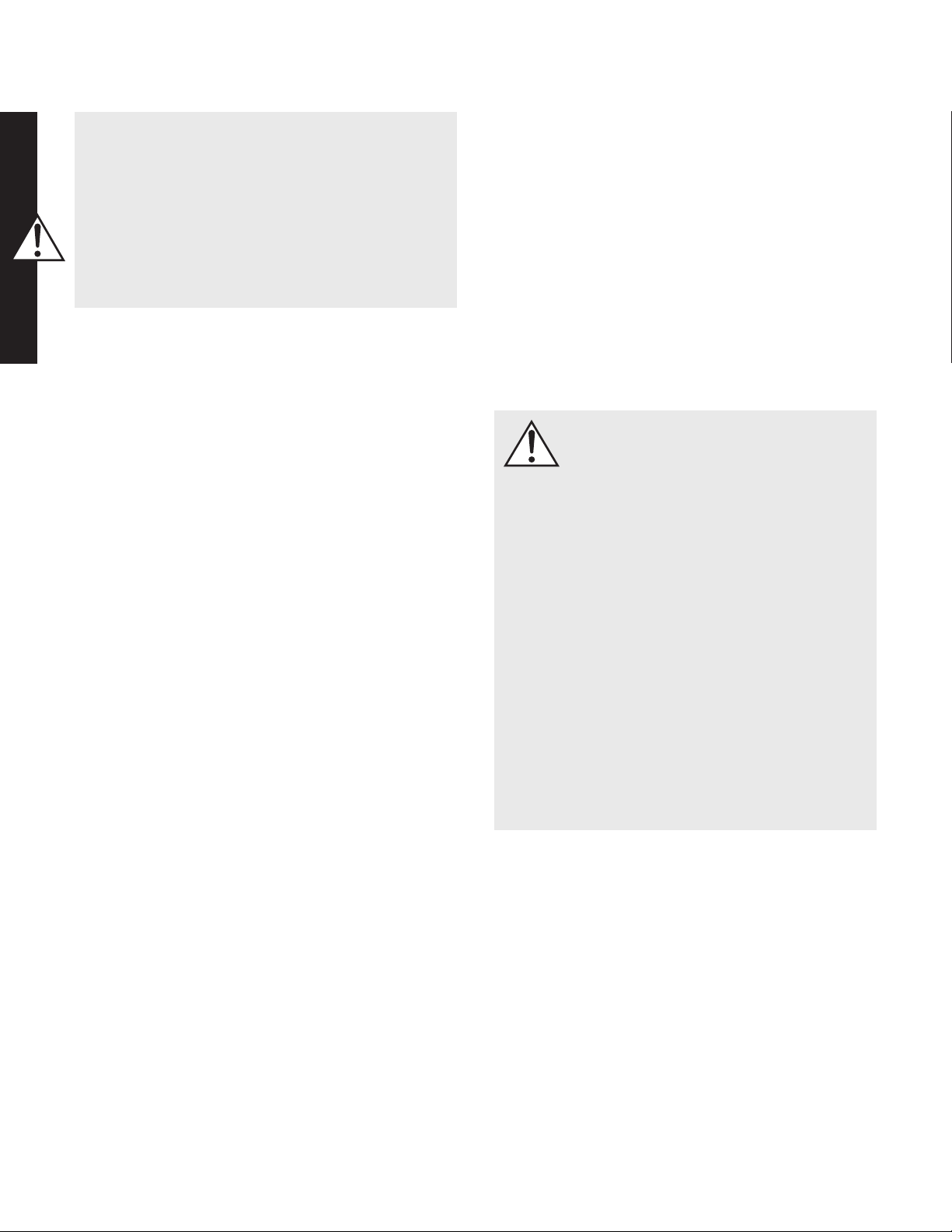
tipo de fuego abierto.
• No sitúe encima del subwoofer vasos o jarrones que
contengan líquido.
• No exponga el subwoofer a salpicaduras de líquidos.
• L os terminales marcados con el símbolo del
relámpago deberían ser conectados por personal
cualificado o con conectores terminados.
• Deberá poder acceder al cable de alimentación en
todo momento por si hubiera un accidente o se diera
una situación fuera de lo normal.
Sabemos que está deseoso de escuchar su nuevo subwoofer Martin
Logan; por eso ofrecemos esta guía rápida. Una vez que tenga el
subwoofer operativo, tómese el tiempo necesario para leer en profundidad el resto de la información del manual que adjuntamos. Le dará la
perspectiva suficiente para lograr el mejor rendimiento posible de este
preciso sistema de woofers.
Si tuviera alguna dificultad en la configuración o uso de su subwoofer
Martin Logan, le referimos a las secciones Room Acoustics, Placement
o Operation del manual de instrucciones que adjuntamos. Si tuviera un
problema persistente que no pudiera resolver, póngase en contacto con
su distribuidor autorizado de Martin Logan. Él podrá realizar el análisis
técnico apropiado para solucionarlo.
Paso 1: desembalado
Saque su nuevo subwoofer de su embalaje. Por favor, conserve el material de embalaje para usos futuros.
Paso 2: ubicación
Puede empezar situando el subwoofer en una esquina cerca de la parte
frontal de la sala. Si lo sitúa en una esquina, colóquelo en diagonal de
manera que ambos woofers estén a la misma distancia de las paredes
adyacentes. Antes de decidir una ubicación permanente, experimente
con otras ubicaciones. A veces, colocarlo lejos de las esquinas puede
ser más efectivo para mejorar la integración con las cajas frontales y
puede dar un grave más idóneo. Consulte la sección Placement para
más información.
Paso 5: ajuste de controles
• Ajuste el volumen (level) a 3 ó 4.
• Seleccione la posición “Auto (Trigger)” del conmutador Mode.
• Seleccione 0 con el botón 25Hz Level.
• Seleccione 90º con el botón Phase.
• Con el botón Low Pass Filter seleccione un valor inferior al valor
mínimo de respuesta de frecuencia de sus cajas frontales. Si no está
seguro acerca de la respuesta de frecuencia de sus cajas, empiece
con un valor de 35Hz.
Paso 6: Siéntese y disfrute.
Säkerhetsanvisningar och goda råd om installationen
(Svenska)
VARNING!
• Farlig högspänning inuti. Undvik att ta isär produkten.
• Överlåt alla former av service och reparation till en
kvalificerad tekniker.
• Utsätt inte produkten för fukt för att undvika brandfara
och elektriska stötar.
• Stäng av förstärkaren och koppla ur subwoofern om
produkten inte fungerar som förväntat.
• Nätkabeln ska inte anslutas, kopplas ur eller kvarlämnas om stickkontakten i den andra änden är ansluten
till ett nätuttag.
• Huvudströmbrytaren nära strömkontakten ska vara lättåtkomlig.
• Använd endast jordade eluttag.
•
Placera inte stearinljus eller annan öppen eld på högtalaren.
•
Undvik att ställa vätskefyllda vaser eller glas på högtalaren.
• Vätskor får inte droppa ner eller stänkas på högtalarna.
• De kabelfästen som är markerade med en blixtsymbol
ska anslutas av en sakkunnig installatör eller med prefabrikerade kabelfästen.
• Nätkabeln ska vara lättåtkomlig i det fall produkten
inte fungerar som förväntat.
Paso 3: conexión de la señal
Use los mejores cables que pueda permitirse. Recomendamos cables de
alta calidad, ya que mejorarán el rendimiento.
Conecte las salidas de su previo / procesador a los conectores de
entrada de señal ubicados en el panel trasero del subwoofer. Le referimos a la sección Controls and Connections para más detalle.
Si desea conectar su subwoofer usando las entradas Speaker Level (nivel
alto), le referimos a la sección Speaker Level Inputs para más detalle.
Paso 4: Conexión a la alimentación (AC) (ver advertencia)
Asegúrese de que el volumen está a 0. Conecte el subwoofer a la toma
de alimentación de la pared.
14
Vi vet att du är ivrig att börja använda din nya MartinLogan subwoofer
och detta kapitel hjälper dig att komma igång så snabbt och effektivt
som möjligt. Så snart du har installerat subwoofern bör du ta dig tid att
grundligt läsa igenom övrig information i den medföljande användarhandboken. Det kommer att hjälpa dig att få nödvändig insikt i hur du kan få
det ljudmässigt bästa utbytet av denna ytterst högkvalitativa subwoofer.
I det fall du stöter på problem under installationen eller vid användning
av din MartinLogan subwoofer, kan du se den medföljande användarhandbokens kapitel om rumsakustik, placering och användning.
Kontakta din auktoriserade MartinLogan-återförsäljare om det uppstår ett
bestående problem som du inte kan lösa. Denne har nödvändig teknisk
insikt för att lösa problemet.
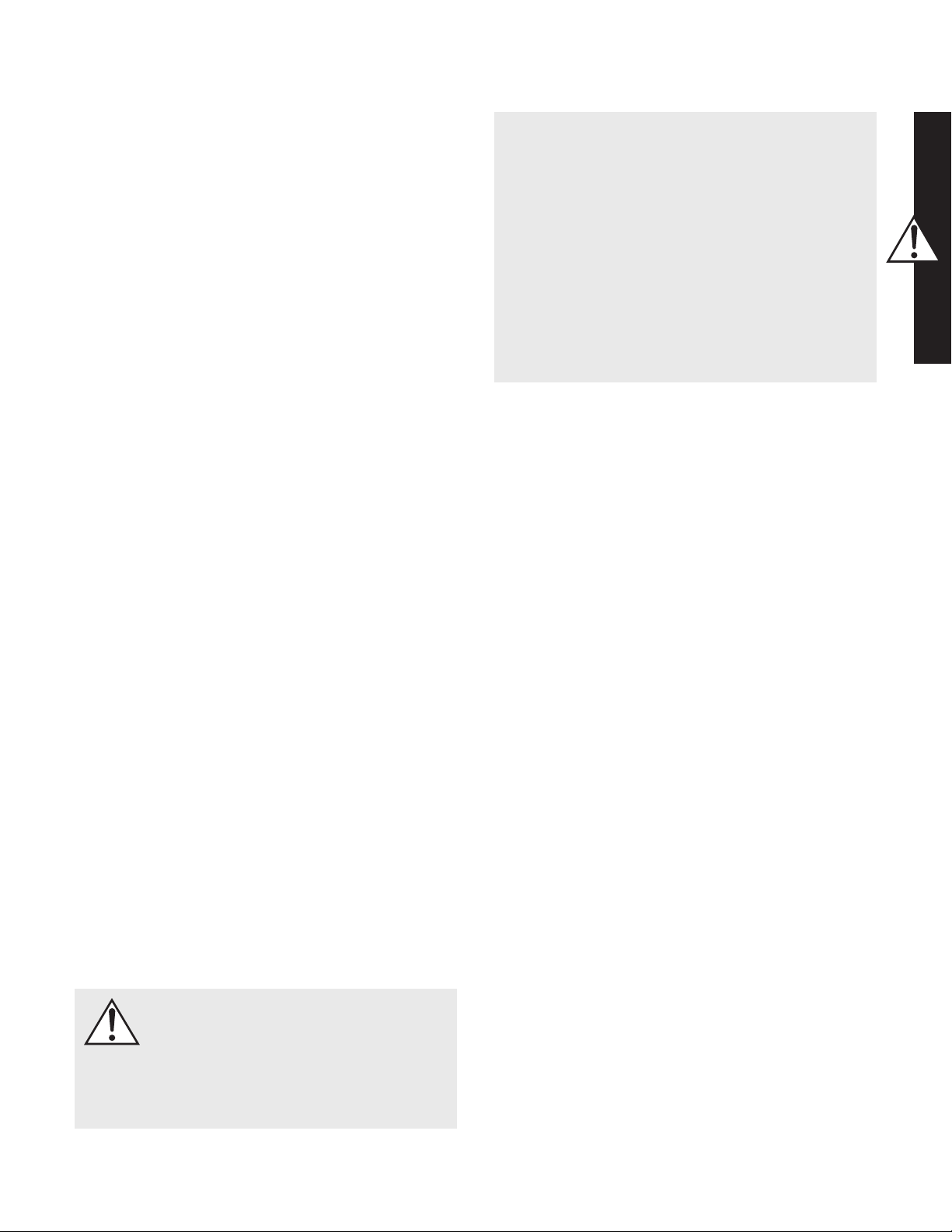
Steg 1: Uppackning
Ta ur din nya subwoofer ur förpackningen. Behåll originalförpackningen
för framtida användning; ersättningsförpackningar kan vara dyra.
Steg 2: Placering
Du kan börja med att placera subwoofern i ett hörn i den främre
delen av rummet. Om subwoofern placeras i ett hörn ska den justeras
diagonalt så att båda wooferna står på samma avstånd från den intilliggande väggen. Testa andra placeringar innan du bestämmer dig för
att permanent placera den i ett hörn. Placeringar på andra platser än i
hörn är ofta mer effektiva när det gäller att återge låga frekvenser och
att smälta samman ljudet med det från huvudhögtalarna. Se kapitlet om
placering för ytterligare information.
Steg 3: Anslutning
Använd bästa möjliga kablar. Vi rekommenderar högkvalitativa kablar –
tillgängliga hos specialiserade återförsäljare – som ger dig ljudmässigt
bäst utbyte.
Anslut signalutgångarna på förstärkaren/processorn till ingångarna som
finns på subwooferns baksida. Se kapitlet om installation och anslutning
för ytterligare information.
Om du har för avsikt att ansluta din subwoofer med ingångar för högtalarvolym (hög volym), kan du se kapitlet om ingångar för högtalarvolym
för ytterligare information.
• ไม่ควรติดตั้งถอดหรือปลดสายไฟออกจากลำาโพงใน
ขณะที่ปลายอีกด้านหนึ่งของสายไฟเสียบอยู่กับแหล่ง
จ่ายไฟAC
• ควรเปิดสวิทช์ไฟหลักใกล้ช่องเสียบปลั๊กไฟให้พร้อมใช้
งานอยู่เสมอ
• ใช้เฉพาะเต้ารับไฟฟ้าที่มีการต่อสายดินเท่านั้น
• ห้ามวางเทียนหรือสิ่งที่สามารถเกิดเปลวไฟไว้บน
ลำาโพง
• ห้ามวางแก้วหรือแจกันที่บรรจุของเหลวไว้บนลำาโพง
• ไม่ควรวางลำาโพงไว้ในที่ที่มีของเหลวหยดหรือกระเด็น
•
ควรเชื่อมต่อขั้วที่มีรูปสัญลักษณ์สายฟ้าโดยบุคคลที่มีความ
รู้ความชำานาญหรือเชื่อมต่อโดยใช้ชั้วสำาเร็จรูปเท่านั้น
• ควรปล่อยให้สายไฟอยู่ในสภาพพร้อมใช้งานหากเกิด
สภาพผิดปกติขึ้น
เราทราบว่าท่านปรารถนาอยากจะฟังซับวูฟเฟอร์MartinLoganใหม่ของ
ท่านแต่โปรดอ่านหัวข้อนี้เพื่อให้สามารถติดตั้งได้อย่างรวดเร็วและง่ายดาย
เมื่อท่านได้ติดตั้งซับวูฟเฟอร์ให้พร้อมใช้งานแล้วโปรดสละเวลาเพื่ออ่าน
ข้อมูลส่วนที่เหลืออย่างละเอียดในคู่มือที่แนบมาด้วยซึ่งจะช่วยให้ท่านเข้าใจ
วิธีการทำาให้ระบบวูฟเฟอร์นี้มีประสิทธิภาพสูงสุดเท่าที่จะเป็นไปได้
หากท่านพบปัญหาในการติดตั้งหรือใช้งานซับวูฟเฟอร์MartinLoganโปรด
ดูในหัวข้อระบบเสียงในห้องการจัดวางหรือการใช้งานของคู่มือผู้ใช้ที่แนบ
มาด้วยหากท่านยังประสบปัญหาอยู่และไม่สามารถแก้ไขได้โปรดติดต่อ
ตัวแทนจำาหน่ายMartinLoganที่ได้รับอนุญาตตัวแเทนเหล่านั้นจะช่วยท่าน
วิเคราะห์ทางเทคนิคที่เหมาะสมเพื่อแก้ไขปัญหา
Steg 4: Nätanslutning (AC) (se varning)
Se till att volymratten står på 0. Anslut subwoofern till vägguttaget. Se kapitlet om nätanslutning i denna användarhandbok för ytterligare information.
Steg 5: Inställning
• Ställ in volymratten på 3 eller 4.
• Ställ in lägesomkopplaren på ”Auto (Trigger)”.
• Ställ in volymratten för 25Hz på 0.
• Ställ in fasratten på 90°.
• Ställ in lågpassfilterratten på en lägre inställning än för de huvudsakliga högtalarnas frekvensomfång low-end. Om du är osäker på
dina huvudhögtalares lågfrekvensåtergivning, kan du börja med en
inställning på 35Hz.
Steg 6: Lyssna och njut!
คำ�เตือนเรื่องคว�มปลอดภัยและคำ�แนะนำ�ก�รติดตั้งอย่�งสั้นๆ (ฉบับ
ภ�ษ�ไทย/Thai)
คำ�เตือน!
• มีแรงดันไฟ้ฟ้าที่เป็นอันตรายอยู่ภายในห้ามเปิดฝา
• โปรดขอรับบริการจากช่างเทคนิคที่มีความชำานาญ
• เพื่อป้องกันอันตรายจากไฟไหม้หรือการถูกไฟดูดอย่า
ทิ้งโมดูลนี้ไว้ในที่ชื้น
• หากเกิดสภาวะที่ไม่ปกติให้ปิดเครื่องขยายเสียงและ
ถอดปลั๊กซับวูฟเฟอร์
ขั้นตอนที่ 1: แกะกล่อง
นำาซับวูฟเฟอร์ใหม่ออกจากล่องโปรดเก็บวัสดุบรรจุภัณฑ์ดั้งเดิมไว้ใช้ใน
อนาคตการเปลี่ยนบรรจุภัณฑ์อาจมีราคาแพง
ขั้นตอนที่ 2: ก�รจัดว�ง
ท่านสามารถเริ่มโดยวางซับวูฟเฟอร์ไว้ใกล้กับมุมด้านหน้าห้องหากท่่านวาง
ที่มุมกรุณาจัดให้ซับวูฟเฟอร์อยู่ในทิศทแยงมุมเพื่อให้วูฟฟเอร์ทั้งสองตัว
มีระยะห่างจากกำาแพงด้านข้างเท่าๆกันก่อนตัดสินใจวางที่มุมใดมุมหนึ่ง
อย่างถาวรโปรดทดสองวางในตำาแหน่งอื่นๆด้วยตำาแหน่งที่ห่างออกจากมุม
ห้องมักให้ประสิทธิภาพเสียงความถี่ต่ำาที่ดีกว่าและกลมกลืนกับลำาโพงหลัก
โปรดดูรายละเอียดในหัวข้อการจัดวาง
ขั้นตอนที่ 3: ก�รเชื่อมต่อสัญญ�ณ
กรุณาใช้สายเคเบิ้ลที่ดีที่สุดที่ท่านมีเราขอแนะนำาให้ท่่านใช้สายเคเบิ้ลที่มี
คุณภาพสูงเพื่อประสิทธิภาพเสียงที่เป็นเลิศท่านสามารถหาซื้อสายเคเบิ้ลที่
มีคุณภาพสูงได้จากตัวแทนจำาหน่ายผลิตภัณฑ์นี้โดยเฉพาะ
ต่อสัญญาณออกของฟรีแอมปลิไฟเออร์/โปรเซสเซอร์เข้ากับคอนเนกเตอร์
สัญญาณเข้าที่อยู่ด้านหลังของซับวูฟเฟอร์โปรดดูรายละเอียดในหัวข้อตัว
ควบคุมและการเชื่อมต่อ
หากท่านวางแผนจะเชื่อมต่อซับวูฟเฟอร์โดยใช้สัญญาณเข้าระดับสัญญาณ
ลำาโพง(ระดับสัญญาณสูง)โปรดอ่านรายละเอียดในหัวข้อสัญญาณเข้าระ
ดับสำญญาณลำาโพง
15
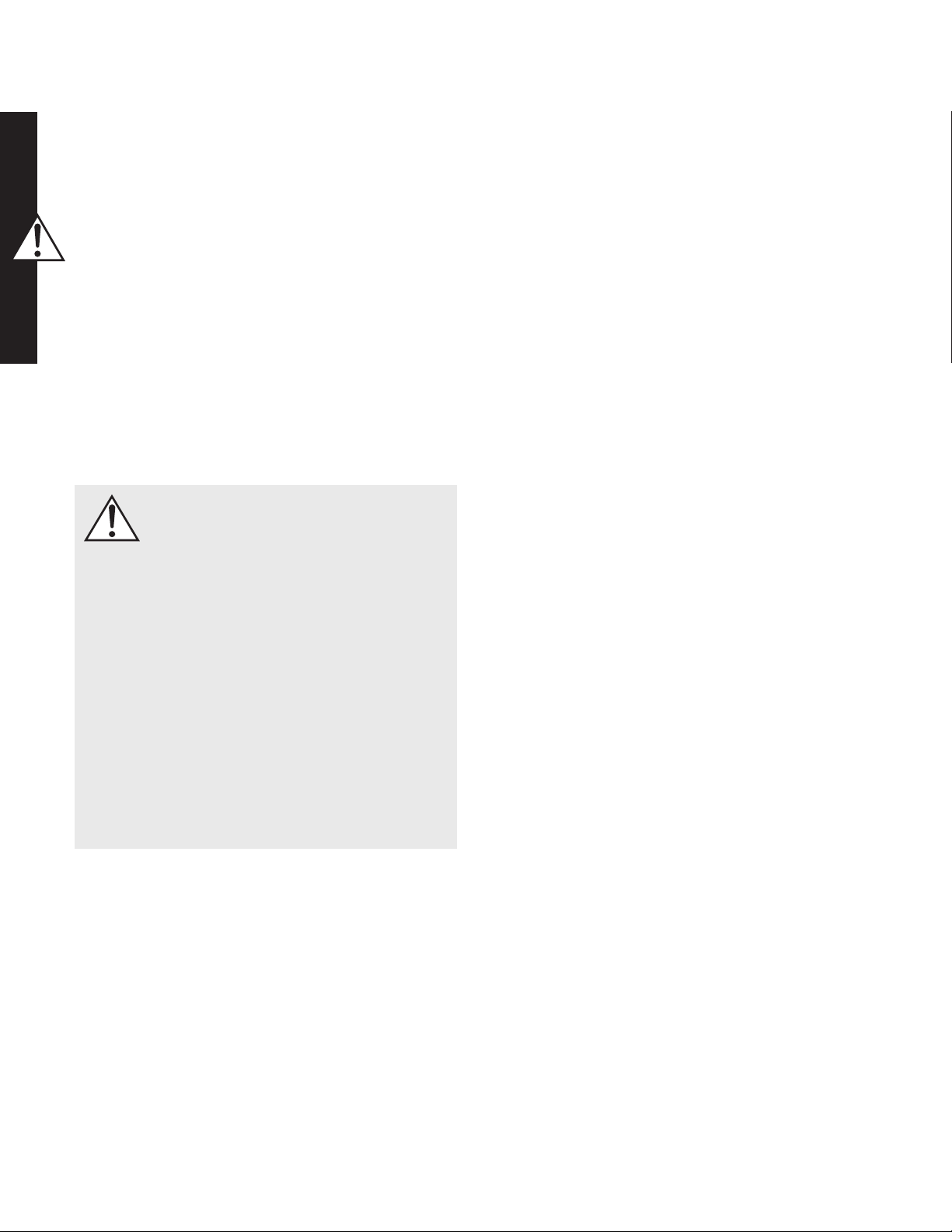
ขั้นตอนที่ 4: ก�รเชื่อมต่อส�ยไฟ (AC) (โปรดอ่�นคำ�เตือน)
ตรวจดูให้แน่ใจว่าลูกบิดระดับสัญญาณตั้งอยู่ที่0เสียบปลั๊กของซับวูฟเฟอร์
เข้ากับเต้ารับที่ผนังอ่านดูรายละเอียดในหัวข้อการเชื่อมต่อสายไฟACใน
คู่มือนี้
ขั้นตอนที่ 5: ก�รตั้งค่�ตัวควบคุม
• ตั้งลูกบิดระดับสัญญาณไว้ที่3หรือ4
• ตั้งสวิทช์โหมดไปที่‘อัตโนมัติ(ทริกเกอร์)’
• ตั้งลูกบิดระดับสัญญาณ25Hzไว้ที่0
• ตั้งลูกบิดเฟสของสัญญาณไว้ที่90°
• ตั้งลูกบิดตัวกรองความถี่ต่ำาผ่านได้ไว้ที่ค่าซึ่งต่ำากว่าปลายด้านความถี่ต่ำา
ต่ำาของการตอบสนองเชิงความถี่ของลำาโพงหลักของท่านหากท่านไม่
ทราบปลายด้านความถี่ต่ำาของการตอบสนองเชิงความถี่ของลำาโพงหลัก
ให้เริ่มตั้งค่าที่35Hz
ขั้นตอนที่ 6: เชิญรับฟังและเพลิดเพลินกับเสียงอันไพเร�ะ
Tóm tắt cảnh báo về an toàn và cài đặt thiết bị (Việt)
Chú ý!
• Điện áp nguy hiểm bên trong, không được tháo nắp.
• Tham khảo kỹ thuật viên khi lắp đặt
• Để ngăn ngừa cháy hoặc sốc nguy hiểm, không
nên đặt loa tại nơi có nhiều độ ẩm.
•
Tắt nguồn và rút phích cắm điện ra khỏi loa siêu trầm
nếu có bất kỳ hiện tượng bất thường nào xảy ra.
• Không nên cắm dây nguồn vào hoặc rút ra khỏi
loa nếu trong khi đầu kia được nối với nguồn
điện AC.
• Công tắc điện chính ở gần đầu vào AC nên đặt
vị trí đóng.
• Hãy dùng với một ổ cắm điện nối đất.
•
Không nên đặt nến hoặc các đồ vật có lửa trên loa.
•
Không đặt ly có nước hoặc có chất lỏng khác lên loa.
• Không để chất lỏng nhỏ giọt hoặc bắn tung tóe
vào loa.
• Các trạm đấu được đánh dấu bằng biểu tượng tia
chớp nên được kết nối bởi một người biết kỹ thuật.
Bước 1: Mở thùng
Tháo bao bì ra khỏi loa siêu trầm mới của bạn và giữ lại các vật liệu
đóng gói phòng khi dùng lại sau này.
Bước 2: Vị trí đặt loa
Bạn có thể chọn một góc gần phía trước của căn phòng để đặt loa
siêu trầm. Nếu được đặt trong một góc, sắp xếp loa siêu trầm theo
đường chéo để cả hai mặt loa trầm đều nhau với hai bức tường liền
kề. Hãy thử nghiệm với các vị trí khác, trước khi quyết định một
vị trí cố định. Vị trí góc phòng góc thường cho âm thanh hiệu quả
hơn trong việc cung cấp hiệu suất tần số thấp lý tưởng và sự cộng
hưởng tốt với cặp loa chính.
Bước 3: Kết nối tín hiệu
Sử dụng các loại cáp tốt nhất bạn có thể. Loại cáp chất lượng cao
sẽ cung cấp cho bạn hiệu suất cao.
Kết nối ngõ ra từ preamplifier /bộ xử lý với ngõ vào tín hiệu nằm
trên bảng điều khiển phía sau của loa siêu trầm. Xin vui lòng xem
các điều khiển và phần kết nối để biết chi tiết.
Nếu bạn có kế hoạch để kết nối loa siêu trầm của bạn sử dụng
Cấp loa (mức cao) đầu vào. Vui lòng tham khảo các mục Control và
Connection để biết thêm các chi tiết.
Bước 4: Kết nối điện (AC) (xem cảnh báo)
Hãy chắc chắn rằng vị trí núm vặn được đặt ở 0. Cắm loa siêu trầm
vào một ổ cắm trên tường.
Bước 5: Thiết lập các điều khiển
• Xoay núm ở mức 3 hoặc 4.
• Thiết lập các chế độ chuyển đổi qua 'tự động (kích hoạt).
• Xoay núm mức 25Hz đến vị trí 0.
• Xoay núm chỉ Pha đến 90 °.
• Chỉnh núm Low Pass Lọc đến tần số thấp hơn tần số của loa
chính. Nếu bạn không chắc chắn đáp ứng tần số loa chính là
bao nhiêu, hãy bắt đầu với mức 35Hz.
Bước 6:Hãy thưởng thức âm trầm sâu lắng của loa Sub Martin Logan
Chúng tôi biết bạn đang mong muốn thưởng thức loa siêu trầm
MartinLogan mới của bạn, vì vậy phần này được cung cấp để cho
phép nhanh chóng và dễ dàng lắp đặt. Trước khi cho loa sub của
bạn hoạt động, xin vui lòng dành thời gian để đọc kỹ phần hướng
dẫn còn lại. Nó sẽ cung cấp cho bạn những thông tin làm thế nào
để đạt được hiệu suất tối đa có được từ hệ thống loa siêu trầm này.
Nếu bạn nên gặp bất kỳ khó khăn trong việc lắp đặt hoặc hoạt động
của loa siêu trầm MartinLogan, vui lòng xem lại các kỹ thuật về Âm
học của phòng nghe, Vị trí đặt loa hoặc hướng dẫn sử dụng. Nếu
bạn gặp phải vấn đề rắc rối mà không thể được giải quyết, xin vui
lòng liên hệ với đại lý ủy quyền của MartinLogan. Họ sẽ cung cấp
cho bạn các phân tích kỹ thuật thích hợp để giải quyết các vấn đề
rắc rối đó.
16
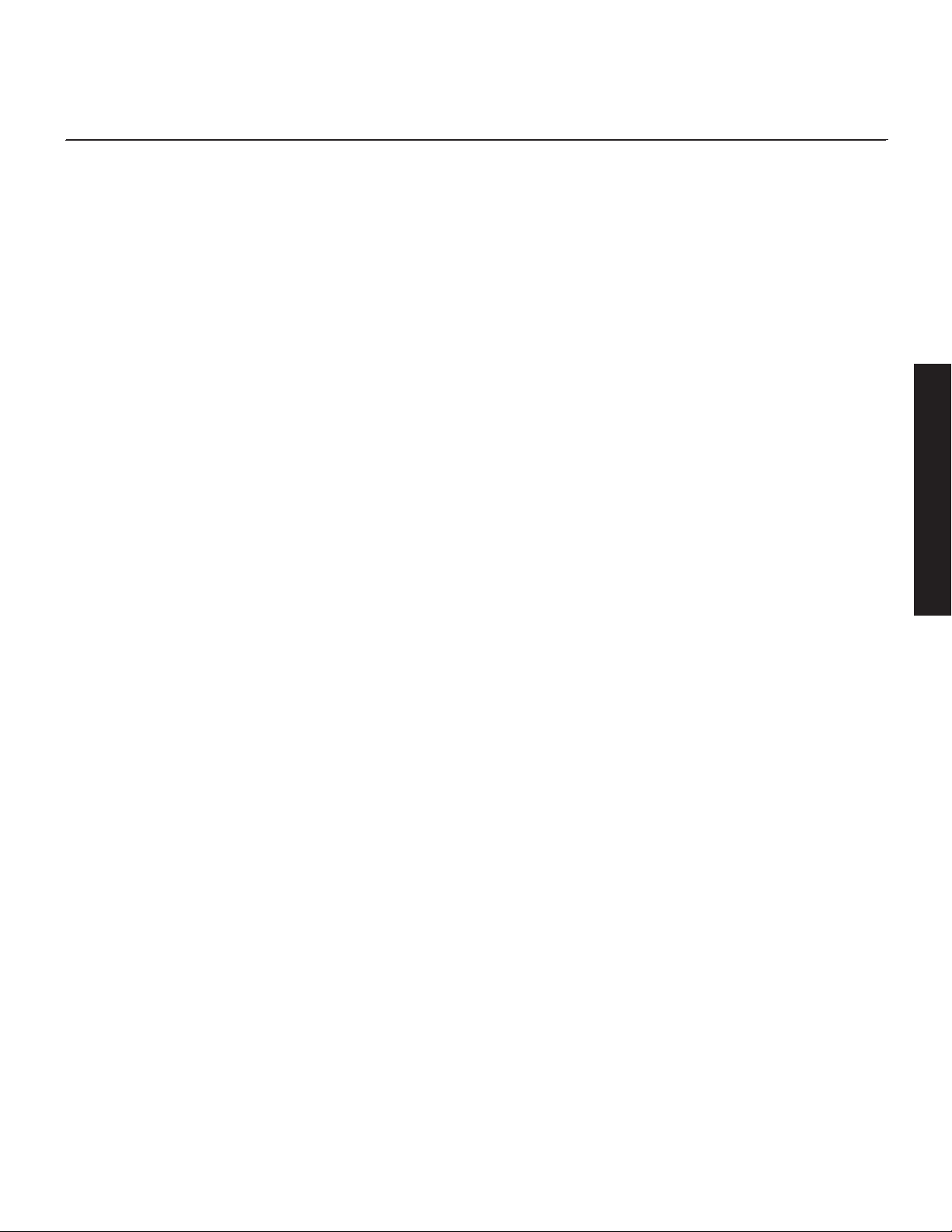
Contents and IntroduCtIon
Contents Introduction
Contents .............................. 17
Introduction ............................ 17
Controls ............................... 18
Accessing the Control Panel .....................18
Top Control Panel ............................18
Connections ............................ 20
Rear Connection Panel.........................20
Break-In...................................21
AC Power Connection .........................21
2-Channel Mode (Line Level RCA or Balanced XLR) ......22
Multi-Channel Mode ..........................24
Simultaneous 2-Channel/Multi-Channel Mode .........26
Using Speaker Level Inputs ......................28
Advanced Setup......................... 29
Loading a Custom Low-Pass Filter ..................29
Updating Firmware ...........................29
PBK Room Correction..........................30
Multi Out—Daisy Chaining Multiple Subwoofers........30
Optional Wireless Connection....................31
Placement ............................. 32
Subwoofer Placement .........................32
Installing in a Cabinet .........................33
Ask Your Dealer .............................33
Solid Footing ...............................33
Enjoy Yourself...............................33
Room Acoustics ......................... 34
Your Room.................................34
Terminology ...............................34
Home Theater .......................... 35
MartinLogan Exclusives ................... 36
BalancedForce™ For Cleaner Bass.................36
Proprietary Switching Amplifiers ...................36
25Hz Level Control ...........................36
PBK (Perfect Bass Kit) ..........................36
Optional Custom Low-Pass Filters ..................36
Frequently Asked Questions................ 37
Troubleshooting ......................... 37
General Information ..................... 38
Warranty and Registration ......................38
Serial Number ..............................38
Service ...................................38
Specifications........................... 39
Glossary of Audio Terms .................. 40
Dimensional Drawings .................... 71
BalancedForce 210 ..........................71
BalancedForce 212 ..........................72
Congratulations! You have invested in one of the
world's premier subwoofers.
MartinLogan BalancedForce 210 and 212 subwoofers represent the culmination of an intensive, dedicated research program
directed toward creating a world class reference subwoofer
design using advanced technologies without compromising durability, reliability, craftsmanship or aesthetics.
These subwoofers use dual, custom, high-excursion drivers in a
BalancedForce™ configuration which dramatically reduces cabinet vibrations allowing deep, tight, well-defined bass. Powerful,
proprietary amplifiers drive the output stage with precision and
extremely high efficiency. Low-pass filtering and phase control
have been designed to make integrating the subwoofers with both
MartinLogan and non-MartinLogan products seamless and simple.
Model specific custom low-pass filters allow these subwoofers to
integrate precisely with MartinLogan main speakers.
Additionally, PBK™ (Perfect Bass Kit) room correction technology
(sold separately) measures the subwoofer’s acoustic output within a
room and optimizes performance to compensate for the unique (and
sometimes challenging) characteristics of a listening environment.
The materials in your new subwoofer are of the highest quality
and will provide years of enduring enjoyment. The cabinetry is
constructed from the highest quality wood, composite, and aluminum materials for acoustic integrity.
This User's Manual will explain in detail the operation of your
subwoofer and the philosophy applied to its design. A clear
understanding will help you obtain maximum performance and
pleasure from this high performance subwoofer system.
English
Contents and Introduction 17
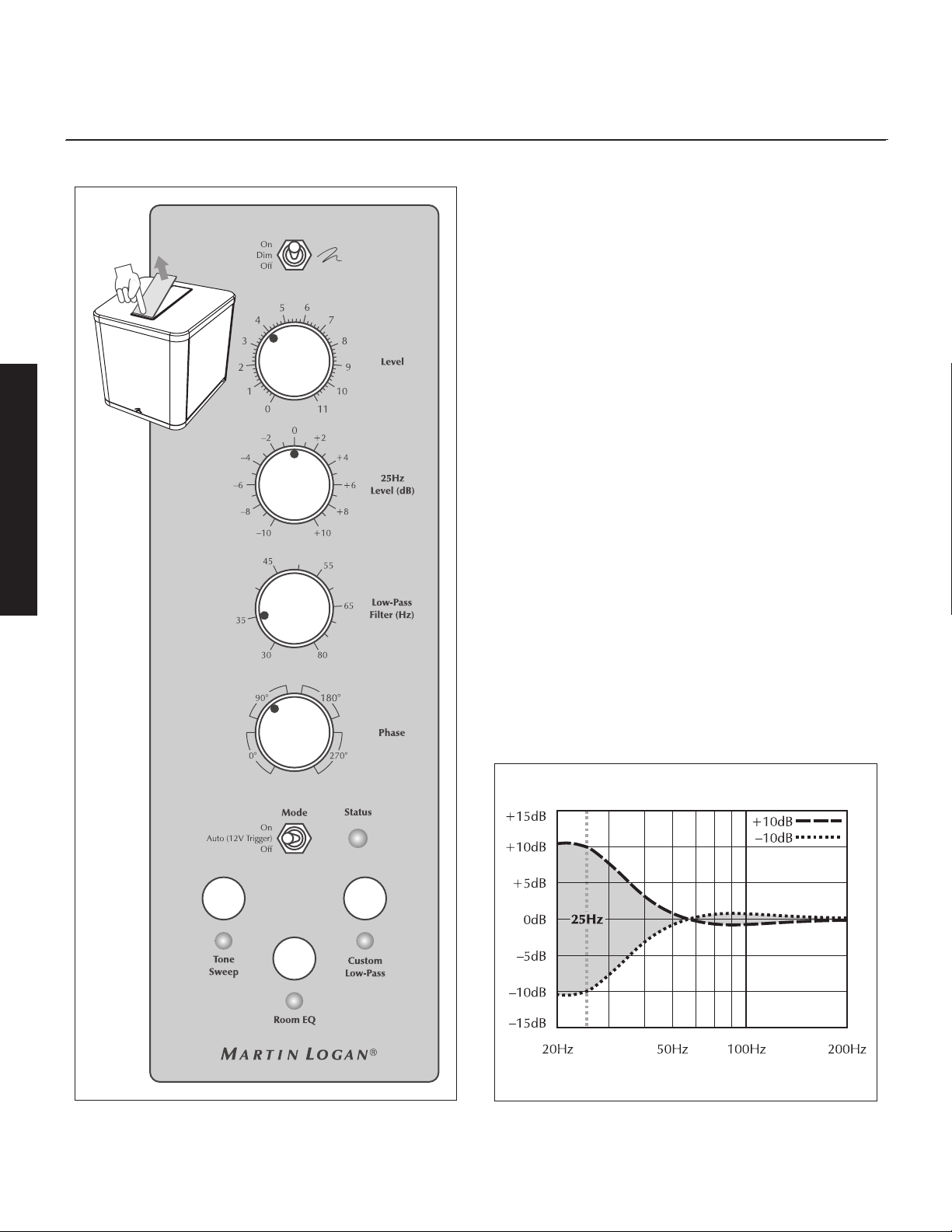
English
Controls
Accessing the Control Panel
The control panel is hidden beneath the glass located on top of
the subwoofer. To access the control panel, gently press down
on the front edge of the glass. The opposite edge of the glass
will tilt up and allow for easy removal.
Top Control Panel
On/Off/Dim
This switch controls the brightness of the blue accent light on top
of your subwoofer.
Level
Setting the level too high will cause the bass to seem bloated
and is the most common cause of bad sounding subwoofers. A
rule of thumb is that the subwoofer’s bass should not draw attention to itself. Instead it should simply make the system’s low end
seem more extended and accurate.
25Hz Level (dB)
The 25Hz Level knob significantly adjusts a frequency where
peaks and dips of different amplitudes often develop. The ideal
setting is dependent on room size and construction, system configuration and personal preference. This knob’s setting is ignored
when PBK setup is running. If you use PBK auto room correction
we recommend first listening with this knob set to 0 after PBK has
been run (you can use this knob later to add or subtract low-end
extension as needed).
Figure 1. Top control panel. Press down on front edge of glass to access.
18 Controls
Figure 2. Frequencies affected by the 25Hz Level control

Low-Pass Filter (Hz)
The Low-Pass Filter knob allows you to adjust the low-pass frequency for the left and right inputs (RCA, XLR, or speaker level
inputs). This knob is not applied to the LFE (RCA or XLR) inputs,
instead leaving the task of bass management to your audio/
video processor.
As a general rule, the Low-Pass Filter should be set at the option
approximately equal to (or below) 70% of your main speaker’s
lowest frequency response. For example, your speaker’s frequency response goes down to 43Hz. 70% of 43Hz equals 30.1,
so you should set the subwoofer’s low pass filter to 30Hz. We
advise that once you try the recommended setting using the formula above, you should try the surrounding settings as well. If
you are uncertain of your main speaker low-frequency response,
start with a setting of 35Hz. You will not harm anything by
experimenting with different settings.
Please note, the settings on this knob are bypassed altogether
if the “Custom Low-Pass” button is engaged. Custom Low-Pass
filters are discussed later in this manual.
Phase Control
The Phase control is entirely dependent on numerous factors including the size and configuration of your listening environment, the
placement of the unit, and seating arrangement. Due to the way
bass sound waves develop in different rooms there is no rule of
thumb for setting phase. For instance, if your room has a peak at
the subwoofer crossover area, you may wish to set the phase so the
actual acoustic outputs of the subwoofer and main speakers are out
of phase. Experiment and try different settings and be patient.
If you are using the subwoofer to augment other MartinLogan
products, we suggest starting with the phase set at 90°. If you
are using a Custom Low-Pass filter, we suggest you start with
the Phase set at 0°. Custom Low-Pass filters provided for these
subwoofers are already phase optimized.
several minutes without a signal. If a 12-volt trigger is connected,
the triggering device will turn the subwoofer on and off. When
the ‘Off’ setting is selected the subwoofer will not operate.
Status Light
Your subwoofer is equipped with a multi-color LED to indicate its
current status. This light is identical in function to the Power Status
light on the subwoofer’s back panel. The following list explains
the meaning of the different colors:
No color: No power. The subwoofer is not plugged in or has
shutdown due to an overload condition. Unplug the subwoofer
and plug it back in to correct.
Green: Play mode. This indicates the subwoofer detects an
audio signal and has automatically switched into play mode.
Red: Standby. This indicates your subwoofer has switched into a
power saving mode.
Tone Sweep
Holding this button for 1-second initiates a tone sweep from
120Hz–20Hz. A second press pauses the tone sweep and
holds the current frequency. A third press stops the tone sweep.
This feature is useful for locating areas in your listening room
where troublesome rattles or resonances may occur. The tone
sweep feature may also prove useful when setting phase, crossover, and volume on the subwoofer.
Room EQ
This button allows you to toggle room correction on and off. If
the LED below this button is lit the configuration from the PBK
room correction system is being used. If the LED is off the room
correction is not being used. If you press the button and the LED
flashes for 10-seconds your subwoofer has not been configured
using the PBK system. PBK (Perfect Bass Kit) room correction is
discussed later in this manual.
English
In a system where phase is properly set, the main speakers and
subwoofer should work together and sound as if there is more total
bass in the system. If your main speakers and subwoofers are outof phase their sound waves will cancel each other and total bass
output in the system will sound decreased. Again, experiment and
listen for the smoothest bass without any prominent or absent notes.
Mode
The ‘On/Auto (Trigger)/Off’ switch controls the subwoofer’s
energy saving feature. The 'On' setting prevents the sub from
entering energy saving mode. When set to 'Auto (Trigger)', the
sub will turn on when a music signal is detected and off after
Custom Low-Pass
This button allows you to toggle an optional custom low-pass
filter on and off. If the LED below this button is lit your subwoofer
is using a custom low-pass filter. Please note, when this feature
is engaged it overrides the Low-Pass Filter knob. If the LED is off,
your subwoofer is not using a custom low-pass filter and your
subwoofer will instead use the Low-Pass Filter knob. If you press
the button and the LED flashes for 10-seconds your subwoofer
has not been loaded with a custom low-pass filter. Custom lowpass filters are discussed later in this manual.
Controls 19
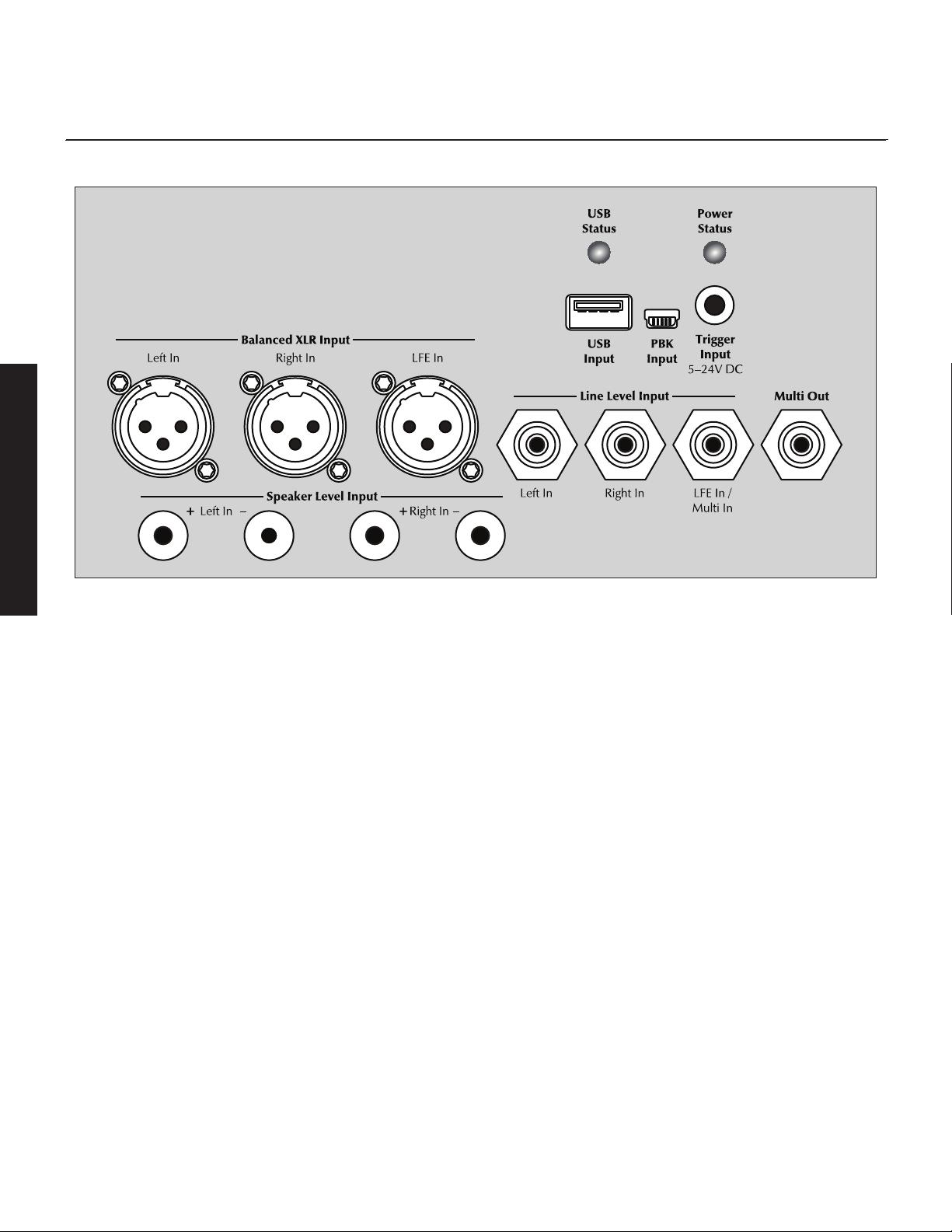
English
ConneCtIons
Figure 3. Rear connection panel
Rear Connection Panel
USB Status Light (with Flash Drive Connected)
When connecting a USB flash drive to the USB Input the light
indicates the following statuses:
No color: Idle (no USB device currently connected).
Flashing Green: Reading USB flash drive.
Solid Green: Success. File found and loaded. Okay to remove
USB flash drive.
Solid Red: Failed. Cannot find file or flash drive not formatted
using FAT32 file system.
Flashing Red: Failed. Cannot read drive due to electrical problem.
USB Status Light (with PBK Connected)
When connecting a computer via mini-USB to the PBK Input, the
light indicates the following statuses:
No color: Idle (no USB device currently connected).
Solid Green: Computer connection okay.
Solid Red: Computer connection problem.
Power Status Light
Your subwoofer is equipped with a multi-color LED to indicate the
current status of the subwoofer. This light is identical in function
to the Status light on the subwoofer’s top panel. The following list
explains the meaning of the different colors:
No color: No power. The subwoofer is not plugged in or has
shutdown due to an overload condition. Unplug the subwoofer
and plug it back in to correct.
Green: Play mode. This indicates the subwoofer detects an
audio signal and has automatically switched into play mode.
Red: Standby. Your sub has switched into power saving mode.
USB Input
This input allows you to connect a standard USB flash drive
and upload a custom low-pass filter or update the subwoofer’s
firmware. Custom low-pass filters and firmware updates are discussed later in this manual. Please note, the PBK Input and USB
Input should never be used at the same time.
PBK Input
This input allows you to connect the optional PBK (Perfect Bass
Kit) room correction system via a mini-USB cable. PBK is discussed later in this manual. Please note, the PBK Input and USB
Input should never be used at the same time.
20 Connections
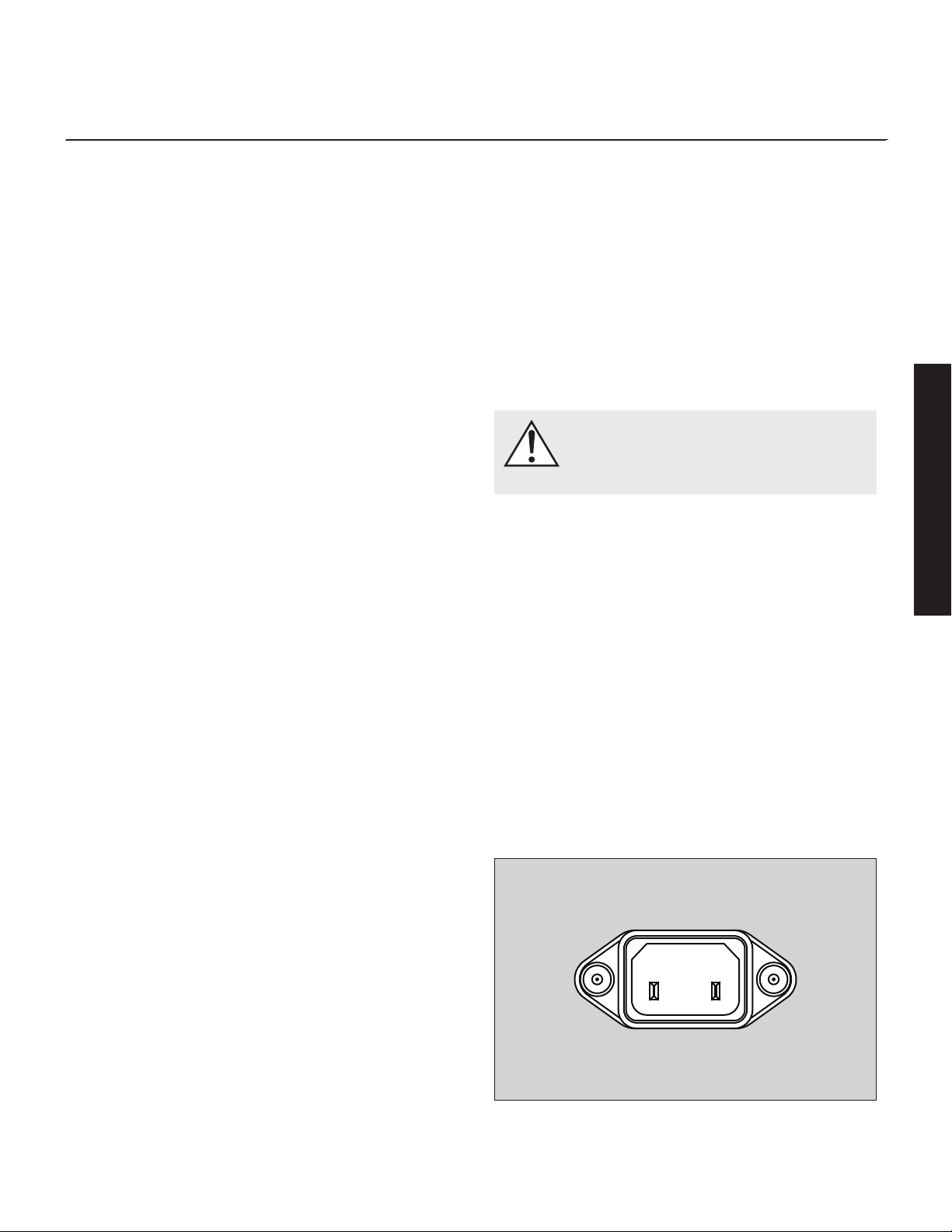
Trigger Input (5V–24V DC)
If you have an external source component (such as a processor or
a receiver) with built in trigger controls, you may wish to turn the
subwoofer on and off with this source. Connect a cable from the
control component to this input and set the Mode switch on the
top panel to 'Auto (Trigger)'. Although this technology is commonly
referred to as a 12V trigger, your subwoofer will respond to any
signal between 5–24V DC (3.5mm connector tip positive).
Left In / Right In (Balanced XLR)
Connect from the Main-Out or Pre-Out (or Sub-Out) on your
receiver/pre-amp. The setting for the Low-Pass Filter control is
applied to the signal received through these inputs.
LFE In (Balanced XLR)
Connect from the LFE Out (or Sub Out) on your A/V processor.
The setting for the Low-Pass Filter control is not applied to this
connection. Crossover settings for LFE In are controlled through
your A/V processor.
Left In / Right In (Line Level)
Connect from the Main-Out or Pre-Out (or Sub-Out) on your
receiver/pre-amp. The setting for the Low-Pass Filter control is
applied to the signal received through these inputs.
LFE In / Multi In (Line Level)
Connect from the LFE Out (Sub Out) on your A/V processor.
The setting for the Low-Pass Filter control is not applied to this
connection. Crossover settings for LFE In are controlled through
your A/V processor.
If you are daisy chaining multiple identical subwoofers, you
will use this input to connect from Multi Out on the controlling
subwoofer. Daisy-chaining is discussed later in this manual.
Multi Out
If you are daisy chaining multiple subwoofers this output is used
to connect and control additional subwoofers. Daisy-chaining is
discussed later in this manual.
Break-In
Our custom made woofers require approximately 50 hours of
break-in at moderate listening levels before their optimal performance occurs. This will factor in on any critical listening and
judgment. If you intend to use the optional PBK system for room
correction we recommend breaking your new subwoofer in for
the full 50 hours before making final measurements.
AC Power Connection
WARNING! The power cord should not be
installed, removed, or left detached from the
subwoofer while the other end is connected to an
AC power source.
The IEC cord should be firmly inserted into the AC power receptacle on the rear connection panel of the subwoofer, then to any
convenient AC wall outlet. The subwoofer also integrates a signal sensing power supply that will go to Standby mode after
approximately 60 minutes of no music signal if the top-panel
power switch is set to 'Auto (Trigger)'.
Your subwoofer is wired for the power service supplied in the
country of original consumer sale. The AC power rating applicable to a particular unit is specified both on the packing carton
and on the serial number plate attached to the subwoofer.
If you remove your subwoofer from the country of original sale,
be certain that AC power supplied in any subsequent location
is suitable before connecting and operating the subwoofer.
Substantially impaired performance or severe damage not covered under warranty may occur to the subwoofer if operation is
attempted from an incorrect AC power source.
English
Left In / Right In (Speaker Level)
This set of inputs provides a place to connect the subwoofer
using standard speaker cable. To use these connections the
speaker cable should be terminated using banana style plugs.
The settings for the Low-Pass Filter control is applied to the signal
received through these inputs.
Figure 4. AC Power receptacle
Connections 21
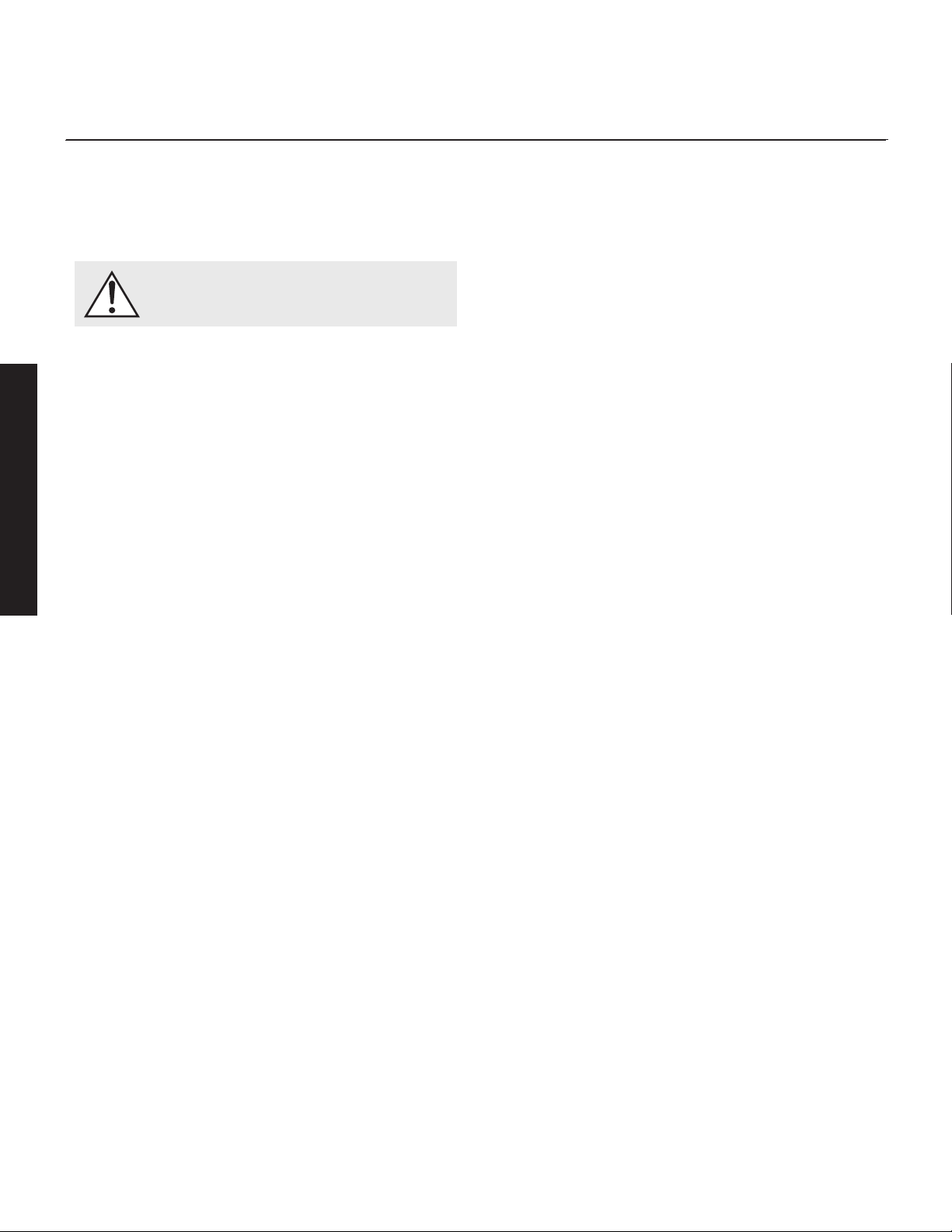
2-Channel Mode
(Line Level RCA or Balanced XLR)
If you are using an optional Custom Low-Pass filter there is no
need to adjust this knob. When the Custom Low-Pass button is
activated it will override the Low-Pass Filter knob setting.
English
WARNING! Set the Mode switch to Off and
unplug your subwoofer before making or breaking any signal connections!
This setup is recommended if your subwoofer will be used in
a 2-channel only system. When a signal is connected to the
subwoofers Left In/Right In, the Low Pass Filter control is active.
Signal Connection:
1 Connect the left out/right out from your preamp/receiver to the
Left In/Right In of the subwoofer. Use either RCA interconnects,
XLR interconnects, or speaker level connections, but choose
only one connection method—do not use multiple
methods of connection at the same time. Speaker
level connections are discussed in detail later in this manual.
Recommended Control Settings:
IMPORTANT! If you intend to use PBK (Perfect Bass Kit) room
correction we recommend running PBK and optimizing placement of your subwoofer prior to adjusting the subwoofer’s
controls. When engaged, PBK will affect the acoustic output of
your subwoofer and influence the settings described below.
1 Calculate the number equal to 70% of your main loudspeak-
er’s lowest frequency rating. Set the Low-Pass Filter knob to a
setting equal to the resulting number. If the resulting number is
lower than 30Hz, set this knob to 30Hz.
2 Play familiar music with bass content. Increase the Level con-
trol until the music has deep extended bass. Be careful to
avoid levels that become overwhelming.
3 Try the phase control in different settings until the best blend-
ing is obtained. Play familiar music with deep, repetitive bass.
Adjust the phase control so the bass notes seem their loudest
and without blur when heard from your typical listening position. If you are augmenting MartinLogan loudspeakers, we
suggest you start with Phase set at 90° when experimenting.
If you are using a Custom Low-Pass filter, we suggest you start
with the Phase set at 0°. Custom Low-Pass filters provided for
these subwoofers are already phase optimized.
4 If you have completed steps 1–3 and still have weak or
booming bass consider adjusting the 25Hz Level knob to
compensate for these anomalies. Experiment with the controls
and listen to the result. Try to find a position that sounds correct to you. Experiment by changing the Level control while
adjusting this knob. Find a position that gives you deep
extended bass and good blending with your main speakers. If you still have weak or booming bass you may want to
consider moving your subwoofer and go through these setup
steps again (especially if it is located in or near a room corner). Remember, room position has a major impact on overall
bass performance.
22 Connections
