Page 1
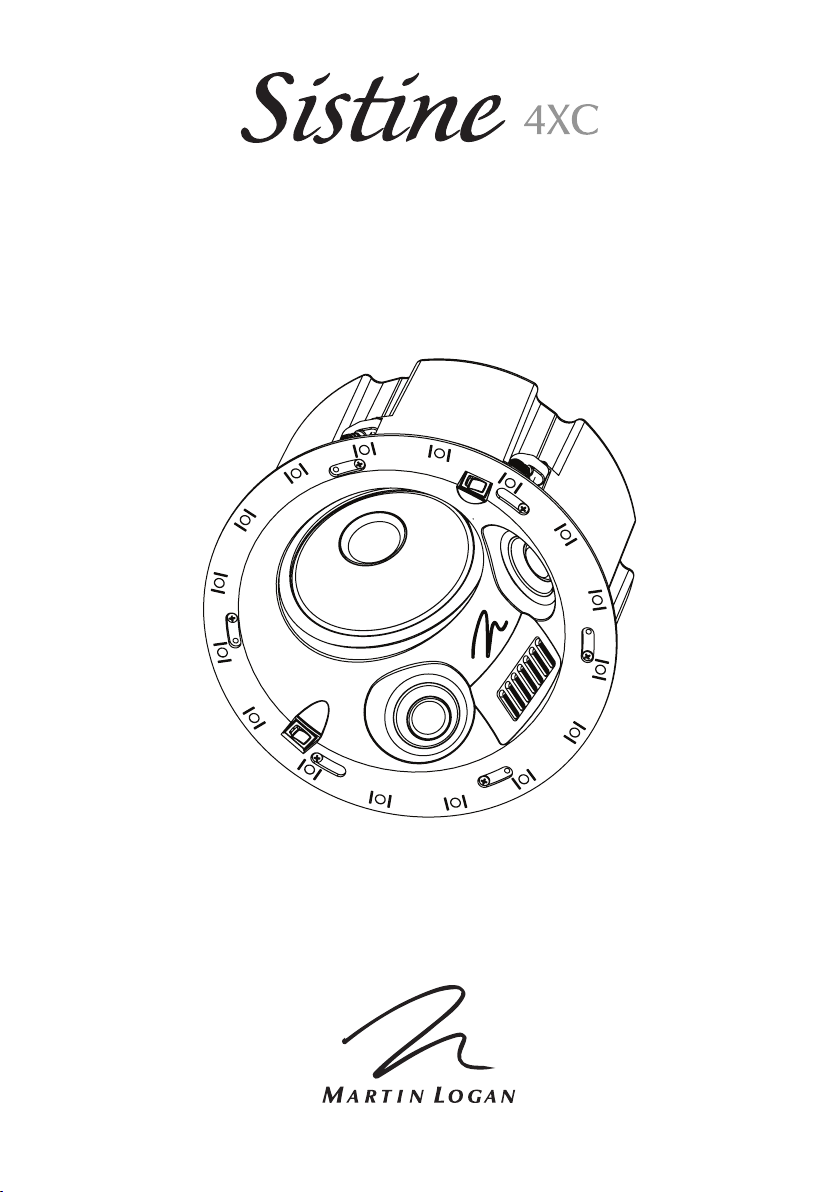
user’s manual
®
Page 2
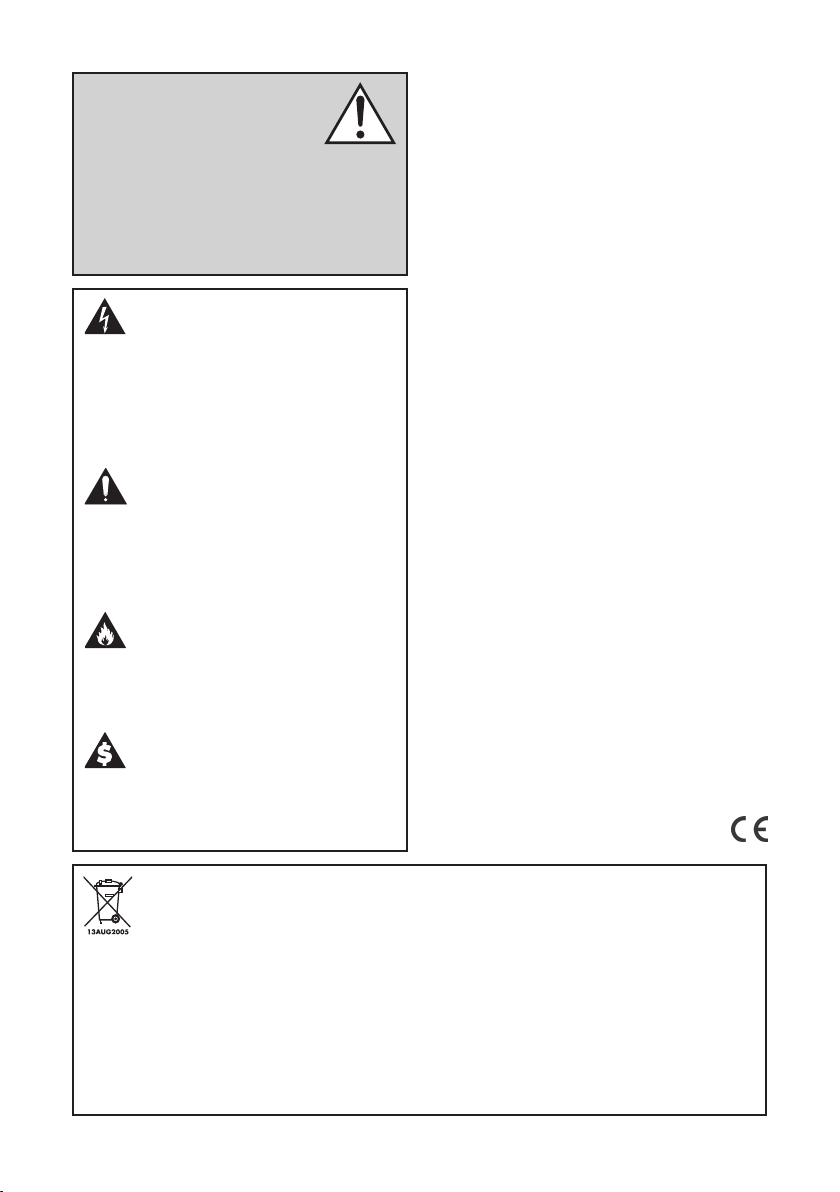
WARNING!
• Refer servicing to a qualified
technician.
• To prevent fire or shock hazard,
do not expose this module to moisture.
• Turn amplifier off should any abnormal
conditions occur.
• Do not drive speaker beyond its rated power.
The lightning bolt flash with arrowhead
symbol within an equilateral triangle
is intended to alert the user to the presence
of uninsulated “dangerous voltage” within the
product’s enclosure that may be of sufficient
magnitude to constitute a risk of electric shock.
The exclamation point within an equilat-
eral triangle is intended to alert the user
to the presence of important operating and
maintenance (servicing) instructions in the literature accompanying the appliance.
The fire within an equilateral triangle is
intended to alert the user to the potential
of creating a fire hazard if they do not follow
the instructions.
The dollar sign within an equilateral tri-
angle is intended to alert the user that
they run the risk of causing damage that could
be potentially expensive to repair if they don’t
follow the instructions.
Content Check List .....................3
Connection ..........................4
Protect Your Investment .................4
Break-In ............................4
Speaker Placement ....................4
Achieving Superior Imaging ............4
Balancing Hard vs. Soft Surfaces Improves ..4
Choosing a Mounting Location ..........4
Balancing Bass Output................ 5
Suggested Placement of In-Ceiling Loudspeakers
Painting the Speaker Grille ..............6
Installation ..........................6
Frequently Asked Questions ..............8
Troubleshooting .......................8
Contacting Customer Service .............9
General Information ...................9
Warranty Information .................9
Serial Number ......................9
Service ..........................9
Specifications .......................12
Serial Number:_____________________________
Record your serial number here for easy reference.
You will need this information when filling out your
warranty registration. The serial number is located
near the binding posts and on the product carton.
5
Per the European Union WEEE (Waste
Electrical and Electronic Equipment)
directive effective August 13, 2005,
we would like to notify you that this product may
contain regulated materials which upon disposal,
according to the WEEE directive, requires special
reuse and recycling processing. For this reason,
Martin Logan has arranged with our distributors
in European Union member nations to collect and
recycle this product at no cost to you.
2
To find your local distributor, please contact the
dealer from whom you purchased this product,
email info@martinlogan.com or visit the distributor
locator at www.martinlogan.com.
Please note, only this product itself falls under the
WEEE directive. When disposing of the packaging and other related shipping materials we
encourage you to recycle these items through the
usual channels.
Page 3
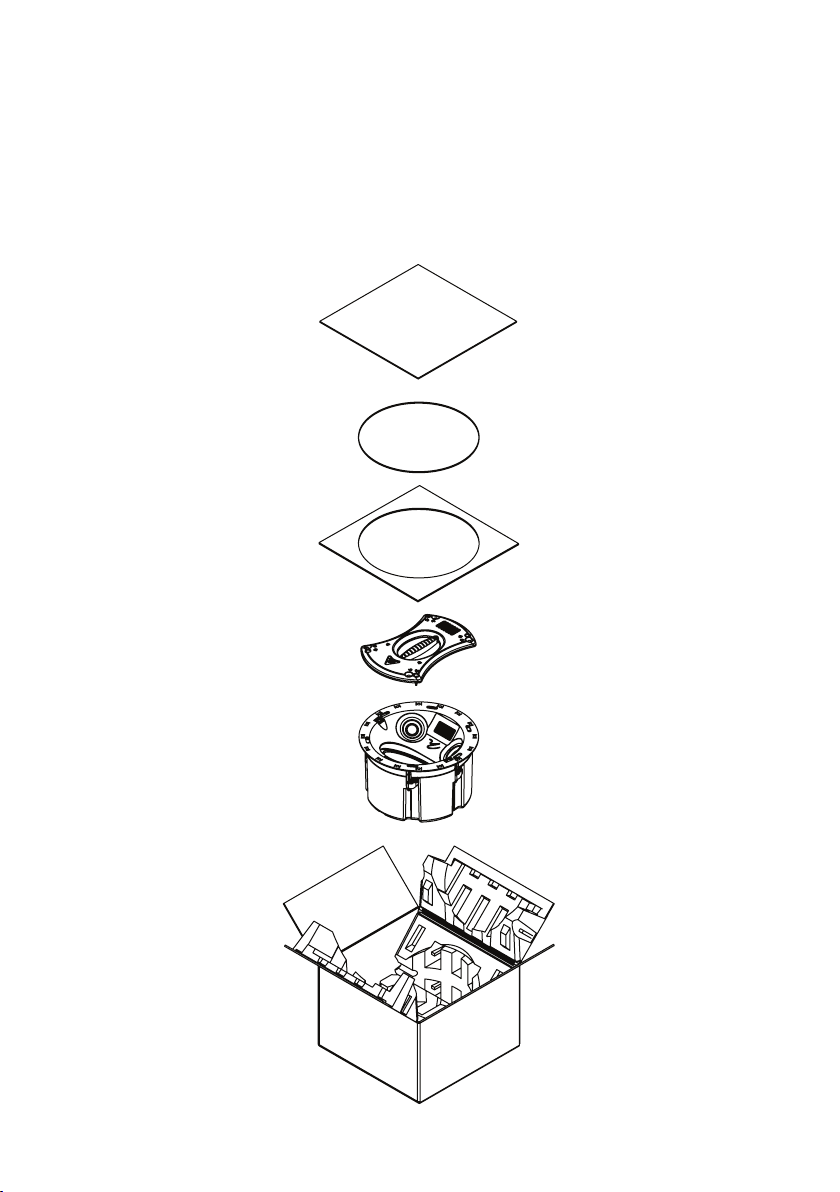
Content CheCk List
You will find the following items enclosed for your new MartinLogan loudspeaker. Should you require
assistance, please call our service department at (785) 749-0133.
• Install Template • Grille Cover • Paint Shield • Torx T20 Driver
3
Page 4
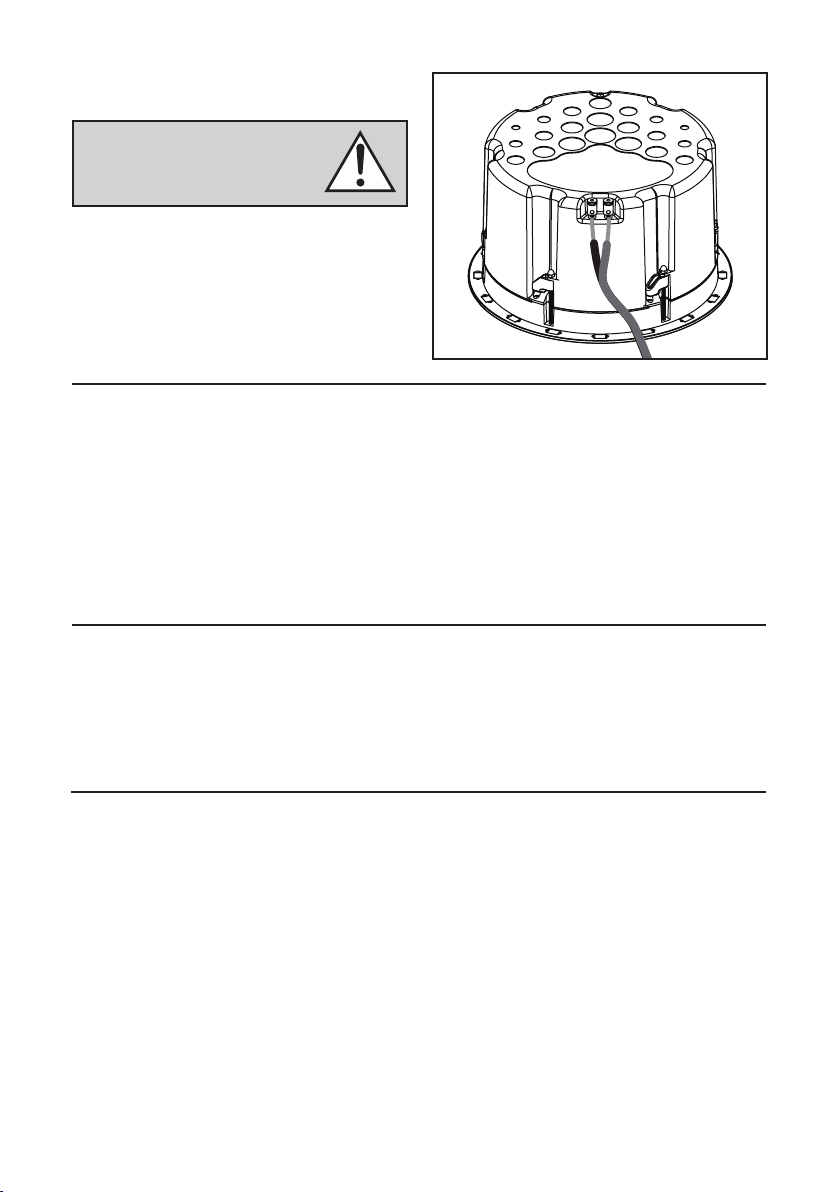
ConneCtion
WARNING! Turn your amplifier
off before making or breaking any
signal connections!
These speakers are designed with easy-to-use pushstyle binding posts that accept bare wire (fig. 1).
Assign the same color to the (+) and (–) terminals
on both the speaker and the amplifier. Make sure
that all connections are tight.
ProteCt Your investment
Fig. 1
• Use an amp that approximately matches the
speaker’s specified power handling.
• To avoid damage, turn down the volume if
the speaker is distorting, sounds harsh, or the
bass begins to break up.
Break-in
When you first begin to play your speakers, they
will sound a bit bass shy, due to the high quality, long-life components used in the drivers. Allow
sPeaker PLaCement
Achieving Superior Imaging
These MartinLogan in-ceiling speakers offer superb
imaging and flexible placement in nearly any location. However, for best performance and imaging
place speakers equidistant from one another and
avoid physical obstructions between the speaker
and primary listening position.
• Tone controls and equalizers may increase
the likelihood of distortion, especially at high
volumes. Use these setting sparingly.
approximately 72 hours of break-in at 90 dB (moderate listening levels) before any critical listening.
Rooms that are “overdamped” with carpeting,
drapes, and other sound absorbers can cause your
system to be dull and lifeless. On the other hand,
rooms can have so many hard surfaces that the
system sounds like a gymnasium. Experiment by
adding or removing soft surfaces until you find a
mix that is right for you.
Balancing Hard vs. Soft Surfaces Improves Highand Mid-Frequency Performance
4
Choosing a Mounting Location
Install the Sistine 4XC between ceiling joists. Be
Page 5
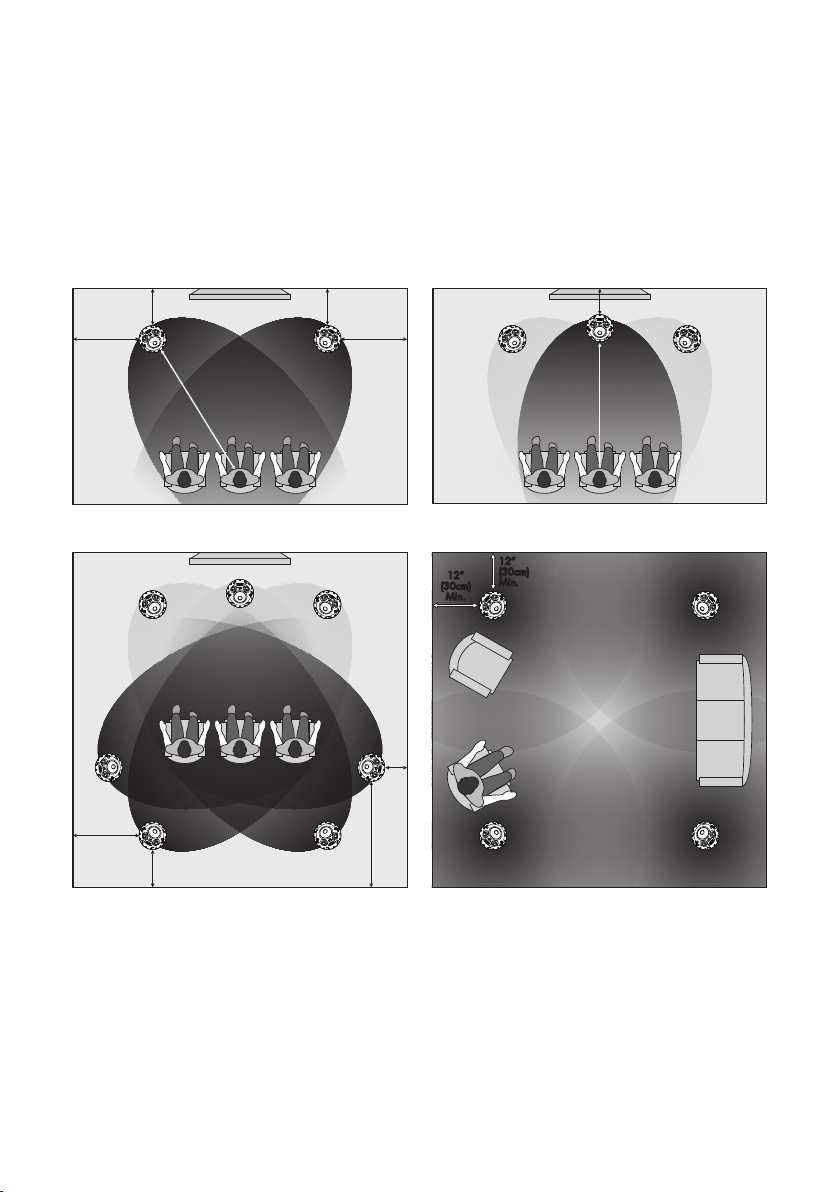
careful to avoid electrical wires behind the wall
12”
Min.
12”
Min.
12”
(30cm)
Min.
12”
(30cm)
Min.
12”
(30cm)
Min.
12” (30cm)
Min.
12”
(30cm)
Min.
12” (30cm)
Min.
and ceiling surfaces.
Balancing Bass Output
Corner placement of these speakers will reinforce
their bass output. If you require balanced output
across the entire audio spectrum avoid mounting
these speakers in a corner.
When choosing placement, follow these simple tips:
• Place a minimum of 12” (30 cm) from any
wall corner.
• Place front and center channels equidistant
between 10–14 feet (3–4.3 m) from the listening position.
• Orient the tweeter towards the primary listening position.
12” (30cm)
Min.
10’–14’
(3–4.3m)
Figure 2. 2-channel installation.
a 5- or 7-channel installation.
12” (30cm) Min.
12” (30cm) Min.
10’–14’
(3–4.3m)
Figure 3. Adding a center channel.
Figure 5. Distributed audio.Figure 4. Adding surround channels to create
5
Page 6
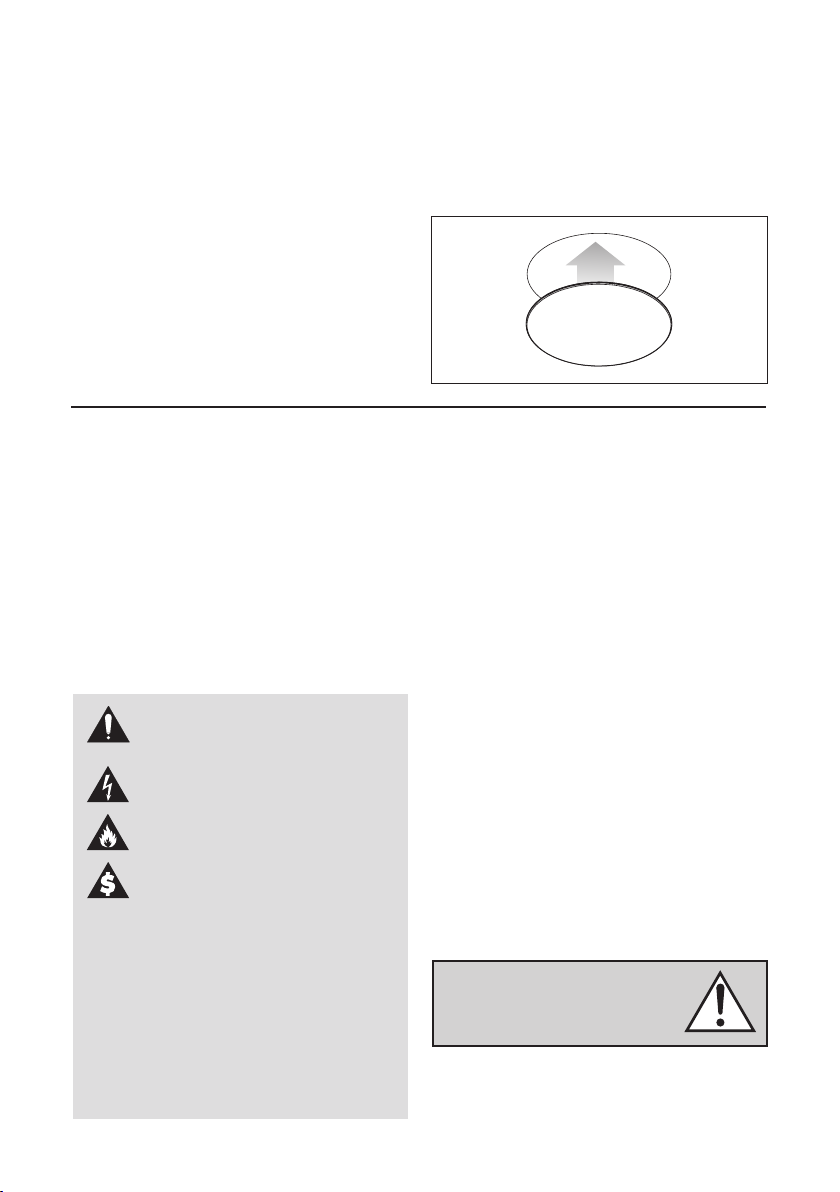
Painting the sPeaker griLLe
IMPORTANT! Before painting, remove the grille
from speakers and remove the cloth scrim attached
inside the grille.
proceeding. IMPORTANT! For best results
use a spray rather than a brush or roller.
3. Gently press the scrim back into place before
reinstalling the speaker grille.
1. Remove the grille from the speaker. A protective cloth scrim is attached to the back of the
grille with low-tack adhesive. Remove this
scrim by gently pulling it away from the grille.
2. Paint the grille, being careful not to plug the
holes. Allow the paint to dry completely before
instaLLation
NOTE: These instructions assume the mounting surface is of standard wood frame and conventional
sheetrock construction. If you wish to mount the
speakers to another type of material you should
contact a bonded contractor.
NOTE: See your local dealer for new construction
pre-install brackets (sold separately).
WARNING! Before installing check
local building codes to verify compliance with local regulations. WARN-
ING! Before installing check for obstructions behind drywall. To do this
make a small cutout, cutting at a 45°
angle (this will make the hole easier
to patch if you find obstacles. Only
cut out the mounting hole after you
have verified there are no obstructions behind the drywall. WARN-
ING! Use speaker cable rated for
in-wall use. The UL standard is CL2,
CL3, and CM. The CSA standard is
FT4. WARNING! Turn your amplifier off before making or breaking
any signal connections.
Fig. 6
Recommended tools:
• Stud finder
• Sharp pencil or pen
• Pushpin
• Drywall knife/saw
• Wire strippers
• Electric drill
• Tape measure
• Low-tack tape
1. Using a stud finder, position the template
centered between wall studs or ceiling joists.
2. Hold or pin the template in place and mark
cutout with a pencil.
3. Remove the template and cut out the opening
with a drywall knife/saw.
4. Place fiberglass insulation 12” (30cm) or thicker
between the joists directly above the speaker.
WARNING! Turn your amplifier
off before making or breaking
any signal connections!
5 Connect speaker cable. Be consistent when
connecting speaker leads to the terminals on
6
Page 7
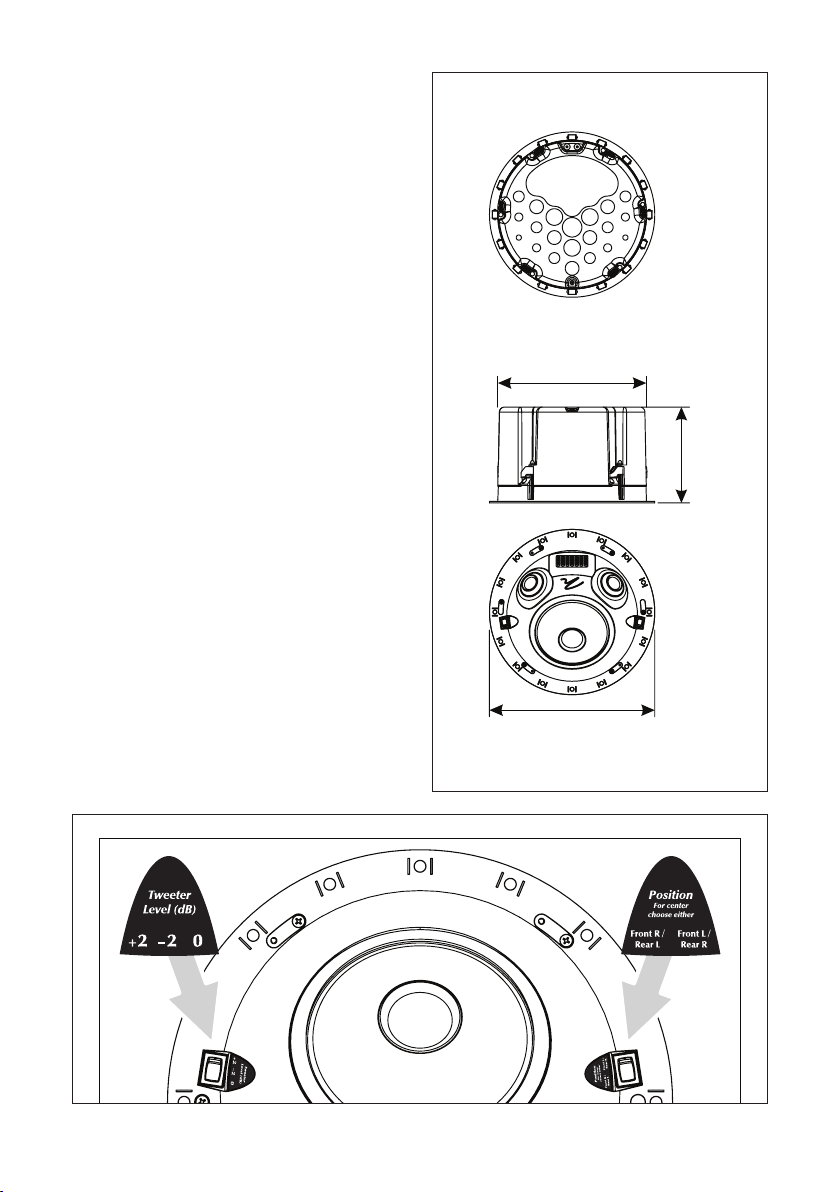
the speaker. Take great care to assign the
same color to the (+) terminal on both the
speaker and the amplifier.
6 Place the speaker in the hole.
7 Orient the tweeter so it is pointing towards
the primary listening position. There is an
arrow on the installation handle to help with
this. Hold the speaker in place by the installation handle. Tighten all screws numbered
“1” in the direction labeled on the installation
handle to engage mounting locks. Use the
supplied Torx T20 driver and an electric drill
to lock all mounting locks in place. Use a low
clutch setting on the drill.
Fig. 7
Required opening
(including tolerance):
11.46” (29.1cm)
8 Loosen the screws numbered “2” to remove
the installation handle.
9. Adjust the switches (figure 8). Set the Position
switch to reflect the speaker’s location in the
room. For a center channel, choose either
setting. Set the Tweeter Level switch to the
desired setting (+2dB, –2dB, or 0).
10 Remove the protective sticker that is covering
the Folded Motion tweeter.
11
Place the magnetic grille over the speaker.
Fig. 8
7.36” (18.7cm)
12.68” (32.2cm)
7
Page 8
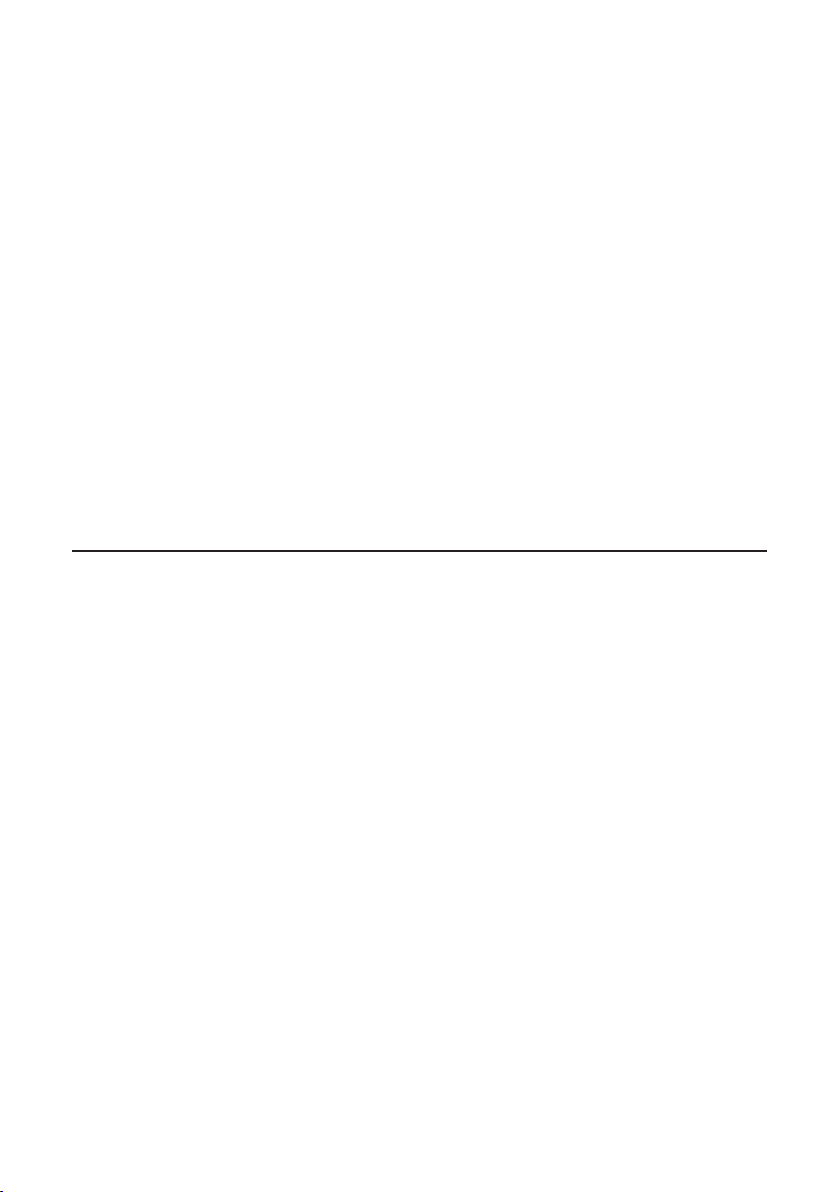
FrequentLY asked questions
How do I clean my speakers? Use a clean
cloth or a soft brush to remove the dust from your
speakers. Do not spray any cleaning agents on or
near the drivers.
What size amplifier should I use? We recommend an amplifier rated within the suitable
amplifier range of your speaker.
Could you suggest a list of suitable electronics
and cables that would be ideal for MartinLogan
speakers? The area of electronics and cable
choice is probably the most common type of
question that we receive. It is also the most
subjective. We have repeatedly found that brands
that work well in one setup will drive someone
else nuts in another. We use many brands with
trouBLeshooting
No Output
• Check that all your system components are
turned on, are not muted, and that your balance control (if applicable) correct.
• Check to make sure your power outlet at the
wall is working.
• Check your power cords, speaker wires, and
interconnecting cables.
• Check to make sure no headphones are
plugged in.
• Swap speaker wires at your amplifier with
those of a speaker that is functioning correct-
great success. Again, we have no favorites; we
use electronics and cables quite interchangeably.
We would suggest listening to many brands—and
above all else—trust your ears. Dealers are always
the best source for information when purchasing
additional audio equipment or cables and will
be well versed in the subject of special safety
requirements for in-wall cable.
Will exposure to sunlight affect the life or
performance of my speakers? We recommend
that you not place any loudspeaker in direct
sunlight. The ultraviolet (UV) rays from the sun can
cause deterioration of grille cloth and speaker
cones. Small exposures to UV will not cause a
problem. In general, the filtering of UV rays through
glass will significantly reduce the adverse effects.
ly. If the lack of output moves to a different
speaker the problem could be with other
equipment in your system (i.e., amp, preamp, processor, and such).
• Try hooking up a different set of speakers.
The lack of output could point to a problem
with other equipment in your system (i.e.,
amp, pre-amp, processor, and such).
Lack of Bass or Poor Imaging
• Check your speaker wires. Is the polarity correct — (+) to (+) and (–) to (–).
8
Page 9

ContaCting Customer serviCe
MartinLogan customer service is available Monday
– Friday between the hours of 8 am – 5 pm
(central time) by calling (785) 749-0133 or by
emailing service@martinlogan.com.
generaL inFormation
SERIAL NUMBER
You can locate the serial number on the back of
the speaker and the product carton.
SERVICE
Should your MartinLogan product be used in a
country other than where initially purchased, we
ask that you note the following:
1 The appointed MartinLogan distributor for any
given country is only responsible for warranty
servicing on units distributed by or through it in
that country, per its applicable warranty.
2 Should a MartinLogan product require service
in a country other than the one in which initially purchased, the end-user may seek to have
repairs performed by the nearest MartinLogan
distributor, subject to that distributor’s local servicing policies. The owner of the MartinLogan
product must bear the cost of all repairs (parts,
labor, transportation, and such).
3 If, after owning your speaker for six months,
you relocate to a country other than the one
in which you purchased your speaker, your
warranty may be transferable. Contact
MartinLogan for details.
WARRANTY INFORMATION
Thank you for purchasing a MartinLogan product.
All MartinLogan products meeting the conditions
set forth here are eligible to receive the Limited
Warranty. Please retain your sales receipt for proof
of warranty terms and proof of purchase from an
authorized MartinLogan dealer or distributor in
the United States or Canada. Please register your
purchase on the Online Warranty Registration system (https://www.martinlogan.com/register) on
MartinLogan.com.
Limited Warranty and Duration
MartinLogan, Ltd. warrants the product designated
herein to be free of manufacturing defects in material and workmanship, subject to the conditions
and for a period set forth below. This Warranty
expires on the anniversary of the date of delivery.
The Limited Warranty period on MartinLogan products is as follows:
• Five (5) Years – Floorstanding, bookshelf, and
on-wall speakers;
• Five (5) Years – On-wall, in-wall, and in-ceiling
speakers;
• Three (3) Years – Powered subwoofers;
• Three (3) Years – Outdoor Living Series satellite
speakers and subwoofers;
• Two (2) Years – Installer Series outdoor/allweather speakers;
• Two (2) Years – Soundbars, separate power
amplifiers and pre-amplifiers, and fully powered speakers;
• One (1) Year – Headphones.
9
Page 10

How can you be sure to find a current
authorized MartinLogan Dealer?
Only dealers found on the following pages are
current authorized MartinLogan dealers. Goods
purchased from any entity not found on these
lists list are not entitled to MartinLogan Limited
Warranty coverage:
• Authorized Online Dealers
https://www.martinlogan.com/locator
• Authorized United States Dealers
https://www.martinlogan.com/locator
• Authorized Canadian Dealers
https://www.martinlogan.com/locator
What is required for the Limited Warranty of
MartinLogan products?
• Purchase of a new MartinLogan product from
an authorized MartinLogan dealer or distributor
in the United States or Canada;
• A copy of the original receipt of sale from an
authorized MartinLogan dealer or distributor in
the United States or Canada.
Limitations
• Warranty begins on the date of delivery;
• A copy of the original sales receipt from an
authorized MartinLogan dealer or distributor
in the United States or Canada is required for
any warranty work;
• This Warranty is for the sole benefit of the
original purchaser of the covered product,
is restricted to the original purchaser, and
requires the purchase of a new product;
• This warranty is not transferrable to a subsequent purchaser of the product;
• Warranty applies to product in normal home use
only. If product is subjected to any conditions
outlined in the next section, warranty is void;
• Warranty does not apply if the product is used
in professional or commercial applications.
The Warranty is Void or Inapplicable if:
• The product was not purchased from an authorized MartinLogan dealer or distributor in the
United States or Canada;
• The serial number has been removed or
defaced;
• The product has been used or handled other
than in accordance with the instructions in the
owner’s manual;
• The product has been used in conjunction with
unsuitable or faulty equipment;
• The product has been abused or misused,
damaged by accident or neglect, or in being
transported;
• The defect is due to the product being repaired
or tampered with by anyone other than
MartinLogan or an authorized MartinLogan
repair center.
Owner Responsibilities:
• Provide normal/reasonable operating care
and maintenance;
• Prior to returning a product to MartinLogan for
repairs covered by the Limited Warranty, the
dealer from whom the speaker was purchased
should first be contacted to see if they can
resolve the issue;
• If a product is returned to MartinLogan for warranty work:
o The product must be properly packaged
and shipped to MartinLogan or an authorized MartinLogan repair center by the
customer at his or her sole expense;
o The product must be accompanied by
an RMA number, obtained from the
MartinLogan service department (service@
martinlogan.com);
o The product must be accompanied by a writ-
ten description of the defect and proof of the
date of purchase in the form of a copy of
the original sales receipt from an authorized
MartinLogan dealer or distributor.
10
Page 11

Warranty Outside of the United States and Canada
This warranty applies only to purchases made from
authorized MartinLogan dealers and distributors in
the United States and Canada. For warranty terms,
conditions, and support elsewhere, please contact the authorized MartinLogan distributor in the
country where your purchase was made. Warranty
outside the US and Canada is established and
provided by authorized MartinLogan distributors
around the world.
Refurbished Products Warranty Information
MartinLogan refurbished products may be lightly
pre-owned, demonstration, test products, or factory
closeouts that have undergone rigorous inspection
to ensure they meet MartinLogan’s strict quality
standards for both sonic performance and mechanical integrity. We back every refurbished product
with a Refurbished product warranty.
Our refurbished products are packaged in factory
packaging, complete with all documentation and
where applicable, the accessories that normally
ship with the product. On occasion, refurbished
products may contain minor cosmetic blemishes,
but will sonically perform to our industry leading full
performance standards.
Each refurbished product:
• Has undergone rigorous inspections to ensure it
meets our strict quality standards.
• Is put through full testing to guarantee optimal
sonic performance and mechanical integrity.
• Is supplied with complete documentation.
• Is supplied with a one (1) year non-cosmetic warranty (Headphones offer a 30 day warranty).
• Where applicable, is supplied with cables,
remote control and accessories.
• Where applicable, firmware is updated to the
latest version.
• Is given a new refurbished serial number.
• Comes in factory product packaging with a
“Refurbished” label.
• May have minor cosmetic blemishes.
Remedy
In the event the product fails during the warranty
period and the above conditions are met, the purchaser’s sole remedy under this Warranty shall be
to return the product to MartinLogan or an authorized MartinLogan repair center where the defect
will be rectified without charge for parts or labor.
Conditions
MartinLogan reserves the right to modify the design
of any product without obligation to purchaser of
previously manufactured products and to change
the prices or specifications of any product without
notice or obligation to any person.
Exclusions
Any implied warranties relating to the above product shall be limited to the duration of the above
Warranty. This Warranty does not extend to any
incidental or consequential costs or damages to the
purchaser. Some states do not allow limitations on
how long an implied warranty lasts or an exclusion
or limitation of incidental or consequential damages, so the above limitations or exclusions may not
apply to you. This Warranty gives you specific legal
rights, and you may also have other rights which
vary from state to state. This Warranty represents
a limited warranty as per definition by the Federal
Trade Commission (Magnuson-Moss Act).
11
Page 12

sPeCiFiCations*
*Specifications are subject to change without notice.
System Frequency Response ...............
Tweeter Dispersion (horizontal x vertical)......
Sensitivity.............................
Impedance ............................
Crossover Frequency.....................
High-Frequency Driver ...................
Mid-Frequency Driver ....................
Low-Frequency Driver....................
Controls ..............................
63–25,000 Hz ± 3 dB
30° x 80°
92 dB @ 2.83 volts/meter
4 ohms. Compatible with 4, 6, or 8 ohm rated amps.
400, 2250 Hz
1.25 x 2.4” (3.2 x 6.1 cm) Folded Motion XT
Obsidian Transducer with 4.5 x 2.75” (11.4 x 7
cm) diaphragm.
Two 3.5” (8.9 cm) black unidirectional carbon
fiber multi-section cone with Nomex
®
backer
and cast aluminum basket, sealed back chamber
format. Concave dust cap.
8” (20.32 cm) black unidirectional carbon fiber
multi-section cone with Nomex
®
backer and cast
aluminum basket, sealed back chamber format.
Concave dust cap.
Tweeter Level (dB): +2, –2, 0
Position: Front R/Rear L, Front L/Rear R, For center
choose either
Binding Post Inputs ......................
Components...........................
Suitable Amplifier Range .................
Maximum Power Handling ................
Weight...............................
Overall Size (diameter x depth).............
Required Opening (including tolerance) .......
Projection From the Wall Surface............
Depth Required Behind the Wall Surface ......
12
Push style
Custom air core coil inductors, polypropylene
film capacitors in series, and low DF electrolytic
capacitors. Thermal/current protection.
20–300 watts
150 watts
13.5 lb (6.1 kg)
12.8 x 7.5” (325 x 190 mm)
11.46” (291 mm)
0.26” (7 mm)
7.2” (184 mm)
Page 13

13
Page 14

®
Lawrence, Kansas, USA tel 785.749.0133 fax 785.749.5320 www.martinlogan.com
©2020 MartinLogan Ltd. All rights reserved.
Page 15

manuel de l’utilisateur
®
Page 16

AVERTISSEMENT!
• Pour les réparations, faites appel à
un technicien compétent.
• Pour éviter les risques d’incendie
ou de décharge électrique, n’exposez pas ce
module aux vapeurs d’eau ni à l’humidité.
• Veuillez éteindre l’amplificateur en cas de
conditions anormales.
• Ne poussez pas l’enceinte au-delà de sa puissance nominale.
Le symbole de l’éclair avec une pointe en forme
de flèche, dans un triangle équilatéral, avertit
l’utilisateur de la présence d’une « tension dangereuse
» potentielle près du produit qui peut être suffisante pour
constituer un risque de décharge électrique.
Le point d’exclamation dans un triangle équi-
latéral avertit l’utilisateur de la présence de
directives importantes en matière de fonctionnement
et d’entretien (service) dans les documents qui accompagnent l’appareil.
Le symbole de feu dans un triangle équilaté-
ral avertit l’utilisateur du risque de créer un
incendie s’il ne suit pas les instructions.
Le symbole de dollar dans un triangle équila-
téral avertit l’utilisateur qu’il coure le risque de
causer des dommages potentiellement dispendieux à
réparer s’il ne suit pas les instructions.
Liste de vérification du contenu ...........17
Raccordement........................18
Protéger votre investissement ............18
Rodage ............................18
Positionnement des enceintes ............18
Obtenir une image supérieure ..........18
L’équilibre entre les surfaces dures et molles
améliore le rendement des hautes et des
moyennes fréquences ..............18
Choisir un emplacement de montage .....19
Équilibrage de la sortie des graves....... 19
Conseils pratiques pour le choix
du positionnement.................19
Peinturer la grille de l’enceinte ...........20
Installation ..........................20
Foire aux questions ...................22
Dépannage .........................22
Communiquer Avec le Service à la Clientèle..23
Renseignements Généraux ..............23
Renseignements sur la garantie .........23
Numéro de série...................23
Service .........................23
Spécifications ........................26
Numéro de Série :__________________________
Veuillez inscrire votre numéro de série ici pour pouvoir vous y référer facilement. Vous aurez besoin
de ce renseignement lorsque vous remplirez votre
enregistrement à la garantie. Le numéro de série
est situé près des bornes de raccordement et sur
l’emballage du produit.
En vertu de la directive WEEE de l’Union européenne (directive sur les déchets électriques
et électroniques) entrée en vigueur le 13 août
2005, nous vous avisons que ce produit pourrait contenir
des matériaux réglementés dont l’élimination doit faire l’objet
de procédures de réutilisation et de recyclage particulières.
À cette fin, MartinLogan a demandé à ses distributeurs dans
les pays membres de l’Union européenne de reprendre et
de recycler ce produit gratuitement.
16
Pour trouver le distributeur le plus près, communiquez avec le
revendeur du produit, envoyez un courriel à info@martinlogan.com ou consultez le site Web martinlogan.com.
Notez que seul le produit est régi par la directive
WEEE. Nous vous encourageons à recycler les matériaux d’emballage et autres matériaux d’expédition selon
les procédures normales.
Page 17

Liste de vériFiCation du Contenu
Vous trouverez les éléments suivants dans la boîte pour votre nouvelle enceinte MartinLogan. Si vous avez
besoin d’aide, veuillez appeler notre département de service en composante le 785-749-0133.
Gabarit d'installation • Couvercle de la grille • Protecteur pour peinture • L’embout de tournevis Torx T20
17
Page 18

raCCordement
Fig. 1
Protéger votre investissement
• Utilisez un amplificateur qui correspond
approximativement à la puissance admissible
de l’enceinte.
• Pour éviter les dommages, baissez le volume
si le son de l’enceinte est déformé ou dur, ou
rodage
AVERTISSEMENT! Éteignez
l’amplificateur avant de faire des
raccordements ou d’interrompre
tout raccordement de signal!
Ces enceintes sont dotées de bornes de raccordement facile à utiliser de style bouton-poussoir qui
acceptent les fils nus (fig. 1).
Attribuez la même couleur aux bornes (+) et (-) sur
l’enceinte et l’amplificateur. Assurez-vous que tous
les raccords sont bien faits.
si les graves commencent à couper.
• Les commandes de tonalité et les égalisateurs
peuvent accroître les possibilités de déformation du son, particulièrement à volume élevé.
Utilisez ces commandes avec parcimonie.
Quand vous commencez à l’utilisez les enceintes, les
graves peuvent sonner un peu diminuées. Cette situation est due aux composants de haute qualité et à durée
Positionnement des enCeintes
Obtenir une image supérieure
Ces enceintes MartinLogan encastrables au
plafond offrent une superbe image et un positionnement flexible presque partout. Toutefois, pour
obtenir le meilleur rendement possible et la meilleure image, placez les enceintes à équidistance
les unes des autres et éviter les obstacles physiques
entre l’enceinte et la position d’écoute principale.
18
de vie élevée utilisés dans les haut-parleurs. Un rodage
d’environ 72 heures à 90 dB (niveaux d’écoute moyens) est nécessaire avant toute écoute critique.
L’équilibre entre les surfaces dures et molles
améliore le rendement des hautes et des moyennes fréquences
Les pièces qui sont « trop amorties » avec du tapis,
des rideaux ou d’autres matériaux qui absorbent
le son peuvent faire en sorte que votre système
sonne mat ou sans vie. D’un autre côté, les pièces
peuvent avoir tellement de surfaces dures que
le système sonnera comme dans un gymnase.
Page 19

Expérimentez en ajoutant ou en enlevant des
12 po
(30cm)
Min.
12 po
(30 cm)
Min.
12 po
(30 cm)
Min.
12 po (30 cm)
Min.
12 po
(30cm)
Min.
12 po (30 cm)
Min.
surfaces molles jusqu’à ce que vous trouviez un
mélange qui sonne bien.
Choisir un emplacement de montage
Installez Sistine 4XC entre les solives du plafond.
Faites attention d’éviter les fils électriques derrière
les murs et sous le plafond.
Équilibrage de la sortie des graves
Le positionnement en coin de ces enceintes renforcera la sortie des graves. Si vous avez besoin
d’une sortie équilibrée dans l’ensemble du spec-
tre audio, évitez de monter ces enceintes dans
un coin.
Conseils pratiques pour le choix du positionnement :
• Laissez un espace minimal de 12 po (30cm)
de tout coin de mur.
• Placez les enceintes avant/centre à équidistance de 10 à 14 pieds (3 à 4,3 m) de la
position d’écoute.
• Installation au plafond uniquement. Orientez
le son vers la position d’écoute.
12 po (30 cm)
Min.
10’–14’
(3–4.3m)
12 po (30cm)
Min.
12 po (30cm) Min.
10–14 pi
(3–4,3 m)
Figure 3. Ajouter un canal central.Figure 2. Installation à 2 canaux.
pour créer une installation à 5 ou 7 canaux.
Figure 5. Stéréo audio distribué.Figure 4. Ajouter des canaux ambiophoniques
19
Page 20

Peinturer La griLLe de L’enCeinte
IMPORTANT! Avant de peinturer, enlevez la grille
des enceintes. De plus, enlevez le disque de tissu fixé
à l’intérieur de la grille.
1. Enlevez la grille de l’enceinte. Un disque de
tissu protecteur est fixé sur la partie arrière de
la grille avec un adhésif. Retirez ce disque
de grillage en tirant délicatement sur la grille.
2. Peignez la grille, en faisant attention de ne
pas boucher les trous. AVERTISSEMENT!
Pour obtenir de meilleurs résultats, utilisez un
vaporisateur au lieu d’un pinceau. Laissez la
peinture sécher avant de continuer.
3. Fixez doucement le disque à sa place avant
de réinstaller la grille de l’enceinte.
Fig. 6
instaLLation
REMARQUE : ces instructions supposent que la surface
de montage est un cadre en bois standard et une construction en gyproc standard. Si vous souhaitez monter
les enceintes sur un autre type de matériel, vous devez
communiquer avec un entrepreneur cautionné.
REMARQUE : consultez votre revendeur local pour obtenir
les nouveaux supports préinstallés (vendus séparément).
AVERTISSEMENT! Avant l’installation,
vérifiez les codes de construction locaux
pour vous assurer de la conformité aux
règlements locaux. AVERTISSEMENT!
Avant l’installation, vérifiez la présence
d’obstacles derrière la cloison sèche.
Pour y arriver, percez un petit trou, à un
angle de 45° (il sera insi plus facile de
reboucher le trou si des obstacles sont repérés).
Découpez le trou de montage uniquement lorsque
vous avez vérifié qu’il n’y a aucun obstacle derrière
la cloison sèche. AVERTISSEMENT! Utilisez
uniquement un câble d’enceinte homologué pour
l’utilisation dans un mur. La norme UL est CL2, CL3
et CM. La norme CSA est FT4. AVERTISSEMENT!
Éteignez l’amplificateur avant de faire ou de
défaire tout raccord de signal.
Outils recommandés :
• Localisateur de montants
• Crayon aiguisé ou stylo
• Goupille-poussoir
• Couteau/scie à cloison sèche
• Pince à dénuder
• Perceuse électrique
• Ruban à mesurer
• Ruban adhésif « low-tack »
1. À l’aide d’un localisateur de montants,
positionnez le gabarit afin qu’il soit centré entre
les montants du mur ou les solives du plafond.
2. Maintenez ou fixez le gabarit en place et
tracez le trou de découpe avec un crayon.
3. Enlevez le gabarit et découpez l’ouverture
avec un couteau/scie à cloison sèche.
4. Placez l’isolant en fibre de verre de 12 po
(30 cm) ou plus entre les solives directement
au-dessus de l’enceinte.
MISE EN GARDE! Éteignez
l’amplificateur avant de faire ou
de défaire des raccords de signal!
20
Page 21

5. Raccordez le câble d’enceinte. Faites preuve
de cohérence en raccordant les fils de raccord de l’enceinte aux bornes de l’enceinte.
Prenez soin d’attribuer la même couleur à la
borne (+) sur l’enceinte et sur l’amplificateur.
6 Placez l’enceinte dans le trou.
7
Orientez le haut-parleur d’aigus vers la position
d’écoute principale. Il y a une flèche sur la poignée d’installation pour vous aider. Maintenez
l’enceinte en place par la poignée d’installation.
Serrez toutes les vis no 1 dans la direction indiquée sur la poignée d’installation pour engager
les verrous de montage. Utilisez le pilote Torx
T20 fourni et une perceuse électrique pour verrouiller tous les verrous de fixation. Utilisez un
réglage d’embrayage bas sur la perceuse.
8. Desserrez les vis no 2 pour enlever la poignée d’installation.
9. Réglez les interrupteurs. Réglez l’interrupteur
Position pour refléter l’emplacement de
l’enceinte dans la pièce. Pour un canal central, choisissez l’un des réglages. Réglez
l’interrupteur de niveau d’aigu (Tweeter Level)
au réglage souhaité (+2dB, –2dB ou 0).
Fig. 7
Ouverture au plafond requise
(y compris la tolérance):
11,46 po (29,1 cm)
7,36 po (18,7 cm)
10 Enlevez l’autocollant protecteur qui couvre le
haut-parleur d’aigus Folded Motion.
11 Placez la grille magnétique sur l’enceinte.
Fig. 8
12,68 po (32,2 cm)
21
Page 22

Foire aux questions
Comment nettoyer mes enceintes? Utilisez
un linge propre ou une brosse molle pour enlever
la poussière sur vos enceintes. Ne vaporisez pas
de produit nettoyant sur ou à proximité des hautparleurs.
Quelle taille d’amplificateur dois-je utiliser? Nous recommandons un amplificateur
homologué dans la gamme d’amplificateur approprié pour votre enceinte.
Pouvez-vous me proposer une liste
d’appareils électroniques et de
câbles qui conviennent aux enceintes
MartinLogan? Les questions relatives aux
appareils électroniques et aux câbles sont
probablement celles que nous recevons le plus
souvent. Et ce sont les plus subjectives. Souvent,
certaines marques fonctionnent bien dans une
configuration et donnent de piètres résultats dans
une autre. Nous utilisons de nombreuses marques
déPannage
avec d’excellents résultats. Encore une fois, nous
n’avons pas de produits préférés; nous utilisons
les appareils électroniques et les câbles de façon
assez interchangeable. Nous vous proposons
d’écouter plusieurs marques et surtout, de faire
confiance à votre ouïe. Les revendeurs sont
toujours la meilleure source de renseignements
lorsque vous achetez de l’équipement audio ou
des câbles supplémentaires et connaissent bien les
exigences de sécurité pour les câbles dans le mur.
Est-ce que l’exposition à la lumière
solaire nuira au rendement ou à la
durée de vie de mes enceintes? Nous
recommandons de ne pas exposer les enceintes
directement à la lumière solaire. Les rayons ultraviolets (UV) du soleil peuvent entraîner la détérioration
du boîtier, des cônes de l’enceinte, etc. Les expositions de courte durée aux rayons UV ne posent pas
de problème. La filtration des rayons UV par le verre
diminuera grandement leurs effets négatifs.
Aucune sortie
• Vérifiez que toutes les composantes du système sont allumées, pas en sourdine, et que
le contrôle d’équilibrage (le cas échéant) est
réglé de façon appropriée.
• Assurez-vous que la prise murale fonctionne.
• Vérifiez les cordons d’alimentation, les câbles
d’enceinte et les câbles d’interconnexion.
• Assurez-vous qu’aucun casque d’écoute n’est
branché.
• Échangez les câbles d’enceinte vers
l’amplificateur avec ceux d’une enceinte qui
fonctionne bien. Si l’absence de sortie est
22
transmise à une autre enceinte, le problème
pourrait être lié à un autre équipement de
votre système (amplificateur, préamplificateur,
processeur, etc.).
• Essayez de brancher un autre ensemble
d’enceintes. L’absence de sortie peut être
due à un problème avec une autre composante de votre système (amplificateur,
préamplificateur, processeur, etc.)
Manque de graves ou mauvaise image
• Vérifiez les câbles d’enceinte. Est-ce que la
polarité est la bonne — (+) à (+) et (–) à (–).
Page 23

Communiquer aveC Le serviCe à La CLientèLe
Le service à la clientèle de MartinLogan est disponible du lundi au vendredi, de 8 h à 17 h
(heure normale du Centre) en composant le (785)
renseignements généraux
NUMÉRO DE SÉRIE
Un numéro de série est situé derrière l’enceinte.
Le numéro de série est également inscrit sur
l’emballage du produit.
SERVICE
Si vous utilisez votre produit MartinLogan dans un
pays autre que celui où il a été acheté à l’origine,
nous vous demandons de noter ce qui suit :
1 Le distributeur MartinLogan désigné pour tout
pays donné est responsable du service au titre
de la garantie uniquement pour les appareils distribués par ce pays ou par l’entremise de celui-ci
conformément à sa garantie applicable.
2 Si un produit MartinLogan doit faire l’objet
de réparations (service) dans un pays autre que
celui où il a été acheté à l’origine, l’utilisateur
final peut faire réparer le produit chez le distributeur MartinLogan le plus proche, sous réserve
des politiques de service locales de ce distributeur, mais tous les coûts des réparations (pièces,
main-d’œuvre et transport) seront assumés par le
propriétaire du produit MartinLogan.
3 Si, après avoir possédé l’enceinte pendant six
mois, vous déménagez dans un pays autre que
celui où vous avez acheté l’enceinte, votre garantie peut être transférable. Communiquez avec
MartinLogan pour obtenir tous les détails.
RENSEIGNEMENTS SUR LA GARANTIE
Merci d’avoir acheté un produit MartinLogan. Tous
749-0133 ou en envoyant un courriel à l’adresse
service@martinlogan.com.
les produits MartinLogan respectant les conditions
énoncées ici peuvent bénéficier de la garantie limitée. Conservez votre facture pour la preuve de la
garantie et la preuve d’achat auprès d’un détaillant ou d’un distributeur MartinLogan agréé aux
États-Unis ou au Canada. Veuillez enregistrer votre
achat sur le système d’enregistrement de garantie
en ligne (https://www.martinlogan.com/register)
on MartinLogan.com.
Garantie limitée et durée
MartinLogan, Ltd. garantit le produit désigné dans
le présent document comme étant exempt de tout
vice de fabrication, de fabrication ou de fabrication, sous réserve des conditions et pour une
période définis ci-après. Cette garantie expire à
la date anniversaire de la livraison. La période de
garantie limitée sur les produits MartinLogan est la
suivante:
• Cinq (5) ans - haut-parleurs au sol, sur étagère
et muraux;
• Cinq (5) ans - haut-parleurs muraux, muraux et
plafonniers;
• Trois (3) ans - Subwoofers à moteur;
• Trois (3) ans - haut-parleurs satellites et caissons
de basse Outdoor Living Series;
• Deux (2) ans - haut-parleurs extérieurs / tout
temps de la série Installer;
• Deux (2) ans - barres de son, amplificateurs de
puissance et préamplificateurs séparés, et hautparleurs entièrement alimentés;
• Un (1) an - écouteurs.
23
Page 24

Comment être sûr de trouver un revendeur agréé MartinLogan?
Seuls les revendeurs indiqués dans les pages suivantes sont des revendeurs agréés MartinLogan.
Les produits achetés auprès d’une entité ne figurant
pas sur ces listes ne bénéficient pas de la garantie
limitée MartinLogan:
• Revendeurs en ligne autorisés
https://www.martinlogan.com/locator
• Revendeurs américains autorisés
https://www.martinlogan.com/locator
• Distributeurs canadiens autorisés
https://www.martinlogan.com/locator
Qu’est-ce qui est requis pour la garantie limitée
des produits MartinLogan?
• Achat d’un nouveau produit MartinLogan
auprès d’un revendeur agréé MartinLogan ou
d’un distributeur aux États-Unis ou au Canada;
• Une copie du reçu de vente original d’un revendeur ou distributeur MartinLogan autorisé aux
États-Unis ou au Canada.
Limites
• La garantie commence à la date de livraison;
• Une copie du reçu de vente original d’un revendeur ou distributeur MartinLogan agréé aux
États-Unis ou au Canada est requise pour tout
travail sous garantie;
• Cette garantie est à l’avantage exclusif de
l’acheteur d’origine du produit couvert, elle
est réservée à l’acheteur d’origine et nécessite
l’achat d’un nouveau produit;
• Cette garantie n’est pas transférable à un acheteur ultérieur du produit;
• La garantie s’applique uniquement à ce
produit. Si le produit est soumis aux conditions
décrites dans la section suivante, la garantie
est annulée.
• La garantie ne s’applique pas si le produit est
utilisé dans des applications professionnelles
ou commerciales.
La garantie est nulle ou inapplicable si:
• Le produit n’a pas été acheté auprès d’un revendeur ou distributeur MartinLogan agréé aux
États-Unis ou au Canada;
• Le numéro de série a été supprimé ou effacé.
• Le produit a été utilisé ou manipulé autrement
que conformément aux instructions du manuel
d’utilisation.
• Le produit a été utilisé avec un équipement
inapproprié ou défectueux;
• Le produit a été maltraité ou mal utilisé, endommagé par accident ou par négligence, ou lors
de son transport;
• Le défaut est dû au fait que le produit est
réparé ou altéré par une personne autre que
MartinLogan ou un centre de réparation agréé
MartinLogan.
Responsabilités du propriétaire:
• Fournir un entretien et un fonctionnement normaux / raisonnables;
• Avant de renvoyer un produit à MartinLogan
pour des réparations couvertes par la garantie
limitée, vous devez d’abord contacter le revendeur auprès duquel le haut-parleur a été acheté
pour savoir s’il peut résoudre le problème.
• Si un produit est renvoyé à MartinLogan pour
des travaux sous garantie:
o Le produit doit être correctement emballé et
expédié à MartinLogan ou à un centre de
réparation agréé MartinLogan par le client
à ses frais exclusifs;
o Le produit doit être accompagné d’un
numéro RMA, obtenu auprès du service
après-vente MartinLogan (service@martinlogan.com);
o Le produit doit être accompagné d’une
description écrite du défaut et d’une preuve
de la date d’achat sous la forme d’une
copie du reçu de vente original d’un revendeur ou distributeur MartinLogan agréé.
24
Page 25

Garantie en dehors des États-Unis et du Canada
Cette garantie s’applique uniquement aux
achats effectués auprès de revendeurs et distributeurs MartinLogan autorisés aux États-Unis et au
Canada. Pour connaître les conditions de garantie
et l’assistance ailleurs, veuillez contacter le distributeur agréé MartinLogan du pays où votre achat a
été effectué. La garantie en dehors des États-Unis
et du Canada est établie et fournie par les distributeurs agréés MartinLogan dans le monde entier.
Informations sur la garantie des
produits remis à neuf
Les produits reconditionnés MartinLogan peuvent
être des produits d’occasion, des produits de
démonstration, des produits d’essai ou des usines
qui ont fait l’objet d’une inspection rigoureuse pour
s’assurer qu’ils respectent les normes de qualité
strictes de MartinLogan pour les performances
sonores et l’intégrité mécanique. Chaque produit
remis à neuf est couvert par une garantie de
produit remis à neuf.
Nos produits reconditionnés sont emballés dans un
emballage d’usine, avec toute la documentation
et, le cas échéant, les accessoires normalement
livrés avec le produit. À l’occasion, les produits
remis à neuf peuvent contenir de légères imperfections cosmétiques, mais sont conformes aux normes
de performance intégrales de notre industrie.
Chaque produit reconditionné:
• A subi des inspections rigoureuses pour
s’assurer qu’il répond à nos normes de qualité
strictes.
• Est soumis à des tests complets pour garantir
des performances sonores optimales et une
intégrité mécanique.
• Est fourni avec une documentation complète.
• Est fourni avec une garantie d’un (1) an non
cosmétique (les écouteurs offrent une garantie
de 30 jours).
• Le cas échéant, est fourni avec les câbles, la
télécommande et les accessoires.
• Le cas échéant, le micrologiciel est mis à jour à
la dernière version.
• Est donné un nouveau numéro de série remis
à neuf.
• Livré dans un emballage de produit d’usine
portant une étiquette «Remis à neuf».
• Peut avoir des imperfections cosmétiques
mineures.
Remède
En cas de défaillance du produit pendant la période de garantie et si les conditions ci-dessus sont
remplies, le seul recours de l’acheteur au titre de
cette garantie consiste à renvoyer le produit à
MartinLogan ou à un centre de réparation agréé
MartinLogan, où le défaut sera corrigé sans frais
de pièces ou de main-d’œuvre. .
Conditions
MartinLogan se réserve le droit de modifier la
conception de tout produit sans obligation pour
l’acheteur de produits déjà fabriqués, ainsi que
de modifier les prix ou les spécifications de tout
produit, sans préavis ni obligation envers quiconque.
Les exclusions
Toute garantie implicite relative au produit susmentionné sera limitée à la durée de la garantie
susmentionnée. Cette garantie ne couvre pas les
coûts ni les dommages accessoires ou indirects
pour l’acheteur. Certains états n’autorisent pas
les limitations de durée d’une garantie implicite ni
l’exclusion ou la limitation des dommages accessoires ou indirects. Par conséquent, les limitations
ou exclusions ci-dessus peuvent ne pas s’appliquer
à vous. Cette garantie vous donne des droits
légaux spécifiques et vous pouvez également
avoir d’autres droits qui varient d’une province à
l’autre. Cette garantie représente une garantie limitée définie par la Federal Trade Commission (Loi
Magnuson-Moss).
25
Page 26

sPéCiFiCations*
*Les spécifications peuvent changer sans préavis.
Réponse de fréquence du système..........
Haut-parleur haute dispersion.............
Sensibilité............................
Impédance ...........................
Fréquence de raccord ...................
Haut-parleur haute fréquence .............
Haut-parleur de Moyenne Fréquence........
Haut-parleur basse fréquence .............
Controls ..............................
63–25 000 Hz ± 3 dB
30° x 80°
92 dB à 2,83 volts/mètre
4 Ohms. Compatible avec des amplificateurs classés 4, 6 ou 8 Ohms.
400, 2 250 Hz
1,25 x 2,4 po (3,2 x 6 cm) Transducteur motion
plié avec diaphragme de 4,25 x 2,75 po (11,4
cm x 7 cm).
Deux cônes unidirectionnelle en fibre de carbone
noirs de 3,5 po (8,9 cm) avec support Nomex,
et panier en aluminium moulé, format de chambre
arrière scellé. Bouchon protecteur concave.
Cône unidirectionnelle en fibre de carbone noir
de 8 po (20,32 cm) avec support Nomex, et
panier en aluminium moulé, format de chambre
arrière scellé. Bouchon protecteur concave.
Tweeter Level (niveau d’aigu) (dB) : +2, –2, 0
Position : Avant D/arrière G, Avant G/arrière D,
pour le centre, choisissez l’un ou l’autre.
Bornes de raccordement .................
Composantes .........................
Puissance nominale maximale . . . . . . . . . . . .
Puissance admissible maximale............
Poids ..............................
Dimension (diamètre x profondeur) ........
Ouverture au plafond requise (y compris la tolérance)
Projection de la surface du mur............
Profondeur requise derrière la surface du mur ..
26
..
Style poussoir
Inducteurs à bobine d’air sur mesure.
Condensateurs à film en polypropylène en série et
condensateurs électrolytiques à DF bas. Protection
thermique/courant générale.
20–300 watts
150 watts
13,5 lb (6,1 kg)
12,8 x 7,5 po (325 x 190 mm)
11,46 po (291 mm)
0,26 po (6,6 mm)
7,2 po (184 mm)
Page 27

27
Page 28

®
Lawrence, Kansas, USA tél. 785.749.0133 téléc. 785.749.5320 www.martinlogan.com
P/N: 9900563 rev4
Rev. 004©2020 MartinLogan Ltd. All rights reserved. Tous droits réservés.
