Page 1
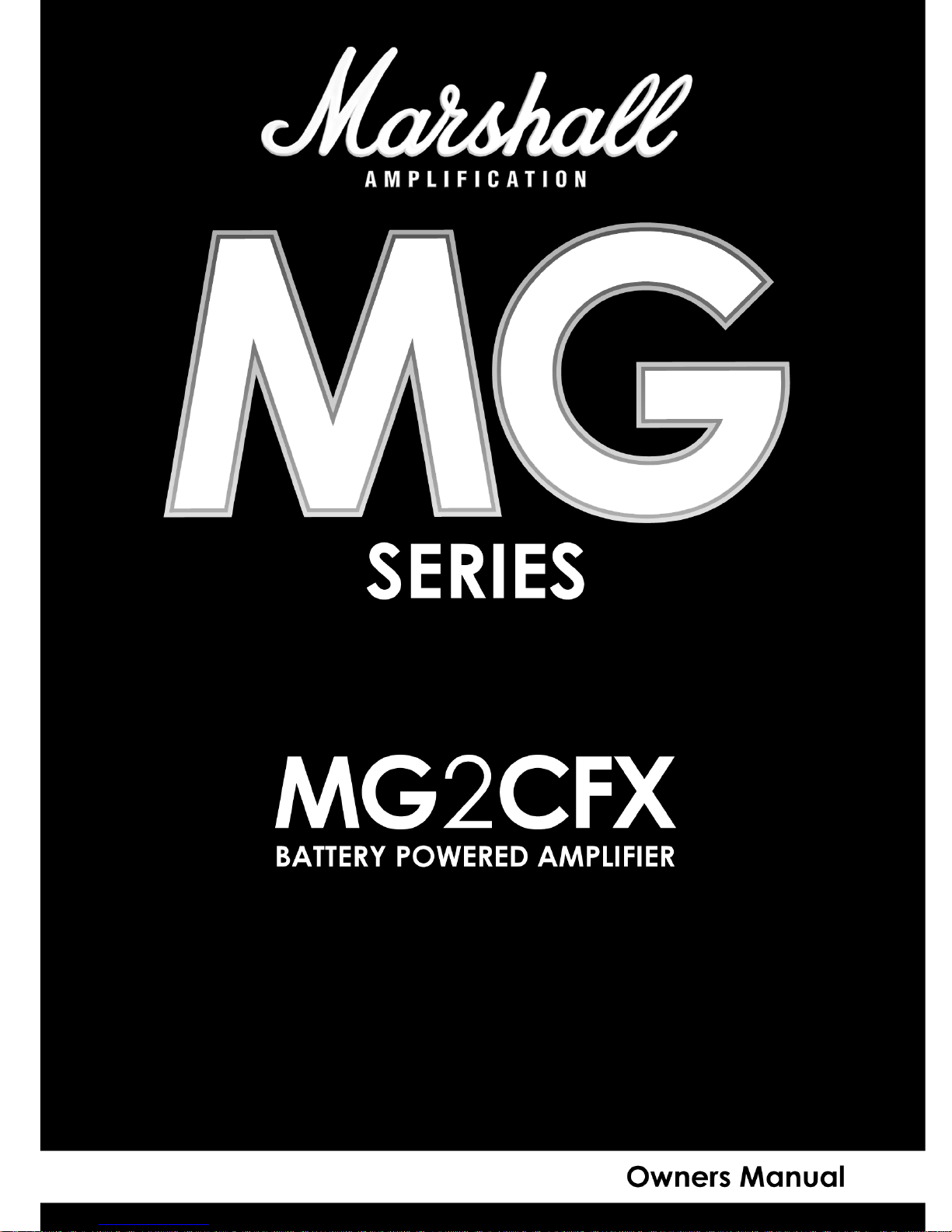
Page 2
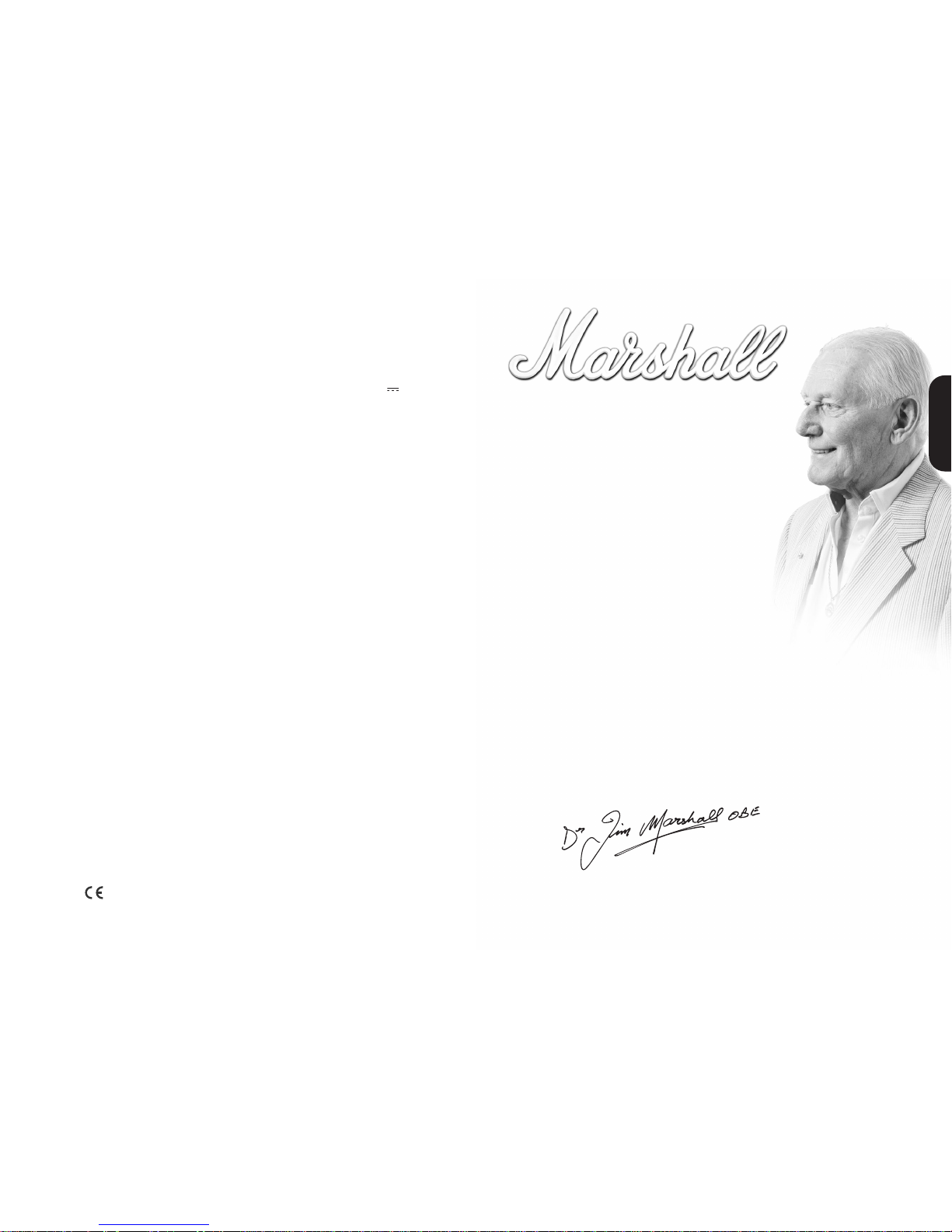
Important Safety Instructions
R
ead these instructions
Keep these instructions
Heed allwarnings
F
ollowall instructions
Do not useapparatusnear water
Cleanonly with a dry cloth
D
o not install nearany heat sources such asradiators,
heat registers, stoves, or other apparatus (including
amplifiers) that produce heat.
Only useattachments / accessories specifiedby the
manufacturer.
Referall servicingto qualifiedservice personnel.
Servicing is required when the apparatus has been
damaged in any way, such as liquid has been spilled
or objects have fallen intothe apparatus, the
apparatus has been exposed to rain and moisture,
does notoperate normally, or has been dropped.
WARNING:To reduce the risk of fire, do not expose this
apparatus to rain or moisture.
Do not expose the apparatusto drippingor splashing.
No objects filled with liquids should be placed on the
apparatus.
No nakedflame sources, such aslighted candles,
shouldbe placed on theapparatus.
Alwaysensure freemovement of airaround the
apparatus for sufficient ventilation.Do not block any
openings.
Do not attempt to remove thechassis; there are no
user serviceable partswithin the chassis.
Only use‘C’ size alkaline batteries.
N
ever uselithium typebatteries ofany voltage.
Batteries shall not be exposed to excessiveheat such
as sunshine, fire or similar. They must bedisposed of
a
ccording to local environmentalaspects.
Onlyuse supplied Marshall MG2AC or MG2AC-E
approvedREGULATEDAC adaptor: 9V @
5
00mA-1500mA,100-240V AC,5.5 x 2.1mmplug
centre negative.
E
xcessive soundpressure from headphones and
s
peakers can cause hearingloss.
NOTE:This equipment has beentested and found to
complywith the limits for a Class B digitaldevice,
pursuant to part15 of the FCC Rules. Theselimits are
designed to provide reasonableprotectionagainst
harmfulinterferencein a residential installation. This
equipment generates,uses and can radiate radio
frequency energy and, ifnot installedand used in
accordance with the instructions, may cause harmful
interference toradio communications. However,
thereis no guaranteethat interference willnot occur
in a particular installation.
If thisequipment does cause harmful interferenceto
radioor televisionreception,which can be
determined by turning the equipmentoff and on, the
user isencouragedto try to correctthe interference
by one ormore of the following measures:
• Reorient or relocate thereceiving antenna.
• Increase the separation betweenthe equipment
and receiver.
• Connect the equipment into an outlet on a circuit
different fromthat to which the receiver is
connected.
• Consult the dealer or an experienced radio/TV
technician forhelp.
* EUROPE ONLY - Note:
This equipment has been tested and found to comply with therequirementsof the EMC Directive
(EnvironmentsE1, E2 and E3 EN 55103-1/2)and the Low VoltageDirective inthe E.U.
From JimMarshall
I wouldpersonallylike to congratulate you on your
purchase of thisnext-generation MarshallMG2CFX
amplifier.
As a musician myself, I fullyunderstandwhat it takes to
successfullyachieve yourgoals and dreams. In addition
to talent, dedication anda lot of hard work, you also
need equipmentthat does exactly whatyou ask of it.
Over theyears I have witnessedmany advancesin
amplifier technologyand I wanted thisportable,battery
powered MG2CFXto take full advantageof such
innovations.This state-of-the-art, solid-stateamplifierhad
to meetthe tonal expectations of the modern guitarist
whilstalso incorporatingnew and exciting digital
technology. With this goal firmly inmind, I set my
experienced R&D team thetask of designing the
affordable MG2CFX in sucha way that it would not only
produce the toneyou’re looking for, but also offer an
intuitive and totally programmable way ofcustomising,
storing and accessing your favourite Marshall tones.
Like allthe amplifiers in the new MG range,state-of-theart manufacturing and stringentquality control
procedures ensure thatyour new MG2CFX meets the
high standard ofbuild you havecome to expectfrom all
Marshall products.
Whether this is your firstever Marshall, or is the latest
addition to yourarsenal of amps, the tone, flexibility and
feel ofthis compactand rugged unitis guaranteed to
deliver the goods – from bedroom to backstage!
I wish youevery success with your new Marshall MG2CFX.
Welcome to thefamily...
Yours Sincerely,
Dr.Jim MarshallOBE
1
ENGLISH
Page 3

MODEL:MG2CFX
MG2CFX
TAP /SHIFT
M
ODE /BASSINPUT GAIN/ TREBLE FX /REVERB VOLUME/ DELAY
PRESET/ TUNER
O
D
-
1
O
D
-
2
C
R
U
N
C
H
P
H
A
S
E
R
F
L
A
N
G
E
R
C
H
O
R
U
S
0 100 10
CLEAN
OFF
(HOLD TUNER)
O
O
D
-
2
N
C
H
CLEAN
C
H
O
0
F
L
A
N
G
E
R
S
OFF
R
U
0
0
2 3
1. Headphones
3.5mmHeadphone socket allows the connectiona
pair ofheadphones.When a jack is inserted into the
headphones socket, theunit’s speaker is muted.
2. Line In
The 3.5mm Line In socket allows the connectionof an
external audio source e.g. MP3 or CD player.
3. Power Switch
Turnsthe amplifier on and off.
All ‘shift’ functions will be stored on poweroff.
4. Lock
Pointto attach security lock. Visit
www.kensington.comfor more info.
5. Power Socket & Cord Anchor
Socketfor the supplied 9V PSU.
Battery Replacement
The MG2CFX can be powered via6 C type batteries
for portable operation.
1. To replace thebattery, remove the lower panelon
the rearof the unit by gently pulling via thecut out.
The panel is attached usingvelcro and detaches
from theunit.
2. Use 6 C typeor equivalent batteries. Usealkaline
batteries only.
3. Alwaysensure thatthe batteriesare removed
when theMG2CFX is notin use for long periods.
1
2
3
5
4
MG2CFX
Power(RMS) 2W
Channels 10 Modes
Speaker 1 x 6½"
Current Draw 280mA
Weight (kg) 3.1
Size (mm) W,H, D 260 x 263x 175
Technical Specifications
MG2CFX rear panel
Eachcontrol hasa secondary function that can be
accessed byholding theTap/Shift switch (5) and
turning the control. All ‘Shift’ functionsettingsare
stored by theamplifierand will beremembered after
poweroff.
1. InputJack Socket
Jackinput for your guitar.Use a good quality guitar
cable(i.e. onethat’s screened/shielded) tohelp
prevent noise, interference and unwantedfeedback.
2. Mode/Bass
Mode
Selectsone of the 10 modes(channels).The selected
Modenumber(0-9)is briefly displayed in thedisplay(7).
0: Clean-This is the cleanest of all the modes, punchy
but retaining a pleasant warmth.
1-3:Crunch - In modes 1-3 theamplifier adds alittle
moregain, deliveringa light break-upto the sound
and creatinga classiccrunch tone. As themodes
increase sodoes the amount of mid rangepushing
through, achieving that typicalMarshallcrunch tone
perfect for blues and rock style playing.
4-6:OD-1 - In these modes theoverall sound isfurther
broken up creatinga traditional hard rock sound
whichdoesn’t blur theoverall tone. As the modes
moveforward thesound increasesin warmth and bite
untilyou achieve a fullysaturated Marshall rhythm
tonein mode 6.
7-9:OD-2 - For more aggressive andmodern sounds
OD-2offers an increasing amount of high gain,ideal
for lead and metal tones. As the setting is increased it
liftsthe soundfurther until thatdistinctive modern
Marshall lead soundis reached.
Bass
Turning up the Basscontrol will add warmth andlowend depth to your sound. The display(7) will show “b”
as thecontrol isturned.
3. Gain: Treble
Gain
Controls theamount ofsignal enteringthe pre-amp
and theamount ofdistortion created in the selected
Mode.
Treble
Increasingthe Treble willmake your sounds brighter
and more cutting, turning itdown will decrease your
tone’s edgeand make it sound softer as aresult. The
display (7)will show “t”as the control is turned.
4. FX/Reverb
FX
Selects andadjusts oneof three modulation effects
Chorus, Phaser & Flanger. The FXcontrol (4) is split into
threesegmentsand selects the type of modulation
effects and adjustsits associated settings. Whenthe
control is set to ‘0’ the modulationeffects are
switched off.
Reverb
Controls theamount ofsignal sentto the reverb.
Whenset to ‘0’ thereverb isturned off.The display(7)
willshow “r” as the control is turned.
5. Tap/Shift(Hold Tuner)
Tap
Matches thedelay FX timeto the timebetween two
pushes. The LED flashes atselecteddelay time.
Shift
Holdthe switchwhile turning a control to access its
secondary ‘Shift’function.
(HoldTuner)
Holdthe switchfor over 3 seconds withouttouching
another control toaccess thetuner.
Tuning
• Thedisplay (7)willshow theclosest notebeingplayed.
• The dot in thelower righthand corner will light when
the closestnote is # (sharp)
• The Tap switch (5)will lightif the note isis in tune.
• If thenote is flatthe LED to the left ofthe Tap switch
(5) will light.
• If thenote is sharp the LEDto the right of theTap
switch (5) will light.
6. Volume/Delay
Volume
Controls theoverallvolume of theamplifier.
Delay
Controls theamount ofsignal sentto the delay effect.
Whenset to ‘0’ thedelay is turned off.The display (7)
willshow “d” as the control is turned.
7. Preset/Tuner - Display
7 Segment LEDdisplay.
1
2 3 4 5 6 7
0
Chorus
Phaser
Flanger
Modulation Off
Speed increases and depth is reduced
as knob is adjusted
Speed increases as knob is adjusted
Speed increases, feedback and depth
are reduced as knob is adjusted
MG2CFX front panel
ENGLISH
Page 4

MG2CFX
TAP /SHIFT
MODE/ BASSINPUT GAIN /TREBLE FX / REVERB VOLUME / DELAY
PRESET/ TUNER
O
D
-
1
O
D
2
C
R
U
N
C
H
P
H
A
S
E
R
F
L
A
N
G
E
R
C
H
O
R
U
S
0 100 10
CLEAN
OFF
(
HOLD TUNER)
MG2CFX
T
AP / SHIFT
MODE/ BASSINPUT GAIN /TREBLE FX / REVERB VOLUME / DELAY
PRESET/ TUNER
O
D
-
1
O
D
2
C
R
U
N
C
H
P
H
A
S
E
R
F
L
A
N
G
E
R
C
H
O
R
U
S
0
100 10
CLEAN
OFF
(HOLD TUNER)
MG2CFX
T
AP / SHIFT
M
ODE /BASSINPUT GAIN / TREBLE FX /REVERB VOLUME/ DELAY
P
RESET/ TUNER
O
D
-
1
O
D
2
C
R
U
N
C
H
P
H
A
S
E
R
F
L
A
N
G
E
R
C
H
O
R
U
S
0 100 10
CLEAN
OFF
(HOLD TUNER)
MG2CFX
T
AP / SHIFT
MODE/ BASSINPUT GAIN /TREBLE FX / REVERB VOLUME / DELAY
PRESET/ TUNER
O
D
-
1
O
D
2
C
R
U
N
C
H
P
H
A
S
E
R
F
L
A
N
G
E
R
C
H
O
R
U
S
0 100 10
CLEAN
OFF
(
HOLD TUNER)
MG2CFX
T
AP / SHIFT
MODE/ BASSINPUT GAIN /TREBLE FX / REVERB VOLUME / DELAY
PRESET/ TUNER
O
D
-
1
O
D
2
C
R
U
N
C
H
P
H
A
S
E
R
F
L
A
N
G
E
R
C
H
O
R
U
S
0 100 10
CLEAN
OFF
(HOLD TUNER)
MG2CFX
T
AP / SHIFT
MODE/ BASSINPUT GAIN /TREBLE FX / REVERB VOLUME / DELAY
PRESET/ TUNER
O
D
-
1
O
D
2
C
R
U
N
C
H
P
H
A
S
E
R
F
L
A
N
G
E
R
C
H
O
R
U
S
0 100 10
CLEAN
OFF
(HOLD TUNER)
MG2CFX
T
AP / SHIFT
MODE/ BASSINPUT GAIN /TREBLE FX / REVERB VOLUME / DELAY
PRESET/ TUNER
O
D
-
1
O
D
2
C
R
U
N
C
H
P
H
A
S
E
R
F
L
A
N
G
E
R
C
H
O
R
U
S
0 100 10
CLEAN
OFF
(HOLD TUNER)
MG2CFX
TAP /SHIFT
M
ODE /BASSINPUT GAIN / TREBLE FX /REVERB VOLUME/ DELAY
PRESET/ TUNER
O
D
-
1
O
D
2
C
R
U
N
C
H
P
H
A
S
E
R
F
L
A
N
G
E
R
C
H
O
R
U
S
0 100 10
CLEAN
OFF
(
HOLD TUNER)
MG2CFX
TAP /SHIFT
MODE/ BASSINPUT GAIN /TREBLE FX / REVERB VOLUME / DELAY
PRESET/ TUNER
O
D
-
1
O
D
2
C
R
U
N
C
H
P
H
A
S
E
R
F
L
A
N
G
E
R
C
H
O
R
U
S
0 100 10
CLEAN
OFF
(HOLD TUNER)
MG2CFX
TAP /SHIFT
MODE/ BASSINPUT GAIN /TREBLE FX / REVERB VOLUME / DELAY
PRESET/ TUNER
O
D
-
1
O
D
2
C
R
U
N
C
H
P
H
A
S
E
R
F
L
A
N
G
E
R
C
H
O
R
U
S
0 100 10
CLEAN
OFF
(HOLD TUNER)
MG2CFX
TAP /SHIFT
MODE/ BASSINPUT GAIN /TREBLE FX / REVERB VOLUME / DELAY
PRESET/ TUNER
O
D
-
1
O
D
2
C
R
U
N
C
H
P
H
A
S
E
R
F
L
A
N
G
E
R
C
H
O
R
U
S
0 100 10
CLEAN
OFF
(HOLD TUNER)
MG2CFX
TAP /SHIFT
MODE/ BASSINPUT GAIN /TREBLE FX / REVERB VOLUME / DELAY
PRESET/ TUNER
O
D
-
1
O
D
2
C
R
U
N
C
H
P
H
A
S
E
R
F
L
A
N
G
E
R
C
H
O
R
U
S
0 100 10
CLEAN
OFF
(HOLD TUNER)
Whilst the information contained herein is correct at the time of publication, due to our policy of constant improvement
and development, Marshall Amplification plc reserve the right to alter specifications without prior notice.
BOOK-91004 / 06 / 11
Marshall Amplification plc
Denbigh Road, Bletchley, Milton Keynes, MK1 1DQ, England.
Tel : +44 (0)1908 375411 Fax : +44 (0)1908 376118
www.marshallamps.com
Marshall Suggested Settings
Sparkling Clean Ballad
D
ry Vintage Blues
Modern Rhythm
Heavy Rock Hi-Gain
Phase Metal
Fat Lead Solo
